#gradient text help
Explore tagged Tumblr posts
Note
GIRL how do you to your text? Where it is two colors or a different color that’s not on here?
Okay so! i use a gradient text website and there’s options to do 2 colors or more and such. and you have to use the web or a computer and not the app on your phone. I’m not the best at explaining things so i hope this makes sense 😭
[you’ll go to the settings button in the top corner]

[and then scroll down to Text Editor and click the ‘Rich Text’]

[and change it to ‘HTML’]

[It should look like this once you’ve changed it]

[In the website, once you’ve chosen your colors and typed the text you want]

[You’ll hit the big blue button that says ‘Generate Color Faded Text’ which will take you here]

[If everything looks right, press ‘Select All’ and copy the highlighted stuff in the box]

[Take the stuff you copied and go back to tumblr and paste it in the ‘HTML’ section]

[And when you go to ��Preview’ it should show up how you want!!]

it may take a little to get used to and work with, because i’m still trying to figure it out and such. but it should work out! (again i’m very bad at explaining things so if this makes no sense i am so sorry)
17 notes
·
View notes
Note
hiii i was wondering how you get ur post texts to be pastel pink :) instead of this hot pink
Hiii 💕💕 okay so it actually has to do with coding 😭 I’ll try my best to explain. So basically, I go to this website ( https://jsfiddle.net ), this is where you can make any color text you want.
— STEPS BELOW —
Step One: So, once you’re there you’ll see this screen, I’m on mobile so it might look a lil different.
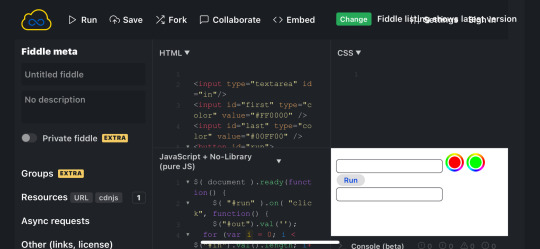
Step Two: Once there, you’ll go to the right side where the text boxes are.
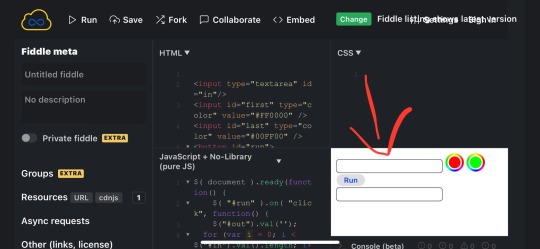
Step Three: In the top box, you’ll want to type in whatever text you want to make a different color.
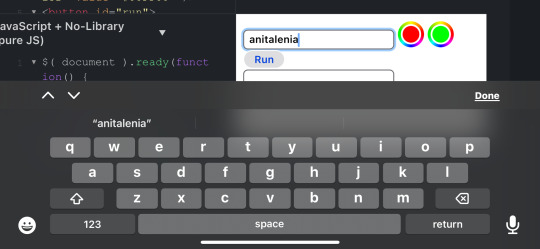
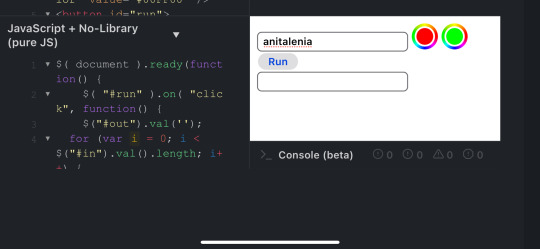
Step Four: Next, where the red and green color dots are, click on the red dot. This is going to be where the color starts. You can make the text whatever color you want.
note: you can make your text gradient, as in two different colors. I make my text just one color ( that pale pink color ), which means both the red and green dot must be the same color. For gradient, the red and green need to be whatever two colors you want to make gradient. For example, if you wanted to do yellow and purple gradient text, change the red to the color yellow and the green to the color purple.
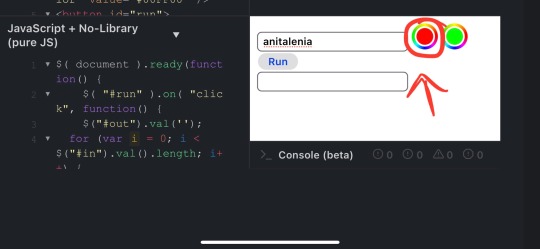


*FFE5FA is the color of my pink text.
Step Five: After you’ve changed the color, hit the run button in between the text boxes.
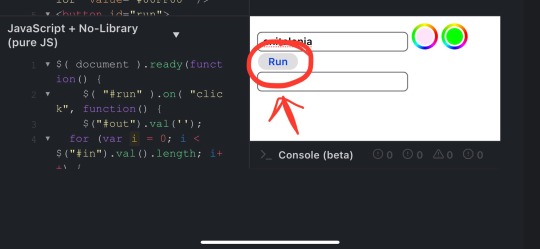
Step Six: Once you’ve hit run, the text box below will generate the coding for your colored text.
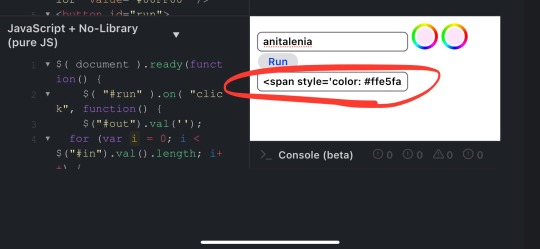
Step Seven: Once it’s there, you’ll want to click on it and hit the ‘select all’ button.
note: I am using this on an iPhone, so it may very on a Samsung or computer. Just make sure you copy the whole thing of code
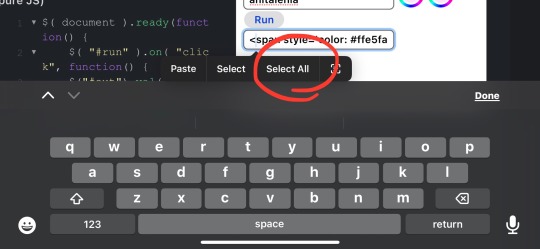
Step Eight: Once you’ve hit select all, hit the copy button
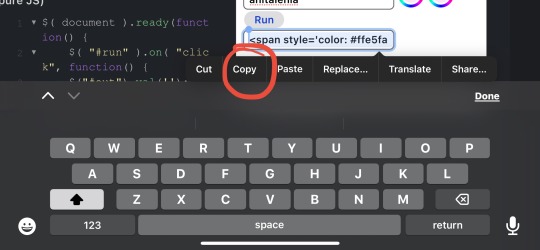
Step Nine: So now the text should be copied to clipboard and available to past where ever you want. After that, and this is an important detail or else it won’t work, you have to go to Tumblr Online, not the app.
Step Ten: Once you’re on tumblr, go to make a new post.
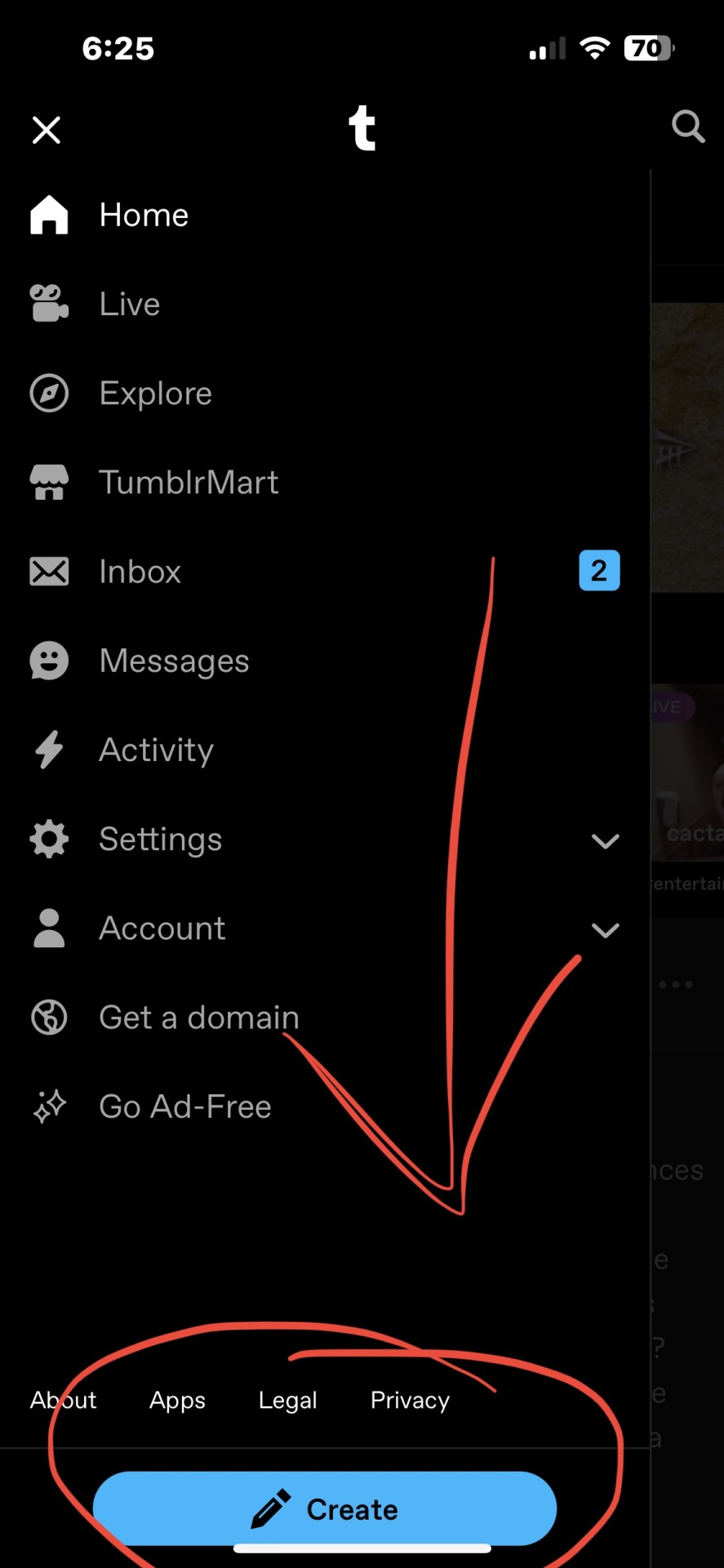
Step Eleven: Once you make the next post, you’ll want to go to the top right corner and click on the settings icon
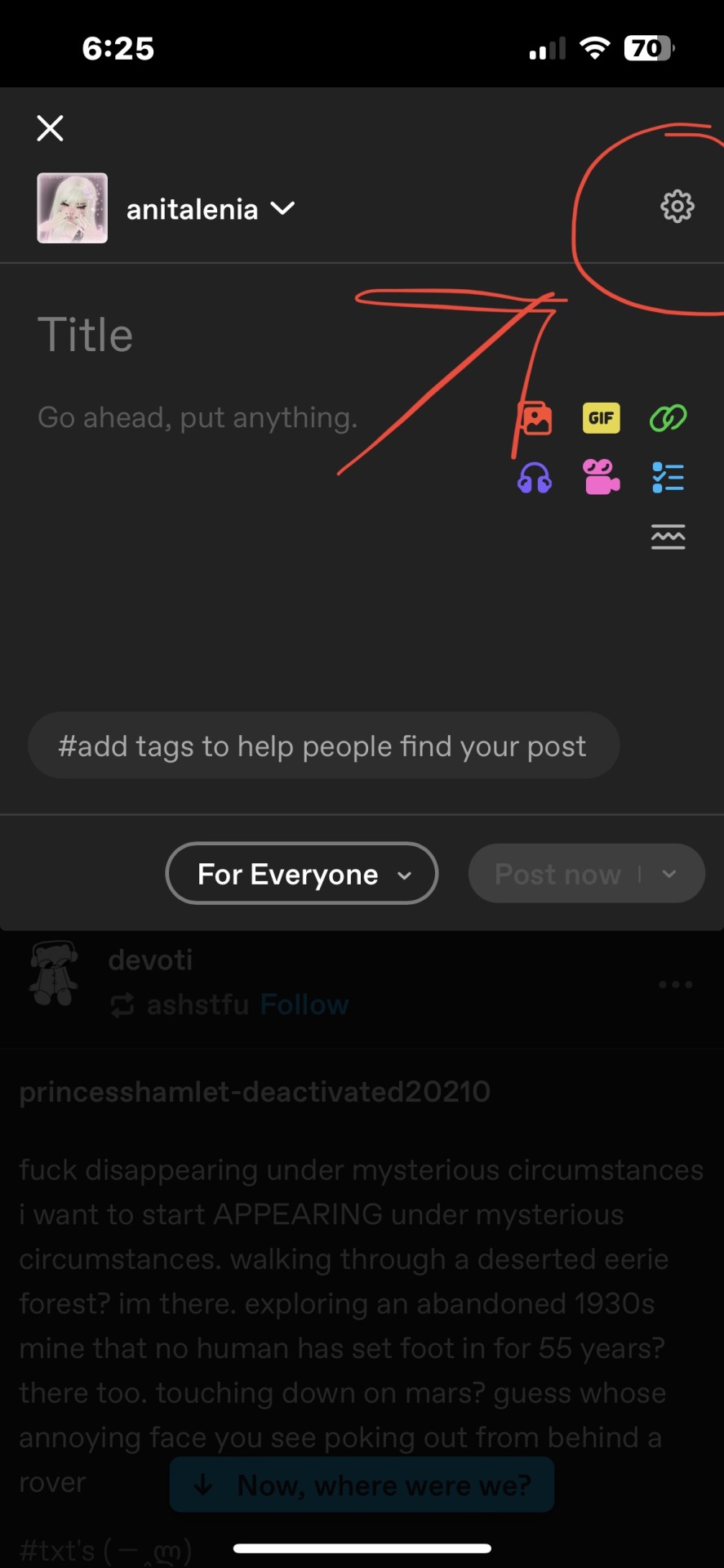
Step Twelve: You should see a screen like the one below. At the bottom of that pop up where it says TEXT EDITOR, the icon next to it should say Rich Text.
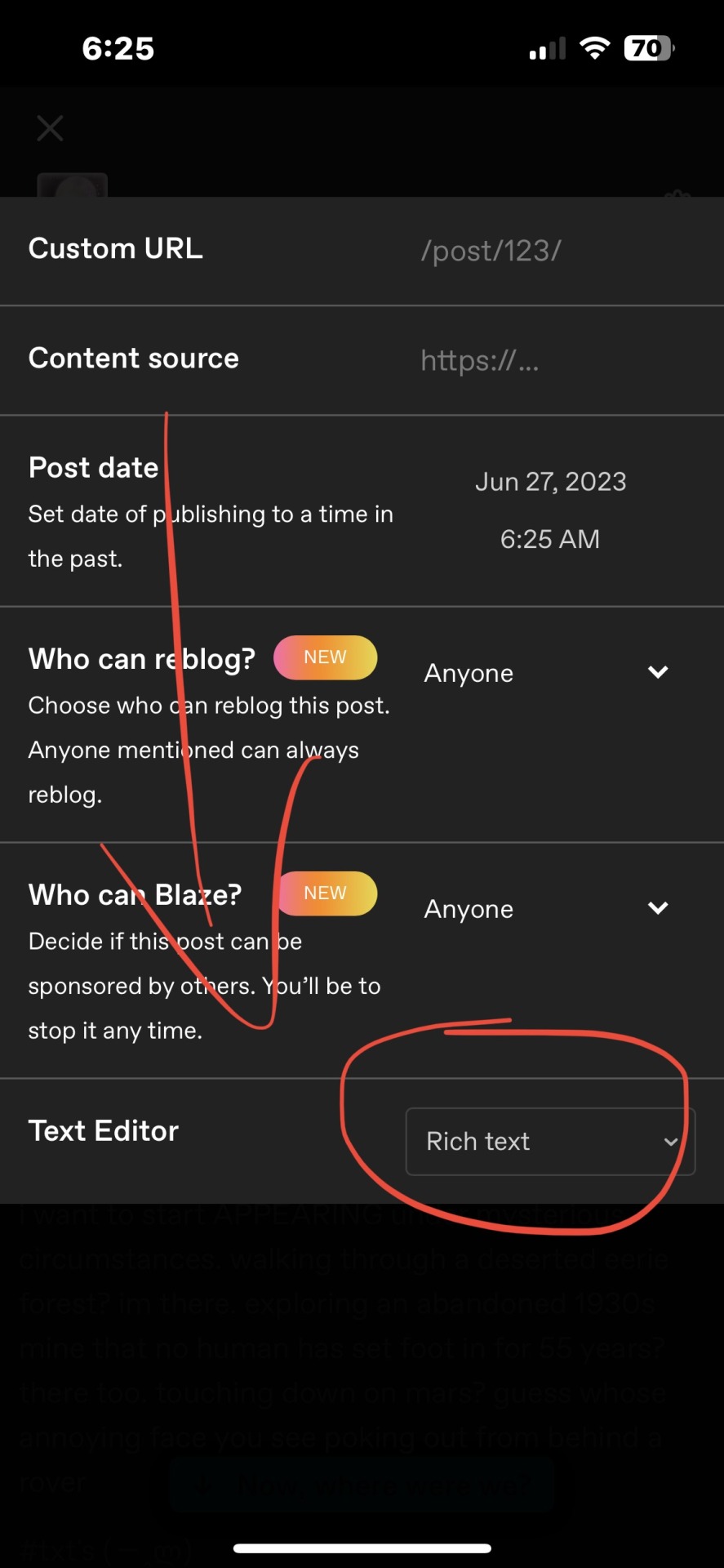
Step Thirteen: Click on the Rich Text box, and options should pop up saying, Rich Text, HTML, Markdown
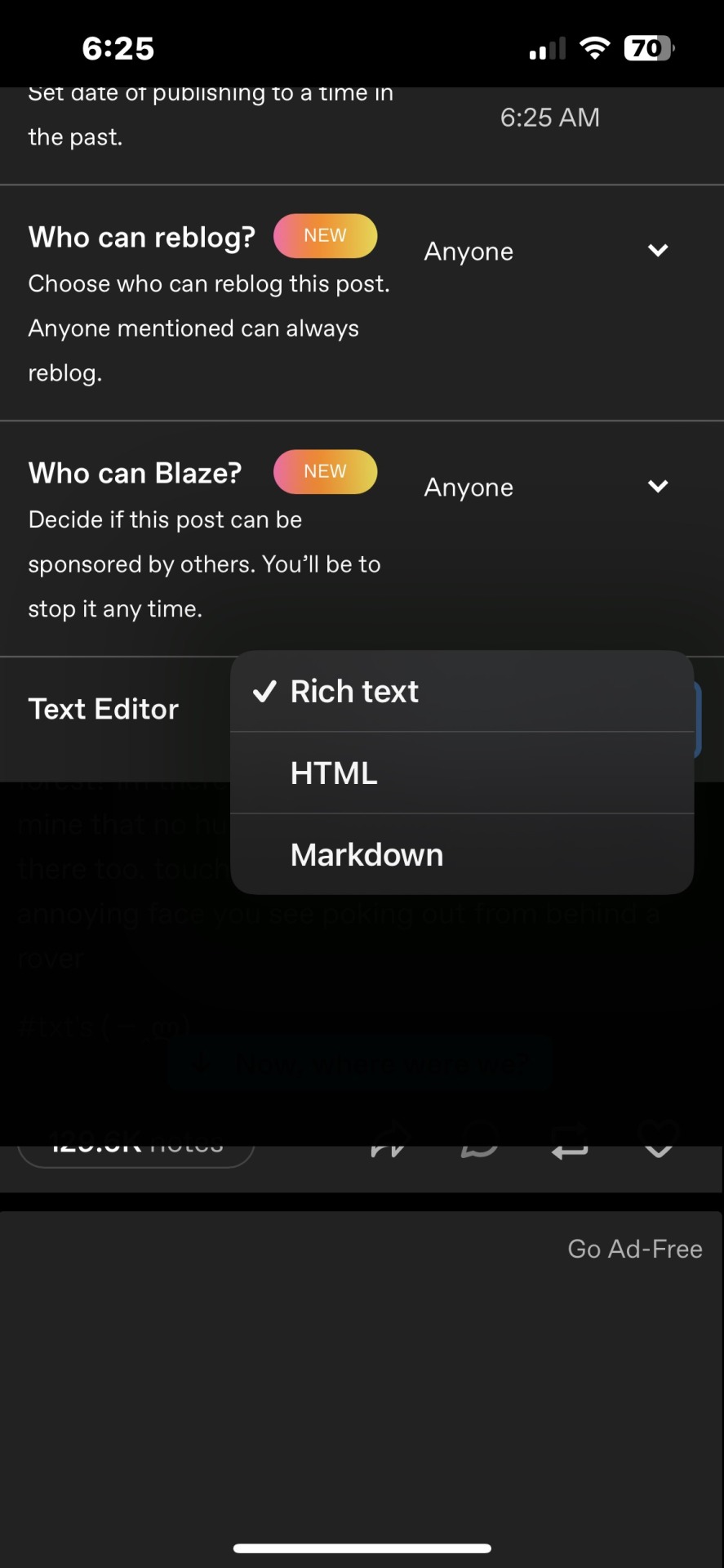
Step Fourteen: Click the HTML option
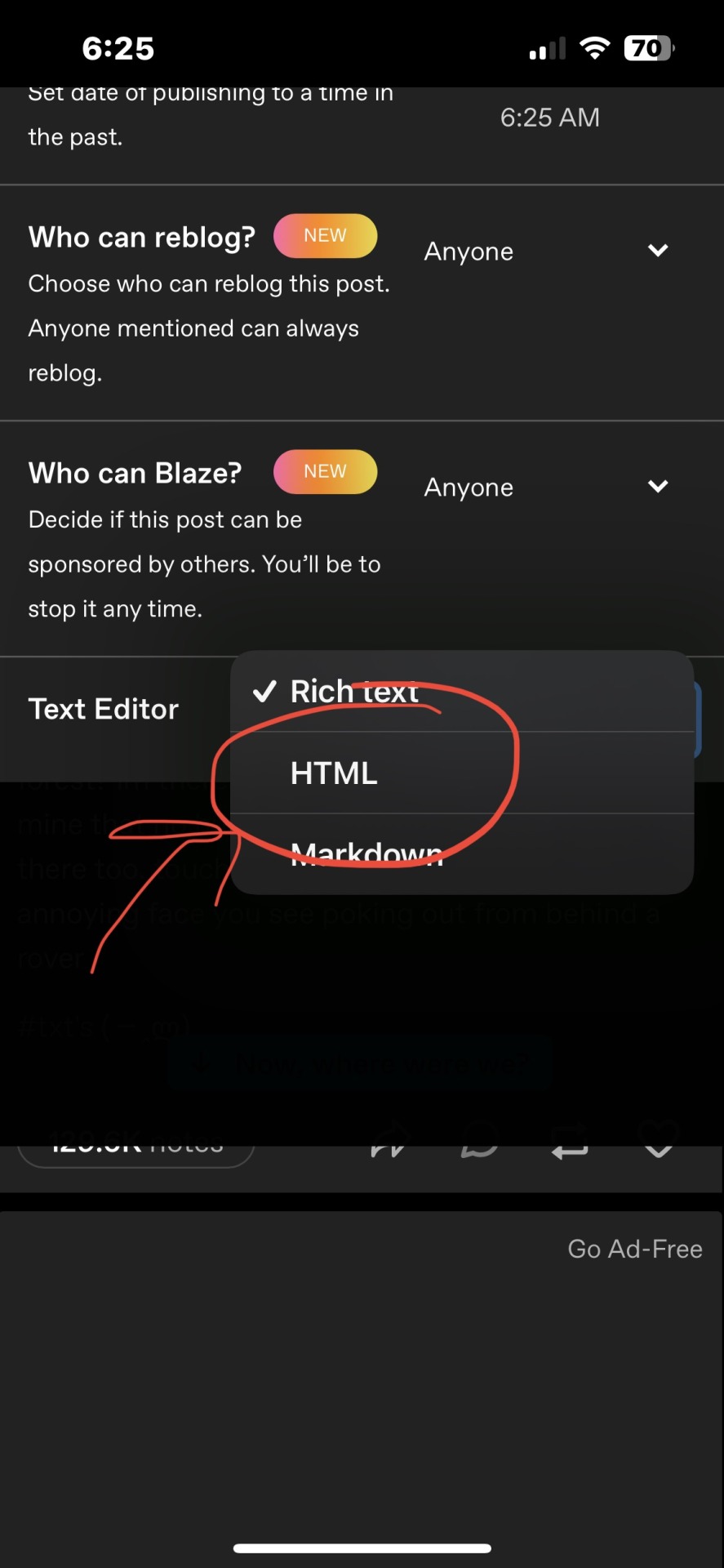
Step Fifteen: You should see this screen next

Step Sixteen: You’ll want to paste the HTML code you just copied next to or after the code already there like this

Step Seventeen: Okay then you’ll want to make sure it’s saved as a draft
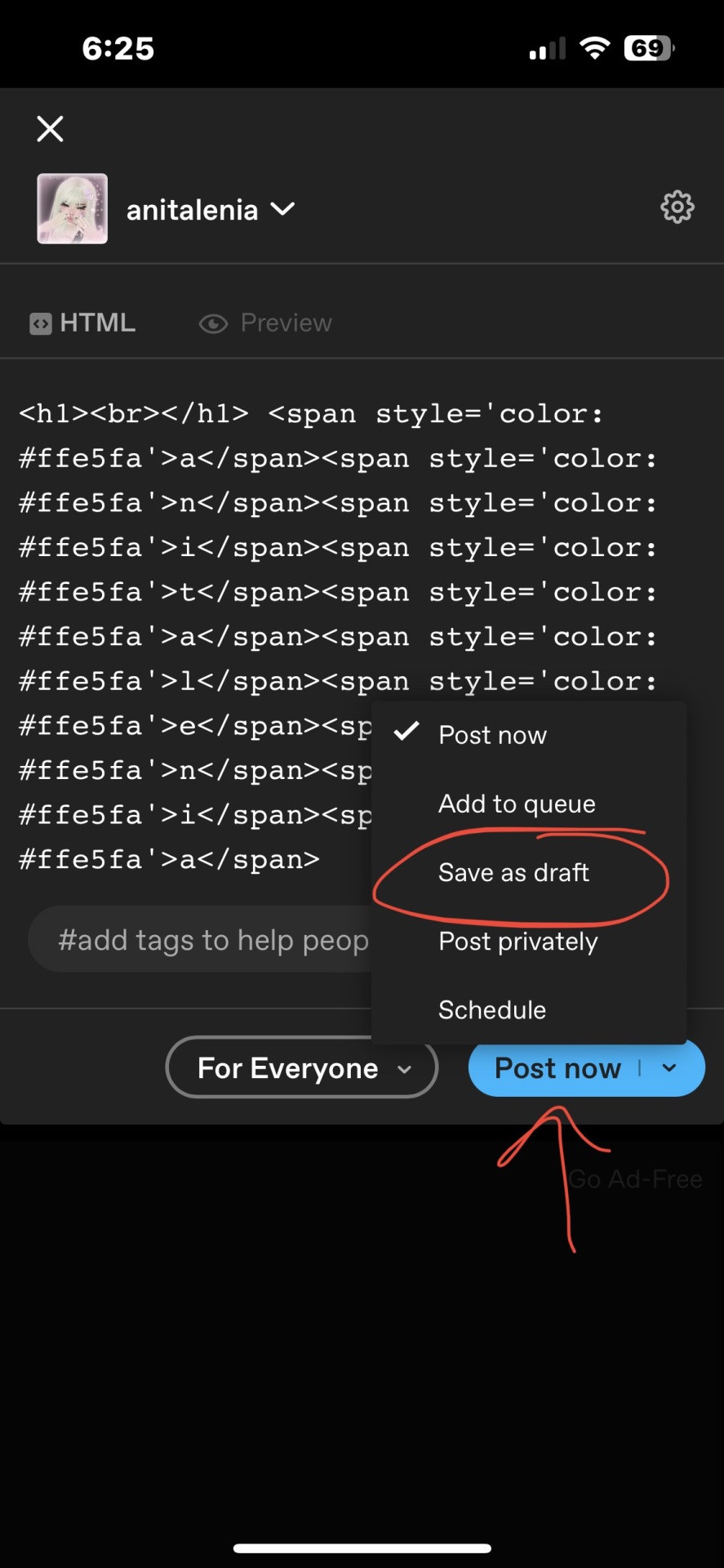
note: if you go to your drafts first and then create a new post, then it should automatically have the save as draft option at the bottom. It’s quicker than doing it like normal and having to select save as draft.
Step Eighteen: It should look like this now

Step Nineteen: Congratulations! You’ve done the hard part. Now go back to mobile or the app because it’s easier for these next steps in my opinion.
Step Twenty: In the app, go to that saved draft and make the text bold if you so choose, it makes it stand out more that way

Extras: you only need to make one colored text when you make a post, which means you don’t need to go through that whole process for each line/word you want to make colored.
— just type whatever words you want colored next to the already colored text, then move it down a space.
— however, once you delete that line of colored text it cannot be recovered, you’d have to go through this process again.
ANYWAY, I hope this helped. I tried to make it as step-by-step as possible. 😁😁💕💕
#─ ·˚꒰ 𝙍𝙀𝙋𝙇𝙄𝙀𝙎. ꒱ ₊˚ˑ#pink themes#aesthetic#pink#pinkcore#pink dividers#cute#sparkles#stars#writing prompt#writing help#colored text#text help#gradient#gradient text help#gradient text
107 notes
·
View notes
Text
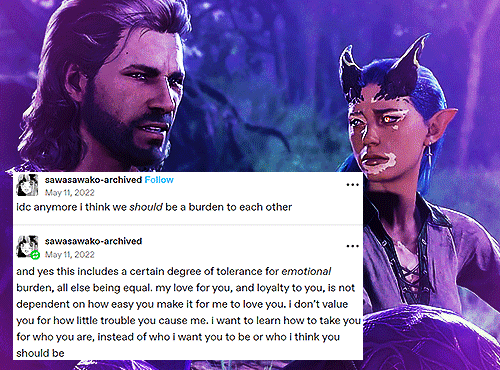
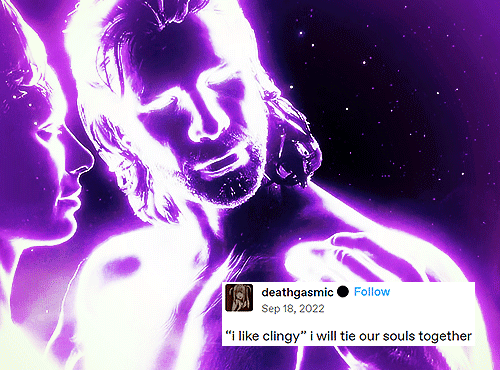

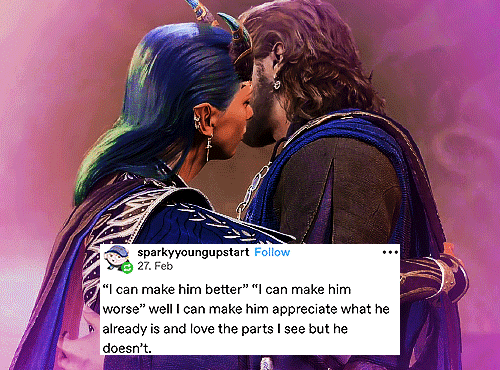



gale & caoimhee + text posts part 1
#i put way too much effort into this. help#color gradient and text resolution my nemesis#anyway#i love my children so much im gonna cry ugghghg#bg3#baldurs gate 3#gale dekarios#gale of waterdeep#caoimhee thirfaen#bg3 text post meme#oc content#text post meme#mygifs#long post
445 notes
·
View notes
Text







some of my favourite Callie outfits/personas, been messing about w it for A While lol
#gleniferskydays dot biz fork found in kitchen moments#calliope petrichor#naddpod#not another dnd podcast#ba2mia#ba2mia fanart#naddpod fanart#callie petrichor#my art#naddpod c3#id in alt text#still not sure im doing it right but hopefully it's ok/helpful!#o ya Lots of gradient map usage in these#a very fun way to colour trainers n tracksuits imo! just vague out some values and see what happens lol
176 notes
·
View notes
Text

















AJ Lee - WWE Monday Night Raw (June 30, 2014)
#AJ Lee#AJ Mendez#AJ Mendez Brooks#wweedit#ajleeedit#ajmendezedit#WWE#Flashing gif#TW Flashing#Gradient Text#My Gifs#Long Post#Sorry this is so long but she's so pretty so I couldn't help it lol
113 notes
·
View notes
Text

artfight revenge for @saszor & @piratechaos !!
dividers made by @ eimogji !





#my art#described in alt text#toninho my oc#design notes!! while tony’s seat cushion looks impractical it’s actually a proper wheelchair cushion with a custom cover#john’s bolo tie is a moth to match the moth on tony’s shawl & his current hair dye matches tony’s hair from voids ref#john & bob have the same smile & eye gradient (idk how to word it)#one of tony’s hands isn’t making a proper peace sign bc void has nerve damage from a stroke. originally both hands were going to be peace-#-signs but i had a bad flair up for my nerve damage while drawing & decided tony gets that too#bob is taller than john but is crouching + leaning for the pic#artfight team stardust#artfight2024#ccartshare#artfight 2024#artfight#team star dust#teamstardust#art fight team stardust#art fight 2024#art fight#also i asked 3 diff discord servers for help picking colors for tony’s wizard outfit & got ghosted all 3 times 😭#art#digital art#artists on tumblr#illistration
125 notes
·
View notes
Text
text gradient tutorial :3
cause some of you asked me, and well, here is the tut, enjoy 🫶🏻

when editing your post, click on that lil button on the top right corner, which should bring you here

just swap your text editor by clicking on it

to html !!

then your post will look like this. html and preview.
in the html thingy you just have to copy paste the html from your website. i use this one. if you want, i can post a tut for that website too, just tell me :3

depending on how the gradient is and how long it is, it will probably look like this.

and on preview, you're able to see how the html turned out, hope this helped☺️
#hope this helps y'all#cause-#some people on tumblr just ignore asks like that. know it from first hand experience. so i'm grad to help :3#lia.txt#text gradient#lia.tuts
42 notes
·
View notes
Note
hii so i’ve been trying to figure this thing out for months and no luck. how do i paste coloured text into a post, am i making sense? tumblr keeps changing it to it’s original colours whenever i want to paste a pre coloured text with different font and i just wanna make my blog more aesthetic 😔🙏🏾🙏🏾

hii so u can only do this on browser/ on desktop !! and i usually just use my phone so heres how to do it on web !!<3
so first, go to tumblr.com and click on create a post, then, (pic 1) click on the settings and scroll down to find rich text (pic 2) u need to change that to html (pic 3)



now for the text, i use this website !! just write ur text in the white box and put ur color hex codes in the bottom boxes (pic 4), after that scroll down and click on generate color faded text (pic 5), when the next window comes, click on select all and copy the html code (pic 6)



now go back to the tumblr tab, and go to the html tab on top and paste the code (pic 7) and then you'll get the text w the colors u want in the preview tab (pic 8)


hope this helps <33 if u have any more questions, feel free to reach out <33
10 notes
·
View notes
Text
how to do text gradient send tweet
15 notes
·
View notes
Text


reposting this from twitter since i never put it here apparently. i drew it for the initial bunny outfit events but there's yet another bunny cafe event so here it is again, with original caption:
"POV you heard the Lords of Hell were wearing bunny ears at the club, and find out that tryhard human exchange student in your class is there too
+bonus post-shift snapshot
(THEY/THEM)"
#my art#obey me mc#does it still keep things out of the tag if you have enough tags in front?#i think it was like five tags?#sorry if you see this lmao#it draws#illusion does a thing#i may never draw this well again tbh#i love clip studio assets. is it obvious#let's add a few more tags to be safe#the demon brothers have accessories in their associated colors but i went with a gradient based on the gradients in the original app#i was so disappointed that nightbringer has a '''''more polished''''' look that removes a lot of the character tbh#whatever. anyway#yes it has double ears but that's because the bunny ears are fake. hope this helps#^double ears hater committing double ears crimes#obey me#i would do anything for demon boys.#even work as a waitress in six inch heels.#my hair hasn't been long enough to do the usagi buns in years...#ETA alt text
26 notes
·
View notes
Note
How do u make coloured writing ?
if you’re meaning the gradient text i have a ‘tutorial’ here! that shows how i do mine. i’m not good at explaining things so i’m sorry if it isn’t the best
1 note
·
View note
Note
sorry for asking, but i really liked how you put your text in the pinned post in pastel colors and idk how you did it, do you mind explaining it please? i've been trying myself changing the html thing and i always get so lost
Hello hello 😻✨✨🩷🩷 okay so, I explain in this post how to change your text colors, but I recommend going to this link instead for the html gradient text link I originally put as it’s easier to work with than the one I posted in the og link.
If you do choose to go to the other link for the html, the same steps still apply as in the og link in the sense of applying it to your post, as the source for gradient html doesn’t matter. I hope you understand what I meant and good luck!!! Have fun with it as well, and don’t be sorry for asking that’s why I have an inbox!!! 😙✨✨
#─ ·˚꒰ 𝙍𝙀𝙋𝙇𝙄𝙀𝙎. ꒱ ₊˚ˑ#pink themes#aesthetic#pink#pinkcore#pink dividers#writing help#gradient text help#gradient text#gradient tumblr text help#how to gradient tumblr text
33 notes
·
View notes
Text
*ping* ┈➤ how to make gradient texts on iphone!

- i got requested to do this and there is no such thing as gate keeping here so here it is!! hope this helps ‼️

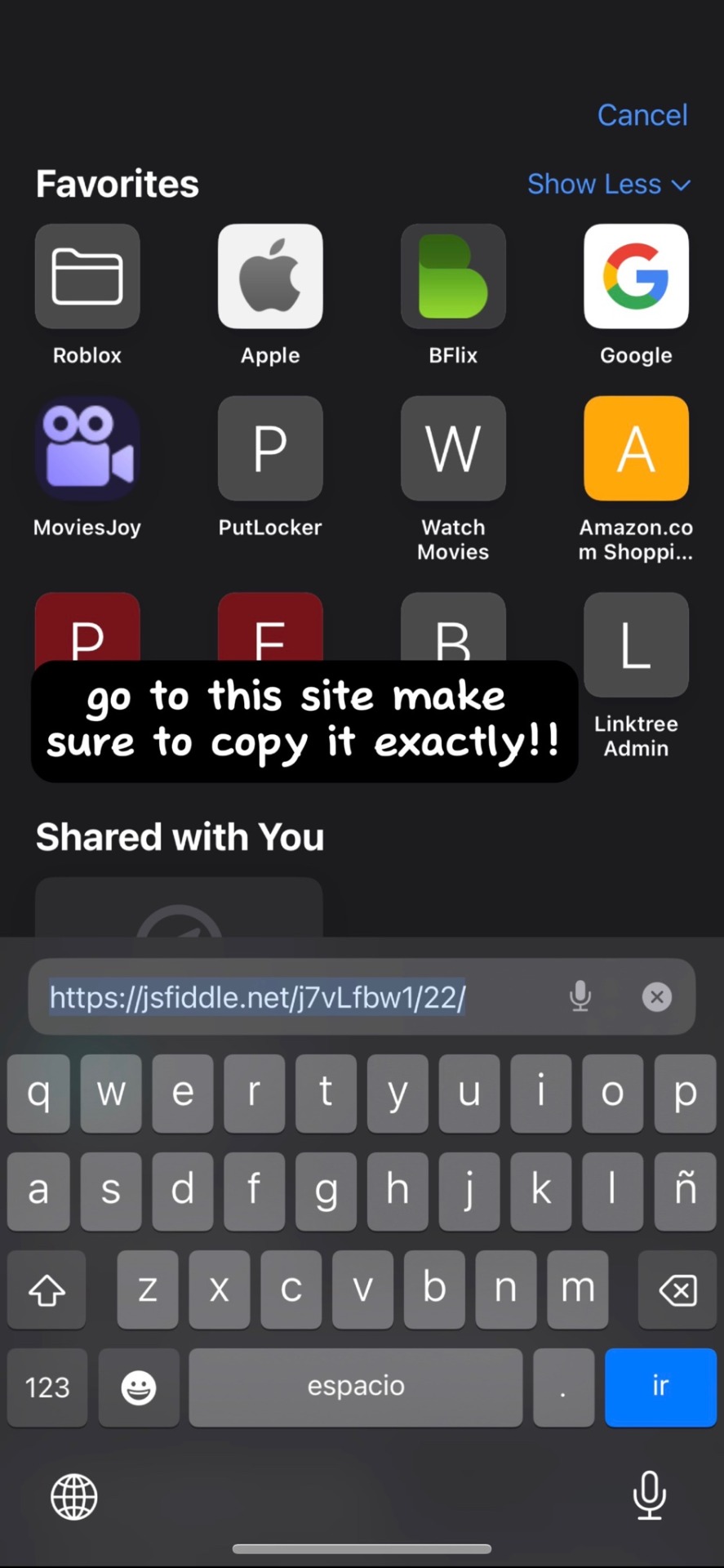
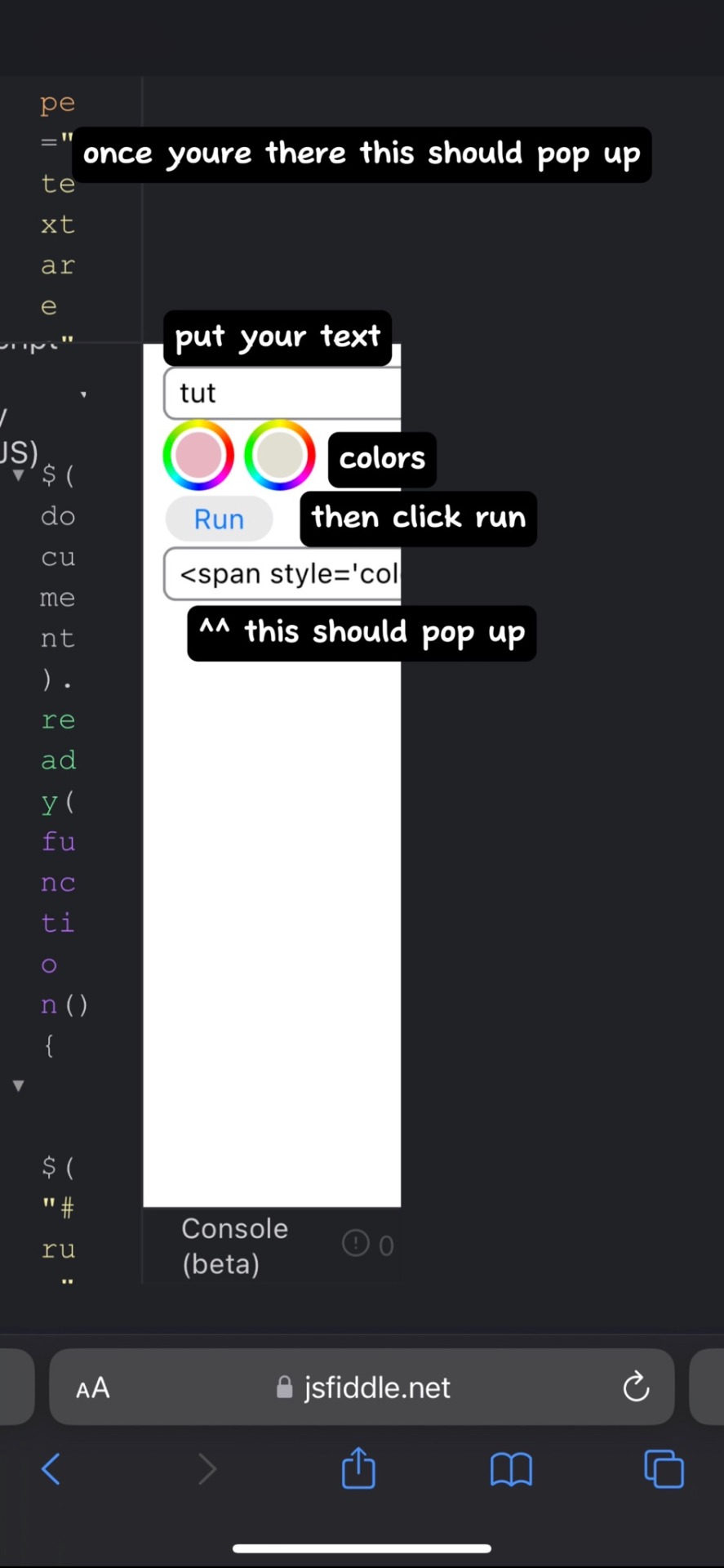
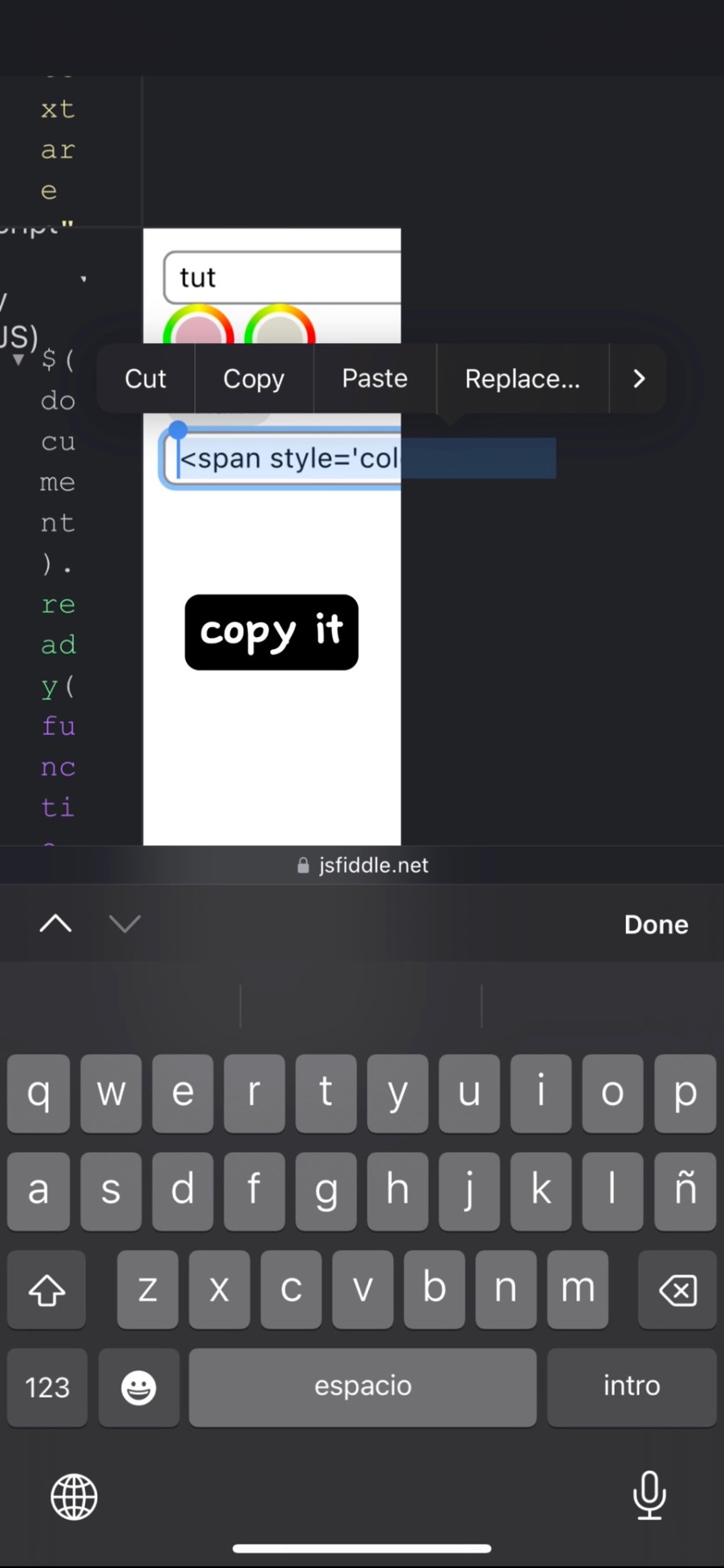
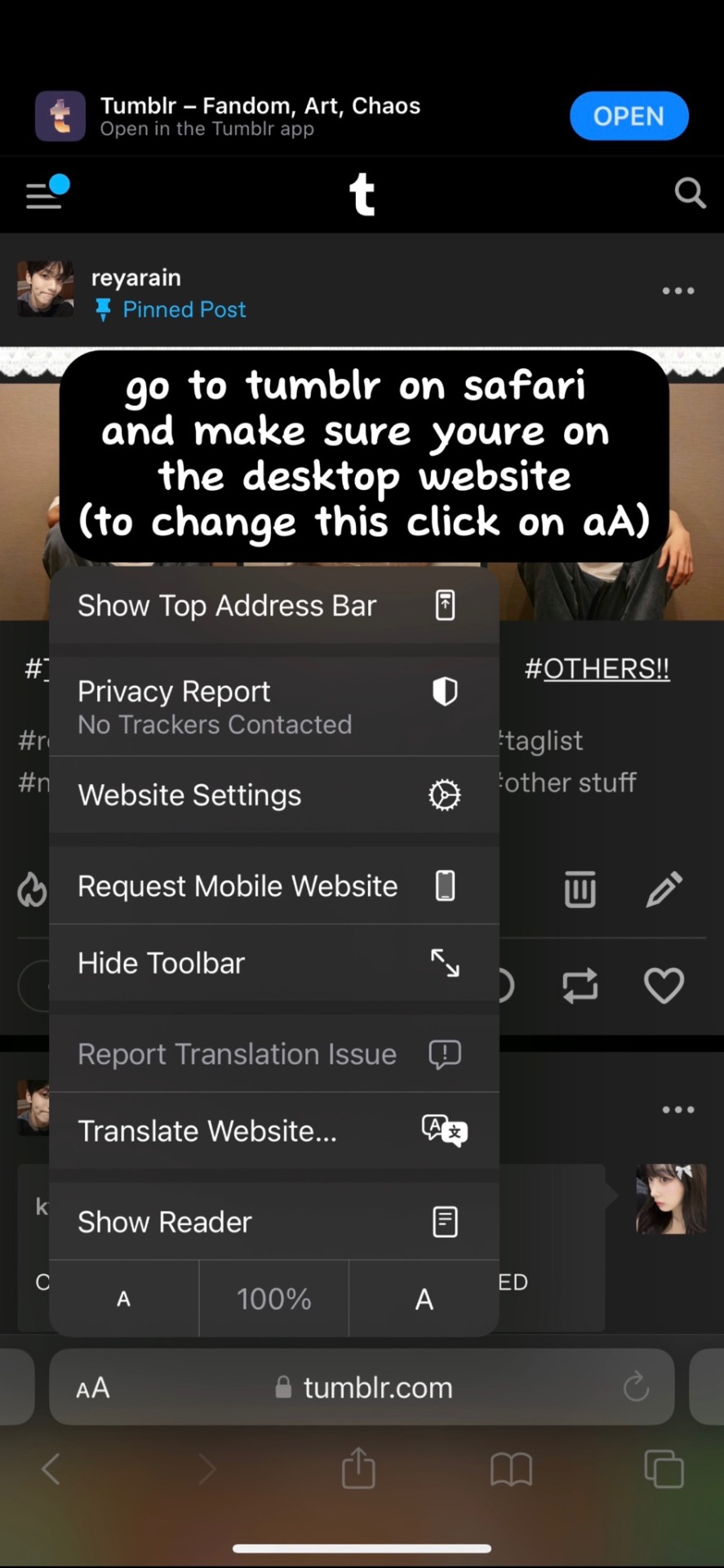
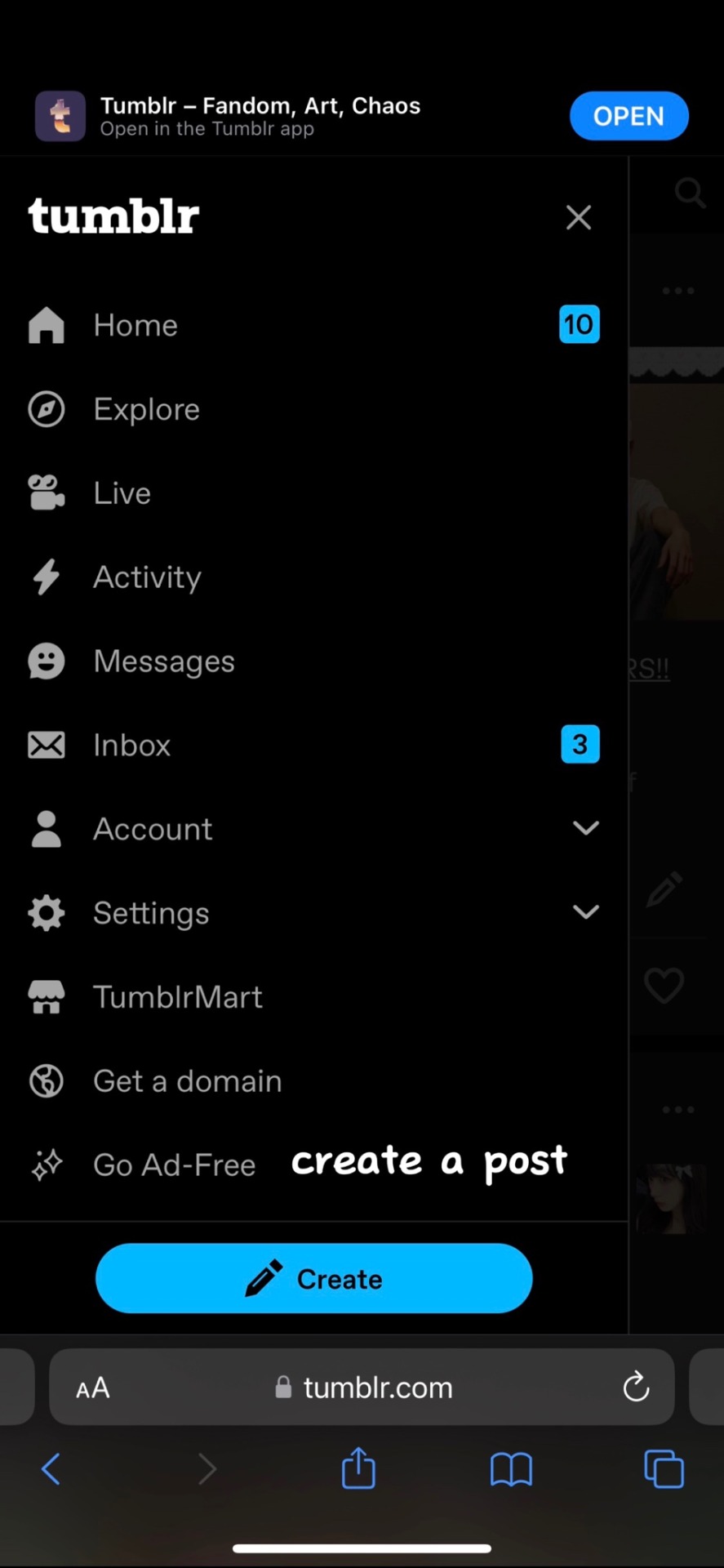
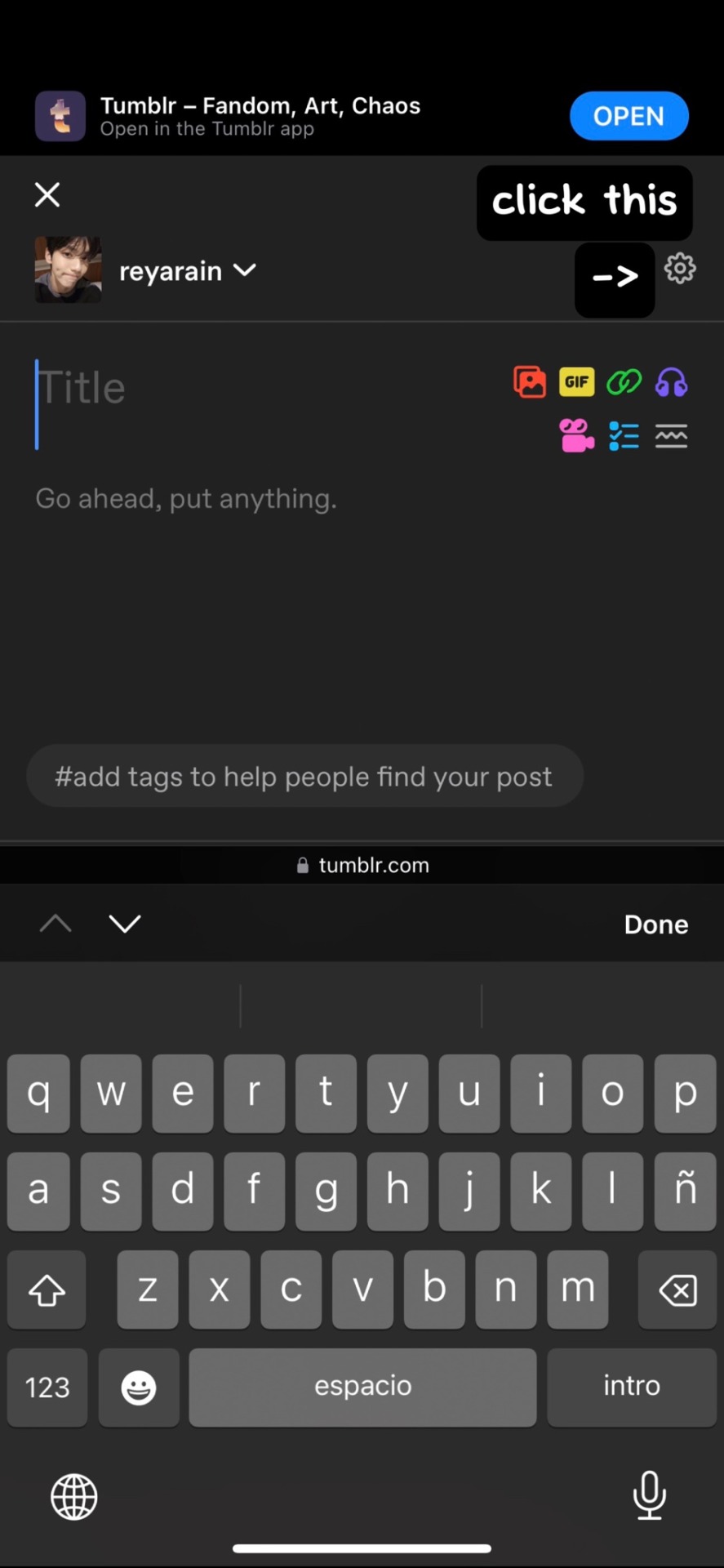
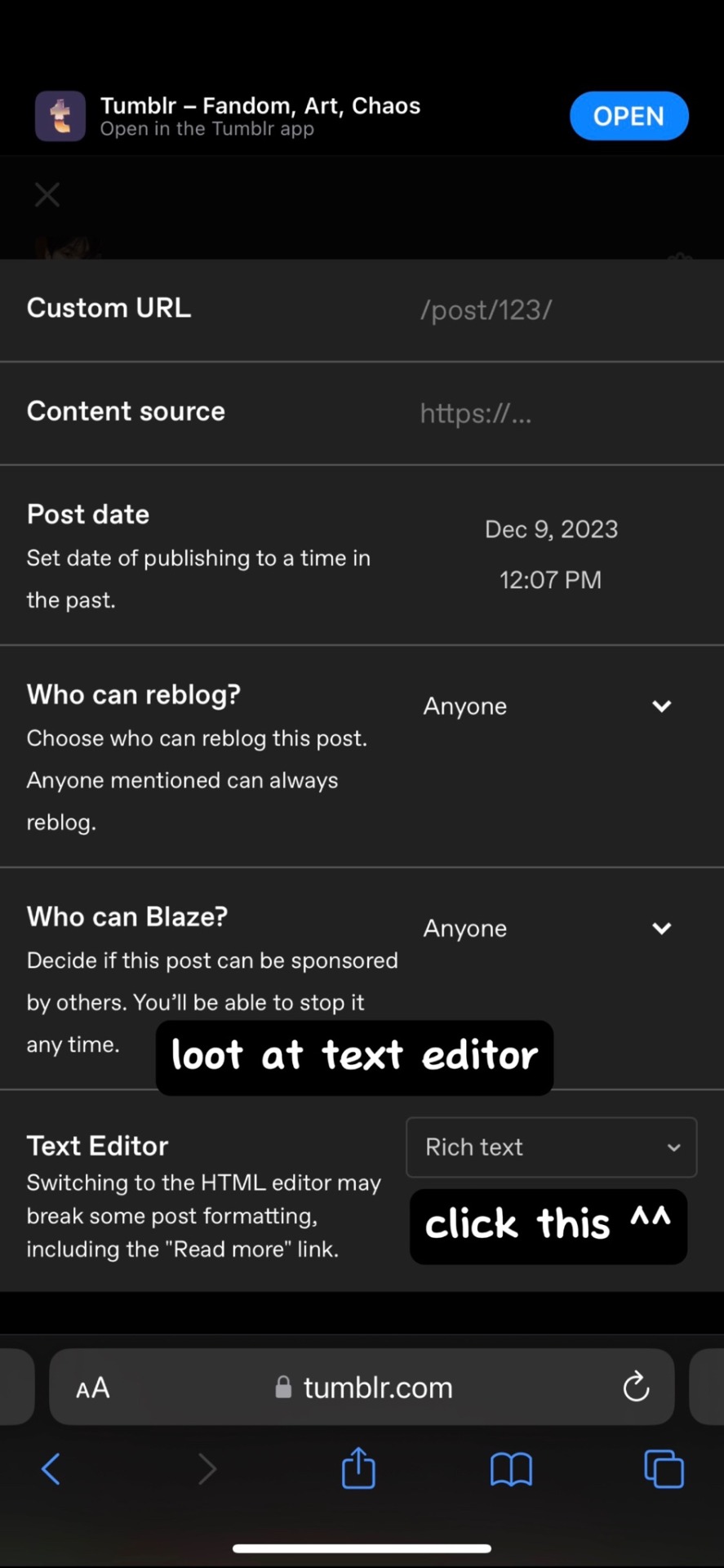
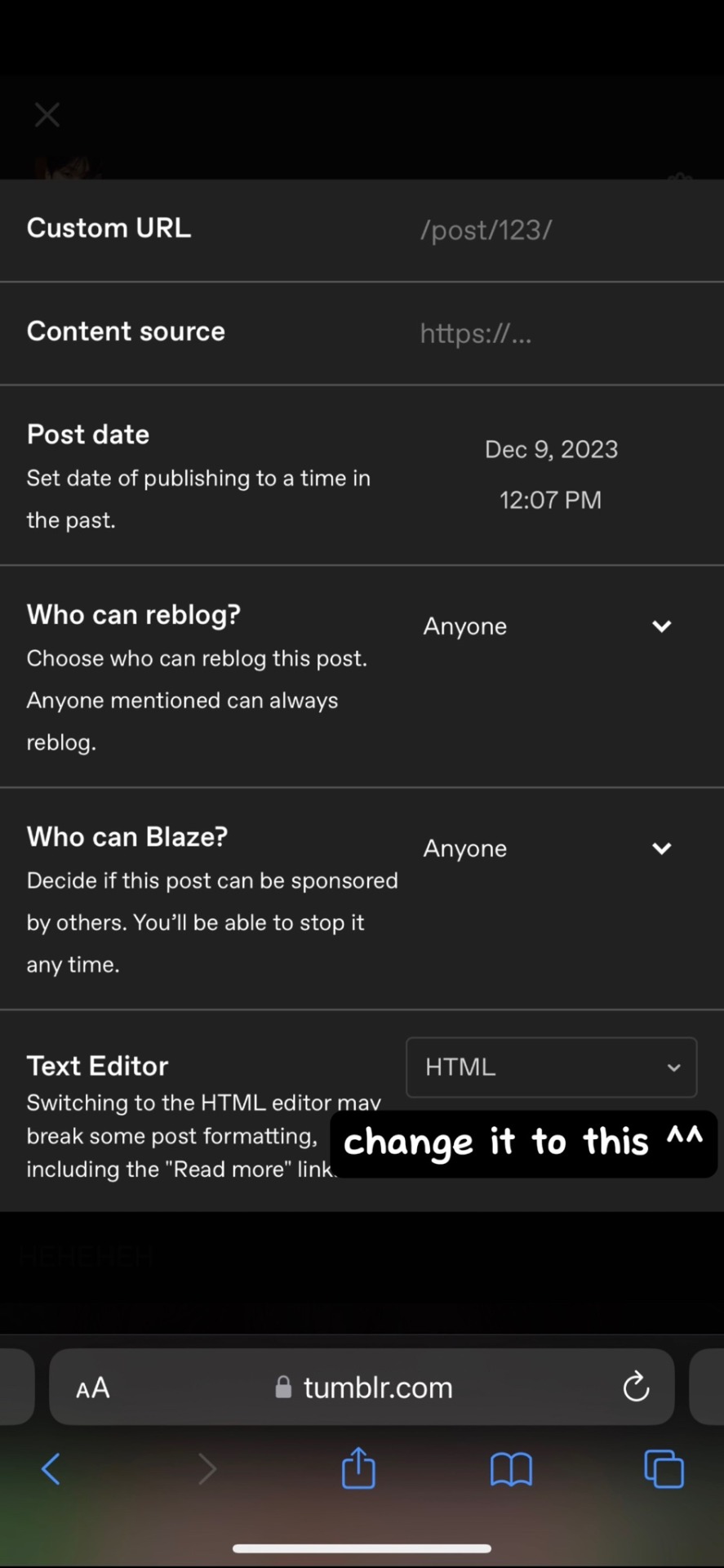
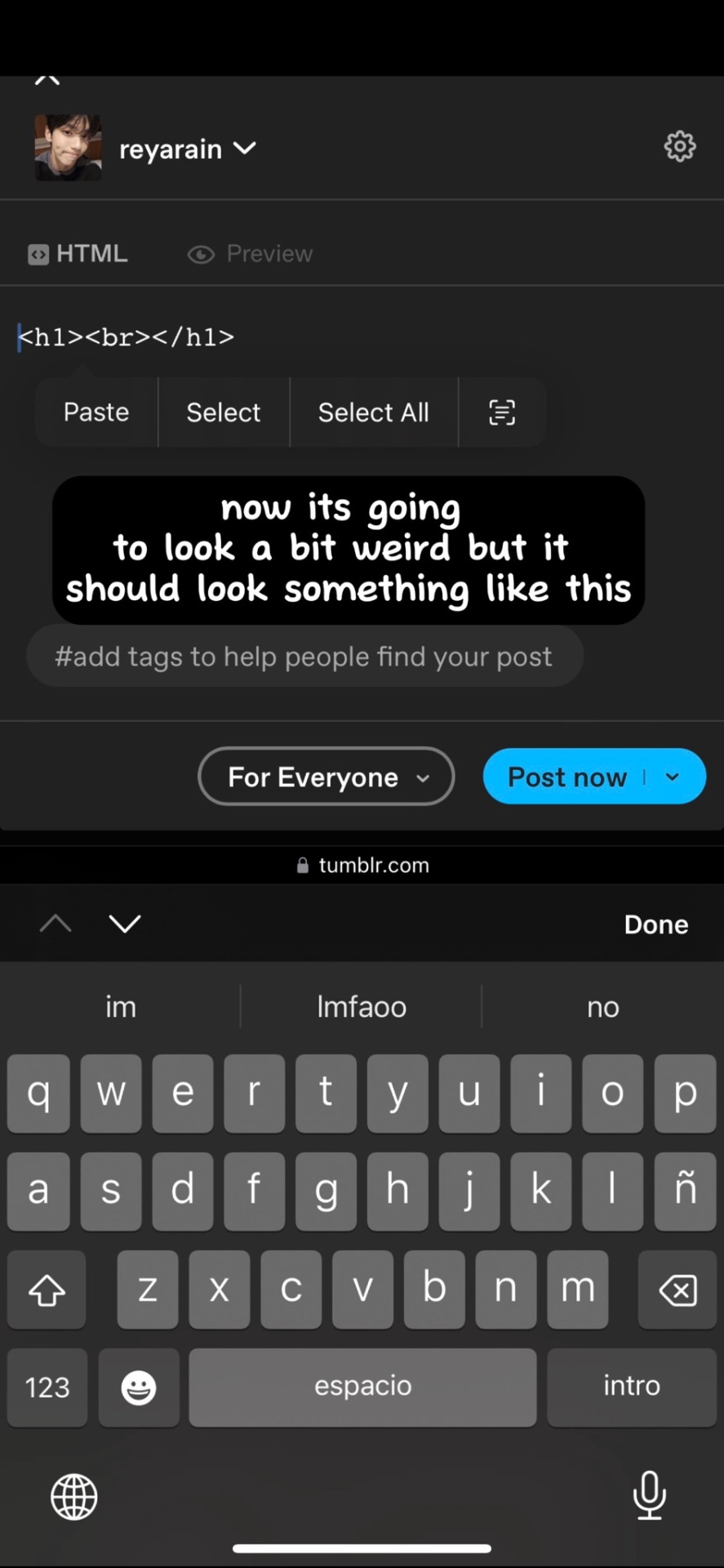
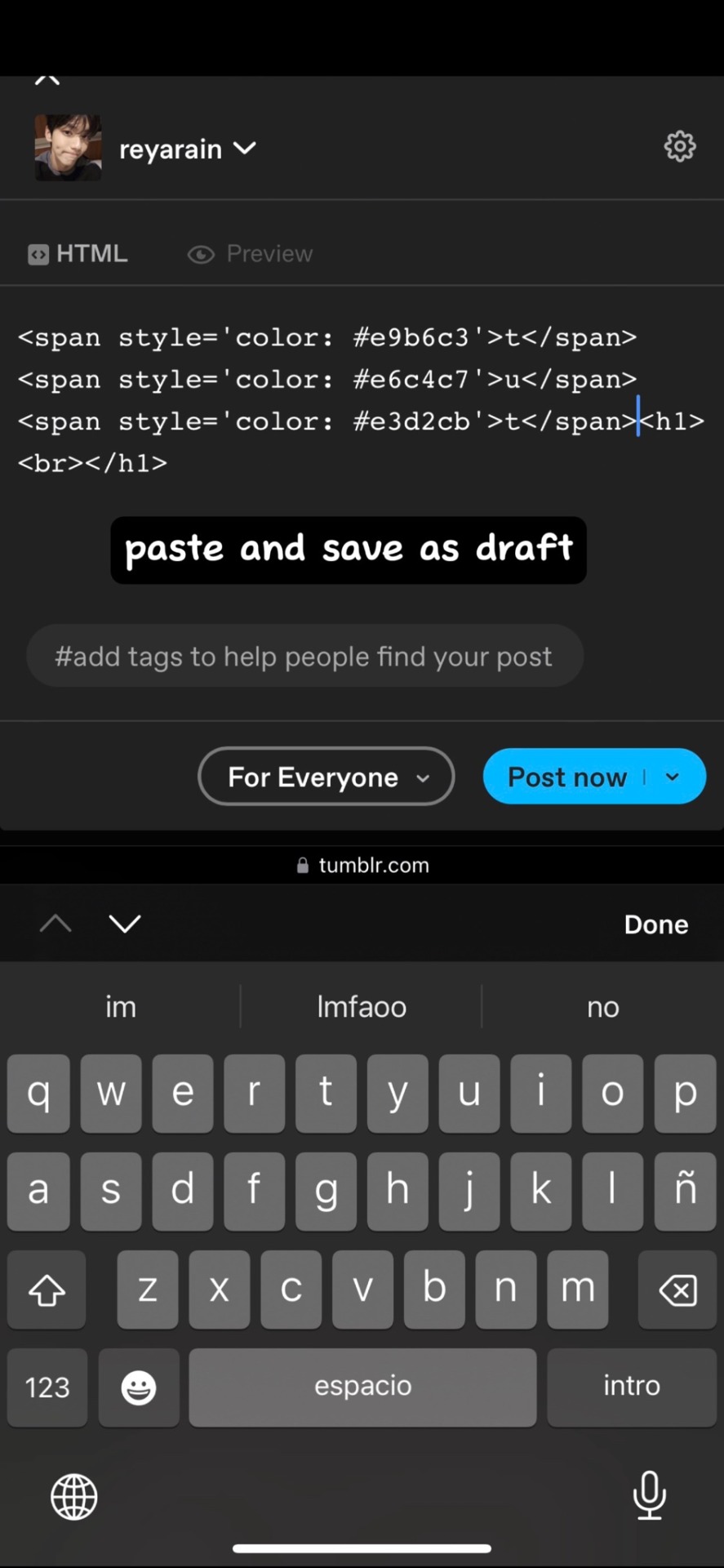
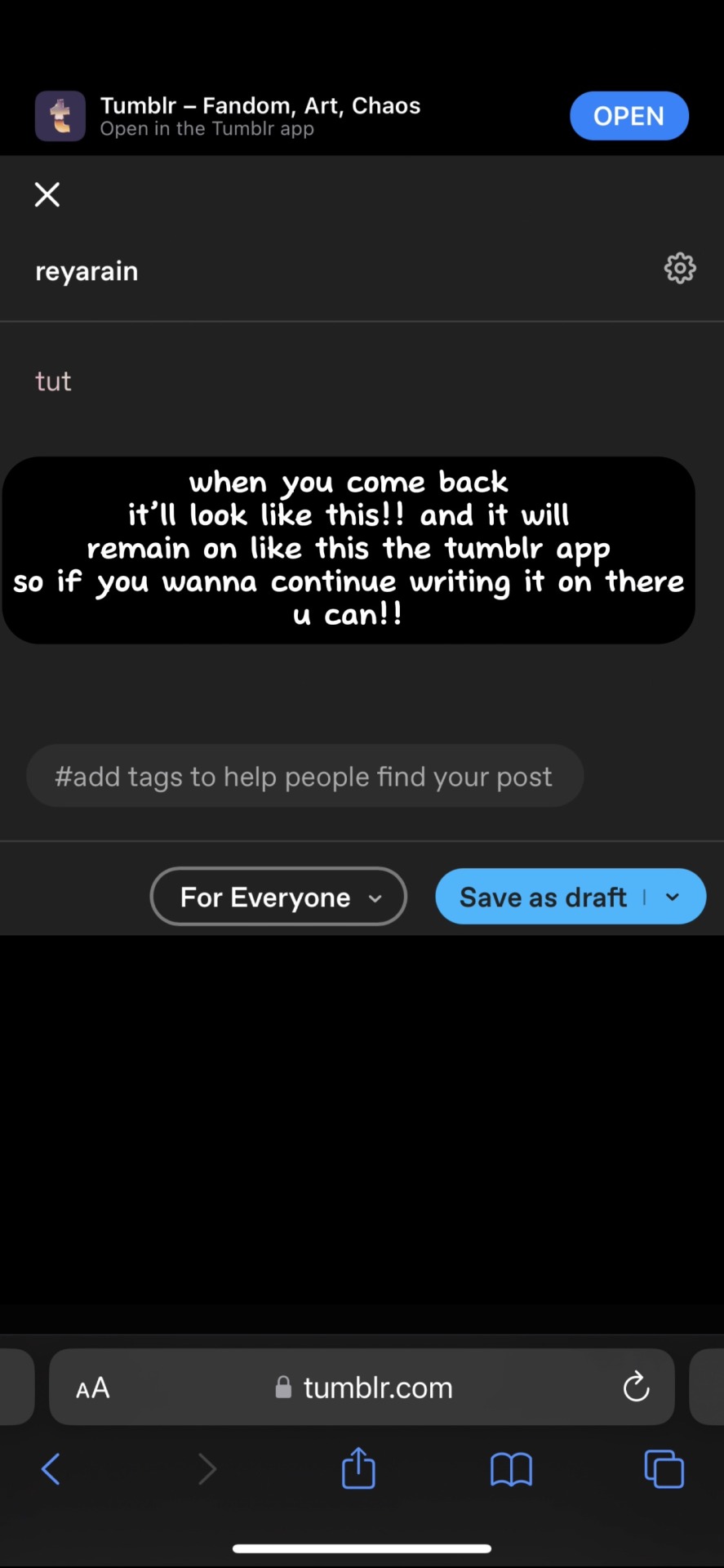
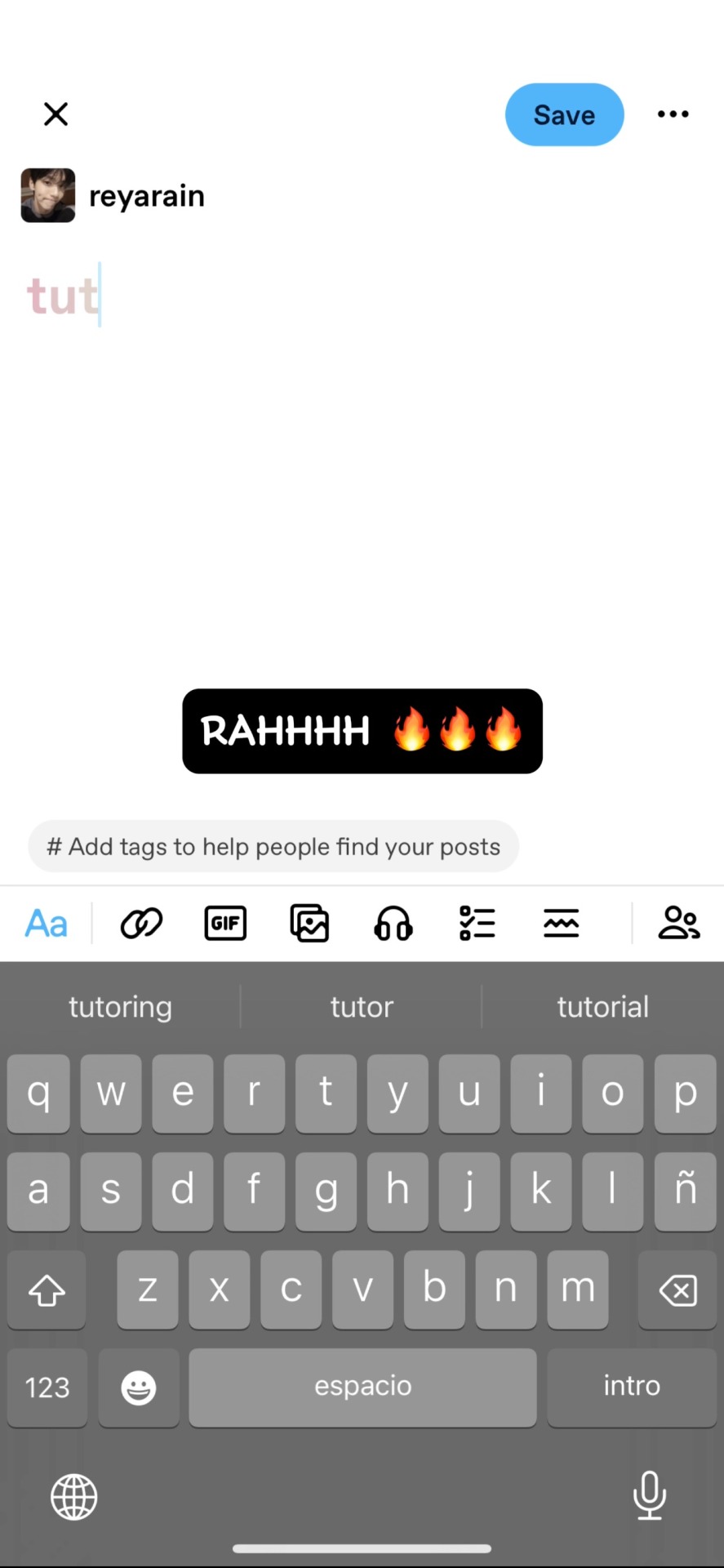
38 notes
·
View notes
Note
the gradient text in your about me is so cool!! Id love to know how you did it :3
Oh its kinda easy!! theres alot of tumblr gradient guides online
this site is my personal favorite because its simple + easy to use :3
4 notes
·
View notes
Note
if you don't mind and bother, make a tutorial please!
Ohk so first go to the website!
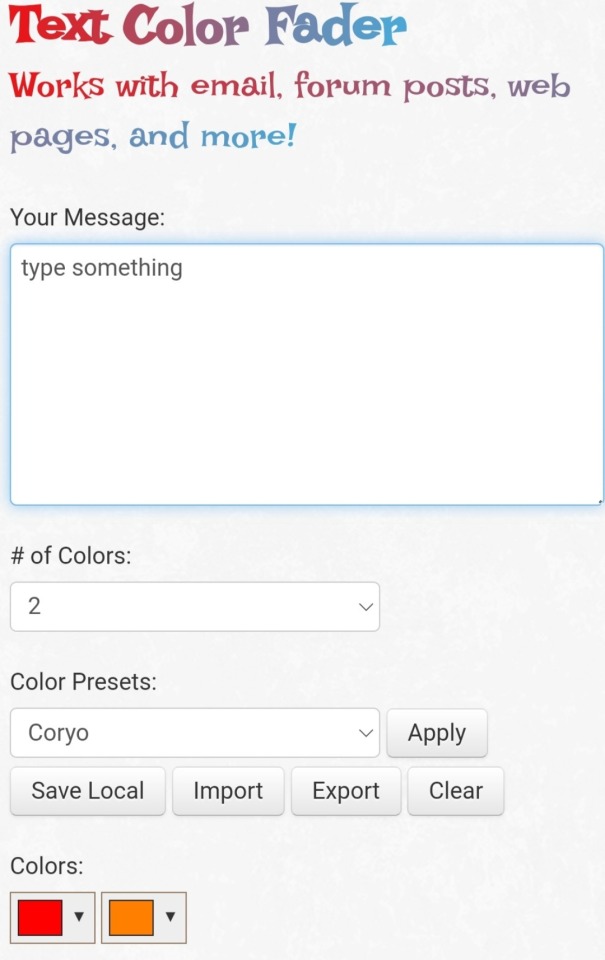
type your desired text, choose the colours you want by typing out there hex code or choosing from the colour picker!
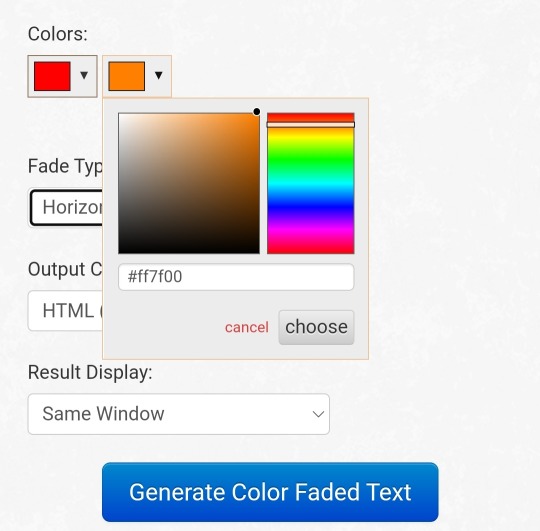
After you're done, select generate color faded text / the blue button
this will appear!
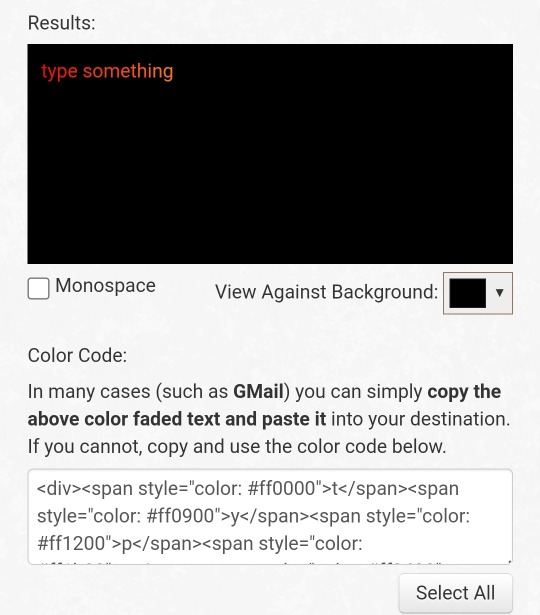
you want to copy the tags and then go to the browser version of Tumblr and create a post, go the settings icon and change the rich text part to HTML
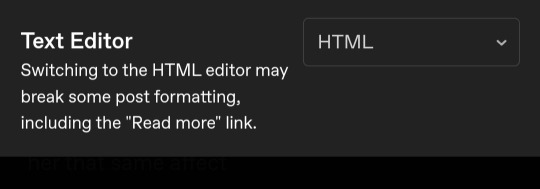
After that, paste what you copied

and then click save!
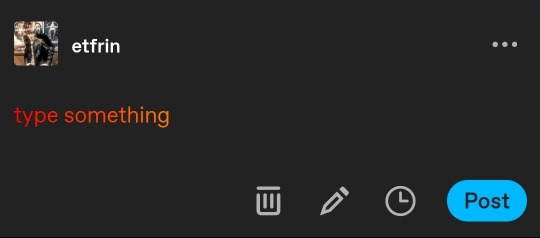
and this should be the results!
Hope this was helpful <33
39 notes
·
View notes
Note
how did u get the light pink text??

hey love, the hex codes for the lighter pinks on my page i use are #fce1ea , #ffcfdf , and the one on this post rn is #ff95b9 .
you're probably like wtf is a hex code and girl ik���i really dk how to explain without sounding like a dumb bitch so i found these two tutorials that look similar to how i learned. if you still need help just search up "how to get gradient text on tumblr"
people do it so many different ways with different websites, i'm sure you'll find a easier way to do it than me & i don't want to steer you a complicated way😭 but i hope i was help boo 😅💕xooo o o o o o

#layout help#i actually can't explain shit i'm so sorry 💔💔💔💔#mochianswers🍓🍰#gradient text#maybe click the gradient text hashtag too ^😭
6 notes
·
View notes