#how to build a computer
Explore tagged Tumblr posts
Text
First of all, I feel like there's a very big caveat that needs to be made here. If you’re planning on playing anything that resembles a AAA title from the last ten years, 256 GBs of storage will run out VERY QUICKLY. And with ssds being as cheap as they are, you really owe it to yourself to go bigger. Especially if you can score a good sale. (Which there usually are around back-to-school season and black friday). 512 GBs should realistically be your minimum unless you're broke. In which case buy what you can afford and buy a second storage drive later. (One big advantage of PCs over consoles: you're not stuck with just one expansion drive. Depending on how big your case is and how many sockets are on your motherboard, you can have a dozen. Or even two dozen.)
Secondly, it's an open secret that pc video cards have actually been extremely powerful for a long time. And if you don't care about gaming in 4k resolutions or raytracing, you can even buy a Nvidia Gtx 1070 (which came out seven years ago) and play most games on a High graphics preset. That said, I personally recommend Nvidia's Rtx 3060ti or 3070 so you can take advantage of DLSS. (DLSS is Nvidia's proprietary technology that uses machine learning to give you MUCH higher fps on any compatible game). Do not buy anything in the RTX 40X0 series. Not only are they overkill even from a future-proof pov, they're HUGE, they're ridiculously expensive, and they're so power hungry that they're prone to spontaneous combustion. (Mild exaggeration on that last point. Keyword is mild.)
On the other hand, Intel started making video cards last year. When they came out, they were terrible. But as they get on top of their driver game, they're starting to enter objectively good territory. And they're a third of the price of an RTX 3060ti.
But don't just take my word for what's good. https://gpu.userbenchmark.com/ is a collection of user-submitted power ratings for every video card made in the last two (maybe three) decades. You can easily look up a gpu and see how its performance breaks down on its own and vs. competitors. I strongly recommend it.
So You Need To Buy A Computer But You Don't Know What Specs Are Good These Days
Hi.
This is literally my job.
Lots of people are buying computers for school right now or are replacing computers as their five-year-old college laptop craps out so here's the standard specs you should be looking for in a (windows) computer purchase in August 2023.
PROCESSOR
Intel i5 (no older than 10th Gen)
Ryzen 7
You can get away with a Ryzen 5 but an intel i3 should be an absolute last resort. You want at least an intel i5 or a Ryzen 7 processor. The current generation of intel processors is 13, but anything 10 or newer is perfectly fine. DO NOT get a higher performance line with an older generation; a 13th gen i5 is better than an 8th gen i7. (Unfortunately I don't know enough about ryzens to tell you which generation is the earliest you should get, but staying within 3 generations is a good rule of thumb)
RAM
8GB absolute minimum
If you don't have at least 8GB RAM on a modern computer it's going to be very, very slow. Ideally you want a computer with at least 16GB, and it's a good idea to get a computer that will let you add or swap RAM down the line (nearly all desktops will let you do this, for laptops you need to check the specs for Memory and see how many slots there are and how many slots are available; laptops with soldered RAM cannot have the memory upgraded - this is common in very slim laptops)
STORAGE
256GB SSD
Computers mostly come with SSDs these days; SSDs are faster than HDDs but typically have lower storage for the same price. That being said: SSDs are coming down in price and if you're installing your own drive you can easily upgrade the size for a low cost. Unfortunately that doesn't do anything for you for the initial purchase.
A lot of cheaper laptops will have a 128GB SSD and, because a lot of stuff is stored in the cloud these days, that can be functional. I still recommend getting a bit more storage than that because it's nice if you can store your music and documents and photos on your device instead of on the cloud. You want to be able to access your files even if you don't have internet access.
But don't get a computer with a big HDD instead of getting a computer with a small SSD. The difference in speed is noticeable.
SCREEN (laptop specific)
Personally I find that touchscreens have a negative impact on battery life and are easier to fuck up than standard screens. They are also harder to replace if they get broken. I do not recommend getting a touch screen unless you absolutely have to.
A lot of college students especially tend to look for the biggest laptop screen possible; don't do that. It's a pain in the ass to carry a 17" laptop around campus and with the way that everything is so thin these days it's easier to damage a 17" screen than a 14" screen.
On the other end of that: laptops with 13" screens tend to be very slim devices that are glued shut and impossible to work on or upgrade.
Your best bet (for both functionality and price) is either a 14" or a 15.6" screen. If you absolutely positively need to have a 10-key keyboard on your laptop, get the 15.6". If you need something portable more than you need 10-key, get a 14"
FORM FACTOR (desktop specific)
If you purchase an all-in-one desktop computer I will begin manifesting in your house physically. All-in-ones take away every advantage desktops have in terms of upgradeability and maintenance; they are expensive and difficult to repair and usually not worth the cost of disassembling to upgrade.
There are about four standard sizes of desktop PC: All-in-One (the size of a monitor with no other footprint), Tower (Big! probably at least two feet long in two directions), Small Form Factor Tower (Very moderate - about the size of a large shoebox), and Mini/Micro/Tiny (Small! about the size of a small hardcover book).
If you are concerned about space you are much better off getting a MicroPC and a bracket to put it on your monitor than you are getting an all-in-one. This will be about a million percent easier to work on than an all-in-one and this way if your monitor dies your computer is still functional.
Small form factor towers and towers are the easiest to work on and upgrade; if you need a burly graphics card you need to get a full size tower, but for everything else a small form factor tower will be fine. Most of our business sales are SFF towers and MicroPCs, the only time we get something larger is if we have to put a $700 graphics card in it. SFF towers will accept small graphics cards and can handle upgrades to the power supply; MicroPCs can only have the RAM and SSD upgraded and don't have room for any other components or their own internal power supply.
WARRANTY
Most desktops come with either a 1 or 3 year warranty; either of these is fine and if you want to upgrade a 1 year to a 3 year that is also fine. I've generally found that if something is going to do a warranty failure on desktop it's going to do it the first year, so you don't get a hell of a lot of added mileage out of an extended warranty but it doesn't hurt and sometimes pays off to do a 3-year.
Laptops are a different story. Laptops mostly come with a 1-year warranty and what I recommend everyone does for every laptop that will allow it is to upgrade that to the longest warranty you can get with added drop/damage protection. The most common question our customers have about laptops is if we can replace a screen and the answer is usually "yes, but it's going to be expensive." If you're purchasing a low-end laptop, the parts and labor for replacing a screen can easily cost more than half the price of a new laptop. HOWEVER, the way that most screens get broken is by getting dropped. So if you have a warranty with drop protection, you just send that sucker back to the factory and they fix it for you.
So, if it is at all possible, check if the manufacturer of a laptop you're looking at has a warranty option with drop protection. Then, within 30 days (though ideally on the first day you get it) of owning your laptop, go to the manufacturer site, register your serial number, and upgrade the warranty. If you can't afford a 3-year upgrade at once set a reminder for yourself to annually renew. But get that drop protection, especially if you are a college student or if you've got kids.
And never, ever put pens or pencils on your laptop keyboard. I've seen people ruin thousand dollar, brand-new laptops that they can't afford to fix because they closed the screen on a ten cent pencil. Keep liquids away from them too.
LIFESPAN
There's a reasonable chance that any computer you buy today will still be able to turn on and run a program or two in ten years. That does not mean that it is "functional."
At my office we estimate that the functional lifespan of desktops is 5-7 years and the functional lifespan of laptops is 3-5 years. Laptops get more wear and tear than desktops and desktops are easier to upgrade to keep them running. At 5 years for desktops and 3 years for laptops you should look at upgrading the RAM in the device and possibly consider replacing the SSD with a new (possibly larger) model, because SSDs and HDDs don't last forever.
COST
This means that you should think of your computers as an annual investment rather than as a one-time purchase. It is more worthwhile to pay $700 for a laptop that will work well for five years than it is to pay $300 for a laptop that will be outdated and slow in one year (which is what will happen if you get an 8th gen i3 with 8GB RAM). If you are going to get a $300 laptop try to get specs as close as possible to the minimums I've laid out here.
If you have to compromise on these specs, the one that is least fixable is the processor. If you get a laptop with an i3 processor you aren't going to be able to upgrade it even if you can add more RAM or a bigger SSD. If you have to get lower specs in order to afford the device put your money into the processor and make sure that the computer has available slots for upgrade and that neither the RAM nor the SSD is soldered to the motherboard. (one easy way to check this is to search "[computer model] RAM upgrade" on youtube and see if anyone has made a video showing what the inside of the laptop looks like and how much effort it takes to replace parts)
Computers are expensive right now. This is frustrating, because historically consumer computer prices have been on a downward trend but since 2020 that trend has been all over the place. Desktop computers are quite expensive at the moment (August 2023) and decent laptops are extremely variably priced.
If you are looking for a decent, upgradeable laptop that will last you a few years, here are a couple of options that you can purchase in August 2023 that have good prices for their specs:
14" Lenovo - $670 - 11th-gen i5, 16GB RAM, and 512GB SSD
15.6" HP - $540 - 11th-gen i5, 16GB RAM, and 256GB SSD
14" Dell - $710 - 12th-gen i5, 16GB RAM, and 256GB SSD
If you are looking for a decent, affordable desktop that will last you a few years, here are a couple of options that you can purchase in August 2023 that have good prices for their specs:
SFF HP - $620 - 10th-gen i5, 16GB RAM, 1TB SSD
SFF Lenovo - $560 - Ryzen 7 5000 series, 16GB RAM, 512GB SSD
Dell Tower - $800 - 10th-gen i7, 16GB RAM, 512GB SSD
If I were going to buy any of these I'd probably get the HP laptop or the Dell Tower. The HP Laptop is actually a really good price for what it is.
Anyway happy computering.
50K notes
·
View notes
Text
Welcome to My Page


˚₊‧꒰ა ♡ ໒꒱ ‧₊˚
Hello! It's Mika!! Привет, это - Мика! Welcome to my little corner of the world!!
╰┈➤ I'm old - My knees hurt & I'm always tired!
╰┈➤ Multi-Fandom nightmare but make it pretty!
╰┈➤ Reblogs and asks are always welcome!
Need an instruction Manual?
About Me
Important Parts!
My Tags!
Other Details!
Repost Blog
Writing Blog
Pinterest
Mango?
Do you know mango's secret? Spill it!
Thank you for visiting!! Use your new computer responsibly!
With lots of love!!
Mika <3
˚₊‧꒰ა ♡ ໒꒱ ‧₊˚

1 note
·
View note
Text

littlest furth shop
@laikascomet
#i think i had a little too much fun with this lol#i also wanted to draw road boy and other characters but maybe when they actually get introduced#i do have a sketch of him with a lil chainsaw.. im not gonna be normal when he gets introduced man he looks so sillygoofy#if you squint laika's eye marking is a clover yue's is a crescent moon and mars' is a star ^_^#i wanted to give laika an accessory too but i couldnt think of anything.. maybe a stack of pancakes??#im curious to see the apocalypse side of the story too.. like so far we have an idea of the comet fucking everything up#and im assuming that lead to a ripple effect causing the apocalypse but exactly how bad?? i cant wait to find out#rn im kinda piecing stuff together.. larkspur delivers mail in a beat up van so that might mean all transportation is grounded#the buildings we've seen so far are intact like the observatory and turnip's house but idk if thats the same for big cities#laikas playlist only includes songs downloaded on yue's computer and there hasnt been internet in 20 years.. but radio signals might#still work.. if yue grows his own food we can assume that mass production and distribution also isnt a thing anymore#sorry im a sucker for worldbuilding.. and the furth puns are fun to me. i like to think toronto would be clawronto.. and vancouver wld#be nyancouver.. barktic circle.. mewfoundland and labrador.. canyada....#christ i have so many drawing ideas. willow if youre reading this im so sorry youre probably gonna expect to see a lot of drawings frm me#like. i wanna draw laika in the akira bike pose so sosososo bad. IT WOULD BE SO AWESOMECOOL. ill teach myself to draw bikes if i have to#i also wanted to animate laika leekspin.. man#my art#myart#fanart#laika's comet#laikas comet#laika#mars#yue#furry art#fur#littlest pet shop#lps
2K notes
·
View notes
Text
the mighty nein - critical role
this is a place where i don't feel alone. this is a place where i feel at home.
#also with softer vibes. i offer They#every silly little brainheart found family deserves a to build a home edit#the mighty nein maybe most of all. thats my family#also the lyrics deliciously well suited to m9.#when jester pulls that. stupid tarot card for fjord. home or traveler. and there's a carnival wagon. and veth says Thats Us! . them#i just think about . the tower is their home the xhorhouse is their home the lavish chateau is their home the balleater. the mistake.#the nein heroez. veth and yezas apartment. the dome. fjord and jesters living room floor.#a bar with a silly name on rumblecusp#also like. the song has stone and dust imagery. gardens and trees.#the inherent temporality of life and love and how that holds no bearing on how greatly people can love. im losin it okay.#ive been making this edit for days straight with my computer screaming at me for trying to shove 143 episodes of cr into a 2min20sec video.#crying becuase. theyre a family do you get it. they were nine lonely people and most of them had given up on seeing their own lives#as something that might be good. something that might make the world a better place. and in the end they're heroes.#and it doesn't matter if no one else knows because They know they're heroes. and they wouldn't've believed that was true when they met.#rattling the bars of my enclosure. to be loved is to be changed#posted on twitter and want to get in the habit of posting here too bc.#general reasons but also bc . i have noticed some of the ppl liking/sharing it are also ppl who shit on my ops by vaguing about my posts#which is in general whatever but does leave a funny taste in my mouth.#critical role#the mighty nein#cr2#caleb widogast#caduceus clay#jester lavorre#fjord#veth brenatto#yasha nydoorin#beauregard lionett#mollymauk tealeaf#my posts
3K notes
·
View notes
Note
now that you mention it, yeah kabru is kind of an ibex

trying to pin it down but I don't feel confident on my grasp of kabru's characterization (depsite him being my favourite guy. you know how it is) but like. Kabru is a nicer ibex. Ibex is kabru but he's no longer asking. Ibex is a kabru but he's not afraid to let outright enemies stay on the board if he knows he'll win the overall battle. I think Kabru would make a better candidate of rightousness. I need a two way au and we're gonna send the dunmeshi cast to divine cycle space and we're throwing the kingdom crew in a last ditch dungeon crawl
@arcnoise tagging just in case
#sound of me clacking toys into different playset#trying to figure out how each universes elements would translate into each other#demons and divines#how does laios' monster fascination cross over to divine space#what are dungeons supposed to represent from the divine space setting. the structure that the demon/divine resides in#a necessary pillar that settlements must build themselves on for what the demons provide and promise?#ik i said kingdom crew but trying to imagine what AuDY would be in the dunmeshi universe#a living suit of armor that so happens to be able to go the surface and pretends to be a merc and dungeon guide for hire?#some things are starting to click. like laios being more a computer nerd. trying to break down the systems that make up divine variety#potentially#to contrast marcilles more interest in civil systems and public services that structure themselves around divines#NO fucking idea how senshi fits into this#anyway. uuh#friends at the table#dunmeshi
135 notes
·
View notes
Text
learning to code!
When I was 9 years old, I learned enough html to code neopets pages, my own geocities websites, and I even made forums on my own sites so my friends could all roleplay together or rant together lol. And then? I forgot so much. I no longer no how to make a forum, or even a 'next page' button - so even the dream of just making a simple blog or webnovel site feels like a huge hurdle now. (9 year old me could probably figure it out in 2 hours).
So I'm relearning! I figured this would be a fun post to place resources I find for coding, since there's coding languages, and I figure maybe if you like running you're blog then you also might be interested in tools for making blogs!
First, for those of you who miss the old geocities and angelfire type of sites to make your own free site on: neocities.org
You can make free sites you can code yourself, the way 9 year old me did. A lot of people have made SUCH amazing sites, it's baffling my mind trying to figure out how they did, I definitely wish I could make an art portfolio site even a fourth as cool as some of the sites people have made on here.
And for those pressed for time, who aren't about to learn coding right now: wix.com is the place I recommend for building a site, it requires no coding skill and is fairly straightforward about adding pages or features by clicking buttons. I used it to make my art portfolio site, I am testing out using it for my webnovel - the alternative is Wordpress, but wix.com is letting me basically make a wordpress blog Inside my own site. It's very beginner friendly in terms of "how the fuck do I set up a 'sign up for updates' message and have my site actually email these people my novel updates?" and "I need a 4x20 grid of my art down the page, that lets people click the art to see it's information and make it bigger."
I did neocities.org's little html tutorial today, it's the part of html I DID remember (links, paragraphs, headers).
My next step is to go through htmldog.com's tutorials. They go from beginner, to intermediate, to CSS. Unlike many a coding tutorial I've seen, they explain what program on your computer you need to WRITE the code in and then how to save it and how to open it. (You'd think this isn't a big deal but I've been looking into how to learn Python for months and I can't find a tutorial explaining what fucking program to write my python in... notepad? do I need something else? I don't fucking know!! My dad finally gave me a printed textbook which supposedly tells you what to download to start... I learned C++ in college and for that you needed Visual Basic to code C++, so I figured I needed Something to Write the fucking python IN.)
#coding#rant#wooh my new CODING TAG#learning to code#i feel very. odd if im honest?#i genuinely knew how to build full fucking forum websites as a child including user sign ups#and i studied Computer Science Engineering in college so i did everything with C++ we were asked to and got As#and then i promptly BLOCKED IT OUT because i#HATED studying c++ SO fucking much. i hated my whole major. i did not like Engineering. i hated it. i was so mentally destroyed#by my college major that when i graduated i got a DIFFERENT job#and do NOTHING related to my major#i want to get into a more tech focused career eventually...since that is what my fucking degree is in#but i've been looking into something with less coding OR trying to teach myself#to like coding as long as its not fucking c++ again... i cant do it. too many bad memories#i think cybersecurity sounds like a fun job.#but u know me. im a person who likes knowing the BASICS#so i feel like i need to Relearn to code and learn python decently#before i try to study cybersecurity specific shit
36 notes
·
View notes
Text
Speaking of "The City on the Edge of Forever," I've been thinking about how my femslash Spirk AU winds out through the canon TOS episodes, interacts with gender expectations of the show, etc, and am mentally organizing episodes by how drastically affected they'd be.
I'm also thinking of S'paak hiding her ears beneath a beanie in 1930 :P
#s'paak and jessica in a piece of the action too! damn. i didn't even think of their mobster suit chic era when i was planning but...#still. poor s'paak freezing while trying to build a computer out of 1930 materials and also passing as fully human AND pining#iirc there's canonically only one bed in their flop (no really) and she's torn between staying as far away as possible when they sleep#(for lesbian angst reasons) or huddling near her (for lesbian angst + living space heater reasons)#i think s'paak is obviously ice-cold when jessica's skin brushes hers but she blatantly lies about being fine and stays 6 in away at night#jessica (exhausted but trying to think of how to convince her. suddenly struck by genius): i don't understand why you're being illogical :(#s'paak: *affronted cat look*#also poor s'paak not only has to watch jess fall for edith but keep them from smashing into homophobia in the usa c. 1930#on the bright side both jessica and s'paak look very cute and i think s'paak finds she likes the music of the time#it once slips out when all three of them are talking that s'paak is musical and when edith is like 'oh what do you play?' s'paak is '...'#and jessica promptly says: oh she's a wonderful harpist. the first time i heard her play with some - uh - friends i stopped in the hall#and stood outside the door and just listened because i was on my way to somewhere else but it was so beautiful#edith: oh how lovely <3 i hope you'll be able to find an instrument to play someday - if things get better. i really do believe they will.#s'paak: ...i hope so. (and then edith goes away and with some not quite concealed exasperation s'paak is like#i have never understood how you manage to manufacture narratives out of nothing. and jessica just says 'well it's easier#if you take something that really happened and change a few details. it was your lyre instead of a harp of course.#and not all friends but just the rec room on *makes a gesture obviously meant to mime a starship. possibly with sound effects*#but i did get distracted and stand listening until our... mutual friend wanted to know what was taking me so long to get to the hospital.'#s'paak: .......i see.)#anghraine babbles#fic talk#fic talk: the lesbian spock agenda#s'paak#jessica kirk#star peace#genderbending#c: i object to intellect without discipline#c: who do i have to be#otp: the premise
21 notes
·
View notes
Text

do not want to start a fight but isn’t this totally normal. in middle school you’re like what 11 years old? I didn’t know any of this shit at that age and that has not made my life difficult as an adult even remotely. in particular I was shit at touch typing and remember being miserable in class because I was horrible at it and now I’m perfectly comfortable touch typing because I’m no longer 11 years old. I’ve taught several semesters of upper year undergraduates (meaning all of them were over the age of 21-22) in a similar coding/technical class setting who didn’t know anything about windows file structures and it was fine, they didn't blow up their computers or bring about the downfall of civilisation, they eventually picked it up over the 12 weeks of the semester because that’s how learning works
#I think the much larger concern is children not being taught about online safety and how to keep their information private#computer literacy takes many years to build up in my experience like I genuinely don’t think this is a cause for alarm#like I think you guys are doing ‘back in my day’ shit lol#I’m also obviously an outlier in many respects because I’ve been in university for a long time#so my experience is particular#however. and I cannot stress this enough. they are 11 lol
132 notes
·
View notes
Text
“$1000 dollars off your new iPhone!? How much are they???”
- My mom listening to a tv advertisement and not having a good time.
#ghost posts#i dont think anyone can afford that#like idk what the general state of phone prices are#but idc if you have a payment plan that is too much#oh gosh wait how much do computers cost??#actual computers not chromebook#like my cousin said you can build one for $2k#which…a phone should not cost as much as a computer#despite also being a type of computer but still
16 notes
·
View notes
Text
Alastor would love to have a computer because while he still thinky vinyl is the superior medium for music he can't deny that it's more effective to have a digital music library.
He could also built a computer easily, the hardware is no problem for him.
Unfortunately he stopped keeping up with programming in the 60ies, there was just so much going on. And now he can't get any software that is not in some way connected to Vox he doesn't want to admit it, because he's the radio demon, this frivolous digital technology is beneath him, but there is a little part of him that is pissed about it.
Definitely pissed.
And in no way whatsoever melancholic, reminiscing of a past when he and Vox would build them together, Alastor working on the hardware and Vox doing the software.
A past where such actions were meant to be a pleasant hobby, a nice way to pass the time and not a commitment to an unreliable lifestyle that chained itself to whatever new trend arose.
No, he could never miss this old flight of fancy. But he can admit, that he misses the old Vox. His old chum used to be a nice company rather than a persistent annoyance.
#Alastor is tech savvy#hear me out#Dude was a radio host in the twenties#And knew so much about the technology that he was able to build his own broadcasting network in hell#He knows how things work and he used to be a modern man#And I refuse to believe that he wasn't curious about the new technological developments#Especially computers which used to be operated by women#That was probably how him andVox connected in the first place#Because if he had hated any and all technology from the beginning how would they have become friends?#So my headcanon is that Alastor knows his stuff#But refuses to acknowledge it because than he would have to acknowledge Vox#And he can't do that without having to deal with complicated emotions#And we all know how well deerboy handles emotions#alastor hazbin hotel#hazbin alastor#hazbin hotel#hazbin hotel alastor#hazbin vox#hazbin hotel vox#vox the tv demon#alastor the radio demon#vox and alastor#friends to enemies
23 notes
·
View notes
Text
Prompt 260
You know what could be a really funny and fun crossover? Especially with my constant dragon AUs? Danny Phantom and Wakfu.
See, Danny and Tucker have decided to reincarnate together, almost like a vacation after reaching the age of 100. But see, they let Sam choose where they were going to be hanging out for the next however long, for fun!
And see, she saw world full of plants and life and an utter asshole trying to destroy a plant-person city what the fuck- and she tosses their souls into that world right away.
Now see, they didn���t really have any request about their reincarnation except that they were able to stick together. And what better way than for them to come from the same egg! Okay so maybe they arrived a little early- thank you Clockwork- but it’ll take a while to hatch anyway.
Okay, so maybe they’ve hatched alone, but that’s also fine! Sure for literal babies probably not, but they know how to do stuff- mostly. They’ll figure it out! Besides, Tucker is a freaking dragon now, and that’s so cool! And Danny has these cool wing-horns and mini portals too! Sure it’s currently only for this world, but still!
It’ll be fun, and honestly they know how to survive a desert! Mostly!
#Prompts#Danny Phantom Crossover#Wakfu Crossover#Tucker deserves to be (eventually big) serpentine dragon with a cobra hood & several horns#Danny & Tucker know technology & will figure out how to mix it with magic#Yes there is a random pair of children in the middle of the desert#Yes it is incredibly concerning#Tucker discovered his sand control means he can create most computer chips a while ago#Danny Fenton can build so many things from borderline nothing#They’ll figure it out eventually#Until then they get to enjoy being feral siblings#Tucker is delighted in the shapeshifting ability & uses it to hide the fact he’s a dragon#They have matching cloaks/hats to hide their horns#There are definitely several people concerned about the pair of desert children-toddlers they see sometimes
90 notes
·
View notes
Text
i am filled with contempt
#wraith notes#my computer sometimes stutters and im a little angy about it#SOB did i build the pc wrong??? is it the wifi???#im not an expert so i literally only have google to go off of#i got all the parts from a trusted website... maybe its the graphics card???#if it is how do i find a better one??? i dont have graphics card money SOB SOB#(i dont even remember my computer's specs JAHDSJH)#all the parts are pretty new so OUGHHHH
8 notes
·
View notes
Text
can we start making technology with buttons again pretty please
#tablet.talks#do companies think we just don’t get joy and whimsy out of clicking buttons and switching switches?#do they know how much people love keyboards??? do they know how much people love computer mice?? dO THEY NOT KNOW THE WHIMSY OF IT ALL#i’m clinging onto dear life with my ‘old’ tech bc i just actually cant stand the new designs of anything#how do you see people building custom keyboards and decorating their headphones and go ‘ok take it all away now’#‘its for watching stuff! bigger screens’ i still hate it xoxo
19 notes
·
View notes
Note
QUESTION TWO:
SWITCH BOXES. you said that’s what monitors the connections between systems in the computer cluster, right? I assume it has software of its own but we don’t need to get into that, anyway, I am so curious about this— in really really large buildings full of servers, (like multiplayer game hosting servers, Google basically) how big would that switch box have to be? Do they even need one? Would taking out the switch box on a large system like that just completely crash it all?? While I’m on that note, when it’s really large professional server systems like that, how do THEY connect everything to power sources? Do they string it all together like fairy lights with one big cable, or??? …..the voices……..THE VOICES GRR

I’m acending (autism)
ALRIGHT! I'm starting with this one because the first question that should be answered is what the hell is a server rack?
Once again, long post under cut.
So! The first thing I should get out of the way is what is the difference between a computer and a server. Which, is like asking the difference between a gaming console and a computer. Or better yet, the difference between a gaming computer and a regular everyday PC. Which is... that they are pretty much the same thing! But if you game on a gaming computer, you'll get much better performance than on a standard PC. This is (mostly) because a gaming computer has a whole separate processor dedicated to processing graphics (GPU). A server is different from a PC in the same way, it's just a computer that is specifically built to handle the loads of running an online service. That's why you can run a server off a random PC in your closet, the core components are the same! (So good news about your other question. Short answer, yes! It would be possible to connect the hodgepodge of computers to the sexy server racks upstairs, but I'll get more into that in the next long post)
But if you want to cater to hundreds or thousands of customers, you need the professional stuff. So let's break down what's (most commonly) in a rack setup, starting with the individual units (sometimes referred to just as 'U').
Short version of someone setting one up!
18 fucking hard drives. 2 CPUs. How many sticks of ram???
Holy shit, that's a lot. Now depending on your priorities, the next question is, can we play video games on it? Not directly! This thing doesn't have a GPU so using it to render a video game works, but you won't have sparkly graphics with high frame rate. I'll put some video links at the bottom that goes more into the anatomy of the individual units themselves.

I pulled this screenshot from this video rewiring a server rack! As you can see, there are two switch boxes in this server rack! Each rack gets their own switch box to manage which unit in the rack gets what. So it's not like everything is connected to one massive switch box. You can add more capacity by making it bigger or you can just add another one! And if you take it out then shit is fucked. Communication has been broken, 404 website not found (<- not actually sure if this error will show).
So how do servers talk to one another? Again, I'll get more into that in my next essay response to your questions. But basically, they can talk over the internet the same way that your machine does (each server has their own address known as an IP and routers shoot you at one).
POWER SUPPLY FOR A SERVER RACK (finally back to shit I've learned in class) YOU ARE ASKING IF THEY ARE WIRED TOGETHER IN SERIES OR PARALLEL! The answer is parallel. Look back up at the image above, I've called out the power cables. In fact, watch the video of that guy wiring that rack back together very fast. Everything on the right is power. How are they able to plug everything together like that? Oh god I know too much about this topic do not talk to me about transformers (<- both the electrical type and the giant robots). BASICALLY, in a data center (place with WAY to many servers) the building is literally built with that kind of draw in mind (oh god the power demands of computing, I will write a long essay about that in your other question). Worrying about popping a fuse is only really a thing when plugging in a server into a plug in your house.
Links to useful youtube videos
How does a server work? (great guide in under 20 min)
Rackmount Server Anatomy 101 | A Beginner's Guide (more comprehensive breakdown but an hour long)
DATA CENTRE 101 | DISSECTING a SERVER and its COMPONENTS! (the guy is surrounded by screaming server racks and is close to incomprehensible)
What is a patch panel? (More stuff about switch boxes- HOLY SHIT there's more hardware just for managing the connection???)
Data Center Terminologies (basic breakdown of entire data center)
Networking Equipment Racks - How Do They Work? (very informative)
Funny
#is this even writing advice anymore?#I'd say no#Do I care?#NOPE!#yay! Computer#I eat computers#Guess what! You get an essay for every question!#oh god the amount of shit just to manage one connection#I hope you understand how beautiful the fact that the internet exists and it's even as stable as it is#it's also kind of fucked#couldn't fit a college story into this one#Uhhh one time me and a bunch of friends tried every door in the administrative building on campus at midnight#got into some interesting places#took candy from the office candy bowl#good fun#networking#server racks#servers#server hardware#stem#technology#I love technology#Ask#spark
7 notes
·
View notes
Text
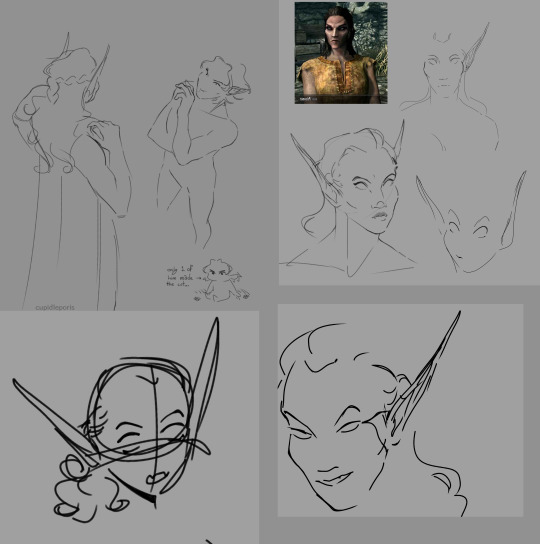
assorted sketches of my skyrim ocs (it's almost all just the one oc)
#id in alt#skyrim#the elder scrolls#tes#i'm not tagging this in detail half of these aren't even finished. that screenshot isn't even up to date i remade her because i wanted to#start from scratch w survival mode on and a slightly different build. i was gonna crop this in half so it would look better and didn't#because my computer is so frail and so pitiful and hates medibang paint and also me so bad#elf woman. take it or leave it#my art#i'm not entirely sure the height difference in the top left is accurate (dark elf lady (suleil) is 6'7 wood elf guy (codriel) is 5'4ish)#but i think that her hair and ears are cute in it so it's okay. he's standing on a box#his armor was also omitted because im not drawing fur armor and its all he wears Codriel im so sorry i promise i love you too.#love my darling dragonborn codriel. don't know how to draw him though#suleil i have a lot more figured out i just need to work out like. what EXACTLY i want her features to be#oc: suleil#oc: codriel#if its too blurry i may actually crop it. tttomorrow
12 notes
·
View notes
Text
one of my fav things about watching older shows in an at-the-time contemporary setting is seeing all the old tech that was a part of everyday life. it's so fascinating how much is now obsolete but was so incredibly important for day to day use by people from all walks of life during that time period.
#lineko.txt#im so enchanted by the mainframe computers that make an appearance in columbo every now and then#all the analog video and audio stuff#i've only ever used one typewriter in my life#and even that typewriter was incredibly advanced for what was the norm at the time#i wish i was more technologically inclined bc it fascinates me#i've been watching a bunch of pc building stuff too and like even within the past decade the advancements are insane#how do you keep up with all the information of advancing standards
11 notes
·
View notes