#how to clear iphone cache
Explore tagged Tumblr posts
Text
youtube
Learn how to clear WhatsApp cache on iPhone with this full guide. Free up space and improve performance on your device with just a few simple steps!
#how to clear cache data in whatsapp on iphone#how to clear cache on iphone#how to clear app cache on iphone#how to clear iphone cache#clear app cache on iphone#how to clear cache on iphone apps#how to clear whatsapp cache android#how to clear whatsapp cache#how to clear browser cache on iphone#how to clear whatsapp cache on iphone#how to clear cache on iphone 10#clear cache whatsapp#clear cache#iphone cache#clear cache iphone#how to clear cache on iphone 11#Youtube
0 notes
Text
How to offload apps from iphone?
How to offload apps from iPhone? Ever felt your iPhone getting sluggish? Running out of space for those epic travel vlogs? Offloading apps can be a lifesaver! It frees up valuable storage without completely deleting the app itself. Here’s how to become an offloading pro on your iPhone: Understanding Offloading: Offloading removes the app itself from your phone, but keeps all its data…
#best way to optimize iPhone storage#clear iPhone cache#free up iPhone storage#how to clear app cache on iPhone#how to clear cache on iPhone#how to delete app cache on iPhone#how to free up iPhone storage#how to free up space on iPhone without deleting photos#how to manage iPhone storage#how to offload apps on iPhone#how to offload unused apps on iPhone#how to speed up iPhone#iPhone app storage#iphone performance#iPhone space#iPhone storage#iPhone storage management#iPhone tips and tricks#offload iPhone apps#optimize iPhone storage
0 notes
Note
Hello! Whenever I save the game close browser/ the tab with the game, when I open the game again my saves are gone. Would you happen to know what the issue is and how to fix this? Had no issues with my android but with an iPhone the saves just disappear
That is an Apple thing, unfortunately. iPhone browsers automatically clear the cache, which is where your browser saves are stored. You can't completely stop your iPhone from clearing its cache, but you may be able to adjust the parameters slightly in your phone settings to make your browser saves stay around for longer.
If you're playing on an iPhone, I highly recommend using Save to Disk to make your saves instead of relying on browser saves. Any save made with Save to Disk will be downloaded to your device. It's extra hassle, but it means your saves are safe.
This goes for every device - regardless of whether you're iPhone, Android, or desktop, if you clear your cache, your browser saves will be lost.
Save to Disk is not a backup of all of your browser saves in one go - it only makes one save at a time. It functions exactly like the browser save button, it's just changing where the save is being downloaded to. You can rename the save file after its downloaded.
If you want to backup your browser saves, you will have to load each save individually and make a new manual save for each one.
11 notes
·
View notes
Text
How to Watch IPTV on Phone?

How to Watch IPTV on Phone: Full Step-by-Step Guide
In today’s fast-paced world, the ability to stream your favorite live TV channels, sports, and movies directly from your smartphone is more convenient than ever. Thanks to IPTV (Internet Protocol Television), you can now watch high-quality content on the go, right from your Android or iOS phone.
This complete guide will show you how to watch IPTV on your phone, step-by-step, with real examples from IPTV providers like StreamView IPTV and Digitalizard. Whether you use Android or iPhone, this tutorial will help you get started easily.
What is IPTV?
IPTV (Internet Protocol Television) delivers live TV channels and on-demand video content through internet connections, rather than traditional cable or satellite. With IPTV, all you need is:
A reliable IPTV subscription (e.g., Streamview IPTV or Digitalizard),
An IPTV player app,
A good internet connection.
Requirements to Watch IPTV on Your Phone
To watch IPTV on your smartphone, you need:
📶 Stable internet connection (minimum 10 Mbps recommended)
📲 A compatible IPTV app for Android or iOS
🔐 Your IPTV credentials (M3U playlist link or Xtream Codes)
🔄 An updated Android or iOS device
How to Watch IPTV on Android Phone? Step-by-Step Guide
Step 1: Get Your IPTV Subscription
Sign up with a reliable IPTV provider like:
🔹 Streamview IPTV – Offers M3U and Xtream Code login, with 24/7 channels and VOD content.
🔹 Digitalizard – Known for HD quality and global channels, compatible with many IPTV players.
Once registered, they’ll email you:
M3U Playlist URL
Or Xtream Codes (Username, Password, and Server URL)
Step 2: Download a Reliable IPTV Player App
Some of the best IPTV apps for Android:
IPTV Smarters Pro
TiviMate IPTV Player
XCIPTV Player
GSE Smart IPTV
Go to Google Play Store, search for one of these apps, and install it.
Step 3: Load IPTV Playlist
Open the IPTV app (e.g., IPTV Smarters Pro).
Choose how you want to login:
Load Your Playlist or File URL (M3U)
Login with Xtream Codes API
Enter the details you received from Streamview IPTV or Digitalizard.
Tap Add User and wait for the channels to load.
Start streaming your favorite live TV channels, sports, or movies.
How to Watch IPTV on iPhone (iOS)? Step-by-Step Guide
Step 1: Subscribe to IPTV Service
Choose from verified providers like:
Streamview IPTV – Offers multi-device support including iOS.
Digitalizard – Offers fast delivery of login details and mobile-compatible links.
Step 2: Download an IPTV Player App for iOS
Top IPTV apps for iPhone:
IPTV Smarters – Player
GSE Smart IPTV
iPlayTV
Smarters Player Lite
Go to the App Store, search for one of these apps, and install it.
Step 3: Configure the App
Open the IPTV app on your iPhone.
Select either Xtream Codes Login or M3U Playlist option.
Enter:
Server URL
Username
Password (provided by Streamview IPTV or Digitalizard)
Tap Login and wait for the channel list to load.
Enjoy streaming HD content directly on your iPhone.
Key Features You’ll Enjoy
When using services like Streamview IPTV or Digitalizard, here’s what you typically get:
✅ 10,000+ Live TV Channels
✅ Video On Demand (Movies, TV Shows)
✅ 24/7 Sports & PPV Channels
✅ EPG (Electronic Program Guide)
✅ Catch-up & Recording Options (depends on player)
✅ Anti-freeze Technology
Use a VPN for Secure Streaming
To protect your privacy and avoid ISP throttling, it’s recommended to use a VPN while streaming IPTV on your phone. Apps like NordVPN, ExpressVPN, or Surfshark work great with mobile devices.
Troubleshooting Tips
Buffering? Switch to a lower-quality stream or use a VPN.
Can’t login? Double-check M3U/Xtream details or contact support.
App not loading? Clear cache or reinstall the IPTV player.
Final Thoughts
Watching IPTV on your phone is one of the easiest ways to enjoy live TV, sports, movies, and shows wherever you go. Whether you're using Android or iPhone, all you need is a trusted IPTV provider like Streamview IPTV or Digitalizard, and a reliable IPTV player app.
With a simple setup and internet access, you’ll have 24/7 entertainment right in your pocket.
FAQs
Can I watch IPTV on multiple devices?
Yes, both Streamview IPTV and Digitalizard support multi-device use. Check your plan for simultaneous connections.
Is it legal to use IPTV on my phone?
Using licensed IPTV services is legal. Avoid using pirated or unverified sources.
Do I need a VPN for mobile IPTV?
A VPN is not mandatory but is highly recommended for security and privacy.
Can I record IPTV on my phone?
Some apps like XCIPTV support recording on Android. iOS options may be limited.
#blog#blog intro#ask blog#blogging#shifting blog#tech#iptv subscription#best iptv#iptv#iptv service#iptv usa#abonnement iptv#iptv firestick
3 notes
·
View notes
Note
This is how it works for me (I'm on android so it might be diff if you're iPhone)
After closing the app, Hold down character AI app until you see app info pop up. Hit both these buttons, and the second one should say clear storage and clear cache (do NOT hit clear storage) just clear cache. You should be good to reopen now. Make sure it's closed, it won't work if you leave it up in the background
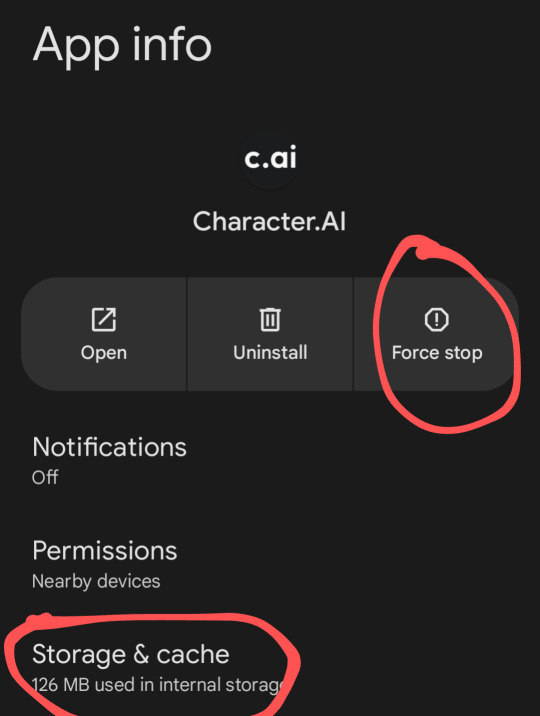
!!
2 notes
·
View notes
Video
youtube
How To Delete Your Browsing Data On The Chrome App Using An iPhone | iOS...
Want to clear your browsing history, cache, or cookies on Chrome for iOS? In this quick and easy tutorial, you'll learn how to delete your browsing data on the Google Chrome app using an iPhone. Whether you're freeing up space, improving privacy, or just starting fresh, this guide walks you through every step.
✅ Works on iPhone & iPad ✅ Clear history, cache, cookies, and more ✅ Manage privacy settings in seconds
Keep your data clean and your privacy protected!
If this video helped, give it a thumbs up and subscribe for more iOS how-tos and mobile tips!
Simple Steps 1. Open the Chrome app on your iOS device. 2. Tap on the "3 Dot Menu" in the lower right corner and then tap on "Settings". 3. Scroll down to "Privacy and Security" and tap on it. 4. Tap on "Delete Browsing Data". 5. Tap on "Time Range" to choose a time range for the data deletion. 6. Tap on "Browsing Data" to choose what kind of data you want deleted. 7. Tap on "Delete Data". 8. In the upper right corner, tap on "Done".
0 notes
Text
0 notes
Text
0 notes
Text
How to Clear Instagram Cache on iPhone?
How to Clear Instagram Cache on iPhone? #iphone #cache #instagram
Instagram is a popular social media platform that allows users to share photos and videos with their friends and followers. As you use Instagram, the app stores temporary files, known as cache, on your iPhone. These cache files can help Instagram load faster, but they can also take up space on your device. If you’re running out of storage space on your iPhone, or if you’re experiencing problems…

View On WordPress
#clear instagram cache and data iphone#clear instagram cache iphone#clear instagram cache to improve performance#clear instagram cache without deleting app#how to clear instagram cache iphone#how to free up space on iphone by clearing instagram cache#reset instagram settings by clearing cache#should i clear instagram cache regularly#what happens when you clear instagram cache iphone
0 notes
Text
10 Methods Of Facebook Reels Download by Triveni World
10 Methods Of Facebook Reels Download by Triveni World
Facebook Reels Download are now a popular way of sharing short, funny videos to the world. Whether it is funny clips, tutorials, or motivational videos, you might want to Facebook Reels Download and watch or share offline. But Facebook does not provide a direct download. So, how do you Facebook Reels Download? Let us know!

Why Facebook Reels Download
Facebook Reels Download is useful to:
Offline Viewing: Watch your favorite Reels without the internet.
Content Generation: Leverage videos as a content bank and resource for future content.
Sharing: Share Reels effortlessly between apps.
Educational Uses: Bookmark useful tutorial videos for later use.
10 Ways to Facebook Reels Download
1. Facebook Reels Download online
There are certain third-party websites where you download Facebook Reels by simply copying the video's URL.
Steps:
Open Facebook and find the Reel you wish to download.
Press the three-dot menu (⋮) and press Copy Link.
Go to a web downloader like SaveFrom.net, SnapSave, or FBdown.net.
Paste the link you copied into the provided field.
Click on Download and choose the video quality.
This content is saved locally on your own device.
2. Using Screen Recording
Or if you prefer not to employ third-party programs, screen recording is an easy method to capture Reels.
Steps:
On Android:
Swipe down and select Screen Recorder from Quick Settings.
Play the Reel and capture.
Save the recorded video.
On iPhone:
Swipe down and select Screen Recording.
Open Facebook and view the Reel.
Complete the recording upon completion.

3. Via Browser Extensions
There are also Chrome and Firefox browser extensions through which you can download Facebook Reels.
Steps:
Download a Facebook video downloader addon (e.g., Video Downloader Plus).
Open Facebook and view the Reel.
The plugin will recognize the video and provide a download.
Click Download and download the video.
4. Downloading from Telegram Bots
There are some Telegram bots that offer Facebook Reels for download straight away.
Steps:
Get a Facebook video download bot on Telegram.
Paste the Reel link into the bot chat.
The bot will execute and give a download link.
Click here to download the video.
5. Use Facebook Reel-Specific Apps
It can also be downloaded with apps like FastSave, Facebook Video Downloader, or Snaptube.
Steps:
Install a popular app from the Play Store/App Store.
Copy and paste the Reel link into the app.
Click on Download to download the video.

6. Using the Facebook Lite App
A few users have also stated that Facebook Lite also temporarily caches video and it can be recovered.
Steps:
Open Facebook Lite and watch the Reel.
Clear your phone's temporary files folder.
Locate the cached video and save it to another folder.
7. Using Shortcuts on iPhone
iOS. Facebook Reels Download can be automated using the Shortcuts app.
Steps:
Download a Facebook Reel downloader shortcut.
Open the Reel and click on Share > Shortcuts.
Click on the shortcut to download and save the video.
8. File Manager Application Availability
Certain Android file managers are able to record cached video once played.
Steps:
Play the Reel while keeping the File Manager open.
Continue with cached videos.
Copy the file to a directory for ease.
9. Asking the Creator for the Reel
If you need the Reel for personal use, it would be best to contact the creator.
Steps:
Contact the Reel creator via DM or comments.
Request permission to download or acquire a copy.
If granted, download the file sent by the creator.
10. Desktop Video Download Software
Programs like 4K Video Downloader or JDownloader have sophisticated video download programs.
Steps:
Install a desktop video downloader.
Copy the Reel link and paste it into the software.
Select the resolution you want and save the file.
Is Facebook Reels Legal to Download?
It is okay to Facebook Reels Download for personal use but never for sharing or business purposes. Always get the consent of the creator before using their content.
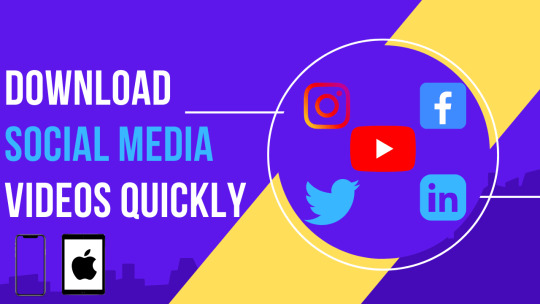
Conclusion
With these 10 ways to Facebook Reels Download by Triveni World, you will never be late in downloading your favorite videos. Whether you are using online tools, apps, screen recording, or Telegram bots, choose the one most suitable to you. Want more tech tips? Stay tuned for more Triveni World tutorials!???? Need a tutorial on editing downloaded Reels????? Let me know!
0 notes
Text
Can someone please tell me how to get my home and settings button to reappear on this app?
I can’t even go to my own page without scrolling through my feed to find my profile pic on a comment thread.
The buttons suddenly disappeared today. I reinstalled the app and nearly lost access to my account. I couldn’t clear the cache because apple keeps saying it can’t find the cache.
It works in my iphone, but not my iPad.
The home, search, notification, and profile button is gone from the app on my iPad.
1 note
·
View note
Text
Clear Instagram Cache & Free Up Space – Easy Guide!
Is Instagram slowing down your phone? Learn how to clear the cache on iPhone and Android to free up storage and improve app speed. Follow our simple step-by-step guide to refresh your Instagram experience today! 🚀📱 #InstagramHacks #ClearCache #TechTips
clear cache on instagram
0 notes
Video
youtube
How to Enable or Disable Camera Access in Safari on iPhone | iOS Privacy...
In this quick tutorial, you'll learn how to clear the startup cache in the Firefox web browser. This hidden cache stores internal settings and data that load during startup—clearing it can help fix issues like slow startup, broken layouts, or loading problems after updates. ⚙️ Follow this step-by-step guide to refresh Firefox and get your browser running smoothly again without affecting your browsing history or saved data.
Simple Steps 1. Open the Firefox browser. 2. Click on the "3 Bar Menu" and select "Help". 3. In the new dropdown, select "More Troubleshooting Information". 4. In the upper right corner, "Try Clearing The Startup Cache, click on "Clear Startup Cache". 5. In the dialog box that opens, click on "Restart".
0 notes