#how to copy from LibreOffice to AO3
Explore tagged Tumblr posts
Text
Posting Fic - How to prep your writing to display correctly on AO3 (via LibreOffice)
So I've seen guides online about how to convert your fanfic for AO3 after writing it in Google Docs, because a lot of people use GDocs to do their writing (which is a decent option, since it saves it in the cloud and all that). I'm not planning on repeating that here.
But I don't do my writing in GDocs, I do my writing in LibreOffice Writer, because it emulates an older version of Word (which is what I grew up on and am most used to), and because I can have more robust spellchecking than on GDocs. And when I was first considering finally posting my work to AO3, I'd heard lots of commentary about how often pasting into the rich text editor sometimes loses formatting, or what hoops people had to jump through to make sure everything looked good.
So I'm here with the actually-pretty-darn-simple method I use to post to AO3 for anyone who needs this, because I want to be helpful.
Please note: this is largely for the basic formatting one might use on AO3. I haven't tested it with fancier things (not even smallcaps yet, though I'm hoping that won't prove too difficult when I finally get around to a chapter that needs that functionality). Also, these instructions are for Windows, which is what I use.
The first step is, obviously, to write up your story in LibreOffice Writer. I have some formatting standards I prefer because it makes my works look like they're publication-ready, which helps me stay in the "I'm actually writing fiction here" groove.

Once you're done writing, you need to make sure the file is ready to save for AO3. With how I write, the only thing I change is that I remove that first-line indent across the whole document. This is easy enough. Select everything, and then go to Format > Paragraph.
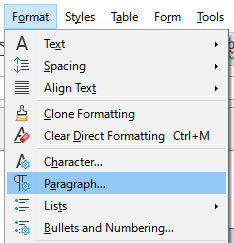
Once in that dialog, change the first line indent to 0. If you don't see a number there at all, just enter the number in there.
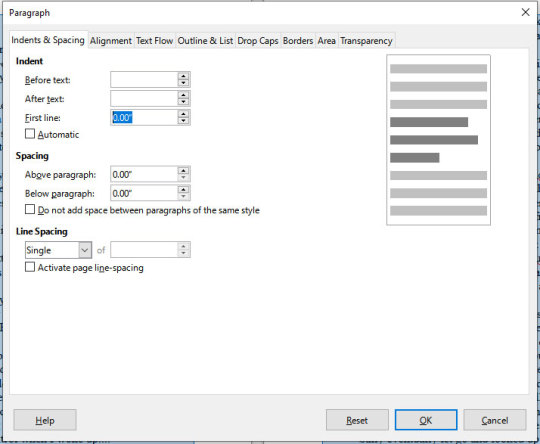
Then press "OK." This will realign all the paragraphs, including their first lines, to the left margin.
Note that I haven't changed the spacing between paragraphs at all. It's still single-spaced, and that's fine, because the next step can handle that.

DON'T SAVE OVER THE ORIGINAL.
What you want to do at this point is select "Save As" and make sure to save it as an html file, not whatever file format you normally use. LibreOffice will probably ask if you want to do that or use its native format, and you can just tell it "use html format."
You should now have an html file wherever you saved it. If you double-click it, it will open in your default browser, and you can check that the formatting carried over properly if you want. It should look ready for posting, complete with the internet-standard single empty line between paragraphs. LibreOffice knows to wrap each paragraph in html paragraph tags, which is what AO3 likes, and AO3 (and generally the rest of the internet) reads that as the extra empty space between paragraphs, just like you should see here on Tumblr.
Now you need to navigate to where you have the file on your computer via your file manager of choice (I'm on Windows, so I use File Explorer, which I can reach just by right-clicking on the Start button, but I also have a shortcut to it on my taskbar). Right-click on the file, and "open with" Notepad. You can also just open Notepad and open the file from within the program.
You should see the html code for the file.
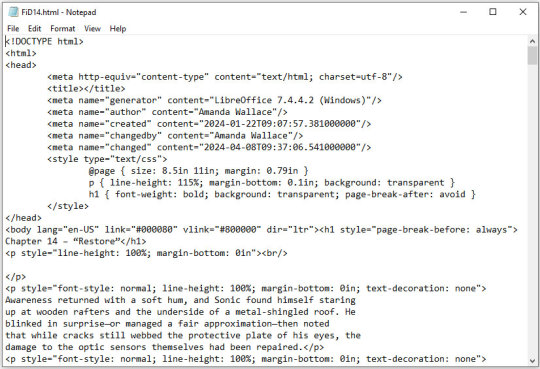
This is all set and ready to go. Copy everything between the "body" tags in the file (I also skip the lines that are for the chapter title, because I can enter that in a different spot on AO3).
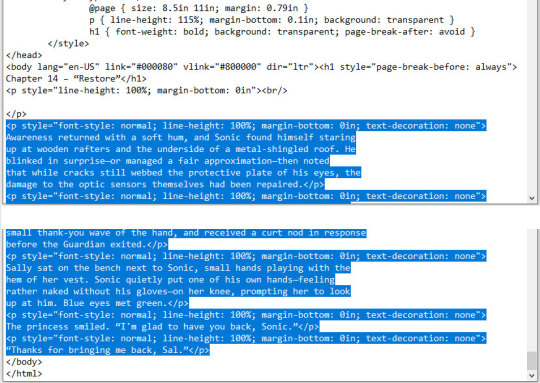
Copy the selected code and paste it into the HTML editor on AO3. If you want AO3 to do a bit of cleanup for you, you can click over to the Rich Text editor, then back to HTML, and it will clean up extra carriage returns and such, but this isn't necessary. Double-check that everything looks good by clicking "Preview," and if you're happy, click "Post."
This even preserves smart quotes, which I don't bother to change to straight quotes, though I suppose you could do so if you wanted.
But honestly, that's how easy it is. Save the file as html, copy the html over to AO3, and done. No scripts, no file converters, no worrying if your formatting is going to survive being pasted into the Rich Text editor. Just LibreOffice and Notepad.
0 notes
Note
sorry i couldn't find out how to ask on your other blog.
that book binding you posted is gorgeous btw !!
I noticed that in one of the photos you included the disclaimer that you also edited it. I just had a question about how you formatted the text.
one of my biggest gripes with AO3 is text formatting (i often feel like i'm reading a legal document vs a novel/story) . Did you change how it is formatted on AO3 compared to printed?
I feel like i'm in the 0.5% that hate AO3 formatting but i thought i might as well ask in case you have any tips for that. >,>
(also how do you decide on the page size, do you just choose a standard size for all your projects? or do you vary it depending on what you are binding?)
thanks so much for taking the time to answer and for sharing your projects :) !!!!!!!!!!!
hey anon! I have asks turned off for the sideblog, but happy to answer here. Thanks very much!
I'm taking this opportunity to info-dump and link a lot of resources. I think they're useful for people new to either typesetting or bookbinding, but not all are directly related to your queries. That said, hope this is of use!
one of my biggest gripes with AO3 is text formatting (i often feel like i'm reading a legal document vs a novel/story) . Did you change how it is formatted on AO3 compared to printed?
I do a fair bit of editing when I'm binding a fic; typesetting is often the longest part of the process. Your mileage will vary depending on your experience with using word processor software, particularly the paragraph style and page style settings. Another factor is how simple/complicated you want your typeset to look. Replicating a published novel in format is difficult but learnable for a complete beginner.
I'm not equipped to give a full tutorial on how to typeset, but I'll point you towards some useful resources for ficbinding then talk about my own process.
ArmouredSuperHeavy has a tutorial on how to make Ao3's HTML downloads into a printable book in Microsoft Word. I use LibreOffice Writer myself, so this adaptation of the same tutorial is what I follow. Both are very helpful to reference as you're learning the typesetting ropes.
Personally, I don't mess around with HTML. I find it easiest to start by doing a Ctrl+A copy of the Entire Work fic view on Ao3 then pasting that into my word processor. This video tutorial by Beautifully Bound runs through how to do this in Microsoft Word using an AO3 fic as an example, including the associated steps needed to make the fic look novel-like. This is probably the best tutorial to address your gripe with AO3 formatting. Other than that, I'd recommend looking into videos or tutorials about typesetting novels for print. Same idea, and you may get more hits than searching for fanbind/ficbind typesetting tutorials.
More under the cut! Once I start yapping, it's hard to shut me up 🤷♀️
As a point of comparison, here's one of my fics on Ao3 and the corresponding typeset side by side:



Beautifully Bound explains this in far better detail than I will, but off the top of my head, the steps involved:
making a new document and setting the default page size to whatever size I want the book's pages to be (A5 or A6 usually). You can also set the margins at this point, taking account of your printer settings.
CTRL+A and copying the entire work's text on AO3 then pasting it into the document.
removing all hyperlinks and AO3 frontmatter, things like the author tags, summary, notes, etc as well as any website text that got copied over alongside the fic.
(optional) running a spell check and ensuring grammar usage is consistent. For me that's substituting em dashes for hyphens between clauses, enforcing curly double quotation marks for dialogue, etc. LibreOffice Writer automates a lot of this with customisable settings, via Tools -> Auto-Correct. Here's also where to make sure character names are all spelled right, convert the text to or from US to UK English, etc.
picking out fonts for the body text, headers, page numbers, etc. This is where you'll want to use paragraph style settings. Page style settings also comes in clutch if, for example, you'd like different headers on alternating pages. I like having the author on the right, the fic title on the left.
setting the body text first line indent to whatever makes sense visually). This in particular helps make the fic feel more like a novel. You can also play around with line spacing and space between paragraphs at this stage. For this A6 typeset, I had a 0.75cm first line indent, 1.15 line spacing, and 0.15 spacing between paragraphs.
(optional) formatting the first line of the work to use small capitals and to add a drop caps to the first letter of the first word. Again, this is a convention in publishing which add a novel-like feeling to a printed fanwork.
Inserting page numbers, adding images, coming up with how I wanted the "copyright" page to look—optional for the most part, but these are details that make a fic appear more like a novel.
For multi-chapter works, there's extra work in formatting chapter titles as headings so that they're referenced correctly in the automatic table of contents word processors can generate.
Once you have a typeset you're happy with, and if you're considering printing and binding it as a book, then you'll need to look into how to create and print signatures. Personally, this is something I had to actually try (and mess up a bunch of times) before I got to grips with it. Understanding how both your printer and your PDF reader work, particularly printer margins and booklet print settings, is key.
I won't go into as much detail on this, but if it's something you have an interest in, I'd recommend starting with DAS Bookbinding's tutorial. DAS has tutorials for everything bookbinding related so when in doubt, check his channel! Plenty of other YouTubers also have good videos on making signatures.
This resource is extremely useful once you've got your head around how to print signatures manually, so here's a link for anyone in that space: GitHub Bookbinding Imposer. Essentially, this does the signature creation for you, removing the need for booklet print settings in your PDF reader.
also how do you decide on the page size, do you just choose a standard size for all your projects? or do you vary it depending on what you are binding?
I have access to both A4 and A5 sized paper and my printer can handle printing on either size. In bookbinding, normally two pages are printed per side of the paper (which are then folded in half as part of a signature). That is, when I print on A4 paper, it's to make an A5 sized book. Printing on A5 paper will yield an A6 sized book.
Before I begin typesetting, I'll usually know what paper I plan to use, so the typeset will be one size down from the paper. So far, I've made softcover pamphlets at A6 size and casebound books in A5. No real method of choice for me, it's whatever I feel most suits the project.
---
If you made it this far anon, thanks for reading! Here's links to a few general resources if bookbinding is something you'd like to explore more:
DAS Bookbinding (YouTube, bookbinding in all forms)
Sea Lemon DIY (YouTube, bookbinding and other crafts)
bitter melon bindery (YouTube, bookbinding, particularly beginner friendly!)
Jess Less (YouTube, demonstrations of fanbinding and re-binding existing novels)
Papercraft Panda (blog, lots of detailed tutorial on bookbinding)
Renegade Bookbinding Guild (collective and website, loads of fanbinding-specific resources from their members and they have a helpful Discord).
24 notes
·
View notes
Text
gonna procrastinate on writing by talking about writing woo
So, fun fact! Permission Slip is usually being written on two different documents at once, which should be but are not actually identical? And neither of them match the actual AO3 version you guys read?
1st Draft
The first draft is written with a combination of OpenOffice and Google Docs.
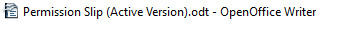
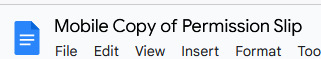
(I'll get to why that says Mobile Copy in a sec)
The OpenOffice document is meant to be the Master Draft of the fic. It's the entire story so far-- outline, notes, all the chapters written and the bits of chapters we haven't gotten to yet.

Yeah, it's lengthy. The reason it says 'Active Version' is starting around Chapter 5, I began saving a copy of the document up to the most recent chapter finished.

This is because of how I write scenes out of order, and having an older draft lets me go back for things that got rewritten. It's also really neat to see how various ideas evolved over the story, or how old some of the scenes are.
OpenOffice has the Master Draft, not just because it can handle it, but so I can put my laptop into airplane mode and write offline if I really need to focus. But the story doesn't stay there!
If you've seen the snippets I've shared, you know that sometimes they're highlighted in grey, like this:
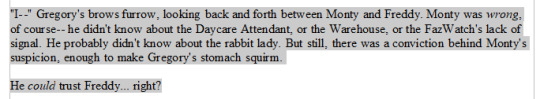
(yeah you enjoy that snippet from Chapter 15)
The grey highlights are a system to tell myself 'this is a section that needs to be copied over to the other document', almost always a section I have just written that session. Feels good to have a whole page in grey.
So from OpenOffice, the grey sections are copied over to GoogleDocs, and become the 2nd Draft.
2nd Draft

..okay, so there are actually TWO GoogleDoc copies of Permission Slip. One of them is a 'master' version, just like the Open Office file. The other is the Mobile version. The master version has all of the chapters and outline and stuff, while the Mobile copy only goes back one or two chapters prior to the current one. Why?
Cos it turns out that when a document gets to be around 110 pages long, Docs starts being a little bitch and lags real bad on mobile, or starts crashing. So the mobile version was made so I could type on my phone. Same deal, new sections are highlighted in grey and copied back to the OpenOffice version when I'm on the laptop again.
Since the GoogleDocs version can be worked on from multiple locations, it's the one that gets the most edits. If there are substantial changes made they'll be copied back to the OpenOffice document, but minor edits aren't as crucial, and there are some sections that are pretty different between the two now.
From the GoogleDocs version on to the final(ish) version:
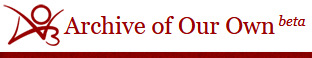
3rd Draft
The AO3 version should match the GoogleDocs version, and for the most part it does-- but not always. That last minute readthrough to catch all the spaces added after italics is also a time for minor edits. Missing words, dialogue rewrites, etc. There's one chapter that had a chunk written in the editor, but unfortunately I can't remember which one it is now 8'D only that it's between chapters 9 and 12. Naturally the AO3 version is the one you guys get to see.
Uuuuh yeah so. Overcomplicated system, go!
Also if you want a word processor for free, I recommend LibreOffice! Its based on the same open source software as OpenOffice, only it's actually still being updated and stuff (I still use OO just cos it's what I have 8'D).
Unfortunately I have yet to find a word processing app with cloud-based storage that can be edited from multiple devices, so I can't replace GoogleDocs with something better.
22 notes
·
View notes
Text
I recommend employing accurate and descriptive tags. They're used for searching and filtering results! Best way to get it in front of the faces of people who want to read it.
Also, I recommend a descriptive summary. It's like the cover page for your story: you want about a paragraph describing
who the main players are,
what they're trying to do,
when & where the story takes place,
why they're Doing the Thing, and
how they plan to do it.
This is the spot you should highlight where/if you plan to diverge from canon!
Finally, formatting. Formatting is important. Paragraph breaks are all that prevent your story from coagulating into an incomprehensible wall of text! And formatting can be tricky to get right on AO3, especially if you're copy-pasting from a word processing program like Word or LibreOffice.
This link has a pretty good breakdown on how to do formatting on AO3:
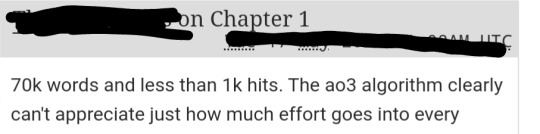
There are many new friends on the archive, and many are young and have only known social media, which is why I wanted to say something!
Ao3 does not have an algorithm! It isn't a social media site, it's an archive.
Posting fics on Tumblr isn't the same as posting fics on Ao3
Ao3 is like a giant virtual bookshelf, and everyone is able to add their own stories to the bookshelf, all stored with different tags and different fandoms. Works are automatically sorted by newest to oldest, but filters, looking at bookmarks, and using the search function can change that.
Certain works are not pushed to the top like social media posts. More kudos and reads don't push a single work to more viewers by some algorithm. Unless otherwise filtered, works will be at the top of the page based on how recent it was posted.
Smaller fandoms get less views, less kudos, less bookmarks, and larger fandoms get more simply because of the number of people inside the fandom.
Ao3 is a giant virtual bookshelf- there is no algorithm, and there is no man behind the shelf pushing certain books forward.
Happy reading, and if you'd like to have more people notice a fic, why not share it with them! Send a dm to a fandom friend and it might turn into one of their favorite fics!
44K notes
·
View notes
Text
switched from libreoffice to wps because reasons
i'm a bit more used to wps layout (i have it on my phone) but now it won't stop messing up the text formatting when i copy paste text from somewhere else eg ao3 😢 i can only either paste them exactly as how they appear on the webpage or with formatting removed. tried the 'match current format' option and i still lost the formatting
why do microsoft gotta have to be such a bitch
#random#to hell with 360 needing an account and internet and shit to function 🙄#i miss windows 7#things used to be sensible back then#anyone can help me with this#tried re downloading ms 2016/2019 to no avail#couldn't activate them even when the key seem to work#my old ms word was a native install that come with the laptop when i bought it#so i don't have the old key/file with me#and microsoft is being so damn difficult about it#we didn't have to deal with shit like this pre win 10#with all these 'always connected' and 'cloud' bullshit#microsoft ain't getting any money from me EVER#my brain and me
1 note
·
View note
Text
RIP FF.net: How to save your favourite fic as an epub.
So since FF.net seems to have been shut down, I’ve seen a lot of posts about backing up your favourite fics.
Just a quick FYI, m.fanfiction.net still works, for now. FF.net bookmarks on AO3 also seem to work. But get in quick to save your favourite fics because who knows how much longer those links will last.
EDIT: @kagenoneko has helpfully let me know that FF.net is not gone; to access the desktop version of the site all you need to do is add www. before fanfiction.net. So “www.fanfiction.net” instead of just “fanfiction.net”.
Now, the quickest and easiest way is to use AO3′s download epub option.

But if you’re like me and you don’t like how the file is organized/laid out (theres no cover!), or you love a fic on a site that doesn’t have that option coughcoughLiveJournalcoughcough then heres some guy’s guide on how to turn your favourite fics into epubs.
First of all, a download list:
Calibre (yeah, you can convert files to epubs online, but Calibre lets you customise the e-book metadata that your device uses to organize files.)
Firefox add-on “Absolute Enable Right Click & Copy” (Don’t use Firefox? Google “Download Firefox”)
Microsoft Word or LibreOffice (LO is free and just as good as MW!)
But wait, random guy on the internet! What is the add-on for? Well, FF.net thinks it can stop you from highlighting and C&Ping text. FF.net is wrong.
Anyway.
Now that you’ve got your software, go ahead and C&P the fic into MW or LO. I recommend adding a page before the fic with some general information. This helps you remember all that useful information on the fic page. Below is what my first page looks like:
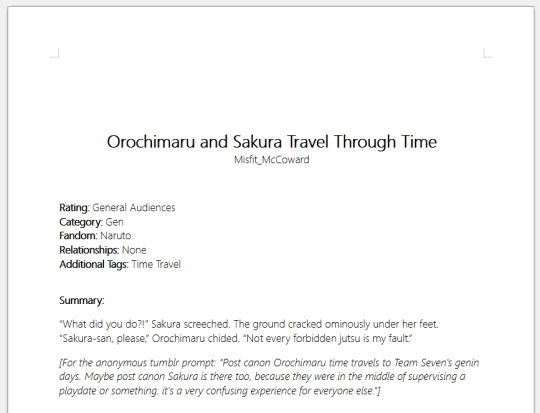
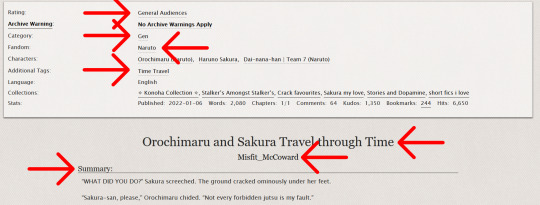
(Am I using a Naruto fic for this guide? Yes, yes I am. I’ve reached a point in my life where I have no dignity and no shame.)
Save that bad boy to your documents. Do not change the fic, remember it isn’t your work!
Now, open up Calibre.
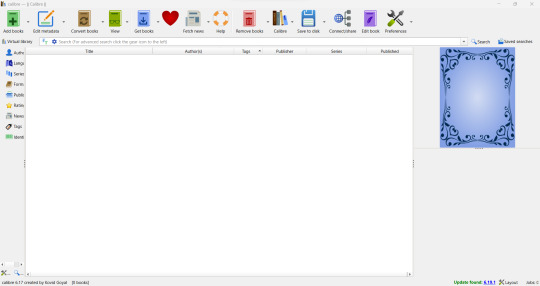
Go to “add books” in the top left corner. Calibre accepts .doc, .docx, and .odt (LO’s file extension).
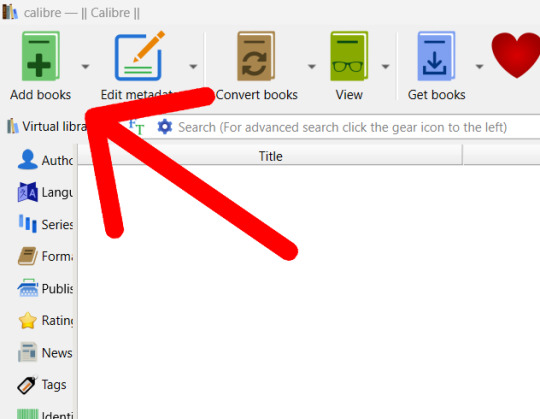
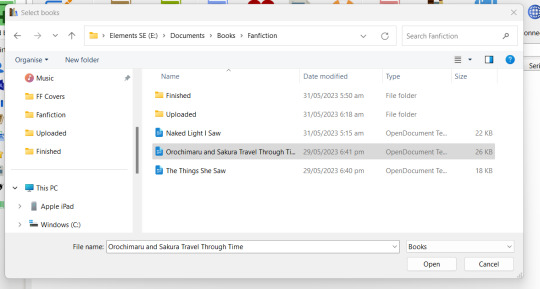
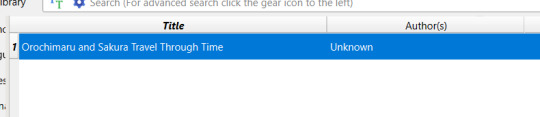
Now, at this point, the information boxes should be empty of everything except the title and, maybe, the author. If the author is wrong, chill, MW and LO sometimes save you as the author. Just change it to the correct author.
Anyway, now you get the fun fun job of reopening the fic page if you closed it. (Or, if you’re smarter than I was when I was figuring this out, you left it open. Go you!) Go over one button from “add books” (Or hit that right mouse button and go to “Edit metadata” then “Edit metadata individually”).
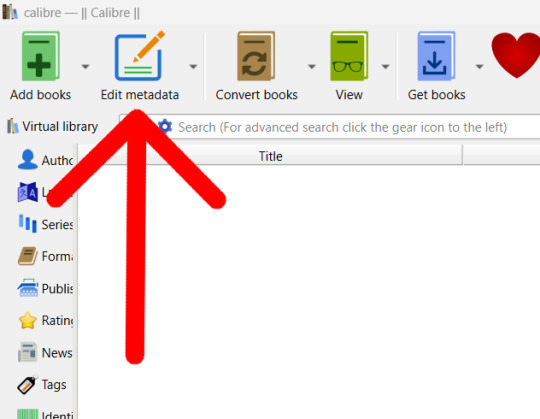
Most, if not all, of the information you need should be on the fic page. Some sites, like LiveJournal, will not have a lot of info, so you might need to wing it. You will need to create your own cover if you want one (look at my quickly thrown together one, they don’t need to be perfect. Mine has just enough info for me to know what fandom the fic is from).


The comment section isn’t very important, whatever you add there doesn’t show on the epub. I personally like to had the quick summery from the info page mentioned above.
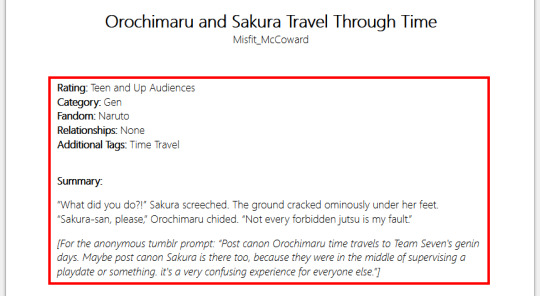
Once you’re happy with the information you’ve added, hit “ok”. The row should look something like this (give or take whatever columns you have (I’ve personally removed some)):

Still happy with the info? Sweet! Time to move on to converting the file. Two buttons over from “add books” is “convert books”. Clicky.
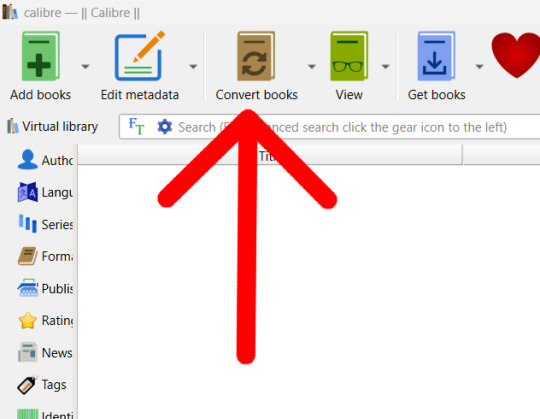
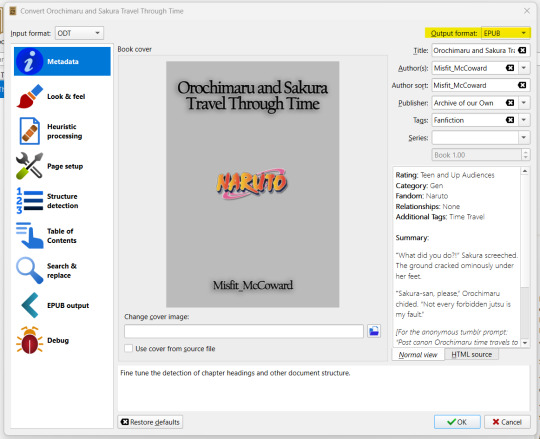
One final chance to be really REALLY sure you’re happy with the info added, double check that the outcome format is epub (pdf is also there if you want it, but for e-books, epub is best. Reading something made of images like manga? I suggest pdf. But I also suggest a different program for pdfs.)
Still happy? Yay! Click “ok”. In the lower right corner, an arrow will appear over “Jobs: 1″. You can click “Jobs” if you want, but the conversion should only take a few seconds. If you click it, you’ll get this pop up:
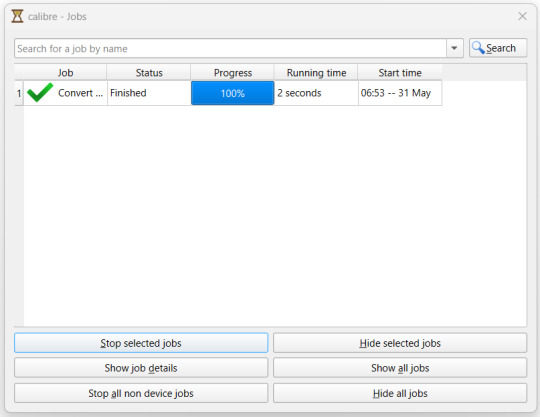
Hide your old jobs if you want, its not overly important. I do it to stop the list looking to busy.
Once your file is converted, it’ll be saved where ever you stuck your Calibre file. Mines in a book file where I keep my ever growing collection of epubs and manga pdfs.

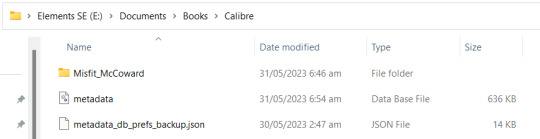
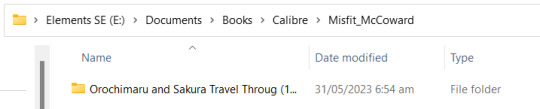
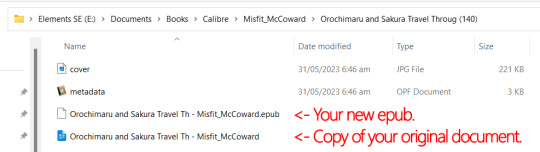
Upload that bitch to whatever your device is, however you upload files to your device. Personally, I rename the file to “Author - Fic Name” then drag and drop it into books on iTunes.
And boom:
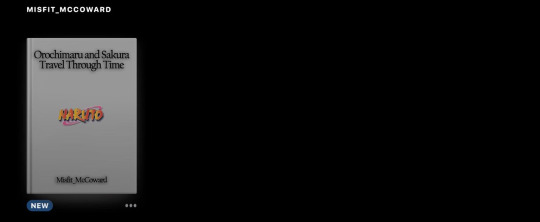

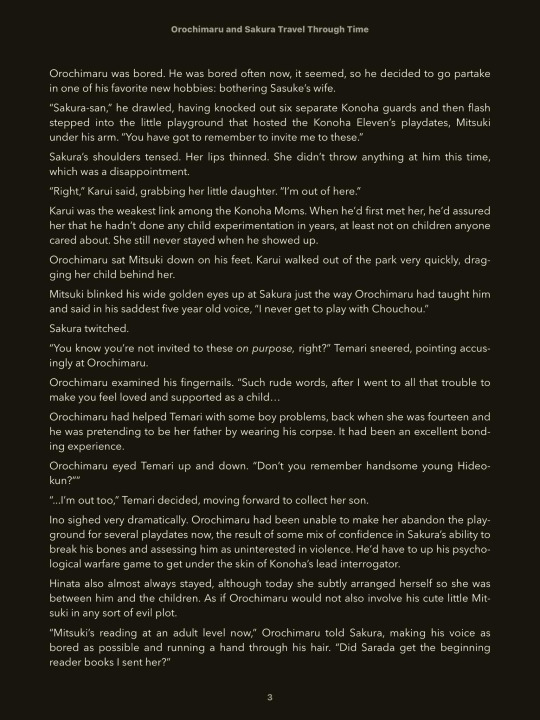
You can also now change the settings to your preferred reading settings.
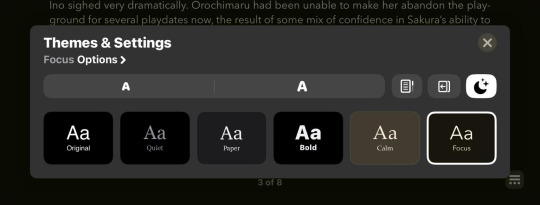
Now, enjoy your fic without worrying about it being deleted, or the site its uploaded to going down.
10 notes
·
View notes
Note
Alternatively without fussing with HTML at all, copy the text from google docs, paste it into a word processor like Word/LibreOffice (Collabora Office on mobile), and then copy that text into AO3. Cleans up the formatting and grabs formatting missing from a raw Google Docs copy.
This is also how you copy-paste text from Scrivener! When you copy text from Scrivener, the text won't show up on AO3 at all. But it does in Word! Scrivener -> Word Processor -> AO3.
I write my fics out in Google Docs and then paste the text into Ao3 when I'm ready to post it. Does anyone else have the problem of pasting with italics? If there's a word in italics next to punctuation, Ao3 will add in a space for some reason and it's kind of infuriating.
One of the AO3 translation volunteers (Min) created a Google Docs script to handle issues when copying from a doc into AO3. It’s really easy to use
create a copy of this google doc. It contains the script that will do all of the HTML formatting for you.
Delete all of the text from the document.
Write or paste your fic/chapter into the document.
Go up to the top menu and click the new menu option Post to AO3, then choose Prepare for posting into the HTML editor
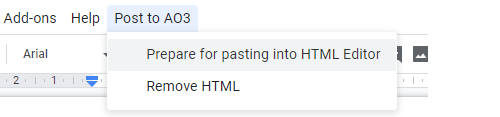
Note: because this is an apps script, you’ll need to give it permission to run the first time.
The script will automatically mark up your document with the required HTML that you can then paste into the AO3 composition window. \o/
To revert your text back to normal, just go back up to that menu and choose Remove HTML. It will look like regular text again.
Once you have the doc, you can make a new copy of it for each new fic you write and that way you’ll always have that script available when you need it :)
For other cool stuff, read this post from @ao3org - which is where I found this script in the first place ❤
33K notes
·
View notes
Note
did I hit you with a A E H N P R for the end of the year writing meme I DON'T REMEMBER OH WELL HERE YOU GO
You did not, so let’s see...
A. If you could rec a piece of music to accompany one of your fics, what would you pick? Why?
It’s difficult to choose between the pieces @bettydice did for Astralis and for The Letter... Coincidentally, they’re both bittersweet, about people stargazing, and reflecting - in their different ways - on love.
E. Who’s your favorite main character you’ve written?
Hm hm hm, I’m not sure I actually have an answer for that. Khem is taking most of my headspace these days, but it’s not automatically her. I really liked Tarva, but haven’t written anything for her in years. Sand is always a delight. And then I get bogged down in favourite character versus favourite character to write versus main character of favourite writings, and I mire completely.
H. How do you write? Paper, pen, computer? Music, no music?
Computer, Sylfaen size 11 font - recently switched to LibreOffice from Word, which apparently leaves random spaces in the middle of words when I copy it over to AO3 - music on shuffle in the background. For instance, while writing this, I’ve gone from dramatic instrumental, to 80s to Broadway to a big band cover of an 80s song. Mostly it’s background and I don’t notice it when writing, but I miss it if it’s not there. I admire people who make playlists for particular fics and characters, but I’ve never really done that.
Well, I do have a Khem playlist, or at least a selection of songs that suggests different aspects of her and are arranged in an order that seems to make sense to me, but I don’t think I’ve ever written to it.
Virtually nothing above applies if I’m writing poetry instead of prose. Poetry I have and will work on longhand if inspiration strikes - well, I put it that way, but the way it usually feels is as though everything inside me is very quiet, and I have to listen carefully for the words I want. It’s much slower than prose writing, so paper is fine. I also don’t (can’t?) write poetry to songs with words - I think hearing other words/rhythms gets in the way - and so I mostly put the Piano Guys on shuffle.
P. What are your pet peeves in other people’s work?
Mostly grammatical, occasionally tropey. I can’t stand the unnecessary ‘of’ in ‘that big of a deal’ or similar constructions, especially ‘off of’. It’s ugly and it’s wrong. I have others, but you don’t want that rant.
I dislike ‘poor communication’ tropes, especially when 80% of the plot is just people getting themselves into stupid situations because they never talked to each other honestly.
Super dark themes or situations because that’s ‘realistic’ and ‘adult’. There’s nothing impressive or cool about being nihilistic and grim for the sake of it. Most of the time, it isn’t even interesting.
I don’t know if these are pet peeves or just semi-tame peevelings and peevelets that wandered in from the cold and jumped on the keyboard.
OH let’s just mention modern retellings of classic tales when the author clearly had no love for the original or respect for the characters, missed the point, and/or wants to preach.
R. If you had to rewrite one of your stories from scratch, which one would it be? What would you do to it?
Probably All it Takes. There’s a lot I still like in it, and I really enjoyed writing it, but it was the first time I’d tried a long fic, and it shows. Apart from cleaning up some of the mechanical problems, like actual descriptions and the bit where I thought I was about to give Tarva the POV and changed my mind, I’d dump the numerous scenes which are more or less word for word from the game. Just cut them entirely. I’d redo some of the parts that are too reliant on ingame mechanics - the epic spell sequence, for example. I would totally fix how in one chapter Gann doesn’t know what an orc is and later casually refers to a half-orc. I would tone down some of the parts around the wedding, and I would, I promise, do better by Sand and Safiya. I rushed it and I hate that I did.
3 notes
·
View notes
Text
About the process of creating a book (the not-writing part)
I was asked recently about if making a book was easy or tedious or whatever, and I realized that was actually something I’d like to talk about. I’d never done it before (and still I only have a little experience), but I’ve been teaching myself and it’s been... fun? Behind the cut (that’s still a thing, right?), I ramble about formatting, PDFs, fonts, and some other stuff. (Also pictures, though most of them are the same as the ones I posted yesterday.)
First of all, I had to pick a Print-On-Demand (POD) website. That was easy for me, because finding the website was actually what made me want to make the book. I used Lulu.com, which has worked very well for me the two times I’ve used it. (It has a bunch of bad reviews, but honestly I got just what I paid for both times. They apparently offer editing and marketing services; I can’t vouch for those because I only used the POD service. But personally I wouldn’t trust anyone to edit or market my book, let alone some randos on some website. They’re a POD site. That’s what they’re good at, so that’s what I use.) It would have been almost too easy if they just let me copy-paste the text to them, but understandably they wanted a PDF. PDFs are kind of the bane of my existence, but I downloaded a template from them (for a 6x9 inch novel, with appropriate margins) and then copy-pasted my fic into it using LibreOffice. (I’m so-so about LibreOffice, but it does create PDFs reasonably well.) From there... well, then I had to go through the process of reformatting it. I’d copied the text from my AO3, and that meant that it had spaces between every paragraph and no indents, which is how AO3 fics are typically formatted. It was a lot of Tab-Left-Down-Down-Down-Backspace-Backspace-Enter-Repeat. For 140k words, it took a few casual days. After the bulk of that was done, I realized the indents/tabs looked... weird? They were too big. ^^; Luckily there was a setting in LibreOffice to change them all automatically. I almost cried at the thought of having to do it manually haha. Adding data to the headers and footers came next. I chose to only add the page number to the footer, and nothing to the header. Normally people will have the author’s name on one side, and the book’s title on the other, but I skipped that for the time being. Not sure if I’ll do it for the ‘official’ release. (Somehow my footer ended up being too small, so that’s something I need to look into.) Next I had to pick a font and a font size. I decided to do something a little gimmicky: I have alternating chapters that take place in modern and historical times, so I chose different fonts to represent those chapters. For the historical chapters I chose “Century”, which is a serif font (meaning that it has little embellishments, like “Times New Roman”), while for the modern chapters I chose “Verdana”, a sans-serif font (meaning that it is sans/without the embellishments, like whatever font Tumblr uses). It’s typically agreed that novels are best in serif fonts, because it’s easier to read them for a long session. The embellishments make the letters blend together into visually recognizable words, which is apparently how we read, as opposed to looking at every letter individually. However, because I wanted to be quirky, more than half of my book is in sans-serif, which I’m just hoping doesn’t annoy people. I used Verdana size 11 and Century size 12. Even so, the Verdana still looks too large to my eye, so I’ll probably change it again. After that was mostly aesthetic formatting, which was the actual fun part. I tabbed down I think about 10 spaces at the start of every chapter, then went back up a space or two, increased the font size and changed the font to something slightly fancier and wrote the chapter title (which for me were just “Chapter Five”, etc). (UPON FURTHER SCRUTINY, apparently not all of my first chapter pages are tabbed down the same amount. ugh. ^^; They’re close but not identical. How messy.) Under the chapter titles, I simulated “drop caps” on the first phrase of the chapter, because I didn’t have a good drop caps font. I just did this by retyping the whole phrase in caps, and then changing the first letter to a slightly larger font size. Next were a few easy things: a title page, a few silly “praise for” pages of reviews I got from online readers (these probably won’t be in the “official” version; they just make me smile), a mock-up copyright page (mock-up because I don’t actually have a copyright or anything yet), a short dedications page (mine was just one sentence), and then an empty page so that the story text starts on the right, which is standard. I have bought another self-published book which otherwise looks pretty good, but it starts the story on the left page and it’s just so jarring. At that point, the PDF was pretty much done. I added a few other little touches, like some little fancy dagger icons during in-chapter scene transitions. I ended up with the “the end” page being on the left, which, again, is really awkward, so I found a chapter that only had like two lines on the last page, and went back in and deleted a handful of words in the chapter so that it would end on the previous page instead. THEN came the fun but agonizing part, as I’m not as much of a graphic designer as I sometimes wish. I had to make a cover. The other self-published book I bought looks really nice with a beautiful illustration on the front, but the spine and back had just tiny white text, and didn’t even include a synopsis. So I downloaded a template for a 6x9inch wrap-around cover, tossed it up in Photoshop, paint-bucketed it black, and went to work. I pasted in my synopsis in off-white sans-serif font about the same as my internal font, and bolded some of the key words for... ease of skimming and/or funsies? At the top I added a short dialogue exchange from the first chapter that I thought represented the story as a whole, chose a different font that stood out, and gave it a red shadow so it would stand out more. For fun I added some faint red blood-splatters behind the text. For the front I chose a big bold block-letter font in off-white, then gave it a red and a yellow shadow so it would stand out. I rasterized the font (turning it into a picture), and then used the tool to highlight the letters, and splashed some red blood-splatters on them. I did the same for the spine. (Though really what I should have done was copy the logo from the front and resize it. Silly me. Now the two logos don’t match.) I used Unsplash.com for a few free photos that I quickly manipulated into a passable cover art. Ultimately, I would like to have something either professionally photographed, edited, or drawn, but what I found was vaguely similar enough to what I wanted that I figured it’d do for now. Maybe the last thing I had to do (besides uploading it all to Lulu) was decide on a pen-name! I ended up going with L.A.Rayborn, instead of my legal name. I used my legal first two initials, but chose my birth surname (which is twice removed from my legal name, since I was first adopted and then married). To be perfectly honest, the reason I chose not to use my legal name is mostly because I don’t want to associate my in-laws with possibly-sensitive content that they probably wouldn’t like. SO. Then it was done, and I uploaded it to Lulu, and chose a few options on the site, such as cream pages instead of white, and matte exterior finish instead of gloss. (I highly suggest the cream for novels, but the matte is really just personal preference.) I paid them (I ended up getting it printed and shipped to me for under $20), and then about 2 weeks later I had the 400 page darling in my hands, ready to be eviscerated with a set of neon hi-lighters! After this current round of edits, I already know there’s a ton of stuff I’m going to have to fix (and this is to say nothing of the story). 1. The font is slightly too large, but could probably use a 1.5 or maybe 1.2 spacing between lines. I’ll have to fiddle with it, and see what others do. 2. The back cover text is too close to the edges to really look good. 3. The page numbering just looks odd for some reason. 4. Figure out how to get the page numbers to stay off the copyright and dedications page, etc. 5. MORE THAN ANYTHING, I need to change the... I’m not even sure what to call it? I need to make the text space out evenly so that it creates a block on each page, rather than creating messy ridges on the right margins. I didn’t even think of this until I got the book and started comparing it to professional books I’ve read and enjoyed. It seems like a very rookie mistake.
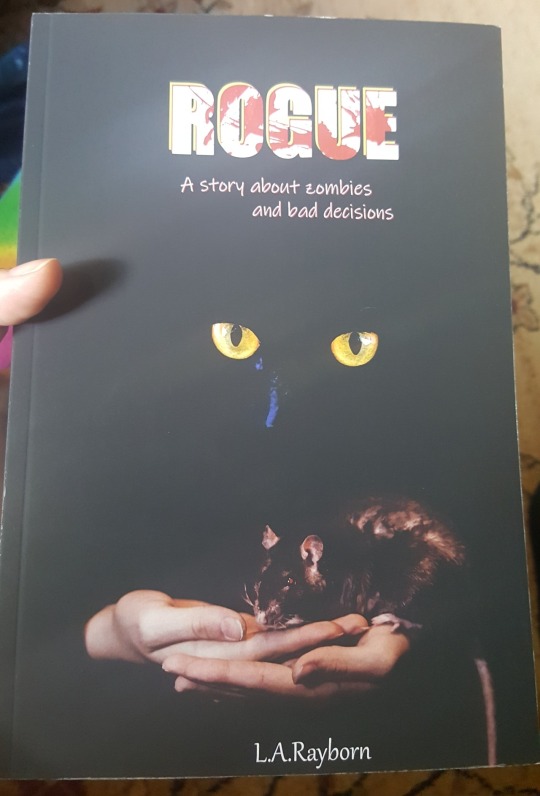
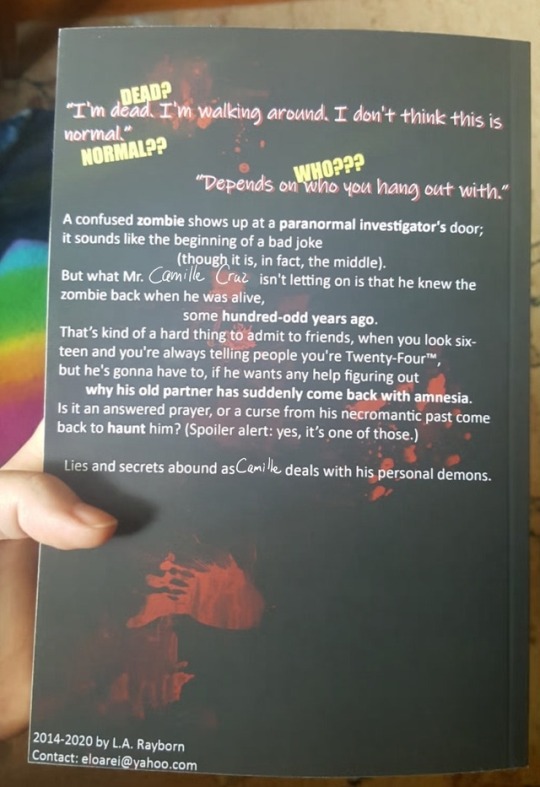
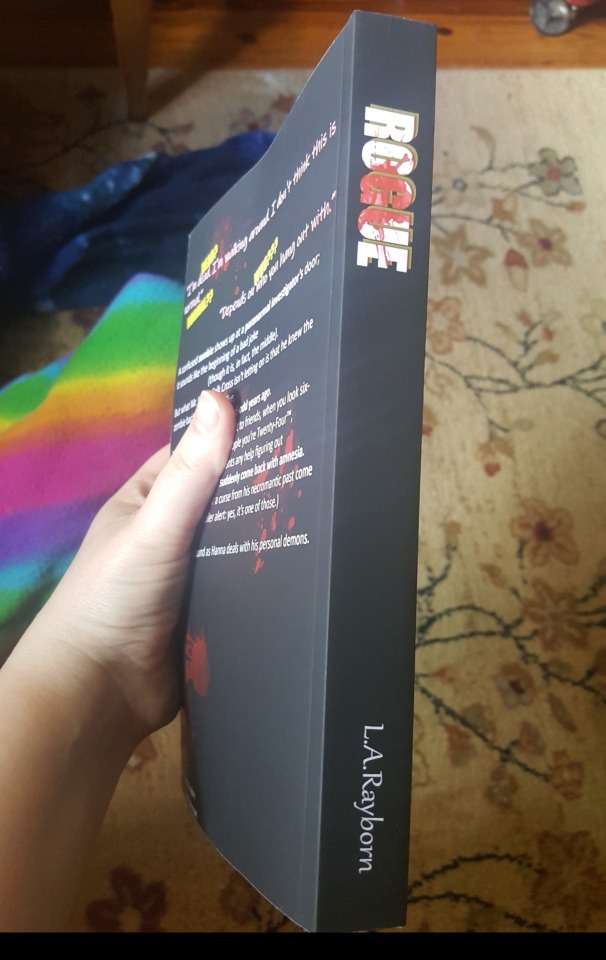
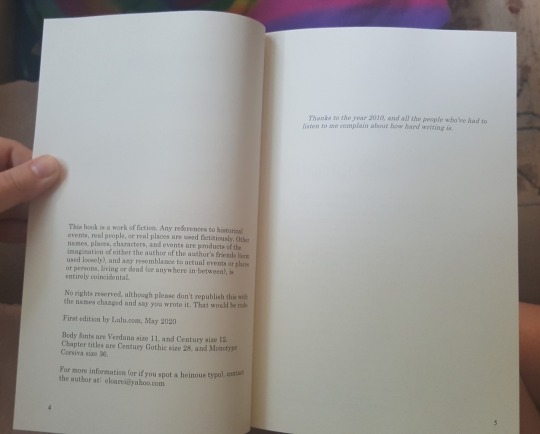
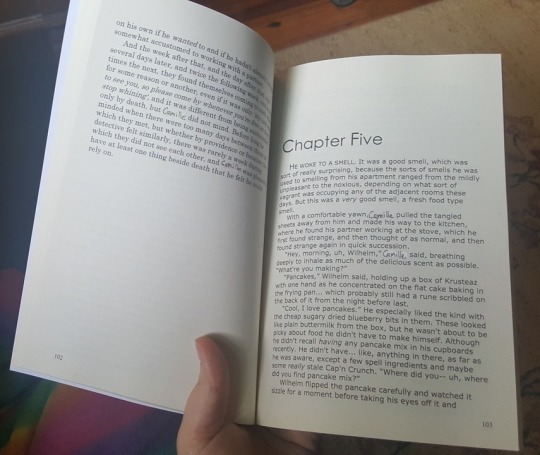
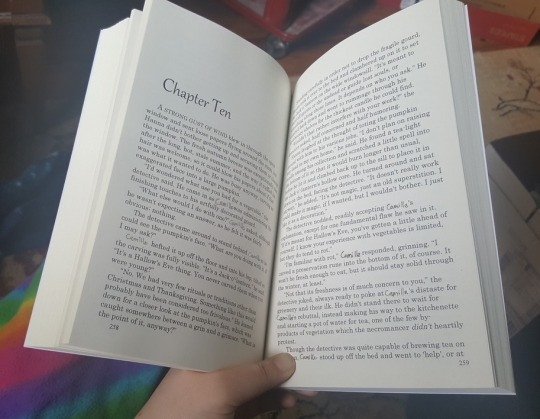
(lol I’m in the process of changing the main character’s name, which is why the crappy MS Paint edits.) PHEW, that was long. But hopefully my journey was at least a little insightful. Please do let me know if you have any thoughts, questions, or suggestions about how I could better format the book for the “real” printing!
2 notes
·
View notes
Text
AO3 hack/help for writers
Don’t know if anyone else has trouble with keeping their works format when uploaded to ao3. But my wp and ao3 don’t speak the same language and it’s been a pain. UNTIL. . .
I recently started copying my updates from my wp and emailing them to myself, then copying it from the email and pasting that to ao3. It might be a round about way of doing things, but it's saved me a LOT of time and headaches with formatting issues since I started doing it way.
I still have trouble getting things italicized and usually end up just capping whatever I want italicized with <em> </em> So it's still a bit of a chore but it’s TONS better than it had been.
AO3 is the only fanfic server I've used. As a reader I LOVE their search engine. But as a writer it still leaves a couple things to be desired. Still, it’s free and they’re amazing so I’m not gonna complain.
FYI if anyone knows of an easier way (specifically how to easily convert a document on LibreOffice to html), I would love you forever if you shared it.
2 notes
·
View notes
Text
Some valid points here, yeah
I do agree that the things now getting so hotly debated under the name "AI" are mostly just slightly more aggressive versions of technology that's been around for decades.
And just how close they are to that old technology varies enormously with the specific application. On Livejournal in like 2002 or 2003 there were little Markov text generators that could make up nonsense haikus from the text on your blog posts. I suspect that whatever is summarizing Google search results is just picking a few websites in the results and doing basically that with them. At least, it seems like every time it says something egregiously wrong, someone is able to trace the component parts of that text to either a shitpost somewhere, or a valid reference taken horribly out of context. It doesn't really generate, it just copies and chops up.
The whole debate of "I never ever use AI" versus "avoiding AI is impossible" seems to me like more of a moral purity thing than actually caring about the results of what you use.
People seem to be taking the various valid concerns about AI, and distilling them into a moral rule that divides the good people who follow it from the bad people who don't. But they can't agree on the exact criteria for being a Good Person who Never Uses AI.
I've been in private Discord servers that threaten to ban anyone who posts AI images. The enforcement of that rule follows no rhyme or reason in terms of what level of AI-enhanced filter someone can put on a photo before they'll get a warning. And nobody dares address the fact that some of those filters are applied automatically to any photo you take on your smartphone, without even letting you choose.
All drawing I currently do is on paper, so I don't concern myself with how much "AI" is inherent in any particular digital art software. But even if I want to share my paper-and-pencil drawings with anyone beyond the people I can meet in person, I have to make some sort of digital image of them. And I'm lucky I don't take this no-AI purity thing as far as others claim they want to take it-- because otherwise I'd have to know a lot more than I know about the workings of my camera and my scanner, and whether it's even possible to digitize my art without violating whatever the Morally Pure rule on this is.
(Guess I'm also lucky that nobody else actually takes that no-AI purity thing as far as they claim to take it.)
Spellcheck is a minor annoyance for me. Just a red line that appears under words (like "spellcheck") sometimes when I'm typing into fields on websites like Tumblr. I turn it off when i can, and it turns itself back on when it feels like it, and I ignore it as much as possible. (Again, lucky that no one actually cares about how this technically, by their rules, makes me a Bad Person Using AI.)
For long works where I seriously care about the editing, I don't use LibreOffice, I've gone more nerdy and formatting-obsessive than that. As I've talked about before, I write all my fanfiction in BBEdit, a code editor for programming, which I got in the habit of using because I make HTML pages and it's quite good for writing and editing HTML. This crossed over into fanfic because AO3 fics have to be formatted like HTML pages, and so the most effective way of making sure they retain my chosen formatting when I paste them into AO3 is just to write them in HTML from the start.
Which became even more funny when I started writing Tron fic. Guess it was meant to be.
BBEdit is pretty obedient about respecting my spellcheck decisions. And while it has some features for writing programming code in AI-- which is alarming for some of the same reasons as writing school assignments or work reports in chatGPT-- it doesn't force me to use that if I don't want to.
Which should not feel like a luxury, but here we are.
I feel like theres a need to distinguish between
"it's impossible to avoid using generative AI these days (because you need it to write emails and resumes and class assignments and work reports)"
and
"it's impossible to avoid using generative AI these days (because it comes up automatically on search engine results, and shopping websites use it to summarize customer reviews, and phone cameras automatically use it to enhance your photos without asking, and spellcheckers in browsers and writing software now use it instead of actual dictionaries, and turn themselves back on with every update even when you turned them off-- so unless you have a VERY strict list of what websites and programs you use, and you NEVER have to stray from that list for any reason, it's gonna get forced on you without your consent)"
9 notes
·
View notes
Text
okay, so this one broke containment (thanks, everyone). let's talk about the results! if you do not want to read this very long post, press J on your keyboard.
Google Docs - cloud-based, easy sharing/collaboration features, usable on computer and phone By and large the most popular option because of low barrier to access (most people have a gmail), the fact that it's free, has autosave, good sharing/collaborative writing features, and the ability to use it on pretty much any computer, tablet, or phone including chromebooks. I personally do not use Google Docs for writing purposes because it chugs when it comes to longer documents, and can't be used if your internet connection is spotty.
Microsoft Word/LibreOffice/OpenOffice/other office suites - application-based, rich text editing, lots of document and formatting features Microsoft Word is kind of the prime example of a word processor. It's very good for documents that need to be printed onto paper, and has a lot of good formatting options. Since it's an actual desktop app, it runs well even when there's hundreds of pages, and of course you can use it offline since it's saving things locally, or you can also save things to the Office 365 cloud services to access from multiple devices (I have never used these, so I don't know how well they work). I think these days there's also a Microsoft Word web app so you're able to use it in browser instead of having to download the application. A lot of people have access to Word for free through their school or job.
If you do not have access to Microsoft Word for free, or just hate Microsoft on principle, there are several open-source free alternatives such as LibreOffice or Apache OpenOffice. I'm pretty sure these don't come with any cloud-based storage or backups, but there are ways to get around that (I'll get there later).
Notepad/Other Plaintext Editor - simple text, no formatting, lightweight, no distractions I did a very large amount of writing in Notepad some years back--I did my posting on forums, so I would type the HTML tags straight into the .txt file to copy directly to the forum page. Obviously you will not be doing any formatting for print, or putting in any pictures or tables or anything like that, but when you want to just get your story into words on the page, that can be a plus. Because .txt is so lightweight, you're never going to get any lag and the text files themselves are tiny and easy to share. Nobody (hopefully) is doing their final editing in a plaintext editor, but I didn't ask about editing, I asked about writing.
Some write-ins for plaintext editors: Vim, Emacs, Wordgrinder, Atom, Notepad++ (all free)
Scrivener - rich text, project binder style, many organizational tools for keeping documents straight or rearranging parts Scrivener is my long story (and audio drama script) writing application of choice. I was honestly kind of surprised that this many people used Scrivener--I was debating putting it on this poll at all.
In any case, it has a lot of really good features, primarily that it's a binder-style project writing application which lets you have all your different sections in different files, then compile them all together in whatever order you choose. You can keep all your notes and references within the same project file, and you can tag sections to keep track of what happens in what part, or what needs to be revised. It lets you do split-screen, so you can e.g., see your outline on one side and what you're writing on the other. It also lets you do version control for each document. It lets you export in many different formats (I personally write in Markdown and export as HTML for posting into AO3). You can also set daily word goals and things like that. Also has an iOS app but that's a separate purchase and I have no idea if it's any good.
It is not free--it is a one-time purchase. There are discounts for nanowrimo or if you have a .edu email. I have personally found it very worth the price, but you can judge that for yourself--it has a 30 day free trial, which is for 30 days of actual writing use, not 30 days from download. If the price tag is still too steep, try one of the write-in options in the next section.
Markdown Editors - easy export to HTML, simple layout, access to some formatting features I'm honestly very surprised that Markdown editors are so low. Markdown is basically plaintext+. It gives you the simplicity of plaintext but with the added bonus of things like italics, bold, underlines, hyperlinks, quotes, and some other things too, depending on the application. Since they're basically just .txt files but can be exported to other formats, they're just as lightweight as plaintext. Markdown editors generally let you export directly to HTML format, which you can then open in a plaintext editor and copy-paste directly into whatever website you post on.
I use Deepdwn (one time purchase) as my Markdown editor of choice for my shorter stories and for notes. Many Markdown applications are available for phone/tablet.
Notable write-in options: MarkText (free), Typora ($15), Obsidian (free)
Directly into the website you are going to post to - web accessible, rich text formatting, hubris I'm not going to say this is a good idea, because this one runs a decently high risk of having something close out/refresh without you wanting it to, and then losing some hundreds of words of progress. But for things like blog posts (like this one) or essays or other kinds of shorter writing, I will certainly write directly in Tumblr or Wordpress or whatever it is.
Writing directly into the website gives you the advantage of being able to access it from different devices, whether laptop or tablet or phone, and also gives you direct access to the formatting tools that you'll be using for that website, so you don't have to have weird copy-paste issues. Some people have reported doing their writing in Wattpad or Dreamwidth and then copying that over to the actual website where they're posting it, presumably because it's accessible from multiple devices and has built-in HTML tools. If you hate Google Docs and don't mind keeping your writing web-only, then using the drafts function is not a terrible solution. (Of course, some websites will purge drafts after a certain number of days. So watch out!)
Discord/other chat client - multiple device accessible, simple interface, collaboration Okay, I know this sounds insane, but hear me out. Some people do their writing in Discord (I have done some), and it helps reduce the pressure to get everything right and going back to make edits. It's also accessible from any device where Discord can be used, including phones, and many people already have Discord on their phone. I mostly use Discord when I want to do some writing someplace where using a laptop is really not feasible (e.g., the train or in a car), and then when I get home I can just copy-paste what I wrote in Discord into my main document.
Discord also lets you have different channels to organize what you write into different threads. And if you have friends who are interested in your writing, you can write directly with them and get live reactions, which is fun. People also do roleplay-type writing in Discord for what should be fairly obvious reasons. Of course, to publish, you'll have to copy stuff from Discord into an actual document, which can be tedious if you're not keeping up with it as you go, but it's surprisingly usable as a first draft. Downside, of course, is that you need internet for it to work.
A physical notebook/on physical paper - you know what paper is I don't need to tell you what a physical notebook is, but shoutouts to the people who said they did most of their writing in an Alphasmart or on a typewriter.
---
Notable Write-Ins Okay, so those are the options I came up with, what are the options y'all came up with? Keep in mind that I have not used any of the below options and that my mentioning them here is not an endorsement, just that other people who have commented on this post use them.
Notes App I did actually consider putting this into the poll and I probably should have--I really underestimated how many people did their writing completely on their phones. So to all of you, sorry for not putting this as an option.
Pages Apparently this is like the Apple equivalent of Microsoft Word. I wouldn't know--I don't use Apple.
Wordpad A rich text editor which is kind of like a light version of Microsoft Word. Comes pre-installed with Windows.
Email Some people do their writing in their email. Sure. It's accessible via any web browser and a lot of them have apps you can use on your phone.
Obsidian I know I briefly mentioned this one in the Markdown section, but I think it's prominent enough that it deserves another mention. It's free, and technically a note-taking software instead of a word processor, but it's a Markdown editor with a lot of features and also has a free mobile app. There are a lot of plugins available if you want more features. Native syncing between apps is available for a subscription fee.
Miro/Trello/Notion Technically not writing apps, but project management/planning apps. Lets you use multiple pages to organize things. Free to use web-based apps.
Evernote Also technically not a writing app, but a free (with paid tiers) note-taking app with syncing capabilities. The free tier lets you sync between two devices.
OneNote Kind of like Evernote but Microsoft. Comes with Windows.
Zoho Writer Probably the most equivalent alternative to Google Docs, with collaborative features, online sync, and a mobile app. I have no idea how well it works.
CryptPad Also a Google Docs alternative, but this time it's open source. Accounts do not use an email. There are collaboration/sharing tools. Everything's encrypted to the extent where if you lose your username or password there's no way to recover or reset it, so make sure that doesn't happen.
yWriter A free word processor with similar binder format as Scrivener and automatic version control though less overall features.
Bibisco A novel-writing software with a lot of tools for story development and planning that also lets you write in scenes and chapters. Has a free version (which is sufficient to do plenty of writing and planning) and a premium version for a one-time purchase.
Campfire Write A writing software with a lot of different modules to help do worldbuilding and story planning. Has a mobile app. Free to try (has a word limit), then subscription service for unlimited access to the relevant features, or you can buy lifetime access.
PageFour A free (no longer updated) word processor also with pages/sections and outlining tools for novel writers.
Writemonkey A free, clean Markdown editor with a whole lot of features including bookmarks, writing statistics, typewriter mode, and document navigation. Extremely lightweight and can be used portable if you want to carry it and your writing files on a flash drive.
4thewords A gamified writing website where you write to fight monsters to encourage you to write more consistently. Free to try, then 4 dollars a month subscription (or less).
750 Words An online writing app that encourages you to write 3 pages (750 words) each day. Has progress tracking and some other features. Costs $5/month subscription after a 30 day trial.
Writer, the Internet Typewriter A web-based no-distraction typewriter app that also lets you work offline and export to multiple file types. Honestly reminds me a lot of Draft, which is what I used for a while before I transitioned to Scrivener and Deepdwn. (Draft recently shut down, unfortunately.)
CalmlyWriter A distraction-free no-frills word processor. Can be used in web app (no sync) or with a downloaded desktop app. Technically a paid app in the same way that WinRAR is a paid app--you can pay for it if you want or just not.
PureWriter A simple no-frills Markdown editor. Has a desktop and Android version.
FocusWriter A plaintext, basic RTF and ODT editor. Designed to be distraction-free, also supports custom themes and daily writing tracking/word count goals. Can be used portable, if you want to put both your writing program and your writing files on a flash drive.
Bear A Markdown editor with a desktop and mobile app. You can purchase a $1.49/month or $14.99/year subscription to use native syncing capabilities between all your devices.
Dabble A novel-writing application that can be used in web or as desktop app or on mobile, with syncing capabilities and many other features. Not a free app, requires a subscription fee or a (pretty expensive) lifetime purchase.
obviously there are many other applications, just peruse through the notes if you want more.
---
What writing app should I use? Well, I can't really answer that for you. There's a lot of them available out there, and I just listed a bunch of options. Your needs as a writer will be different from other people's. For what it's worth, here's my take:
I need to be able to work on my project from multiple computers. Get Dropbox. Or some other syncing utility. But Dropbox is the one that I've used for the last 12+ years and it's never let me down. It's a syncing utility, not just cloud storage, so the files are still physically saved on your hard drive and you can use them all offline. That way, even if Dropbox explodes, you won't lose your files, and if your hard drive explodes, you can download them again from Dropbox. The free plan gives you 2GB storage (a huge amount if you're using it primarily for text files) and 3 devices. You can also download your files on any device via the website. Using a solid writing program that fits your needs (e.g., Scrivener) and a good syncing utility (e.g., Dropbox) will get you a lot farther than some web application that's kind of mediocre at both.
Dropbox also has a mobile app. I haven't really figured out how to use it so I can work on my files from my phone (I don't really use Dropbox on mobile, or do much writing on mobile), but it does have the ability to directly edit text files, so it's possible to do writing that way if you really want to.
You can get 500mb additional storage space by using a referral link (this will also give the referrer 500mb extra storage). You can use mine if you want to: https://www.dropbox.com/referrals/AADItjJTrvtT5SiAXfQy6yq104a3SMJtm5A
I need to be able to work on my project from multiple computers including ones that I don't own (e.g., school, library). You'll want a web app. Google Docs is the most popular one, obviously, but you can also try some alternatives listed above like CryptPad or Zoho. Writer is also a web-based app--I have not personally used it but its features seem similar to Draft (now defunct) which I previously used and quite liked. Things like Notion, Miro, and Trello are also web apps that seem pretty popular, even if they're not actually writing software. Microsoft has its own web-based suite, so that could possibly be an option. Dropbox appears to have a web-based writing app you can use, but I honestly don't know anything about it or if it's like. good.
Alternately, you can use a portable writing app like FocusWriter or WriteMonkey on a flash drive along with all your writing files and just plug that in wherever you want to do writing, just remember to back up your files every so often so you don't lose your flash drive and also all your work.
Alternately alternately, you can think outside the box more. Using emails or blog posts/drafts will net you access on any web-enabled device. Discord can also be used on any computer if you don't mind compiling and cleaning it up afterwards.
In any of these cases you should probably back up your work every so often on your local hard drive because you never really know when things can go down.
I want to write on my phone and have it sync up on desktop. The most straightforward option for this will be Google Docs, but I personally find the app really clunky and I don't like writing in Google Docs in general.
A decent number of note-taking apps like Evernote have syncing capability between a desktop and a tablet or mobile device. Some of them have subscription fees.
Many web apps have been designed to be user-friendly even in a mobile browser. Some of the solutions in the above section will also work for this section.
Some sync utilities can be used between mobile and desktop, so you would be able to edit Markdown files (or rich text, though that's less likely) on your computer and on your phone. If this sounds like a solution for you, you'll need to do your own research. I hear you can use Dropbox for this, but I don't know enough to say.
The way I do things, which is hardly the most efficient, is that I'll write directly in Discord, then copy stuff from Discord into the relevant document when I get home. If I don't have internet access, I use a Markdown editor on my phone to write a new document, then upload that .md file to my private Discord so I can copy it into the actual document.
I want to share my stories with my friends/beta readers/other people in general. If you just want to share files, most cloud storage services like Box, Google Drive, whatever Microsoft's is, and yes, Dropbox, have the ability to share files and sometimes to comment on them. You can also directly share files via Discord or email or post your writing on a private blog.
If you want actual collaborative features, Google Docs is again probably the most straightforward way to do it, but CryptPad does also offer collaborative features (Zoho does too, but it looks like actual collaboration requires all participants to have an account). If both you and your collaborator have a Dropbox account you can have shared folders where anyone can edit any of the contents of the folder (I used to use these for animation collaborations).
---
Personally, I use Scrivener for my long stories that need notes and planning documents and outlines (and also my audio drama, since it has some helpful scriptwriting features), or Deepdwn for my shorter more straightforward stories. Dropbox syncs my files between my desktop and my laptop so I can write from either one, and I can work on my documents offline (I just have to make sure I close out of the program before I work on it on the other computer to avoid sync conflicts). For sharing, I use Google Drive or just send files through Discord. I don't really do collaborative writing so I don't really have any personal advice about that.
I like to reflect on the results of my polls when they close, so hopefully this summary and discussion has been helpful. I'm sure I missed plenty of stuff, but you can look through the notes if you want more suggestions, or reblog with your own input. My notes are already being destroyed by this post, it's not like it can really get worse.
writer survey question time:
inspired by seeing screencaps where the software is offering (terrible) style advice because I haven't used a software that has a grammar checker for my stories in like a decade
if you use multiple applications, pick the one you use most often.
19K notes
·
View notes
Text
[images: AO3's HTML editor, without formatting buttons, and rich text editor, with formatting buttons. the buttons to switch editors are circled.]
.
so you know how sometimes fics on AO3 have extra blank space between paragraphs? you know how that seems to be a glitch that affects some authors always and others never?
I'm like 95% confident that's an artifact of pasting rich text from a word processor directly into AO3's rich text editor. because AO3's parser, I'm certain, understands the thing that happens when one presses Enter in Word or LibreOffice or etc to be a paragraph break; this is the parser's cue to insert </p> there and <p> to begin the next line. but people who compose in Word or LibreOffice or etc for posting on the internet will sometimes hit Enter twice in order to start a new paragraph, because that's the intuitively obvious way to make a blank line between paragraphs. and because this is for the internet, not a book where paragraphs are indicated by indenting the first line, that's the intuitively obvious way to format the document.
except AO3's parser doesn't have any way to know that two consecutive paragraph breaks is supposed, these times, to be the ordinary amount of white space between paragraphs. nor should AO3's parser be changed to know that, probably, because often enough people want two paragraphs separated by twice the ordinary amount of white space plus an additional one-text-line-high amount of white space. like, that's not an uncommon scene break format, right there, and those authors would be understandably cranky if putting in a blank paragraph on purpose stopped working for them.
which means the people who hit Enter twice as a single paragraph break and then copy-paste from their word processor directly into AO3's rich text editor, without using a tool such as is linked up top, have twice as many paragraphs as they want to have, and every second paragraph is blank.
(btw AO3 is a pain about blockquotes when one's composing in HTML, too.)
it just occurred to me that some people may not have this so do yourself a favor and bookmark it:
ao3 posting script google doc
it runs a script that automatically formats all your stuff in HTML so you can paste it directly into the HTML editor of AO3 and don't have to worry about going through to manually add italics and stuff. lifesaver
1K notes
·
View notes