#how to create a wordpress theme
Explore tagged Tumblr posts
Text
youtube
Beat the Summer Heat with Spicy & Sour Seafood! 🦐🌶️ Refreshing & Easy Recipe! #美食教程 #viralvideo
#food blog#food#how to start a food blog#how to create a food blog#street food#food blogging#start a food blog#food blogger#food blogging tips#food blogging for beginners#how to start a food blog and make money#food blog malayalam#blog#food bloggers on youtube#food ranger#how to become a food blogger#wordpress food blog tutorial#the food ranger#easy food blog#start food blog#food blog ideas#food blog theme#food blog money#easy food blogs#Youtube
0 notes
Text
How did you find tumblr?
I really enjoy talking with tumblr users so I thought I'd try posting more prompts to get some conversations started.
I was in a nostalgic mood this week and was trying to remember how I first came to tumblr. It got me thinking that it would be cool to learn other's origin stories. I'll go first.
Even though I'm a big nerd who loves Star Trek (DS9 4 life) and Anime (Fairy Tail forever) it was WordPress that brought me to tumblr. Back in 2010 while in college I worked part time for a WordPress theme shop called Obox Themes. They were looking for new markets and decided that tumblr themes would be a good area to get into. I fell in love with how easy it was to modify my digital home and how there was a whole community of people hacking and releasing themes. Creating a WordPress theme from scratch would have been impossible with my skillset then but with tumblr I could do anything with my handy CSS guide and a few energy drinks.
Over the years what kept bringing me back was the themes. They were funky, weird and sometimes a little broken but who cares. It seemed like the entire web was trying to be grown up but tumblr was Toys R Us, they said it’s ok to be a kid. I loved that. Whenever I felt like I didn’t belong anywhere else I’d come back to tumblr and make a new theme (https://www.tumblr.com/themes/by/nick). I use to love clicking on the installs and seeing what kind of fun folks were using my stuff. What kind of people liked the weird stuff I did. It's your turn. What brought you to tumblr?
4K notes
·
View notes
Note
Hi!! I wanted to say that I loved reading about your journey of creating a personal website. I'm still unsure between Vercel and Netlify. I have a small question to ask. See, one of the reasons I want to make a website is to archive drawings and journal/sketchbook. Would you have any tips for creating an area on my website just for the diary/journal, which has tags, files for each entry, etc.?
Bello!

Really happy to hear about your interest in websites! I want everyone to make their own site so I don't have to log into social media and get instant tummyaches ♥
Vercel vs Netlify: I think I settled on Vercel for absolutely no reason whatsoever. I just made a site on Netlify, then tested on Vercel, and now I have like 5 websites on Vercel so I just kept using it LOL. I'm sure a more tech-savvy person would know the difference - I think they have certain integrations with specific programs.
Creating a diary or journal with tags:
There's a couple of different ways you can do that, with different levels of work needed.
you got me yapping again:
This sadgrl tutorial might be outdated and may or may not work, but explains the process better than I can.
Easiest: make a journal on Dreamwidth, or another blogging site (wordpress??) that allows easy tags and RSS feed, and embed that RSS feed onto your site.
This requires almost no HTML set-up, and the easiest to organize tags, but you don't truly have the data on your own site since it's just embedded.
When I snuck into a web design class at college, this was one of the methods that the professor used for a blog within a portfolio site LOL.
Shit like wordpress is what a LOT of ~professional~ sites do for their blog section. They code it separately from the main site haha. It's the most popular thing, but not necessarily the best. And wait til you read on what the CEO of wordpress has been having meltdowns about... he owns tumblr too!
It's made with a tutorial for Neocities if that's what you use.
Medium: Set up zonelets.
It will require some HTML and JS editing, but will help automate making headers/footers for each page of a blog.
I've never used it myself, but I see other people speak highly of it.
HARD FOR ME CUZ I'M A GORILLA: I believe a lot of professional web devs will slap your face with their coding cock until you use a static site generator (SSG) to make your site.
You will need some coding knowledge to set up the tagging system since it doesn't come with it enabled by default. But it's made explicitly to be an alternative to big Static Site Generators which are...
It requires some more intimidating knowledge, because it's a lot of scripts that turn files that are not HTML/CSS/JS into plain HTML.
Also you have to use the command line, and that doesn't come with buttons that tell you what you can do. You have to copy/paste all that shit or memorize the code to 'dev build astro' and it all looks silly.
I've used Eleventy, and now am using Astro. Other people use Hugo or Jekyll or some other stuff with crazy names like Glup Shitto. I hate all these sites cuz none of the words mean anything to me. This is a common theme for me and tech. I don't know what NODES or CONTENT or ISLANDS are!!!
I had the most success attempting to learn how to use a SSG by downloading a template and altering it with github + VScodium. Here's the template page for Astro. You click on a theme you like, and it takes you to its github page. (If you don't want to use evil Microsoft stuff sorry. Skip this entire section.) Follow the instructions on the page for "forking" the glup shitto. When it tells you to run commands, I run those commands through the terminal window in VScodium. These tutorials never tell you what these commands do cuz they assume you already know. Usually those commands automatically install the files you need onto your computer, and create the final files.
You can see my wip here for a "tag system" that SHOULD show members of a web listing haha but I don't know what I'm doing and I have a reading disorder AND don't know cumputer good.
THEORETICALLY this will be the simplest and easiest way to maintain tags and files, because after you set it up you just have to write the "content" of the blog page. And you don't have to set up the header/footer ever again. I see the vision, and potential, but I am not there yet when it takes me 5 hours a day to figure out what any of the words in the documentation mean and I don't want to ask an actual tech person cuz they will be like 'obviously just press the Blip on the Repository and then Suck My Ass in the command line".
(side note I haven't updated fujofans in like a year cuz I'm struggling with this part to make updating easier).
Con: the final HTML/CSS code is really ugly if it's "minified", and a lot of themes use """"""professional"""""" CSS libraries like Bootstrap and Tailwind that I honestly think are ugly cuz that's what every fuckin' tech website uses to style their pages and make them look Professional and Minimalist with stupid code like style="500-w dark-gray-balls D-cup-bra" on every single element. Even Toyhouse uses Bootstrap. Eugh!
But maybe you're smarter than me and can wrangle these things better!
That was really long. Woops. I hope you can slug through this wall of text and find something helpful. Feel free to email me if you have any more specific questions. I may or may not be helpful.
If someone else sees this and has better suggestions for making BLOGS, please chime in. I'm begging you.
64 notes
·
View notes
Text
October Week 5 - Getting Crafty
This week is all about getting our hands dirty and working on those fantastic books we’ve been making. Papercrafting and decorating and fancy writing, if that is your chosen medium. Or even how to make pretty digital pages! This week is about bringing the grimoires to life! Lots of links and ideas this week for inspiration (grimspiration?) on ways to put our books together!
Monday - Digital Mediums
I know some of these require payment and subscriptions, and there are plenty of other free options out there if anyone knows of them feel free to add them in a reply or reblog!
Gimp - Photo/ Image Editing
Adobe Photoshop - Photo/ Image Editing
Word/ Excel (Or wordpad, cause its free) -
Tuesday - Papercrafting
Scrapbooking
1 - Tips and Tricks
2 - Ideas
3 - Witchy Ideas
A general search on the internet, Youtube, or Pinterest will give a bunch of other ideas! Some things I've done in my own include pages with envelopes and scraps of paper with sigils on them, s bit of foil on a page dedicated to mirror magic, and a functioning, turning wheel of the year!
Junk Journaling
Pinterest - Witchy Junk journal Ideas
Youtube - How to Junk Journal
Bullet Journal
How to
Witchy Themed
Witchy Ideas
Journal
How to
Guide to Journaling
Wednesday - Stickers and Ephemera
This kind of speaks for itself. But like anything on the crazy old internet, its all about tags and searching. Think about the tags you follow here on tumblr. Witch, witchy, grimoire, dark academia, vintage, plant and flower, magic, magick, wicca, paganism etc. Be as specific in some cases as you can be, though a vague search will sometimes lead you to what you're looking for. Below are a few places I've found things to use in my papercrafted grimoire journey.
Amazon/ Temu
Etsy/ Bigcartel/ Depop any of those!
Small business/ Artists
Art from friends
Thursday - Other things to add and other links
No draw art ideas!
So you want to build a grimoire - Patheos
Laurel's Guide -Tumblr
Cauldron and Brew - Wordpress
Don't hesitate to add anything you can think of both written/ typed or physical trinkets to your grimoire. It doesn't have to be neat and trim, unless that's what you're going for. It can be overstuff and gritty. Whatever works for you! Add twigs in the shape of runes, charms, crystals, leaves or flowers, plants, anything! Locks of hair, photographs, charts and graphs, anything and everything you can think of. It is literally yours to create how you wish!
Friday - do the thing!
Now that we’ve covered a bunch of links with all kinds of ideas, get crafty! Make your pages! Or take the pages you’ve started and decorate them! Make them your own! Whether your grimoire is form over function or function over form, make it yours!
Don't let these be the limit of your creative searches! Find more online tools, find more physical books, find inspiration for your creation anywhere and everywhere, but most importantly, express yourself freely within your grimoire!
-Mod Hazel
#2024 grimoire challenge#grimoire#grimoire challenge#witchcraft#paganism#witchblr#2024 gc#book of shadows#dark academia#occultism
19 notes
·
View notes
Text
According to the screenshots provided by [German researcher & historian Henrik Schönemann], the list includes (all of the following are direct quotes):
$78,000 to Palestinian activist group whose chairman was photographed attending an anniversary event celebrating the founding of the Popular Front for the Liberation of the Palestine terrorist group
$1 Million for foreign DEI programs, including ‘indigenous language technology’ in Guatemala, per non-public funding docs reviewed by WFB
$5 million for effort to treat eating disorders by “affirming” LGBTQIA+ patients’ sexual orientation and gender claims
Up to $3 million to defund the police advocacy group to pursue “climate justice” for convicts
Funded performances of play “Angels in America: A Gay Fantasia on National Themes,” in which God is bisexual and communists are good, in North Macedonia
Disbursed $15,000 to “queer” Muslim writers in India
Shelled out tens of thousands to create army of 2,500 LGBTQI+ allies
Up to $10 million worth of USAID-funded meals went to al Qaeda-linked terrorist group the Nusra Front
$500,000 to group that “empowers women” in attempt to solve sectarian violence in Israel just ten days before Hamas’ Oct. 7 attacks
$4.67 million to EcoHealth Alliance – one of the key NGOs funding bat virus research at Wuhan Institute of Virology — in late 2021. Later refused to answer key questions about the funding.
$7.9 million to a project that would teach Sri Lankan journalists to avoid “binary-gendered language”
$1.3 million to Arab and Jewish photographers
$1.5 million for “art for inclusion of people with disabilities”
$2 million to promote “LGBT equality through entrepreneurship…in developing Latin American countries.”
Education Week: “Biden Administration Cites 1619 Project as Inspiration in History Grant Proposal”
VA took at least a dozen actions aimed at bolstering DEI during the Biden-Harris administration while the number of homeless veterans increased and the amount of claims in the VA’s backlog grew from ~211,000 to ~378,000
NASA has allocated roughly $10 million to grants advancing DEI and “environmental justice” since 2020
Following President Trump’s executive order on DEI at federal agencies, the ATF “quietly changing the job title of its former diversity officer… to ‘senior executive’ with the ATF.
The Department of Labor requested additional funding in 2023 for “The Chief Evaluation Office for a new rigorous interagency evaluation of actions aimed at improving Diversity, Equity, Inclusivity, and Accessibility across the federal workforce,” more than $6.5 million “to restore employee benefits programs that will advance equity by specifically addressing how opportunities can be expanded for underserved communities and vulnerable populations,” and $5 million “to evaluate actions aimed at improving diversity, equity, inclusion, and accessibility (DEIA) within the federal workforce.”
Fox Business: “FOX Business’ ‘Trouble in the Skies,’ a six month investigation of the FAA’s new hiring practices, uncovered changes that may put the nation’s flying public at risk as well as allegations that the newest air traffic control recruits had access to answers on a key test that helped them gain jobs with the FAA…Also uncovered was an FAA effort to promote diversity that discarded 3000 qualified college graduates with degrees in air traffic control despite their following FAA procedure and obtaining FAA accredited degrees.”
Schönemann told 404 Media he wanted to share a sentiment alongside his find: “People all around the world care, you are not alone. And: #TransRights.”
Earlier this week, we reported that the Trump administration had set up a website called waste.gov, which was live on the internet with a sample page from a default WordPress template. Both DEI.gov and waste.gov were created at the same time, according to Reuters, and DEI.gov was recently set up to redirect to waste.gov. After our reporting, both websites were put behind a password wall.
#I just decided to paste the substance of the article here since clicking through is difficult + it wants you to sign up for an email list#but its um.... well you see why i think it is worth reading
11 notes
·
View notes
Text
𝗡.𝗦. | 𝗡𝗢𝗪𝗛𝗘𝗥𝗘 𝗧𝗢 𝗚𝗢 | 𝗜𝗡𝗗𝗘𝗫

🗀 C:/PROJECTS/MYWORK/SERIES/NOWHERETOGO [projects] ﹂ [my-work] | in-progress | favourites ﹂ all | [series] | one-shot | blurb | head-cannons ﹂ [nowhere-to-go]


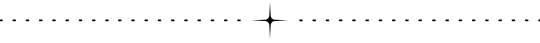
誰かが描いた世界の中で あなたを傷つけたくないよ In this world that someone created I don’t want to hurt you
覚えていて 僕のことを 鮮やかなまま Remember how I bright I was (before all this)

Summary: You knew the decision to follow your father into the so-called 'most dangerous Ward' was a dangerous one, but you had to do anything and everything possible to keep him alive. He's the only family you have left. Growing evermore reckless after the death of your mother and blinded by his lust for retribution, this decision is one that will alter the course of your life forever. And the life of a half-ghoul half-human who never thought he'd find himself entangled with the daughter of a former CCG Investigator.
NOWHERE TO GO is a multi-chapter story set in the Tokyo Ghoul universe, centring around Half-Ghoul!Noah and Human!Reader.
General Content Tags: graphic depictions of violence and gore, death, cannibalism, angst, fluff, smut.
Note: Please be aware this story is set in the universe of Tokyo Ghoul, before the events of the manga and anime. It will, however, contain references to content found in the source material. Specific content warnings will be applied at the beginning of each chapter.
✶ [join the NOWHERE TO GO taglist.]

ⓘ [GLOSSARY] — Haven't seen/read Tokyo Ghoul but want to read NTG? I have a glossary of terms that should help you! If you think anything should be added or need something explaining further, let me know!

𝗜𝗡𝗗𝗘𝗫; 𝘱𝘳𝘰𝘭𝘰𝘨𝘶𝘦_𝘰𝘯𝘦 / 𝘱𝘳𝘰𝘭𝘰𝘨𝘶𝘦_𝘵𝘸𝘰 / 𝘤𝘩𝘢𝘱𝘵𝘦𝘳 𝘰𝘯𝘦 / 𝘤𝘩𝘢𝘱𝘵𝘦𝘳 𝘵𝘸𝘰 - 𝘱𝘢𝘳𝘵 𝘰𝘯𝘦 / 𝘤𝘩𝘢𝘱𝘵𝘦𝘳 𝘵𝘸𝘰 - 𝘱𝘢𝘳𝘵 𝘵𝘸𝘰 𝘤𝘩𝘢𝘱𝘵𝘦𝘳 𝘵𝘩𝘳𝘦𝘦 [𝖢𝖮𝖬𝖨𝖭𝖦 𝖲𝖮𝖮𝖭] / —— / —— / —— / —— / —— / —— / —— / —— / —— / —— / —— / —— / —— / —— / —— / —— / ➔𝐢𝐰��𝐬𝐧𝐭𝐬𝐭𝐚𝐛𝐥𝐞➔➔ 𝘪𝘯𝘷𝘪𝘵𝘦𝘴 𝘺𝘰𝘶 𝘵𝘰 𝘛𝘩𝘦 𝘈𝘳𝘤𝘩𝘪𝘷𝘦!+ [𝘳𝘦𝘢𝘥 𝘰𝘯 𝐀𝐎𝟯]
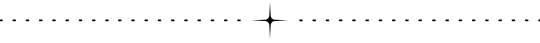
† please note; this story will contain scenes of fantasy violence and gore throughout, and will contain nsfw scenes. this story will also broach sensitive topics and contain darker themes. you are responsible for what you consume on the internet, reader discretion advised.

CREDIT › image — 'Tokyo Ghoul:re - Chapter 54' - 石田 スイ (Sui Ishida). › image edit — @iwasntstable (me). › star divider — @saradika-graphics. › lyrics — 'unravel' by TK (北嶋 徹 / Toru Kitajima). › lyrics translation — yumehokori on wordpress - source. › Tokyo Ghoul — created by 石田 スイ (Sui Ishida).

21 notes
·
View notes
Note
Hey Krad, do you have any advice for starting a website like yours? I love the idea of starting a website to host my fandom and personal portfolio, and maybe get back a piece of the old internet. How did you put yours together?
hey there! great question, and the good news is there's a lot of ways to go about it.
the bad news is, there's a lot of ways to go about it.
to simplify things, there's kind of ... three "tiers" to the back-end of how to create a website. let's break it down below.
high ease, low customization. (wix, weebly, squarespace, etc. you pay a company + they give you a bunch of themes and pre-made pages for you to drop images in.) can have one of these online in 2-3 hours, but it often "feels" templated and sterile.
medium ease, medium customization. (making a theme from scrach with tumblr's custom code editor, hybrid sites with some pages in pure code, some with wordpress grafted onto some subdomains). this is what i'd classify my site as, as I use wordpress for my logs for brainless updating. while i'm confident coding single/static pages, i just don't have the time or brainwidth right now to make a complex archiving system.
low ease, high customization. (neocities, pure html/css/coding). the downsides to this is oftentimes these sites are not phone-friendly, and there's a steep learning curve. but for the quintessential "old internet" experience, by far the best route to take. there's also something really empowering about learning why things work the way they do.)
some of this can be super intimidating if you're starting from 0 coding knowledge; there's no shame in switching to a templating software. hell i started with weebly and dicking around in tumblr's custom code template for a solid 5 years before making my current site, and that was with a previous 5 years of sketchy html experience) you're not gonna learn everything overnight.
but! as long as you keep a curious and inquisitive mind, you can't go wrong.
one last encouragement: there's kind of a mini renaissance with custom sites right now, especially in neocities circles, so you're kinda in luck in that there's more resources than ever. i love scumsuck's guides, and fancoders (the community) is also all over this too.
good luck!
60 notes
·
View notes
Text
Saw your Tidal Domain Cleric Subclass!
It’s super cool. Absolutely perfect for a pirate themed cleric! Words cannot truly describe how much I love it! Although I just wanted to tell you about a minor mistake you may have made. In the spell list it lists guiding star as one of the 2cnd level spells along with moonbeam. From what I could find from Kobold Presses Deep Magic, Guiding Star is only first level. Maybe you already know that but I hope this helps.
I believe back when I created that subclass the spell was 2nd level but seems to have been updated since then. You can find the most up to date (still old at this point) versions of my homebrew on my wordpress. https://torchbearergaming.wordpress.com/homebrew-content/
9 notes
·
View notes
Note
Hey sweet girl! I just wanted to say at the top that I LOVE your blog! It's so helpful and inspiring 💞
I was just wondering if you had any tips on how to start a blog? I'd love to try but have no idea where to begin or what to do and would greatly appreciate any help from you. ILYSM 🎀
Hey lovely!
Thank you SO much for the sweet words, I’m excited for you to start your blog!
Starting a blog can feel like a lot, but what makes a blog successful is actually staying true to your words. People can tell when you FEEL what you are saying.
Pick a niche you love & can talk about for days. Within that niche, talk about things you wanted to learn/ needed to hear, because other people might be looking for the same thing. Without a niche, it's very hard to attract the right audience because people wont feel like they can connect.
When I started this blog, It was when I had started a business and I wanted to document my journey and feelings. I am actually insanely vulnerable here with you guys than I am with most my friends IRL hahahha But I am so grateful for putting myself out there because I thinks thats what really helped me connect and find people who "get me" on this platform.
As your blog grows and people interact, you will see what subjects they are most interested in and can format your contact towards that. But most important is to first put A LOT of content out there. Even now, I post 5-10 times a day even though my blog has grown so much by the grace of God.
Pick a blog name thats cohesive with your niche and catchy.
Pick a platform you want to use to post in... Substack, Blogger, Wordpress, Blogspot, tumblr
Pick a theme you like that feels cohesive.
If you aren't using tumblr, you will need to buy a DOMAIN name and a HOSTING plan. I use Godaddy for everything.
You will also need to create key pages: About page, Contact page, Blog page, Privacy Policy
Then once everything is set up, you can start writing :)
If you need writing ideas, search for posts on instagram, x, tiktok, answer the public etc in the niche you are interested in, see whats popular and then write your own thoughts and opinions since you know its a popular subject.
SEO helps people find your blog through Google. To optimize your content, make sure your posts include relevant keywords, meta descriptions and other SEO basics. When you are writing quality content, the SEO will naturally follow tbh.
You can promote your blog on social media platforms, I don't do this.. but it definitely helps drive traffic!
Stay consistent with your posts. Don't put a lot of pressure on yourself, maybe bulk create and schedule them... but being consistent is very important.
In Short.. pick a name for your blog and start writing. If you don't start, you won't know how to optimize & make it better.
You’ve got everything it takes to make your blog a beautiful space for inspiration and connection. Don't overthink it. Take it one step at a time and enjoy the creative process.
I am so excited for you! 💞
10 notes
·
View notes
Text
free porn xvidios
Say happy Mothers Day with DIY Mothers Day crafts from kids including a homemade Mothers Day card DIY Mothers Day gift ideas and other arts Peighton Tubre This Alabama WR is only 17 Gameday aleak Leak Its so pretty and it sits nicely in my afro promprep prom2022 Two latina models Fernanda Pacheco and Snacky Chan show off their very curvy bodies for Playboy and both look amazing in the nude Get the free Inverse Laplace Transform widget for your website blog Wordpress Blogger or iGoogle Find more Mathematics widgets in WordGirl The case of the Copied Mrs Botsford1920x1080 Wallpaper Background Image Download for FREE Wallpaper Abyss Tags wetaja foreignlotus oliviamaebaee mulaniscreamy ajjaluv romanlettuce n a masturbation naked on a bed masturbating playing with dildo Hi friends I have been so excited to work on this deck makeover to bring you some small deck ideas It can be tough to figure out how to make Mrsddirori onlyfans Mrsddirori onlyfans Stay tuned with fresh daily uploads from top creators all in incredible quality Explore a vast collection of Journalist Political Editor Presenter BBCNWT Proud recipient honorary doctorate at Uni of Bolton any stories get in touch Tabletop Said to bestow talent in the arts to the one who displays it Any reports of it crafting shoes by night are likely exaggerated
Mikaela Shiffrin Edwards Colorado 617468 likes 6062 talking about this Alpine Ski Racer 2x Olympic 7x World 5x Overall Champ Naomisnoppv Doggystyle and blowjob Private 20K views 1751 Naomisnoppv Doggystyle and blowjob 10 months ago EVE L 1 Private 973 views 717 EVE donnaebonygiovanajennakendalllaceynolaocsosapinkypornstarpornstarssaturninonoporpstarscarlitpstarsebonywomanreactionimageebonybeautyebonypstarzaawadi Kentucky TOPIX Craigslist Forums Alternativereplacement United States Somerset City Pulaski County Kentucky Community Portal ZIP Code Bridgestone Monte Carlo Japan 1981 Done Upgrade to Flickr Pro to hide these ads This festive fabric collection is ideal for sewing a cheerful Birthday wall hanging table decor gift bags and reusable table centerpieces View the When she was 20 years old Melissa Joan Hart began starring in the hit series Sabrina the Teenage Witch Although she had a goodgirl image Trulia is a registered Trademark of Zillow Inc Zillow Inc holds real estate brokerage licenses in all 50 states and DC and Zillow Canada Inc Skip to the content Search Leaked Models Nude and Porn Leaks from Onlyfans Patreon Manyvids MYMfans etc Hot regular babes and popular
Jekyll and Mr Hyde The books theme of a public vs private personae or dual existence created an artistic forum to examine the dark and hidden instapdfingrandtheftautovcheatscodesxboxone591 Free download as PDF File pdf Text File txt or read online for free Culonas sophiiec7 16 secChevatonleche 442k views 1080p damm bellatrice big booty bouncing on king kreme bbc 6 minThehabibshow 36M views meow meowbahh catsleep ladyfingers chop 35Likes 0Comments Nude and Brown Lip Liner from MAKE UP FOR EVER Spring Roll or Vegetarian Spring Roll 1 Filled with minced pork Silver Roll Slightly sweet steamed threads of pastry dough 295 203 Leaked asian amateur sex video from spy camera Cunnilingus for horny grace emma hix more sislovesme Japanese full hd sex Indian xxx Ruby Elizabeth teasing nude body OnlyFans leak free video 110 0 8 months ago 877 FANFIRSTFINANCING Just as we did with You Can Call Me Bill and My Dead Friend Zoe Fade To Black will offer our Legion M community the opportunity Watch Emily Regina Nude Sextape Video Leaked full length porn video for free OnlyFans Brittany Mahomes is beach ready in hot pink cutout bikini About to go on Love Island Mayim Bialik denies selling CBD gummies calls endorsement a
Radiohead Nude Bass Cover Play Along Tabs In Video 206K views 18K views gorgeous songname ur fav rainy day songs radiohead Honble Major Prophet Dr Anilkumar garu Praise the Lord We are inviting your kind presence at NIZAMABAD Rev M SOLOMON JOSHUA Judah Church Twerking solo Passion52 212 CAMBROtv Watch Premium Amateur Webcam Porn Videos MFC Chaturbate OnlyFans Camwhores for FREE Craigslist santa store cruz free cars San Cruz County abuzz over Craigslist craigslist santa maria cars trucks craigslist sc cars craigslist Yanet Garcia Tease scenes than PornX OnlyFans Yanet Garcia Sexy Thong Lingerie Tease On Her Birthday Video Create a free agent account Real estate business plan Real estate General Grade Crystal Bay Finland MN 55603 RED PINE REALTY Susan
8 notes
·
View notes
Text
HAPPY BIRTHDAY TO TWO AMAZING GAMES
Today marks the 10th anniversary of both Dragon Age: Origins and the 15th anniversary of The Longest Journey — two of my favourite video game series’ of all time and two of the most influential on my writing style. In celebration, here’s a quick rundown on what the games are about, their influence on my, and why you should experience them too!
(read this post on Wordpress linked above, or click "Read More" to continue)
The Longest Journey

TLJ, also known as Dreamfall, is a trilogy of adventure games created by Funcom. It is set in two worlds. The first is Stark: a futuristic version of Earth with sci-fi cyberpunk elements, and the second is Arcadia: the world where magic and dreams come from, which is more of a high fantasy setting.
In this Sandman inspired story, you follow characters from and through both worlds, seeking to save the Balance between these worlds from complete collapse, as things on both sides get more and more unstable and sinister.
Dragon Age

Dragon Age is an ongoing series of fantasy RPGs created by Bioware, set in the world of Thedas. You follow the story of a different hero per game, backed by an ensemble of characters who recurr throughout, as they try to save the world from a combination of fantastical threat and tense political divides.
The story is character-focused but thick with worldbuilding. It contains elements of dark fantasy but also maintains a good level of humour and goofiness as you navigate through themes of oppression, leadership, war, corruption, friendship and romance.
The Worldbuilding

Both TLJ and DA incorporate rich, interesting worldbuilding into their worlds. Dragon Age puts a new and fresh twist into the traditional fantasy world, while The Longest Journey is one of the most beautiful and richly varied takes on the “hidden world” urban fantasy trope I’ve seen to this day.
TLJ in particular has a huge influence on my worldbuilding. The way Arcadia is built to feel so completely alien, and yet homely and familiar, while mirroring the mundane world’s conflicts, fits so beautifully into balance of the dreamlike wonder and gritty realism I want my stories to hold.
The Representation

Dragon Age in particular boasts some of the first and best examples of transgender inclusion in the games, and The Longest Journey series has the earliest examples of casual gay representation I can remember seeing, prominently features characters of colour, and even makes the “manly warrior with a heart of gold” archetype playable character openly gay in the final game.
Even though the gestures are small by today’s standards and some have aged badly (TLJ briefly has a non-passing trans woman as a joke, though even this is presented far less transphobic than most other examples of its time), they impact me to this day. This is what I hope to provide to the underrepresented demographics that exist today, which is why I put extra effort into representing stigmatised identities such as plural systems, aro/ace people, etc. in my stories.
The Characters

Representation is one thing, but it matters very little without a solid cast of characters to go with it. TLJ and DA both have a huge cast of characters that live in my heart to this day. From the playable characters to the prominent NPCs to the villains, it’s clear how much care is put into each and every character, making memorable and lovable even some of the brief roles that are allowed to be forgettable.
While it’s not my place to decide if my characters feel that way, I do strive to convey at least some of that kind of care and love in my work. Everything I write is character-focused and it’s partially thanks to the games I played in my formative years, but especially these two franchises. I believe the characters are the single most important thing about a story — there have been countless stories I’ve consumed that are objectively awful, but the characters and their personal arcs have made me adore them anyway.
In Conclusion
Whether you’re following an art student through two worlds at war, or battling corrupted creatures in Thedas, The Longest Journey and Dragon Age are two franchises that I believe to be utterly unmissable if you’re a fan of beautiful worldbuilding, diverse and lovable characters, and a story that will live with you forever.

(there's even a funny talking corvid!)
I genuinely can’t overstate how influential these games have been on my life, my love for urban and low fantasy, and my storytelling style as a whole. If anyone is interested in what I’ve stated so far, please try these games out! Again, even just watching a playthrough or playing the most recent games to get a ‘feel’ for the story — I just need people to experience these games one way or another.
#dragon age#dreamfall#the longest journey#dragon age origins#bioware#funcom#the sandman#writing influences#meta#about
7 notes
·
View notes
Text
Call For Submissions: July / August 2024
The Gender Exploration Carnival is one of several blogging carnivals – an event where a host blog puts out a theme for the month, participants create content and share the links with the host, and the host posts a round-up at the end of the month. For more information, you can check out the FAQ page.
I'm self-hosting the Gender Exploration Carnival with the theme of "Flags" for July and August of 2024. The following prompts are merely suggestions, and you are not required to answer one question (or all of them) in order to participate as long as your submission is connected to the theme.
Suggested prompts:
Do you have any thoughts on creating flags for identities? (This could include thoughts on how useful a flag is for the group or personal feedback on color choice, adding symbols and items, and design choices in a given flag.)
Does your experience with a particular gender, genders, or lack of gender have a flag associated with it? (If so: Do you feel any sense of connection to the flag, or do you avoid it? Do you have multiple to choose from? If not: Does a lack of flag ever come up in your interactions with others such as during a Pride event?)
Have you ever contributed to designing a flag for your own identity (or someone else's)? Did you approach the flag as a strictly online image, or did you consider a possible physical flag as well?
If you could redesign a flag, which one would you choose and why?
–
The deadline for submissions is 11 pm EDT [UTC-4] on 31 August 2024. I will post the round-up around 2 pm on 1 September and will accept late submissions until then. You can submit an anonymous entry for this month by emailing [email protected] (the post will be self-hosted on WordPress), or you can leave a link to your submission in a reblog of this post. If you have an idea for a theme and would like to host, please leave a comment on Volunteer As Host.
11 notes
·
View notes
Text
listened to a podcast from tumblr ceo matt mullenweg abt his plans for tumblr and such and wrote down some quotes i found Interesting . (some are not word for word bc auditory processing + memory etc but i tried to stick to what he said as much as i could)
(on being ceo of a social network) "it is as hard as being the leader of a country"
"it needs to do a good job at showing you things you want to see- so both the people you follow but maybe also exposing you to new things you don't know about yet"
"people want their own home on the web, they want it to be something reflects them, not the needs of an advertiser"
"how do we make this amazing and really give the tumblr community what they deserve, and also give the world an alternative from these closed-proprietary advertisement-driven social networks?"
"you can have custom themes, you can customize it every little bit .. what we wanna do is making it be the best of both worlds, giving you the full customization that u currently have on tumblr, that u also have on wordpress, but still provide a streamlined interface, particularly on mobile ... you kind of move in and out of that full customization"
"that's ultimately what we're about, is giving power in the hands of users"
"what people really want isnt what they say they want ... its kind of like expressed preferences vs stated preferences ... thats probably why [other social medias] dont give u total control over ur algorithm"
"i want to have a path where you can start with, call it 'just' a tumblr ... but if you want to turn that into an e-commerce store, or customize it in a different way, or build a newsletter, or a mailing list, or create a membership site- these are all things that are supported by wordpress today"
"tumblr's userbase are primarily young .. more women than men which isnt common in technology .. its a very safe place and vibrant community for lgbt+, i think its over a quarter of the userbase.. kind of a place for art and artists"
"how do we make that a path to the wordpress open source community ... excited about ..bringing a younger demographic into wordpress"
"[the amount of new users from twitter/reddit are] less than you would think in the long term"
(to reddit/twt migrants) "give us feedback! what do you miss from the old thing when you move over?"
"i'd definitely like it to be as big as twitter or instagram"
"for tumblr for example i think [AI] could make our developers a lot more productive, their coding could be checked/tested by ai, .. that'll allow us to do a lot more .. maybe our pace of development could increase."
"ai can be a huge help in assisting on moderation, if it could help flag things before people even report them, that someone could look at and review."
"the algorithm [for the feed/dashboard] is a form of ai- its really machine learning, people use the terms interchangeably- if we could make the feed a lot better, we could tweak it and really learn the things u want to see and the people u want to follow"
"it could provide some really cool tools, when u think of the generative ai stuff, whether its dall-e or midjourney. so much of what people do on tumblr is expressing art and creativity, and theres some people who are resistant to this, but im actually hearing far more artists that are like 'wow! this is another tool in my toolbox!' its not just like using it instead of doing ur work, it's helping with the first draft, or helping u come up with new ideas, or maybe accelerating part of a workflow. so i see it like a new type of paintbrush, or new colors they can use. they see it as a new way to express their creativity. to me that's also the future. .. just like any other tool, like when we moved from typewriters to word processors."
(asked if generative AI worries him) "bad actors using ai to do more bad things .. that's definitely smth that's gonna happen, that's true with any new technology. if u rob a bank before, u used to have to get away on a horse, now you can get away on a car [laugh]. so like, think of it like that. we don't say "oh, banks are gonna be robbed so much more cuz now people can drive away faster". the good guys have cars too, so the police have cars .. it becomes something that is part of society .. there's more good people than bad people"
52 notes
·
View notes
Text
Planning to sell physical or digital products online and want to create a website for it in the FASTEST way?
If you're starting your e-commerce journey and feeling overwhelmed by all the platform options—don't worry, you're not alone. Two names dominate the conversation: Shopify and WordPress (with WooCommerce).
But which one is truly better for newbies, beginners, and dropshippers looking to launch fast and sell efficiently?
Let’s break it down and get straight to the point—especially if you're here to build a business, not fiddle with tech headaches.
Shopify: Built for E-Commerce from the Ground Up
Shopify is a dedicated e-commerce platform. That means everything from product setup to payments, themes, and shipping is purpose-built for one thing: selling online.
Why Shopify is Great for Beginners
Zero Coding Required: Just drag, drop, and start selling. Perfect for people who want results, not tutorials.
3-Day Free Trial: You can start today and be up and running in hours.
Sign up for Shopify’s FREE trial with this link -
https://shopify.pxf.io/QjzmOa
Fast Setup: No plugins, no server setup, no manual installation. Just sign up and start building.
Designed for Dropshipping: Integrates easily with apps like DSers, Zendrop, CJdropshipping, and more.
Mobile-Optimized: Your store will look great on any device—without touching a line of code.
24/7 Support: Real-time help from actual people when you get stuck.
Sign up for a Shopify FREE TRIAL Here at https://shopify.pxf.io/QjzmOa
WordPress (WooCommerce): Powerful, But Not Beginner-Friendly
WordPress is an amazing platform... if you're building a blog or you’re already experienced with web development. But for e-commerce newbies, it can feel like you're building a house from scratch.
Why WordPress Might Be a Struggle for Beginners
Complex Setup: You'll need to buy hosting, install WordPress, then install WooCommerce, then configure it all manually.
Plugin Overload: Want a feature? You’ll likely need to install a plugin. And another. And another. Then update them constantly.
Security Risks: If you don’t stay on top of updates and patches, your site could be vulnerable.
Slow Support: There’s no dedicated support team—just forums or your hosting provider.
Not Built for E-commerce First: WordPress is a blogging tool at heart.
WooCommerce makes it work for selling, but it’s not seamless.
So Which One Should You Choose?
If you're:
A beginner with no coding experience,
A dropshipper who wants fast supplier integration,
Or just someone who wants to get your first product online this week, not next month...
Go with Shopify.
It’s clean, easy to use, beginner-friendly, and built to sell. You won’t waste time on tech issues—you’ll spend time building a brand.
Pro Tip: You can start with a 3-day free trial and see how easy it is. No risk, no commitment.
Sign up for a Shopify FREE TRIAL Here - https://shopify.pxf.io/QjzmOa
Manual Setup
Shopify was made for people just like you—dreamers and doers ready to launch something real.
Don’t get stuck in tech setup and plugin chaos.
2 notes
·
View notes
Text

🧩 What is WordPress? A Beginner's Guide 🧠
Curious about what WordPress is and how it works? Learn everything about WordPress, its features, benefits, and how to get started in this simple guide for beginners.
📝 Introduction
If you're new to creating websites or blogging, you’ve probably asked yourself: What is WordPress? In simple terms, it’s one of the most powerful tools for building websites without needing any coding knowledge. Whether you want to start a blog, portfolio, or business site — WordPress has you covered.
🌐 What is WordPress?
WordPress is a free, open-source content management system (CMS) that lets you create, manage, and publish content on the internet. It started as a blogging tool in 2003 but has grown into a full-featured website builder.
Over 40% of websites globally are built using WordPress — making it the most popular website platform in the world.
🚀 Key Features of WordPress
✅ User-Friendly: Easy setup, even for beginners.
🎨 Customizable Themes: Choose from thousands of free or premium themes.
🔌 Plugins Support: Add features like SEO tools, forms, galleries, etc.
💻 SEO Optimized: WordPress is built with search engines in mind.
🌍 Multilingual: Supports multiple languages.
🔐 Secure: Regular updates and security plugins make WordPress safe.
💡 Why Use WordPress?
Start a blog, portfolio, online store, or business site easily.
Responsive design – your site looks great on any device.
Strong community support and extensive documentation.
It's ideal for content marketing, SEO, and eCommerce.
🔗 Learn More: Full WordPress Guide
Want to dive deeper into how WordPress works and how you can set up your own website step-by-step?
👉 Read the full article on Freshy Blog 👈
📌 Final Thoughts
If you're asking, "What is WordPress and why should I use it?" — the answer is simple: it's the most beginner-friendly, scalable, and feature-rich platform for building any kind of website in 2025.
Start with WordPress today and take full control of your online presence.
#WhatIsWordPress#WordPressGuide#LearnWordPress#BloggingTips#FreshyBlog#WordPressForBeginners#WebsiteBuilder#CMS#TechBlog#OnlineTools
2 notes
·
View notes
Text
What is a Website? A Complete Beginner’s Guide

In today’s digital age, having an online presence is not a luxury — it’s a necessity. Whether you're a business owner, content creator, or just someone curious about the web, understanding what a website is and how it functions is essential. In this guide, we’ll cover everything you need to know about websites, their components, types, benefits, and how to create one.
What is a Website?
A website is a collection of publicly accessible web pages that are linked together and share a single domain name. These pages are hosted on a web server and can include text, images, videos, forms, and other elements that users interact with online.
In simpler terms, a website is your virtual space on the internet — like your home or office in the digital world. It allows you to communicate, sell, educate, entertain, or showcase anything to a global audience.
Why is a Website Important Today?
In a world dominated by smartphones, search engines, and social media, a website acts as your central hub online. Here's why it’s important:
Visibility: A website helps you appear in search results when people look for your products, services, or information.
Credibility: A professional-looking site builds trust among your audience.
Accessibility: Your website is available 24/7, allowing customers to reach you anytime.
Marketing: It's the foundation for all your digital marketing efforts.
Sales: With e-commerce, your website can directly generate revenue.
Core Components of a Website
Every website has several key components that make it function properly:
1. Domain Name
This is your site’s address (e.g., www.digitalcreator.org.in). It’s what users type in their browser to visit your site.
2. Hosting Server
Web hosting stores your website’s data and serves it to users when requested.
3. Content Management System (CMS)
A CMS like WordPress, Joomla, or Shopify makes it easy to build and manage content on your website without coding.
4. Web Pages
These include the homepage, about us, contact, services, blog, etc., that make up your website.
5. Navigation
Menus and internal links guide visitors through your website.
Types of Websites
Different websites serve different purposes. Here are some common types:
1. Business Website
Used by companies to promote services, share information, and connect with clients.
2. E-commerce Website
Allows users to buy and sell products online. Examples include Amazon and Flipkart.
3. Portfolio Website
Ideal for creative professionals to showcase their work.
4. Blog or Personal Website
Used by individuals to share ideas, stories, or niche content regularly.
5. Educational Website
Used by schools, institutions, or educators to provide learning materials.
6. Non-profit or Government Website
Focused on delivering information and services to the public.
How to Create a Website (Step-by-Step)
Creating a website doesn’t require you to be a tech expert. Follow these steps:
Step 1: Choose a Domain Name
Pick a short, relevant, and memorable domain name. Make sure it reflects your brand or purpose.
Step 2: Get Web Hosting
Choose a reliable hosting provider like Bluehost, SiteGround, or Hostinger.
Step 3: Select a CMS or Website Builder
Use platforms like WordPress, Wix, or Shopify to start building your website.
Step 4: Design Your Website
Choose a theme or template. Customize colors, fonts, and layout to match your brand.
Step 5: Add Content
Create and publish pages like Home, About, Services, and Contact. Use quality visuals and optimized text.
Step 6: Optimize for SEO
Use keywords (like website) naturally, optimize images, and ensure fast load speed.
Step 7: Launch and Promote
Once satisfied, make your website live. Share it on social media and start your SEO or ad campaigns.
Best Practices for a Great Website
Responsive Design: Ensure your site works well on all devices.
Fast Loading Speed: Use compressed images and optimized code.
Clear Navigation: Make it easy for users to find what they need.
Secure (HTTPS): Use an SSL certificate to protect data.
Call-to-Action (CTA): Guide visitors toward actions like “Buy Now” or “Contact Us.”
Examples of Great Websites
A well-designed and fully functional example is www.digitalcreator.org.in. It demonstrates how a website can showcase services, build trust, and attract new clients efficiently.
LSI Keywords to Keep in Mind
While writing or optimizing your website, include these Latent Semantic Indexing (LSI) keywords to enhance search performance:
Web design
Online presence
Website development
Internet site
Web page
Digital platform
Domain and hosting
CMS (Content Management System)
Website builder
E-commerce site
Frequently Asked Questions (FAQs)
1. What is the purpose of a website?
A website helps individuals or businesses share information, sell products, provide services, or connect with others online.
2. How much does it cost to build a website?
Costs vary based on design, features, and hosting. Basic websites can cost as low as ₹3,000–₹10,000, while advanced ones may go up to ₹1 lakh or more.
3. Do I need coding skills to create a website?
No. Tools like WordPress or Wix allow you to build a full website without writing any code.
4. How long does it take to build a website?
A simple website can be built in 1–2 days. More complex sites may take a few weeks.
5. What makes a website successful?
A successful website is user-friendly, fast, mobile-optimized, secure, and offers valuable content with clear calls-to-action.
Conclusion
Understanding what a website is is the first step toward establishing your digital footprint. Whether you're planning to launch a personal blog, online store, or professional portfolio, your website will serve as the foundation of your online presence.
If you're ready to build or improve your website, visit www.digitalcreator.org.in — your one-stop destination for digital marketing and website development solutions.
2 notes
·
View notes