#how to get into aol email without password
Explore tagged Tumblr posts
Text
01/30/24 - Your master has betrayed you
Has anyone else noticed technology being all wonky lately?
I went to the library the other day to print a few things. I send my images to myself via e-mail, and I forgot my little password notebook so I couldn’t log into my email. However, I had my iPad with me in case I took a last look before printing and caught something that needed to be fixed, so I figured I could just make a new temporary email and send them with that. Simple fix, no problem.
I try making a Microsoft account. They have a series of “tests” to prove you’re a human. The visual test is a seemingly random string of letters and numbers and a picture of a robot, with absolutely NO instruction as to what you’re supposed to do with them. Is it a code? Am I supposed to drag something somewhere (no, unless the dragging thing wasn’t working in my browser). So there’s an audio test. Which of three audio samples changes instruments half way through? I don’t have my headphones with me, but I’m hidden in the back of the library away from everyone anyway, I figure if I keep it on the lowest setting right up to my ear, it should be fine.
I get through the first test fine. Then it informs me there are three more to go! I don’t hear a single sample that changes instruments in the second test. I listen to it again. A woman comes in and sits at the other end of the table to work on a puzzle. I’m sitting there listening to these stupid audio samples over and over because NONE OF THEM have any instrument changes. Now I feel like an asshole because I’m not alone anymore, listening to music in a library without headphones. RUDE. And I’m getting frustrated because I’ve listened to these samples how many times, and none of them are right. So I start guessing. I make two guesses, fail both, I get to start the tests all over.
Fine, fuck Microsoft anyway.
I can’t use Yahoo, because I’ve tried it for this exact purpose and I think they might have a daily upload limit? I have three fairly large images to upload, so that’s not an option. I try AOL. I didn’t even know AOL was still a thing. Every time I try to check if the email I want is available it tells me there’s an error, try again in a few minutes.
I go to Google, search best free email providers. The first option it gives me isn’t free. The second one says it sent me a validation text. I never got the text, so I press resend, still no text.
I give up at this point. It shouldn’t take more than two minutes to make a new email, if that, and I’ve been through three different options with no success, it SHOULD NOT be this hard. I finally decide to just go home and come back the next day.
And this isn’t even like a one time thing. It’s been happening a lot lately. Very simple things just NOT WORKING. Either technology has specifically singled me out to stop working properly, or there is some kind of universal devolution of technology going on. Too many people using it and it’s starting to malfunction maybe?
Honestly, I’d be okay with that after a while, I think. There would definitely be an extraordinarily bumpy transition period, sure, but I think I would survive just fine. Take us back to the “dark ages” where technology didn’t poison everything it touches.
0 notes
Text
Know How to Recover | Reset | Select Stronger Aol Password

Different ways of aol password recovery, check the ways below.
1. Using your phone-number
Visit aol log-in page & fill your username, click on next.
Tap on I forgot my password as you have forgot aol password, on the next page click on yes, text me a verification code. (the page will show you your linked phone number)
Enter & verify by filling the otp send to you mentioned number.
Now a page will displayed to you for setting a new password for your account. Set your favorite password and click on continue.
2. Using email-address
Open the aol log in page & enter username, press on next.
Click on I forgot my password & you’ll get a verification code on the recovery mail id. Put this code on the respective page of aol and get the allowance of setting a new password. Set it and press continue.
How to reset Aol password?
Check the steps for Aol password reset
1. change Aol password in desktop using web-browser:
Open aol sign-in page & enter your username, password to log-in
Click on profile name, select account security
Look for & select change password under the section of how you sign in
Enter the new password & press continue.
2. Reset password in mobile phone
Open Aol app & go to settings
Select privacy dashboard listed under support section.
Re-log-in using id and press next.
Enter your password & press sign–in.
Prove that you aint a robot
Press on your account, select edit account info.
Tap on horizontal line located at the upper end of the screen, select account security, then change password.
Now set your new password & tap on continue.
How to select strong Aol password?
Follow the easy steps below.
Select an uncomplicated password
Done include any personal-detail for making-passwords
Do not utilize name that is swiftest for hacking
Use 10 characters or more
Use characters/Symbol/Lowercase/ Uppercase letter etc.
Use mixed characters.
#recover aol password?#how to bypass aol email password#how to get into aol email without password#recover aol password
0 notes
Text
How to Change AOL Password?
change your AOL Mail password.
If you think your AOL Mail account has been compromised, want to change your password to something better and more difficult to guess, or want your AOL password to be easy to remember, change it. Make the update in your AOL account details screen when it's time to change your new password.
Simply recall your AOL screen name and carefully follow the steps outlined below to reset your AOL mail password.
· To find an answer to the question "how to reset an AOL password," first open a web browser on your computer, then log in to your AOL mail account using your AOL mail id and password.
· To access your account details, click on your name (located in the upper right corner of the screen).
· Select "Account Protection" from the left side.
· Adjust your AOL password by selecting "Account Protection."
· Select the "Change password" option from the "How you sign in" portion.
· Enter a safe password that is also simple to recall.
· For a fast AOL email password reset, click the continue button.
· You will be able to successfully update your AOL password after completing all of the preceding steps.
How to change AOL password on iPhone?
Do you have a question about "how to change AOL password on iPhone"? There is no need to be concerned. Below is a step-by-step guide to changing your AOL password on your iPhone. Simply follow these easy steps to get started.
· To reset your aol.com email address, open the AOL app on your iPhone.
· Go to the options menu (located in the lower-right section of the screen).
· Go to the help section and select "privacy dashboard" from the drop-down menu.
· Select "Your Account" from the drop-down menu.
· On the "Personal Details" tab, look for the three horizontal line menu icon and click it.
· Adjust your AOL password iPhone by going to "your account" and clicking "change password."
· Select "Account protection" from the drop-down menu.
· Select "Change password" or "reset my AOL password" from the drop-down menu Account protection is an option. - iPhone account update for AOL
· Click on the password field box, then type in a new password of your choosing. You must type in the new password twice to validate it.
· Select "Continue" from the drop-down menu.
· To continue, click the “Continue” button. - iPhone account update for AOL
· Finally, you'll see a page where you can add your recovery email and phone number (it is optional).
Tips for choosing a New Password for your AOL email account:
Longer passwords are more difficult to crack than shorter ones. At the same time, longer passwords are more difficult to remember, which can prompt you to change your AOL email password.
But here are a few pointers on how to make a good new password:
· Without any spaces, use a short sentence that you can recall.
· The first term of your sentence should be capitalized.
· In your new passwords, try using two or more numbers or special characters. They can be used at the beginning, end, or even in the middle of your new password.
· Make a password that is simple to recall.
· Change your password every three to six months for added protection.
· Regularly update your antivirus programmed, and be aware of your environment while accessing your email.
Aside from “how to change AOL password?”, there are a number of other articles that address the “AOL mail not receiving problem.” These articles can be extremely useful at times, as they provide a comprehensive guide to resolving a variety of AOL mail-related issues.
If you have any more questions or concerns about AOL mail password reset, you can contact our technical team via live chat support. Our team is available to answer all of your AOL password reset questions and concerns 24 hours a day, 7 days a week, and you will receive quality assistance and advice for AOL password reset.
1 note
·
View note
Text
Is Spying on a Spouse or Domestic Partner Legal?
Messages, writings, and Facebook posts are being approached as proof in an expanding number of separation procedures. In any case, with regards to gathering this sort of "digital proof" — what's reasonable game, and what goes too far? Spouses endeavoring to fabricate a case for separation can unconsciously open themselves to criminal and common obligation in quest for the famous "conclusive evidence".
It nearly abandons saying that revealing proof that a spouse or accomplice is having an unsanctioned romance or participating in other offensive as well as ill-advised conduct is regularly enough to hasten the choice to petition for legal separation or disintegration of a common association. Regardless of whether harming messages, photographs, and messages can be conceded as proof in separation or disintegration suit, notwithstanding, to a great extent relies upon how the data is gathered.
In the present innovation driven world, the sort of spying occurring may include quite a few secrecy "sneaking around" advancements, from PC spyware as an approach to access email or Facebook passwords to GPS-following cell phone applications.

Government wiretapping laws and the New Jersey Wiretapping and Electronic Surveillance Control Act (N.J.S.A. 2A:156A) control the security of put away, electronic interchanges, including the capture of web and telephone correspondences, and are regularly used to help characterize the legitimate furthest reaches of cutting edge spying. Albeit not drafted in view of separation cases, these laws are totally pertinent to any individual who takes part in direct that gets to such data without their spouse's information.
Exercises that might be unlawful or comprise an infringement of security incorporate the accompanying:
(note that distinctions may happen by locale and State laws)
Hacking secret phrase ensured accounts.
Sneaking around on a spouse's PC or telephone that is possessed by their work environment.
Catching as well as recording cell or cordless calls between your spouse and another gathering that do exclude you.
At the point when it's a matter of a more unusual spying on you, the guidelines for what establishes an intrusion of security are really clear, yet in instances of "between spousal" spying there can be huge ill defined situations. For instance, in the fundamental legal dispute, White v. White, 344 N.J. Super. 211 (Ch. Div. 2001), the lone announced choice of its sort in New Jersey, a wife attempted to utilize messages between her significant other and his sweetheart as proof in their youngster authority debate. The spouse requested that the court reject the messages dependent on his entitlement to security since he guaranteed they were situated on his own, secret key ensured AOL email account.
Just, they weren't. Things being what they are, the spouse's email account had been inalienably arranged to naturally duplicate all email correspondence to an envelope on the work area of the couple's common family PC.
Appropriately, the technique for capture didn't disregard law on the grounds that the email expected for the spouse had been communicated and put away in its proposed place (accordingly making the message read after its transmission).
The wife didn't have to utilize a secret word or even sign in to AOL to see the implicating proof — it was not too far off for all to see on a PC situated in the family room ready to be culled. Since they were so effectively open, the court governed the spouse didn't have a sensible assumption for protection, consequently making the messages allowable proof in the care case.
All in all, email correspondence and writings among you, calls you were both associated with, or freely got to data, for example, Facebook photographs shared openly, might be allowable in court as long as they don't annoy the Rules of Evidence.
Notwithstanding, it's consistently a smart thought to converse with your lawyer about the sort of proof you are as of now possessing against your spouse or accomplice, just as the strategies you used to acquire it – to avoid even mentioning furnishing yourself with this data prior to causing a circumstance that might actually hurt your odds of accomplishment.
Contact discreetinvestigations.ca for more details.
1 note
·
View note
Text
Things I'm supposed to take without question.
Hunter Biden, a 50 year old Lawyer has the wherewithal to update documents to current standards, had emails going back to 1990 that require a password and weren't lost to the ether of most 1990 ISPs not being around now, and those that were having, well, a group that purges them routinely so server space isn't fucked (ie AOL, Compuserv, GEnie, Prodigy, EDU domains) and simply didn't pay for a laptop repair, but it's totes true, even has footage of him smoking crack in his 20s that is in color and looks more like a 10 year old camera rather than a 1990s VHS or te absolute potatoes we had in the 90s.
The unhinged guy who went out to assassinate Biden and got caught didn't have a printout of what's basically "The Anarchist's Cookbook" but for certain types, quite a few guns, a parent who was basically my baby can do no wrong, and uses ifunny is just a plant.
Vaccines are the answer to things like the Flu, Polio, Tetnus, pretty much any not in the news except for their resurgence because a quack 20-ish years ago published a paper virus, and the overuse of antibiotics since Penicillin's discovery as an antibiotic for this kind of shit has led to antibiotic resistance in bacteria.
Taking the panacea of the tropics (antimalarial drugs), the panacea of places that didn't learn the above lesson about antibiotic resistance, and a current panacea of vitamin and mineral supplements only types will cure a virus that's in the news, pay no attention and don't dig into the doctor's saying it it works.
Every website has the right to ban troublemakers, and I'll celebrate if a website's ToS gets somebody or a group I dislike.
No website has the right to curate what goes on their site if it falls on my group.
Alternative medicine for the most part is absolute bunk, and even the shit that isn't is massively overstated and likely so outdated it needs more review.
This person who's not even a doctor said thing eaten by people I dislike is making them weak and is using a study on sheep from the 1940s, it must be true.
Oh wow, it's think for yourself until you question any of these narratives, then you're a sheeple, a lefty/fascist, a cuck, anything because actually pointing out holes in any of these things with some of the shit said in any of them starts to break down whatever the zeitgeist for one or the other is and promotes questions that start breaking the current political cult mindset. And hoo boy growing up around people who had been in cults AND seeing how they work, some of y'all really are getting stuck in the cult mindset.
Because, guess what, I've seen the above all literally come from certain types who for some reason call others hypocritical.
1 note
·
View note
Text
AOL toll-free Number
Aol is one of the oldest and trustable web services. Despite being the oldest, AOL proves its services and features are helpful; for the users to form any kind of mail. It introduces new features for the sake of the user’s satisfaction. It is somehow you can manage to send and receive emails. You can customize panel size in AOL mail. You can make the font size different, some of the users are creative so they need to change the font size and font type, as AOL has 9 different font types like aerial, times new roman, etc.
In today’s times, we need not use mail services for the sending and receiving of formal messages but for the other documents too. Sometimes you got to attach your pictures, pdf files, etc. it is somehow manageable for the user to do the in AOL. AOL helps you to modify your data or the font sizes.
One of the important features is that you can send the digital files in whatever format you like with the help of a file attachment option. You can send a picture with the storage of 25 MB. So it’s a really good feature and it is enjoyable by the users.
Being the oldest some issues might come in your way while handling AOL mails services. To solve those there are highly qualified professionals, technicians which help you to solve that query.
Any company needs to have customer support who works on the user’s behavior toward the AOL services and who can gradually answer their question and solve their problems. There are many services provided by the AOL customer support, like, live chats, FAQ, toll-free, etc.
Now the question arises why do people prefer toll free services of AOL rather than other services?
One of the main reasons is that customers of AOL can connect with the executives directly without any cost which means they can money to talk to someone and save their time as they can talk to the executive while walking and doing some other stuff.
And it is important for the toll free executive to answer the suggestable questions as soon as possible, as the users want the urgent response if they called the toll free customer support.
As AOL is famously known worldwide, toll-free numbers are available for every country. AOL toll-free numbers are available on their website and you can contact them 24*7.
Some of the issues why the users need to contact to the AOL toll-free number:
One of the concerning issues is the users facing problems in receiving emails. Sometimes the sender sends mails but the AOL mail holder is not able to get that specific mail, so it’s a big issue and the user needs to rectify it as soon as possible. To solve that users can contact the AOL toll-free number to punch their complaints and get to know the solution for that.
Issues related to viewing an image, users find it difficult to get the image of to open the image which they received in their AOL mails. Sometimes after many try you are not able to open that image then the users need to contact the AOL toll-free numbers.
sometimes AOL mails are slow to load, well it’s a technical problem for that. You need some professional to solve that issue. you can contact the AOL toll-free number to get a technician for your service.
Some are not able to login to their AOL account in the different operating systems. you need to know your password and user ID to solve that issue and if not then you can hassle-free contact the AOL toll-free number, surely you get the remedy for that.
We wish that through this article you get to know more about the AOL services and how they influence users to use their services as they provide the great features which are highly enjoyable. You get to know about the issues which you can face while handling AOL mails and the toll-free services are excellent and the users can hassle-free contact the toll-free services as they provide services 24*7. So whatever time suited to have a query related to AOL you can contact the AOL toll-free services.
FAQ
How to talk to the AOL executives?
If you face any query in your AOL services then you can contact them by the toll-free number, email services, live chats, etc, by these processes you can somehow manage to eradicate your issues.
Is AOL toll-free available in other languages?
AOL has been handling its users for a very long time and it is famously known worldwide. If the users face any issues then they have the toll free numbers in other countries through which it is helpful for the users to talk to the executive regarding the AOL issues.
1 note
·
View note
Text
Via proxy hot method how to hack full hack online legit Supraland authors Supra Games
Author Supra Games Supraland hack
Story: Try the demo! A mix between Portal, Zelda and Metroid. Explore, find secret upgrades, solve puzzles, beat up monsters, find new abilities that help you reach new places; critiques: Generally, the whole game is somewhat simple, yet crafted wonderfully to give you an amazing adventuring experience with a variety of great puzzles that'll put your brain to work as you delve deeper into the sandbox in search of all the mighty MacGuffins; Critique good: 1k; Published dates: 5 Apr, 2019. Proxy hacking is a technique used to attack authentic and original Web pages by replacing them with proxies or clones in an index of a search engine and in the results page. The usual motive of the assailant is to take advantage of their competitor's site to make money on advertisements or place redirections such as links to direct the users.
3 Ways to Hack into Someones Facebook Account without Them Knowing Facebook is a crucial part of our lives, it's the leading social media platform in the world and it's used routinely for everything from business promotion, networking, and friendly conversations. Facebook Password Sniper is a Facebook password hack tool. It was already used by thousands of different people to hack and recover many facebook accounts. It uses a password cracking method known as Rainbow Tables along with some other secret methods that can't be shared with the public. Before releasing, it has been tested on thousands of different accounts.
youtube
Unblock / Hack Cyberoam to Access the Blocked Sites. We're presenting you a new generation method to hack email password of any account you desire! This cracking software can break inside any email provider out there, including world's top ones like Gmail, Yahoo, Hotmail (Outlook) AOL, iCloud, GMX, Lycos, ZOHO or any other one! It will just take few minutes until all process is completed. Let's take a look at HTTP proxies, the core tool for web app hackers. When you're getting started as a hacker, an HTTP proxy is an application that runs between the browser and the server, allowing you to intercept, view, and modify HTTP requests and responses. My favorite proxy to use is a tool called.
In everyday life in online we see here a lot of websites to hack facebook account by a PIN code or with the mobile number bla bla bla. But according to me these all are fake. Because hacking. Web Hacking Tools: Proxies - Learn to code in 30 Days - One Month. May 14, 2017 Comments Off on Hack that website with Anonymous Proxy List free 92.47.195.250 port 3128 Kazakhstan Buy HP Envy Aio 27 Cheaper - Real Price is 648,000 Konga And Jumia Rubb N86,500 July 6, 2018 Comments Off on Buy HP Envy Aio 27 Cheaper - Real Price is 648,000 Konga And Jumia Rubb N86,500. Hack a Facebook account in 2 minutes - 100% working [2019. Interested in using Snaptool for how to hack someone's Snapchat no download no survey? Great. Use the detailed guide below to do so now. Step #1 - Open your preferred browser then head to Snaptool's website. Step #2 - Click the "Continue to our online hack" button and type the target's Snapchat username.
https://www.openlearning.com/u/milcontliters/blog/WithoutSurvey2018HackCheatEngineLoveIslandTheGame/ trankenrewho.unblog.fr/2019/11/08/safe-soccer-cup-2019-full-hack-cheats everplaces.com/taitrusholo/places/3836cf2b57c845228add880abbdd531d seesaawiki.jp/deyarari/d/EGO%20hack%20%20cheats%20pay%20cheap%20without%20login Tomb Raider hack bluestacks for pc without buy hack online engine
1 note
·
View note
Text
AOL Mail – How to Create New Account & Sign in Successfully
Create and manage an AOL Mail account using this free guide. This AOL Log in explanation is in detail, please read closely. Follow the steps on Aol sign up using your email username and password. Did you previously create an AOL account online? AOL Login is easy for all email users, all you have to do is to follow the guide.

Uses of AOL Mailing System
It provides a web portal, email, instant messaging, and later on a web browser that followed the purchase of Netscape but it is originally set up for a dial-up service to millions of Americans also.
When you lose your AOL mail while you are far away from your computer, you do not have to worry because you can still gain access to the AOL mail through your mobile device on the mobile app. With AOL you can still use Outlook or any other third party email to receive and send their AOL email.
How to Create an AOL Mail Account
When you want to create an AOL account you have to follow the steps given to you discreetly without leaving any steps out. The following are ways you can create an AOL mail account.
Go to the main AOL page at www.AOL.com
Click on the Aol sign up at the right-hand corner of the page
Click sign up at the screen bottom
Now, you can Enter your first and last name
Also, Enter your email address and password
Enter your phone number and credential for your birth
Choose in your gender (Male/Female)
Click on the continue
Then enter the other requested information
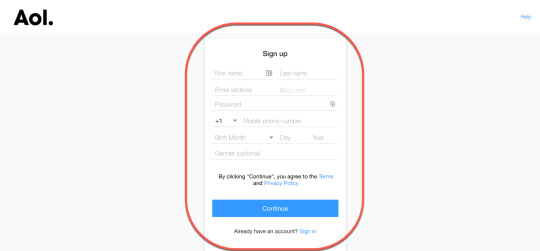
Once all of these have been settled, you have successfully created the AIL mail account. If you need any help, AOL mail support is available once you are encountering problems with AOL live technical support for your AOL account. You can also upgrade the mail account to a paid one once you feel like it. The next step is on how to log in. Continue reading so as not to miss out of the login details.
AOL Mail Login – The Full Guide to AOL Sign in
The AOL login is very simple and easy and is not as long as the steps when creating the account newly. All you have to do is to follow the steps that will be listed for you below.
The first step is to visit the main AOL login page at https://login.aol.com
Optionally, if you Login to aol.com, simply look at the top right corner of the page, and click “Signup/Login“
Enter your username, email, or mobile number (it could be yahoo.com, gmail.com, outlook.com or AOL.com)
Click on the “Next” icon (you can optionally click on the “Stay Signed in”icon)
Follow the remaining steps to login (Prove you’re not a robot)
Enter your password and click Login.
A big congratulations because you have successfully login to your AOL mail account. If at any time you forget your password, AOL help centre will help you with these common issues. However, you can change, reset, manage your account security question. Finally, you can also manage your AOL username all in the account.
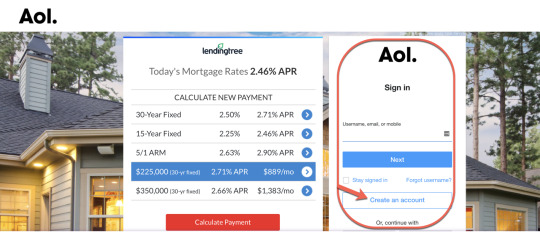
AOL Mail Help
AOL Mail provides a safe and delightful email experience for millions of people around the world.
System Mechanic
Restore power, speed and stability with over 200 critical tests and 50 tools using the go-to solution for ultimate PC performance and trouble-free computing.
Password Help
Learn how to reset your password and keep your account secure.
Do you want to speak with a real person?
Get 24/7 live expert help with your AOL needs—from email and passwords, technical questions, mobile email and more. Call +1-844-325-9082
You can also visit the AOL help center for assistance.
Conclusion
Have it in mind that sometime in June 2017, AOL announced that Yahoo and AOL joined to become a unified digital and mobile media company. They are now operating under these unified Yahoo Terms of Service. If you have a Yahoo or an AOL account, you will need to agree to the Terms of both AOL and Yahoo Mail.
0 notes
Text
Not Receiving AOL Mails
Solutions to AOL Mail's Intermittent Failure on iOS Devices - AOL's Technical Support
Smartphone users that use AOL have reported this problem or one like it. If you're having trouble accessing your AOL email on your iPhone or computer, you're not alone. The AOL email service is having issues with some users, so they either can't send or receive messages from their accounts. When that's the case, read on for the subsequent instructions. It is highly advised that you call AOL customer service so that they may assist you with your equipment and resolve the problem. If your iPhone or Android device is having trouble connecting to AOL, follow these steps.
To Do This, Simply Use the Airplane Mode
See if you can connect to the web to make sure everything is okay. If you are seeing "AOL email is down" messages, the issue is not with AOL but rather with you. AOL is a service that connects you to the internet, and it can be frustrating when your connection is poor or you have no connection at all. Make sure your internet connection is up and running before continuing.
Turn off your iPhone or put it into airplane mode. To activate or deactivate the iPhone's airplane mode, swipe up from the bottom of the screen to reveal the device's control center. You should activate airplane mode and then deactivate it a few minutes later.
Wi-Fi should be activated and a stable connection should be checked. When not doing so, activate your internet connection.
Start sending and receiving data. Now you can use AOL's email services, both for receiving and sending messages.
If you have an iPhone and are having trouble receiving emails, try Method 2. Adapt your network's current settings
If you've already taken care of everything suggested in Option 1, but the problem persists anyway, read on. The instructions in the second approach should be followed then. If you're having trouble getting AOL mail to work on your iPhone, trying resetting your network preferences may help.
In a Freer Configuration
In the Settings menu, select the Factory Reset button.
You can get to the reset network settings menu by clicking the Reset button.
Resetting the wifi network settings is an option here.
A third option is to delete the account and then re-create it.
If you are still having problems accessing your AOL email on your iPhone, try the solutions provided below.
How to Cancel Your iPhone Account
The iPhone's settings can be accessed by opening, Selecting the "Account" menu item, and entering your login details.
Access credentials and user IDs are all listed here. Next, choose the AOL account that you no longer wish to use with the program. You will find it in the account and password option.
Now, as soon as you click on the AOL account, you will enter a new page. Click on the Delete Account option present at the bottom.
Steps to Add AOL mail on iPhone
Open settings. go into the Accounts & Passwords option.
Go to the section of add accounts on the iPhone
Sign in using your AOL email address and password
Method4: Contact AOL, Email Expert
If you tried all of the steps given above and still facing the same problem. Then you need to call AOL experts so they will check and make changes to the AOL mail app. So, AOL mail starts working on the iPhone. AOL technicians are available 24/7 to help you without any waiting time. We have an expert and experienced technician who will help you to fix the “AOL mail not working on iPhone” issue and other AOL mail problems.
AOL Email Technical Support: AOL Email technical support team has hands-on experience with all kinds of AOL mail problems. So, When any AOL user contacts AOL support then the technician will take care of the request politely and fix the problem with an easy and effective solution. The AOL Support team is capable of fixing any kind of AOL mail problem. The team is Microsoft certified and experienced.
How to fix AOL Mail syncing issue on the outlook application?
When you set up the AOL mail account on the outlook application. it will start synchronizing the data automatically. However, Sometimes, outlook will stop syncing the data. when you will click on it. it will show you some weird errors like- send/ receive an error, authentication failed, etc.
In that a case, you have to make a few changes to the outlook application. Right after that, your email will start working fine on the outlook application. here is the guide for can’t get emails on AOL mail on outlook problem.
How to fix the AOL mail send and receive errors on the outlook application?
When an outlook application is unable to sync to the mail server. Please check the network connection on the computer. make sure there are no errors related to the internet connection.
Now Go to the account settings on the outlook application and update the AOL mail username and password once again. after that run a test account. If tests are successful. That means the problem has been resolved.
If tests are failing after updating the username and password. please check the incoming server settings. most probably, the incoming settings are invalid. That’s why it is unable to access the outlook account. so remove the current account and then reconfigure it using the valid information.
If you are receiving the emails but AOL mail not sending the emails from the outlook application. It means, there is an issue with the outgoing server configuration. So you should go back to the account settings and configure the account. once you do that, you need to run the test again. it should be running fine now.
Please remove the AOL mail account from the outlook application and then re-add it using the phone or computer. now retry to access the webmail again. it should be working fine now. in case, if it doesn’t work. you need to visit down reporter for more help.
For solving Not receiving AOL mails problems
0 notes
Text
Cannot Log into My AOL Email Account
Are you having trouble signing into your AOL account and encountering a few issues? Well, you
should identify the issues and then tackle them pretty easily without any hassle.
AOL login errors can include authentication errors, blank screen errors, missing AOL sign in, and more.
So, review the steps listed here to resolve AOL email login issues with ease.
If you have forgotten the account username and password, go to the AOL sign-in helper and use it to regain access to the account.
If you are getting an invalid password error on the account, make sure that the caps lock button is turned off. Also, update the browser autofill settings or change the browser and try to login from there.
When you get the first time signing-in message, it means that system does not recognize the device you are using for the sign-in. You may need to provide a verification code (sent to your mobile or alternate email address) to verify that you are the owner of the account.
If you have enabled two-step verification and it is not asking you for that, then it means you are using AOL for the first time on that device. After one successful verification, you will not be asked to verify each time you log in to the device.
If you can’t sign in and unable to use the AOL sign-in helper to recover the account, then the The best option is to create an AOL account and use that instead. These are some of the scenarios users get in when they are trying to login to the AOL mail account.
You can deal with these scenarios accordingly and resolve the error with ease.
Other Related Blog -
HOW TO RESET AOL MAIL PASSWORD IN IPHONE
Source URL - https://penzu.com/journals/27432360/81690160
0 notes
Text
How to fix AOL email not working issue?
In the present days, many people are getting AOL email not working error in their AOL accounts. When people try to access the AOL email, they get different errors like login issue, AOL mail not available, services not available, page loading errors and a lot more. The reason behind all these errors can be the incorrect settings of AOL account. You can contact the technicians at AOL Customer Service and seek their advice to do the right settings for the AOL account.

Below some of the common AOL issues and their solutions are discussed:
AOL mail login errors
If you are unable to sign in to your AOL account, then the reason might be the invalid details. Make sure that your information is correct and you type the right email ID and password for your AOL account. If you have a doubt, reset the AOL password and try to log in it to your AOL account again.
AOL email not working on tablet and smartphone
Sometimes, users are unable to access the AOL account via smartphone and tablet but they can access their account via computer. The root cause behind this issue can be invalid user details or server address. Check the incoming and outgoing server address and make sure you enter the correct AOL account login details.
AOL not receiving any emails
If you are not receiving emails on your AOL emails are missing. There can be a problem in AOL email settings, so do check your forwarding settings and email filters.
There can also be an issue related to the AOL server side, thus you need to contact AOL Customer Support for the help. The experts can suggest you the best possible solution to resolve the AOL issues instantly without any hassles.
1 note
·
View note
Text
How To Recover My AOL Email Without Phone Number

How to restore AOL without having access to the recovery phone number?
AOL Mail has grown in importance every day. You can forward the mails to your business partners and friends and so it has become a reliable communication. Despite its features, you can still face the problem with your account and the reason could be the lost or forgotten password.
In this case, you could move for AOL account healing to get returned the right of entry to your account. The steps referred to under are clean to take and could hardly ever take some minutes. We are positive that the measures will assist you in returning the right of entry to your account, so we're throwing mild directions. You will have to observe the desired steps.
The recovery process of AOL account:
The recovery process begins by going to the email login page and entering your AOL username.
You need to click Next and tap "I forgot my password".
In the subsequent step, you may select the approach to get a better account. It could be depending on the way you set the account. You can move for account healing through the e-mail cope with or Telcel smartphone number. As you don’t have the right of entry on your telecoil smartphone number, you could move for the choice of an e-mail cope with option.
You must input the code so that it will be dispatched for your recuperation email. You want to create a brand new password to reset the AOL mail password. You can open the hyperlink to visit the password reset page.
You must create a new password to reset your AOL Mail password. You can see the tips to remember the password. You will need to enter the verification code and then select "Confirm".
You can log into the AOL email account using your new password.
Here are the steps to recover an AOL account. In case you are not clear about the steps required for recovery, you can enlist the help of the executives to recover the account. We assure you that they will help you out of the difficult situation.
AOL customer service is well known for the excellent service they provide to their users and customers. The experts are humble and patiently listen to any user issues. So you don't have to worry about getting help if you have any questions. HOW TO RECOVER / RESET AOL PASSWORD WITHOUT PHONE NUMBER
1 note
·
View note
Text
How do I recover my AOL account?
AOL email account is largely used by standard and professional users across the world. It accepts appropriate email address and password to access, but sometimes users are not able to access due to wrong credentials. If you are a user of an AOL account and your account has been compromised, you can start the recovery process and get your free webmail account back without wasting more time.
It happens with the regular user who try to access hacked AOL email account by someone else. If you want to recover your hacked email account and ask How To Recover Hacked AOL Account, go through the basic instructions provided by the expert team.
· At first, launch an internet browser, visit the AOL account sign-in tab, and try to access your account.
· If you failed to access it, click on forgot password button and enter the mobile phone number or alternate email address.
· You will receive a code number to enter it into the required fields and get a password recovery link that allows entering the new password.
· Enter the new password into both new and confirm password fields and log in to your account eventually.
If you want further assistance related to the AOL email account, feel free to contact our customer service team to assist you quickly.
0 notes
Text
DISCOVER THE RIGHT PROCESS TO SET UP AOL ACCOUNT ON YOUR NEW SYSTEM
Discover the right process to set up AOL account on your new System
The excitement of buying a new machine with enhanced technological features is big but transferring all the important files, setting up all your email accounts, saving all the passwords again on a new machine seems effortful. So here in this blog, let’s find out
“How to set up AOL Account on a new Computer??” So if you also need assistance, dig in to the following assumptions with their solutions.
By getting a new computer we can assume that you replaced the same because earlier crashed due to certain reasons. So start with setting up your computer’s BIOS. Once done, you can now reinstall compatible Windows Operating System. To get this task done you will be needing ‘Windows device recovery’ tool. The system kit also contains drivers and application disk, so do not mix up them with Recovery disks. Follow the steps to install the Windows OS on your System:
Connect the recovery USB or insert disk in your system.
Press the Start button on your System and tap F12 on the keyboard. This will allow you to enter boot device selection menu.
Choose the option (the device that contains the recovery software) from the list and hit ENTER.
If the installation finishes with no issues you can now use your System. Now you have to reinstall all the software's you need on your System using their set up or exe. Files.
And so happens with AOL Desktop Gold; you need to download the software again as per your subscription with AOL. If you are subscribed as an AOL Advantage Plan member, just login to your account and download AOL Desktop Gold from the list under “All Products”. And if you were a Premium subscriber when your system crashed, hit “Get Started” in your AOL account on your new computer.
Well you are always told that favorites import automatically when you set up your account again; but it doesn’t happen. You cannot expect your favorites to be restored on a new System.
If you’re wondering-“How do I setup existing AOL account,” then just relax. There are indeed two ways to set up this software on your new computer.
- Through the Compact Disk containing the software
- Through Internet access.
Go along the steps provided:
Switch on your new device with the OS installed.
If you had set up a password, type username and password to get in the Desktop window.
Insert the CD containing AOL software. Let the disk load in the system.
As the Disk program loads, the setup itself will begin. If it doesn’t, go to ‘My Computer’ and double-click the drive with CD. This will open the CD drive; search for the .exe file and start the installation process.
As the .exe file starts, click on current member option in the setup wizard window.
Further followed by “Adding your existing account to this computer” option, hit the “Next” button.
Now choose the location, where you want to setup your existing AOL Desktop Gold software.
Lastly, click ‘continue’ and wait for your existing Desktop Gold software to get installed in your new system.
Remove the CD once the installation is complete and restart the system.
Now, type your AOL Desktop Gold account credentials to start the software. Make sure you are connected with internet.
Setup AOL Gold Account directly from Internet
After installing Windows OS on your new System you can have access to all AOL features. Just visit the AOL official website using the Internet. Similarly, you can download and install AOL Desktop Gold just with stable and good speed internet connectivity on your system. Explore the AOL website and look for the download link for AOL Desktop Gold. Enter your membership info when asked and you are ready to go.
How to Copy AOL Data to New Computer?
When you system is all set with the OS and the AOL Desktop Gold installed on it. Log-in to the AOL Desktop Gold but what next??? How difficult would it be to work without your contacts, previous emails and favorites? How to transfer all your data to new device; know here
Move AOL PFC to New Computer
Moving AOL emails and folders, contacts, favorites, from your old computer to a new one is not really a difficult job. What you need is a folder named PFC which stands for Personal Filing Cabinet and AOL’s application window. To start with coping the PFC follow the steps below:
Copy the PFC file from your old system.
Go to All Programs from Start Menu and look for AOL. Open AOL System Information.
A window will open, in the window hit the AOL Software tab and then click on ‘Open data folder’. The folder name can be different for the different versions.
Now Open AOL Gold version your system is running.
Then click on “Organize” folder and look for the file which contains your AOL account username
Right click on it and select “Copy” from the drop down list..
Again click on “Organize” folder and close AOL System Information Window.
At last, paste and save this PFC file on desktop.
Email this PFC file to yourself on AOL Desktop mail.
Now, to install PFC on the new computer,
Open the mail you sent with the PFC file attached in it.
Hit the icon with down arrow which depicts “Download now”. Confirm by clicking yes if asked.
Click on download now icon again followed by “Save in” option.
Save the file on desktop. Your Personal Filing Cabinet will be saved on the new computer now.
Now, go to desktop and right-click the file containing your username to select “cut” option from the drop down list.
Go to All programs and select AOL. Open AOL System Information
On the window just opened, Hit the AOL Software tab. Click on “Open data folder”. The folder can be different for different version of AOL Gold.
Open the AOL Desktop Gold and double-click the “Organize” folder. Right-click on the folder’s right pane and select the “Paste” option from the drop down list.
Confirm ‘Yes’ when asked for the replacement of current username folder.
Close all folders and also AOL System information window to see the PFC file on your new computer.
Now just log-in to your account and access all stored emails from your old system.
Export AOL Contacts
To import AOL Gold contacts in a new computer,
Sign-in to your AOL Gold account on your old system.
Click on contacts under the menu on the left-side of the window. Select Tools under the Contacts Window.
In the drop down list you will find an Export option. Select the file type for saving contacts.
Click on Export button and the file will be saved on your computer.
Save this file on a USB.
Now, on the new computer, attach the USB and login your account.
Get to the contacts window and then Tools and further click ‘Import from the drop down list’
Select the contacts file from the location it is save or directly from USB drive. Click on Import button to confirm the action.
Now you can see your contacts in the window.
Export AOL Favorites to New Device
Your favorites automatically get import to your new system via your account but if it doesn’t You can reinstall them by downloading the related file from your old system and reloading it to the new one.
Go along with the below steps to export AOL favorites:
Log-in to your AOL account from your old computer.
Connect a USB drive to save the file.
As you enter in to your main page of AOL account and click on the ‘favorite’
Click “Manage” and choose “Save my favorites as a file on the computer.”
You can see a file getting downloaded on your old system. Save the file on USB and eject.
Connect the USB to your new device.
Now sign in to your AOL account on the new computer and click “Manage”..
In the end, choose “Replace my Favorites places with a favorite files” option and browse the file from the USB drive. Your favorites will now appear in your new computer.
Still issues with setting up AOL account or transferring its data on the new computer? Get in here for the instant help. AOL offers 24*7 support services to its users for their bettered experience with AOL products.
0 notes
Text
Aol customer service number usa
I get direct mail e mail I can't get rid of.*Tried blocking truly modifications address passed the… I can't get into my aol mail. I hooked up my purchaser call, them “overlook approximately password” and it tel… Only one mobileular telecellsmartphone works to get AOL and I think I without a doubt have the wrong telecellsmartphone range withinside the system says my aol account has been de activated due to suspicious activity*said to call…https://www.realmailinfo.com/blog/video-wont-open-in-aol-desktop-gold/ sent emails showing “verizon notification *****@***.com” Is this the modern-day normal? I did… Necesito cambiar el idioma de mi AOL. Pueden cambiarmelo del Ingles al Espa*ol. Gracias Someone sent a sexually picture and perilous e-mail to my partner at artwork yesterday. Tr… I can’t retrieve my e mail garyjm @verizon.net Getting mistakes message even as seeking to deliver or preserve an e mail draft*Ep-**** I without a doubt have had * e mail addresses forever. In the past * months or so my Microsoft Outlook… Forgot password for my AOL account S*****@***.com and moreover changed my telecellsmartphone range so I… my direct mail deliver dpouble pages and does now now no longer show any type of ho*wq* many i get I can't get right of entry to the email or the range it truly is hooked up to my aol account, I need help res… I refreshed My e mail and now I’m kicked out and it say my password is incorrect. Hi I without a doubt have a delivery these days it’s miles a holiday Cottage and I need to recognize even as energy is goi… See extra modern-day reasons for calling Help me with my problem Our Editor’s Notes on AOL’s Phone-Based Customer Care AOL is one of the oldest online services companies withinside the United States. It provides e mail services, Internet services and online forums and talk companies to its members. With tens of hundreds and hundreds of users, it isn't always unexpected that AOL gets many requests for customer service each and every day. Why Do People Call AOL Customer Support? People call AOL for a range of reasons, along with: Help installing new accounts Help with changing or canceling accounts Addressing billing issues Reporting fraud or abuse Technical assist and troubleshooting Best Practices for Calling AOL Customer Service There are severa subjects that you could to ensure that your call to AOL goes nicely and that you achieve a brief selection for your problem: Before calling, make sure you’ve were given were given the right range. AOL however provides Netscape assist and there can be a exceptional range for the ones accounts. In addition, there are extraordinary numbers for Spanish language and TTY (being attentive to impaired services) assist. Call throughout assist hours. Technical assistance is 24/7 for paid subscribers. Other requests are handled throughout exceptional days and times. Have documentation relevant for your case handy. If you’re calling about a technical problem, be withinside the the front of your computer or have your device handy so that you can troubleshoot on the aspect of the representative. If you’re calling about a billing problem, have your statements or invoices nearby. Have a way of taking notes throughout your call. These can are to be had handy if you have to growth your case. How do Consumers Feel About Calling AOL Customer Service? Customers are reasonably satisfied with AOL customer service. As a legacy Internet organization, AOL has pretty some enjoy working with folks who aren't technically savvy. AOL moreover values its customers and wants to keep them with the organization. What Kind of Issues can AOL Customer Service Representative Resolve? As a completely online organization, AOL customer service representatives are able to resolve most issues, along with billing issues, technical troubles and issues of fraud. They are also able to process appeals of suspended and canceled accounts. What Can’t Be Resolved With a Call to AOL Customer Service? Because of the social nature of AOL, it’s miles now no longer viable for the organization to referee conflicts amongst members. Unless each different member’s conduct violates AOL’s terms of service, an AOL representative won't be able to have that man or woman suspended or banned from the platform. Another problem that an AOL customer service representative won't be able to resolve is if the AOL software program application or its platform are incompatible collectively together with your computer, devices, or jogging system. While the representative may be capin a role to help you troubleshoot to determine whether or not or now no longer technical troubles are because of an incompatibility, he or she also can moreover only have the capacity to suggest a likely workaround or that you use a exceptional device or OS. What Should You Do If You Have an Unsuccessful Call with AOL? If you get off the telecellsmartphone with an AOL representative and experience as aleven aleven though your question modified into now now no longer spoke back or your problem modified into now now no longer resolved, do now no longer offer up. You also can moreover however have options. Review your call notes. If you didn't take notes, write down or type out what you don't forget from the conversation. Take take a look at of any areas of possible miscommunication so that you can address the ones issues in your next call to AOL. Next, call AOL back. The next AOL customer service representative that you speak to also can moreover have extra enjoy or better training. This have to allow him or her to understand your troubles and provide a excellent solution. If the second call does now now no longer resolve your situation, try contacting AOL via its extraordinary customer service options. AOL does offer a live chat desire, on the aspect of e-mail assist, every of which have the gain of supplying you with a transcript of your conversation. Another desire is to request help from AOL via its social media accounts.
0 notes
Link
Is Your AOL Mail not working on iPhone? AOL Mail App says – You do not need the password provided for AOL Mail Login and other issues. Here we tell, you how to fix the “Aol mail not working on iPhone” issue and Aol Down Issues.
Aol is a type magnate for the web from the beginning of the internet. Aol mail login first time launched in 1983 in the USA. login.aol.com is a web-based email services provider in the USA. It is popular for the easy-to-use inter-face. Aol provides some interesting services in the USA. But its services consist of internet communication like messages and emails.
Later on, Aol mail started giving web browsing services. Apart from these things, Aol is also known for its world class Aol customer service. Because of its customer service, AOL has been able to establish such goodwill among the customers.
Many user of this Aol Mail Login application having some problems while using the application. And, some Aol user have started reporting about Aol Mail not working on iPhone. They all are the looking for solution of how to fix “Aol Mail not working on iPhone” issue.
How to fix AOL Mail not working on iPhone problem?
You must know the main reason of the “Aol not working on Iphone” error. Before starting with any specified fixes. You must check your main server. If the problem with the main server of the Aol Mail app. Then you will have to wait till the organisation fixes the error. And if the problem in your device. Then, you can follow the below hacks to solve the aol mail not working on iphone mail app or Ipad.
However, first try to use some common troubleshoot like put your Iphone of Flight mode, restart again. These, steps will reboot your connection to check whether it was an internet issue.
Easy Steps to fix AOL Mail not working on iPhone
Fully close the AOL Mail app – Start by fully exiting the AOL Mail app (and all other apps or programs running in the background), then try opening it again.
Check for the app and system updates – To check for the AOL Mail app updates, visit your device’s app store. To check for system updates, visit your device’s settings menu.
Clear cache and data – You can typically clear cache/data via your device’s settings menu. This step removes temporary files to help free up needed space.
Uninstall/ Reinstall the AOL Mail app – On select devices, you can uninstall and reinstall the AOL Mail app to help alleviate any issues.
Restart your device – Restarting your device will help you refresh the entire device which will stop all the unnecessary apps running in the background that might be affecting the performance of the other applications. Also, it reconnects the internet connection.
Steps to fix AOL Mail Is Not Receiving Emails error
Adhere to the following steps if you are not able to receive emails on your AOL account.
You must have to ensure that all the settings of your aol mail login account are turned off. Sometimes may happens emails get automatically transferred to different folders due to the autonomous settings of your account. This is a reason becomes essential for the customer to check their spam folder to know whether you have received their emails there.
Disable all the filters and then try sending a mail on your respective AOL account through any other account or help from any other person.
You should also check the trash folder of your AOL account. There may arise certain technical glitches because of which emails may get stored in the trash folder as well.
Make sure that your email server is undisturbed. If your network is facing issues and is under high traffic then emails might not be delivered to your account.
Refresh your device and check for new emails.
Update your browser
How do I solve Aol Mail Login Error with Aol Contact Team
You can contact AOL mail to find solutions for Aol Mail Login Error that you are facing. The interface of AOL is one of the best in the industry. However, if the customers face any issues or glitches with their product they can use the AOL contact number or AOL mail service to resolve their issues. Some of the issues that customers come across their AOL products are-
Poor internet connectivity
AOL provides all of its products through internet delivery and functioning mechanisms. There is hardly any AOL product that works in an offline manner. So, most of the issues with AOL products usually arise due to internet connectivity issues.
Password
We all forget passwords at a time. The AOL products may also show you glitches and trouble if you do not remember your password. You cannot access AOL without your password. The experts recommend that you reset your password whenever you come across this issue.
Server and Network Issue
You can face technical issues due to server and network connectivity issues as well. Customers may not be able to log in to their accounts due to a server down problem. It is advised that you try to contact AOL mail or try their phone number to know about this issue and how to resolve it.
Configuration problem
Customers should always check the configuration settings of their account whenever they come across issues with AOL. Improper settings can be the biggest reason for long term problems and glitches. The issue may also arise when a proper browser is not used by the client. Therefore, the browser that is used to access AOL must be compatible with the AOL configuration.
0 notes