#how to use slicer in excel
Explore tagged Tumblr posts
Text
Slicers in MS Excel | How to use slicers in Microsoft Excel Learn here : https://youtu.be/EMED2kWZcbo
#TechAlert #howto #slicers #msexcel #msoffice #MicrosoftOffice #office #microsoftexcel #computer #HindiComputer #learn #tipsandtricks #trending #love #instagram #fb #youtubeshorts #short
#Slicers in MS Excel | How to use slicers in Microsoft Excel#Learn here : https://youtu.be/EMED2kWZcbo#TechAlert#howto#slicers#msexcel#msoffice#MicrosoftOffice#office#microsoftexcel#computer#HindiComputer#learn#tipsandtricks#trending#love#instagram#fb#youtubeshorts#short#watch video on tech alert yt#technical#like#instagood#shorts#youtube#technology
1 note
·
View note
Note
*kicks your door down* PIRATE SQUAD PIRATE SQUAD PIRATE SQUAD they can go on a playdate with my pirates mayhaps
I’m gonna go ahead and just turn this into the next batch of oc introductions SO @whiskygoldwings @grackle-draws @thivell @hastalavistabyebye @starwarsanthropology tagging all of y’all!!!
So! The pirate crew!
Paws

He/Him
Former 91st; Just a month or so into his deployment he was caught near an explosion and debris hit his bucket hard enough to shatter part of it and knock him out cold. He was assumed KIA and left behind, and by the time he woke up, his battalion was already gone. So, he managed to get his way off planet, and while trying to figure out how to get back to his battalion, was picked up/adopted by a pirate crew and eventually decided to stay with them
Bleached and dyed his hair after he decided to stay - he changes the color of the streak every so often - and eventually got a bunch of piercings as well
Has gotten very good at makeup and sewing
Is baby, can and will kill you, but would really prefer not to
Will bite
Zhana

She/Her
Married to Kora
Excellent slicer, both with tech and knives
Wine aunt energy
Kora

She/Her
Married to Zhana
Sharp grin, sharp knives, and even sharper eyeliner
Very good actress and loves getting to put her skills to use- especially if there’s money involved
Taught Paws how to do makeup
Hyela

Genderfluid
Janki’s older sibling
Talk shit, get hit
Absolutely fucking feral
The one who taught Paws to bite
Jackie

He/Him
Hands are rated E for Everyone (he gets it from his sibling)
Helped Paws dye his hair
Just as feral as Hyela, but he hides it better
Very good at tooka eyes
Vaxu

He/Him
An absolute Tank
Himbo energy, but is actually pretty smart
Absolutely rocks a dress and heels, and will occasionally let Kora do his makeup
Gives the best hugs ever
Pax

They/Them
Medic
Will flirt with anyone- and is good at it, too
Silver-tongued little shit
Helped Paws with his piercings
Knows a variety of languages and will curse you out in every single one of them if you injure yourself in a stupid way
These are just the current members, but I might add more later! Feel free to ask whatever you want about em :3
#my oc#clone trooper oc#star wars#the clone wars#coyotes clone chaos#the pirate crew#paws#zhana#kora#hyela#janki#vaxu#pax#clone troopers#tcw
17 notes
·
View notes
Text
Sundari Twilight, Chapter 1: Necessary Bonding
This fic was inspired by this art by inzuss. It’s a Barrissoka fix-it au that takes place during Season 5 of The Clone Wars (this chapter takes place after episode 9, “A Necessary Bond”). Read it on Ao3 or below the cut
Notes: Ahsoka has lived thru some shit. And Barriss is an excellent slicer (the Star Wars name for a hacker)
—
The shuttle descended from Coruscanti orbit. “It’s a bit tight for the nine of us,” Ahsoka thought, ”but it wasn’t a long trip.” Obi-Wan had graciously allowed her to fly the younglings back to the temple and skip out on the strategy conference she’d been dreading attending. On account of the frankly messed-up adventure they’d had coming back from Ilum. She wasn’t planning on lording that over Anakin, who hated conferences in much the same way she did, but maybe a younger her would have. One that hadn’t seen two years of constant war, fought off multiple diseases, died and been resurrected by literal Force gods, been hunted for sport and forced into slavery, or just had to protect six younglings from horrors she was barely a match for. At least she now had some free time to decompress and work thru her emotions. She had managed to only sob when the cockpit door was locked and Artoo her only companion. Anakin was probably finishing up making his travel plans and could only offer a few kind words and a short hug. But Barriss…Barriss…she would be there. She had said the trials had given her a lot to think about and she wasn’t deploying immediately. Ahsoka was just grateful to have someone who knew her available to talk. “All right kids, we’re approaching the Temple. Buckle up”
The younglings dashed out into the hangar ahead of Ahsoka, eager to return to their quarters. While many youngling clans kept in touch as they grew older (Ahsoka enjoyed catching up with her clan-mates over meals at the temple), she had a feeling these six would remain close friends for a long time. Bonds forged during crisis always seemed to last longer. That was something the Jedi were rapidly learning during the war, and while tradition dictated to let go of those bonds, she and Anakin had found the trust they had gained with the 501st to be much more useful than orthodoxy. Speaking of, he was standing there in the temple hangar, arms crossed, with the goofy grin he always wore when he was right. “Told you it wasn’t gonna be boring.” While the council tried stressing the Gathering was important or involved more responsibility, Anakin had just said that it wouldn’t be boring. “I’m glad you’re back safe,” he continued, as he gave her a small hug. This was not the same Anakin as the one who was full of stress and frustration when Ahsoka vanished on Felucia months prior. “All thanks to your training, Master.” “No, Ahsoka, you’re learning faster than I’m teaching you. Walk with me and Artoo?”
Master and Apprentice and Astromech walked the halls of the Jedi Temple together. Between the Onderon rebellion and the Gathering gone wrong, Tano had spent a lot of time away from Skywalker. They discussed their changing relationship, how they were becoming closer to partners than student and teacher. “The same thing happened to me and Obi-Wan after Geonosis. Those last few months of my apprenticeship, he trusted me like a brother.” Ahsoka could here the slight bitterness in his voice from Obi-Wan’s betrayal. But he continued, “I foresee those days coming for us too.” So that’s what changed. Maybe Anakin had spent time reflecting on loss. Or maybe he was saying something that he wasn’t sure about and trying to believe it.
“But Master, weren’t you his padawan for a decade? You’ve only taught me for two years.” “Snips, you’re not an ordinary student, and I’m not an ordinary teacher. I’ve learned just as much from you as you have from me. Not to mention Rex, Obi-Wan, Padmé, and all your other teachers.” They really were an odd pair, but Ahsoka wouldn’t want it any other way. “Alright, Artoo and I have a secret briefing here. Take care of yourself.” “I will, Master.”
—
Ahsoka stood at the door to Barriss’s dormitory. While there were some rumors circulating about the two of them being more than friends, visiting fellow Jedi at their rooms was viewed with less suspicion than being greeted by them at an entrance or hangar. And Ahsoka wanted to keep it that way. Not that she felt any shame, but she didn’t want any reprisal from the council. Plo and Obi-Wan would understand, surely, but the rest? She refused to keep thinking like this, and so rang the Barriss’s buzzer. A cheerful voice replied, “enter!”
And there she was. Beautiful pale green skin, soft gentle curves, piercing blue eyes, a finely embroidered hood, kneeling at a small altar. Ahsoka took a seat next to her and reached out: first with her hand, then with the Force. As their fingers intertwined and their spirits touched, Ahsoka let the raging torrent of the Force carry her into the quiet pool Barriss was meditating in. It felt like a spring day on Naboo, the water a touch too cold for Ahsoka’s liking, and a bit of chop from a strong breeze, but it slowly warmed and stilled in her presence. While they had began this practice years ago as group meditation between friends, it had become something much more intimate. A sharing of feelings that transcended the honesty between most other Jedi. Being able to ground themselves in each other had become a fundamental part of their relationship. And so the two Jedi sat there, basking in the presence of each other and the Force. Ahsoka couldn’t help but smile when Barriss said, “Welcome back, my love.”
Barriss knew that her love could feel her intentions without words, but she also knew that physical words and touch meant more. While Ahsoka’s spirituality had sharply increased after Mortis, she was still firmly rooted in the material, the tangible. Which is why Barriss wasn’t surprised when Ahsoka planted a soft kiss on her exposed cheek, accompanied with an “I’ve missed you so much.” Oh who was she kidding, she loved hearing it too. She took off her hood, exposing the rest of her head to Ahsoka’s touch. Her hair was a privilege she offered to a rare few. Ahsoka took the invitation and wove her fingers into it as they continued kissing each other.
—
The two Jedi had moved onto Barriss’s bed for more comfortable cuddles. Ahsoka was too tired for proper sex, but they had plenty of time for that later. She had settled for Barriss gently caressing her lekkus while she played with Barriss’s hair, which felt almost as good. “So how did the trials go?”
Barriss grimaced. The trials had been a mixed bag, but in a way that wasn’t obvious to most Jedi. “They were…fine.” She could tell Ahsoka knew what she meant. “With each trial, I grew more sure of myself and less sure of the Order. Everything we’re doing here feels less like doing the will of the Force and more like what’s politically convenient.” Despite knowing her lover would understand, she still felt the need to defend herself. “At one point, I had to mediate a mock dispute, and the correct, just answer wasn’t popular with either side. But isn’t fighting in the war completely at odds with that?”
None of this surprised Ahsoka. Multiple Jedi had made it known they were uncomfortable with being generals and commanders in the GAR, including Barriss. “I don’t disagree. There a lot of people we aren’t helping because they aren’t choosing sides or are actively fighting the Republic. And we should be helping them.”
This, however, did surprise Barriss. Ahsoka was always on the front lines, fighting side-by-side with the clones. Some had even started calling her and Anakin the “Heroes with No Fear”, a beacon of hope for the Republic. “How can you say that and still be fighting in the war?”
A question more people should be asking. “I’ve seen what armies do if left unsupervised. What warlords do when given control.” Ahsoka had to think a moment, trying to explain the certainty she felt about her own calling. “The Separatist Army is led by those who care nothing about sentient life. And if I don’t lead, who will? Tarkin is just as bad as Grievous, in many ways.” She smiled at her girlfriend, “just because it’s where I’m needed doesn’t mean it’s where you are needed.” As much as she wanted to always be side-by-side with Barriss, she knew their callings were different. There would always some distance between them.
“I just wish there was a way to get the council and everyone else to understand that this whole war is wrong.” Barriss wanted, no, needed people to understand her. “Well, I wouldn’t try bombing anything. I’m pretty sure that attack on Coruscant a year back is why we’re still in this war.” “What do you mean?” “The bombing happened during the peace vote in the Senate. After it had already passed in the Separatist Parliament.”
The pieces started falling into place for Barriss. A Separatist attack on Coruscant after they had voted for peace, coincidentally during the Republic vote on it? It was obvious. “Someone is manipulating this war. I need to find out who it is.” Her eyes pleaded with Ahsoka, “can you help me slice into the HoloNet?”
Ahsoka smiled, “Of course, love.”
—
Out of the two of them, Barriss was the better slicer. Her master had always valued intellectual skills, and programming was simply another language that she managed to pick up during her travels. She had mostly asked for Ahsoka’s help in any hardware-related issues, as she was probably the best mechanic in the Order after Anakin. Sometimes slicing required a hardware interface, and Barriss believed in being prepared. As Ahsoka’s head rested in her lap, she began slicing into the secure channels of the HoloNet. Most of them were private senatorial channels, but a few were carrying military information. Barriss tried unlocking them with various password spoofers, but none budged. Writing specific slicing programs for each channel would take a long time, so she prioritized the ones that weren’t routed thru the Temple. She whispered to her girlfriend, “Hey sweetheart, after your nap, can you warm up your soldering station? We need to build a vicepick.”
Half-asleep, Ahsoka mumbled, “sure thing love.” She drifted off to sleep dreaming of circuits and snuggles.
Barriss kissed her partner’s montral and returned to slicing. Her signature 3-part decryptor would do nicely, and writing variations on them was second nature at this point, constantly tinkering in search of perfection. Topping it off, the decoy profile she included was a forged senate page, and the tag style she used would read as first-year academy student. To anyone other than the most experienced slicers, it would look like a senator amateurishly trying to read classified information. That is, if they even looked in the first place.
—
Elsewhere in the Galaxy
Maul woke up from his sleep in a Death Watch camp. “Something has Changed”
#barrissoka#ahsoka tano#barriss offee#anakin skywalker#sw fanfic#sapphic star wars#barriss offee veils#the clone wars#jedi romance#ao3
9 notes
·
View notes
Text
There isn’t a perfect crafting material and one isn’t strictly “better” than the other: a blog post styled rant on why people need to stop asking which material is the best and why 3D printing pieces for cosplay is not ‘cheating’ or easier than any other method
I have seen waaaaay too many people lately (especially on the clock app) claiming that 3D printing is cheating or somehow easier than the low tech, older methods like foam work and thermoplastic crafting. This absolutely drives me crazy.
I am a fabrication girlie at heart. I am a foam gremlin to the core but started out with Worbla (a delightful classic). I have recently picked up sculpting/mold making/resin casting. I am teaching myself how to 3D model. I have put hundreds of hours into finishing the dozens of 3D printed props and bits & baubles I have for various cosplays. I have worked with air drying clays, apoxie sculpt, paper mache, and chainmail. I work both in the digital and physical spaces for patterning. I have won several major craftsmanship awards with my fabrication skills. With all that as my credentials, let me say that 3D printing is not any easier, faster, or somehow better than all the other things I mentioned.
There is no such thing as a perfect crafting material. Anyone that tells you that is trying to sell you something. Every material and it’s corresponding techniques have pro and cons- the things that it excels at the and the things that it doesn’t work so well for. Wether it is a high-tech and automated process or a low-tech process done mostly by hand, every material can be utilized poorly or expertly. What makes the difference in the quality of the finished product or what wins awards in craftsmanship contests is how the material/technique was executed. A low budget cosplay can beat one that used tools that cost upwards of $1,000. It’s all about HOW the materials and tools were used.
For every 3D printed piece, there are lots of steps. You don’t just press a button and magically have a beautifully finished sword or geometric little Genshin Impact accessory piece. No, not all.
It has to be modeled first, then run through a slicer program to be printed. There’s lot of behind the scenes calibration that has to be done on the printer and adjustments of the model to get it in the optimal position to minimize seams and support material. There’s adjusting settings on the printer, like infill, to balance strength of the finished print vs amount of filament used (and therefore the final weight of the print). After printing, you have to remove support material and clean up the raw print. Next up is the eternal limbo of filling and sanding (god, it takes forever). Depending on your seams, you may be stuck in Bondo hell for a while too. Finally there’s painting, which can range from a quick blast of spray paint but could turn into the exceedingly complicated process I like to do that ends up using about six different paints. Then there’s the clear coat to protect the finished product.
A 3D printed prop does not magically appear from the ether. Much like any other material, there is a long list of steps and so much work put into a single piece. By the nature of how 3D printing works, pieces will come out very exact and crisp with a precision that human hands can’t quite achieve. But that comes at the price of expensive equipment, a steep learning curve for 3D modeling, and countless hours invested into the entire process from beginning to end. Even with purchasing models as I often do, it’s still not easy, cheap, or fast to make 3D printed pieces for cosplay.
Foam can win over 3D printing and sewing can beat out any fabrication build. It’s not a matter of WHAT was used. It’s a matter of HOW WELL it was used. Craftsmanship is not determined necessarily by the material but by the skill of the person using it. 3D printing is just a different set of skills than what is needed for Worbla or EVA foam.
2 notes
·
View notes
Text
I'm gonna add to this if you don't mind;
Diva, Excel, Speed, Influence, Mecha, Gumi and C4 are my OCs; Jo is from here. (Based on one of my DnD characters.)
Cody, Fox, and Obi-Wan Kenobi... guess.
Cable, Lucky, Sketch, Sparrow, and Vixen are from StealTheTrees.
Fox swore to himself as another blasterbolt flew far too close to his head for comfort, the hair of his wig curling from the heat. Were he a dumber man, he'd probably try recounting when his plan all went to kark. Perhaps it was when-
One of Cable's "mini" bombs went off, making bits of expensive rug fly around the previously pristine room.
Fox took a quick second to check up on team Entourage- Cable was taking refuge behind the table with him, their disguise specialist Diva was beating up an Arconan with a bottle of serrenian champagne worth more than most beings' net worths, and Lucky was turning a few humanoids of some description into piles of bruises. Excel, Sketch, and Sparrow were deeper in the building, digging up as many files as they could with Slicer's help. Vixen was-
"TCH-TOTOWAiiiiH" sounded from up in the rafters as Vixen fired a green bolt, striking a Botan about to stab Diva, catching his fur on fire.
It then spread to the Arconan- luckily, Diva's wigs were fire resistant, because his blonde curls would have gone up in flames as well.
Shots rang out from another table as Cody, like an idiot, fired on the encroaching Pikes with his Republic-issued blaster. At least Kenobi hadn't pulled out his Lightsaber, small kriffin' mercies.
He was so ashamed of his Vod, honestly. Kriffing amateur.
Speaking of the surprise Jedi- never a good thing- he was wielding a rifle half-decently. Even if he was muttering under his breath about how "uncivilised" it was every other shot.
Now that his kids and idiots were taken care of, Fox sat back down to go through his list of plans.
Plan A was out the window- the Pikes had more of the local authorities on their payroll than Fox did- as were plans B and C for much the same reason. Jo-
Fox took a second to check the tracker he hid in Jo's blacks the third time she was kidnapped by a new sentient trafficking ring they had no idea about.
... Okay, so Jo was just leaving the last location Fox suspected the remaining files were in, with R4-J5 close behind.
... Plans E, F, K, and L were out the window; she'd never get here in time.
New plan then, alright, what could they use?
... Windows. He grabbed Cable's attention, sending him a message in Corrie Sign. The kid grinned as Fox sent a few more coded messages to the rest of his kids. Soon after, all of the expensive drinks that had thus far escaped unscathed were covering the carpet. A shot from Vixen had that turn into an inferno, with all of the pikes caught on that side of the flames.
Cody came up to him- probably to continue asking dumb questions like "what the fuck" and "Why are your troopers so unhinged" and "Where did you get that"- but he was interrupted by Lucky chucking a chair through the window, and then by Fox and Cable pulling him and Kenobi through the now-broken window...
Right into the waiting speeders piloted by Speed, Influence, and Mecha, the latter of which already had Excel, Sketch, and Sparrow.
Speed looked back at him. "Nice of you to finally drop in, Luci," he smiled. Vixen and Lucky giggled as Fox groaned.
"Just drive,"
"Aye, Aye, Boss," he said, living up to his name as he rocketed away from the now quickly burning meeting. Fox pulled a secure datapad from the glove box, ignoring Cody's increasingly incensed questions and Vixen and Lucky arguing over who got the most kills as he ordered the backup teams to extract.
Fox looked up as the speeder jolted. Vixen and Lucky were straight-up wrestling now; he had to do something.
"Vixen ended the most lives, but Lucky got the most mission kills. The fire doesn't count, it's environmental," Fox declared, ruling in Lucky's favour mostly because his style of hand-to-hand CQC rarely killed people by itself.
Vixen pouted as Lucky cheered. As he was about to tell Lucky to settle down, his datapad flew up on its own accord, blocking an otherwise lethal blaster bolt to his face.
He stole a glance towards Influence's speeder. Kenobi's hand was out, but he quickly hid it by adjusting his poorly dyed hair.
Vixen was the first to react, taking out her sniper rifle and shooting back at the sniper. Lucky and Cody took a few moments longer, but they unleashed streams of green and blue bolts into the evidently armoured speeder's underside.
"Fucking GO-" Fox yelled. Speed wasted no time at all, somehow managing to squeeze the speeder into spaces just barely bigger than it while going at speeds that nothing should be going inside of atmosphere.
As they broke through back into the main thoroughfare, a glint of light caught Fox's eye. Jo was hanging out on the side of a building, like gravity was something that didn't apply to cats.
"Speed-" Fox started.
"I see her," Speed said, "Buckle up."
Due to experience with Speed’s… methods, all of the Corries in the speeder clicked their seatbelts before he had finished his order. Vixen leaned over Cody’s seat to secure him as Speed pulled more G’s than most fighter pilots would feel comfortable with.
Jo’s shadow sharpened at her fingertips, turning into large claws. The side of the speeder screeched as she grabbed on, large dark gouges marking the side. The Tabaxi clambered into the speeder as Speed continued pushing the limits of what one can do with an aircar.
“Hi Da!” she chirped, clambering over the center console to sit in his lap. “Arfour found all the things you wanted, and I stole a bunch of shiny thing!” she exclaimed, pulling a few necklaces and earrings from her bag.
“Good job,” he said, absentmindedly petting between her ears.
Speed flew them back to the ship, losing the Pikes with a few more death-defying stunts that ate years off of Fox’s life. Everyone but Cody jumped out of the speeder as soon as it stopped. His batchmate had to be carried out by the combined efforts of Vixen and Lucky.
“Vod,” Cody asked once his legs stopped shaking. “What the fuck have you been teaching your pilots?”
“Speed isn’t a pilot,” Fox replied, “He’s a trooper.”
“What the fuck!?!” Cody yelled. He was interrupted by Influence and Mecha arriving, the former’s engine smoking heavily.
Fox approached the two drivers, interrupting their argument about who got their first. “Mecha wins because his engine isn’t smoking,” he declared, causing Influence to bluster about how it was because the General ordered him to get closer to one of the Pike’s speeders to get a better shot.
“Less arguing, more getting on the karking ship!” Fox ordered as Cable, Gumi, and C4 finished setting the charges.
Kenobi opened his mouth. “With all do respect General,” Fox said, “That includes you too.”
Kenobi grinned, and looped an arm around Cody’s waist. “Well- wouldn’t want Mr. Antilles to get mad at us, would we my dear?” he said, pulling his now-flustered commander into the ship.
Fox stepped aboard the ship as one last speeder swung around a corner, blasters firing. A flash of light spewed out of the windows, followed by a cloud of sand. The speeder crashed against the ground, parts spraying everywhere as it collided with their abandoned speeders. As the ship took off, he felt Jo jumping on his back. “I made ‘em Sleep,” she explained. She pulled out a steaming mug of caff from her bag, and handed it to him as they got in the ship itself. “C4 made this for you.”
“Thank you,” he said, sipping at the mug. “Good job.”
Jo cheered at the praise, racing off to probably brag about it to someone. Fox made his way to the ship’s quarters, ditching his nice suit, makeup, and wig for his blacks. Finally feeling comfortable again, he made his way to the “bridge-pit”.
The Cobra Mk3 was the perfect ship for the Corries’ various extracurricular activities- relatively cheap, decent in combat, lots of interior space, and decent hyperdrives from the production line. Also, they were perhaps the second most produced ship in the galaxy- with only the YT-line from CEC being more common- so seeing one was like seeing a corrupt senator.
The Coruscant Guard had dozens of the things, only about half of which were official- This ship was not one of them. Painted in the deep blue of Coruscant Express’s courier fleet, it was one of the many back-up ships he had scattered around the city just in case. The Vode in charge of piloting those would leave at pre-chosen intervals, some heading straight for Coruscant, some making stops along various hyperlanes before returning.
In the bridge-pit, Excel and Slicer were examining the files that Jo and R4-J5 had gathered at the table that was usually used for Dejarik, Cable, C4, and Gumi were arguing about explosives, Sketch was picking at his newest puzzle lock, and Cody looked ready to murder somebody.
Influence was piloting, with Speed as his co-pilot. Despite the chaos happening around them, they were very much focused on flying- wait no. They were arguing about speeders, of course.
“Everything alright?” he asked, getting a chorus of “Yes Sir/Buir/Da” from the assembled Vode.
“I want answers-” Cody began, before Kenobi came in, hair undyed and shirtless.
While Cody was rebooting, Fox grabbed one of the many stacks of flimsy on the table, and joined Excel and Slicer in decoding them.
<[{(_+_)}]>
“Da…” Jo said, pulling on his blacks. After he looked up from the ‘pad he was holding, she continued, “Uncle Cody and Uncle Kenobi want to talk to you.”
Fox sighed. “Sure,” he said, “lead the way.” As soon as her tail had disappeared behind a corner, he asked, “Which one of you kriffers taught her to call him that?”
After a few moments of (relative) silence, Sketch answered, “Think it was Vixen,” throwing his vod under the bus.
“Goddamnit.” Fox swore, getting up. “Keep up the good work kids,” he said, before leaving the room, pad in hand.
As he approached one of the cargo bays, he caught the tail-end of one of Jo’s tall tales. When he arrived, she was hanging off Cody’s shoulders, his batchmate quietly resigned to his fate as a step-stool.
“Get off your uncle, Jo,” Fox said, motioning down. She did so, rushing over to climb on his back instead. “Nuh uh,” Fox said, picking her off him. “Actually…” he handed her the pad. “Could you give this to Excel for me?”
Jo’s eyes lit up. “Yes Da!” she said, grabbing the pad in between her fingers and rushing off.
When the door locked behind her, Fox turned to look at Obi-wan and Cody. “Now,” the Jedi said, “I do believe you owe me and my dear commander some form of explanation.”
Fox did the mental equivalent of cracking his knuckles. He’s managed several stories without a single conflicting detail on the fly, crafted dozens of fake identities, and stolen millions of credits without anyone noticing. He could handle one Jedi.
<[{(_+_)}]>
Here's a brief synopsis of my OCs, if you were curious.
Diva: The CG's resident expert in all things fashion- also one of the best when it comes to disguises and acting. Very much lives up to his name. Gives off major Drag Queen vibes.
Excel: One of the CG's logistic experts, and only second in spreadsheet wizardry to Fox himself.
Speed: A trooper who once got into a speeder chase and immediately developed an addiction to adrenaline. The best pilot the CG have, even if no-one but Jo is willing to get into a vehicle he's driving if they have the choice. Influence's Batchmate.
Influence: One of the CG's pilots. Won a Swoop-bike race while drunk, thus the name. Taught Speed how to drive a speeder, has regretted it ever since. Speed's Batchmate.
Mecha: Mechanic, practically lives in the motorpool, will tear your throat out if you break something and try to hide it.
Gumi: EOD specialization, took his name from an old cartoon character who's only spell was blowing shit up. C4's Batchmate.
C4: Originally CC-4444, decided C4 was his name since the trainer in charge of EOD complained about the similarity between it and his designation. Also EOD. Gumi's Batchmate.
Jo: A 10th level Arcane Trickster Rogue Tabaxi. Based off one of my own DnD characters. Very good at stealing shit and being sneaky. Likes riding on people's shoulders because it makes her feel tall. Officially Yoda's padawan.
I think the funniest way for Commander Fox’s Illegal Activities to be discovered is in the middle of a high stakes con off world. Posing as a war profiteer looking for business opportunities with the Separatists cause he’s trying to get the receipts for the purchase of the clone army hoping that it will lead him to the person who orchestrated the whole war (he knows the whole thing is a sham, and refuses to play along).
Fox has troopers hidden nearby just in case, snipers on the roof, slicers already in the security system. The mark is already on the hook. Everything is going great until he makes eye contact with Cody across the room.
Cody and Obi-wan suck in to hopefully get information about Separatist troop movements. Cody sidles up to Fox and refuses to leave so Fox has to work around him. They have two very different goals but the same target and have to work together to get it.
Obi-wan came up with the plan ten minutes after seeing the party. Fox has been building his reputation in the criminal underworld as a ruthless mafia leader since he became Marshal Commander and has been planning this specific con for weeks. Cody and Obi-wan are playing Tic Tac Toe while Fox is playing 6D chess.
Everything goes to shit when an old enemy tries to kill Fox and one of his Corries shows up out of no where and snaps their neck. It devolves into a shoot out and Fox steals the safe with all the financial documents and they escape in Fox’s ship and his men argue about who killed more people while Fox decodes the documents and traces the bank accounts while dodging questions from Cody.
#unhinged fox au#star wars#commander fox#commander cody#obi wan kenobi#marshal commander fox#coruscant guard#corrie guard#tcw#the clone wars#fanfiction#tons of ocs#jo the tabaxi#I'm sorry#but the plot bunny jumped out of your post and into my head#and refused to leave#wrote most of this before going to bed
753 notes
·
View notes
Text
What Brands Offer the Most Reliable Commercial Restaurant Equipment?
Running a restaurant or food business is exciting—but it also comes with many responsibilities. One of the most important things you need is commercial restaurant equipment that works well and lasts long.
Imagine your oven breaking down in the middle of dinner rush. Or your fridge failing overnight and spoiling all your ingredients. These issues can hurt your business and cost you money. That’s why choosing the right brand matters. Let’s take a closer look at what makes these brands stand out and how they can help you run a successful kitchen.

Image source
Why Reliability Matters in Commercial Restaurant Equipment
Kitchen tools endure constant wear and tear. A reliable machine actually saves money in the long term as it rarely breaks down-and therefore demands less repair costs. Good equipment expedites food preparation and ensures uniform food quality. For this case, one must option dependable brands.
Key Features of Reliable Equipment
Before we look at the top brands, here are some things to check:
Durability: Stainless steel lasts longer and handles heat well.
Easy Cleaning: Smooth surfaces save cleaning time.
Energy Efficiency: Lowers your electricity bills.
Warranty & Service: A good brand offers support and spare parts when needed.
Top Brands Known for Reliability
Here are five top brands you should consider when buying Commercial Restaurant Equipment:
1. Hobart
Hobart is widely known for building mixers, slicers, and dishwashing machines with heart and spirit. A lot of chefs trust them, for they guarantee years of trouble-free use. Peace of mind comes at an expense; hence Hobart is an excellent choice.
2. Vulcan
Vulcan makes great ranges, ovens, and fryers. Put it this way: Their equipment starts heating fast and cooks fast and even. That suits a kitchen where many orders have to be made quickly.
3. Chumart
Chumart has been a trusted name in commercial kitchen equipment for over 30 years. They serve hotels, restaurants, bakeries, and others. Chumart products are loved and known for reliability and high-quality with fair pricing. Their ultra-modern, certified quality, and eco-conscious product line make an apt choice for a growing business.
4. True Refrigeration
The brand is known for producing stolid refrigerators. Their units keep the right temperature even during rush hour. They also consume less energy, which saves you money in the long run.
5. Cambro
Cambro makes excellent waterproof storage containers and carrying boxes. Their products are dirt-resistant and hygienic. Cambro is particularly helpful if food has to be frequently moved or stored securely.
6. Robot Coupe
Food processors from Robot Coupe are generally powerful; their slicing and dicing and mixing go incredibly fast. If there is a lot of prep work in your kitchen, this brand really does save a lot of time and effort.
Tips to Choose the Right Brand
Read Reviews: Learn from other restaurant owners.
Compare Warranties: A longer warranty means more trust in the product.
Ask Around: Other chefs can share what works well.
Look for Certifications: NSF and Energy Star labels mean better safety and savings.
Conclusion
Choosing the right Commercial Restaurant Equipment can make all the difference in kitchen operations. Trusted brands include Hobart, Vulcan, and True Refrigeration, which almost every restaurant across the globe uses. Purchasing from a reputed brand means less breaking down of equipment, happy chefs, and better food.
Business Name: Chumart
Phone: (888) 717-8999
Email: [email protected]
Address: 1189 S Jellick Ave, City of Industry, CA 91748, USA
0 notes
Text
How to Select Durable and Efficient Kitchenware Equipment for Home and Commercial Use
Whether you're outfitting a home kitchen or launching a commercial food venture, choosing the right kitchenware equipment is a critical step. The right tools not only make cooking more efficient but also impact food quality, safety, and overall productivity. With a market flooded with options, selecting kitchenware equipment that is both durable and efficient requires thoughtful consideration.
In this guide, we’ll explore key factors to help you choose high-quality kitchenware equipment that stands the test of time—whether for daily family meals or high-volume restaurant service.
1. Understand Your Usage Needs
Before you make any purchases, assess how and where the kitchenware equipment will be used:
Home Use: For everyday cooking, prioritize versatility, compact design, and ease of cleaning.
Commercial Use: For restaurants or catering, focus on heavy-duty performance, speed, and compliance with hygiene standards.
Identifying the intensity and frequency of use will help you avoid under- or over-investing.
2. Material Matters
One of the most important factors influencing durability is the material of the equipment:
Stainless Steel: A top choice for both home and commercial kitchens due to its resistance to corrosion, heat, and stains. It’s ideal for cookware, mixing bowls, and cutlery.
Cast Iron: Excellent for retaining heat, perfect for frying and grilling. It’s durable but requires seasoning and proper maintenance.
Aluminum: Lightweight and affordable but may react with acidic foods unless anodized.
Non-Stick Coatings: Great for easy food release, but should be used carefully to avoid damage.
Always choose food-grade and BPA-free materials to ensure health and safety.
3. Check for Efficiency Features
Efficiency in the kitchen means saving time, energy, and effort. Modern kitchenware equipment often includes features that make cooking more streamlined:
Ergonomic Handles: Reduce strain during long hours of use.
Multi-functional Designs: Tools like food processors, combo ovens, or adjustable slicers minimize the need for multiple devices.
Induction Compatibility: Equipment that works on various cooktops, including induction, adds versatility.
Especially in commercial settings, efficient equipment translates to faster prep times and smoother operations.
4. Look for Certification and Warranty
When buying kitchenware equipment for commercial use, it’s essential to look for industry certifications like NSF, ISO, or FDA approval. These indicate that the products meet health, safety, and performance standards.
Additionally, opt for brands that offer warranties. This not only gives peace of mind but also reflects the manufacturer’s confidence in their product's durability.
5. Size and Storage Considerations
Select equipment that suits your kitchen’s layout and available storage space:
In a home kitchen, compact, stackable tools and modular organizers are ideal.
In a commercial kitchen, prioritize equipment that can handle bulk cooking while being easy to access and clean.
Avoid overcrowding with unnecessary items. Instead, invest in high-quality essentials that serve multiple purposes.
6. Ease of Cleaning and Maintenance
Kitchen hygiene is non-negotiable. Choose kitchenware equipment with smooth surfaces, minimal joints, and dishwasher-safe parts. Equipment that’s difficult to clean can harbor bacteria and reduce longevity.
In commercial kitchens, go for items with removable parts and easy-to-disinfect surfaces to maintain cleanliness in high-turnover scenarios.
Conclusion
Investing in the right kitchenware equipment is more than just a financial decision—it’s about enhancing the overall cooking experience, whether in your personal kitchen or a busy restaurant. By focusing on material quality, ergonomic design, efficiency, and ease of maintenance, you can ensure that your kitchen tools work for you for years to come.
Durable and efficient kitchenware equipment is the backbone of any successful kitchen. Choose wisely, and your investment will pay off in convenience, performance, and lasting value.
0 notes
Text
From Excel to AI: Your Complete Learning Path as a Data Analyst

Presented by GVT Academy – Shaping the Data Leaders of Tomorrow
In today’s digital age, data isn’t just numbers—it’s the new oil that powers decisions, strategy, and growth across every industry. But turning raw data into meaningful insights requires more than just curiosity—it demands skills. At GVT Academy, we’ve crafted a unique and future-ready program: the Best Data Analyst Course with VBA and AI in Noida. This isn't just a course—it's a career transformation journey, taking you step-by-step from Excel basics to cutting-edge AI-powered analysis.
Let us walk you through what your learning path looks like at GVT Academy.
Step 1: Get Started with Excel – Your First Building Block
Every powerful data analyst starts with Excel. It may look like a simple spreadsheet tool, but in the hands of a trained analyst, it becomes a powerful platform for data visualization, reporting, and decision-making.
At GVT Academy, you begin your journey by:
Learning data entry, formatting, and filtering
Creating smart dashboards using charts and pivot tables
Using advanced formulas like VLOOKUP, INDEX/MATCH, IFERROR, etc.
Harness Excel’s native tools to speed up your data analysis process
Our real-time business examples ensure you don’t just learn Excel—you master it for practical, real-world use.
Step 2: Automate Repetitive Work with VBA (Visual Basic for Applications)
Here’s where the magic begins! Once you're confident in Excel, we introduce VBA, Microsoft’s powerful automation language.
With VBA, you’ll:
Streamline processes such as generating reports and preparing data
Develop personalized macros to cut down on manual work and save time
Build user-friendly forms for data collection
Control multiple workbooks and sheets with a single click
At GVT Academy, we teach you how to think like a coder—even if you’ve never written a single line of code before.
Step 3: Master SQL – Unlock the Power Behind Every Database
Data often lives in massive databases, not just spreadsheets. So next, you’ll learn SQL (Structured Query Language)—the language every data analyst must know.
You will:
Understand database structure and relationships
Write queries to fetch, filter, and sort data
Join multiple tables to generate complex reports
Practice on real-time datasets from business domains
By now, you’re no longer just a data user—you’re a data wrangler!
Step 4: Visualize Insights with Power BI
Today, no one wants plain numbers—they want interactive dashboards that tell stories. With Microsoft Power BI, you’ll build visually stunning reports and dashboards that decision-makers love.
In this phase of your journey:
Explore techniques to pull, process, and structure data efficiently for analysis
Apply DAX (Data Analysis Expressions) to perform complex data calculations
Design visual dashboards with filters, slicers, and KPIs
Connect Power BI with Excel, SQL, and web APIs
With Power BI, you’ll bring your analysis to life—and your insights will never go unnoticed.
Step 5: Embrace Python – The Language of AI and Machine Learning
Now that your foundations are solid, it’s time to take the leap into AI-powered analytics. At GVT Academy, we introduce you to Python, the most in-demand language for data science and artificial intelligence.
Here, you’ll explore:
Data analysis using Pandas and NumPy
Data visualization with Matplotlib and Seaborn
Predictive modeling with Scikit-learn
Real-world applications like sales forecasting, sentiment analysis, and fraud detection
You don’t just learn Python—you use it to solve real business problems using AI models.
Step 6: Capstone Projects – Apply Everything You’ve Learned
What makes our course stand out is the final touch—live industry-based capstone projects.
You’ll:
Solve actual data problems from marketing, HR, sales, or finance
Use all tools—Excel, VBA, SQL, Power BI, and Python—in an integrated project
Present your insights just like a pro analyst in a corporate boardroom
Receive expert career guidance and tailored feedback from seasoned professionals
By the end of the course, your portfolio will do the talking—and employers will take notice.
Why Choose GVT Academy for Your Data Analytics Journey?
✅ Industry-relevant curriculum built by data professionals
✅ Hands-on training with real-world projects
✅ Small batch sizes for personal attention
✅ 100% placement assistance with interview preparation
✅ Choose from online or classroom sessions—designed to fit your routine
Thousands of students have already launched their careers with us—and you could be next.
Ready to Begin?
🚀 Step into the data revolution—shape the future, don’t just observe it.
Whether you’re a student, fresher, working professional, or someone switching careers, this is your complete learning path—from Excel to AI.
Unlock your potential with GVT Academy’s Best Data Analyst Course using VBA and AI – gain future-ready skills that set you apart in the evolving world of data.
👉 Take the first step toward a smarter career – enroll today!
1. Google My Business: http://g.co/kgs/v3LrzxE
2. Website: https://gvtacademy.com
3. LinkedIn: www.linkedin.com/in/gvt-academy-48b916164
4. Facebook: https://www.facebook.com/gvtacademy
5. Instagram: https://www.instagram.com/gvtacademy/
6. X: https://x.com/GVTAcademy
7. Pinterest: https://in.pinterest.com/gvtacademy
8. Medium: https://medium.com/@gvtacademy
#gvt academy#data analytics#advanced excel training#data science#python#sql course#advanced excel training institute in noida#best powerbi course#power bi#advanced excel#vba
0 notes
Text
Build a Dynamic Dashboard Using VBA and Excel
In today’s fast-paced business world, data visualization and automation have become essential tools for professionals. One of the most powerful ways to combine both is by creating dynamic dashboards using VBA in Excel. With the right VBA (Visual Basic for Applications) skills, you can automate data processing and build interactive dashboards that update with just one click.
In this blog, we'll explore how you can build a dynamic Excel dashboard using VBA, step-by-step. We’ll also show you how you can upgrade your skills with expert training from Innozant Institute, a leading name in smart tech learning.
🧩 What is a Dynamic Dashboard?
A dynamic dashboard is an interactive visual representation of your data that updates in real-time or with minimal manual effort. It includes charts, pivot tables, buttons, drop-downs, and reports that respond to user inputs like date selection, product filter, or region.
Unlike static reports, dynamic dashboards can be reused, refreshed, and reused with just a few clicks. And when combined with Excel VBA automation, they become even more powerful.
🛠️ Why Use VBA in Dashboards?
While Excel’s native tools like PivotTables and slicers are helpful, VBA offers added flexibility. Here’s what VBA can do:
Automate data import and cleanup
Dynamically refresh charts and PivotTables
Hide/show sheets, rows, and columns based on selections
Trigger actions with buttons or UserForms
Save or send dashboard reports in PDF or email
In short, VBA gives life to your static Excel files and makes your dashboards dynamic and intelligent.
📊 Step-by-Step: Build a Dynamic Dashboard Using VBA
Let’s look at how to build a simple yet dynamic sales dashboard using Excel and VBA.
Step 1: Prepare the Data
First, get your data ready. It could be from an Excel sheet, a database, or even an imported CSV file. Make sure it’s well structured — rows for records and columns for fields like Date, Region, Product, Sales, etc.
Step 2: Insert PivotTables and Charts
Use Excel’s built-in PivotTable feature to summarize your data — total sales by region, top products, monthly sales trends. Then, insert PivotCharts based on these tables.
To make the dashboard dynamic, we’ll now connect it with VBA.
Step 3: Add Form Controls (Buttons, Drop-downs)
Go to the Developer Tab in Excel and insert buttons and drop-downs. For example:
Combo box to select Region
Button to refresh data
Button to export dashboard as PDF
Name these controls so you can reference them in your VBA code.
Step 4: Open VBA Editor and Write Code
Press ALT + F11 to open the VBA editor. Create a new module and add code like:
Sub RefreshDashboard()
Sheets("Dashboard").PivotTables("SalesPivot").PivotCache.Refresh
MsgBox "Dashboard Updated!"
End Sub
You can also automate chart updates, formatting, and data filters. Connect your buttons to the macros via "Assign Macro."
Step 5: Add Export or Email Option
Want to share your dashboard? Try this code:
Sub ExportDashboardToPDF()
Sheets("Dashboard").ExportAsFixedFormat Type:=xlTypePDF, Filename:="Sales_Report.pdf"
MsgBox "Dashboard Exported as PDF!"
End Sub
This allows users to download or email the dashboard as a professional PDF report — all from within Excel.
Step 6: Build a UserForm for Advanced Control
Using a VBA UserForm, you can let users select multiple filters (like date range, region, or category) and click a button to view updated results. This adds a sleek, app-like feel to your Excel file.
🎯 Real-World Uses of Dynamic Dashboards
Sales Teams: Track targets, product performance, and regional trends
HR Departments: Monitor hiring status, attrition, and employee engagement
Finance Teams: Compare monthly expenses, profits, and forecasts
Project Managers: View project timelines, milestones, and risks
With just a bit of VBA, your Excel file becomes a powerful business intelligence tool.
📚 Learn Excel VBA Dashboard Design at Innozant Institute
Want to master the art of Excel VBA dashboards? Join Innozant Institute, the fastest-growing training hub for data, digital, and tech skills. Our Excel VBA course covers:
Macro recording and editing
VBA syntax, loops, and conditions
Working with charts, forms, and events
Creating real-time dashboards
Automating reports and emails
✅ Live Projects ✅ Expert Trainers ✅ Hybrid (Online + Offline) Classes ✅ Placement Support
Whether you’re a student, working professional, or business owner, Innozant Institute can help you upgrade your skills and boost your career.
🚀 Final Thoughts
Creating a dynamic dashboard using VBA in Excel is not only fun but also incredibly useful in real-world business situations. It gives you more control, automation, and speed.
If you want to go beyond the basics and become an Excel automation expert, start learning VBA today — and there’s no better place than Innozant Institute to begin that journey.
0 notes
Text
Top 10 Power BI terms Every New User should know

If you are just getting started with Power BI, understanding the key terms will help you navigate the platform more effectively. Here are the top 10 Power BI terms every new user should know:
1) Dataset
A dataset in Power BI refers to information that has been imported from Excel, SQL or cloud services. Reports and dashboards can only be created by first having the necessary datasets. They save everything, including the raw data and the designs, relationships, measures and calculated columns we’ve built in Power BI. Creating, handling and updating datasets are basic skills needed because data push in analytics, give instant business insights and bind different data sources.
2) Report
A Power BI report is made up of charts, graphs and tables, all built from data in a dataset. With reports, we have an interactive tool to explore your notes, click deeper and review additional information. Every report page is designed to communicate a certain story or point out a specific part of your data. To ensure your organization makes good decisions, it helps to know how to create and customize reports.
3) Dashboard
The dashboard in Power BI are a grouping of visual components and metrics. It gives a general and joined-up look at important observations, unlike reports that just provide a detailed view of each report or group of data. They offer business leaders an easy way to monitor and check business KPIs at any time. Managers and executives benefit from dashboards, since they can get the needed performance updates without going through many detailed reports.
4) Visualization
A visualization in Power BI presents the data using images. It is sometimes known as a visual or chart. Bar charts, pie charts, line graphs, maps, tables and similar options are part of visualizations. They change difficult-to-read information into clear graphics that can show trends, unusual values and details quickly. With Power BI, users have many ways to change how the visualizations look for their organization. To make exciting reports and dashboards, we should learn to use visualizations well.
5) Measure
In Power BI, measures are calculations designed to study data, and we can build them using DAX (Data Analysis Expressions). Unlike regular columns, measures can refresh their values at any time based on reports or what a user selects. It is easy to find the total, average, ratio, percentage and complex groups with measures. Working on efficient measures helps we turn your data into useful insights and boosts your analytical skills within Power BI.
6) Calculated Column
To create a calculated column, we add a DAX formula to some input fields in your data. We can add new information to your data using calculated columns such as grouping, marking special items or defining values for ourselves. Unlike measures, these columns are evaluated when the data refreshes rather than at query time. Having calculated columns in our data model ensures that your reports become richer and better fit your company’s specific needs.
7) Filter
We can narrow the data in your charts and graphs using filters in Power BI. They can be used at the report, page or graphical levels. Using filters, we can narrow down your analysis to a particular time, type or area of the business. Additional options available include slicers, filters for dates and filters for moving down to the next page. Adding the right filters makes your reports more relevant, so stakeholders can easily spot the main insights.
8) Data Model
Any Power BI project depends on a solid data model as its core structure. It shows the connections between data tables by using relationships, Primary Keys and Foreign Keys. In addition, the data model has calculated columns, measures and hierarchies to organize your data for use properly.
With a proper data model in place, our analysis results are correct, queries are fast, and your visualizations are easy to interact with. To create stable and scalable Power BI projects, one must learn about modelling.
9) DAX is Data Analysis Expressions
Power BI provides DAX as a language for creating your calculations in measures, calculated columns and tables. DAX has functions, operators and values that make it possible to create advanced rules for a business.
When we master DAX, we can use analytics for many purposes, including complex grouping, analyzing time and transforming the data. Knowing the basics of DAX will help new Power BI users make the most of the product’s reporting capabilities.
10) Power Query
The purpose of Power Query is to prepare your data for use in Power BI. The platform enables users to bring data from various locations, clean it, format it and transform it before it enters the data model. An easy-to-use interface and the M language in Power Query make it simple to merge, filter duplicates, organize columns and fill out repetitive tasks on the table. By using Power Query, it becomes smoother to ETL your data and it is always accurate and easy to analyze.
Conclusion
Understanding the core terminology of Power BI is essential for anyone new to the platform. These top 10 terms, like datasets, reports, dashboards, DAX, and visualizations—form the building blocks of how Power BI works and how data is transformed into meaningful insights. I suggest you learn Power BI from the Tpoint Tech website. It provides a Power BI tutorial, interview questions that helps you to learn Power BI features and tools in easier way.
0 notes
Text
youtube
Slicers in MS Excel | How to use slicers in Microsoft Excel Learn here : https://youtu.be/EMED2kWZcbo
#TechAlert #howto #slicers #msexcel #msoffice #MicrosoftOffice #office #microsoftexcel #computer #HindiComputer #learn #tipsandtricks #trending #love #instagram #fb #youtubeshorts #short
#Slicers in MS Excel | How to use slicers in Microsoft Excel#Learn here : https://youtu.be/EMED2kWZcbo#TechAlert#howto#slicers#msexcel#msoffice#MicrosoftOffice#office#microsoftexcel#computer#HindiComputer#learn#tipsandtricks#trending#love#instagram#fb#youtubeshorts#short#technology#technical#like#instagood#youtube#watch video on tech alert yt#shorts#Youtube
0 notes
Text
The Psychology of Dashboard Design: Tableau vs. Power BI
When it comes to dashboard design, aesthetics and functionality are only part of the equation. The real magic happens at the intersection of visual design and cognitive psychology—how users perceive, process, and act upon information. Tableau and Power BI, two leading data visualization platforms, approach this intersection differently. Understanding their psychological design principles can help organizations make smarter choices—especially during a migration from Tableau to Power BI.
🎯 User Cognition and Visual Hierarchy
The human brain is hardwired to look for patterns and prioritize information. Good dashboards guide users through data in a way that feels intuitive. Tableau's drag-and-drop interface is geared toward analysts and designers who want full control of layout and formatting. This can lead to highly customized dashboards that align well with specific user behaviors—but only if the creator has a strong understanding of design principles.
Power BI, on the other hand, offers a more structured approach. Its grid-based layout and emphasis on consistency promote clarity and reduce cognitive load. By guiding users toward standardized visual elements—like card visuals, KPI indicators, and slicers—Power BI helps maintain focus and minimizes distractions. This is particularly useful when dashboards need to scale across departments with varied levels of data literacy.
🧠 Color Psychology and Emotional Impact
Color is more than decoration—it's communication. Tableau provides a wide color palette and nuanced formatting options, allowing creators to encode data with emotional cues and call attention to anomalies. This flexibility is great for seasoned designers, but it also increases the risk of inconsistent or misleading visualizations if not handled carefully.
Power BI takes a more conservative approach. It encourages designers to use color in a way that supports readability and accessibility. Default themes in Power BI follow WCAG guidelines for contrast and clarity, which helps ensure that data is comprehensible to a wider audience. This can be a critical advantage in enterprise environments, where dashboards must serve both analysts and executives.
👁️ Visual Memory and Pattern Recognition
Both Tableau and Power BI excel in enabling visual pattern recognition, but they do so differently. Tableau thrives on storytelling—it encourages data exploration through guided narratives. This can deepen user engagement and enhance memory retention, especially in complex or strategic dashboards.
Power BI, by contrast, focuses on standardization and automation. Its integration with DAX and semantic models allows for repeatable insights across multiple reports. This supports operational dashboards where users rely on familiar structures to make daily decisions quickly and accurately.
🔄 Migrating Mindfully
If you're planning a tableau to power bi migration, understanding these psychological design factors is essential. Simply recreating dashboards pixel-for-pixel isn’t enough. You must adapt layouts, color schemes, and interaction models to fit Power BI’s design philosophy. Tools like Pulse Convert by OfficeSolution can automate much of the heavy lifting, but the human element—understanding how your users think—remains critical.
In conclusion, dashboard design isn’t just about visual appeal; it’s about how people perceive and use data. Whether you’re staying with Tableau or moving to Power BI, aligning with the psychology of your users can dramatically improve adoption, clarity, and business impact.
—
Need help navigating the psychological shift in your dashboard migration? Visit us at https://tableautopowerbimigration.com/ to learn how OfficeSolution can make the transition seamless.
0 notes
Text
Hotel Equipment & Commercial Kitchen Equipment – Elevate Your Hospitality Game with Kitchenera

In the fast-paced world of hospitality, having the right equipment is not just a choice—it's a necessity. Whether you're managing a bustling Hotel kitchen, a fine-dining restaurant, or a large-scale catering operation, top-quality commercial kitchen equipment can dramatically enhance efficiency, hygiene, and service quality.
Why Quality Hotel & Kitchen Equipment Matters
Running a successful hospitality business starts with equipping your space with tools that are reliable, efficient, and built for Cafe Equipments. From front-of-house presentation to back-of-house preparation, every piece of equipment plays a crucial role in guest satisfaction and operational excellence.
Here’s how the right equipment makes a difference:
Improved Efficiency: Reduce prep and cooking times with high-performance appliances.
Consistent Quality: Deliver the same great taste and experience every time.
Safety & Hygiene: Meet the highest standards with stainless steel finishes and food-safe materials.
Energy Savings: Invest in energy-efficient models to cut down on utility costs.
Kitchenera – Your Trusted Partner in Hospitality Solutions
At Kitchenera, we specialize in premium hotel and commercial kitchen equipment customised to meet the unique needs of modern hospitality businesses. Whether you're upgrading an existing kitchen or setting up a new venture, we offer end-to-end solutions that combine performance with durability.
Our Product Categories Include:
Cooking Equipment – Ranges, ovens, fryers, and grills designed for intensive use.
Refrigeration & Freezers – Keep your ingredients fresh with commercial-grade coolers and freezers.
Food Preparation Machines – Mixers, slicers, grinders, and processors to streamline your kitchen.
Hotel Equipment– Reliable hotel equipment improves guest comfort, streamlines operations, and increases efficiency. Trust Kitchenera for high-quality Hotel equipment solutions.
Buffet & Display Units – Stylish and functional food display solutions for hotels and restaurants.
Cafe Equipments –High-quality café equipment boosts service speed, ensures consistency, and improves quality. Rely on Kitchenera for dependable, modern café solutions.
Customized Solutions for Every Business
Every kitchen is different—and so are its requirements with Hotel Equipment. That’s why Kitchenera offers customized planning and layout consultations to provide your kitchen setup works seamlessly for your team and your menu. Our experts work closely with chefs, business owners, and procurement teams to recommend equipment that supports your culinary goals and operational workflow.
Quality, Service & After-Sales Support
What sets us apart isn’t just our product range, but our commitment to service. From installation and training to maintenance and after-sales support, Kitchenera is with you every step of the way. We only partner with trusted manufacturers known for quality and innovation.
Ready to Upgrade Your Commercial Kitchen?
Whether you're opening a new hotel or looking to refurbish your kitchen with the latest in commercial cooking technology, Kitchenera is your go-to destination for quality, value, and service. Explore our full catalog and contact our experts for a personalized quote today.
Make More Information about on this : https://www.kitchenera.co.in
#kitchen supply store#best commercial kitchen equipment#hotel equipments#Commercial kitchen equipment#kitchen equipment#cooking equipment#cafe equipments#kitchenera equipment#commercial kitchen design
0 notes
Text
youtube
Sales Growth & Net Profit Margin Excel Dashboard – Full Tutorial 💼
Want to visualize your company’s sales performance and profitability in a clear, dynamic format? In this tutorial, you'll learn how to build a Sales Growth & Net Profit Margin Dashboard in Excel that’s both professional and easy to use.
🎥 Watch now: Sales Growth & Net Profit Margin Excel Dashboard
💡 In this tutorial, you’ll learn how to: ✅ Track monthly sales growth and profit trends ✅ Calculate and visualize net profit margins ✅ Use slicers, charts, and KPIs for dynamic reporting ✅ Compare actual vs. target performance ✅ Download the free Excel template and customize it to your business
Perfect for business owners, sales managers, and analysts who want to turn data into strategic decisions — all inside Excel.
#ExcelDashboard #SalesGrowth #NetProfitMargin #FinancialDashboard #ExcelTemplates #KPIDashboard #DataVisualization #ExcelForBusiness #DashboardDesign #OtherLevels #ExcelTutorial
0 notes
Text
Flashforge AD5X Multicolor CoreXY 3D Printer: A Deep Dive for the US Market
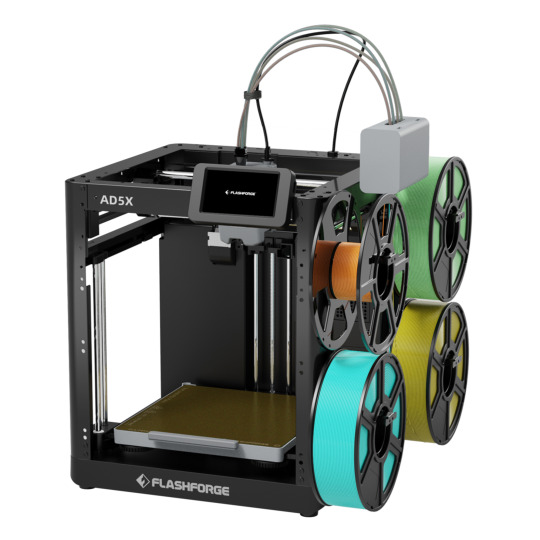
The 3D printing scene in the United States is evolving rapidly, with both hobbyists and professionals searching for affordable, reliable, and feature-rich printers. The Flashforge AD5X Multicolor CoreXY 3D printer, priced around $430, enters the market as a cost-effective multicolor solution. But how does it stack up against established competitors, and is it the right choice for US users? Here’s an in-depth look at its features, challenges, and how it compares to other popular options.
Product Overview and Setup
The Flashforge AD5X offers a build volume of 220 x 220 x 220 mm, making it suitable for a wide range of projects. Its standout feature is the integrated multicolor system, included at a price point lower than many rivals. Unlike some early-release models, the AD5X ships as a fully finished product, not a prototype.
What’s in the Box?
Generous accessory bundle, including specialized spool holders.
Open spool holder design (not an enclosed filament box), which may be less ideal for dusty environments.
Quick and straightforward final assembly—most users can get printing within minutes.
Technical Features
The AD5X is equipped with several modern 3D printing technologies:
Intelligent Multicolor Filament Switching (IFS) for automatic material changes, similar to other leading systems.
Auto bed leveling and Z-offset for easier setup and calibration.
Vibration compensation to improve print quality.
WiFi and LAN connectivity for remote monitoring and control.
A mobile app is available, though its features are currently limited.
Software Experience
One of the AD5X’s major pain points is its software. The included Orka Flashforge Slicer is plagued by installation bugs, a confusing interface, and frequent server disconnects. On-device controls also suffer from unclear icons and missing features. This can be frustrating, especially for beginners who expect a smooth, intuitive experience.
Print Quality and Technical Challenges
The AD5X delivers mixed results in terms of print quality:
Decent output thanks to features like auto-leveling and vibration compensation.
Lacks adaptive mesh leveling, making it less forgiving of bed imperfections.
Users report frequent layer shifts and nozzle clogs, often due to inadequate cooling (a problem known as “heat creep”).
Spool Holders and Filament Handling
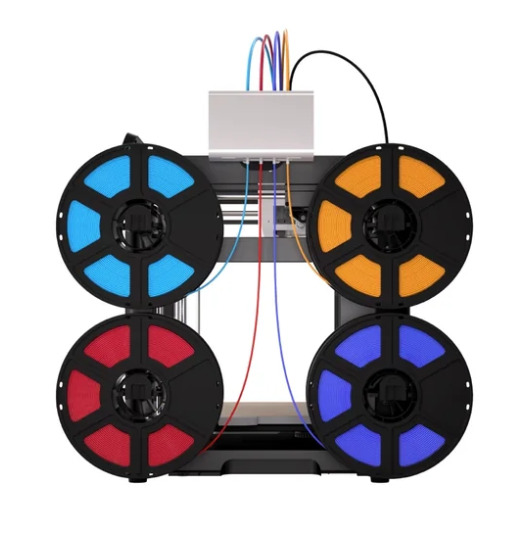
The included spool holders only fit spools with an internal diameter of 52 mm or larger, which excludes many common brands in the US. The open, hanging design can also cause feeding issues and slower filament changes compared to competitors. Flashforge has announced improved spool holders for future batches, but current users may need to improvise or purchase third-party solutions.
How Does It Compare? US Market Alternatives
The US 3D printing market is highly competitive, with several standout options for multicolor and CoreXY printing:
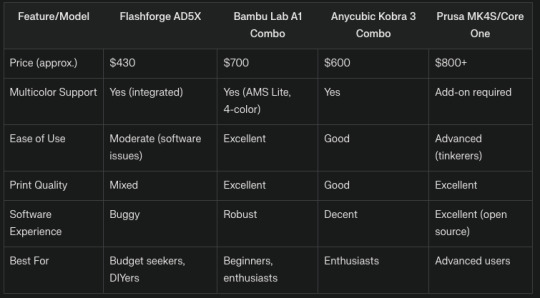
The Bambu Lab A1 Combo is widely praised for its ease of use, fast setup, and excellent print quality, especially for multicolor projects. It’s ideal for beginners and anyone wanting a hassle-free experience.
The Anycubic Kobra 3 Combo offers reliable performance and multicolor capabilities, though not as refined as the Bambu Lab A1 Combo.
The Prusa MK4S/Core One delivers top-tier print quality and open-source support, but at a higher price and with a steeper learning curve.
US Market Considerations
Many US filament brands use smaller spool diameters. The AD5X’s spool holders may require modification or replacement.
Flashforge has a presence in the US, but support and community resources are stronger for brands like Bambu Lab and Prusa.
US users expect polished, reliable software. The AD5X falls short here, making it less attractive for first-time buyers.
Final Verdict
The Flashforge AD5X Multicolor CoreXY 3D printer offers impressive features for the price, especially with its integrated multicolor system. However, software bugs, filament handling quirks, and print reliability issues currently hold it back. For US users—especially beginners or those seeking a plug-and-play experience—alternatives like the Bambu Lab A1 Combo or Prusa MK4S/Core One are more robust, even if they cost more upfront.
Recommendation:
Choose the Flashforge AD5X if you’re a budget-conscious DIYer comfortable with troubleshooting and eager to experiment with multicolor prints.
For a smoother, more reliable experience, especially for beginners or print farms, invest in the Bambu Lab A1 Combo or Prusa MK4S/Core One.
As the US 3D printing market continues to grow, user expectations for reliability, software quality, and support will only increase. Flashforge’s future updates may address current shortcomings, but for now, the AD5X is best suited for tinkerers willing to work around its limitations.
1 note
·
View note
Text
How to Create Interactive Reports in Power BI
In today's data-driven world, businesses need powerful tools to visualize, analyze, and share insights effectively. Microsoft Power BI is one such tool that enables users to create interactive, real-time reports and dashboards with ease. Whether you're a business analyst, student, or aspiring data professional, learning to build interactive reports in Power BI is a key skill that adds tremendous value.
If you're looking for Power BI training in KPHB, this article will guide you through the fundamentals of creating engaging, user-friendly reports in Power BI.

What is an Interactive Report in Power BI?
An interactive report in Power BI allows users to:
Filter and slice data with visual controls
Drill down into data for deeper insights
Use tooltips and visuals for storytelling
Explore data dynamically without editing the report
Interactivity transforms static charts into powerful data exploration tools.
Step-by-Step: Creating Interactive Reports in Power BI
1. Connect to Your Data
Power BI supports multiple data sources—Excel, SQL Server, SharePoint, and many more.
Open Power BI Desktop
Click on “Get Data” and select your data source
Load the data into your report
2. Clean and Prepare Your Data
Use Power Query Editor to:
Remove unwanted columns
Fix formatting issues
Create calculated columns or measures
Clean data ensures accurate and reliable reporting.
3. Add Visualizations
Drag and drop fields onto the canvas to create visuals like:
Bar and column charts
Pie charts
Maps
Tables
Cards and KPIs
4. Enable Interactivity
You can make your report interactive by:
Adding Slicers (e.g., date range, region, category)
Enabling Drillthrough pages for detailed views
Using Bookmarks and Buttons for navigation
Setting up Tooltips to show extra details on hover
These features allow users to explore data without altering the actual dataset.
5. Use Filters and Sync Slicers
Apply visual-level, page-level, or report-level filters to control what data appears. Sync slicers across pages to maintain consistency in filtering.
6. Publish and Share
Save and publish your report to the Power BI Service
Set up permissions and share with your team or clients
Schedule data refreshes for real-time updates
Tips for Designing User-Friendly Reports
Keep visuals simple and clear
Use consistent colors and fonts
Highlight key metrics using cards or KPIs
Group related visuals together
Use white space effectively for readability
Who Should Learn Power BI?
Power BI is essential for:
Business Analysts
Data Analysts
Project Managers
Marketing Professionals
Students aspiring to enter the data field
If you're in KPHB or nearby, enrolling in a Power BI training in KPHB can give you hands-on experience and help you master these concepts faster.
Frequently Asked Questions
Q1. Do I need coding skills to use Power BI? No! Power BI is designed with a drag-and-drop interface. Basic knowledge of DAX (Data Analysis Expressions) can be helpful but is not required for beginners.
Q2. Can I use Power BI for real-time dashboards? Yes. With the right data connection and refresh settings, you can build real-time dashboards.
Q3. Is Power BI free? Power BI Desktop is free. Power BI Pro and Premium offer additional sharing and collaboration features at a cost.
➡️ For more FAQs, visit our website.
Ready to Learn More?
If you're serious about mastering Power BI and want expert guidance, consider joining a Power BI training in KPHB. It’s a great way to build your skills and get certified under professional mentorship.
#PowerBI#DataAnalytics#BusinessIntelligence#PowerBItraining#KPHB#InteractiveReports#DataVisualization
0 notes