#html email design
Explore tagged Tumblr posts
Text

Responsive Email Newsletter
#email newsletter#divinector#html css#css#frontenddevelopment#webdesign#html#css3#code#responsive web design#css newsletter#newsletter html css
5 notes
·
View notes
Text

Email design and development for Vodafone UK.
0 notes
Text

#SEO-friendly web design#CMS website design#HTML website design#web application design#front-end development#back-end development#local brand awareness#local content marketing#local reputation management#hyperlocal marketing#local email marketing#local customer engagement#local business promotion#ireland#dublin#kildare
0 notes
Text
spent a good 20 minutes yesterday daydreaming about what a hypothetical personal website for myself would look like
#one of these days ill learn html#plum rambles#if i implement any kind of search or filtering system#youll be able to drag an drop little blocks labeled with boolean operators into it#there would be an accessibility settings button#and settings would be saved with cookies#everything. EVERYTHING would have tooltips#and lists would be categorized with silly little icons for different categories#thered be a legend at the top of the page where you could click on an icon to filter it#i want it to be like. something you can play with. toy block ass website#the home page would have art of me (irl human appearance) and Tir (turtlesona) posing back to back#with buttons for the main pages to the right of them#the top or bottom of the site would have a banner saying that i dont know what im doing and to contact me#if you have accessibility concerns or encounter bugs#maybe have a little google form as an alternative to emailing me bc emails are scary!!#anyways. um.#plum rambles (in the tags)#web design
0 notes
Text
LUNO Bootstrap 5 Admin Dashboard Template by Thememakker
LUNO admin template is a premium dashboard solution packed with high-end features. It's designed to empower users to tailor their projects to their exact needs. Here's why LUNO stands out:
100+ Components
LUNO offers a rich set of over 100 components, ensuring you have everything you need to create stunning web applications.
Incredible Set of Interactive Widgets
Interactive widgets with support for multiple dark themes give your dashboard a modern and engaging look.

Quality & Clean Code
Despite its extensive codebase, LUNO's code is immaculate and easy to understand, making customization a breeze.
Fully Responsive
Built with Bootstrap v5, LUNO follows a mobile-first architecture, ensuring your project looks great on any device.
Extensive Documentation
LUNO provides well-maintained documentation that helps you get started quickly, saving you time and effort.
Cross-Browser Compatibility
LUNO empowers applications to run seamlessly on all new-age browsers, ensuring a wider reach for your project.
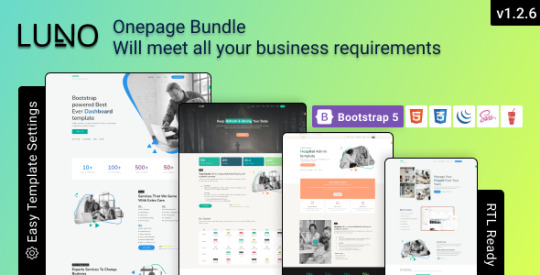
Active Support
With 24X7 support, LUNO ensures that you get the assistance you need promptly and efficiently.
Fully Customizable
LUNO's developer-friendly architecture makes it a breeze to customize and adapt to your specific project requirements.
W3C Validated
Rest assured that LUNO has passed through all the necessary quality checks to meet the highest web standards.
Get LUNO - Multipurpose Admin Theme
Ready to elevate your web development projects? Check out the exclusive premium Bootstrap 5 admin dashboard template theme on Envato Market. It's your one-stop solution for creating beautiful and functional web applications.
Pre-Built Dashboards
Explore a wide variety of demo dashboards to find the perfect starting point for your project.
Pre-Sale Questions
Have questions before making a purchase? Feel free to reach out to [email protected] for answers and guidance.
Pre-Built Application
Discover a diverse range of demo applications to see how LUNO can suit your project's needs.
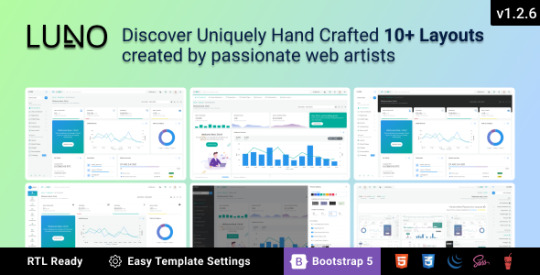
Dashboard Screenshots
Take a look at our most attractive dashboard screenshots available in the Sash admin template. These snapshots will give you a taste of the visual appeal LUNO can bring to your projects.
Handcrafted Pages
Explore a wide variety of demo pages, each carefully designed and crafted to meet the high standards of modern web development.
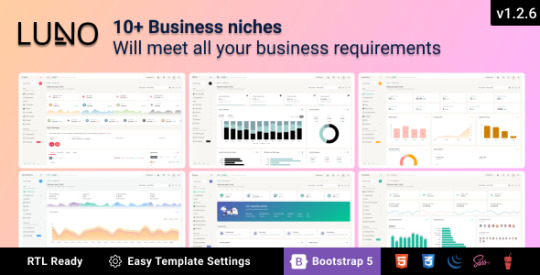
FAQs (Frequently Asked Questions)
What is LUNO Bootstrap 5 Admin Dashboard Template? LUNO Bootstrap 5 Admin Dashboard Template is a premium admin dashboard solution designed for web developers and designers. It offers a comprehensive set of components, clean code, and extensive documentation to streamline web development projects.
Is LUNO Bootstrap 5 Admin Dashboard Template suitable for beginners? While LUNO is feature-rich, its clean code and extensive documentation make it accessible for developers of all skill levels. Beginners can use LUNO effectively with the provided resources.
What makes LUNO stand out from other admin templates? LUNO's standout features include 100+ components, interactive widgets with dark theme support, responsive design, and 24X7 support. Its developer-friendly architecture and adherence to web standards set it apart from the competition.
Can I customize LUNO to match my project's unique requirements? Absolutely! LUNO is fully customizable, and its clean codebase and developer-friendly architecture make it easy to adapt to your project's specific needs.
Is LUNO W3C Validated? Yes, LUNO has passed all the required quality checks and is W3C Validated, ensuring it meets the highest web standards.
Where can I purchase LUNO Bootstrap 5 Admin Dashboard Template? You can get the exclusive premium Bootstrap 5 admin dashboard template theme on Envato Market. Simply visit their website to make a purchase.
In conclusion, the LUNO Bootstrap 5 Admin Dashboard Template & Front-End Elements is your go-to solution for creating powerful and visually appealing web applications. With its extensive features, clean code, and developer-friendly architecture, LUNO is the key to supercharging your web projects. Get started with LUNO today and experience the difference.
youtube
#LUNO Admin Template#Dashboard Revolution#Stylish Dashboards#LUNO Mega Bundle#Web Development#Business Niches#HTML Templates#Dynamic Font Setting#LTR & RTL Support#Digital Transformation#Thememakker's LUNO#Customizable Dashboard#Web Design Solutions#Modern Dashboard#Project Enhancement#User-Friendly Dashboards#Premium Admin Template#Thememakker Support#Digital Success#Business Requirements#HTML & CSS Files#Starter Kit#Regular License#Extended License#Support Team#Email Contact#Thememakker Services#Dashboard Customization#Effortless Web Design#Creative Web Solutions
0 notes
Text
KIP'S BIG POST OF THINGS TO MAKE THE INTERNET & TECHNOLOGY SUCK A LITTLE LESS

Post last updated November 23, 2024. Will continue to update!
Here are my favorite things to use to navigate technology my own way:
A refurbished iPod loaded with Rockbox OS (Rockbox is free, iPods range in price. I linked the site I got mine from. Note that iPods get finicky about syncing and the kind of cord it has— it may still charge but might not recognize the device to sync. Getting an original Apple cord sometimes helps). Rockbox has ports for other MP3 players as well.
This Windows debloater program (there are viable alternatives out there, this one works for me). It has a powershell script that give you a little UI and buttons to press, which I appreciate, as I'm still a bit shy with tech.
Firefox with the following extensions: - Consent-O-Matic (set your responses to ALL privacy/cookie pop-ups in the extension, and it will answer all pop-ups for you. I can see reasons to not use it, but I appreciate it) - Facebook Container ("contains" Meta on Facebook and Instagram pages to keep it from tracking you or getting third party cookies, since Meta is fairly egregious about it) - Redirect Amp to HTML (AMP is designed for mobile phones, this forces pages to go to their HTML version) - A WebP/AVIF image converter - uBlock Origin and uBlacklist, with the AI blacklist loaded in to kill any generative AI results from appearing in search engines or anywhere.
Handbrake for ripping DVDs— I haven’t used this in awhile as I haven’t been making video edits. I used this back when I had a Mac OS
VLC Media Player (ol’ reliable)
Unsplash & Pexels for free-to-use images
A password manager (these often are paid. I use Dashlane. There are many options, feel free to search around and ask for recs!). There is a lot that goes into cybersecurity— find the option you feel is best for you.
Things I suggest:
Understanding Royalty Free and the Creative Commons licenses
Familiarity with boolean operators for searching
Investing in a backup drive and external drive
A few good USBs, including one that has a backup of your OS on it
Adapter cables
Avoiding Fandom “wikias” (as in the brand “Fandom”) and supporting other, fan-run or supported wikis. Consider contributing if its something you find yourself passionate or joyful about.
Finding Forums for the things you like, or creating your own*
Create an email specifically for ads/shopping— use it to receive all promotional emails to keep your inbox clean. Upkeep it.
Stop putting so much of your personal information online— be willing to separate your personal online identity from your “online identity”. You don’t owe people your name, location, pronouns, diagnoses, or any of that. It’s your choice, but be discerning in what you give and why. I recommend avoiding providing your phone number to sites as much as possible.
Be intentional
Ask questions
Talk to people
Remember that you can lurk all you want
Things that are fun to check out:
BBSes-- here's a portal to access them.
Neocities
*Forums-- find some to join, or maybe host your own? The system I was most familiar with was vbulletin.
MMM.page
Things that have worked well for me but might work for you, YMMV:
Limit your app usage time on your smartphone if you’re prone to going back to them— this is a tangible way to “practice mindfulness”, a term I find frustratingly vague ansjdbdj
Things I’m looking into:
The “Pi Hole”— a raspberry pi set up to block all ads on a specific internet connection
VPNs-- this is one that was recommended to me.
How to use computers (I mean it): Resources on how to understand your machine and what you’re doing, even if your skill and knowledge level is currently 0:
This section I'll come back an add to. I know that messing with computers can be intimidating, especially if you feel out of your depth. HTML and regedits and especially things like dualbooting or linux feel impossible. So I want to put things here that explain exactly how the internet and your computer functions, and how you can learn and work with that. Yippee!
848 notes
·
View notes
Text
Terror Camp is hiring!
We are looking to expand our volunteer staff for this year’s conference.
We have two job listings based on our current needs, but if we receive a lot of great applicants there is the possibility we’ll split up these responsibilities into 3 or even 4 separate positions.
Terror Camp is a fully volunteer, remote, asynchronous workplace (with occasional sync meetings as schedules permit). We communicate over Discord and organize our documentation over Notion and Google Drive.
We are looking for people who can devote up to a few hours a week, depending on the time of year. Commitment increases around the times of Submission Opening (June 1), Submission Closing/Acceptances (September 1-Oct 1) and the conference itself (early December).
Terror Camp looks great on your resume. You can say that you volunteer for a successful community-led online history & heritage conference with an audience in the thousands!
You don’t need to match the job descriptions perfectly in order to apply. If your experience doesn’t match up but you think you’d still be good at the job, please apply anyway!
Here are the positions we're looking to fill:
🎨 Designer 🎨
Terror Camp is seeking a dedicated Designer who will:
Ideate and deliver a new evergreen brand identity for TC that can be revamped and reused each year
Including logo, logotype, color scheme, font families, and other brand assets for use on web, social media, and printed merch
Be an proactive team member with strong communication skills, able to quickly and regularly deliver new graphics for promotional use on social media and in email marketing
Help design an evergreen/permanent collection of merchandise as well as a limited-edition collection for this year’s conference
Assist our Webmaster in revising our website & email marketing templates to fully match new brand identity and meet best practices for UX
Potentially work on print layout for a Terror Camp book or zine (TBD)
This job would be a good fit if you:
Work or have worked professionally or semi-professionally as a graphic designer; or are a hobbyist designer with a standout portfolio
Have experience working with both digital and print assets
Have a working knowledge of web design best practices and HTML/CSS
Have experience with Photoshop, Illustrator, InDesign, Canva (but not ONLY Canva, sorry) and Wix or similar WYSIWYG ESP/site builder
The Designer will report to our Assistant Director/Webmaster, & will also collaborate closely with our Marketing Lead on graphic assets for social media and with our Merch Lead on preparing designs for print.
To apply, please fill out this form.
💬 Communications Coordinator 💬
Terror Camp is seeking an enthusiastic Communications Coordinator who will:
Own Terror Camp’s main email inbox and oversee all direct communication with attendees and interested parties
Respond promptly to inquiries including:
Requests for past recordings
Requests to join the Discord
Questions about schedule, programming, submissions, guests, and other conference topics
Catch inbounds to social media inboxes (Tumblr, X, Bluesky, Insta) & answer or redirect to email as appropriate
Act as coordinator/assistant for Marketing Lead, with responsibilities including:
Scheduling pre-written content
Assisting with ideating and drafting content, proposing content ideas
Cross-posting content to multiple platforms
Consistently and frequently engaging with social audiences (finding content to repost, replying to people, etc)
This job would be a good fit if you:
Work or have worked in any digital customer-facing environment; have experience with support tickets and/or ongoing user communications; have run social media for brands or institutions; are an efficient and clear writer able to work creatively within brand voice guidelines
Have successfully and sustainably moderated Discord servers, Tumblr communities, social media for other fandom projects like fests, zines, and charity events
Can spare the time and attention to respond to inquiries and turn around new social media posts in a timely manner
Are prepared to represent the Terror Camp brand professionally and maturely in digital public spaces
The Communications Coordinator will report directly to our Marketing Lead.
To apply, please fill out this form.
If you have any questions about these positions, please email us at command [at] terror [dot] camp!
117 notes
·
View notes
Text
ever wonder why spotify/discord/teams desktop apps kind of suck?
i don't do a lot of long form posts but. I realized that so many people aren't aware that a lot of the enshittification of using computers in the past decade or so has a lot to do with embedded webapps becoming so frequently used instead of creating native programs. and boy do i have some thoughts about this.
for those who are not blessed/cursed with computers knowledge Basically most (graphical) programs used to be native programs (ever since we started widely using a graphical interface instead of just a text-based terminal). these are apps that feel like when you open up the settings on your computer, and one of the factors that make windows and mac programs look different (bc they use a different design language!) this was the standard for a long long time - your emails were served to you in a special email application like thunderbird or outlook, your documents were processed in something like microsoft word (again. On your own computer!). same goes for calendars, calculators, spreadsheets, and a whole bunch more - crucially, your computer didn't depend on the internet to do basic things, but being connected to the web was very much an appreciated luxury!
that leads us to the eventual rise of webapps that we are all so painfully familiar with today - gmail dot com/outlook, google docs, google/microsoft calendar, and so on. as html/css/js technology grew beyond just displaying text images and such, it became clear that it could be a lot more convenient to just run programs on some server somewhere, and serve the front end on a web interface for anyone to use. this is really very convenient!!!! it Also means a huge concentration of power (notice how suddenly google is one company providing you the SERVICE) - you're renting instead of owning. which means google is your landlord - the services you use every day are first and foremost means of hitting the year over year profit quota. its a pretty sweet deal to have a free email account in exchange for ads! email accounts used to be paid (simply because the provider had to store your emails somewhere. which takes up storage space which is physical hard drives), but now the standard as of hotmail/yahoo/gmail is to just provide a free service and shove ads in as much as you need to.
webapps can do a lot of things, but they didn't immediately replace software like skype or code editors or music players - software that requires more heavy system interaction or snappy audio/visual responses. in 2013, the electron framework came out - a way of packaging up a bundle of html/css/js into a neat little crossplatform application that could be downloaded and run like any other native application. there were significant upsides to this - web developers could suddenly use their webapp skills to build desktop applications that ran on any computer as long as it could support chrome*! the first applications to be built on electron were the late code editor atom (rest in peace), but soon a whole lot of companies took note! some notable contemporary applications that use electron, or a similar webapp-embedded-in-a-little-chrome as a base are:
microsoft teams
notion
vscode
discord
spotify
anyone! who has paid even a little bit of attention to their computer - especially when using older/budget computers - know just how much having chrome open can slow down your computer (firefox as well to a lesser extent. because its just built better <3)
whenever you have one of these programs open on your computer, it's running in a one-tab chrome browser. there is a whole extra chrome open just to run your discord. if you have discord, spotify, and notion open all at once, along with chrome itself, that's four chromes. needless to say, this uses a LOT of resources to deliver applications that are often much less polished and less integrated with the rest of the operating system. it also means that if you have no internet connection, sometimes the apps straight up do not work, since much of them rely heavily on being connected to their servers, where the heavy lifting is done.
taking this idea to the very furthest is the concept of chromebooks - dinky little laptops that were created to only run a web browser and webapps - simply a vessel to access the google dot com mothership. they have gotten better at running offline android/linux applications, but often the $200 chromebooks that are bought in bulk have almost no processing power of their own - why would you even need it? you have everything you could possibly need in the warm embrace of google!
all in all the average person in the modern age, using computers in the mainstream way, owns very little of their means of computing.
i started this post as a rant about the electron/webapp framework because i think that it sucks and it displaces proper programs. and now ive swiveled into getting pissed off at software services which is in honestly the core issue. and i think things can be better!!!!!!!!!!! but to think about better computing culture one has to imagine living outside of capitalism.
i'm not the one to try to explain permacomputing specifically because there's already wonderful literature ^ but if anything here interested you, read this!!!!!!!!!! there is a beautiful world where computers live for decades and do less but do it well. and you just own it. come frolic with me Okay ? :]
*when i say chrome i technically mean chromium. but functionally it's same thing
461 notes
·
View notes
Text
the lust of the flesh, the lust of the eyes, and the ambition of the world | phynoma
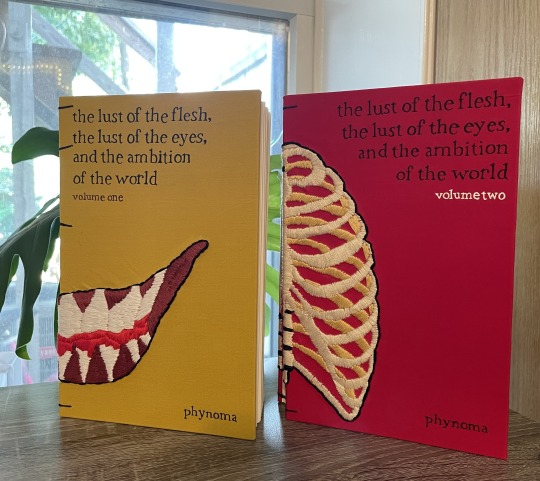

[ID: Two pictures of two hand-bound books, the first of which shows their front covers and the second of which shows their spines and part of their front covers at an angle. The leftmost book is bound in yellow bookcloth and has a hand-embroidered smiling mouth with bloody teeth on the bottom portion of the front and back cover. The title, "the lust of the flesh, the lust of the eyes, and the ambition of the world" is in the top right corner in black as well as the words "volume one" in maroon. The rightmost book is bound in red bookcloth and has a hand-embroidered ribcage on the lefthand side of the front cover and the righthand side of the back cover. The title, "the lust of the flesh, the lust of the eyes, and the ambition of the world" is in the top right corner in black as well as the words "volume two" in white. Both volumes have stitching across the spine that joins the embroidery on the front and back covers so that the design stretches across the spine. /End ID]
It's finally time to share the books I made for the 2023 Rusty Quill Big Bang, hosted by @pilesofnonsense! This year, I was paired with the wonderful @phynoma, who wrote a post-circus AU entitled the lust of the flesh, the lust of the eyes, and the ambition of the world where Jon is marked by an entity known as the Consuming that feeds off hunger and desire and focuses, in Jon's case, around sexual hunger and desire. It's a truly spectacular fic with excellent worldbuilding, spot-on characterization, and a wide variety of sexual encounters of all flavors, and I highly recommend it!
As this fic is written in transcript format, I wanted to go with an open-spine binding style that would have the advantage of both lying extremely flat when opened and giving the fic a more screenplay-like appearance. Also as a consequence of the transcript format, the final page count ended up being large enough that I split the fic into two volumes, the first of which covers season three and the second of which covers seasons four and five.
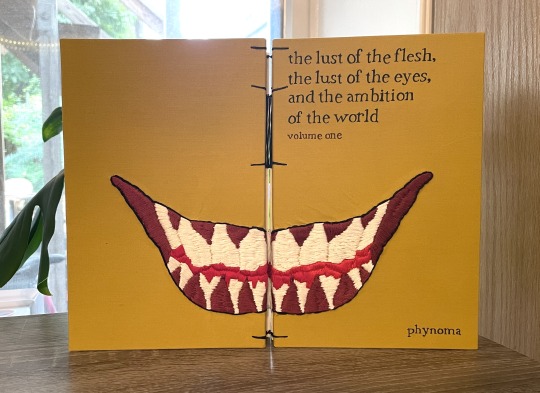
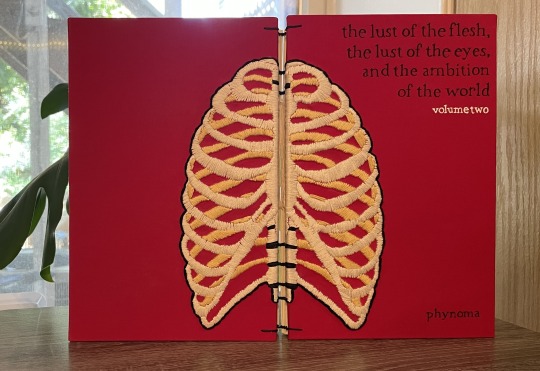
[ID: Two pictures of the same hand-bound books, the first of which shows volume one and the second of which shows volume two. Both books are fully open to display their front and back covers touching. We can see that the embroidered design, half of which is on the front cover and half of which is on the back, forms a complete picture when the book is fully open. /End ID]
Each volume has hand-embroidered front and back covers, with titles done in black, white, and maroon gel pen. The covers were designed so that when the book is fully open, the front and back cover designs come together to form one single cohesive image. Additionally, when the book is closed, the spine stitching was done so that the design stretches across the spine, thus making the full design complete whether the book is fully open or fully closed. I'm really proud of how these covers turned out, and even though the embroidery took much longer than I anticipated it taking, it's definitely something I would do again!
More description and pictures of the interior of the books are below the cut:
I went with a visually simple yet technically complex design for the typeset of this fic. Microsoft Word's styles were very much my friend, as well as its advanced find-and-replace feature, to automate a lot of the formatting for this fic. The most complex bits were the group chat excerpts and making sure all the profile pictures were positioned correctly, as well as the email chain excerpts in volume one. The text messages were done separately in an HTML workspace and then included via screenshots, and because I had an HTML/CSS text message code already sitting around from a previous project, those were relatively simple to format!
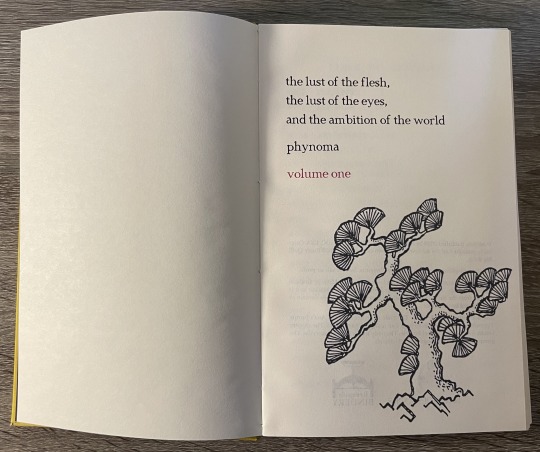
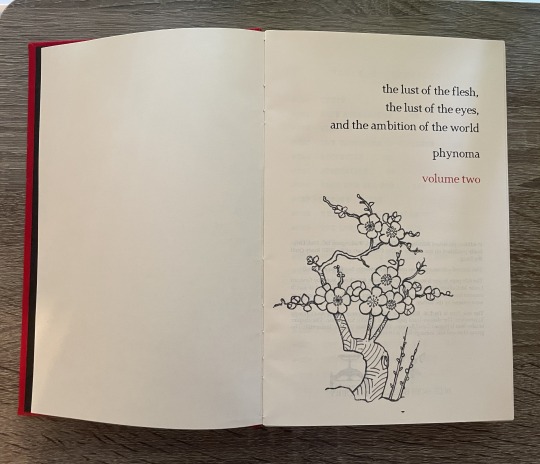
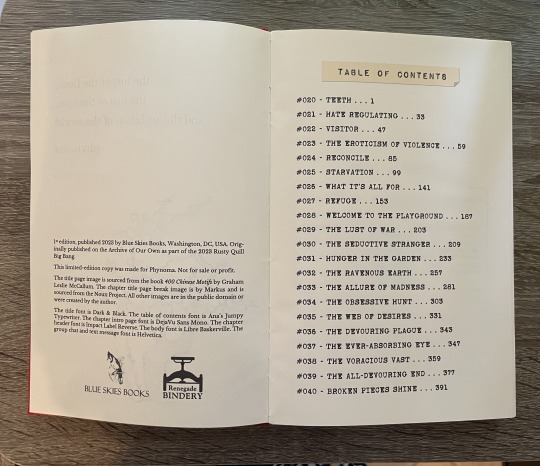
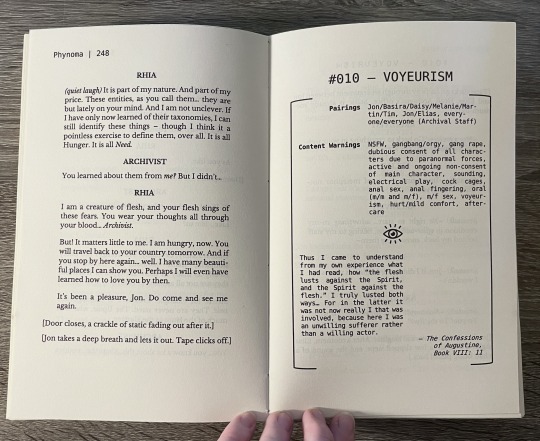
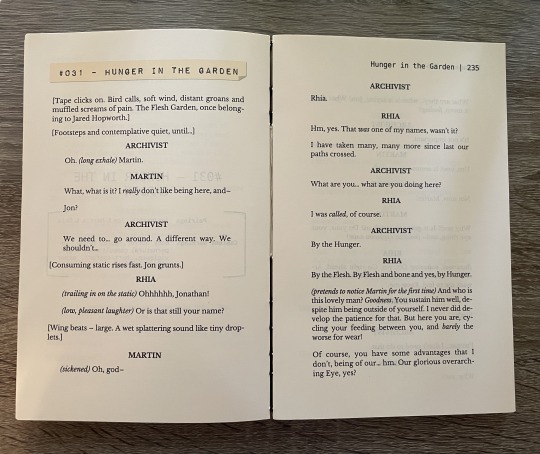

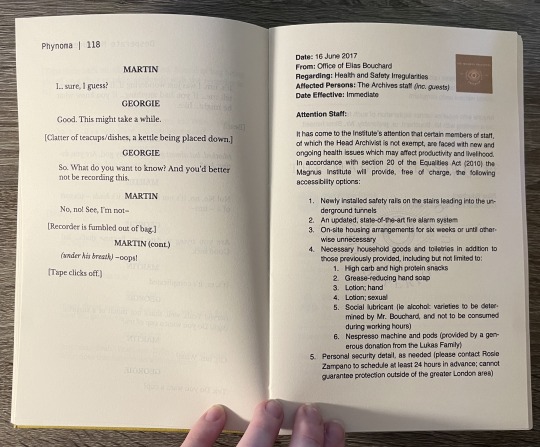
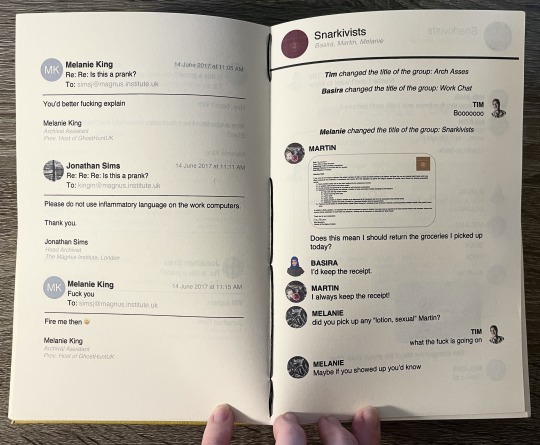
[ID: Eight pictures of the interior of the hand-bound books from previous photos. The first picture shows the title page of volume one, which has the title and author name in black and "volume one" in red, as well as a picture of a ginko tree. The second picture shows the title page of volume two, which has the title and author name in black and "volume two" in red, as well as a picture of a cherry blossom tree. The third picture shows the colophon and table of contents for volume two, highlighting the binder logos--a bluejay and a bookpress--and the faux-label table of contents title. The fourth picture shows the chapter header page for the chapter "voyeurism" in volume one, featuring brackets around the notes, content warnings, and pairings for the chapter as well as a quote from the confessions of augustine, which is separated from the warnings with an open eye graphic. The fifth picture shows the beginning of the chapter "hunger in the garden" in volume two, displaying the transcript formatting of the text as well as the faux-label chapter name on the top left. The sixth picture shows text messages in volume two, which are formatted the same as text messages on an iOS system with blue and gray bubbles and a name header that says "Jonathan Sims." The seventh picture shows some chapter text as well as a faux-office memo, done in a sans serif font, written from Elias Bouchard to the Archives team. The eighth picture shows on the left page faux emails, done in an iOS style with profile pictures for each email, and on the right page a faux-group message with profile pictures for each member and a header that labels the groupchat as the Snarkivists. /End ID]
The fonts used for this typeset were chosen based on those used for the unofficial Magnus Archives transcripts--DejaVu Sans Mono for the chapter intro pages and Libre Baskerville for the body text. I'm not 100% sure that those are the actual fonts used for the unofficial transcripts, but based on the reverse font search I did, those seem to be a close match for it.
This was a big project for me, and I'm so happy to finally see it to completion! Once again, a big thanks to Phynoma for being such a wonderful partner to work with--I'm excited to send you these books so you can see them in person 💜
357 notes
·
View notes
Text

Responsive Newsletter design
#responsive newsletter#email newsletter#responsive web design#html#css#html css#divinectorweb#webdesign#css3#learn to code
6 notes
·
View notes
Text
no shockers that by the end of the week, marketing consultant never responded to literally any of my emails. Pretty much par for the course, though. I mean she never speaks to me directly. Like there are exactly five of us and I'm not ~Important~ enough for this person to respond to.
Supervisor emailed me back without including anyone else to basically be like "um, excuse me, do what this person says." And then proceeded a back forth for the whole day of me basically reiterating my previous comments and responses. Like she thought I was just being "difficult" or something when, in reality, out of the five of us, I am the only one who knows how any of this works. I was trying to outline the issues with what was being asked and then asked for an alternative direction so I could make a plan for my time. It's like, idk, I have actual knowledge and experience to draw on when giving an answer!!11!
Like, sorry, Outlook does not support media queries in html/css so what you are asking for literally will not work in outlook emails. But, right, I just "can't take feedback".
Or how about the time we had to print new bags with our new branding and we only had the budget for 1 color, 1 side and the marketing consultant did not approve of the design being 1 color so her "feedback" was to do 2 colors. And then i was like "the issue is that we only have the budget to print 1 color, 1 side" and then three weeks went by until my supervisor had to prompt the conversation. And then her only response was, "my earlier feedback still stands." like what the fuck?
They ask me for things without knowing shit all about how any of it works and then assume I'm just uncooperative when I try to explain why what they are saying won't work. I, very often, give recommendations for what I think we should do only to get SILENCIO in response. Then we get into zoom meetings where I'm asked to present progress or some shit and I'm like "hello, I sent u all a document and email outlining all the things and included questions and recommendations" and no one remembers or listens to shit so I have to repeat myself 5 thousand times only to be treated like I'm just "unwilling" to do what I'm told!!!!1111!!!! FUUUUUUUCCCCCCK
#work rant#these are like 12 different issues and instances rolled into one rant#tbd#sorry for always fucking ranting on tumblr. com
7 notes
·
View notes
Text
An Unhappy Announcement
Now that round four is over, Sam has decided to step down as a bingo mod. I know I speak for myself and Raven when I say that they will be greatly missed – Sam, your help has been invaluable these last three years, and we are lucky to have had you join us!
A Slightly Happier Announcement
In light of the above, we are looking for someone new to join us! You can find information about what modding our little fest entails below the cut, so if you want more information or think you might be interested, you can drop us a message here, on discord, or via email.
The basics of modding bingo:
We work largely in canva (for making the cards) and google forms (for sign ups and fill submission) and sheets (for tracking participants and fills). That said, you don't need a whole lot of experience with any of these things: we've got handy-dandy templates set up on canva for the cards, and I like to think the spreadsheets are as close to foolproof as a spreadsheet can get (though if you happen to open any of them and immediately find a better way to do something, I'm very happy to listen).
We get a lot of sign ups in January, and then a steady trickle for the rest of the year. The sign up spreadsheet randomly selects prompts based on the categories someone picked, we check the list over to make sure there's a decent number of their wanted prompts and none of their unwanted prompts on there, then copy it to the tracker spreadsheet, pop the prompts onto the template in canva, and then email out the card.
February onwards, the bulk of the work is the tumblr queue. There's a formula on the tracker spreadsheet that puts all the info from the fill submission form into a nice neat html format that we copy to a tumblr post. It's not difficult, but it can be a bit time consuming.
Badges: so far, I'm the one who has done the badges, but if someone artistically inclined wants to volunteer I would be very happy to have the help. We do three main badges (participation, bingo and blackout) and a minimum of five bonus badges (one every two months). In an ideal world, these would go out throughout the round, but those of you still waiting for your round three badges know that this is very much not an ideal world…
Discord stuff: all our participants are lovely people, so mostly all that's required here is answering the occasional question. There's no real requirement for you to be an active participant in the main discord server, though we have a few mod channels where we discuss the technical side of running things and make sure we're all on the same page, plus figuring out what we're doing for bonus badges and card designs and whatnot. It's a nice, easy way for us to communicate with each other, but if you desperately don't want to join I'm sure we could find a way around it.
Think some/all of the above sounds like it might be in your wheelhouse? Drop us an email, or send us a DM here or on discord!
18 notes
·
View notes
Text

🧡 Tuesday Tips #4: 🧡 50 Reasons to Build a Personal Website Instead of Relying on Social Media
So you’ve been thinking about making a personal website, huh? Maybe you're feeling a little burned out from ad bombardments, or just social media in general lately. Good news: you’re not alone. There’s a growing group of people carving out cozy corners of the internet that are completely their own. We call it the Small Web (also known as the Indie Web), and it’s honestly kind of magical.
Still not sure if you're ready to dive in? Here are 50 reasons why building a personal website beats relying on social media. (Warning: may cause spontaneous domain name purchases.)
----------------------------------------------------------------------
1. It’s yours. Like, actually yours.
When you post on social media, you're essentially renting space. Your content can be removed, shadowbanned, or buried at any time without warning. With your own site, you're the landlord, the designer, and the content creator all rolled into one. It’s digital ownership in its purest form.
2. No weird algorithm whispering.
Social media is a game of guessing what the algorithm wants. One day, it loves video. The next, it punishes you for posting too much. With a personal website, what you post is what people see—no weird magic tricks required.
3. No ads.
Unless you choose to put them there. Your website doesn’t need to shout at visitors to buy toothpaste or download the latest app. It can just be a calm, ad-free oasis of you.
4. Zero doomscrolling.
You know the drill. You go on to post something and 45 minutes later you’re deep into a thread of rage. Your personal site? No feed, no drama. (You can create a blog feed though via RSS if you want to!)
5. You can make it look exactly how you want.
Want a sparkly cursor? A cozy vintage theme? Maybe a floating cat gif? Go for it. Your site is your canvas, and there are no design police.
6. You get to be weird.
Weird is welcome. In fact, it's encouraged. Build a shrine to your favorite childhood cartoon or create a digital bookshelf of every novel you’ve ever loved. There are no rules here.
7. You’ll learn cool stuff.
Even if you’re starting with zero knowledge, making a website teaches you things—HTML, CSS, design, structure, creative writing. It’s the kind of learning that feels like playing.
8. You can make it feel like a digital home.
Social profiles are rented apartments. Your website? A house you get to decorate, organize, and live in. It becomes a familiar, comfortable space that reflects you.
9. No one’s watching your every move.
Unlike social media platforms, which track everything you do to serve you ads, your website can be a surveillance-free zone. Visitors can hang out without being followed around the internet afterward.
10. You’re not competing for likes.
There’s no like button on your site (unless you want one). So you’re free to post what you love, not what will perform best in a popularity contest.
11. You set the vibe.
Want lo-fi music autoplaying in the background? Go for it. Want every page to start with a motivational quote or your cat's daily wisdom? It’s all up to you. Your site, your mood.
12. It can evolve with you.
Unlike a locked-down profile, your personal site can grow, change, and shift over time. Turn your blog into a portfolio. Make your old art gallery a recipe archive. It’s a living space.
13. No random feature changes.
Remember when Instagram tried to become TikTok overnight? Yeah. Your website isn’t going to suddenly switch up on you because a CEO changed their mind. Stability, baby. You make the rules.
14. You decide what stays up.
Posts don’t disappear unless you want them to. No mysterious removals. No content warnings slapped on your grandma's casserole recipe.
15. You won’t get locked out.
Unless you forget your password (write it down!), you can’t get banned from your own website. No more waking up to “your account has been suspended” emails.
16. You control the narrative.
Algorithms love to de-contextualize things. Your website gives you the full story. A place to explain, explore, and express on your own terms.
17. People visit because they want to.
They didn’t stumble in while scrolling. They came to see you. That kind of intentionality makes every visit feel a little more meaningful.
18. You can make timeless content.
Instead of disappearing into a sea of tweets, your thoughts can live forever on a well-organized blog post or static page. Evergreen content has a real home on the web.
19. It helps you build your digital legacy.
Someday, people will want to know who you were. Your website is a time capsule. A treasure map. A story of who you are in your own words.
20. You can connect without the chaos.
Guestbooks, comment sections, or even email forms let people reach out without the noise of DMs, trolls, or spam bots.
21. No character limits.
Got a lot to say? Say it. You're not confined to 280 characters or forced to cut down your thoughts to fit a format. Write a sentence or an essay—your site doesn’t care.
22. You can build your own community.
With a little creativity, you can add forums, guestbooks, chat boxes, or webrings. Create a cozy club of like-minded folks without relying on corporate platforms.
23. It’s immune to social media shutdowns.
When a platform dies or gets bought out and ruined (*cough* Twitter), your site doesn’t flinch. It’s still there, waiting for visitors.
24. You can express yourself fully.
From color schemes to quirky fonts and animated gifs, you’re not boxed into a single identity photo and bio. Let your personality spill into every page.
25. There are no trolls unless you invite them.
You can moderate comments or remove them entirely. Unlike public platforms, you don’t have to tolerate abuse, spam, or bad vibes.
26. You get to experiment freely.
Try a new blog format, embed a mini-game, host a digital pet. You can play and break things and rebuild—all without anyone watching.
27. It gives you creative freedom.
Poetry, zines, recipes, fiction, rants, longform essays, audio diaries—whatever you make, there’s space for it.
28. Your content won’t be buried.
On social media, your posts vanish/become irrelevant within hours. On your site, people can discover things you wrote years ago just as easily as something from yesterday.
29. You can showcase your work beautifully.
Whether you're a photographer, writer, or crocheter, your site can act as a curated gallery. Show off what you’re proud of without it being surrounded by chaos.
30. It’s a great place to archive.
Old blog posts, artwork, digital journals—your site becomes a place to store your memories, milestones, and the things that matter most to you.
31. You can link out to cool stuff.
Unlike platforms that try to trap you inside their walls, your website can point people to other places you love, including friends’ sites, resources, or secret gems.
32. You’re not a product.
Social media thrives on turning users into data. Your website doesn’t track or manipulate you. It’s just… yours. That's it! There's no catch.
33. It doesn’t interrupt you.
No notifications. No infinite scroll. Just a peaceful little world that sits quietly until you decide to update it.
34. You’ll meet kindred spirits.
People who find personal websites often do so intentionally. They’re curious, thoughtful, and usually pretty lovely. Great ingredients for real connection.
35. You can revisit and reflect.
Years later, reading your old posts can feel like a time machine. Your site becomes a living archive of your thoughts, dreams, and progress.
36. It makes you more mindful.
Without the instant gratification loop of likes and retweets, you might find yourself thinking more deeply about what you post and why.
37. It’s free of FOMO.
You’re not constantly seeing other people’s highlight reels and comparing your behind-the-scenes. Your site focuses on you, not everyone else.
38. You can go slow.
No need to keep up with trends or daily posts. Update when you feel like it. Take a break. Come back refreshed. Your site will still be there.
39. You can use your own domain.
Having yourname.com just feels cool, right? It’s like planting a flag in your own corner of the internet.
40. You don’t have to chase followers.
Instead of playing the growth game, you can focus on making cool stuff. The people who find you will be the ones who genuinely care.
41. It encourages intentionality.
Because updates aren’t instant, you’ll likely spend more time crafting your content. That care shows, and it makes your site feel special.
42. You can build your own tools.
Want a mood tracker? A mini wiki? A spell-crafting generator? You can code or embed whatever tools you dream up.
43. It’s surprisingly fun.
There’s joy in creating just for the sake of it. Tinkering with layout, colors, and content can feel like digital gardening.
44. You’re contributing to a better web.
Every personal website weakens the monopoly of Big Tech. You’re helping build a diverse, vibrant, human-centered internet.
45. It’s nostalgic in the best way.
Remember the early internet when people made fansites and blogs and shared links just because? That energy is still alive on the small web.
46. You can go offline anytime.
Want a break? Just stop updating. No pressure. No guilt. The web will wait.
47. You’ll have a creative outlet.
Even if you don’t consider yourself an “artist,” a website gives you a space to express and explore yourself.
48. It’s easier than ever.
You don’t need to be a tech wizard. Tools like WordPress, mmm.page, Straw.page or Carrd make it super beginner-friendly.
49. You can inspire others.
Your little corner of the internet might be exactly what someone else needed to see. You never know who you’ll touch.
50. Because you deserve a space that’s 100% you.
No ads. No algorithms. No noise. Just a place where you get to be yourself, unapologetically and fully. The internet needs more of that—and more of you.
----------------------------------------------------------------------
So, Why Wait?
The internet doesn’t have to be a loud, crowded mall where everyone’s shouting for attention. It can be a quiet cabin in the woods, a secret garden, a tiny café glowing with string lights where you share your thoughts, dreams, art, and self with whoever wanders in.
Building your own personal website isn’t just about escaping the chaos of social media—it’s about coming home to a space that reflects you. Your humor, your quirks, your passions, your pace. It’s a chance to slow down and make something meaningful. Something that doesn’t ask you to perform, compete, or conform.
And here’s the beautiful part: you don’t need to be a tech wizard. You don’t need to have a niche or a “brand.” You just need to be curious, a little bit brave, and willing to make something for yourself. The rest? That comes with time—and it’s honestly kind of magical to watch it all unfold.
So go ahead. Plant your flag. Build your nest. Start small, dream big, and know that every pixel you place is a step toward reclaiming your presence online.
We’ll be here cheering you on, one cozy corner of the web at a time. 💻
When you're ready to get started, head over to the Resources page! There are tons of helpful links to help you start building your personal space on the web. ✨🌿 See you there!
----------------------------------------------------------------------
Want to help the Small Web movement grow? Join us on other platforms. ♥
FB Page & Group: facebook.com/thesmallweb facebook.com/groups/thesmallweb
Twitter/X: x.com/smallweblove
Tumblr Community: tumblr.com/communities/thesmallweb
Mastodon: indieweb.social/@thesmallweb
#indie web#small web#blog#neocities#web revival#indieweb#y2k#smallweb#social networks#decentralized social media#social media
7 notes
·
View notes
Text
How We Plan, Implement, and Publish Anthologies: Max Jason Peterson’s Planning Approach
Last week, I posted my personal notes from the Press’s Patreon Panel about lead-editing multi-contributor projects such as journals, anthologies, and fanzines. This week, I’ve got the notes from a second participant in that panel, Max Jason Peterson. He generously provided this write up so I could post it as a guest post on our blogs!
-
Most of my editing experience has been on behalf of nonprofits, who had their own budget, marketing, graphic design, printing, and distribution in place. I did spread the news and actively call for submissions. I also handled mailing (or arranging for mailing of) contributors’ copies.
This is not all my editing experience, but it’s what I’ll be discussing. It occurred under various bylines such as C. A. Gardner, Lyn C. A. Gardner, and Adele Gardner.
I’ve organized it along the timeline of when it occurred.
(read more)
Virginia Library Association (Virginia Libraries)
9 years; coeditor (with Cy Dillon) of VLA’s quarterly print journal, 2003-2012
The journal is archived online by Virginia Tech. Some issues are now only visible in HTML (transcription imperfect); others can also (or only) be downloaded as PDFs (for accuracy and original formatting).
Sample issues:
52.2, Welcoming Everyone
54.3, For the Love of Reading
56.4, The Particular Delight of Special Libraries
Sample interviews:
“History and the Work of Memory: An Interview with Luisa A. Igloria”
“Painting out of the Past: An Interview with Jay S. Paul”
Cy and I rapidly hit upon the idea of having themed issues. We actively promoted and solicited for submissions to these. For each issue, themed or not, we took turns or collaborated to provide an opening statement bringing the issue together.
This job often required a great deal of developmental editing. Since it was a professional journal rather than a newsletter, we sought a somewhat more formal style of writing. While many articles arrived in near-perfect condition, others held a more colloquial style and underwent rewrites. Cy and I also conducted interviews, wrote additional articles and book reviews, and covered sessions at VLA conferences (as well organizing coverage of other sessions from volunteers).
We worked to a deadline, as the journal was mailed to the entire membership on a quarterly schedule. From the beginning, often by email, sometimes by phone, Cy and I discussed each issue and the articles we had in mind (ones we’d solicit, or write, or had received over the transom), including our progress, division of labor, issues that arose, etc. We each solicited and/or developed articles by others, as well as conducting interviews and writing articles and book reviews. We each did the copyediting for the articles we’d brought in, and divided the editing for those that came in on their own. For each issue, one or both of us would create an introduction, which often became an article in itself.
While Cy and I did contribute book reviews from time to time, for many years the journal was fortunate to have a book review column organized by Sara B. Bearss and written by staff at the Library of Virginia. When Sara retired, Cy and I took on the task of organizing this column as well.
Throughout, Cy and I were always brainstorming future articles and special issues, which we would discuss and plan along with our ongoing work. Once we decided upon a theme and timeframe for a special issue, we would announce it in our introduction and put out several calls for submissions to the membership via the newsletter (while that was still in operation) and the general VLA listserv.
As coeditors of the journal, we were also part of the VLA Council and would attend their quarterly meetings and provide them with reports. We also found it helpful to announce upcoming themed issues and general calls for submissions, asking the council members to spread word among their contacts.
Cy and I set a timeline for each issue, though we did have a certain amount of flexibility. We needed a schedule so we could follow up with people who planned to provide articles (who might have queried us, or whom we might have asked to write about a topic they’d engaged with recently). We also needed to schedule times for interviews and make sure we received books we’d be reviewing (and, later, coordinate this with the other reviewers as well).
For the articles written by others, I would send changes back to the authors for approval wherever and whenever needed. Some articles only needed light copyediting; others might go through a few rounds of revision with the authors. Sometimes I requested additional content, including images or more exploration of an interesting point. I had a lot of background in this sort of work from my time as editor for The Mariners’ Museum.
Once Cy and I had everything ready, I assembled all the content into a big file and did a final copyediting sweep. For issues that included conference coverage, both of us selected images from those provided by VLA’s official conference photographer, Pierre Courtois. Many articles had visual elements as well. I sent all of these things to our graphic designer. The graphic designer sent us galley proofs. Both Cy and I reviewed the galleys, and I did the final proofreading. Once all changes had been made, the graphic designer sent the issue to the printer, along with the VLA mailing list, so the issue got mailed directly to the members.
The mailing list included extra copies sent to both Cy and myself (we specified the number we needed per issue). When the issues came back from the printer, I mailed copies to contributors I’d worked with, including those who were not members of VLA, such as the interviewees and subjects of book reviews. Cy did the same.
-
Science Fiction and Fantasy Poetry Association
SFPA provides detailed guidelines to all editors, covering the expectations of work to be performed and deadlines for all aspects, such as when/how submitters will be notified of acceptance/rejection, delivery of the content to the graphic designer, publication dates etc. The selected editor agrees to these terms.
Eye to the Telescope, Arthuriana
Issue 27, Jan. 2018
Eye to the Telescope is the online journal of the Science Fiction & Fantasy Poetry Association.
Each issue focuses on a theme proposed by that particular guest editor. To become a guest editor, you submit a proposal to SFPA with information about your suggested theme as well as your credentials. Once you’re accepted, SFPA gives you a slot and a timeline. Selected poems are purchased at the SFPA rate; there’s a budget cap for the issue, of which the editor must be mindful.
SFPA continually refines its guidelines. Here are the current guidelines for guest editors of Eye to the Telescope (including how to apply for the job).
The editor is generally expected to help publicize the issue, including spreading the news through all professional and personal channels available to them, both to call for submissions and share news of the publication. The editor also has a chance to participate in nominating published works for awards, such as Best of the Net and the Pushcart Prize. Because Eye to the Telescope has a different guest editor per issue, each editor will submit suggestions from their issue, and the SFPA Executive Committee then decides what to nominate.
As submissions arrived, I evaluated them and decided whether to pass immediately or hold some for further consideration. Some editors send a blanket rejection at the end to all poets at once; this is probably a better workload than what I did. I sent individual responses as the poems arrived, for two reasons: in a few cases, I wanted to run a possible change past the poet with no pressure on either side; and by sending rejections as the works came in, I invited the poets to try again if they wished during the open submission period.
I did end up with a large core group of strong poems that I wanted to include. The existence of a budget cap meant I had to make quite a number of hard choices. However, all the poems in the issue are ones I absolutely loved.
As I accepted works, I got in touch with the poets immediately to make sure the work was still available and the terms acceptable. I had a shortlist longer than my ability to publish, just in case any declined (I notified these poets that their work was held on the shortlist). As soon as I had the contents firmed up, I sent regrets to the remaining poets whose works I’d held but couldn’t use.
Then I assembled all the poems and wrote an introduction for the issue. I proofread, getting in touch with the poets as needed, and sent the material to the webmaster to create the mockup. I shared this proof with the poets for their review. One of the poets raised a few concerns, which we addressed. And then the issue went live and I helped spread word about that (and got a chance to help nominate some of the poems).
Dwarf Stars 2022 (coedited with Greer Woodward)
As with ETTT, SFPA has guidelines for editors which are regularly updated. A link to the most current “Dwarf Stars editor guidelines” may be found here.
The editor of the annual Dwarf Stars anthology is also the chair for that year’s Dwarf Stars Award. The anthology itself is the voting tool for the award. So achieving the deadline is imperative.
SFPA has set a specific nomination period when submissions may be sent (open from April 1-May 1). (This has since been revised so that people can send nominations any time using a form, as well as submit directly to the editor during the open submissions period). Anyone may nominate as many works as they like by anyone (including themselves), provided the work was first published in the previous year as a poem of 10 lines or less (100 words or less for a prose poem) containing speculative content (with the broadest definition of speculative).
Although many nominations did come in via email, the editors are expected to be familiar with a broad range of work published, to scour both literary and speculative journals for eligible works, and to be sure to consider the global field of speculative poetry. We did our best to peruse all the journals we could from around the world. From the very beginning, I reached out to both literary and speculative contacts and venues to spread word of the submissions period and request journals from editors.
Excerpts from the introduction [with additional comments in square brackets & italics]:
We sought far and wide to find qualifying poems, reaching out to organizations, editors, individual poets, and lovers of speculative verse. From 88 individuals who sent their own work and that of others, we received nominations that resulted in 1,371 qualifying poems covering the work of 408 separate poets and multiple issues of 171 journals and anthologies. As part of this mix, we ourselves carefully reviewed and collected work from multiple issues of 78 different magazines, and consulted all the SFPA members’ Rhysling-eligible files.
[These are files prepared for the Rhysling Award; some members had Dwarf Stars eligible poems but did not submit these works directly to us.]
Every single poem, as well as the cover art, was carefully rated by both of us and rose to the high spot through multiple rounds and styles of voting and discussion. Since we had such a large pool of poems we both loved, we found ways to showcase not only our convergence, but also where we shine as individual editors […]. We also decided to include one work per poet, so we might include as many poets as possible. Ultimately, we selected 120 small-but-mighty poems […] from multiple issues of 55 different publications, journals, anthologies, and collections. Our poets bring the world to us, currently hailing from Australia, Canada, England, Germany, Greece, India, Ireland, Israel, New Zealand, Pakistan, Scotland, Singapore, United Arab Emirates, United States, Vietnam, and more. We’re so grateful to cover artist Elisabeth Alba, who created Oberon, the Wizard Cat. We did a lot of looking to find him, scrolling through 700 or more images […].
[I leaned heavily on my membership in the Society of Children’s Book Writers and Illustrators, particularly the Illustrators Gallery, in which I also take part. The fact that I was a fellow member helped when I reached out to our shortlisted artists and inquired whether they’d be amenable to their work being used for our cover. Our first choice, Elisabeth Alba, a pro artist frequently published by Llewellyn,agreed in part because SFPA is a nonprofit.]
A number of the poems we wanted to include were ones we found rather than having sent to us. And some of those sent to us were nominated by others, not the poet. So we did have to do some legwork to find some of the poets. In many cases I reached out to the editors who’d published them. A few we were unable to reach by the tight deadlines we needed to meet. But we had such a long list of poems we wanted to include. In order to stay on schedule, I had to give deadlines by which we needed interested poets to respond to verify that the work was eligible, that it could be reprinted, and that they wanted us to do so, as well as be available to review the proofs. When the deadline passed for those we couldn’t reach, we contacted the next ones on the list.
We did have some technical difficulties with the official email address for submissions, which was set up to forward to the editors’ actual email addresses. Fortunately, some people got in touch with us through alternate routes to let us know that submissions were randomly bouncing from the official email address. But this meant that we needed to respond to all nominations immediately (rather than sending a blanket thank you) so that people were aware of whether their messages had reached us.
Considering this number of poems was challenging for a number of reasons—including not only the agreement of two editors, but multiple nominations for the same works. I created spreadsheets galore to tackle everything, including whether we’d responded to people who’d nominated work, titles and publication details for nominated works, who sent it, and the contact details for everyone involved. And then, whether it had been selected, whether we’d let the poet know, and whether they’d agreed, etc.
I created massive files of eligible works for both of us to consider and vote on. We held several rounds of voting as we narrowed down our selections. (We did the same with our potential cover art—which has the earliest deadline.)
With the acceptance letters, we asked the poets to confirm or provide an official copy of their work. I assembled these into one big file and proofread, getting in touch with the poets as needed, and giving them all a chance to review their work at multiple proof stages. Meanwhile, Greer and I created the introduction for the book. Then I sent everything to SFPA’s graphic designer, F. J. Bergmann. In addition to Greer and myself reviewing the proofs, I sent them out for the poets to review and passed on the changes. We were up against the deadline and had a lot of proof reviews at the last minute.
I also wrangled the mailing addresses for all the included poets to receive their contributor copies. When there were issues, there was some back and forth with me acting as go-between.
I obtained and passed on information about contributors’ discounts and postage breaks if ordered before printing. I was told that there were quite a lot of additional orders for this edition of Dwarf Stars.
Dwarf Stars 2022 contains truly exceptional work. Please check out the winners and honorees here.
It’s well worth mentioning that in addition to taking second place in the 2022 Dwarf Stars Award for his poem “Colony,” Jamal Hodge is the first black man to win or place in the competition.
5 notes
·
View notes
Text
https://aoldesktopgolddownloaddcom.blogspot.com/2021/01/aol-desktop-gold-download-for-windows-7.html?sc=1745212893581#c6563442438037487268
2 notes
·
View notes