#User-Friendly Dashboards
Explore tagged Tumblr posts
Text
LUNO Bootstrap 5 Admin Dashboard Template by Thememakker
LUNO admin template is a premium dashboard solution packed with high-end features. It's designed to empower users to tailor their projects to their exact needs. Here's why LUNO stands out:
100+ Components
LUNO offers a rich set of over 100 components, ensuring you have everything you need to create stunning web applications.
Incredible Set of Interactive Widgets
Interactive widgets with support for multiple dark themes give your dashboard a modern and engaging look.

Quality & Clean Code
Despite its extensive codebase, LUNO's code is immaculate and easy to understand, making customization a breeze.
Fully Responsive
Built with Bootstrap v5, LUNO follows a mobile-first architecture, ensuring your project looks great on any device.
Extensive Documentation
LUNO provides well-maintained documentation that helps you get started quickly, saving you time and effort.
Cross-Browser Compatibility
LUNO empowers applications to run seamlessly on all new-age browsers, ensuring a wider reach for your project.
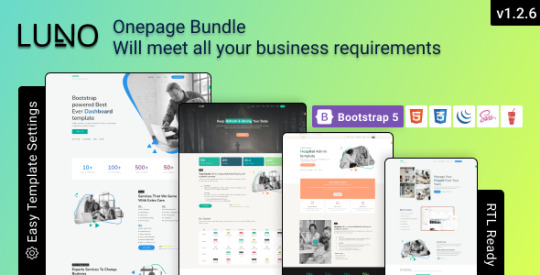
Active Support
With 24X7 support, LUNO ensures that you get the assistance you need promptly and efficiently.
Fully Customizable
LUNO's developer-friendly architecture makes it a breeze to customize and adapt to your specific project requirements.
W3C Validated
Rest assured that LUNO has passed through all the necessary quality checks to meet the highest web standards.
Get LUNO - Multipurpose Admin Theme
Ready to elevate your web development projects? Check out the exclusive premium Bootstrap 5 admin dashboard template theme on Envato Market. It's your one-stop solution for creating beautiful and functional web applications.
Pre-Built Dashboards
Explore a wide variety of demo dashboards to find the perfect starting point for your project.
Pre-Sale Questions
Have questions before making a purchase? Feel free to reach out to [email protected] for answers and guidance.
Pre-Built Application
Discover a diverse range of demo applications to see how LUNO can suit your project's needs.
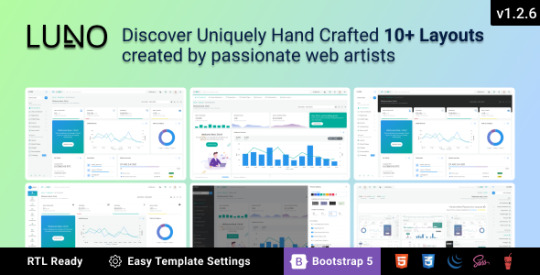
Dashboard Screenshots
Take a look at our most attractive dashboard screenshots available in the Sash admin template. These snapshots will give you a taste of the visual appeal LUNO can bring to your projects.
Handcrafted Pages
Explore a wide variety of demo pages, each carefully designed and crafted to meet the high standards of modern web development.
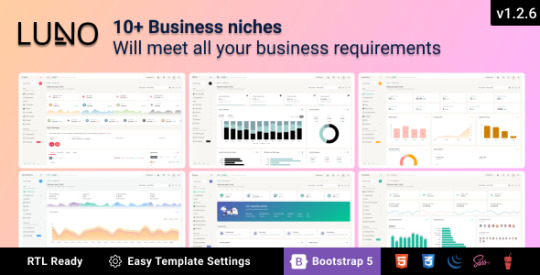
FAQs (Frequently Asked Questions)
What is LUNO Bootstrap 5 Admin Dashboard Template? LUNO Bootstrap 5 Admin Dashboard Template is a premium admin dashboard solution designed for web developers and designers. It offers a comprehensive set of components, clean code, and extensive documentation to streamline web development projects.
Is LUNO Bootstrap 5 Admin Dashboard Template suitable for beginners? While LUNO is feature-rich, its clean code and extensive documentation make it accessible for developers of all skill levels. Beginners can use LUNO effectively with the provided resources.
What makes LUNO stand out from other admin templates? LUNO's standout features include 100+ components, interactive widgets with dark theme support, responsive design, and 24X7 support. Its developer-friendly architecture and adherence to web standards set it apart from the competition.
Can I customize LUNO to match my project's unique requirements? Absolutely! LUNO is fully customizable, and its clean codebase and developer-friendly architecture make it easy to adapt to your project's specific needs.
Is LUNO W3C Validated? Yes, LUNO has passed all the required quality checks and is W3C Validated, ensuring it meets the highest web standards.
Where can I purchase LUNO Bootstrap 5 Admin Dashboard Template? You can get the exclusive premium Bootstrap 5 admin dashboard template theme on Envato Market. Simply visit their website to make a purchase.
In conclusion, the LUNO Bootstrap 5 Admin Dashboard Template & Front-End Elements is your go-to solution for creating powerful and visually appealing web applications. With its extensive features, clean code, and developer-friendly architecture, LUNO is the key to supercharging your web projects. Get started with LUNO today and experience the difference.
youtube
#LUNO Admin Template#Dashboard Revolution#Stylish Dashboards#LUNO Mega Bundle#Web Development#Business Niches#HTML Templates#Dynamic Font Setting#LTR & RTL Support#Digital Transformation#Thememakker's LUNO#Customizable Dashboard#Web Design Solutions#Modern Dashboard#Project Enhancement#User-Friendly Dashboards#Premium Admin Template#Thememakker Support#Digital Success#Business Requirements#HTML & CSS Files#Starter Kit#Regular License#Extended License#Support Team#Email Contact#Thememakker Services#Dashboard Customization#Effortless Web Design#Creative Web Solutions
0 notes
Text
Hey could ads on tumblr not play music or sounds when I don’t event click on them? It would be great if ads didn’t constantly run while I’m using the app either. I’d also like it if ads didn’t just shove their way onto my screen on top of posts. I understand the need for ads, that they “need” to make money. But this website, this app, it’s bothersome enough to use with the constant horrible changes to the UI and policy that it doesn’t need literal pop up ads.
#tumblr#my stuff#sorry I just can’t stand it anymore#I can’t use that app without turning down my volume otherwise an ad will start playing music super loudly#I won’t even talk about what the did to the dashboard#we all know that was a terrible decision#they’re just trying to do a cheap cash in#but as much as I hate Twitter it’s not going anywhere and most people aren’t gonna leave#I’m sure tumblr saw a lot of traffic from Reddit and Twitter users moving but not as much as people in here like to think#and while tumblr also has a few other problems with it#some which I’m afraid to say because I don’t wanna get banned#these ads and other frankly idiotic UI choices are something we’re all aware of#no one uses tumblr live#put the post button back where it belongs#make it easier to make posts this new shit is waaaay more complicated than it needs to be#they just… make choices that don’t benefit anyone#and the profit off of people buying shoelaces and stickers and check marks and blazes#where is the money going?#cause it’s not going into making the site and the app user friendly#also if tumblr is gonna be here acting like a small business that needs its users support to stay running#maybe don’t commission arts every few months for a new app logo#I like the idea of it and I think artists should get paid for their work#but while I know tumblr doesn’t need the money the staff ACT like they need it#I don’t want to sound harsh but you guys shouldn’t waste ur money on check marks on fucking tumblr#you’re kinda throwing away money#because they’re not gonna use your money to improve the website/app#the reason we even have the plague that is tumblr live is that they want to make money off of you#tumblr isn’t a social media site#it’s a testing ground for advertisers#we’ve known this for years
5 notes
·
View notes
Text
SpookySwap – Platforma DeFi Inovatoare pe Rețeaua Fantom
SpookySwap se afirmă ca un exchange descentralizat (DEX) inovator, construit pe rețeaua Fantom, care oferă utilizatorilor o experiență rapidă, sigură și economică pentru schimbul de tokenuri și participarea la yield farming. Cu un design modern și funcționalități avansate, SpookySwap transformă modul în care investitorii interacționează cu ecosistemul DeFi, facilitând tranzacții rapide și cu…
#dashboard#fintech#digital assets#transparență#Parteneriate Strategice#Comunitate Cripto#evoluție#interacțiune blockchain#interfață intuitivă#user-friendly#resurse educaționale#tranzacționare rapidă#token swap#suport tehnic#webinarii#market making#dezvoltare continuă#audit#criptare#peer-to-peer#SpookySwap#TRON alternative#AMM#blockchain#dex#defi#Fantom#staking#Inovație.#Exchange Descentralizat
0 notes
Text
Headunit With Carplay For Chevrolet TRAX HIGH | 2014 | 9 INCH

Headunit With Carplay For Chevrolet TRAX HIGH | 2014 | 9 INCH
#9-inch CarPlay head unit#Chevrolet Trax High#2014 interior#vibrant display#seamless dashboard integration#navigation#music#connectivity#ergonomic controls#sleek black and silver design#modern cabin#user-friendly interface#enhanced driving experience.
0 notes
Text
Empower Your Industrial Business Online with Our Tailored WordPress Theme
In today's fast-paced digital landscape, standing out as an industrial business means having a compelling online presence. That's where our Industrial WordPress Theme steps in, designed to give your brand the digital boost it deserves.
Crafted for Success
Imagine a website that not only looks great but also speaks volumes about your expertise and dedication. Our Industrial WordPress Theme offers a sleek, modern design that adapts seamlessly to any device, ensuring your potential clients can explore your offerings
whether they're on a laptop, tablet, or smartphone.

Unleash Your Brand's Personality
We understand that every industrial business has its unique story and strengths. With our theme's customization options, you can infuse your website with your brand's colors, fonts, and imagery, creating a digital space that feels like an extension of your physical presence.
Tailored Features for Industrial Excellence
From showcasing your projects and services through stunning portfolio galleries to facilitating seamless communication with potential clients via integrated contact forms, our Industrial WordPress Theme is packed with industry-specific features that elevate your online game.
Climb the SEO Ranks
In the competitive online arena, visibility is key. That's why our theme comes optimized for search engines, helping your website climb the ranks and attract organic traffic. With the right keywords strategically placed, your business can shine brighter in search engine results.

Manage with Ease
Updating your website shouldn't feel like a chore. With our Industrial WordPress Theme and intuitive WordPress dashboard, managing content, adding new pages, and keeping your site fresh is a breeze. Spend less time on technicalities and more time engaging with your audience.
Get Started Today
Ready to embark on your digital journey? Our Industrial WordPress Theme is your ticket to a powerful online presence. Whether you're a manufacturing powerhouse, construction expert, or industrial supplier, let your website reflect the excellence of your brand. Start today and make your mark in the digital realm!
In conclusion, our Industrial WordPress Theme is more than just a design template; it's a gateway to a successful digital journey for your industrial business. Take advantage of its powerful features, customizable options, and SEO optimization to create a compelling online presence that drives growth and success. Start today and unlock the potential of your brand in the digital realm!
#Industrial WordPress Theme#Online Presence#Brand Customization#Portfolio Galleries#SEO Optimization#User-Friendly Dashboard#Digital Journey
0 notes
Text
Versatile Software Solution for Efficient Organization Management

PrideStudio is a versatile software solution designed for various organizations, boasting a user-friendly interface and robust data recovery tools. With over 20,000 global users across 100+ industries, it offers strategic KPI visualization dashboards and real-time data access. Key features include automation of departmental activities, enhanced workflow transparency, and electronic data security. The software's customization options, integration capabilities, and notification systems make it a reliable choice for businesses seeking efficiency and accountability.
For more Information visit: PrideStudio (pridesys.com)
Contact us:
E-mail: [email protected];
Phone: +8801550000003-8, 01550000035
#Versatile software solution#User-friendly interface#Data recovery tools#KPI visualization dashboards#Real-time data access#Departmental activities automation#Workflow transparency#Electronic data security#Customization options#Integration capabilities
0 notes
Text
How to Archive VODs and Clips
Whether you want to download VODs and/or clips for your own records or because you’d like to share them online, knowing how to archive things is handy, especially when so many streams become lost media once they’re deleted off Twitch and/or YouTube.
Here are a few programs that I use for Royal Archivist!
—
Of all the programs on this list, my personal favorites / the ones I most strongly recommend are Cobalt and Twitch Downloader! (When all else fails, OBS is also a good backup).
Cobalt

Cobalt has gained a lot of popularity the past few months, and for good reason! It's a very reliable, extremely user-friendly website that lets you save videos in MP4 formats, convert them into MP3 formats, or video-only without sound.
Cobalt is currently compatible with: BlueSky, Dailymotion, Facebook, Instagram, Loom, OK, Pinterest, Reddit, RuTube, SnapChat, SoundCloud, Streamable, TikTok, Tumblr, Twitch, Twitter, Vimeo, VK, Xiohongshu, and YouTube.
Twitch’s built-in download feature
If you’re downloading your own clip, this is the easiest method to use
First, navigate to your clips page.
To do this, click on your Twitch icon and go to “Creator Dashboard.” There will be a row of icons on your left - click the fifth button from the top (the one above the settings icon) and click on the link that says “Clips.”
At the top of the page, click on “Clips I’ve Created” and you should see a list of every clip you’ve ever made (regardless of whether or not you’ve published them, the clips are there!)
If you're having trouble, you can also type: https://dashboard.twitch.tv/u/ YOUR USERNAME HERE /clips/created
Click on the share button, and the list shown in the photo below will pop up.
After you click on the “Download” button (for landscape or portrait), a new tab will open up with the clip (which will autoplay, so heads up if you have your volume turned up high!)
Right click on the video and click “Save Video As”

That’s all there is to it! Please keep in mind that Twitch’s download function only works for clips you’ve made! You cannot use it to download VODs, or other people’s clips.
Twitch Downloader

Twitch Downloader is by far the BEST Twitch download program I have ever used. I’ve used several different ones, some which have broken because of Twitch’s updates, others which have fallen into disrepair because their creator no longer updates the program, but this one has been working consistently for me for a little over a year now. I’ve kept it very close to my chest because I’m terrified it’ll stop working one day, but it’s better to share resources than horde them out of fear.
Pros:
HD quality for all downloads! Whatever quality the stream was, that’s the quality the download will be (unless you adjust anything in the settings).
The best feature of this program is you can adjust how much you want to clip! Only want a 30 second clip from a 6 hour VOD? You can specify the section you want to download so long as you know the timestamps where you want the clip to start and where you want it to end.
You can download entire VODs.
When saving the file, it will automatically enter the original name of the stream and the stream date. (You can change this, but it’s very handy when you’re downloading an entire VOD and not a section of one).
It will automatically prompt you to update it when a new version has been released. (You do have the option to opt out of this, if you want).
There are a lot of other features available, however, I’ve never tried any of them so I can’t say how well they work. The Github page has a lot of examples and a Q&A section though, so check that out if you’re curious!
On the rare occasion that the program encounters issues, it's easy to use a past version, and the creators are quick to release new updates that resolve any problems. As of today (February 21, 2025) the latest version is currently 1.55.2, which updated last week.
Cons:
Sometimes when you click “Get Info” it won’t immediately load the VOD. This is pretty easy to solve by just restarting the program, so it’s not a huge issue imo.
You can’t preview clips before you download them, so you need to know the exact timestamps you want.
You can’t download VODs that are privated or no longer on Twitch.
How to use:
Download Twitch Downloader from Github and install the version that works for your computer. (In this case, I would download the GUI Windows-x64.zip version. Make sure you’re downloading the GUI version if you want a user-friendly version of this program).
Enter the URL of the VOD you’d like to download.
You can adjust the quality of the video and the length. If nothing is specified in the “Crop Video” section, it will download the entire VOD.
Once you’re ready, click the “Download” button and you’re good to go!
Open Video Downloader

If you’ve ever wanted to download any kind of video, I’m sure you’ve heard of Youtube-dl. There are different versions of this program, but some of them are a bit finicky and if things stop working, it can be difficult and frustrating trying to figure out what went wrong and how to fix it — which is why I recommend this program.
Open Video Downloader, aka youtube-dl-gui, is one of the best video downloaders I’ve ever used. It’s basically Youtube-dl with a Graphical User Interface (GUI) that makes the program very easy for anyone to use.
Pros:
No coding knowledge required! VERY user-friendly.
The creator fixes user issues very quickly! Whenever the program experiences a problem, a new update is released within 24 hours.
It can download videos from pretty much all major social media platforms, including Youtube, Twitter, Tumblr, Twitch clips, Instagram, and more.
Cons:
You can’t adjust the length of what you want to download. If you want to download a 2 minute section from a 5 hour Youtube VOD, you’ll have to download the entire video.
On rare occasions, I’ve had issues where it cannot download an unlisted Youtube video. There are sometimes ways to get around this, but it’s a pain and usually not worth the effort.
How to use it:
Download the latest version of the program from GitHub. Scroll all the way down to “Assets” and select the version that’s right for your computer. (For example, I use Windows, so I would download the .exe file).
Once you’ve installed it, you can start downloading things! For this example, let’s say I want to download Quackity’s “Welcome to the QSMP” video. All I need to do is copy the link and paste it into the white box at the top of the program.
Once that’s done, you should see the video pop up in your download queue. You can queue multiple videos to download at once (you can also download entire playlists too). When you’re ready, click the green download button on the bottom right (as shown in the picture below) or if you only want to download one specific video from your queue, click the download button (circled in red) next to the video.
You can adjust the quality of the video you want to download, and in theory you can choose whether to download just the audio or just the video of a video, but personally that’s never worked for me. That might just be a me issue though.
If you’d like to change where your videos are saved to, click the Folder button (circled in yellow) and choose a download destination. If nothing is chosen, it will default to your Downloads folder.

There are ways you can customize this program, but like I said earlier, this program is very very easy to use and does not require any tinkering whatsoever. You open it, download what you want, then close it. Nice and simple!
Other Recommendations
OBS is a good backup when all else fails! I have to use OBS pretty frequently for YouTube VODs, since there aren't a lot of tools that let you clip parts of a YouTube video (and I'd rather not download an entire 7 hour long VOD for a 30 second clip). There are already a lot of good tutorials out there explaining how to use OBS, so I recommend poking around and seeing what works best for you. If you're new to video downloading / archiving things, I'd still recommend starting with some of the tools I mentioned above first.
I’d recommend making a folder on your computer for clips. I find it very helpful to name all my files with this method: [Stream date] Streamer name - Something that helps me remember what this clip is about / something that will help me find it later, or a quote.
Example: [2-6-24] Mike - I hate capitalism
If you’ve got a significant amount of clips on your computer, I’d recommend backing them up and/or saving them to an external harddrive!
That’s about it! I apologize if I’ve missed any steps, but hopefully everything is more or less easy enough for folks to understand! I’m someone who does not like downloading random programs onto my computer and I’m very paranoid about cyber security, but I’ve used these programs for over a year now, and they’re very reliable and trustworthy. 10/10, I recommend both of them.
Lastly: if anyone has a recommendation for good Youtube clip downloaders, please let me know! I haven’t found any good programs that let me specify how much of a Youtube video I’d like to download, and I am suffering. Help your friendly neighborhood Archivist so I can share more clips from the early days of QSMP.
#Twitch#Resources#FAQ#This post is brought to you by me teaching my coworker about Cobalt today#Coworker: Wow this is amazing! How did you learn all this stuff?#Me: I edit a lot of goofy gay cubito clips ∠( ᐛ 」∠)_#I didn't tell her that but I'm pretty honest about my fandom hobbies when people ask me directly lol#I've put so many sideblog shenanigan things on my resume#I ran a character design blog for like... 5 - 7 years or so?#and I still have stuff from that in my portfolio#Literally any ''silly'' fandom thing you do can be used for your resume#You just need to know how to phrase it#It was very funny when one of my past bosses looked me dead in the eye and said ''You're kind of a nerd aren't you?''#It made me laugh#I'm more of a geek than a nerd but I wear both titles proudly#Anyways that's your RA fun fact of the day#I've posted this before (as an addition to one of Bell's posts) but that one's a tiny bit out of date now#So here's a (slightly) more updated version
398 notes
·
View notes
Text
Go Badge-Free: Tumblr is a multimillion dollar company that doesn't need your loyalty!
Some users ("many" by Tumblr's own unsourced metrics) might want to support Tumblr with something similar to regular donations. Great news! You don't need to, it's a multimillion dollar company, and its parent company, Automattic, was valued at around 7.5 billion dollars in 2021 as stated by none other than Tumblr's Elon-Musk-wannabe CEO himself! Tumblr isn't going to go broke any time soon, and any money you waste on it will just convince staff that the garbage fire they're currently tossing the site into is profitable!
Enter the power of not giving a fuck about useless badges and shitty merch of stolen memes. Everyone with a brain knows auto-renewable subscriptions aren't the way to a "user-led business model", and again, you don't need to show your support for a massive multimedia platform despite whatever their embarrassing ad campaigns that just want money may tell you!
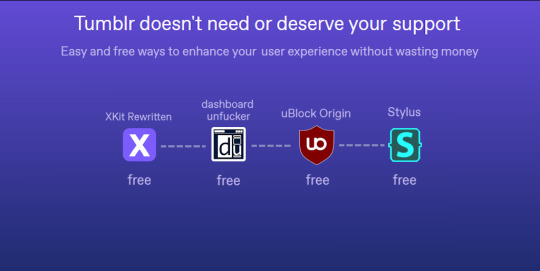
How it works—or doesn't:
Tumblr doesn't care about the users, whether you're giving them money for nothing or not! So take the initiative yourself. Send them negative feedback about the pointless UI updates. Give Tumblr a 1-star rating on the app store or play store. Disable your badges. Block intrusive ads (and potentially dangerous flashing ones). Style the dashboard to look less like a 1 : 1 clone of Twitter. Install additions to fix basic site functionality.
Seriously, who is buying subscriptions besides staff:
The subscription badges do nothing. Nada. Zero. That is, unless staff decides to lock basic functionality behind a subscription in the future, so make so to make it flop before then.
Pricing:
A year's subscription for a useless cosmetic badge costs you $30 USD. Cheaper than Twitter Blue, sure, but it sure does a whole lot less! Meanwhile, fixing your own user experience and complaining to staff is permanently on sale for the low, low price of free. Spend your money on a nice treat instead!
More details:
I don't know how else to put it. This subscription service sucks ass.
That's all for now. No idea who exactly would buy a badge subscription of all things in the first place that staff probably designed in 5 minutes. Maybe someday Tumblr's will figure out how to interpret actual human behavior and user desires, but that day has yet to come. Stay weird, and Tumblr is not your quirky friendly hellsite company <3
4K notes
·
View notes
Text
How to Make Money on Coinbase: A Simple Guide
Coinbase is a leading platform for buying, selling, and managing cryptocurrencies like Bitcoin and Ethereum. With millions of users worldwide, it’s a trusted choice for both beginners and experienced traders. Here’s how you can make money using Coinbase.
Why Use Coinbase?

Coinbase offers:
User-friendly interface: Ideal for newcomers.
Top-notch security: Advanced encryption and offline storage keep your assets safe.
Diverse earning methods: From trading to staking, there are plenty of ways to earn.
Ready to get started? Sign up on Coinbase now and explore all the earning opportunities.
Setting Up Your Coinbase Account
Sign up on Coinbase’s website and provide your details.
Verify your email by clicking the link sent to you.
Complete identity verification by uploading a valid ID.
Navigate the dashboard to track your portfolio, view live prices, and access the "Earn" section.
Ways to Make Money on Coinbase
1. Buying and Selling Cryptocurrencies
Start by buying popular cryptocurrencies like Bitcoin and Ethereum at a lower price and selling them when the price goes up. It’s the basic strategy for making profits through trading.
2. Staking for Passive Income
Staking allows you to earn rewards by holding certain cryptocurrencies. Coins like Ethereum and Algorand offer staking options on Coinbase. It’s a straightforward way to earn passive income.
Maximize your earnings—get started with Coinbase today and start staking your crypto.
3. Earning Interest
Coinbase lets you earn interest on some of your crypto holdings. Just hold these assets in your account, and watch your crypto grow over time.
Advanced Trading with Coinbase Pro
For those with more trading experience, Coinbase Pro provides lower fees and advanced trading tools. Learn how to trade efficiently using features like market charts, limit orders, and stop losses to enhance your profits.
Coinbase Earn: Learn and Earn
With Coinbase Earn, you can earn free cryptocurrency by learning about different projects. Watch educational videos and complete quizzes to receive crypto rewards—an easy way to diversify your holdings with no risk.
Coinbase Affiliate Program
Promote Coinbase using their affiliate program. Share your unique referral link (like this one: Earn commissions with Coinbase), and earn a commission when new users sign up and make their first trade. It’s a fantastic opportunity for bloggers, influencers, or anyone with an audience interested in crypto.
Want to boost your income? Join the Coinbase Affiliate Program now and start earning commissions.
Coinbase Referral Program
You can also invite friends to join Coinbase and both of you can earn bonuses when they complete a qualifying purchase. It’s a win-win situation that requires minimal effort.
Conclusion
Coinbase is an excellent platform for making money in the cryptocurrency world, offering various ways to earn through trading, staking, and affiliate marketing. Explore all its features to maximize your earnings.
Ready to dive in? Sign up today and start earning with Coinbase.
#coinbase#bitcoin#binance#ethereum#bitcoin news#crypto#crypto updates#blockchain#crypto news#make money on coinbase
554 notes
·
View notes
Note
What extension adds those hand buttons to the tumblr post if you don't mind me asking
It's XkitrRewritten for Firefox! I extremely recommend it for anyone using Tumblr through a browser. and that your browser should be Firefox.
Those are the "Block this post specifically from my feed" and "Block notes from this post specifically from my activity page" toggles, but it also includes features like:
A robust Tag-blocker that filters posts that even have the blocked word in the text or image descriptions
Timestamps
Acessability tools like freezing gifs until they're hovered over, highlighted links and regular-width scrollbars
An additional adblocker that blocks out Tumblr's in-house nonsense too
The old, more user-friendly search function
Open links in New Tab
Queue Management tools
Additional privacy managment tools
SO MANY dashboard management tools no for real get NewXkit and toggle it to your preferences, it's like going from a golf cart to a cadillac.
AN ASKS OUTBOX I CANNOT TELL YOU HOW MANY TIME
You can get the NewXkit add-on for firefox in the browser extensions, you can download Firefox and import all your bookmarks, history and other stuff from chrome HERE. The browser and extensions are totally free and will make your online experience so much better.
For those of us that already have it, Maybe spare a few bucks for the nice lady who built the best tool ever?
573 notes
·
View notes
Text
ALUI Developed by Thememakker - Bootstrap-Powered, Best-Ever Dashboard Template
In the fast-paced world of web development, having the right tools at your disposal can make all the difference. Thememakker, a leading web design company, brings you ALUI - an admin dashboard template that's set to revolutionize your web development projects. In this article, we'll delve into what makes ALUI a standout choice for developers.
Bootstrap Powered Excellence
ALUI powered by Bootstrap, the industry-standard framework that provides a solid foundation for web development. With Bootstrap, you can expect clean, responsive, and mobile-friendly designs, ensuring your website looks great on any device. Thememakker has taken Bootstrap and elevated it to the next level with ALUI, making it the ideal choice for any company's needs.
A Simple Three-Step Process
ALUI helps you streamline your web development process by following a straightforward, three-step process:
Download Template
First, ensure that your license aligns with your project requirements. Download the latest version of the ALUI template from Themeforest, and you're ready to kickstart your project.
Choose Template
Browse through a multitude of templates tailored for various technologies and business niches. ALUI offers a wide variety of options to cater to your specific needs.

Ready to Work
You can set up a starter kit for your preferred technology or select an HTML template that suits your project requirements. ALUI ensures you have the flexibility to choose what works best for you.
Discover ALUI's Features and functionalities
ALUI is feature-rich and comes with seamless technology integration and a range of benefits, including:
Powerful Dashboard Widgets
ALUI boasts incredibly powerful dashboard widgets developed by experienced professional designers. These widgets are designed with a standardized structure to future-proof your projects.
A few lines of code are all it takes to invoke these dynamic widgets, which support various technologies and breathe life into your dashboard.
Highly Standardized UI/UX with an Easy-to-Use Interface
ALUI's highly standardized styles come with centralized elements and widgets, making it a breeze to use these elements in your projects. Whether you're working on a Hospital UI or a HR-Project management widget, ALUI's design architecture ensures versatility.
Uniquely Handcrafted Layouts
ALUI offers over 20 handcrafted layouts created by passionate web designers at Thememakker. These layouts are designed to make your project visually stunning and highly functional.

Planned Smart Updates
ALUI keeps your project up to date effortlessly. By replacing styles without requiring any coding or structural changes, ALUI ensures your project remains current. Major updates are designed to affect the core structure minimally, making the process smooth and hassle-free.
Centralized Widget Library
ALUI provides access to a centralized widget library that houses styles for creating widgets from various niches. This means you can take widgets from different niches and use them in your project, transforming it into a multi-domain platform.
Seamlessly Integrated Layouts
Uniquely designed layouts of ALUI look stunning and are logically integrated into different platforms. Whether you're using Angular, ReactJS, Laravel, HTML, VueJS, or VueJS + Laravel, ALUI makes it easy to update routes and elements in your menus.
High Contrast Theme for Better Accessibility
ALUI features a pre-built high-contrast theme that enhances accessibility. When you adhere to ALUI's standards, this theme is automatically applied to all elements, including charts and labels.
10 Reasons to Choose ALUI Admin Dashboard Developed by Thememakker
Developer-Friendly: ALUI is built on the Bootstrap 5 Design Framework, making it easy for team members to understand and integrate niche components.
Feature-Rich: ALUI offers a broad range of features that can be added to your product, impressing end-users.
Billions of Theming Possibilities: Customize your theme to match your brand using dynamic theme options.
Suitable for All: ALUI is designed for professionals, brands, and countries, offering multiple themes, layouts, business segments, and more.
SUPER Time Saver: ALUI's flexible architecture and prebuilt layouts save you time and effort in theme integration.
Simple Yet Powerful: Create stunning dashboards with ease, making ALUI one of the most productive theme design on the market.
Tons of Pages: With over 5000 pages and a variety of widgets, ALUI caters to a wide range of needs.
Made by Developers, For Developers: Empower developers with a powerful UI Kit, making development more efficient.
Easy to Customize: Once you understand ALUI's architecture, customization is a breeze, allowing you to design new widgets and dashboards with dynamic theme options.
Lifetime Updates: ALUI offers lifetime updates to stay in line with the latest trends.
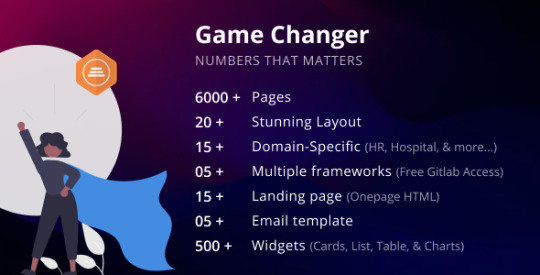
ALUI caters to a variety of technologies, including:
ReactJS: Prebuilt ReactJS dashboard with a starter kit.
Angular: Prebuilt Angular dashboard with a starter kit.
Laravel: Prebuilt Laravel dashboard with a starter kit.
HTML: A set of mighty HTML dashboard templates.
VueJS: Prebuilt VueJS dashboard with a starter kit.
VueJS + Laravel: Prebuilt VueJS + Laravel dashboard with a starter kit.
ASP .NET Core MVC: Prebuilt ASP .NET Core MVC starter kit (Coming soon).
1,000+ Satisfied Users
ALUI's designs have been loved by millions, with positive feedback from clients and users. It's a testament to the excellence of Thememakker's work.
ALUI - A New Standard in Dashboard Design
ALUI is not just an ordinary theme; it's a full library of widgets and layouts designed to take your web development services to the next level. With ALUI, you have the tools and flexibility to create stunning dashboards that meet your unique requirements.
FAQs Clear your all doubts
Do I need to purchase a license for each website?
Yes, you must purchase licenses separately for each of your websites. An extended license is required for commercial sites.
What is a regular license?
A regular license is suitable for end products that do not charge users for access or service. It can be used for a single end product.
What is an extended license?
An extended license is necessary for end products (web services or SAAS) that charge users for access or service. It can also be used for a single-end product.
Which license is applicable for SASS applications?
If you are charging users for using your SASS-based application, you must purchase an extended license for each product. A regular license is suitable when users access your service for free.
What are the lifetime updates for ALUI?
Lifetime updates are offered for all ALUI frameworks and libraries to keep them up to date with the latest trends, ensuring your projects remain current and competitive.
youtube
#ALUI Admin Dashboard#Thememakker#Web Development#Dashboard Template#Bootstrap-Powered#Developer-Friendly#Web Design#Feature-Rich Dashboard#Theming Options#Lifetime Updates#Web Development Tools#Bootstrap Framework#Layouts and Widgets#UI/UX Design#Developer Support#Dynamic Theme Options#Web Development Efficiency#Web Development Projects#User-Friendly Dashboard#Web Development Benefits#Web Development Revolution#Thememakker's ALUI#Responsive Design#Web Development Excellence#Widget Library#Web Development Flexibility#Hand-Crafted Layouts#High Contrast Theme#Smart Updates#Bootstrap Integration
0 notes
Text
👀 Tips and Tricks 👀 updated 12/31/24
Here is a collection of useful tips and tricks to spotting and dealing with scams and the blogs that try to share them. :)
Note: This mostly pertains to blogs that send asks looking for help/donations, but it can also be very useful for unsolicited DM's in the case of things like sugar baby scammers, art commission scammers, and what have you as well.
Let's get started shall we?
Tip #1 - Stay calm.
This is the first and most important thing you should do in any situation involving strangers on the internet. Yes, it's okay to be unsure about something at first glance. They say that you should always trust your gut. But what you shouldn't do is let that fear and uncertainty make you hateful or spiteful towards those who might genuinely be seeking help.
Tip #2 - Wait! Let's investigate!
That ask/DM someone sent you isn't going anywhere. They send dozens of them out every day to people, so it won't hurt if you take 5-10 minutes to do a little research before you decide to take action.
Easy ways you can investigate:
1) Search the username of the person who sent the ask/DM. - You can do this by typing their name in tumblr's search function or: https://www.tumblr.com/search/username https://www.tumblr.com/tagged/username
Was this new user called out by other tumblr users for using this same story on other accounts and/or under different PayPal usernames and/or as being a scammer? If so, it's a scam.
2) Check the blogs posts via the archive to see how old it is. blogname.tumblr.com/archive.
Note: Sometimes they turn their archive off. But you can enable timestamps in your settings to view when a post was made!
settings > dashboard > Show timestamps.
Did they just join a few hours or days ago? A few weeks? If they did and their first post was either their post looking for help, or they reblogged some nonsensical things like art or memes within minutes/hours of making their aid post, it's a scam.
3) Check the past reblogs of the pinned post they want you to share. - Does the persons 'real name' change every few weeks? (more on this trick here!)
If a user calls themselves Vivian in their current post as you see it on their blog, and if you check a past reblog 5-7 days ago or 2 weeks ago and it says their name is Malinda (but the stories are the exact same), it is a scam.
4) Search part of the ask via google and the word 'tumblr'.
- Do you find results of that same ask being sent by other blogs?
This goes back to #1. If you find posts on google by other users with the exact same ask or story, but with a different username or 'real name' ala #3, it is most likely a scam.
5) If someone DM's you, be friendly and ask questions. Ask a lot of questions.
- Do they get mad or frustrated with you if you ask them questions related to their issues with insulin or diabetes that every diabetic should know? Do they not know how to answer if you ask about Gaza or Palestine? (if they say they are from there.) - Do they try to change the subject? - Are they persistent about trying to get you to donate money? - Do they just straight up block you? (if yes, it's a scam)
Never send money to strangers who ask for it via a DM without investigating them first and having them prove they are who they say they are. Remember to reverse image search any images someone sends you as 'proof', and if it seems fishy? Report and block them.
Tip #3 - Stay kind.
I know it can be overwhelming when you receive asks looking for help when you might not be able to offer anything in return. It's also 100% okay to not know if you're dealing with a real person in need or a scammer. But please, don't go around reporting every single ask you get with a gofundme saying it's a scam or making posts telling others to do the same. This might wind up hurting real people genuinely looking for help from others.
Here is a post on why many gofundmes are not scams. by @kyra45
Tip #4 - It is 100% okay to block and delete.
In many cases when you receive an ask looking for help, it's usually sent with a sad story of loss, tragedy, heartache, or an implied since of urgency. This is not to say situations from real, genuine people looking for help aren't emergencies.
Just remember:
You do not have to share any asks that are sent to you.
And it does not make you a bad person if you block someone.
Especially in the cases of scammers.
If someone is being persistent even though you have told them:
I'm sorry I cannot donate money. I cannot donate money right now. I'm in no position to donate.
And yet they still ask you for money?
Or they insult you, gaslight or guilt trip you?
You have every right to block them if they cannot take no for an answer. No means no. Not later, not 'some other time.' Not in 3 days or a week.
No means no.
You deserve to be treated with just as much as respect as they do.
Never forget that.
Tip #5 - Help protect one another other.
If you see that someone has shared a scam, let that person who shared it know what's going on. Let them know how and why that person they shared a post from is a scammer, tell them the various tips and tricks on how to spot scammers, and maybe they too will do the same for their friends, and so on and so forth.
If anything you might even help a lot of other people not fall for a scam if you do share their pinned post and tag it as being a scam with information as to how/why in your post.
Just remember, Scammers love to change their usernames, their 'real names' on their posts and editing their stories around a little bit, and if people work together, we can help keep each other safe by making sure that others are scam aware.
----------
Thank you all for reading, I hope you all have a fantastic day and if you ever have questions about something you think might be a scam, don't be afraid to send me an ask. :)
Take care. <3
----------
Helpful links and guides: Scam Index (@scam-alerts) Useful guides to spotting scams (by @kyra45) A guide on how to spot Insulin Scams. Current list of documented scammers: Part 3 Archived for reference: Part 1 and Part 2
179 notes
·
View notes
Note
Dude I'm so confused
Why are the redditors refugees here-
Whats up with the tag 196
AND WHY IS EVERYONE BEING SO NICE WITH THE TWITTER REFUGEES CAME WE GAVE THEM HELL (almost)
The Reddit refugees are here because several subreddits have gone private in protest of reddit's new policy of charging third party developers for access to its API.
Hence the term reddit blackout.
196 specifically was a very queer friendly subreddit that had one rule: that you post before you leave. 196 is trending because those Redditors have come here and they're basically sharing their memery here instead as they protest reddit's greed.
As for why we're welcoming them when Twitter refugees were seen with a little more irritation, well.
Think of the culture similarities.
Tumblr and reddit have far more in common than Tumblr and Twitter.
Twitter is about clout and manipulating algorithms and discourse in 280 characters or less. It's about bad takes that reach the right people and it forces you to see things you don't want to see and it's crawling with the worst people imaginable and you're forced to see them, all the time. They also brought bad tagging and 2016 Tumblr discourse with them, because Twitter culture really involves starting fights for clout and braindead opinions that no one really wants to come back to Tumblr culture.
There was a time when Tumblr did the same thing, but worse, with more words...but nowadays, it's really calmed down.
The worst people...went to Twitter after the porn ban. Ironically, it made the site less toxic and hostile.
But then they came back.
And it was like...hm. no thanks. Stay back where you came from.
But Tumblr and Reddit have much more in common.
Both have a more streamlined way of customizing your online feed. You can choose what subreddits you see on your home screen, just like Tumblr only shows you the content of your followers, on your dashboard, and in chronological order rather than what's trending. You can join a very specific weird niche group of freaks with a shared obsession, and not care about the rest of the site at all. You also don't have a character limit on either site, which lets you ramble more and share weird detailed stories.
Reddit might have karma, but like Tumblr, the majority of people are lurkers and not posters. It also allows you to downvote bad opinions, and moderators who have to adhere to certain guidelines of behavior, which means a lot of banning disruptive people.
Granted, sometimes their mods are power hungry, but. You know.
It does more to control its users than Tumblr do, and that's a good thing in terms of keeping toxicity and illegal shit off its subs.
Reddit also has a way more leftwing attitude than you would think.
It has a reputation for being full of incels but I honestly think that's outdated.
It's cleaned up its act quite a bit since the old days.
I see way more vile shit from Twitter and TikTok. Like seriously.
Twitter is crawling with conservative bots and propaganda machines and just outright inflammatory lies. TikTok literally has the worst comment sections I've ever seen, like edgy teenagers cracking racist and misogynistic humor and acting like it makes them different and special. Its algorithm also spoon feeds you garbage and is designed to be as addicting as possible.
At least reddit's culture, while chauvinistic and regressive in certain subcultures, is mostly on the tech positive, atheist libertarian side.
It can be a little pretentious and caustic about certain subjects, and a little full of itself. Some reddits are also very male leaning and disregard female concerns in favor of moaning about how men have it worse than anyone else on earth.
But for the most part?
...well.
I welcome them here, because if they left reddit in protest, then we always support protests. But 196 specifically is also a queer subreddit, and we support that even more.
Plus they're funny as fuck.
What's not to like, really?
You should welcome them with open arms too.
2K notes
·
View notes
Text
Headunit With Carplay For CHEVROLET CAPTIVA LOW | 2017 | 10INCH

Headunit With Carplay For CHEVROLET CAPTIVA LOW | 2017 | 10INCH | Car Audio Expert Australia
#Chevrolet Captiva Low 2017; Head Unit; CarPlay; 10-inch display; Touchscreen; Apple CarPlay integration; Premium in-car audio#Hands-free calling; GPS Navigation; Modern dashboard upgrade; Seamless connectivity#User-friendly interface; Enhanced driving experience; High-resolution display; Car stereo replacement
0 notes
Text
New Desktop Dash, No Bueno
Okay so, new dash layout on desktop.
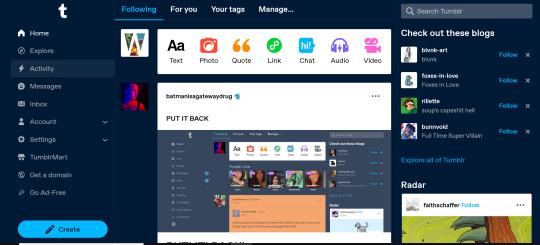
As seems to be a common reaction: not a fan.
Let's talk about some of the issues:
1. Really visually cluttered
The new sidebar crowds out the dashboard content and the bright blue popup notifications (now at the side AND top) and create-post bar pull your eyes in different directions. There is no space for the eye to rest on anymore - it's all noise. The end result is that everything flattens - there's no focal point anymore.
It's also pretty overwhelming - even for someone like me - so I can't imagine it would be very user-friendly to someone who was photosensitive or struggled with visual overload (especially when paired with the high-contrast 'true blue' default site palette and animated icons for the changes-on-tumblr/staff-picks/trending buttons).
2. The activity pop-up now covers dashboard content
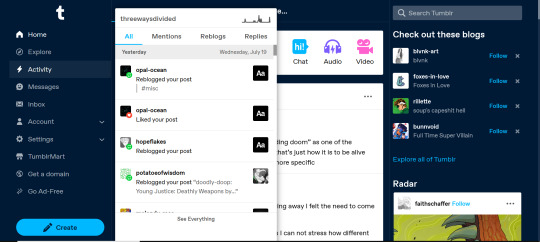
This is really bad from a usability standpoint. In the old layout the activity pop-up used to drop down over the recommended blogs sidebar. Now it actively gets in the way of looking at core content. The dash is why we are here, burying it like this is baffling.
The search bar now drops down over the recommended blogs banner instead, but where the old design had non-critical space on each side of the dashboard to visually allow both features to pop in, this new layout is way worse for efficiency. And for what? Having a rarely-used former drop-down menu now permanently active? The old banner with quick-links for the key use-features (notes, messages, askbox) made much more design sense.
It also means that the activity pop-up gets now completely covered by the blog pop-up that opens when you click the notification, so double demerit there. 0/10.
3. It's harder to navigate to the activity page, and the new page-stretch means you can't see new notes without scrolling down
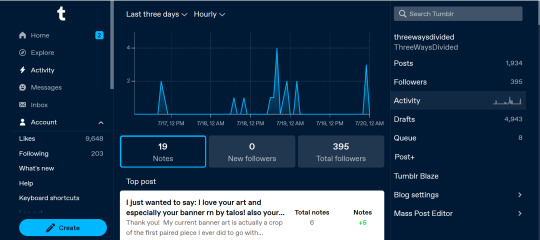
That first bit is kind of a nitpick but cramming the 'See everything' link down at the bottom of a browser window isn't a great navigation choice. (Again, the visual signifiers and eye-direction in this new design are incredibly poor.)
That the main activity page now requires you to scroll to even see the top note due to the new display ratio is really egregious. It makes another key site feature just slightly less convenient and accessible in a very irritating way. Bad choice.
4. The new ratio pushes the Radar and Main Sponsored slot completely off-screen
This one is directed the tumblr staff: that's also a bad choice, guys. That's your main ad-slot for people loading into Tumblr so hiding it is going to hurt both your ad-impressions and your ability to promote the ad-free option. The new layout ratio also means that the in-dash ads are going to be a lot more invasively screen-filling - and let's be real most users will either add-block or leave before purchasing ad-free. I have no idea what the new layout is trying to achieve but if ad optimisation is the goal then this ain't it, chief.
To be honest I cannot comprehend the rationale for this change. I guess it's visually a bit more like Twitter... but that site is currently being demolished from the inside by poor management decisions so maybe it's not the best aesthetic to be aping.
Well then, what do?
Okay so, new dash bad. And so, in true Tumblr spirit: we complain. However, to get results we must deploy the art of kvetching productively.
If you want the old dash back (or at least, a better new-dash design that corrects some of these big weaknesses) what you should do is head over to https://www.tumblr.com/support and lodge a feedback ticket pointing out the problems. The more users who do that, the more likely you are to see an effective response.
Remember, tagging @staff and @support in posts won't fix this. There's no guarantee they'll see it among the notes barrage.
Also: please don't be rude or abusive when you lodge tickets. Whoever is manning those blogs and inboxes probably isn't the person who forced through this change. Save an intern, be polite.
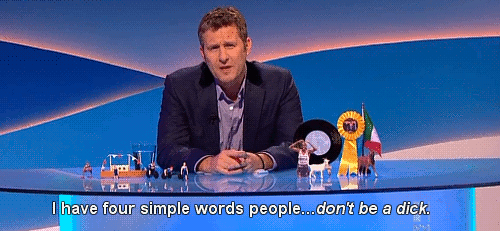
Go forth in disgruntlement to keep this hellhole a hellhome.
#tumblr#tumblr problems#new dashboard#yes it's bad#but there is a way#I've already lodged tickets about it
1K notes
·
View notes
Text
The updated ui on the tumblr app for ipad is seriously making me want to delete the app off my ipad entierly, honestly. And that's saying a lot considering how long I've been on this hellsite.
At least with the phone update there's still a navigation pad and icons, but this slider bar on the ipad version? It's terrible design. For one it sits at the top of your screen. There's nothing on it, no symbols or writing to help guide you, instead you're just clicking to move to the next 'thing' rather than selecting what it is you want to see / need. There are no notifcation updates to tell you if you have replies, reblogs, messages, whatever - and it's just not user friendly in any sense of the word. I feel for those who struggle with ui's on a good day, because this one is terrible and does nothing to help make naviaging easy.
I've disagreed with a lot of tumblr decisions in the past few years, but this one is a huge misstep. Whoever was in charge of designing it did not even think to consider its effect on the userbase, and I've never known such a terrible system implemented to a website. That along with the forced introduction of the tiktok-ification of short form video content sitting badly with users, it's easy to see why people are upset.
Tumblr, you're struggling as it is. Listen to your userbase rather than driving them further away. Stop trying to make changes that are negative for everyone, and start fixing the damned things on this site that need addressing - like the disgusting/inappropriate ads we keep getting, the bots, the way community posts keep appearing on dashboards of those who aren't even in said community.
#tumblr critical#tumblr ui#tumblr update#off topic chatter#for goodness sake how difficult is it to understand that liner does not equal good.#you have removed basic navigation through the ipad update and it makes things more difficult for everyone.
20 notes
·
View notes