#html5 course
Explore tagged Tumblr posts
Text
Responsive Animated Website With HTML & CSS
youtube
#html#tamilitmemes#css3#tamilwebdesign#css animation#web development#web design#website#webdesign#youtube#responsivewebdesign#responsive design#responsive webdesign#responsive web design#webdev#htmlcodes#htmlcss#learn html#html5#html course#css tutorial#html css#html5 css3#css#htmlcoding#frontenddevelopment#javascript#csstricks#websitedesign#website development
5 notes
·
View notes
Text
Web Development Course in Gwalior is Your Gateway to a Successful Career
Cupule Trainings, as a best IT training institute in Gwalior, offers job consultancy service, certification and training in Angular Js, Android, Java, PHP, HTML5 Bootstrap, digital marketing, SEO, Social media marekting, Wordpress, Shopify, HTML CSS, CSS3, IOS, Web design and development, programming languages, database management system and all other certification courses from highly experienced industry experts.
#Cupule Trainings#as a best IT training institute in Gwalior#offers job consultancy service#certification and training in Angular Js#Android#Java#PHP#HTML5 Bootstrap#digital marketing#SEO#Social media marekting#Wordpress#Shopify#HTML CSS#CSS3#IOS#Web design and development#programming languages#database management system and all other certification courses from highly experienced industry experts.
0 notes
Text
Full Stack Developer Roadmap
Introduction to Full Stack Development

The front end is what people see and interact with in their web browser. It includes things like the layout, design, and functionality of the website.
The back end is like the engine behind the scenes. It's where data is stored, processed, and managed. It includes the server, database, and application logic that make everything work smoothly.
So, being a full stack developer means you can handle both the visible parts of a website and the behind-the-scenes stuff. It's like being a jack-of-all-trades in web development!
Understanding the Role of a Full Stack Developer
On the front end, they work with things like HTML, CSS, and JavaScript to create the look and feel of a website. They make sure everything is user-friendly and works smoothly.
On the back end, they deal with databases, servers, and programming languages like Python, Ruby, or JavaScript (using frameworks like Node.js). They manage data, handle user authentication, and make sure the website runs smoothly behind the scenes.
In simple terms, a full stack developer is like a one-stop shop for building and maintaining websites or web applications. They can handle everything from designing how it looks to making sure it works correctly.
Importance of Full Stack Development in Today's Tech Landscape
Full stack development is important because it gives you a big-picture view of how websites and apps work. This means you can understand how different parts fit together and how changes in one area might affect others.
Companies love full stack developers because they can save time and money by having one person who can handle multiple tasks. Whether it's building a new feature, fixing a bug, or optimizing performance, a full stack developer can do it all without needing to rely on others as much.
Plus, in today's fast-paced tech world, things change quickly. Being a full stack developer means you're versatile and can adapt to new technologies and trends easily. This makes you a valuable asset to any team or project.
Front-End Development Essentials
Front-end development is all about making websites or apps look good and work well for users. It's like the part of a house you see and interact with, like the walls, doors, and windows.
To do front-end development, you need to know languages like HTML, CSS, and JavaScript. HTML is like the skeleton of a webpage, CSS is like the paint and decoration that makes it look nice, and JavaScript is like the magic that adds interactivity and functionality.
Basically, front-end development is about creating a great user experience by designing and building the visible parts of a website or app.
Mastering HTML, CSS, and JavaScript is like becoming a wizard of web development.
Mastering HTML, CSS, and JavaScript
HTML is the foundation, like building blocks, for creating the structure of a webpage. It tells the browser what content goes where, like headings, paragraphs, and images.
CSS is the artist's palette. It's what you use to style and make your webpage look awesome. You can change colors, fonts, layout, and more to create the perfect design.
JavaScript is the magic wand. It adds interactivity and functionality to your webpage. With JavaScript, you can make things move, react to user actions, and even fetch data from the internet.
By mastering these three languages, you become a web development wizard, able to create amazing websites and apps that look great and work smoothly!
Exploring Modern Front-End Frameworks (React, Angular, Vue.js)
React is like a LEGO set. It lets you break down your app into reusable components, making it easy to build complex interfaces. It's super popular and used by companies like Facebook and Instagram.
Angular is like a Swiss Army knife. It's a comprehensive framework that comes with everything you need to build a sophisticated web app, including built-in tools for routing, forms, and HTTP requests. It's maintained by Google and used in a lot of big projects.
Vue.js is like a paintbrush. It's lightweight and easy to learn, making it great for smaller projects or for developers who are just getting started. It's known for its simplicity and flexibility, and it's gaining popularity fast.
Each framework has its own strengths and weaknesses, so it's important to choose the right one for your project. But no matter which one you pick, they all make front-end development faster, easier, and more enjoyable!
Back-End Development Fundamentals
back-end development, you work with things like servers, databases, and programming languages like Python, Ruby, or JavaScript (using frameworks like Node.js).
Servers are like the brains of the operation. They handle requests from users, process data, and send back responses. Databases are like the storage room. They store all the information the app needs, like user accounts, posts, or products.
Programming languages are the tools you use to build the back end. They let you write code that tells the server how to handle requests and interact with the database.
Back-end development is all about making sure everything works correctly, securely, and efficiently, so users have a great experience with the website or app.
Learning Server-Side Programming Languages (Node.js, Python, Ruby)
Node.js is like learning a versatile language. It's based on JavaScript, which many people already know for front-end web development. With Node.js, you can use the same language for both front-end and back-end development, making it convenient.
Python is like learning a friendly language. It's known for its simplicity and readability, making it great for beginners. Python is widely used in web development, data science, and many other fields.
Ruby is like learning an elegant language. It's known for its clean syntax and developer-friendly features. Ruby on Rails, a popular web framework built with Ruby, makes web development faster and easier.
Each language has its own strengths and specialties, so it's worth exploring to see which one you like best. But no matter which one you choose, learning a server-side programming language opens up a world of possibilities for building powerful and dynamic websites and apps.
Database Management Systems (SQL and NoSQL)
SQL databases are like well-structured filing cabinets. They use a language called SQL to organize data into tables with rows and columns. SQL databases are great for handling structured data, like user information, product catalogs, and financial records.
NoSQL databases are like flexible storage containers. They can handle different types of data, including unstructured and semi-structured data, like documents, JSON files, and multimedia files. NoSQL databases are good for handling large volumes of data and for applications that need to scale quickly.
Both SQL and NoSQL databases have their own strengths and are suited for different types of projects. SQL databases are often used for traditional relational data, while NoSQL databases are used for more complex or dynamic data structures.
Diving into Full Stack Frameworks

Django is like a complete toolkit. It's built with Python and comes with a lot of features right out of the box, like user authentication, database management, and URL routing. Django is great for building large and complex web applications.
Flask is like a minimalist toolkit. It's also built with Python, but it's more lightweight and flexible compared to Django. Flask gives developers more freedom to choose the tools and libraries they want to use, making it great for smaller projects or for developers who prefer simplicity.
Express.js is like a speed demon toolkit. It's a lightweight framework for building web applications with JavaScript on the server side. Express.js is known for its speed and simplicity, making it a popular choice for building fast and scalable web servers.
Each framework has its own strengths and specialties, so it's worth exploring to see which one fits your project and preferences best. But no matter which one you choose, full stack frameworks can save you time and effort by providing built-in tools and conventions for building web applications.
Integrating Front-End and Back-End Technologies
The front end, which users see and interact with, is built using languages like HTML, CSS, and JavaScript. It's like the face of the website or app.
The back end, on the other hand, handles the behind-the-scenes stuff like storing data, processing requests, and managing users. It's built using server-side languages like Python, Ruby, or JavaScript (with frameworks like Node.js), along with databases like SQL or NoSQL.
To integrate the front end with the back end, developers use methods like API calls. APIs (Application Programming Interfaces) act as bridges between the front end and back end, allowing them to communicate and share data seamlessly.
So, integrating front-end and back-end technologies is all about making sure they work together smoothly to create a cohesive and functional website or app for users to enjoy.
Version Control and Collaboration Tools
Version control helps keep track of changes made to code over time. It's like having a time machine for your project, where you can go back to previous versions if something goes wrong. Git is a popular version control system that many developers use.
Collaboration tools make it easier for team members to work together on coding projects. They provide features like shared repositories, issue tracking, and code review, making it easier to collaborate and communicate effectively.
By using version control and collaboration tools, developers can work together more efficiently, avoid conflicts, and keep track of changes, leading to smoother and more organized coding projects.
Git and GitHub for Version Control
Git is a tool that tracks changes you make to your code over time. It helps you save different versions of your work, so you can go back to an earlier version if needed. It's like having a backup system for your code.
GitHub is like a social network for developers. It's a platform where you can store your Git repositories (collections of code), share them with others, and collaborate on projects together. It's like a hub where developers can work together, share ideas, and improve each other's code.
Together, Git and GitHub make it easy for developers to work on projects together, keep track of changes, and share their work with the world. It's a powerful combination that has revolutionised the way developers collaborate and build software.
Collaboration Tools for Team Projects
These tools provide features like shared file storage, task management, and communication channels. For example, Slack is a popular tool for real-time messaging and file sharing, while Trello is great for organizing tasks on a digital board.
By using collaboration tools, team members can stay organized, communicate effectively, and work together smoothly, even if they're not physically together. It's like having a virtual office where everyone can collaborate and get things done.
Building RESTful APIs
API stands for Application Programming Interface. It's like a menu that tells other programs or services how they can interact with yours.
RESTful means following a set of rules called REST (Representational State Transfer). It's like a standard recipe that ensures your API is easy to understand and use.
So, building a RESTful API involves designing a set of rules and endpoints that other programs can use to request and receive data from your application, just like ordering food from a menu in a restaurant.
Understanding REST Architecture
REST stands for Representational State Transfer. It's a set of guidelines that developers follow to create web services that are easy to understand, use, and scale.
In simple terms, REST architecture organizes web services into resources, each identified by a unique URL. You can perform actions on these resources using standard HTTP methods like GET, POST, PUT, and DELETE.
Imagine each resource as a page in a book, and the HTTP methods as actions you can take, like reading a page, adding a new page, updating a page, or removing a page.
By following REST principles, developers create APIs that are intuitive, consistent, and compatible with a wide range of platforms and technologies. It's like having a common language for building web services that everyone can understand.
Developing RESTful APIs with Express.js
Express.js is a framework for Node.js, which is a platform for building web applications. With Express.js, you can create routes for different endpoints (like URLs) in your application.
So, developing RESTful APIs with Express.js involves setting up these routes to handle different types of requests (like GET, POST, PUT, DELETE) from clients (like web browsers or mobile apps).
Think of it like creating a system where clients can send requests to your server, and your server knows how to handle those requests and send back the appropriate responses. It's like having a courier service that knows exactly where to pick up and drop off packages.
Authentication and Authorization
Authentication is proving who you are, like showing your ID. You might use a password, fingerprint, or phone code.
Authorization is what you're allowed to do after proving your identity. It's like different levels of access in a building. For instance, employees have access to some areas, while managers have access to more.
So, authentication makes sure only the right people can get in, and authorization decides what they can do once inside. They work together to keep your accounts safe.
Implementing User Authentication and Authorization
Authentication is checking IDs to verify users' identities, like providing a username and password.
Authorization is assigning different access levels, like VIP or regular, once users are verified.
Together, they control who gets in and what they can do.
Security Best Practices
Use strong passwords: They're like sturdy locks for your accounts.
Keep software updated: It's like fixing holes in your fence to keep hackers out.
Be cautious with links and attachments: Opening them can let malware in, like letting strangers into your home.
Enable two-factor authentication: It adds an extra lock to your accounts.
Back up your data: It's like keeping spare keys safe in case of emergencies.
Security Best Practices
Strong Passwords: Mix letters, numbers, and symbols for security.
Regular Updates: Keep software current to plug security holes.
Online Caution: Avoid suspicious links and downloads.
Two-Factor Authentication: Add an extra security step.
Data Backup: Save important files regularly for safety.
Front-End Framework Deep Dive
Front-end frameworks simplify web development:
React: It's like LEGO for building interfaces.
Angular: Think of it as a Swiss Army knife for large-scale apps.
Vue.js: It's like a paintbrush, offering flexibility and simplicity.
Mastering these frameworks empowers developers to create efficient, user-friendly web applications, much like mastering tools in a toolbox for building amazing things!
Advanced Techniques in React/Angular/Vue.js
React: Mastering state management with Redux or Context API.
Angular: Using Angular Universal for server-side rendering.
Vue.js: Leveraging Vuex for centralized state management.
These are advanced techniques that can enhance the functionality and performance of your web applications built with React, Angular, or Vue.js.
State Management and Performance Optimization
State Management: Keeping track of the current condition or data in your app.
Performance Optimization: Making your app run faster and smoother.
Working with Databases
Working with databases is like managing a collection of organized files on your computer. You store and retrieve information from these files using a language called SQL. It's like sorting through folders and files to find what you need.
SQL vs. NoSQL: Choosing the Right Database
SQL databases are like well-organized filing cabinets where data is stored in tables with rows and columns, good for structured data like user information.
NoSQL databases are like flexible storage containers where data can be stored in various formats, good for unstructured or semi-structured data like social media posts or product catalogs.
Choose SQL for structured data that needs a clear organization, and NoSQL for flexibility with unstructured or rapidly changing data.
CRUD Operations and Database Design
CRUD operations are like the basic actions you can do with data in a database: Create, Read, Update, and Delete.
Database design is like creating a blueprint for how your data will be organized and structured in the database, making it easy to perform CRUD operations efficiently.
Deployment and Hosting
Deployment is the process of preparing your website or app for the internet. It involves things like configuring servers, setting up databases, and optimizing code.
Hosting is like renting space on a server to store your website or app files. Hosting providers offer services that make it easy to upload and manage your files so they're accessible to visitors on the internet.
So, deployment and hosting work together to make your website or app available to the world wide web.
Deploying Applications to Cloud Platforms (AWS, Heroku, Firebase)
AWS: It's like renting a big store in a mall, offering a wide range of services.
Heroku: Think of it as a specialized boutique, known for simplicity and ease of use.
Firebase: It's like setting up a pop-up shop, focusing on real-time data syncing.
Each platform has its strengths, so explore to find what fits your project best. Deploying on a cloud platform makes your app accessible worldwide.
Continuous Integration and Continuous Deployment (CI/CD)
CI/CD streamlines development:
Continuous Integration: It's like assembling puzzle pieces as they're created, with automated tests ensuring smooth integration.
Continuous Deployment: Think of it as putting the finished product on the market right away after passing tests.
CI/CD helps catch bugs early and deliver updates quickly, ensuring high-quality software reaches users fast.
In conclusion, Becoming a full stack developer is like embarking on an adventure. You start by learning front-end basics like HTML, CSS, and JavaScript, then dive into back-end technologies like Node.js or Python. Along the way, you master frameworks, version control, and deployment. With these skills, you're equipped to build complete web applications from scratch, contributing to the dynamic world of technology.mn
#Full Stack Development#Front End Development#Back End Development#Web Development#CSS#html5#nodejs#python#c++ programming#Full Stack Development Course
1 note
·
View note
Text

#corporatetraining#ittraining#full stack training#full stack course#blockchain#blockchain development#phpdevelopment#pythondevelopment#javascriptdevelopment#ui ux development services#digital marketing#html css#html5#frontend#learn to code#backend#software#information technology
0 notes
Text
#ICEI#IndianComputerEducationInstitute#webdevelopment#courses#qualityeducation#securecareer#ProgrammingSkills#LimitedSeats#HTML4#HTML5#CSS3#JavaScript#Bootstrap#WordPress#SASS#LESS#Ahmedabad
0 notes
Text
Take your skills to the next level with our full stack web development courses! Join in2in global training and become a master in coding, design, and more. Enroll now!
#online courses#online classes#full stack developer#html5 css3#web development#webdesign#web developers
0 notes
Text
0 notes
Text
Starting an eCommerce 2024?
Starting an eCommerce business in South Africa in 2024 can be a promising venture, given the region’s growing digital infrastructure and consumer base. Here’s a comprehensive guide to help you navigate this exciting entrepreneurial journey: 1. Market Research and Niche Selection Understand the Market: Start by analyzing the South African eCommerce landscape. Identify trending products, consumer…
View On WordPress
0 notes
Text
Read this blog to know about there is any need to learn HTML for mastering JavaScript. This blog will be helpful for you if you want to enhance programming skills.
0 notes
Text
RE:KMRG SIDE STORIES - TWO EVENTS AT ONCE?!
Oh hey, looks like Summer Nights' rerun theme has been announced!
What's "Summer Nights"?
A special Splatfest, Susie. Happened last summer, too. Every time one of those splatfests happen, Kyle dolls up the blog for it. Fuckin' awesome work on that, by the way.
Thanks, Dystopiac. Here are the themes.

So which team are you picking? Since Big Man will be Air, I'm assuming Air?
Yes, I'm going team Air on this one.
Did you get that last nostalgia trip?
Yes again, Advisor. We're eight-for-eight on nostalgia trips being triggered. What was I reminded of this time, you may ask?
Well, I was actually reminded of a bunch of games by Nitrome.
Nitrome made some really good Flash games back in the day, and they actually have been trying to covert every single one of those games to HTML5 so people can still enjoy them today.
Their entire artstyle is 16-bit pixel graphics, and they're really charming.
I believe we ripped one of their games in the past! If my memory serves me right, it was Super Treadmill.
But which games did the Summer Nights teams remind you of?
Well, I'll show you.
-🔺💜🔵💕✍🏼🌸🃏-
For Team Land, I saw an ol' classic: Steamlands, along with their Player Pack update.

I made so many levels with this game's level editor. I think I still have an old USB flash drive somewhere in my IRL household chock-full of levels I made with the in-game level editor.
How many levels are on that flash drive?
I dunno, around 50, maybe?
50 LEVELS?! That's quite a lot.
Yeah, they were curated over the course of a few years, mind you.
-----
For Team Sea, I was reminded of a game me and my younger brother used to play Co-Op mode a lot on: Mutiny.

It's simple: fling bombs (or yourself) at opponents, and take them out before either they take you out or you run out of turns.
Sounds like a lot of fun!
It really was. Me and J-Man had a lot of fun blasting our guys away. Sometimes I even booted up 2-player mode by myself and treated it like a sandbox mode, as it had every bomb unlocked from the start.
-----
As for Team Air, it reminded me of a couple things, but most notably the first Nitrome game I ever really played.

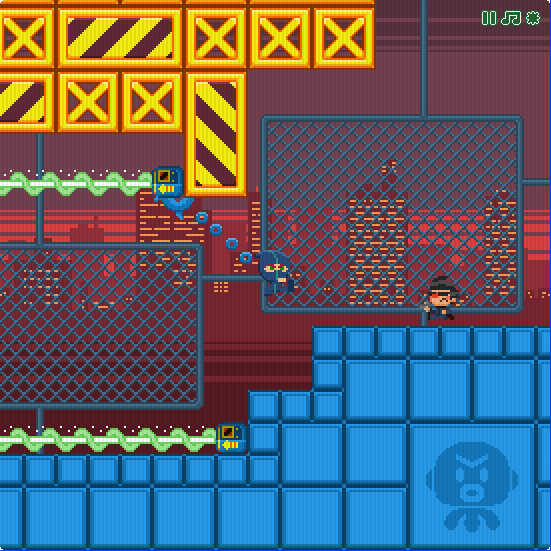

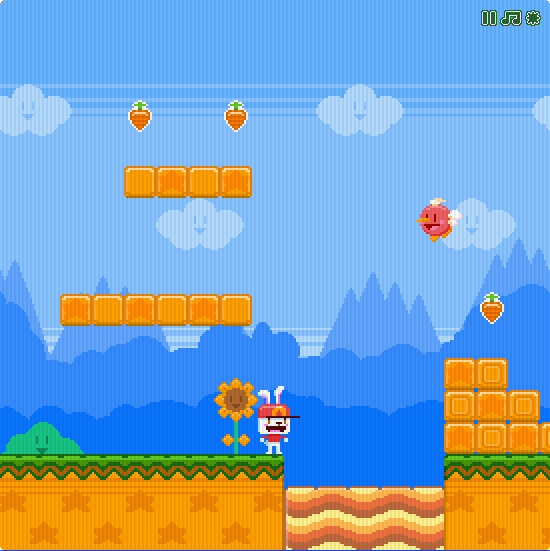


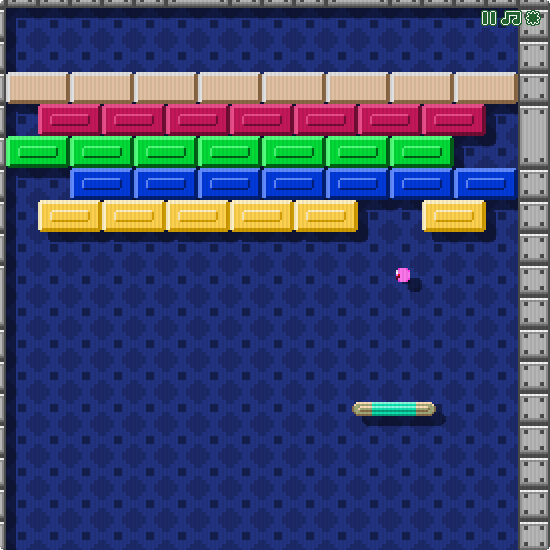
MEGA MASH.
This game's a "Nitrome Entertainment System" game, meant to be a 7 in 1 cart. The whole premise was that the game cartidge is so badly damaged the games are bleeding into each other, making it so you have to play 7 different games at once in order to beat all 30 levels.
Two of the games are even prequels to other Nitrome games, those being "Ninja" and "Balloon". "Ninja" is a prequel to the Final Ninja games, and "Balloon" is a prequel to the Hot Air games (btw, the original Hot Air game was Nitrome's first ever flash game)!
A majority of the games on there have you travelling through the air, hence why I was reminded of it when Team Air came to mind.
Oh! That sounds like quite an intriguing game! I like that all those different games types can blend together so well.
-----
And you wanna know how I found out about Nitrome? MOSHI MONSTERS. No, I'm not kidding. Moshi Monsters had an area known as the "Moshi Fun Park", and other flash games were hosted there, with some Nitrome games being thrown into the mix.
How fitting that my namesake was what introduced you to Nitrome.
Indeed, M.O.S.H.I., indeed.
-🔺💜🔵💕✍🏼🌸🃏-
So, you gonna doll up the blog for Summer Nights again? God, I hope you are.
Yes, but I'll have to find a way to have it and the RE:KMRG theme included.
You always do, Kyle.
"Yes. The only time you didn't make your Tumblr have a fancy theme was with us. I don't really mind, though, it was the first time you'd done something like that."
Heh, thanks guys. Funny how, just like SiIvaGunner, I'm about to run an event for Summer Nights as well as this one. Two events at once, I've never done that before.
But I can make it work. Like Alter said...
I always do.
#altering the outcome#ask irl!alterrune#ask the ato cast#the colorstreak battalion#re:kmrg#regarding: kyle micheal ryan gibbons#ask joke explainer 7000#ask susie haltmann#ask the new squidbeak splatoon#ask pmd!kyle and blastie#splatoon#splatoon 3#splat3#splatoon 3 summer nights#summer nights#land vs sea vs air#team air
2 notes
·
View notes
Text
PPC Training Course: Become a Certified Pay-Per-Click Advertising Expert
Course Overview
In today’s competitive digital marketplace, Pay-Per-Click (PPC) advertising has emerged as one of the most powerful ways to attract highly targeted traffic, generate quality leads, and drive conversions. Whether you are managing a small business campaign or running large-scale enterprise ads, mastering PPC can significantly improve your marketing ROI.
Our Comprehensive PPC Training Course is designed to equip marketers, entrepreneurs, students, and professionals with in-depth knowledge and hands-on experience in paid advertising across leading platforms like Google Ads, Bing Ads, Facebook Ads, and more. This course will help you learn how to craft effective ad campaigns, optimize performance, manage budgets, analyze results, and scale your advertising for maximum profitability.
From keyword selection and bidding strategies to ad copywriting, A/B testing, and conversion tracking, this course covers every essential aspect of PPC advertising in a practical, easy-to-understand format.
Learning Objectives
By the end of this course, participants will be able to:
Understand PPC fundamentals, auction systems, and ad networks.
Create, manage, and optimize campaigns on platforms like Google Ads and Facebook Ads.
Conduct in-depth keyword research and match types selection.
Write compelling ad copy that converts.
Set budgets and bidding strategies effectively.
Track conversions and measure campaign ROI.
Perform A/B testing to optimize ads and landing pages.
Understand Google Ads policies and avoid common mistakes.
Use advanced tools and analytics to make data-driven decisions.
Who Should Take This Course?
This PPC course is ideal for:
Digital marketers looking to master paid advertising
Business owners and entrepreneurs who want to drive more leads and sales
Marketing students and job seekers aiming to build strong PPC expertise
Freelancers and consultants offering PPC services
Content creators, affiliate marketers, and eCommerce sellers
Anyone looking to pass Google Ads certifications or boost their resume
Whether you are a complete beginner or have some experience in online advertising, this course is structured to take you from foundational concepts to advanced techniques.
Course Duration & Format
Total Duration: 4 to 6 Weeks
Mode: Live Online Classes | Self-Paced Videos | In-Person (in select cities)
Class Schedule: 2–3 sessions per week (1.5–2 hours per session)
Assignments & Projects: Weekly exercises and a final live campaign project
Certification: Industry-recognized Certificate of Completion
Participants also receive lifetime access to course materials, templates, and recordings.
Course Modules
Module 1: Introduction to PPC Advertising
What is PPC? How it works
PPC vs. SEO: Key differences and benefits
Understanding ad auctions, quality score, and ad rank
Overview of major platforms: Google Ads, Bing Ads, Facebook/Instagram Ads, LinkedIn Ads
Module 2: Google Ads – Search Network
Account structure: Campaigns, ad groups, and ads
Keyword research tools and techniques (Google Keyword Planner, Ubersuggest, SEMrush)
Match types: Broad, Phrase, Exact, and Negative Keywords
Creating text ads and responsive search ads
Setting up campaigns, budgets, and bidding strategies
Understanding Quality Score and Ad Rank
Best practices for search ad optimization
Module 3: Google Ads – Display & Remarketing
Display Network basics and visual ad formats
Targeting options: audience, contextual, placements
Creating banner ads and HTML5 ads
Setting up remarketing audiences
Display campaign creation and optimization
Retargeting strategies to bring back lost visitors
Module 4: Google Ads – Shopping & YouTube Ads
Google Merchant Center and product feeds
Setting up Smart Shopping and Performance Max campaigns
Introduction to YouTube Ads (TrueView, bumper ads)
Video ad creation and targeting
Budgeting and video ad performance tracking
Module 5: Facebook and Instagram Ads
Setting up a Business Manager and Ad Account
Creating audiences: custom, lookalike, saved audiences
Ad formats: image, carousel, video, story, collection
Campaign objectives: awareness, consideration, conversion
Pixel installation and event tracking
A/B testing and campaign optimization
Budgeting, bidding, and scaling strategies
Module 6: Landing Pages and Conversion Optimization
Importance of a high-converting landing page
Key elements: headline, CTA, visuals, trust signals
Tools for building and testing landing pages (e.g., Unbounce, Leadpages)
A/B testing for ads and landing pages
Reducing bounce rate and improving user experience
Module 7: Analytics, Tracking & Reporting
Conversion tracking setup (Google Ads, GA4, Meta Pixel)
UTM parameters and campaign tagging
Google Analytics integration and goal tracking
Reading reports: impressions, CTR, CPC, CPA, ROAS
Creating custom dashboards and performance reports
Identifying underperforming ads and campaigns
Module 8: Budgeting, Bidding, and Scaling
Manual vs. automated bidding strategies
CPC, CPM, CPA, and ROAS models
Campaign budgeting and forecasting
Scaling campaigns profitably
Avoiding overspending and improving ad efficiency
Module 9: Advanced Strategies and Common Pitfalls
Smart bidding and machine learning in PPC
Audience layering and segmentation
Seasonality and campaign planning
Common mistakes in PPC and how to avoid them
Google Ads policies, ad disapprovals, and account suspensions
Module 10: Capstone Project & Certification
Create a live campaign for a real or mock business
Set up and optimize ads across at least two platforms
Present strategy, results, and learnings
Receive instructor feedback and final assessment
Certificate of Completion + Google Ads exam preparation (optional)
Course Features
Hands-on Practice: Live campaign setup and real-time platform navigation
Industry Tools Covered: Google Ads, Meta Ads Manager, Google Keyword Planner, SEMrush, Canva, Google Analytics 4 (GA4), and more
Templates & Resources: Ad copy templates, budget calculators, performance trackers
Access to PPC Experts: Live Q&A sessions and mentor feedback
Career Guidance: Resume building tips, portfolio development, and job assistance
Certification
All participants who complete the course and pass the final project will receive an Industry-Recognized Certificate. You will also be guided on how to clear the Google Ads Certifications, such as:
Google Ads Search Certification
Google Ads Display Certification
Google Ads Video Certification
Shopping Ads Certification
These certifications are valuable for building credibility as a digital marketing professional or freelancer.
Why Choose Our PPC Training Course?
✅ Up-to-date Curriculum aligned with current ad platform features ✅ Practical & Real-World Focus with live account walkthroughs ✅ Expert Faculty with years of campaign management experience ✅ Free Access to Tools & Templates used by top advertisers ✅ Supportive Community of learners, marketers, and business owners ✅ Flexibility to learn at your own pace or through live instruction
Benefits of PPC Skills in 2025 and Beyond
High demand for PPC specialists across industries
Essential for digital marketing agencies, eCommerce, SaaS, local businesses, and consultants
Control over marketing costs with measurable ROI
Quick visibility and traffic generation compared to organic methods
Adds a high-paying skill to your resume or freelance profile
2 notes
·
View notes
Text
There are many ways to go about making a browser game, but since I don't want to deal with a big tangled mess like Unity, I am going with a small HTML5 engine, which requires a build system.
With the state of web development, one is never starved for choice of build systems, but I had one priority in mind: it has to do as much of the work for me as possible. For that, I needed something I could expand easily.
But therein lies the trouble... Since a lot of these systems were designed to handle very complex projects, they ended up incurring a lot of complexity themselves. Like, Rollup, buddy, I enjoyed with you for a while, but I'm not uncovering the tree of life just to write a plugin for you. In the end, I chose esbuild. It felt well-designed and, most importantly, it didn't look like it would take a 300-hour course to understand.
And understand I did! As part of the "do as little manual work as possible", I wanted to see if I could work with the individual texture files and have the bundler take care of the texture atlas in the end. And the result. Is. Flawless.
I made so it would watch and update the atlas whenever I edit one of the textures, and it caches the results based on the packer options, and so it's fast. Once I assign the files to the engine, I don't even have to think about packing the textures anymore. It just happens.
There's just so many pending tasks in the road to the complete thing, so it's a great relief to just get rid of one of them like that.
That is...
Unless it breaks.
#all things considered it is quite 'pedestrian'#i'm not writing 'q_rsqrt' levels of code#but there's a sublime elegance in writing something that works really fast and doesn't eat all my ram#text
13 notes
·
View notes
Text

Unlock the power of web development with TechAircraft's "Learn HTML" course! Whether you're a beginner or looking to sharpen your skills, this comprehensive guide will take you through the fundamentals of HTML. From structuring web pages to creating interactive content, our course is designed to make learning fun and effective. You'll gain hands-on experience and build real-world projects that showcase your newfound skills. Join our community of tech enthusiasts and start your journey toward becoming a web development pro today! Don’t miss out on transforming your ideas into reality.
LearnHTML #TechAircraft #WebDevelopment #Coding #HTML5 #TechEducation #Programming #DigitalSkills #LearnToCode #WebDesign #TechCommunity #FutureOfTech
2 notes
·
View notes
Text
"what's your favorite pop tart" meme except it's music videos and my niche favorite is the interactive music videos by arcade fire released in the 2000's and early 2010s, of which the only one that still works is sadly this one. My favorite was the sprawl II music video, where the video would play differently based on your dancing. Could pull it up on wayback machine but couldn't get it working... There was also one for Reflektor where you'd have 2 devices that would reflect off one another to interact with it in one way or another. I miss them. I want them back. I have probably written so many letters to my old self and houses I grew up in... I loved this one too of course but sprawl II has a special place in my heart
4 notes
·
View notes
Text
I'm working through a course on html5 animation so I can make banner ads at work
and like it's interesting! but there's a certain ickiness (/lh) to knowing you're the one creating the stupid ass ads everyone uses a blocker to get rid of
#pls i dont buy the adspace i cant control how much it covers up your screen 😭😭#becoming the very thing i wish to destrpy fr#elkk.txt
4 notes
·
View notes
Text
Web Development
Navigating the Future of Digital Opportunities In the ever-evolving landscape of technology, web development stands as a cornerstone, continuously shaping the way we interact with the digital world. The future of web development promises a plethora of opportunities for both businesses and developers, driven by advancements in AI, machine learning, and mobile technology. Rise of Progressive Web…

View On WordPress
0 notes