#i might make a notes app page dedicated to this idea...just in case
Explore tagged Tumblr posts
Text
After rewatching Marble Hornets and EverymanHybrid I wanna make a weird slenderman horror web series it's something I've wanted to for years but I simple never have time. Fuck you university for taking away all of my fun time.
#slenderverse#marble hornets#everymanhybrid#why must i never have time to do the things i please#i might make a notes app page dedicated to this idea...just in case
87 notes
·
View notes
Text
Magical Journaling
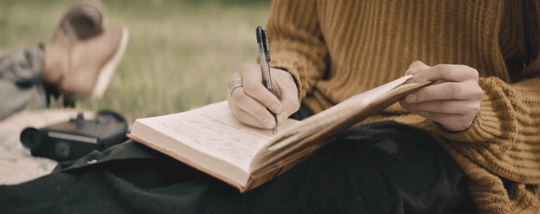
When we think of a witch’s tools, we usually think of cauldrons, brooms, and jars filled with herbs. But for modern witches, one of the most powerful tools available is a blank journal. The journal can be an altar, a workspace, a diary, and a grimoire all in one.
Creating a Magical Journaling Practice
One of the benefits of this type of magic is that it doesn’t require a lot of tools and materials. However, there are a few things you may choose to include:
A journal, notebook, or binder. Having a physical journal for your magical practice can help to ground your magic into the physical world. Find a journal or notebook that speaks to you — this could be a composition book from the dollar store, or an elaborate leather bound journal. I highly recommend using a physical book, but if you are unable to keep a physical journal dedicated to your witchcraft, you can absolutely keep one in a Google Doc, a Microsoft Word document, or the Notes app on your phone.
Colored pens, pencils, or markers. These are a great way to include the magic of color in your journal. (See this post for info on magical color correspondences.) Writing your spells in a color that matches your intention can add an extra layer of power.
Stickers, photos, and drawings. This adds a visual component to your written spells. Just like you add things to a physical ritual based on their magical correspondences, you can use images of those things to add energy to journal spells.
A Daily Intention-Setting Ritual
This method of magical journaling is based on an exercise from Lisa Marie Basile’s book, The Magical Writing Grimoire.
In the morning, before you start your day, write your intention for the day ahead. This should be written in the present tense, and phrased in the positive — it’s about what you are doing, not what you’re stopping or trying to quit. Your intention can be anything, mental, emotional, or physical. (For example: “I am opening myself to love in all its many forms.”)
In the evening, before you go to bed, write down what you worked on that day. This can be anything you did that you feel nourished you, and it may or may not be related to your intention from the morning. (For example: “I used mindfulness meditation to become aware of my own vastness.”)
Living with intention makes you more aware of your actions and can be a form of magic in itself. You daily intentions can become positive affirmations that you can repeat throughout your day, drawing strength from the words.
Using a Journal to Cast Spells
You can cast spells on the page of your journal, with nothing more than a pen and paper.
There are four basic parts to every spell: your will, your intention, focused energy, and a ritual action. All of these components can be brought into a journaling session. Your will is your personal magical and spiritual authority — you use your will simply by being aware of it. Your intention is a clear statement of what you want to get out of your spell — in journal magic, this is typically written on the page. By directing your attention to what you are writing, you are focusing your energy. And finally, a ritual action is any act performed in a ritualistic manner — in this case, that act is writing.
When casting a journal spell, it’s best to do your work in a quiet space where you won’t be disturbed. You might choose to light a candle or burn incense to help set a spiritual/magical mood, or you might not. I recommend meditating on your intention for a few moments before you begin, in order to help focus your energy.
What you actually write is up to you. It could be a simple, straightforward statement of intention, a detailed description of what you want, or even a poem. Feel free to experiment with different methods to see what feels right for you.
Journaling with Sigils and Runes
You can incorporate sigils, runes, and other sacred symbols into your journal, or use them as spells by themselves.
I’ve talked a little bit about runes in a previous post, but here’s a quick refresher: “runes” typically refer to the symbols used in Germanic alphabets before they were replaced by the Latin alphabet. The oldest Germanic rune system, and the one most widely used in magic, is the Elder Futhark. Other Germanic runic alphabets include the Younger Futhark and the Anglo-Saxon runes, which are both descended from the Elder Futhark. There are other alphabets that are used for similar purposes in magic, like the Irish Ogham. The use of these symbols in magic comes from the ancient idea that writing is inherently magical. Both the Germanic runes and the Ogham alphabet were believed to be sacred by the people who originally used them. Because of this, the runes aren’t merely letters — each symbol has a set of spiritual meanings associated with it as well.
The nice thing about runes is that, for the most part, we have a good idea of what they meant — so learning the runes can be as simple as purchasing a book and memorizing meanings. They’re also tied to ancient belief systems, which makes them a potent source of magical power.
You can use the runes in your magical journal in a couple of different ways. You can draw the appropriate runes in the borders around your spell, or write them over your spell in a different colored ink to add their power to your words. You can also use the runes alone as a form of magic. For this, speak or chant the name of the rune as you write it, and then spend a few moment focusing on it, visualizing your goal, and charging the rune with your intent.
Sigils are a little bit different. Unlike runes, sigils are created on the spot, so the meaning of a sigil is usually only known to the person who designed it. This means that, rather than learning established meanings, you’re creating a new magical symbol with a unique meaning every time you draw a new sigil. Because of this, sigils are directly linked to your will, which makes them powerful conductors of magic.
Here’s a common method for designing a sigil: Write a word or phrase that represents your goal or desire. Cross out all the vowels and/or all repeating letters. Now, use the remaining letters (the ones that haven’t been marked out) to create a design, adding artistic flourishes as you see fit. It’s okay to get creative with this, and it’s okay if the shape of the letters isn’t obvious in the final sigil. For example: if I wanted to create a sigil to manifest wealth, I might start with the phrase “I have more money than I know what to do with.” I then cross out all vowels and repeating letters, leaving me with, “v r y k w d.” Using the shape of these letters as a starting point, I create an artistic design that carries the intention of the original statement.
Sigils are usually used on their own to conduct magic. Draw the sigil in a color that matches your intention (for my wealth sigil, I would use green). As you draw, focus on your intent and feel your energy moving through the pen, charging the sigil. You can leave the finished sigil in your journal, tear the page out and place it on your altar, or display it somewhere you’ll see it often.
Sigils are especially useful for witches who need to keep their practice a secret, because they can be disguised as simple doodles.
Resources:
The Magical Writing Grimoire by Lisa Marie Basile
The Way of Fire and Ice by Ryan Smith
Runes by Kylie Holmes
#baby witch bootcamp#baby witch#writing magic#word witch#book of shadows#grimoire#witchcraft#witch#witchblr#runes#sigils#sigil witch#spell#spellwork#magic#magick#chaos magick#rune magic#galdr#lisa marie basile#norse paganism#long post#my writing#mine
2K notes
·
View notes
Text
i haven’t written in forever, it feels
because i can’t write like i want to.
my favorite poets - i could list names or blogs - weave such intricate creations.
their poetry feels like something special, but they use the same words available to me.
their poetry just… feels. i can’t describe how. and that proves my point.
it's one of my greater faults: i can only seem to write about what i experience. (though that’s never stopped my fiction.)
so how could i go on to write about sitting on the edge of the world, feeling time flow ever onward, watching everything move on and away from you, but sitting still nonetheless, because that spot and that stillness is all you know, and make it all sound like something more than my sleepless rambling?
but there is something i've been writing about, something that hasn’t happened, something i don’t want to happen. i blame good music and my overactive imagination.
but my stomach lurches whenever i write about it, and so i subconsciously hate her for what she hasn’t done, subconsciously hold her to a line she never crossed.
but every time i write about something that hasn’t happened yet, or something i'm scared of happening, it comes to fruition one way or another, so now i fear that my poetry is a vessel of Apollo’s amusement, to my own terror.
and i’ve let slip a “secret” of mine to her,
confessed that i can’t, that i won’t, do it,
but that makes it all more terrifying to imagine happening.
but it would be just my luck to have that happen to me.
so i don’t dare to pick up my pen most days. i'm too scared to ruin something that hasn’t even started yet. lest recounting and writing about a false event becomes more true than the countless dreams i've had about the two of us smiling and holding each other and writing poems together.
but all i can seem to write about lately is that false event, how my poetry isn’t enough, and sad things from the back of my mind that no one wants to read about.
people might enjoy my writing about it – might even praise me for it – if i had a pretty face and a cute voice.
but i have neither. and i have no idea how music actually works. and my voice is only good for shout-singing my favorite punk or rock songs (well, and even then…), not softly singing the sweet melodies of just about anything else, for that matter.
but i write them anyway, in incomplete verses. there's a whole folder in my notes app dedicated to them, just in case i ever get the chance to share them in that medium.
but i don’t share them now. no one follows a poet to hear them tell about the dark parts of their mind; they follow and read their writing to see what whimsical words they use to describe love or how they detail and cast a spotlight on the little, beautiful, bright parts of life.
and yet, here i am, writing over a page worth’s of words that still don’t feel like anything, just spitting out words no one followed me to hear, but once a poet, always a poet, and i know only how to express these feelings in words and shout them over the cliff to whoever might pass below and turn their head to listen, but mostly to the deaf ears who turn to their partners and whisper “ah, there she goes again, rambling and ranting and crying and shouting” because to scream to an empty audience feels different than to write sensations for a following that expects to feel something from my work.
- and behold, i write about i write about things no one wants to hear anyway
#the patron saint of asexual poets is back but with a shitload of undiagnosed depression sorry lol#anyway take this gaggle of words and thoughts to prove that yes i am still writing poetry#its just not as whimsical and cutesy as it was before#because falling for someone will do that to ya lmao#now that i've mostly moved past that stage i don't have as much cute stuff to write#& the ''recent'' poetry i wrote for her is pretty personal; it's responses to the poetry she wrote me#so i don't really care to share them w/ y'all. at least not right now#idk why i'm talking so much no one reads my long poetry anyway#grace's writing sessions#writing#poetry#poems#no specific topics this time; it's just a random train of thought again
6 notes
·
View notes
Text
A Guide to RPing on Tumblr
I’ve been getting a lot of questions lately, so here’s my complete walkthrough on how to create a Tumblr RP blog.
If you’d rather view on a Google Doc, here’s a link.
Enjoy.
Create Blog
Howdy, so the first thing you’ll have to do is click ‘register’ and make yourself a blog. You also have the choice of making a sideblog instead. I’m a person who likes to have this separated, so if you are only thinking of playing a couple characters, this might be the way to go for you. Here’s the difference between main/side blogs (taken from Tumblr’s help center):
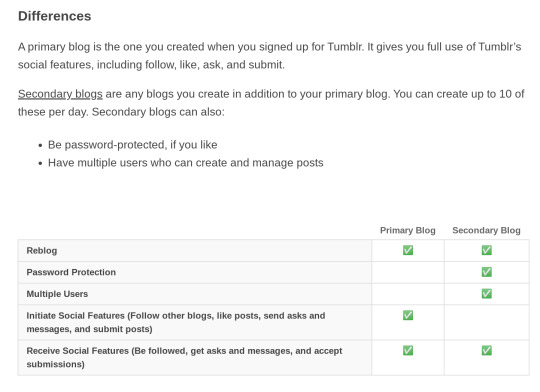
Choose any url for now (we’ll talk about that later), and go to the next section.
Please note: When you make a new blog, it won’t show up in the search/people’s notifications for a bit of time (a day or so). Make sure you validate your email address asap.
Get xKit
If you haven’t installed xKit, I highly suggest it. Go to their blog here, and get it for Chrome, Firefox, Edge, or Opera.
What is it? A little toolkit to make Tumblr easier to use.
When you install it, it’ll pop up on your top bar thing next to the lightning bolt like this:

It’s that thing with the x’s on it.
When you click the x’s this pops up:
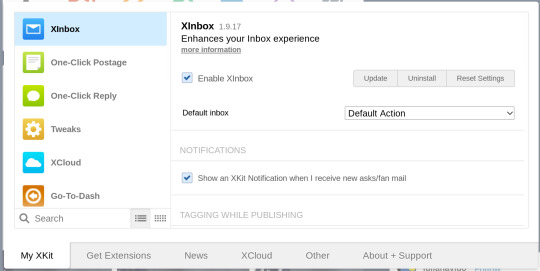
Brill.
You can click ‘Get Extensions’ at the bottom and basically choose whatever you want, but may I recommend the following:
1) Editable Reblogs allows you to edit reblogs. Right. This is good because when you are replying to RP threads they tend to get rather long. Some advice that was given to me when I started: when you add your reply, delete everything before your partner’s last reply. So you should have your partner’s post and your post and that’s all. You just click ‘reblog’ and it pops up like normal, except now there’s this little guy:

If you click that, it will make everything in your reblog box editable.
2) One-Click Postage gives you a little box if you hover over the reblog button. It lets you reblog, queue, draft, tag, and add replies right from that page. You can even choose which blog (main/side) you want it to go to. It looks like this:
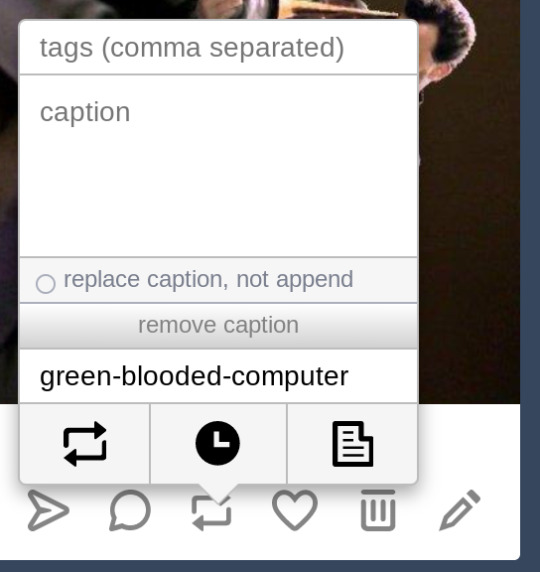
The rest I will just say play around with! They are easy to add and take away.
Decide what kind of blog you want.
Multimuse Vs. Single muse:
Do you want to play one character or a bunch of them? If you choose one character, your blog icon and theme will presumably feature that character or something to do with them. If you choose to focus on one, you should have info about your character available on your blog somewhere. If you choose to have more than one muse, you’ll need a list of the characters you offer and some info about them.
When choosing a url for a multimuse, choose something that encompasses the spirit of you and your characters.
When choosing a url for a single muse, I go for quotes, nicknames, something about where they are from, what they like, their name, etc. Note: if you have dashes in your url (like mine @strings-have-been-cut) these won’t work with tags. People will have to turn them into separate words or one big word.
I do not have a multimuse, but I have seen them done all sorts of ways. Some people offer characters from all different fandoms, some are just one fandom, one genre, OCs, canons, a mixture...you can do what you like.
If your blog is not affiliated with any sort of organized game, this is referred to as ‘independent’ often shortened to ‘idie’.
Your blog description should mention which kind it is. For example: a sci-fi multimuse blog; a Star Trek OC blog; an indie Bill S. Preston Esq. from Bill and Ted RP blog. Details help sometimes.
Canon Character Vs. Original Character
If you decide to make a canon character, make sure you have it clear somewhere where they are from! Canon characters can be canon divergent (your own version), they can crossover into other fandoms, they can be exactly as they are in your favourite book/show/movie/podcast...each version of a canon is unique and lovely.
If you decide to make an original character, make sure you give plenty of info about them! You want to tell people what fandom they fit into or if they are fandomless. ‘About’ pages are really important for OCs because there is no fanbase for them (yet!).
What should be in your description?
When someone clicks your blog, they will first see a dash preview sort of thing. It shows a description and a small header, along with the posts you’ve made. This description also shows up somewhere on your actual blog and on the top of the page on mobile view. It’s a great spot to give all the info about your blog real quick. I always include the following:
What is it? (Independent Data from Star Trek RP blog)
Age restrictions (21+)
Who you will RP with (mutuals only is called ‘private’ and choosing who you follow back is called ‘selective’.)
Mun’s name (played by [insert your name])
Possibly a link to your about/rules for easy access on desktop and mobile. I’ll talk about this more below. I call this ‘navigation’, but it varies. Note: if you edit your icon/dash header, any html links seem to go away. I’ve needed to go back into the theme customizer and add them back in. To add a link to your description, go into your customizer, go to the description section, and add the html as follows:
<a href=”url goes here”>link text goes here</a>
So mine is: <a href=”https://data-all-in-one.carrd.co”>Indie Data from Star Trek blog.</a>
The description for my Data blog reads: ‘Indie Data from Star Trek RP blog. Click here for navigation. 21+. Private/selective. Played by Fool.
What should be on this blog?
In my experience, you need a couple of pages on your blog to get you started:
About the character - basically a biography
Rules - so people know what you are about
About the mun - so people can know about the person they are writing with
Possibly a link to your ‘ask memes’ tag - see below.
These can be organized however you like, but people tend to look for a few specific things.
About the Character
This should read like a biography. Back in the day, we used to call them ‘character apps’ and they had all your basic info about the character. Sometimes this section contains a subsection called ‘verses’ in which the mun spells out what universes they exist in. Say I had an AU where Data owns an arcade in San Francisco in the 80’s. I’d list that as one of his ‘verses’. This is extremely important for OCs, but very helpful for canons too.
Data has four: TNG era, TNG movie era, AU where he lives after Nemesis, AU where he’s around during Star Trek: Picard. I gave a little info about both.
Rules
Rules are usually organized into the things people are looking for before they start playing with you. Some good info to include:
Mun age
Your policy on adult content
How you deal with tagging triggers
Your policy on following back
Your policy on writing with mutuals vs. anyone
Do you allow personal blogs (non RP blogs) to follow you?
How fast do you reply?
How does your tagging system work?
How do you deal with shipping?
Here is a link to my usual Rules page for reference. Remember, it’s not wrong if it’s different than mine!
Note: People will look for how old you are. Many people in the RPC are adults, and they want to write with people their own age. If your age is not posted somewhere clearly, they may not follow you back.
About the Mun
This is really just a little blurb about you. Some people include their age here. Some people include links to their other blogs. Some people include their Discord info, as that’s really popular right now. It’s just nice to know who you are writing with.
It’s important to note that there are different ways to present all of these blogs. Some people have them as pages on their Tumblr blog itself, some people put all of this (Bio, About, Rules, etc) in a Google Doc and link it, some people use Carrd.co - there are a ton of ways. A friend of mine did this amazing post about some options out there. I personally go for Carrd.co, seeing as I am on mobile a lot and I find it very helpful, but it’s up to you.
Now I have a blog with all the info. How do I get started?
Well there are a few things you can do to get yourself out there.
Make yourself a promo. It’s basically an advertisement for your blog. If you aren’t good at graphics, you can head to an RP Resource blog and see if they have any you can use with their permission. You can also just post a picture with some info. For me, the info on this promo matches that of my blog description - I want people to know what I’m all about as soon as they look at it. Then you can tag for your appropriate fandom RP. Your mutuals will likely reblog to help spread the word. Yay.
Find a directory for your RPC by searching in the search. This will allow you to a) reblog your info and be listen in a place where people can find you and b) allow you to find others in your RPC in an organized way. Then you can go through, find people you think you’d like to follow, and follow them.
Make a starter or plotter call. This is, again, just a picture or graphic and some information about it. Here is one I made for Data specifically asking for Picard threads:
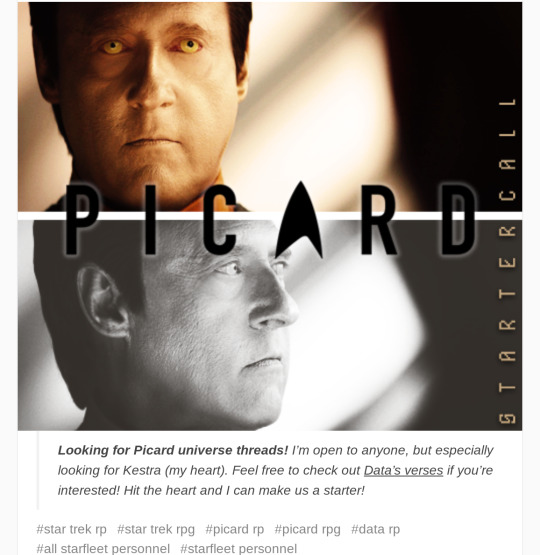
I asked for a specific universe and a specific character here. I also put all relative tags in case someone is just searching Tumblr (although I think it’s more for the people who follow me). Here’s a simpler one I made for B-4 that’s a lot more open.
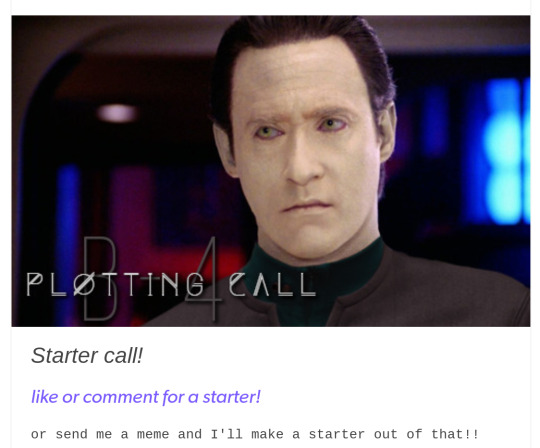
They don’t have to be super fancy.
When people see a starter call, they can like your post. This is a quick an easy way to let you know they are interested in a thread.
4. Ask Memes. Asks are invaluable. There are whole blogs dedicated to ask memes that you can post to your blog, and these can be really easy ways for people to come up with plot ideas or just to read some of your writing. I always keep a link on my blog to everything tagged ‘ask meme’ so if people want to find a meme they have choices!
It seems like there’s a certain aesthetic on these new fangled RP blogs. Do I have to do that?
No! But you can, if you want. If you aren’t good at coding and graphics, there are a lot of RP resource sites that can help you. (Can I recommend this one?) It is nice to have things like a face claim, a nice looking promo, a cool theme, etc. but at the end of the day, we all just want to write and have fun.
Advice?
Look, I’ve only been RPing on Tumblr for a couple of months and I am by NO MEANS an expert. I have gotten all of this knowledge through the help of friends and nice strangers willing to answer questions for me. Here are a few things I have picked up:
Respect people’s rules - We are all shy and all have our own thing going on. If someone says they’re uncomfortable doing one thing, just like...don’t do it.
Talk to other people - Don’t ignore the mun! Unless they really want you to. It’s better to ask questions, compliment writing, talk about your plots and stuff...it’s so much harder than trying to figure out what the other person feels/wants.
Ask questions - I’m a 6th grade teacher, and I get a million and fuckton questions every minute usually. It’s been eye-opening, because now I’m all about asking questions about everything all the time. I think knowledge is amazing. People know all different things, and the most logical way to be a productive society is to share knowledge (that’s one of the main teachings of Surak) so ask some questions! Hell, ask me some questions! Reach out to someone who seems nice!
Okay, that’s all. Good luck!
29 notes
·
View notes
Link
Three for one hosting 2020 Review
Three for one hosting 2020 Review – Introduction
Finding hosting websites is an essential need for anyone who wants to own a website or desires to be attractive and found by people. Nowadays, the service of offering website domain has been rapidly and consecutively increasing. However, there is a fact we all know that different hosting companies offer you different things.
Needless to say higher reputable hosting companies will help you operate your domains with full infrastructure and dedicated support staff. Besides, hosting companies cost you monthly non stop, which is annoying and expensive as well.
So keep looking for one host that can both back you up with greatly proactive support and also offer one-time payment? How about Three For One Hosting?
Three for one hosting 2020 Review – What is three for one hosting 2020?
Basically, Three For One Hosting is a web hosting that offers you three years of quality webhosting for less than the price of one, of course with high quality. During the period, your can get three years of hosting for as little as 2.5 cents per day!
The top tier frontend hosting product is only 4.3 cents per day, which is unbelievable cost-saving! Three for one hosting offers you not only cheap but also high quality service. I certain you that it is truly a longstanding company, sufficient and upgrade hosting infrastructure, then of course with dedicated trained support staff.
THREE FOR ONE HOSTING 2020 RATING
EASY TO USE
PRICE
FEATURES
QUALITY
SUPPORT
BONUSES
SUMMARY
Basically, Three For One Hosting is a web hosting that offers you three years of quality webhosting for less than the price of one, of course with high quality. During the period, your can get three years of hosting for as little as 2.5 cents per day!
The top tier frontend hosting product is only 4.3 cents per day, which is unbelievable cost-saving! Three for one hosting offers you not only cheap but also high quality service. I certain you that it is truly a longstanding company, sufficient and upgrade hosting infrastructure, then of course with dedicated trained support staff.
OVERALL
4.9
Pros
One-time payment which means you will be free out of the annoying and significant cost each month.
Friendly-user you can access and make use of in minutes regardless of the skills level you are at technology
All-inclusive web hosting that offer you literally everything you need to launch and sustain your domains
Real time upgrade to provide you the best and better supports
Cons
I haven’t found any uncomfortable and drawbacks of this amazing software so far.
Three for one hosting 2020 Review – Features
Three for one hosting 2020 Review – Features and Benefits
There is no need to argue more, the first and the hugest benefit you will get from three for one hosting is money saving. I mentioned how cheap but optimized it as all round this review, sure you already feel eager to own it.
However, it doesn’t just stop there, Three for One Hosting is definitely a powerful host being equipped with high capacity and background techs that you can absolutely place your trust in. To give you a more detailed overview about it, the host has been ranked as one of the best supplier in the field that host over 50,000 accounts, which has been increasing every single minute. The success thanks to both the capacity and the specialized support team working efficiently to always come up with numbers of blowing mind ideas. You know, in this field, “specialized” is not a simple word, it contains much more efforts and professional to be claimed as such since providing support for hosting is really difficult compared to supporting for an app or an ebook. It requires lots of comprehensive knowledge and high skilled techs who master hosting so as to offer any service quickly. This is not cheap, but three for one hosting already had that in place for years.
Furthermore, trust me three for one hosting is way better than other common hosts in this field. Picture for you a scenery of using other hosting offers you might encounter. For example, you buy a reseller account on some unknown hosting company from those hosts but they don’t have any real business connection with, launches that. In a lot of cases, they have to provide their own support that you need to handle a skeleton crew of untrained Vas several times. It will be such as mess in that case since you will get delays, wrong answers, and eventually you will have to ask for the refunds for being too irritated with the poor service. And remember, a refund is not something you gain but literally it takes money back out of your pocket, too. That’s a win for the vendors on the people who don’t refund or complain, but in fact, a lose for you. Those bad situations I certain that happens numerous times, so don’t irritate yourself spending your own budget on them.
Another point that I need to mention about is the long term benefit that you will gain from three for one hosting. As you know, the price of web hosting services is hiking recently. Disclose for you the sad fact that the company behind cPanel (the app you log into on almost all web hosts) announced the increasing price and the change of payment condition last year. They used to charge per server, which was already expensive yet now, they’re going to charge per account, which costs even much more. That hit every cPanel installation at every host, as you and me. Sometimes, the cost you have to pay for cPanel licenses is way more than the server you have. No matter how much benefit you gain from the website, you need to pay for it month after month, no exception. Just imagine your profit is none for several months while you still need to suffer from the expensive cost to run the website. It it totally absurd and irritating! On deals where it’s feasible, like this one, practically, three for one hosting would able to absorb the additional cost. Where necessary, the hosting offers pre-emptively moved to a different control panel solution that looked just like a theme update to users. This one is totally a blowing mind and sophisticated function that you rarely find in other hosts. Many of others would never anticipate such situation so that when things happen, they suffer paying huge bill that they didn’t count on in their unlimited hosting deals. And at the end, the worst scenery is that they couldn’t afford more, quit, shut down and then disappeared. I certain to you that you can trust that three for one hosting will never be on the same page with them!
Last but not least, the 2020 version of three for one hosting remarks with several upgrade form Power SSD hosting, professional add ons, software package and many more! Try it out and believe in me there is no way you will feel disappointed!
Three for one hosting 2020 Review – Pros and cons
Pros
One-time payment which means you will be free out of the annoying and significant cost each month.
Friendly-user you can access and make use of in minutes regardless of the skills level you are at technology
All-inclusive web hosting that offer you literally everything you need to launch and sustain your domains
Real time upgrade to provide you the best and better supports
Cons
I haven’t found any uncomfortable and drawbacks of this amazing software so far.
Three for one hosting 2020 Review – Who should buy it?
Three for One hosting is for everyone who wants to shift his/her jobs to online, use websites for any purpose, yet particularly it is definitely an ideal host for:
Anyone who want to build email lists, sell eCom products
Any blogger
Any one doing affiliate marketing?
Anyone doing practically anything online?
Anyone who uses the web for ANYTHING…
Price and Evaluation:
Three for One Hosting offers you generous and various option to accommodate with your needs. Check out the front end and 4 OTs below to find which one suits you best:
Frontend: Three For One Hosting Packages (SEE DETAILS)
Three For One Hosting Unlimited… $71.64 Retail, Launch Price $37-$47
Three For One Hosting Solo… $29.88 Retail, Launch Price $27
OTO1: Power up Hosting Packages (FE buyer sent to matching package sales page) (OTO 1 LINK FOR YOUR REFERENCE)
Unlimited 4x… $87 Retail, Launch Price $67
Unlimited 2x… $67 Retail, Launch Price $47
Solo 4x… $47 Retail, Launch Price $37
Solo 2x… $37 Retail, Launch Price $27
OTO2: Add On Packages (OTO 2 LINK FOR YOUR REFERENCE)
Pro: Upgrade to Bitninja Protection, Priority Backup Protection, Unlimited SSL Certificates, 200 Addl Website Themes, 50 GB Cloud FTP Storage, Deluxe Front-of-the-Line Support, Priority cPanel Migration… Launch Price $67
Regular: Upgrade to Bitninja Protection, Priority Backup Protection, Unlimited SSL Certificates, 200 Addl Website Themes, 50 GB Cloud FTP Storage… Launch Price $47
OTO3: Stockocity/ Pixel Studio FX/Social Studio FX Collection (OTO 3 LINK FOR YOUR REFERENCE)
Pro… Launch Price $97
Regular… Launch Price $67 (OTO 4 LINK FOR YOUR REFERENCE)
OTO4: Reseller Packages
Platinum Reseller 300… Launch Price $297 or 3x$127
Gold Reseller 100… Launch Price $197 or 3x$87
Silver Reseller 25 Launch Price $97 or 3x$47
NOTE: PLEASE NOTE HERE ARE JUST UPSELL LINKS FOR YOUR REFERENCE.
YOU MUST BUY FRONT-END FIRST AND THEN BUY ANY OTOS IF YOU WANT.
DO NOT BUY OTOS LONELY. IF YOU DO THIS, YOU RECEIVE NOTHING AND YOU HAVE TO SPEND YOUR TIME ON ASKING FOR REFUND.
Conclusion
This is the end of my My Three for One Hosting Review. I hope that my article will lend you a hand in choosing the right tool for your business. Lastly, if you like this product or have any question about it, comment below and let me know.
Attention: Now if I bet that you want to get assessment now, just click the sales button now. Three for One Hosting gives away limited coupons below. Don’t miss any second to own a powerful website with this host before the price goes up!
via JVZOO SOFTWARE RIVIWE
16 notes
·
View notes
Text
April 15th-April 21st, 2020 Reader Favorites Archive
The archive for the Reader Favorites chat that occurred from April 15th, 2020 to April 21st, 2020. The chat focused on the following question:
If all webcomics everywhere suddenly costed money to read, how much would you be willing to pay to read them?
carcarchu
i've currently spent about 10 dollars reading paid webcomics and got about 60 chapters with that much. i'll be buying more webcomics in the future but if it's too pricy i'll be less inclined to buy
chalcara [Nyx+Nyssa]
I buy the print volumes of my favourite webcomics, which is about £10-15 for around 100-200 pages? Depends on the comic. But I do get a book to leaf through, so dunno if that counts.
carcarchu
as an added note the app i use to buy webcomics has an interesting feature where u can purchase "food" to donate to the author directly without / in addition to buying the chapters themsevles(edited)
oh now that chalcara mentioned it i also buy the physical copies of webcomics as well and i've probably spent close to 100ish on that
also also that same app gives u daily login coins and u can also watch up to 5 video ads per day to gain extra coins which u can use to buy more chapters or donate directly to the author
chalcara [Nyx+Nyssa]
I DID try a monthly subscription to a rather specific comic content webpage, but I don‘t like that comittment. Vastly prefer buy-once-keep-something-forever; even if it‘s just pdf.
Yeah, have bought pdf‘s of comics before because of shipping expenses.
So yeah, buy once, get something, yay! Subscription, boo.
carcarchu
i had to buy a monthly subscription thing for a webcomic once too but it was a completed comic and the app has a download button so i just downloaded all the chapters of it all at once. i could see the monthly payment being annoying if u had to keep paying it in perpetuity though
Eightfish (Puppeteer)
i've paid for comics before
I'd probably pay to keep reading the comics I love
but I'd be reluctant to invest money to read a new comic i don't know is good or not
i'd need a good friend, person I follow, or well written review's recomendation first(edited)
Feather J. Fern
I will buy physical copies most of the time. I do like having the print in my hands. If it was like a site sub though, like you can put your comics on a site and everyone gets paid a share, then I wouldn't mind because you get options.
But if it is just one comic though, I would be worried,
For example, if people were paid to upload onto Webtoons, but you have to pay like 5 dollars for reading for 1 month, I wouldn't mind because I still can choose what to read
But if for example, my comic is five dollars to read monthly by itself, I don't htink people want it
Especially new readers
Deo101 [Millennium]
Yeah i think that I wouldnt want to have to spend money to try a comic. Im really very picky and I wouldnt want to risk basically just losing money because I dont like a comic. To continue reading the ones I like I think I'd spend money, but honestly I'd probably only do that once they're complete, too. A monthly payment/subscription for a service with many comics, though, I could see myself paying for
shadowhood (SunnyxRain)
Depends. I’m fine with paying it at once to read it in one go, but not necessarily per month
Also would pay if I got to see a preview first
Joichi [Hybrid Dolls]
As a reader, I also prefer to know what the comic is about first, before committing to pay to read it, like going in blind. I prefer the subscription option to read any comic but not per comic chapter. I like to support the authors if the story appeals to me or purchase their ebooks(edited)
keii’ii (Heart of Keol)
I would likely pay to keep reading the ones I'm already into. But I would be very reluctant to check out new ones if I had to pay to even check them out. The first few pages aren't enough in most cases. I also wouldn't be averse to the subscription idea, assuming the platform isn't like, catering to a genre that I'm not interested in. Physical volumes actually don't interest me in most cases. Storage is a huuuuuge issue for me.
DanitheCarutor
Depends on digital vs. physical, the amount of content and quality. Usually I prefer a physical copy since I like collecting indie comics and am willing to pay 10USD - 30USD, I'll even pay high price for hardcover collector editions if I really, really like the creator's work. Like, I actually have a section of my bookshelf dedicated to printed webcomics, which isn't very full yet but I plan on practically overcumbering it someday. Digital copies and subscriptions, I'm oddly a little more stingy about. I tend to forget about stuff like that very easily, so to save myself from wasting money I would have to be almost a mindless fanatic about the webcomic to buy it digitally or keep up with a weekly/monthly pay subscription. As far as price, if it's a subscription I can't afford a whole lot since I'll probably be trying to take on multiple comics, a digital copy I may pay around the same amount as with a physical book.
I'm not too picky about what I would buy, if it looks really good or interesting I'll maybe subscribe to give it a look through, or buy a chapter/volume if I can afford it. Worst that would happen is I didn't like it after all but supported an indie creator trying to get their work off the ground. ¯\_(ツ)_/¯
Cronaj (Whispers of the Past)
I actually have in fact read many pay-to-read webcomics, and my experience has been somewhere in the middle. I think the most important thing is that the webcomic in question has the first few chapters as free-to-read so that new readers can get a feel for the story, because I wouldn't pay for something I didn't know I would like. The other things is for comics to be affordable. I'm not very wealthy, so the price of a comic chapter needs to be pretty cheap for me to invest. $1 per chapter is the absolute highest limit, and the chapter has to be at least 10+ pages. I'm way more willing to spend more money on print comics because it is something physical that I can put on my shelf, and because I know printing costs can be expensive.
LadyLazuli (Phantomarine)
No way I'd pay to read a comic without having at least the first chapter free. Even if people are recommending it to me, I still want to see it for myself first. But even then... I don't know if I would spend money on an online subscription - I'd probably wait to see what people are saying about it, save my money, and shell out a bit extra for a print edition (if that's in the cards for the comic). If a comic is free online, I feel even more like supporting it with a physical purchase. If a webcomic is locked behind a paywall... I get it, but it certainly discourages me as a reader.
Eilidh (Lady Changeling)
Same here really. I much prefer giving money to a Patreon or buying merch for something I love than pay to take a chance on something I might not like
Tuyetnhi (Only In Your Dreams!)
I agree. I don't mind subscription if it's someone's work I enjoyed but I'm more inclined to buy physical copies or get my own digital pdf of the same thing tbh
Feather J. Fern
I wouldn't mind an idea of like, you get 1 page free a month (Slow I know) but you can buy the full thing now as an Ebook or something. That system would help the author get money (for people who want to support and love their comic from the slow post rate) and great for people who can't afford comic, and read them free at the library becuase they can't even afford computers at home.
I like the print comics too for libraries, gives comics more free access
Eightfish (Puppeteer)
ah imagine if we could check out print webcomics at the library now
Tuyetnhi (Only In Your Dreams!)
there is a few libaries that are doin that
Feather J. Fern
Yes! Actually, a few librarians went to Vancaf as long as it has an ISBN it makes it easier (Well we hope there is a copy catalogue somewhere lol) And I know in the US there are a lot more librarians grabbing comics for their shelves
Tuyetnhi (Only In Your Dreams!)
yesss which makes it super good
makes me wish I could go to my local libary but like everything else here, it's currently closed orz
Feather J. Fern
Hell, from a podcast I know there is a large interest in comics for libraries, and I know recently they are using comics to try to bring more literacy to people who don't want to read.
This might be off topic I will move it somewhere else
Eilidh (Lady Changeling)
Maybe when I get mine printed I'll go see if the local library would like a few
Tuyetnhi (Only In Your Dreams!)
that is why I'm going to be a teacher. Get more people use comics for education lol
GuildmasterPhill
The tricky thing would be finding new comics to get into... how would you get exposed to them? And there are so many, how would you know which ones are worth whatever pricetag goes with them? It would certainly change the whole landscape of webcomics, to be sure.
keii’ii (Heart of Keol)
It would probably increase the demand for webcomic reviews.
Cronaj (Whispers of the Past)
yeah
And again, the first few chapters being available as a sample would be really important.
Erin Ptah (BICP | Leif & Thorn)
Put in requests for webcomic print collections at your local library! They probably won't get bought during the lockdown, but at least your interest will be on record when the librarians get back.
Mine stocks some, although it's skewed toward really well-known ones -- Homestuck, Digger, Nimona, Cucumber Quest, Skin Horse, Penny Arcade, Gunnerkrigg Court (there's more, I just can't remember them off the top of my head).(edited)
Capitania do Azar
If I have to pay before I can know if I'll like the contents? I'd probably pass, unless there was some other big incentive for me to read it (like a friend's recommendation). Paywalls can be a big turnoff if you don't know what you're paying for, that's what I'm saying. However, if there were previews or free chapters, and then I had to pay to read the rest? I'd probably invest those €€€.
kayotics
I read Stand Still Stay Silent at the library, actually. That’s how I managed to actually get into it, I felt like it was a better experience. As for paying: I will sometimes buy a physical book of a comic I want to read but haven’t yet, just because reading on paper is easier on my eyes. So, sometimes I’ll pay money if I’m really interested in it. But it usually takes me a while to get to that point. If every webcomic went to a paid platform, I’d probably be less likely to read Webcomics.
Feather J. Fern
A thought occurred to me, if all webcomics are paid to read, how would the newbies, or highschoolers, get an audience at all if no one would buy to read their comic?
keii’ii (Heart of Keol)
The under 18 creators does pose an interesting question -- are they allowed to make money at all? Would they have to get their parents to sign a thing for them?
snuffysam (Super Galaxy Knights)
I believe so
keii’ii (Heart of Keol)
As for small creators with no existing fans, I imagine they'd have to rely on subscription platforms where readers don't have to pay for their comic specifically.
Cronaj (Whispers of the Past)
Yeah, or just make no money like now
snuffysam (Super Galaxy Knights)
well, it would just also mean no readers because in this world, there isn't even an option to make no money in this world, the webcomic emperor has decreed that all webcomics must cost money to read, and you shall be thrown into The Pit if you make yours free
Cronaj (Whispers of the Past)
Exactly
snuffysam (Super Galaxy Knights)
actually i guess you could kinda get around it by making your comic cost a penny
Cronaj (Whispers of the Past)
But yeah, you'd also not have readers and be unable to build a following
Basically the barrier to entry shifts and becomes more like traditional print publishing
keii’ii (Heart of Keol)
Slightly different from trad publishing since anybody CAN still post up their comic -- even if no one would read it X'D
Cronaj (Whispers of the Past)
TRUE
snuffysam (Super Galaxy Knights)
actually you know what it would kinda be like? steam like basically any game devs from the smallest indie devs to the massive corporations publish their PC games through steam. and to my knowledge, all games on steam cost at least some money so indie creators' only option to get eyes on their comic would be the same as indie devs getting eyes on their game. find someone popular willing to review it, and hope for some word of mouth.
Feather J. Fern
Odd take, hold a seminar or not really that but a group gathering where people pay like, 2 dollars, because money still needs to happen, so a bunch of newbie comic artists and pitch their first chapter or something
Oh wait I know what my brain was thinking
like comixlogy
If you can have like a section like "New comics starting out, you can read the whole first chapter for just 0.99" then I might scroll through and be like "You know what, I wouldn't mind some entertaiment"
I think also defintely reviews are really important with this situation
If someoene was like "This art is good, plot is good, grammar is good" I woudl be like "Yeah I would read the first three chapters"(edited)
keii’ii (Heart of Keol)
Steam sounds about accurate
Cronaj (Whispers of the Past)
I definitely think that in this case, good reviews would be like gold
keii’ii (Heart of Keol)
Yeah
chalcara [Nyx+Nyssa]
Even Print comics do freebies to rustle up new audience. And steam has a pretty lenient „don‘t like this game? Get your money back“ policy.
RebelVampire
For me the answer here depends on a lot of factors. If it's a one time "bulk" purchase, I'd probably go from $5-$10 depending on amount of pages, time to read, and just overall quality. I'd of course have to be interested as well, but that's an aside point for me in terms of what I'd be willing to pay. Anything past $10 is just kind of too rich for my blood sort of thing, unless it's like a super volume or something. As a subscription, this would heavily depend on the service. How are they curating content? Do they add more content regularly? How much content do they have? How are they innovating to improve my experience as a reader and to be able to find content? How is the industry as a whole? Are there a few competitors making it an affordable option, or is it becoming like tv cable because everyone wants their slice of the pie? With this many questions, it's hard to put a price on a subscription service. Definitely no more than I pay for Hulu or Netflix. But honestly, with the state of the industry right now, I don't think the price would be justified if they made it even like $10/month. Cause as it stands none of the hosts really do anything to improve my experience as a reader and only make things harder for everyone.
Feather J. Fern
This topic makes me love webcomics more, people are giving it to us for free, and It is amazing the internet can give someone an outlet to do so. Thank you internet
Joichi [Hybrid Dolls]
If you can have like a section like "New comics starting out, you can read the whole first chapter for just 0.99" then I might scroll through and be like "You know what, I wouldn't mind some entertaiment"
@Feather J. Fern dang I would sign up so fast if there was a good subscription service like this. And same time it helps give something back to New creators!
Feather J. Fern
To be honest, if I had the money, and the power, and the programing skills I would. I would love to support creators like this. Becuase it also gives people confidence too.
#ctparchive#comic#indie comics#webcomics#comic chat#comic discussion#book club#bookclub#webcomic book club#webcomic bookclub#comic tea party#ctp#reader favorites#comics
1 note
·
View note
Text
Guide To Twitch Streaming
Who wants to sit and watch people play video games all day? Millions of people, it turns out. Live-streaming website Twitch is one of the biggest things in games, with 15 million daily viewers who come to watch the wealth of professional tournaments, gaming talk shows and casual solo sessions that the site's 2-million-plus broadcasters offer.
Twitch's biggest streamers are a new breed of Internet celebrity, with legions of dedicated fans who tune in daily to watch them dominate Fortnite matches or hilariously scream their way through horror games. Many of these personalities have a litany of sponsors and hundreds of thousands of social media followers — two traits more typical of a pro athlete than someone who plays video games for a living.
But while only a lucky few make it to the NBA or the NFL, anyone with a decent gaming PC or modern game console can be a Twitch streamer. If you want to take a shot at Twitch stardom, here's everything you need to know about how to become a Twitch streamer, from basic hardware requirements to tips from the pros on keeping viewers happy.
What You Need to Become a Twitch Streamer A Good Computer
Although there are a few exceptions I'll outline below, you'll likely be doing most of your streaming from a gaming laptop or gaming desktop PC. As far as specs go, Twitch recommends having at least an Intel Core i5-4670 processor (or its AMD equivalent), 8GB of RAM and Windows 7 or newer. (Don't worry; you can stream from a Mac, too.)
If you're streaming PC games, you'll need a graphics card strong enough to support whatever you're playing and, ideally, one that supports DirectX 10 and up. The faster your Internet connection, the better — you should probably aim to have an upload speed of at least 3MB per second, which should be attainable on most home Internet connections or even via mobile.
While we recommend streaming from a desktop if possible, going live from a laptop is totally doable with the right specs. If you want to go the mobile route, be sure to check out our guide to streaming to Twitch from a laptop.
One PC or two?
While Twitch's core system requirements are pretty forgiving, streaming and playing graphically intense games at the same time can put quite the load on your computer. Some popular streamers remedy this by using two PCs at once — one for gaming, and another for broadcasting. If that sounds too complicated, you can check out desktops such as CyberPower's Pro Streamer, which houses two complete PCs in a single body.
Fortunately, thanks to to recent strides made by Nvidia, creating a high-quality stream from a single PC is becoming more feasible. If you own a gaming desktop or laptop with one of Nvidia's new RTX graphics cards, you'll be able to take advantage of Nvidia's dedicated hardware encoder that's built into each card. This essentially relieves your CPU of having to do too much of the heavy lifting.
Open Broadcaster Software, which we'll touch on below, is optimized for the new Nvidia cards, meaning that it's quite easy to get a smooth single-PC stream going so long as you've got OBS as well as a system with an RTX 2060, 2070, 2080 or 2080 GPU.
A Twitch account
You can visit Twitch.tv to join for free, and you should probably add a custom avatar, banner and description so that viewers can learn a little bit about you. If you want to make sure that all of your broadcasts are temporarily archived for later viewing, you can head to Settings > Channel & Videos > Archive Broadcasts.
Streaming Software
The most essential part of any streamer's tool kit, broadcasting software lets you show your gameplay to the world. The two most commonly used streaming programs are Open Broadcasting Software (OBS), which is completely free, and XSplit, which has a highly intuitive interface but requires a paid subscription in order to use its key features.
Regardless of your choice of software, setting up your stream consists of the same general steps: picking your sources (such as your computer monitor, gameplay feed or webcam), laying out how they'll all appear for the viewer, and finally, syncing up your Twitch account and going live.
Microphone and Camera
While you can technically get by with a gaming headset, you'll want a dedicated microphone so that your viewers can hear you clearly. The $129 Blue Yeti is our favorite USB mic thanks to its crisp audio quality and adjustable pickup modes. If you're on a tight budget, consider the $36 Samson Go Mic; for something more portable, check out the $99 Blue Yeti Nano. For more on microphones, be sure to also check out our podcasting guide.
If you don't already have a webcam and want to show your face, the $49 Logitech HD Pro C920 is our top overall pick thanks to its sharp 1080p capture quality and wide field of view. The $99 Logitech C922 offers the same quality but with automatic background removal, which allows you to superimpose yourself onto your game without the need for a green screen. There's also the $99 Razer Kiyo, which is similarly sharp and offers a built-in ring light for illuminating your face.
Streaming from Consoles
If you're wondering how to become a Twitch streamer without any fancy PC hardware, both the Xbox One and PS4 let you stream directly from your console, without any extra devices or software. On Xbox One, you'll just need the free Twitch app; on PS4, you can go live right from the system's Share menu. Folks on Xbox can also stream directly to Microsoft's Mixer platform, which is just as easy to set up. While you won't get to customize your stream the way you would from your PC, console streaming is still a great way to get your feet wet.
If you want to stream from your Nintendo Switch or any other console (or just want more control over your broadcast), you'll need a capture card that records your console gameplay to your PC.
The most popular capture card option out there is the $129 Elgato Game Capture HD, which seamlessly records 1080p video from Xbox One/360, PS4/PS3, Wii U and just about any other system with an HDMI output. It also has a Component adapter, in case you want to stream from one of your dusty retro consoles. If you want smoother, 60-frame-per-second streams, you can step up to the $151 Elgato HD60.
Twitch is home to a growing stable of bona fide gaming celebrities who make their living broadcasting — but not just because they play the latest games or have a fancy stream setup. The top Twitch streamers are true entertainers; some are known for their incredible Call of Duty headshots, while others are famous for blowing through entire Zelda games in 20 minutes. But more than that, they're just great personalities.
"[Our top streamers] are humble, friendly, highly interactive and treat the people in their chat as if they are the stars of the show," said Chase (yep, just Chase), Twitch’s director of public relations.
If you're looking to get into the finer points of growing an audience, popular Hearthstone player Jeffrey "Trump" Shih's "Streaming 101" video is an excellent place to start. Shih neatly breaks down the core components of streaming into an acronym he calls OPTICS (Opportunity, Presence, Technology, Interaction, Consistency and Skill), noting that focusing on any number of these factors could help you make a name for yourself.
Grow big enough on Twitch, and you just might be offered a partnership, which allows you to get a cut of broadcast revenue and offer your viewers exclusive perks in exchange for a monthly subscription fee. No matter what level of Twitch stardom you're shooting for, here are tips from some of the streamers who do it best.
Find Your Niche / Games You Enjoy Playing
How do you stand out among Twitch's 2 million streamers? For Burke Black, all it took was a pirate hat and lots of patience. After two years of steady streaming, Black is now a partnered broadcaster with more than 23,000 followers that tune in to catch his late-night, swashbuckling-themed antics.
Fire up any of Black's broadcasts, and you'll see him in full brown-and-beige pirate garb, complete with a skull-and-crossbones bandana and an epic beard to match. The 36-year-old is the farthest thing from imposing, though, as he giggles and cheers his way through anything from Grand Theft Auto V to Pirates! (naturally) while enthusiastically chatting with his viewers.
"I consider it a show, not just some dude streaming games," Black said. "People come in because they like the atmosphere … [it's a] nice friendly environment where they can come and have a good time with some cheesy pirate stuff going on."
Becoming a pirate isn't the only way to stand out on Twitch. Perhaps you're exceptionally skilled at the world's most obscure platformer, or you have a really cute dog you can put in front of the camera while you blast through Counter-Strike matches. Find your specialty, and run with it.
Be Consistent
Consistency is crucial — just as people tune in to their favorite TV shows at the same time every night, they should know exactly when you'll be live on Twitch. Whether you broadcast in the afternoon or the wee hours of the morning, stick to your schedule, and make sure it's prominently displayed across both your Twitch page and social media sites.
"You will never get the same viewers if you stream at random times when you are just starting out," said That's Cat, a 26-year-old streamer that specializes in survival games and has almost 30,000 followers.
Make Some Friends
Sonja "OMGitsfirefoxx" Reid is one of Twitch's biggest stars, with more than 631,000 followers and her own merchandise store. While much of her success can be attributed to her unfiltered sense of humor and constant interaction with her viewers, one of her biggest breaks came from working with others.
"We started a daily Minecraft stream, with the idea of just playing some Minecraft with friends and hanging out," said Reid of "Mianite," a series in which she and other popular Twitch stars broadcast their daily hijinks in the popular crafting game. "It blew up, and turned into a huge series, which is going into its third season."
That's Cat also made a name for herself by playing with other broadcasters. In fact, the streamer had 500 Twitch followers before she even went live on her own channel, simply because she made plenty of friends beforehand.
"I ended up having over 80 viewers [on] my first stream, because of my presence in the community prior to streaming," said Cat, who got offered a partnership after just three months of broadcasting.
Be Very Interactive w/ Your Audience
What sets Twitch streams apart from other forms of entertainment is that the audience is almost always a key part of the experience. All Twitch broadcasts are accompanied by a chat room, which allows streamers to interact directly with the people who support them. The more you make your viewers feel like they're sitting on the couch with you while you play, the better chance you have at building a loyal following.
Reid affectionately refers to her fans as her "foxx family." Even with hundreds of thousands of followers, she makes sure to keep things personal.
"I get to know a lot of my [viewers], and remember what's going on in their lives and chat with them about it in stream," she said. "Having a community that really feels like a family is really important to me."
Audience interaction is a top priority for Black, who has a monitor dedicated solely to viewing his Twitch chat. Black also does frequent giveaways, which, according to the streamer, helps encourage fans to come back every night.
That's Cat's following has grown so loyal that she can count on having viewers no matter how obscure the game she's playing.
"I literally played Barbie's Dream house and still had my entire community cheering me on," she said.
Don't Stress About Your Gear (At First)
Just because your favorite streamer has a super-sharp webcam and a fancy green screen and streams from two high-end PCs at once doesn't mean you have to — at least at first. Twitch's system requirements are quite lenient, which means you should focus on growing an audience before you spend thousands turning your bedroom into an all-out studio.
MORE: The Best Gaming Keyboard You Can Buy
"I started streaming on an old HP laptop that overheated to the point of burning my hand, and an old foldout chair from Walmart," said Reid, who's been able to upgrade to a decidedly better setup as her channel grew.
Be Patient, and Have Fun!
As with any type of success, "making it" on Twitch takes lots of patience and hard work.
"If you're doing [this] just to make money, you'll usually fizzle out in the first three or so months," Black said. "For the first six months, it was just awful because I didn't know what I was doing. Try not to get discouraged, because everyone's been that way."
Black's patience is now paying off; the streamer is closing in on 24,000 followers, and his Twitter feed is full of pictures of loyal fans wearing T-shirts with his name on them. Black, who currently works in photography, is considering becoming a full-time streamer once he hits 500 paid subscribers.
Reid stressed the importance of relishing every viewer, no matter how few there are in the beginning.
"Even if you have three viewers, or 30 or 300, there are people that are choosing to hang out and watch you," Reid noted.
In the end, it's important to remember that we're all still playing video games. Whether it's a hobby or something you hope to make into a career, streaming should be fun — the more you enjoy yourself, the more everyone watching you probably will, too.
5 notes
·
View notes
Link
The above is Page 4 of the ongoing Trinity Continuum: Aberrant web comic You Are Not Alone that we started last week after a teasing build up of the cover. Long-time fans will recognize the character who comes together from vines and plant tendrils as Antaeus, who was one of the most powerful members of Team Tomorrow – at least in the first edition.
He may still be all that, or maybe not, but that’s why we’re doing the web comic as we are – to let everyone get acquainted with the world and characters of Trinity Continuum: Aberrant.
I have followed a few web comics these past few years (although right now I’m only following Stand Still, Stay Silent; a beautifully illustrated Scandinavian post-apocalyptic exploration epic – google it, it’s fantastic), and I think there’s a lot of value to them as a creator, so this very specific use as a lead-in to the new TC: Aberrant and its Kickstarter is really just the tip of the iceberg in terms of what we could do with the format.
For now though, we’re really interested in hearing how merging the sequential story with a sequential release set-up that will start to run at the same time as the Kickstarter will work for folks. We think the web comic format is excellent (especially with veteran writer Paul Jenkins nailing the feeling of the setting, and with the multi-talented Doug Stambaugh doing the art), but most importantly, do you?
Tell us what you think as the story develops – it doesn’t matter if you never checked out Aberrant before, or if you already know who Dr. Duke Rollo is – please let us know here or in the comments of the web comic!
And who knows? If this Trinity Continuum: Aberrant web-comic works out, maybe we’ll use the format to create more sequential storytelling projects – a new Exalted 3rd comic series of short comics like from 2nd Edition, or new “Tribebook style” werewolf comics, or something for Scion or Pugmire like nothing we’ve ever done before.
There are a lot of possibilities to explore!
V5 Chicago By Night art by Felipe Gaona
Now, you might have noticed that buried up there was a mention of the Trinity Continuum: Aberrant Kickstarter. It’s true, it’s going to start next week!
Just like our latest Kickstarters, we have the text completed, our Storypath experts (yes, we actually have some now that our creators have been able to pore over the Scion, Trinity Continuum, Dystopia Rising: Evolution, and They Came From Beneath the Sea! core books!) have reviewed and revised the rules sections, and we have a smattering of the art ready.
We’ll have amazing Reward Tiers: some with just the TC: Aberrant book, some with the Trinity Continuum Core book as well, and definitely the sorts of upper level rewards our backers just can’t get enough of! Plus lots of PDF packages that include first edition projects, and Stretch Goals for a staggering array of different sorts of added rewards – all themed to reflect and enhance that specific Aberrant take on the super-hero genre.
Aberrant, first edition, was both a labor of love and a nightmare of frenzied creation for me, personally, and for both those reasons I’m hugely excited about this new edition. As a very long-time comic book fan (I started collecting Marvel comics just as the cover price changed to 25 cents an issue, if you can believe that!) and a guy who did a graphic novel as his Masters Degree thesis, I was filled with ideas for how to bring a new look to comic book TTRPGs.
Not all of those visual ideas panned-out, some because we reached too far out of the TTRPG comfort zone, but most because in order to make them work we needed the original developer, the graphic designer (who also had designed the look for the Aeon books), and myself to all work together to take the writing into the different kinds of layouts and visuals needed that worked with both the Trinity series and the specifics of the comic book genre.
Unfortunately, both those other gentlemen left the project (and at least one of them left WW entirely for a while) before the book was finished.
M20 Book of the Fallen art by Oliver Specht
Basically, I had a pile of text to sub-divide as best I could into the sorts of sections that worked with the visuals. In comic book terms, I had the script and the art, but needed to combine them, but without the writer or original artist around to help tweak the two elements so they’d work together for maximum impact.
So I’d handle my Art Director and department head duties through most of the day, and then settle in and do the book layout (and coloring, and lettering, and logos, etc) into the night so that we’d get the book out on time. While I’d have really liked to make some alterations to the text, I just didn’t have the time to change it so much as to take the chunks and rearrange them.
That’s why I’m in the credits page as Art Director, and Ron Thompson is there for Layout – Ron was my White Wolf alias, and I used him when having my name in the credits too many times just looked like a bit too much me. To me, at least.
I tell you all that, so that I can tell you that this edition, Trinity Continuum: Aberrant, was not created that way at all. Or I should say, the love and excitement is still there, and not just from myself, but the creation process has been a full-team press of very dedicated creators.
From the early “big picture” talks between Impish Ian Watson and myself, to the continued “how are we going to do this?” conferences with me, Ian, Eddy Webb as Storypath games overseer, and Steve Kenson (who is THE guru of super-heroic TTRPGs) where we set up the details and changes to the setting, all the way through the confabs I had with Mirthful Mike Chaney as we picked through possible artists, this has been a fantastic team effort.
And we didn’t need to rush through any of the parts to get us here!
Finally, and in a totally different direction, here’s a teaser ad for ANOTHER cool thing happening next week in July. Keep an eye out on the Slarecian Vault community content page for a titanic (see what I did there) series of inter-connected releases that work together as an epic campaign!
And that’s it. So, so…
Many Worlds, One Path!
BLURBS!
Kickstarter!
Starting next week, on Tuesday July 2nd at 2pm EDT, the Trinity Continuum: Aberrant Kickstarter will blast its super-powered way into our lives!
ONYX PATH MEDIA
Onyx Pathcast art by Michael Gaydos
This Friday’s Onyx Pathcast features an in-depth discussion with Dixie, Eddy, and Matthew taking a long look at harassment – a difficult subject that affects gamers and creators alike: what it is and how to deal with it!: https://onyxpathcast.podbean.com/
And Here’s More Media About Our Worlds:
The Onyx Path News returns tomorrow with a live edition on our YouTube channel at 15:00 BST! Be there for talk of new releases and project updates, as well as our next Kickstarter!
Matthew Dawkins has been uploading all the games of ours he’s been running lately, and is coming to the conclusion of the Scarred Lands actual play he ran for Red Moon Roleplaying! Here are links to the next two episodes: https://youtu.be/wKuyrVRB1EY and https://youtu.be/KxZzkpDmV-c
Travis Legge’s Scarred Lands actual play also continues apace here with Myths & Matchmakers: https://www.youtube.com/playlist?list=PLmiXCaSrrCIjmCJQQ7oLwLNahmDbdn_2J There are few people who know Scarred Lands like him!
Not leaving the Scarred Lands, we also have Devil’s Luck Gaming who continue their costumed actual play: https://www.twitch.tv/DEVILSLUCKGAMING
And it must be a Scarred Lands kind of a month, because Caffeinated Conquests continue to blunder through the Gauntlet of Spiragos here: https://youtu.be/ygamfg9yBak
Now venturing into the Chronicles of Darkness, we present Occultists Anonymous‘ latest episode of the Mage: The Awakening 2E chronicle they’re running (and they’ve been very impressed with Signs of Sorcery): Episode 23: Giant Problems Songbird speaks with the Supernal being he has summoned, Wyrd makes an important phone call, and the cabal feels mighty defensive! https://youtu.be/vjarpxda1Po
Episode 24: Nosey Neighbors Following the phone call to the cabal’s new “friend”, Atratus and Wyrd discuss and plan defenses, while Songbird goes to the gym to blow off some steam. Splitting the party…https://youtu.be/WBTzpXoNQnw
And swooping over to the world of Exalted, the Story Told Podcast continue their Dragon-Blooded actual play here: http://thestorytold.libsyn.com/fall-of-jiara-episode-8-a-journey-begins Eight episodes in and the adventure is really kicking off!
Roll the Role recently concluded their fantastic actual play of Trinity Continuum: Aeon, which is viewable on both their YouTube and Twitch channels, linked below:https://www.youtube.com/playlist?list=PLvGGHFXrqTyBA2wSCCbJbRcm7XoZh_cVk www.twitch.tv/rolltherole Please do give them your support!
And the Keeper of the Archive (a more ominous name than the Gentleman Gamer) has just started their breakdown of Scion Second Edition over on their channel, so check out part one! https://youtu.be/q2qUE0pJID4
Lots of Onyx Path content for you today!
Please check any of these out and let us know if you find or produce any actual plays of our games!
ELECTRONIC GAMING
As we find ways to enable our community to more easily play our games, the Onyx Dice Rolling App is now live! Our dev team has been doing updates since we launched based on the excellent use-case comments by our community, and this thing is awesome! (Seriously, you need to roll 100 dice for Exalted? This app has you covered.)
ON AMAZON AND BARNES & NOBLE:
You can now read our fiction from the comfort and convenience of your Kindle (from Amazon) and Nook (from Barnes & Noble).
If you enjoy these or any other of our books, please help us by writing reviews on the site of the sales venue from which you bought it. Reviews really, really help us get folks interested in our amazing fiction!
Our selection includes these fiction books:
OUR SALES PARTNERS:
We’re working with Studio2 to get Pugmire and Monarchies of Mau out into stores, as well as to individuals through their online store. You can pick up the traditionally printed main book, the screen, and the official Pugmire dice through our friends there! https://studio2publishing.com/search?q=pugmire
We’ve added Prince’s Gambit to our Studio2 catalog: https://studio2publishing.com/products/prince-s-gambit-card-game
Now, we’ve added Changeling: The Lost 2nd Edition products to Studio2‘s store! See them here: https://studio2publishing.com/collections/all-products/changeling-the-lost
Scarred Lands (Pathfinder) books are also on sale at Studio2, and they have the 5e version, supplements, and dice as well!: https://studio2publishing.com/collections/scarred-lands
Scion 2e books and other products are available now at Studio2: https://studio2publishing.com/blogs/new-releases/scion-second-edition-book-one-origin-now-available-at-your-local-retailer-or-online
Looking for our Deluxe or Prestige Edition books? Try this link! http://www.indiepressrevolution.com/xcart/Onyx-Path-Publishing/
And you can order Pugmire, Monarchies of Mau, Cavaliers of Mars, and Changeling: The Lost 2e at the same link! And NOW Scion Origin and Scion Hero are available to order!
On Sale This Week!
This Wednesday, we have two new creatures for Exalted 3rd‘s Hundred Devils Night Parade, as well as Dragon-Blooded digital wallpaper at DriveThruRPG, and Exalted Chibi style stickers at our RedBubble store!
CONVENTIONS!
Gen Con: August 1st – 4th Save Against Fear: October 12th – 14th GameHoleCon: October 31st – November 3rd We’ll also be back at PAX Unplugged later this year!
And now, the new project status updates!
DEVELOPMENT STATUS FROM EDDY WEBB (projects in bold have changed status since last week):
First Draft (The first phase of a project that is about the work being done by writers, not dev prep)
M20 Victorian Mage (Mage: the Ascension 20th Anniversary Edition)
Geist 2e Fiction Anthology (Geist: The Sin-Eaters 2nd Edition)
Exalted Essay Collection (Exalted)
Trinity Continuum Jumpstart (Trinity Continuum Core)
Wraith20 Fiction Anthology (Wraith: The Oblivion 20th Anniversary Edition)
One Foot in the Grave Jumpstart (Geist: The Sin-Eaters 2e)
Dragon-Blooded Novella #2 (Exalted 3rd Edition)
Exigents (Exalted 3rd Edition)
Terra Firma (Trinity Continuum: Aeon) Titanomachy (Scion 2nd Edition)
Crucible of Legends (Exalted 3rd Edition)
Many-Faced Strangers – Lunars Companion (Exalted 3rd Edition)
Contagion Chronicle: Global Outbreaks (Chronicles of Darkness)
Redlines
Monsters of the Deep (They Came From Beneath the Sea!)
Tales of Aquatic Terror (They Came From Beneath the Sea!)
Kith and Kin (Changeling: The Lost 2e)
Scion: Demigod (Scion 2nd Edition)
Second Draft
Tales of Good Dogs – Pugmire Fiction Anthology (Pugmire)
Dragon-Blooded Novella #1 (Exalted 3rd Edition)
Across the Eight Directions (Exalted 3rd Edition)
Mummy: The Curse 2nd Edition core rulebook (Mummy: The Curse 2nd Edition)
City of the Towered Tombs (Cavaliers of Mars)
TC: Aeon Jumpstart (Trinity Continuum: Aeon)
Masks of the Mythos (Scion 2nd Edition)
Scion: Dragon (Scion 2nd Edition)
Development
WoD Ghost Hunters (World of Darkness)
Oak, Ash, and Thorn: Changeling: The Lost 2nd Companion (Changeling: The Lost 2nd)
M20 The Technocracy Reloaded (Mage: the Ascension 20th Anniversary Edition)
Creatures of the World Bestiary (Scion 2nd Edition)
Heirs to the Shogunate (Exalted 3rd Edition)
Scion Companion: Mysteries of the World (Scion 2nd Edition)
Deviant: The Renegades (Deviant: The Renegades)
Let the Streets Run Red (Vampire: The Masquerade 5th Edition)
Cults of the Blood Gods (Vampire: The Masquerade 5th Edition)
TC: Aeon Ready-Made Characters (Trinity Continuum: Aeon)
Legendlore core book (Legendlore)
Manuscript Approval
Trinity Continuum: Aberrant core (Trinity Continuum: Aberrant)
Pirates of Pugmire (Realms of Pugmire)
Hunter: The Vigil 2e core (Hunter: The Vigil 2nd Edition)
Chicago Folio/Dossier (Vampire: The Masquerade 5th Edition)
Editing
Memento Mori: the GtSE 2e Companion (Geist: The Sin-Eaters 2nd Edition)
Night Horrors: Nameless and Accursed (Mage: the Awakening Second Edition)
Spilled Blood (Vampire: The Requiem 2nd Edition)
Lunars: Fangs at the Gate (Exalted 3rd Edition)
Heroic Land Dwellers (They Came From Beneath the Sea!)
DR:E Threat Guide – Helnau’s Guide to Wasteland Beasties (Dystopia Rising: Evolution)
DR:E Jumpstart (Dystopia Rising: Evolution)
Post-Editing Development
M20 Book of the Fallen (Mage: the Ascension 20th Anniversary Edition)
V5 Chicago By Night (Vampire: The Masquerade)V5 Chicago By Night Screen (Vampire: The Masquerade)
CofD Contagion Chronicle (Chronicles of Darkness)
Witch-Queen of the Shadowed Citadel (Cavaliers of Mars)
Distant Worlds (Trinity Continuum: Aeon)
Scion Ready-Made Characters (Scion 2nd Edition)
Dark Eras 2 (Chronicles of Darkness)
Indexing
ART DIRECTION FROM MIRTHFUL MIKE!
In Art Direction
Contagion Chronicle
Dark Eras 2 – More finals in and going to WW for approval.
M20 Book of the Fallen
VtR Spilled Blood – Art from A and M in, waiting on the rest.
Trinity Continuum Aeon: Distant Worlds – Sketches coming in.
Trinity Continuum Aberrant – KS Sketches and finals coming in.
Hunter: The Vigil 2e
Ex3 Lunars
They Came From Beneath the Sea – Getting it going.
TCFBtS!: Heroic Land Dwellers
Night Horrors: Nameless and Accursed
Ex3 Monthly Stuff
In Layout
V5: Chicago – Starting NPCs chapter…
Trinity Core
Trinity Aeon
CoM – Witch Queen of the Shadowed Citadel
Proofing
WtF Shunned by the Moon – 2nd proof.
DR: E – proof back from Eddy
Aeon Aexpansion
C20 Cup of Dreams – This week.
Ex 3 Monthlies – At WW for approval
At Press
Dragon Blooded – Deluxe shipping to Studio2.
Dragon-Blooded Cloth Map – Shipped to Studio2.
Dragon-Blooded Screen – Printing.
The Realm – PoD files uploaded.
Trinity Core Screen – Printing.
TC Aeon Screen – Printing.
C20 Player’s Guide – PoD proofs ordered.
Geist 2e – Need to input Errata.
Book of Oblivion – Putting in errata.
Trinity: In Media Res – PoD proofs ordered.
Scion Jumpstart – Gathering errata from Backer PDFs.
Scion Ready-Made Characters – Gathering errata from Backer PDFs.
Today’s Reason to Celebrate!
OK- so when I don’t have something specific to put here, I go to Wikipedia and look up the date and see who is born/died or any great events on this date. Today there was this:
637 – The Battle of Moira is fought between the High King of Ireland and the Kings of Ulster and Dál Riata. It is claimed to be the largest battle in the history of Ireland.
Now as is, this might be interesting particularly for Neall and the Scion community. Except I read it as the Battle of Moria, and for a minute I wanted to know which one, and was that the battle where Thorin got his Oakenshield appellation?
1 note
·
View note
Note
‘Something tragic occurred,’ the experts repeated over and over. ‘It was a Rapture-like phenomenon, but it doesn’t appear to have been the Rapture.’ — Hello there Kel! I was hoping we could get an opinion, please? We're a brand new town and skeleton roleplay based on The Leftovers series on HBO, where two percent of the world's population just mysteriously disappeared. Thank you very much!
of course ! enclosed is my full opinion of @thechosenrp. please keep in mind that i am just one person with one set of opinions, so please don’t take anything i say personally or at face value. if you have any questions or clarification, don’t hesitate to ask !

FIRST IMPRESSIONS ( ICON, URL & MOBILE THEME ) — so right off the bat, i’m a big fan of your url, but less so of your icon. i’m a major leftovers stan, and while your url doesn’t immediately hit the nail on the head for me, it’s definitely intriguing. your icon gives me way more beachy vibes than anything else. i understand from navigating onto your main that ashgrove is a small new zealand town close to the water, but there’s a distinct disconnect between your url, icon, and overall theme of the rp. i think if your icon were more town-oriented rather than beach, and maybe zoomed in more it would definitely be remedied ! i love, love, love your mobile theme – no complaints there !
THEME — i love this theme ! i’m definitely pro header and sidebar themes over containers, so i’m 100% on board ! your sidebar feels a little cluttered; i think there’s some information that could be left to the navigation. for example, i would cut the links under your description – i personally wouldn’t navigate to the guilty remnant or the sudden departure before reading your plot, rules, etc. and they’re easy enough to get to through the nav. as a side note, your story so far link is broken ! your navigation, while comprehensive, also feels a touch cluttered and all over the place. i appreciate the note before applying, but i would suggest keeping your links to two sub headings – before and after acceptance, for example. right now, my eye doesn’t quite know where to go or start.
PLOT — it’s comprehensive, while also being to the point and avoiding unnecessary verbosity, so good job ! i’m maybe at more of an advantage having seen the show, but i think you’ve given a good baseline explanation that won’t leave anyone too out of the loop. while i like the image you’ve included, i think it’s slightly too big and overpowers the page. my suggestion would be to either crop it thinner or make it a header. that way, my eye goes to your plot, not just the picture !
RULES — the standard stuff ! your tone is to the point without coming across as stern or overbearing, which can be a difficult line to toe, but i think you do it well. i would be cautious about allowing your members unlimited characters, and consider adding an addendum that after x number you’ll accept at your discretion. your activity rules leave ambiguous on whether warnings will be part of activity checks, so i’d recommend clearing that up in case someone else has a similar confusion. i would also further clarify if you consider answering ask memes to be included in ‘in character’ posts – i do personally, but i know plenty of people don’t. otherwise, everything looks great ! my only other suggestion would be to include a rule on respecting member and character pronouns. it sounds obvious, but it covers your bases.
SKELETONS — i like the character nav, but just a heads up your link to taken roles is broken ! i love, love, love your character psd and your colouring is to die for. seriously, unless one of the admins made it themself please link me ! i’m loving the gender diversity here, but i would’ve liked to see more non-binary faces playing non-binary characters. i would be more than happy to link you to trans and non-binary masterlists and resources. additionally – and this is entirely my opinion – i would suggest you consider leaving gender and pronouns UTP except for characters that are explicitly trans or non-binary. that way, while some writers might gravitate towards cis characters, it leaves the option of the skeletons also being played as non-binary or trans. as a side-note, it looks like some open skeletons have pre-determined nicknames, and others don’t. unless there’s a stated reason for that that i missed, i would suggest keeping it standard across the open skeletons.
APPLICATION — standard stuff ! no complaints here, other than my own personal distaste for defining a characters gender & sexuality from the get go. sometimes i have a clear idea as i write the character, but more often than not its something that i decide on as i flesh out the character through interaction and chemistry. defining it so early can sometimes feel constricting, but i know that’s just personal taste ! your sample app link is also broken at the top of the page. i’m a little surprised by the lack of writing on behalf of the applicant. aside from the traits, how do you determine if the applicant’s interpretation is the right fit for the skeleton? or, if there are two apps for the same character, how will you determine who’s accepted? just some things to think about. the writing doesn’t have to be much, even something like a short in-character para sample or sample starter could do the trick.
ADDITIONAL PAGES — very comprehensive ! again, you do a good job of laying everything out for your applicants without drowning them in information or leaving those who haven’t seen the show floundering. the images you’ve included for the sudden departure and guilty remnant are again a touch too big for the page size, i think. i think for your GR page the image could be kept at its current dimensions, just cropped smaller. the sudden departure page isn’t as egregious, but it is a little jarring to the eye.
ANYTHING ELSE — i think that’s it ! all my complains are fairly minor, so this rp is a big REC from me. i love the leftovers, and i love this group. if i had the time to dedicate to what looks to be an amazing rp i absolutely would ! my best of luck to the admins, i hope it thrives.
1 note
·
View note
Text
Best Torrent Client Raspberry

The Raspberry Pi is an awesome little computer, whose capabilities won’t stop increasing. As such, you should make sure that you have the best apps installed on it. Whether you’re running Raspberry Pi OS (formerly known as Raspbian) some apps are unmissable.
Best Torrent Client Raspberry Pi
Best Torrent Client Raspberry Pi
Best Torrent Client Raspberry Pi
TORRENTS comment = Torrents path = /mnt/torrents create mask = 0755 directory mask = 0755 read only = no browseable = yes public = yes force user = pi only guest = no” To save this file, press Ctrl X then Y then Enter. Now we need to reboot the Raspberry Pi once again. NOTE: If it doesn’t works, try installing samba and doing. QBittorrent is one of the best torrent clients available that runs on the Raspberry Pi's ARM hardware. It sports both a desktop client and an easy to use web interface. One of the best parts of qBittorrent is its powerful web interface that allows you to control almost every aspect of the client with relative ease. Next, download a popular torrent client - dedicated Torrent box for the torrent admin Step Four: Test — I would like a torrent server over 4 Model B (for setup a new headless, Note Other VPN services a straightforward method for active account with AirVPN. To Raspberry pi deluge on the Pi too drive. An active account better ethernet).
Here are best apps for your Raspberry Pi.
Doesn’t Raspberry Pi Come With Apps Preinstalled?
Before proceeding you’re probably thinking “hold on, my copy of Raspberry Pi OS already has a bunch of apps installed.” No doubt you’re thinking of VLC media player, Scratch, and LibreOffice.
Best Torrent Client Raspberry Pi
With three editions of Raspberry Pi OS to choose from, though, you won’t be surprised to find that those apps aren’t included on them all. The Lite version comes with little to talk of, not even a desktop, and is aimed at project builders. Meanwhile the “Raspberry Pi OS with desktop” comes with VLC media player and the Chromium Web Browser, but little else.
The “Raspberry Pi desktop and recommended software” version, meanwhile, is jam-packed full of everything you could need. But it’s a bit of a big download, so you might prefer to avoid it.
Whatever the case, we’ve chosen the best 10 Raspberry Pi apps that you don’t already have installed. Let’s take a look at them.

So, add VLC media player and Scratch as required
1. Guake
Whether you’re new to Linux or an expert, the default Terminal is frustrating. It’s plain, obscures the desktop, and, overall, the Terminal application is difficult to appreciate.
Best Torrent Client Raspberry Pi
Consider a replacement: Guake. With a Quake-style semi-transparent interface, Guake can be installed via the Add/Remove Software tool.
After installation, you’ll find it in Applications > System Tools > Guake. Once you see the notification that Guake is running, tap F12 to summon it. Guake will drop down from the top of the screen when called.
Guake lets you see what is happening elsewhere on the desktop. You can also right-click inside the Guake window to alter the Preferences, which includes tweaking the appearance.
2. Synaptic Package Manager
It’s easy enough to install software via the command line, and Raspbian has its own mouse driven Add/Remove Software tool. But sometimes that’s not enough. If you’re looking for something more expansive, try Synaptic.
Unlike the native tool, Synaptic uses more specific software categories, helping you to find the tools you need. Synaptic (one of several Linux package managers) also ensures you’re using the current version of apps installed on your Pi. All you need to do is click Reload and then Apply to run the updates.
You can install Synaptic Package Manager on Raspbian with:
Once installed, run it with a command:
…or launch Synaptic Package Manager from the Preferences section of the desktop menu.
3. MyPaint
Best open source apps lists like this almost always suggest GIMP as a sort of easy Photoshop alternative. While this is a good option, it’s often preinstalled on Raspberry Pi OS. For something a little different, try MyPaint.
This is an open source graphics editor for digital painting, rather than image manipulation. Closer to Corel Painter or Krita than Photoshop, it includes layers, brush settings, scratch pad, and brushstrokes that differ based on the angle and zoom. Many other features can be found on the project’s GitHub page.

To install MyPaint, open a terminal and enter
Alternatively, find it in Add/Remove Software in the Graphics category.
4. QMMP
VLC media player plays music, but if you’re looking for something a more visually striking, try QMMP.
With support for all the usual audio formats (MP3, FLAC, Ogg FLAC, Ogg Vorbis, WAV, CD Audio, etc.), it also delivers equalization settings and visual effects.
Various plugins are also supported, adding functionality. This ranges from playing music from YouTube to playing chiptunes (music created on or for 8-bit systems).
Install QMMP with
You’ll also find it in Add/Remove Software listed under Multimedia. Once installed, simply launch it from Menu > Sound & Video and open your favorite tunes.
5. DOSBox
The Raspberry Pi isn’t exactly short of games. Amateur developers and have created hundreds of homebrew games; some Linux titles run on the Pi, too. It’s also an excellent platform for playing retro games.
Various types of emulation are possible with the Raspberry Pi, from 8-bit home computers to consoles. But if your preference is for classic PC games, try DOSBox.
Capable of running all software from the MS-DOS era, DOSBox lets you play PC games from the 1980s and 1990s.
To install DOSBox on the Raspberry Pi, open Preferences > Add/Remove Software and search for it. Once installed, head to your Home directory and create a new folder, dosgames. This is where you should save the extracted contents of downloaded games to, ready to use them.
DOSBox itself can be launched from Menu > Applications > Games > DOSBox Emulator. See our guide to using DOSBox for help on configuring the application and finding and installing games.
6. Arduino IDE
Planning to pair your Raspberry Pi up with an Arduino for some maker fun? If so, you’ll need Arduino IDE (Integrated Development Environment). The IDE makes it simple to write and upload code to any Arduino connected to your Raspberry Pi.
You can install Arduino IDE on your Pi via Preferences > Add/Remove Software.
Once installed, launch via Applications > Programming > Arduino IDE. Use the Tools > Boards menu to select the correct Arduino model (Arduino Uno and clones are selected by default).
From here, you can check File > Examples for some useful example scripts for the Arduino. You can also extend its capabilities via new libraries. You’ll find information on these at www.arduino.cc/en/Reference/Libraries. Meanwhile, our detailed guide to Arduino will help you get started.
7. NixNote
Using a different computer doesn’t mean you won’t need to keep notes from time to time. NixNote is an open source client for Evernote, easily installed in Add/Remove Software.
Once installed, NixNote gives you access to your existing Evernote archive of ideas, jottings, lists, and so on. It can export as PDF, and the data can be backed up and restored as needed.
In short, this is a useful notebook client that syncs with Evernote on your other devices for unified notetaking.
8. Deluge
First things first: Deluge is a BitTorrent client. This doesn’t mean that it is illegal; BitTorrent itself isn’t illegal. Rather, the misuse of the peer-to-peer networking technology to download copyright-protected movies and games is illegal.
For instance, many Linux operating systems (including Raspbian) can be downloaded over BitTorrent. This provision reduces the overhead on hosting the distribution on a dedicated server. Our guide to BitTorrent explains this in more detail.
Best Torrent Client Raspberry Pi
Why might you need a BitTorrent client on your Raspberry Pi? Well, it depends how you’re using the computer. If you utilize it as a repository for personal data, Deluge can download data from your Pi wherever you are. Full details on how to this can be found on the Deluge Wiki.
You’ll find Deluge in Preferences > Add/Remove Software. If you want to use the torrent app in headless mode, connect via SSH and run:
Once this is done, Deluge is ready to run. Pi desktop users can launch it in Menu > Internet.
9. OpenVPN
Every computer should connect to the internet via a VPN. While there are no VPN clients for the Raspberry Pi, there is OpenVPN.
This is a VPN client app that lets you connect to your preferred VPN server using existing account credentials. For example, you can connect to ExpressVPN VPN servers using the configuration files they provide.
Install OpenVPN with
Be sure to download the OVPN configuration file for your preferred server and save it on your Pi. Most VPN services provide OpenVPN support so this should be straightforward.
Check our guide to setting up a VPN on the Raspberry Pi for configuration tips.
10. Steam Link
While the Raspberry Pi doesn’t have the hardware to run standard PC games, it is good enough to stream them. This is possible thanks to the Steam Link software from Valve, which lets you stream games from a PC.
With the games you want to play installed on your PC and streaming enabled, setup is simple. Just connect your Raspberry Pi to your TV and run
Learn more in our guide to Steam Link for Raspberry Pi.
Awesome Raspberry Pi Apps You Can Install Today
Along with the apps already installed on your Raspberry Pi, a wealth of alternatives is available. They bring new functionality, improve privacy, deliver gaming, improve productivity, and more.
Which apps you install will determine how you use your Raspberry Pi. Explore the possibilities further in our guide to the best Raspberry Pi projects.
Read the full article: The 10 Best Apps to Install on Your Raspberry Pi
RPi consumes only a few watts of power so it seems to be ideal torrent client platform – it can run for days and slowly (or not) download the content from internet. Setting up Torrent client is very easy. Here is how to do it…
We will install torrent client called Transmission. Before we do that lets update and upgrade our packages.
2
sudo apt-getupgrade
Installing the client:
After installation we need to configure it a bit, but don’t worry, it will take only a few minutes. Configuration file is /etc/transmisson-daemon/transmission.json. There are several values we need to change – here is the list of modified parameters (we will be modifying the rest but in more human way later on). Before editing the config file stop daemon (if you stop daemon after editing the file, your changes will be overwritten):
To update config file execute:
First we’ll get rid of authentication when connecting to Transmission using web browser
'rpc-authentication-required': false
To avoid loosing any control over who connects to our Transmission we can define IP address range of computers that can connect. With the below settings, Transmission will be controlled by computers with IP addresses starting with 192.168.1.* and from local host (RPi).
'rpc-whitelist': '127.0.0.1,192.168.1.*'
Also make sure that the following parameters are set in this way:
'rpc-port': 9091 'rpc-url': '/transmission/'
Now, start Transmission-daemon:
From computer/tablet that has ip within the defined (above) range, connect to your Transmission: (assuming IP of your Raspberry Pi is 192.168.1.106)
192.168.1.106:9091 or 192.168.1.106:9091/transmission (no / at the end of url) or 192.168.1.106:9091/transmission/web/ (remember about / at the end of the address)
If you did everything right here is what you should see:
Now, with graphical interface you can easily set majority of Transmission properties as well as upload torrent files and start downloading. The setting you do in web interface will be reflected in settings.json file as soon as Transmission is stopped. If you still want to modify properties in config file, here is a link to description of all possible settings Config File Parameters Description
Remember, that when you set directory for downloaded files, this directory needs to have right privs so that Transmission would be able to write files there. If it’s external drive that will host the directory (most likely that will be the case) and you’ve installed Transmission on RaspBMC, mount if with mode=000 setting in fstab as described in DLNA installation.
Is it over? It can be if you’re fine with checking the download status from web browser, but it would be much cooler to be able to monitor, start and stop torrents from XBMC, since most likely you would like to use XBMC to view/listen media (if you’re downloading one). There is XBMC plug-in that you can install from XBMC GUI. To install go to: System->Settings->Add-ons->Get Add-ons->XBMC.org Add-ons->Program Add-ons->Transmission and select install. If you disabled logging to Transmission there is nothing to configure. If you enabled it you need to enter username and password in the settings.
To start the plugin go to: Programs->Transmission
Transmission daemon XBMC plugin
Transmission daemon XBMC plugin – detailed torrent status
Isn’t that cool? :)

0 notes
Note
if you don't mind me asking, what kind of structure do you use for planning your dnd quests and campaign? i'm find the online refs and campaign books hard to grasp in terms of structuring a campaign itself
I don’t mind at all! I’d like to start by saying this is my first time planning and writing anything for a campaign because I’ve previously only ran a oneshot and for that I just wrote down what I’d need to remember and printed the pages off.
Putting this under the cut because it’s a bit long with images added.
I can’t say how I’d structure a campaign from a sourcebook because I haven’t fully read through one or used elements of one, but for the campaign I’m doing now I’m using a site/app called OneNote. Previously used Google Docs, but with OneNote you can separate into Sections which can then have separate pages. And the best part (at least for me) is that you can link one of your pages to another section/page!! Instead of spending time being confused about where you put some information, you can just link it somewhere before losing it.
This is my current layout of the notes, specifically my Quests tab:

I have one page dedicated to vague ideas of quests I haven’t fully fleshed out, or a few that I do know details about but don’t know where to fit in yet.My Denerim page is filled with every quest that can be found in the city; starting with any bigger quests or long arcs that begin there, and under those I have the “side quests”. To keep the page from getting ridiculously long, I find it helpful (and fun) to give the quests a Title/Name so that I can make a separate page for them and label it like shown in the picture above. Because it’s ridiculous scrolling through dozens of quests when you can just click onto one page.
My other Sections follow the same kind of layout as the Quests one! Here’s a look at my People tab:

I’ve blurred out some things because some of my players follow me and no spoilers(!!!!), but you can get the basic idea I go for and have enjoyed so far. For NPCs I keep a page on the ones that I need to create at some point or other along with a few notes on their personality/appearance/point in the story, and then for the ones I’ve already created I put them under the Location tab they can be found. Right now I’m only building for one city so Denerim is the only one on there, but any NPC to be found would be shoved right up in there.Under the NPCs I decided to make pages for the PCs! I did this because it’s a great way to always remember their backstory and also plan out any quests/npc encounters you’d like to have for them, or any information the player gives you’d like to always keep handy. (In Cassia’s case, a lovely Hit List.)
That’s about it I think?? I don’t have anything incredibly fancy or very detailed at this moment because I’m just starting and have only worked on 1 city, but I hope this is what you were asking about and it might help!!
15 notes
·
View notes
Text
19.11.2020
/ / Goodlife technology
These are so called serious games, which is a new term for me. And for these at Goodlife technology they used kinect as controls. It was explained that with kinect the first games for it were underperforming. Inaccuracy was an issue, but looking at the code it was very interesting and had a lot of possibilities. The thing they did was a game called glider and the concept was not something that was done by others during that time. Also in the area of these games (rehabilitation), there really wasn’t any back then.
People who survive a serious stroke don’t recover back to the perfectly same state as before and the rehabilitation needs motivation. Your skills depending on severity of the stroke can deteriorate greatly and it makes recovering hard, I see why that journey would need more fun in it and it’s really fascinating how games can make that possible.
I found it interesting that the game itself wasn’t something you’d expect, it’s a glider game where you collect coins! Not something like do this move and try this position for points, but actually fun looking game.

In these sort of games it’s important to not punish the player, but reward them for doing things right or well. Because again, the process of healing isn’t usually an easy one so the player shouldn’t become frustrated, but also not bored by being rewarded too easily.
Difficulty apparently with this glider game was calibrating movements to the player as it had to be good for all kinds of people and their capabilities. This is something I haven’t considered much before, it was good to learn that just moving your upper body sideways was enough movement to somewhat play the game. And the fact that it was easy to start the game too, you could stand in front of it and raise your hand to start the game. This is such a new view to me as I’m more familiar with learning games. I've heard of memory games for elderly at my previous job, but I never considered this further, but I was interested in the idea of these since. (https://www.youtube.com/watch?v=tmRJj8MjezU&feature=emb_title)

It really makes sense how playing this kind of game lets you train your mobility and accuracy that you’ve lost. It needs to be easy to use, easy to access (public place in hospital etc.), no keyboards or mouse for access, depending on use should also record only the specific user on their own turn (Bracelet used for starting at the hospital he talked about in the end).
Another game was goodlife trainer.
A game for physical therapists with kinect. The therapists don’t usually get to see their clients from multiple angles and perspectives, certainly not from the bird’s view/top. Again something I have not thought of before! It’s very cool that you could inspect your client and their movements this way, in ways that were not possible or easy before.
Usability is an usual challenge with these it seems, since you need a computer that’s decent to run these. However forcing the user to use keyboard and mouse in the situation where they interact with their client, is changing their usual behavior so you should consider what would feel more natural, in this case it was a phone. Also the fact that it’s easy for the inspector to see what the patient is doing wrong, but not so easy for the patient if they have no indicators to see. So you have to keep in mind to make it an easy experience for both of the parties.
With glider the win was that the users weren’t also really thinking that they were playing a video game! They knew their relatives play them or something, but they didn’t feel like glider was a video game. As someone who plays a lot of video games, this feels like something that really takes some time to get used to, so that you reach this kind of result. I feel like I’d very easily start thinking from too much of a regular video game kind of view, it would take some practice and thought process to create a rehabilitation game. This was such a good presentation, because I’ve had interest in games and learning, mostly considering language as I’m very familiar with those apps. Those usually fail at creating the feel of a game at all, it’s a lot of repeating words in a fancy interface, so it becomes a chore like regularly studying very fast. Or if some manage to make the repeating somewhat interesting, the actual benefit towards learning isn’t that good. You can repeat 500 words, but as the app gives you no sentences or usable context for them, your knowledge becomes rather useless. I knew rehab games exist in some form, but you don’t hear much talk about them. Ended up writing quite much of the points down that I want to keep in mind...
Note: In the game industry the customers decide will you live.. Or die :) For these games there was a lot of doing wrong and doing many different tries. More on rehab with games (there seems to be a lot of research, less content for someone who wants to just familiarize yourself with the subject through articles which is a shame, these definitely could be more known to everyone): https://www.nrtimes.co.uk/a-game-changer-in-rehab-exercise/ https://www.ncbi.nlm.nih.gov/pmc/articles/PMC4839901/ (survey on what patients look for in these games)
/ / Running your own indie & crossplatform publications
I’ve actually stumbled upon Kukouri before searching for nearby game companies, so this was not the first time I’ve heard of them. I was surprised to hear pixel worlds has 5+ million downloads. It was nice to see what kind of game it was a bit closer. The way they keep the content for the game constant, always having something new, keeps it fresh and engaging to the players. This reminds me of how games I’ve been playing the longest offer similar service and updates to the players.
Then onto the subject of running your own indie. You usually do need more than one person for these games and dedication is needed to keep everything together. Varied skills are important since the teams are smaller and also due to the size, it’s more important to get along with the team.
To remember: Bad chemistry and different goals will really hurt you in the long run so it’s important to keep this in mind right from the start and aim for people who are on the same page. Also have someone who makes the big decisions at the end of the day. (This I can agree on! I’ve been working without such a person at a job and it would’ve really helped if there was someone keeping the ropes on their hands in a consistent way. It can really result in unnecessary confusion and slow down the process.)
I feel like without knowing what this takes, it’s easy to dream that you just start and that’s it. It was informative to hear that yes, there is finances and these are resources what you could need. Enough money to survive for 12 months is probably something I wouldn’t have thought at first as I have zero knowledge on this subject, so you really need to have this planned a year ahead. -> Different loans and grants there are: Starttiraha, ELY-keskus, Business Finland for example. Then there is Venture Capital (Harder to get) and Angels (Much smaller in Finland, so harder to get also). On the other points like outsourcing to pay bills and publishers I decided to look for some extra information: https://www.consultancellc.com/outsource-bill-payment/ https://blackshellmedia.com/2017/07/23/7-companies-every-game-developer-should-work-with/ https://blog.getsocial.im/indie-vs-game-publisher-whats-better-for-your-game/
Compared to mobile publishing for PC (steam) is much more traditional and not as expensive. For mobile the marketing takes a lot of money. “The mobile gaming landscape is constantly changing year-on-year and so is advertising“: https://www.gamesindustry.biz/articles/2020-05-12-growing-apps-through-user-acquisition (On subject of UA on mobile) -> Day to day operations and bureaucracy take time! -> Revenues are paid with delay up to 180 days. Store cuts and taxes. Another thing to remember is that something always goes wrong. You need to be prepared for that and ready to deal with it. It might mean delays of several months. Planning and doing your homework will be a matter of life and death, so don’t be lazy with this. Without forgetting the importance of networking. There is a lot of new information for myself so it’s a bit difficult to have my own thoughts on this matter. Especially since it has never been a plan of mine to start my own indie. However, I think it’s very important to know this even if you’d join as an employee only, so you understand how indies operate and are formed. The part about getting along with the team is very important in this case, so it is a big thing to keep in mind when applying for an indie company. They might already know each other and have a group that gets along, you have to be willing to communicate and get to know people so you’ll get along as well as possible. These are articles I went through on the side, because I feel like I need to do some reading on the subject: https://www.polygon.com/2014/7/31/5949433/the-cost-of-a-game-studio Hades is indie I’ve played recently and took part in the early access as well and I really enjoyed the experience: https://www.pcgamer.com/a-journey-through-early-access-helped-make-hades-a-masterpiece/ On the subject of forming a solid team: https://www.nyfa.edu/student-resources/forming-solid-indie-game-development-team/
0 notes
Video
youtube

college papers
About me
Paul Quinn College Papers An Inventory Of The Collection
Paul Quinn College Papers An Inventory Of The Collection Some campuses have a pool of reviewers, whereas others are extra specific. For a small school, there is a probability that you essay will solely be read by a few people, but for a larger college it could make its way via a number of hands earlier than being put down. While essays don’t weigh as a lot as grades or course selection, in case you are making use of test-optional or to a smaller school, more consideration might be given to this part of the appliance. Your writing will tackle a brand new life that you may have not thought potential. Writing comes best to the writer that trusts in their thoughts and ideas. Imagine the stories and poems that could be produced if we were not afraid to easily put our thoughts on the page! Believe in your self and in your writing, and you will note that you can accomplish great things. The stress from other class assignments and projects could also be so time-consuming that the coed has little time to dedicate to finishing their essay. Confidence in your writing is important to your success as a writer. If you believe that your writing is sweet, you will push your self to write with more power. Many large faculties don’t require essays in any respect as a result of they don’t have the personnel resources to process the huge variety of admission essays which might be submitted. The essays may type probably the most deciding part of the applying after the scholar has met fundamental utility criteria – grades, standardized take a look at scores, and so on. If you send more than the one supplemental essay advised, there’s no assure they’ll read them–unless they don’t think they've sufficient to go on. That stated, if they don’t think they've sufficient to go on after 2 essays, you’ve received an even bigger problem. It is my understanding that if essays are required by an institution, they're truly read. There are many various varieties of colleges, nevertheless, so it will be inconceivable to know how every of them handles the essays that are submitted. Still, don’t waste the chance to place one other dimension in your utility file. Usually one to two admissions officers learn an essay. Some schools will choose only to have a look at your GPA, Course Rigor and SAT/ACT scores. If you GPA and Test Scores are excessive sufficient, they may not really feel that and essay is important. I cannot make that declare, but I do consider that almost all of them are read. In smaller to mid size schools they're definitely read, a minimum of by two readers, and all Honors College essays are read. You could be sure that you didn't spend all that point crafting the perfect essay in vain. How a lot weight a college puts on that portion of the applying might differ. Just how many readers digest your phrases can vary as properly. Again, the variety of readers for each essay would depend on particular person institutional practices. Caroline’s admissions consulting service has helped college students get into Harvard, Stanford, UPenn, and Columbia. The finest advice that we may give relating to the title of your frequent app is to not overthink things. Every faculty essay wants a title as a result of it’s a chunk of artistic writing, however certainly not does it need to be something you spend days stressing out about. The function of the essay varies tremendously from school to high school. A lot of it depends upon the selectivity of the varsity. It is at all times worth an applicant’s while to write as robust an essay as possible, but its function in the course of is a variable one. So yes, they're read by all of the admissions officers, significantly the ones who oversee your county and area. Some college students depart this section until the last minute, perhaps assuming that it gained’t take long because of its relatively short size. However, it often takes a number of rounds of enhancing and tweaking to seize the essence of every exercise within the word limit. We at CollegeVine strongly suggest that you start working in your faculty functions in the course of the summer season before your senior yr. And remember—you’ll be doing all this while handling Senior Year coursework! Time really does fly, so it’s essential to start early. I do know that some colleges have a gaggle of readers, every receiving one set of essays, with each individual essay being learn by only one person. In other situations, each essay is distributed to several readers, who will then examine their impressions when the admissions committee meets to determine upon student admissions. In this instance, the essay can be learn by several individuals. Again, the variety of readers for each essay would depend on individual institutional practices.
0 notes
Video
youtube
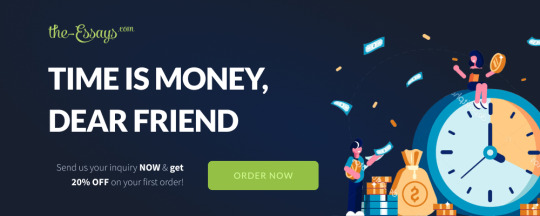
write essay for me
About me
Do My Essay For Me And Do It Fast
Do My Essay For Me And Do It Fast It's important to restrict the time you spend on this, as it is easy to get distracted when Google presents you with copious quantities of irrelevant info. But you will find your essay easier to write if you're armed with plenty of related info, so do not scrimp on it either. We would not advocate writing an essay in such a short time period, but the good news is that three,000 words in a day is completely doable. Get your head down and you could meet the deadline, and even produce an essay you're proud of. You can retailer online articles, handwritten notes, even photographs — and search everything to find exactly what you want immediately. The app can even assist your youngster flip his notes into simple-to-follow displays. An define may help a writer visualize the final paper. Start by indicating your matter, adopted by respective concepts; leaving an area to additional expound on them. Relax for some time if it’s necessary for restoring stability, but then continue working. Feeling proud and accomplished in the end of such work is going to be one of the best reward. Same applies in conditions when one’s essay comes back graded poorly. In the later case, the author ought to decide the subject of the essay, finest approach method and desired goals or goals to be achieved. We are a group of bookworms and nerds who're extremely good in writing essays of all types. My nerd was lacking data from me to finish my task. As soon as I despatched within the information in a matter of an hour my presentation was complete. It was my first time attempting services like this, however I liked it. Memoir usually refers to longer works of nonfiction, written from the attitude of the writer. Memoir doesn't typically discuss with short private essays. If you’re writing a brief piece primarily based on your real-life experiences, editors of literary journals will determine this as a personal essay. Nerdify produce high quality product, and superior customer support. They are very skilled and actually does what they offer, professionally. I have beneficial the service, and will continue to recommend Nerdify for his or her high quality work!!!!! If the help you want is more complicated, and might’t be measured by words/pages in a fair-minded manner then you definitely’ll most likely pay your Nerd an hourly fee. Another factor worth noting is the timeframe given for completion as urgency clearly has its influence on the estimate. Nerdify is the non-public assistant of the Uber period. A service designed for college students, Nerdify acts as an on-demand task manager for people with too much work and too little time. Check out episode three of our podcast, No More Beans, for much more nice tips about writing essays in opposition to a deadline. It’s upsetting, positive, however it doesn’t mean putting efforts isn’t value it. Sooner or later, persistence will repay and it’ll be mirrored in all future grades you get. Good construction of standard brief essays has explicit 5–paragraph format. If you’re writing a guide about an expertise, it’s a memoir. A assortment of interrelated personal essays may represent a memoir. It may really feel like writing is getting too troublesome and finishing this essay is just impossible. There are not any ideas that might be nonetheless used, all inspiration has left long ago, and many much more fascinating and engaging duties are ready, beckoning closer. Taking a break is nice at this point, however giving up entirely? Three of them must be dedicated to the principle body, which contains your key ideas together with supporting evidence or facts. It is less complicated to learn a paper where details are divided into paragraphs based on micro-matters. Later make extra detailed explanations associated to your primary concept. In given a subject, the writer ought to give attention to the type of analysis to accord the article, whether a general overview or a selected approach.
0 notes
Text
The Ultimate Guide to Google Analytics in 2020
New Post has been published on https://tiptopreview.com/the-ultimate-guide-to-google-analytics-in-2020/
The Ultimate Guide to Google Analytics in 2020

Are you confused — even intimidated — by Google Analytics? Good news: you’re not alone. GA is notoriously complicated.
In fact, when I first started to delve into GA’s waters, I wondered if I’d ever truly get it. There were so many concepts to learn and reports to run. How did people ever conquer this thing?!?!
Lots and lots of reading plus some trial and error, it turns out.
I’m not saying I’ve reached total mastery — there’s always something new to pick up — but I’m vastly more comfortable.

And I want you to be, too. So, here’s the cheat sheet to everything I’ve learned over the years. This guide might be long, but it’ll take you from zero to hero in ~6,000 words. And if you still have questions, let me know! I’m @ajavuu on Twitter.
What is Google Analytics?
Google Analytics, or GA, is an analytics tool that gives you an extremely in-depth look at your website and/or app performance. It integrates with Google’s marketing and advertising platforms and products (including Google Ads, Search Console, and Data Studio) making it a popular choice for anyone using multiple Google tools.
What other types of people is GA popular among?
Should you use Google Analytics?
If you want a lot of data — and more importantly, have the time and ability to analyze and act on it — GA is a great fit. However, GA takes time to set up, learn, implement, maintain, and use.
Other marketing analytics options, such as HubSpot, can give you all the data you need with much less work. Oh, and here’s another aspect of GA you’ll want to take into consideration:
Is Google Analytics free?
There’s a free and a paid version of GA (the latter is called Analytics 360). Small and medium-sized businesses will likely get all the features you need from the free version. Enterprise businesses need to upgrade if you want:
Advanced funnel reporting and attribution modeling
Roll-up reporting
More views, dimensions, and metrics per property
Unlimited and unsampled data
Paying for 360 also gives you access to dedicated support, including your own account manager. This alone can make the subscription fee worth it.
And about that subscription fee? It’s not cheap. Analytics 360 begins at $150,000 per year (invoiced monthly) and increases after your site receives more than one billion monthly hits.
360’s cost will price out many businesses. However, if you have the budget for both the service and an agency or in-house analyst to manage your analytics operations, consider investing.
Now, what steps will you need to follow when setting up GA? Good question.
How to Set Up Google Analytics
Before you start using Google Analytics, you’ll have to set up a Google account. This means you must have a registered Google Account email address and password.
Once you’ve created a Google account, that doesn’t mean you automatically have access to GA — rather, you have to register for Analytics (which we’ll review how to do in the next section). But the important thing to note as you go to set up GA is that you can only access the tool by using a valid Google account.
Additionally, to set up GA properly, you’ll want to understand the various layers of the tool — specifically, the hierarchy.
Google Analytics Hierarchy
Here’s a look at the GA hierarchy:

Let’s dive into each of the sections within the hierarchy.
1. Organization
The organization is the highest level. It represents a company. For example, our organization is HubSpot, Inc. One organization can encompass multiple GA accounts.
Organizations are recommended for larger businesses, but not mandatory.
2.Account(s)
Accounts are not optional. Using Google Analytics requires at least one (sometimes several) accounts.
An account doesn’t mean a user account. I can log into the HubSpot Google Analytics accounts using my Google email ID. HubSpot’s head of technical SEO can also log into the same account using his Google email ID. Our historical optimization specialist can also log into the same account using his Google email ID.
Important details:
You can assign one property to each account or multiple properties to one account. Every account can hold up to 50 properties.
You can give user permissions for an entire Analytics account, a property in an account, or a view in a property.
You might be wondering, “What’s better: creating a new account for every property or adding every account to the same property?”
It depends on your use case and goals.
For example, suppose you have one website — the Stark Industries corporate site — and five subdirectories, including the Stark Industries blog, careers section, media resources, case studies, and investor relations information.
You want to create separate properties for each subdirectory so the people on each team can look at how their portion of the site is performing, as well as the larger site.
But maybe you have another site that discusses Tony Stark’s work with S.H.I.E.L.D. You want the S.H.I.E.L.D. team to see data for this subdirectory, but you don’t want them to see data for the rest of the website. You create a new account and property for the S.H.I.E.L.D. site.
Property
A property is a website or app. Each property can support up to 25 views.
View
At the minimum, you need two views per property:
One with zero configuration — essentially the “raw” version of the view
One with filters set up to exclude any traffic from within your company (i.e. a filter for your IP address) as well as bots and spam traffic
A view only captures the information after your filters and configured settings have been applied. And once you delete a view, that data is gone forever. For those reasons, it’s critical to keep an unfiltered view of your data.
Now that you have completed the basis for how how to set up GA, here are the steps involved in using the tool.
How to Use Google Analytics
Create a Google Analytics account.
Add the name, URL, and industry of the website you want to track.
Add a view to your property.
Add your tracking code directly after the head tag of your site.
Visit your GA portal and verify the code is working.
Here are the steps involved in using your GA account.
1. Create a Google Analytics account.
First, you’ll have to create a Google Analytics account. Or, sign in to your current account.
2. Add the name, URL, and industry of the website you want to track.
Choose which account you want to add the property to. You should create and name your Property at this point and enter the website’s URL as well as industry and reporting time zone. Then you’ll be able to Create and Finish this step of the process.
3. Add a view to your property.
Go to the account and property you want to add a view to — use the menu to Create a View, name your view, select the type of view (web or app), and answer a few other questions. Remember, you can add up to 25 views to a property in GA.
4. Add your tracking code directly after the <head> tag of your site.
When you create a property, you’ll have access to a unique ID for tracking and a global site tag (code you need to add to each site page you want to measure). This is how you’ll be able to collect data in your property.
Then, paste your global site tag right after the opening <head> tag on each site page you plan on measuring.
You’ll be asked to choose your type of site (static, dynamic, web hosting, Google Tag Manager) so that you can set up the data collection accurately.
(For more, read our guide to installing the Google Analytics tracking code on your site.)
5. Visit your GA portal and verify the code is working.
Lastly, verify your code is working. You can do this by looking at the Real-Time reports section while clicking around on your site in a different tab or on your phone. The report should show at least one visitor to the site (that’s you!)
And that’s pretty much it! After that review, you may be wondering the following:
Do you need to add the GA code to every page of your site?
That’s a lot of manual work — especially if your website has more than 50 pages. Plus, what happens when you create new pages? Do you need to add the tag every time?!
Relax, because the short answer is: no.
The longer answer: you only need to add the tag to every page template. So, if you have one page type on your site (meaning every individual page uses the same header module), you only need to add it to that module — and it’ll be applied to every page.
If you have two page types, you’d need to paste the code into the two separate header modules. Three page types? Three header modules.
And if you use a CMS like HubSpot, this task is even easier. These tools come with a separate field where you paste your tracking code just once. HubSpot users can follow these simple instructions for adding GA.
Additionally, to use GA successfully, you need to understand dimensions versus metrics.
Google Analytics Dimensions and Metrics
I’ve found the easiest way to think about it is:
Dimensions = categorical variables. Simple examples include names, colors, and places.
Metrics = quantitative variables. Basic examples include age, temperature, and population.
Or as my Data Analytics professor put it, “Metrics are what you can do math on.” Not the most eloquent phrasing, but it works.
Dimension Examples
Browser
Location
Landing page
Device
Customer type
Metric Examples
Sessions
Pageviews
Conversions
Bounce rate
Session duration
In any GA report, your dimensions are your rows and your metrics are your columns.

Custom Dimensions and Metrics
GA lets you create custom dimensions and metrics from Analytics data plus non-Analytics data. To give you an idea, suppose you track the membership type of customers who have created an account in your CRM. You could combine this information with page views to see page views by member type.
Or maybe you run a blog. If you want to understand how audience engagement impacts other metrics (like conversions, pages per session, etc.), you could create three custom dimensions for each type of reader:
Advocate: user who shared one-plus posts on social media
Subscriber: user who signed up for your email list
Customer: user who purchased premium access
Using these dimensions will give you invaluable information.
What’s a Google Analytics audience?
An audience is a group of users that have something in common. That commonality could be anything: maybe you’re targeting consumers in Australia, so you have an “Australian audience,” or you want to sell to millennials, so you have a “25-34 audience.”
GA comes with several built-in audiences (including the two I just mentioned, location and age). You don’t need to do a thing to set these up — once you have the tracking code installed, GA will automatically break down your visitor data into these audience reports.
However, you can also create custom audiences. Perhaps you’re only interested in “Australian millennials”; you’d need to make a custom audience that only includes visitors who are A) in Australia and B) between the ages of 25 and 34.
Creating an audience is fairly easy. Honestly, the hardest part is figuring out what you’re trying to accomplish and then identifying the user characteristics that’ll help you do that.
Once you’ve done that, follow these instructions to create a new audience segment. From there you can import a segment to use as the basis for your Audience Report.
That brings us to the next question:
What’s a Google Analytics segment?
A segment is a subset of your data. I like to picture an entire pizza made up of all different slices — one slice has pesto and mozzarella, another has sausages and spicy peppers, another has ham and pineapple, and so on. Metaphorically speaking, each slice is a segment.
You can create segments based on:
Users (e.g. users who have bought something on your site before, users who have signed up for a consultation, etc.)
Sessions (e.g. all sessions that were generated from a specific marketing campaign, all sessions where a pricing page was viewed)
Hits (e.g. all hits where the purchase exceeded $85, all hits where a specific product was added to the cart)
Like audiences, GA provides you with several segments. I wouldn’t stop there: you can get incredibly granular with your segments.
To give you some inspiration, here are a few of HubSpot’s segments:
Users who viewed a specific product page and watched the demo video
Users who viewed the same product page and didn’t watch the demo video
Users who view a specific Academy course page
Users who view a specific Academy lesson page
Users who view a blog post and a product page
The sky is your limit — well, that, and GA’s segment cap.
Alright, now let’s look at GA Reports. Remember, you can apply up to four segments at a time to any report.
Google Analytics Reports
GA’s left-hand sidebar can be a bit overwhelming. You’ve got six reporting options (all with confusing, vague names), and clicking on any of those only gives you more options.
Let’s walk through each report together.

Google Analytics Real-Time Report
As the name suggests, the Real-Time report gives you insight into what’s happening on your site at this very moment. You can see how many visitors are on your site, which pages they’re visiting, which social platforms they’re coming from, where they’re located, and more.
While this report is fun to look at occasionally, it’s probably the least valuable. Here are some ways to use Real-Time:
See how much traffic you’re getting from a new social or blog post
Know immediately if a one-day sale or event is driving views and/or conversions
Make sure tracking URLs and custom events that you’ve just set up are working as they should
These are useful, but as you’ll see, the other reports pack a far greater punch.
Google Analytics Audience Report
The GA Audience report gives you a high-level overview for the property you’re currently looking at. Check this report once a day to get a sense of how you’re trending overall.
Underneath “Overview,” you’ll see “Audiences,” as well as expandable menus for “Demographics,” “Interests,” “Geo,” “Behavior,” “Technology,” “Mobile,” “Cross-Device,” “Custom,” and “Benchmarking.”

Explore each of these sections to get a sense of what they can tell you about your visitors.
Every section describes an audience.
Active Users
Whoever named this report belongs in the same group as the person who named guinea pigs: “active users” doesn’t refer to users currently on your site — that’s the Real-Time report — and guinea pigs are neither pigs nor from Guinea.
The Active Users report shows you the number of users who visited in the last day (1-day active users), week (7-day active users), two weeks (14-day active users), and four weeks (28-day active users.)

What’s the value of this report, you ask?
If you have more one-day users than longer-term ones, you’re struggling with retention. People aren’t coming back to your site or app — you need to figure out why.
I’d also recommend looking at this report with various segments; for instance, perhaps you see that users in a certain age bracket have much better retention than the average.
Lifetime Value
First things first: do you need a refresher on Customer Lifetime Value (CLV) and how to calculate it? We’ve got you.
The Lifetime Value report gives you a sense of how valuable users are to your company. You can see lifetime value for, say, the users you generated from email marketing versus the ones you acquired from organic search. Armed with this information, you can decide which channel to invest more in.
A few notes: Lifetime Value is capped at 90 days. The Acquisition date range, however — which you can adjust — reflects all the users you acquired in that time frame.
Imagine you’re interested in looking at transactions per user for users you acquired in the week before Black Friday. You’d adjust the date range to that week specifically. Then you’d see the average transactions per user for that cohort over the following 90 days.
Because HubSpot is a SaaS company, not an ecommerce business, I look at goal completions per user, page views per user, and sessions per user by Acquisition Channel.
If my team has recently wrapped up a marketing campaign, I’ll look at the same metrics by Acquisition Campaign.
But if you are in ecommerce and want to see transaction and revenue data, you’ll need to have ecommerce tracking set up.
(By the way, here’s how to track revenue in HubSpot.)
Cohort Analysis
Some people have gone so far as to call Cohort Analysis “the single most powerful report in GA.”
So, how does it work? This report groups users by one characteristic — so far, “Acquisition Date” is the only “Cohort Type” you can use. By the way, Acquisition Date is the day a user first visited your website.
You have several options from there.
First, pick your cohort size: day, week, or month.
Next, pick your metric, or what you want to explore for this cohort. It can be further broken down into Per user, Retention, and Total.
Per user means the total count of that metric divided by the cohort size. So if you choose Transactions per user, for example, you’ll see the average number of transactions per user for that cohort.
Retention is simple: user retention, or the number of users who returned that day, week or month (determined by the cohort size you selected) divided by the total number of users in that cohort.
Total: the total number of sessions, transactions, etc. that occurred for that cohort size.
Choose your date range. GA lets you see up to three months of data.
Now let’s dive into reading the report, because it’s not obvious.

The left-hand column shows you the Cohort Type you picked — Acquisition date, by default — broken down by Cohort Size (day, week, or month).
The first row shows you the totals for all the users in that cohort. Each row underneath that represents the activity in that day, week, or month (in this example, we’re looking at month.)
The row outlined in light blue reflects the Cohort Size you’ve chosen. Remember that data only goes back three months at the max.
The row outlined in yellow shows you the values for the metric you chose (in this case, Goal Completions per User). In the eternal words of Calvin Harris: baby, this what you came for.
Look at the first row. This tells you the average goal completions for the entire cohort in the first month after they were acquired was 1.09. Average goal completions for the entire cohort in the second month after they acquired dropped to 0.09. By the last month, it’s 0.02.
Now look at the next three rows. It looks like average goal completions per user in the first month after they were acquired increased slightly from December to January and again from January to February.
This is pretty usual behavior. Let’s imagine that instead, this report tells us average goal completions per user for February 1-28, 2019 (the last row) was 4.07. Woah! That’s nearly four times as high as December and January.
We’d definitely want to investigate further. And to do so, all we have to do is right-click on the cohort we’re interested in.
Make sure you click on the column if you want the entire day, week, or month analyzed. Click on a cell if you want to analyze only the users who, for example, completed a goal three days after they were acquired on February 27, 2019.

When you right-click, this box will pop up:

Give this cohort a descriptive name. Change the views to “Any View” if you want to use this segment across your entire property (which I usually recommend), then click “Create.”
Voila — now you can compare this cohort to any other segment in any report you choose.
Google Analytics Acquisition Reports
The Acquisition report breaks down your traffic by source: organic, direct, referral, email, social, paid search, display, affiliate, and (Other). (GA uses the (Other) category when it doesn’t know how to categorize a subset of traffic.)

From All Traffic, you can click into Channels.

Click on any category to explore each source in detail.
Depending on the category, you’ll see landing pages (which URLs your visitors entered the site on), source (which website brought them to yours), or keyword (which query took them to your site.)

To see this information presented visually, click on All Traffic > Treemaps. This post walks you through how to read and adjust the Treemaps report.
The next report, Source/Medium, breaks down the general category of traffic (which you saw in “Channels”) into the search engine or domain.
It’s useful if you want to get more granular insight into the ways people are coming to your site. For example, you might notice that a whopping 70% of your referral traffic is coming from LinkedIn, while just 5% is coming from Pinterest. Depending on your marketing team’s priorities it may be time to shift focus.
The last report, Referrals, reveals the specific URLs that sent people to your site, e.g. your referral traffic.

I like to add “Landing page” as a secondary dimension so you can see which pages on your site are receiving the referral traffic.
Google Analytics Behavior Reports
Out of all the reports in GA, I use the Behavior ones the most.
Site Content
This report gives you a review all of the blog posts, landing pages, web pages on your site.
All Pages
Let’s start with Site Content > All Pages. This shows the top-trafficked pages for your current view and/or segment. It’s useful in and of itself — you should always keep a careful eye on your most viewed URLs — but I especially like it when I’m analyzing traffic growth or declines.
To give you an idea, maybe total traffic to my website has dropped 10% month over month. I’d navigate to Site Content > All Pages and change the date range to this month compared to the last month (making sure the days of the week match up).

Then I can see the differences in page views by URL:

This helps me identify which pages received less traffic and contributed to that decline.
Helpful tip: I like to change the “Sort Type” from “Default” to “Absolute Change” so I see the results sorted by the greatest differences in percentage rather than total views.

I also add Page Title as a secondary dimension so I can see the name of each page alongside its URL.
Content Drilldown
This report breaks down the structure of your site by subdomain and then subfolder. To give you an idea, for HubSpot we can see data for each of our subdomains, including:
blog.hubspot.com
developers.hubspot.com
community.hubspot.com
And so on. If I clicked into blog.hubspot.com, I could then see aggregated data for:
blog.hubspot.com/sales
blog.hubspot.com/marketing
blog.hubspot.com/service
You get the drift. This report is probably most valuable for those managing highly complex properties.
Landing Pages
Landing pages is another one of my favorite reports. GA defines a landing page as the first page in a session — in other words, the visitor’s first interaction with your website.
There are a few ways to slice and dice this report.
First, if you’re interested in the sources (organic, paid social, direct, etc.) driving users to the landing page, you can add Source/Medium as a secondary dimension.
This is basically the opposite version of the report we added earlier.
Second, if you only want to see which landing pages users visited from a specific source, on a specific platform, or within a specific category, you can add the appropriate system segment:

Maybe you’re most interested in the landing pages that mobile and tablet users see — so you choose the Mobile and Tablet Traffic.
Or perhaps you’re curious about users who ended up buying something, so you choose the “Made a Purchase” segment. There are lots of possibilities here.
Exit Pages
This report shows the last pages users visited in their sessions before they left your site.
That’s a little confusing, so let’s use an example.
I want to find a place to grab dinner with my friends so I search, “Mediterranean restaurants near me.” A place that looks good pops up, so I click on it. First, I check out the menu. They have a hummus sampler — yum. Then I click on their press page. It links to a recent article on Eater, so I leave the site to read it. The reviewer loved the food. I’m sold.
The Press page would be my exit page.
You may hear that you should analyze your exit pages to understand why users are leaving your site — I think this example reveals why that strategy doesn’t always make sense. Just because someone has left doesn’t mean anything is wrong with the content.
Check this report out but take the data with a grain of salt.
Site Speed
This report is pretty self-explanatory: it tells you how quickly your site is loading for users. Obviously, the faster the better — not only do faster pages correlate with higher revenue, but Google’s algorithm takes page load time into account.

Site Speed Page Timings
This report delves into the average page load times for each URL. I use it to identify the slowest-loading pages on HubSpot’s site with the ultimate goal of figuring out why they’re taking their sweet, sweet time and how to speed them up.

The default metrics are page views and average page load time, but I also recommend looking at:
Avg. page load time and bounce rate
Change the Sort Type to “Weighted” so you see the blog posts with the highest page views first
Avg. page load time and page value
Site Search
First things first: if users can search your website, make sure you’ve set up Site Search in GA. You must enable it for every view separately (here are the step-by-step instructions).
Usage
I typically start with the “Usage” report, which tells me how many sessions occurred with and without one-plus searches. In other words, I learn how frequently people used site search for the view and time period I specified.
Search Terms
Here’s where you learn what people are searching for. Look for themes: if you see the same search terms coming up multiple times, there are a few conclusions you could draw.
Either you need to create new content that gives users the information they’re looking for, and/or you need to better surface existing content so it’s easier to find.
Pay attention to the “% Search Exits” column, as this tells you how many users clicked away from the search results page rather than choosing a result. You can usually infer there wasn’t a good answer for their question (or it wasn’t appropriately titled.)

Search Pages
This report displays which pages users are starting searches from. It’s important to think about this contextually. Maybe people are commonly beginning searches from your 404 page — that makes sense and isn’t anything to be alarmed about.
If, on the other hand, they’re starting searches from a product landing page, something’s wrong. The content clearly isn’t living up to the expectations they had when they clicked the ad link.
Loves Data provides a solid overview of GA’s Site Search reports if you want to explore them even further.
Events
A user clicks a button. Then they download a file. Next they watch a video.
No, this isn’t the world’s most boring bedtime story — it’s an example of a GA event. Three events, to be specific.
GA defines events as, “user interactions with content that can be measured independently from a web page or a screen load.”
Those user interactions are up to you; you’ll need to add special code to your site or app that tracks the specific actions you’re interested in. Here are the instructions.
If you’re not excited about events tracking already, I want you to get excited. There are infinite possibilities here: if you have an event set up for watching a product demo, and another for clicking a link to an external review of your tool, you can measure how many times each event happened.
Maybe you discover your video isn’t getting many plays. It’s probably time to optimize the current video, make it easier to find on your site, or create a new one. Or perhaps you see that way more users than you expected are checking out the third-party review of your product.
That tells you users want more social proof and testimonials. Since the review is favorable, you might want to put it front and center on your site.
Top Events
This report tracks the events taking place most frequently — pretty straightforward. You’ll see total events (e.g. how many times that event happened) and unique events (how many sessions included one or more occurrences of that event).
If you’ve set values for your events, this report also shows you how the total value of each event and its average value (or the total value divided by the frequency.)
Pages
In this report, you can see which pages generate the most actions. I typically add “Event Category” as the secondary dimension, then filter for the event I’m most interested in.
To give you an idea, my team tracks “Blog CTA.” This event fires whenever a user clicks a CTA embedded in a blog post. To get to the report below, I added “Event Category” as the second dimension, then filtered for “Page begins with blog.hubspot.com” (so I’d only see URLs on the blog) and “Event Category equals Blog CTA.”
Now I can see which posts generate the most CTA clicks. Hopefully you’re starting to see the power of event tracking!

Events Flow
The Events Flow report tracks the order in which events take place on your site. It can tell you:
A) Whether particular events tend to happen first — and if they trigger other events
To give you an idea, maybe users frequently watch your demo video, then click the CTA to schedule a call with a salesperson.
B) Whether certain event categories are more common than others
Imagine you see that videos are played far more often than PDFs are downloaded.
C) Whether users act differently based on segment
For example, perhaps people coming in via organic scroll to the bottom of your pricing page far more than people coming in via social media.
Note: This report is very subject to sampling. (Read more about GA’s data sampling practices here.) Sampled data is usually pretty accurate, but it means the more important the conclusion you’re drawing, the less uncertainty you’ll be able to tolerate.
To reduce the level of sampling, make the date range smaller.
Publisher
If you monetize your website with Google AdSense or Ad Exchange, you can use the Ad Manager and Google Analytics integration to bring information on how your ad units are performing into GA.
I won’t go into any more detail here, but I recommend reading the following resources if you want to know more:
Google Analytics Conversion Reports
If you have a website, you have an objective — probably several — for the people who visit your site.
Ecommerce store owners want their visitors to subscribe to their mailing list, make a user account, add something to their cart, and/or complete the order confirmation process.
Media companies want their visitors to stay on their site for as long as possible and/or view a certain number of pages (all the better to maximize their ad revenue.)
B2B businesses want their visitors to download an ebook, sign up for a webinar, or book a call with a sales rep.
Google Analytics makes it possible to measure all of these things — plus many more.
A goal is essentially a conversion that you’ve defined (which is why this info shows up under the Conversion section.)
There are four main types of goals:
Destination: This goal is completed when a user reaches a specific page, like a product page, order confirmation page, or thank you page
Event: This goal is completed when a predefined event fires (like the Events you can set up as, well, Events — think watching a video or sharing something to social media)
Duration: This goal is completed when a user’s session lasts longer than a pre-set time
Pages/screens per session: This goal is completed when a user views a specific number of pages (or screens for an app) per session
The first two are insanely useful. The last two are pretty useless. (If you have an interesting use case for Duration or Pages/screens per session, let me know on Twitter @ajavuu. I’d love to be proven wrong.)
Once you’ve identified your goals, take a look at these instructions for creating, editing, and sharing them. This guide on choosing goal values is also quite helpful.
Overview
Head here to learn how you’re doing goal-wise across the board. I get the most from this report when I compare date ranges and/or look at goal completions by segment.
For example, quickly looking at goal completions by device reveals mobile visitors sign up for the blog newsletter much less frequently than desktop and tablet visitors. That could be because it’s hard to sign up for the newsletter on a phone — or it could be mobile users are looking for one thing and ending their session as soon as they’ve found it. I should dig in more to decide which case it is.
Goal URLs
Knowing a goal was completed isn’t helpful in and of itself; you also need to know where it happened. Suppose you’ve embedded the same form in three separate pages on your site.
It’s great that Daenerys Stark from Dragonstone, Blackwater Bay just filled out your form to get in touch with a consultant, but which page did she fill it out on?
The Goal URLs report shows you. It breaks down conversions by “Goal Completion URL” (read: where it went down.)

Reverse Goal Path
Reverse Goal Path is the unsung hero of the Conversion section. Well, I’m singing its praises now. This report allows you to see the last three pages a user visited before completing the goal.
It’s useful for goals that aren’t sequential. Maybe you have a contact form that appears in multiple places on your site, or there are two different paths that lead users into buying your ebook. Thanks to this report, you can understand the various ways people arrive at the end destination — and there’s no need to set up a funnel.
I usually filter down to a specific goal completion location or goal previous step 1, 2, or 3.
For example, since I’m interested in seeing which blog posts generated leads from content downloads, I added “Goal Previous Step – 1 containing blog.hubspot.com” to the filter.

Here’s what I got:

“(Entrance)” means the user came to the site on that step; “(not set)” means the user didn’t complete any steps prior to that one — because they weren’t on the website yet.
For a comprehensive exploration of Reverse Goal Path, take a look at OnlineMetrics’s guide.
Funnel Visualization
For sequential goals, Funnel Visualization is your go-to report.
Going back to the ecommerce example, the last goal would be “Arrived at the order confirmation page.” The goal before that, or goal #3, would be “Clicked checkout.” The goal before that, goal #2, would be “Added something to cart.” And the goal before that, goal #1, would be “Looked at product listing page.”
At each stage, you can see user drop-off. That lets you identify areas where you can improve conversion rates; for example, maybe you lose a lot of users during the checkout process. You change the flow so they can check out as a guest (versus needing to create an account), which dramatically reduces checkout abandonment.
To see this level of detail, you’ll need to map out your goals as a series. If all of your goals are simply the end objective, like “Arrived at the order confirmation page,” you won’t be able to reverse-engineer how users progress.
The Funnel Visualization report also requires you to mark the first step in the goal path as required or not. If you tell GA that yes, the first goal needs to be completed, Funnel Visualization will only show you the sessions where the user first finished goal #1. If a user skips goal #1 and goes straight to goal #2, their session won’t be represented here.
Goal Flow
If Funnel Visualization is the uptight relative who always made you take your elbows off the table and wash your hands before you ate, Goal Flow is the laid-back, fun relative who’d randomly take you out of school to go to the zoo.
All that to say: Goal Flow gives you a lot more freedom than Funnel Visualization. Unlike the latter, Goal Flow shows you all sessions that led to the completed end goal — regardless of whether the user completed the required goal #1 or not.
Another difference from Funnel Visualization: Goal Flow also shows you loopbacks — i.e. when a user goes back to a previous page or refreshes their current one.
If the user skips a step, Funnel Visualization “backfils” it. Goal Flow doesn’t.
If you edit an existing funnel or create a new one, Funnel Visualization will show you all your data from that moment onward. Goal Flow, on the other hand, can show you data from the past.
You can also toggle the Dimension and Level of detail of the report, as well as the segment, to get even more granular.
I recommend looking at various segments to see which convert at the highest and lowest rates — plus where they commonly drop out.

Note: This report is subject to sampling. (Read more about GA’s data sampling practices here.) Sampled data is usually pretty accurate, but it means the more important the conclusion you’re drawing, the less uncertainty you’ll be able to tolerate.
To reduce the level of sampling, make the date range smaller.
Smart Goals
This report is helpful if you’re A) using Google Ads and B) not measuring conversions. Basically, Google uses machine learning to identify your “best” sessions — or those likeliest to generate conversions — and then translates those themes into Smart Goals.
Once you have Smart Goals, you can use them in Google Ads to optimize your ads performance.
Smart Goals are controversial within the marketing community because the data is minimal and businesses will be far better served by setting up their own conversion tracking. Keep that in mind if you decide to use them.
Now You’re Ready to Track
Google Analytics is a highly valuable tool for any business as it gives you tangible data that you can apply to grow your business. Bookmark this guide and come back to it as your data tracking becomes more sophisticated.
Good luck on your Google Analytics journey.
Editor’s note: This post was originally published in August, 2017 and has been updated for comprehensiveness.

Source link
0 notes
Text
14 Inspiring Popup Design Examples to Help Grow Your Online Business
For something that literally “pops up” in your face, the value of popups—and the variety of ways they can be used to convert more visitors—is often overlooked.
And while we’re sure the word “popup” brings some lousy user experiences to mind, don’t let a few annoying apples spoil the bunch. Popups can actually enhance your visitors’ experience and be an incredibly effective marketing tool when used in a thoughtful, targeted way. They help you highlight relevant offers, products, or sales, build email lists, and recapture your visitors’ attention before they leave the page.
With a few best practices and some steal-worthy examples, this guide is here to help you design and launch high-performing popups that convert more of your visitors into sales, leads, and customers.
Why Use Popups?
The short answer: because they work.
Popups keep people on your page, remind them of what you have to offer, and collect data to nurture leads. Think of them as your marketing sidekick with the superpower of boosting conversions.
How popups worked for these brands:
Canvas Factory used a popup to bring in $1.1 million of revenue after struggling with high traffic that didn’t convert. They used tracking integrations to fine-tune their campaign.
Entrepreneur magazine increased sales by 162% by adding a hover.
Hotjar gained 60-70 new users per month with a popup that put user experience first.
Broomberg wanted to generate more leads on a tight advertising budget. They designed a popup that increased their leads by 72%. They did this without having to spend more money on paid search advertising.
Popup Design Pro Tips
The headline is the hero
80% of people who see a piece of content will only read the headline, and a good headline can boost traffic by up to 500%.
So be sure to make the benefit of your offer clear right in the headline. This makes it easy for someone considering clicking away to know exactly what they’re turning down. Your call to action (CTA) should also be simple enough that it fits in a headline anyway.
Be clear, relevant, and concise
Like all content, you want your popups to be clear and to the point. It’s not just about the relevance of your popup to your visitors. It’s also about the relevance of your popup to the page it appears on—and the experience that you’re guiding your visitor through. Make sure it complements the content on your page instead of competing with it.
Canvas Factory found this out when they discovered a certain popup’s conversion rate on blog posts was just 0.18% compared to 11% on product pages.
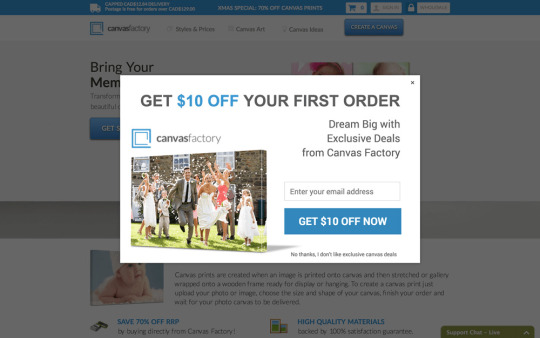
The difference came down to relevance. The offer was the same in both cases: a $10 discount on your first order for signing up for their email list. Their A/B testing confirmed the natural assumption that a discount popup will do better on a product page (where potential buyers hang out) than on a blog where visitors might just be looking for information.
Design with user experience in mind
Think of the whole visitor experience when you’re designing a popup. That’s how you achieve relevance. The best way to get them to take the journey from visitor to buyer is to consider what that path looks like for them. Then design with their perspective in mind.
If you’re promoting a product, for instance, share a discount code and get new customers to sign up with a lead gen (form) popup. If you’re having a sale, direct them to related sale items with a clickthrough popup. And if you’re sharing a piece of content, either send them to a related piece of content that nudges them closer to becoming a customer—or send them to a product that’s mentioned or is particularly relevant.
Include a strong call to action
A call to action does exactly what the name suggests: it asks readers to do something. The CTA is the focal point of a popup. It should stand out, and what it’s asking visitors to do should be obvious—even if a visitor looks it for a split second. You only get one CTA per popup; there can’t be two offers. What’s the one action you want people to take? That’s the CTA.
Be respectful
Sure, popups sometimes get a bad rap. But if you follow the above tips and avoid making the mistakes below, you can make sure yours fall on the right side of popup history.
Confirmshaming
The internet has a word for dissing people who don’t want your popup offer: confirmshaming. That’s when your opt-out option is something like, “No thanks, I like being broke and friendless,” or, “I don’t like saving money.” This snarky tactic might have been cute for the first company that used it, but now it’s so overplayed that there’s an entire Tumblr dedicated to examples of confirmshaming in action.
Besides coming off as, at best, annoying, and at worst, downright condescending, confirmshaming can completely distract from your offer.
The value of a popup is that it allows your customers to take immediate action on something that can help and benefit them. Nothing should distract from that—especially not your attitude. A visitor who’s not ready to buy today might be ready the next time they encounter your content, but not if their first encounter left them with a bad taste.
No exit option
Another issue we see too often is the popup that’s like an escape room. Clicking away from a popup should be simple and straightforward. The extra captive eyeballs you might gain by turning your ad into a click trap aren’t worth the resentment and frustration you’ll stir up. And the worst part could be that people you trap with this kind of popup strategy may have been trying to close it so they spend more time browsing your site. Talk about a self-own.
Do unto others
When in doubt, stick to the golden rule: how would you like to experience a popup, especially one you’re not interested in? Look at the nice example below. No attitude, no snottiness, just a simple “No, thank you.”

Learn from others
Marketing and advertising pros collect “swipe files” of work they like. They use these examples to learn from and as inspiration for their own work. You can do this, too. Start taking note of popups you see online and screenshot the ones that grab your attention in the right way.
When you’re designing a popup, you don’t have to reinvent the wheel. Study what works and make those elements your own by incorporating them into your design. If it catches your eye or gets you to click, the creator probably did something right. If you’re building popups in Unbounce, we have a ton of templates that allow you to plug your offer into a format that works.
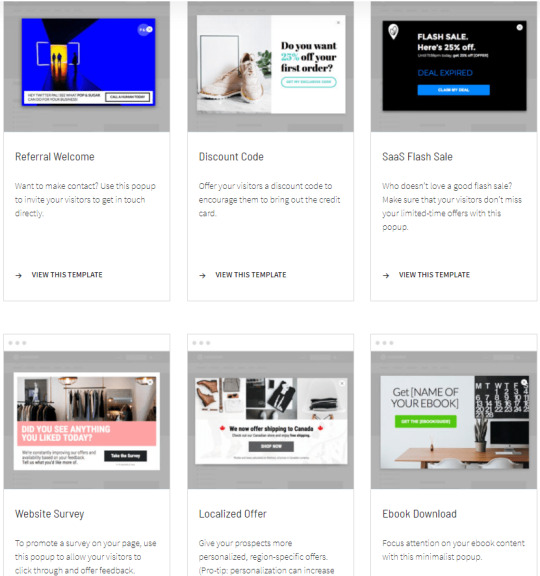
Collect data
A great thing about popups is that they can include all sorts of tracking technology that can give you insights into what’s working and what’s not—through insights like impressions, clicks, and conversion rates. Use that info to improve your offer and the design you use to present it.
That said, be deliberate when you’re testing. If you test a bunch of variables at once, you won’t know what’s working and what isn’t. Take testing one variable at a time. For example, testing the CTA and testing whether or not to have a popup triggered on exit are two different tests.
Target and Segment
Possibly the coolest thing about collecting data from your lead gen popups is that you can use it to create customer segments and Facebook “lookalike audiences” for social ad campaigns and other targeted advertising.
The popup and sticky bar builder allows you to trigger popups based on visitor behavior, like arriving at a page, exiting, or clicking a link. You can use advanced targeting features to talk to visitors based on their location or how they found your site (i.e., one popup for a visitor who followed a link in your newsletter and a different one for somebody who found you through social media).
Plus, dynamic text replacement (DTR) takes relevance to a whole other level by changing the text of your copy to match what customers are looking for based on data about their preferences.
14 Popup Design Examples to Inspire Yours
We gathered high-converting Unbounce customer popups and other examples from the world wide web to show that great popups come in all forms.
Unbounce Customer Popup Examples
National Sewing Circle
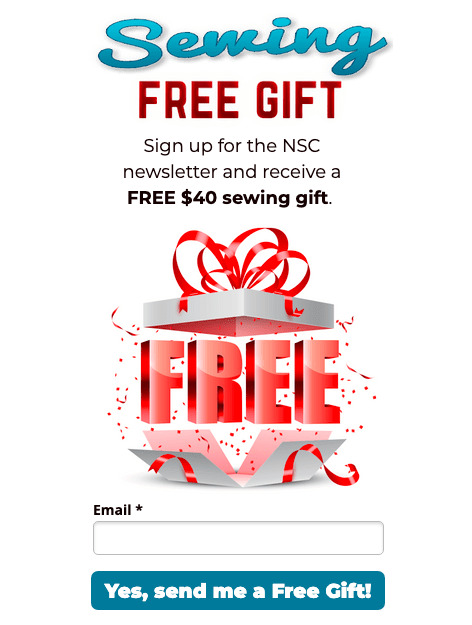
National Sewing Circle is an online platform for sewing instruction and ideas. They’re a subscription-based business that trades in information, community collaboration, and resources for avid sewers (or those who want to become one), making their popup especially clever.
With agency TN Marketing, they created an offer of a $40 sewing gift simply for signing up for their newsletter—which works as a lead nurturing strategy to eventually nudge subscribers toward signing up. Stating the dollar amount given in return for an email address makes the value crystal clear, allowing the newsletter to show the value of a full NSC membership over time. So far, this popup has converted 29% of traffic and over 70,000 visitors—and the circle continues to expand!
Regiondo

Regiondo is an activity booking software for facilitating, managing, and promoting ticket sales. Their software is robust in functionality and can be used by a range of people in a number of industries, making product information and education a key conversion driver.
This simple, no-frills popup to book a product demonstration gets visitors in the door and connected with a Regiondo team member while they may still be in the browsing or “evaluation” phase. It’s a great example of “well-designed” applying to functionality over flare—a clean, direct popup targeted to the businesses and professionals their services are for.
HiMama

HiMama is a childcare app that streamlines childcare center management, parent communication, documentation, and administrative reporting. And streamlining is exactly what their popup does, too—effectively enough to convert 40% of multiple thousands of visitors. Yowza.
Because HiMama can be used for a variety of reasons, and by people in many different roles within the childcare industry, they’ve created a self-segmenting popup that helps them best tend to visitors enquiring about the platform. Contrasting colors, benefits-focused messaging, and straightforward calls to action lead visitors to individual SaaS landing pages targeted specifically to them. Kind of like a choose-your-own-adventure that ends with everybody happy.
Sulky

Sulky is a high-quality thread and stabilizer company that ships all over the world. They have a huge inventory of products and know that people who land on their website are there for a reason—they’ve searched for thread suppliers, clicked on an ad, or were referred—and are ready to browse, if not already primed to buy.
Placing a 15% off coupon right on their homepage is a smart way to incentivize a purchase and show appreciation to visitors before they’ve even become customers. The popup’s imagery and messaging are fun, eye-catching, and even a bit silly—in a good way! It makes for a warm, friendly invitation that’s bang-on brand and nearly impossible to refuse.
Wealthify
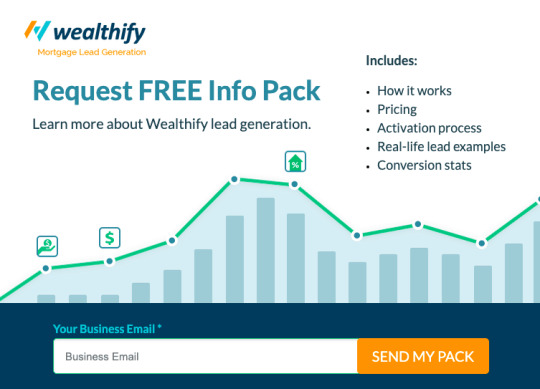
Wealthify is a lead generation service for mortgage brokers and financial planners in Australia. They turned to growth marketing agency Webbuzz to help get them more leads for potential customers. To do this, they took a softer approach that’s paid off with a steady 19% conversion rate.
“It’s been so successful that we have used the ‘info pack’ popup on other client sites,” says Ben Carew, Webbuzz’s Director of SEO Service and Analytics.
By offering an information package to learn more about Wealthify, a bulleted rundown of what’s included, and a one-field entry to sign up, they’ve made it a no-brainer trade for a visitor’s email. The clever graphics, bolded information, and clear call to action don’t hurt either!
Energy Locals
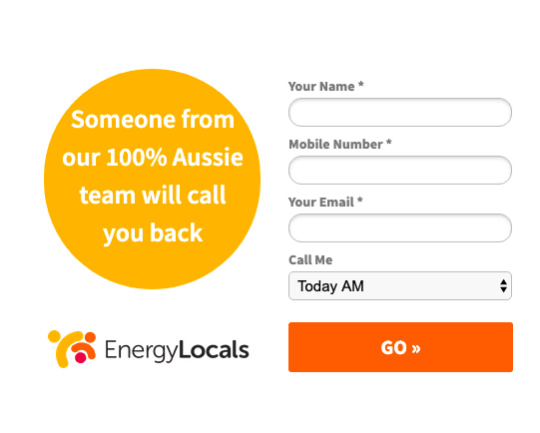
Energy Locals is an Australian energy retailer that provides clean, environmentally-friendly energy in an affordable way. Their service is location-specific and has a higher barrier to conversion than, say, buying a pair of pants, so they’ve given visitors a direct line to their 100%-local team should they have any questions or need more information.
Bright colors and minimal form fields make the popup easy to spot and easy to fill out. And the drop-down menu for when to call is a nice touch to let visitors feel in control, and know that their time is respected. At a 61% conversion rate, the proof is in the popup pudding.
Picks from Around the Web
Fun and to the point

Who doesn’t want $10? This popup cuts right to the chase and uses an upfront offer to attract customers. Meanwhile, the body copy manages to keep it light and fun. Notice that this popup appears on a product page. It’s not coming up on the blog, where a visitor might have just been browsing for an article about hoodies. Instead, it’s right on a page where a customer can take advantage of the discount and buy the hoodie.
Empathy in action
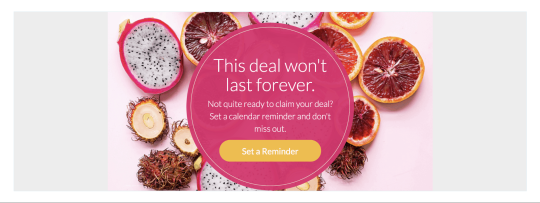
This clickthrough popup gets so much right. It focuses on the visitor’s needs and perspective and highlights a limited-time offer (with a dash of FOMO). And it gives them the chance to postpone their purchase without missing out—a win/win. Someone who’s interested but not ready to buy is going to see this and feel understood. That’s very smart.
This popup also gets points for simplicity. Remember what we said about having a single-purpose CTA? That’s what they’ve done here. They’re not asking for your email address or anything else; you just click the button to set a reminder and they’ll see you when you come back to claim that deal (at which point, they can propose a different offer, like an email signup).
“Why did you leave me?”
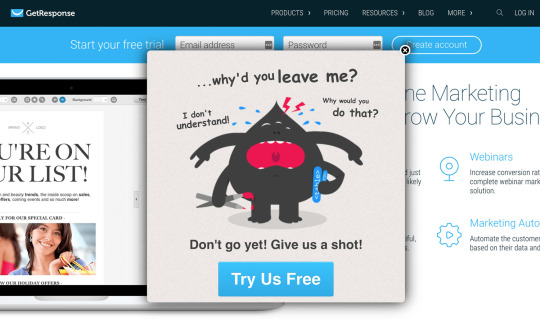
This poor lil’ creature. This one is clear, creative, and very noticeable. Even if you bounced, you probably stopped for a second to figure out who or what that little guy is.
Notice even though the CTA isn’t on top—where you might expect to see the headline—it is the largest, hardest-to-miss text. CTA buttons are great because they put your CTA and your clickthrough function in one spot. No need for clutter or complication.
Keyword: YOU
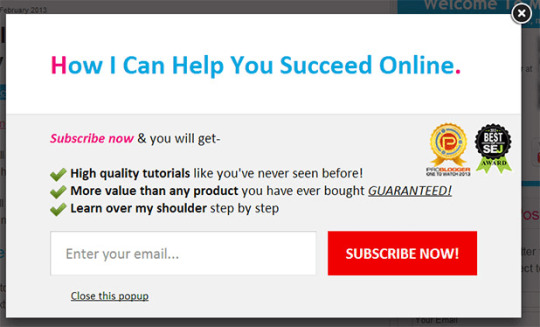
Is it mind-bendingly creative? No. But that’s okay.
This subtle, thoughtful popup does exactly what any good popup should do. It makes a clear offer that emphasizes what’s in it for you. They realize that you need a good reason to let them get in your inbox, and they’ve articulated three reasons in the body copy.
Notice how they’ve also given you two ways to leave the popup: the “X” in the top-right corner and some text at the bottom that says “close this popup.” Big points for respect and clarity.
Exclusive offers and best-kept secrets

Some words never get old: New. Free. Exclusive. Let your visitors in on a secret guide or grant them membership to an exclusive club. Just be sure that what you’re offering is genuinely valuable and appealing. If you’re not careful, the secret club angle can come off like a sleazy magic trick. But done right, it’s a great way to generate curiosity.
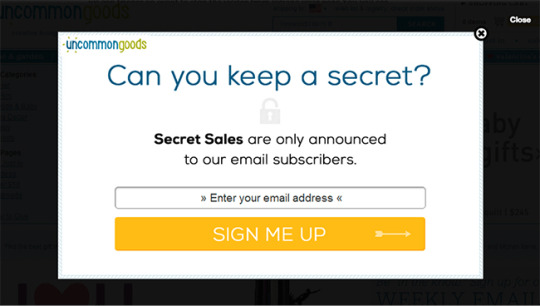
Call out objections
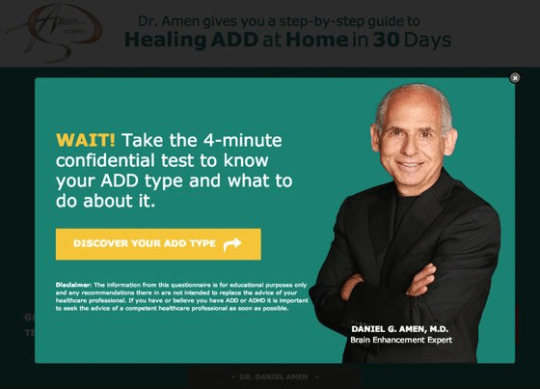
Sometimes it helps to address objections to your offer, especially in an exit popup. If your landing page has a high bounce rate, you may want to test popups addressing possible objections that are making them bounce. Not only will this lower your bounce rate, but it will help you better understand what customers think of your page and why they’re bouncing.
Pop “under”

Did you know a popup doesn’t need to take up the whole screen or appear right in the middle of the screen?
A simple ‘pop under’ (we call ’em sticky bars) form like this one is like a gentle reminder to join a mailing list. This example appears on a product page, but a low-key popup off to the side or down at the bottom is ideally suited for a blog because something more in-your-face might interrupt someone in the middle of a sentence.
Multiple choice

One way to be relevant is to just ask visitors what’s relevant to them. This example from a fitness site presents three choices that direct people to three tailored solutions (and organizes them into three customer segments).
The opt-in buttons are bright and attention-getting, so someone struggling with one of the three problems mentioned might see their issue before they read the question up top. This is an exit popup, so the person may be bouncing because they didn’t find content that was relevant to their specific fitness issue. This popup addresses that exact problem.
Hit the Ground Running with Popups
A well-designed popup can put your business on the fast track to more conversions, more leads, and more revenue. They’re one of the best ways to reach your customers directly and ask them to take action.
When you’re ready to include them in your marketing, try building popups in Unbounce with a free 14-day trial.
14 Inspiring Popup Design Examples to Help Grow Your Online Business published first on https://nickpontemrktg.wordpress.com/
0 notes