#iPhone 15 discount
Text
Apple iPhone 15 Price cut announced amid demand fears
Apple iPhone 15 Price Cut: Apple Inc. is offering discounts of as much as 500 yuan ($70) on its latest iPhones in China for the first time in years, a rare cut that may deepen fears about dwindling demand for its marquee device.
Apple quietly introduced the savings on its official Chinese website on Monday. The deal runs from Jan. 18 to Jan. 21 ahead of the Lunar New Year shopping season, and the…

View On WordPress
#airpods#Apple Inc.#Apple iPhone 15#Apple Watch SE#China#Huawei Technologies Co.#iPhone 13#iphone 15#iPhone 15 discount#iPhone 15 price#iPhone 15 Price cut#iPhone 15 Price drop#iPhone 15 Pro Max
1 note
·
View note
Text
क्रेडिट कार्ड के साथ iPhone 15 Pro Max पर मिल रहा 26 हजार का डिस्काउंट, iPhone 16 के लॉन्च से पहले उठाएं फायदा
Apple iPhone 15 Pro Max Discount Offer: एप्पल अपनी नेक्स्ट iPhone 16 सीरीज को 9 सितंबर को भारत और अन्य बाजारों में लॉन्च करने की तैयारी कर रहा है। रिलीज से पहले, iPhone 15 सीरीज की कीमत ऑनलाइन कम हो गई है।
जबकि iPhone 15 और इसका प्लस मॉडल पहले से ही कम कीमत पर उपलब्ध है, iPhone 15 Pro Max अब भारत में भारी छूट के साथ बिक रहा है। अगर आप भी एप्पल का सबसे महंगा फोन खरीदने की सोच रहे हैं तो आपको ये…
0 notes
Text

#caseiphone#code#phone case#iphone#case#skincare#usa#discount#discounts#watch#discount code#iphone 14#iphone 15
1 note
·
View note
Text
spin and win iphone 14 pro max
Introduction
In the realm of online promotions and giveaways, the concept of "Spin and Win" has gained significant popularity. This article aims to explore the dynamics of this phenomenon, particularly in the context of the iPhone 14 Pro Max giveaway.
SPIN & WIN _ IPHONE14

SPIN & WIN _ IPHONE14
How "Spin and Win" Works
At its core, "Spin and Win" operates as a digital version of a classic carnival game. Participants are typically presented with a virtual wheel that they can spin for a chance to win various prizes. In the case of the iPhone 14 Pro Max giveaway, the grand prize is undoubtedly the highlight, but there may also be secondary rewards or discounts up for grabs.
SPIN & WIN _ IPHONE14
Benefits of Participating
Participating in a "Spin and Win" promotion offers several enticing benefits. Firstly, there's the allure of winning a premium smartphone like the iPhone 14 Pro Max without having to spend a single penny. Additionally, the act of spinning the wheel and awaiting the outcome adds an element of excitement and entertainment to the experience.
SPIN & WIN _ IPHONE14

SPIN & WIN _ IPHONE14
Legitimacy and Trustworthiness
To mitigate these risks, it's crucial for participants to thoroughly research the legitimacy of spin and win offers before participating. This involves verifying the credibility of the hosting platform and ensuring that it has a track record of conducting fair and transparent promotions. Reputable platforms are typically transparent about their terms and conditions, including how winners are selected and how prizes are distributed.
SPIN & WIN _ IPHONE14

SPIN & WIN _ IPHONE14
Tips for Maximizing Chances
For those keen on trying their luck in a spin and win promotion, there are strategies to increase the likelihood of winning. These may include spinning the wheel during off-peak times when competition is lower, or taking advantage of any bonus spins or promotions offered by the platform. However, it's essential to approach these strategies with caution and not to invest more time or money than you're willing to lose.
SPIN & WIN _ IPHONE14

SPIN & WIN _ IPHONE14
Community Feedback and Reviews
One valuable resource for assessing the efficacy and legitimacy of spin and win promotions is community feedback. By reading reviews and testimonials from other participants, you can gain insights into their experiences and whether the contest delivers on its promises. Online forums and social media platforms are excellent places to find candid discussions about spin and win offers.
SPIN & WIN _ IPHONE14

SPIN & WIN _ IPHONE14
Conclusion
In conclusion, participating in a "Spin and Win" promotion, such as the iPhone 14 Pro Max giveaway, can be an exciting opportunity to win valuable prizes through the luck of the draw. However, it's essential to approach these offers with caution, conduct thorough research, and be mindful of potential risks. By doing so, you can maximize your chances of having a positive and rewarding experience.
SPIN & WIN _ IPHONE14
#iphone#iphone 14#iphone 15#iphone14#freebies#typingjobs#across the spiderverse#interiorinspiration#interiordecor#interior design#succession#wally darling#welcome home#online shopping#deal#products#the owl house#discount#coupons#home interior#how to train your dragon#how to earn money#how to cook#how to convert to islam#tips and tricks#tips#how to draw#useful#life hacks#life tips
0 notes
Video
FIFA 23 - Real Madrid vs Manchester City - UEFA Champions League 11-0
#youtube#fifa world cup#fifa wwc#fifa 23#fifagame#ps5 games#ps5share#gamers rush to buy ‘fantastic’ $20 ps5 accessory scanning for $9 and ‘would definitely recommend it’#ps5#playstation#cricket world cup 2023#cricket world cup#gamers rush to buy ‘awesome’ $98 xbox mini-fridge scanning for $44 as official gadget given 55% discount#xbox 360#xbox series x#xbox one#xbox#pc games#computer games#iphone 15 pro#iphone 15 pro max#iphone review#iphone 15 review#google#google pixel 8#google pixel 8 pro#gizmogadget#artists on tumblr#tumblr milestone#tumblog
1 note
·
View note
Text
and not to be a curmudgeon or whatever take it up the ass or whatever these bitches say. some things are understandable if u use ur brain. sorry
#education discount#in what world is a mf stylus worth 140#and yes it is a stylus. same shit just designed to specifically work w ur dumbass tablet#and ppl r like dont u have an iphone 13 blah blah. like you can even effectively use an older generation iphone nowadays and my phone plan#kicked me off my android..#im not blindly buying whatever tf a brand is telling me to girl. 80 dollars for a white case? any fucking store has that for like 15.#why does it end then? why can't you present a student id at any point and get a discount? or are we unwilling to admit#the arbitrary ass prices this conglomerate is making. and we're college students. 30k + in debt. why why why would you ever even see that a#as an option?#a stylus for 140 dollars btw. apple kill urself but can we all take a financial literacy class#from someone with an insane shopping problem. this is hilariously dumb avoidable need i go on#but im the crazy one and i need to go on meds#i do but omg. not relevant!#why do u need a stylus even . u have a computer you have notebooks u have pens. what!!! its literally all for taking notes???? bitch
0 notes
Text
New Apple Hole Uncovers iPhone 15 Delivery Shock
Apple's iPhone 14 territory conveys a dubious first: it is the principal iPhone territory to be delivered with various chipset ages. Read More
Link in 👇


1 note
·
View note
Text
me seriously debating opening up a new phone line for myself just bc i can get a pink iphone 15 at a discounted price </3
7 notes
·
View notes
Text
"They Don't Teach Kids About Computers These Days!"
I see variations on this a LOT these days. Sometimes it's people in their teens/early 20s being frustrated at how they're expected to know everything about computers, sometimes it's college professors straight up HORRIFIED when they realize they have students who don't have any understanding that their hard drive, a school's internal network, and on a public website are completely distinct places for a file to be located, and I kinda figure the weird stress a lot of people seem to have about the concept of getting a game and not having it just go into their Steam library specifically is a related issue.
Now on the one hand, obviously, I sympathize with this. I have a series of posts on this blog called How A Computer Works, because... I want to teach people about this stuff. (That's still ongoing by the way, I've just got a lot else going on and need to settle on the scope of the next lesson.) On the other hand, uh... I'm from the generation before the one that apparently has all the computer literacy problems, and nobody taught us this stuff in school... and the next generation up wouldn't possibly have had access. So was anyone taught how to use them?
Now I say "they didn't teach my generation how to use computers in school" but that isn't technically true. I see a lot of people call people my age "the Oregon Trail generation" when this topic comes up. Sort of on the edge of Gen X and Millennials, going through school in that window where Apple had really really pushed the Apple ][ on schools with big discounts. And they did have "computer classes" to learn how to do some things on those, but... that isn't really a transferable or relevant skill set.
Like, yeah, if you're below the age of let's say 30 or so as of when I'm writing this, the idea of what "a computer" is has been pretty stable for your whole life. You've got some sort of tower case, a monitor, a keyboard, a mouse, and in that tower there's a bunch of RAM, a processor, video and sound cards of some sort, and a big ol' hard drive, and it's running Windows, MacOS, or some flavor of Unix going for the same basic look and functionality of those. It's generally assumed (more than it should be, some of us our poor) that a given person is going to have one in their home, any school is going to have a whole room full of them, libraries will have some too, and they are generally a part of your life. We can probably make the same sort of general assumption about IPhone/Android cellphones for the past what, 15 years or so too, while we're at it. They're ubiquitous enough that, especially in academic circles where they're kind of required professionally, people are going to assume you know them inside and out.
Prior to the mid-90s though? It was kind of a lawless frontier. Let's say you have a real young cool teacher who got way into computers at like 5 years old, and now they're 25 and they're your computer class teacher in the mid-90s. The computer they got way into as a kid? It would have been this.

That's not a component of it, that's the whole thing. A bank of switches for directly inputting binary values into memory addresses and some more switches for opcodes basically, and then some LEDs as your only output. Nothing about this is other than the benefits of fundamentally understanding some low level stuff is going to be useful at all in any sort of practical sense if you sit down a decade later with one of these.
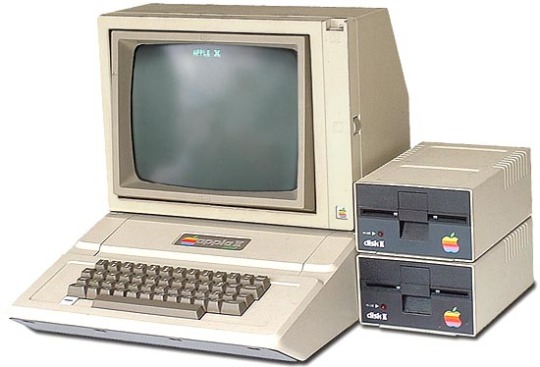
This at least looks a bit more like a computer you'd see today, but to be clear, this has no mouse, no way to connect to the internet, which wasn't really a thing yet to begin with, and no hard drive, even. You did not install things on an Apple ][. You had every program on a big ol' floppy disk (the sort that were just a circle of magnetic film in a thick paper envelope basically and were, in fact, floppy), you would shove that in the disk drive before turning the machine on, it'd make a horrible stuttering knocking sound resetting the drive head, and just read whatever was on that right into memory and jump right on in to running Oregon Trail or a non-wysiwyg text editor (i.e. there's no making bold text appear on screen, you'd just have a big ugly tag on either side of your [BOLD>bold text<BOLD] like that). It was not unlike popping a cartridge or disc into an older video game console, except for the bit where if you wanted to save something you'd have to take the disk out while it was running and pop a blank one into the drive to save to.
So when I was a kid and I'd have my "computer class" it'd be walking into a room, sitting down with one of these, and having a teacher just as new to it as I was just reading out a list of instructions off a sheet like, "flip open the lock on the disk drive, take the disk out of the sleeve, make sure it says Logo Writer on it, slide it in with the label up and facing you, flip the lock back down, hit the power switch in the back of the machine..." We didn't learn anything about file management beyond "don't touch anything until the screen says it's done saving to the disk" because again, no hard drives. I guess there was a typing class? That's something, but really there's nothing to learn about typing that isn't where every key is and you only (but inevitably) learn that through practice.
Now, overlapping with this, I eventually got myself a used computer in the early 90s, very old at the time, but not as old as the ones at school. I had a proper black and white OG Mac. With a hard drive and a window-based operating system and everything. And... nobody taught me a damn thing about how that one worked. My mother just straight up did not touch a computer until something like 2001. I didn't really have any techie mentors. I just plugged it in and messed around and worked everything out. Same way I worked out what I was doing with older computers, mostly on my own at the local library, because that computer class wasn't much, and how I was totally left on my own to work out how to hook up every console I ever owned, which was slightly more involved at the time.

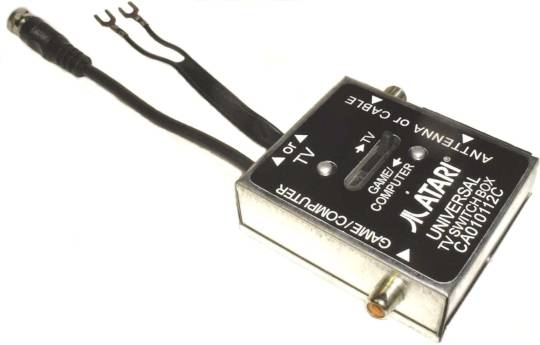

That forky bit in the middle was held in place with a pair of phillips headscrews. Had to keep the VCR and cable box in the right daisy chain order too.
Enough rambling about how old I am though. What's the actual disconnect here? How did my generation work out everything about computers without help but the next one down allegedly goes dear in the headlights if someone asks them to send them a file?
Well first off I'm not at all willing to believe this isn't at least largely a sampling bias issue. Teachers see all the clueless kids, people asking online for help with things is more common than people spontaneously mentioning how everything is second-nature to them, etc. Two things stick out to me though as potential sources of the issue though:
First, holy crap are modern computers ever frail, sickly little things! I'm not even talking about unreliable hardware, but yeah, there's some shoddy builds out there. I mean there's so many software dependencies and auto-updating system files and stuff that looks for specific files in one and only one location, just crashing if they aren't there. Right now on this Windows 10 machine I've got this little outdoor temperature tracker down in the task bar which will frequently start rapidly fluttering between normal and a 50% offset every frame, and the whole bar becomes unresponsive, until I open the task manager (don't even have to do anything, just open it). No clue what's up with that. It was some system update. It also tries to serve me ads. Don't know if it's load-bearing. Roughly every other day I have to force-quit Steam webhelper. Not really sure what that's even for. Loading user reviews? Part of me wants to dig in and yank out all this buggy bloatware, but I genuinely don't know what files are loadbearing. This wasn't an issue on older computers. Again, screwing around with an old Apple ][, and old consoles and such, there wasn't anything I could really break experimenting around. It was all firmware ROM chips, RAM that cleared on power cycling, and disks which were mostly copy-protected or contained my own stuff. No way to cause any problem not fixed by power cycling.
Next, everything runs pretty smoothly and seemlessly these days (when working properly anyway). Files autosave every few seconds, never asking you where you actually want to save them to, things quietly connect to the internet in the background, accessing servers, harvesting your info. Resolutions change on their own. Hell emulators of older systems load themselves up when needed without asking. There's a bunch of stuff that used to be really involved that's basically invisible today. The joke about this being "a 3D print of the save icon" already doesn't work because how often do you even see a UI element for saving? When we still used disks regularly, they held next to nothing and would take like half a minute to read and write.
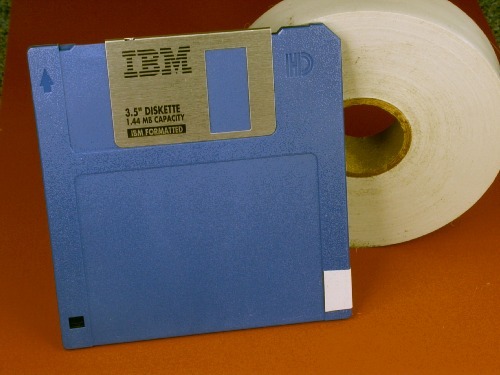
And don't even get me started on launchers and start menus and all that.
So... basically what I'm getting at here is if you feel like you never learned how to properly use a computer, go get your hands on an old computer and mess around. There's yard sales, there's nice safe runs in a browser emulators, hell there's kits to build your own. That or just look for someone wearing like a Mega Man T-shirt or playing a Madonna CD (hell maybe just any CD these days) and start politely asking questions, because again just because everyone who knows this stuff just had to work it out on our own doesn't mean you should have to.
#computers#education#technology used to move fast#yes i used to have a tv like that and it took two people to move if you ever needed to get back behind it or you'd just climb over the top
14 notes
·
View notes
Text
some random adrian chase head cannons :P

a/n: just some random thought about my favorite crime-fighting goofball :)
cw: fluff, some cussing, a few depictions of violence

miscellaneous hcs
• okay so first off, i know this isn't really a head cannon but james gunn confirmed that the visor in vig's suit is prescription and idk i just love that fact
• anyway, real head cannons now
• i'm like 99.99% sure he has a playlist for when he's on patrol and makes chris listen to it with him
• also, i think he'd have the same wired earphones from like 2014 that came with his iphone 6
• adrian's favorite candy is probably skittles or m&ms because of the fun colors (sometimes he likes to sort them if he's feeling a bit bored)
• i just know he has a collection of vhs tapes that he bought from a secondhand store/had as a kid
• speaking of collections he probably also has a bunch of cd's
• i dunno why but i feel like adrian loves star wars and has since he was little (and also has all the og trilogy movies on vhs)
• definitely has a cheap walmart lightsaber lying around somewhere
• GOLDEN RETRIEVER ENERGY !!!
• i feel like as a kid he loved finding bugs, digging for worms, ect.
• one time he tried eating one, didn't turn out good for him (he couldn't stop throwing up for like 3 days)
• since it's cannon he played/plays dnd, he'd probably play magic, the gathering as well 😭
• i also think that he'd really love the artificial grape flavor ??
• LMAO i think he'd have a little chainsaw keychain lying around somewhere
• def listens to abba, spice girls, and yung gravy
• probably good with kids? he'd set the the house on fire if he watched some but he can keep them entertained at least ?
• manchild (i will not elaborate)
• he reminds me of jake peralta from brooklyn-99
being best friends/in a relationship with adrian
• let's face it, they're practically the same thing
• i justttt know that he made like 10 secret handshakes for the two of you
• his love language is probably words of affirmation, quality time, or touch (maybe all of them, who knows)
• wants to teach you how to play mtg and dnd !!! (please let him teach you he'll be over the moon)
• def has a playlist that he wants to listen to with you
• two words: movie dates
• adrian loves watching movies with you !! even if he's seen it a few dozen times, he'd watch it again just to see your first time reactions :)
• THEMED COSTUMES !!!
• if you're down, he'd want to match with you ever year, something different and cooler than the last
• if you wear glasses, you better bet your ass that he's switching with you 24/7
• you cant go an hour without your glasses getting taken off and replaced with his
• also, i think that adrian wouldn't have the cleanest glasses 😭 you def gotta give 'em a good scrub every now and then
• dr. pepper enthusiast fs
• discounted/sometimes free food and fennel fields
• if you can work from home and go there often just to eat and work, he's definitely spending his 15 minute breaks (and longer than that) sitting with you and chatting
• he's always bringing home leftovers or breadsticks that he stole
• i think adrian has a pretty decent comic collection, and would go to shops with you for dates or hangouts
• he's probably super good friends with the owner (or at least that's what he thinks)
• when he's patrolling, he randomly facetimes you???
• like he has a guy near death and he's having a full conversation with you
• adrian has tonsss of silly and random nicknames for you !! he just calls you whatever you remind him of
• whenever he goes over to your place or vice versa, you two have a special knock that lets either of you know immediately who it is
• one of his ideal dates would probably be going to the park and feeding ducks !! (and him trying to catch them)
• he also randomly makes machine gun noises ?? what's that about ??
• the two of you'll just be chilling watching tv or something and then you hear 'CHCHCHCHC' and see him doing finger guns or whatever
• and when you ask him about it he's just like "what do you mean babe?"
• would probably beg you to get a little cat or a dog
• if you initially say no, he's gonna pull out a whole powerpoint presentation on why you should say yes (and he's wearing his fanciest clothes)
• FRIENDSHIP BRACELETS !!!
• it doesn't matter where or what they look like, if he sees some at the gas station, store, theme park, wherever, he's buying some for the two of you
• your relationship is basically that one scene in bobs burgers scene where tina makes a friendship bracelet for louise and tina's like "oh you don't have to wear it" and louise snatches it and says "no i'm gonna wear it forever, back off"
• proud malewife
• adrian is in the kitchen a lot, always fixing up snacks for you

a/n: let me know if i should make another one of these with another character !
136 notes
·
View notes
Text
Discount Price: $9.99 Discount:50% OFF

14 notes
·
View notes
Text
I embark on the dangerous mission of changing task management software
For to-do-list software, I’ve been using Things 3 by Cultured Code for most of the past 14 years, but when I started the new job, at first I thought I wouldn’t be able to continue to use Things, so i switched to Todoist, because it’s a pretty good app and it integrates well with Microsoft Outlook.
Two weeks into the new job, I learned I could use Things after all, and I was getting a little frustrated with Todoist in the Mac. It’s not a native Mac app, and it shows. Working with Todoist seems to require more taps and keystrokes than it should, and sometimes menus scroll off the top or bottom of the screen, requiring scrolling to see everything. And Todoist doesn’t support start dates for tasks, which I find important to my workflow.
This gave me an opportunity to start fresh and reevaluate task management software. Going back to Things would be about the same amount of work as just starting with something new. And Things is rigid—it works great if your brain works like Things wants it to, but I was finding it a bit difficult to work with.
Switching to-do apps is dangerous for me! I have wasted a lot of time fiddling with productivity apps. While I usually come back to Things, I’ve also tried OmniFocus, Todoist, the Tasks plugin for Obsidian, TickTick, Workflowy, Remember the Milk, Microsoft To Do, Taskpaper, todo.txt, bullet journaling and probably others I’m forgetting about.
I realized that what I want is something like Todoist but with a nicer Mac app, and with support for start dates.
So I went to Omnifocus. Here are some first impressions:
Pluses:
It’s a nice-looking app on the Mac and iPhone.
Has start dates, just like I want it
Seems surprisingly flexible. In the early days of the app, 15+ years ago, Omnifocus rigidly conformed to David Allen’s Getting Things Done methodology, but now It seems pretty loose.
Also added to the plus column: Omnifocus is, as far as I can determine, unique among task managers in that it’s very easy to import and export task lists in human-readable format. So if I want to do housecleaning on the task manager—get rid of projects I’m not going to get to anytime soon—without outright deleting the projects, Omnifocus will let me easily do that.
Minuses:
Expensive. Mitigated by my already having paid for earlier versions so being eligible for a discount.
Could go either way—maybe a plus, maybe a minus, maybe no big deal:
Really wants everything to be a Project. I like using single-actions. Yes, “write article” is technically a dozen or so steps, from thinking about how to start research to proofreading and submitting. But I don’t need to list those steps—at least, not in my to-do app. (Though maybe I should—and there certainly are things I do need to write down for every article, like lists of people I want to email for interviews).
Extremely flexible and customizable, leading to a moral hazard to fiddle with Omnifocus when I should be doing other things.
2 notes
·
View notes
Text
basically what happened today:
woke up this morning to my esthetician cancelling my appointment for today so i had to reschedule to next sunday
minik the cat didn't eat any of his food last night because it was his assigned vet food and he hates it
my phone screen started flickering like a spirit possessed it
brought my phone to the apple store but hit every possible red light on the way to the mall
apple man was very nice and then told me that my phone has water damage
going to wait until they announce the iphone 15 so i can trade in my old iphone 11 for a newer one with discount
and then had dinner at the mall with my parents and they ran out of bread buns at the chick-fil-a so i couldn't even get a sandwich
but then me and my dad saw a shooting star on the way home and i think everything is going to be okay
7 notes
·
View notes
Text

Available Courses at PrepON IAS:
Civil Services Examination 2024 Batch Courses available at PrepON IAS
(An Initiative of PrepON IAS & Aarohan Education)
Courses Offered : GS Only Prelims Course
Course Mode : Recorded Videos ( Course Began: Aug 2023)
Course Link:
Fee: Rs 12000 + Xmas Discount 15% off (including GST)
Various access Links available here:
1.Android:
https://play.google.com/store/apps/de...
2. iPhone User:
https://apps.apple.com/in/app/classpl...
Org code:WNIDA
3. Laptop/desktop Login:
LOGIN URL: https://web.classplusapp.com
User Name: Registered Mobile No.
ORG CODE :WNIDA
PASSWORD* : OTP
For Detailed Information
Please Call: 8586850596
Email: [email protected]
2 notes
·
View notes
Text
2 notes
·
View notes