#interfacing arduino with gas sensor
Explore tagged Tumblr posts
Text
The MQ9 Gas Sensor is a member of the MQ Gas Sensors family. It operates as a Metal Oxide Semiconductor (MOS) gas sensor primarily designed to identify Carbon Monoxide, Methane, and Propane. It is capable of detecting concentrations of LPG, Propane, Hydrogen, Carbon Monoxide, and Methane gases. The sensor contains a sensitive element, primarily composed of aluminum-oxide-based ceramic coated with Tin dioxide (SnO2), enclosed within a stainless-steel mesh. When gases come into contact with this element, it causes a change in its electrical resistance. This alteration is then measured to determine the concentration of the gases. The sensor features a small heating element that preheats the sensor to bring it into the operational range.
It is widely used in applications involving the detection of gas leaks in pipelines and alarms for home safety.
2 notes
·
View notes
Text
EXPLORING THE 5 COOL PARTNER SELLER ELECTRONICS PRODUCTS-Part1
Exploring the 5 Cool Partner Seller Electronics Products
Prologue
Are you an electronics enthusiast looking to expand your electronics project repertoire? Want to take your skills to the next level by exploring new and exciting products? Look no further than our list of five cool electronics products from partner sellers!
Whether you’re interested in building your own smart home devices, experimenting with sensors, or creating your own robot, these products are sure to inspire you. They cover a lot of application areas, from loop detectors used to monitor vehicle count in parking garages to Arduino CNC shields used in CNC machines, from simple pulse sensors used to detect cardiovascular pulse signals from fingertip to RGB LED panel light used in smart home, these products are unique, compact, and functional. Not only are these products fun to build and use but they’re also designed to help you learn new skills and techniques along the way.
What’s more, these products all come from trusted partner sellers who are committed to developing high-quality products. They’re happy to provide technical support for customers who have questions, so you can be sure you’re getting the best in electronics.
So get ready to dive into the world of electronics and explore these five cool partner seller products. You’re sure to find something that piques your interest and takes your own electronics projects to the next level.
Inductive Loop Vehicle Detector by Elektronika-ba
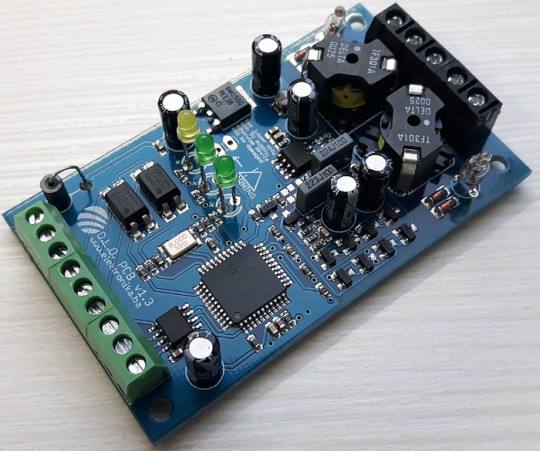
Whether you need to monitor occupancy and count vehicles in parking garages, control vehicle access at door and barrier controls, or facilitate traffic light installations and traffic controllers, the inductive loop detector is the perfect solution. It can even detect the direction and speed of vehicle traffic, making it an invaluable tool for a variety of traffic-related applications. In addition, this device can function as a stand-alone speed trap and can be easily interfaced with Arduino.
We can also provide a pre-programmed PIC chip to meet your project requirements.
Specifications
Number of operating modes: 4
Tuning: Automatic
Detection type: Presence/Pulse
Presence time: Adjustable in 3 steps
Pulse duration: 250 ms / 500 ms
Signal filtering: Adjustable in 2 steps (NORMAL, HIGH)
Loop inductance: 20 uH — 1000 uH
Frequency range: 20 kHz — 145 kHz
Frequency selection: 2 combinations (LOW, HIGH)
Sensitivity: Maximum 0.0025% Δf/f, adjustable in 8 steps
Detection speed: 10 ms by default, adjustable
Start-up time: ~ 1 second per channel (or longer if the frequency is not stable)
Temperature range: -35°C — 120°C
Sensor protection: Galvanic isolation + gas discharge tube for lightning protection
Don’t settle for less — click here to learn more about the Inductive Loop Vehicle Detector and experience the compact, yet cool detector!
Arduino CNC Shield V3.51 by Protoneer
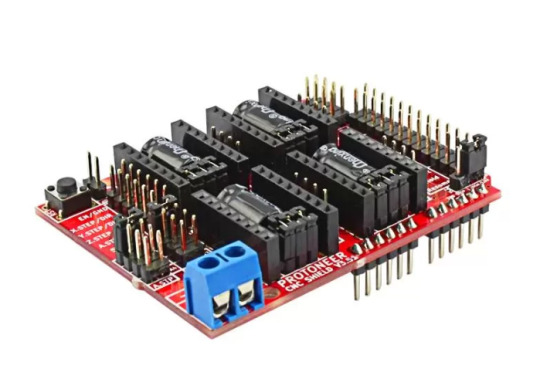
Designed by Protoneer, this kit is packed with features to ensure high precision control of your stepper motors, you can use it to easily build small CNC routers, DIY laser cutters, 3D printers, or any project that requires precise stepper motor control.
Our latest version 3.51 includes several enhancements to make assembly and installation even easier. We’ve added end-stop and probe signal filtering circuitry to eliminate false triggers and allow the use of unshielded cables for end-stops and probes. We’ve also increased the size of the solder pads for easier assembly and updated the probe pin labels to make installation a breeze.
With the Arduino CNC Shield Kit, you’ll have everything you need to build your own CNC router or mill with ease.
Features
Includes Noise Filers on all end stops and the probing pin. (New in V3.51)
GRBL 0.9 compatible. (Open source firmware that runs on an Arduino UNO that turns G-code commands into stepper signals https://github.com/grbl/grbl)
4-Axis support (X, Y, Z, A-Can duplicate X, Y, Z or do a full 4th axis with custom firmware using pins A4 and A3)
2 x End stops for each axis (6 in total)
Coolant enable
Uses removable Pololu A4988 compatible stepper drivers. (A4988, DRV8825 and others)(Not Included)
Jumpers to set the Micro-Stepping for the stepper drivers. (Some drivers like the DRV8825 can do up to 1/32 micro-stepping )
Compact design.
Stepper Motors can be connected with 4-pin molex connectors or soldered in place.
Runs on 12–36V DC. (At the moment only the Pololu DRV8825 drivers can handle up to 36V so please consider the operation voltage when powering the board.)
Don’t wait — click here to see more about the Arduino CNC Shield V3.51 and start your next project today!
Easy Pulse Mikro by Embedded Lab
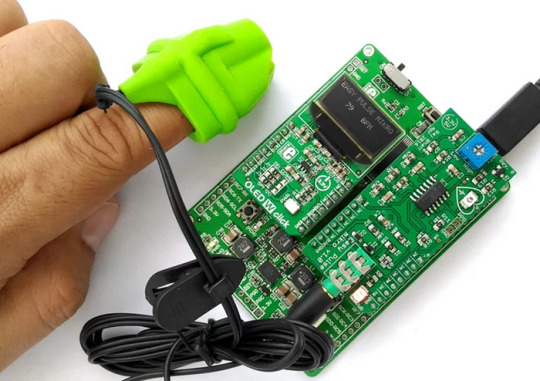
What’s more, the Easy Pulse Mikro is designed in the convenient Mikro bus form factor, making it easy to integrate with a wide range of mikroElektronika’s development boards. With all necessary instrumentation and amplification built right in, this powerful sensor provides a clean and precise analog PPG waveform output that’s routed to the AN pin of the mikroBus connector.
Whether you’re a hobbyist, student, or professional developer, the Easy Pulse mikro is the perfect tool for monitoring heart rate and other vital signs.
Click here to see more about the Easy Pulse mikro.
Features
Compatible with mikroBus socket.
Filtered and amplified analog PPG signal output
On-board potentiometer for adjusting amplifier gain, if needed (rotate clock-wise for increasing gain)
Onboard LED for indicating heartbeat. It flashes synchronously with the heartbeat on detecting the pulse from the fingertip.
2 notes
·
View notes
Text
Arduino Projects
Both a physical programmable circuit board (microcontroller) and software (Arduino IDE) are components of Arduino, which is used to develop and upload code to the board. From basic LED blinkers to complicated home automation systems, the platform can handle a broad variety of tasks. It is a well-liked option for makers all around the world because of its user-friendly interface, robust community support, and cost.
Why Choose Arduino for Your Projects?
Easy to Use: Arduino is suitable for both novices and experts because of its straightforward hardware connections and user-friendly IDE.
Accessible and Inexpensive: Arduino boards and parts are readily accessible and reasonably priced.
Huge Community Support: The learning curve is accelerated by having access to forums, tutorials, and an extensive collection of shared projects.
Compatibility: To increase project functionality, Arduino supports a large variety of sensors, actuators, and shields.
Exciting Arduino Project Ideas
Beginner Projects
Intermediate Projects
Advanced Projects
Components Required for Arduino Projects
Arduino Boards: Nano, Mega, or Uno models.
Sensors include those for motion, light, gas, temperature, and soil moisture.
Actuators include relays, motors, and servos.
LCD, OLED, or LED screens are examples of displays.
Bluetooth, Wi-Fi, or GSM modules are examples of connectivity modules.
Other: resistors, capacitors, jumper wires, and breadboards.
Arduino and STEM Education
In STEM (science, technology, engineering, and mathematics) education, Arduino is a vital instrument. It gives students practical learning opportunities while teaching them electronics, coding, and problem-solving techniques. Arduino projects are incorporated into the curricula of many colleges and institutions in order to promote technical proficiency and creativity.
For both professionals and enthusiasts, Arduino projects offer a plethora of opportunities. You can build critical technical abilities and realize your creative ideas by investigating different applications. Arduino's extensive community and limitless resources make it possible for anybody to explore the exciting fields of programming and electronics.
So take out your Arduino board, let your imagination run wild, and get to work creating something incredible right now!
To know more, click here.
0 notes
Video
youtube
Industrial Sensor's Data Parameter Monitoring and Control System Over CAN BUS Using Arduino | Industrial Parameter Monitoring System Using CAN Bus | Monitoring and Control System for Industrial Parameters Using Can Bus | Monitoring of temperature using smart sensors | Industrial Parameter Monitoring Using CAN Protocol | Industrial Sensor's Data Parameter Monitoring and Control System Over CAN BUS Using Arduino | Industrial Parameter Monitoring System Using CAN Bus | Monitoring and Control System for Industrial Parameters Using Can Bus.***********************************************************If You Want To Purchase the Full Working Project KITMail Us: [email protected] Name Along With You-Tube Video LinkWe are Located at Telangana, Hyderabad, Boduppal. Project Changes also Made according to Student Requirementshttp://svsembedded.com/ https://www.svskits.in/ http://svsembedded.in/ http://www.svskit.com/M1: 91 9491535690 M2: 91 7842358459 We Will Send Working Model Project KIT through DTDC / DHL / Blue Dart / First Flight Courier ServiceWe Will Provide Project Soft Data through Google Drive1. Project Abstract / Synopsis 2. Project Related Datasheets of Each Component3. Project Sample Report / Documentation4. Project Kit Circuit / Schematic Diagram 5. Project Kit Working Software Code6. Project Related Software Compilers7. Project Related Sample PPT’s8. Project Kit Photos9. Project Kit Working Video linksLatest Projects with Year Wise YouTube video Links157 Projects https://svsembedded.com/ieee_2022.php135 Projects https://svsembedded.com/ieee_2021.php 151 Projects https://svsembedded.com/ieee_2020.php103 Projects https://svsembedded.com/ieee_2019.php61 Projects https://svsembedded.com/ieee_2018.php171 Projects https://svsembedded.com/ieee_2017.php170 Projects https://svsembedded.com/ieee_2016.php67 Projects https://svsembedded.com/ieee_2015.php55 Projects https://svsembedded.com/ieee_2014.php43 Projects https://svsembedded.com/ieee_2013.php1100 Projects https://www.svskit.com/2022/02/900-pr...***********************************************************1. Weather Station: DHT11 Temperature and Humidity Sensor Arduino 2.4″ TFT LCD Touch Shield - SPFD54082. Control FAN Speed and LIGHT using TV Remote3. Smart Crop Protection From Wild Animals With Alert Using Arduino | Field Sensor Monitoring with WiFi4. How to Transfer Data From One USB Hard Drive to Another USB5. IoT based Precision Agriculture6. IOT BASED SMART BLOOD BANK SYSTEM7. Blood Bags Weight Monitoring Using 2 load cells8. GSM Motor Pump controller (Mobile Motor Starter) | Automatic Mobile Starter | Mobile pump starter9. Bus Boarding System for Visually Impaired Passengers10. Design and Implementation of RFID-based Fuel Dispensing System11. Cable Fault Detection System with SMS Notification using Arduino, GSM and GPS12. 2.4'' TFT Touch Screen Restaurant Menu Ordering System Using Arduino13. IoT Based Air, Water, Noise, Dust, Humidity, Gas, CO and Temperature Monitoring System using Arduino14. IOT BASED SMART GARBAGE MONITORING SYSTEM USING NODEMCU GSM GPS ULTRASONIC15. i2c lcd with nodemcu | Interface I2C LCD Using ESP8266 NodeMCU | I2C LCD on NodeMCU With Arduino IDE16. GPS GSM Based Underground Cable Fault Detection with Arduino17. Electric Shock GPS Hand Glove Developed to help Women's Safety
0 notes
Text
INTERFACING OF IR SENSORS:-
To interface an IR sensor with an Arduino, you can:
Connect the IR sensor's VCC pin to the Arduino's 5V pin
Connect the IR sensor's GND pin to the Arduino's GND pin
Connect the IR sensor's OUT pin to an analog input on the Arduino
Import the Arduino Wire library and define the pins used to connect the sensor
Read the sensor's voltage output using the Arduino's analogRead() function
Write code to compare the sensor's output to a predefined value
When an object is detected by the sensor, it outputs a voltage between 0 and 5 volts, depending on the distance of the object.
Here are some other things to know about IR sensors:
IR sensor types
Active IR sensors have a transmitter and a receiver. The transmitter is an IR LED or LED source that produces light, and the receiver receives the signals transmitted by the transmitter.
IR sensor applications
IR sensors are used in many applications, including climatology, meteorology, gas detectors, flame monitors, and more.
IR sensor working principle
IR sensors detect objects and obstacles by transmitting infrared light and monitoring the reflected light.
IR LED
IR LEDs are special-purpose LEDs that emit infrared rays. They are usually made of gallium arsenide or aluminum gallium arsenide.
0 notes
Text
Interfacing Arduino with Gas Sensor
Interfacing Arduino with Gas Sensor
In this blog we will see how to interfaced the gas sensor with Arduino,and to create and alert signal if there is a gas leakage,Here we are using a MQ-2 smoke sensor which is sensitive to smoke and following gases LPG,Butane,Hydrogen,Alcohol,Methane and propane.
So the question arises that how the single sensor can detect the so many gases, the reason behind this is MQ-2 has an electrochemical…
View On WordPress
#arduino#Arduino interfacing#electronic projects#Electronic stuff#electronics deveopers#Embedded system#interfacing arduino with gas sensor#MQ-2 sensor#sensor
0 notes
Text
IoT Long Range Temperature And Humidity Sensor Using node-red

Things used in this project:
Hardware components
National Control Devices IoT Long Range Wireless Temperature Humidity Sensor
National Control Devices Long Range Wireless Mesh Modem with USB Interface
Software apps
LabView UtilityNode-Red
Node-Red
Story
Introducing NCD’s long-range wireless temperature-humidity sensor, boasting up to a 28 Mile range using a wireless mesh networking architecture. Incorporating the Honeywell HIH9130 temperature-humidity sensor transmits highly accurate temperature and humidity samples at user-defined intervals.
The onboard temperature sensor is rated for -25°C to 85°C or -13°F to 185°F and the humidity sensor is rated for 0 to 100% RH. It can be powered by just 2 AA batteries and an operational lifetime of 500, 000 wireless transmissions. Battery life can be extended up to 10 years depending on environmental conditions and the data transmission interval. Optionally, this sensor may be externally powered.
With an open communication protocol, this IoT wireless temperature humidity product can be integrated with just about any control system or gateway. Data can be transmitted to a PC, a Raspberry Pi, to Microsoft Azure® IoT, or Arduino. Sensor parameters and wireless transmission settings can be changed on the go using the open communication protocol providing maximum configurability depending on the intended application. The long range, price, accuracy, battery life and security features of Long Range Wireless Temperature Humidity Sensor makes it an affordable choice which exceeds the requirements for most of the industrial as well as consumer market applications.
Steps to Send Data to LabView Utility
At first, To visualize the data, we need a Labview utility application.
To use this UI, you will need to install the following drivers:
Install run time engine from here for 64-bit driver and 32-bit driver.
Install NI Visa Driver.
Install Labview Run time serial driver and LabVIEW Run-Time Engine.
Getting started guide for this product.
Setting Up Node-Red.
Now that you have sensors running, we need a way to do something useful with that data.
First of all, you’ll have to install Node-Red.
Once that’s done, you’ll need to enter your command line, or Power Shell for Windows users, navigate to the directory Node-RED is installed in.
Now type “npm I ncd-red-wireless node-red-dashboard“. This will install the nodes required to receive data from your wireless sensors and you can start Node-RED once this is done.
To start node server write node-red in the command prompt or terminal and press enter.
Steps to Build the Flow:
Step 1: At this point, you’ll be viewing a large blank flow with a long list of nodes on the left-hand side, this sidebar is called the palette.

Step 2: Go ahead and drag a Wireless Gateway node over to your flow canvas to get started.

NCD-red-wireless Provides the nodes that manage the serial connection, parse incoming sensor data, filter it by specific parameters, and allow you to configure the wireless sensors.
Step 3: Finding Your Wireless Sensors:
When you’ve delivered the node you’ll be able to view the info tab, which contains records about the node’s capability, this tab is well populated for maximum node-red packages and consists of treasured statistics, often you will now not want to view any other documentation outdoor of the info tab, so hold it in thoughts even as you’re building your flows when you have a question approximately how a node works. The next element we want to do is configure the node, when you first add it you’ll note that there is a small triangle at the top right corner next to a blue dot, the triangle indicates that the node wishes extra configuration, the blue dot indicates that the node has no longer but been deployed as part of the flow.
Double click on the node to open up the configuration options.
Click on the pencil icon next to the Serial Device field to configure your USB router, this will open a second configuration panel that only has a few options.

Step 4: Click on the magnifying glass next to the Serial Port field and select the port that corresponds with your router, then click the “Add” button on top.

Step 5: The Serial Device field will now be populated based on that selection, and you can click “Done”, you now have direct access to your wireless sensors! To view the data coming in.

Step 6: Now Go Back to Your Palette and Type “debug” Into the Search Field at the Top, Grab One of These Nodes and Drag It to the Right of Your Wireless Gateway.

Step 7: Double Click on It and Change “msg.” to “complete Msg Object” Click Done.

Step 8: Now draw a line between the two nodes, and click “Deploy” on the top right of the window.

Step 9: Working with the data
Now out of your wireless sensors data is gathered and it is output to the “debug” tab, this “debug tab” is placed within the right sidebar subsequent to the information tab. To see the information is available to hit the reset button. In node-red records is surpassed among nodes in a JSON packet. When the msg object comes into the debug tab you may make bigger it to view the overall list of information that comes with it. This is extraordinarily useful in case you need to quickly see which sensors are checking in. The other issue this node gives is an easy way to interchange your router to the network identity that devices in configuration mode document on, simply hit the button on the left of the node and the tool will switch to the configuration network, hit it once more to return it to listening mode. Once we get the wi-fi tool nodes set up, they may be set to routinely configure a sensor whilst it enters configuration mode, so it’s always available to maintain such gateway nodes present at the flow for speedy configuring a device.

Step 10: Adding the wireless sensors
we need to separate wireless sensor records domestically in order that we are able to display it, we could use a switch node to split out the messages from the gateway based totally on the mac address with or sensor type, but as I referred to, the wireless nodes truly incorporate extra functionality for configuring the sensors, so we’ll start with them to give you an extra entire image of how those structures can work. In case you haven’t already seen packets coming in from both of your sensors, cross in advance and hit the reset button on the only that hasn’t started. While a sensor assessment in through any serial device configuration node, the mac address and kind of sensor is cached in a pool so we are able to quickly find it for the duration of this next step.
Grab a Wireless Node from the palette and drag it onto the flow, double click on it to get it configured.

Step 11: select the serial device from the drop-down that you used for the Wireless Gateway.

now click the magnifying glass next to “Mac Address” and select one of the available options.

You’ll notice this automatically sets the sensor type for you, you can also give it a name to make it easier to identify. As noted in the info tab, the Serial Device for Config field is optional, and we won’t worry about it right now. The node you have just added effectively works as a filter on incoming sensor data, only passing through data for the mac address, or sensor type if no mac address is present.
Step 12: Displaying Up the Temperature/Humidity:
These nodes for the wireless sensors output a msg object with all of the same information as the Wireless Gateway node, just in a slightly different format, the Sensor Data itself is sent in the msg.payload, which is what most nodes use to interact with the msg itself.
Grab a “split” node from the palette, and place it to the right of the Temp/Hum node.

Step 13: double click and check the box under Object that says “Copy key to”, this will split the msg into multiple objects, one for each property in the payload, and set the topics for those new msgs to the property names.

Step 14: Now Add a “switch” Node, This Will Allow Us to Send Each Msg to a Specific Part of the Flow, One to Handle Temperature, and One Humidity. in the First Field Change “payload” to “topic”, Next to the “==”, Type “temperature”.

Step 15: Then click the “+add” button at the bottom left, in the new field type “humidity”. As you can see each of these has a unique number to the right, this number indicates which output the msg will be sent to when it matches the condition.

Step 16: Next let’s add a “gauge” from the palette.

Step 17: set the Label to “Temperature”, and the Value format to “{{value | number:2}}”, and the Units to “Celsius” you can alter the range to the minimum and maximum expected temperature, I’m using 0 and 50.

Another really cool feature of the flow builder is copy+paste, click on the gauge you just added and click ctrl+c (cmd+c on mac), then cntl+v, now you have a second gauge, double click on it to change the Label to Humidity, the Units to RH, and the range to 20 and 80.

Step 18: Now draw wires from the Temperature/Humidity node to the split node, from the split node to the switch node, and from the switch node’s first (top) output to the temperature gauge node, and from the switch node’s second output to the humidity gauge.

Once that’s done click deploy.
Step 19: NODE-RED DASHBOARD:
Provides the ability to create a UI using the flow builder, provides charts, graphs, and a number of other visual elements we can use to display data, along with nodes to trigger a flow using user input. We will use some of these nodes to display the telemetry from your wireless sensors.
let’s check it out! There is a tab on the top right that says “Dashboard”.

Step 20: on the top right of that tab is the little “new window” icon, click on it to view your UI.

It is likely that the gauges aren’t displaying any information, because no sensor data has been reported since you deployed the flow, click the reset button on your temperature/humidity sensor to force it to check in and your gauges should jump up. You should now have real-time data displaying!
Step 21: NODE-RED DASHBOARD OUTPUT:
Now as the temperature and humidity increases and decreases new data available inside the various variable.

Node_red_flow
Below is an export of the complete dashboard setup I built for these wireless sensors.
https://github.com/ncdcommunity/Ncd-Long-Range-Temperature-and-Humidity-Sensor-with-Node-Red/blob/master/node%20red%20flow.json
1 note
·
View note
Text
DIY Mania: STEM Products for rapid learning!
Technology is at the forefront of creativity and innovation. The world has acknowledged the importance of technology for growth and prosperity. As communication delivery networks rush across the globe to connect resources, the importance of technology will only grow. This is why children of the current generation need to be prepared for it. Heading out to this dynamic world requires knowledge. The best way to build it is through STEM learning toys!

What are these toys?
A STEM learning toy introduces fundamental concepts of science, technology, education, and mathematics, to children. They enable kids to learn how theoretical concepts can impact real machines. It facilitates their cognitive development. You’ll find these toys in DIY sets that help children build their toys!
What do these kits include?
DIY STEM kits for kids include a varied range of modules, sensors, and actuators. These facilitate children to create multiple combinations for their toys. The best STEM products come with seamless and compatible hardware. These systems allow kids to assemble their toys easily and focus on learning. Each module is nifty and easy to connect. Thus, it gives a lot of leeway when it comes to exploration!
Additionally, the software support in a DIY electronic kit is stellar. Using a drag and drop interface inspired by Scratch 3 enables an easy experience. Kids can swiftly change codes and reprogram their inventions! They come with text-based coding and support for Python and Arduino. Your child can learn to code easily using these!
What are the kits available?
If your child takes an interest in planes, get the quadcopter kit. Designing a toy and making it fly, it sure to inspire them! Alternatively, a Cube car kit makes for a perfect match for kids fond of cars. It’s a two-wheeled robot car shaped like a box. Going for a self-balancing robot kit can also be a great idea. It’s functional and easy to build! Plus, it teaches concepts of weight distribution in physics. Finally, the Wi-Fi station kit is a weather station. The weather station reads and displays temperature, gauges air humidity, detects light intensity, measures gas levels, and determines air quality levels! Give your kid a DIY STEM kit to inspire their growth today!
How do I select a good brand?
Brands are all about quality. A better quality of products and services, points to a more reliable brand. We recommend choosing a brand specializing in STEM products. Buying from a brand that manufactures its products is preferable too! They can offer the appropriate parts and connectors for the toy. Additionally, they also provide necessary software support!
Give your child a great start to their creative spirit using a DIY electronic kit from Microduino. The company specializes in STEM products. They are honorable recipients of several awards in this space and offer the best quality at a reasonable price! We urge you to check out their portfolio of STEM learning toys. The company makes STEM kits that are compatible with Lego as well. Buy your kid STEM learning today and help them grow exponentially!
1 note
·
View note
Link
Today, the concept of the Internet of Things (IoT) is an industry discipline worth about $690 million. IoT’s popularity increases over the past few years and within the industry. Therefore the demand for IoT Internship is increasing drastically.
IoT offers a lot of job roles and also opportunities to people looking to show their excellence in the industry. One way to become an expert in this field is certainly to improve your skill-set in the field. By doing IoT internship, one can attain the industry-level standard.
What is meant by IoT?
Simply saying, this is the idea of basically connecting any device with an on and off button to the Internet. This contains everything from mobile phones, Televisions, washing machines, Air conditioners, bulbs, wearable devices and almost anything else you can think of. IoT can also apply to machine components such as engine of a jet plane or the drill of an oil rig.
The Internet of Things enable devices have sensors that continuously collect and respond to data, and this large amount of data can also use to unlock new levels of intelligence.
What technologies make IoT possible?
Low Cost & Low Power Sensors: Affordable and reliable sensors are making IoT technology possible for more manufacturers.
Connectivity: A number of networking protocols for the internet has also made it simple to connect different sensors.
Cloud computing platforms: The easily available cloud platforms allow both businesses as well as consumers to access the infrastructure.
Machine Learning: The emergence of ML technologies continues to push the boundaries of IoT and the data produced by IoT also feeds these technologies.
Artificial Intelligence: Advances in AI have brought natural-language processing (NLP) to IoT devices.
Doing IoT Internship will make you industry-ready
IOT Internship Training, provides a practical exposure for the students on the latest and trending technologies.
Pantech eLearning is an Online Learning Service provider based in Chennai. Our IoT internship invites you to the amazing world of IoT and its fascinating applications. Using the Arduino Controller, you will develop an electronic device that streams ultrasonic, IR, fire and gas data over the internet.
Technologies and Tools Covered
Arduino Controller
Arduino IDE
Embedded C & Hardware
Sensor Interface to Arduino
Cloud Interface
Data Upload and Implementation using Arduino
After successfully completing the Internship, we will provide you with an industry-recognized certificate with a lifelong validity. You can join this program in a discount price of Rs.750. Also you will get a lifetime access when you join us. Our expert trainers will guide you throughout the internship.
Visit our website and Book the Internship Now.
Some Benefits of IoT internship
If you are wishing to build a career in data science, IoT is the right method to choose. It will provide you the right things associate with the web.
It is the best opportunity for career-oriented students since they can build, control, and also understand the system on its own.
IoT is one of the cost-friendly solutions you can choose in terms of learning.
With IoT Internship, students can also understand the essential tips and tricks.
0 notes
Text
Best-in-class IoT App Development Tools and Platforms in 2021!

A report generated in 2019 by Statista, a renowned online marketplace and research portal, estimated that the global expenditure on IoT will account for $1.1 trillion by the year 2023.
These astounding numbers are enough to understand why the scope for IoT app development has risen at a fast pace. Diverse industries like manufacturing, healthcare, transportation and logistics, oil and gas, and water industry, are heavily investing in IoT for architecting data-intensive applications with advanced analytics.
Modern-day applications like smart homes, or fleet management solutions, or traffic monitoring systems, or remote healthcare solutions are all based on IoT. Such cutting-edge IoT solutions require certain tools and platforms to function. These tools and platforms play an important role in bridging the gap between IoT devices and data networks. They also help in displaying real-time data, store huge data sets, manage devices’ boards, integrate back-office systems, and much more.
So, in this blog, we will provide detailed insights on some of the popular tools and platforms used for IoT app development solutions.
Noteworthy Tools and Platforms for IoT App Development!

Microsoft Azure IoT
Microsoft’s Azure IoT Suite is a collection of several cloud services like:
IoT Hub
Machine Learning
Power BI
Stream Analytics
Notification Hubs
This is a comprehensive platform meant for connecting and managing various IoT assets using various cloud services. It also helps in securing IoT applications. Its features include data tracking, system shadowing, identity registration, and a set of the rules engine. Besides, Azure IoT Suite is a great option for serving all types of business domains.
IBM Watson
This is one of the leading cloud-based platforms that excel in IoT app development. It is a well-designed platform used for secure data transmission, remote device control, cloud capacity for storage of high amounts of data, real-time data analysis, high-security features, risk management, etc. Along with IoT, IBM Watson also supports artificial intelligence and Blockchain services.
Cisco IoT Cloud Connect
Cisco focuses on providing a safe IoT platform to its clients for connecting various devices present at diverse geographical locations. Its IoT app development platform- Cisco IoT Cloud Connect supports functions like the below:
data analysis
app enablement
network connectivity
tasks management and automation
broad customization of IoT apps
several adaptability openings
voice and information correspondence
This platform assists power management, smart cities, industrial automation, transportation systems, and more.
Google Cloud
Google Cloud is an appropriately handled and combined provider of IoT services. It supports the handling of several IoT devices connected anywhere around the world and also helps in end-to-end IoT development. It comes with a highly advanced tool for getting real-time data and analytics. Furthermore, Google Cloud comes with functionalities like high security, business process optimization, cloud services, completely managed infrastructure, etc.
Zetta
Zetta is an API-based platform that makes use of Node.js. It is a complete toolkit employed for the creation of HTTP APIs for devices. This platform integrates REST APIs, WebSockets for developing data-intensive applications. The prominent features that Zetta offers are mentioned below:
Runs on the cloud, on a PC, and also on some limited development boards.
Converts any device to an API
Allows the IoT app developers to assemble device apps, cloud apps, as well as smartphone apps in one place.
Helps control sensors, controllers, actuators, etc. by featuring an easy interface and the necessary programming language.
Amazon Web Services (AWS)
Amazon Web Services aka AWS is another renowned IoT development platform available in the market. It is an exclusive framework platform that requires fewer efforts in the cloud. IoT app developers find this platform highly versatile and adaptable. Also, it is a cost-efficient platform, due to which it is one of the favorite choices of a host of global-level business enterprises.
Besides, IoT Device Management of AWS supports easy connection and expansion of the devices. Also, the administration ensures a safe and flexible execution with the results of monitoring, refreshing, investigating, etc. of the usability of the device.
SAP
This IoT development platform helps in remote monitoring and management of all the devices related to your IoT project. These remote devices like sensors, actuators, etc. can be connected either directly or with the use of a cloud application. It comes with a robust analytical ability which helps to sort out, make ready, and pay attention to the data collected from IoT devices such as sensors, meters, controllers, etc. With its latest updates, SAP enables using the IoT data for creating and combining AI applications.
Salesforce IoT
Salesforce IoT is a US-based platform. It is also a highly adaptable IoT app development platform and aims at opening the IoT data for all the users. This platform aids in the development of customizable IoT applications connected to any gadget and in representing its data for additional usage. Also, the “client first” approach of Salesforce is the reason that this platform is popular and stands out from its competitors.
Additional IoT Development Platforms
Arduino: It is an open-source prototyping platform and is a great option for both- IoT software and hardware development
HP Enterprise Universal: This is a highly scalable, versatile, and modular IoT platform that offers secure monetization, precise data assessment, cross-vertical operations, etc.
Oracle IoT: This platform is known in different areas like enterprise software, cloud computing, database management, etc. for IoT solutions
Kaa: It is a highly expandable and flexible IoT platform with features like data visualization, configuration management, data processing, etc.
Particle.io: This is a comprehensive platform that offers IoT Rules Engineer, Device Cloud, Device OS, etc.
ThingsBoard: It helps in device management, data processing, project visualization, etc., and ensures minimum time-to-market for the projects. Innumerable devices can be connected and measured with IoT protocols like MQTT, HTTP, etc.
Key Takeaways:
Needless to say, IoT technology is here to stay for long. The connected devices and smart data analytics are already transforming the world in ways never thought. So, a plethora of IoT app development companies has emerged globally.
However, without the right set of tools and platforms, it isn’t really possible to design outstanding modern-age IoT solutions. The aforesaid IoT development tools and platforms will prove enormously beneficial to the IoT developers and companies altogether.
Our blog comes to an end here.
Let us know your views on this and also share with us any other tools and platforms that you came across in your projects.
0 notes
Photo

>> Alcohol detector project for Electronics >>Arduino uno interfacing with Alcohol sensor LCD and Buzzer ---------------------------------------------------------------------------------- Like👍 ll comments📝 II Share📢 ➡️Keep Supporting🙏 ---------------------------------------------------------------------------------- . . ---------------------------------------------------------------------------------- Follow (@nationin) for more stuff. ---------------------------------------------------------------------------------- . . _____________________________________________________ #alcohol #detector #sensor #project #arduino #arduinoproject #science #ece#electronicsolvers #electronicsolution #electronicsengineering #daily #electrical #electricalengineering #electricalengineers #electronic #technology #informationtechnology #information #arduinouno #circuit #electricalprojects #gas #wires #robot #lcd #led #code #homemade #instagood https://www.instagram.com/p/B_UxtPHjZsb/?igshid=g02smbbb3912
#alcohol#detector#sensor#project#arduino#arduinoproject#science#ece#electronicsolvers#electronicsolution#electronicsengineering#daily#electrical#electricalengineering#electricalengineers#electronic#technology#informationtechnology#information#arduinouno#circuit#electricalprojects#gas#wires#robot#lcd#led#code#homemade#instagood
0 notes
Text
ESP32 Arduino: Temperature, humidity and CO2 concentration web server
ntroduction
In this ESP32 tutorial we will check how to develop a HTTP web server that will expose an API for clients to retrieve measurements of temperature, humidity and CO2. These measurements will be gathered from the surrounding environment using two distinct sensors.Regarding the web server, we will use the async HTTP web server library that can be found here . As we have been covering in previous tutorials, this library allows us to set up an asynchronous HTTP web server, which means we don’t need to be periodically polling some object to handle incoming clients, like we had to in the original ESP8266 web server implementation.This library is very versatile and offers a lot of functionalities. Some of them have been covered in previous posts and you can check a list of them in the “Related Posts” section at the end of this article.If you haven’t yet installed and tested the library, then my recommendation is to check this
introductory tutorial, which explains how to install the library and its dependencies and how to get started.As CO2 sensor, we will use an Analog Infrared CO2 Sensor from DFRobot, which we have been covering in the
previous tutorial . This sensor is based on the NDIR technology and you can consult its Wiki here .As detailed in the previous post, the sensor outputs an analog voltage that is proportional to the concentration of CO2 in the air, in the range of 0.4 V to 2.0 V. These voltages correspond to a concentration of 0 ppm (parts per million) and 5000 ppm, respectively.Note that to obtain the analog voltage outputted by the sensor, we will need to use the ESP32 Analog to Digital Converter (ADC). As discussed in this open issue of the
Arduino core, the analogRead function we will use is returning inconsistent values. This is caused by the non linearity of the ADC, which is currently not being compensated in the analogRead function.Nonetheless, for the sake of simplicity, we will assume a linear behavior of the ADC in the 0 V to 3.3 V range, like we did in the previous tutorial about interacting with the
CO2 sensor . Naturally, this will introduce some imprecision in the CO2 measurements, which means that this code should not be used if you need very accurate measurements.Finally, the temperature and humidity measurements will be obtained using a DFRobot DHT22 module. The DHT22 is a sensor that allows to get both humidity and temperature measurements from the surrounding environment and has a single wire interface to exchange data with a microcontroller.In order to interact with the sensor using a higher level API that abstracts from us the lower level details of the single wire interface of the sensor, we will use this Arduino library, which is compatible with the ESP32. Note that you can install it from the Arduino IDE libraries manager.For a detailed tutorial on how to get temperature measurements from the sensor, please consult this post. For humidity measurements, check this one. The tests were performed using a DFRobot’s ESP32 module integrated in a ESP32 development board.
The electronic schematic
The electronic schematic needed to connect the ESP32 to the sensors is very simple since each of them only need to be connected to a single pin of the microcontroller. Figure 1 illustrates the diagram.

Figure 1 – Electronic schematic.
As mentioned before, theCO2 sensor needs to be connected to an analog pin of the ESP32, since it outputs an analog voltage. On the other hand, the DHT22 sensoras a digital interface, so we can connect it to any digital pin of the ESP32.The pins from each sensor to be connected to the ESP32 are generically labeled as data in the previous diagram, but in the physical devices those pins don’t have any labels. So we need to take into account the colors of the wires attached to them.As usual, in both devices, the red wire corresponds to VCC and the black to GND. In the DHT22 module, the green wire corresponds to the data pin and in the CO2 module the blue wire corresponds to the data pin.I’m not sure if different units may have different colors in the data pins, but the red and black wires should follow the convention of VCC and GND, respectively. Please analyse your devices carefully before proceeding with the connection.Note that the DHT22 and the CO2 sensor
have different supply voltages. The DHT22 is powered with 3.3 V and the
CO2 sensor with 5 V. You can use a cheap power supply such as
this, which can simultaneously provide both 5 V and 3.3 V outputs in different pins.Also, don’t forget to have a common ground for all the 3 devices, so everything works as expected.
Includes and global variables
The first thing we need to do is writing all the includes needed for our code to work. Since we are using a lot of different functionalities, we will need to include 3 different libraries.In order to connect the ESP32 to the WiFi network, so clients can reach our web server, we will need the WiFi.h library.
#include "WiFi.h"
To setup the server, we will need to include the ESPAsyncWebServer.h library, which will expose a class that we will instantiate in order to configure the server routes and functionalities.
#include "ESPAsyncWebServer.h"
Then we will need the DHTesp.h library to also have access to a class that exposes a very simple API to interact with the
DHT22
, abstracting from us the lower level details of the single wire protocol it uses under the hood.
#include "DHTesp.h"
Note that we don’t need any library to interact with the
CO2 sensor since it simply outputs an analog voltage that is proportional to the air concentration of this gas, as already mentioned.Moving on to the global variable declarations, we will store the number of the analog pin that will be connected to the CO2 sensor
in a variable, so it is easy to change if we want to use another pin in the future.I’m going to use pin 35 but you can use other if you want, as long as it supports analog voltage measurements. You can read more about the supported pins here
. Note that the ESP32 has 2 ADCs and supports 18 measurement channels but the channels of the second Analog to Digital Converter (ADC2) cannot be used when the WiFi driver is started [1], which will be our case.
int analogPin = 35;
Following the same approach, we will also declare a global variable to hold the number of the pin connected to the DHT22 sensor
. Note that in this case we don’t need to use an analog pin since the communication protocol between the DHT22 and the ESP32 is digital.
int dhtPin = 27;
Besides the DHT22
pin number, we will also need an object of class DHTesp, which is the one that we will use to both initialize the sensor interface and get temperature and humidity measurements from it.
DHTesp dht;
We will also need an object of class AsyncWebServer which will be used to configure the server, as already mentioned.Note that the constructor of this class receives as input the number of the port where the server will be listening. We will be using port 80, which is the default HTTP port. This value is passed as an integer.
AsyncWebServer server(80);
To finalize the global variables declaration, we will need the credentials of the WiFi network to which the ESP32 will connect. More precisely, we will need the network name (SSID) and password.
const char* ssid = "YourNetworkName"; const char* password = "YourNetworkPass";
The CO2 measurement function
Since we are not using any library to interact with the
CO2 sensor, we will need to code the calculations needed to convert the analog voltage into CO2 concentrations ourselves. Thus, we will encapsulate this logic on a function.
We will call our function getCo2Measurement and it will return an integer value with the CO2 concentration measured by the sensor.
int getCo2Measurement() { // Measurement processing code }
The code we are going to use in the function implementation is basically the one we have covered in the previous tutorial
.First, we obtain the analog voltage outputted by the sensor. We do it by calling the analogRead function and passing as input the number of the analog pin connected to the sensor. Remember that we have the pin number stored in a variable called analogPin, which we will use here.
int adcVal = analogRead(analogPin);
Since we are using the default mode of operation of the ESP32 ADC, then it means it is working with a bit width of 12. This means that the analogRead function call will return a value between 0 and 4095.Assuming the linear operation of the ADC between the voltage values of 0 V and 3.3 V, we can get the voltage with a simple proportion.Nonetheless, remember from the
previous tutorial that this linear behavior of the ADC is not true and at the time of writing is not being compensated in the AnalogRead function implementation, which means that our CO2 measurements will be affected by some imprecision.
float voltage = adcVal * (3.3 / 4095.0);
Since the CO2 sensor used outputs an analog voltage of 0 V if it detects any problem during its self check process, we will account for that scenario in a conditional block and return a -1 result if it verifies.That way, when using this function, we can do some error checking in the higher application layer and return a message to the client if the sensor is not working correctly.Similarly, we will also handle the case when the voltage returned is lesser than 0.4 V and greater than 0 V, which means that the sensor is still in its pre-heating phase, which takes 3 minutes, accordingly to the product
Wiki. For that case, we will return a -2 value.
if (voltage == 0) { return -1; } else if (voltage < 0.4) { return -2; } else { // Measurement handling }
In case the voltage measurement is greater than 0.4 V, then we will convert it to a CO2 concentration. First, we remove the 0.4 V pre-heating threshold from our measurement, since 0.4 V corresponds to a concentration of 0 ppm.
float voltageDiference = voltage - 0.4;
Then, since the sensor has a linear relation between the voltage and the CO2 concentration in the 0.4 V to 2.0 V, we apply another proportion to get the concentration value, in parts per million (ppm).
return (int) ((voltageDiference * 5000.0) / 1.6);
The whole function code can be seen below.
int getCo2Measurement() { int adcVal = analogRead(analogPin); float voltage = adcVal * (3.3 / 4095.0); if (voltage == 0) { return -1; } else if (voltage < 0.4) { return -2; } else { float voltageDiference = voltage - 0.4; return (int) ((voltageDiference * 5000.0) / 1.6); } }
The setup code
Now we move to the Arduino setup function, where we will take care of initializing some interfaces and configuring the web server.First, we will initialize the interface with the DHT22 sensor. To do it, we call the setup method on our previously declared DHTespobject.As input, this method receives the number of the digital pin of the microcontroller that is connected to the sensor. Remember that we have this value stored in a global variable called dhtPin, which we will pass as argument of the mentioned setup method.
dht.setup(dhtPin);
Next we will initialize the Serial interface, so we can output messages from our code. In our case, we will use it to print some feedback messages during the WiFi connection and, after that connection is established, to print the IP assigned to the ESP32 on the network, so we can later reach the web server from a client.
Serial.begin(115200);
To connect the ESP32 to the WiFi network, we call the begin method of an extern variable called WiFi, which is available when we import the WiFi.h library. As input, this method receives the network name and password, that we have also stored in global variables.
WiFi.begin(ssid, password);
Next, we will poll the mentioned WiFi extern variable for its status, until it corresponds to connected to the WiFi network. We can do it simply by calling the status method and comparing it against the WL_CONNECTED enumerated value.Note that this polling approach we are going to use is very simple and keeps the code short, but it is not very robust. If the credentials are wrong, the the program will enter in an infinite loop, since there is no error handling mechanism. Naturally, for a real application scenario, you should take in consideration the errors that may occur when trying to connect to the WiFi network.
while (WiFi.status() != WL_CONNECTED) { delay(1000); Serial.println("Connecting to WiFi.."); }
After the connection is established, we will print the local IP assigned to the ESP32 to the serial port. We do it by calling the localIPmethod on the WiFi extern variable.
Serial.println(WiFi.localIP());
Once the WiFi connection procedure is finished, we will handle the server routes configuration. Basically, for each endpoint in our server, we need to specify a handling function.We will have a route by each measurement type: temperature, humidity and CO2. Each route will only listen to HTTP GET requests.So, the first route we will configure is the CO2 measurement one. It will be called “/co2“.
server.on("/co2", HTTP_GET, [](AsyncWebServerRequest * request) { //Route handling function });
Inside the handling function, we will first get the CO2 concentration measurement, using the function defined in the previous section.
int measurement = getCo2Measurement();
Next, we will build a message to return to the client accordingly to the value returned by the function. Remember that we have two special return values, -1 and -2, which correspond to a sensor fault or sensor still pre-heating, respectively. In either of the cases, the message to return to the client will be a string describing the situation.In case it is a valid measurement, we will simply convert the integer to a string and append the units of the measurement (parts per million).
if(measurement == -1){message = "Sensor is not operating correctly";} else if(measurement == -2){message = "Sensor is pre-heating";} else {message = String(measurement) + " ppm";}
Finally, we return the message to the client with a HTTP status code 200 (success).Note that the value 200 may be arguable for when the sensor has a fault or is still pre-heating. In one hand, the server code executed fine and these are two cases predicted in the application logic. On the other hand, it was not possible to retrieve the measurement, so a different status code could be returned.Naturally, this is a more conceptual discussion which is outside the scope of this post. Thus, for this example we will use the 200 for all the situations.
request->send(200, "text/plain", message);
Next we will configure the route for the temperature, which will simply be “/temperature”.
server.on("/temperature", HTTP_GET, [](AsyncWebServerRequest * request) { //Route handling code });
The handling code will be simpler than in the CO2 route handling function. First, we get the temperature measurement by calling the getTemperature method of the DHTesp object.This function takes no arguments and returns the temperature in degree Centigrade as a float.
float temperature = dht.getTemperature();
Then we simply convert the temperature to a string, append the unit and return it to the client.
request->send(200, "text/plain", String(temperature) + " ºC");
The last route will be called “/humidity” and will be returning the humidity measurements to the client.The route handling function is very similar to the previous one, expect that we call a different method to get the humidity. This method is called getHumidity. It also takes no arguments and returns the humidity, in percentage, as a float.
server.on("/humidity", HTTP_GET, [](AsyncWebServerRequest * request) { float humidity = dht.getHumidity(); request->send(200, "text/plain", String(humidity) + " %"); });
To finalize the setup, we call the begin method on our AsyncWebServer object, so it starts listening to incoming requests from clients.
server.begin();
The final code
The final complete code can be seen below. Note that since the server works asynchronously, our main loop function can be left empty because we don’t need to poll the server to check for client requests. Naturally, this leads to a much cleaner and efficient code.
#include "WiFi.h" #include "ESPAsyncWebServer.h" #include "DHTesp.h" int analogPin = 35; int dhtPin = 27; DHTesp dht; const char* ssid = "YourNetworkName"; const char* password = "YourNetworkPass"; AsyncWebServer server(80); int getCo2Measurement() { int adcVal = analogRead(analogPin); float voltage = adcVal * (3.3 / 4095.0); if (voltage == 0) { return -1; } else if (voltage < 0.4) { return -2; } else { float voltageDiference = voltage - 0.4; return (int) ((voltageDiference * 5000.0) / 1.6); } } void setup() { dht.setup(dhtPin); Serial.begin(115200); WiFi.begin(ssid, password); while (WiFi.status() != WL_CONNECTED) { delay(1000); Serial.println("Connecting to WiFi.."); } Serial.println(WiFi.localIP()); server.on("/co2", HTTP_GET, [](AsyncWebServerRequest * request) { int measurement = getCo2Measurement(); String message; if(measurement == -1){message = "Sensor is not operating correctly";} else if(measurement == -2){message = "Sensor is pre-heating";} else {message = String(measurement) + " ppm";} request->send(200, "text/plain", message); }); server.on("/temperature", HTTP_GET, [](AsyncWebServerRequest * request) { float temperature = dht.getTemperature(); request->send(200, "text/plain", String(temperature) + " ºC"); }); server.on("/humidity", HTTP_GET, [](AsyncWebServerRequest * request) { float humidity = dht.getHumidity(); request->send(200, "text/plain", String(humidity) + " %"); }); server.begin(); } void loop() {}
Testing the code
To test the previous code, simply compile it and upload it to your ESP32 device after wiring all the electronics.
Once the procedure finishes, open the Arduino IDE serial monitor. You should get an output similar to figure 2 as soon as the WiFi connection is established with success.

Figure 2 – Successful connection to the WiFi network.As can be seen, the IP assigned to the ESP32
on the network gets printed. Copy that IP, since we are going to need it to reach the server.
Now, to send a request to the server, open a web server of your choice and type the following on your address bar, changing{yourDeviceIP} by the IP you have just copied, and {route} by one of the route names defined previously.
http://yourDeviceIp/route
Figure 3 shows the result of sending the request to the CO2 measurements route. Note that your values will differ depending if you are on a well ventilated place or not. Also, remember that due to assuming a linear behavior of the ESP32 ADC, the measurements will be affected by some imprecision.

Figure 3 – CO2 measurement returned by the ESP32 server.If we try the temperature route, we should get an output similar to figure 4. As illustrated, it returns the temperature value appended with the unit, like we defined in the route handling function.

Figure 4 – Temperature measurement returned by the ESP32 server.
Finally, figure 5 illustrates the result for the humidity endpoint. The behavior is similar and, as expected, we get the measurement and its unit.

Figure 5 – Humidity measurement returned by the ESP32 server.
0 notes
Link
Over the years, I’ve given a lot of thought to just how much I should try to avoid modern electronic devices when it comes to prepping. I have also sought, wherever possible, to end or reduce reliance on electricity and anything else that requires a major social or commercial effort.
There are some devices that I feel cannot be done away with, at least in the final stages of a major social collapse and during the first few years after.
In this case, I refer to Arduino computer controllers. These small devices are very easy to customize and can be used to increase your odds of survival.
Arduino is a combination of mini, solid state computers housed on a circuit board, and the programming required to make them work
For preppers looking for low cost and easy methods to achieve certain goals, Arduino can be an ideal means until you are able to build systems that do not rely on solid state electronics.
Modern Challenges That Complicate Disaster Scenarios
Smog, weird colors in waterways and horrible smells coming from the ground all point to high pollution levels – you go deep into the woods, and still won’t be aware that upstream or upwind pollution has found its way into the plants and animals living there.
If a major disaster occurs, you will wind up coming into contact with even more dangerous forms and levels of pollution.
Here are some sources of toxins that are somewhat contained now and may increase the problems in the aftermath of a disaster:
You may not want anything to do with modern electronics, but thieves and other rouges might take advantage of your lack of interest in this area. From radar surveillance to RFID bugs and other devices, criminals can easily figure out where you are, what supplies you have on hand, and how best to get everything of value from you.
Once sewage systems aren’t maintained anymore, clogs and pipe collapses, which will make every city street a disaster zone as the sewage backs up into the streets. It will be impossible to live in any home attached to the community sewer system because backups will occur through the pipes.
Right now there are thousand to millions of barrels of toxic waste sitting in dumps, underground, and in the oceans. These barrels are leaking and causing massive problems that require millions of dollars to clean up. When nobody will control or limit these problems, there will be no such thing as a safe location to live free of these poisons.
Factories, commercial farms and other large scale operations also work with extremely hazardous toxins on a routine basis. These toxins require careful storage and monitoring so the people wouldn’t be exposed to them, but the chemicals may escape their containment, and no one will be available to stop the situation or remedy it. In fact, even if you come across a toxic spill, you won’t have the gear or the skills to restore order.
As different chemicals merge together, there will be an increased risk of fires that push smoke filled with toxins into the air, affecting people for miles around at a moment’s notice. While these explosions do happen right now, they are the exception, not the norm that you will see in a major collapse scenario.
Given the number of nuclear reactors and the number of people required to keep them safe, it is a given that exposure to nuclear radiation will happen in a large scale after disaster. If you don’t have the means to detect the presence of nuclear radiation, you won’t figure out what is going on, let alone get to a safe location underground.
GREEN ENERGY – Click Here to find out how you can build your own energy generator.
What is Arduino?
Basically, Arduino is a combination of mini, solid state computers housed on a circuit board, and the programming required to make them work. The IC chips used to power Arduino are not as complicated as the ones that control your computer, however they can keep up with some tablets and smart phones on the market today.
Arduino systems are also very easy to customize in the sense that you can buy all kinds of add-ons and accessories that are controlled by the main board.
Here are just a few things you can use Arduino for.
Building Robots
Even though these robots may not be very big, they can be used for all kinds of things. For example, if you need to probe an underground tunnel, you can always send in a wireless camera on wheels.
The Arduino controller will act as an interface between the vehicle and the controller that you use to steer it. The Arduino main board can also receive information sent back from the camera so that you see it onscreen.
Chances are you would be truly amazed at how useful small, wheeled vehicles can be in a survival situation.
From mobile cameras used for scoping out an area to testing for land mines and traps, these robots can be true life savers. You can also use these robots to detect unsafe radiation levels, or to help you avoid toxic ground, air, and water.
Hazardous Air Indicators
Have you ever gone out of your local area, only to discover that other locations smell very different? When you returned home, did you notice that smells that bothered you early on have returned? If so, then you can readily understand why hazardous air indicators are so important.
No matter whether you have become accustomed to the smell of smog, waste dumps, natural gas, or other odors, they indicate the presence of gasses that can be dangerous to your health.
During and after crisis, these air toxins are bound to reach levels that will make you much sicker, or even kill you.
Since you can buy several different kinds of air quality sensors to use with an Arduino controller, you could to detect the presence of, or increase in toxic gas levels. From there, you can take appropriate steps such as wear a respirator mask, or employ other means to clean the air circulating in your home.
Detect Electronic Surveillance
As a prepper, you are always going to be concerned about your privacy or the number of people that know about your stockpile, it’s contents, and where it is. More than a few products you are storing away may have hidden RFID chips in them.
While these may be referred to as innocent inventory tags, there is no telling what those chips can do when activated. If you try to buy a pre-manufactured RFID sniffer, it can cost hundreds of dollars and still miss out on some of the more stealthy chips.
There are many frequency detector accessories that can be purchased to use with Arduino controller boards. Not only will you save money on the RFID detector, you will also be able to customize it to detect both older and newer sensor types.
This can also come in very handy if you need to find out if these kinds of chips are hiding around your property, in your vehicle, or in other areas.
Tools and Knowledge You Need for Building
To build complex systems using Arduino, you need very little in the way of tools and skills. The basic tools you will need include:
a computer (even a tablet or smart phone can be used to transfer programming to the Arduino controller);
the actual Arduino controller and accessories (kits that include the main board and accessories run around $30.00 USD);
access to Open Source code for the controller and Add-Ons (this is free and accessed through your computer);
a solder iron (used very rarely);
any attachments that you may want to add to the controller.
For example, if you want to build a robotic camera system, then you might purchase a kit that includes these parts, plus others that can be used to expand on your main application.
Insofar as knowledge required to use and build Arduino systems, you should have at least a basic understanding of electronics.
Even if you don’t know the difference from a resistor or capacitor, however, there are plenty of instruction guides filled with pictures that will tell you exactly what needs to be done.
At the beginning, you will not need to know anything about computer programming because there are many excellent sources of code that can be used with the main controller and any accessories you want to attach to it.
That being said, as you expand into more personalized applications, you may want to learn how to write your own code.
Video first seen on I Like To Make Stuff.
A Caution About Videos and Tutorials
Over the years, I have searched through thousands of videos and tutorials as I worked my way through different DIY tasks. In many cases, I have seen hundreds of videos showing the exact same mistake, yet the “results” shown on the video were astounding.
For me, the most memorable occasion for this is when I decided to build a pen gun. Just about every video and tutorial on this subject showed using a wad of paper to push the spring into position.
What I quickly found out is this would never work for two reasons:
If the wad is big enough and adheres to the walls of the pen enough to hold the spring in place, then the spring will never have enough power to eject it, let alone propel the payload forward.
If you use a wad that is too small, the spring and everything else will come out and fly all over the place. Let’s just say that the vast majority of videos on this topic lead to creating something completely useless.
In other cases, I have found videos that offered contradictory, and often dangerous advice. Unless you actually take the time to build something yourself and test each stage out with care, there is every chance that the advice in these videos will do more harm than good in a time of need.
Now, if you go online and look for videos on Arduino, you will find thousands. While they may give you the basics on how to insert wires and parts into a breadboard, do not assume that the actual wiring details are correct. It is truly best to explore on your own and take the time to check your work carefully.
Even if hundreds of videos show the exact same thing and the exact same results, remember what I learned from the pen gun explorations – no matter how many times something wrong is repeated – it is still wrong and can never be made right.
What to Beware Of
As someone that has worked with building electronic gadgets and programming computers, I tend to be a bit cautious about an interface that combines both.
In particular, I’d hate to plug in my Arduino controller to the USB port on my computer, and not realize that there is a short somewhere in the breadboard attached to the Arduino.
For this reason, I advise taking the following precautions as a beginner, and even later as you become more confident of your skills:
Load programs onto the controller without other accessories attached. This will help reduce the risk of shorts and other mistakes being in an electrical connection with the rest of your computer.
Use an old tablet or old computer for programming. Try to avoid using anything expensive until you are sure it is safe to do so. Today, there are plenty of tablets that cost less than $100.00 that you can add Arduino related apps to.
Never rely on the computer or tablet for powering the Arduino while accessories are attached. Unless you built your own computer and know that the power supply can take the added load, never assume that the computer can handle even a small additional load. After programming, it is best to power the Arduino board with a dedicated power supply. In many cases, this may be as simple as a AAA or 9V battery pack. You can also purchase regulated power supplies that are designed to attach to the Arduino controller board.
Follow Basic Safety Precautions – in most cases, you can do more damage to the Arduino controller and accessories than they can do to you. Never handle the controller or accessories without wearing an anti-static grounding strap. It is also important to avoid touching the circuit board itself or any metal parts. Always handle the controller from around the edges. When you set the controller or other parts down, make sure they are not on a surface that can conduct electricity. Finally, always store the controller and parts in a case that will keep it safe and free of moisture and dust.
Never combine the controller with parts it isn’t designed to work with. During the process of selecting an Arduino controller, you will find several variations on the market. While most sensors and accessories will work with all boards on the market, others will not. Study the data sheets for the accessories carefully so that you know which boards they will and will not work with.
Six Things Every Prepper Should do With Arduino
When it comes to meeting a wide range of survival needs, Arduino can fit into just about any scenario and make things easier.
Here are six things that you should know how to build and operate.
1. Environmental Pollution Detector System
As mentioned earlier, being able to detect air pollutants and toxins is and will be crucial after crisis. If you suffer from breathing problems, you may be amazed at what a few simple sensors will reveal about why you are sick and how best to get on the road to being well again.
Arduino controllers can also be used to power water pH and and other aspects of water quality. Since water is usually at neutral pH (7.0), levels significantly higher or lower can point to the presence of dangerous toxins.
If you find water that has an unusually acidic or alkaline pH, you can use that information to determine how to clean the water.
This meter can also tell you how effective your methods were. Without a question, if you thought boiling water is the “end all” cure all for water quality problems, seeing the pH skew even more in the unwanted direction will reveal problems with that idea; and may just save your life.
In a similar way, you can use other sensors to test soil quality. This will help you choose the best areas to grow food crops as well as help you figure out which additives will make the soil more suitable for your plants.
Video first seen on The Suburban Hippie Experimentalist.
2. Mobile Surveillance Systems
Also mentioned above, there are truly endless ways to use Arduino wheeled robots, cameras, and recording systems for surveillance.
No matter whether you want to know what is happening near a distant fence or even some location within your home these wheeled systems can meet all your needs with ease.
3. RFID Detectors
RFID detectors are absolutely necessary since chips are planted in everything from razor blade packages to children and pets. Knowing where RFIDs are can help you understand all the possible locations where spies can find out where you are and what you are doing.
You can always upgrade the Arduino sensor system for a fairly low price instead of spend hundreds of dollars on pre-fabricated systems that come out in response to newer stealthier RFID technologies.
4. Radios and Receivers
You can build everything from Foxhole radios to transmitter systems, but they may not be as strong as what you can make using an Arduino controller. If you take advantage of the wireless sender and receiver kits, you can also communicate more easily over short distances using much lighter equipment.
Video first seen on David Watts.
5. Alarm and Safety Systems
Why should you sit up day and night worry about if thieves are going to get into your campsite? Have you been hoping a deer was going to come your way? There are literally hundred to thousands of ways that alarm systems can be used to enhance safety and survival goals.
With Arduino, you can build all kinds of systems that will generate invisible beams that will alert you to the presence of something you should know about. When combined with wireless signal systems and cameras, you can have real time intelligence about everything going on around you.
6. Nuclear Radiation Detection System
Although often overlooked, nuclear radiation risks are truly going to be much higher regardless of whether nuclear bombs are deployed. While you can always use a Kierney Fallout meter, it never hurts to have a Geiger counter onhand.
You can purchase an add-on for Arduino controllers that will do this job with ease. Remember, if you don’t want to dedicate a controller just to this task, just unplug the sensor from the Arduino controller and use it for some other task!
In fact, you may even decide to use one board for all your prepping tasks until you decide which ones you want to build as permanent applications.
Even though most of your prepping must involve tangibles like food, water, defense, and transport, it may not be a good idea to ignore all forms of electronic devices.
Arduino controllers and their accessories are highly customizable and can be used to help you navigate through a crisis more easily than expected. As you think about each area of your survival plans, consider that these systems may be of far more value than you realized.
Feel free to share other ways your prepping efforts might benefit from using an Arduino interface. I have built several for my own current and prepper based needs and would love to discuss them with those who are interested in learning.
If you are looking for low budget options to bridge the gap to more expensive devices, or ones that don’t rely on electronic devices, Arduino can fill that gap, and may you didn’t even realize existed in your current plans.
Click the banner below for more!
This article has been written by Carmela Tyrell for Survivopedia.
from Survivopedia Don't forget to visit the store and pick up some gear at The COR Outfitters. How prepared are you for emergencies? #SurvivalFirestarter #SurvivalBugOutBackpack #PrepperSurvivalPack #SHTFGear #SHTFBag
1 note
·
View note
Text
Weekend Projects to Get You Started with Arduino Cloud
Weekend projects, as we like to call them, are often the most fun. We all have half-a-dozen unfinished projects that we need to work on. But weekend projects are the kind of things you want to work on. Something that isn’t a big commitment, doesn’t take too much effort, and offers a fun result.
As you probably know, the Arduino Cloud underwent a small renovation recently. The free tier got a lot of extra features, and you can even use it for ESP8266 and ESP32 devices now. So if you’d like to take a fun weekend project into the Arduino Cloud, we’ve got a few for you to try out.
Cloud-based TV Remote Control

It almost feels like universal remote controls have had their day. They were super popular for a while, as our list of multimedia household gadgets started to grow. But then TV manufacturers stepped up their game, and universal remotes disappeared a bit.
Home automation fans are bringing the concept back, though. There’s still a lot of audio/visual gear that will only interface with you though infrared. So this great Arduino Nano 33 IoT project learns your remote control’s IR commands, and lets you control them through Arduino Cloud. And once it’s in the Cloud, there’s no limit to what you can do in terms of integrating any remote controlled household device into your home auto setup.
TUNE IN, SWITCH ON
Cloud Doorbell Weekend Project

This is an old project now, from back when the Arduino Cloud was just taking shape. But if you’re looking for a great weekend project, it’s still just as relevant as ever.
Although the project calls itself a doorbell, it’s really underselling itself. This is actually a connected access controller you can operate from anywhere. Like, anywhere in the world.
It gets you started by creating a wireless doorbell that plays a tune. But there’s also a relay at the door unit, which lets you control the lock. This could be a maglock, an electronic keep, a solenoid deadbolt, or any other electronic lock. What’s great is the lock itself doesn’t have to connected, or particularly fancy or clever. As long as it can be activated by a relay, this great weekend project makes it into a smart lock.
UNLOCK THIS PROJECT
Integrate Alexa into Arduino Weekend Projects

Chances are you’ve already got lots of great maker projects around the house. And if you’re anything like us, you regularly tinker with them to make them better (or to break them). So a great weekend project doesn’t have to be brand new. You could just have fun adding new features to an old project.
Alexa, for example. This is a super easy way to add one of the world’s most advanced voice control functions to anything.
Follow along with the project to connect your Arduino Cloud account with Alexa. Once the skill is in place, you’ve effectively got a whole new way to easily interact with any project. Great for home auto devices, or you could even make your TV voice controlled if you combined it with the project above!
ALEXA, MAKE ARDUINO MORE AWESOME!
Get Your Sketches Organized in the Cloud

We make no secret that the Arduino Cloud Web Editor is the easiest, smoothest way to program your boards. All your boards; not just Arduinos. Once you’ve used it, it’s one of those features that you can’t imagine how you lived without.
But seasoned makers probably have a whole library of projects and sketches saved locally. It’s inevitable, after using the Arduino IDE for years. This weekend you could do what you’ve been promising yourself for a long time. Get organized with your work.
Moving your sketches and work into the Cloud is the first step in bringing a lot of awesome projects back to life. They’re instantly endowed with lots of new connectivity features, and the Web Editor makes it a pleasure to refine your old code.
Here’s how to import your work into Arduino Cloud the easy way. Then next weekend, you’ll be rich with ideas for what your next project will be!
IMPORT YOUR PROJECTS
Arduino Cloud Sensor Tower

If you’re looking for more ambitious weekend projects, a sensor tower is awesome. It’s something we’ve considered a few times, especially around home automation. When your heating or lighting is automated, you need sensors to give feed them data, or they’re useless. Which is fine, if you can get those sensors into the right location.
This Cloud-based project combines temperature, humidity, movement, luminosity and even a gas detector into one handy package. You don’t have to include them all, or you can add more. Totally up to you. What’s exciting about this is how it lets you locate the sensors in exactly the right place for optimal data collection.
Arduino Cloud’s device-to-device communication (which was added after this project was published) makes communication incredibly simple. Building the sensor box is one thing, but now you can harness the data in new and incredibly flexible ways. Build the tower this weekend, and spend next weekend integrating the data into your whole home auto setup.
EXPAND YOUR SENSORS
Make sure you share your weekend projects with us on social media. And if you’re taking this opportunity to get started with the Arduino Cloud, here’s where you begin.
The post Weekend Projects to Get You Started with Arduino Cloud appeared first on Arduino Blog.
Weekend Projects to Get You Started with Arduino Cloud was originally published on PlanetArduino
0 notes
Text
The MQ-4 is one of many gas sensors ready to be interfaced with microcontrollers. Just like the rest of the MQ sensors, the MQ-4 is most sensitive to a particular gas. This time, it’s methane, although the sensor can still detect other flammable gases like butane and propane.
MQ-4 Methane Sensor Overview
At the heart of the MQ-4 is a heater and electrochemical sensor. When the target gas enters the membrane and reaches the sensor, it undergoes a redox reaction which creates current. This current is stronger for sensors at specific gases. In the case of the MQ4, it’s more sensitive to methane, butane and propane.
If you are looking to buy a MQ-4 sensor, you should choose the one that comes in a breakout board like this:
#gallery-0-4 { margin: auto; } #gallery-0-4 .gallery-item { float: left; margin-top: 10px; text-align: center; width: 33%; } #gallery-0-4 img { border: 2px solid #cfcfcf; } #gallery-0-4 .gallery-caption { margin-left: 0; } /* see gallery_shortcode() in wp-includes/media.php */
This breakout board has four output pins, namely A0, D0, GND and VCC.
The power pins VCC and GND can be connected directly to an Arduino’s 5 V pin and GND respectively.
Using Digital Output
The D0 pin generates a high (equal to VCC) when in the presence of methane gas and low (equal to around 0.1 V) otherwise. You can calibrate this “digital” output through the trimmer pot on the board.
If your project only requires detection of methane then reading the D0 pin will do. Here’s a circuit diagram with an Arduino UNO:
Here, the D0 pin connects to digital pin 2 of the Arduino. The Arduino sketch below uses an interrupt so that the microcontroller always detects the MQ-4 first.
/* MQ4 Sensor - Digital Output Example * by R. Pelayo * * From TeachMeMicro (www.teachmemicro.com/arduino-mq4-methane-sensor * * Date Created: 09/11/2020 */ const byte MQ4_Pin = 2; //MQ4 D0 pin void setup() { pinMode(MQ4_Pin, INPUT_PULLUP); attachInterrupt(digitalPinToInterrupt(MQ4_Pin), sensor_triggered, CHANGE); //attach interrupt on MQ4 pin Serial.begin(9600); } void loop() { // Do anything you want here } void sensor_triggered() { Serial.println("Methane detected!"); // Output to serial monitor }
If however you need to determine methane concentration, you’ll need the A0 pin.
Using Analog Output
Determining PPM Equation
The sensitivity curve of the MQ-4 is shown below:
This curve is from the device datasheet and shows the sensitivity of the MQ-4 to gases. As seen here, it’s most sensitive to CH4, the chemical name of methane. Absent in the curve are propane and butane gases although both are known components of LPG (which is second to methane in this curve).
The curve is a log-log scale and shows the relationship between RS/R0 and gas concentration in parts-per-million (PPM). RS/R0 is the ratio of sensor resistance at target gas (RS) and resistance in clean air (R0). Hence, by knowing RS/R0, we can determine the concentration of the gas in PPM.
We take two points on this graph to derive a formula. This formula will then be used in our Arduino sketch later on.
The most obvious point is when RS/R0 = 1 and PPM = 1000. The second point is when RS/R0 is somewhere around 0.58 and PPM = 5000. The equation starts with:
Here, we will assign Y1 = 1, X1 = 1000 from the first point and Y2 = 0.58 and X2 = 5000 from the second point. Substituting these values in the equation above:
Changing Y to RS/R0 and X to PPM and solving for PPM:
We can now use this formula in our sketch. But before that, we need to determine the resistance ratio RS/R0.
Methane PPM Output Arduino Sketch
As mentioned, RS is the sensor resistance in the presence of Methane while R0 is the sensor resistance in clean air. Of these two, R0 would be easier to determine. We measure the resistance of the electrodes 1-6 or 4-3 (see figure below) using an ohmmeter.
My MQ-4 electrodes give out 945 ohms of resistance for both 1-6 and 4-3 electrodes. This means my R0 is 945 ohms.
The value of RS would have to be known through a sketch. The MQ-4 breakout board uses this schematic:
As you can see, Aout connects to one of the electrodes and in parallel to a resistor RL. This means the electrode resistance creates a voltage divider with RL and the voltage at Aout is:
Here, RS is our target electrode resistance which varies depending on methane concentration.
BTW, RL is an SMD resistor with label 102. This corresponds to a resistance of 1k.
So to get RS we use this formula:
The Arduino sketch to give out methane concentration in PPM is now:
/* MQ4 Sensor - Analog Output Example * Prints out methane concentration in PPM to serial monitor * by R. Pelayo * * From TeachMeMicro (www.teachmemicro.com/arduino-mq4-methane-sensor * * Date Created: 09/11/2020 */ const byte MQ4_Pin = A0; //MQ4 A0 pin const int R_0 = 945; //Change this to your own R0 measurements void setup() { Serial.begin(9600); } void loop() { Serial.println(getMethanePPM()); } /* * getMethanePPM returns a float value in PPM of methane concentration */ float getMethanePPM(){ float a0 = analogRead(A0); // get raw reading from sensor float v_o = a0 * 5 / 1023; // convert reading to volts float R_S = (5-v_o) * 1000 / v_o; // apply formula for getting RS float PPM = pow(R_S/R_0,-2.95) * 1000; //apply formula for getting PPM return PPM; // return PPM value to calling function }
That’s two ways to use the MQ-4 methane gas sensor. Note that this sketch is for display methane concentrations only, not butane or propane. For any questions, reactions, or suggestions, kindly drop a comment below.
How to Use MQ-4 Methane Gas Sensor The MQ-4 is one of many gas sensors ready to be interfaced with microcontrollers. Just like the rest of the MQ sensors, the MQ-4 is most sensitive to a particular gas.
0 notes
Text
300+ TOP IoT Interview Questions and Answers
IoT Interview Questions for freshers experienced :-
1. What is an IOT? IOT stands for Internet of Things. It is a network in which various Things can communicate with each other using a Network as a means of communication between them. Usually, this Network will be an internet. 2. What is the difference between IOT devices and embedded devices? Internet of things is a type of embedded system that connects to the internet. Embedded systems tend to be small software programs that implement a few functions. Internet of Things may be updated constantly according to the environment and learn by itself. 3. Does the internet is always needed for any IOT devices? No, the internet is not actually needed all the time. But there should be some network present so that the devices are capable of speaking with each other. 4. What is an Arduino? Arduino is an open-source electronics platform which has easy to use both hardware and software. Arduino boards are a Microcontroller which is capable of reading input from sensors to controlling motors and etc. programmatically. 5. How to write instructions or programs for Arduino boards? The Arduino Software (IDE) allows you to write programs and upload them to your board. A bootloader is needed to upload or flash the code to the board. 6. What are the hardware communication interfaces present in the Arduino board? It has several communication protocols like I2C, SPI, Serial, PWM and etc. 8. What programming language is used to code Arduino? Ans: Basically C programming language is used to code Arduino boards 7. What is a Raspberry Pi? Raspberry Pi is a credit card sized computer which is capable of doing all operations like a conventional computer. But it also has other built-in features like onboard Wi-Fi, Bluetooth and GPIO pins to communicate with other external Things. 8. Difference between Arduino and Raspberry Pi? Basically, Arduino is a micro-controller and Raspberry Pi is a microprocessor. Raspberry Pi is slightly superior to Arduino boards like it has better CPU and GPU processing along with onboard Bluetooth, Wi-Fi, Ethernet and etc. 9. What is the operating voltage for both Arduino and Raspberry Pi? Raspberry Pi works in 5V input voltage and for Arduino, its operating voltage is between 5-12V. Arduino boards have a regulator, which help is work on a different input voltage. 10. What are the hardware communication interfaces present in the Raspberry Pi? Similar to Arduino boards Raspberry pi also has several communication protocols like I2C, SPI, Serial, PWM and etc. 11. What are GPIO Pins? GPIO stands for General Purpose Input and Output pins. It is capable of reading and writing data from development boards like Raspberry and Arduino to other Sensors, motors, actuators, and etc. 12. What is the latest Raspberry Pi release? Raspberry Pi 3 Model B+ was the latest release of RPi team with much better CPU @ 1.4GHz on March 18, 2018. 13. How many GPIO pins are there in Raspberry Pi? Raspberry Pi 3 Model B+ as 40 GPIO pins which can only read and write digital data. 14. What are Interrupts in Arduino? Interrupts allow certain important tasks to happen in the background and are enabled by default. An Interrupt’s job is to make sure that the processor responds quickly to important events. When a certain signal is detected, an Interrupt interrupts whatever the processor is doing, and executes some code designed to react. 15. List a few operating systems that Raspberry Pi supports? The official operating system for Raspberry Pi is Raspbian. Although it supports other operating systems like Kali Linux, OSMC, Windows 10 IOT Core, Android Things, RetroPie and etc. 16. How do you run Raspberry pi in headless mode? You can use SSH into Raspberry Pi and run in headless mode. Latest Raspbian OS has inbuilt VNC server installed with that you can take remote desktop on Raspberry Pi. 17. What are the available wireless communications boards present in Raspberry Pi? Wi-Fi and Bluetooth/BLE are the wireless communications present in Raspberry Pi. 18. What Python libraries used in Raspberry Pi to control GPIO pins? RPi.GPIO is the python libraries used in Raspberry Pi to control GPIO pins. 19. Can node JS be used in Raspberry Pi to control GPIO pins? Yes, RPI-gpio is the node library used control Raspberry Pi GPIO pins. 20. What is the syntax to read analog and digital data from a sensor in Arduino? digitalRead() and digitalWrite() are respectively used to read and write digital data to the sensors. analogRead() and analogWrite() are respectively used to read and write analog data to the sensors. 21. What is Arduino Shields? Arduino shields are modular circuit boards that piggyback onto your Arduino to instill it with extra functionality. 22. Examples of MEMS sensor? MPU6050- Gyroscope, ADXL345 – Accelerometer, piezoelectric sensor and etc. 23. What is PWM? PWM stands for Pulse Width Modulation. Pulse width modulation allows us to vary how much time the signal is high in an analog fashion. While the signal can only be high (usually 5V) or low (ground) at any time, we can change the proportion of time the signal is high compared to when it is low over a consistent time interval. 24. List some applications of PWM in IOT? Dimming LED, controlling the speed of DC motor, controlling the direction of a servo motor and etc. 25. What sensor and actuator are used to control any home appliances from any IOT devices in wired mode? A relay is used to control any home appliances from any IOT or Embedded devices. A relay is nothing but an electrically operated switch. 26. What is ZigBee protocol? ZigBee is a wireless Technology with IEEE 802.15.4 based high-level communication protocols which can use to create personal area networks with small, low-power devices for home automation, medical device, and other low-power low bandwidth needs. Hence, ZigBee is a low-power, low data rate, and close proximity wireless ad hoc network. 27. What is BLE? BLE stands for Bluetooth Low Energy. Bluetooth Low Energy uses the same 2.4 GHz radio frequencies as classic Bluetooth but uses less power to transmit distance over a short distance. 28. What is the use of BLE in IOT? Unlike classic Bluetooth, BLE remains in sleep mode constantly except for when a connection is initiated. It is used in applications that do not need to exchange large amounts of data and can, therefore, run on battery power for years at a cheaper cost, therefore it is used as one of the means of exchanging data between the devices. 29. What is MicroPython? MicroPython is a lean and efficient implementation of the Python 3 programming language that includes a small subset of the Python standard library and is optimized to run on microcontrollers such as NodeMCU. 30. How many hardware serial interfaces are in ESP 32? There are 3 hardware serial interfaces are there in ESP32. 37. What firmware can be flashed into NodeMCU? Ans: Either Arduino or MicroPython firmware can be flashed into NodeMCU. 31. What are Subscribers and Publishers in MQTT? Publisher – The devices which transmit or send data over the MQ broker. Subscribers – The devices which consume or reads data over the MQ broker. 32. Example of some MQTT services? Mosquito MQTT, Cloud MQTT, and PubNub are the commonly known MQTT services available. 33. Can NodeMCU act as a web server? Yes, with the help of ESP8266WebServer Arduino library. This library is for ESP8266. Such similar libraries are also available for other NodeMCU board. 42. What are other development boards available? Ans: Other boards such as Beagle Bone Black, BananaPi, Intel’s Galileo, Asus Tinker Board, MSP 430 Launchpad, and etc. 34. What is Windows 10 IOT Core? Windows 10 IOT Core is a full-fledged operating system based on Windows 10 specifically designed to operate on embedded devices. This will empower you to build a single universal app experience. 35. Name some of the sectors where IOT played a major role? Manufacturing, Transportation, Utilities, Healthcare, Consumer electronics, and cars. 36. What are the challenges in IOT? Power utilization and Security will be the major challenges faced in IOT. As all devices are connected to one single network, a small bug implanted into the network will affect all those devices which lead to a chaos. 37. Can IOT take over human mind? No, IOT cannot take the place of the human brain. As the human brain is very complex, self-learning, and the decision making capability makes every known device incomparable to it. 38. What is the scope of IOT devices in the future? Ans: As per Gartner’s report, a total count of IOT devices may hit up to 21 Billion by 2020 worldwide. 39. What is the big IOT implementation so far? Smart Homes, self-driven cars and etc. are the biggest implementations so far. 40. What are Android things? It is an Android-based operating system particularly build for embedded devices like Raspberry Pi and so on. 41. What are the most used sensors types in iot? Temperature sensors Proximity sensor Pressure sensor Gas sensor Smoke sensor IR sensors Motion detection sensors 42. How did you detect fire, which sensor is suitable? I will use smoke sensor which is detect fire and smoke 43. How did you meaure the voltage using sensors? I will use Thermocouples which is used for measuring the voltage. 44. How the Thermocouples work? It will measuring the temperature with a change in voltage, if temperature increases thermocoupes output voltage will be increased 45. What are the sensors can be used in Agriculture? soil moisture sensor Airflow sensors Electro chemical sensors 46. What is purpose of Airflow sensors? It used to measure the air level in soil,we can measure it from the one location or dynamically get from multiple places from the garden. 47. How to did you make small radar? is it possible? yes its possible, by using ultrasonic sensor we can make our own radar, which is detect object presence and distance 48. How did you check the quality of water? Using Water quality sensors, i can detect the quality of waters 49. can you list out some of water sensors? 1.Total organic carbon sensor 2.Turbidity sensor 3.Conductivity sensor 4.pH sensor 50. Do you have better idea for the saving electricity ? yes i have, by using light detecting sensors we can switch off street light automatically, which is saved lot of electricity. 51. What are suitable databases for Iot? influxDB, Mongodb, RethinkDB, Sqlite Apache Cassandra and some more databases available, but these are the most used suitable for IOT 52. What is the features of influxDB Great support visulalization tools Distributed time series database No external dependencies 53. What is mean by arduino ? Its a programmable my controller,it used to sense and control the electronic devices programmatically. 54. What is mean by Raspberry pi? It’s a credit card size computer, it portable we can bring every where.Its run completely on open source softwares and nice devices for IOT projects. 55. difference between Arduino and Raspberry pi? Arduino:A Open programmable Usb microController, its can execute only one program at a time. Raspberry pi: A credit card sized computer, we can run multiple program at a time and its have more computing power compared to arduino 56. What is mean by Raspberry pi zero? Pi zero is the latest minimized version of Raspberry pi, it costs is only 5$. 57. Mostly used protocols in IOT? MQTT protocol XMPP AMQP Data Distribution Service (DDS) Simple Text Oriented Messaging Protocol(STOMP) Very Simple Control Protocol (VSCP) Zigbee wifi 58. What is the abbreviation of MQTT? MQTT – Message Queue Telemetry Transport. 59. What is the Purpose of MQTT protocol? Its provide the connectivity between application and middleware from net side networks to another side networks. 60. What is role of publishers in IOT? publishers are the light weight sensor that send the Real time data to middle ware or intermediate devices. 61) Who is subscribers in IOT? Subscribers are the application which is interested on collected real time datas from the sensors. 62) How did you program the Arduino? By using Arduino IDE, i can program the Arduino. And another method i can use Node.js Johny five module to control Arduino 63) If its possible to controll the keyboard using Arduino? Yes, its possible to controll the keyboard by using specialized inbuild keyboard Arduino libary. 64) What is mean by libary in Arduino? Library is the collection of code, which is already written for controlling the sensor or module. 65) How did you install new library in Arduino? In Arduino Select Include library from the Sketch option in Toolbar, It will open File Explorer , select library install from the location. That’s it. 66) Meaning of Sketch in Arduino? In Arduino each unit of code called as Sketch which is uploaded and run on the Board. 67) Its possible reduce the size of my sketch? Yes its possible, by Removing unused libraries from the top of the code and make our code very simple and short, Then only we can reduce the size of the sketch. 68) How did you control the Arduino using python? By connecting the serial port of arduino we can control the arduino using python. To connect the serial port we need to import serial module in python. 69) List some of wearable arduino boards? Lilypad arduino simple Lilypad arduino main board Lilypad arduino usb Lilypad arduino simple snap 70) How did host the web server using Arduino? Using the Arduino Ethernet shield we can host the web server in Arduino. 71) What are the available models in Raspberry pi? Raspberry Pi 1 model B Raspberry Pi 1 model A Raspberry Pi 1 model B+ Raspberry Pi 1model A+ Raspberry Pi Zero Raspberry Pi 2 Raspberry Pi 3 model B Raspberry Pi Zero W 72) Real Time usage of Raspberry pi? Home Automation Internet Radio Portable webserver manipulating the robots 73) What is default operating system of Raspberry pi, May i use any other operating systems? Raspbian is the Default operating system os Pi, Yes we can use windows and any linux operating systems mainly designed for Arm based devices. 74) Is windows support for Raspberry pi? Yes windows gives support for raspberry, with specially designed windows 10 IOT core. 75) What is the GPIO ? GPIO – General purpose input/output. Its a programmable pins which may input or output pins, During run time user control these pin programmatically. for more details https://en.wikipedia.org/wiki/General-purpose_input/output 76) which module is used to control the gpio in python? gpiozero is used to control the gpio pins in Rasperry pi. By using this we can control button, LED, Robot and more things are possible. 77) Why should i prepare mongodb for IOT compared to other databases? Its the document model based storage database. Hence its faster compared to other databases, Rather than that its support more than 20 programming language support for integration. 78) What are the programming language supported for Mongodb? Actionscript info,C,C#,C++,Clojure info,ColdFusion info,D info,Dart info,Delphi info,Erlang,Go info,Groovy info,Haskell,Java,JavaScript,Lisp info,Lua info,MatLab info,Perl,PHP,PowerShell info,Prolog info,Python,R info,Ruby,Scala,Smalltalk. 79) what is mean by aggregation in mongodb? Its process of datas and return the computed values. for more information: https://docs.mongodb.com/manual/core/map-reduce/ 80) Explain about sharding? Sharding is Split data into multiple collection and store it in the multiple machines. 81) Explain about replication? Replication is the act of sync datas between multiple servers, which makes mongodb as high availability. 82) Explain how did you store the High volume file like video or audio files into Arduino? Using Gridfs is the specification used to storing and retrieving the audio or video file from Mongodb. 83) can you write a query to insert the data into Mongodb? db.yourIOTcollectionname.insert({location:”india”, count:”123″}); Here YourIOTcollectionname is the name of your collection. 84) Explain how did you insert bulk data in Mongodb, can write query for that? query: var huge= db.iotCollection.initializeUnorderedBulkOp(); huge.insert({location:”India”, count:456, polls:456}); huge.insert({location:”Russia:, count:567, polls:567}); huge.insert({location:”China”, count:789, polls:789}); huge.insert({location:”USA”, count:123, polls:123}); huge.execute() 85) What is db command ? db command is mention the currently selected database name in Mongodb; 86) What are the layers of OSI? Physical layer Data link layer Network layer Transport layer Session layer Presentation layer Applicaton layer 87) List some Advance IOT projects? Control the robot by Hand gesture (like iron man) Office theft prevention system facial recognition based intruder alert system. 88) What is the layout GPIO pins? for layout:https://www.raspberrypi.org/documentation/usage/gpio/ 89) How many pins are available in Arduino UNO board? Totally 28 pins are availble, for pin names please find at this link https://www.arduino.cc/en/Hacking/PinMapping168 90) Which Latest model of Raspberry pi now? and its features? Raspberry pi 3 B+. for its features please refer this link http://socialcompare.com/en/review/raspberry-pi-3-b-plus. 91) What is the keyfeatures of IoT? The mosts important feature of IoT include artificial intelligence, connectivity,sensors,active engagement and small device use. 92) Advantages of IOT? We have many advantages of IOT in many fields and businesses ,Such that very enhanced data collection In proper accurate,Efficient way of customer engagement,Less wastage ,Advanced way of using technology 93) Disadvantages of IOT? IOT is also having some disadvantages I.e privacy of data,security of object,Complexity in implementation and flexibility 94)What is IOT Sensors? As of now in IOT technology sensor is the very important device ,many kind of sensors are available in industry i.e Temperature , Humidity ,Heart-Beat and also which are contain energy modules,power management ,RF Modules etc 95) Wearable Devices in IOT? Wearable electronic devices area unit little devices worn on the top, neck, arms ,torso, and feet. Head – Helmets, Glasses Neck – Jewellery,collars Arm – Watches,Wristbands,rings Torso- clothing, backpacks Feet – socks, shoes 96) What is data collection in IoT? This software system manages sensing, measurements, light-weight information filtering, light-weight information security, and aggregation of knowledge. It uses bound protocols to assist sensors in connecting with period, machine-to-machine networks. Then it collects information from multiple devices and distributes it in accordance with settings. It additionally works in reverse by distributing information over devices. 97) How bluetooth technology supports IoT? This technology supports the low-power, long -use would like of IoT perform whereas exploiting a customary technology with native support across systems. 98) How Low energy wireless helps the IoT? This technology replaces the most power hungry aspect of an IoT systems.Though sensors and other elements can powerr down over long periods, communication links(I.e wireless) must remain in listening mode.Low-energy wireless not solely reduces consumption, but also extends the life of the device through less use. 99) What is Radio Protocol? ZIgBee ,1z-wave and Thread are radio protocols for creating low-rte private area networks. These technologies square measure low-power, however supply high turnout in contrast to several similar choices.This will increase the facility of little native device networks while not the everyday prices. 100) What is common uses of IoT? IoT has applications across industries and markets. Engineering, business and Infrastructure Government and safety Home and workplace Health and drugs. 101) What is application of IoT in Environmental Monitoring? The application of IoT in environmental monitoring are broad: environmental protection , extreme weather monitoring, water safety,endangered species protection, commercial farming and more.In these applications, sensors notice and live each variety of environmental amendment. 102) What is application of IoT in Transportation? At each layer of transportation, IoT provides improved communication, control, and knowledge distribution. These applications embrace personal vehicles, industrial vehicles, trains, UAVs, and alternative instrumentation. It extends throughout the complete system of all transportation parts like control, parking, fuel consumption, and more. 103) What is application of IoT in Government? IoT supports the event of sensible nations and sensible cities. This includes sweetening of infrastructure antecedently mentioned (e.g., healthcare, energy, transportation, etc.), defense, and conjointly the engineering and maintenance of communities. 104) What is application of IoT in Law enforcement? IoT enhances enforcement organizations and observe, and improves the justice system. The technology boosts transparency, distributes vital information, and removes human intervention wherever it proves excess. IoT aids in making higher solutions to issues by exploitation technology within the place of force; for instance, light-weight in-person investigations of suspicious activities may be replaced with remote observation, logged footage of violations, and electronic ticketing. It conjointly reduces corruption by removing human management and opinion for a few violations. 105) What is IoT Thingworx? Thingworx may be a platform for the fast development and readying of sensible, connected devices. Its set of integrated IoT development tools support property, analysis, production, and alternative aspects of IoT development. 106) Who coined the term net( of Things (IoT) and when? The term net of Things is sixteen years previous. But the particular plan of connected devices had been around longer, a minimum of since the 70s. Back then, the thought was usually known as “embedded internet” or “pervasive computing”. But the particular term “Internet of Things” was coined by Kevin Sir Frederick Ashton in 1999 throughout his work on Procter&Gamble 107) What is IoT Cloud? The Salesforce IoT Cloud may be a platform for storing and process IoT information. It uses the Thunder engine for climbable, period event process. Its assortment of application development elements, called Lightning, powers its applications. It gathers information from devices, websites, applications, customers, and partners to trigger actions for period responses. 108) What is IoT GE-PREDIX? GE (General Electric) Predix could be a software system platform for information assortment from industrial instruments. It provides a cloud-based PaaS (platform as a service), that allows industrial-grade analytics for operations optimisation and performance management. It connects information, people, and instrumentation in an exceedingly commonplace method. 109) What is IoT Contiki? Contiki is AN software system for IoT that specifically targets little IoT devices with restricted memory, power, bandwidth, and process power. It uses a minimalist style whereas still packing the common tools of contemporary operative systems. It provides practicality for management of programs, processes, resources, memory, and communication. 110) What role does the network play in the Internet of Everything? must give AN intelligent, manageable, secure infrastructure which will scale to support billions of context-aware devices. 111) How does the Internet of Everything relate to the Internet of Things? The “Internet of Everything” builds on the muse of the “Internet of Things” by adding network intelligence that enables convergence, orchestration and visibility across antecedently disparate systems. 112) Difference between IIoT and IoT? The Industrial IoT connects vital machines and sensors in high-stakes industries like region and defense, care and energy. These area unit systems within which failure usually ends up in severe or different emergency things. On the opposite hand, IoT systems tend to be consumer-level devices like wearable fitness tools, sensible home thermometers and automatic pet feeders 113) What is the difference between the Internet of Things (IoT) and the Sensor Business? Sensors will be employed in scores of other ways, several of that don’t ought to be web connected. IoT additionally includes the management facet, not simply the sensing facet. 114) Why Internet of Things(IoT) will be successful in the coming years? As the telecommunication sector is changing into additional intensive and economical, broadband web is wide offered. With technological advancement it’s currently less expensive to provide necessary sensors with integral WiFi capabilities creating connecting devices more cost effective. 115) What are the important Components of Internet of Things? Hardware-Making physical objects responsive and giving them capability to retrieve knowledge and answer directions code – facultative the info assortment, storage, processing, manipulating and instructing Communication Infrastructure – most significant of all is that the communication infrastructure that consists of protocols and technologies that modify 2 physical objects to exchange knowledge. 116) What is the internet of Everything? The Internet of Everything is that the intelligent affiliation of individuals, process, information and things. 117) What Companies are working on IOT? At this time, the better question could be United Nations agency isn?t working on an IoT product. Big names like Samsung, LG, Apple, Google and Philips are all working on connected devices, as are many smaller companies and startups. Research cluster Gartner predicts that four.9 billion connected devices are in use this year, and therefore the variety can reach twenty five billion by 2020. 118) What impacts will the Internet of Things (IoT) have on Energy Sector? IoT might impact each production and delivery, as an example through facilitating observance of oil wellheads and pipelines. When IoT parts ar embedded into components of the electrical grid, the ensuing infrastructure is usually mentioned because the “smart grid”. This use of IoT allows bigger management by utilities over the flow of electricity and may enhance the potency of grid operations. 119) What impacts will the Internet of Things (IoT) have on Agriculture Sector? The IoT may be leveraged by the agriculture trade through exactness agriculture, with the goal of optimizing production and potency whereas reducing prices and environmental impacts. For farming operations, it involves analysis of elaborate, usually time period knowledge on weather, soil and air quality, installation, pesterer populations, crop maturity, and alternative factors like the cost and availability of equipment and labor. Field sensors check soil wetness and beam balance, which might be in addition to location technologies to modify precise irrigation and fertilization. 120) What is GainSpan’s GS2000 Protocol for Internet of Things (IoT)? GainSpan’s GS2000 is one such technical school that used each ZigBee and Wi-Fi. It makes optimum use of power by golf shot the device into energy-saving standby mode once no information transmission is going down. Only when device is awaked or checked for affiliation failure the high power consumption affiliation of Wi-Fi is employed. 121) What is Bluegiga APx4 Protocol for Internet of Things (IoT)? BLE and Wi-Fi along are often used while not interference as they’re compliable to beingness protocols. The Bluegiga APx4 is one such resolution that supports each BLE and Wi-Fi and is predicated on 450MHz ARM9 processor. 122) What is Wi-Fi Protocol for Internet of Things (IoT)? Counted because the most mature wireless radio technology, Wi-Fi is predominant communication technology chosen for IoT applications. Already existing protocols like WPS create the mixing of web of things devices easier with the present network. If we have a tendency to say transmission then Wi-Fi offers the most effective power-per-bit potency. However power consumption once devices area unit dormant is far higher with standard Wi-Fi styles. Counted as the most mature wireless radio technology, Wi-Fi is predominant communication technology chosen for IoT applications. Already existing protocols like WPS make the integration of internet of things devices easier with the existing network. If we talk about transmission then Wi-Fi offers the best power-per-bit efficiency. However power consumption when devices are dormant is much higher with conventional Wi-Fi designs. The solution is provided by protocols like BLE and ZigBee that reduce power consumption by sensors when devices are dormant. 123) What is ZigBee Protocol for Internet of Things (IoT)? ZigBee could be a low power overwhelming IEEE 802.15.4(2003) commonplace based mostly specification, ZigBee could be a brain kid of sixteen automation corporations. What makes it novel is that the use of mesh networking that makes utilization of communication resources rather more economical. ZigBee based mostly IoT nodes will connect with central controller creating use of middle nodes for propagating the info. 124) Is the Internet of Everything a Cisco or IBM architecture or trademark? No. the web of Everything doesn’t describe a selected design and isn’t exclusively in hand by Cisco or IBM or the other company. 125) What are the IoT Softwares? This are the softwares are avaialable in IOT Microsoft AZure, Blockchain, windows IoT, All Joyn, Node-RED,Predix,Bluemix. 126) Is Mobile phone IoT device? A mobile phone, especially a smart phone is not a thing of the IoT. Smartphones are regular computing device . Ordinary objects that embed such sensors and have bare minimum ability to convey the status are the thiings of the IoT. 127) What is EIS IoT in TCS? EIS stands for engineering and industrial service. IoT is a global thing. It stands for net of things or normally cloud primarily based IT solutions once it involves TCS. 128) Does Intel provide IoT Platform? The intel IoT platform is an finish to finish reference model and family of product from intel. That works with third party solutions to prvide a foundation for seamlessly and securely connecting device,delivering trusted data to the cloud, and delivering value through analytics. 129) What is IoT in TCS? TCS is collabaration with intel to develop a portfolio of IoT solutions such as smart cities, smart infrastructure, connected assets and Telematics.. The intel IoT platform is an end to end reference model designed to unify and modify property and security for the IoT. 130) What is application of IoT in Healthcare? Current devices are rapidly improving in precision, power, and availability; however, they still offer less of these qualities than an IoT system integrating the right system effectively. IoT unlocks the potential of existing technology, and leads U.S.A. toward new and higher medical device solutions. 131) What does NOT represent? What is IOT? The full frame for IOT is “Web of Things”. The Internet of things is only a system of different physical instruments or gadgets and other implanted things which with hardware, programming, actuators over system network. Utilizing this system availability, a free stream of data can be gathered and in the meantime, it can trade the information. 132) What are the critical parts that exist in the Internet of Things? The critical parts that exist in the Internet of Things are as per the following: Hardware Software 133) How will the Internet of Things affect the manageability of the business and will it have any effect on the earth? Indeed, with the assistance of the Internet of Things will positively affect the current procedures and the execution. For instance, with the assistance of the Internet of Things, the road light frameworks can be overseen path superior to anything what we are experiencing now. Utilizing a mechanization procedure the road lighting framework can be better overseen and a great deal of power can be spared and a ton of intensity could be utilized somewhere else where it is truly required. Likewise, with powerful administration, the quantity of carbon discharges could likewise be decreased to an extreme dimension in light of the fact that the road light framework is successfully and effectively overseen. So therefore, having a beneficial outcome on the procedure itself and furthermore goodly affects the earth. 134) Explain what is the job does the system play in the Internet of Everything? Indeed, the system itself assumes a critical job in the expression of the Internet of Things, it is a driving variable for bringing all the diverse frameworks together which work connected at the hip and demonstrate to us a superior future or improvement in each procedure. It gives a keen, sensible and secure foundation for better execution. 135) Explain what is the Internet of everything? The web of everything is only a savvy method for individuals association, process association and information trade. 136) What kind of data does Internet of Things objects convey? To be completely forthright, everything relies upon the kind of the items that are utilized inside the procedure. For instance An article with a solitary sensor, similar to a keen thermometer. With this gadget, the room temperature can be estimated and the data is sent crosswise over to the remote climate observing focus. Then again, let us think about a remote medicinal gadget, it is fit for taking various qualities or information like body temperature, circulatory strain, beat, and some other factors are shared between the restorative specialist co-op by means of a PC or a cell phone. So essentially, it relies upon the kind of the gadget or the item is really utilized in the system. 137) Why will the Internet of Things be effective in the coming years? All things considered, the web of things will be a colossal hit in the coming years due to the accessibility of broadband web. In the event that you have seen over the most recent couple of years the broadband web is really got less expensive contrasted with the past and the accessibility has likewise come to neighborhood conditions. Likewise, the equipment frameworks and the assembling of the sensors have additionally gone down a ton contrasted with the most recent couple of years. As the web is the greatest factor that assumes a positive job for the Internet of things achievement, with the blend of the correct equipment and the web it will be a huge achievement and this is the reason I figure the Internet of things will be gigantic in next couple of years. 138) What is the effect of the Internet of Things have on Healthcare segment? To be completely forthright, with you there will be huge development when the Internet of Things administrations are executed in the medicinal services segment. The as a matter of first importance and the most serious issue is giving quality human services administration to each individual has been a noteworthy test for every one of the nations. With the assistance of the Internet of Things, a great deal of brilliant gadgets and hardware have been intended to take into account this issue. The methodology of Telemedicine and Telehealth is one of the greatest accomplishment in this cutting edge period. This is happened on account of the solid system channel coordinated with a wide assortment of brilliant apparatuses which are used in everyday human services assessment of a person. Starting at now, we have seen organizations developing in this space where they are endeavoring to give specialist interview for all intents and purposes when they require it during the evening or in a crisis level. It has a great deal of positive effect as far as the administration given by the organizations and in next couple of years the specialist and patient communication will totally rethink and it will understand a ton of current day challenges. Some of them can be: 1.Booking arrangements in a standard timetable 2.Traveling to the healing facility with the patient Cooperating with 10 distinct individuals about the sickness and after that at last go see a specialist and so forth 139) What might be the effect of the Internet of Things hands on market, do you see any conceivable activity cuts? All things considered, to be exceptionally obtuse about this, we will confront work cuts where the machines will assume control over a portion of the employments which require constancy and precision. However, on the more splendid side, the people get the chance to learn new abilities to command the machines and make their own space. This has been the law of nature we have something today to lessen the weight and in the following couple of months or days, we have another issue to manage. So I see this in an idealistic way managing our everyday issues 140) What is the best M2M application that is accessible on the planet? The abbreviation M2M application represents Machine to Machine applications. Resource following: This procedure has been enormously changed the manner in which how we track an individual item ideal from the creation to convey. With the assistance of Internet of Things instruments and procedures, a great deal has been given to the web based business associations. Utilizing these apparatuses and process, online business associations have use another methodology of advising their clients about their item whereabouts and the majority of this is going on effortlessly contrasted with the standard procedure that is actualized starting at now. Protection Telematics: Insurance organizations have possessed the capacity to tailor a variety of perspectives into thought while giving out any superior statements to their clients. In this way thinking about all the distinctive contributions to the application, the client will have the capacity to characterize a perfect measure of premium keeping all his past information into thought. Along these lines has upset the manner in which insurance agencies have been working up until this point. Related Article: Internet of Things Revolution 141) What are the distinctive parts where the Internet of Things can really enhance the present procedures? The Internet of Things process can be connected to any handle where profitability, precision or process improvement is required. With the assistance of the innovation and the keen equipment, this can be executed in a small amount of the current working expense. Web of things can be connected or as of now began applying their advantages to the accompanying classes and ideally, we will see more later on: Agriculture Manufacturing Healthcare Energy Transportation Security Data improvement 142) What is the greatest distinction between Internet of Things and sensor organizations? A sensor business probably won’t require a functioning web association and it can in any case work without it. Be that as it may, with regards to the Internet of Things it has a control side related with it which is important to screen, trade the data from the sensor to the focal unit inside a functioning system. This is the fundamental contrast between the web of things and the sensor organizations. 143) So what are the fundamental difficulties of the Internet of Things usage? Up until this point, we have discussed how great Internet of Things can be to the organizations and the people however it likewise accompanies a second side of the blade. The above all else issue with actualizing Internet of Things is the Security angle. As the information is traded over the web it is simple for cybercriminals to think of a framework which can really break into the system and take the important data. Consider the above situation occurring into the social insurance industry where the patient records are presented to the general population. As the gadgets are associated with a solitary system, it is simple for the cybercriminals to infuse an infection which can absolutely harm the whole equipment which results into a gigantic misfortune. This can likewise occur on the off chance that we have not concentrated much on the security perspectives. Q144) What is the distinction among IIOT and IOT? The abbreviation IIOT means “Mechanical Internet of Things”. This is altogether different when contrasted with the Internet of things application. With regards to Industrial Internet of Things, they utilize substantial or basic machines something like the equipment utilized in aviation and in barrier where these gadgets are associated over a system and any disappointment of these gadgets will cause a perilous circumstance. All things considered, with regards to the web of things it is simply done at a little scale level where there is no compelling reason to stress over hazardous circumstances since it is more cooked towards the procedure execution and upgrade. Q145) When you state Internet of Things, I’m not catching your meaning by the “thing”? In the Internet of Things execution world, “Thing” has an increasingly significant methodology since it contemplates of a thought. For instance A”thing” can be a delivery holder which has a RFID tag related with it and it is dispatched starting with one area then onto the next where it gives out the present data at whatever point the RFID label goes through a RFID peruser. Another model is a microchip incorporated into your cell phone or a wellness band which ceaselessly screens your physical developments and after that push the data to the focal storehouse over the web. 146) List out every one of the effects of the Internet of Things will be knowledgeable about the Transportation business? Indeed, these days the vast majority of the vehicles are really outfitted with GPS ( Global Positioning System) and ADAS ( Advanced Driver Assistance System) where all the data is caught from the vehicle and after that dissected as needs be and choices are taken. For instance, the use of crisis break dependent on the sensor information, capacity to give assistance to the client while leaving the vehicle and helping him amid this procedure. The majority of this application have rolled out an immaculate improvement as far as how the web of things can encourage an individual and furthermore the organizations to do innovative work to upgrade their remarkable contributions to the clients to pull in to their organizations. 147) What are the vital components of the Internet of Everything, (IOE)? The vital components of the Internet of Everything are only individuals and the diverse keen gadgets that are appearing. The general population will proceed with their procedure of getting associated with all the shrewd gadgets as they are doing well now and be in contact with all the web-based social networking stages like Facebook, Twitter, LinkedIn and so forth. As on when the Internet of Everything approaches the communications with the general population through the web will increment and in the long run be a solitary hub of the data transmitting from each person to the gathering point. In not so distant future, we can expect people doing this by wearing sensors on their skin and furthermore the use of the sensor in the coat will be pervasive. The majority of this data will be transmitted from an individual and this one will be a solitary hub where the data is streaming to a focal unit where every one of the information is reaped and used for further research and study. 148) What are the effects that can be seen in executing web of Things on Agriculture segment? They are distinctive components that leave a positive effect on actualizing Internet of Things on Agriculture area. With regards to the farming division, it is tied in with being exact and clear about what should be done at the perfect time. This can be automatized utilizing the Internet of things where profitability, exactness, increment in effectiveness and lessening the general expenses related. For cultivating, it is about explanatory information. For instance: To yield a superior outcome it is vital for the rancher to comprehend the dirt quality, air quality, water accessibility, climate related data, bug control and so forth. The majority of this data can be assembled by utilizing the Internet of Things applications. Along these lines understanding distinctive parts of the cultivating, it is certainly advantageous for the agriculturist to look for this kind of assistance. 149) What are the dangers and difficulties that we ought to know about with regards to the Internet of Everything? The dangers and difficulties that everybody ought to know about with regards to the Internet of Everything are: Security Security System blockage Power utilization at the pinnacles 150) What is Bluegiga APX4 convention for the Internet of Things (IOT)? The Bluegiga APX4 is an awesome arrangement which really bolsters both the BLE stage and WiFI and it depends on 450MHz ARM9 processor. 151) Explain why vitality utilization will be an issue when the Internet of Things is actualized? Indeed, the usage of Internet of Things can really profit the created nations without numerous difficulties. On the off chance that the Internet of Things is really actualized in an immature nation or creating nation then it needs to confront a portion of the commonsense issues. For instance, a creating nation may need in giving quality power supply to its populace as of right now on the off chance that the associations are executing Internet of things, it will be a major calamity. Since Internet of Things will take a great deal of vitality utilization and if that is the situation the arrangement given won’t fill in as productively as could be expected under the circumstances. 152) Can you rattle off the organizations that are dealing with Internet of Things? Now of time, the appropriate response is who isn’t taking a shot at Internet of Things. To the self evident reality, the majority of the organizations are really taking the advantages of this procedure and making enhancements to a specific dimension where their general execution has come to certain ideal dimension. 153) Will the accessibility of High-speed web be a noteworthy downside in the Internet of Things advancement and usage? Indeed, the accessibility of High-speed web will be a noteworthy downside in the Internet of Things improvement and execution since it is one of the significant prerequisite for the Internet of things to work proficiently and viably. 154) What are the impacts of the Internet of Things will have on the human life? The beneficial outcomes of the Internet of Things are as of now occurring and it will amazingly increment in approaching years. It is utilized by they way we apply breaks It is utilized by they way we can leave our vehicles It is utilized in the stopping opening machines and at the toll doors Profitability has expanded in view of mechanizing the assembling procedure Process-arranged have been totally made programmed where ingenuity is given most noteworthy need. 155) Why is Zigbee convention so imperative for the Internet of Things execution? The Zigbee convention is vital on the grounds that it is known for its low power utilization, it kept up IEEE 802.15.4(2003) principles while use. 156) What does WSN represent in Internet of Things idea? The abbreviation WSN represents Wireless Sensor Network. It is viewed as the establishment of the Internet of Things applications. 157) Give me an ongoing case of the Internet of Things application? Outstanding amongst other instances of the Internet of Things application is as per the following: You can be conscious with the assistance of predefined alert setup, however with the assistance of Internet of Things application, you let your brewer realize that you are wakeful and it can begin setting up a some espresso for you. In the event that the innovation can enable you to make your mornings awesome it can do whatever else. 158) Does Internet of Everything talk about CISCO based or IBM based engineering? All things considered, Internet of Everything doesn’t portray any data on explicit engineering and it isn’t exclusively claimed by Cisco and IBM 159) Do you think, the Internet of Things is helpful in regular day to day existence? Indeed, Internet of Things to make life less demanding and gives a chance to accomplish something different instead of adhering up to the everyday practice. 160) What do you figure the Internet of Things can totally supplant the human personality and take its very own choices? No, I totally can’t help contradicting this inscription. Web of Things can’t totally supplant the human personality with regards to choices, the manner in which it is assembled is to give us the likelihood of something on factual information and give an alternative to the individual so progressively precise choices can be taken yet not to a degree where the human personality is supplanted with the robots 161) What is the Current Federal Regulatory Role of USA Government relevant to Internet Of Things (IoT)? There is no single government office that has generally duty regarding the IoT, similarly as there is nobody office with by and large obligation regarding the internet. Government office may discover the IoT valuable in helping them satisfy their missions through an assortment of utilizations, for example, those talked about in this report and somewhere else. Every organization is capable under different laws and directions for the working and security of its own IoT, albeit a few advances, for example, rambles, may likewise fall under a few parts of the purview of different offices. Different organizations have administrative, division explicit, and other mission-related obligations that include parts of IoT. For instance, elements that utilization remote correspondences for their IoT gadgets will be liable to distribution rules for the bits of the electromagnetic range that they use. 1. The Federal Communications Commission (FCC) dispenses and allots range for nonfederal substances. 2. In the Department of Commerce, the National Telecommunications and Information Administration (NTIA) satisfies that work for government substances, and the National Institute of Standards and Technology (NIST) makes benchmarks, grows new advancements, and gives best practices to the Internet and Internet-empowered gadgets. 3. The Federal Trade Commission (FTC) controls and upholds buyer assurance strategies, including for protection and security of shopper IoT gadgets. 4. The Department of Homeland Security (DHS) is in charge of organizing security for the 16 basic foundation areas. A significant number of those parts utilize modern control frameworks (ICS), which are regularly associated with the Internet, and the DHS National Cybersecurity and Communications Integration Center (NCCIC) has an ICS Cyber Emergency Response Team (ICS-CERT) to help basic foundation elements address ICS cybersecurity issues. 5. The Food and Drug Administration (FDA) additionally has duties as for the cybersecurity of Internet-associated therapeutic gadgets. 6. The Department of Justice (DOJ) addresses law-implementation parts of IoT, including cyberattacks, unlawful exfiltration of information from gadgets or potentially systems, and examination and indictment of other PC and licensed innovation wrongdoings. 7. Significant exercises at the Department of Energy (DOE) incorporate those related with growing elite and green structures, and other vitality related projects, including those identified with shrewd electrical networks. 8. The Department of Transportation (DOT) has set up an Intelligent Transportation Systems Joint Program Office (ITS JPO) to facilitate different projects and exercises all through DOT identifying with the improvement and arrangement of associated vehicles and frameworks, including all methods of surface transportation. Speck mode-explicit organizations additionally participate in ITS exercises. The Federal Aviation Administration (FAA) is engaged with direction and different exercises identifying with unmanned elevated vehicles (UAVs) and business frameworks (UAS). 9. The Department of Defense was a pioneer in the improvement of a significant part of the central innovation for the IoT. The greater part of its IoT arrangement has identified with its battle mission, both straightforwardly and for strategic and other help. Notwithstanding the exercises depicted over, a few offices are occupied with innovative work (R&D) identified with the IoT:- Like NIST, the National Science Foundation (NSF) takes part in digital physical frameworks look into and different exercises that cut crosswise over different IoT applications. Different organizations associated with such R&D incorporate the Food and Drug Administration (FDA), the National Aeronautics and Space Administration (NASA), the National Institutes of Health (NIH), the Department of Veterans Affairs (VA), and a few DOD offices. The White House has likewise reported a brilliant urban communities activity concentrating on the advancement of an examination framework, exhibition ventures, and other R&D exercises. 162)What organizations are chipping away at Internet of Things (IoT)? At this point, the simpler inquiry may be who isn?t chipping away at an IoT item. Enormous names like Samsung, LG, Apple, Google, Lowe?s and Philips are for the most part chipping away at associated gadgets, as are numerous littler organizations and new companies. Research bunch Gartner predicts that 4.9 billion associated gadgets will be being used for the current year, and the number will achieve 25 billion by 2020. 163).How Does the Internet of Things (IoT) Work? The IoT isn’t separate from the Internet, yet rather, a conceivably enormous augmentation and development of it. The ?things? that shape the premise of the IoT are objects. They could be for all intents and purposes anything? streetlights, indoor regulators, electric meters, wellness trackers, industrial facility hardware, autos, unmanned flying machine frameworks (UASs or rambles), or even cows or sheep in a field. What makes an article some portion of the IoT is inserted or joined PC chips or comparable segments that give the item both a remarkable identifier and Internet availability. Articles with such parts are frequently called “smart”?such as shrewd meters and keen vehicles. Web network enables a savvy item to speak with PCs and with other keen articles. Associations of keen articles to the Internet can be wired, for example, through Ethernet links, or remote, for example, by means of a Wi-Fi or cell organize. To empower exact interchanges, each IoT object must be interestingly recognizable. That is cultivated through an Internet Protocol (IP) address, a number appointed to every Internet-associated gadget, regardless of whether a personal computer, a cell phone, a printer, or an IoT object. Those IP addresses guarantee that the gadget or item sending or accepting data is accurately distinguished. 164) What effects will the Internet of Things (IoT) have on Energy Sector? Within the vitality part, the IoT may affect both generation and conveyance, for instance through encouraging the observing of oil wellheads and pipelines. At the point when IoT segments are implanted into parts of the electrical lattice, the subsequent framework is generally alluded to as the “brilliant network”. This utilization of IoT empowers more noteworthy control by utilities over the stream of power and can improve the proficiency of lattice activities. It can likewise facilitate the mix of microgenerators into the framework. Savvy lattice innovation can likewise furnish buyers with more noteworthy learning and control of their vitality use using shrewd meters in the home or office. The association of brilliant meters to a building’s HVAC, lighting, and different frameworks can result in “keen structures” that coordinate the activity of those frameworks. Keen structures use sensors and other information to naturally modify room temperatures, lighting, and in general vitality use, bringing about more noteworthy proficiency and lower vitality cost. Data from nearby structures might be additionally coordinated to give extra efficiencies in an area or bigger division in a city. 165) For what reason is the Internet of Everything vital? The Internet of Everything unites individuals, process, information and things to make arranged associations more applicable and significant than any time in recent memory – transforming data into activities that make new abilities, more extravagant encounters and uncommon financial open door for organizations, people and nations. 166)What effects will the Internet of Things (IoT) have on the Agriculture Sector? The IoT can be utilized by the horticulture business through accuracy agribusiness, with the objective of enhancing generation and productivity while decreasing expenses and ecological effects. For cultivating tasks, it includes examination of point by point, regularly constant information on climate, soil and air quality, water supply, bother populaces, edit development, and different factors, for example, the expense and accessibility of gear and work. Field sensors test soil dampness and synthetic parity, which can be combined with area advancements to empower exact water system and treatment. Automatons and satellites can be utilized to take point by point pictures of fields, giving agriculturists data about harvest yield, supplement lacks, and weed areas. For farming and creature tasks, radio recurrence distinguishing proof (RFID) chips and electronic ID perusers (EID) help screen creature developments, sustaining examples, and rearing capacities, while keeping up nitty gritty records on individual creatures. 167) Can all IoT gadgets converse with one another? What is the Standard for Communication between these gadgets? With such huge numbers of organizations taking a shot at various items, advancements and stages, making every one of these gadgets speak with one another is no little accomplishment? consistent by and large similarity likely won’t occur. A few gatherings are attempting to make an open standard that would permit interoperability among the different items. Among them are the AllSeen Alliance, whose individuals incorporate Qualcomm, LG, Microsoft, Panasonic and Sony; and the Open Interconnect Consortium, which has the help of Intel, Cisco, GE, Samsung, and HP. While their ultimate objective is the equivalent, there are a few contrasts to survive. For instance, the OIC says the AllSeen Alliance doesn’t do what’s necessary in the regions of security and licensed innovation insurance. The AllSeen Alliance says that these issues have not been an issue for its in excess of 110 individuals. It’s not clear how the gauges fight will play out, however many trust we’ll finish up with three to four unique measures as opposed to a solitary victor (think iOS and Android). Meanwhile, one-way shoppers can get around the issue is by getting a center that bolsters different remote advancements, for example, the one offered by SmartThings. 168) Should the customers be worried about security and protection issues considering the measure of information Internet of Things (IoT) gathers? The different measures of information gathered by savvy home gadgets, associated vehicles and wearables have numerous individuals stressed over the potential danger of individual information getting into the wrong hands. The expanded number of passages likewise represents a security hazard. The Federal Trade Commission has communicated concerns and has suggested that organizations play it safe so as to secure their clients. The FTC, be that as it may, doesn’t have the expert to authorize directions on IoT gadgets, so it is misty what number of organizations will regard its recommendation. For instance, Apple necessitates that organizations creating items for its HomeKit stage incorporate start to finish encryption and verification and security arrangement. The organization additionally said it doesn’t gather any client information identified with HomeKit embellishments. 169) What is implied by a Smart City, with regards to Internet Of Things (IoT)? As with IoT and other prevalent innovation terms, there is no settled agreement definition or set of criteria for portraying what a shrewd city is. Explicit portrayals fluctuate broadly, however when all is said in done, they include the utilization of IoT and related innovations to enhance vitality, transportation, administration, and other metropolitan administrations for determined objectives, for example, supportability or enhanced personal satisfaction. The related innovations incorporate:- Online networking, (for example, Facebook and Twitter), Portable registering, (for example, cell phones and wearable gadgets), Information Analytics (enormous information ? the handling and utilization of substantial informational indexes; and open information ? databases that are openly available), and Distributed computing (the conveyance of registering administrations from a remote area, comparable to the way utilities, for example, power are given). Together, these are now and again called SMAC. 170) What is GainSpan’s GS2000 Protocol for the Internet of Things (IoT)? GainSpan’s GS2000 is one such tech which utilized both ZigBee and Wi-Fi. It makes ideal utilization of intensity by putting the gadget into vitality sparing reserve mode when no information transmission is occurring. Just when the gadget is awaked or checked for association disappointment the powerful utilization association of Wi-Fi is utilized. 171) What dangers and difficulties ought to be considered in the Internet of Everything? Some vital contemplations in the Internet of Everything incorporate protection, security, vitality utilization and system blockage. 172) How Lack of Uniform Technical Standards may influence the Development and Implementation of the Internet of Things (IoT)? Currently, there is no single generally perceived arrangement of specialized principles for the IoT, particularly as for correspondences, or even a usually acknowledged definition among the different associations that have created IoT benchmarks or related records. Numerous eyewitnesses concur that a typical arrangement of models will be fundamental for interoperability and versatility of gadgets and frameworks. Be that as it may, others have communicated negativity that an all inclusive standard is doable or even alluring, given the assorted variety of items that the IoT conceivably includes. A few unique arrangements of true guidelines have been being developed, and a few onlookers don’t anticipate that formal measures should show up before 2017. Regardless of whether clashes between guidelines will influence development of the area as it improved the situation some different innovations isn’t clear. 173) What is the contrast between the Internet of Things (IoT) and Machine to Machine (M2M)? Generally, M2M could be viewed as a subset of IoT. M2M resembles a line interfacing 2 points, and IoT resembles a system, a framework made out of heaps of M2M and activating bunches of collaborations/exercises. Giving a straightforward definition to M2M which is exchanging information starting with one machine then onto the next one. It’s been utilized wherever in our every day life. For instance, entrance security. Much the same as utilizing your worker card to open an entryway. At the point when the security locator gets the ID from the worker card and after that open the entryway once the ID is endorsed. This is M2M. For this situation, what IoT can offer? As referenced, IoT is a system, is a framework made out of bunches of M2M and calculations. At the point when the framework realizes you are the individual entering the workplace, it can turn on the light and the forced air system of your segment, even it can modify the most agreeable light dimension and temperature that you like the most every once in a while in the wake of taking in your conduct for a timeframe. The framework can get every one of the information from every one of the sensors and machines to know, for instance, who and when enters the workplace, how much power you have devoured, what the earth makes you feel most good, and different applications. IoT will make the offices and things more astute and make individuals’ life progressively advantageous. Machine to machine, as well as human to machine, machine to human, etc. 174) How Energy Consumption may influence the Development and Implementation of the Internet of Things (IoT)? Energy utilization can likewise be an issue. IoT objects require vitality for detecting, preparing, and imparting data. In the event that objects disengaged from the electric lattice must depend on batteries, substitution can be an issue, regardless of whether vitality utilization is exceptionally productive. That is particularly the situation for applications utilizing substantial quantities of items or positions that are hard to get to. Along these lines, elective methodologies, for example, vitality collecting, regardless of whether from sun based or different sources, are being created. 175) Who instituted the term Internet of Things (IoT) and when? The term Internet of Things is 16 years of age. In any case, the real thought of associated gadgets had been around longer, at any rate since the 70s. In those days, the thought was regularly called “implanted web” or “inescapable registering”. Be that as it may, the genuine term “Web of Things” was instituted by Kevin Ashton in 1999 amid his work at Procter&Gamble. Ashton who was working in store network advancement, needed to draw in senior management?s regard for another energizing innovation called RFID. Since the web was the most smoking new pattern in 1999 and in light of the fact that it by one way or another seemed well and good, he called his introduction “Web of Things”. Despite the fact that Kevin snatched the enthusiasm of some P&G officials, the term Internet of Things did not get across the board consideration for the following 10 years. 176) How High-Speed Internet may influence the Development and Implementation of the Internet of Things (IoT)? Use and development of the IoT can likewise be constrained by the accessibility of access to rapid Internet and propelled broadcast communications administrations, normally known as broadband, on which it depends. While numerous urban and rural regions approach, that isn’t the situation for some country regions, for which private-area suppliers may not discover foundation of the required framework productive, and government projects might be restricted. 177) What effects will the Internet of Things (IoT) have on Manufacturing Sector? Integration of IoT advancements into assembling and inventory network coordinations is anticipated to transformatively affect the division. The greatest effect might be acknowledged in streamlining of activities, making producing forms increasingly proficient. Efficiencies can be accomplished by associating parts of industrial facilities to upgrade creation, yet additionally by interfacing segments of stock and dispatching for production network improvement. Another application is prescient support, which utilizes sensors to screen apparatus and production line foundation for harm. Coming about information can empower support groups to supplant parts before conceivably hazardous as well as exorbitant breakdowns happen. 178) Is the Internet of Everything a Cisco or IBM engineering or trademark? No. The Internet of Everything does not depict an explicit design and isn’t exclusively claimed by Cisco or IBM or some other organization. 179) What impact will the Internet of Things (IoT) have on our day by day lives? It as of now is having an effect. An ongoing report from Gartner says there will be 4.9bn associated things in 2015, ascending to 25bn by 2020. What are these things, however? “Let us not concentrate on ice chests,” says Will Franks, who sold Ubiquisys to Cisco for ?204m in 2013. Franks, who has quite recently helped set up the Wireless IoT Forum, records various shopper contact focuses. “Monitoring assets where insurance agencies could decrease premiums,” he says. “Home control gadgets, support checks for autos and white merchandise, human services, etc.” He doesn?t notice robots or Facebook. Robots will be associated too in a keen home of things to come, in any event as indicated by the GSMA. Also, Facebook? As indicated by The Register, it?s intending to dispatch programming advancement packs (SDKs) for IoT applications and gadgets. Warming control through frameworks, for example, Nest and Hive are only the begin, it appears. Q180) What is contrast between Wireless Sensor Network (WSN) and Internet of Things (IoT) arrange (sensor)? About WSN: Remote sensor organize is the establishment of IoT applications. WSN is the system of bits, framed to watch, to consider or to screen physical parameters of wanted application. For instance – Motes sent in Agriculture arrive, screen Temp-Humidity or even soil dampness, who accumulates information and with impeccable information examination deliver results about product yields – quality or amount. About IoT: IoT is the system of physical articles controlled and observed over web. Presently similarly as WSN, in IoT application you will experience the observing of physical parameters. However, wanted results are minimal unique. IoT is progressively about M2M, it is increasingly about bringing astuteness into every day objects. For instance – Device snared to your Thermostat screens encompassing temperature and change it to most favored setting for 181) What do you mean by industry 4.0 ? The nest stage of indutrial revolution, Which mainly focused on simplifying complex process using electronic components and providing them the ability to learn and take data based decisions without any human intervenions. 182) Explain the term IOT and how it will be usedful for human race. Internet of things is the about communication of two electronic devices without any human intervensions. The data collected by the IOT devices will be helpful for human race to take informed decisions rather than taking decisions based on experience and gut feel. 183) Name some IOT solutions which you know Access control using automatic number plate recogization system Real estate space management using RFID beacons 184) What is Data and how it is relevant to IOT The information collected by the installed IOT devices at the premises are called as DATA. 185) Does the data provided by IOT devices can be used to take decisions directly ? It depends on the business use cases and what devices has been installed at the site. Mostly the data collected by the sensors are of uncleaned data which cannot be used for taking informed decisions, Hence the role of Data and Business analyst comes into picture. 186) Name any IOT controllers Ardino, Simenes IOT 2020 are few IOT controllers widely used by the industries 187) What is Big Data and How it is related to IOT? Big Data are the huge unstructed datasets which needs to be analysed inorder to convert it to structed datatypes inorder to make any sense from those data. IOT devices will bear the whole sole reponsibility to generate those data, It is estimated that in 2020 around billions of IOT devices will be installed and used by humans. 188) What do you mean by smart cities and the role of IOT in it? Smart city is a initiation taken by various govenrments across the world to equip their city/town with smart solutions such as smart cameras, access control, medical IOT devices and etc so that the services to the general public can be monitored and enhanced in a futuristic way. 189) Why we really need IOT? We lived in era where organizations/people used to take decisions based on the experinece gathered from the downfalls/upsides. Such decisions are always comes with a huge risk of failure. The challenges those people where facing is a way to record and transmit the data whenever and wherever required. Inorder to answer such complex problem industries used the availability of sensors and robots to collect the data and communicate each other. IOT can be a hard process to implement but it will be helpful you in every stage to take better decision based on facts not on experience. 190. Industries which are using IOT currently IOT is not limited to any particular industries but I do like to comment the wave was first started to beign in Manufacturing industries such as Car manufcaturing where most of the industrial operations were automated and the coordination between the machines were able to achive once IOT concepts were implemented. 191. Any live business case about IOT Health Bands – Which will be a best use of IOT devices the communication between your mobile phone and the health band will happen automatically. 192. IOT in india I would like to comment the reach of IOT in india is way slow in India when compared to other developed nations like America and China. But still it is etimated to increase due to the raise of indurtial awarness and government initiations. 193. What is the role of Data Analyst in IOT industry Data Analyst are the one who is equipped with necessary skill set to analyse the data obtained and bring sense to it. Where as business analyst is the person who need to take appropraite business decision with the data processed. 194. What is visulaization and why is important Okay I got the data from the IOT devices and been processed by data analyst,How could anyone make a decision by looking into a list of uber trips happened in bangalore for a year. The data will be huge and complex to understand, Where our visualization comes in to picture, which helps you understand any complex data sets by converting those numbers into understandable graphs and charts Excel, Power BI are few tools which are widely used in the industry. 195. Machine Leaning ML, The word defines its meaning, Its an ability given to a machine by means of training using predefined datasets and providing the ability to learn from datatsets and forcast the solution for a problem. Cocktail party algorithm, E commerce Recommendations systems are few examples of ML. 196. What is use of startup code in microprocessor? In startup code only the size of stack memory, heap memory are allocated and all global variables are initialized with zero. 197. What is boot loader types? Boot loaders are two types. ISP boot loaders IAP boot loaders. 198. What is different between floating CPU and fixed point CPU? Floating CPU its takes floating values directly but fixed CPU convert to int format so some resolution loss also will occur. 199. What is crystal oscillator? Crystal oscillator is heartbeat for microprocessor. Each single pulse one instruction will execute. 200. What is the use of scheduler in RTOS? Scheduler used to task switching between two task. 201. What is different between RTOS and GPOS? RTOS give equal response for each task. But GPOS when one task completed then only will switch task. 202. Different types are of CAN Frame? DATA FRAME REQUEST FRAME ERROR FRAME OVERLOAD FRAME 203. When autobus off will happen in CAN? When the error message reach more than 255 the autobus off will occur. 204. What is the use of mutual execution in RTOS? Same priory task run same times means the output will mismatch. So this time we use one semaphore key to wait one to complete after other task will run. 205. what is different between CAN and CAN FD? Compare the CAN to CAN FD.CAN FD will transmit 64 byte data. CAN only transmit 8 bit data. 206. What is the max ram size of 32 bit processor? 4GB. 207. What is TCB in rtos? Task control block will allocate stack memory for each task function. 208. If two task use same function means what will happen? It will create two times function memory for two task. 209. If you are buying ADC in market what kind of things will check? Depends of requirement resolution need to check. (12 bit or 16 bit) Communication protocol need to check. IoT Questions and Answers Pdf Download Read the full article
0 notes