#ionic 4 template
Explore tagged Tumblr posts
Text
Predicting and programming: enemies for life (part 2)
Day 42 - Dec 17th, 12.023
This is the direct continuation of yesterday's post. I hope that I'm able to continue my daily journals as usual, but there's a strong possibility that one day or another I will not able to post, or need to post after midnight. Also, the entries probably will be shorter or just small updates sometimes even on weekends, but I will try to write them on the morning to be able to have time and brain to do something bigger and with better quality. And some posts I could even need to split into two if I need to stop writing one in the middle, like what's happened yesterday. There's no need to go into details, I don't want to expose my personal life nor of the people around me, I just want to inform that this end of year is not being great to my partner, so I want to be with her as much as I can to help and support her to whatever she needs to.
"A ghostly server"
Like I said in the last part, the application was complaining about not having a server, and the stranger, it was complaining about not having the development server running. This as a production build of the application, the embedded web-app were a static one, a static HTML file, why was it complaining about the server!? I tried searching around the Tauri's GitHub issues, but there was nothing about it, and creating an issue wasn't in my mind at the time because again, I am short in time and couldn't wait for a fix.
So because Tauri wasn't working, and I didn't even want to think about how to fix this problem, I switched back to CapacitorJS. This process was somewhat easy, because both of them are a "wrapper", so I just needed to move the web app part of the application from a template to another, but it was somewhat time-consuming (I'm not so accustomed to Vim and my new file explorer, so navigating was somewhat slower, and like every JavaScript project, just setting it up a template can be time-consuming). But after setting it up, Capacitor compiled, and the app was working as normal without any differences.
Framework hopping
While that was happening, when I started the project, I also wasted a lot of time choosing what framework to use. "Why?" One, JavaScript is an ecosystem that in general can be somewhat overwhelming with choices; Two, I already used SvelteKit for my last application and projects, so this time I wanted something different; Three, I wanted to try something more "native-like".
Web as Native
I started trying to use Framework7, because it has a collection of components and routing that emulates the native-app experience, and most important to me, it had the updated Material Design 3 (Material You) design; with Svelte, my primary UI framework of choice. But it didn't work that well. The routing wasn't how I liked it to be, and Framework7 is a somewhat old framework as it seems (it uses Gulp as its build system and the last commits were a month ago, the project is not that active), it stills a great project, but somewhat difficult to integrate with newer thing like Svelte 4 and Vite. After not being able to, I tried to KonstaUI with Svelte, but ended up with the same results. If you know something about this area of trying to make web apps feel like a native app, you are probably thinking something like "why you didn't use Ionic?", and the main reason is that it stills uses Material Design 2, and personally I like more how the newer version looks. Also, Ionic doesn't have official support for Svelte, and even knowing that the community package is good, I already used it in the past and wanted something new to try.
So, after probably hours, if not a day, trying that, I hopped into another idea. I found something called Beer CSS, a library that creates a Material You look and app using just CSS pretty much, so I could use any framework that I liked! Nonetheless, because it was pure JS and CSS, I thought it would be good to use Astro, so I could also take advantage of its new View Transitions feature, and could use Svelte still for the interactivity blocks. But as you can already tell if you know Astro, it's probably not the best idea to use a static site generator (SSG) as a mobile application framework, however it was working, and I was being able to create something and actually develop the application part of things and not just continue setting up new projects.
Lack of documentation
But then some cracks started to open. Beer CSS's documentation is not the greatest for me, it's mostly code examples and there's pretty much no words about customization and how the CSS words and/or how to manipulate it, and it seems that you really need to follow Material's system and hierarchy to it to work properly. I don't have time for this, and I already wasted 2 to 3 days fighting my way around all of this.
Also, while this was happening, the problem with Tauri also happened, which for some reason also made me switch from Astro to SvelteKit. Why? I don't know really, for me the problem with the server could be related to it, but of course it didn't work, and I had to switch to Capacitor like I said.
Blank screen and broken dreams
And then, another problem appeared out of nowhere, the built app with CapacitorJS started to have a total black screen when I opened it. There were no errors in the console, warnings on the screen, nothing, the app simply stopped working, and I couldn't find anything about it on the issues, and being honest, at this point I had already wasted around a week and couldn't handle it anymore. The idea of not being able to give at least something in time was storming my mind and I ended up wasting another day procrastinating, because I couldn't handle and think of solutions.
I had so many ideas for this app and now everything stopped working, I was exhausted, this was supposed to be something special for my girlfriend, and I don't want to lose the date again, even more now when she's passing difficult times in her life. I need to do and try something.
Compromises
This is where I am right now. I have less than a week to finish this project, and the app itself is way unfinished than I anticipated it would be days ago. So, what we do when this happens? Compromises, I already had in mind that I would create just some features until the date and then update over time, but now it will be just one feature and as an online website for now.
One of the features of this app is an interactive messaging page, to give complements and things like that, but for now I will try to repurpose it to some predefined messages and just express out of my heart to her using it. Do I want to be simple as that? No, but it only what I can do for now, and hopefully I will be able to add more things as time passes, I really want to do something special and specific for my girlfriend. Thankfully, porting it to a native app in the future won't be so hard, and I already have some ideas now on how to fix the past bugs that impossibilitaded me from porting it, however I will try to focus more on the features themselves for now.
Knowing my girlfriend, she will understand, but again, it's more of me to her thing in my mind.
---
Today's artists & creative things
Song: Hello, World - by Louie Zong I don't know why, writing this post just remembered me this music.
---
Copyright (c) 2023-present Gustavo "Guz" L. de Mello <[email protected]>
This work is licensed under the Creative Commons Attribution-ShareAlike 4.0 International (CC BY-SA 4.0) License
2 notes
·
View notes
Text
Unlocking the Power of Angular: A Guide to Modern Web Development
Introduction
Angular is a cutting-edge web development framework designed by Google to build interactive and high-performance web applications. As an advanced front-end technology, Angular offers a structured approach to application development, making it a go-to choice for developers worldwide.
What Makes Angular Stand Out?
Angular is a TypeScript-based framework that facilitates the creation of robust and scalable web applications. With its powerful tools and features, developers can efficiently build dynamic single-page applications (SPAs) that offer a seamless user experience.
Core Features of Angular
1. Component-Driven Architecture
Angular applications are built using a component-based structure, where each component is a modular and reusable unit. This promotes better organization, maintainability, and scalability of applications.
2. Efficient Data Binding
Angular employs two-way data binding, ensuring instant synchronization between the model and the view. This reduces the need for excessive code, streamlining the development process.
3. Dependency Injection
A robust dependency injection system allows Angular applications to manage services efficiently, making the code more modular and testable.
4. Enhanced HTML with Directives and Pipes
Directives help extend HTML’s capabilities, while pipes transform and format displayed data, offering flexibility and ease of manipulation in the user interface.
5. Seamless Navigation with Built-in Routing
Angular’s built-in routing module enables smooth transitions between different sections of a single-page application, eliminating unnecessary page reloads.
6. Advanced Form Handling and Validation
Angular supports both template-driven and reactive forms, allowing developers to implement structured form validation and user input management effortlessly.
7. Angular CLI for Streamlined Development
The Angular Command Line Interface (CLI) automates repetitive tasks, helping developers create, test, and deploy applications efficiently.
Why Choose Angular for Your Development Needs?
High Industry Demand
Many companies rely on Angular for their web applications due to its ability to handle complex functionalities with ease, making it a valuable skill for developers.
Versatility Across Platforms
Angular can be used to develop progressive web applications (PWAs), enterprise software, and mobile applications using frameworks like Ionic.
Strong Developer Community and Support
Backed by Google and a large community, Angular offers extensive documentation, frequent updates, and continuous improvements, making it future-proof.
Best Practices for Angular Development
Use Lazy Loading to enhance application speed by loading resources only when required.
Adopt a Modular Approach to improve code maintainability and scalability.
Utilize State Management tools such as NgRx to manage application states efficiently.
Optimize performance with Ahead-of-Time (AOT) Compilation, reducing page load times.
Strengthen Security Measures by preventing cross-site scripting (XSS) and other vulnerabilities.
How to Master Angular Effectively
To get started with Angular, it’s essential to have a foundational understanding of JavaScript and TypeScript. Engaging in practical projects, enrolling in structured courses, and leveraging online tutorials can significantly improve learning outcomes.
If you are searching for the best Angular training institute in Hyderabad, ensure that the course provides hands-on training, real-world applications, and expert guidance.
Conclusion
Angular remains a dominant force in modern web development, providing developers with the tools needed to create interactive and scalable applications. Learning Angular opens doors to exciting career opportunities in the tech industry. To gain expertise in this powerful framework, consider enrolling in a professional training program. Monopoly IT Solutions offers comprehensive Angular training, equipping learners with the skills needed to excel in the competitive job market.
0 notes
Text
Affordable Mobile App Development Services: Unlocking High-Quality Solutions on a Budget

In today’s digital era, having a mobile app is no longer a luxury but a necessity for businesses and entrepreneurs. Mobile applications offer a direct way to engage customers, streamline operations, and enhance brand visibility. However, the high cost of mobile app development often deters small businesses and startups from entering the digital marketplace. Fortunately, affordable mobile app development services provide budget-friendly solutions without compromising quality. This blog explores the importance of mobile apps, how to find cost-effective development services, and what to expect from a reliable mobile app development provider.
Why Mobile Apps Are Essential for Businesses
With over 6.5 billion smartphone users globally, mobile applications have transformed how businesses operate and interact with their customers. Here are a few reasons why a mobile app is essential for your business:
Enhanced Customer Engagement: A mobile app offers a direct communication channel with your customers, enabling personalized experiences and instant interactions.
Increased Brand Visibility: A mobile presence allows businesses to remain at the forefront of customers' minds, leading to higher brand recall and loyalty.
Boosted Revenue: Features such as in-app purchases, subscription models, and e-commerce integrations provide new revenue streams.
Better Customer Insights: Mobile apps collect valuable data on user preferences and behaviors, allowing businesses to refine their offerings.
Improved Operational Efficiency: Apps can streamline business operations, such as appointment booking, order management, and customer support.
Challenges of Traditional Mobile App Development
While mobile apps provide immense value, traditional development approaches can be expensive and time-consuming. The average cost of building a mobile app ranges from $20,000 to $100,000 or more, depending on complexity. Some key challenges include:
High Development Costs: Hiring professional developers and designers can be expensive, especially for small businesses with limited budgets.
Lengthy Development Time: Custom app development can take months, delaying business operations and market entry.
Complexity in Maintenance: After deployment, apps require updates, bug fixes, and ongoing support, adding to long-term expenses.
Affordable Mobile App Development Solutions
Fortunately, several cost-effective mobile app development solutions are available that allow businesses to get high-quality apps at a fraction of the cost. Here are some options:
1. Low-Code and No-Code Platforms
Low-code and no-code platforms allow businesses to create mobile apps with minimal coding experience. These platforms offer drag-and-drop features, pre-built templates, and third-party integrations, making app development accessible to non-tech entrepreneurs.
Popular No-Code Platforms: Adalo, Bubble, Thunkable
Popular Low-Code Platforms: OutSystems, Mendix, Appian
2. Hybrid App Development
Hybrid apps work across multiple operating systems (iOS and Android) using a single codebase. They significantly reduce development time and cost compared to native apps.
Popular Hybrid Frameworks: React Native, Flutter, Ionic
3. Freelance Developers and Offshore Teams
Hiring freelance developers or offshore development teams can be a cost-effective alternative to hiring an in-house team. Platforms like Upwork, Fiverr, and Toptal connect businesses with skilled app developers at competitive rates.
4. White-Label App Solutions
White-label apps are pre-built solutions that can be customized with a business’s branding and functionalities. These are ideal for companies looking to launch quickly with minimal investment.
5. Subscription-Based App Builders
Some companies offer subscription-based mobile app development services, allowing businesses to pay monthly for ongoing development and support. This model provides affordability and flexibility.
How to Choose an Affordable Mobile App Development Service
Finding the right app development service requires careful evaluation. Here are key factors to consider:
1. Define Your Requirements
Clearly outline your app’s purpose, features, and target audience. Having a well-defined plan helps prevent unnecessary expenses and development delays.
2. Set a Budget
Determine how much you are willing to spend on app development. Keep in mind the costs of maintenance and future updates.
3. Research and Compare Developers
Look for developers or agencies with a proven track record in affordable app development. Read client reviews, check portfolios, and compare pricing structures.
4. Consider Open-Source Technologies
Open-source frameworks and libraries can significantly cut costs while maintaining high functionality and security.
5. Prioritize Scalability and Maintenance
Ensure the app is scalable for future growth and inquire about post-launch support services.
Features to Expect from Affordable Mobile App Development Services
Affordable doesn’t have to mean low quality. Here’s what you should expect from a reliable app development service:
User-Friendly Interface: A simple yet engaging UI/UX design
Cross-Platform Compatibility: Support for both iOS and Android
Fast Load Times: Optimized performance for a seamless experience
Security Measures: Encryption and secure authentication protocols
Regular Updates: Ongoing maintenance and bug fixes
Final Thoughts: Making the Right Choice for Your Business
Affordable mobile app development services enable small businesses and startups to enter the digital marketplace without breaking the bank. By leveraging low-code platforms, hybrid development, and offshore teams, businesses can build high-quality apps at reasonable prices. The key is to carefully evaluate service providers, prioritize essential features, and choose scalable solutions. With the right strategy, you can develop a functional and engaging mobile app that helps grow your business while staying within budget.
0 notes
Text
Mobile app development can be costly, much more than a functional website. And as mobile technologies are evolving, experts are trying to figure out ways to reduce this cost. Cross-platform application frameworks are a step towards this motive. Before the introduction of these, businesses had to make different versions of mobile app. A version each for iOS and Android. Hiring experts of two different technologies can be too costly. And not to mention the maintenance cost of each app. React Native and Ionic are two of the popular cross-platform app development platforms going around. In 2020, React native was the most popular mobile app framework used by developers. Ionics was fourth on the list. However, as the two platforms are being continuously improved, the race is still on. Ionics vs React Native has become a hot debate in the developers' community. In this article, I’m going to compare the two in different aspects. I’m not going to be biased, nor am I going to reach a final verdict. The final decision will be yours. So, let's get started! 1. Functionalities React Native and Ionic are two different frameworks, thus they have different functionalities. One has to be proficient in JavaScript as React native apps are developed using JS. The code communicates with the platform, be it iOS or Android, and relays necessary data calls and functions to the native platform API. There’s a JavaScript API that connects with the native platform API via a bridge. This bridge is the reason why React native apps work like native apps. On the other hand, Ionic is based on Cordova that uses a Webview component (UIWebView on iOS and WebView on Android) or a chromeless browser view. The WebView components use an HTML layout engine to render HTML/CSS user interface. Cordova relies on a Javascript-native bridge to ensure communication between the WebView application and the Native platform. This way, the framework can access Native APIs and device features like the camera. 2. Technology Stack As said before, React Native is written in the JavaScript framework. Instead of HTML, the UI pieces are written in JSX. JSX incorporates all the powers of JavaScript and is much more advanced than any other language template. React Native uses both React because both frameworks are open-sourced and products of the same company, Facebook. If we talk about the technology stack of Ionic, you can use Angular, Vue, or even React to build Ionic apps. That makes it a little more flexible than React Native. The latest release of Ionic 4 allows you to use Ionic even with any web development framework. In this regard, developers might consider Ionic a better option -- especially after the recent update. It has opened up a huge amount of flexibility in building Ionic apps. Even web developers can learn and use this framework to develop Ionic apps. 3. Learning Curve The learning curve of different technologies varies greatly. Most people find React Native easy to learn and get started with it in little time. The concepts and way of coding are pretty much the same in React. If you know a bit about React and React Native, you must be aware of the small differences. For example, react has web components like , , while React Native has components that are wrappers around native iOS and Android components. However, if we talk about people who don’t know React, they will have to learn JavaScript and React first. And the learning curve can be quite steep with no React knowledge. On the other hand, Ionic’s tech is flexible. While implementing this framework, developers use JavaScript, CSS, and HTML along with their chosen web framework. It could be Angular, React, Knockout, Vue, or any other compatible framework. So, the learning curve here isn’t as steep as it can be in the case of React Native if you have no knowledge of React. 4. Performance Well, I’ll be honest here. Native apps are great if you are someone keen to give a top-notch performance to your users.
The comparison is between Ionic and React Native, not native apps vs either of them as native apps always exceed the other two. React Native is closer to native apps in terms of performance. And a little ahead of Ionic. React Native uses JavaScript to build native apps, so it has the same look and feel like a native app, and even uses the same building blocks that native apps use. On the other hand, Ionic is a hybrid approach. It doesn’t build native apps and you can encounter performance issues as there are lots of callbacks to the native code. This can also cause a lag. Also, you have to use the Cordova plugin if you want to access native features. One has to deal with performance issues while building UIs. So, if we sum this up, React Native is quite better in terms of performance. 5. Developer Community Community is something we all consider when choosing a certain technology to learn. The more people are involved in it, the faster it grows with time. GitHub stats indicate strong community involvement in both technologies. React Native has over 1900 contributors to the framework, while Ionic has around 330 contributors to the framework. React Native has 78k stars while Ionic has 38k stars. Hence, in terms of community, React Native is far ahead of ionic. But with the recent updates, we can expect Ionic to have greater community involvement in the coming months. P.S. Whatever framework you prefer, we love both! We are a Mobile App Development Company in Dubai with a strong clientele base all across UAE. For the design and development of any kind of app, we’re ready to help. Get in touch for more details.
0 notes
Text
What is the Best Software for Mobile App Development?
Choosing the best software for mobile app development largely depends on your specific needs, project requirements, and development skills. Here are some of the top options available today:

1. Flutter
Overview: Developed by Google, Flutter is a popular UI toolkit for building natively compiled applications for mobile, web, and desktop from a single codebase.
Key Features: Fast performance, expressive UI, and strong community support.
Best For: Cross-platform development with a single codebase.
2. React Native
Overview: Created by Facebook, React Native allows developers to build mobile apps using JavaScript and React.
Key Features: Hot reloading, rich ecosystem, and a large community.
Best For: Developers familiar with JavaScript and those looking for a robust framework for cross-platform apps.
3. Xcode
Overview: Xcode is Apple’s official integrated development environment (IDE) for iOS development.
Key Features: Comprehensive development tools, simulator, and strong integration with Apple’s ecosystem.
Best For: iOS app developers looking for a powerful and complete development environment.
4. Android Studio
Overview: Android Studio is the official IDE for Android development, offering a rich feature set and tools for building apps.
Key Features: Code templates, testing tools, and a robust emulator.
Best For: Android developers who want an all-in-one solution.
5. Ionic
Overview: Ionic is a popular framework for building hybrid mobile applications using web technologies like HTML, CSS, and JavaScript.
Key Features: Extensive library of UI components and plugins, and supports multiple platforms.
Best For: Web developers transitioning to mobile app development.
Conclusion
Each of these tools has its strengths and is suited for different types of projects. If you're just starting, consider what platforms you want to target and your familiarity with programming languages. Flutter and React Native are great for cross-platform projects, while Xcode and Android Studio are excellent for native development.
#MobileAppDevelopment #Flutter #ReactNative #Xcode #AndroidStudio #Ionic #AppDevelopment #TechTools #CrossPlatform #Programming
Feel free to ask further questions about mobile app development or any specific tool you're interested in!
0 notes
Text
The 10 Best Mobile App Development Services of 2023
We use them to stay connected with friends and family, to shop, to work, and to entertain ourselves. The demand for mobile apps is only going to grow in the coming years, making it a great time to invest in mobile app development.
If you're looking for a mobile app development service, there are a lot of great options out there. To help you narrow down your choices, we've put together a list of the 10 best mobile app development services of 2023.
1. Wama Technology
Wama Technology is a mobile app development company that specializes in user engagement. They help businesses create apps that people love to use by providing feedback and analytics tools. Wama Technology has a team of experienced developers who are experts in building high-quality mobile apps. They also have a proven track record of success, having worked with some of the biggest brands in the world, such as Airbnb, Uber, and Spotify.
2. GoodBarber
GoodBarber is a no-code mobile app development platform that makes it easy to create beautiful and functional mobile apps without any coding experience. GoodBarber has a drag-and-drop interface that makes it simple to add features and content to your app. They also have a library of templates and themes that you can use to get your app up and running quickly.
3. Appy Pie
Appy Pie is another no-code mobile app development platform that offers a wide range of features and customization options. Appy Pie has a drag-and-drop interface that makes it easy to add features and content to your app. They also have a library of templates and themes that you can use to get your app up and running quickly.
4. Xamarin
Xamarin is a cross-platform mobile app development platform that allows you to build apps for iOS, Android, and Windows using a single codebase. Xamarin is a great option for businesses that want to develop apps for multiple platforms without having to maintain separate codebases. Xamarin has a large community of developers and a wide range of resources, making it easy to get started with mobile app development.
5. Flutter
Flutter is an open-source mobile app development framework that is developed by Google. Flutter is a great option for businesses that want to develop high-performance mobile apps. Flutter is known for its beautiful UI and its ability to deliver fast performance on both iOS and Android devices.
6. React Native
React Native is an open-source mobile app development framework that is based on React. React Native is a great option for businesses that want to develop mobile apps that look and feel native to the platform. React Native is also known for its fast development speed and its ability to be used to build complex mobile apps.
7. Ionic
Ionic is an open-source mobile app development framework that is based on AngularJS. Ionic is a great option for businesses that want to develop mobile apps that are easy to maintain and update. Ionic is also known for its wide range of components and plugins, making it easy to add features to your app.
8. NativeScript
NativeScript is an open-source mobile app development framework that allows you to build native iOS and Android apps using JavaScript. NativeScript is a great option for businesses that want to develop high-performance mobile apps that are native to the platform. NativeScript is also known for its easy-to-use interface and its large community of developers.
9. Appcelerator Titanium
Appcelerator Titanium is a mobile app development platform that allows you to build native iOS and Android apps using JavaScript. Appcelerator Titanium is a great option for businesses that want to develop high-performance mobile apps that are native to the platform. Appcelerator Titanium is also known for its easy-to-use interface and its large community of developers.
10. PhoneGap
PhoneGap is a mobile app development framework that allows you to build mobile apps using HTML, CSS, and JavaScript. PhoneGap is a great option for businesses that want to develop mobile apps quickly and easily. PhoneGap is also known for its cross-platform compatibility, making it easy to build apps that work on both iOS and Android devices.
These are just a few of the many great mobile app development company in USA that are available in 2023. When choosing a mobile app development service, it is important to consider your budget, your timeline, and your specific needs. It is
0 notes
Text
The 10 Best Mobile App Development Services of 2023
We use them to stay connected with friends and family, to shop, to work, and to entertain ourselves. The demand for mobile apps is only going to grow in the coming years, making it a great time to invest in mobile app development.
If you're looking for a mobile app development service, there are a lot of great options out there. To help you narrow down your choices, we've put together a list of the 10 best mobile app development services of 2023.
1. Wama Technology
Wama Technology is a mobile app development company that specializes in user engagement. They help businesses create apps that people love to use by providing feedback and analytics tools. Wama Technology has a team of experienced developers who are experts in building high-quality mobile apps. They also have a proven track record of success, having worked with some of the biggest brands in the world, such as Airbnb, Uber, and Spotify.
2. GoodBarber
GoodBarber is a no-code mobile app development platform that makes it easy to create beautiful and functional mobile apps without any coding experience. GoodBarber has a drag-and-drop interface that makes it simple to add features and content to your app. They also have a library of templates and themes that you can use to get your app up and running quickly.
3. Appy Pie
Appy Pie is another no-code mobile app development platform that offers a wide range of features and customization options. Appy Pie has a drag-and-drop interface that makes it easy to add features and content to your app. They also have a library of templates and themes that you can use to get your app up and running quickly.
4. Xamarin
Xamarin is a cross-platform mobile app development platform that allows you to build apps for iOS, Android, and Windows using a single codebase. Xamarin is a great option for businesses that want to develop apps for multiple platforms without having to maintain separate codebases. Xamarin has a large community of developers and a wide range of resources, making it easy to get started with mobile app development.
5. Flutter
Flutter is an open-source mobile app development framework that is developed by Google. Flutter is a great option for businesses that want to develop high-performance mobile apps. Flutter is known for its beautiful UI and its ability to deliver fast performance on both iOS and Android devices.
6. React Native
React Native is an open-source mobile app development framework that is based on React. React Native is a great option for businesses that want to develop mobile apps that look and feel native to the platform. React Native is also known for its fast development speed and its ability to be used to build complex mobile apps.
7. Ionic
Ionic is an open-source mobile app development framework that is based on AngularJS. Ionic is a great option for businesses that want to develop mobile apps that are easy to maintain and update. Ionic is also known for its wide range of components and plugins, making it easy to add features to your app.
8. NativeScript
NativeScript is an open-source mobile app development framework that allows you to build native iOS and Android apps using JavaScript. NativeScript is a great option for businesses that want to develop high-performance mobile apps that are native to the platform. NativeScript is also known for its easy-to-use interface and its large community of developers.
9. Appcelerator Titanium
Appcelerator Titanium is a mobile app development platform that allows you to build native iOS and Android apps using JavaScript. Appcelerator Titanium is a great option for businesses that want to develop high-performance mobile apps that are native to the platform. Appcelerator Titanium is also known for its easy-to-use interface and its large community of developers.
10. PhoneGap
PhoneGap is a mobile app development framework that allows you to build mobile apps using HTML, CSS, and JavaScript. PhoneGap is a great option for businesses that want to develop mobile apps quickly and easily. PhoneGap is also known for its cross-platform compatibility, making it easy to build apps that work on both iOS and Android devices.
These are just a few of the many great mobile app development services [vs1] that are available in 2023. When choosing a mobile app development service, it is important to consider your budget, your timeline, and your specific needs. It is
[vs1]
0 notes
Text
Importance of Angular Development Services and Java Development Services

Angular and Java are two powerful technologies that enable businesses to create robust, scalable, and high-performance applications. Angular development services focus on building dynamic web applications, while Java development services encompass a wisde range of application development using the Java programming language.
Angular Development Services:
1. Component-based Architecture: This follows a component-based architecture, where applications are built by composing reusable components. Components encapsulate data, logic, and UI elements, making it easier to develop, test, and maintain code.
2. Declarative Templates: Angular uses declarative templates that combine HTML markup with Angular-specific syntax. These templates enable developers to define the application's structure, bind data, and handle events in a straightforward and intuitive manner.
3. Two-Way Data Binding: This simplifies data synchronization and keeps the UI in sync with the application state.
4. Dependency Injection: Angular employs a powerful dependency injection (DI) mechanism that promotes loose coupling and modular design. DI allows components to be easily configured and tested, and it facilitates the reuse of services and dependencies.
5. Reactive Extensions (RxJS): It leverages RxJS, a reactive programming library, to handle asynchronous operations and event-driven programming. RxJS enables developers to manage streams of data, handle complex asynchronous scenarios, and create responsive applications.
6. Angular CLI: The Command Line Interface (CLI) is a powerful tool that automates common development tasks such as project setup, code generation, and testing. It simplifies the development process and boosts developer productivity.
7. Cross-Platform Development: Angular allows developers to build applications that can run on multiple platforms, including web, mobile, and desktop. With tools like Ionic or NativeScript, Angular applications can be easily deployed across different platforms.
Benefits of Angular Development Services:
- Robust and Scalable Applications: It provides a solid foundation for building large-scale applications with clean code architecture, modular design, and component reusability. This enables businesses to create robust, scalable, and maintainable applications.
- Enhanced Developer Productivity: Angular's extensive tooling, including the CLI and a rich ecosystem of libraries and extensions, enhances developer productivity. It offers features such as code generation, automatic testing, and live reloading, which accelerate the development process.
- Improved Performance: It optimizes application performance through features like ahead-of-time (AOT) compilation, lazy loading of modules, and tree shaking. These optimizations result in faster loading times, improved user experience, and efficient resource utilization.
- Rapid Application Prototyping: It's declarative templates and component-based architecture allow for quick and efficient application prototyping. This facilitates faster iterations, feedback gathering, and early validation of concepts, saving time and effort in the development cycle.
- SEO-Friendly Applications: Angular offers server-side rendering (SSR) capabilities, which improve search engine optimization (SEO) for web applications. SSR ensures that search engine crawlers can easily index and render the application, improving visibility and discoverability.
Java Development Services:
1. Object-Oriented Programming (OOP): It is an object-oriented programming language, which allows developers to encapsulate data and behavior into reusable objects. OOP principles like inheritance, polymorphism, and encapsulation enhance code organization, maintainability, and reusability.
2. Platform Independence: It’s "Write Once, Run Anywhere" principle enables applications to run on any platform with a Java Virtual Machine (JVM). This cross-platform compatibility makes Java suitable for developing applications for various environments and devices.
3. Extensive Libraries and Frameworks: Java boasts a vast ecosystem of libraries, frameworks, and tools that expedite development and provide ready-made solutions for various requirements. Examples include Spring Framework for enterprise development, Hibernate for database integration, and Apache Kafka for event-driven architecture.
4. Multithreading and Concurrency: It offers robust support for multithreading and concurrent programming. This enables developers to write efficient, scalable applications that can handle multiple tasks simultaneously, enhancing performance and responsiveness.
5. Enterprise Application Development: Java is widely used for developing enterprise-grade applications, including customer relationship management (CRM) systems, financial applications, and enterprise resource planning (ERP) solutions. Java's stability, scalability, and security features make it suitable for complex business applications.
6. Mobile Development with Android: It serves as the primary programming language for Android app development. Using the Android SDK and Java, developers can create mobile applications that run on a wide range of Android devices, reaching a massive user base.
Benefits of Java Development Services:
- Platform Independence: Java's platform independence allows applications to run on any platform with a JVM, offering flexibility and broad compatibility across different operating systems and hardware.
- Robust and Scalable Applications: The strong typing, exception handling, and memory management features contribute to building robust, stable, and scalable applications that can handle complex business requirements.
- Extensive Ecosystem: The vast ecosystem of libraries, frameworks, and tools provides developers with a rich set of resources for faster development, efficient code reuse, and access to ready-made solutions.
- Community and Support: Java has a large and active developer community worldwide, ensuring continuous support, frequent updates, and a wealth of learning resources. This community-driven environment fosters collaboration and knowledge sharing.
- Security: It offers built-in security features, including secure coding practices, encryption algorithms, and authentication mechanisms. This makes it a preferred choice for applications that require stringent security measures.
Conclusion: Angular development services and Java development services are powerful tools for building modern, robust, and scalable applications. Angular's focus on dynamic web application development, with its component-based architecture and extensive tooling, enables businesses to create feature-rich and responsive web experiences. Its versatility and extensive ecosystem make it a go-to choice for a wide range of applications, including enterprise solutions and Android mobile development. By leveraging Angular development services and Java development services, businesses can take advantage of their respective features and benefits to create innovative and high-performance applications that meet their specific needs and objectives.
#Angular Development Services in Gurgaon#React Js Development Services in Gurgaon#Java Development Service Gurgaon#Node Js Development Services in Gurgaon#Golang Development Services in Gurgaon#Artificial Intelligence Service Gurgaon
0 notes
Text
Ionic 4 Wordpress News App
Ionic 4 WordPress News App
[ad_1]
LIVE PREVIEWBUY FOR $25

This Ionic 4 WordPress News App will help you create a mobile app for both iOS and Android within minutes.
Built using the recommended best practices for Ionic 4 and Angular 8, the template gives a very rich native feel and optimized for fast responsiveness.
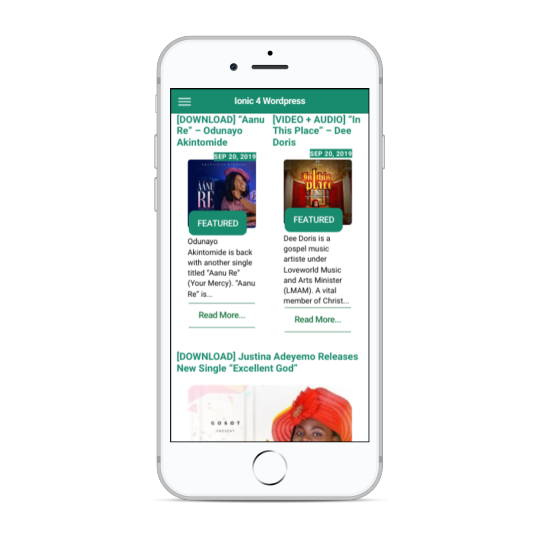
Easily create a mobile app for your wordpress blog
Convert your wordpress blog to a mobile app for iOS and…
View On WordPress
#Angular#app#html5#Ionic#ionic 4#ionic 4 template#ionic 4 theme#ionic admob#ionic news#ionic starter#ionic ux#mobile#mobile app#news#push notifications#UI template#wordpress
0 notes
Link
Get Ionic Food Delivery App Theme.
#ionic#ionic 4#ionic 3#ionicthemes#appthemes#androidui#androidtheme#flutter#mythemebox#appui#android#android template#ios ui
1 note
·
View note
Link

Everyone wants an attractive look that is able to best represent their business. Get the Online Store Template by Gary Global Solutions which has the attractive design layouts of online stores that is well structured and engaging.
For More Details:
Buy Now: https://garyglobalsolutions.com/items.php?item_id=ecommerce-template
More Details: https://market.ionicframework.com/themes/ionic-4-e-commerce-template
Facebook: https://www.facebook.com/garyglobals/
Mail Us: [email protected]
#Online Store Template#Ionic 4 ECommerce Template#Ionic 5 ECommerce Template#gary global solutions#Buy Ionic Ecommerce Template#Buy Ionic Template#Buy Ecommerce Template#Buy Ionic Grocery Template
0 notes
Text
Post com vários links de cursos e EAD grátis por causa do corona vírus. Rebloguem galera para todos poder desfrutar disso!!!!
https://estagioonline.com/cursos/coronavirus-55-cursos-online-gratuitos-da-fgv-para-fazer-durante-a-quarentena
https://www.publicitarioscriativos.com/adobe-oferece-licenca-gratuita-do-creative-cloud-durante-o-surto-do-coronavirus/
https://dicasdeinfra.com.br/udemy-libera-40-cursos-gratuitamente-por-conta-da-quarentena-contra-coronavirus
https://moodle.ifrs.edu.br/course/index.php?categoryid=38&fbclid=IwAR1vHcZsPs6I_J_iGeg0uoIABSl3hCspPvx1q9LrtylnewgGBRUMKZcmhRM
A loja de jogos GOG Galaxy (uma Steam asiática) tá liberando 33 jogos clássicos e atuais de graça, e dando de 80% a 90% de desconto nos games, consegui The Witcher de graça lá, tudo isso para tentar manter as pessoas em casa!
https://www.gog.com/
https://unespaberta.ead.unesp.br/index.php/register
https://expressodasilhas.cv/lifestyle/2020/03/16/covid-19-museus-disponibilizam-visita-online-para-quem-esta-de-quarentena/68434
https://estagioonline.com/cursos/coronavirus-curso-gratuito-de-ingles-da-unesp-para-fazer-durante-a-quarentena?ref=eo
https://engenhariae.com.br/editorial/colunas/udemy-libera-40-cursos-gratuitamente-da-area-de-programacao-e-tecnologia-2
Adobe Creative Cloud grátis até maio
https://www.publicitarioscriativos.com/adobe-oferece-licenca-gratuita-do-creative-cloud-durante-o-surto-do-coronavirus/
https://www.unifacearonline.com/
Coronavirus: 55 cursos online gratuitos da FGV para fazer durante a quarentena
https://estagioonline.com/cursos/coronavirus-55-cursos-online-gratuitos-da-fgv-para-fazer-durante-a-quarentena
https://eadsenaies.com.br/cursos-senai/
Amazon liberou e-books gratis
https://www.radiorock.com.br/2020/03/17/leitura-no-isolamento-amazon-disponibiliza-gratuitamente-livros-em-versao-digital/?fbclid=IwAR2Yb5J3CdYLQ0Tokewe48zqXIDzzp380r0gNQS6gmtGIspKCAcZnL9SuLw
https://estagioonline.com/cursos/coronavirus-cursos-online-gratuitos-do-senai-para-fazer-durante-a-quarentena?ref=gr
https://www.projetou.com.br/
Gente! A Escola Superior de Advocacia da Bahia disponibilizou mais de 15 cursos on-lines e gratuitos.
https://www.esaoabba.org.br/
Cursos pagos que estão de graça na Udemy:
Modelagem de proteínas por homologia: https://goo.gl/mz8uim
Introdução ao Framework Bootstrap: https://goo.gl/8WmsVE
Introdução à Criação de Sites Dinâmicos com PHP: https://goo.gl/qo2Xpw
Introdução à Linguagem HTML: https://goo.gl/DChJoF
Udemy libera 40 cursos gratuitamente por conta da quarentena contra Coronavirus
https://engenhariae.com.br/editorial/colunas/udemy-libera-40-cursos-gratuitamente-por-conta-da-quarentena-contra-coronavirus
LPM liberando varios e-books
https://www.lpm.com.br/site/default.asp?TroncoID=805133&SecaoID=816261&SubsecaoID=935305&Template=../artigosnoticias/user_exibir.asp&ID=608394
https://www.facebook.com/217188074964050/posts/3394741753875317/?d=n&substory_index=0
https://www.projetou.com.br/
http://www.Stoodi.com.br
https://t.me/englishquarantine
Grupo de estudo de inglês no Telegram. vários autores e editoras tão liberando ebook de graça, tem tudo nesse link
https://twitter.com/semspoiler_/status/1240398294737698821?s=09
A udemy tá com vários cursos onlines na area de tecnologia
https://estagioonline.com/cursos/coronavirus-100-cursos-online-gratuitos-de-harvard-para-fazer-durante-a-quarentena?ref=eoQuarentena&fbclid=IwAR3cp9qnOIyrqCoHm2tvwNfe1R_tbv5xn81Mke1eE-2WW–15KPINciCylA
https://app.sedacollegeonline.com/p/seda-live
Tvs por assinatura
https://www.techtudo.com.br/noticias/2020/03/coronavirus-claronet-sky-vivo-tv-e-oi-tv-liberam-canais-de-graca.ghtml
A Quanta Academia de Artes tem feito lives/Master classes de segunda a sexta no canal do YouTube deles, sempre as 19:00. 👩🏻🎨👨🏻🎨🧑🏻🎨
https://www.youtube.com/user/quantaacademia
Paulo Coelho liberou vários eBooks de graça no site dele
https://paulocoelhoblog.com/
Ebooks universitários grátis com selo Scielo pela loja da Amazon.
https://www.amazon.com.br/s?k=scielo&i=digital-text&rh=n%3A5475882011&s=price-asc-rank&qid=1584575751&ref=aa_sbox_sort
Recursos de informática:
Excel 2016 para iniciantes: https://www.udemy.com/course/microsoft-excel-2016-para-iniciantes/
Teste de proficiência excel: https://www.udemy.com/course/excel-teste-de-proficiencia/
Excel 2016 básico: https://www.udemy.com/course/microsoft-excel-2016-nivel-basico/
Excel-ProcV todos os níveis: https://www.udemy.com/course/excel-procv-sem-limites/
Powerpoint iniciante: https://www.udemy.com/course/powerpoint-para-quem-nao-sabe-nada-de-powerpoint/
Introdução ao Excel 365: https://www.udemy.com/course/1-introducao-ao-excel-365/
Word todos os níveis: https://www.udemy.com/course/microsoft-word-20132016-para-usuarios-e-superusuarios/
Excel tabela dinâmica + formatação condicional: https://www.udemy.com/course/excel-tabela-dinamica-formatacao-condicional-pratica/
3 ferramentas do excel: https://www.udemy.com/course/curso-gratuito-aprenda-3-ferramentas-essenciais-do-excel/
Excel para estatística: https://www.udemy.com/course/excel-para-estatistica-gratis/
Excel iniciante para mercado de trabalho: https://www.udemy.com/course/excel-guia-rapido-para-iniciantes-no-mercado-de-trabalho/
Planilhas do Google: https://www.udemy.com/course/top-udemy-curso-google-drive-planilhas-excel-generico/
Microsft Excel 2016 Básico: https://www.ev.org.br/curso/informatica/office-2016/microsoft-excel-2016-basico
Excel 2016 Avançado: https://www.ev.org.br/curso/informatica/office-2016/microsoft-excel-2016-avancado?return=/cursos/informatica/office-2016&cst=564
Excel 2016 Intermediário: https://www.ev.org.br/curso/informatica/office-2016/microsoft-excel-2016-intermediario?return=/cursos/informatica/office-2016&cst=563
Word 2016 Básico: https://www.ev.org.br/curso/informatica/office-2016/microsoft-word-2016-basico?return=/cursos/informatica/office-2016&cst=609
Word 2016 Intermediário: https://www.ev.org.br/curso/informatica/office-2016/microsoft-word-2016-intermediario?return=/cursos/informatica/office-2016&cst=611
Educação:
Liderança e Gestão Participativa na Escola: https://educacao-executiva.fgv.br/cursos/online/curta-media-duracao-online/lideranca-e-gestao-participativa-na-escola
Planejamento e Estratégia para a Gestão Escolar: https://educacao-executiva.fgv.br/cursos/online/curta-media-duracao-online/planejamento-e-estrategia-para-gestao-escolar
Ensinando com a web: https://www.ev.org.br/curso/educacao-basica-e-pedagogia/apoio-a-educadores/ensinando-com-a-web?return=/cursos/educacao-basica-e-pedagogia/apoio-a-educadores&cst=393
Cursos Gerais:
Curso Online Introdutório sobre mudança climática: https://unccelearn.org/course/view.php?id=24&page=overview
Cursos da ONU (inglês): https://unccelearn.org/course/
Cursos EaD Sesi: https://eadsenaies.com.br/
Cursos EaD Senai: https://online.sp.senai.br/institucional/3722/3840/cursos-gratuitos
Cursos EaD Sebrae: https://m.sebrae.com.br/sites/PortalSebrae/cursosonline?utm_source=google_buscas_linkspatrocinados_anuncio3_Cursos_Online&utm_medium=CPC&utm_term=google&utm_content=anuncio3&utm_campaign=Cursos_Online&gclid=CjwKCAjwmtDpBRAQEiwAC6lm4_9MiIgmTxCw_yu7VmyImDZkhL1-nYxJjAS5hMxvCBTNHVeJeQ4gNBoCBHQQAvD_BwE
Plataforma da Kultivi com cursos de diversas áreas gratuitos:
https://kultivi.com/
Museus online
https://lisboasecreta.co/25-museus-virtuais-visitar-sofa/?fbclid=IwAR2QuMvPKmMWp2OFQsaXpeozRZnhtJ4W9k6bYBtExcUmjggja4kgEAoZrDY
Cursos da área de programação e tecnologia.
Python: https://lnkd.in/epdtT8Y
Ionic 3: https://lnkd.in/e8mdY4V
HTML5: https://lnkd.in/eRZVUSN
Android: https://lnkd.in/eHg7kbz
C++: https://lnkd.in/eZvb4rV
Python: https://lnkd.in/ekavMui
C e C++: https://lnkd.in/eKUJ97p
Unity 5: https://lnkd.in/e-ftZCJ
Unreal Engine 4: https://lnkd.in/ekzWpBg
Web com Github pages: https://lnkd.in/eNfr_eS
Git: https://lnkd.in/er4im7H
Wordpress: https://lnkd.in/eYExqay
Jekyll: https://lnkd.in/e4m5Q7q
Wordpress: https://lnkd.in/eMffdp2
React.js: https://lnkd.in/eE67yas
Unity3D: https://lnkd.in/ecM63B6
HTML: https://lnkd.in/eAQFGqy
C++: https://lnkd.in/evqDkeM
Algoritmos e lógica: https://lnkd.in/ehuYnvN
JavaScript: https://lnkd.in/e9EppKs
Qlikview: https://lnkd.in/e5ZufxV
Algoritmos e lógica: https://lnkd.in/e_E3Dry
Python: https://lnkd.in/ejTKa3W
Introdução à programação de computadores: https://goo.gl/Mi3hbF
Terminal Linux: https://goo.gl/vyHAhT
Introdução ao Sistema Operacional Linux: https://goo.gl/iTY5Zj
Introdução a banco de dados com MySQL & PHPMyAdmin: https://goo.gl/J19GG9
Data Science: Visualização de Dados com Python: https://goo.gl/kyy2AD
Introdução ao jQuery: https://goo.gl/3vMv7N
Introdução à linguagem JavaScript: https://goo.gl/1H2Nhn
Introdução à linguagem CSS: https://goo.gl/hdgvRG
Introdução ao PHP orientado a objetos: https://goo.gl/uFSf9b
Curso de programação com Perl: https://goo.gl/f7o1Si
Introdução à linguagem Python: https://goo.gl/oTDWdX
Boas práticas em PHP: https://goo.gl/u2pAfp
BLAST: Ferramenta de Alinhamentos Locais de Sequências: https://goo.gl/TrVrW5
Modelagem de proteínas por homologia: https://goo.gl/mz8uim
Introdução ao Framework Bootstrap: https://goo.gl/8WmsVE
Introdução à Criação de Sites Dinâmicos com PHP:
https://goo.gl/qo2Xpw
Esa libera cursos online gratuitamente para fortalecer a classe e também diminuir ansiedade!
https://www.esaoabba.org.br/
Recursos de informática:
Excel 2016 para iniciantes: https://www.udemy.com/…/microsoft-excel-2016-para-iniciant…/
Teste de proficiência excel: https://www.udemy.com/course/excel-teste-de-proficiencia/
Excel 2016 básico: https://www.udemy.com/co…/microsoft-excel-2016-nivel-basico/
Excel-ProcV todos os níveis: https://www.udemy.com/course/excel-procv-sem-limites/
Powerpoint iniciante: https://www.udemy.com/…/powerpoint-para-quem-nao-sabe-nada…/
Introdução ao Excel 365: https://www.udemy.com/course/1-introducao-ao-excel-365/
Word todos os níveis: https://www.udemy.com/…/microsoft-word-20132016-para-usuar…/
Excel tabela dinâmica + formatação condicional: https://www.udemy.com/…/excel-tabela-dinamica-formatacao-c…/
3 ferramentas do excel: https://www.udemy.com/…/curso-gratuito-aprenda-3-ferrament…/
Excel para estatística: https://www.udemy.com/course/excel-para-estatistica-gratis/
Excel iniciante para mercado de trabalho: https://www.udemy.com/…/excel-guia-rapido-para-iniciantes-…/
Planilhas do Google: https://www.udemy.com/…/top-udemy-curso-google-drive-plani…/
Microsft Excel 2016 Básico: https://www.ev.org.br/…/office-…/microsoft-excel-2016-basico
Excel 2016 Avançado: https://www.ev.org.br/…/offi…/microsoft-excel-2016-avancado…
Excel 2016 Intermediário: https://www.ev.org.br/…/office-2016/microsoft-excel-2016-in…
Word 2016 Básico: https://www.ev.org.br/…/office-…/microsoft-word-2016-basico…
Word 2016 Intermediário: https://www.ev.org.br/…/…/microsoft-word-2016-intermediario…
Educação:
Liderança e Gestão Participativa na Escola: https://educacao-executiva.fgv.br/…/lideranca-e-gestao-part…
Planejamento e Estratégia para a Gestão Escolar: https://educacao-executiva.fgv.br/…/planejamento-e-estrateg…
Ensinando com a web: https://www.ev.org.br/…/apoio-a-educad…/ensinando-com-a-web…
Organização pessoal:
Como organizar o orçamento familiar: https://educacao-executiva.fgv.br/…/como-organizar-o-orcame…
Conceitos Básicos de Matemática Financeira: https://educacao-executiva.fgv.br/…/conceitos-basicos-de-ma…
Como gastar conscientemente: https://educacao-executiva.fgv.br/…/como-gastar-conscientem…
Perfil Campeão no Linkedin: https://www.udemy.com/course/perfil-campeao-no-linkedin/
Organização pessoal: https://www.ev.org.br/…/desenvolviment…/organizacao-pessoal…
Finanças Pessoais: https://www.ev.org.br/…/desenvolvimento-…/financas-pessoais…
Responsabilidade Social e Sustentabilidade: https://www.ev.org.br/…/responsabilidade-social-e-sustentab…
Desenvolvimento Profissional: https://www.ev.org.br/…/desen…/desenvolvimento-profissional…
Postura e Imagem Profissional: https://www.ev.org.br/…/dese…/postura-e-imagem-profissional…
Curso Online Introdutório sobre mudança climática:
https://unccelearn.org/course/view.php?id=24&page=overview
Cursos da ONU (inglês):
https://unccelearn.org/course/
Cursos EaD Sesi:
https://eadsenaies.com.br/
Cursos EaD Senai:
https://online.sp.senai.br/instituc…/…/3840/cursos-gratuitos
Cursos EaD Sebrae:
https://m.sebrae.com.br/sites/PortalSebrae/cursosonline…
Plataforma da Kultivi com cursos de diversas áreas gratuitos:
https://kultivi.com/
Spcine Play libera todo o conteúdo de graça por 30 dias
O conteúdo fica acessível simultaneamente aos eventos e segue disponível na plataforma. Não há necessidade de assinatura, basta acessar
www.spcineplay.com.br
Treinos de pilates pra fazer com os objetos de casa
https://www.instagram.com/towerpilatesclassico/
Ebooks LGBT gratuitos na Amazon
https://mobile.twitter.com/cadeLGBT/status/1240280867014139906
https://digitalinnovation.one/
https://www.pensarcursos.com.br/segmento/idiomas
99 notes
·
View notes
Text
Benefits of Angular JS based Applications
AngularJS was introduced in the year 2009, by Google. AngularJS is a software framework used worldwide by developers. The entire base of this framework is open source. AngularJS has gained popularity among developers because of how it has become for them to create web applications. AngularJS helps in building apps that require less work and reduces the use of unnecessary codes. AngularJS is also used as a platform for developing frameworks for single-page apps, these are created with the help of CSS. javascript, and HTML. The coding system for angularJS was written in TypeScript. AngularJS easily implements optional and core functions into its typescript libraries, this is then imported by app developers for work.

AngularJS application development is a javascript framework. AngularJS has a clear goal to make the entire process simpler, it also helps app development process and operations as much as it could. AngularJS is used for building applications that support MVC (model view controller) and SPAs (single page web apps) coding and programming structures. AngularJS has been used by some of the top companies in the world to simplify their app development process, like, Google, Paypal, Udemy, mobile site in iPad for HBO, etc.
AngularJS has a lot of aspects that make it different and much better than the other coding frameworks out there.
1. AngularJS is a front-end and open-source framework from JavaScript.
2. The libraries of AngularJS do not need a lot of changes.
3. AngularJS has a library of JavaScript codes, these codes are based on HTML and JavaScript.
4. AngularJS has the ability to handle heavy liftings.
5. HTML pages can be added on AngularJS with a script tag only.
6. Developers with the help of AngularJS can easily use modular building blocks by JavaScript.
7. AngularJS helps in developing single-page applications.
AngularJS benefits

1. Easy to learn by anyone.
AngularJS can be easily learned by developers who know how to use HTML, CSS and JavaScript. Learning about AngularJS has a lot of benefits and opportunities for website development. Any new developer can learn AngularJS by watching tutorials online or by attending workshops on web application development. Online tutorials are better options for developers because they can learn and practice at the same time. Once a developer learns how to use the AngulaarJS framework, they can easily develop web applications.
2. Two-way binding feature.
AngularJS helps in synching application views and model views together. If developers have altered any app data into the model view, it will be easily reflected into the view by the framework. And likewise, any new change in the view data will be reflected into the model view. With two binding features, developers are able to simplify the process of the presentation layer. This helps developers use a less invasive approach to their UI systems.
Data binding has its features for developers and web apps.
1. Data binding is a simple programming procedure.
2. Reduced boilerplate code quantity.
3. There are fewer errors due to the test controller systems.
4. With this, developers do not have to write codes that help in synching the model view and the view together and vice versa.
5. Data binding allows MVVM architecture.
6. You write fewer codes with the help of data bindings. When a developer works with AngularJS, it becomes easy for them to write fewer codes and helps them achieve goals on time and increases efficiency.
3. Ionic framework.
Ionic frameworks are a front-end software development kit for mobile application development. The ionic framework allows the use of different UI systems to give the user a powerful feel while using the app. You can hire AngularJS developer to get your app built which will be future-ready.
4. AngularJS supports SPA features.
The main motive of developing single-page apps is that they are faster and easier to build and provide faster web functions. These apps can then function like native applications. Websites with the help of this can easily communicate with a web browser. The website will have to replace the existing web page. This helps in loading new pages with the help of server data. This entire process is known as SPA (single page app).
5. UI systems.
AngularJS helps in making portable UI applications. These include both angular stages and bootstrap stages. AngularJS is able to implement HTML, this is a language that helps in creating new, intelligent and flexible UI systems. The coding style in UI systems is very The templates used in AngularJS have different features and filters, these are form-controls, models, ng-apps, etc. UI systems help in making things much easier to understand. When developers use binding tools for connecting the components of UI with different data models. Designers can easily work with creating UI systems only and developers can work on developing components for UI. This helps both parties work together.
6. AngularJS has support from Google.
The AngularJS framework is supported by Google. Google uses this for their own application development. Google has hired dedicated angular JS developers, who help in making new and advanced improvements in their software systems. Many developers have gained credibility from Google. AngularJS has developers from around the world and they have their own network system now. This helps them make important suggestions from time to time.
7. Web application management.
Most of the time developers have to break down codes into three parts, model, view, and control. This is because they have to merge codes of different components. With the help of AngularJS, developers can save time by automatically connecting codes. In angularJS, the model component helps in maintaining and managing data from different applications. The view model components help in displaying only specific parts of a data browser to its users. And control components are able to entirely dictate the connection of different models and view components. MVC makes it easier for developers to manage UI codes and databases.
8. Better number of flexibility in apps.
The framework for AngularJS comes with different special designs for architectural purposes and for improving the server performance. AngularJS framework is also very convenient to use for app development. This is the main reason behind angularJS software systems popularity among developers and programmers.
9. Security in AngularJS framework.
No matter what you are doing or where you are, security is one of the main concerns. Even while developing an application, security is a big concern. Any kind of security breach can cause the company a ton of money and data malfunctions. No one can afford to take a risk this big. But when you use AngularJS from developing web software systems, you use representative state transfer systems, APIS, etc for the HTTPS interface. This is to connect various servers to interact and offer data and app protection from viruses and threats.

Conclusion
AngularJS framework comes with has made the lives of developers much easier. AngularJS is one of the most important frameworks of JavaScript and has huge benefits for its users, businesses and developers. Using angularJS in your software systems can help improve the performance of web pages and sites. You can also grow your business to the next level with the help of this coding tool. You can hire dedicated angular JS team in the USA, Canada, UAE, Saudi Arabia, etc. These teams will help you understand and simplify the entire software development process better.
#hire angular js developer#hire dedicated angular js developer#angular js application development#hire dedicated angular js team#hire best angular js application developer#software development#app developer
1 note
·
View note
Text
Why Ionic Hybrid network becoming more popular day by day
Introduction of Ionic Framework
Ionic is a complete open-source SDK for hybrid mobile app development created by Max Lynch, Ben Sperry and Adam Bradley of Drifty Co. in 2013. Ionic is world’s most popular cross platform mobile development technology. Basically it’s hybrid mobile app development framework. Using Apache Cordova, it can be easily run on mobiles. A big advantage of using Ionic is that the code base remains the same for all mobile platforms and the UI/UX looks like a native mobile platform. The good news is: if you can manage to create websites, you already know how to build mobile apps. Ionic Framework offers the best web and native app components for building highly interactive native and progressive web apps. It is the only mobile app stack which allows developers to design apps for all app stores and the mobile web, using an unique code base. Moreover, Ionic’s Platform Continuity guarantees your app will look superb on every single device. Ionic provides tools and services for developing hybrid mobile apps using Web technologies like CSS, HTML5, and Sass. Apps can be built with these Web technologies and then distributed through native app stores to be installed on devices by leveraging Cordova.
Benefits of Ionic Framework
Platform Independent Framework- Ionic can recognize the platform specific advanced CSS proportional to the native look and feel on different mobile operating systems. It reduces the requirement for code changing as it gives the codes of mobile-optimized HTML, JS, and CSS components. Apart from this, ionic integrates into Angular JS which becomes a robust structure making code excellent as well as more manageable. This empowers the Start-up entrepreneurs to come out with newer concepts at reduced budget.
Cross-Platform Mobile App Development with Ionic- Building an application without a moment's delay is essential, and it should be compatible with all mobile devices. However, it needs extremely limited use of time, assets and efforts, and helps in giving a unified look and feel. Besides, Ionic helps with building applications quickly and with expertise, and deploys standard tools with a solitary code base.
Default User Interface- Ionic has many default CSS and JS parts that cover the vast majority of the basic things you need to make a mobile application. . Apart from regular ones like buttons and navigation it also includes form inputs, lists, cards, sliding boxes and many more. These can be easily customized by adding CSS classes to the element. The default styles are basic, smooth, and you can without a doubt redo them by adding pre-defined CSS classes to the component.
Based on AngularJS- If you’ve worked upon Ionic, and then you would likely realize that it is developed on top of the Angular JS framework. The extensions to HTML's sentence structure offered by AngularJS are extremely useful for mobile app designers. The Ionic structure utilizes AngularJS to offer a bunch of center functionalities to the designer with the goal that they can incorporate alluring components into the application. AngularJS is an ideal approach to make program based applications, while with the assistance of the Ionic structure, versatile designers can make hybrid applications and web applications.
Utilizes Cordova Plugins- Plugins play an essential part in Ionic application development. Modules are coded in JavaScript and come appended to the application. Ionic framework application development utilizes Cordova plugins to help designers in accessing different components of the versatile framework- for example, camera, GPS, and so on. According to your business and offered administrations, mobile app developers can utilize any of these modules to build their ideal mobile application.
There are a few good reasons to go with Ionic, depending on what you would be using it for:
1. Ionic use Angular’s MV* paradigm: If you are a web developer and want to be able to compete in the mobile space Ionic is great for you. Ionic uses HTML and CSS to lay out its views, so not only will you have all of the power of CSS transitions and canvas drawing, but you will also feel at home with the DOM. If you’ve ever used Angular in production, this will be doubly true for you, because the logic layers of Ionic use Angular’s MV* paradigm.
2.Desktop support: Ionic has added a flexible grid, and split-pane type features, allowing you to build mobile-first apps with responsive desktop layouts.
3.Open Web Standards: To paraphrase one of their founders, you’re betting on the open web, rather than getting stuck learning single-platform technologies that don’t carry over. (e.g. Learning CSS and DOM layouts versus Xcode’s autolayout)
4.Progressive Web Apps: This is a big trend on Google and Ionic’s radar, and it seems like Ionic is uniquely positioned to let you build app-class web experiences that can also be published in the App Store.
5.If you are bootstrapping a start-up and want to cut development time and cost by leveraging existing skill sets, Ionic is one of the best choices. Ionic creates apps for iOS, Android and Windows. It has default CSS that changes between versions for a Native experience. And all this can be done in JavaScript which is one of the most common programming languages known by developers now because of its ubiquity on the web. There are other frameworks around now that can achieve this in different languages, but most of them are not as popular or have as much support. So unless you have a specific reason you need to use python, Ruby, C++, Java etc. stick with Ionic or React Native in JavaScript or Xamarin in C#. Those are the most mature communities for cross-platform apps.
6. If you are new to web/mobile development the skills you will learn making things with Ionic will take you a lot further than what you will get with native. JavaScript is everywhere. It is more popular than Swift, and more importantly, it can be used for a lot more things. Java is really popular as well, but in my opinion, JavaScript seems to be slowly taking over Java’s position in the web development world. Companies that were built on java will stick around for a long time, but many new ones are being built on stuff like JavaScript, Ruby, Go and the like. And yes that list will be different in a few years, but Java will not be making it back on, and JavaScript will be the longest lasting one that is around for now.
7.Ionic Community: There’s a community of over 30,000 members on the Ionic forum, an active Slack Channel, and Ionic is the 45th or so most popular/starred repo on Github.
How to Install Ionic Framework
Make sure you have an up-to-date version of Node.js installed on your machine. If you don't have Node.js installed.
Open the command prompt and verify the Node.js version by using the command node -v.
To install Cordova and Ionic, use - npm install -g cordova ionic.
Make sure to install the latest version of JDK and Android Studio IDE for Android development.
To create a new project, use - ionic start projectname template.
Inside the project folder, you can add Android/iOS platform based on your development using the command - ionic cordova platform add android.
After these code changes are done, you can generate the required .apk file with the command - ionic cordova build android.
Once the .apk file is generated successfully, you deploy the file on a real device and do the testing, or you can test it as a web application using a browser.
To run it in a browser, use - ionic serve.
To run it on a device, use - ionic Cordova run android -device.
Finally, play with Ionic!
Comparison between Ionic Framework to Others Framework like PhoneGap
Ionic Framework-
Open source
It’s Javascript, HTML and CSS
Cordova is an engine which runs PhoneGap
UI Components is awesome
Application type: Hybrid
Supported Platforms- Android, IOS, Windows, BlackBerry
Enable features, such as push notifications, A/B testing, analytics, Code deploys and Automated builds.
PhoneGap-
Open source
It’s Javascript, HTML and CSS
Cordova is an engine which runs Ionic
Lack of pre-built UI widgets
Application type: Native
Supported Platforms- Apple IOS , Bada, BlackBerry, Firefox OS, Google Android, LG webOS, Micresoft Windows Phone (7 and 8), Nokia Symbian OS, Tizen (SDK 2.x) and Ubuntu Touch.
Enable features, Such as internet connectivity validation, Animations, List view, Facebook SDK support, Push Notifications, Device Detection, and Geolocation. According to Google Trends Ionic has gained its popularity day by day till 2018 where as other Frameworks fall down compared. To get more details about this technologies you can contact us through our website www.webhawksindia.com
21 notes
·
View notes
Photo

Ionic is a popular framework used for building mobile and web applications using HTML, CSS, and JavaScript. To run an Ionic project, we need to use a tool called the Ionic Capacitor. In this blog, we will guide you through the process of installing and setting up the Ionic Capacitor to run your first Ionic project.
Step 1: Install Node.js Before we can start working with Ionic, we need to install Node.js, which is a JavaScript runtime environment. You can download the latest version of Node.js from the official website https://nodejs.org/en/download/ and install it on your machine.
Step 2: Install Ionic CLI Once Node.js is installed, we can proceed to install the Ionic CLI. Open the command prompt (or terminal) and run the following command:
npm install -g @ionic/cli
This command will install the Ionic CLI globally on your machine. You can verify the installation by running the command:
ionic --version
This will display the version of the Ionic CLI that you have installed.
Step 3: Create a new Ionic project With the Ionic CLI installed, we can create a new Ionic project. To create a new project, run the following command:
ionic start
This will prompt you to give a name for your project. Enter a suitable name for your project and press Enter. Next, you will be prompted to select the JavaScript framework to use for your project. You can choose either Angular or React. For this tutorial, we will choose Angular.
After selecting the framework, you will be prompted to choose a starter template. There are various options available, but for this tutorial, we will choose the blank starter template.
Once the project is created, navigate to the project directory using the command:
cd "your project name"
Step 4: Run the project in the browser To test if the Ionic project is working, run the following command in the command prompt:
ionic serve
This will compile and serve the project and open it in the default web browser.
Congratulations, you have successfully created and run your first Ionic project using the Ionic Capacitor. In the next blog, we will guide you through the process of running your Ionic project on Android.
#ionic framework#ionic#ionic cap#mobile app development#javascript#angular#react#cross platform development
1 note
·
View note
Text
Pressy - Wordpress Blog App
Pressy – WordPress Blog App
[ad_1]
LIVE PREVIEWBUY FOR $39

Turn your WordPress blog into an android application in a few steps. Pressy is a highly customizable app. You do not need programming knowledge to use and configure this app.
Demo APK:
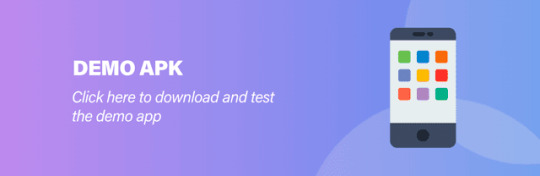
Contact Support:
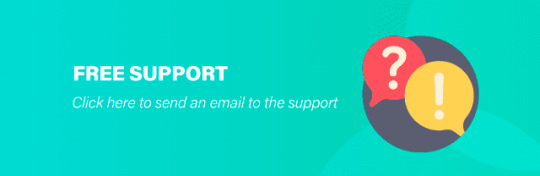
Features:

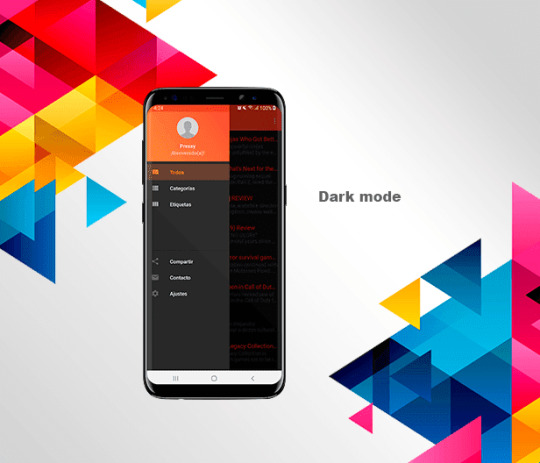


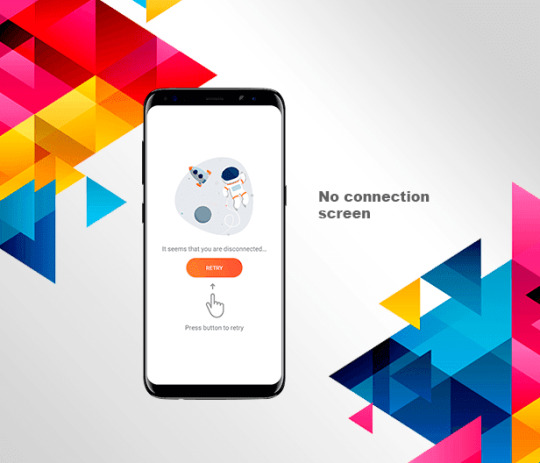
– Navigation Drawer. – Tabs. – Solid and gradient themes to choose. – Change profile picture. – No connection screen. – Pull to refresh. – Loading…
View On WordPress
#AdMob#android#app#blog#ionic 4 theme#mobile#mobile app#news#Pressy#push notifications#Starter#template#UI template#ux#wordpress#wordpress to app
0 notes