#ionic starter
Explore tagged Tumblr posts
Note
I see that you're interested in architecture, so i am going to bother you with a half-formed headcanon I've had for a while: do you think Imladris has some intentional similarities to Gondolin
I love this!! I definitely think there were some intentional similarities and differences. For starters, Imladris is only one house whereas Gondolin is a city of many houses, so part of me pictures imladris as a miniature version of Gondolin or just a section of it. I'm not sure if you're familiar with the orders of Greek architecture (its just the different types of columns in classical greek architecture, ill put a photo below for reference) but I have an obsession with that right now.
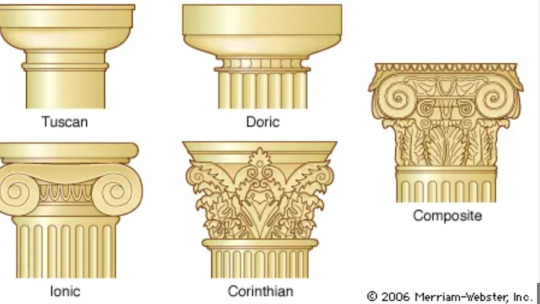
I associate Gondolin mostly with the Ionic order columns that just have volutes on the crown. i feel like Gondolin was a product of what I like to call the architectural revolution of the Noldor (not that they weren't always in the middle of a tiny revolution), so the ionic order gives off that sort of modern but still pretty primal vibe. When I think of Imladris i think of the composite order that has BOTH acanthus leaves from the corinthian column but also volutes from the ionic order at the crown. It's a little more intricate but still elegant and i feel like the volutes at the crown give it a touch of Noldor that SCREAms Noldor (ahem... Kanafinwe's influence on Elrond anyone?).
The professor Tolkien himself could tell me that its just a coincidence that Elrond set up his house in a hidden valley, just like Gondolin, and it had nothing to do with any influence that Gondolin's story had on the location of Imladris, and I wouldn't believe him. There's also something to be said for Turgon's "None may enter" and Elronds "house of healing."
I also think that while the art and architecture Turgon had going on in Gondolin was more or less "we're in Beleriand, a new world, we're BUILDING a new world" and Elrond is living in the aftermath of that so while Gondolin is full of great gold statues and intricate ornaments Imladris is full of story-telling tapestries and stone sculptures of great heroes of middle earth and some that are not deemed heroes, but Elrond puts them there anyway(I'm not crying because one is missing a hand).
Elrond is a mosaic of all other elven lords before him, and i think the architecture of imladris reflects that too.
#imladris#Imladris#Gondolin#Elrond#Turgon#the silm fandom#the silmarillion#tolkien#silmarillion#architecture
26 notes
·
View notes
Text
@darehearts + plotted starter 💜
Helena's relationship with Earth has always been complex. She appreciates the planet's unique beauty but struggles to navigate the intricacies of the often taxing human interaction. That experience remains consistent as she spends hours in harsh inquiry, only relieved that it is finally over. As Hel exits the auditorium, partly satisfied that she unsettled Starfleet members with the data she gathered, she faces an ironic issue. En route from the penal colony, her PADD with an updated map and instructions was significantly damaged due to ionic turbulence. Assigned quarters are in the new part of the building complex. Starfleet requisition office notified her that a replacement PADD would be supplied. It is awaiting her at no other place than the provided lodgings.
With a delicate sigh, the woman goes for the last futile attempt to bring the device back to life. And that happens to be the premise of nearly running into someone by accident since she is not watching her step. Instincts kick in, and, at first glance, it seems like she dodges around the figure gracefully. In truth, she narrowly avoids twisting an ankle and covers it up with a charming smile.

She seizes the opportunity, imitates control of the situation. 'Ah!' she dips her torso to regain balance, giving off an illusion of a curtsy. 'Sir— Could you direct me to the residential pavilion?'
#darehearts#a'queue'rate#dramatic entrance))#if this is too long just say the word! I'll try to tone it down
2 notes
·
View notes
Text
The Ultimate Guide to Four-Wheeler Batteries

Whether you’re driving a car, ATV, or an electric golf cart, your four-wheeler’s battery plays a critical role in performance, reliability, and safety. Understanding the different types of four-wheeler batteries and how to choose and maintain them can help extend battery life and prevent unexpected breakdowns. This guide will walk you through everything you need to know about four-wheeler batteries.
Understanding Four-Wheeler Batteries
A four-wheeler battery serves as the heart of the vehicle’s electrical system. It powers everything from the ignition system and starter motor to the lights, infotainment, and more. With growing advancements in vehicle technology, battery performance has become more crucial than ever.
Key Components of a Four-Wheeler Battery
Electrolyte – The medium that allows the flow of electric charge between the plates.
Positive and Negative Plates – Made of lead-based materials, these plates store and discharge electricity.
Separator – Prevents the plates from touching and short-circuiting while allowing ionic movement.
Battery Case – Typically made of polypropylene, it houses the internal components and protects them from external damage.
Terminals – Provide the connection point between the battery and the vehicle’s electrical system.

Types of Four-Wheeler Batteries
1. Lead-Acid Batteries
These traditional batteries are affordable and widely used in standard vehicles. They require regular maintenance and water top-ups but offer a reliable performance for basic vehicle needs.
2. Absorbent Glass Mat (AGM) Batteries
AGM batteries use a fiberglass mat to absorb the electrolyte. They are spill-proof, maintenance-free, and provide better vibration resistance, making them ideal for off-road vehicles and modern vehicles with high power demands.
3. Lithium-Ion Batteries
Known for their lightweight design and long lifespan, lithium-ion batteries are becoming increasingly popular in electric vehicles and high-performance applications. They offer fast charging, deep discharge cycles, and require minimal maintenance.
4. Gel Batteries
Gel batteries use a silica-based gel as the electrolyte, making them spill-proof and resistant to extreme temperatures. They’re suitable for deep-cycle applications and environments with high vibration.
How to Choose the Right Battery for Your Four-Wheeler
1. Compatibility
Always select a battery that matches your vehicle’s specifications. Check your owner’s manual for recommended voltage, capacity, and dimensions.
2. Cold Cranking Amps (CCA)
This rating indicates how well the battery performs in cold temperatures. Higher CCA ratings are essential for vehicles in colder climates.
3. Reserve Capacity (RC)
RC measures how long the battery can supply power if the alternator fails. A higher RC offers greater peace of mind during emergencies.
4. Warranty
Look for batteries with strong warranties to ensure quality and long-term support.
Maintenance Tips for Four-Wheeler Batteries
1. Regular Inspections
Check for corrosion, loose connections, and physical damage. Clean the terminals periodically.
2. Monitor Electrolyte Levels
For lead-acid batteries, ensure that electrolyte levels are adequate. Top off with distilled water if needed.
3. Keep the Battery Charged
Avoid letting your battery discharge completely. Use a battery maintainer if your vehicle isn’t used regularly.
4. Temperature Considerations
Extreme heat and cold can reduce battery life. Store your vehicle in a climate-controlled garage when possible.
Conclusion
Choosing the right battery and maintaining it properly is essential for the reliable performance of your four-wheeler. Whether you opt for a classic lead-acid battery or a cutting-edge lithium-ion option, understanding your needs and the technology available will ensure your vehicle runs smoothly for years to come.
Example Application:
This guide applies to various types of four-wheelers—from passenger cars to electric golf carts like the one below. Choosing the right battery can significantly affect your vehicle’s lifespan, efficiency, and cost-effectiveness.
Comparison Chart Example:Battery TypeMaintenanceLifespanVibration ResistanceCold Weather PerformanceCostLead-AcidHigh3-5 yearsLowMediumLowAGMLow4-6 yearsHighHighMediumLithium-IonVery Low8-10 yearsVery HighExcellentHighGelLow4-6 yearsHighGoodMedium
0 notes
Text
Best Microcurrent Devices for At-Home Treatment

Best Microcurrent Devices for At-Home Treatment
It's almost Christmas, and I got myself an early Christmas present! I knew that aging is a natural process of life. But when I started to notice the dreaded sagging jowls and other areas of my face losing its firmness, I knew I had to start looking into at-home devices to address my skin concerns. My countless hours of research led me to different anti-aging treatments like LED light, radio frequency, light therapy, and many more. Although those treatments did target aging, I wanted something that would lift, tone, and sculpt jawline. That's when I came across the microcurrent technology which promised to do just that. Foreo Bear 2, Saian FaceFyt Microcurrent, Clareblend Mini, Solowave, Ziip Halo, and Nuface were just some brands offering at-home microcurrent devices.
What is a Microcurrent Facial Device?
Our body has its natural electrical current. The microcurrent treatment is designed to mirror this ionic flow and deliver an extremely low level of electricity to the skin, firming, toning, and soothing it. It stimulates the motor nerves to contract facial muscles and collagen to help tighten sagging skin. The microcurrent facial toning device has two electrodes that deliver the electrical current. This treatment is non-invasive and does not require downtime. Nuface even claims that treatment can be done in as little as 5 minutes a day!
Key Benefits of Microcurrent Facial Toning Device
Research suggests that microcurrent stimulation has several benefits, including promoting wound healing, reducing inflammation, boosting circulation, and improving muscle function. - Lift and Firm Skin Microcurrent devices target the deeper layers of your skin, tightening facial muscles and improving elasticity. Regular use can sculpt cheekbones, lift sagging jowls, and define the jawline. - Reduce Fine Lines and Wrinkles The stimulation of collagen and elastin minimizes the appearance of wrinkles, especially around the eyes and forehead. - Boost Blood Circulation Enhanced circulation delivers oxygen and nutrients to skin cells, resulting in a brighter and healthier complexion. - Promote Lymphatic Drainage Say goodbye to puffiness! Microcurrent devices help decongest the skin and flush out toxins. - Enhance Product Absorption Microcurrent devices drive active ingredients deeper into the skin for maximum effectiveness when paired with serums and moisturizers.
How to Use a Microcurrent Device at Home
Using a microcurrent device is simple, but consistency is key. Follow these steps for optimal results: - Prep Your Skin: Start with clean skin. Apply a conductive gel (usually provided with the device) to ensure the currents penetrate effectively. - Glide the Device: Move the device in upward strokes along your jawline, cheeks, and forehead. Follow the instructions specific to your device. - Focus on Problem Areas: Spend extra time on areas prone to sagging, like the nasolabial folds or under the eyes. - Finish with Skincare: Remove any excess gel and apply your favorite serum or moisturizer to lock in hydration. Pro Tip: For the first month, use your microcurrent device 3–5 times per week, then scale back to 1–2 times weekly for maintenance.

Best Microcurrent Device: NuFace Trinity or Ziip Halo
The NuFace Trinity uses the clinically proven benefits of microcurrent technology to provide a low-level electrical current, sending soft, gentle waves through the skin and down to the facial muscles. The complete starter kit has a Red Light Wrinkle Reducer and Effective Lip & Eye Attachment, which provide a customizable treatment to tone, lift, and tighten. The Ziip Halo uses microcurrent and nanocurrent to tone muscles and boost collagen to achieve instant and long-lasting results. It does not have any attachments for red light therapy.
Specs and Reviews
Our detailed page on NuFace, Ziip, Foreo Bear 2, Clareblend Mini, and Saian FaceFyt Microcurrent has more information on specs and pricing to help you find the perfect microcurrent device for your needs. FAQs About Microcurrent Devices 1. How soon will I see results? You may notice a subtle lift after the first use. Long-term results, such as improved firmness and reduced wrinkles, typically appear after 4–8 weeks of consistent use. 2. Can I use a microcurrent device every day? It’s safe to use daily, but 3–5 times per week is sufficient for most people. 3. Do I need a conductive gel? Yes, conductive gel is essential to ensure the electrical currents penetrate your skin safely and effectively. 4. Are microcurrent devices safe to use? According to the NIH, microcurrent devices are generally safe to use. However, some contraindications exist, such as those with epilepsy, heart conditions, and implanted medical devices such as pacemakers. Read the full article
0 notes
Link
Check out this listing I just added to my Poshmark closet: Vintage Deadstock Detroit Tigers Jacket STARTER 90s Orange Blue Men's Medium NEW.
0 notes
Text
Ionic Mobile App Development Made Simple: Your How-To Guide
Introduction to Ionic Framework

Are you ready to dive into the world of mobile app development? If you're looking to create stunning, feature-rich apps, Ionic framework might just be the solution you've been seeking. In this comprehensive guide, we'll walk you through the essential steps of Ionic Mobile App Development Company. From understanding the basics to finding the right Ionic app development company, we've got you covered.
Ionic is an open-source, front-end framework that helps developers build cross-platform mobile applications using web technologies like HTML, CSS, and JavaScript. It's particularly popular for its ability to create native-like experiences for both iOS and Android platforms. The framework provides a rich library of pre-designed UI components and tools, making app development efficient and user-friendly.
Setting Up Your Development Environment
Before you start coding your Ionic app, it's crucial to set up your development environment. You'll need to install Node.js, npm (Node Package Manager), and Ionic CLI (Command Line Interface). These tools will help you create, test, and deploy your app seamlessly.
Getting Started with Ionic App Structure
Ionic follows a structured architecture that consists of pages, components, modules, and services. Understanding this architecture is fundamental to building a scalable and maintainable app. Pages represent different views, components are reusable UI elements, modules help organize code, and services handle data and logic.
Creating Your First Ionic App
Let's get your hands dirty! Creating your first Ionic app involves using the Ionic CLI to generate a new project. You can choose from various starter templates and customize them according to your needs. Once your project is set up, you can start building and designing your app's interface.
Exploring Ionic UI Components
Ionic offers a plethora of UI components that enable you to create beautiful and responsive app interfaces. These components include buttons, cards, lists, forms, modals, and more. Leveraging Ionic's UI components can significantly speed up your development process while maintaining a consistent design across platforms.
Working with Ionic Navigation
Efficient navigation is crucial for a seamless user experience. Ionic provides a built-in navigation system that allows you to create navigation stacks, tabs, side menus, and more. Understanding how to manage navigation within your app ensures users can effortlessly move between different sections.
Managing Data with Ionic
Most apps require data management, whether it's fetching data from APIs or storing user-specific information. Ionic facilitates data management through services and HTTP modules. You'll learn how to retrieve and display data in your app while ensuring smooth performance.
Adding Plugins and Extensions
Extend your app's functionality by integrating plugins and extensions. Ionic offers a wide range of native plugins that provide access to device features such as camera, GPS, and notifications. These plugins enhance the user experience and make your app more powerful.
Optimizing Performance of Ionic Apps
Performance is a critical factor in app success. Learn how to optimize your Ionic app's performance by minimizing HTTP requests, lazy loading modules, and implementing efficient coding practices. A well-performing app leads to higher user satisfaction and engagement.
Testing and Debugging Your App
Before launching your app, thorough testing and debugging are essential. Ionic provides tools like Ionic DevApp and browser emulation to help you test your app on real devices and browsers. This step ensures that your app functions as intended across different platforms.
Deploying Your Ionic App
Congratulations! Your app is ready for the world to see. You'll discover various methods to deploy your Ionic app, whether it's through app stores or web hosting. Each platform has its unique requirements, and understanding these nuances is vital for a successful launch.
Ionic Mobile App Development Company: Finding the Right Fit
If you're considering collaborating with an Ionic Mobile App Development Services provider companies, it's crucial to find a partner that aligns with your vision and goals. Look for a company that has a proven track record in Ionic app development, a portfolio of successful projects, and a team of skilled developers.
Why Choose Ionic App Development Services
Ionic app development services offer specialized expertise in creating high-quality, feature-rich apps. These services can provide end-to-end solutions, from concept to deployment, ensuring that your app meets the highest standards of performance, design, and functionality.
Benefits of Collaborating with an Ionic Apps Development Company
Partnering with an Ionic Apps Development Company brings several advantages, including access to a diverse skill set, faster development timelines, and the ability to tap into the latest industry trends. This collaboration allows you to focus on your core business while experts handle the technical aspects of app development.
Future Trends in Ionic App Development
As technology evolves, so does Ionic app development. Stay updated on the latest trends such as PWAs (Progressive Web Apps), integration with AI and IoT, and enhanced user experiences. Adapting to these trends will keep your Ionic apps relevant and competitive in the ever-changing landscape of mobile development.
Conclusion
In this comprehensive guide, we've explored the exciting world of Ionic mobile app development. From setting up your environment to collaborating with an Ionic app development company, you're now equipped with the knowledge to embark on your app development journey. Remember, Ionic's versatility, coupled with the expertise of professionals, can lead to truly remarkable mobile applications.
#ionic app development services#ionic apps development company#Ionic Mobile App Development Company#developer#html css
0 notes
Text
Ionic 4 Wordpress News App
Ionic 4 WordPress News App
[ad_1]
LIVE PREVIEWBUY FOR $25

This Ionic 4 WordPress News App will help you create a mobile app for both iOS and Android within minutes.
Built using the recommended best practices for Ionic 4 and Angular 8, the template gives a very rich native feel and optimized for fast responsiveness.
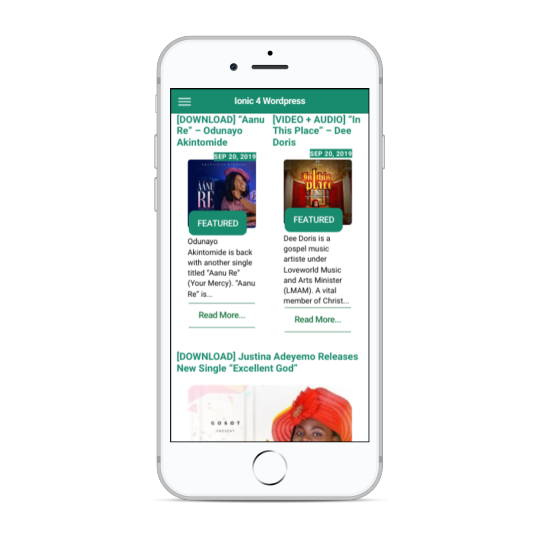
Easily create a mobile app for your wordpress blog
Convert your wordpress blog to a mobile app for iOS and…
View On WordPress
#Angular#app#html5#Ionic#ionic 4#ionic 4 template#ionic 4 theme#ionic admob#ionic news#ionic starter#ionic ux#mobile#mobile app#news#push notifications#UI template#wordpress
0 notes
Text
Ionic Multipurpose | Ionic 5 | Angular | UI Theme | Template App | Starter App & Components - Ecommerce Bests
Ionic Multipurpose | Ionic 5 | Angular | UI Theme | Template App | Starter App & Components – Ecommerce Bests
Ionic Multipurpose UI Theme App Starter was created using Ionic 5, Angular and Capacitor. A beautiful, super clean and easy to use multipurpose theme. Improve the design of your application and save time while developing your product. In no time you will be able to customize the styles to match your brand and start building your Ionic app. Features 30+ Ready to use App Screens 30+ Reusable…
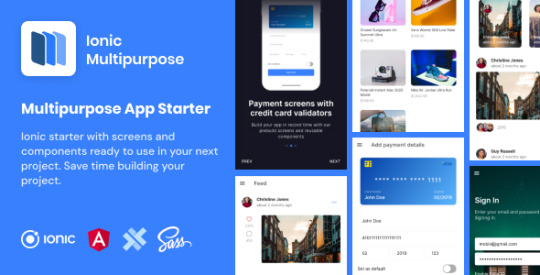
View On WordPress
#angular#app#article#Bests#capacitor#components#ecommerce#ionic#Ionic5#Multipurpose#news#payment#profile#social#Starter#template#Theme#UI
3 notes
·
View notes
Text
@entpilot liked for an away mission starter!

Lieutenant Aella Moore was tired. This, of course, was not entirely unusual, based on a consistent lack of sleep and a shift that usually fell in gamma. Not unusual, but notable, all the same, for today was a notable day.
It was alpha, around 0830, when she received the hail. A distress signal had been found on a yet unexplored planet of which the Enterprise was now in-orbit — a planet clouded with heavy ionic storms, disturbances that made safe transport to the planet rather difficile. They need a linguist — her. They needed a security officer — Ensign Mal Sta’al, an energetic Olouvein with four sets of eyes and an excitable beam. And they needed a pilot.
Lieutenant Eric Ortegas, one inch shorter and one grade her superior. The helmsman of the U.S.S. Enterprise. A natural choice for such a mission — she would be in safe hands with her, she was sure.
( Still — there lived apprehension. Just beneath the surface of her flat, unchanging face — edging its way through her body, like an illness. And it was, wasn’t it? Emotion was such a weakness, an ailment, one that paraded, prevailed... )
She stood with Ensign Sta’al, who was... bouncing in excitement... hands at parade rest behind her back, in front of the shuttle they were to take. In silence, Aella awaited her orders from her superior, not even sparing a glance to take her in for one of the first times since boarding the Enterprise.
#[ i.... made up a species for our NPC 👉👈 i hope that’s okay#I’M EXCITED FOR THIS THOUGH!!! AHHHHHHH#i don’t have a strange new worlds verse yet so just bear with me as i figure out the ropes!!!! ]#entpilot#v: ??
3 notes
·
View notes
Text
Science Sentence Starters
Mostly puns and pick-up lines. Taken from here and here. Adjust pronouns as necessary.
“Did you hear oxygen went on a date with potassium? It went OK.” “If the Silver Surfer and Iron Man team up, they’d be alloys.” “If you’re not part of the solution, you’re part of the precipitate.” “Organic chemistry is difficult. Those who study it have alkynes of trouble.” “What did Gregor Mendel say when he founded genetics? – Woopea!” “Why can you never trust atoms? – They make up everything!” “I had to make these bad chemistry jokes because all the good ones Argon.” “Biology is the only science in which multiplication is the same thing as division.” “The name’s Bond. Ionic Bond. Taken, not shared.” “Why are chemists great for solving problems? – They have all the solutions.” “ The only cleavage I want to see is at the cellular level.” “Chem students do it on the table periodically.” “You’re like an exothermic reaction, you spread your hotness everywhere!” “Do you have 11 protons? Cause you’re sodium fine.” “Billions of neutrinos penetrate you every second…Mind if I join in?” “You must be auxin, because your causing me to have rapid stem elongation.” “Let’s find out our combined volume, by displacing the water in my water bed.” “You’re so hot that you would make a nuclear reactor melt down.” “I must be a diamond now, because you just gave me a hardness of 10.” “That dress would look better accelerating towards the floor at 9.8 m/s/s.” “Even if there was no gravity left on earth I’d still fall for you.” “Can I be the phasor to your electron and take you to an excited state?” “Are you a carbon sample? Because I want to date you." “You must be a charged atom, because I’ve got my ion you.” “You are like a proton in my core–without you, I could never be the same.” “Hey baby, wanna form a zygote?”
60 notes
·
View notes
Text
Top 10 packages for React Native in 2020
React Native is the new darling on the block for building cross platform mobile apps. The usage of React Native has taken off in the past couple of years and it bas become the mainstream go-to framework. Over the years some great packagages have been built to facilitate quick development time.
We have collated the top 10 packages loved by our developers for building in React Native.
1: React Native Paper Built around the Material design standards, this open-source library helps build cross platform apps with ease. A snappy interface with good animations make this a go-to library and favourite.
2: React Native Maps One of the best and easiest way to integrate maps in an app with support for polygons, markers, etc.
3: Native Base Native base is pretty helpful to get your projects off the ground quickly with a lot of UI components. Multiple starter kits are available to suit your needs.
4: React Native Firebase With Fabric been sunsetted, moving to Firebase is essential for every developer and this library is helping the transition well. Although still a work in progress, it does the job for the moment. Highly recommended!
5: React Native Vector Icons Looking for icons? Look no further. Most of your usual needs are sufficed from this library. If you are using React Paper, you might have already noticed the icons from this library!

6: React Native Permission A single API to manage your app permission with both iOS and Anroid, this makes life simple to access the underlying features in the OS like Camera, GPS, etc.
7: Lottie! Some of the most beautiful animations can be added to your app using this library which parses Adobe After Effect animations and renders them for the web or mobile. More of a hidden gem which should be used more often!
8: Gifted chat One of ths fastest way to add chat feature in your app.Pretty straighforward integration.
9: React Navigation 5 Quickly add routing and navigation to your apps, with buil-in navigators with iOS and Android specific look-and-feel.

10: React Native Localize If you want to add app localization for reaching a wider audience, this is the newer option, after react-native-i18n package got deprecated. The github page has detailed information on it’s usage and we have found it easy to integrate with our apps that required localization.
Hopefully this list will get you off the ground with some of the best things in the world of RN. There are a lot of wonderful libraries that we haven’t covered, but that’s for another day!

Hire React Native and Ionic Developers
Hire Angular and Node JS Develoeprs
Hire Android Application Developers
Hire .NET and Php Developers
Hire Ios Iphone Application Developers
2 notes
·
View notes
Text
@draqnking LIKED FOR A STARTER .
Heart pounding in her throat , Lara pushed herself upright . The pain of it alone was enough to make her moan , hesitate , then try again — finally managing to scramble to unsteady feet .
He was still there . Still watching her .
Grabbing the ionic pillar to her right for added support , the tomb raider squinted at the man . Robust , unflinching , with the kind of serene patience that made her want to spit in his face . Especially when she felt as though the world was tilting on its axis .

❝ Ugh … damn it ! ❞ Bile rose in her throat , barely contained by her squeezed - shut lids . There was no way she’d vomit in front of him . No fucking way . ❝ I don’t know ! ❞
1 note
·
View note
Photo

Ionic is a popular framework used for building mobile and web applications using HTML, CSS, and JavaScript. To run an Ionic project, we need to use a tool called the Ionic Capacitor. In this blog, we will guide you through the process of installing and setting up the Ionic Capacitor to run your first Ionic project.
Step 1: Install Node.js Before we can start working with Ionic, we need to install Node.js, which is a JavaScript runtime environment. You can download the latest version of Node.js from the official website https://nodejs.org/en/download/ and install it on your machine.
Step 2: Install Ionic CLI Once Node.js is installed, we can proceed to install the Ionic CLI. Open the command prompt (or terminal) and run the following command:
npm install -g @ionic/cli
This command will install the Ionic CLI globally on your machine. You can verify the installation by running the command:
ionic --version
This will display the version of the Ionic CLI that you have installed.
Step 3: Create a new Ionic project With the Ionic CLI installed, we can create a new Ionic project. To create a new project, run the following command:
ionic start
This will prompt you to give a name for your project. Enter a suitable name for your project and press Enter. Next, you will be prompted to select the JavaScript framework to use for your project. You can choose either Angular or React. For this tutorial, we will choose Angular.
After selecting the framework, you will be prompted to choose a starter template. There are various options available, but for this tutorial, we will choose the blank starter template.
Once the project is created, navigate to the project directory using the command:
cd "your project name"
Step 4: Run the project in the browser To test if the Ionic project is working, run the following command in the command prompt:
ionic serve
This will compile and serve the project and open it in the default web browser.
Congratulations, you have successfully created and run your first Ionic project using the Ionic Capacitor. In the next blog, we will guide you through the process of running your Ionic project on Android.
#ionic framework#ionic#ionic cap#mobile app development#javascript#angular#react#cross platform development
1 note
·
View note
Text
Mastering Ionic Mobile App Development: A Step-by-Step Guide
Understanding the Power of Ionic app development

In the rapidly evolving landscape of mobile app development, Ionic has emerged as a powerful framework for building cross-platform applications that are both visually appealing and highly functional. Whether you're an aspiring developer or a representative of an Ionic mobile app development company, this step-by-step guide will take you through the journey of mastering Ionic mobile app development.
Ionic is a popular open-source framework that combines HTML, CSS, and JavaScript to build high-quality mobile applications that work seamlessly across different platforms like iOS, Android, and the web. The key advantage of Ionic lies in its ability to use a single codebase to create native-like experiences, saving both time and resources for developers.
Setting the Foundation
Before diving into the world of Ionic app development, ensure you have a strong foundation in web technologies like HTML, CSS, and JavaScript. Ionic leverages these technologies, so a solid understanding will make your learning journey smoother.
Familiarizing with Ionic Components
Ionic offers a plethora of pre-designed UI components that aid in crafting visually appealing interfaces. Mastering Ionic components is crucial for creating intuitive user experiences. Start by exploring Ionic’s documentation and experimenting with different components to understand their usage.
Installation and Setup
To get your hands dirty with Ionic, you need to set up your development environment. Install Node.js, Ionic CLI, and Cordova to begin creating and testing your apps. These tools are the building blocks of your Ionic app development journey.
Creating Your First Ionic App
Nothing beats the thrill of creating your first Ionic app. Use the Ionic CLI to generate a new project, select a starter template, and build a basic app structure. Run your app on different platforms using commands provided by Ionic.
Navigating Through Navigation
Navigation is a critical aspect of mobile app design. Ionic’s navigation system allows you to create complex navigation flows with ease. Learn to set up navigation using the ion-router component and understand concepts like navigation stacks and route parameters.
Styling for Aesthetics
Ionic provides a set of default themes, but you can customize your app’s look and feel to align with your brand identity. Grasp the fundamentals of Ionic’s theming system and utilize CSS variables to achieve a personalized design.
Integrating Native Device Features
Ionic wouldn't be a top choice for app development without its ability to access native device features. Learn to integrate device capabilities like camera, geolocation, and sensors using Cordova plugins and Ionic Native wrappers.
Handling Data Effectively
Most apps require interaction with APIs and databases. Master the art of making HTTP requests using Angular's HttpClient module and learn about state management using tools like Redux or RxJS to ensure smooth data handling.
Testing and Debugging
Bugs are inevitable, but the key is to identify and fix them efficiently. Explore tools like Chrome DevTools and Ionic DevApp for testing and debugging your app. Conduct thorough testing on real devices and emulators to ensure compatibility.
Deployment
The moment of truth arrives when you're ready to share your masterpiece with the world. Deploying an Ionic app involves configuring platforms, optimizing performance, and publishing to app stores. Follow platform-specific guidelines for a seamless deployment experience.
Continuous Learning
The tech landscape is ever-evolving, and Ionic is no exception. Stay updated with the latest Ionic releases, enhancements, and best practices. Engage with the Ionic community through forums, blogs, and social media to keep refining your skills.
Partnering with Ionic App Development Services
For businesses seeking to harness the potential of Ionic apps, partnering with a specialized Ionic Mobile App Development Company is a strategic move. These companies offer Ionic App Development Services tailored to your unique needs, ensuring high-quality and feature-rich applications that captivate your audience.
Performance Optimization
In the world of mobile app development, performance is paramount. Ionic provides tools and techniques to ensure your app runs smoothly and efficiently. Learn about lazy loading, which loads only the required components when needed, and optimize your app's images, animations, and data fetching to provide a snappy user experience.
Enhancing User Experience
User experience (UX) can make or break an app's success. Delve into advanced Ionic features like gestures and animations to create fluid and intuitive interactions. Implement responsive designs that adapt to various screen sizes, orientations, and devices.
Security Measures
As an Ionic developer, it's essential to prioritize app security. Explore authentication and authorization mechanisms to safeguard user data. Implement secure communication protocols and stay updated on the latest security vulnerabilities and best practices.
Scaling Up with Ionic
As your skills grow, so can the complexity of the apps you build. Master the techniques of modularization and code organization to manage larger codebases effectively. Learn about performance profiling tools to identify bottlenecks and optimize code for scalability.
Exploring Ionic Capacitor
While Cordova is a popular choice for integrating native features, Ionic Capacitor offers a modern alternative. Explore this native runtime for building web apps that run natively on iOS, Android, and the web. Compare the benefits and drawbacks of Capacitor against Cordova to make informed decisions.
Incorporating PWA Elements
Progressive Web Apps (PWAs) blend the best of web and mobile app experiences. Ionic allows you to create PWAs alongside native apps. Learn how to leverage Service Workers and manifest files to transform your Ionic app into a PWA, enhancing its reach and performance.
A/B Testing and Analytics
To create successful apps, you need to understand how users interact with them. Implement A/B testing to compare different app variations and determine which performs better. Integrate analytics tools to gather insights into user behavior, enabling data-driven improvements.
Contributing to the Ionic Community
Becoming a master goes beyond personal development. Engage with the Ionic community by contributing to open-source projects, participating in forums, and sharing your knowledge through blog posts and tutorials. Collaboration and knowledge sharing enrich both your skills and the Ionic ecosystem.
Ionic Apps Development Company
If you're a part of an Ionic Apps Development Company, your journey doesn't stop at mastering the framework. Building a reputable company involves understanding client needs, project management, and effective communication. Offer tailored solutions, stay updated with market trends, and showcase your expertise through a portfolio of successful Ionic projects.
Embracing the Future of Mobile Development
The journey of mastering Ionic mobile app development is one of continuous learning, experimentation, and innovation. As you progress through these steps, remember that each app you create contributes to your growth as a developer or as an Ionic Apps Development Company. The versatility, cross-platform compatibility, and rich features offered by Ionic make it a compelling choice for modern app development.
In Conclusion
Mastering Ionic mobile app development is a fulfilling journey that combines creativity, technical prowess, and a commitment to providing top-notch user experiences. By following this step-by-step guide, you're equipped with the knowledge to craft remarkable cross-platform applications. Remember, the road to mastery is ongoing, and each app you build will refine your skills further. So, embrace the process, innovate, and create with Ionic!
0 notes
Text
Pressy - Wordpress Blog App
Pressy – WordPress Blog App
[ad_1]
LIVE PREVIEWBUY FOR $39

Turn your WordPress blog into an android application in a few steps. Pressy is a highly customizable app. You do not need programming knowledge to use and configure this app.
Demo APK:
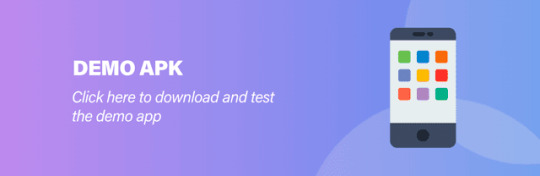
Contact Support:
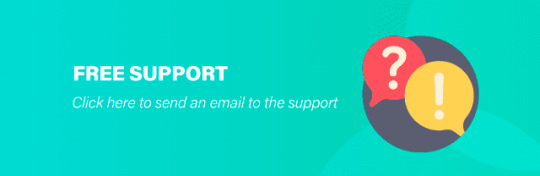
Features:

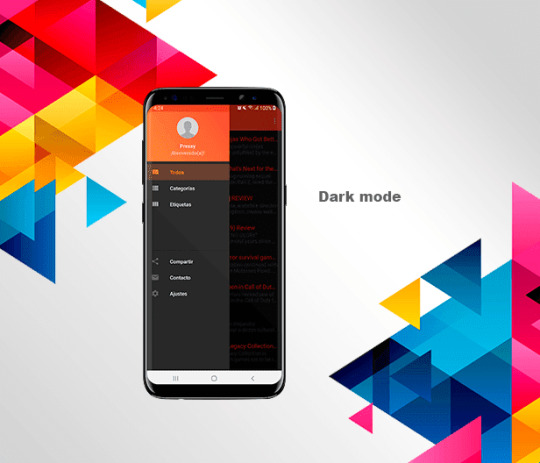


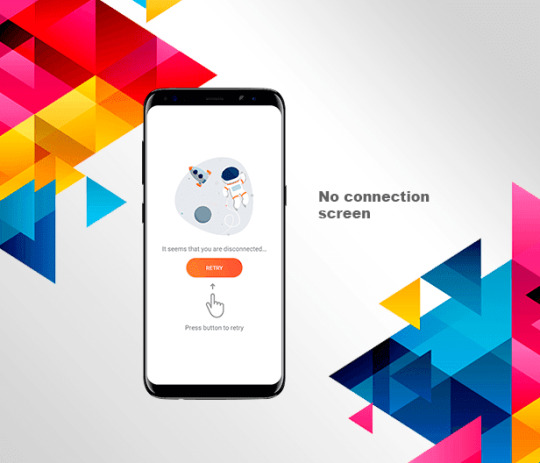
– Navigation Drawer. – Tabs. – Solid and gradient themes to choose. – Change profile picture. – No connection screen. – Pull to refresh. – Loading…
View On WordPress
#AdMob#android#app#blog#ionic 4 theme#mobile#mobile app#news#Pressy#push notifications#Starter#template#UI template#ux#wordpress#wordpress to app
0 notes
Text
Ionic Bundle Kit - 10 apps - Ecommerce Bests
Ionic Bundle Kit – 10 apps – Ecommerce Bests
10 Professional app templates with login, lists, calendars, events, firebase backend and much more. This is the full catalogue from our shop. -+60 reusable and unique screens -Infinite posibilities -Firebase Firestore backend -Trusted solution for your backend -Fonts included -Change easily commenting a single line -Clean and unique style -Adapt it to your use case What it is included in this…

View On WordPress
#apps#Bests#Bundle#Business#calendar#ecommerce#food#ionic#Kit#Professional#social#Starter#template#themes#UI#ux
0 notes