#ionic starter app
Explore tagged Tumblr posts
Text
Ionic Mobile App Development Made Simple: Your How-To Guide
Introduction to Ionic Framework

Are you ready to dive into the world of mobile app development? If you're looking to create stunning, feature-rich apps, Ionic framework might just be the solution you've been seeking. In this comprehensive guide, we'll walk you through the essential steps of Ionic Mobile App Development Company. From understanding the basics to finding the right Ionic app development company, we've got you covered.
Ionic is an open-source, front-end framework that helps developers build cross-platform mobile applications using web technologies like HTML, CSS, and JavaScript. It's particularly popular for its ability to create native-like experiences for both iOS and Android platforms. The framework provides a rich library of pre-designed UI components and tools, making app development efficient and user-friendly.
Setting Up Your Development Environment
Before you start coding your Ionic app, it's crucial to set up your development environment. You'll need to install Node.js, npm (Node Package Manager), and Ionic CLI (Command Line Interface). These tools will help you create, test, and deploy your app seamlessly.
Getting Started with Ionic App Structure
Ionic follows a structured architecture that consists of pages, components, modules, and services. Understanding this architecture is fundamental to building a scalable and maintainable app. Pages represent different views, components are reusable UI elements, modules help organize code, and services handle data and logic.
Creating Your First Ionic App
Let's get your hands dirty! Creating your first Ionic app involves using the Ionic CLI to generate a new project. You can choose from various starter templates and customize them according to your needs. Once your project is set up, you can start building and designing your app's interface.
Exploring Ionic UI Components
Ionic offers a plethora of UI components that enable you to create beautiful and responsive app interfaces. These components include buttons, cards, lists, forms, modals, and more. Leveraging Ionic's UI components can significantly speed up your development process while maintaining a consistent design across platforms.
Working with Ionic Navigation
Efficient navigation is crucial for a seamless user experience. Ionic provides a built-in navigation system that allows you to create navigation stacks, tabs, side menus, and more. Understanding how to manage navigation within your app ensures users can effortlessly move between different sections.
Managing Data with Ionic
Most apps require data management, whether it's fetching data from APIs or storing user-specific information. Ionic facilitates data management through services and HTTP modules. You'll learn how to retrieve and display data in your app while ensuring smooth performance.
Adding Plugins and Extensions
Extend your app's functionality by integrating plugins and extensions. Ionic offers a wide range of native plugins that provide access to device features such as camera, GPS, and notifications. These plugins enhance the user experience and make your app more powerful.
Optimizing Performance of Ionic Apps
Performance is a critical factor in app success. Learn how to optimize your Ionic app's performance by minimizing HTTP requests, lazy loading modules, and implementing efficient coding practices. A well-performing app leads to higher user satisfaction and engagement.
Testing and Debugging Your App
Before launching your app, thorough testing and debugging are essential. Ionic provides tools like Ionic DevApp and browser emulation to help you test your app on real devices and browsers. This step ensures that your app functions as intended across different platforms.
Deploying Your Ionic App
Congratulations! Your app is ready for the world to see. You'll discover various methods to deploy your Ionic app, whether it's through app stores or web hosting. Each platform has its unique requirements, and understanding these nuances is vital for a successful launch.
Ionic Mobile App Development Company: Finding the Right Fit
If you're considering collaborating with an Ionic Mobile App Development Services provider companies, it's crucial to find a partner that aligns with your vision and goals. Look for a company that has a proven track record in Ionic app development, a portfolio of successful projects, and a team of skilled developers.
Why Choose Ionic App Development Services
Ionic app development services offer specialized expertise in creating high-quality, feature-rich apps. These services can provide end-to-end solutions, from concept to deployment, ensuring that your app meets the highest standards of performance, design, and functionality.
Benefits of Collaborating with an Ionic Apps Development Company
Partnering with an Ionic Apps Development Company brings several advantages, including access to a diverse skill set, faster development timelines, and the ability to tap into the latest industry trends. This collaboration allows you to focus on your core business while experts handle the technical aspects of app development.
Future Trends in Ionic App Development
As technology evolves, so does Ionic app development. Stay updated on the latest trends such as PWAs (Progressive Web Apps), integration with AI and IoT, and enhanced user experiences. Adapting to these trends will keep your Ionic apps relevant and competitive in the ever-changing landscape of mobile development.
Conclusion
In this comprehensive guide, we've explored the exciting world of Ionic mobile app development. From setting up your environment to collaborating with an Ionic app development company, you're now equipped with the knowledge to embark on your app development journey. Remember, Ionic's versatility, coupled with the expertise of professionals, can lead to truly remarkable mobile applications.
#ionic app development services#ionic apps development company#Ionic Mobile App Development Company#developer#html css
0 notes
Text
BAZAAR - Ionic Template (free optional WooCommerce integration) - Ecommerce Bests
BAZAAR – Ionic Template (free optional WooCommerce integration) – Ecommerce Bests
For Ionic v2 and v3 templates with tons of functionalities included check Ion2FullApp Subscribe here to get offers and free ionic tutorials and code examples! October 18th: NEW UPDATE! We want to provide our users with a WooCommerce Integration, however, originally Bazaar is much more than an eCommerce app. For this reason is that we made 2 different zips, one with the WooCommerce integration…
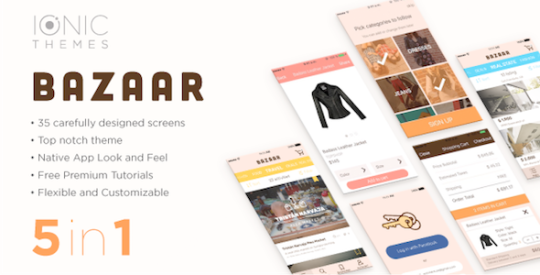
View On WordPress
#android#AngularJS#BAZAAR#Bests#cordova#ecommerce#feeds#Free#hybrid app#Integration#ionic#ionic starter app#ionic template#ionic theme#ios#mobile app#optional#phonegap#shopping cart#template#woocommerce#Wordpress
0 notes
Text
IonFullApp | Full Ionic Template + Cordova Plugins-mobile/native-web/full-applications
[ad_1]

For Ionic v2 templates with tons of functionalities included go to this link
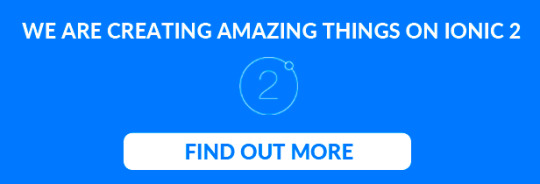
Subscribe here to get offers and free ionic tutorials and code examples!


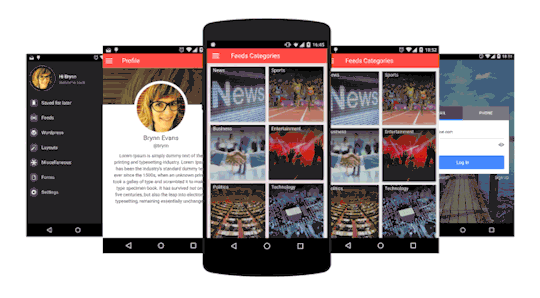

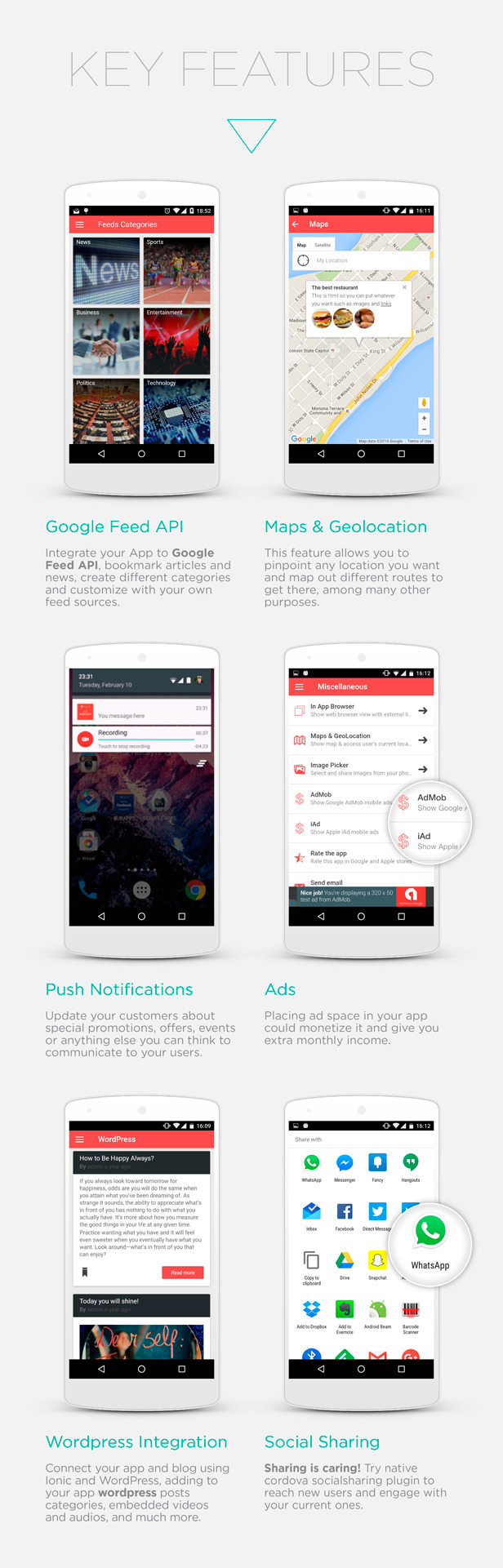
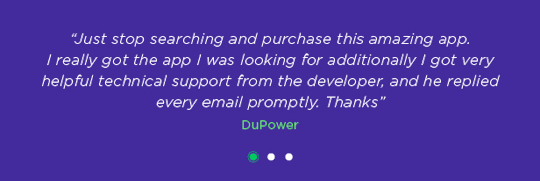

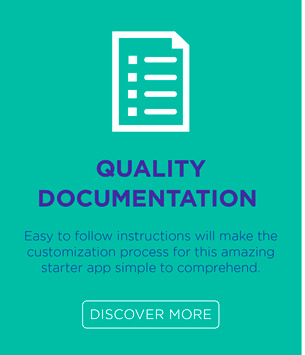

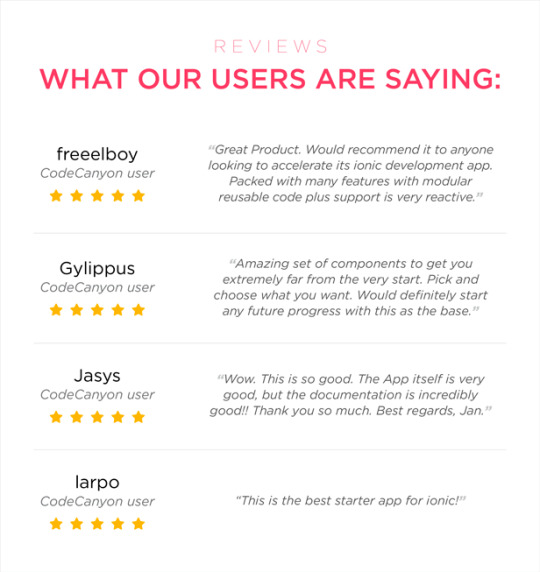





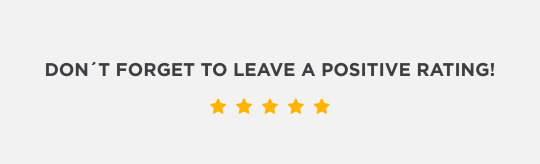
IonFullApp is a high quality Ionic starter app template built with Ionic Framework, which gives you the bootstrap you need in order to build your next mobile app.
The app uses SASS, which basically is CSS with super powers. Each…
View On WordPress
#android#AngularJS#cordova#feeds#geolocation#hybrid app#ionic starter app#ionic template#ionic theme#ios#login#mobile app#phonegap#push notifications#wordpress integration
0 notes
Text
Ionic 4 Wordpress News App
Ionic 4 WordPress News App
[ad_1]
LIVE PREVIEWBUY FOR $25

This Ionic 4 WordPress News App will help you create a mobile app for both iOS and Android within minutes.
Built using the recommended best practices for Ionic 4 and Angular 8, the template gives a very rich native feel and optimized for fast responsiveness.
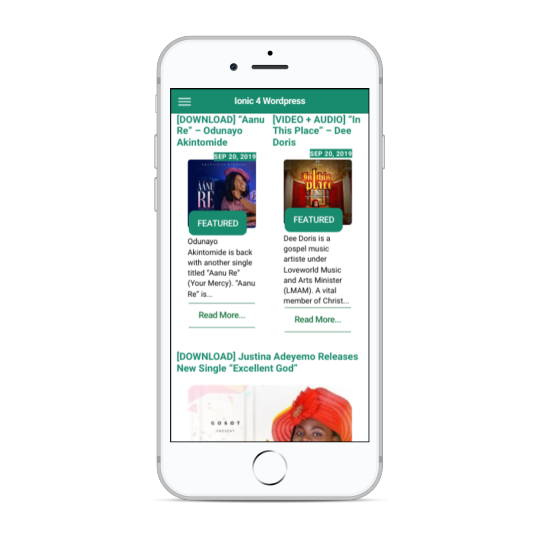
Easily create a mobile app for your wordpress blog
Convert your wordpress blog to a mobile app for iOS and…
View On WordPress
#Angular#app#html5#Ionic#ionic 4#ionic 4 template#ionic 4 theme#ionic admob#ionic news#ionic starter#ionic ux#mobile#mobile app#news#push notifications#UI template#wordpress
0 notes
Text
Top 10 packages for React Native in 2020
React Native is the new darling on the block for building cross platform mobile apps. The usage of React Native has taken off in the past couple of years and it bas become the mainstream go-to framework. Over the years some great packagages have been built to facilitate quick development time.
We have collated the top 10 packages loved by our developers for building in React Native.
1: React Native Paper Built around the Material design standards, this open-source library helps build cross platform apps with ease. A snappy interface with good animations make this a go-to library and favourite.
2: React Native Maps One of the best and easiest way to integrate maps in an app with support for polygons, markers, etc.
3: Native Base Native base is pretty helpful to get your projects off the ground quickly with a lot of UI components. Multiple starter kits are available to suit your needs.
4: React Native Firebase With Fabric been sunsetted, moving to Firebase is essential for every developer and this library is helping the transition well. Although still a work in progress, it does the job for the moment. Highly recommended!
5: React Native Vector Icons Looking for icons? Look no further. Most of your usual needs are sufficed from this library. If you are using React Paper, you might have already noticed the icons from this library!

6: React Native Permission A single API to manage your app permission with both iOS and Anroid, this makes life simple to access the underlying features in the OS like Camera, GPS, etc.
7: Lottie! Some of the most beautiful animations can be added to your app using this library which parses Adobe After Effect animations and renders them for the web or mobile. More of a hidden gem which should be used more often!
8: Gifted chat One of ths fastest way to add chat feature in your app.Pretty straighforward integration.
9: React Navigation 5 Quickly add routing and navigation to your apps, with buil-in navigators with iOS and Android specific look-and-feel.

10: React Native Localize If you want to add app localization for reaching a wider audience, this is the newer option, after react-native-i18n package got deprecated. The github page has detailed information on it’s usage and we have found it easy to integrate with our apps that required localization.
Hopefully this list will get you off the ground with some of the best things in the world of RN. There are a lot of wonderful libraries that we haven’t covered, but that’s for another day!

Hire React Native and Ionic Developers
Hire Angular and Node JS Develoeprs
Hire Android Application Developers
Hire .NET and Php Developers
Hire Ios Iphone Application Developers
2 notes
·
View notes
Photo

🌟 NEW FREE starter #Ionic+#Firebase app! Learn how to build an @Ionicframework + @Firebase complete application with: authentication + CRUD + Cloud Firestore + Cloud Storage 🌟 https://t.co/l1mWLGiymy (via Twitter http://twitter.com/IonicThemes/status/1059852928280915968)
1 note
·
View note
Text
The name's Bond...Ionic Bond.

Okay that was the first to many attempts of Justin trying to cope up with himself hah anyway hi my name is d and i’m honestly so excited for this rp (a wooping 30+ apps opening, solid af). So Justin is basically a rich-and-maybe-slightly-problematic version of Jimmy Neutron. Of course, a tldr of him is under the cut. You can reach me always on twitter @eskiimochild and rarely on discord d.#3028 hehe. Well that’s p much all atm, I look forward to interacting with everyone ♡ lava love for camphaven
huang minghao but everyone calls him justin (not justin bieber, not justin timberlake, just justin)
smarty pants-- literally. quote and unquote, possesses intelligence far surpassing that of the brightest and most gifted human and mutant minds combined
his brain is really complex. a simple action equates into infinite probabilities in his mind. see this for reference
can also pull off the whole mental acrobats professor x does in xmen (but like a...starter pokemon, justin hasn’t quite developed this part yet)
he is the epitome of crazy rich asian, will walk into class four hours late with starbucks...for the whole class
loves mysteries all too much that his life is gradually turning into a mystery
meaning he makes everything a game, leaves codes, sends ciphers, builds hidden rooms-- ‘innovate and discriminate’ as he calls it
his personality was loosely based on peter parker aka spider man *in uwu voice* hey mr. stark can I come along
is actually chill, vibing life one nerve fiber at a time
16 notes
·
View notes
Text

Ionic 5: What’s in Store for Mobile App Developers?
The Ionic 5 has come approximately in the wake of Apple and Google growing new UX necessities and format patterns for iOS app developers and Android app developers the consciousness is on evolving mobile evaluations which might be conducive to better adoption and engagement with the current Ionic 5 flutter developers can get right get admission to everything that’s required to create a close way by means of reviews on current mobile devices.
📷
iOS design update
The web designers update is large and has been carried out within the path of all supported UI app development components it befits the updates brought through Apple with internal the stylish web developers and its format components.
Design modifications in Ionic encompass the following
Segment
Ionic 5 has modified the checked and unchecked buttons are differentiated in iOS app developers also this replacement comes with a gesture the usage of which the indicator can virtually be dragged.
Header
In response to iOS’s creation of collapsible headers, Ionic 5 app development brings help for the same specific components that have been enabled which can be introduced to the components accountable for headers the software developers idea is to help in collapsing the headers without glitches.
Titles
iOS13 furthermore brought the idea of names of numerous sizes upon scrolling the content material cloth to assist, Ionic5 flutter development has given you additives that allow the shrinking of big titles to the desired size.
Swipe down to close modal
An everyday characteristic in iOS, the Swipe Down to Close Modal now doesn’t want to cowl the complete web development screen It furthermore doesn’t want the individual to have faucet buttons to shut it.
Menu overlay type
No extra pushing the principle content material cloth to reveal a component menu in iOS app developers and mobile app development will make sure the menu overlays the content material cloth instead.
Ionic animations
Custom animations developing in Ionic 5 this is viable with Ionic Animations, the modern open-source animations application cum flutter developers will now capable of expanding notably performant animations regardless of the software development framework they use and without critical ordinary average overall performance hits.
Ionicons
Ionicons 5 is modern It’s open shipping and free most of all, it comes with a brand-new set of icons which paintings for each darkish and slight mode the icons are available in 3 variants – the default fill, outline, and sharp is a welcome extrude wherein icons won’t want to extrude even as the mode modifications.
Ionic colors
A new set of colors can be looked at earlier to app developers that weren’t created the usage of one in each of Ionic starters or the colors of which haven’t been overridden yet. Additionally, Ionic also can upload even recommend a hard and rapid of colors to web developers for the darkish mode.
Redesigned starters
Ionic has furthermore up to date its present starters and brought new ones for menus, tabs, and listing this has been completed to complement the changes made to the format of several Ionic additives.
Component customization
With Ionic5, element customization is tons much less complicated than ever earlier that had been problems as a result of the shortage of CSS variables and the sorts of additives overpowering custom patterns.
Upgrade to Ionic5
This is probably a vital replacement for the app development framework however the development technique isn’t complicated. The Ionic framework makes use of internet additives which allow API modifications among its UI additives and JavaScript web development framework thus with only sometime of turning the incorrect direction, upgrading an extended high-quality clean from Ionic four to Ionic five.
Conclusion
This one is a framework for establishments and marketers alike Ionic permits the appearance of not virtually aesthetically attractive app developers, however furthermore ones that are possibly excessive ordinary average overall performance all through any tool or app development platform.
0 notes
Text
Mastering Ionic Mobile App Development: A Step-by-Step Guide
Understanding the Power of Ionic app development

In the rapidly evolving landscape of mobile app development, Ionic has emerged as a powerful framework for building cross-platform applications that are both visually appealing and highly functional. Whether you're an aspiring developer or a representative of an Ionic mobile app development company, this step-by-step guide will take you through the journey of mastering Ionic mobile app development.
Ionic is a popular open-source framework that combines HTML, CSS, and JavaScript to build high-quality mobile applications that work seamlessly across different platforms like iOS, Android, and the web. The key advantage of Ionic lies in its ability to use a single codebase to create native-like experiences, saving both time and resources for developers.
Setting the Foundation
Before diving into the world of Ionic app development, ensure you have a strong foundation in web technologies like HTML, CSS, and JavaScript. Ionic leverages these technologies, so a solid understanding will make your learning journey smoother.
Familiarizing with Ionic Components
Ionic offers a plethora of pre-designed UI components that aid in crafting visually appealing interfaces. Mastering Ionic components is crucial for creating intuitive user experiences. Start by exploring Ionic’s documentation and experimenting with different components to understand their usage.
Installation and Setup
To get your hands dirty with Ionic, you need to set up your development environment. Install Node.js, Ionic CLI, and Cordova to begin creating and testing your apps. These tools are the building blocks of your Ionic app development journey.
Creating Your First Ionic App
Nothing beats the thrill of creating your first Ionic app. Use the Ionic CLI to generate a new project, select a starter template, and build a basic app structure. Run your app on different platforms using commands provided by Ionic.
Navigating Through Navigation
Navigation is a critical aspect of mobile app design. Ionic’s navigation system allows you to create complex navigation flows with ease. Learn to set up navigation using the ion-router component and understand concepts like navigation stacks and route parameters.
Styling for Aesthetics
Ionic provides a set of default themes, but you can customize your app’s look and feel to align with your brand identity. Grasp the fundamentals of Ionic’s theming system and utilize CSS variables to achieve a personalized design.
Integrating Native Device Features
Ionic wouldn't be a top choice for app development without its ability to access native device features. Learn to integrate device capabilities like camera, geolocation, and sensors using Cordova plugins and Ionic Native wrappers.
Handling Data Effectively
Most apps require interaction with APIs and databases. Master the art of making HTTP requests using Angular's HttpClient module and learn about state management using tools like Redux or RxJS to ensure smooth data handling.
Testing and Debugging
Bugs are inevitable, but the key is to identify and fix them efficiently. Explore tools like Chrome DevTools and Ionic DevApp for testing and debugging your app. Conduct thorough testing on real devices and emulators to ensure compatibility.
Deployment
The moment of truth arrives when you're ready to share your masterpiece with the world. Deploying an Ionic app involves configuring platforms, optimizing performance, and publishing to app stores. Follow platform-specific guidelines for a seamless deployment experience.
Continuous Learning
The tech landscape is ever-evolving, and Ionic is no exception. Stay updated with the latest Ionic releases, enhancements, and best practices. Engage with the Ionic community through forums, blogs, and social media to keep refining your skills.
Partnering with Ionic App Development Services
For businesses seeking to harness the potential of Ionic apps, partnering with a specialized Ionic Mobile App Development Company is a strategic move. These companies offer Ionic App Development Services tailored to your unique needs, ensuring high-quality and feature-rich applications that captivate your audience.
Performance Optimization
In the world of mobile app development, performance is paramount. Ionic provides tools and techniques to ensure your app runs smoothly and efficiently. Learn about lazy loading, which loads only the required components when needed, and optimize your app's images, animations, and data fetching to provide a snappy user experience.
Enhancing User Experience
User experience (UX) can make or break an app's success. Delve into advanced Ionic features like gestures and animations to create fluid and intuitive interactions. Implement responsive designs that adapt to various screen sizes, orientations, and devices.
Security Measures
As an Ionic developer, it's essential to prioritize app security. Explore authentication and authorization mechanisms to safeguard user data. Implement secure communication protocols and stay updated on the latest security vulnerabilities and best practices.
Scaling Up with Ionic
As your skills grow, so can the complexity of the apps you build. Master the techniques of modularization and code organization to manage larger codebases effectively. Learn about performance profiling tools to identify bottlenecks and optimize code for scalability.
Exploring Ionic Capacitor
While Cordova is a popular choice for integrating native features, Ionic Capacitor offers a modern alternative. Explore this native runtime for building web apps that run natively on iOS, Android, and the web. Compare the benefits and drawbacks of Capacitor against Cordova to make informed decisions.
Incorporating PWA Elements
Progressive Web Apps (PWAs) blend the best of web and mobile app experiences. Ionic allows you to create PWAs alongside native apps. Learn how to leverage Service Workers and manifest files to transform your Ionic app into a PWA, enhancing its reach and performance.
A/B Testing and Analytics
To create successful apps, you need to understand how users interact with them. Implement A/B testing to compare different app variations and determine which performs better. Integrate analytics tools to gather insights into user behavior, enabling data-driven improvements.
Contributing to the Ionic Community
Becoming a master goes beyond personal development. Engage with the Ionic community by contributing to open-source projects, participating in forums, and sharing your knowledge through blog posts and tutorials. Collaboration and knowledge sharing enrich both your skills and the Ionic ecosystem.
Ionic Apps Development Company
If you're a part of an Ionic Apps Development Company, your journey doesn't stop at mastering the framework. Building a reputable company involves understanding client needs, project management, and effective communication. Offer tailored solutions, stay updated with market trends, and showcase your expertise through a portfolio of successful Ionic projects.
Embracing the Future of Mobile Development
The journey of mastering Ionic mobile app development is one of continuous learning, experimentation, and innovation. As you progress through these steps, remember that each app you create contributes to your growth as a developer or as an Ionic Apps Development Company. The versatility, cross-platform compatibility, and rich features offered by Ionic make it a compelling choice for modern app development.
In Conclusion
Mastering Ionic mobile app development is a fulfilling journey that combines creativity, technical prowess, and a commitment to providing top-notch user experiences. By following this step-by-step guide, you're equipped with the knowledge to craft remarkable cross-platform applications. Remember, the road to mastery is ongoing, and each app you build will refine your skills further. So, embrace the process, innovate, and create with Ionic!
0 notes
Text
Ionic Multipurpose | Ionic 5 | Angular | UI Theme | Template App | Starter App & Components - Ecommerce Bests
Ionic Multipurpose | Ionic 5 | Angular | UI Theme | Template App | Starter App & Components – Ecommerce Bests
Ionic Multipurpose UI Theme App Starter was created using Ionic 5, Angular and Capacitor. A beautiful, super clean and easy to use multipurpose theme. Improve the design of your application and save time while developing your product. In no time you will be able to customize the styles to match your brand and start building your Ionic app. Features 30+ Ready to use App Screens 30+ Reusable…
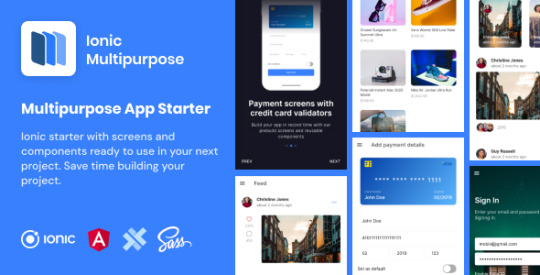
View On WordPress
#angular#app#article#Bests#capacitor#components#ecommerce#ionic#Ionic5#Multipurpose#news#payment#profile#social#Starter#template#Theme#UI
3 notes
·
View notes
Text
IONIC 5- UPDATES
The Ionic Framework team has launched model 5.0.0( Magnesium ) on 11th Feb 2020. This new version centered considerably on material layout recommendations which advanced the UI consists of iOS 13 & Android design, compatibility with multiple frameworks (not best with Angular however now it supports react framework), ionic 5 capabilities consist of remodeled Ionicons, up to date Ionic colorings, new API for growing your very own custom animations, new starter designs, improvements to issue customization, up to date documentation and other enhancements that we can analyze in this article.
How to Update Ionic 4 App to Latest Ionic 5 Version?
For an Angular app
npm install @ionic/angular@latest --save
For a React app
npm install @ionic/react@latest --save npm install @ionic/react-router@latest --save npm install ionicons@latest --save
Top capabilities added in Ionic 5:
iOS Design
The latest version of the Ionic framework has a large section of the updated UI component compatible with IOS 13.Apple recently released its iOS 13 update, in which they up to date the design of many components and accordingly included a few updates to our own, these consist of headers, segments, huge and small titles, and the menu overlay type.
Segment
The ionic crew has absolutely remodeled the iOS Segment layout extensively from its preceding iOS model. With the ionic five design replace, a single indicator is now used to slide between the buttons, checking the only it ends on. Now it makes use of a gesture that may be used to pull the indicator that applies for both Material Design and iOS and some adjustments had been added to support the brand new design.
Header
The header is a root issue of the page that holds the toolbar aspect. Some properties to get a collapsible header and buttons are now available to use.In ionic v4 iOS added the idea of a collapsible header and special sized titles. In Ionic version 5, a few residences are added to the header & name additives to get small titles, shrinking broad claims, and collapsible buttons.
Large Title
The way to do so is to add two headers, one standard-sized above the content and one large-sized inside the content. Other elements, like the search bar in the large header, can also collapse.Ionic v 4 provides a manner to create the collapsible titles that exist on inventory iOS apps. The huge title in iOS collapses right into a default sized title when the content scrolls exceeding a certain point & this setup calls for configuring your IonTitle, IonHeader, and IonButtons elements.
Small Title
The small refers as a header note often used in combination with Swipe to Close Modals. It normally used internal of a toolbar above some other toolbar that contains a standard-sized identify (Additionally, to get the small title styling, ion-name ought to have size="Small".
Swipe to Close Modal
You can now add a modal that remains inset with the page behind it propelled back. A gesture could be used to control swipe to close modal.The Swipe to Close Modals in iOS mode has the capacity to be offered in a card-style and swiped to close mode rather than displaying a modal that covers the whole screen. The card-fashion presentation and swipe to shut gesture want to permit I.e. swipeToClose and imparting element need to be surpassed upon modal creation. Ionic five has includes a gesture to drag the modal down to shut it.
Refresher
The ion-refresher produces pull-to-refresh capability on a content issue & it's pulling icon in iOS has been updated above a header with a huge name. The pull-to-refresh pattern shall we a user pull down on a listing of records the usage of contact to retrieve greater statistics & as you pull down on the content the spinner rotates till the content material is pulled down enough to in which all ticks are seen after which it will start to rotate. IOS refresher in ionic v5 has absolutely redesigned to Material Design refresher.
List Header
ListHeader a header element for a listing and the lists in iOS now grow to be greater massive and bold layout. Comparing ionic v4, the List Header turned into uppercase and small and didn’t have the option for a bottom border. The new lines assets on a List Header permits you to add a border while matching the contemporary design.The Ionic framework official website suggests wrapping all text content of the list header inside an <ion-label>. It is required to support the changes in the List header.
Ionic Animations
Ionic Animations is an open-supply animations software that offers developers the equipment to construct surprisingly performant animations no matter the framework they're using. Ionic Animations is now officially a part of the ionic five.zero launch which makes use of the Web Animations API to build and run all your animations. Web browser time table to run all your animations which offloads essential duties and prioritize optimizations to your animations permitting your animation to run easily as viable which enables you achieve excessive FPS which preserving low CPU makes use of.Ionic 5 ships with the trendy version open-supply icon library Ionicons five, which includes all-new icons for use in web, iOS, Android, and computing device apps.
Ionic Colors
Ionic has nine default colors that may be used to exchange the color of many additives & on the way to alternate the default colorations we have to exchange the coloration characteristic. Ionic 5 up to date with all new colors by using default also to exchange the colours of your Angular or React app builders want to update the subject/variables css manually. Now ionic 5 supports the dark.
Easier Customization
We all know that the additives are not very easy to customize due to following reasonsLack of to be had CSS Variables or way to style internal factors.
Components are being scoped and their Ionic styles taking precedence over custom styles.To make it simpler for builders, ionic team brought assist for extra CSS variables,
transformed some scoped components to Shadow DOM, and commenced adding aid for Shadow Parts.
The following additives were converted to Shadow DOM:
Back Button
Card
Segment
Split Pane
Shadow DOM
An critical element of web components is encapsulation and shadow DOM serves for encapsulation. It lets in a aspect to have its very very own “shadow” DOM tree, that it is markup structure, fashion, and conduct hidden and separate from different code on the web page that can’t be by accident accessed from the primary document and the code may be kept satisfactory and clean.
In addition to that, Shadow DOM permits the use of custom CSS variables inside the issue for less difficult theming. In previous versions, Sass variables have been used to customise and subject an app but that brought on longer construct times but to have more than one themes within the identical app it required developing multiple CSS documents with different Sass variables.
With the growing assist for Shadow Parts in browsers, users could be capable of goal particular elements inside of our components to override their styles directly.
Angular Ivy
One of the biggest improvements to the brand new Angular v9.0 is that Ivy is enabled with the aid of default & for Ionic Angular builders, Ivy support is now completely enabled in Ionic 5. Ivy permits apps to only maintain pieces of the renderer that they require, rather than the whole thing. This approach that our final output may be distinctly smaller, which is better for load performance. The manner the CSS variables are used for targeting the activated, targeted and hover backgrounds have been updated at the following components:
Action Sheet
Back Button
Button
FAB Button
Item
Menu Button
Segment Button
Tab Button
Anchor : The ion-anchor thing has been renamed to ion-router-link Back Button : Converted ion-returned-button to use shadow DOM. Card : Converted ion-card to apply shadow DOM. Header / Footer : The no-border attribute has been renamed to ion-no-border Menu : Removed the main characteristic, use content material-id (for vanilla JS / Vue) and contentId (for Angular / React) instead. Use swipeGesture() in preference to swipeEnable() function Colors : The default Ionic shades have been updated to the following: primary:
#3880ff
secondary:
#3dc2ff
tertiary:
#5260ff
success:
#2dd36f
warning:
#ffc409
danger:
#eb445a
light:
#f4f5f8
medium:
#92949c
dark: #222428 Ionic five features bring a few solid modifications which includes iOS 13 layout updates, a new API for creating custom animations, made over Ionicons, updated Ionic colours, complete assist for Ivy, Angular’s new renderer, new starter designs, Ionic CLI 5 and the assist for React frameworks at the side of the Angular.
Hopefully, Ionic v5 will take the Ionic app improvement to every other degree and will help to develop the cross-platform app that may run on the computer, as PWAs, web, and cell platforms.
We wish these modifications will enhance your build time and productivity on the ionic platform.
The good thing is you don’t need to worry lots about dealing with the updates as the process is simple.
Just ensure to have a examine breaking changes document so that you may want to make adjustments in your app.
We will be happy to answer your questions on designing, developing, and deploying comprehensive enterprise web, mobile apps and customized software solutions that best fit your organization needs. As a reputed Software Solutions Developer we have expertise in providing dedicated remote and outsourced technical resources for software services at very nominal cost. Besides experts in full stacks We also build web solutions, mobile apps and work on system integration, performance enhancement, cloud migrations and big data analytics. Don’t hesitate to
get in touch with us!
0 notes
Text
Pressy - Wordpress Blog App
Pressy – WordPress Blog App
[ad_1]
LIVE PREVIEWBUY FOR $39

Turn your WordPress blog into an android application in a few steps. Pressy is a highly customizable app. You do not need programming knowledge to use and configure this app.
Demo APK:
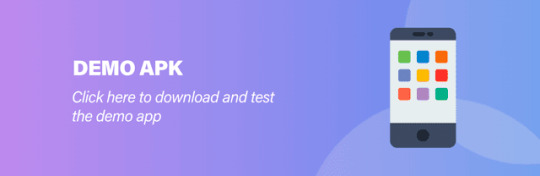
Contact Support:
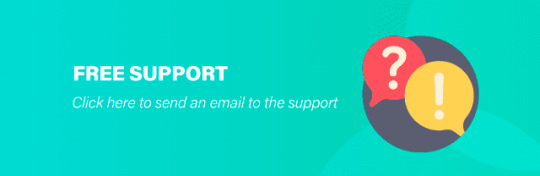
Features:

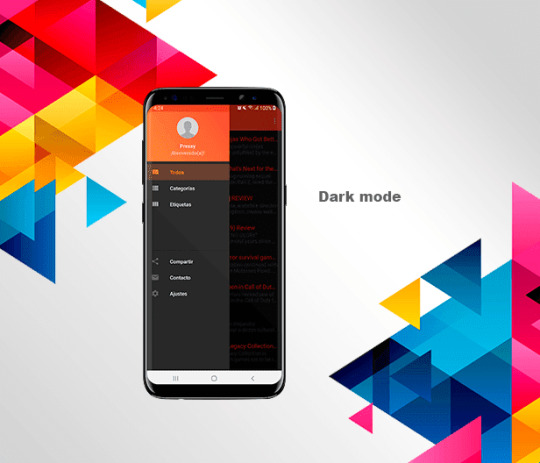


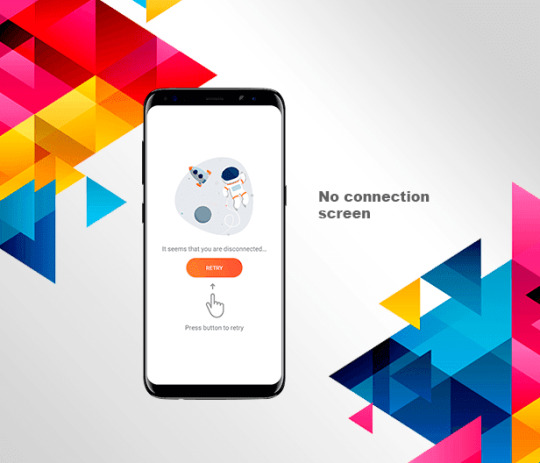
– Navigation Drawer. – Tabs. – Solid and gradient themes to choose. – Change profile picture. – No connection screen. – Pull to refresh. – Loading…
View On WordPress
#AdMob#android#app#blog#ionic 4 theme#mobile#mobile app#news#Pressy#push notifications#Starter#template#UI template#ux#wordpress#wordpress to app
0 notes
Text
Comprehensive Guidance on Crafting a React Native Video Consultation Healthcare App with Twilio!

Since the introduction of mHealth apps, healthcare organizations have witnessed a sea-change in the way patients relate to doctors. Now the patients have more control over their medical decisions and the overall system has become more patient-centric. Owing to this, a variety of mHealth apps have emerged in the market and a video consultation healthcare app is one such innovation. This app enables the patients and doctors to communicate instantly in case of an emergency or when it is not possible to visit the hospital. The doctors can send ePrescriptions online and provide medical assistance. So, having an Online Medical Consultation App with a video calling facility can always be a lucrative decision for any medical body or even an individual practitioner.
So, today’s topic is about creating a video consultation healthcare app. We will consider the React Native framework for this purpose since React Native development services are a perfect pick for developing native-like cross-platform apps. Also, we will talk about Twilio as a cloud communications platform that is being widely used in video calling apps. Let’s get started with what Twilio is and then the process to create the app.
What is Twilio?
Twilio is an American cloud-based service or cloud communications platform as a service (CPaaS). It acts as a powerful communication tool and bridges the gap between various mobile devices, other systems, services, etc. and telephony. In React Native development, APIs offered by Twilio enables the developers to implement several communication services like making and receiving audio/video phone calls, sending and receiving text messages, etc. These services also include AI bots, emails, etc. In this process, in addition to audio/video calling, other features like account recovery, phone verification, in-app calls or in-app chats, etc. can also be worked upon.
To integrate Twilio in the app, React Native developer will need existing knowledge on Cocoapods, React Native Navigation, React, etc. Twilio
Here are a few top benefits of using Twilio
Twilio is quite easy to learn and so, there are a plethora of developers available.
It follows a standard method of communication: HTTP.
Switching between technologies is also much easier.
Owing to Platforms as a Service (PaaS), capital costs are somewhat lower. Even the deployment costs are lower and they increase gradually as the company grows.
Steps for Creating a Video calling Healthcare app with React Native using Twilio WebRTC
While using Twilio WebRTC for the healthcare video calling app, a React Native app development company should follow the step-by-step procedure as given below. This procedure is divided into two major parts where the first part is about generating a token using Twilio and the second part talks about installing dependencies using a React Native starter kit. Also, we will consider a React Native Android app for now. So let’s get started with the first part.
Part 1: Token Generation with Twilio
Twilio provides both IOS/Android SDKs and JavaScript. But for React Native, Twilio does not provide any direct support. So, the React Native developers can use the JavaScript SDK for a few services but this isn’t possible for other services, because to a great extent it depends on browser APIs. There is one more alternative and that would be by porting the native Android/IOS SDK to React Native. So here, we have used this combination: Twilio Video (WebRTC) for React Native.
Firstly, create an account on https://www.twilio.com/. Sign-up for a trial and verify your credentials such as phone number, email, etc. You will now be directed to the Dashboard.
You will need ACCOUNT SID along with an API key and a Secret key for generating a token. For generating an API key, navigate to API keys through the settings. The creation of API key here will give both the Secret key and the API key. It is now possible to generate a token by using npm install which uses npm package. The tokens can also be generated in multiple languages as well. The identity value should be changed for every token as the same token cannot be used at different places.
There is one more way to create a token by the use of Twilio tools. Click on Twilio tools and write an identity and a room name. This will generate the access token. Securely save these keys for the later part.
The Twilio part of the video consultation healthcare app ends here. Now let us start with the React Native development part.
Part 2: Installing Dependencies using a React Native Starter Kit
Here we will be using React Native starter kit that can be copied from the GitHub link- https://github.com/flatlogic/react-native-starter. You need to run the command- “npm install https://github.com/blackuy/react-native-twilio-video-webrtc --save” in the terminal project directory and then write the required code in App.js file.
Make sure that all the required dependencies are installed by the execution of the command- “npm install” in the project directory. Also, you need to make some configurations for utilizing Twilio and also use audio, camera, etc.
For making the goto Android folder, you should add the following code lines in settings.gradle file-
include ':react-native-twilio-video-webrtc'
project(':react-native-twilio-video-webrtc').projectDir = new File(rootProject.projectDir, '../node_modules/react-native-twilio-video-webrtc/android')
Now, go to Android > app > build.gradle file and search for dependencies. After that, add the below-mentioned code in the block.
compile project(':react-native-twilio-video-webrtc')
Also, add the below-mentioned code in Android > app > SRC > main > JAVA > com > reactnativestarter > MainApplication.java.
import com.twiliorn.library.TwilioPackage;
After this, replace the getPackages() method with the required code.
Now for requesting the permissions to the user, it is essential to modify AndroidManifest.xml by adding the required code in this file. Also ensure that in your Twilio account, the client-side room creation is enabled.
Running the Application
Finally, when all the steps are implemented and code is executed, run your React Native healthcare app by the execution of the command- “react-native run-android” from the terminal window.
Final Verdict:
Here we have developed a simple React Native app to demonstrate the video-calling capability of Twilio. But we just need to remember that few things like user connections, user access token generation, room creation, etc. must be very diligently handled on the backend.
You can develop a Video Consultation healthcare app in React Native with Twilio as outlined above. We hope these steps will be helpful to React Native developers as well as a React Native app development company in developing a doctor on demand video consultation healthcare app.
To know more about our other core technologies, refer to links below
Angular app Development Company
Ionic App Development Company
Blockchain App Development
#React Native app development company#React Native developers#Video Consultation healthcare app#Twilio for healthcare#Doctor on demand#medical consultancy app with react-native
0 notes
Text
Pogue's cheap and unexpected gifts: the Soi Handbag Light
yahoo
Each week until Christmas, I’ll be back on Yahoo Finance’s “Midday Movers” to recommend another holiday tech-gift idea—always cool, cheap, and unexpected!
At a folk festival a few years ago, German engineers Christian Schech and Bastian Wetzel noticed how the women tried to illuminate their purses and handbags when they wanted to find things in there—by turning on their phone flashlights or even lighting their lighters. And a light bulb (heh) went off.
They’ve now invented the Soi Handbag Light ($30). I have no idea what Soi is supposed to mean (is it a typo for SOL?), but the idea is great: It’s a three-inch, featureless flying saucer that you keep in your purse, laptop bag, or backpack. Then, whenever you start rooting around in there, a bright white LED light bathes the proceedings so you can see what you’re doing.

In the depths of your darkened bag, all is illuminated.
Everyday jostling doesn’t turn it on; it lights up only when it senses the proximity of your hand. At that point, the light comes on for about 10 seconds. It’s powered by a pair of AAA batteries, which the company says lasts for 6,000 bag-foragings.

The Soi bag light has no controls or buttons; the presence of your hand turns it on.
I think the company does itself a disservice by marketing the Soi exclusively to women for their handbags; I’ve tossed one into my Timbuk2 laptop bag and life has never been the same. For starters, since you’re not clutching a phone or a lighter, you now have both hands free to do your exploration.
If there’s a better candidate for the cheap and unexpected high-tech gift idea, I haven’t seen it.
More from David Pogue:
Battle of the 4K streaming boxes: Apple, Google, Amazon, and Roku
iPhone X review: Gorgeous, pricey, and worth it
Inside the Amazon company that’s even bigger than Amazon
The $50 Google Home Mini vs. the $50 Amazon Echo Dot — who wins?
The Fitbit Ionic doesn’t quite deserve the term ‘smartwatch’
Augmented reality? Pogue checks out 7 of the first iPhone AR apps
David Pogue, tech columnist for Yahoo Finance, is the author of “iPhone: The Missing Manual.” He welcomes nontoxic comments in the comments section below. On the web, he’s davidpogue.com. On Twitter, he’s @pogue. On email, he’s [email protected]. You can read all his articles here, or you can sign up to get his columns by email.
#tech#_uuid:33e5426a-5626-3627-b33c-dab5f990077a#Pogue#David Pogue#_lmsid:a077000000BAh3wAAD#_revsp:yahoofinance.com#_author:David Pogue
9 notes
·
View notes
Text
Fitbit Charge 4 review: Built-in GPS and better sleep tracking, plus it's pretty
New Post has been published on https://appradab.com/fitbit-charge-4-review-built-in-gps-and-better-sleep-tracking-plus-its-pretty/
Fitbit Charge 4 review: Built-in GPS and better sleep tracking, plus it's pretty

The Fitbit Charge 4 ($150 at Best Buy) has everything you need in a fitness tracker for under $200. It finally includes built-in GPS to track outdoor workouts independently, it has better training tools for athletes, and it fits most of the same smartwatch features into a slimmer package than the more expensive Fitbit Versa ($185 at Amazon). It’s my favorite Fitbit yet. If you’re looking for a fitness tracker than behaves a lot like a smartwatch without the extra bulk, the Fitbit Charge 4 might be the perfect fit.
Like
Sleek, minimalistic design
Heart rate zone notifications
Compatibility with iOS and Android
Sleep tracking and analysis
Don’t Like
Low visibility in direct sunlight
No quick reply for messages on iPhone
Shorter battery life than the Fitbit Charge 3
Added features without the added bulk
There are plenty of great wearables for athletes, like the Garmin Forerunner 945 and Suunto 3, that have way more fitness chops than the Charge 4, but they’re not the most fashionable. The $150 Charge 4 (£130, AU$230) is a tracker I will happily wear 24/7 thanks to its sleek, understated design. If you’re familiar with the Charge 3 ($116 at Amazon), the new version doesn’t look much different — it’s just the tiniest bit bulkier on your wrist.
The screen can only display in black and white, but I like that it’s nearly half the size of a traditional smartwatch, such as the Apple Watch ($399 at Apple), and it also does away with physical buttons. Instead, you control the Charge 4 with a combination of the touchscreen and by pressing the left side of the tracker to navigate settings. The touchscreen isn’t as responsive and it takes a few seconds to light up when you raise your arm to wake the screen, but I eventually got where I wanted to go. The only time the lag really bothered me was while I was running and wanted to quickly glance at my stats without taking my eyes off the road. Like the Charge 3, it’s also hard to see the screen in direct sunlight.
The regular Charge 4 comes in three different colors with silicone sports bands, but the Special Edition, or SE, version that I tested out also comes with a woven band option for $20 more. Straps are easy to swap out (unlike the Versa 2 ($200 at Best Buy), which has tricky toggles) and if you’re upgrading from the Charge 3 you’ll be able to use those bands on the newer tracker. There are also a bunch of third-party strap options available to customize your look.
The Charge 4 is comfortable to wear throughout the day and doesn’t dig into my skin when I tighten it up during a run. You can also wear it to bed. Like other Fitbits, it also tracks your sleep. I won’t go as far as to say that it’s comfortable to wear in bed, but at least I didn’t want to rip it off in the middle of the night like other trackers.
The Charge 4 pushed me to run faster
As a basic fitness tracker, the previous Charge models already checked most of the boxes: measuring steps, calories, floors climbed, heart rate and distance (using your phone’s GPS). But that wasn’t enough for more serious runners like me. I’m by no means an elite athlete, but I do run on a regular basis, so having a built-in GPS is high on my wish list. The GPS allows the Charge 4 to map your route during an outdoor walk, run, bike ride or hike without having to rely on your phone.
I’ve gone on a few runs and the Charge 4 has given consistent distance readings on the same route with and without my phone. You can also see a heat map of your route on the Fitbit app, which also indicates the intensity at which you were running based on your heart rate.
The only other Fitbit device that offers built-in GPS feature is the Ionic ($199 at Amazon) watch, but it’s now over two years old and I found it too big and bulky to wear on a regular basis.


Vanessa Hand Orellana/CNET
The Charge 4 tracks over 20 different activities, from cycling to yoga. It’s also water resistant up to 50 meters like the Charge 3, so you can use it for swimming. You can program up to six exercise shortcuts on the Charge 4, but you do have to choose them and sync from the phone app. You can also set it to track your runs automatically, and set goals for things like pace, distance or calories burned before you start each activity.
GPS is not the only tool for athletes. The Charge 4 has added a new metric called Active Zone Minutes, which uses your heart rate zones to determine the intensity of your workout. The goal is to have 150 active minutes logged by the end of each week, but you can increase or decrease the target based on your fitness level.
A few years ago, Fitbit started breaking out heart rate data into training zones for each activity, based on age and weight. After a workout you can log into the mobile app and see how long you were in fat burn, cardio or peak. The Charge 4 adds real-time heart rate zone notifications so you can take action during your workout.
I had to push myself much harder than usual to get my peak heart rate alert to pop up on the screen (you also get a buzz on your wrist when you reach each zone). I realized I’d been overestimating my effort and it was helpful to have the Charge nudging me to get out of my comfort zone. I can see this being a good training tool if you’re looking to break your personal record in a race.
Battery life takes a hit
The only downside about having GPS on the Charge is that it’ll gobble up your battery a lot faster than on the Charge 3. Fitbit says the Charge 4 can last up to seven days on a charge, but I barely made it to day four before having to plug it in.
I didn’t mind having to recharge after four days, but if you’re looking to get the most out of your battery life (and are planning to use it at night) I would recommend turning off the GPS when it’s not in use. You’ll just have to remember to do this after your workout. You can do this from the exercise shortcuts on the Charge. Just swipe up from an activity that uses GPS, like running or cycling, and toggle it off.
Sleep tracking has some serious benefits
I’ve never gotten much out of tracking my sleep in the past. With a 6-month-old baby and a toddler waking me up at odd hours of the night I was scared to even see my stats the next morning, let alone get graded on my sleep. Each morning, the Fitbit app gives you a Sleep Score based on everything from sleep duration to sleep stages, heart rate and variations in blood oxygen levels, aka SPO2.
After a few nights of testing, it’s actually provided some useful data about my sleep habits. For starters, I’ve gotten a passing grade (above a 60) every single night, despite waking up to nurse my little one. The app told me it’s normal to spend up to 45 minutes awake each night, which was comforting. It also gives you advice on how to improve your score, like keeping your bedtime consistent, regardless of how late (or early) it is.




Vanessa Hand Orellana/CNET
Everyone can see basic information in the app, like how much sleep you get and its quality, but Fitbit Premium subscribers get access to heart rate and blood oxygen data. I didn’t see anything out of the ordinary in my chart, but I can see this feature being extremely helpful for people who suspect they might have a more serious sleep-related condition like sleep apnea. In that case it might be worth the extra $9.99 (£8.99, AU$15.49) a month for a premium account.
There is one foreseeable downside: With all this sleep data I worry that I might become dependent on the Sleep Score to feel energized during the day. That is, a low Sleep Score may subconsciously make me feel tired, even though I felt like I got a good night’s rest.
More than just a fitness tracker
The Charge 4 goes beyond health and fitness tracking with a few smart features up its sleeve. It mirrors every notification you can get on your phone whether you have an iPhone ($699 at Apple) or an Android phone, but only Android users will be able to reply to messages with preprogrammed quick replies.
You still can’t store music onboard to take with you on a run, but if you’re a Spotify Premium subscriber, you will be able to use the Charge 4 as a basic wrist remote to pause and skip tracks. There’s no volume control though.
It now also includes a new agenda app along with the existing timer, alarm and weather apps.
You’ll be able to set up Fitbit Pay on your wrist and use the Charge 4 on any tap-to-pay payment terminal as the tracker now comes with built-in NFC (previously, you had to buy the special edition Charge to get Fitbit Pay). Sadly it still doesn’t have as many bank partners as Google or Apple Pay and was not compatible with my primary bank (US Bank), so I couldn’t test it out. I’m also quarantined at home, so most of my payments are made online anyways, not at brick-and-mortar stores.
Everything you need in a tiny package
The Charge 4 does a lot considering it’s essentially a fitness tracker. But you don’t end up saving that much compared to a smartwatch like Fitbit’s own Versa 2 (the regular Charge 4 is $50 less than the Versa 2, which only has connected GPS).
So the price alone is not reason enough to choose the Charge 4. For me, it’s about getting everything Fitbit offers, including GPS, in a slimmer package than the Versa 2. The Charge 4 is my favorite Fitbit to date.
First published on May 18.
0 notes
Photo

12 Modern and Beautiful Mobile App UI Kits With Source Code
A mobile app UI kit is a great way to get started with the design for your next app. Each one is a complete mobile app ui design template, with a complete set of assets for every part of your app's user interface. And these UI Kits are more than just Photoshop PSD files—they contain complete working Android source code! Many of them also come with PSD or Sketch files, to make it easy to customize any assets.
By adding a premium UI kit to your mobile app, you will be able to create a fully functional and visually pleasing experience for your customers. This will allow you to create a connection with your audience and ensure the best possible app experience.
In this post we'll look at Android, Flutter, React Native, and Ionic mobile app UI kits.
Shoppy UI Kit is one of the many high quality Mobil App UI Kits available on CodeCanyon
The user interface on for an application is what enables your customer to interact with your app, your brand, and your business. This makes it incredibly important to have a UI that has a modern design and is easy to use. The UI kits available on CodeCanyon will allow you to seamlessly integrate a professionally designed UI kit into your specific app.
The Best UI Kits for Beautiful Mobile Apps on CodeCanyon
Discover Envato Market's CodeCanyon's library featuring some of the best mobile UI kits available on the web. With a cheap one-time payment, you can purchase one of these high-quality mobile UI kits and add them to your project.
Here are a few of the best mobile UI kits available on CodeCanyon for 2020.
Check out some of the best-selling mobile UI kits available on CodeCanyon.
By integrating a professionally designed UI kit in your app development, you will be able to save time and money during the development process and will be able to release your next app with an interface that has been tried and tested.
By taking advantage of the premium mobile UI kits available on CodeCanyon, you will have access to a diverse set of UI kits that will work for a variety of different businesses such as:
food delivery services
eCommerce
music services
cryptocurrency
taxi and rideshare services
Top 13 UI Kits for Mobile Apps (From CodeCanyon for 2020)
Let's take a look at the 13 of the best-selling mobile UI kits available for you to download on CodeCanyon in 2020.
1. Prokit—Android UI Kit with SoftUI
Prokit is an Android app design template that contains UI elements and styles based on material design guidelines. You can combine and edit any UI element, text, or image with ease. This template will work for all different types of businesses that need a clean and modern UI design. It includes full source code for every screen.
Here are a few notable features for this UI kit:
walk through screen
sign in screen
sign up screen
profile screen
dashboard screen
side menu screen
2. Flutter E-Commerce UI KIT Template
This mobile UI kit is fit for Android and iOS as well as Google Fuchsia. It uses the new open-source Flutter framework created by Google. The UI kit features 32 different screens for your eCommerce app. Each screen comes with well-written source code. The developers made sure that the kit would integrate easily with your back-end.
Here is what you can expect in this UI kit:
clean code comments in all code
multi-language support
clean modern design
animation controller
responsive design
3. Material Design Templates
This Material Design mobile app UI kit provides app developers with an easy and practical way to make their apps. There are a whopping 200+ screen templates for you to choose from that are spread across 9 different categories such as login screens, profiles, and menu navigation. This powerhouse UI kit is a must-have for any coder that needs to build a professional UI.
Here is what users are saying about this UI kit:
"Best Design Ever. It's like my Android project came to life. Also a great author. An excellent Support. I would give 10 Stars." — PrettifyStudio
4. Felix Travel
Felix Travel is a modern React Native UI kit and app template designed for travel and booking applications. You can easily integrate a screen for hotel reservations, tour bookings, car rentals, flight bookings, and much more. Included are 100+ sample screens and 40+ reusable React Native components.
View the video preview of this app to see it in action!
5. Hotel Booking Flutter UI kit
This hotel booking UI kit contains 30+ screens with different types of UI components. It is fully functional in Android and iOS and will help you save time developing your front-end layout. The UI kit features all the necessary details for a hotel booking application such as person details, room images, and amenities.
Take a look at of few of the screenshots to see if this mobile app design template can work for your business.
6. Shoppy Ecommerce UI Kit
This stylish looking Android app design template and template is made for eCommerce stores for Android phones. The kit comes with 21 unique screens and features a minimalistic design that is sure to give your app a modern look. It includes mobile UI design PSD files and complete source code for each screen. Here is what you can expect in this UI kit:
reviews
product filters
product details
navigation menus
social login
This is what customers are saying about this UI kit:
"Great UI kit and support! Would buy from this developer again." — natech1006
7. Ionic Stencil Essential
Ionic Stencil Essential is a versatile Ionic app UI kit that has an eye-catching interface that will deliver a quality user experience. This kit can be used for all types of apps that you are running and comes with a collection of 45+ screens that you can easily customize. Here are a few reasons why Ionic Stencil Essential can be a good fit for you:
numerous themes out of the box
45+ screens to use and customize
user-friendly interface
detailed documentation
free updates
quick and efficient support
8. Food Delivery Flutter App UI Kit
This food delivery UI kit features 25+ screens and a dark and bright theme. Whatever type of food delivery service you will be offering, this app template can be customized to fit your needs. The screens are coded in Flutter, so the app will work on both Android and iOS.
Here is what you can expect from this food deliver UI Kit:
60+ components
multiple restaurant UI elements
clean and organized Dart-language code
easy customization
ready-to-use animations
9. Deco News
This news app Android UI kit features a stunning design and comes with a wide array of cutting-edge features that make your life as a developer much easier. You can expect to see features such as AdMob & Firebase integration, push notifications, deep linking, and much more.
The template comes with Android source code, and Photoshop PSD and Sketch design files.
Here is what users of this Android news UI kit are saying about it.
"Awesome app. The app is really good and easy to customize to my needs. The support was amazing. They answered all my questions and provided all the support I needed." — hostzo
10. Rapid UI Kit
This Android UI kit is ideal for your next home service app. You can easily change text, colors, graphics, and photos to fit your particular businesses' needs. The app features templates for 9 home service categories and comes with 100+ screens. If at any time you have any issues with the UI kit, the customer support responds promptly.
Every screen includes Sketch design files and full Android source code.
11. Medico Flutter App UI Kit
This Flutter-built iOS and Android app UI kit is meant for medical businesses. The UI kit comes with full documentation so you can easily integrate the kit into your app. There are 65+ components and 25+ screens that come with your purchase.
Here are a few of the screens you can expect this kit to come with:
walkthrough screens
doctors details
booking doctor
booking appointment details
medicines list
checkout medicaments
12. Arivaa Built with Firebase
The Arivaa React Native UI kit features 25+ UI elements. It stands out from the other options because of built-in Firebase integration. Every screen comes with full source code, so you can build on it to create apps for a wide range of businesses from food delivery to booking.
Here are a few notable features for this kit:
API to send Expo notifications from Firebase
social login
maps and geolocation
realtime data updates
Here is what customers are saying about Arivaa:
Excellent code quality and, in my specific case, I received excellent support from the developer. Really great quality of development and service! — alexholz
5 Free UI Kits for Mobile Apps for Download in 2020
By purchasing a premium mobile UI kit or mobile app design template, you will receive the best UI kits available on the market. The number of features and the quality of the designs will contribute to a better overall user experience. More importantly, your kit will come with complete source code to the finished screen—most free kits will only come with PSD or Sketch design files that you need to code yourself.
However, if you're on a budget, you might not want to purchase these premium UI kits. So below I have collected 5 of the best free mobile app UI kits available today.
1. Auto-Animate UI Kit
The free UI kit, Auto-Animate, is a great starter kit. It gives you all the standard UI elements, basic interactions, and drag examples. This can be used to fit a wide range of app types.
2. Clean & Modern iOS UI Kit
This free mobile app UI kit gives your users a clean and modern design. The kit features 10 different screens including login, homepage, profile, and timeline screens. The kit comes as a Photoshop file.
3. Concept App
This concept app features a messaging, profile, and favorites screen. If you are in need of an app that requires more interaction between the users, then this will kit will work well. This UI was designed specifically for iOS.
4. Nerdial App UI
The Nerdial App UI features thin lines, large photos, flat colors, transparent shapes, and outlined icons. The app comes with 8 screens and versions for Photoshop and Sketch.
5. Mobile Material Screens
This free mobile UI kit was made specifically for To Do applications. The kit contains layered elements in a Photoshop PSD mobile app design template—ready for customization. The screens included are a login screen, welcome page, user form, and chart form.
Explore More High-Quality Mobile App UI Kits for 2020
For this list I've picked some of the best mobile app ui kits available for 2020, but they not be exactly what you are looking.
If none of the UI kits mentioned have the features needed to execute your app idea, then don't hesitate to view our other articles that contain even more high-quality premium and free mobile app UI kits:
Mobile Development
12 Mobile App Icons, UI Kits, and Other Graphics to Make Your Mobile Apps Shine
Nona Blackman
React Native
5 React Native UI Kits, Themes, and App Templates
Kyle Sloka-Frey
Take Advantage of the Mobile App UI Kits Available on CodeCanyon Now!
If you are looking to create a more visually appealing and feature-rich mobile app that gives you customers the best possible user experience, then head on over to CodeCanyon and browse our library of eye-catching and user-friendly mobile UI kits.
These high-quality mobile UI kits allow you to integrate a modern UI kit that can compete with others in your industry.
While you are on CodeCanyon, check out the thousands of mobile app UI kits and templates available.
by Daniel Strongin via Envato Tuts+ Code https://ift.tt/2YNzCxB
0 notes