#jQuery plugin
Explore tagged Tumblr posts
Text
1 note
·
View note
Text

Animate On Scroll
#animate on scroll#jquery plugins#divinector#html css#frontenddevelopment#webdesign#html#css3#css#plugins#learn to code#web design
3 notes
·
View notes
Text

Product Carousel Slider
#product carousel slider#codenewbies#html css#frontenddevelopment#html5 css3#slick slider implementation#slick slider#product slider#carousel#jquery plugins#webdesign
3 notes
·
View notes
Text

JavaScript Image Explosion
#javascript snippets#frontend#html css#css#html#css3#frontenddevelopment#javascript#image explosion effect#animation#plugins#jquery plugins#jquery plugins examples
2 notes
·
View notes
Text
With #jQuery easy #ticker #plugin, you can create a news ticker like vertical scrolling effect to your list elements. #javascript 🟡 Vertical news ticker effect 🟡 Up & down directions 🟡 Any template #HTML 🟡 Flexible options https://www.aakashweb.com/jquery-plugins/easy-ticker/
0 notes
Text
I turned this spreadsheet data into this cool shit. Marvel pls, im very proud 😅





#javascript#google sheets#datatables#datatables plugin#json#jquery#html#im excited!!! this plugin does everything i wanted to do on google sheets!#and i can share it w yall#and its so much easier to use than google sheets#if u know fuckall abt google sheets
2 notes
·
View notes
Text
jquery plugin for ripple, jquery ripple, jquery ripple effect, jquery water ripple effect, online tutorials, realistic ripple jquery, ripple effect on click, ripple effects, SFO, stackfindover, water ripple, water ripple
#jquery plugin for ripple#jquery ripple#jquery ripple effect#jquery water ripple effect#online tutorials#realistic ripple jquery#ripple effect on click#ripple effects#SFO#stackfindover#water ripple
0 notes
Text
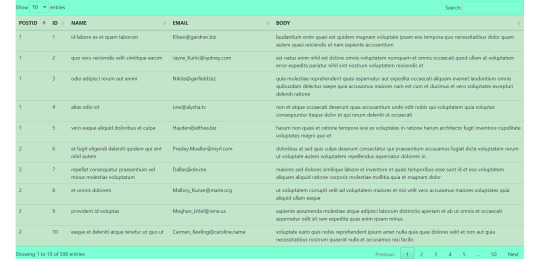
Fetch data from api and show in table with jquery dataTable plugin.
#react#react js#jquery dataTable plugin#fetch data from api#fetch data from api and show in table#get data from api and show in table#javascript#frontend#webtutorialstack
0 notes
Text
[solved] How To Include CSS and jQuery in my WordPress plugin?
[solved] How To Include CSS and jQuery in my WordPress plugin?
To include CSS and jQuery in a WordPress plugin, you will need to enqueue the styles and scripts properly. Enqueuing is the recommended way to include external files in WordPress, as it ensures that they are loaded in the correct order and avoid conflicts with other plugins or themes. In this article, we will go through the step-by-step process of how to enqueue CSS and jQuery in your WordPress…
View On WordPress
0 notes
Text
Bootstrap Step Wizard jQuery Plugin - Devstoc
Hey 👋, I just uploaded an article or tutorial on "Bootstrap Step Wizard jQuery Plugin", check my article to know more about this free plugin.
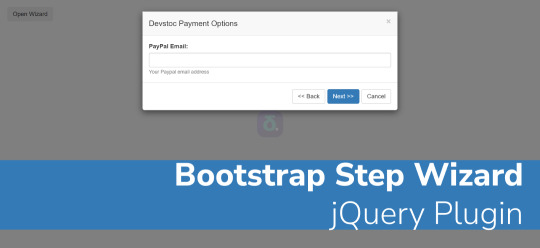
👉👉👉 https://t.co/hogXaHxrUL
1 note
·
View note
Text
i made this gay dumb bullshit (affectionate)
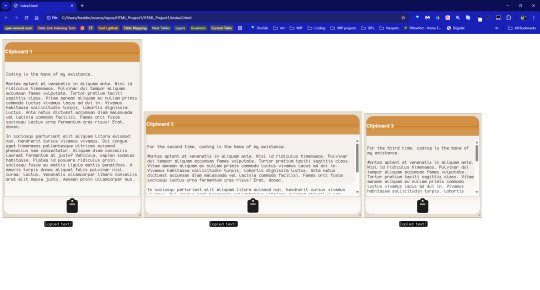
I couldn't immediately find some sort of node that allowed copying and pasting raw code with the click of a button, so I made one!
The icon is from fontawesome (so you can download a massive collection if u want) and can easily be replaced by another icon on the css page. The layout itself is fully customizable, but this one currently has classes added to the divs that automatically get themed with any jquery ui theme. It's resizable. All libraries you need don't need downloading, as google hosts jquery libraries and cdn hosts jquery ui themes. Pretty sure they also host fontawesome, but if they don't, you can get the links to the code on the fontawesome site.
What I'm most proud of is: You can have as many of them on the page as you want! The only limit is...well...ur computer? lol. What I mean by that is: copy and paste the divs that are a "blueprint", and the script will automatically add IDs/images necessary to keep everything all lined up. Every panel can be copied individually.
There's an indication as to whether copying was successful, as well.
Still have to do mobile testing, to see if the button works on devices, but after that, I'd be happy to share. It's not a plugin, per se (I still have yet to figure out how to make those), but I'm thinking abt making it into a regular ol Javascript function that you can still just plug in values.
Gonna take my afternoon nap firsttttt
#jQuery#javascript#im no professional#by any stretch#i just wanted to make one for personal use#and I like sharing shit
3 notes
·
View notes
Text

Easy Image Slideshow
#easy image slideshow#image slider#javascript animation#html css#divinector#css#frontenddevelopment#css3#html#jquery plugins tutorial#webdesign#learn to code
3 notes
·
View notes
Text
Change Opacity on Scroll
#change opacity on page scroll#codenewbies#html css#frontenddevelopment#html5 css3#css#plugins#jquery#javascript#page scroll animation#html5#css3
5 notes
·
View notes
Text

Water Ripples Effect using jQuery
#water ripples effect#water ripples animation#jquery plugins examples#jquery plugins#frontend#html css#codingflicks#css#css3#html#frontenddevelopment#background animation#javascript animation
2 notes
·
View notes
Text
Do you want to add vertical news ticker like effect on your website ? Check out #jQuery easy #ticker #plugin. #javascript 🟨 Vertical news ticker 🟨 Any HTML 🟨 Flexible options https://www.aakashweb.com/jquery-plugins/easy-ticker/
0 notes
Text
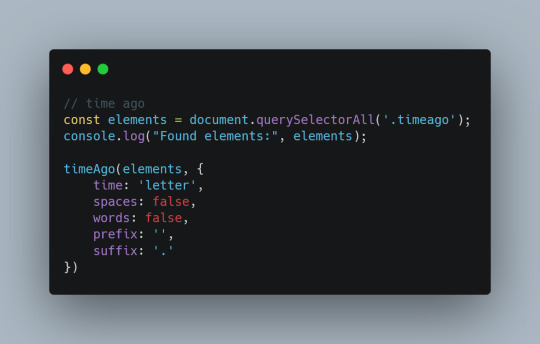
jQuery-free TimeAgo Tumblr plugin
I've absolutely loved using @bychloethemes timeAgo(); plugin for several of my Tumblr themes, but wanted to utilize their timestamp feature without the requirement of jQuery since I no longer use it in my themes. This is my attempt at rewriting it in pure Javascript. I have, respectfully, used Chloe's options for easy usage.
→ Installation & guide
29 notes
·
View notes