#java blog sites
Explore tagged Tumblr posts
Note
Hello! Out of curiosity, did you use a specific neocities template for the new website archive or was it completely by-hand? It’s gorgeous. If you did use a template, would you be willing to share it? I have a similar project I’d like to migrate out of a google doc and this format would be so helpful, but /only/ if that’s alright with you.
Hi there! I initially started from scratch but as I continued I realized I basically wanted a documentation site, and was pointed to a template through a site builder called Astro! Specifically, I use a template called Starlight. I've done a fair bit of customization on it, and it requires some knowledge in the usual website fare if you want customization (CSS, HTML, Java), but you can definitely use the base templates and make your docs in markdown (most of the site is structured on .md and .mdx files). It's quite beginner friendly! My only experience before this was customizing my blog themes.
It's just a site builder though, you'll need to host it elsewhere. I chose to host on Neocities (for the fandom of it all), but it seems to be a bit more integrated with Netlify.
https://astro.build/
https://starlight.astro.build/
12 notes
·
View notes
Text

Coding Blog: Introductions
Hi everyone, name's ghostedCat. From seeing the other coding blogs on this site, I have decided to create one for myself to keep me motivated and keep track of my coding progress.
As of right now, I am currently a college student majoring in Computer Science. My school's program mostly taught Java in its curriculum, and I'm looking to self teach myself Python, Rust, Javascript, C, and C++.
49 notes
·
View notes
Text
Day 2 of publicising my website recode
So yesterday, I began the redesign/recode of my personal site due to various reasons.
Yesterday, I tackled the navigation of my site as a whole and massively chnaged the navigation bar,
Today I finished up the nav bar(I did successfully make it hidden with the menu button using Javascript), messed with the general feel and layout of the site and added a site header I dont think I have settled on the overall look just yet but at the end of day 2, this is the progress thus far.
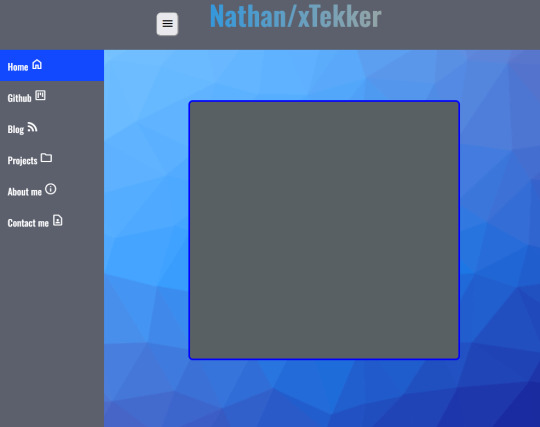
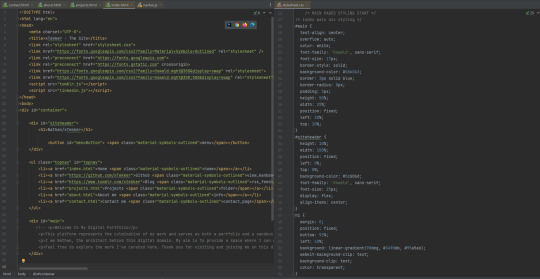
I used a CSS background generator from @xiacodes (She has some really cool webdev resources on her blog) to make the background and I changed some of the properties of the elements, tidied up the backend code and removed some redundant code which was messing with the navbar.
Overall, today was about finishing the nav bar with javascript, finding a decent background and tidying up the code.
Tomorrow, I shall tackle the projects page, I plan to display some of my java and python games/projects with a brief explanation of the process, some issues I encounted and how I solved them with a button to play that game yourself in a new window. I have a feeling this won't go as planned though.
24 notes
·
View notes
Text
Yesterday's work log 29th oct 2023
So I worked on adding more noise colors in my spiritual and brainwave entrainment website. I have added blue noise, violet noise, grey noise and velvet noise.
Each noise took 1 hour of coding to implement them. Blue noise was done day before yesterday but it had bugs, so I had to fix them.
I had implemented a bit of orange noise too. But didn't pushed them in production. So far it looks good to be pushed in production.
I have few concerns of velvet noise. As it doesn't matches the definition of Wikipedia but it does matches its own definition. Will people critisize it? Or will people want it to be removed? Or people would accept it? I don't know. But I am letting it be there.
I still have to push the code changes to Cordova Android app. I am delaying it because my setup doesn't works from when I shifted to winblows to linux. The code doesn't runs in the emulator but runs in physcial phone. The error log says it's outside the scope Cordova to fix it. Something about gradle missing a Java library.
But the good news is I have a physical android phone to test it. So I can test and publish it.
Honestly, I just want to shift from Cordova to react native for the android app. But it will be more work to do that. Plus it has Jekyll blog in that will not support it. So still sticking with the ol' bootstrap.
While I did saw an implementation of Jekyll-react blog, I am not sure if it will work with current project.
I haven't posted any blog posts in my spirtitual website but I did found more frequencies to add.
Indexing of the site is happening slowly. 69 pages have been indexed by Google but but around 150 pages still haven't been indexed more.
I read that you just have to post more frequently to get indexed, and that is what I will do. I will double down on posting more blog posts on my website.
I guess that's about it for the work log of brain beats
#programming#programmer#learning to code#progblr#coding#codeblr#work in progress#my work#unemployment#side hustle#side husle plan
14 notes
·
View notes
Text
[Dicas] [Brasil] Como entrar no mercado de TI como pessoa transgênero?
Autor: translatingTradutor
Pergunta de: u/Ritgo_
Discussão original:
Moro numa cidade pequena e conservadora. Iniciei minha transição a pouco tempo e desde então não tem sido fácil conseguir emprego, não sei se seja esse o real motivo mas estou a alguns meses procurando sem conseguir nada além de bicos curtos as vezes. Não tenho condições de me mudar de cidade e não quero destransicionar porem tenho dividas a pagar, portanto preciso urgentemente de um emprego. A única solução que pensei foi tentar conseguir algum cargo remoto. Voltei a estudar programação porem estou completamente perdida de como conseguir um trabalho na área e as prioridades do que estudar para conseguir algo o mais rápido possível. Sei que muitas pessoas trans seguem essa carreira por ser mais segura para elas e estou pensando em seguir também por isso estou pedindo ajuda de alguém mais experiente que possa me ajudar com informações ou que possa me oferecer alguma vaga nem que seja de estágio. Estou disposta a passar o dia e noite estudando para aprender e desenvolver habilidades que ainda não tenho e em um estágio seria uma boa oportunidade pra mim poder aprender de forma prática enquanto faço oque é necessário. Se alguém tiver alguma sugestão do que fazer também ficarei muito grata, tudo que eu quero é poder sobreviver sem deixar de ser eu, já não sei mais oque fazer.
Eu botei algumas informações no meu último post sobre sair de casa e ganhar emprego. Recomendo ir lá para ver algumas dicas principais. Mesmo assim, vão aqui algumas especificas para teu caso:
Fórum de empregos reservados para pessoas trans: https://www.transempregos.com.br/
Alguns cursos com certificados gratuitos para botar no currículo de coisas relevantes como Excel e Office: https://www.ev.org.br/
Esses são para você tentar arruma rum emprego logo. Sendo sincero, você não vai encontrar nada em TI num estágio muito inicial de programação e nenhum grau técnico ou curso, especialmente em uma cidade menor. TI vai ter que ser um troço que você vai querer desenvolver por uns meses, se você já não tem. A verdade é que no estágio eles vão te perguntar oque você sabe e as chances são que tem alguém que já sabe ao invés de você. Infelizmente os recrutadores costumam pencas de aplicaçõs dizendo que podem aprender (isso no bem inicio mesmo, com tecnologia mais especificas até ocorre mas é porque já tem muitos outros conhecimentos no prato da pessoa para destacar ela), e famosamente no campo a pessoa é contratada e não corre atras depois. Então eles evitam mesmo que diga o contrario.
Não leve a mal, é verdade que não é preciso de curso para ter um emprego em TI e não é o principal que os empregadores olham. Mas se você tiver um nível muito básico de programação, é a mesma coisa que não estar mostrando nada para eles que valha empregar. Oque você pode acabar achando mais é um trabalho que foque em manutenção de computadores de uma empresa desse jeito.
Agora, se você realmente quiser um emprego na área de TI:
Arrume um portfolio. Tipo um github. Aprenda a usar github e bote todos os exercícios de programação que fizer lá com o código fonte da solução. Crie pequenos projetos e coloque eles no seu github também. Em qualquer aplicação de TI bote o link para seu github no currículo. Pequenos projetos como uma aplicação que faz seu orçamento do mês de acordo com inputs, pequenos sites que sejam tipo blogs, o próprio github deixa você hostear um pequeno site na plataforma para propositos de demonstrar suas habilidades.
C, C++, Python e Java são as linguagens mais usadas hoje em dia. No fim aprender programação nem é tanto sobre a linguagem, mas tenta começar com uma dessas. Já programação web de sites Javascript domina, para sites precisa saber HTML também, mas isso não precisa se não for para site.
Algumas aulas de TI gratuitas para pessoas trans em português: https://educatransforma.com.br
Mesma coisa mas habilidades variadas sobre arranjar um emprego em TI, inglês: https://transtechsocial.org/programs/grow/
Bootcamp em SP e RJ com preferencia a minorias: https://www.instagram.com/generationbrasil
Existem aulas online gratuitas também. Se você sabe inglês, a ONG Trans Academy tem dado aulas de programação Python para pessoas trans online via audio de Discord e VRchat (tem versão para Android e para computador mas não precisa entrar para participar) e a próxima começa em novembro. Eles corrigem exercícios e dúvidas. Site deles: https://www.transacademy.org/ . E tem vídeos também para você ter uma ideia das aulas: https://m.youtube.com/playlist?list=PL4dUgckgoKuruPlIxIc_W_24QQhhwTvi3
Se você não sabe inglês, vai ir aprender. Pode parecer rude, mas os fatos são que quase todo mundo na área sabe inglês e pesquisar como programar algo específico acaba tendo que ser em inglês porque é onde tem mais recurso. O empregador sempre vai preferir alguém com inglês do que alguém que só tem português. Até a própria programação funciona em inglês, os comandos são todos em inglês.
De resto se você tiver um nivel bom de programação a ideia é diferente. Existem diversas áreas de especialização que dá para acabar. Pesquisa um pouquinho que cada uma tem coisa diferente.
----------
Nota:
Apesar do inglês básico ser o suficiente para programar a lingua, não é para pesquisar as verdadeiras questões mais complicadas. Todas as soluções de problemas hiper-específicos são em inglês. Elas vão estar em threads hiper-obscuros de programação e fóruns. Além disso, é um diferencial enorme na contratação visto que praticamente toda aplicação vai ter. Nunca trabalhei em um lugar de desenvolvimento que tivesse mais que 1 programador que não falasse inglês. Talvez sua experiência seja diferente, mas a minha é assim. Apesar de que na questão de suporte de TI básico tipo concertar computador já é outra coisa.
2 notes
·
View notes
Text
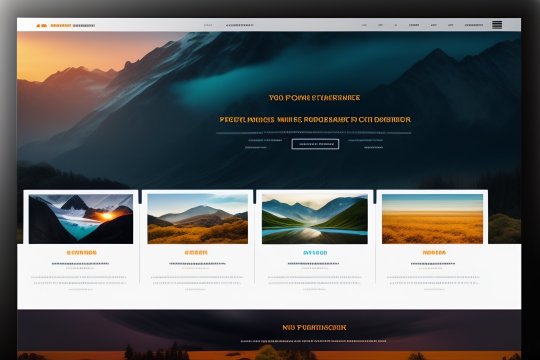
Web App vs. Website vs. Mobile App: Understanding the Differences
In today's digital age, the choice between a web app, website, or mobile app can significantly impact the success of your online presence. Understanding the differences between these options is essential for making informed decisions about your project. In this article, we'll break down the distinctions and explore how ManiWebDev can help you navigate this digital landscape.
Website 🌐
Websites are the digital storefronts of the internet. They primarily serve informational and static content, making them ideal for sharing knowledge, establishing an online presence, or showcasing your business. Key characteristics include:
📚 Primarily informational and static.
🌍 Accessed via web browsers on various devices.
💻 Built with web technologies like HTML, CSS, and JavaScript.
🚀 Examples: Blogs, news sites, company homepages.
Web App 🚀
Web applications, or web apps, are dynamic and interactive platforms accessed through web browsers. They go beyond static content, offering functionalities such as user interactivity, data processing, and real-time updates. Key characteristics include:
🔄 Interactive and dynamic web-based applications.
🌐 Accessed through web browsers.
🛠️ Built with web technologies and often backend technologies.
📊 Examples: Online email clients (e.g., Gmail), project management tools (e.g., Trello).
Mobile App 📱
Mobile applications, or mobile apps, are software programs designed specifically for mobile devices. Users download and install them from app stores like iOS's App Store or Android's Google Play Store. Key characteristics include:
📲 Software applications designed for mobile devices.
📥 Downloaded and installed from app stores (iOS, Android).
🛠️ Developed with platform-specific languages (e.g., Swift, Java).
🎮 Examples: Games (e.g., Angry Birds), social media apps (e.g., Instagram), navigation apps (e.g., Google Maps).
Choosing the Right Solution
The decision between a website, web app, or mobile app depends on your project's goals, target audience, and functionality requirements. It's essential to assess your unique needs and work with professionals who can guide you through the process.
How ManiWebDev Can Help
ManiWebDev is your partner in navigating the digital world. we specialize in creating captivating web experiences, dynamic mobile applications, and feature-rich web apps. Our expertise includes a wide range of web technologies, including HTML, CSS, JavaScript, React, Node.js, and more.
Here's how we can assist you:
Custom Development: We tailor solutions to match your project's specific requirements, whether it's a website, web app, or mobile app.
User-Centric Approach: We prioritize user experience, ensuring that your digital platform is user-friendly and engaging.
Cutting-Edge Technology: Our team stays at the forefront of emerging technologies and industry trends, guaranteeing that your project benefits from the latest advancements.
Comprehensive Services: From design to deployment and maintenance, we provide end-to-end services to bring your digital aspirations to life.
Conclusion
Understanding the differences between websites, web apps, and mobile apps is crucial for making informed decisions about your online presence. ManiWebDev is here to guide you through this journey, offering custom solutions tailored to your needs. Whether you're looking to build a website, a dynamic web app, or a mobile app, we have the expertise to bring your vision to reality. Reach out to us today and embark on a journey to enhance your digital presence.
If you have any questions or would like to discuss your project further, don't hesitate to contact us. Your success in the digital world is our priority!
2 notes
·
View notes
Text
How Web Development Companies Choose the Right Tech Stack for Your Project
When starting a web development project, one of the most critical decisions is choosing the right technology stack—the combination of tools, programming languages, frameworks, and databases used to build and run your website or application. A skilled Web Development Company doesn’t just pick trendy tools—they strategically select a tech stack that fits your goals, budget, scalability, and long-term vision.
This decision shapes the performance, security, development speed, and maintainability of your project. Let’s explore how professional web development companies approach tech stack selection—and why it makes all the difference.
1. Understanding Project Requirements
Every project is unique. Before recommending any technologies, a web development company conducts in-depth discovery sessions to understand your:
Business goals
Target audience
Required features
Budget and timeline
Integration needs (CRM, APIs, payments, etc.)
Expected user volume and growth potential
For example, a content-heavy blog needs different tools than a real-time messaging app or an enterprise eCommerce platform.
Why it matters: The right stack should align with the core functionality and complexity of your specific project.
2. Frontend Stack Considerations
The frontend stack determines how your website looks and behaves for users. Agencies typically choose from frameworks and libraries such as:
React.js – Ideal for interactive, high-performance UIs
Vue.js – Lightweight and easy to integrate
Next.js – Server-side rendering and SEO-friendly features
Tailwind CSS or Bootstrap – For fast, responsive styling
The choice depends on user experience requirements, SEO priorities, and how dynamic the interface needs to be.
Why it matters: A responsive, fast-loading frontend increases engagement and improves SEO performance.
3. Backend Stack Considerations
The backend stack powers the logic behind the scenes—data processing, server responses, user authentication, etc. Common choices include:
Node.js – Non-blocking, event-driven, great for scalable applications
Python with Django/Flask – Ideal for fast MVPs and data-heavy platforms
PHP with Laravel – Secure and well-supported, especially for CMS-based sites
Java or .NET – Enterprise-level applications with complex infrastructure
Database decisions (e.g., MySQL, MongoDB, PostgreSQL) are also influenced by the type of data, relationships, and scalability needed.
Why it matters: Backend choices directly impact performance, security, and future extensibility.
4. Scalability and Long-Term Maintenance
A web development company always plans for growth. If you’re building an MVP now but expect to scale to thousands of users, the tech stack must be capable of handling that without requiring a complete rebuild.
This means selecting tools with a strong community, active support, and modular architecture. Headless CMS options, API-first architectures, and microservices are often chosen for their flexibility.
Why it matters: A scalable stack ensures your platform evolves with your business—not against it.
5. Team Expertise and Community Support
An experienced web development agency won’t just chase trends—they choose tools their team is proficient in and that have strong community ecosystems. This means faster development, fewer bugs, and access to trusted libraries and plugins.
Tools with large communities (like React, Laravel, or Node.js) are easier to maintain and integrate with new technologies as they emerge.
Why it matters: Established tools reduce technical debt and development risks.
6. Security and Compliance
Depending on your industry, your tech stack may need to meet specific security standards—HIPAA for healthcare, PCI-DSS for eCommerce, or GDPR for data protection. Developers choose technologies with built-in security features, encryption protocols, and access control layers.
They also avoid stacks with known vulnerabilities or outdated dependencies.
Why it matters: A secure foundation protects your business and user data from the start.
7. Third-Party Integrations and DevOps
Will your project need payment gateways, CRM tools, marketing platforms, or cloud services? The chosen stack must allow easy integration with third-party APIs. In addition, agencies consider DevOps tools for continuous integration, deployment, monitoring, and scaling—often using platforms like Docker, AWS, or Vercel.
Why it matters: A tech stack that plays well with your ecosystem leads to smoother operations and automation.
Final Thoughts
Choosing the right tech stack isn’t just about technical specs—it’s about aligning with your business goals, user needs, and growth plans. A trusted Web Development Company brings a strategic, experience-backed approach to this decision, ensuring that your platform is stable, scalable, and ready for the future.
With the right combination of frontend frameworks, backend technologies, databases, and DevOps tools, your project can launch faster, perform better, and adapt more easily over time. Don’t leave your tech stack to chance—build with purpose, and partner with experts who know how to get it right from the start.
0 notes
Text
So I heard about a site called bearblog.dev and decided to make an account. What's interesting about it, is that it's not connected to anything like most social media sites are. So really, the only way for people to find you is through word of mouth, or by paying (which tbh I prefer not being on a discover page tbh).
I liked their mission statement, about never wanting to sell, that it's run on donations and no ads, etc. But the biggest plus for me, was how you can customize things!
I haven't remotely worked on my own theme yet, but I poked around the code a bit, and it seems pretty straight forward; so I think I should be okay! Though, I can only play around the css, and not html without being a paid member.
Buuut I have experience though the sheer torture of having to customize everything through just css, so I think I'll manage.xD
I can't work on it rn, as I am finishing up on my Dreamwidth theme, as well as a drawing I need to get done soon.T.T But apparently, you can customize your dashboard!!! And, well, I couldn't resist.xD

This is, again, just the dashboard; so essentially, only I can see this lol. But I needed a break from my other 2 projects, and it seemed easy enough.xD
I definitely didn't go all out; as this is just my writing page. But I still wanted it to be calm yet exciting for me to work in! I chose colours similar to the Tumblr Classic (low contrast) theme, as I use that as my base on AO3 as well.xD (But I did shift the hue lol)
Initially, it was just gonna be solid plain colours but then...whoops! I had fun, and I did learn a few new things~
I had found a few codes a few months ago, and decided to play around with them, and made something new from them aha!
Which, if you would have asked me months ago, I would not have been able to figure out, but I managed to make something work.xD You can't see it here, but the headers have a subtle rainbow animation.:-P And when you hover over the boxes, they pop up, and have an animated rainbow shadow! Oh, and all links appear white, but when hovered, have animated rainbow on the text.:-) Yes, lots of rainbow!xD
Which like, technically these have been done in the past; but required Java Script back then. Now, they can be done through css only!:-D (Which was super helpful, since I can only play around with the css lol)
I could not install custom fonts, so went with a browser standard. I think for journal themes, it should work? But dashboard seems like a no go! (Idk tho, I'd have to test!)
Also, not very noticeable in the screenshot, but the body has a blur effect, so anything behind it will make it blur.:-)
And yes, couldn't resist adding Ranka.xD She makes me happy!
Also, yes, this is very busy for most. But I made it for me. The spacey background makes me feel calm and a bit nostalgic over some themes I had made in the past, or of other sites I enjoyed browsing. The rainbow is subtle, not too annoying; but still sparks something fun for me! The colours for the body do well for my eyes as I type/edit stuff, which is what I wanted. And having a character I love in the bg/cursor (which you can't see here either) is just a nice bonus aha~
There are still some very minor bugs I need to fix, but that will be for another time. I would like to make this code public eventually, but not sure how or where, or if anyone would actually want to use it.xD I'm thinking once I have an ACTUAL site one day, I'll post it there?
So uh yea, I'm working on a Dreamwidth, I have a Tumblr already; so why the fuck would I want another blogging platform?xD
A few reasons, which I feel like I've already kind of mentioned here lol. But another big reason, is I do enjoy having multiple spaces for different purposes if that makes sense? I like the idea of having Tumblr for whatever the fuck I do here.xD And Dreamwidth for more art and fandom related stuff (and maybe a few other stuff; but definitely long form posts; idk yet, I still haven't tested the waters. But think art/fandom blogging, mainly). And maybe a bearblog for more mmm...personal or intimate entries. Stuff I don't want too many eyes or engagement on.
Like, yea sure I could keep certain thoughts to myself. But I find myself always afraid of sharing thoughts, feelings, or ideas in my own spaces (I have soooo many drafts). Perhaps of fear of being "too much" or making someone mad; but I feel like I should learn to being okay being me, having opinions or thoughts on stuff, to be able to even change over time, and not worry about an algorithm showing it to the wrong person, ya feel?
And yea, I just want another site to test out coding/design without committing to having my own site again JUST YET lol. (I SWEAR I'll make one eventually...I'm just intimidated + unsure of which host to choose lol)
So yup! Uhhh idk when I'll be done all of this lol. I'll definitely finish my Dreamwidth first, which I will announce~! Once that's done, might work on my bearblog, and let you guys know of that.xD
0 notes
Text
Explore the Most In-Demand Full Stack Development Courses of 2025

In the fast-paced world of technology, staying ahead of the curve is not just an option—it's a necessity. As we move through 2025, the demand for skilled full stack developers continues to skyrocket. Businesses are looking for professionals who can handle both frontend and backend development, making full stack development one of the most lucrative and future-proof career paths in tech today.
If you're aspiring to become a full stack developer or looking to upscale your existing skills, Digihyfy Academy brings you a curated list of the most in-demand full stack development courses of 2025. These courses are tailored to industry standards and are designed to equip you with the skills top employers are seeking right now.
Why Choose Full Stack Development in 2025?
Before diving into the best courses, let’s understand why full stack development continues to dominate the tech industry in 2025:
Versatility: Full stack developers can manage and develop complete web applications, making them invaluable assets to any organization.
High Demand: With the rise of startups, e-commerce, SaaS platforms, and enterprise applications, full stack professionals are in constant demand.
Attractive Salaries: Full stack developers are among the top-paid professionals in IT, with plenty of room for career growth.
Remote Work Opportunities: Many full stack roles offer flexible or fully remote options, ideal for today's digital-first job market.
Top Features to Look for in a Full Stack Development Course
When choosing a course, especially in 2025, it’s important to ensure that it covers:
✅ Latest tech stacks (MERN, MEAN, Django + React, etc.) ✅ Real-world projects and assignments ✅ Industry-recognized certifications ✅ Placement assistance or internship opportunities ✅ Experienced mentors and 1-on-1 guidance
The Most In-Demand Full Stack Development Courses of 2025 by Digihyfy Academy
At Digihyfy Academy, we understand the importance of staying industry-relevant. That’s why our courses are continuously updated based on current hiring trends and technology advancements. Here are the top full stack development courses we offer in 2025:
1. Full Stack Web Development with MERN Stack
Technologies Covered: MongoDB, Express.js, React.js, Node.js Duration: 6 Months Who It's For: Beginners to intermediate learners Why It’s In-Demand: The MERN stack continues to dominate the job market for its scalability and flexibility. React.js alone powers giants like Facebook and Netflix.
Highlights:
Build dynamic web apps and APIs
Git, GitHub & DevOps integration
End-to-end capstone projects
Career mentoring & portfolio review
2. Full Stack Python (Django + React)
Technologies Covered: Python, Django, React, PostgreSQL Duration: 5 Months Best For: Those with basic Python knowledge looking to go full stack Why It’s In-Demand: Python’s simplicity and versatility make it one of the most loved languages globally. Combined with Django and React, it offers powerful solutions for web apps.
Highlights:
Master both frontend and backend workflows
API development with Django REST framework
Real-world projects like blog apps, e-commerce sites
Internship support and live projects
3. Java Full Stack Developer Program
Technologies Covered: Core Java, Spring Boot, Angular, MySQL Duration: 6 Months Best For: Graduates and professionals aiming for enterprise-level jobs Why It’s In-Demand: Java-based applications are still the backbone of many large-scale enterprise systems. Java developers remain highly sought after, especially with Spring Boot’s rising adoption.
Highlights:
Object-Oriented Programming concepts
RESTful services & backend logic
Database and security integration
Mock interviews & resume building sessions
4. MEAN Stack Developer Course
Technologies Covered: MongoDB, Express.js, Angular, Node.js Duration: 4-5 Months Why It’s In-Demand: With Angular gaining momentum in enterprise and e-commerce development, MEAN stack is a popular choice for startups and large companies alike.
Highlights:
Comprehensive Angular training
Hands-on project work
Daily live sessions and weekly coding challenges
Job placement assistance
5. Front-to-Back Bootcamp (HTML5, CSS3, JavaScript to Full Stack)
Technologies Covered: HTML, CSS, JavaScript, React, Node.js, MongoDB Duration: 3 Months Who It’s For: Absolute beginners Why It’s In-Demand: Great for those starting from scratch who want a solid foundation before jumping into more complex stacks.
Highlights:
Focused on strong fundamentals
UI/UX basics included
Build your first portfolio website
24/7 doubt-clearing support
Why Choose Digihyfy Academy for Full Stack Development?
At Digihyfy Academy, we don’t just teach you how to code—we prepare you for a career. Here’s what sets us apart:
🌐 Industry-Relevant Curriculum 🎓 Certified & Experienced Mentors 📈 100% Placement Assistance 📚 Live Projects & Case Studies 🕘 Flexible Learning Schedules (Weekday & Weekend Batches) 💬 Soft Skills & Interview Preparation
Success Stories That Speak Volumes
🚀 "I enrolled in the MERN stack course at Digihyfy Academy and landed a job at a top IT company within 3 months of completing the program!" – Ritika S., Web Developer
💼 "The Python Full Stack course helped me transition from a non-IT background to a full-time developer role. The mentorship and project work were game-changers." – Arjun K., Software Engineer
Ready to Launch Your Career in Full Stack Development?
Whether you're a student, a job seeker, or a working professional looking to switch careers, 2025 is the perfect time to invest in your future with full stack development skills.
Join the ranks of in-demand developers by enrolling in one of Digihyfy Academy’s full stack development courses today!
📞 Call us: +91 89811 68001 💻 Visit: www.digihyfyacademy.com 📧 Email: [email protected]
Final Thoughts
The world is going digital faster than ever, and full stack development remains at the heart of this transformation. With a strong skill set, the right training, and a commitment to continuous learning, your potential is limitless.
Digihyfy Academy is here to guide you every step of the way—from your first line of code to your first job offer. Don’t wait. Take the leap into full stack development and future-proof your career in 2025!
#Best full stack development institute#Full stack development courses 2025#Full stack developer training#Full stack development certification#Full stack course online/offline#Full stack development program#Full stack coding bootcamp
0 notes
Text
How to Learn Responsive Design Through Online Website Design Courses.

Introduction: Why Responsive Design Is a Must-Have Skill
In today’s mobile-first world, websites must look great and function smoothly on all screen sizes—smartphones, tablets, laptops, and desktops. Responsive design makes that happen. For developers who are taking training in Java or learning full-stack development, adding responsive design to your skill set gives your websites both form and function. It's the key to creating polished, user-friendly web projects that perform well on every device.
What Is Responsive Design and Why Is It Important?
Responsive web design is all about making your website adapt fluidly to different screen sizes. It involves using flexible layouts, CSS media queries, and scalable visuals. A well-designed responsive site not only enhances user experience but also improves your website’s SEO, loading speed, and accessibility.
More users are browsing the internet on mobile devices than ever before. If your site isn’t optimized for these users, you risk losing traffic and engagement. That’s why responsive design is a non-negotiable skill for anyone entering the web development field.
How Combining Design Courses with Coding Helps You Build Smarter Projects
When you combine design understanding with development skills, your projects evolve from just functional to truly user-centric. This balance helps you build applications that are aesthetically pleasing, easy to navigate, and high-performing. Whether you're coding in HTML, CSS, or JavaScript, having an eye for design principles like layout balance, contrast, and alignment makes your work more professional.
This is where structured courses website design come into play—they offer both visual theory and hands-on practice. You not only learn how to write clean code, but also how to make your pages intuitive and engaging. Platforms like Traininglobe make it easier to access expert-led design modules from anywhere in the world.
How Online Learning Makes Responsive Design More Accessible
Learning online has transformed how beginners and professionals upgrade their web development skills. Interactive platforms offer flexible courses with video lessons, quizzes, and responsive projects. Many online platforms offer mentorship, allowing learners to get real-time feedback on their designs.
Online learning removes barriers like rigid schedules or location constraints, enabling you to gain practical experience at your own pace. And with the right curriculum, you can go from beginner to proficient without attending traditional classes.
Conclusion: Build Future-Ready Web Skills
Responsive design isn't just a trend—it’s the new standard. Whether you're designing a landing page, a blog, or an e-commerce platform, responsive techniques ensure your users stay engaged. When paired with programming skills, like those learned in training in Java, you become a complete web professional capable of building full-featured and accessible sites.
0 notes
Text
Why ‘Learning Java’ Won’t Cut It Anymore (And What to Do Instead)

Master Java with context — full stack, marketing, design, AI, and real-world training to become job-ready with Cyberinfomines.
Walk into any engineering college today and ask students what programming language they’re learning. The most common answer? Java. For decades, Java has been considered the holy grail for aspiring developers. But in 2025, is simply “learning Java” enough to get a job, build something meaningful, or even keep pace with the evolving tech landscape?
Let’s be honest — learning Java in isolation won’t cut it anymore. You need context, application, ecosystem understanding, and business awareness. And more importantly, you need transformation — not just instruction. That’s where Cyberinfomines comes in.
Let’s unpack why Java isn’t the final destination — and how you can future-proof your learning journey with the right approach.
1. Java Is Just One Piece of a Much Bigger Puzzle
Knowing Java is like knowing how to use a hammer — it’s a tool. But building a house requires architecture, plumbing, wiring, and design. In the same way, modern development needs you to understand how Java fits into the broader ecosystem.
Today’s applications require:
Front-end frameworks (React, Angular)
Back-end orchestration (Spring Boot, Node.js)
Cloud environments (AWS, GCP, Azure)
Databases (MongoDB, PostgreSQL, MySQL)
APIs and microservices
CI/CD pipelines and DevOps workflows
Without these, Java becomes a limiting skill rather than an empowering one. That’s why Cyberinfomines trains students through Full Stack Developer programs — not just “Java.”
2. The Industry Demands Job-Ready, Not Just Trained
It’s not about whether you’ve heard of concepts like REST APIs or Docker; it’s about whether you’ve built something using them. Recruiters are no longer impressed with your familiarity — they want your functionality.
That’s why we emphasize:
Project Based Training that mimics real workplace challenges
Continuous integration tools, Git/GitHub workflows
Working on Existing Website & Mobile Applications to understand deployment, bugs, and testing cycles
Exposure to UI/UX, backend architecture, and server handling
This applied learning means you walk into interviews with a portfolio, not just a certificate.
3. Java Developers Now Need Cross-Disciplinary Skills
A good developer today must also know a bit about:
Product thinking
APIs and webhooks
Application security
SEO principles
User experience
Through Web Application Designing and Website Designing modules, we help learners merge technical skills with business and user priorities.
4. You Can’t Ignore Digital Marketing Anymore
Wait — what does digital marketing have to do with programming?
Everything.
Even the best application will die in silence if it’s not marketed correctly. Developers today are expected to collaborate with marketers, understand basic analytics, and build platforms that support growth strategies.
That’s why we offer:
Search Engine Optimization (SEO) integration strategies
How email workflows connect through Email Marketing APIs
Site analytics with Web Analytics & Data Analytics
Building mobile-first experiences for Mobile Marketing campaigns
So no, Java can’t do it alone. You need a broader lens to see the big picture.
5. AI & Automation Are Reshaping Everything
Please visit our website to know more:-https://cyberinfomines.com/blog-details/why-learning-java-won%E2%80%99t-cut-it-anymore-and-what-to-do-instead
0 notes
Text
Can Online QA Courses Help You Secure a Tech Job?
Introduction:
Breaking into the tech industry is no longer reserved for coders alone. Today, Quality Assurance (QA) has emerged as a vital entry point into the world of software development, especially for those looking to switch careers or start fresh. But with so many online learning options available, one question often arises: Can Online QA classes help you land a tech job?
The short answer is yes, but success depends on multiple factors like the quality of training, hands-on practice, certification, and job placement support. This blog will walk you through everything you need to know about how online QA training can serve as a gateway to a stable and rewarding tech career.
What is QA, and Why Is It So Important in Tech?
Before diving into the impact of online QA classes, let’s understand what QA is all about.
Quality Assurance refers to the systematic processes used to ensure that software products meet defined standards and requirements. QA professionals help identify bugs, improve usability, and ensure that software performs reliably across different platforms.
In today’s digital world, poor quality can lead to huge losses. From banking apps to e-commerce platforms, every application must be tested rigorously before hitting the market. That’s where QA professionals come in, making the role not only important but also highly in-demand.
The Rise of Online QA Classes
Thanks to digital learning platforms and virtual classrooms, anyone can now pursue QA training online from anywhere in the world. This is especially beneficial for:
Career changers without a tech background
Recent graduates exploring job-ready skills
Working professionals looking to upskill
Stay-at-home parents or individuals with time constraints
Features of Online QA Classes
Most reputable Quality assurance software testing courses offer the following:
Flexible Schedules: Learn at your own pace
Live Instructor-Led Training or Pre-Recorded Modules
Project-Based Learning
Mock Interviews and Resume Reviews
Job Placement Assistance
The structure of these programs is designed to mimic the real-world responsibilities of QA professionals, helping learners transition smoothly into job roles.
Skills You Gain from Online QA Classes
So, what exactly do you learn in a QA training program? Here’s a detailed look at the core skills taught in most online QA classes:
1. Manual Testing
You’ll learn how to manually test software to identify bugs and usability issues. Topics typically include:
Test case creation
Bug tracking and reporting
Test management tools (e.g., Jira, TestRail)
2. Automation Testing
Most modern QA roles require automation skills. Online QA classes often cover:
Selenium WebDriver
TestNG
Java or Python Basics
Cucumber for BDD (Behavior Driven Development)
3. API Testing
Testing APIs is a crucial part of backend validation. You’ll work with tools like:
Postman
RestAssured
Swagger
4. Agile & Scrum Methodologies
Understanding how QA fits into Agile development cycles is essential. Training covers:
Sprint planning
User stories
QA’s role in Agile teams
5. Performance and Load Testing
Some advanced QA courses introduce tools like:
JMeter
LoadRunner
6. Soft Skills and Communication
QA isn’t just about tools; it also requires the ability to communicate findings clearly and collaborate with developers and project managers.
Real-World Applications: How QA Skills Translate into Jobs
Online QA classes typically include real-world projects, simulating professional environments. For instance:
You may be asked to test a demo e-commerce site and log issues.
You could automate test cases for a mock web application.
You might participate in virtual sprint meetings to practice Agile workflows.
These exercises allow students to build job-ready portfolios, a major plus when applying for roles.
Certification Matters
While not always mandatory, QA certifications can greatly enhance your resume. Online QA classes often prepare you for certifications like:
ISTQB Foundation Level
Certified Selenium Tester
Certified Agile Tester
A recognized certification signals your seriousness and validates your expertise, giving you an edge in job interviews.
The Power of Job Placement Assistance
One of the strongest advantages of high-quality online QA programs is job placement support. These services often include:
Resume Building
LinkedIn Profile Optimization
Mock Interviews
Referrals and Networking Opportunities
Some platforms even partner directly with companies to provide direct recruitment pipelines for their graduates.
Who Can Benefit Most from Online QA Classes?
1. Non-Tech Background Candidates
You don’t need a computer science degree to become a QA tester. If you’re detail-oriented and willing to learn, QA is a great fit.
2. Fresh Graduates
QA training can be your gateway to a first job in tech, providing hands-on experience and in-demand skills that hiring managers look for.
3. Mid-Career Professionals
Switching careers to tech doesn’t have to be daunting. QA roles offer a manageable transition and often require fewer programming skills than development roles.
4. Remote Job Seekers
Many QA roles, especially in automation and manual testing, can be done remotely, making it ideal for those seeking flexibility.
Industry Demand for QA Professionals
The demand for skilled QA testers is growing year by year. According to the U.S. Bureau of Labor Statistics:
Employment of software quality assurance analysts and testers is projected to grow 25% from 2022 to 2032, much faster than the average for all occupations.
This trend is driven by increasing reliance on software, mobile apps, and cloud-based services. Companies cannot afford software failures, so they invest heavily in quality assurance.
Success Stories: Real People, Real Jobs
Case Study 1: From Retail to QA Analyst
Priya Sharma, a former retail store supervisor, enrolled in a 3-month online QA class. With no prior tech background, she mastered manual and automation testing, completed 2 real-world projects, and landed a job as a QA analyst at a fintech startup within 5 months.
Case Study 2: A New Path for a Stay-at-Home Mom
Marketa Jones, a stay-at-home mom for 7 years, restarted her career through an online QA bootcamp. After building her portfolio and getting certification, she secured a remote QA position with a healthcare company.
These examples underscore how online QA classes can transform lives, regardless of age or background.
Tips to Maximize Your Success with Online QA Classes
Choose Reputable Training Providers Look for programs with verified instructors, strong reviews, and job placement history.
Engage with the Community Join forums, study groups, and LinkedIn networks to stay motivated and get help when needed.
Practice Daily Use platforms like Bugzilla, Jira, or Selenium IDE to apply what you learn consistently.
Document Your Work Maintain a portfolio with test cases, bug reports, and automation scripts.
Prepare for Interviews Early Don’t wait until the course ends start preparing for QA interview questions from the first month.
Conclusion:
So, can online QA classes help you land a tech job? Absolutely. With the right mindset, structured training, and consistent practice, online QA courses offer a proven path to high-demand roles in the tech industry.
Whether you're a newcomer to IT or someone seeking a career pivot, investing your time in a quality QA course online can open the door to exciting job opportunities, remote work flexibility, and long-term career growth.
Key Takeaways
Online QA classes teach essential testing skills, including manual, automation, and API testing.
No tech background? That’s okay ,QA is a great entry point.
Certifications and job placement support significantly boost employability.
Hands-on projects and portfolios help you stand out in job interviews.
QA is a fast-growing and well-paying career path in the tech world.
If you're serious about launching your career in tech, there’s no better time than now to explore a Software testing and quality assurance course. With commitment, guidance, and the right training, your next job could be just a few test cases away.
0 notes
Text
10 Future-Proof Skills to Learn in 2025 for Earning Big
In the fast-paced world we live in today, it is the correct skills that will make you handsomely compensated and lead to staying ahead. The era of employment is evolving, and some skills are more pertinent than ever. If your aim is to establish a solid career in 2025 and the subsequent years, then you must work towards acquiring future-proof skills—skills that will be in demand regardless of how technology and organizations evolve.\

Here we are going to discuss 10 future-proof skills that you have to learn in 2025 to increase your income and secure your future. If you are a student, working, or looking for a career shift, these skills will open doors for you.
1. Digital Marketing
Digital marketing is among the fastest-growing industries in the present times. Any business, small or large, requires digital marketing to communicate with clients over the internet. Digital marketing can assist you in obtaining well-paying jobs or even opening your own business.
If you reside in or around Jaipur, then it is advisable to get digital marketing training in Jaipur in order to have hands-on training. People do seek the best digital marketing course in Jaipur because it provides hands-on training and a good career. You can even search for a digital marketing institute near me to get nearby centers.
2. Data Analysis
Data is referred to as "new oil" since it is very valuable. Firms are gathering immense amounts of data but require professionals to analyze it and make inferences. Studying data analysis can lead you to get employed in a wide range of industries such as medicine, banking, and e-commerce.
You do not have to be a genius at math to do data analysis. After you get proper training, it is not difficult to extract useful insights from data using simple tools and software.
3. Artificial Intelligence (AI) and Machine Learning
AI and machine learning are transforming the future. They drive everything from virtual assistants to self-driving vehicles. Studying AI and machine learning can lead to high-paying careers and fascinating opportunities.
Begin with general programming and then progress to special courses in AI. There are sufficient free and paid courses on websites to get you started.
4. Coding and Software Development
Programming is the backbone of all contemporary technology. You can learn coding and develop websites, apps, games, and software. It's a never-expiring skill.
You can begin with popular languages such as Python, JavaScript, or Java. A number of institutes and websites have beginner courses.
5. Content Writing and Copywriting
As more and more companies make their way online, the need for quality content is increasing. Bloggers write blogs, create videos, create graphics, and run social media sites. Copywriting sells products by using words.
If you are creative or have the skill to write, it is a wonderful skill to acquire. Also, you can be an employee or a freelancer for companies that trade in content marketing.
6. Cybersecurity
With increasing technology, data security has become imperative. Cybersecurity experts assist companies in shielding themselves from hackers and cyber attacks.It is also a demanding skill by small and large businesses.
If you enjoy problem solving and playing with technology, cyber security may be an ideal task for you.
7. Cloud Computing
Cloud computing is loading and unloading data and programs from the internet rather than your computer. Companies employ cloud services in their attempt to save money and be more flexible.
A cloud computing degree or certification can lead to employment in IT, software, and numerous other industries.
8. UX/UI Design
User Experience (UX) and User Interface (UI) design signify designing websites and applications that are easy and delightful to use. Beautiful websites and apps will make business more successful and customers happier.
If you have a good eye for design and enjoy learning how people interact with technology, UX/UI design is a valuable skill to acquire.
9. Foreign Languages
Second-language proficiency can open up international job opportunities. In 2025, businesses will seek workers who are able to communicate with international clients and coworkers.
Spanish, Mandarin, and German are particularly useful. You can learn it from apps, courses, or language exchange programs.
10. Investment Knowledge and Financial Literacy
Understanding how money works is crucial. Money, if you understand it, allows you to take care of your own money more effectively and also provides you with the skill to be able to mentor other people.
Studying investments, shares, and personal finance can make you rich and help you establish multiple sources of income.
Why Digital Marketing Training in Jaipur Can Be Your Best Decision?
If you are interested in mastering a skill that is better paid and has more career opportunities available, digital marketing can be a good choice. Jaipur has emerged as a hub for digital marketing training with several institutions providing experiential training.
Selecting the optimal digital marketing course in Jaipur can train you with hands-on experience in SEO, social media marketing, content marketing, and others. While searching for a digital marketing institute near me, you get numerous options providing flexible timing, low fee, and expert trainers.
By studying digital marketing in Jaipur, you can also connect with local businesses and begin freelancing immediately, and that means you can begin earning even while you are learning.
Conclusion
The future is for those who learn and evolve on a daily basis. All the mentioned above skills are not trends but required for 2025 and beyond long-term success. If you wish to work with blue-chip companies, be your own boss as an entrepreneur, or be a freelancer, learning these skills will help you earn a fortune.
If you have no idea where to begin, then digital marketing is a fine place to begin with. Find a digital marketing course in Jaipur or the top digital marketing training in Jaipur so that you can get certified and become job-ready. Searching for a digital marketing institute near me will also assist you in getting trained from experts surrounding you.
Begin learning today, and get ready for a bright, fulfilling future
#digital marketing training in jaipur#best digital marketing course in jaipur#digital marketing institute near me
0 notes
Text
Top 10 Free Coding Tutorials on Coding Brushup You Shouldn’t Miss
If you're passionate about learning to code or just starting your programming journey, Coding Brushup is your go-to platform. With a wide range of beginner-friendly and intermediate tutorials, it’s built to help you brush up your skills in languages like Java, Python, and web development technologies. Best of all? Many of the tutorials are absolutely free.

In this blog, we’ll highlight the top 10 free coding tutorials on Coding BrushUp that you simply shouldn’t miss. Whether you're aiming to master the basics or explore real-world projects, these tutorials will give you the knowledge boost you need.
1. Introduction to Python Programming – Coding BrushUp Python Tutorial
Python is one of the most beginner-friendly languages, and the Coding BrushUp Python Tutorial series starts you off with the fundamentals. This course covers:
● Setting up Python on your machine
● Variables, data types, and basic syntax
● Loops, functions, and conditionals
● A mini project to apply your skills
Whether you're a student or an aspiring data analyst, this free tutorial is perfect for building a strong foundation.
📌 Try it here: Coding BrushUp Python Tutorial
2. Java for Absolute Beginners – Coding BrushUp Java Tutorial
Java is widely used in Android development and enterprise software. The Coding BrushUp Java Tutorial is designed for complete beginners, offering a step-by-step guide that includes:
● Setting up Java and IntelliJ IDEA or Eclipse
● Understanding object-oriented programming (OOP)
● Working with classes, objects, and inheritance
● Creating a simple console-based application
This tutorial is one of the highest-rated courses on the site and is a great entry point into serious backend development.
📌 Explore it here: Coding BrushUp Java Tutorial
3. Build a Personal Portfolio Website with HTML & CSS
Learning to create your own website is an essential skill. This hands-on tutorial walks you through building a personal portfolio using just HTML and CSS. You'll learn:
● Basic structure of HTML5
● Styling with modern CSS3
● Responsive layout techniques
● Hosting your portfolio online
Perfect for freelancers and job seekers looking to showcase their skills.
4. JavaScript Basics: From Zero to DOM Manipulation
JavaScript powers the interactivity on the web, and this tutorial gives you a solid introduction. Key topics include:
● JavaScript syntax and variables
● Functions and events
● DOM selection and manipulation
● Simple dynamic web page project
By the end, you'll know how to create interactive web elements without relying on frameworks.
5. Version Control with Git and GitHub – Beginner’s Guide
Knowing how to use Git is essential for collaboration and managing code changes. This free tutorial covers:
● Installing Git
● Basic Git commands: clone, commit, push, pull
● Branching and merging
● Using GitHub to host and share your code
Even if you're a solo developer, mastering Git early will save you time and headaches later.
6. Simple CRUD App with Java (Console-Based)
In this tutorial, Coding BrushUp teaches you how to create a simple CRUD (Create, Read, Update, Delete) application in Java. It's a great continuation after the Coding Brushup Java Course Tutorial. You'll learn:
● Working with Java arrays or Array List
● Creating menu-driven applications
● Handling user input with Scanner
● Structuring reusable methods
This project-based learning reinforces core programming concepts and logic building.
7. Python for Data Analysis: A Crash Course
If you're interested in data science or analytics, this Coding Brushup Python Tutorial focuses on:
● Using libraries like Pandas and NumPy
● Reading and analyzing CSV files
● Data visualization with Matplotlib
● Performing basic statistical operations
It’s a fast-track intro to one of the hottest career paths in tech.
8. Responsive Web Design with Flexbox and Grid
This tutorial dives into two powerful layout modules in CSS:
● Flexbox: for one-dimensional layouts
● Grid: for two-dimensional layouts
You’ll build multiple responsive sections and gain experience with media queries, making your websites look great on all screen sizes.
9. Java Object-Oriented Concepts – Intermediate Java Tutorial
For those who’ve already completed the Coding Brushup Java Tutorial, this intermediate course is the next logical step. It explores:
● Inheritance and polymorphism
● Interfaces and abstract classes
● Encapsulation and access modifiers
● Real-world Java class design examples
You’ll write cleaner, modular code and get comfortable with real-world Java applications.
10. Build a Mini Calculator with Python (GUI Version)
This hands-on Coding BrushUp Python Tutorial teaches you how to build a desktop calculator using Tkinter, a built-in Python GUI library. You’ll learn:
● GUI design principles
● Button, entry, and event handling
● Function mapping and error checking
● Packaging a desktop application
A fun and visual way to practice Python programming!
Why Choose Coding BrushUp?
Coding BrushUp is more than just a collection of tutorials. Here’s what sets it apart:
✅ Clear Explanations – All lessons are written in plain English, ideal for beginners. ✅ Hands-On Projects – Practical coding exercises to reinforce learning. ✅ Progressive Learning Paths – Start from basics and grow into advanced topics. ✅ 100% Free Content – Many tutorials require no signup or payment. ✅ Community Support – Comment sections and occasional Q&A features allow learner interaction.
Final Thoughts
Whether you’re learning to code for career advancement, school, or personal development, the free tutorials at Coding Brushup offer valuable, structured, and practical knowledge. From mastering the basics of Python and Java to building your first website or desktop app, these resources will help you move from beginner to confident coder.
👉 Start learning today at Codingbrushup.com and check out the full Coding BrushUp Java Tutorial and Python series to supercharge your programming journey.
0 notes
Text

In today’s mobile-first world, having a responsive website is no longer enough. Users are increasingly relying on mobile apps for better speed, performance, and convenience. If your business already has a website and you're thinking about expanding your digital presence, converting your site into a mobile app can be a game-changing move.
But where do you start? How do you make the transition smooth, effective, and worth the investment?
This step-by-step guide walks you through everything you need to know to successfully convert your website into a mobile app.
Why Convert Your Website into a Mobile App?
Before we dive into the “how,” let’s quickly look at the “why.” Mobile apps offer:
Faster load times and smoother performance
Offline access to certain features and content
Push notifications to engage users in real time
Deeper integration with device features like camera, GPS, or contact lists
Improved UX/UI tailored specifically for mobile devices
Apps are also more likely to foster brand loyalty and repeat visits, which can boost retention and sales.
Step 1: Evaluate Your Website’s Structure and Content
Not all websites are equally ready for app conversion. Start by assessing:
Is your website mobile-responsive?
Is the user experience smooth on smartphones and tablets?
What features do you want to keep, remove, or enhance in the app?
The more streamlined and purpose-driven your site is, the easier it will be to transform it into a functional app.
Step 2: Decide Between a Native App or Hybrid App
There are two main approaches to app development:
Native Apps: Built specifically for iOS or Android using platform-specific languages (Swift for iOS, Kotlin/Java for Android). Offers the best performance and integration but requires more resources.
Hybrid Apps: Developed using frameworks like Flutter, React Native, or Ionic. They run on both platforms with a single codebase — faster and more cost-effective but slightly less optimized than native apps.
If you're unsure where to begin, it helps to consult a mobile app developer who can assess your business needs and recommend the best development path.
Step 3: Choose the Right Development Approach
You have several options here:
Hire a professional app developer or agency – Ideal for custom, scalable apps tailored to your needs.
Use app builder platforms – Like AppMySite, Convertify, or BuildFire, which allow you to convert a site into an app with minimal coding.
In-house development – If you have a dev team, you can build it yourself using your preferred tech stack.
Some businesses choose to take expert Android application development solutions for advanced features and performance, especially when targeting a large Android user base.
Step 4: Design a Mobile-First User Experience
Even if your website looks great on mobile, a mobile app interface must be designed differently. Think about:
Touch navigation and gesture controls
Simplified menus and clean layouts
Thumb-friendly buttons
Fast-loading content and minimal distractions
User expectations on apps are higher — so smooth navigation and performance are key.
Step 5: Integrate Core Features for Mobile Use
Some features work better in apps than on websites. These include:
Push notifications
Offline content support
Location tracking
In-app messaging or chat
Payment gateway integrations
Whether you’re planning to build complex features or just want to build a simple Android app with clean navigation and core functionality, starting with a feature roadmap will help streamline development.
Step 6: Connect the App with Your Website (If Needed)
If you want the app to sync with your existing website — for example, pulling blog content, user logins, or product data — you’ll need to set up APIs or use headless CMS structures.
This ensures real-time updates and keeps your app aligned with your website’s backend.
Step 7: Test Across Devices and Platforms
Before launching, thoroughly test your app on both Android and iOS devices. Check for:
Bugs and crashes
Layout issues
Navigation and usability flaws
Load times and responsiveness
You can use tools like Firebase Test Lab or Appium for automated and manual testing. This is especially critical for businesses planning both Android and iPhone application development, ensuring consistency across platforms.
Step 8: Prepare for App Store Submission
Each app store has its own set of guidelines:
Apple App Store: Very specific and strict on UI, quality, and functionality
Google Play Store: Slightly more flexible but still has clear policies
You’ll need to create a developer account, prepare app descriptions, screenshots, privacy policies, and other assets for submission.
Step 9: Promote Your Mobile App
Once live, you need to promote it! Here’s how:
Add app download banners on your website
Promote via social media and email marketing
Offer incentives for early users (discounts, loyalty points)
Collect feedback for continuous improvement
Early adoption is crucial — and so is encouraging reviews and ratings on the app stores.
Step 10: Maintain and Update Regularly
Post-launch, don’t go silent. Monitor performance, gather user feedback, and roll out updates consistently.
This includes fixing bugs, optimizing performance, and adding features based on real-world usage. Many businesses also set up analytics tools to track app engagement and behavior.
Final Thoughts
Converting your website into a mobile app can dramatically improve user experience, customer retention, and overall business growth. But it’s not just about copying and pasting your site into an app shell — it’s about reimagining your online presence for a mobile-first audience.By following a thoughtful, strategic approach — and working with the right professionals — you can ensure your app delivers real value to your users while reinforcing your brand in a competitive digital landscape. Want to see real examples and tips in action? Follow us on Instagram for mobile app insights, client stories, and behind-the-scenes of our latest projects.
1 note
·
View note
Text
API Integration: The Ultimate 2025 Guide to Connecting Your Digital World

Introduction to API Integration
The digital ecosystem in 2025 is more interconnected than ever. Whether it's mobile apps, websites, or cloud services, everything needs to talk to everything else. That’s where API integration becomes the hero behind the scenes. If you're running an e-commerce store, a SaaS platform, or even a blog, chances are you’re already using multiple APIs without even realizing it.
But what is API integration exactly, and why is it so crucial for businesses and developers today? In this in-depth guide, we’ll explore everything from the basics to the technicals, tools, benefits, reviews, and frequently asked questions.
What is API Integration?
API integration is the process of connecting two or more applications through their APIs (Application Programming Interfaces) to let them exchange data and perform functions automatically.
🧠 In Simple Terms:
Imagine your website needs to process payments using PayPal. Instead of building a payment system from scratch, you simply integrate PayPal’s API—and voilà, you’re accepting payments within minutes.
Why is API Integration Important in 2025?
From automation to improved user experience, here are the key reasons businesses rely on API integration:
🚀 Automation – Eliminate manual processes like order fulfillment, data entry, or email follow-ups.
🌍 Connectivity – Seamlessly connect CRMs, ERPs, and third-party tools.
⏱️ Efficiency – Save time and resources by reducing repetitive tasks.
📈 Scalability – Quickly add new features or platforms without starting from scratch.
💡 Innovation – Enables rapid innovation using third-party services (AI, analytics, etc.).
Types of API Integrations
Third-Party Integrations
Example: Adding Google Maps or Stripe to your site.
Custom API Integrations
Built in-house to connect proprietary systems.
Webhooks
Push updates in real-time (e.g., Slack notifications).
Middleware Platforms
Tools like Zapier or Integromat that connect multiple services.
Popular API Integration Examples
API TypeReal-World Use CasePayment APIStripe, PayPal, RazorpayEmail APIMailchimp, SendGridSocial MediaFacebook Graph API, Twitter APIMaps APIGoogle Maps API for location servicesCRM APISalesforce, HubSpotAI APIOpenAI, IBM Watson
How API Integration Works
Request – Your app sends a request (e.g., "Get user data").
Processing – API server processes it.
Response – API returns the data to your system.
Protocols used:
REST (most common)
SOAP (used in enterprise apps)
GraphQL (used for flexible querying)
Steps to Implement API Integration
1. Identify Your Integration Goals
What do you want to automate or simplify? For example, syncing customer data between Shopify and Mailchimp.
2. Choose the Right API
Select based on reputation, reliability, and documentation.
3. Obtain API Credentials
Most APIs require an API key or OAuth token for authentication.
4. Set Up the Endpoint
Define what data you want to send or receive using the API’s endpoint URL.
5. Write Integration Code
Use programming languages like:
JavaScript (Node.js)
Python
PHP
Java
6. Test Thoroughly
Use tools like Postman or Insomnia to simulate requests and validate responses.
7. Monitor & Maintain
APIs change over time. Monitor your integration for downtime or deprecations.
Best Tools for API Integration
Tool/PlatformPurposePostmanTesting and simulating API callsZapierNo-code API integrationsMake.comWorkflow automationSwaggerAPI design and documentationApigeeAPI management & analytics
Benefits of API Integration
✅ Business Advantages
Improved Workflow Automation
Faster Time to Market
Enhanced Customer Experience
✅ Technical Advantages
Modular Development
Reduced Server Load
Real-time Data Sync
Challenges in API Integration
Despite the advantages, API integration does come with its set of challenges:
⚠️ Security Risks – Improperly secured APIs can lead to data leaks.
🧩 Compatibility Issues – Not all APIs play well together.
🔄 API Deprecations – Providers may change or shut down APIs.
🕵️♂️ Monitoring – Ongoing maintenance is crucial.
Solution: Use API monitoring tools like Runscope, New Relic, or custom logging solutions.
Review: API Integration from a Marketer’s Perspective
As a digital marketing expert at diglip7.com, I’ve implemented dozens of API integrations—from CRMs like HubSpot to eCommerce tools like WooCommerce.
Here’s what I’ve observed:
🌟 Pros:
Saves countless hours by automating marketing emails, leads, and workflows.
Boosts lead conversion with real-time sync between platforms.
Makes campaign reporting more dynamic using analytics APIs.
⚠️ Cons:
Some third-party APIs are poorly documented.
Rate limits can restrict how often data updates.
Needs solid backend support for large-scale integrations.
Final Verdict:
“API integration is the backbone of modern marketing and automation. If your business isn't using APIs, you’re already behind.”
Use Case Scenarios for API Integration in 2025
1. E-Commerce Automation
Sync inventory between Shopify and Amazon.
Automatically send shipping updates via WhatsApp.
2. Lead Generation
Capture leads from Facebook Ads and push them to CRM.
3. AI & Chatbots
Connect AI-powered chatbots with your helpdesk or CRM.
4. Finance
Integrate real-time currency conversion APIs or payment gateways.
Best Practices for API Integration
🔐 Secure your API keys using environment variables.
📖 Read the documentation before starting any integration.
🛠️ Use versioned APIs to avoid breaking updates.
🧪 Always test in sandbox environments first.
📊 Log every request and response for future debugging.
Future of API Integration
By 2027, Gartner predicts that over 65% of digital transformations will depend heavily on APIs. Here’s what’s next:
Hyperautomation via API chaining.
API-as-a-Service will become mainstream.
AI-integrated APIs for intelligent decisions.
Voice-based API interactions for IoT and smart homes.
FAQs About API Integration
Q1: What’s the difference between API development and API integration?
API development involves creating an API.
API integration means connecting existing APIs to your system or software.
Q2: Do I need coding knowledge to use APIs?
Not always. Platforms like Zapier or Make.com allow no-code integrations.
Q3: Is REST or GraphQL better for integration?
REST is widely supported and simpler.
GraphQL is better for complex data requirements and performance.
Q4: How much does API integration cost?
Depends on complexity. Simple integrations can be free (Zapier), while enterprise-level custom integrations can cost thousands.
Q5: Can I integrate multiple APIs at once?
Yes, middleware tools or custom backend services can handle multiple API connections.
Q6: How do I know if an API is reliable?
Check:
Documentation quality
Uptime reports
Community reviews
Rate limits
Conclusion
API integration is no longer just a “developer thing”—it’s a business necessity. In 2025, APIs are the glue binding your digital platforms, services, and tools. Whether you're a marketer, developer, or entrepreneur, mastering API integration will future-proof your operations and accelerate growth.
Want more digital growth strategies, automation tools, and tech tutorials? 👉 Visit diglip7.com — your hub for modern digital marketing solutions.
0 notes