#junkware
Explore tagged Tumblr posts
Text
i had uninstalled robocop and cyberpunk for my bro so there was less junk on my harddrive to reinstall nv. and it was only 9gbs with all its dlc
remember when games used to be Good and properly compressed???????? you remmeber???????
#when we didnt have all this junkware ray tracing bullshit??????!!!!!!!!!!!!!!!!!!!!!!!!!!!!#eating up drive space#i hate the future i hate games
0 notes
Text
To maybe help clarify things, Copilot is on Windows 11 in full. On Windows 10 it is a preview and can't be removed in the same way (because it doesn't come up as installed). I've done the registry fix on my Windows 11 laptop (after verifying the .reg file's contents & what keys it would change) and it worked. For my Windows 10 machine I think all I could do was hide it from search.
You're also supposed to be able to block it through gpedit as well but my Windows 11 machine isn't the pro version, its the home edition or whatever its called that blocks you from using tools like that. I honestly haven't done a thorough investigation and I'm writing this all from memory, but I hope this helps.
Get Thee Behind Me
Love how Microsoft just decided to put a preview of Copilot AI on my computer without telling me.
The only reason I noticed is that I use the lower-right-hand status bar in Windows fairly frequently and saw a weird little rainbow that said "Pre", and when I clicked on it a whole-ass Copilot window came up. Copilot is the host body for Microsoft Recall as well, the creepy parasite that Microsoft had to roll back after an uproar over the idea of it watching every single thing you do on your computer.
While I could search the internet for ways to turn it off, I do appreciate irony of making apps I don't want tell me how to kill them. So I asked it how to remove it from my computer and whaddaya know, it's as easy as Start > Settings > Personalization > Taskbar to switch it off. And now you know too!
Keep an eye on your status bar, I guess.
#windows 10#windows 11#windows copilot#microsoft's junkware#there's also an ai snapshots thing they're putting on 11 computers but mine hasn't picked it up yet#I don't know why truly#maybe because I live in Canada?
2K notes
·
View notes
Text
I should say that “the best for my purposes” is kinda twofold and one part of it is fairly situational, I’m not trying to give Lenovo any undue props.
One thing is that Lenovo are aware that they have corporate customers who use enterprise-grade Linux platforms. In an effort to retain these customers they have made all of their laptops as compatible with Linux out-of-box as possible.
Lenovo computers, especially pro-grade laptops, will almost always run perfectly fine with the core Linux drivers and have all their extra features usable either with those drivers or with additional freeware drivers that are part of the GNU ecosystem.
As I’m a committed Arch user for all non-gaming purposes, it’s important to me to know that I can get a laptop up and running with just core drivers, and that I can get full functionality later.
Secondly, whether I may have issues with specific engineering choices on specific laptops, Lenovo pro and semipro laptops tend to be tough enough that they can survive a couple years of light corporate use, so I can then buy them used on eBay for 150 bucks with a non-OEM windows install, and have serviceable recent or semi-recent hardware for a fraction what I would pay new.
And lastly it’s not just the nub mouse but their whole human interface design, inherited from IBM, that I’m accustomed to and like to use. Their keyboard layouts, until recently, were superior to the standard laptop layouts, their integration of the trackpad and the nub mouse is excellent, the tactile feel of the mouse buttons is great, and where applicable the keyboard lamp on the screen bezel is a great idea.
Like, there are legitimate reasons that NASA and many large companies have contracts with Lenovo for their issued laptops and corporate workstations.
I cannot and do not recommend Lenovo for the casual user, mostly because their OEM bundleware tends to make Windows unusable. They bundle so much junkware and set it to run on startup that it’s fairly possible to get a windows install on a new Lenovo computer that’s literally impossible to use. Happened to me with the IdeaPad 3 17”. And then their new thinline laptops aren’t sturdy enough for me. I want a laptop I can pick up with one hand without worrying about getting the chassis twisted. This was what ruined the IdeaPad and has been a concern with the smaller ThinkPad e595.
Had to replace the screen assembly on my good laptop because the plastic part that connects the (metal) screen chassis to the (metal) hinge assembly broke for some reason.
Why… is Lenovo like this? Like, I’m still a Lenovo user because for my needs, they’re often still the best around and I can’t game without a nub mouse (I prefer it for other things as well but for gaming it’s my hard requirement.)
I could go to Dell. Lol. Lmao.
But like, I don’t understand how you go from designing the classic thinkpads that have either metal or three times as much plastic as they “need” to designing these ones that actually hurt themselves by having metal chassis because the plastic is too thin to support it. Albeit this is a semi-pro model compared to the ten-year-old pro models I used before. The consumer models fall apart even faster!
I just don’t see how you can look at an assembly consisting of a fifteen inch LCD and an aluminum backing plate that weighs more than half a pound and think “these should be connected to the hinge by the thinnest part of the plastic spacer. Yes, three sixteenths of an inch will do nicely. And weaken it with screw holes right at that point.
At least the hinge is well built and nothing is hardwired. Could have been worse, could have been a Macintosh.
1 note
·
View note
Photo

♡ Space Pride Button - Link in the source! ♡
#rainbow isnt pictured above but it's an option#lgbt#lgbtq#pride#queer#gay#lesbian#bisexual#transgender#pansexual#polysexual#nonbinary#asexual#under 5#junkware
44 notes
·
View notes
Text
Ditch Apple & Big Tech
Ditch Apple & Big Tech
Just a little rant here, for a change, but one with an important point: Man, Apple is such pure shite. The fanfare and mob hysteria is definitely undeserved. Yes, it is better than Microshite, but that’s like comparing yourself to a dung pile. Pretty low standard to beat. I foolishly bought an iPad, completely unworthy of every penny of it. I use it for work, writing and research daily, and…
View On WordPress
0 notes
Photo

MERCESPAZZATURA
0 notes
Photo

That’s your #problem right there. #junkware #malware. Poor system performance was an easy fix for this #dell laptop. ⠀⠀⠀⠀⠀⠀⠀⠀⠀ ⠀⠀⠀⠀⠀⠀⠀⠀⠀ ⠀⠀⠀⠀⠀⠀⠀⠀⠀ ⠀⠀⠀⠀⠀⠀⠀⠀⠀ ⠀⠀⠀⠀⠀⠀⠀⠀⠀ ⠀⠀⠀⠀⠀⠀⠀⠀⠀ ⠀⠀⠀⠀⠀⠀⠀⠀⠀ ⠀⠀⠀⠀⠀⠀⠀⠀⠀ ⠀⠀⠀⠀⠀⠀⠀⠀⠀ #laptoprepair #computerrepair #pcrepair #laptop #desktop #macrepair #techsupport⠀⠀⠀⠀⠀⠀⠀⠀⠀ ⠀⠀⠀⠀⠀⠀⠀⠀⠀ #pcgamer #pcgaming #pcbuilder #customcomputer #custompc ⠀⠀⠀⠀⠀⠀⠀⠀⠀ ⠀⠀⠀⠀⠀⠀⠀⠀⠀ ⠀⠀⠀⠀⠀⠀⠀⠀⠀ ⠀⠀⠀⠀⠀⠀⠀⠀⠀ ⠀⠀⠀⠀⠀⠀⠀⠀⠀ ⠀⠀⠀⠀⠀⠀⠀⠀⠀ #localservice #mesacomputerrepair #shoplocal #supportlocal #local #repair #service #mesa #tempe #chandler #gilbert⠀⠀⠀⠀⠀⠀⠀⠀⠀ ⠀⠀⠀⠀⠀⠀⠀⠀⠀ ⠀⠀⠀⠀⠀⠀⠀⠀⠀ ⠀⠀⠀⠀⠀⠀⠀⠀⠀ #techsupport #fastfixcomputerrepair #tech (at Fast Fix Computer Repair) https://www.instagram.com/p/BuhIChHH5C3/?utm_source=ig_tumblr_share&igshid=ncrlqvbkp2za
#problem#junkware#malware#dell#laptoprepair#computerrepair#pcrepair#laptop#desktop#macrepair#techsupport#pcgamer#pcgaming#pcbuilder#customcomputer#custompc#localservice#mesacomputerrepair#shoplocal#supportlocal#local#repair#service#mesa#tempe#chandler#gilbert#fastfixcomputerrepair#tech
0 notes
Photo

Headcanon that Takemura’s boomer-like inability to use tech stems from the fact that he’s just used to top of the line phones, not junkware off jig jig street. Never in his life has our mans seen an ad on his phone.
Luckily, Vee’s there to help.
612 notes
·
View notes
Note
That's why it's not working. Idk if it's changed much, but last time I used uTorrent it had like two pages of junkware during installation and was freemium with even more ads. I switched to qbittorrent because it's open source, haven't had a problem since.
Its not the client, I can't access any websites that host torrents except nyaa torrent so I can only download anime lol
I had issues with qbitttorrent, u is the only one I've managed to get to work consistently
2 notes
·
View notes
Text
btw if anyone wants to watch reanimator. all the movies can be found on effedupmovies but use firefox with adblock and maybe a vpn if you ever wanna watch it there. and dont download anything it WILL give you junkware. oh also the polish versions are on cda.pl still i think and that site is fully safe
#effedupmovies is full of disturbing shit but whatever. reanimator is there. for free#idk other english sites that have it sorrey
3 notes
·
View notes
Text
Benefits of Using Browser Junk Remover
Your browser regularly stores information in its cache from the sites you visit on your PC. When you visit the site again, your browser will load it from the copy it has in its cache; rather than downloading it all over again from the web. This process intends to haste up your general browsing experience. Website pages include several different elements – in case you load them up from the stored cached version, you'll have faster load times. Nevertheless, caching files can have some disadvantages and it occasionally makes sense to clear the cache using a browser junk remover.
A browser junk removal tool increases the speed of the browser by thoroughly cleaning the browser cache. It ensures that your browser loads up quickly. There are multiple benefits of using this tool:
It improves your browsing speed by cleaning all saved and cached data.
Fastens your browser by cleaning all cached and saved data
Clears all kinds of irrelevant data from your browser.
Safeguards privacy, deletes all activity and speeds up your browser.
Cleans the temporary browser data effortlessly.
Erases all traces of your online activity to shield your privacy.

Apart from these five functions, there are also a host of other functions of a browser junk removal tool:
Ensuring that it does not take up so much time to load websites and do opening and closing of tabs. It also maximizes browser speed and performance as you surf online, particularly if you are low on hard drive capacity anyway. It clears up the cache, thus freeing up some space and also speeding up things at the same time.
With a robust browser cleaner which cleans the cache regularly, you will always receive updated version of the webpage every time you visit a website.
Helps in maintenance of security of your PC by clearing your cache. It also helps safeguard your privacy, when you are using a public computer which is available to other people also. The cache can also accumulate private data needed by some websites, which can give the next user on the computer access to your personal or sensitive information. Hence, a browser cleanup tool vitally protects your personal information from falling into the wrong hands.
As a browser might also be a target for malware, adware and virus files, a browser cleanup software can also protect you such threats. It also fixes browser errors like websites opening slowly, returning error message, browser not opening and hanging issues. A browser fixer software fixes all these types of errors by clearing your cache before closing and reopening your browser.
It also enhances system and application performance, by cleaning the cache. The cache slows down your systems and applications, due to the memory and RAM it acquires. Due to the large amount of cache stored, the performance and speed of the PC is hampered. All this is solved by the usage of a browser junk removal tool.
..... Read Here More
#Browser Fixer#Browser Cleaner#Browser Junk Remover#System Junk Remover#Junkware Removal Tool#PC Speeder Tool
0 notes
Text
Top 10 Must Have Android Apps which I use daily.
Productivity Apps
1. Solid Explorer File Manager. [Free & Paid] 🔐http://neatbytes.com/solidexplorer/
Playstore – https://play.google.com/store/apps/details?id=pl.solidexplorer2
PlayStore Rating 4.4 / 5
Best Features
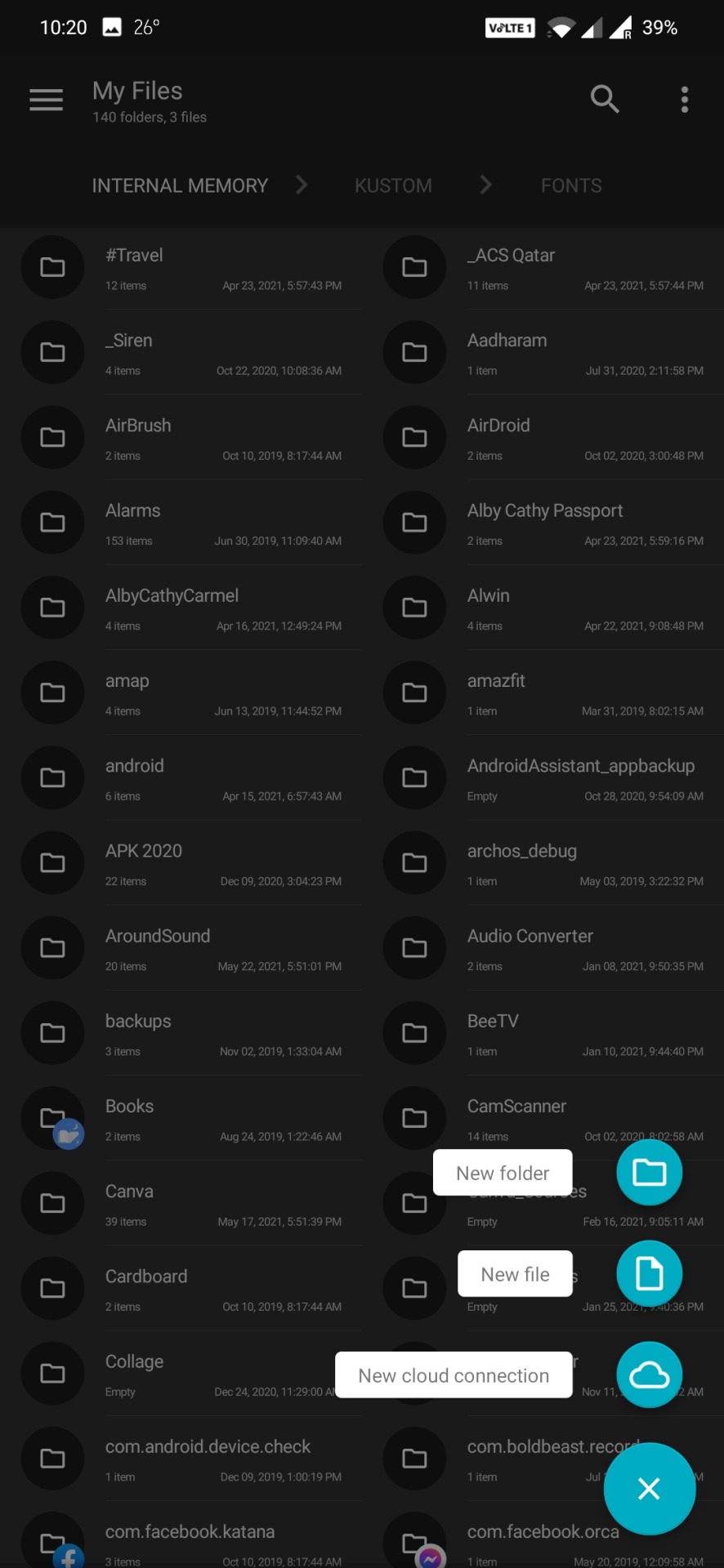
Best Features
Solid Explorer covers almost all of the beats you’d expect from a file manager nearly flawlessly. Collections allow you to view all of your photos, music, and videos in one place. You can connect your cloud storage accounts like Dropbox to manage your files remotely. It also has support for remote access protocols like FTP and you can even use it as a root file manager. Even for advanced users, it packs a punch.
On top of all this, it’s also gorgeous. While most file managers have a design stuck somewhere between 2009 and the stone age, Solid Explorer makes it a priority to adhere to Google’s Material Design spec. You can also customize your themes and colors and even choose between light and dark themes, because there’s really no reason a file manager should blind you.
Improvements required areas
While we prefer to choose a free app when we can, Solid Explorer doesn’t fall into that camp. You can try it for free for two weeks, but after that, you’ll have to shell out $2 to keep using it. On top of that, the company also charges for some plugins like Mega, and even offers additional icon packs for more money. This is annoying, but most of the add-ons are either free or optional. The upside is that you at least know where Solid Explorer is getting its money from. Since our last pick was pulled for adding sketchy adware, we’ll call this a mixed blessing, rather than an outright negative.
The Competition.
The free version of ES File Explorer may have lost our recommendation, but if you don’t want to say goodbye, you should at least check out ES File Explorer Pro. For a small amount, all of the embedded app “suggestions” and junkware are removed, and there are no ads. It still has all the bells and whistles we used to like, including remote file access, ZIP support, and an app manager. Of course, most of those same features are in Solid Explorer for a dollar less.
2. Safe In Cloud Pro [Password Manager] [Free & Paid] 🏅
https://safe-in-cloud.com/en/
Playstore – https://play.google.com/store/apps/details?id=com.safeincloud.free
PlayStore Rating 4.8 / 5
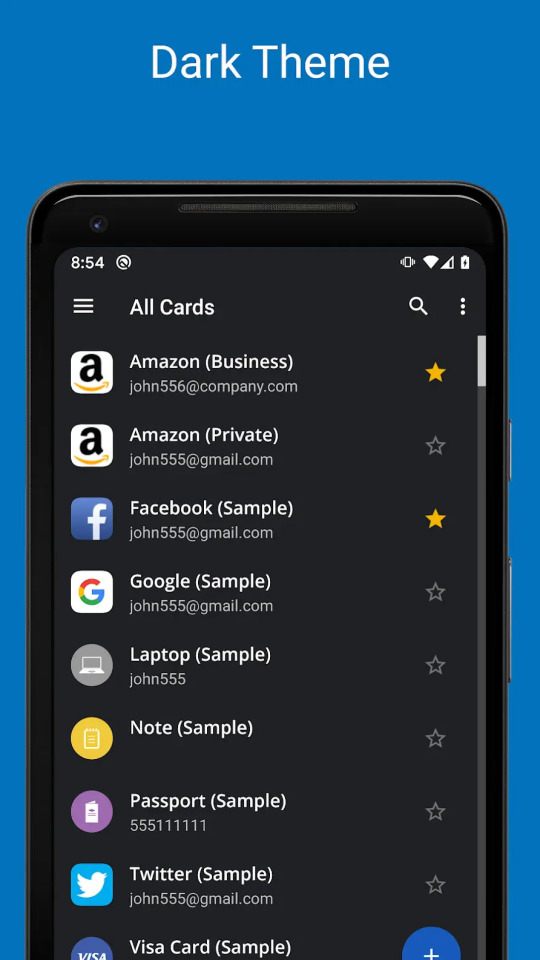
Features and utilities
Despite being free for desktops and very competitively-priced for mobile devices, SafeInCloud still offers a great selection of extra features. For starters, it can be used to store passwords, but also to remember credit card numbers, ID details, and pretty much any other sensitive information. These can be added fast and efficiently with one of the built-in templates.
SafeInCloud also features a powerful password generator and strength analysis tool. In short, this assesses the strength and estimated crack time for each password, flagging those that are too weak.
The program is also compatible with Apple Watch and Android Wear smartwatches. Browser extensions are available to streamline web use and provide autofill functionality, and you can even import existing data from other programs to the desktop app.
Interface and performance
SafeInCloud works with a Windows 10 laptop and the Google Chrome browser extension. The desktop interface is somewhat outdated, but it remains simple and intuitive. Important options are available across the top of the window, passwords and accounts are listed in the center, and different password/information categories can be accessed via the panel on the left of screen.
When it comes to performance, SafeInCloud is great, and adding a new password is extremely easy. Simply type the website, username/email address, and password into the app and hit enter. Login details for saved websites can then be filled with a single click on the browser extension.
3. Soul Browser [Free & Paid] – A little gem you’ve probably never heard of .. 🥇Playstore – https://play.google.com/store/apps/details?id=com.mycompany.app.soulbrowser&hl=en_IN&gl=US
PlayStore Rating 4.5 / 5
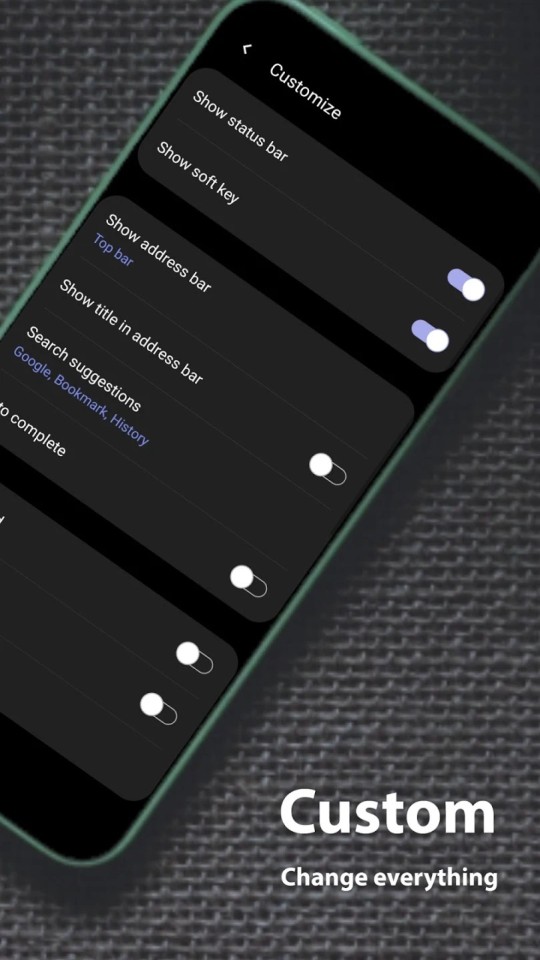
The most important thing in the browser is pleasant content viewing. To achieve this goal, Soul Browser offers a variety of features. All features are fast and powerful. Intuitively designed for ease of use. Every effort has been made to provide the unique value of the Soul Browser.Soul Browser wants to be a valuable app that has been loved for a long time. Clean Mode, Fast and Clean. Built in cleaner is optimized for the browser. The filter is updated automatically periodically. Using this browser Videos can be Downloaded, no additional software needed.
In addition to general features like pause, Powerful features such as limiting concurrent downloads and reserved downloads.
Video Player, A web player and a local file player are provided. Gesture control is possible. Various functions such as repeat play and PIP mode are provided. Powerful Incognito Mode. which help to easily protect your privacy. You can protect your personal information, such as your visit history and download history. Various locking methods are supported.
You can choose to your liking. Supports Dark Theme, Protect your eyesight. Full dark theme support. Both app UI and website are fully supported. Text To Speech Listen comfortably by voice. When you click the text displayed in the browser, it is read by voice.
You can view images on the web like a book. If you use it like a comic site, you can feel like you are reading a real book. You will have a new experience. Save all images. You can save images from the web at once. Album creation is also provided. Manage your images efficiently. If you download multiple images, you may have difficulty managing images. Using the album feature solves the problem.
TV Cast This app is TV cast-enabled. Soul Browser is a TV cast-enabled app which lets you stream your favorite entertainment from your mobile device to your TV.
Both local files and web streaming are supported. Change Font .You can change the font of web pages. You can change the font with TTF files in internal storage or SD card.
Gestures suppport, You can move pages and tabs with gestures.
4. TickTick : ToDo List Planner, Reminder & Calendar [Free & Paid] – Best Todo So Far
Playstore – https://play.google.com/store/apps/details?id=com.ticktick.task&hl=en_IN&gl=US
PlayStore Rating 4.6 / 5
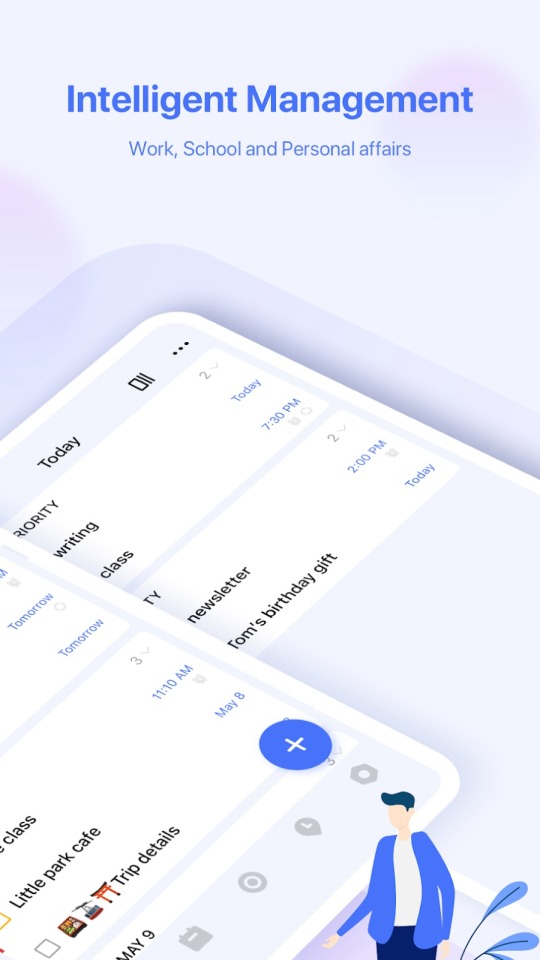
Finding a to-do app that’s right for you is as much about finding an app you like as one that has the right features for the way you work. TickTick is a cross-platform and collaborative to-do app that has a few neat features suited to the Getting Things Done method of working. You can create custom task views, for example, and there’s an inbox for jotting down anything that pops into your head. Overall, TickTick is a good app, but its free version has too many restrictions to be worth using long term. There’s more room for improvement beyond beefing up the free app, as some features didn’t work as expected or were hard to find. If TickTick doesn’t quite meet your needs, try one of our two Editors’ Choices: Todoist Premium or Asana.
TickTick offers a free account, as well as a paid Premium plan that costs $2.79 per month or $27.99 per year. The Mac app lists the price as $2.99 per month, but I can confirm I was billed $2.79 via the web app.
To read the full article please visit here https://binoyanto.net
Please visit our Tech Facebook Page https://fb.com/geektalk.me/
2 notes
·
View notes
Photo

♡ Pride Bee Sticker ♡
Please don’t remove this caption! ☆
#lgbtq#lgbt#lesbian#bisexual#pansexual#transgender#asexual#nonbinary#polysexual#bee#junkware#sticker#stationery#cute finds#kawaii finds#fashion blog#shopping blog#under 5
955 notes
·
View notes
Text
SCHATTENKINO FÜR POSTMOTTEN
Alexander Wilson, Aesthesis and Perceptronium: On the Entanglement of Sensation, Cognition, and Matter, University of Minnesota Press
Anil Bhatti, Dorothee Kimmich, Albrecht Koschorke, Rudolf Schlögl, Jürgen Wertheimer, Ähnlichkeit, Internationales Archiv für Sozialgeschichte der deutschen Literatur
Arthur Kroker, Body Drift: Butler, Hayles, Haraway, University of Minnesota Press
Augusto Monterroso, Das Schwarze Schaf und andere Fabeln
Bernd Flessner, Nach dem Menschen: Der Mythos einer zweiten Schöpfung und das Entstehen einer posthumanen Kultur, Rombach
Bruce Clarke, Gaian Systems: Lynn Margulis, Neocybernetics, and the End of the Anthropocene, University of Minnesota Press
Bruce Clarke, Neocybernetics and Narrative, University of Minnesota Press
Carsten Strathausen, Bioaesthetics: Making Sense of Life in Science and the Arts, University of Minnesota Press
Cary Wolfe, What Is Posthumanism?, University of Minnesota Press
Catherine Bell, Performing Animality
Constance Classen, Worlds of Sense: Exploring the Senses in History and Across Cultures, Routledge
Cora Diamond, Fleisch essen und Menschen essen
Daniel S. Traber, Whiteness, Otherness and the Individualism Paradox From Huck to Punk, Palgrave Macmillan
David Cecchetto, Humanesis: Sound and Technological Posthumanism, University of Minnesota Press
David Farrier, Anthropocene Poetics: Deep Time, Sacrifice Zones, and Extinction, University of Minnesota Press
David Wills, Inanimation: Theories of Inorganic Life, University of Minnesota Press
David Wills, Dorsality: Thinking Back Through Technology and Politics, University of Minnesota Press
David Wood, Thinking Plant Animal Human: Encounters With Communities of Difference, University of Minnesota Press
Davide Tarizzo, Life: A Modern Invention, University of Minnesota Press
Debashish Banerji, Makarand R. Paranjape, Critical Posthumanism and Planetary Futures, Springer
Diana Walsh Pasulka, Michael Bess, Posthumanism: An Introductory Handbook, Macmillan
Dominic Pettman, Creaturely Love: How Desire Makes Us More and Less Than Human, University of Minnesota Press
Dominic Pettman, Human Error: Species-Being and Media Machines, University of Minnesota Press
Donna J. Haraway, Die Neuerfindung der Natur: Primaten, Cyborgs und Frauen, Campus-Verlag
Donna J. Haraway, When Species Meet, University of Minnesota Press
Donna J. Haraway, Cary Wolfe, Manifestly Haraway, University of Minnesota Press
Drew Ayers, Spectacular Posthumanism: The Digital Vernacular of Visual Effects, Bloomsbury Academic
Edwina Ashton, Steve Baker, The Salon of Becoming-Animal, New York University and the Massachusetts Institute of Technology
Élisabeth Fontenay, Without Offending Humans, University of Minnesota Press
Elizabeth Grosz, Animal Sex: Libido as Desire and Death, Routledge
Erik Hannerz, Performing Punk, Palgrave Macmillan
Erika Cudworth, Stephen Hobden, The Emancipatory Project of Posthumanism, Routledge
Ernst Kapp, Elements of a Philosophy of Technology: On the Evolutionary History of Culture, University of Minnesota Press
Francesca Ferrando, Philosophical Posthumanism, Bloomsbury Publishing
Gilbert Simondon, Individuation in Light of Notions of Form and Information, University of Minnesota Press
Gilles Deleuze, Felix Guattari, Tausend Plateaus. Kapitalismus und Schizophrenie, Merve Verlag
Giovnni Aloi, Deleuzian
Glemens-Garl Härle, Karten zu Tausend Plateaus, Merve Verlag
Ian Bogost, Alien Phenomenology, Or, What It's Like to Be a Thing, University of Minnesota Press
Ilya Prigogine, Isabelle Stengers, Order Out of Chaos: Man's New Dialogue With Nature, Bantam New Age Books
Indra Sinha, Menschentier, Edition Büchergilde
Isabelle Stengers, Thinking With Whitehead a Free and Wild Creation of Concepts, Harvard University Press
Isabelle Stengers, Cosmopolitics I, University of Minnesota Press
Isabelle Stengers, Cosmopolitics II, University of Minnesota Press
Jacques Derrida, Ned Lukacher, Cinders, University of Minnesota Press
Jakob von Uexküll, A Foray Into the Worlds of Animals and Humans: With a Theory of Meaning, University of Minnesota Press
Jamie Lorimer, The Probiotic Planet: Using Life to Manage Life, University of Minnesota Press
Joey Keithley, Jack Rabid, I, Shithead: A Life in Punk, Arsenal Pulp Press
John Ó Maoilearca, All Thoughts Are Equal: Laruelle and Nonhuman Philosophy, University of Minnesota Press
John Protevi, Political Affect, University of Minnesota Press
John Robb, Punk Rock: An Oral History, PM Press
Judith Roof, The Poetics of DNA, University of Minnesota Press
Julian Yates, Of Sheep, Oranges, and Yeast: A Multispecies Impression, University of Minnesota Press
Julius Zimmermann, Die Eigenständigkeit der Dinge
Jussi Parikka, Insect Media: An Archaeology of Animals and Technology, University of Minnesota Press
Kalpana Rahita Seshadri, HumAnimal: Race, Law, Language, University of Minnesota Press
Karen Pinkus, Fuel: A Speculative Dictionary, University of Minnesota Press
Kate Devlin, Turned On: Science, Sex and Robots, Bloomsbury Sigma
Kathy High, I offer my power in the service of love
Laura Erickson-Schroth, Trans Bodies, Trans Selves: A Resource for the Transgender Community, Oxford University Press
Laurent Dubreuil, The Intellective Space: Thinking Beyond Cognition, University of Minnesota Press
Laurent Dubreuil, Sue Savage-Rumbaugh, Dialogues on the Human Ape, University of Minnesota Press
Legs McNeil & Gillian McCain, Please Kill Me: The Uncensored Oral History of Punk, Grove/Atlantic, Inc.
Lutz Dammbeck, DAS NETZ - Die Konstruktion des Unabombers & Das "Unabomber-Manifest": Die Industrielle Gesellschaft und ihre Zukunft: Nautlius Flugschrift, Edition Nautilus
Mads Rosendahl Thomsen, The Bloomsbury Handbook of Posthumanism, Bloomsbury Academic
Marcel O'Gorman, Necromedia, University of Minnesota Press
María Puig de La Bellacasa, Matters of Care: Speculative Ethics in More Than Human Worlds, University of Minnesota Press
Martin Kurthen, Robert Payne, White and Black Posthumanism: After Consciousness and the Unconscious, Springer
Matthew Fuller, Olga Goriunova, Bleak Joys: Aesthetics of Ecology and Impossibility, University of Minnesota Press
Michael Hauskeller, Curtis D. Carbonell, Thomas D. Philbeck, The Palgrave Handbook of Posthumanism in Film and Television, Palgrave Macmillan
Michael Haworth, Neurotechnology and the End of Finitude, University of Minnesota Press
Michel Serres, The Parasite, University of Minnesota Press
Mick Smith, Against Ecological Sovereignty, University of Minnesota Press
Mickey Weems, The Fierce Tribe: Masculine Identity and Performance in the Circuit, University press of Colorado
Neil H. Kessler, Ontology and Closeness in Human-Nature Relationships: Beyond Dualisms, Materialism and Posthumanism, Springer
ngbk, Tier-werden, Mensch-werden
Nicole Shukin, Animal Capital: Rendering Life in Biopolitical Times, University of Minnesota Press
Nigel Rothfels, Representing Animals, Indiana University Press
Oliver Krüger, Die Vervollkommnung des Menschen, E-Pub
Peter Atterton & Matthew Calarco, Animal Philosophy, Ethics and Identity: Essential Readings in Continental Thought, Continuum
Peter Mahon, Posthumanism: A Guide for the Perplexed, Bloomsbury Academic
Phillip Thurtle, Biology in the Grid: Graphic Design and the Envisioning of Life, University of Minnesota Press
Raymond Ruyer, Neofinalism, University of Minnesota Press
Riccardo Campa, Humans and Automata: A Social Study of Robotics, Peter Lang
Roberto Esposito, Bios: Biopolitics and Philosophy, University of Minnesota Press
Roger F. Cook, Postcinematic Vision: The Coevolution of Moving-Image Media and the Spectator, University of Minnesota Press
Ron Broglio, Surface Encounters: Thinking With Animals and Art, University of Minnesota Press
Siegfried Zielinski, Variations on Media Thinking, University of Minnesota Press
Stanislaw Lem, Sterntagebücher
Stefan Lorenz Sorgner, Branka-Rista Jovanovic, Evolution and the Future: Anthropology, Ethics, Religion- in Cooperation With Nikola Grimm, Peter Lang
Steve Baker, Artist Animal, University of Minnesota Press
Steven Shaviro, The Universe of Things: On Speculative Realism, University of Minnesota Press
Susan McHugh, Animal Stories: Narrating Across Species Lines, University of Minnesota Press
Thierry Bardini, Junkware, University of Minnesota Press
Timothy C. Campbell, Improper Life: Technology and Biopolitics From Heidegger to Agamben, University of Minnesota Press
Timothy Campbell, Adam Sitze, Biopolitics: A Reader, Duke University Press
Timothy Morton, Hyperobjects: Philosophy and Ecology After the End of the World, University of Minnesota Press
Tom Tyler, CIFERAE: A Bestiary in Five Fingers, University of Minnesota Press
Vilém Flusser, Rodrigo Maltez Novaes, Vampyroteuthis Infernalis, Atropos Press
Vinciane Despret, What Would Animals Say if We Asked the Right Questions?, University of Minnesota Press
6 notes
·
View notes
