#learn html for beginners
Explore tagged Tumblr posts
Text

HTML Made Easy: The Ultimate Beginner’s Guide
Discover the best way to learn HTML for beginners with this easy-to-follow tutorial. Start from the basics, explore real-world examples, and build a strong foundation in web development. Whether you're new to coding or looking to refresh your skills, this guide makes learning HTML simple, practical, and fun.
2 notes
·
View notes
Text

Learn HTML For Beginners
Start your web development journey with this beginner-friendly HTML guide. Learn how to create web pages using simple tags, structure content, and build the foundation for modern websites. No coding experience is needed. Just dive in and start creating!
Visit our website: https://www.tpointtech.com/html-tutorial
1 note
·
View note
Text
HTML Tutorial: Learn HyperText Markup Language with Examples
Learn HTML with clear examples – build the foundation of every web page easily.
Visit the blog: https://dev.to/tpointtechblog/html-tutorial-learn-hypertext-markup-language-with-examples-1l1a
1 note
·
View note
Text

Dark/Light Mode JavaScript
#dark light mode#toggle day night mode#toggle effect javascript#html#css#codingflicks#frontend#css3#learn to code#code#frontenddevelopment#html css#javascript snippets#javascript for beginners
4 notes
·
View notes
Text
i need to learn 3d modelling so that more than anything my power to mod persona 4 golden can grow
#rambles#modding#the thing is i'm SO BAD at following tutorials#i've always learned better by doing my own thing. messing around with whatever tool it is until it works#but that isn't really something i can do with 3d modelling.#or at least it's not something i can do at a total beginner level. i imagine it'll be kinda like how i learned coding#(did a couple free online classes and once i learned the very basics/got bored i just did my own thing)#but i started THAT when i was like 14. i wanna be as good at blender as i am with html/css NOW!!!!!!#<- is not even that good w html#<- because of the aforementioned ''hates taking classes on this kind of thing'' thing
3 notes
·
View notes
Text
20/100
Hello Tumblr I'm back with some updates of my coding journey
I got a little ill so i was doing everything in a listless manner but still i proceeded to learn new things. And currently I am feeling motivated to continue progressing in that field even more
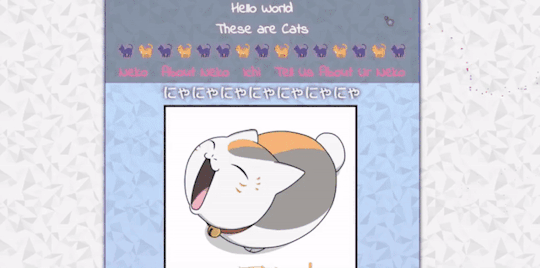
In the last 10 days I: - Finished Beginner CSS Course by Dave Gray (i am obsessed with his tutorials lol) - Revised HTML basics one more time - Played around on my foolish website with the only purpose of practicing new knowledge (i made this HTML about cats with the help of freecodecamp and reused it again to practice CSS basics so don't judge it i know it's cringy af but at least it works and) - And i finally started JavaScript and it's super complicated so i need much more time to proceed it to draw any conclusions
and some small off topic... i was watching some videos on YT about coding languages etc and I was reminded that I actually kinda(?) had Pascal basics in the middle school (even tho i hardly remember anything since it was more than a decade ago)
so a question for everyone have you had Pascal at school and does anyone know is it used for anything nowadays or it remains as a thing of the past?
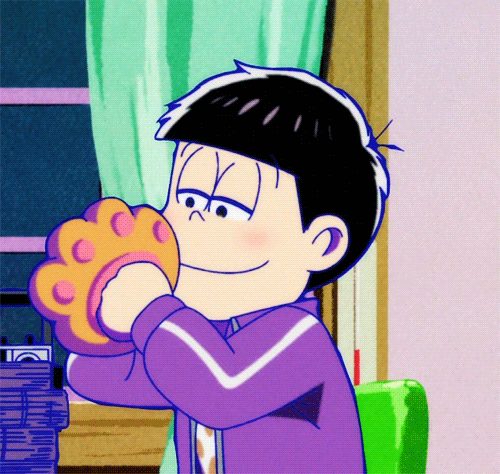
see you in ten days, nya if you started cringy proceed to be cringy with a pride till the end
#20/100 days#100 days of code#html#codeblr#studyblr#CSS#learn to code#100 days#Pascal#html css#beginner#ichimatsu#yes i couldnt just make a stupid neko related thing and not add ichi#koneko codes
10 notes
·
View notes
Text

The Comprehensive Guide to Web Development, Data Management, and More
Introduction
Everything today is technology driven in this digital world. There's a lot happening behind the scenes when you use your favorite apps, go to websites, and do other things with all of those zeroes and ones — or binary data. In this blog, I will be explaining what all these terminologies really means and other basics of web development, data management etc. We will be discussing them in the simplest way so that this becomes easy to understand for beginners or people who are even remotely interested about technology. JOIN US
What is Web Development?
Web development refers to the work and process of developing a website or web application that can run in a web browser. From laying out individual web page designs before we ever start coding, to how the layout will be implemented through HTML/CSS. There are two major fields of web development — front-end and back-end.
Front-End Development
Front-end development, also known as client-side development, is the part of web development that deals with what users see and interact with on their screens. It involves using languages like HTML, CSS, and JavaScript to create the visual elements of a website, such as buttons, forms, and images. JOIN US
HTML (HyperText Markup Language):
HTML is the foundation of all website, it helps one to organize their content on web platform. It provides the default style to basic elements such as headings, paragraphs and links.
CSS (Cascading Style Sheets):
styles and formats HTML elements. It makes an attractive and user-friendly look of webpage as it controls the colors, fonts, layout.
JavaScript :
A language for adding interactivity to a website Users interact with items, like clicking a button to send in a form or viewing images within the slideshow. JOIN US
Back-End Development
The difference while front-end development is all about what the user sees, back end involves everything that happens behind. The back-end consists of a server, database and application logic that runs on the web.
Server:
A server is a computer that holds website files and provides them to the user browser when they request it. Server-Side: These are populated by back-end developers who build and maintain servers using languages like Python, PHP or Ruby.
Database:
The place where a website keeps its data, from user details to content and settings The database is maintained with services like MySQL, PostgreSQL, or MongoDB. JOIN US
Application Logic —
the code that links front-end and back-end It takes user input, gets data from the database and returns right informations to front-end area.

Why Proper Data Management is Absolutely Critical
Data management — Besides web development this is the most important a part of our Digital World. What Is Data Management? It includes practices, policies and procedures that are used to collect store secure data in controlled way.
Data Storage –
data after being collected needs to be stored securely such data can be stored in relational databases or cloud storage solutions. The most important aspect here is that the data should never be accessed by an unauthorized source or breached. JOIN US
Data processing:
Right from storing the data, with Big Data you further move on to process it in order to make sense out of hordes of raw information. This includes cleansing the data (removing errors or redundancies), finding patterns among it, and producing ideas that could be useful for decision-making.
Data Security:
Another important part of data management is the security of it. It refers to defending data against unauthorized access, breaches or other potential vulnerabilities. You can do this with some basic security methods, mostly encryption and access controls as well as regular auditing of your systems.
Other Critical Tech Landmarks
There are a lot of disciplines in the tech world that go beyond web development and data management. Here are a few of them:
Cloud Computing
Leading by example, AWS had established cloud computing as the on-demand delivery of IT resources and applications via web services/Internet over a decade considering all layers to make it easy from servers up to top most layer. This will enable organizations to consume technology resources in the form of pay-as-you-go model without having to purchase, own and feed that infrastructure. JOIN US
Cloud Computing Advantages:
Main advantages are cost savings, scalability, flexibility and disaster recovery. Resources can be scaled based on usage, which means companies only pay for what they are using and have the data backed up in case of an emergency.
Examples of Cloud Services:
Few popular cloud services are Amazon Web Services (AWS), Microsoft Azure, and Google Cloud. These provide a plethora of services that helps to Develop and Manage App, Store Data etc.
Cybersecurity
As the world continues to rely more heavily on digital technologies, cybersecurity has never been a bigger issue. Protecting computer systems, networks and data from cyber attacks is called Cyber security.
Phishing attacks, Malware, Ransomware and Data breaches:
This is common cybersecurity threats. These threats can bear substantial ramifications, from financial damages to reputation harm for any corporation.
Cybersecurity Best Practices:
In order to safeguard against cybersecurity threats, it is necessary to follow best-practices including using strong passwords and two-factor authorization, updating software as required, training employees on security risks.
Artificial Intelligence and Machine Learning
Artificial Intelligence (AI) and Machine Learning (ML) represent the fastest-growing fields of creating systems that learn from data, identifying patterns in them. These are applied to several use-cases like self driving cars, personalization in Netflix.
AI vs ML —
AI is the broader concept of machines being able to carry out tasks in a way we would consider “smart”. Machine learning is a type of Artificial Intelligence (AI) that provides computers with the ability to learn without being explicitly programmed. JOIN US
Applications of Artificial Intelligence and Machine Learning: some common applications include Image recognition, Speech to text, Natural language processing, Predictive analytics Robotics.
Web Development meets Data Management etc.
We need so many things like web development, data management and cloud computing plus cybersecurity etc.. but some of them are most important aspects i.e. AI/ML yet more fascinating is where these fields converge or play off each other.
Web Development and Data Management
Web Development and Data Management goes hand in hand. The large number of websites and web-based applications in the world generate enormous amounts of data — from user interactions, to transaction records. Being able to manage this data is key in providing a fantastic user experience and enabling you to make decisions based on the right kind of information.
E.g. E-commerce Website, products data need to be saved on server also customers data should save in a database loosely coupled with orders and payments. This data is necessary for customization of the shopping experience as well as inventory management and fraud prevention.
Cloud Computing and Web Development
The development of the web has been revolutionized by cloud computing which gives developers a way to allocate, deploy and scale applications more or less without service friction. Developers now can host applications and data in cloud services instead of investing for physical servers.
E.g. A start-up company can use cloud services to roll out the web application globally in order for all users worldwide could browse it without waiting due unavailability of geolocation prohibited access.
The Future of Cybersecurity and Data Management
Which makes Cybersecurity a very important part of the Data management. The more data collected and stored by an organization, the greater a target it becomes for cyber threats. It is important to secure this data using robust cybersecurity measures, so that sensitive information remains intact and customer trust does not weaken. JOIN US
Ex: A healthcare provider would have to protect patient data in order to be compliant with regulations such as HIPAA (Health Insurance Portability and Accountability Act) that is also responsible for ensuring a degree of confidentiality between a provider and their patients.
Conclusion
Well, in a nutshell web-developer or Data manager etc are some of the integral parts for digital world.
As a Business Owner, Tech Enthusiast or even if you are just planning to make your Career in tech — it is important that you understand these. With the progress of technology never slowing down, these intersections are perhaps only going to come together more strongly and develop into cornerstones that define how we live in a digital world tomorrow.
With the fundamental knowledge of web development, data management, automation and ML you will manage to catch up with digital movements. Whether you have a site to build, ideas data to manage or simply interested in what’s hot these days, skills and knowledge around the above will stand good for changing tech world. JOIN US
#Technology#Web Development#Front-End Development#Back-End Development#HTML#CSS#JavaScript#Data Management#Data Security#Cloud Computing#AWS (Amazon Web Services)#Cybersecurity#Artificial Intelligence (AI)#Machine Learning (ML)#Digital World#Tech Trends#IT Basics#Beginners Guide#Web Development Basics#Tech Enthusiast#Tech Career#america
5 notes
·
View notes
Text
felt like i was going crazy yesterday trying to set up a login system for this website 😭 it was like i was back in college again!
#im using supabase for auth and i was like someone pls...show me how to do this...with just vanilla js#every tutorial is with like react or next#im trying to do this site with just html css and js (and php)#so i can learn#and later if i wanna move things to a framework i wont be completely lost if something breaks!#but yea i pretty much settled on like using react for part of the website so i can get this login set up#i found some videos and articles so im pretty sure its possible#other options is to use the archived js example i finally found for supabase auth but#it scares me that its archived#fingers crossed next time i code this works#i think this has to be the hardest part of the coding#i wish i could do my own auth thing but thats super dangerous as a beginner#anyways if i get stuck again ill just try the archived js example#and if im still stuck...#idk find another auth thing to use ig#BF RALLY WILL HAPPEN IT WILL#if it doesnt it means i died or someshit lol#but yea im mainly just like ugh about react cause i seriously dont need all those libraries added rn#this sites not supposed to be that complicated imo like yea its dynamic but its like a neopets like thing#the partial react thing doesnt rely on installing a bunch of stuff (i think)#so maybe we r good#????#web development#webdev#coding#codebreakers#if someone has the magic video to hand hold me through these pls send lol
2 notes
·
View notes
Text
Learn HTML and CSS: A Comprehensive Guide for Beginners
Introduction to HTML and CSS
HTML (HyperText Markup Language) and CSS (Cascading Style Sheets) are the core technologies for creating web pages. HTML provides the structure of the page, while CSS defines its style and layout. This guide aims to equip beginners with the essential knowledge to start building and designing web pages.
Why Learn HTML and CSS?
HTML and CSS are fundamental skills for web development. Whether you're looking to create personal websites, start a career in web development, or enhance your current skill set, understanding these technologies is crucial. They form the basis for more advanced languages and frameworks like JavaScript, React, and Angular.
Getting Started with HTML and CSS
To get started, you need a text editor and a web browser. Popular text editors include Visual Studio Code, Sublime Text, and Atom. Browsers like Google Chrome, Firefox, and Safari are excellent for viewing and testing your web pages.
Basic HTML Structure
HTML documents have a basic structure composed of various elements and tags. Here’s a simple example:
html
Copy code
<!DOCTYPE html>
<html>
<head>
<title>My First Web Page</title>
<link rel="stylesheet" type="text/css" href="styles.css">
</head>
<body>
<h1>Welcome to My Web Page</h1>
<p>This is a paragraph of text on my web page.</p>
</body>
</html>
: Declares the document type and HTML version.
: The root element of an HTML page.
: Contains meta-information about the document.
: Connects the HTML to an external CSS file.
: Contains the content of the web page.
Essential HTML Tags
HTML uses various tags to define different parts of a web page:
to : Headings of different levels.
: Paragraph of text.
: Anchor tag for hyperlinks.
: Embeds images.
: Defines divisions or sections.
: Inline container for text.
Creating Your First HTML Page
Follow these steps to create a simple HTML page:
Open your text editor.
Write the basic HTML structure as shown above.
Add a heading with the tag.
Add a paragraph with the tag.
Save the file with a .html extension (e.g., index.html).
Open the file in your web browser to view your web page.
Introduction to CSS
CSS is used to style and layout HTML elements. It can be included within the HTML file using the <style> tag or in a separate .css file linked with the <link> tag.
Basic CSS Syntax
CSS consists of selectors and declarations. Here’s an example:
css
Copy code
h1 {
color: blue;
font-size: 24px;
}
Selector (h1): Specifies the HTML element to be styled.
Declaration Block: Contains one or more declarations, each consisting of a property and a value.
Styling HTML with CSS
To style your HTML elements, you can use different selectors:
Element Selector: Styles all instances of an element.
Class Selector: Styles elements with a specific class.
ID Selector: Styles a single element with a specific ID.
Example:
html
Copy code
<!DOCTYPE html>
<html>
<head>
<title>Styled Page</title>
<link rel="stylesheet" type="text/css" href="styles.css">
</head>
<body>
<h1 class="main-heading">Hello, World!</h1>
<p id="intro">This is an introduction paragraph.</p>
</body>
</html>
In the styles.css file:
css
Copy code
.main-heading {
color: green;
text-align: center;
}
#intro {
font-size: 18px;
color: grey;
}
CSS Layout Techniques
CSS provides several layout techniques to design complex web pages:
Box Model: Defines the structure of an element’s content, padding, border, and margin.
Flexbox: A layout model for arranging items within a container, making it easier to design flexible responsive layouts.
Grid Layout: A two-dimensional layout system for more complex layouts.
Example of Flexbox:
css
Copy code
.container {
display: flex;
justify-content: space-around;
}
.item {
width: 100px;
height: 100px;
background-color: lightblue;
}
Best Practices for Writing HTML and CSS
Semantic HTML: Use HTML tags that describe their meaning clearly (e.g., , , ).
Clean Code: Indent nested elements and use comments for better readability.
Validation: Use tools like the W3C Markup Validation Service to ensure your HTML and CSS are error-free and standards-compliant.
Accessibility: Make sure your website is accessible to all users, including those with disabilities, by using proper HTML tags and attributes.
Free Resources to Learn HTML and CSS
W3Schools: Comprehensive tutorials and references.
MDN Web Docs: Detailed documentation and guides for HTML, CSS, and JavaScript.
Codecademy: Interactive courses on web development.
FreeCodeCamp: Extensive curriculum covering HTML, CSS, and more.
Khan Academy: Lessons on computer programming and web development.
FAQs about Learning HTML and CSS
Q: What is HTML and CSS? A: HTML (HyperText Markup Language) structures web pages, while CSS (Cascading Style Sheets) styles and layouts the web pages.
Q: Why should I learn HTML and CSS? A: Learning HTML and CSS is essential for creating websites, understanding web development frameworks, and progressing to more advanced programming languages.
Q: Do I need prior experience to learn HTML and CSS? A: No prior experience is required. HTML and CSS are beginner-friendly and easy to learn.
Q: How long does it take to learn HTML and CSS? A: The time varies depending on your learning pace. With consistent practice, you can grasp the basics in a few weeks.
Q: Can I create a website using only HTML and CSS? A: Yes, you can create a basic website. For more complex functionality, you'll need to learn JavaScript.
Q: What tools do I need to start learning HTML and CSS? A: You need a text editor (e.g., Visual Studio Code, Sublime Text) and a web browser (e.g., Google Chrome, Firefox).
Q: Are there free resources available to learn HTML and CSS? A: Yes, there are many free resources available online, including W3Schools, MDN Web Docs, Codecademy, FreeCodeCamp, and Khan Academy.
#how to learn html and css#html & css course#html & css tutorial#html and css#html course#html css tutorial#html learn#html learn website#learn html#learn html and css#html and css course#html and css full course#html and css online course#how to learn html and css for beginners
4 notes
·
View notes
Text
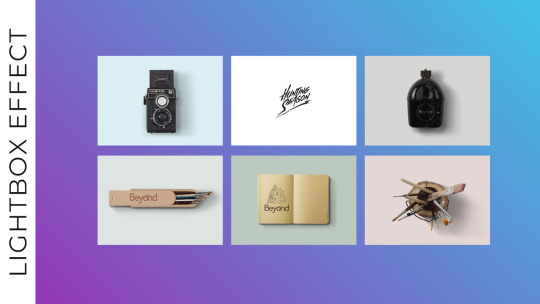
Responsive Image Gallery with Lightbox Effect
#responsive image gallery#lightbox effect#responsive web design#css image gallery#html css#learn to code#code#frontenddevelopment#css#html#css3#divinector#css tutorial#css for beginners
5 notes
·
View notes
Text

#words#doing edits to a toyhouse code right now. i’m in pain#trying to troubleshoot html with only a beginner knowledge of the system is Very Hard#but at the same time it’s kind of fun. like solving a puzzle. and when i DO eventually make something work it feels nice#one day i’ll learn to code myself… that would be the dream…
3 notes
·
View notes
Text

HTML Tutorial: A Beginner’s Guide
Learn web development with our easy-to-follow HTML Tutorial! Perfect for beginners, this guide covers HTML basics, tags, structure, and real examples to help you build your first website. No prior coding experience is needed—just start learning at your own pace and create beautiful web pages. Ideal for students, bloggers, and aspiring developers. Start your HTML journey today and code with confidence!
CONTACT INFORMATION
Email: [email protected]
Phone No. : +91-9599086977
Website: https://www.tpointtech.com/html-tutorial
Location: G-13, 2nd Floor, Sec-3, Noida, UP, 201301, India
1 note
·
View note
Text
Why does every tutorial I keep seeing for learning how to make an animation "for beginners" NEVER talk about terminology or what words mean. Like yeah, I know onionskin, smears, and framerate and that level, but the video doesn't say it, what if someone who truly didn't know anything or where to start saw this and felt confused. I think that's an inherent flaw of tutorials of any kind, teaching you how to do something without explaining why or what things are. The assumption that you're not really a beginner at all.
#in learning html i think that codecademy broke it down very nicely in a genuine beginners way that i could understand#the learning was too smooth and easy to get that looking at videos online is a very jarring experience.#you forget what you know by instinct is not what the beginner is aware of at all#talkshow
2 notes
·
View notes
Text
YES THIS EXACTLY!! As someone who’s an artist i find coding so creatively fulfilling! while coding wise all i do is html and css for my neocities, you can be so creative with it!! especially on personal websites that you make from scratch. Like have you seen the pages people make for shits and giggles?? Shrine pages are the best!! and it’s just someone yapping or sharing photos of their favorite blorbos.
Like OP i think having a good teacher that rly lets u go wild makes a world of difference. Having the freedom to make something that you yourself enjoy while you’re learning is pivotal. I also think a lot of people get shooed away because of how hard it may seem and if your just watching videos to teach yourself it’s hard to tell where your code goes wrong if ur just starting out :/
I don’t usually talk about coding on main, but I really think people would enjoy it more if they were taught what they could do as well as how to code. Like you can build anything. Anything at all you could possibly want. Programming can be a creative medium for the logically minded, and coding classes almost never actually embrace that.
I’ve built so many projects just from silly jokes. Made a whole joke text adventure game about being trapped in an elevator with some game characters. The discord bots I maintain to this day started as “haha what if [Game NPC] was in our server”. If an idea strikes me as fun I’ll code it, the same way an artist will draw a silly doodle or a writer will write a funny joke fic. It’s not just a get a job skill, you actively create things with code. So create! And have fun doing it!
I really think that’s the secret to truly enjoying programming. I love it, it’s a passion of mine. And it’s all because my first teacher set me free to create with it. He would let me expand on assignments however I wanted when I finished early and encouraged exploring what else I could do. If more people taught coding like that, I think there would be so many more who shared my passion for it.
#i agree with this so hard#everyone make a neocities#learn html if ur starting out#it’s very beginner friendly i think#or try making a shitty game#just go out there and make things#coding#programming
1K notes
·
View notes
Text
Html Programming Course
Learn the building blocks of the web with our HTML Programming Course at www.mwcedu.com. Start from scratch and gain confidence in writing clean, structured HTML code. Create webpages using headings, lists, images, links, tables, and forms. Understand the role of semantic HTML in accessibility and modern web standards. Interactive tutorials and mini-projects make learning engaging and practical. Track your progress with quizzes and earn a certificate you can showcase. Study anytime, anywhere with full lifetime access to all course content. Ideal for beginners ready to step into the world of web development.

#html coding basics#html programming course#html courses online#html coding course#learn html online#html course for beginners
0 notes