#learning Software Development
Explore tagged Tumblr posts
Text

Elearning Software Development -IBR Infotech
IBR Infotech creates engaging and effective eLearning software that empowers businesses and organizations to deliver impactful training and education. From custom course development to Learning Management Systems (LMS), we provide a comprehensive suite of services to meet your unique learning needs.
Content now -Elearning Software Development -IBR Infotech
#mobile app development#app development#website#Elearning Software Development#learning Software Development#Software Development#custom software development company
0 notes
Text
Imagine being this stupid to drink Kool-Aid and giving a remote LLM tool full access to your codebase, and, in many cases, not maintaining backups or using proper Git with permissions. How these guys are getting hired to write code is beyond me.
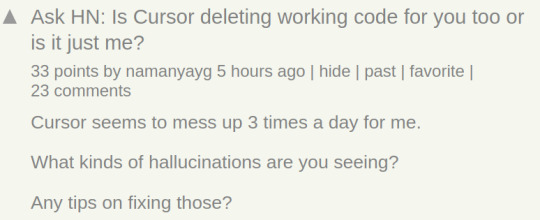
31 notes
·
View notes
Text


I definitely not only of these guys who said things like "Don´t do anything in your life except study to really change something". But I reserved a time in a day to practice every day, some days are good and I can produced more than I expected, and some days is just learning about concepts, doing reviews and not exactly be a Google mostly incredible Software Engineer. The place on my pictures is Igarata based on São Paulo, Brazil. It was a very fun sunday and just by the end of the afternoon and make some changes to my Kafka project (After swimming and surf a lot by morning).
#coding#developer#linux#programmer#programming#software#software development#student#study aesthetic#study blog#study#studyblr#study motivation#studying#student life#studyblr community#laptop#lenovo#learn#learning#students#lake#piano#beach#beachlife#java#apachekafka#javaprogramming
107 notes
·
View notes
Text
Coding: My Escape, My Obsession
Programming—ahh, what a paradox! Sometimes it’s an absolute thrill, and other times, it’s the most stressful thing ever. For me, coding isn’t just a skill; it’s my escape. Whenever life gets heavy, my mind instinctively drifts to programming. New ideas, fresh logic, endless possibilities—it’s like therapy but with syntax errors.
But somewhere along the way, this escape became a full-blown obsession. My four years of engineering? A blur of code, projects, and fixing bugs—mine and everyone else's. I was always working, always solving something. And now, when I look back, I struggle to find those carefree moments of pure fun. Sure, I enjoyed college, but every memory somehow loops back to programming.
I don’t regret it. I don’t claim to be a coding genius either—I’m still learning, still growing. But one thing’s for sure: programming has shaped me in ways I never imagined. It gave me purpose, resilience, and a language beyond words.
Yet, here’s what I’ve realized—life isn’t just about writing perfect code; it’s about writing a story worth remembering. And while programming will always be a part of me, I want to step beyond the screen, embrace new experiences, and create moments that don’t just end in a semicolon.
Because in the end, the best code I’ll ever write is the one that balances passion with life itself.
#programming#education#software engineering#lifestyle#programmer#coding#developer#career#java#quotes#machine learning
14 notes
·
View notes
Text
Wix Learn's Free Web Accessibility Certification | Resources ✨

Hiya! 💗 Today, I stumbled upon an absolute gem that I wanted to share with all of you. If you're learning about web design and inclusivity as I am, this is something you might want to look into~!
Introducing the Web Accessibility Course by Wix Learn - a game-changer for anyone striving to create websites that cater to all users, regardless of impairments. This comprehensive course covers everything you need to know to build an inclusive online space that leaves no one behind. AND IT COMES WITH AN EXAM AND CERTIFICATE (all free too hehe).
In this course, you'll gain mastery over essential skills, including:
🌐 Creating Inclusive Sites: Learn the best practices to make your websites accessible to people with various impairments, ensuring equal access for everyone.
📚 Accessible Title Tags and Headings: Dive into the world of proper title tags and heading structures, making navigation a breeze for every visitor.
👁️🗨️ Crafting Alt Text and Alternative Media: Discover the art of writing meaningful alt text and incorporating alternative media, providing a seamless experience for those with visual challenges.
⚙️ Optimizing Navigation for Assisted Technology Users: Enhance site navigation for individuals relying on assisted technologies, making their browsing experience smooth and efficient.
💬 The Power of an Accessibility Statement: Learn to create a compelling accessibility statement, showcasing your dedication to inclusivity and informing visitors about your website's accessibility features.
They even have prep courses for the exam! 🤗✨
Here's the link to the course: LINK
Hope this helps someone out there, I will be trying it out and seeing how it goes! 👍🏾
#resources#web accessibility#coding#codeblr#programming#progblr#studyblr#studying#tech#software developer#comp sci#programmer#learning to code#webdesign#web design#web development
289 notes
·
View notes
Text
Random question for the coding folks...
If I were to just straight up like... offer free programming tutoring, are there folks out on Tumblr who would be interested?
#coding#codeblr#programming#web development#software development#learn to code#Javascript#I am planning to restart my video series on learning Javascript#but am also trying to find new avenues for helping to educate new people in the field#bc I have realized that's very important to me#and the coding boot camp I've been tutoring for is uh. sort of falling apart
277 notes
·
View notes
Note
hi wait did I read your tags right, you made your own version of a soundgasm website?
kinda? i mean it's not "my own version of soundgasm" because it's just my personal site (so like you can't make an account and upload stuff there) but yeah, go check out https://listen.rosepetalkitty.cc, i made it all myself from scratch because i wanted to be able to have more control over the backend and the ui.
plus it lets me edit my descriptions and tags, replace audio files if i fuck something up, and add extra stuff that soundgasm doesn't have, like collections/series, automatic messages on discord when i post new audios, maybe in the future a way to have a play queue, possibly a "variants" feature for different versions of the same audio, better metrics (instead of just "how many clicks has this audio gotten since i posted it" i can see stuff like "during which hours do i get the most traffic", "how many clicks has this audio gotten this week", etc.). and also it's in my color scheme. so uh. yeahg. maybe it's more accurate to describe it as my equivalent to Shibby's "Shibbydex" or Miss Lilith's "Lilith Unleashed".
oh and btw, for my petals who aren't already aware, im no longer posting my audios on soundgasm for obvious reasons (my own site is just way way better for me to work with and as far as im aware its better for my listeners too) so if you're looking for my files in the future please go there. all the old ones from sg are on my new site, but im not going to delete them from sg, im just not going to post new things there.
#rosie rambles#programmer brain#born to be a bimbo forced to learn software development#and to study computer infrastructure#agh. a cruel world indeed.
13 notes
·
View notes
Text
Day 2 : Rust and Data Structure
This is second post and I am realizing that documenting the learning progress with blog is so hard for me, I studied error handling in in Rust, I watched second lecture from Algorithms course, I understood the most of it. but when it comes to writing the blog, My brain don't know what to write and how to write ?
What I learned ? What challenges I faced ? What I found interesting ? Key takeaways ?
YEAH RIGHT!! I KNOW THEM. BUT IT'S JUST NOT COMING TO ME AT THE TIME OF WRITING.
Anyways, I still tried!!! and I will do it again tomorrow.
🦀 Rust Book: Error Handling
Today, I studied the 9th chapter of the rust book: Error handling, So, rust groups errors into two categories : recoverable and non-recoverable.
Rust has this Result type which is an enum with two variants Ok and Err. I also got to know the ? operator, which at looked like magic, it’s a shortcut to pass errors up the chain. Pretty cool, How this example

turns into just few lines of code by using ?
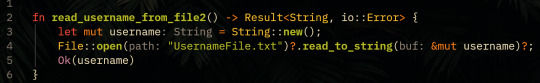
This chapter was easy to follow. I typed and ran all the examples, I spent 3 hours with it.
📘MIT 6.006 Introduction to Algorithms : Lecture 2
I watched 2nd lecture from the course. It was about Data Structures.
I got to know difference between interfaces and data structures. Now, I want to implement static and dynamic array and linked list from scratch.
Tomorrow's plan
I'll start the 10th chapter in rust book. Generic types and Traits and continue the 3rd lecture in the Algorithms course. Well, I want to start working on a project with Rust, right now I am thinking about writing interpreter. But, I'll wait until I complete the 12th chapter from the book.
#studyblr#codeblr#programming#rust#computer science#software development#100 days of productivity#100 days of studying#learn to code
16 notes
·
View notes
Text
On Reinventing the Wheel
I have my little 68030 computer I built and I have my crude little kernel that lets the computer run BASIC for up to 8 users at the same time.
But wouldn't it be great if those users could do more than just type in small programs to watch an endless stream of HELLORLD fill the screen? You know ... silly things like print words on paper or, I don't know, save to a disk, maybe?
It would be great. I would love to be able to do that.
I'm not there yet.
See, I only have the one serial printer, so I really need some way to share it among the 8 users. Perhaps when a user wants to print something I could hold it in memory until the printer is free. I could print a page for one user, then move on to the next in queue so that everyone gets their turn at using the printer.
... I may have just reinvented the print spooler.
But that sounds like it would be difficult to add as a state machine to my kernel, and it would only make it more difficult to add other features later. It would be so much easier if I could just run this print spooler as if it were another user, just like I'm doing with BASIC.
... I may have just reinvented background processes.
If I'm running my print spooler program as a user-level process, then I could take advantage of the kernel function call I already have for writing data to a serial port. Oh, but I don't want to give up one of my 8 terminals; I would much prefer to use one of the two 6850 UARTs I had on the main board. I would need to update that kernel call to use the 6850 register set when the print spooler prices needs to send data, but still use the 16550 register set when the user programs need to send data. Perhaps I could just standardize the parameters and return values for the transmit/receive functions for the different devices and have the kernel call the right one based on what the process needs.
... I may have just reinvented device drivers.
Oh you know I bet I could do something very similar for reading & writing files. I could have a kernel function call for reading or writing a sector on the disk, but have another process that does the hard work of interpreting the disk data as the files requested by the user programs.
... I may have just reinvented the user-level file system driver.
I am absolutely reinventing the wheel. Every step of the way, every problem I come across is a solved problem. The Dartmouth Time Sharing System was doing all this with BASIC on a single computer 60 years ago, and it wasn't the first to try sharing a computer like this.
So yes, I am reinventing the wheel ... but I understand why it's round. I understand why the axel connects to the center of it. I understand why it must be able to spin independently of the cart.
Every step I take down this road, every solved problem I solve again helps me to understand why we do things the way we do. I have spent hours poring over the source code for Unix, for NetBSD, for Linux, Minix, Fuzix, DOS, CP/M, and others. Compared to what I have built, these are all massive, hugely complex beasts of programs that break my brain to try to understand.
But each time I reinvent the wheel I understand just a little bit more about how these existing systems work. I understand a little more about the problems the original programmers were trying to solve and the problems they faced, and I understand a little bit more about why they chose to build things the way they did.
And that is why I do this.
#homebrew computing#operating systems#retro computing#vintage computing#os development#software development#knowledge for knowledge sake#learning
24 notes
·
View notes
Text
First Steps:
So I want to learn how to get access to the spotify api and my data first in my terminal. So I want to:
Get my top albums in terminal
Get my top artists in terminal
Get my top songs in terminal
If I figure it out really quick:
Add that json data into an xbar project on my Macbook
If that is easy then I'll add more stuff for when you click on xbar
#programmer#software engineering#software#code#coding#codeblr#website development#web developers#web design#baby coder#I know how to do nothing I just learned how to access APIs and make crude Ruby on Rails apps#ruby on rails#ruby
8 notes
·
View notes
Text

#compsci#linux#linux memes#IT#devlife#AI#ML#machine learning#artificial intelligence#bad coding#software development
153 notes
·
View notes
Text



I try to make a balance between reading the book "Kafka: The Definitive Guide - 2nd Edition," doing Confluent course lab exercises, and a little bit of Udemy projects with Kafka as well. In the middle of the week, I'm making my homepage to showcase some portfolio stuff, which is not my priority at this time, but it involves a lot of coding as well.
Feeling like I can answer any interview questions about Kafka at this point, including the fundamentals, use cases, and examples of writing a pub/sub system in Java.
It's all about studying; it magically changes you inside and out. You're the same person, in the same place, but now capable of creating really good software with refined techniques.
#coding#developer#linux#programmer#programming#software#software development#student#study aesthetic#study blog#studyblr#studynotes#study#software engineering#self improvement#study motivation#university student#studying#student life#study routine#study room#java#apache kafka#softwareengineer#learn#learning#learnsomethingneweveryday#javaprogramming
46 notes
·
View notes
Text
This is a genuine question I have: do y'all think I'll be able to put the sfth fandom wiki in my resumé as "experience with building websites"?
#my post#cause like I basically had to learn an entire markup system that's very much *not* intuitive#and I created like most of the pages#(shoutout to emu for creating the other ones)#so like theoretically it could count right?#idek what I want to do in the future but if it's something in the software development field#having this sorta “experience” would be valued#can you imagine if my sfth brainrot went so hard that I made myself more appealling to future companies
14 notes
·
View notes
Text
Explore the innovative software development services offered by Software Development Hub (SDH). From MVP development and AI-powered solutions to ERP software, IoT, and cloud migration, SDH delivers cutting-edge expertise for startups and businesses worldwide. Discover insights, project highlights, and tips on building user-centric applications and driving digital transformation.
#software development#web app development#mobile app development#artificial intelligence#saas development company#custom app development#product development#erp software#enterprise software#python#machine learning development#IoT and IIoT development#machine learning#api development
8 notes
·
View notes
Text
Offering Free Software/Web Dev Tutoring Sessions on Twitch Stream Once a Month!
OK, the people have spoken! There was a definite expression of interest in coding tutoring when I floated a vague post about it towards the coding side of Tumblr, which was very exciting to see! I am really excited about helping teach new people in the industry, and I conveniently have a Twitch stream where I do lots of coding stuff on Sundays. Seems like these two things go well together! :D
Here's the deal:
For right now, I will allocate the first Sunday of every month on my coding stream to tutoring! This will be two slots of an hour each, one from 11am-12pm Central Time and one from 12pm-1pm Central Time. (Depending on interest, there may be more slots in the future as well. :) ) If you are interested in requesting a slot for tutoring, please fill out this form!
This is a pay-what-you-can offering, and if I offer you a live tutoring slot it will be at no charge! However, I welcome donations to whatever degree you can afford them, after the session, to help keep my stream and other projects going.
Submitting this form does not guarantee I will give you a tutoring session, as some subjects are more conducive to demonstrating on stream than others and some may be too far outside of my expertise for me to be helpful. However, I will try to at least reach out to you and provide some helpful resources if I have any to offer.
If you don't want direct tutoring on stream (or even if you do!), feel free to stop by my Discord server at https://discord.gg/k4gDad5, where we talk about coding, gaming, and plenty of other nerdy stuff! :) Everyone's welcome, just don't be a jerk. ;)
I'll be posting more about this in the future depending on the response I get. Feel free to hit me up with questions if I can clarify anything. :)
Finally - this is a bit of an experiment; I've never tried this before so I will also be learning as I go. :) Suggestions/feedback appreciated.
Thanks for your interest and good luck in your coding adventures!
#codeblr#coding#programming#learn to code#software development#web development#web dev#software dev#tutoring#learn coding#reblog for wider spread if you would :)
100 notes
·
View notes
Text
"From Passion to Profession: Steps to Enter the Tech Industry"
How to Break into the Tech World: Your Comprehensive Guide
In today’s fast-paced digital landscape, the tech industry is thriving and full of opportunities. Whether you’re a student, a career changer, or someone passionate about technology, you may be wondering, “How do I get into the tech world?” This guide will provide you with actionable steps, resources, and insights to help you successfully navigate your journey.
Understanding the Tech Landscape
Before you start, it's essential to understand the various sectors within the tech industry. Key areas include:
Software Development: Designing and building applications and systems.
Data Science: Analyzing data to support decision-making.
Cybersecurity: Safeguarding systems and networks from digital threats.
Product Management: Overseeing the development and delivery of tech products.
User Experience (UX) Design: Focusing on the usability and overall experience of tech products.
Identifying your interests will help you choose the right path.
Step 1: Assess Your Interests and Skills
Begin your journey by evaluating your interests and existing skills. Consider the following questions:
What areas of technology excite me the most?
Do I prefer coding, data analysis, design, or project management?
What transferable skills do I already possess?
This self-assessment will help clarify your direction in the tech field.
Step 2: Gain Relevant Education and Skills
Formal Education
While a degree isn’t always necessary, it can be beneficial, especially for roles in software engineering or data science. Options include:
Computer Science Degree: Provides a strong foundation in programming and system design.
Coding Bootcamps: Intensive programs that teach practical skills quickly.
Online Courses: Platforms like Coursera, edX, and Udacity offer courses in various tech fields.
Self-Learning and Online Resources
The tech industry evolves rapidly, making self-learning crucial. Explore resources like:
FreeCodeCamp: Offers free coding tutorials and projects.
Kaggle: A platform for data science practice and competitions.
YouTube: Channels dedicated to tutorials on coding, design, and more.
Certifications
Certifications can enhance your credentials. Consider options like:
AWS Certified Solutions Architect: Valuable for cloud computing roles.
Certified Information Systems Security Professional (CISSP): Great for cybersecurity.
Google Analytics Certification: Useful for data-driven positions.
Step 3: Build a Portfolio
A strong portfolio showcases your skills and projects. Here’s how to create one:
For Developers
GitHub: Share your code and contributions to open-source projects.
Personal Website: Create a site to display your projects, skills, and resume.
For Designers
Design Portfolio: Use platforms like Behance or Dribbble to showcase your work.
Case Studies: Document your design process and outcomes.
For Data Professionals
Data Projects: Analyze public datasets and share your findings.
Blogging: Write about your data analysis and insights on a personal blog.
Step 4: Network in the Tech Community
Networking is vital for success in tech. Here are some strategies:
Attend Meetups and Conferences
Search for local tech meetups or conferences. Websites like Meetup.com and Eventbrite can help you find relevant events, providing opportunities to meet professionals and learn from experts.
Join Online Communities
Engage in online forums and communities. Use platforms like:
LinkedIn: Connect with industry professionals and share insights.
Twitter: Follow tech influencers and participate in discussions.
Reddit: Subreddits like r/learnprogramming and r/datascience offer valuable advice and support.
Seek Mentorship
Finding a mentor can greatly benefit your journey. Reach out to experienced professionals in your field and ask for guidance.
Step 5: Gain Practical Experience
Hands-on experience is often more valuable than formal education. Here’s how to gain it:
Internships
Apply for internships, even if they are unpaid. They offer exposure to real-world projects and networking opportunities.
Freelancing
Consider freelancing to build your portfolio and gain experience. Platforms like Upwork and Fiverr can connect you with clients.
Contribute to Open Source
Engaging in open-source projects can enhance your skills and visibility. Many projects on GitHub are looking for contributors.
Step 6: Prepare for Job Applications
Crafting Your Resume
Tailor your resume to highlight relevant skills and experiences. Align it with the job description for each application.
Writing a Cover Letter
A compelling cover letter can set you apart. Highlight your passion for technology and what you can contribute.
Practice Interviewing
Prepare for technical interviews by practicing coding challenges on platforms like LeetCode or HackerRank. For non-technical roles, rehearse common behavioral questions.
Step 7: Stay Updated and Keep Learning
The tech world is ever-evolving, making it crucial to stay current. Subscribe to industry newsletters, follow tech blogs, and continue learning through online courses.
Follow Industry Trends
Stay informed about emerging technologies and trends in your field. Resources like TechCrunch, Wired, and industry-specific blogs can provide valuable insights.
Continuous Learning
Dedicate time each week for learning. Whether through new courses, reading, or personal projects, ongoing education is essential for long-term success.
Conclusion
Breaking into the tech world may seem daunting, but with the right approach and commitment, it’s entirely possible. By assessing your interests, acquiring relevant skills, building a portfolio, networking, gaining practical experience, preparing for job applications, and committing to lifelong learning, you’ll be well on your way to a rewarding career in technology.
Embrace the journey, stay curious, and connect with the tech community. The tech world is vast and filled with possibilities, and your adventure is just beginning. Take that first step today and unlock the doors to your future in technology!
contact Infoemation wensite: https://agileseen.com/how-to-get-to-tech-world/ Phone: 01722-326809 Email: [email protected]
#tech career#how to get into tech#technology jobs#software development#data science#cybersecurity#product management#UX design#tech education#networking in tech#internships#freelancing#open source contribution#tech skills#continuous learning#job application tips
9 notes
·
View notes