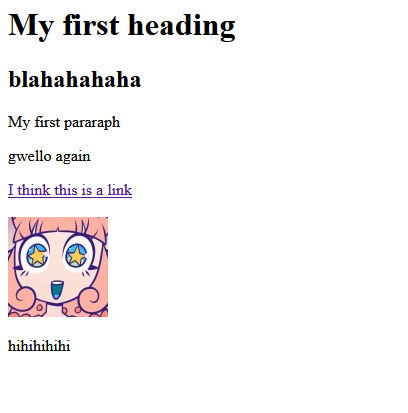#learning html
Explore tagged Tumblr posts
Text
i amgoink crazzzzzzyyyy
69 notes
·
View notes
Text
Decided to get back into learning coding after taking a long ass break. I've started fresh since my knowledge wasn't that great to begin with and am starting with some of the free courses on codecademy, so far it's going well and it makes more sense to me the second time around. I'm starting with HTML, then I'll move to CSS and so on.
#studyblr#codeblr#studyspo#learning html#adventures in learning code#learning code#codecademy#iwanttolearnallthethings#my post
3 notes
·
View notes
Text
i'm not sure if this is a brilliant idea or a terrible on but normally when I learn something new I take notes in like a notebook, like if I'm really trying to pick up a new skill
but I tried picking up coding (literally just html but we'll see where that goes) out of pure spite honestly and when I realized you can write comments into the code itself, and since the program I'm using to learn has you write code yourself anyways, I've kind of just, been taking notes in the code
and like idk this could either backfire in the sense of having to like look back at this code as reference whenever I need to remember the exact way to type or input something, but it may also be brilliant because it's like writing notes over graphs/pictures or like having real life examples in a notebook, except in this case I'm writing notes around the real life examples
11 notes
·
View notes
Text
I've been setting myself tasks at my new job all week while my boss is on vacation.
Yesterday I had a scary moment where I was trying to build a button and it kept getting effed up so I started looking around for help—and realized I'm the help guy.
Cue panic.
In the end it took me 4 hours, one panic, a quick workout to shake off the angst, and 2 dozen html forums—but I made it work. There was no option but triumph!
Today's was 'Learn html to float text over an image.' Took me less time, had fewer hang-ups, and I learned a lot more.
Look, all they asked me for this job was whether I'd done web design before. I did! I built at least two websites in college for classes I took. I never said they were good. They didn't ask me about how after those classes I swore I'd never do web design professionally because I hated it.
#web design#graphic designer problems#learning html#that's capitalism babey#do what you hate for money so you can keep living for now at least#corporate american hellscape#office shenanigans
3 notes
·
View notes
Text
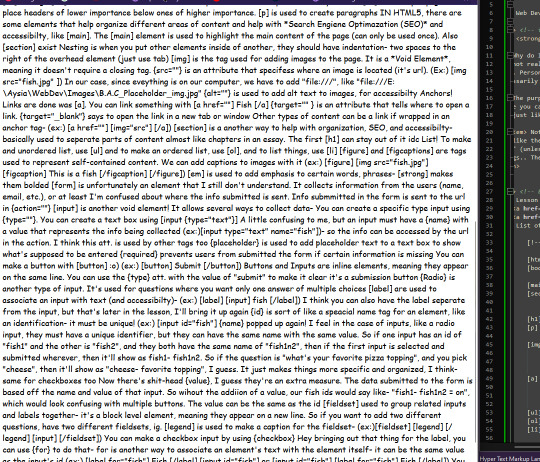
Trying to learn web development again, wish me luck :0]
#web development#learning html#Its cool I just suck w/ procrastination#hopes this takes me somewhere
0 notes
Text
Been working on my own website. Learning html and css is really difficult 😭. Issue is, I don’t think I’m learning, I think I’m just copying things I see. Although to give myself some credit, it’s my third or fourth day learning.
Looking forward to people seeing it, despite it being insanely ugly and horrid to look at.
#no seriously everyone says it looks like it’ll give them a virus#it’s so bad#html css#learning html#curses ye html and css#website
0 notes
Text
more html???
i'm currently using w3schools, and I just learned about the layout options :)
<header> used for a document, <nav> for navigation of links, <section> for a section, etc.
I'm currently thinking of maybe using images to make my page more "aesthetic" but I don't know. (This isn't on my main blog, just on a side blog)
I've also been writing code in my math notebook during class and it is such a good way for me to focus on something instead of fidgeting with my bag or awkwardly glancing around the class.
Source: https://www.w3schools.com/html/html_layout.asp
0 notes
Text
Reminder: HTML also comes in very handy for AO3 comments. (Particularly for bullet items re: all the things I loved about the latest chapter.)

2K notes
·
View notes
Text
Why Learning HTML Can Be Good For Your Child’s Future?
Think of HTML as the building blocks of a website. Every text, image, and button you see is created with special codes called tags. Learning HTML is like learning a fun new language with its own set of words and rules. And the best part? It’s actually easier than you think! You’ll be surprised how quickly you can start building your own webpages, just like your favourite tech heroes. See more at: https://www.byitc.org/why-learning-html-can-be-good-for-your-childs-future/
0 notes
Text
I’ve decided to learn HTML and CSS for absolutely no reason (not being in school atm has me desperately yearning for knowledge and instead of learning stuff in my field I’ve only decided to be interested in something not at all similar)
0 notes
Text
last thing about this from me i promise. actually i don't, fuck you if you don't like it
the "old web" space is extremely hostile to disabled people. there is a show of patting themselves on the back for linking accessibility resources they've never read, while at the same time flat out promoting inaccessible practices. the thing is, they don't make the page slightly more difficult to read, they make it impossible to.
if you're photosensitive, using an inaccessible page can flat out give you seizures in the case of epilepsy, or otherwise cause massive disabling migraines and other painful effects. if you're a screen reader user, be it because of blindness, dyslexia, or other print disabilities, depending on exactly what nonsense you've done to your website, it can read things in a nonsensical order, refuse to read at all, or flat out CRASH.
if you're out here saying that html is so easy and anyone can learn it, put your effort where your own mouth is and learn accessibility standards. don't be so fucking apathetic - if you think inaccessibility will save you from data harvesting, you frankly deserve it getting stolen
#*i don't think saying ''html is easy'' is useful#because it's not easy for everyone which is just a reality#and i've only seen people get insecure about their abilities from hearing ''it's so easy'' a lot#it's something i encourage everyone to learn though
3K notes
·
View notes
Text
Essentials You Need to Become a Web Developer
HTML, CSS, and JavaScript Mastery
Text Editor/Integrated Development Environment (IDE): Popular choices include Visual Studio Code, Sublime Text.
Version Control/Git: Platforms like GitHub, GitLab, and Bitbucket allow you to track changes, collaborate with others, and contribute to open-source projects.
Responsive Web Design Skills: Learn CSS frameworks like Bootstrap or Flexbox and master media queries
Understanding of Web Browsers: Familiarize yourself with browser developer tools for debugging and testing your code.
Front-End Frameworks: for example : React, Angular, or Vue.js are powerful tools for building dynamic and interactive web applications.
Back-End Development Skills: Understanding server-side programming languages (e.g., Node.js, Python, Ruby , php) and databases (e.g., MySQL, MongoDB)
Web Hosting and Deployment Knowledge: Platforms like Heroku, Vercel , Netlify, or AWS can help simplify this process.
Basic DevOps and CI/CD Understanding
Soft Skills and Problem-Solving: Effective communication, teamwork, and problem-solving skills
Confidence in Yourself: Confidence is a powerful asset. Believe in your abilities, and don't be afraid to take on challenging projects. The more you trust yourself, the more you'll be able to tackle complex coding tasks and overcome obstacles with determination.
#code#codeblr#css#html#javascript#java development company#python#studyblr#progblr#programming#comp sci#web design#web developers#web development#website design#webdev#website#tech#html css#learn to code
2K notes
·
View notes
Text
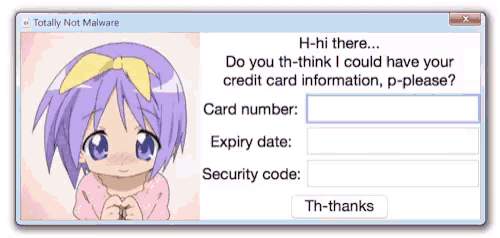
#lucky star#moe#otakucore#give me your bank detailsdkeiiwusmdkiwiwolwosopwowla#Isuwiqiajdkdjdhdhdhdhhdhd#আমি আপন��র ব্যক্তিগত তথ্য চাই#আমিই সেরা#জয় বাংলা#robloxslayer7000 gang we up#lucky star anime#weebcore#animecore#2000s anime#moecore#neetcore#talk to me after you learn how to code html loser#^_^
1K notes
·
View notes
Text
honestly I don't know where I'd end up social media wise if tumblr went down for real but yanno where you'll find me regardless? ay oh fucking three babey
#listen if you're like 'where did megs end up' that will be the most reliable place#honestly bluesky seems most likely but like#would i frequent it? who knows#i do actually have to learn xml html and css this quarter so if I can figure my shit out i may actually get a proper site up and running#friendly reminder i do have a site rn for original writing but it's really just a landing page#ugh i have so much to fuckin DO
125 notes
·
View notes
Text
Introduction To HTML
[Note: You need a text editor to do this. You can use Notepad or Text Edit. But it's so much better to download VS Code / Visual Studio Code. Save it with an extension of .html]
HTML stands for Hyper Text Markup Language
It is used to create webpages/websites.
It has a bunch of tags within angular brackets <....>
There are opening and closing tags for every element.
Opening tags look like this <......>
Closing tags look like this
The HTML code is within HTML tags. ( // code)
Here's the basic HTML code:
<!DOCTYPE html> <html> <head> <title> My First Webpage </title> </head> <body> <h1> Hello World </h1> <p> Sometimes even I have no idea <br> what in the world I am doing </p> </body> </html>
Line By Line Explanation :
<!DOCTYPE html> : Tells the browser it's an HTML document.
<html> </html> : All code resides inside these brackets.
<head> </head> : The tags within these don't appear on the webpage. It provides the information about the webpage.
<title> </title> : The title of webpage (It's not seen on the webpage. It will be seen on the address bar)
<body> </body> : Everything that appears on the webpage lies within these tags.
<h1> </h1> : It's basically a heading tag. It's the biggest heading.
Heading Tags are from <h1> to <h6>. H1 are the biggest. H6 are the smallest.
<p> </p> : This is the paragraph tag and everything that you want to write goes between this.
<br> : This is used for line breaks. There is no closing tag for this.
-------
Now, we'll cover some <Meta> tags.
Meta tags = Notes to the browser and search engines.
They don’t appear on the page.
They reside within the head tag
<head> <meta charset="UTF-8"> <meta name="viewport" content="width=device-width, initial-scale=1.0"> <meta name="description" content="Website Description"> <meta name="Author" content="Your Name"> <meta name="keywords" content="Websites Keywords"> </head>
Line By Line Explanation:
<meta charset="UTF-8"> : Makes sure all letters, symbols, and emojis show correctly.
<meta name="viewport" content="width=device-width, initial-scale=1.0"> : Makes your site look good on phones and tablets.
<meta name="description" content="Website Description"> : Describes your page to Google and helps people find it.
<meta name="author" content="Your Name"> : Says who created the page.
<meta name="keywords" content="Website's Keywords"> : Adds a few words to help search engines understand your topic.
_____
This is my first post in this topic. I'll be focusing on the practical side more than the actual theory, really. You will just have some short bullet points for most of these posts. The first 10 posts would be fully HTML. I'll continue with CSS later. And by 20th post, we'll build the first website. So, I hope it will be helpful :)
If I keep a coding post spree for like 2 weeks, would anyone be interested? o-o
#code#codeblr#css#html#javascript#python#studyblr#progblr#programming#comp sci#web design#web developers#web development#website design#webdev#website#tech#html css#learn to code#school#study motivation#study aesthetic#study blog#student#high school#studying#study tips#studyspo#website development#coding
95 notes
·
View notes