#learning to web design
Explore tagged Tumblr posts
Text
Essentials You Need to Become a Web Developer
HTML, CSS, and JavaScript Mastery
Text Editor/Integrated Development Environment (IDE): Popular choices include Visual Studio Code, Sublime Text.
Version Control/Git: Platforms like GitHub, GitLab, and Bitbucket allow you to track changes, collaborate with others, and contribute to open-source projects.
Responsive Web Design Skills: Learn CSS frameworks like Bootstrap or Flexbox and master media queries
Understanding of Web Browsers: Familiarize yourself with browser developer tools for debugging and testing your code.
Front-End Frameworks: for example : React, Angular, or Vue.js are powerful tools for building dynamic and interactive web applications.
Back-End Development Skills: Understanding server-side programming languages (e.g., Node.js, Python, Ruby , php) and databases (e.g., MySQL, MongoDB)
Web Hosting and Deployment Knowledge: Platforms like Heroku, Vercel , Netlify, or AWS can help simplify this process.
Basic DevOps and CI/CD Understanding
Soft Skills and Problem-Solving: Effective communication, teamwork, and problem-solving skills
Confidence in Yourself: Confidence is a powerful asset. Believe in your abilities, and don't be afraid to take on challenging projects. The more you trust yourself, the more you'll be able to tackle complex coding tasks and overcome obstacles with determination.
#code#codeblr#css#html#javascript#java development company#python#studyblr#progblr#programming#comp sci#web design#web developers#web development#website design#webdev#website#tech#html css#learn to code
2K notes
·
View notes
Text
Introduction To HTML
[Note: You need a text editor to do this. You can use Notepad or Text Edit. But it's so much better to download VS Code / Visual Studio Code. Save it with an extension of .html]
HTML stands for Hyper Text Markup Language
It is used to create webpages/websites.
It has a bunch of tags within angular brackets <....>
There are opening and closing tags for every element.
Opening tags look like this <......>
Closing tags look like this
The HTML code is within HTML tags. ( // code)
Here's the basic HTML code:
<!DOCTYPE html> <html> <head> <title> My First Webpage </title> </head> <body> <h1> Hello World </h1> <p> Sometimes even I have no idea <br> what in the world I am doing </p> </body> </html>
Line By Line Explanation :
<!DOCTYPE html> : Tells the browser it's an HTML document.
<html> </html> : All code resides inside these brackets.
<head> </head> : The tags within these don't appear on the webpage. It provides the information about the webpage.
<title> </title> : The title of webpage (It's not seen on the webpage. It will be seen on the address bar)
<body> </body> : Everything that appears on the webpage lies within these tags.
<h1> </h1> : It's basically a heading tag. It's the biggest heading.
Heading Tags are from <h1> to <h6>. H1 are the biggest. H6 are the smallest.
<p> </p> : This is the paragraph tag and everything that you want to write goes between this.
<br> : This is used for line breaks. There is no closing tag for this.
-------
Now, we'll cover some <Meta> tags.
Meta tags = Notes to the browser and search engines.
They don’t appear on the page.
They reside within the head tag
<head> <meta charset="UTF-8"> <meta name="viewport" content="width=device-width, initial-scale=1.0"> <meta name="description" content="Website Description"> <meta name="Author" content="Your Name"> <meta name="keywords" content="Websites Keywords"> </head>
Line By Line Explanation:
<meta charset="UTF-8"> : Makes sure all letters, symbols, and emojis show correctly.
<meta name="viewport" content="width=device-width, initial-scale=1.0"> : Makes your site look good on phones and tablets.
<meta name="description" content="Website Description"> : Describes your page to Google and helps people find it.
<meta name="author" content="Your Name"> : Says who created the page.
<meta name="keywords" content="Website's Keywords"> : Adds a few words to help search engines understand your topic.
_____
This is my first post in this topic. I'll be focusing on the practical side more than the actual theory, really. You will just have some short bullet points for most of these posts. The first 10 posts would be fully HTML. I'll continue with CSS later. And by 20th post, we'll build the first website. So, I hope it will be helpful :)
If I keep a coding post spree for like 2 weeks, would anyone be interested? o-o
#code#codeblr#css#html#javascript#python#studyblr#progblr#programming#comp sci#web design#web developers#web development#website design#webdev#website#tech#html css#learn to code#school#study motivation#study aesthetic#study blog#student#high school#studying#study tips#studyspo#website development#coding
98 notes
·
View notes
Text
learning to code so i can take over the world
#how i feel after making one singular neocities page#but in all seriousness i am v pleased i am learning coding and making progress on my hobbies and projects im pursuing#achieving my goals feels so good! ♡#girlblogging#it girl#girlhood#pink pilates princess#girly tumblr#this is what makes us girls#girly stuff#programming#coding#web development#website#web design#neocities#girl code#girl thoughts#girl things#girl genius#that girl#dolly girl#becoming her#it girl energy#becoming that girl#notes ❤︎
78 notes
·
View notes
Photo

What is an Algorithm in 30 Seconds?
An algorithm is simply a series of instructions.
Think of a recipe: boil water, add pasta, wait, drain, eat. These are steps to follow.
In computer terms, an algorithm is a set of instructions for a computer to execute.
In machine learning, these instructions enable computers to learn from data, making machine learning algorithms unique and powerful.
#artificial intelligence#automation#machine learning#business#digital marketing#professional services#marketing#web design#web development#social media#tech#Technology
69 notes
·
View notes
Text
sometimes when you're not a great programmer and everyone looks at you and goes "i don't know... that's scary" when you want to do something in ren'py you have to get creative and by creative i mean code that would make an actual programmer get mad at you
#i have three semesters of java and one of python behind my belt from college like five/six years ago and i haven't learned anything since#yet i stay silly#i taught myself html once for a web design class where the professor was completely incompetent i can do a lot through sheer determination#notart#well that first sentence is a lie actually. i learned how classes/children worked so i could make item objects#which is something i kind of knew but forgor
136 notes
·
View notes
Note
Are you an animation student in college or self taught? What is the best way to learn how to draw to get to your level? Your art is amazing by the way
I'm a multimedia student in the specialization of Graphics design ^^ Although we tend to learn something here, most of the percentage is self-taught.
The best way to be good at anything is to experience, and experience is the best teacher to have around. Have it your way with drawing even with seemingly endless trials and errors. Eventually, you learn and keep improving!
#messyr#trust me chat i've burned out enough to say theres no secret to art#fr this school is shit and we learn nothing but im just trying to make it through yknow? AHAHAHA#in this course I work on a lot of things- from prints-animation-filming-advertising-web design-photography- etc etc-99% need net + devices#I literally work for Vox
59 notes
·
View notes
Text
maybe it's better for the universe that i never took that color theory class
#coping#whatever i'm still pretty sure i'll be able to do web design...#MAYBE EVEN PAINTING. AS AN ELECTIVE#i would love to learn how to paint. like forreal
45 notes
·
View notes
Text
few days away from graduation and my brother asks me "so what is your degree in" buddy at this point i don't know either
#it's a jack of all trades master of Genuinely None situation#i know how to do a little bit of seriously everything but none of it looks particularly good#except drawing yeah but that's not something ive learned in school#like its a bit silly. i guess i technically have a degree in graphic design but that is Nottt what ive been doing#but i can't say i've done enough animation or video editing or web programming or audio editing or...#to say it's any other of those things#i can get things done that's for sure#mar's midnight rambles#my type of art degree would be a cool thing to put on my twt profile if i were confident on what it is#mediocre at everything 💯
17 notes
·
View notes
Text
The Mystery of Aaravos The Banter Lodge
So, recently an account called "The Banter Lodge" has popped up. April 30th, to be precise. You've seen it. I've seen it. We've all seen it. On Twitter, posting various images in the TDP official style.


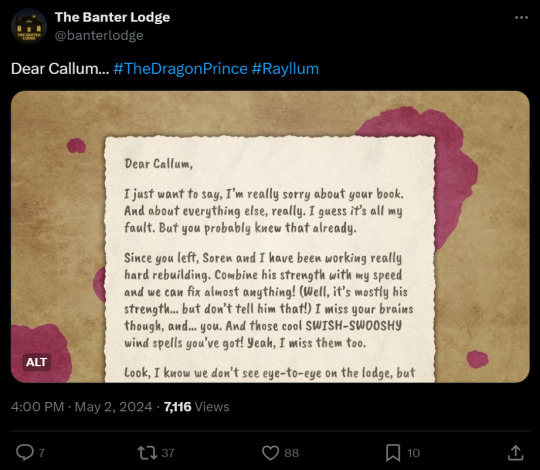



A few nights ago, it debuted on Tumblr as well. "Coming May 2024" all of the promotional images and the website itself say.
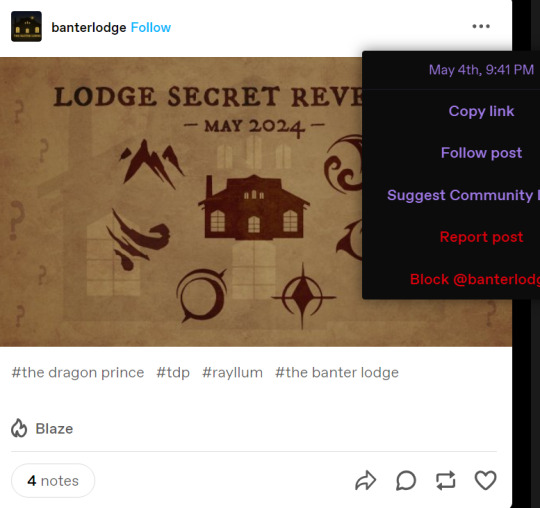


Who is this account? Is it fan made, is it official? It's May, when exactly in "May 2024" is it coming?
Well, me and a few friends took some time to try to piece the mystery together, and so -- while it may still be 'coming', only dropping hints, I am here to tell you what I know now!
History
Website Code ( I love computer programming so I took the time to dive into that!)
Purpose
A. History
Who's Running the Banter Lodge?
To know that, first we need to delve into the history of the Twitter account.
Despite these images and site debuting less than a month ago, the account itself was founded way back in 2022, and originally called @BantherLodge, with an H, as it is in the show.
@BantherLodge is no longer available, and while it initially did not seem to be connected to The Banter Lodge, there are several interactions linked to the current one, Banter Lodge without an H.
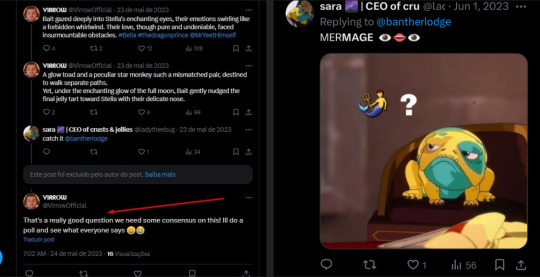
In fact, here is the same tweets linked to the current (banter) account version.
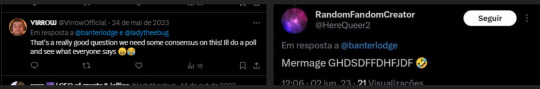
Now we've established that @'BantherLodge' and @'BanterLodge' the same account with a changed name and identity, here is the most important past interaction:
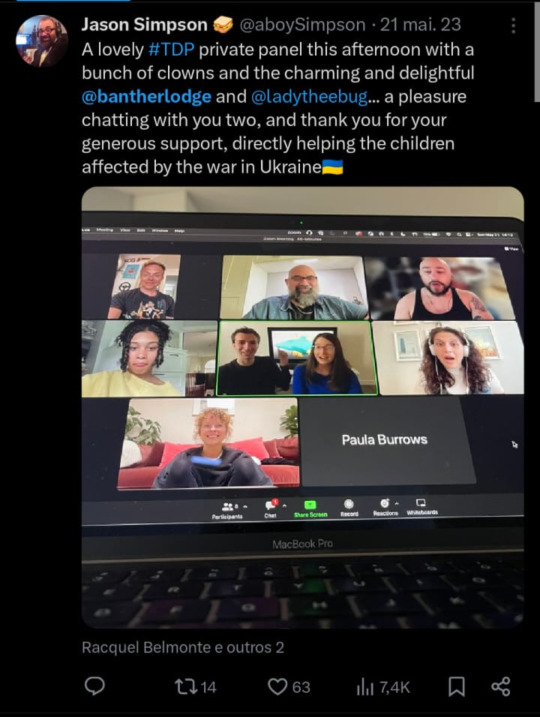
@‘bantherlodge’ is mentioned here, and they are on this call. that said, WHO IS REALLY BEHIND BANTER LODGE? well based off the tweet, it seems that it’s 6 members of the cast and then 2 guests, @‘thebantherlodge’ and @‘ladytheebug’. But don’t take my word for it. Here, more confirmation:
Another person in the call happened to tweet about it too, this time with labels.
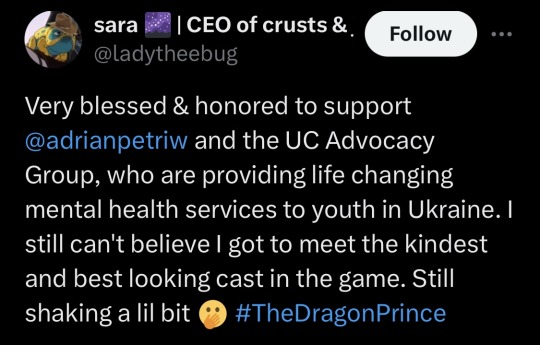

Now let’s take a closer look at these two guests. Sara @‘ladytheebug’ seems to be the one on the right, and by process of elimination, on the left is ‘bantherlodge’. aka:

Max….
Max the Mystery! ‘Sara’ and ‘Max’ isn’t really enough information to know more along with no connection to other socials so it’s hard to pin down who they are or what connections to previous fandom projects or creative projects in general they might have. However, they are still connected.
Besides the partially deleted various back and forths between these two accounts, this tweet about the Bait screensaver in the background is additional confirmation that this is @‘bantherlodge’ and @‘ladytheebug’: (note use of word ‘our’)
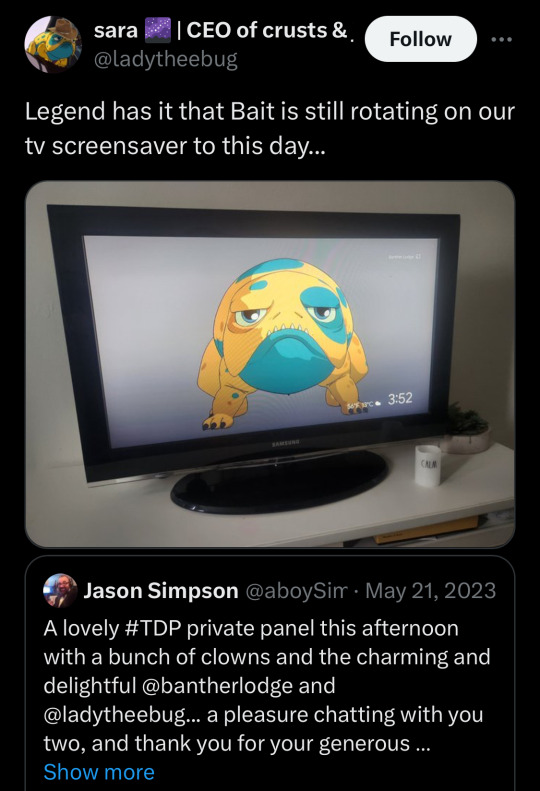
FURTHERMORE:

Said TV embodies this duo: A person who loves Bait (evident from so many of their tweets) and a person who loves the Banther Lodge…

Reminds you of something, doesn’t it?

“but hold on, just because there’s all these coincidences doesn’t mean the account could be passed on to someone else to run this.” Ok, but one last thing. If that was the case, why would they still be following Sara? In fact, it’s the Only person that they’re following besides TDPO?
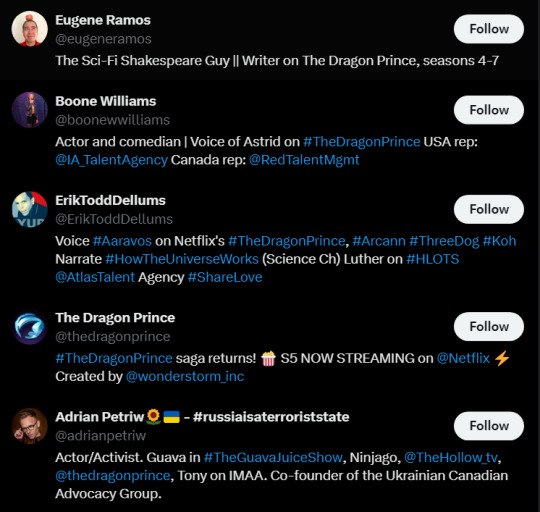
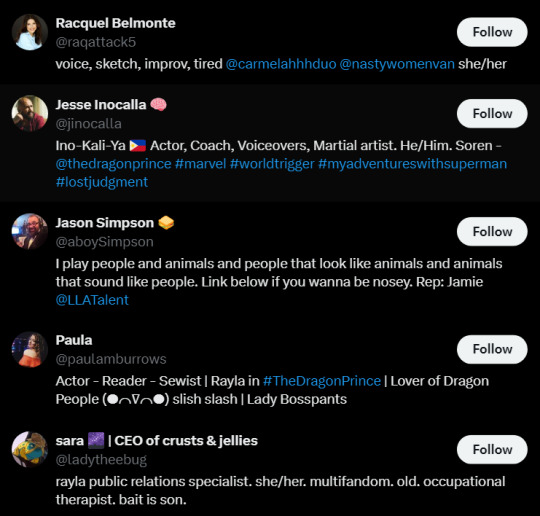
(and their following has even been recently updated within the last few days as before then it didn’t include Eugene and Boone.) So, in conclusion,
Max of @‘BantherLodge’, and possibly Sara, (with or without TDPO but I’ll get to that later) almost certainly are the people behind the curtain of this Banter Lodge mystery.
Now, about said mystery… what exactly is the trail building up to?
well, to find out more about that, let’s glean what we can from the website.
B. Website Secrets
The website itself is very simple- A background, the image of the Banter House, and some text saying "Coming May 2024." But, beneath the deceptively simple surface, there was more to be found.
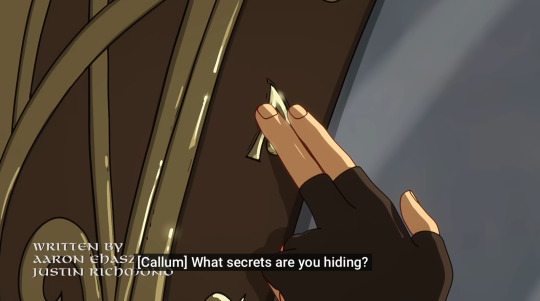
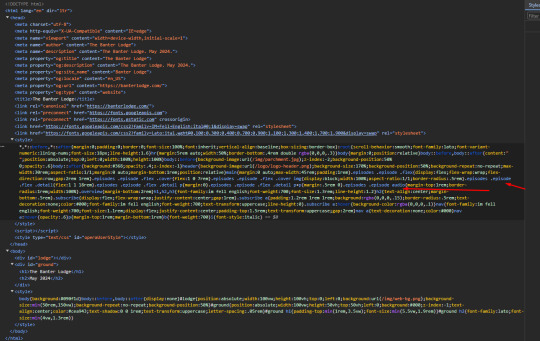
On May 1st Caprinae got this from the page. She also tweeted about it, after which the site changed to remove much of the css, including the part about the episodes and subscribe button. I was pretty excited about this as someone with a few years of coding experience, I wanted to mess around in VSC and see what I could find out.
After formatting the code the most noticeable thing is this right?
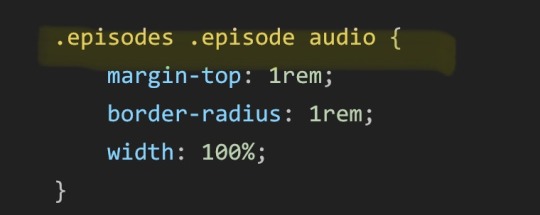
And when I make an element for it to apply to (since all that code is just formatting for stuff on the page like the title, images, etc, in this case- an audio bar) + adding in an image and an audio file:
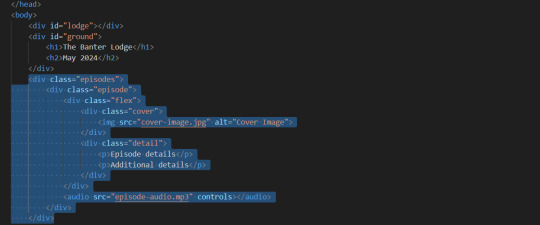
We get this
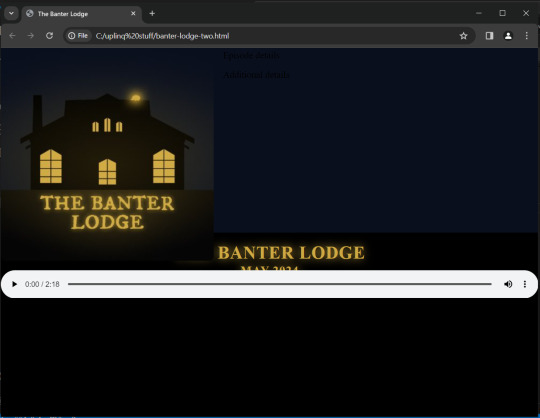
AUDIO and an image. It looks exactly like a podcast episode. It turns out there’s actually a bunch of code for formatting that’s not used in elements in the site (elements that exist: the title or image), but it’s there, so I made some elements it would apply to. technically, it’s supposed to have a parchment paper background too, but I just chose some colors that you could see the text on.
Doing so, we get this!
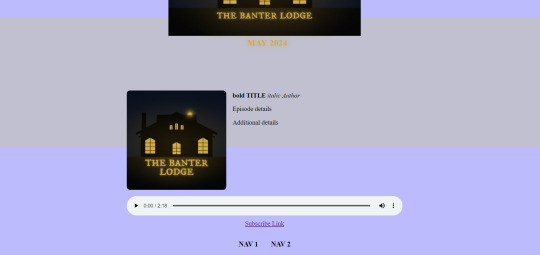
(Here’s a video version.)
Plus, Original Code and Modified Code if you’re curious
Anyway, so the site (at least at the stage the code was taken from) doesn’t appear to be finished and there was no Java script written (or at least, linked) but there is definitely the makings for a website for a podcast— some sort of nav bar with the episodes, on an episode page, the image and audio, and then a subscribe link at the bottom!
C. Purpose
Time to speculate on the real identity and purpose of the Banter Lodge. So far, we know it used to be called the Banther Lodge. We know it seems to be run by [insert here.] We know it is almost certainly a podcast of some sort. But what, and why?
Here are some possibilites:
1.Official Content to Tide Over Fans Til S6 As we know, to calm the frustration of fans at Netflix/TDP for the delay of S6, the creators have been putting out content every day for the fans to puzzle over and figure out the season six titles.
Based on the current schedule, it’s set to end on May 13.—although it could be ending either May 13 or May 14 (depending when they do the last hint) after these drop, there will likely be a lull in TDP content, which would be the perfect time for the Banter Lodge to launch.
+ The Banter Lodge teaser campaign has already been perfectly timed for when a bunch of fans would be online on Twitter checking in for clues to begin with.
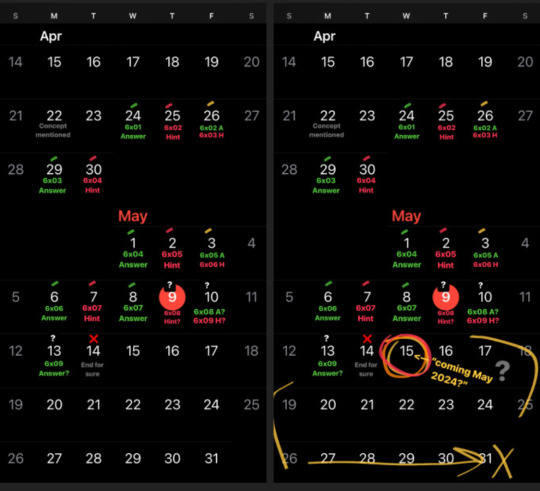
If this is official content, it would doubly make sense—it’d be timed perfectly to tie the fans over until the actual season six campaign starts (ie, trailer). Considering these two fans also somehow got to have a private panel with the cast, it’s not impossible that they’d be working with TDP on this content, additionally the teaser images put out this far have been somewhat reminiscent of TDP official content—ie, Callum’s lodge notebook->Callum’s sketchbook, Refractions->Reflections, Dear Callum letter from Rayla, design style, etc.
However, there is one big reason I don’t think this is the case: it’s a little too sloppy. For example, if they wanted it to be completely anonymous and unclear what was happening, the tweet mentioning @‘BantherLodge’ in the panel would have been deleted and there wouldn’t have been any hints in the code. Of course, these could still just be honest mistakes. However, it also seems like it is building off of the current world in a more derivative, fan-content fashion, not necessarily adding new material the way TDP Official tends to. It’s copying the official style,—but almost too much if that makes sense.
Like altering a shot from the show for a teaser.


x
Don’t get me wrong. I love the way that they’re building off the world, I’m excited to see where it leads, but for whatever reason, to me, it just doesn’t seem official.
So assuming it’s made by fans, what kind of podcast is it? Second possibility—
2. Fan Made Talk Show
This seems like the most obvious conclusion, considering that The Banter House is a play on a location in TDP, and the word banter, which is synonymous with talking, but specifically back and forth, genial interactions.
Maybe it’s dedicated to analyzing the show or a particular aspect,—maybe centric to the lodge, crystals, Bait and Stella—maybe even interviewing cast/crew!
Well, to get a better idea of what niche it might be filling, let’s take a look at what TDP podcasts are already out there.
Hot Brown Morning Potion Podcast [2019-2023] Hosted by Tamika "Kuno" Williams and Hailey from Cartoon Universe. This podcast [is] full of answering fan questions, interviews, theories and all kinds of discussions on everything Dragon Prince.
News from the Breach [2020-2024] Your hosts Ceilidh and Yana are watching The Dragon Prince from start to finish. Each season of the podcast covers one “Book” (or season) of the Netflix series The Dragon Prince. In each episode we discuss two chapters of the series, except for the season finales.
Calm Chaos Club [2023] Join Kevlar and Lou each week as they discuss topics about animation, design, and all things related to The Dragon Prince on Netflix! With special guests brought on for unique topics and insights into the creative process, these bite-sized episodes will ensure you can get your TDP fix in anywhere and anytime.
There’s no harm in another talk show but as there are a few out there already (and for other reasons) I personally think this is not necessarily the niche the banter Lodge is going to fill. I mean, I do think that it’s still possible I mean, it could be centric to particular aspect around the lodge as mentioned.
However, there’s a possibility that excites me a lot more, that I’m hoping for the most….
3.Fan Made Audio Drama in the Saga Setting I have personally always been a huge fan of audio drama podcasts (TMA,TPP,WTNV) and if there was a dragon Prince audio drama podcast, I think I would just die on the spot honestly from joy. I also think it’s most likely because all of the clues so far have been very story/worldbuilding oriented, as well as writings from familiar characters’ perspectives. It seems as though a story is being crafted here, and I am all for it.
Y’know what? While we’re here on the topic of storytelling podcasts, we might as well throw in D&D/TTRPG or even Tales of Xadia as a possibility because yeah sure. Why not? I mean, tabletop role-play games also involve a lot of talking so it would fit the banter theme. Who knows.
That's all! What do you think? Any other thoughts, additions or other speculation? Feel free to add on!
Thanks to @bycaprinae for Twitter screenshots, html, and general inspiration, and to @parroset for other help with the website part and general support!
#tl;dr all evidence points to it being a fanmade podcast! Possibly launching May 15th!#CS Major core;#One of those things where I’m like. Should I post this#Well#I value…I promise the people freedom of information and so freedom of information is what they’re gonna get#This actually helped me learn/remember a lot of web design stuff haha#Yay#the dragon prince#tdp speculation#sort of#tdp meta
90 notes
·
View notes
Text

Learning Web Design by Jennifer Niederst Robbins, 4th ed, p. 461
134 notes
·
View notes
Text
Wix Learn's Free Web Accessibility Certification | Resources ✨

Hiya! 💗 Today, I stumbled upon an absolute gem that I wanted to share with all of you. If you're learning about web design and inclusivity as I am, this is something you might want to look into~!
Introducing the Web Accessibility Course by Wix Learn - a game-changer for anyone striving to create websites that cater to all users, regardless of impairments. This comprehensive course covers everything you need to know to build an inclusive online space that leaves no one behind. AND IT COMES WITH AN EXAM AND CERTIFICATE (all free too hehe).
In this course, you'll gain mastery over essential skills, including:
🌐 Creating Inclusive Sites: Learn the best practices to make your websites accessible to people with various impairments, ensuring equal access for everyone.
📚 Accessible Title Tags and Headings: Dive into the world of proper title tags and heading structures, making navigation a breeze for every visitor.
👁️🗨️ Crafting Alt Text and Alternative Media: Discover the art of writing meaningful alt text and incorporating alternative media, providing a seamless experience for those with visual challenges.
⚙️ Optimizing Navigation for Assisted Technology Users: Enhance site navigation for individuals relying on assisted technologies, making their browsing experience smooth and efficient.
💬 The Power of an Accessibility Statement: Learn to create a compelling accessibility statement, showcasing your dedication to inclusivity and informing visitors about your website's accessibility features.
They even have prep courses for the exam! 🤗✨
Here's the link to the course: LINK
Hope this helps someone out there, I will be trying it out and seeing how it goes! 👍🏾
#resources#web accessibility#coding#codeblr#programming#progblr#studyblr#studying#tech#software developer#comp sci#programmer#learning to code#webdesign#web design#web development
289 notes
·
View notes
Text

Welcome back, coding enthusiasts! Today we'll talk about Git & Github , the must-know duo for any modern developer. Whether you're just starting out or need a refresher, this guide will walk you through everything from setup to intermediate-level use. Let’s jump in!
What is Git?
Git is a version control system. It helps you as a developer:
Track changes in your codebase, so if anything breaks, you can go back to a previous version. (Trust me, this happens more often than you’d think!)
Collaborate with others : whether you're working on a team project or contributing to an open-source repo, Git helps manage multiple versions of a project.
In short, Git allows you to work smarter, not harder. Developers who aren't familiar with the basics of Git? Let’s just say they’re missing a key tool in their toolkit.
What is Github ?
GitHub is a web-based platform that uses Git for version control and collaboration. It provides an interface to manage your repositories, track bugs, request new features, and much more. Think of it as a place where your Git repositories live, and where real teamwork happens. You can collaborate, share your code, and contribute to other projects, all while keeping everything well-organized.
Git & Github : not the same thing !
Git is the tool you use to create repositories and manage code on your local machine while GitHub is the platform where you host those repositories and collaborate with others. You can also host Git repositories on other platforms like GitLab and BitBucket, but GitHub is the most popular.
Installing Git (Windows, Linux, and macOS Users)
You can go ahead and download Git for your platform from (git-scm.com)
Using Git
You can use Git either through the command line (Terminal) or through a GUI. However, as a developer, it’s highly recommended to learn the terminal approach. Why? Because it’s more efficient, and understanding the commands will give you a better grasp of how Git works under the hood.
GitWorkflow
Git operates in several key areas:
Working directory (on your local machine)
Staging area (where changes are prepared to be committed)
Local repository (stored in the hidden .git directory in your project)
Remote repository (the version of the project stored on GitHub or other hosting platforms)
Let’s look at the basic commands that move code between these areas:
git init: Initializes a Git repository in your project directory, creating the .git folder.
git add: Adds your files to the staging area, where they’re prepared for committing.
git commit: Commits your staged files to your local repository.
git log: Shows the history of commits.
git push: Pushes your changes to the remote repository (like GitHub).
git pull: Pulls changes from the remote repository into your working directory.
git clone: Clones a remote repository to your local machine, maintaining the connection to the remote repo.
Branching and merging
When working in a team, it’s important to never mess up the main branch (often called master or main). This is the core of your project, and it's essential to keep it stable.
To do this, we branch out for new features or bug fixes. This way, you can make changes without affecting the main project until you’re ready to merge. Only merge your work back into the main branch once you're confident that it’s ready to go.
Getting Started: From Installation to Intermediate
Now, let’s go step-by-step through the process of using Git and GitHub from installation to pushing your first project.
Configuring Git
After installing Git, you’ll need to tell Git your name and email. This helps Git keep track of who made each change. To do this, run:

Master vs. Main Branch
By default, Git used to name the default branch master, but GitHub switched it to main for inclusivity reasons. To avoid confusion, check your default branch:

Pushing Changes to GitHub
Let’s go through an example of pushing your changes to GitHub.
First, initialize Git in your project directory:

Then to get the ‘untracked files’ , the files that we haven’t added yet to our staging area , we run the command

Now that you’ve guessed it we’re gonna run the git add command , you can add your files individually by running git add name or all at once like I did here

And finally it's time to commit our file to the local repository

Now, create a new repository on GitHub (it’s easy , just follow these instructions along with me)
Assuming you already created your github account you’ll go to this link and change username by your actual username : https://github.com/username?tab=repositories , then follow these instructions :


You can add a name and choose wether you repo can be public or private for now and forget about everything else for now.

Once your repository created on github , you’ll get this :

As you might’ve noticed, we’ve already run all these commands , all what’s left for us to do is to push our files from our local repository to our remote repository , so let’s go ahead and do that

And just like this we have successfully pushed our files to the remote repository
Here, you can see the default branch main, the total number of branches, your latest commit message along with how long ago it was made, and the number of commits you've made on that branch.

Now what is a Readme file ?
A README file is a markdown file where you can add any relevant information about your code or the specific functionality in a particular branch—since each branch can have its own README.
It also serves as a guide for anyone who clones your repository, showing them exactly how to use it.
You can add a README from this button:

Or, you can create it using a command and push it manually:

But for the sake of demonstrating how to pull content from a remote repository, we’re going with the first option:

Once that’s done, it gets added to the repository just like any other file—with a commit message and timestamp.
However, the README file isn’t on my local machine yet, so I’ll run the git pull command:

Now everything is up to date. And this is just the tiniest example of how you can pull content from your remote repository.
What is .gitignore file ?
Sometimes, you don’t want to push everything to GitHub—especially sensitive files like environment variables or API keys. These shouldn’t be shared publicly. In fact, GitHub might even send you a warning email if you do:

To avoid this, you should create a .gitignore file, like this:

Any file listed in .gitignore will not be pushed to GitHub. So you’re all set!
Cloning
When you want to copy a GitHub repository to your local machine (aka "clone" it), you have two main options:
Clone using HTTPS: This is the most straightforward method. You just copy the HTTPS link from GitHub and run:

It's simple, doesn’t require extra setup, and works well for most users. But each time you push or pull, GitHub may ask for your username and password (or personal access token if you've enabled 2FA).
But if you wanna clone using ssh , you’ll need to know a bit more about ssh keys , so let’s talk about that.
Clone using SSH (Secure Shell): This method uses SSH keys for authentication. Once set up, it’s more secure and doesn't prompt you for credentials every time. Here's how it works:
So what is an SSH key, actually?
Think of SSH keys as a digital handshake between your computer and GitHub.
Your computer generates a key pair:
A private key (stored safely on your machine)
A public key (shared with GitHub)
When you try to access GitHub via SSH, GitHub checks if the public key you've registered matches the private key on your machine.
If they match, you're in — no password prompts needed.
Steps to set up SSH with GitHub:
Generate your SSH key:

2. Start the SSH agent and add your key:

3. Copy your public key:

Then copy the output to your clipboard.
Add it to your GitHub account:
Go to GitHub → Settings → SSH and GPG keys
Click New SSH key
Paste your public key and save.
5. Now you'll be able to clone using SSH like this:

From now on, any interaction with GitHub over SSH will just work — no password typing, just smooth encrypted magic.
And there you have it ! Until next time — happy coding, and may your merges always be conflict-free! ✨👩💻👨💻
#code#codeblr#css#html#javascript#java development company#python#studyblr#progblr#programming#comp sci#web design#web developers#web development#website design#webdev#website#tech#html css#learn to code#github
93 notes
·
View notes
Text
Day 6 [Forms In HTML]
Introduction To HTML
Day 2 [Multimedia Elements In HTML]
Day 3 [Table in HTML]
Day 4 [Link Tag In HTML]
Day 5 [Lists In HTML]
Forms are basically used for collecting user information. And they are really important to learn. Here's a simple form in HTML:
Code:



Line By Line Explanation:
<form>: Used for creating forms. All the form elements go in this tag. Action: When submitted, data is sent to this file or URL [index.html] Method="post": Sends data
<label> : This describes the input tag for="___": Connects the label to the input with id="name" id : gives a unique identification to the tag <input>: It's used to make the form elements
<input> Type Elements :
type="text" : A simple text box is created.
type="email" : A box to input email.
type="checkbox" : A small square that users can tick. Can select multiple options using this.
type="radio" : A small circle, you can only select one option.
type="submit" : A button that submits the data to the server.
<textarea>: Accepts multiple lines of text. rows="4": It creates 4 lines cols="30": It creates 30 characters
<select> : Creates a drop-down list <option>: Creates an item in the dropdown. value="colorname": This is the data sent to the server if chosen.
Output For The Code:

_______________________
Hope This Helps !!
#code#codeblr#css#html#javascript#python#studyblr#progblr#programming#comp sci#web design#web developers#web development#website design#webdev#website#tech#html css#learn to code#school#study motivation#study aesthetic#study blog#student#high school#studying#study tips#studyspo#website development#coding
34 notes
·
View notes
Text
Designing for the Metaverse: 3D and Holographic Elements
Designing for the metaverse involves creating immersive, interactive experiences using 3D and holographic elements, which include virtual avatars, environments, and objects. This requires understanding how these elements can be used to create compelling, user-friendly experiences in the virtual world.
Get Free Banner Designing Tutorial with Leonardo AI 👈

Banner Design Principles Highlight essential design elements for gaming banners. Discuss the use of colors, fonts, and images. Emphasize the importance of simplicity and clarity. A captivating YouTube banner is created for your gaming channel. Learn how to design a banner that attracts viewers and establishes a strong brand identity. It's your first impression! Grab attention and stand out from the crowd. Show off your personality and brand. #bannerdesign #artist #designartificial #technolandexpart #technolandart
#learn graphic design#pixel graphics#glitter graphics#web graphics#graphic design#pixel animation#pixel illustration#pixel art#3d banner design#3d image design#3d vector design#3d painting#3d model#3d web design#ai generated picture#ai generated images#ai image editing#ai generated art
7 notes
·
View notes
Photo

The Frame Problem: AI's Unseen Nemesis
The frame problem is AI's Achilles' heel, lurking since the 1960s and still unresolved.
1. The Robot Dilemma
Daniel Dennett's thought experiment illustrates the issue: a robot must save its battery from a room with a bomb.
Initially, the robot pulls the battery on a cart but also drags the bomb out, unaware of this side effect.
Solution attempts include programming awareness of side effects, leading to analysis paralysis as the robot debates endless possibilities.
2. The Side Effect Spiral
When programmed to consider all side effects, the robot wastes time on irrelevant details—like pondering wall color changes.
This shows how difficult it is for AI to filter relevant from irrelevant information without getting bogged down.
3. Human Intuition vs. AI Logic
Humans effortlessly ignore irrelevant details, making quick decisions in complex contexts.
Programming AI to mimic this selective ignorance is resource-intensive and remains a significant challenge.
The frame problem underscores a subtle yet crucial aspect of human intelligence: our ability to instantly prioritize relevant information. As we advance in AI development, solving this problem will be key to creating truly intelligent systems.
Got thoughts on tackling the frame problem? Share your ideas!
#artificial intelligence#automation#machine learning#business#digital marketing#professional services#marketing#web design#web development#social media#tech#Technology
21 notes
·
View notes
Text




today's project was... eventful lmao. managed to make two patches until the stencil fell apart, which I knew would probably happen bc I didn't use the right material for a patch this size & intricacy, but hey I'm happy with the two I got out of it. :D
the green is quite uneven, but I love that it isn't! the different shades are actually pretty rad. anyway I can't wait to stitch these on my clothes c:
#I'm getting different material for bigger stencils so i can reuse my future stuff more often#you live and you learn#crafts#this design isn't my own btw!!! i found it on the world wide web and thought it was rly cool#for a next one I'm going to try to make my own design bc i think that might be cool
16 notes
·
View notes