#like rename the files and stuff
Explore tagged Tumblr posts
Text
havent updated my game at all…. also need to organize my mods folder 😵💫
#like rename the files and stuff#and maybe get rid of some unnecessary mods/cc#also im experimenting with tags#i think i’ll call this one#🗣️: yapping#ANDDDDDD. rlly need to fix the layout of my posts cuz theyre kinda ugly guys like its ok u can be honest with me…#i’ll also try to be more helpful with wcifs by providing some kind of visual aid idk 😭
4 notes
·
View notes
Text
"Why don't I ever finish anything?"
Also me:

#text post#shall I work on sdfdsv today? or perhaps sdfgdg?#asdfasgsagsda is taken would you like to rename this file?#I just cleaned out my project folder so now I can find projects#and not going to keysmash#Just added some stuff to the queue now let's see if I can keep this queue going
8 notes
·
View notes
Text
i am once again attempting to tackle making a mizuno's style biomes o plenty resource pack wish me fucking luck
#the sand and sandstones and most of the wood stuff are the easy parts#those textures are largely consistent in mizuno's style with some connected variations for double slabs#so i only need to like. find the equivalent > recolor > rename/replace all the file names and stuff#eeeeasy#its for stuff like fuckin. sulfur?? where im really gonna have to just make a whole new texture probably. that i am Struggling with askjdgf#mizuno's has such a distinct feel to it that is much easier to get Wrong when you're working on 16x16 textures#cause just one of pixel is So Noticeable#what would mizuno do....meditating and trying to connect telepathically for every pixel asjdkfg
5 notes
·
View notes
Text
after literally spending hours today on it, I now have a highish-quality version of the complete first My Hero Academia stage play. I'm going to go insane
#first i couldn't figure out how to download the video i found on the internet and had to get a workaround#the download kept failing so every few minutes for literally like an hour and a half i had to keep telling it to retry#i get that download and it's way lower quality than the original video i downloaded#i figure out if i just screen record the video i get a higher quality recording#but this video is 2.5 hours so i have to figure out if i can turn the volume down on my computer and still record the audio#(I can thank god)#i leave that going for a little while#get back to it 2.5 hours later#realize the screen recordings have a max length of 2 hours#start recording from half an hour back#eventually i have 2 recordings that have the entirety of the screenplay#it's been like 10 hours since i started though to be fair i did take a 3 hour break to watch the queen's gambit with my mom#i open up the video in editing software#my computer decides i don't have enough storage so i have to clear a bunch of stuff#i realize that the video title has japanese characters in it is interfering with the editing software#i rename the files#i recreate the video#i restitch them together seamlessly and clear the excess at the beginning and end#at some point i try to separate the audio and video on the software bc that's something it can do#realize this is a huge mistake bc the audio quality goes WAY down#get distracted by izuku's actor's singing during bakugou and shouto's fight during the sports fest#bc hot DAMN he can SING#i have no idea what he's saying but i am having FEELINGS#that's my favorite song#anyway. now i have it. i have the video#it's exporting now
3 notes
·
View notes
Text
idk if people on tumblr know about this but a cybersecurity software called crowdstrike just did what is probably the single biggest fuck up in any sector in the past 10 years. it's monumentally bad. literally the most horror-inducing nightmare scenario for a tech company.
some info, crowdstrike is essentially an antivirus software for enterprises. which means normal laypeople cant really get it, they're for businesses and organisations and important stuff.
so, on a friday evening (it of course wasnt friday everywhere but it was friday evening in oceania which is where it first started causing damage due to europe and na being asleep), crowdstrike pushed out an update to their windows users that caused a bug.
before i get into what the bug is, know that friday evening is the worst possible time to do this because people are going home. the weekend is starting. offices dont have people in them. this is just one of many perfectly placed failures in the rube goldburg machine of crowdstrike. there's a reason friday is called 'dont push to live friday' or more to the point 'dont fuck it up friday'
so, at 3pm at friday, an update comes rolling into crowdstrike users which is automatically implemented. this update immediately causes the computer to blue screen of death. very very bad. but it's not simply a 'you need to restart' crash, because the computer then gets stuck into a boot loop.
this is the worst possible thing because, in a boot loop state, a computer is never really able to get to a point where it can do anything. like download a fix. so there is nothing crowdstrike can do to remedy this death update anymore. it is now left to the end users.
it was pretty quickly identified what the problem was. you had to boot it in safe mode, and a very small file needed to be deleted. or you could just rename crowdstrike to something else so windows never attempts to use it.
it's a fairly easy fix in the grand scheme of things, but the issue is that it is effecting enterprises. which can have a looooot of computers. in many different locations. so an IT person would need to manually fix hundreds of computers, sometimes in whole other cities and perhaps even other countries if theyre big enough.
another fuck up crowdstrike did was they did not stagger the update, so they could catch any mistakes before they wrecked havoc. (and also how how HOW do you not catch this before deploying it. this isn't a code oopsie this is a complete failure of quality ensurance that probably permeates the whole company to not realise their update was an instant kill). they rolled it out to everyone of their clients in the world at the same time.
and this seems pretty hilarious on the surface. i was havin a good chuckle as eftpos went down in the store i was working at, chaos was definitely ensuring lmao. im in aus, and banking was literally down nationwide.
but then you start hearing about the entire country's planes being grounded because the airport's computers are bricked. and hospitals having no computers anymore. emergency call centres crashing. and you realised that, wow. crowdstrike just killed people probably. this is literally the worst thing possible for a company like this to do.
crowdstrike was kinda on the come up too, they were starting to become a big name in the tech world as a new face. but that has definitely vanished now. to fuck up at this many places, is almost extremely impressive. its hard to even think of a comparable fuckup.
a friday evening simultaneous rollout boot loop is a phrase that haunts IT people in their darkest hours. it's the monster that drags people down into the swamp. it's the big bag in the horror movie. it's the end of the road. and for crowdstrike, that reaper of souls just knocked on their doorstep.
114K notes
·
View notes
Text
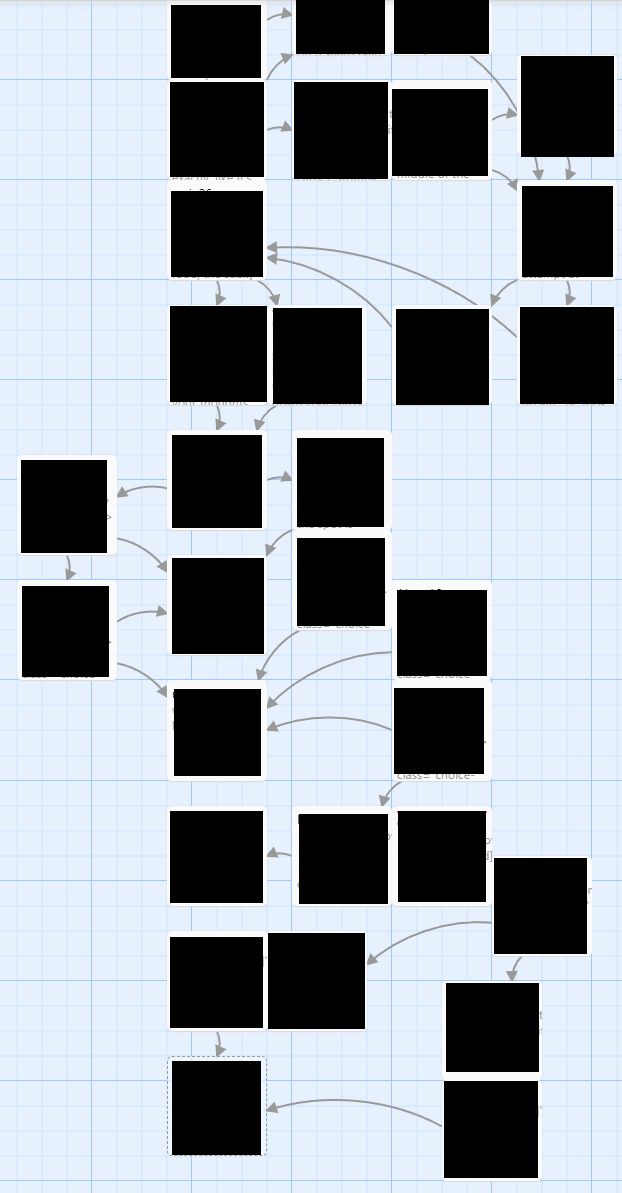
Arrows... Arrows... That's already a neat part, now I have three documents open at all times to keep track of where what is and from where to where I have to go.
And that's not even the branches, just basic stat building. THE BRANCHES. Save me from the arrows, please!
#mending yesterday#twine wip#my mind likes orderly things like A B C D#not A B7 C3 D9k#I keep renaming stuff to make it less confusing and have to modify 5 docs alongside it please send help ahh#the sound files are weird as well they are normal outside the game and low-quality inside and I have no idea why#I forgot about a minor stat that will be major later on and now I have to go through all passages to see where it's missing#what have I done everything is in chaos god dammit
1 note
·
View note
Text
Someone accessed my Gmail 2 days ago, compromising my linked accounts like Twitter and YouTube. Here's how it happened, why I fell for it, and what you can learn to avoid making the same mistake:
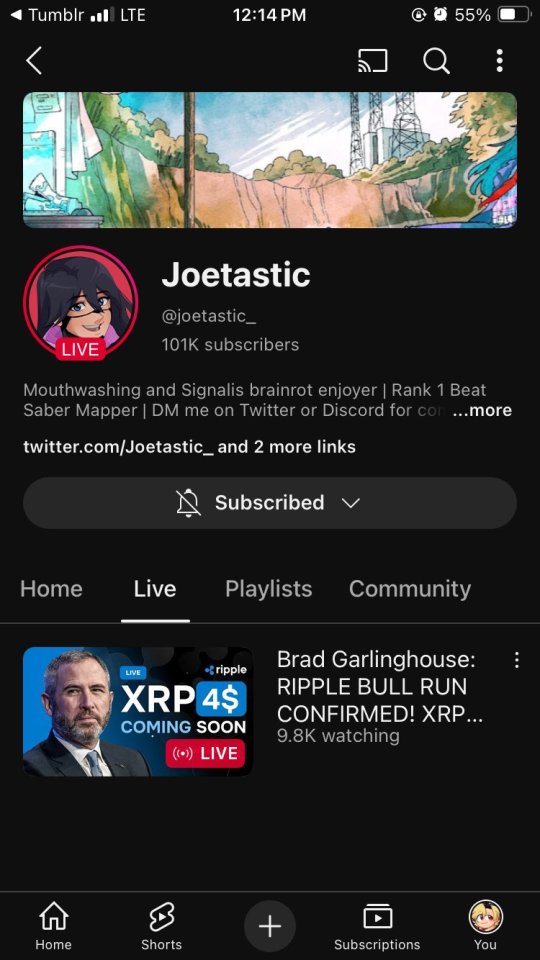
The scam I fell victim to was a cookie hijack. The hacker used malicious software to steal my browser cookies (stuff like autofill, auto sign in, etc), allowing them to sign in to my Gmail and other accounts, completely bypassing my 2FA and other security protocols.
A few days ago, I received a DM from @Rachael_Borrows, who claimed to be a manager at @Duolingo. The account seemed legitimate. It was verified, created in 2019, and had over 1k followers, consistent with other managers I’d seen at the time n I even did a Google search of this person and didnt find anything suspicious.
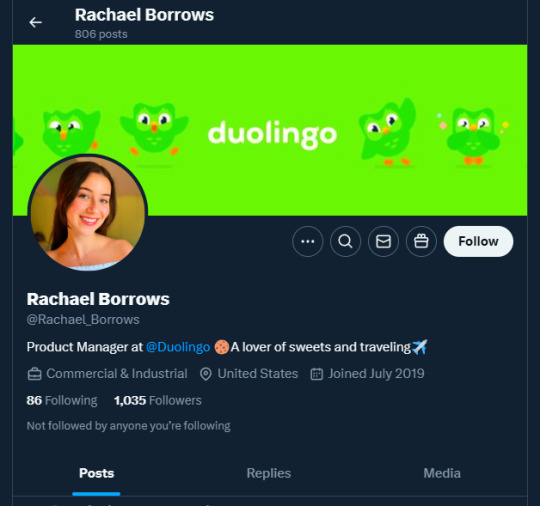
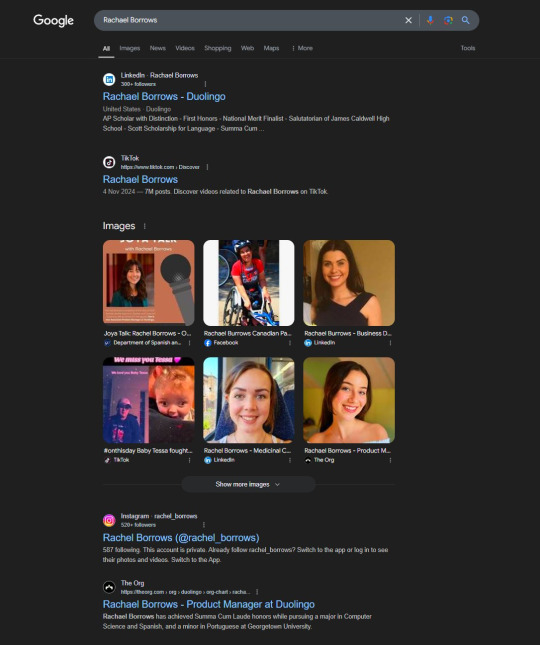
She claimed that @Duolingo wanted me to create a promo video, which got me excited and managed to get my guard down. After discussing I was asked to sign a contract and at app(.)fastsigndocu(.)com. If you see this link, ITS A SCAM! Do NOT download ANY files from this site.
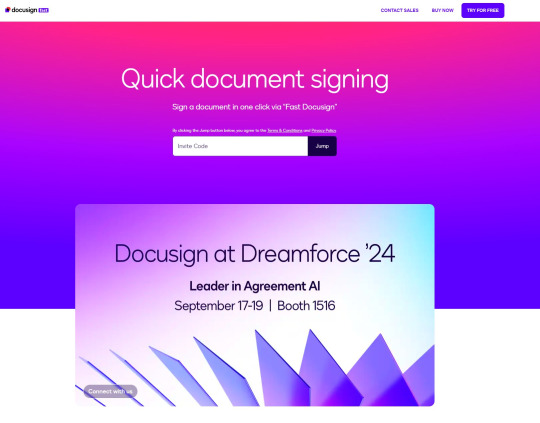
Unfortunately, I downloaded a file from the website, and it downloaded without triggering any firewall or antivirus warnings. Thinking it was just a PDF, I opened it. The moment I did, my console and Google Chrome flashed. That’s when I knew I was in trouble. I immediately did an antivirus scan and these were some of the programs it found that were added to my PC without me knowing:
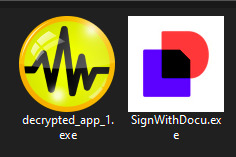
The thing about cookie hijacking is that it completely bypasses 2FA which should have been my strongest line of defense. I was immediately signed out of all my accounts and within a minute, they changed everything: passwords, 2FA, phone, recovery emails, backup codes, etc.
I tried all methods but hit dead ends trying to recover them. Thankfully, my Discord wasn’t connected, so I alerted everyone I knew there. I also had an alternate account, @JLCmapping, managed by a friend, which I used to immediately inform @/TeamYouTube about the situation

Meanwhile, the hackers turned my YouTube channel into a crypto channel and used my Twitter account to spam hundreds of messages, trying to use my image and reputation to scam more victims
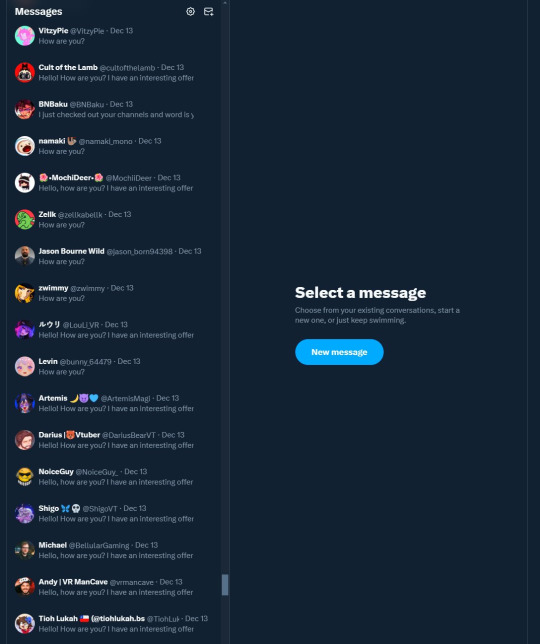
Thankfully, YouTube responded quickly and terminated the channel. Within 48 hours, they locked the hacker out of my Gmail and restored my access. They also helped me recover my channel, which has been renamed to JoetasticOfficial since Joetastic_ was no longer available.
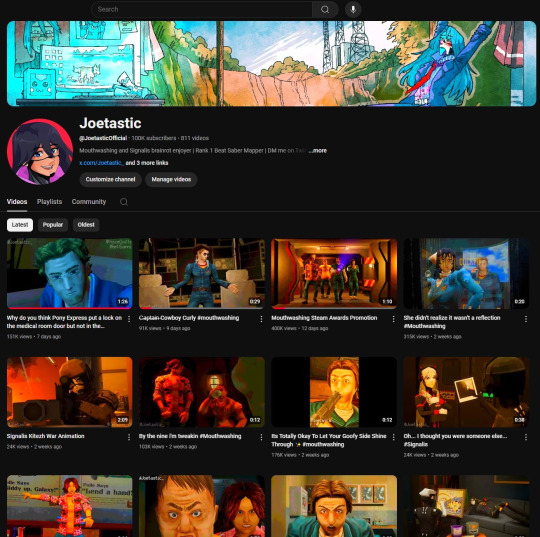
Since then, I’ve taken several steps to secure my accounts and prevent this from happening again. This has been a wake-up call to me, and now I am more cautious around people online. I hope sharing it helps others avoid falling victim to similar attacks. (End)
(side note) Around this time, people also started to impersonate me on TikTok and YouTube. With my accounts terminated, anyone searching for "Joetastic" would only find the imposter's profiles. I’m unsure whether they are connected or if it’s just an unfortunate coincidence, but it made the situation even more stressful.
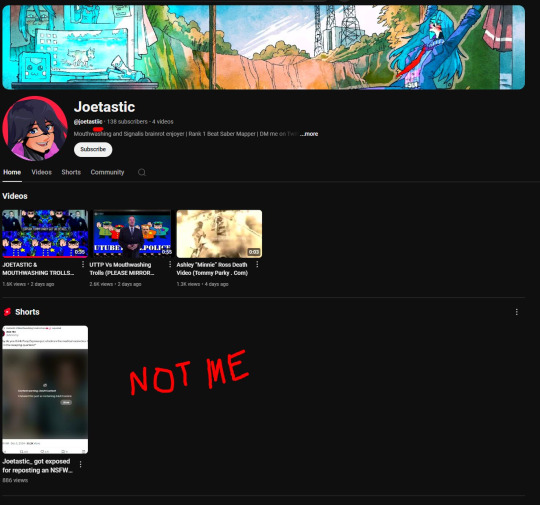
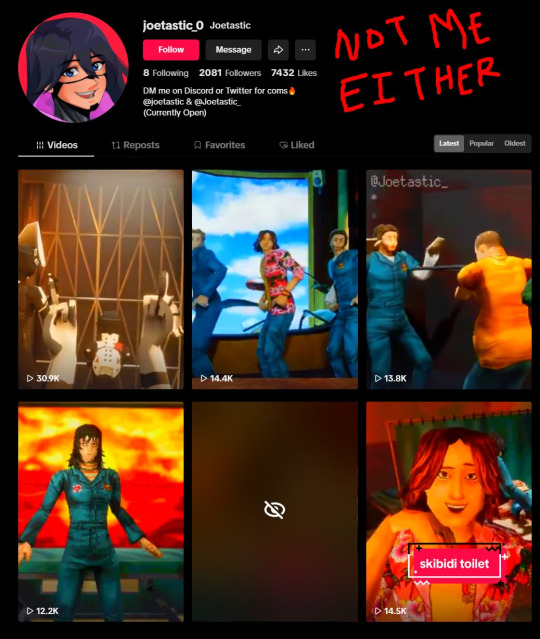
3K notes
·
View notes
Text
how to build a digital music collection and stuff
spotify sucks aaaass. so start downloading shit!!
file format glossary
.wav is highest quality and biggest
.mp3 is very small, but uses lossy compression which means it's lower quality
.flac is smaller than .wav, but uses lossless compression so it's high quality
.m4a is an audio file format that apple uses. that's all i really know
downloading the music
doubledouble.top is a life saver. you can download from a variety of services including but not limited to apple music, spotify, soundcloud, tidal, deezer, etc.
i'd recommend ripping your music from tidal or apple music since they're the best quality (i think apple music gives you lossless audio anyway. .m4a can be both lossy and lossless, but from the text on doubledouble i assume they're ripping HQ files off apple music)
i also love love love cobalt.tools for ripping audio/video from youtube (they support a lot of other platforms too!)
of course, many artists have their music on bandcamp — purchase or download directly from them if you can. bandcamp offers a variety of file formats for download
file conversion
if you're downloading from apple music with doubledouble, it spits out an .m4a file.
.m4a is ok for some people but if you prefer .flac, you may wanna convert it. ffmpeg is a CLI (terminal) tool to help with media conversion
if you're on linux or macOS, you can use parameter expansion to batch convert all files in a folder. put the files in one place first, then with your terminal, cd into the directory and run:
for i in *.m4a; do ffmpeg -i "$i" "${i%.*}.flac"; done
this converts from .m4a to .flac — change the file extensions if needed.
soulseek
another way to get music is through soulseek. soulseek is a peer-to-peer file sharing network which is mainly used for music. nicotine+ is a pretty intuitive (and open-source) client if you don't like the official one.
you can probably find a better tutorial on soulseek somewhere else. just wanted to make this option known
it's bad etiquette to download from people without sharing files of your own, so make sure you've got something shared. also try to avoid queuing up more than 1-2 albums from one person in a row
tagging & organizing your music
tagging: adding metadata to a music file (eg. song name, artist name, album) that music players can recognize and display
if you've ripped music from a streaming platform, chances are it's already tagged. i've gotten files with slightly incorrect tags from doubledouble though, so if you care about that then you might wanna look into it
i use musicbrainz picard for my tagging. they've got pretty extensive documentation, which will probably be more useful than me
basically, you can look up album data from an online database into the program, and then match each track with its file. the program will tag each file correctly for you (there's also options for renaming the file according to a certain structure if you're into that!)
there's also beets, which is a CLI tool for... a lot of music collection management stuff. i haven't really used it myself, but if you feel up to it then they've got extensive documentation too. for most people, though, it's not really a necessity
how you wanna organize your music is completely up to you. my preferred filestructure is:
artist > album > track # track

using a music player
the options for this are pretty expansive. commonly used players i see include VLC, foobar2000, clementine (or a fork of it called strawberry), and cmus (for the terminal)
you can also totally use iTunes or something. i don't know what audio players other systems come with
i personally use dopamine. it's a little bit slow, but it's got a nice UI and is themeable plus has last.fm support (!!!)
don't let the github page fool you, you don't have to build from source. you can find the releases here
click the "assets" dropdown on the most recent release, and download whichever one is compatible with your OS
syncing
if you're fine with your files just being on one device (perhaps your computer, but perhaps also an USB drive or an mp3 player), you don't have to do this
you can sync with something like google drive, but i hate google more than i hate spotify
you can get a free nextcloud account from one of their providers with 2GB of free storage. you can use webDAV to access your files from an app on your phone or other device (documents by readdle has webDAV support, which is what i use)
disroot and blahaj.land are a couple providers i know that offer other services as well as nextcloud (so you get more with your account), but accounts are manually approved. do give them a look though!!
if you're tech-savvy and have an unused machine lying around, look into self-hosting your own nextcloud, or better yet, your own media server. i've heard that navidrome is a pretty good audio server. i unfortunately don't have experience with self-hosting at the moment so i have like zero advice to give here. yunohost seems to be a really easy way to manage a server
afterword
i don't know if any of this is helpful, but i just wanted to consolidate my personal advice in one place. fuck big tech. own your media, they could take it away from you at any moment
2K notes
·
View notes
Text
A Wants Tree Collection
Hi! So for the long time I've been using veronavillequiltingbee's Personal Wants Tree mod and I've pondered "could I ever make a Wants Tree of my own - without breaking them?" I've never actually tried too much because I wasn't too much tech savvy to mess with that kind of files, but then I saw Riftwalker's Wants Trees and saw a commenter want to combine that mod with Fewer Hobby Wants, so I said "why not?" and got to work reading tutorials and the like. Gladly, I ended up with a Wants Tree that I loved and also learnt a thing or two in the process!

This Want Tree file includes the following:
Riftwalker's Wants Tree
Go Steady Want for Adults and Elders*
Fixed Break Up Want for Teens, Adults and Elders; both for Steady and Marriage
New Family Member Want for Teens and Children of All Aspirations
University related Wants enabled for All Aspirations
Engagement Want and Left at Altar Fear enabled for All Aspirations
*You need another mod to enable those interactions. Mine only enables the want.
Note: I disabled Teen Woohoo wants for the most part. I still have the file without that feature as a backup so I can upload it if requested. Uploaded.
Lamare's Wants Tree
University Career Wants Enabled
Careers now roll based on Interests rather than Aspirations (Adults Only)
You may want to get Lamare's getUniCareerWithoutEducation from the original post. Or not.
SnorkackSearcher's Wants Tree
No Talk or Blog About Hobby Wants
Hobby Wants are Restricted by Personality
BellaDovah's Wants Tree (from her Discord server)
Adjusted Hustle Pool Want
midgethetree's Wants Tree
Anti-Vampirism Potion Want Disabled
Werewolf Howl Fear Disabled
daman19942's Wants Tree (not exactly a wants tree but a tutorial instead...?)
Reputation Wants Disabled
INSTALLATION INSTRUCTIONS
1. Backup your original WantTrees.package. This package is located at:
For the old-school version: EA GAMES\The Sims 2 Mansion and Garden Stuff\TSData\Res\Wants
For the new-school UC version: Origin Games\The Sims 2 Ultimate Collection\Fun with Pets\SP9\TSData\Res\Wants
2. Rename matti_WantTrees.package to just WantTrees.package.
3. Replace WantTrees.package in the game installation folder with the one you downloaded (not your Downloads folder).
KNOWN ISSUES
Engagement and Steady wants may roll at the same time.
Sims may roll Steady wants towards their spouses.
Teens may still get the 20 Woohoo LTW despite the wants being disabled. A workaround is to just reroll the LTW with a mod such as Sim Blender.
DOWNLOAD
SFS | MF
Teen Woohoo Ver.
SFS | MF
Shoutout to ShibaRulata, MandyMatos, aspirationfailure and sky in the Simscord server for giving me feedback when testing!
Screenshot by ShibaRulata
617 notes
·
View notes
Text
USEFUL SOFTWARE FOR THE SIMS 2

This is a list of programs that will make your life easier if you're an avid Sims 2 player. Click on program titles to get download links.
SimPE The most known software for The Sims 2 that lets you edit package files. You can do basic stuff like rename a Sim, change family name, edit Sims' genetics as well as edit/create mods. Don't use if you have no idea what you're doing, watch a tutorial first or back up your neighborhood beforehand in case you mess something up! The newest version also has a terrain editor.
Sims2Pack Clean Installer The best program for installing downloaded lots and Sims. Those don't just go into Downloads, you need to install them!
Hood Checker This program checks neighborhood references and can clean out ones that are broken. Also useful for bringing back lost graves (it's still good to have NoUnlinkOnDelete).
HCDU Plus The Hack Conflict Detector Utility lets you scan your Downloads folder to check if you have any mods that edit the same aspect of the game, so can potentially be in conflict. Also useful to navigate which mods load first (load order is important for some mods to work).
What Caused This When you have 'testingcheats' on, the game gives you error messages if there's something going on. Not all of them mean there's a serious problem, but What Caused This can help you navigate what the source is. Upload the log file (Documents/EA/TS2/Logs) in the program, give it your Downloads folder and it will scan it to look for the culprit. Might give you straighforward information on which mod conflict caused the issue or that you lack Smarter EP Check for a mod that requires it.
The Compressorizer You can compress your Downloads to take up less space.
Delphy's Download Organiser You can filter your files to a certain category, scan for orphans (files that don't fully work if other files are missing, such as meshes), duplicates, and clean up your Downloads folder in an easier way than trying to track it inside the folder manually.
Outfit Organiser You downloaded CC clothes that the creator marked as outerwear but you think they don't fit in that category? With this program you can quickly change that! It's also doable in SimPE, but Outfit Organiser is a lot easier to use.
CPack Editor If you want to make plastic surgery genetic, there's no need to do it manually in SimPE, especially if it's more than one Sim. In CPack Editor, you just choose your neighborhood's folder, run the program, and it changes ALL surgery faces in that neighborhood to genetic!
Lot Adjuster This program lets you edit already existing lots. If you want a smaller or bigger lot than possible in-game, you can do it here! Also great for creating pavilions or row houses that are all separate lots, as you can get rid of the 2-tile border separating buildings by making the lots smaller and copying them.
790 notes
·
View notes
Text

This is a fully updated version of Tear's info sheet. It's advised to be read only after reading the 'Passing Ghost' comic, as it contains heavy spoilers.
__________________
Biography:
Tear!Sans is a puppet body possessed by a Napstablook whose greatest wish was to become Sans and see the multiverse. He created his body from mix and matching puppets made by Error!Sans. This angered Error so much that in his outrage he happens to glitch Tear into a corrupted Underfell AU variant with a missing Sans file.
Tear’s forced, glitched entry allows the Underfell AU to act in self-preservation and use glitches to save itself from corruption. It adopts Tear!Sans as its original Sans, renaming itself to Undertear. If Tear!Sans dies and there is a RESET, he comes back like other monsters. However, it also causes Tear’s original AU to be corrupted instead due to Tear’s absence. The memories the residents have of Underfell!Sans get replaced by Tear!Sans, although not perfectly.
Appearance:
Because Tear’s body is a puppet, his bones are plush and have visible stitches. He wears white gloves to hide stitches, but his forehead has the most obvious line of them. He also wears Napstablook shaped headphones and a white coat with a purple hood. Its backside has a pattern of two tear drops forming an upside-down heart. Underneath it is a beige scarf, white shirt and black shorts.
Story:
Tear’s AU got a lot of Sans variant visitors that he observed from afar. Through observation he learns of the multiverse and wishes to experience it. Even wishing to be like Sans, to feel as loved, important and blend in with the multiverse travelers.
An opportunity presents itself to Tear when Error appears in their AU. They go through the portal Error created, to see the ‘AU’ on the other side. Instead, they find themselves in the antivoid with Error’s puppets. They proceed to mix and match the puppets in order to create a new body for themselves.
Upon his return, Error is infuriated at his work being destroyed. In their rage they attack Tear, only to end up crashing and glitching Tear to a corrupted Underfell AU variant instead. Said AU slowly patches itself up, using the same glitches Tear came there with. Changing bits of its resident’s codes, as well as its own. On their arrival to Underfell, Tear encounters a glitchy Papyrus that seems to have confused them for his brother who went missing. Not able to get a word in, they get dragged back ‘home’ with him.
In the meantime, Error manages to find where Tear went, planning to eliminate them out of anger, as well as before more timelines and AUs have a chance to exist. Unfortunately, the AU adopts Tear as its original Sans and changes its name to Undertear. With this action and thanks to creators, more AUs with Tear variants come to be. Error stops himself.
He settles on observing the AU's code for a while, before destroying the newly formed Undertear. However, after calming down from his initial infuriated reaction, he felt hesitation. Tear is made of his materials, HIS puppets. He is worried destroying Tear will destroy his stuff that he wants back. It ends up making him feel frustrated instead. After getting rid of Tear's original AU, as it's now corrupted due to their absence, Error goes on a streak of destroying different AU's with Tear’s variants. Error hates Tear for what they did. He steals the chocolates from Undertear too, out of spite (it's created from Underfell after all). This is why Tear never has chocolate at home. Tear assumes it's Papyrus eating them, so they stock up for Papyrus. Error tells himself he will eventually get rid of the anomaly that ruined his puppets, but it never happens.
The memories the AU residents have of Underfell Sans get replaced by Tear, although not perfectly. Monsters exhibit the recollection of some smaller traits (like the clothing aesthetic). Papyrus recollects the most, yet lives in stubborn belief that Tear is their brother. They got occasionally questioned by others if they are truly related since Tear is a plush. He was quick to shut everyone up. Papyrus believes his life memories cannot be wrong. It doesn’t matter what their brother is made of, he was there with them for as long as he remembers.
Tear ends up living his life as a play-pretend, replacement for Underfell Sans. Unaware his original AU is gone and unable to leave Undertear.
Personality:
Tear used to naively believe that everyone is good hearted and tried to be polite even in situations he shouldn’t.
He soon learns of the multiverse and wishes to experience it. Even wishing to become Sans himself, so he would feel important, loved and blend in more with the multiverse travelers.
But with the environment of the new AU he got stuck in, as well as the chain of events that got him there, he learns not everyone is sunshine and rainbows. Tear is quick to learn the infamous “kill or be killed” motto of his new home and becomes more jumpy, careful of any signs of hostility. This made him more nervous of new faces than he already is.
Tear spends much of his time training to behave like Sans, failing at making good puns and stressing over not being lazy enough for Sans standards. He works too hard to be one, believing it would give him everything he wanted and make him survive the new world. After all, Sans surely blends into crowds with ease. They saw it with their own eyes. Tear also goes as far as using a great deal of effort into shaping his tears to be gaster blasters and bones. It hinders his speed, although even with this he is as fast as classic Sans, but fails at matching him in damage output. Most of the time he feels like he isn’t good enough, both as his old self and Sans. The new life makes him believe it’s his responsibility to do everything Sans took care of and he decides to stay till real Sans returns. Tear tends to blame himself for everything and does not acknowledge himself as a full Sans. It comes from the fact their bones are plush and have sewing stitches, his lack of confidence making him believe he ‘didn’t study enough’ to become one, failing to match some of the memories Papyrus seems to have of a Sans that Tear never met or saw, as well as the fact he is a play pretend replacement for someone. It has caused him to not fuse with his body yet.
Even though Tear felt abandoned by family and friends in their original AU, now they truly had no one. They were alone. Everyone here seemed so cold, cruel and even harder to approach.
Underfell/Undertear Papyrus becomes Tear’s only shelter from the outside world and Tear starts to grow attached over the course of time. Papyrus ends up being the only monster that truly cares for them, wants them safe and Tear is very hungry for any form of comfort. Even hugs make him REALLY happy. As a ghost, he felt very touch starved. Papyrus even adapts himself to look out for Tear better, seeing as he was unable to get ‘his brother back in shape’. Tear finally feels like he has someone that won’t leave him. He is finally important enough like Sans.
More than anything, Tear fears being abandoned again and this fear resurfaces in a way bigger wave. Tear believes if the real Sans returned, he would be abandoned and become someone forgotten and tossed aside. Likely dusting at the hands of another monster, if not Papyrus himself. More than anything, Tear fears Papyrus learning he is just a pretender, a replacement. This constant fear pulses through him, not letting him accept himself. Tear starts hoping Underfell!Sans doesn’t return and it makes them feel more guilt.
Tear would never leave his body, even if he sank at the bottom of the ocean. He also does not slip up by not shaping his attacks either. In Tear’s eyes, he cannot afford Papyrus or anyone that could tell Papyrus knowing he is a ghost. If Papy is gone… Tear has nothing and no one. He starts pretending to be ‘a perfect Sans’ at this point just to not lose him.
Knowing he does not truly belong, makes Tear feel detached from everyone.
Sometimes he will stand outside invisible, watching everything move without him, no one noticing them and everything passing him by.
Tear in general phases/goes invisible a lot, as means of escaping certain encounters or situations.
Abilities:
- Tears: When Tear!Sans cries, his tears hurt anyone on contact. Tear’s vision also gets watery.
- Shaping tears: Tear!Sans often controls his tears to take a certain shape like his top hat, but usually gaster blasters and bones in hopes of mimicking Sans. Such objects cannot be held by anyone else, as they would take damage.
- Phasing: Tear!Sans can will his body to phase through things, just like when he was a ghost. His body gets more transparent or straight up invisible. Their magic/tears remain visible. Unlike his ghost self, phasing requires magic this time. When too emotionally overwhelmed, he will unintentionally phase. Phasing gives him invulnerability, but he cannot attack during it.
- Ghostly sight: If Tear!Sans had a strong connection with a monster that died, he can see them as a spirit. This only happens if the spirit decides to stay before passing on. In a genocide route, Papyrus is temporarily one of them. He is just a presence that can communicate with Tear, be seen only by Tear and do nothing more.
In battle:
Tear's strength is on par with Classic Sans. He doesn't hit as hard, yet keeps up by attacking faster. He, however, loses the extra speed by shaping his attacks. Because he always holds back by doing so, he is overall weaker. His boss fight is also shorter because of him spending a lot of magic uncontrollably, before and during the fight. A lot of Tear’s magic is spent on day to day occurrences where he cries and phases. Tear’s magic reserves are never full unless they just slept/ate.
-Tear shares the same stats as Napstablook (HP 88, ATK 10, DEF 10).
-Due to mimicking Sans by resting frequently, Tear overcaps his base stat HP by 10. (like player does by sleeping in the inn)
-Tear is worse at dodging than classic Sans.
-Tear does not act as a ‘judge’ for the player.
-Unlike a Classic Sans or Underfell/Undertear Papyrus, Tear has no recollection of RELOADs and RESETs
-Tear cannot use blue attacks, do damage via karma points like Sans (damage overtime), shortcut and travel AUs on their own.
-Tear’s magic dissipates inside a body of water. Paired with the fact he doesn’t know how to swim and can’t shortcut, it’s his biggest weakness.
Genocide route:
The first time Player attempts Genocide route, they are forced to RESET in the judgement hall. Tear did not fuse with his body and as such cannot be harmed by physical attacks. Not killing Tear, as they are this world’s ‘Sans’, drops the genocide route.
On a RESET the Player instead focuses on dealing with Tear’s insecurities. Although it takes excruciatingly long, Tear eventually ends up fusing with his body. They inform the Player of finally accepting themselves fully for the way they are. Thanking them via cell phone. This makes the Player finally continue dusting monsters on sight.
Having not witnessed the fight itself, Tear arrives at the sight of Papyrus dusting in front of the human. He runs away in fear, to hide. Tear can be found again, crying in the judgment hall while hiding behind a pillar and flooding the place in tears.
Player has to mind their step. Tear’s ability lets him see Papyrus’s spirit in front of him and he is the only reason they don’t have an emotional breakdown just from seeing the Player walk in. Papyrus is there solely to keep his emotions at bay, so Tear would waste less magic in the fight on crying and phasing in unintended moments. It only stalls the inevitable and his emotions still flare up. Tear is never the one that initiates the battle. Player does. First knife slash is free, Tear doesn’t dodge. He has never perceived knives as a weapon due to prior physical immunity. Having just fused, he held no fear of any item that could be considered a weapon. He screams out in pain.
Battle starts with Tear shaping his attacks into bones and gaster blasters. The more desperate and terrified he grows, the more he phases and cries on top of the already launched attacks, making it harder to dodge. Tear weeps out loud to Papyrus of how scared he is through the whole fight. His attack speed boosts, as he eventually stops shaping attacks. The battle is over when his magic is completely spent, leaving them defenseless.
Neutral route:
Neutral route is more brutal on Tear then genocide, if Papyrus is killed and they fuse with their body. Tear still runs away at the sight of Papyrus dusting and can be found crying in the judgment hall. This time Papyrus's spirit isn't there, as he has deemed his brother won't need to fight the Player. Because Tear isn't aggressive to the human and never starts fights. Papyrus saw his own death as just another 'kill or be killed' moment.
Without Papyrus there to calm Tear, Tear spends a lot of his magic having an emotional breakdown, crying and phasing, from just seeing the Player walk in. If battle with Tear is initiated, he only survives two turns before his magic is completely spent. In those two turns, Tear doesn't shape his attacks. There is more excess magic going wild.
Without killing Papyrus, the Player can fight Tear at full strength. Tear won’t be hiding or having an emotional breakdown. However, they never stop shaping their attacks. The fight ends up just as long as Classic’s.
Pacifist route:
Player focuses on defying the ‘kill or be killed’ mentality of underground monsters. Helping them see the world in a different light. Papyrus is easier to ‘convert’ because of Tear.
The Player doesn’t end up focusing on Tear, as they aren’t aggressive to them like others. Due to it, Tear doesn’t fuse with his body.
Relationships:
- Underfell!Papyrus / Undertear!Papyrus: Tear’s non-biological brother. Papyrus is convinced Tear and him are truly related. Plush body doesn’t deter him, as he ‘knows’ what his memories are. When he finds Tear, he sees his brother has lost his prior edge. Tear’s ‘new softness’ is a dangerous thing to have in this world. Papyrus tries to help but it does not seem to fix the problem. He then adapts for his brother, keeping an eye on them more to keep them safe.
Trivia:
-Tear’s name has a double meaning. ‘To shed a tear’ and ‘tear something apart’. Different characters will say their name differently, depending on the personal opinion of them.
- He is very soft to hug.
- He is very light and his steps leave no sound.
- His favorite food are Blueberries, or as he calls them, Boo Berries.
- He occasionally calls the Player by a pet name “treasure”.
- Tear slightly hides behind Papyrus when seeing new faces.
- He gets excited at seeing any Sans or Papyrus, no matter how they look.
- Used pronouns are He/They.
- When terrified, Tear can unintentionally water blast the person through his eye sockets.
- If UF!Papyrus was to realize Tear isn’t his real brother and was to confront them angrily, much to his horror, Tear’s soul would break on its own from lack of hope.
#last updated: October 9th 2024#utmv#utmv oc#ut au#tear sans#undertear#undertale#undertale au#undertale multiverse#napstablook sans#eriscary art
2K notes
·
View notes
Text
My Favorite Downloadable Sim Creators!
If you are anything like me, you end up putting a lot of effort into your main character sim, but don't really have the energy to create the rest of the town. The townies the game creates just don't fit the world you created in your head, so you end up disappointed. Well, a great solution is downloading other people's amazing sims and using MCCC to populate them in your town! No more random ugly townies, now you have pretty people with their own stories! Here is my list of favorite sim creators (in no particular order) and a brief description about what they make:
@wildfairies (Tag/Patreon) - Maxis-Match, CC-Mid. Makes a nice blend of regular and occult sims. They all look unique and pretty without being too overly detailed or distracting while playing! Most available sims have one outfit each.
@sunnyssimming (Tag/Patreon) - Maxis-Mix, CC-mid. Makes gorgeous female sims (and one guy). She makes mostly Maxis-Match, but some hair or makeup might dip into the alpha category. Available sims have one outfit each.
@m0ckest (Tag/Patreon) - Maxis-Match, CC-Free (she has a page with default replacements she uses if you want the sims to look one-to-one). She releases townie makeovers, brand-new sims, and lots. I'm honestly pretty impressed with how good her sims look without using CC!
@pearlean (Tag/Patreon) - Maxis-Match/Custom Art Style, CC-Mid/Heavy. She has her own art style which I would say is closest to something like Telltale's Walking Dead game, which is aided by her beautiful GShade preset. Some base sims and some with one outfit.
@nikatyler (Tag/Patreon) - Maxis-Match, CC-Lite. If you want a full catalog of available sims, you'll want to check her out (seriously, 29 pages of Sims 4 downloads alone, and she has stuff for Sims 3 as well). She has townie makeovers, brand-new sims, lots, and a good mix of regular and occult sims! Most downloads have all outfits included.
@seyvia (Tag) - Maxis-Mix, CC-Mid/Heavy. She has a more cartoony art style with large eyes and expressive faces, which is right up my alley! She has also remade the Stardew Valley bachelors/bachelorettes and even has some CC-Free downloads. Downloads have all outfits included.
@puppycheesecake (Tag) - Maxis-Match, CC-Mid. They have some really creative ideas for sims, with a lot of horror/occult/fantasy-inspired ones (although there are plenty of regular sims, too!) Some downloads have all outfits, some have one, but it is labelled which is which on each sim.
@youngcozyboy (Tag) - Maxis-Mix/Alpha, CC-Heavy. Anime/cartoon-influenced, with some more NSFW downloads/pictures sprinkled in there. They have a large catalog of downloads/townie makeovers and plenty of fantasy-inspired sims (which is something I always love to see). They are Korean, so you'll have to rename the sims once you've downloaded them if you don't speak it, but that isn't a big deal. Also, their screenshots are so expressive and pretty, it really captures each sim's personality! Most sims have one outfit included.
@ladychaos (Tag/Patreon) - Maxis-Match, CC-Lite/Free. She has her own save file that you can download and use, but she also posts everything to the gallery and her Patreon! Her lots and households all have a cozy look/feel to them and have their own stories to tell. I particular love her Strangerville ones! All downloads have all outfits included.
@bansheeso (Tag/Patreon) - Maxis-Match/Mix, CC-Mid. If you are looking for some pretty occult boys (and one girl), then she is the person to go to. I love populating my town with some occult/fantasy sims, so her creations are great for my world! Their household names are in Ukrainian, but that's not a problem since they can easily be renamed. Each download has one outfit.
@fallstaticexit (Tag) - Maxis-Match, CC-Mid. Some nice looking townie makeovers along with some retired sims from their stories. Really solid additions to any world! If you do check her out, be sure to look at her Children of the Forest story, I'm very invested in it! Some come with all their outfits and some come with one.
@greglunvik (Tag/Patreon) - Maxis-Match, CC-Mid. He makes some great, unique-looking sims and makeovers. No same-face syndrome here, each sim has their own distinct face structure with some wrinkles, moles, and other details that I feel like get overlooked too often to make the most beautiful sim. Unique sims have one outfit and makeovers have all outfits. (Formerly @acuar-io but that blog is a personal one now. Many of his downloads are still on his main blog, but as he has said many times, please do not bother his main with sims stuff. Direct that to the greglunvik account)
@kharssims (Tag) - Maxis-Match, CC-Mid/High. He focuses on male sims and they look great! The perfect amount of facial details like wrinkles, freckles, and moles to keep them looking unique and like an actual person you could come across. Each download has one outfit.
@thebramblewood (Tag) - Maxis-Match, CC-Lite/Mid. While they may not have a huge catalog, I think that they have a great selection of maxis-match sims, both makeovers and originals, to choose from. My personal favorite of theirs is Bridget Bledsoe from their Occult Sim Dump! Each sim has one outfit.
Some Honorable Mentions!
@occultradio (Tag) - Maxis-Match, CC-Mid. They don't make sim downloads often, but I love the ones they have available so much. Their Mothman is one of my favorite sims in my entire gallery!
@mothelette - They don't have their sims up for download, but I gotta point out the witchcraft they perform to make their beautifully-stylized sims. Their creations are amazing.
@nefarrilou - They don't have their sims up for download, but they do create beautiful lookbooks. Occults, townie makeovers, and recreations of popular characters in media, they'll have something you'll enjoy!
#sim dump#sim download#sims 4#the sims 4#ts4#ts4cc#s4cc#sims 4 cc#pretty sims#ts4 lookbook#sims 4 lookbook#lookbooks#lookbook#occult sim dump#occult sim download
669 notes
·
View notes
Text
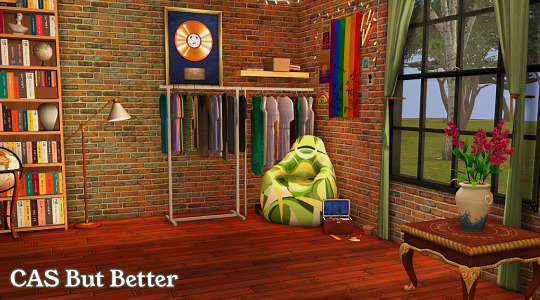
CAS But Better: A "Default CAS but Updated" CAS Background
Had a whim to change up my CAS background so here's my take on something like the default CAS background but with a little ✨ spice ✨.
Instructions and previews under the cut. Note that this is just for CAS, not YACAS.
PREVIEWS
(Photos taken with Reshade + Cinema Secrets Lighting Mod)



REQUIRED CC:
Lighting Mods (any ONE of the following): Cinema Secrets, Maxis Match Lighting Mod, or vanilla lighting with the lighting configuration from the Minimalist CAS Lighting
Slot Mods: by hafiseazale, by Gwenke
Invisible Floor Lamps (Soft Light) by @nixedsims
Invisible CAS objects by Windkeeper
Keep CAS Clean - to fix the freezing sims and wandering strays problem
Globe sculpture recolor by @honeywell-mts
Retro Lamp by @pforestsims (under the Modernist Lamps zip - make sure to get the master mesh as well)
Orchid You Not Pot (converted by @veranka-downloads)
Gold Record (under Glamour Life Stuff):
Pride collage (converted by @jacky93sims)
TS4 Shadow File
Defaults Used:
Clothing racks by @withlovefromsimtown
Books by @tvickiesims
For the invisible objects, kindly use the following
wind_CASinvisibleroundpodium
wind_CASinvisibleobjects_nomirror
I retained the family part as is, just with different walls and floors
INSTALLATION INSTRUCTIONS:
Part 1: Installing the CAS Screens
Download the required CC and drop them in the Downloads folder.
Install the CAS screen in the Downloads folder. Make sure not to rename the CAS! package otherwise they will not work.
Part 2: Lighting Configuration
Follow the instructions under Part 2 on this post.
DOWNLOAD
168 notes
·
View notes
Text
Tuesday, July 18th, 2023
🌟 New
We’ve renamed the “Include stuff in your orbit” dashboard setting to “Include posts liked by the blogs you follow”. It still controls the same behavior: whether or not you’ll see posts liked by blogs you follow in your Following feed. Also, reminder that you can hide your own likes from this feature in your blog settings.
On web, on the mobile layout of the site, we’ve shuffled the order of the items in the navigation drawer slightly.
🛠 Fixed
We fixed an issue with the activity graph on web that could cause your browser to cache an outdated copy of the data. Now your browser should refresh with the latest data every time you visit that page.
🚧 Ongoing
Nothing to report here today.
🌱 Upcoming
Starting tomorrow (July 19th), some of you will see a new navigation layout for the desktop website that we’re experimenting with.
Experiencing an issue? File a Support Request and we’ll get back to you as soon as we can!
Want to share your feedback about something? Check out our Work in Progress blog and start a discussion with the community.
4K notes
·
View notes
Text
some of yall need to name your packages properly. use camelCasing or PascalCasing. not into that? separate each word with an underscore (_) or hyphen (-)
"but i like it cute and aestheti-"
i don't care. a week ago, i ran my folder for a batch fix and s4s skipped one file because the filename contained a damned special character. i just renamed it and ran that specific package again.
"then why can't you rename it?"
yeah thanks for the bulk rename software, but it's still annoying and saves more time if yall named your stuff properly
i don't mind the brackets to enclose your creator name, BUT PLEASE stop with the script fonts, stop with the heart stuff i swear to god
429 notes
·
View notes
Text

Hello guys! these past few weeks I've been working on fixing up many details of my CC and now everything is ready to share with you guys!
The tl;dr is that I've updated all of my thumbnails so they have a better readability in CAS, renamed all my files so they're quicker to read when loading the game, and I updated some details of some specific files I felt like they could've been done better! (all of my hairs + some accs)
Get the .zip with all my files here!!
If you only wish to download the files that have been actually modified and not just given a new thumbnail, you can go through my Patreon and check which posts begin with a note that says "2025 update", so you can pick and choose which ones to download
*Note: if this is your first time seeing my CC, I don't recommend downloading the .zip file either. There's many more files than the ones I mention in the post, some are even recolors that won't work as they don't include the base mesh
Under the cut I will ramble more specifically about all the updates with more detail if you're curious!
Hair updates:
All of my hairs now use the same texture and include the extra PuppyCrow swatches! My oldest hairs were missing them and I wanted them there too tbh
Also!! all hairs are now also compatible with @raccoonium's overlays!



The biggest issue I had with the overlays is that, due to the texture I use, making the split overlays work for them made the hairs look Really bad.
But when trying stuff out I was able to get?? other varied results with them. For the most part they work recoloring the inner layers of the hairs, but for cases such as the Tighnari and Welt hairs it recolors the special strands essentially. All posts will include gifs like these to show the specific compatibility with the overlays
I hope you guys enjoy the extra variety!
On top of that, I remade many of my older hat chops as well. Some of them were so bad guys. I finally understand more of blender to know how to make them significantly nicer lmao
Accessory updates:
Nothing really major here, I mostly added speculars (metallic shine) to my older accs that didn't have them, and fixed things that were bothering me like the weights in the Yae jewelry and making the Kokomi crown still usable with her outfit and eyelashes at the same time


I hadn't even realized they don't spin in the same direction. oops
Thumbnail updates:
The small inconsistencies between my cc releases layouts always bothered me a little, especially the way I randomly changed the font I used one day and never went back to change it lmao. I desperately wanted to do this kind of update rn before I had more cc and this would become impossible to go back and change
All in-game thumbnails are now slightly different from my release pics as well, making the texts bigger so they're all fully readable and easier to recognize and search! I've also updated the index numbers so now they should all show up (almost) at the bottom of your cas items. I like the bottom it's cozy down here


Don't worry about those blurred out items haha they're definitely and absolutely not my upcoming hair releases. Nothing to see here
And that's basically it! Might not seem like a lot of work but being honest it took me way longer than I expected </3 I hope you guys can enjoy everything though!! I just wanted everything I had once made to live up to the quality of my current cc skills
#super proud of this rework ngl#ts4cc#the sims cc#the sims 4#custom content#ts4#ts4 cc free#alwaysfreecc#always free cc#cruxcc
130 notes
·
View notes