#linux performance issue
Explore tagged Tumblr posts
Text
Have you ever had to wrestle with your machine just to make something work? Drop your story below. 👇#linux
#1cuin.dll#cpu threshold#dll dependency error#dll error#dll missing wine#gpu threshold#linux#linux debugging#linux overheating fix#linux performance issue#linux windows compatibility#register dll wine#regsvr32#system freeze linux#tech struggle#uibuntu#wine#wine 32-bit prefix#wine application error#wine architecture#wine dll not loading#wine linux#wine regsvr32 fix#wine troubleshooting#winetricks
0 notes
Text
revisiting this post to say something: I installed linux on my laptop, installed the nvidia drivers, they actually worked this time yay.
More than half of the games I frequently play straight up Do Not Run on linux no matter what I do. (and yes, that includes with proton, trying many different versions)
I want to use linux on my main machine, I really do, I love FOSS, I love not having to deal with bloat, but I only use my pc for games, so when they don't run that means my pc is $1000 of wasted money, which kinda sucks
#I wanna play my games and use linux#is that so unreasonable?#and dualbooting? running 2 OSes? such a fucking hassle.#I'm not migrating half my shit to linux just to have to boot back into windows every time I want to switch game.#and using a VM? losing performance to VM overhead? having to diagnose VM specific issues and deal with passing the GPU through?#again that is such a fucking hassle.#as a sidenote I couldn't get my VR headset to work with it so#there's that too.#there is also no xbox app#I have quite a few games on there#also no minecraft bedrock which I need to spend time with my siblings as they don't play any other games I have
753 notes
·
View notes
Text
btw when windows 10 goes out of service, move to windows 11 or linux. by staying on an OS which doesn't get security updates, your computer is much more at risk for attacks.
also yes everyone hates windows updates it makes you restart ur computer or whatever but please do them for security reasons. it is also a good idea in general to restart your computer once every few days regardless.
Windows 11 is perfectly fine for me as long as you:
DO NOT link a microsoft account to it
Remove all the copilot and ai crap and revert a few things like the right click menu. you can do it registry tweaks but winaero tweaker is a much easier GUI option. it works for windows 10 as well i would recommend it
i cannot stress this enough (assuming those two things), other than some UI stuff it is literally the same exact operating system and i got used to the change almost instantly
The settings app is a lot better on windows 11, and the control panel is still there and still the same
It's not any better or worse performing for games or productivity.
Nothing that i previously used on windows 10 broke, and there wasnt any huge annoyances or issues that windows 10 didn't also have.
I AM AWARE of the TPM 2.0 chip requirement. TPM 2.0 has been standardized for 10 years now, if your computer's motherboard was made in that time, it very likely has it. Windows might say you dont have a tpm 2.0 chip, you probably do, it's just not enabled, mess around in your bios, look up guides and stuff.
if you actually don't as your computer is quite old, i would try out linux honestly it is much nicer towards older hardware and can run much better on it (basically any hardware actually).
80 notes
·
View notes
Text
Quick Tumblr Backup Guide (Linux)
Go to www.tumblr.com/oauth/apps and click the "Register Application" button
Fill in the form. I used the following values for the required fields: Application Name - tumblr-arch Application Website - https://github.com/Cebtenzzre/tumblr-utils Application Description - tumblr archival instance based on tumblr-utils Adminstrative contact email - < my personal email > Default callback URL - https://github.com/Cebtenzzre/tumblr-utils OAuth2 redirect URLs - https://github.com/Cebtenzzre/tumblr-utils
Get the OAuth Consumer Key for your application. It should be listed right on the www.tumblr.com/oauth/apps page.
Do python things:
# check python version: python --version # I've got Python 3.9.9 # create a venv: python -m venv --prompt tumblr-bkp --upgrade-deps venv # activate the venv: source venv/bin/activate # install dependencies: pip install tumblr-backup pip install tumblr-backup[video] pip install tumblr-backup[jq] pip install tumblr-backup[bs4] # Check dependencies are all installed: pip freeze # set the api key: tumblr-backup --set-api-key <OAuth Consumer Key>
So far I have backed up two blogs using the following:
tumblr-backup --save-audio --save-video --tag-index --save-notes --incremental -j --no-post-clobber --media-list <blog name>
There have been two issues I had to deal with so far:
one of the blogs was getting a "Non-OK API repsonse: HTTP 401 Unauthorized". It further stated that "This is a dashboard-only blog, so you probably don't have the right cookies. Try --cookiefile." I resolved the issue by a) setting the "Hide from people without an account" to off and b) enabling a custom theme. I think only step a) was actually necessary though.
"Newly registered consumers are rate limited to 1,000 requests per hour, and 5,000 requests per day. If your application requires more requests for either of these periods, please use the 'Request rate limit removal' link on an app above." Depending on how big your blog is, you may need to break up the download. I suspect using the "-n COUNT" or "--count COUNT" to save only COUNT posts at a time, combined with the "--incremental" will allow you to space things out. You would have to perform multiple passes though. I will have to play with that, so I'll report back my findings.
82 notes
·
View notes
Text
The LINUX REVIEW! Okay so I been using CachyOS on my desktop pc and Arch linux on my laptop (previously Linux Mint) for over a month now and I just wanted to post about my thoughts, from someone who has been exclusively on Windows my entire life and am not a programmer/dev (and now, no longer has anything that runs on Windows so you may see where this is going)
Laptop specs: AMD ryzen CPU i don't remember specifics, 8gb ram, 500gb storage (Truly just an average trash laptop whos already physically falling apart)
PC specs: 7600x CPU, 7800 XT GPU, 32gb ram, 2tb storage
List of things I've noticed or liked:
(Laptop) Fans no longer blaze on idle. Was really embarrassing bringing my laptop to school because of this and now no longer an issue. The fans only kick in when necessary
(Overall) Less ram usage. on idle, Windows 11 ate about half my ram on my laptop, its now about 1 gb on arch. Similarly, on my PC CachyOS is about 1.8 gb on idle.
(Overall) More customization compared to Windows. I've stuck with the cinnamon DE for all of them and at least on Cinnamon, customization is easy for the average person who doesnt wanna go mess w configs.
(Overall) I can update my computer and still use it like normal. If its a relatively deep update that needs to restart the restart time is as long as any other regular restart. I wont be tricked to being stuck on a blue loading screen for 10 minutes.
(Overall) I can run all games I like to play, even relatively newer ones like Monster Hunter Wilds. Which is now a few months old, but even Nightreign which is Brand New runs perfectly. People need to stop saying gaming is impossible on Linux. Yall are just addicted to Fortnite
(Overall) Pirating games is also easy and have had no performance issues with pirated games running via Lutris
(Overall) Better performance on Minecraft. Most games r kinda the same, but there are a select few like Minecraft who run better now
(Laptop) i can watch a FUCKING YOUTUBE VIDEO without my computer DYING
(PC) Everything just Works. CachyOS is really good. The reason this isn't an overall point is just that I'm more responsible for getting the packages my laptop needs, so obviously there wasn't a good out of box experience for a normal user on Arch. For being arch-based CachyOS is perfect and has no issues
(Overall) No Microsoft
(Overall) I can use pngs as icons for applications instead of needing to convert to ico
(Overall) And also, Converting something from one format into another is 10x simpler
List of things that are silly:
I can say "yay" to update my computer :3
I will never leave my wiggly window phase. blblublbublbubblubblub
List of things that I don't like:
Honestly such a trivial issue but the RGB on my keyboard under my capslock fucks up and gets stuck and I am in the select tiny minority where openRGB doesn't support my keyboard and akko drivers aren't available for Linux. im not sure i can say i "dont like" it because its such a non issue, its just a thing I wanted to acknowledge.
38 notes
·
View notes
Text
that said. i've been using linux for a few years and i've actually come to realize that linux advocates are honestly very frustrating. mainly because of how they keep kinda. brushing past the fundemental problem with linux.
the one thing i have learned about linux is that it is fucking annoying. Like, yeah, there's solutions for basically everything, and I can get anything working with some elbow grease.
But you know what I don't want to do? put in fucking elbow grease to get my computer to work.
my laptop has had an issue where the auto-sleep functionality crashes. The AUTO SLEEP. CRASHES.
MEANING THAT IF IT'S SLEEPING, MY LAPTOP WAKES ITSELF BACK UP EVERY 3 MINUTES. AND THEN GOES BACK TO SLEEP. AND THEN IT CRASHES AGAIN.
I have not been able to debug this issue because are you fucking kidding me? How the fuck do I even debug it? What the fuck do you mean auto sleep crashes? Literally everyone I ask about it looks at me like I'm from mars but it renders my laptop functionally useless due to the damaged battery life. This is the sort of thing that, to an average normal human being, is pretty much unacceptable.
Like. Sure, if you're a programmer or whatever, I'm sure all this shit is great. But the average user doesn't want infinite macros for opening programs instantly with a button press or performing git interactions with a key command. i don't care about that shit. you know what I do want? The ability to open an mp4 file and have the subtitles reliably work. I want my laptop to actually sleep when I push sleep mode. I want to actually be able to find the files for my steam games easily. I just want my laptop to work.
if it wasn't for how easy it is to set up printers, i would be going back to windows in a heartbeat. but holy shit is it easy to set up printers on this thing. holy SHIT is it easy to set up printers
49 notes
·
View notes
Note
tell me abt your fucked up laptop
Oh god where do I even begin.


It looks normal at first glance, but this thing has been through hell.
I've easily had this laptop for over a decade at this point. I can't remember when I got it- 2014 or 2015 I think. When I first got it it was pretty beefy for the time but it's definitely showing its age now. It's pretty heavy and sturdy- I've definitely dropped it once or twice.
This thing got me through all of college. It worked well for a while, but in 2018 the hard drive died. To this day I'm convinced that a Windows update is what bricked it. Thankfully I was able to get the hard drive replaced on very short notice because I was literally leaving for an internship the next week. It behaved for the duration of the internship.
At some point the screen started to malfunction- it behaved for the picture I took, but it likes to randomly flicker and even cut out entirely. It eventually got so bad that I stopped taking it places with me, and I just hooked it up to an external monitor and keyboard on my desk.
I eventually had to replace both the power cable and battery because it was neither charging nor holding charge. That worked well for a while, but eventually that battery died as well. It currently has no battery, and is directly hooked up to wall power. If I unplug it, it instantly dies.
At some point during all this, Windows forced an update to Windows 10, which absolutely throttled this poor thing's performance. I think it might have actually shipped with Windows 7 but it's been ten years and I honestly cannot even remember. Either way, it was already chugging on Windows 8, and 10 wasn't much better. I think updating this laptop to Windows 11 will actually kill it.
At this point it permanently lives on my desk as a glorified desktop computer. I don't even keep the lid open anymore. The few times I've tried to lift or move it while it's turned on, it will decide to randomly freeze or shut down, so I try not to touch it.
I'm absolutely terrified that the hard drive will randomly die again, so I also have this laptop permanently hooked up to an external hard drive that backs up the entire computer on a regular basis.
Oh, and among all of these other issues, a few weeks ago it randomly started making some very loud and concerning noises upon startup. They eventually die down though so I'm ignoring it.
TL;DR, my laptop is actively dying and is basically hooked up to permanent life support. I refuse to let it die, at least until I can afford a new computer.
I have a second low-spec laptop that was given to me a while ago for free because it basically didn't work- it was trying to run Windows 10 and literally took more than 45 minutes to boot up. That's not an exaggeration. When it did boot up, it ran so slowly that it was basically unusable. I couldn't even use it to check my email. So basically I was allowed to keep it if I could even get it to work in the first place, it was going to be thrown out otherwise.
I was able to revive it by wiping it and installing Linux (Lubuntu, a lightweight version of Ubuntu, to be specific) on it, and now it works perfectly fine. When I actually need a portable laptop for something I just use my Linux laptop instead.
When I finally get a proper PC I fully intend to wipe my Windows laptop and install Linux on it the exact same way, just to squeeze a few more years out of it if possible. I will not allow this thing to die on my watch.
(P.S. Before anyone asks, I use Stylus for my custom tumblr dashboard theme. I use the Old Tumblr Dashboard and Custom Background themes.)
#this is the thing I play rain world on!#and draw with. and blog from#my laptop's life is a living hell#asks#personal
32 notes
·
View notes
Text
hopefully this is the last of my tedious linux updates, but i finally decided to give up on my old laptop and order a second SSD to do a proper dual boot setup on my current laptop. hopefully that circumvents my performance issues!
i'm very much looking forward to getting it done and actually playing/posting about Windflower Bay again 🥲 stay tuned!
#shout out to my IT project manager fiance#my desire to play the sims has given me troubleshooting skills i never thought i'd possess#but i'm going to let him take the lead on this one#play to your strengths! 🥴
30 notes
·
View notes
Text
I finally got a new laptop! Yay! My geriatric 8-year-old can finally be sent to the retirement home (aka gathering dust in the closet because what if I need it later). And now I can run programs and perform tasks without it taking a dog's age! :D
But I did notice something in getting everything set up.
I've been a staunch Linux lad since I was very little--one of the few things my father and I actually agree on. And the new laptop came pre-installed with Windows 11, as most new non-Macs do, so I decided to partition a bit of the drive for it rather than wiping it completely, just in case I need Windows compatibility for school or work stuff, even if I spend the majority of my time in Ubuntu. (I had wanted to do that with my old machine, actually, but something went horrendously wrong in the process and it took two days to fix and my laptop briefly did not have a functioning OS on it at all lol.)
Now, I find Windows... unpleasant to use. And obviously part of that is just that I'm not familiar with it--the last time I had Windows on a personal computer was when I was 6 years old, and that thing ran Windows 2000 with a genuine CRT monitor and it was not connected to the internet and I spent my time playing King's Quest and MS Paint. I don't know where things are anymore, and the UX seems pretty uninterested in telling me.
Another issue is, of course, how bloated with ads and spyware it's become in recent iterations. I see where people are coming from when they decide to stick with Windows 7 or Vista or some other older version, even if I disagree with them for security and malware reasons--"person on previous version of Windows" is by far the largest and juiciest target for all manner of bad actors online.
But I think a really big core part of the problem is this: modern Windows is speaking a different language than I am. And the language it's speaking is that of phones, not of computers.
I only spent enough time on Windows to get it set up and strip away all the permissions I possibly could, and in that time I could tell: the default user Microsoft is designing this system for is people who are more familiar with Android and Apple than they are with a desktop computer. They made me log in with my email, rather than creating a device-specific profile. When I created my password they didn't even call it a password, they called it a "Hello Windows PIN". The format of the Settings page UI is nigh-identical to the one on my phone, right down to the list of access permissions siloed away by app (and yes, everything is called an app--no programs, no functions, no systems, no app*lications*, nothing else). I had to check a specific box to be able to look through my entire computer's file system, for crying out loud, rather than just browsing my Pictures and Downloads!
Hey, Windows! My laptop! Is not! A phone! And I don't want it to be! This is a computer OS for people who hate computers and I. HATE IT!
#People I am begging you. I understand everything is Windows now. But please use Linux#There are many different versions nowadays and lots of them are very user-friendly#Ubuntu is the one I use and it's lovely#Mint is another very good one#If you need to keep a little Windows around that's fine. Work and school stuff is often Windows only. I get it#But if you're browsing the web or playing Steam games or writing in Word docs or whatever? On your own time?#Linux. LibreOffice. Just use them. They are so much better
29 notes
·
View notes
Note
Hey Roxy! This is a long and weird question, but you're the only girl I follow who's both gaming literated and Also a cool gaymer, so I wanted to take a shot and see what your advise could be!
So i'm south american, I earn barely above minimun wage here (which is like, not even a quarter of the average usamerican wage? lmao), and I've been considering for a while doing a mid to longer future plan of saving as much as I can to invest in a gaming console. I want specifically a handheld only for acomodation issues and I'm looking for something that is as versatile as possible when it come to catalog (like idk most indie games, most the 00s-2010s classics and when it comes to higher performance to be able to at least tolerate Minecraft without crashing kind of deal?)
Should I get a switch oled (specially now that the price will very likely drop little by little as the switch 2 approaches)? Should I try saving for the 2 in case it isn't over 400$? Or should I try working and saving way longer (like waaaaay longer in my case) for a higher performance thing like a Steam deck or an Asus?
so naturally i’m not gonna tell you what to buy like that would be pretty presumptuous i think lol. but from my experience, the most versatile handheld console is by and far the Steamdeck, because it is essentially just a portable gaming computer running Linux. i can (and have) player Red Dead 2 on the bus — meanwhile the Switch, as much as i love her, was considered underpowered when she released nearly ten years ago. don’t get me wrong — if you’re looking for cheap, you’re not gonna find a better deal than a secondhand switch when the Switch 2 comes out
here’s the kicker for me personally though: the Steamdeck, being an actual computer with an honest to god desktop mode etc, can emulate incredibly well. I am yet to find a Switch game I can’t play on the Steamdeck better than it runs on the Switch.
so yeah it really depends what the most important factor is for you personally like if you want to be able to play on your TV without buying extra equipment (which it seems like you actually don’t wanna do — just handheld right?), wanna play online with friends who use Nintendo Online, or just want something more quickly affordable, then the Switch 1 will definitely be your best bet especially after the Switch 2 comes out. i personally have no idea how much the Switch 2 will cost but i sincerely doubt it’ll be much more than $400 — but i’m not an expert, so don’t take my advice on that like it’s fact.
but if you want your money to go further, and truly are most focused on getting the biggest catalog of accessible games, then it does not get better than the Steamdeck, period. NO console of ANY generation or price can live up to the fact that it is literally a computer. even if the Steamdeck could only play Steamdeck verified games (the Steamdeck helpfully tells you not just if but HOW compatible each game on the Steam store is) then it would still have a wider catalog than the Switch or Switch 2 will ever have. Plus, I don’t know if they’re price adjusted where you live, but indie games tend to be more expensive when they’re sold by Nintendo online, and the Nintendo store basically never has major sales unlike the stuff you’ll see basically every time you log into Steam.
and like i said, as much emulator support as you can imagine. i’ve played PS3 games on the Steamdeck. i’ve played Switch games on the Steamdeck. i’ve played Arcade games on the Steamdeck. my ex girlfriend is currently doing a Gamecube Animal Crossing playthrough…. on her Steamdeck.
Minecraft youll need to download third party stuff for on the Steamdeck i think? but there are probably dozens of guides out there for how to do that. and it’s not like the Switch version of that game is especially well supported and optimised lol.
36 notes
·
View notes
Text

literally I update once a week and I have never had any issues with anything, I have only had issues that happened due to my laptop overheating or I was experimenting with what drivers give the best performance, that's literally it.
(I just go on a rant under the break)
but yeah. Don't update arch every day of the week, do it once a week. you will have way less issues. Staying on the bleeding edge is nice, but you don't have to be staying Beyond the bleeding edge.
and also it removes the headache of updating arch as a daily routine that will drive you insane at some point.
give the packages some time that way bugs can be documented so that if there is an issue you can see it in the arch linux news thing. However this doesn't happen often.
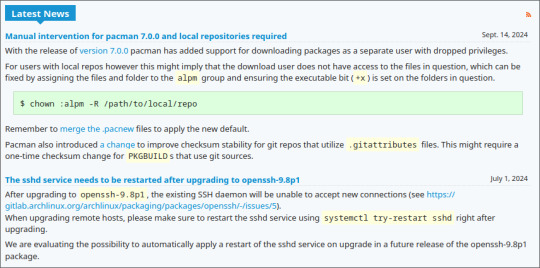
look at the difference between dates and you will see that things like this don't happen all that often. And the latest one doesn't even apply to people who don't use local repos. Meaning that I am just fine.
and openssh just needed to have the sshd service restarted and it worked just fine.
So Arch is stable, while not as stable as debian. It is still solid.
And also let's be fair here, debian is the most stable distribution, there isn't any distro that can touch it in terms of stability.
not even the BILLIONS OF DEBIAN FORKS
anyways I rest my case about the stability of arch linux.
38 notes
·
View notes
Text
The Unreasonable Effectiveness of Linux Workstations, a fantastic video on productive computing by No Boilerplate.
Creatives, gamers, and casual computer users alike: take a peek!
youtube
Full transcript available on GitHub.
Cute anecdote time: I switched my (somewhat tech savvy) 70-year-old grandparents over to Ubuntu Linux after the battery in their Windows 10 laptop died on them.
It’s been two years since the switch. I have received zero calls from them about software updates, strange behavior, or frustrating driver issues. They love it!
It took less than 45 minutes to back up their data, install Ubuntu on a new machine, and restore their files and applications. Add another 15 minutes of teaching them how to access settings and update software and… it’s done!
I believe most people could benefit from switching to Linux in noticeable, appreciable ways on a daily basis—not just in terms of performance, but productivity, ease of use, and peace of mind.
Gotta love free software!
87 notes
·
View notes
Note
What is considered both a reasonable and maximum polycount for custom content hair and other types of custom content in The Sims 2 and does it depend on gaming specs? Also your work is great!
Thank you for taking the time to read it.
I, personally, use hair that is under 25K polys unless it's unique and cute. Anything over that is overboard and should get decimated. Any furniture or clothing over 10K is extreme for me.
As for specs, I'm inclined to believe that it's a game limitation, how powerful your computer specs are, and a secret third and fourth thing, your OS, and if you're a laptop user.
This OS talk is a side tangent, so bear with me:
Big disclaimer that this is all my opinion, not a factual piece. Don't take this as gospel and I'm far from an expert on operating softwares, computers, and CC for that matter. I went a little bit insane with the OS talk because you mentioned specs and this has been on my mind for a while 🥴
Every single time I've heard that someone installed TS2 on Linux, they are able to play on maximum settings with a BUNCH of CC for a long time and experience no pink soup or pink soup related crashing. I want to do my own research and play the same heavily detailed lot for the same amount of time on Windows and Linux and compare the differences as well as compare how they use resources differently. If I already did not have an attachment to Photoshop CC 2017, I would have made the switch by now.
Okay so Windows... I've played TS2 on my Asus laptop from 2020 and on my new desktop. Here's the spec difference
Laptop: Intel Core i7-9750H 6 Core Processor, 8 GB RAM, NVIDIA GeForce GTX 1650 (Windows 10)
Desktop: AMD Ryzen 5 2600X Six-Core Processor, 16 GB RAM, NVIDIA GeForce GTX 1080 Ti (Windows 11)
My laptop was really good for it's time (I bought it in March 2020), but it was pink soup galore for any cluttered CC lot, even with all of the fixes and GRM edits. My current setup is a mish mosh of my bf's and ex's computer parts and it runs perfectly fine, but I do not play long enough to encounter pink soup. (I have a job and I mainly play to get CC previews these days.) If you noticed, both my CPU and GPU were made before my laptop was sold, and yet it still performs way better. Laptops with top of the line hardware will never be more powerful than PCs with even mid to high level hardware from 5 years ago. Don't forget that laptops will throttle performance to protect itself from overheating and causing damage.
There is also no difference between installing and playing the game on Windows 10 and Windows 11, except that you should absolutely uninstall OneDrive if you haven't already. There might be some issue if you install with discs, but I don't own the discs.
And as for Mac, I truly believe that Mac is the worst way to experience Sims 2. Between the Super Collection crap, not being able to use third party tools (SimPE, Hair Binner, any other .exe files made to run for Windows), and the file limit that really hits you hard if you download a bunch of CC that you can't merge anyway because CCMerger can't run on Mac. I should say I have never played Sims 2 on a Mac, but this is my opinion after reading about the struggles of other MacOS users online.
The point of this OS tangent? None, really. I'm not trying to persuade you to use Linux or stop using Mac, this is simply what I've noticed and my opinions on the matter. There's millions of variables I did not cover such as DXVK, texture sizes, difference in specs between each OS and user and many other things I am forgetting.
Feel free to correct, add on, extrapolate or whatever. If you have any thoughts, please comment, add it in reblogs, or tag me in your post. I'm very interested in the current topics about high polys, pink soup and big textures for this game.
#spell.txt#cc discussions#my opinion on macs wont change though#sorry mac users#only thing im qualified for in this discussion is my photoshop certificate lmao
17 notes
·
View notes
Text
having very strange issues with my gpu. the amdgpu driver occasionally crashes, which makes my screen go black and sets the fan speed to 100%, the system at this point is still responsive, but a reboot is needed to have graphics again. there's also a mild static on my second monitor when GPU utilization is very high, such as when playing games, but this isn't present on windows for some reason, even when the clocks and power draw are identical, which makes me think it's the software. also, bizarrely, in its default configuration the linux drivers set the maximum clock speed to 3000mhz, which is 400mhz more than its maximum boost clock.
this baffled me because that's higher than even what the most aggressive overclocking guides recommend. I had to manually lower clocks (with LACT) to fix this, but for some reason the card still targets around 150mhz more than the user set (e.g. setting it to 2500mhz it will peak at 2650mhz). it is unstable in its default configuration, so I had to underclock it even more and undervolt it to make it more stable, despite this not being needed on windows (although admittedly I did test it less)
that being said, it somehow performs well undervolted and underclocked compared with the stock configuration on windows. in the dawntrail benchmark it's like 15% better with the clocks set to 100mhz less than stock. I've no fucking clue what's going on
11 notes
·
View notes
Note
770700714311925760
The Windows/Mac/Linux thing. Can I just... Take a second... Okay, I'm doing this.
Way too often, I see people headcanoning a certain flashy, ostentatious character as loving Apple products, because as most of us know, Apple products are known for being aesthetically appealing (sometimes to the detriment of function, but that's another topic for another day!). Meanwhile, this character they're headcanoning is considered one of the smartest people on the planet. He's big on safe and sophisticated tech, he wants his tech to do exactly what he needs it to do, and he doesn't trust other peoples' technology to perform his tasks because he has trust issues. He ain't putting his trust in Daddy Apple with that closed ecosystem and all the proprietary stuff. He's going with Linux.
Glad I got that off my chest.
Posting as a response to a previous ask.
8 notes
·
View notes
Text
Fuck Linux.
Everytime I complain about a minor issue with Windows I get like 6000 tech bros falling over themselves to screech "JUST USE LINUX" at me. No. I won't use Linux. I have a full time job, medical issues I'm dealing with, friends I wanna hang out with, a game I'm starting work on slowly but surely, and hobbies that have nothing to do with software, and responsibilities as an adult who lives with other people on top of all of those things. And when you consider that combination of obligations and things I enjoy doing and want to do there's not much time for me spending 8 hours fighting with an operating system to make it run the EXEs for the emulators I like.
I don't have the time, will, nor desire to spend days upon days or possibly even weeks struggling through IT bullshit to make my computer do all the things I want to do. The windows computer I already have already works with at least 85% of those things right out of the box.
Sure, fuck Microsoft (though Valve is an awful company to buy LinuxBros get mad when you acknowledge that), and Windows has tons of issues of its own not including the outdated ones MACbros like Dankpods who's barely touched the operating system since Windows 7 think are still relevant (Yes I said something negative about Australian retro funnyman, cry about it.)
I am perfectly happy dealing with the annoying administrative permission issues, inexplicable performance drops doing something it handled perfectly fine yesterday, or apps not closing sometimes even when I go through task manager. Those and many other issues are all annoying but I'm accustomed to them.
My only direct experience with Linux in the last few years has been on my steam deck, and every problem I've had with the steam deck has come entirely from trying to download things through Desktop mode and having to deal with Linux. If there isn't a native Linux version of the program I want to run I have to jump through hoops after hoops doing research for hours as I try multiple methods, most of which fail and the rest seem promising then just won't successfully install for some inexplicable reason. Eventually like the 58th thing I try finally works and then I try and get something else working and that somehow BREAKS THE PREVIOUS THING!
All of which is compounded by this software having no native support for any of this so there's no official Linux support line I can reach out to for further assistance. I have to look up guides or forum posts and pray to the god I don't believe in that they're up to date which 9/10 times they aren't.
I'm glad you techbros enjoy spending 40 hours a week getting Linux to work for you, but I don't want every little thing I do on my computer to be a full time job. I have a lot of other shit going on in my life, including things I actually enjoy doing, and I don't have time. I'll stick with the operating system that works out the box.
#linuxposting#windows#fuck linux#apple products are terrible dont recommend those either#i know i spent this post bitching about Linux#and maybe I was alittle unfair#but genuinely iOS and MACos are unusably awful#does anyone even remember Ubuntu anymore?#software#rants#i actually like dankpods mostly#though i haven't watched a Dankpods video in over a year#heard hes a Linuxbro now to#hopefully he isn't annoying about it#ill probably setup windows dual boot on my steamdeck at some point#just to avoid dealing with Linux#but rn I don't have the time#nor the desire to do so#that'll probably be a whole different kind of hassle#that i dont have the energy for rn#LinuxBros don't @ me#you won't convince me#does Ubuntu still exist?#ubuntu#tagging in hops the 1 remaining ubuntu fan finds me#I'm so curious
11 notes
·
View notes