#macOS 13
Explore tagged Tumblr posts
Text
【macOS Sonoma 14.2.1】不具合バグ修正情報・新機能・変更点・いつ公開・インストール時間・やり方など
macOS Sonoma 14.2.1 配信開始日は2023年12月20日 水曜日 (日本時間) 記事のアップデート情報 2023年12月20日 水曜日 (日本時間) 記事公開 OSリリース情報 今回 2023年12月20日 水曜日 (日本時間)に最新OS macOS Sonoma 14.2.1 がリリースされました。 今回のアップデートは「バグ不具合修正含む小型アップデート」です。「このアップデートには重要なバグ修正とセキュリティアップデートが含まれ、すべてのユーザに推奨されます」ので必ずアップデートをしましょう‼️ 参考 2023年12月12日 火曜日 (日本時間)にOS macOS Sonoma 14.2 がリリースされました。 情報は公式ページにて Appleの公式サイトは���ちらです 大きな不具合報告 2023年12月20日…

View On WordPress
#macOS#OS不具合#macOS 13#macOS 13 Ventura#macOS 14#macOS 14 Sonoma#OSinfo(macOS14)#AppleKyo#macOS1421#macOS 14.2.1#macOS 1421#macOS14.2.1#macOS 14.2.1 不具合
0 notes
Text
Aww... Looks like not enough people were interested in Apple's shitty AI features, so they had to turn them on default in macOS 15.3:
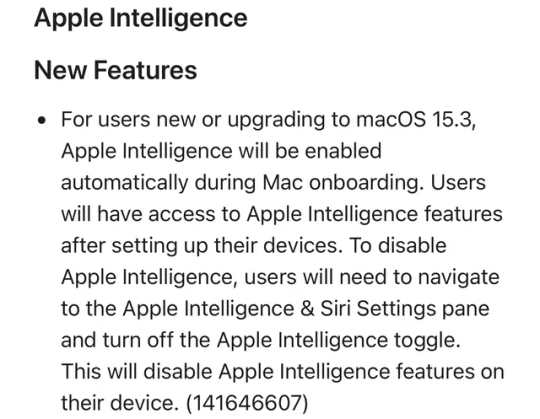
Luckily you can still turn them with a single toggle:
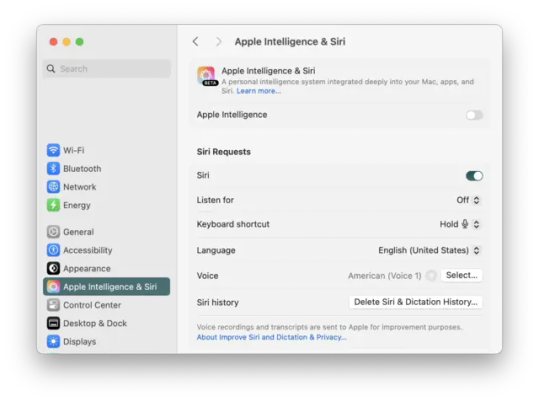
However, a word of advice to all Mac users:
Do NOT Upgrade to macOS 15.3
This is this buggiest, laggiest macOS version I have ever used. When the machine first booted up after the update, it nearly bricked itself because Setup Assistant was fighting the lock screen and all my other apps. Like, the machine turned on for the fist time after the update, and BOOM: My desktop without even having to login. After I waited for like 5-10 minutes, unable to do anything, it finally re-sprung and gave me my lock screen. Then after I logged in, it froze again for a few minutes, my desktop loaded... and everything froze... again. Setup Assistant was once again fighting the desktop environment. The dock and menu bar crashed and disappeared. Without them active, the macOS desktop becomes extremely unstable and buggy. There was flickering and flashing and broken UI element, and then when I finally clicked on the mysterious blank app in the middle of my screen, Setup Assistant finally loaded. All of that, for this one pop-up screen you can't opt-out of:

All of my desktop widgets are broken, light-weight macOS default apps like System Settings cause the pinwheel to appear when launched. I don't think I've seen a Mac perform this bad. Even my dual core 2017 MBP 13-inch performed better in its heyday than my M1 iMac currently is.
There's shipping undercooked updates, and then there's whatever macOS 15.3 is. I've considered using my Time Machine drive to rollback to major macOS versions, but this is the first time I've considered doing it for a 0.x update.
15 notes
·
View notes
Text
Get all the Microsoft Office apps for Mac for just $59.98
Say goodbye to subscription fees.
Forget subscriptions — get a lifetime license for Microsoft Office Home & Business 2021 for Mac for just $59.98 (reg. $229).
Ironically, in a world where there are even subscription fees for music and books, nobody likes subscription fees. Whether it’s your streaming service, your cloud storage, or that random app you forgot you were paying for, they add up fast. But here’s some good news: You don’t have to subscribe to Microsoft Office.
For just $59.98 (reg. $229), you can get a lifetime license for Microsoft Office Home & Business 2021 for Mac — a one-time purchase that gives you full access to Word, Excel, PowerPoint, Outlook, Teams, and OneNote with no monthly fees, no auto-renewals, and no surprises.

Microsoft Office Home & Business for Mac 2021: Lifetime License $59.98
Buy it now
You can even work offline because it doesn't rely on the cloud. And because this is a lifetime license, you won’t be dealing with nagging reminders to upgrade or ongoing subscription charges. Just install it on one Mac, and it’s yours forever.
You can download and start using Office right away. Then get a instantly delivery of the Office Mac 2021 Home Business key to bind with your Microsoft account to use the Office apps
What macOS does Office 2021 Home Business for Mac support ?
The latest version of Office 2021 Home Business for Mac currently support 13 Ventura,14 Sonoma and 15 Sequoia. You can download it here .
If you have 10.15 Catalina, 11 Big Sur and 12 Monterey, and want to use the Office 2021 Home Business for Mac, you can download the previous 16.66 version here.
9 notes
·
View notes
Text
elmesélem, mert látom érdekel
Van nekem egy fűnyíróm, illetve kettő, de a másik az elég hassle free, elemes. De Ez. Ez benzinges damilos fűkasza vagy mi a neve (line trimmer, weedeater, bushcutter, whatever) és amúgy nincs vele baj brummog és pörgeti (vagy ahogy unokaöcsém mondaná: pörgettye!) a damilt, szóval működik. De. Van neki a pörgettyűje közepén egy ilyen gomb-izé, ami, ha a földhöz csapkodod a masina elejét (Tap 'N Go), kienged még több damilt az elkopott, leszakadt helyett. Na ez a gomb-izé ez a használatban elvásott, elkopott, a teteje lemállott, így a földhözcsapkodás nem működik már. Na jó a csapkodás igen, csak nem lesz tőle hosszabb a damil. Ez, az múgy is utálatos fűnyírás élményén csak ront.
Na, gondoltam magamba' ennek van gyárja, majd veszek bele másik plasztik bigyót mibe kerülhet az, legott írtam is a gyártónak, hgoy hellóbelló, monnyad meg a cikkszámot vagy valami és már rendelem is az egyetlen alkatrészt ami _hótziher_ h elkopik a(z amúgy oké) szarotokon. Veszek hármat, évekre le van tudva. Az a kis izé a piros körben, na az az.

Kaptam vissza egy cirkalmas levelet, hogy nagyon örülnek, hogy elégedett vagyok a termékkel, de ez a filléres plasztik bigyusz bizony külön nem cikkszám, csak az egész damilos fej-bigyó egyben az, rendeljem azt. Anúgy nem vészesen drága, csak megsértődtem (ami ingyen van) hogy minek nekem egy egész új fej amiből csak ez az egy bütyök kell. Amúgy a damilcserebere része nem a legokosabb, a Husquarna sokkal jobb ebben, de a husky 10 munkaóra után meghalt. Ezt a szart online csak Invercargillból tudom megrendelni, akasszátok fel magatokat, van nekem 3D printerom, majd csinálok én magamnak ilyet, ha elvásik, printolok újat. Easy as.
Izé, szóval az van, hogy egy OctoPrintet futtató RPI volt ráakasztva a printerre, de a történelem fordulatai miatt az RPI kellett máshova, a printer is kicsit kiment a napi-heti használatból és bement a sarokba, de hát nem vagyunk állatok, hogy SD kártyán szaladgáljunk a gcode-al egyből kiokoskodtam, hogy végül is van itt egy öreg laptop, csak ül a polcon, de amúgy nincs baja, arra feldobok egy Octoprint, az majd USB-n megizéli a printert és kész. Aha.

A masina egy 2015-ös MB Air amin Monterey fut, mi baj lehet? A töltője is meglett egy óra alatt, egy másik alatt meg updételte magát amennyire tudta. Azt is mondja, hogy vigyem az akkuját szervizeltetni, de pár órát kibír azért. Erre nem érünk rá most, dolog van. Gyorsan elolvastam hogy kell OctoPrint tenni a macOS-re, nem bonyi, itt el van mesélve, töviről hegyire.
Miután ezt a laptopt a gyerek használta az isiben, nincs rajta semmi, gyári installt csináltam rajta amikor megkapta. Ezért elébb kell egy Xcode-ot telepíteni theát, sebaj, pikkpakk. Ja, nem, a mostani Xcode nem megy a Montereyen, kell egy régebbi változat, de azt csak akkor kap az ember, ha feliratkozik apple fejlesztőnek. Voltam én már mindenféle, ez is belefér, feliratkoztam. Találtam egy régi verziót (a 13-as jó) leszedtem a tíz gigát, kicsomagoltam, feltelepítettem. Kell még command line tools, azt is. Eltartott egy ideig, de sebaj, heg nélkül gyógyul.
Aztán kell egy Python, úgyhogy - követve a javallatokat - felinstalláltam a HomeBrew-t, azzal felraktam a Pythont, örvendeztem. Aztán kell egy virtualenv, de az ugye már nem kunszt, van pip, azt is felbigyóztam.
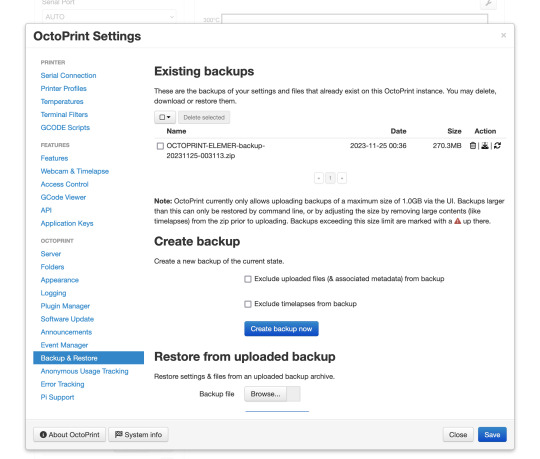
Aztán felraktam az OctoPrintet ami eleinte nem indult el, aztán meg de, nem értem se azt miért nem ment, se azt mitől megy most, de nem is érdekel, lényeg, hogy fut meg megy a kis webszervere is, lehet nyomkorászni az UI-ját. Igen a printert Elemérnek hívják.
Ezek után rájöttem, hogy fingom sincs milyen beállításokkal ment az OP a RPI-n, úgyhogy beléptem az RPI-be ami mással foglalkozik egész nap, megizéltem az izéjét, hogy két webszerver is fusson rajta anélkül, hogy idegesítenék egymást, így elértem a régi OP-t a régi, jól bevált settingeket tudtam backupolni, a backupot leszedni, rárakni egy USB-drájvra. (amit kerestem egy fél órát, ki használ ilyesmit). Ugyanezt megcsináltam a prusaslicerrel is, ha kéne a printert rángató szaron valamit kicsit újraszlájszolni meglegyen, de az nem volt nagy kunszt, config ki, config be, szivárványok, egyszarvúak. Aztán rákötöttem az öreg macet a printerre, látták és szerették egymást, minden fasza, elő a sublert.
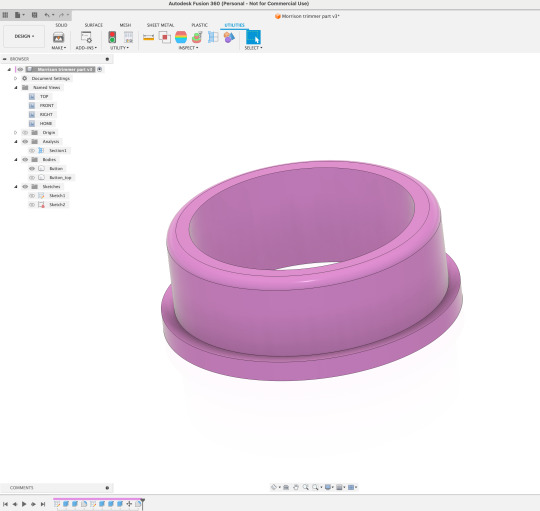
A vacak elvásott darabot lemértem, Fusion-ban rajzoltam egy ugyanolyat mint emlékeim szerint eredeti állapotában ez volt (na jó, nem emlékszem jól, de mindegy a méret stimmol és nem egy komplikált alkatrész), stl ki, stl octoprintbe be, nyomtassunk. Az első print egy fos, a filament eléggé rottyon van, de sebaj, legalább a méretet le tudtam csekkolni, szépen passzol a fűnyíróba.

Nyilván amíg ezt gépeltem már eszembe jutott, hogyan lehetne ezt sokkal jobban csinálni, majd mindjárt újratervezem az egészet, mert nekem nem kell költséget csökkenteni, mint a gyárnak és nem számít, hogy 11g vagy 20g anyag megy bele a darabba, nem kell, hogy üreges legyen, csinálok jó masszív, tömört valami sűrű vagy full infillel.
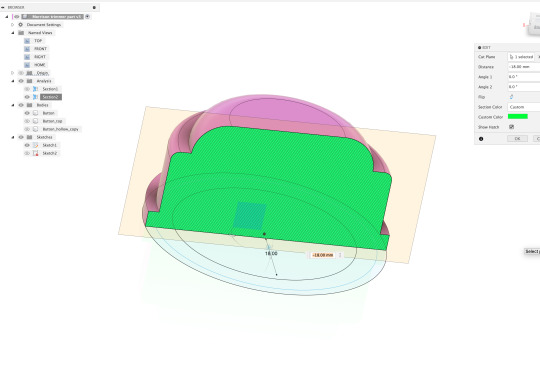
Persze az egész kaland nem tartott volna ennyi ideig, ha van összerakva egy hálózatra kötött printer, vagy csak rájövök, hogy be van-e az sd kártya olvasó konfigurálva azon az SKR3 Mini E3 printer control boardon amire lecseréltem valamikor a gyári creality-t. Meg találok egy SD kártyát amit éppen nem használ semmi. De halvány lila fingom sincs, hogy amikor a firmware-t feltettem akkor megcsináltam-e ezt, sose kellett. (érdekes módon 3 éve a v1.2 board akkor 28 usák dollár volt, a mostani v3 meg hatvan. (le van ócsítva most 32-re de sokkal többet tud mint a v1.2 anno. Dual Z-driver, jobb hűtés, 3fan viszont ugyanazok a TMC2209 motorvezérlők vannak benne)).
Na mindegy, végül ilyen lett, nagyon szépen passzol, bár kicsit nehéz, 59.9g lett (phat boi) ami lehet, hogy kicsit zavarni fogja a masinát. Bár elég közel van a forgás közepéhez, úgyhogy úgy döntöttem, megbírja ez, megbírja. Most sajnos nem tudopm kipróbálni, mert nincs kedvem rossz az idő, de majd tán holnap.

71 notes
·
View notes
Text
Serial Experiments Lain Universe Expands with Authorized New Spinoff

In a surprise announcement that has electrified anime fans worldwide, a new spinoff of the critically acclaimed cyberpunk series Serial Experiments Lain has been officially authorized by the rights holders, nearly 26 years after the original series first aired in 1998. Team MJM will launch //signal. — an "occultic role-playing game" that is an officially authorized spinoff from the Serial Experiments Lain anime — on the Steam and itch.io services on April 30. The Windows and macOS game will cost 1,000 yen (about US$7) for the digital version, or 1,700 yen (about US$11) for the limited-edition CD-ROM release. The news was confirmed during a press event hosted by NBCUniversal Entertainment Japan, which owns the rights to the original series. The project, described as an "authorized continuation and reimagining" of Serial Experiments Lain, is being developed with the full backing of the original production company, Triangle Staff, and several members of the original creative team are reportedly involved in advisory roles. While plot details remain tightly under wraps, insiders suggest the spinoff will explore new characters and themes set within the same universe, focusing on the blurred boundaries between digital consciousness and reality—a core concept that helped Lain achieve its cult status. The original Serial Experiments Lain was a 13-episode anime series that became a landmark in psychological science fiction and cyberpunk storytelling. Its unconventional narrative structure, haunting visuals, and philosophical themes have influenced a generation of creators and remain relevant in today's digital age. "This is not just a sequel—it's a reawakening," said producer Kenji Yamamoto during the announcement. "The world of Lain is more relevant now than ever, and we believe it's time to explore it through a modern lens." The spinoff will reportedly be a limited series, with production set to begin later this year. A tentative release window has been set for late 2026, with international distribution plans being negotiated. No casting decisions or animation studio partnerships have been announced yet, but fans can expect more details in the coming months as production ramps up. Online communities dedicated to Lain have already begun speculating about potential storylines and creative leads. The announcement has also sparked renewed interest in the original series, which is now trending on major streaming platforms in both Japan and the United States. As the world reconnects with Lain and the Wired once more, one thing is clear: the boundary between reality and cyberspace is once again poised to be challenged.

his new game is authorized under guidelines that NBCUniversal Entertainment published for residents of Japan to make derivative works of the anime from 2019 and 2028. The game's staff emphasized this by posting a letter that is essentially a positive blurb from the anime's scriptwriter Chiaki J. Konaka. The game has the player interacting with characters from the anime, assembling emails and event logs from the past, and piecing together broken bonds again. Through this, the player can uncover "a new facet" of the character Lain Iwakura — and by extension, Serial Experiments Lain itself. Read the full article
8 notes
·
View notes
Text
📁 Interview 003: "Emulating Windows on MacOS for UTAU Workflow." ft. ryouichii
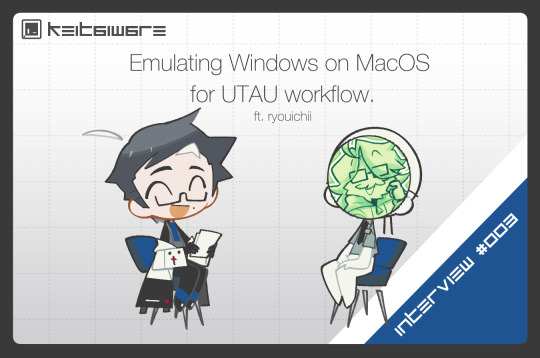
Today's topic is something most of you all must be curious about, when making my content, my job is to make UTAU on MacOS a better experience for everyone. So today I pulled together a very interesting interview on contrasting the experience of UTAU on Windows and MacOS operating systems! We will be interviewing UTAU content creator Ryouichii for today's interview, who operates between MacOS and Windows in their workflow.
Before we get started with the questions, please introduce yourself!
Ryouichi: I’m Ryouichi! I'm an artist and UTAU user from the UK, I make covers and manage 3 (soon-to-be 4) UTAUs! My main UTAU is Hikuine Kiiro, who just recently got a massive multi-expression VCV for his 10th anniversary!
youtube
I'm super proud of it.. it took me more than a year to put together. I got into Vocaloid around 2011-2012 and subsequently found out UTAU is a thing at around 2013? It took me a while, but I released my first UTAU in late 2014 and it's led me to where I am now !
That's incredible! You've been in the scene since the very beginning! I'm happy to see you're still here pouring out your passion into your work. Kiiro is a very impressive UTAU. I look forward to seeing your new projects to come! For our first question, I originally saw your tweet when you sold your PC to work on MacOS, and it really interested me because. I normally don't see phenomena like that, its normally vice versa?
Q. So, when switching to MacOS, what stood out to you, and why did you switch?
Ryouichi: I mainly switched to MacOS out of frustration with Windows 11, and with Windows 10 reaching EOS, I thought it was time to jump ship. I was getting tired of the constant hitches and bugs, along with Microsoft forcing bloatware onto my PC. I remember specifically watching the bluetooth menu freaking the heck out and I just gave up on the spot and went to look for Macbooks. Funnily enough, past experiences with MacOS was a little frustrating too (...not sure if it was because I had no idea what I was doing?), but this was around the OS X days, so I gave it the benefit of the doubt. When I switched, Sonoma was the latest version, and it felt sooo much easier to use compared to El Capitan personally.
I see, I've heard of the difficulties with the latest in Windows. At least Macs give you the option to update! It is very common when switching from Windows, most my friends complain to me about the interface of MacOS, but its something that I've used for the last 13 years! But I get the struggle because I recently got a Windows laptop and it feels so rigid compared to MacOS? But I feel I've gotten better at navigating it and broke the habit of double clicking! (haha)
Q. For the next question, before the interview, we discussed emulation on MacOS, so I would like to ask what it is like having a workflow reliant on emulation, and what it is like producing a cover between Mac and Windows OS?
Ryouichi: It's definitely clunky, and at one point, I had to change my external storage from a hard drive to an SSD because of the hangs and freezes it would cause. It can also be very expensive!! Parallels charges up the butt for a license, and you don't even get to own the software if you don't want weird limits on performance. I know there's VMware, but I couldn't get it to access my external storage for whatever reason, so I dropped that pretty quickly. I've gotten used to Parallels over the months, though! It can be slow at times, but it allows me to use a workflow I'm very comfy with, and that's perfectly fine with me. As for making covers between OS's, I find Mac to be more restrictive than Windows personally. It's because I established a good workflow while I was still using Windows, and trying to fit that into MacOS proved difficult. I will say producing videos on MacOS feels much smoother though!! I used to use AviUtl for that stuff, but moving to MacOS forced me to switch to more professional software like After Effects, and it runs like a dream… I've dabbled with it on Windows before and found the performance to be not so good? So in comparison, it's great, honestly.
A Parallels license is quite expensive! Its the only option for Silicon MacOS as far as I know, but on Intel, I did have a Windows Bootcamp set up. It was quite laggy, so I deleted the partition and stuck with vanilla MacOS. For MV production, I will say the larger programs like the Adobe suite, and Final Cut, run MUCH better on Apple Silicon than on Intel MacOS. So because of this I do all of my MV production on my iPad!
Continuing on the topic of emulation, people have mentioned Wine and Homebrew, but I do believe that running UTAU2008 through these means is a bit clunky. Found this out recently when trying to emulate Notepad++, as its a hassle to boot and locate using the Wine emulator. So when opting for Parallels, while it might be expensive you’re paying for the quality as well!
This was a very good contrast between Windows and MacOS; taking advantage of both operating systems, and discussing virtual machine emulation!
Q. To continue on the topic, what sorts of features do you wish MacOS had?
Ryouichi: It's not really a MacOS feature, but more on the end of developers… I really wish there was more MacOS support for games. Sure, there's crossover and GPTK which do an amazing job with translating games over to apple silicon, but I prefer native support, since some games are SO particular and finicky on crossover. It's a shame that there's barely any games coming out with that, especially with how good graphical processing is getting with the newer chips. But if I had to nitpick, I wish there were individual app volume sliders… and I wish screenshots were automatically copied into the clipboard … but that's about it honestly.
Ah yes, I recently have been looking into Crossover but I genuinely wish there was more support for MacOS. Crossover perpetual will cost an arm and a leg, but I believe it is much more streamlined than Wine. Crossover has the convenience of making your Windows applications accessible from a singular hub rather than digging in your system files. This is one of the main reasons I got a Windows laptop was to play the games I bought during steam sales!
On the topic of volume control, after trying Windows, I noticed there was a built-in feature to adjust individual App volume! I love this feature, but was something I had to pay for on my Mac using Sound Control, and that has been working smoothly for me. As for screenshots, I was not aware they did that! But I do see how that would be inconvenient. On iOS you're given the option to copy and paste a screenshot if I remember correctly.
Q. To wrap up this interview, what are you future ambitions for your work?
Ryouichi: My future ambitions ……. I'm not the type to really have those, honestly, I tend to just do what I wanna do without really thinking ahead. I guess I'd like to see myself improve! I like looking back on old art and covers and comparing it with what I've produced more recently. It's a really big reason why I'm still going, gives me a sense that what I'm doing is really doing something. I'd also want to dabble with different languages in vocal synths… I've been thinking of adding Korean to Kiiro's DiffSinger voicebank when I get around to re-recording it?? I just hope my bri'ish accent isn't distracting, innit ™️ I'd also like to put my name out more, be it making PVs for people, entering contests or something like CVfest if that's happening next year! I've noticed I've been losing interest over the years and I'd really like to revitalize it by doing things I usually wouldn't.
I see! Normally I just pick up work as I go, so it was probably a very direct question. Dabbling in other languages sounds fun! It can be very daunting, but I wish you all the luck with it, I’m sure you'll do fantastic! CVfest is a great event, a lot of people touch back into making a simple voicebank and build characters together! It's something I would be interested in as well! As for keeping passion more consistent, I think the easiest way to keep your interest is to incorporate new ideas and mediums into vocal synth as its a very tangible hobby! I've found myself using all my skills for it, so its very expansive. That being said, I appreciate you sharing your time and insight with us today on the KEITAIWARE project! If you would like to see more of Ryouichii's work, their profiles will be tagged below. Thank you for reading!
Twitter: https://twitter.com/ryouichii BSky: https://bsky.app/profile/ryouichi.uk YouTube: https://www.youtube.com/c/ryouichi
7 notes
·
View notes
Note
hi. i've been on the hunt or a good laptop. the one i'm using right now on it's last legs. i've been thinking of getting a macbook but the price - wowza. i just want to know if it's a good investment.
what macbook do you have? is it worth the investment? does it last? have you always been a macbook user or did you switch from windows? i'm also hesitant about making a switch from windows to macos.
would appreciate your view...
helloo. my logic while getting it was that i wanted something small, like 13 or 14 inches, and for anything that size, i would've had to pay more, or settle for less processing speeds/disk space etc. and so by that logic, this macbook (it's an m1 air) made sense. also, an important point worth mentioning here is that i bought mine in the US so i did pay less than i would have in india.
on the functionality, it took me some time to get used to this system after switching, but i've taken to it quite well. it is working great so far, but also it's only a year old. i love this laptop, i don't have the hesitation of switching systems, also in the future if i go back to a windows, but i would always be hesitant about how much i pay versus what all i need it to do.
i hope this helps.
7 notes
·
View notes
Text
The Randomizer Update is here!
Today is the first day of LudoNarraCon, and we are thrilled to release the first major update for Death of a Wish: The Randomizer Update!
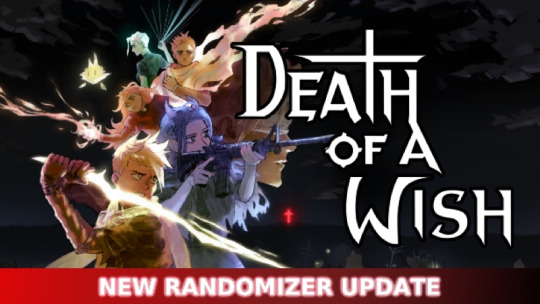
The Randomizer Update adds a new mode that allows players to experience the Nightmare like never before! This mode allows players to replay the entire game with randomized enemy and item placements, including randomized starting equipment.
Take on the game in brand new ways by mastering different combat styles and managing unpredictable encounters. No two playthroughs will be the same, so it's almost like trying the game from scratch!
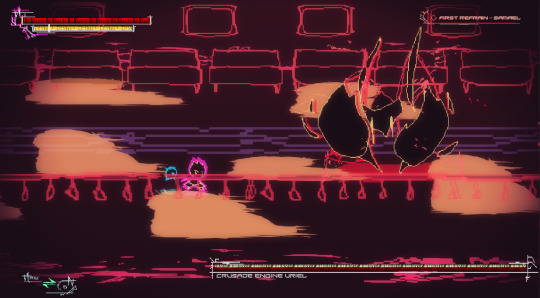
For those who want to crank the difficulty up even more, this update also includes a "True Randomizer" mode that makes it possible for players to encounter mini-bosses and regular bosses as regular enemies in the world. These options provide Death of a Wish with new depth and replayability!
The Randomizer Mode unlocks as a reward for completing the main game, but you can also unlock it and other completion rewards from a new "Unlock Completion Rewards" setting under - Options - in the main menu!
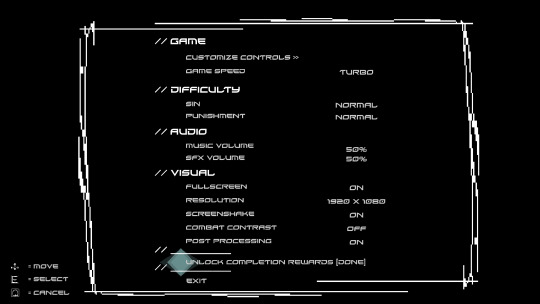
macOS and Linux Support
Alongside the Randomizer Update, we're also launching Mac and Linux versions of Death of a Wish today! As of today, the game is now available on PC, Mac, Linux, and Nintendo Switch. If you have been holding out for the game to come to your platform of choice, now's a fantastic time to get it because the game is being discounted for LudoNarraCon!
LudoNarraCon
We're so excited to let you all know that Death of a Wish is an official selection for this year's edition of LudoNarraCon! This digital festival hosted by indie publisher Fellow Traveler runs from May 9 - 13, kicking off at 10 AM Pacific Time on the 9th.

During this event Colin will be showing off the Randomizer Update in action via a livestream on May 9 at 11 AM Pacific Time.
Colin and Kevin are also hosting a panel on Meaningful Combat Design in Narrative Games during the event alongside Marina Kittaka, Sherveen Uduwana, and Lily Valeen as part of LudoNarraCon! These are the brilliant minds behind Angeline Era, Midautumn, and BOSSGAME respectively! You can watch the panel live at 1 PM Pacific Time.
Finally, we are very happy to discount the game again for the festival so more people can play it! Purchase during the festival and save up to 20%!
You can purchase the game now on Steam, Switch, or itch!
#death of a wish#indiedev#gamedev#action-rpg#indie game#lucah born of a dream#soulslike#born of a dream#christian death of a wish
12 notes
·
View notes
Text
GEOMETRY DASH
Geometry Dash is a side-scrolling music platforming game series developed by Robert Topala. The game was released on 13 August 2013 on iOS and Android, and the Windows and macOS versions on 22 December 2014. In Geometry Dash, players control the movement of an icon and navigate music-based levels while avoiding obstacles such as spikes.
--------------------------------------------------------------------
7 notes
·
View notes
Text
【macOS Sonoma 14.2】不具合バグ修正情報・新機能・変更点・いつ公開・インストール時間・やり方など
【macOS Sonoma 14.2】不具合バグ修正情報・新機能・変更点・いつ公開・インストール時間・やり方など 【アップデート内容】 2.68 GB
macOS Sonoma 14.2 配信開始日は2023年12月12日 火曜日 (日本時間) 記事のアップデート情報 2023年12月12日 火曜日 (日本時間) 記事公開 OSリリース情報 今回 2023年12月12日 火曜日 (日本時間)に最新OS macOS Sonoma 14.2 がリリースされました。 今回のアップデートは「バグ不具合修正含む中型アップデート」です。「このアップデートには重要なバグ修正とセキュリティアップデートが含まれ、すべてのユーザに推奨されます」ので必ずアップデートをしましょう‼️macOS 14もリリース1ヶ月経ったので「そろそろアプリなどが互換性も揃ってきたので。macOS 14.1をアップデートをしても問題ないかと思います」。 参考 2023年12月01日 金曜日 (日本時間)にOS macOS Sonoma 14.1.2…

View On WordPress
#macOS#OS不具合#macOS 13#macOS 13 Ventura#macOS 14#macOS 14 Sonoma#OSinfo(macOS14)#AppleKyo#macOS142#macOS 14.2#macOS 142#macOS 14.2 不具合
0 notes
Text

Requested by anon!
Name: WolfQuest Description: A realistic survival simulation game where you play as a grey wolf in Yellowstone National Park. Genre Tags: Simulation, Survival, Multiplayer Platform: Windows, MacOS, iOS Supported Kintypes: Wolf Age Rating (if applicable): 13+ Content Warnings: gore Other Info: More customization options and maps are available as DLC if purchasing the PC version. The Anniversary edition is currently in Early Access on Steam, while the Classic version is still available for download on PC and iOS.
#Platform: Windows#Platform: MacOS#Platform: iOS#Genre: Multiplayer#Genre: Simulation#Genre: Survival#Kintype: Wolf#request
2 notes
·
View notes
Text
Microsoft: macOS bug lets hackers install malicious kernel drivers

Source: https://www.bleepingcomputer.com/news/security/microsoft-macos-bug-lets-hackers-install-malicious-kernel-drivers/
More info: https://www.microsoft.com/en-us/security/blog/2025/01/13/analyzing-cve-2024-44243-a-macos-system-integrity-protection-bypass-through-kernel-extensions/
2 notes
·
View notes
Text
How-To IT
Topic: Core areas of IT
1. Hardware
• Computers (Desktops, Laptops, Workstations)
• Servers and Data Centers
• Networking Devices (Routers, Switches, Modems)
• Storage Devices (HDDs, SSDs, NAS)
• Peripheral Devices (Printers, Scanners, Monitors)
2. Software
• Operating Systems (Windows, Linux, macOS)
• Application Software (Office Suites, ERP, CRM)
• Development Software (IDEs, Code Libraries, APIs)
• Middleware (Integration Tools)
• Security Software (Antivirus, Firewalls, SIEM)
3. Networking and Telecommunications
• LAN/WAN Infrastructure
• Wireless Networking (Wi-Fi, 5G)
• VPNs (Virtual Private Networks)
• Communication Systems (VoIP, Email Servers)
• Internet Services
4. Data Management
• Databases (SQL, NoSQL)
• Data Warehousing
• Big Data Technologies (Hadoop, Spark)
• Backup and Recovery Systems
• Data Integration Tools
5. Cybersecurity
• Network Security
• Endpoint Protection
• Identity and Access Management (IAM)
• Threat Detection and Incident Response
• Encryption and Data Privacy
6. Software Development
• Front-End Development (UI/UX Design)
• Back-End Development
• DevOps and CI/CD Pipelines
• Mobile App Development
• Cloud-Native Development
7. Cloud Computing
• Infrastructure as a Service (IaaS)
• Platform as a Service (PaaS)
• Software as a Service (SaaS)
• Serverless Computing
• Cloud Storage and Management
8. IT Support and Services
• Help Desk Support
• IT Service Management (ITSM)
• System Administration
• Hardware and Software Troubleshooting
• End-User Training
9. Artificial Intelligence and Machine Learning
• AI Algorithms and Frameworks
• Natural Language Processing (NLP)
• Computer Vision
• Robotics
• Predictive Analytics
10. Business Intelligence and Analytics
• Reporting Tools (Tableau, Power BI)
• Data Visualization
• Business Analytics Platforms
• Predictive Modeling
11. Internet of Things (IoT)
• IoT Devices and Sensors
• IoT Platforms
• Edge Computing
• Smart Systems (Homes, Cities, Vehicles)
12. Enterprise Systems
• Enterprise Resource Planning (ERP)
• Customer Relationship Management (CRM)
• Human Resource Management Systems (HRMS)
• Supply Chain Management Systems
13. IT Governance and Compliance
• ITIL (Information Technology Infrastructure Library)
• COBIT (Control Objectives for Information Technologies)
• ISO/IEC Standards
• Regulatory Compliance (GDPR, HIPAA, SOX)
14. Emerging Technologies
• Blockchain
• Quantum Computing
• Augmented Reality (AR) and Virtual Reality (VR)
• 3D Printing
• Digital Twins
15. IT Project Management
• Agile, Scrum, and Kanban
• Waterfall Methodology
• Resource Allocation
• Risk Management
16. IT Infrastructure
• Data Centers
• Virtualization (VMware, Hyper-V)
• Disaster Recovery Planning
• Load Balancing
17. IT Education and Certifications
• Vendor Certifications (Microsoft, Cisco, AWS)
• Training and Development Programs
• Online Learning Platforms
18. IT Operations and Monitoring
• Performance Monitoring (APM, Network Monitoring)
• IT Asset Management
• Event and Incident Management
19. Software Testing
• Manual Testing: Human testers evaluate software by executing test cases without using automation tools.
• Automated Testing: Use of testing tools (e.g., Selenium, JUnit) to run automated scripts and check software behavior.
• Functional Testing: Validating that the software performs its intended functions.
• Non-Functional Testing: Assessing non-functional aspects such as performance, usability, and security.
• Unit Testing: Testing individual components or units of code for correctness.
• Integration Testing: Ensuring that different modules or systems work together as expected.
• System Testing: Verifying the complete software system’s behavior against requirements.
• Acceptance Testing: Conducting tests to confirm that the software meets business requirements (including UAT - User Acceptance Testing).
• Regression Testing: Ensuring that new changes or features do not negatively affect existing functionalities.
• Performance Testing: Testing software performance under various conditions (load, stress, scalability).
• Security Testing: Identifying vulnerabilities and assessing the software’s ability to protect data.
• Compatibility Testing: Ensuring the software works on different operating systems, browsers, or devices.
• Continuous Testing: Integrating testing into the development lifecycle to provide quick feedback and minimize bugs.
• Test Automation Frameworks: Tools and structures used to automate testing processes (e.g., TestNG, Appium).
19. VoIP (Voice over IP)
VoIP Protocols & Standards
• SIP (Session Initiation Protocol)
• H.323
• RTP (Real-Time Transport Protocol)
• MGCP (Media Gateway Control Protocol)
VoIP Hardware
• IP Phones (Desk Phones, Mobile Clients)
• VoIP Gateways
• Analog Telephone Adapters (ATAs)
• VoIP Servers
• Network Switches/ Routers for VoIP
VoIP Software
• Softphones (e.g., Zoiper, X-Lite)
• PBX (Private Branch Exchange) Systems
• VoIP Management Software
• Call Center Solutions (e.g., Asterisk, 3CX)
VoIP Network Infrastructure
• Quality of Service (QoS) Configuration
• VPNs (Virtual Private Networks) for VoIP
• VoIP Traffic Shaping & Bandwidth Management
• Firewall and Security Configurations for VoIP
• Network Monitoring & Optimization Tools
VoIP Security
• Encryption (SRTP, TLS)
• Authentication and Authorization
• Firewall & Intrusion Detection Systems
• VoIP Fraud DetectionVoIP Providers
• Hosted VoIP Services (e.g., RingCentral, Vonage)
• SIP Trunking Providers
• PBX Hosting & Managed Services
VoIP Quality and Testing
• Call Quality Monitoring
• Latency, Jitter, and Packet Loss Testing
• VoIP Performance Metrics and Reporting Tools
• User Acceptance Testing (UAT) for VoIP Systems
Integration with Other Systems
• CRM Integration (e.g., Salesforce with VoIP)
• Unified Communications (UC) Solutions
• Contact Center Integration
• Email, Chat, and Video Communication Integration
2 notes
·
View notes
Photo

Apple MacBook Air 13-Inch M1 Chip 8-Core 256GB Apple’s thinnest and lightest notebook - Supercharged with the Apple M1 chip. Tackle your projects with the blazing-fast 8-core CPU, take graphics-intensive apps and games to the next level with a 7-core GPU, and accelerate machine learning tasks with the 16-core Neural Engine. All with a silent, fan-less design and the longest battery life ever (up to 18 hours). Processor: Apple M1 Chip with 8-core CPU and 7-core GPU Memory: 8GB unified memory Storage: 256GB SSD Key Features: Apple-designed M1 chip for a giant leap in CPU, GPU, and machine learning performance. Go longer than ever with up to 18 hours of battery life. 8-core CPU delivers up to 3.5x faster performance to tackle projects faster than ever. Up to eight GPU cores with up to 5x faster graphics for graphics-intensive apps and games. 16-core Neural Engine for advanced machine learning. Superfast SSD storage launches apps and opens files in an instant. Fan-less design for silent operation. 13.3-inch Retina display with P3 wide color for vibrant images and incredible detail. FaceTime HD camera with advanced image signal processor for clearer, sharper video calls. Three-microphone array focuses on your voice instead of what’s going on around you. Next-generation Wi-Fi 6 for faster connectivity. Two Thunderbolt / USB 4 ports for charging and accessories. Backlit Magic Keyboard and Touch ID for secure unlock and payments. macOS Big Sur introduces a bold new design and major app updates for Safari, Messages, and Maps. Available in gold, space grey, and silver. In The Box: MacBook Air 30W USB‑C Power Adapter USB‑C Charge Cable (2m) Optional: Extended Warranty extends your warranty coverage to three years from the original purchase date of your MacBook. That means you have access to three years of expert service and telephonic technical support for your MacBook. Should a warranty claim become necessary, please refer to the Services tab to log a request. Fault cover - Yes Damage cover - No Total warranty period - 3 years (1 year manufacturer, 2 years extended warranty) Registration time - within 1 year from original purchase of unit to be registered
#COMPUTERS#LAPTOPS#APPLE_MACBOOK#13_INCH#256GB_SSD#8GB_RAM#APPLE#GOLD#MACBOOK#MACBOOK_AIR#SILVER#SPACE_GREY#UNIFIED_MEMORY
2 notes
·
View notes
Text

2024.2.13tue_tokyo

7:00起床 昨夜、明日は永田町と下北沢のダブルヘッダーだから早く眠ろうと思っていたけれど、なかなか寝付けず。いろんなことを考えていた。だけど起きて青空見たら寝不足も気にならない。心情とは面白いね。
政治、とりわけ東京のことを考えるようになったのは住み始めた23年前の2001年頃。思えばさらには2011年東北大震災がきっかけだったように思う。福岡、佐賀時代は自分のことばかり見て、ちっとも想像が外に及ぶことはなかった。まったく褒められない酷い時代。
2019年の終わり、パンデミックが始まって「痛い、なぜこんなに痛いんだ?こんな状態だったんだ。いつからだったんだよ。」とダイレクトに心に生まれた痛さにようやく気付き世の中を見始める。とっくに人生はそうとう進んでいたね。酷い私の時代はずっと続いてたよ。
起きるコロナ禍が始まる頃、世界のこと、日本のこと、気候変動から始まる「全てのイシューは地続き」をつくづく実感した。その後興味を持って行き始めたスタンディング、マーチ、ダイイン、対話集会、プロテストレイヴと、その中にある様々な言葉を拾い探す努力をし始める。そして今日、たまたま二つの集会スピーチ、コールとそれに対話ライブとが重なり2つの梯子する日になった。
15:00 毎日お昼ご飯の代わりのおやつをしているからそんな毎日のルーティンは普通にして行きたいとお昼3時頃、コーヒーを入れおやつを仕込んだ。この頃くらいから朝に少し興奮した気持ちも随分落ち着いていたね。おやつとコーヒーは大事。
その後、カメラと荷物を抱え出かける。少し早く出たから散歩代わりに「LOST AND FOUND Tokyo」へ歯磨き粉を買いに歩く。おかげでよりカームダウンした気がする。いつも思っていることはなるべく熱狂しないということ。だいたいそれで失敗するし、必ずそんなことでくよくよする。
18:30 地下鉄に乗り国会議事堂前で降りる。久しぶりの国会議事堂は怪しく光っていた。いや、たぶん申し分無く思っていたら『今日の国会議事堂は穏やかな光を放っていたな』になったのかな?いくつかの集まりのコールと僧侶の人が立ち奏でる読経聞いた。様々な人の心が国会議事堂をつつむ。

すでに始まっている国会議事堂前行動、近づくにつれ遠くてもよく通るチャント、コールが聞こえ出す。到着したと同時に小原隆治さんのスピーチがはじまりその一節の「正義を語る事を、止めよう。Let's talk about injustice.。I will not be silenced by injustice. 」が深く心に残り、しかも小原さんの歌うようなチャントに『すべてはリズムなのだ』ね。
21:00 時計を見ると21:00。まだスピーチの方は続くんだけれど、ダブルヘッダー二つ目、下北LIVE HAUSで開催されている「9Party」へ急いで向かった。入るとすぐにsakumagのメンバーでグラフィックデザイナー、ラッパーのnatsumeさんがいた。「しいねはるかさん」がライブ中。私たちも「9Party」に出演した時にご一緒したシンガー。音はもちろんのこと、しいねさんの言葉はいつも心に残る。あんな風に話せる人になりたいと毎回思うよ。その後、浅沼優子さん、佐久間裕美子さんがドイツとアメリカからリモートで対話に参加された。LIVE HAUSのスガナミさんが司会進行。思えばこんなに重要なお話で、遠くにあって間近に聞ける環境を作るスガナミさんのアクティビティーが本当に素晴らしい。とはいえ、あっという間の90分余り。もっとお二人のそしてみんなの話も聞きたかったな。



今世界中に起きる、イシュー、クライシスを少しの時間だったけれど分かち合えたと思える時間だったよ。そして内容もさることながら、とにかく全てが優しいのだ。みんなが、その漂う全てが優しい。浅沼さん、佐久間さんのお話、エントランスに並ぶsakumagの本や地下BOOKS、バックパックブックス、ふるさとの店の本、しいねさんの歌、sakumagクルーのセレクトする音、そしてお好み焼きがくちゃん、チャーベさんが焼くお好み焼き。実際、ライブ中も対話中もずっと『ジュージュー』と素晴らしく優しいSEがフロアーに降り注いでいたね。
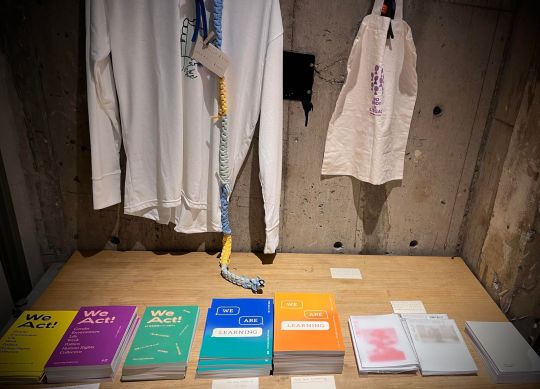

23:30 家路に辿り着きふと歩数を見ると1万5千歩の文字。寝不足だし今日はあっという間に眠るなと思うも、1日の出来事を反芻するよにまた朝からを思い出していた。この日記みたいに。ただ私がこうやって日記を書いている「今」も世界はジェノサイドをタイムラインで見ている。そのことに憤りまた眠れぬ夜になってしまいそうだけど、私がいくら眠れなくなったとて辛くなったとて何も変わらない。だからこれからもアクティビティ続けようと確認した2月9日。
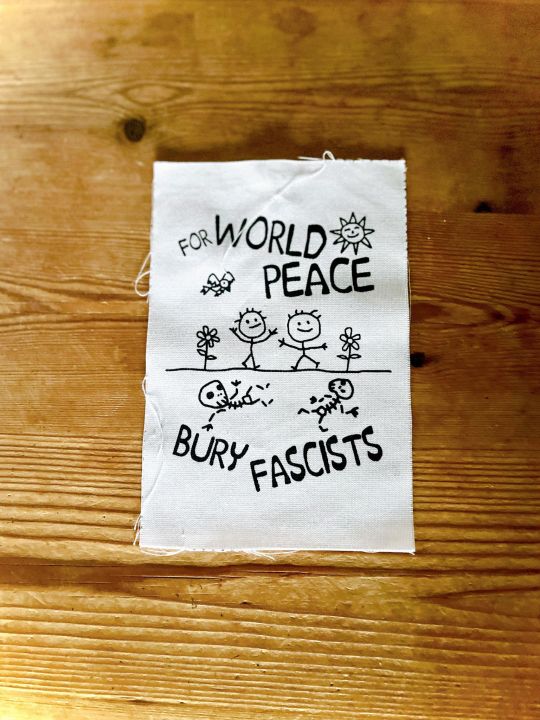
明日の朝起きたら「全ては夢」だったってならないのかな?それではおやすみなさい。
チャーベさんの広島風お好み焼き美味しかったなー。
26:00就寝(たぶん)
-プロフィール- ムトウサツキ Small Circle of Friends & STUDIO75. @scof75
ムトウサツキとアズマリキの2人組。1993年、イギリスの人気DJジャイルス・ピーターソン主宰、United future organizationのレーベル”Brownswood”よりデビュー。以来17枚のフル・アルバムをリリース。2005年にはインストゥルメンタルに特化したサイド・プロジェクト「STUDIO75」をスタートアーティストのトータルプロデュースからbeat製作も多数。最新は、BASI、maco marets、kojikojiなど。Small Circle of Friends最新は12th AL” cell ”とセルフミックス “Another cell”。サツキはリユーステーラー「75Clothes」展開。2024年はSmall Circle of Friendsの30周年イヤー。13枚目のアルバムリリース予定です。音楽と服で毎日を暮らしています。
4 notes
·
View notes
Text
2024年3月26日(火)

TNP(トラベラーズ・ノート・パスポートサイズ)で手書きメモを始めたことは報告済みだ。TNR(トラベラーズ・ノート・レギュラーサイズ)は<旅の記録>として使用するつもりだったが、ようやく出番が訪れた。先週末の東京・名古屋寄席ツアー、行動記録を書いた横に当日のプログラムを糊付けする。これで、大嫌いだった��ずのアナログノートが記憶を呼び覚ますよすがとなったのだ。69の手習い、結構楽しくなってきた。

5時30分起床。
日誌書く。

朝食。
洗濯。
珈琲。
可燃ゴミ、10L*1&30L*1。
ヤクルトさんから野菜ジュース購入。
8時20分、小雨の中をツレアイ(訪問看護師)は自転車で出勤する。
macOS update, Sonoma14.4.1。
酢タマネギ仕込む。
セブンイレブン花屋町店で、<彦八まつり>のチケットを発券する。
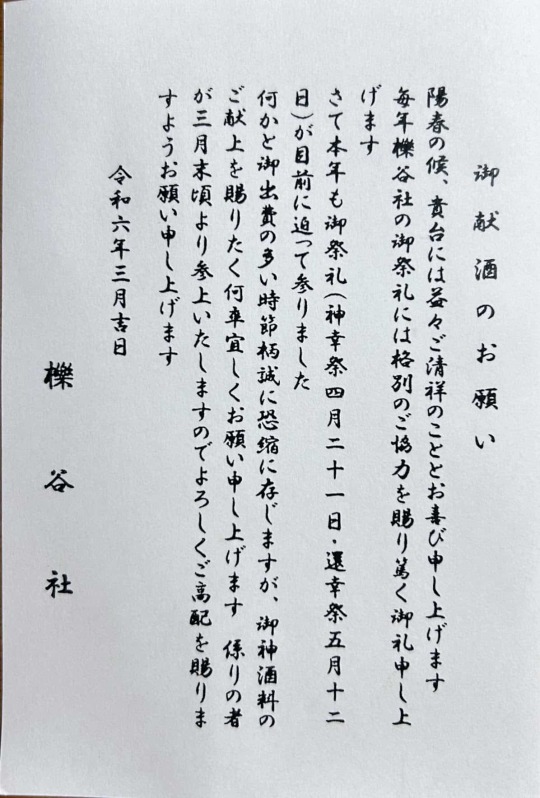
<櫟谷社>から寄付のお願い、今年もそんな時期になったのだ。

2男は焼き飯、3男はサッポロ一番しょうゆ味。
選抜高校野球、悪天候のために13時30分から試合開始。
TNRを使って、土・日の落語ツアーの記録を作る。文字の大きさや描き方に工夫は必要だが、アナログノートの作成、結構面白い。
西村歯科の予約は16時、早めに家を出てバス停に向かうと新治師匠から着信、AppleWatch越しの通話だが、風がきつくて聴き取り辛い。途中でバスが来たので失礼して電話を切る。
早めのバスに乗ったのは四条の<HANDS>に寄りたかったから、TNP用のリフィル2冊購入する。
西村歯科、10分前に着くとすぐに呼んでくれた。いつも通りのチェック&クリーニング、4月からは授業の関係で水曜日の予約を取る。
帰路のバスの中でツレアイから連絡、ココの診察を17時15分に予約したとのこと。
帰宅してすぐに夕飯準備、しばらくするとココが帰ってきた。検査結果はまずまず、ただ点滴の間隔をもう少し短くしてはとのことだ。

みんな揃って早めの夕飯、今日も寒かったので🍶は欠かせない。
録画番組視聴、刑事コロンボ。
第4話「指輪の爪あと」/ Death Lends a Handシーズン 1, エピソード 4 次回放送日: 2024/05/24(金)17:45〜 ブリマーは、ロサンゼルスきっての実績を誇る探偵事務所の所長。その朝は、2人の客が訪れる予定だった。ブリマーは隣の部屋に1人の客を残し、話を聞いているように指示すると、もう1人の客であるアーサー・ケニカットを部屋に通した。ケニカットは、ブリマーに妻の浮気調査を依頼していた。
片付け、入浴、体重は250g減。
パジャマに着替えて日誌書く。

いい数字だ。
4 notes
·
View notes