#Platform: MacOS
Explore tagged Tumblr posts
Text




Name: Cattails and Cattails: Wildwood Story Description: A simulation/survival game where you play as a feral cat, befriend other feral cats, hunt, and forage in an open world. Similar to Stardew Valley, but with cats, survival elements, and the ability to make a custom colony. Genre Tags: Survival, Simulation Platform: Windows and Mac (via Steam), Switch Supported Kintypes: Cat Age Rating (if applicable): All Ages Content Warnings: mild violence (hunting, cats fighting each other) Other Info: Definitely worth a look if you're a fan of Warrior Cats
#Genre: Survival#Genre: Simulation#Platform: Windows#Platform: MacOS#Platform: Switch#Kintype: Cat#mod submission
18 notes
·
View notes
Text
#ios app development#technology#programming#macos#ipho#ios 18#modern#platform#cross platform#taylor swift#swifts#framework
0 notes
Text
CamillaDSP ~ IIR & FIR Engine For Crossovers & Room Correction
A tool to create audio processing pipelines for applications such as active crossovers or room correction. It is written in Rust to benefit from the safety and elegant handling of threading that this language provides. Supported platforms: Linux, macOS, Windows. Audio data is captured from a capture device and sent to a playback device. Alsa, PulseAudio, Jack, Wasapi and CoreAudio are currently…
View On WordPress
#ALSA#coreaudio#cross-platform#crossover#DSP#equalization#FIR#IIR#Jack#macOS#Pulseaudio#REW#room#Rust#WASAPI
0 notes
Text
honestly my conclusion from testing so far is that xkit rewritten works fine on safari except that having a massive unbundled top-level-await-filled import waterfall is gonna be unreliable at least some of the time on at least one browser no matter what else you do. don't do it
#safari ios and orion macos seem to work fine loading reliability aside#troubleshooting orion ios without any dev tools might be a pain but I'll get around to it.#it's buggy enough that it's not worth it though#and tbh macos safari performs poorly enough that I would just recommend people switch to ff/chromium#it's just the ios platform where safari might be the best choice for tumblr
0 notes
Text
Sonic Triple Trouble 16-Bit (2022) (Platform) (Android,MacOS,Windows)
OFFICIAL SITE : https://stt16bit.wixsite.com/sonictripletrouble16 FREE DLS : https://gamejolt.com/games/sonictripletrouble16bit/322794 or Sonic Triple Trouble 16-Bit (v1.1.0) (2022) (Platform) (Windows 32).zip Sonic Triple Trouble 16-Bit (v1.1.0) (2022) (Platform) (Windows 64).zip Sonic Triple Trouble 16-Bit (v1.1.1) (2022) (Platform) (Android 32-Bits).zip Sonic Triple Trouble 16-Bit…

View On WordPress
#2022#Android#APK#DMG#Fangame#Free Game#Game#Games#MacOs#Noah N. Copeland#NoahNCopeland#Platform#Retro Gaming#Retrogaming#Sonic#Sonic Triple Trouble 16-Bit#v1.1.0#v1.1.1#v1.1.2#Video Game#Win32#Win64#Windows
0 notes
Text
how to build a digital music collection and stuff
spotify sucks aaaass. so start downloading shit!!
file format glossary
.wav is highest quality and biggest
.mp3 is very small, but uses lossy compression which means it's lower quality
.flac is smaller than .wav, but uses lossless compression so it's high quality
.m4a is an audio file format that apple uses. that's all i really know
downloading the music
doubledouble.top is a life saver. you can download from a variety of services including but not limited to apple music, spotify, soundcloud, tidal, deezer, etc.
i'd recommend ripping your music from tidal or apple music since they're the best quality (i think apple music gives you lossless audio anyway. .m4a can be both lossy and lossless, but from the text on doubledouble i assume they're ripping HQ files off apple music)
i also love love love cobalt.tools for ripping audio/video from youtube (they support a lot of other platforms too!)
of course, many artists have their music on bandcamp — purchase or download directly from them if you can. bandcamp offers a variety of file formats for download
file conversion
if you're downloading from apple music with doubledouble, it spits out an .m4a file.
.m4a is ok for some people but if you prefer .flac, you may wanna convert it. ffmpeg is a CLI (terminal) tool to help with media conversion
if you're on linux or macOS, you can use parameter expansion to batch convert all files in a folder. put the files in one place first, then with your terminal, cd into the directory and run:
for i in *.m4a; do ffmpeg -i "$i" "${i%.*}.flac"; done
this converts from .m4a to .flac — change the file extensions if needed.
soulseek
another way to get music is through soulseek. soulseek is a peer-to-peer file sharing network which is mainly used for music. nicotine+ is a pretty intuitive (and open-source) client if you don't like the official one.
you can probably find a better tutorial on soulseek somewhere else. just wanted to make this option known
it's bad etiquette to download from people without sharing files of your own, so make sure you've got something shared. also try to avoid queuing up more than 1-2 albums from one person in a row
tagging & organizing your music
tagging: adding metadata to a music file (eg. song name, artist name, album) that music players can recognize and display
if you've ripped music from a streaming platform, chances are it's already tagged. i've gotten files with slightly incorrect tags from doubledouble though, so if you care about that then you might wanna look into it
i use musicbrainz picard for my tagging. they've got pretty extensive documentation, which will probably be more useful than me
basically, you can look up album data from an online database into the program, and then match each track with its file. the program will tag each file correctly for you (there's also options for renaming the file according to a certain structure if you're into that!)
there's also beets, which is a CLI tool for... a lot of music collection management stuff. i haven't really used it myself, but if you feel up to it then they've got extensive documentation too. for most people, though, it's not really a necessity
how you wanna organize your music is completely up to you. my preferred filestructure is:
artist > album > track # track

using a music player
the options for this are pretty expansive. commonly used players i see include VLC, foobar2000, clementine (or a fork of it called strawberry), and cmus (for the terminal)
you can also totally use iTunes or something. i don't know what audio players other systems come with
i personally use dopamine. it's a little bit slow, but it's got a nice UI and is themeable plus has last.fm support (!!!)
don't let the github page fool you, you don't have to build from source. you can find the releases here
click the "assets" dropdown on the most recent release, and download whichever one is compatible with your OS
syncing
if you're fine with your files just being on one device (perhaps your computer, but perhaps also an USB drive or an mp3 player), you don't have to do this
you can sync with something like google drive, but i hate google more than i hate spotify
you can get a free nextcloud account from one of their providers with 2GB of free storage. you can use webDAV to access your files from an app on your phone or other device (documents by readdle has webDAV support, which is what i use)
disroot and blahaj.land are a couple providers i know that offer other services as well as nextcloud (so you get more with your account), but accounts are manually approved. do give them a look though!!
if you're tech-savvy and have an unused machine lying around, look into self-hosting your own nextcloud, or better yet, your own media server. i've heard that navidrome is a pretty good audio server. i unfortunately don't have experience with self-hosting at the moment so i have like zero advice to give here. yunohost seems to be a really easy way to manage a server
afterword
i don't know if any of this is helpful, but i just wanted to consolidate my personal advice in one place. fuck big tech. own your media, they could take it away from you at any moment
2K notes
·
View notes
Text
opened itch.io for the first time in a while and like:
why does the macos desktop app not support system wide copy/paste? why do i have to right click paste rather than doing cmd + v
there STILL isnt a button on bundles to add the entire bundle to your library and you need to click on all games one by one
lots more tiny annoying quality of life things that still havent changed in years
idk i just wish they did those super tiny qol fixes more often and itch would actually be miles ahead of other platforms for more than just ethical reasons
2K notes
·
View notes
Text




Game: American McGee’s Alice
Platforms: Windows, Xbox 360, PlayStation 3, Классическая Mac OS, MacOS
#Alice#american mcgee's alice#a mystical unidentified object#Alice game#game#alice in wonderland#alice madness returns
328 notes
·
View notes
Text

Welcome back, coding enthusiasts! Today we'll talk about Git & Github , the must-know duo for any modern developer. Whether you're just starting out or need a refresher, this guide will walk you through everything from setup to intermediate-level use. Let’s jump in!
What is Git?
Git is a version control system. It helps you as a developer:
Track changes in your codebase, so if anything breaks, you can go back to a previous version. (Trust me, this happens more often than you’d think!)
Collaborate with others : whether you're working on a team project or contributing to an open-source repo, Git helps manage multiple versions of a project.
In short, Git allows you to work smarter, not harder. Developers who aren't familiar with the basics of Git? Let’s just say they’re missing a key tool in their toolkit.
What is Github ?
GitHub is a web-based platform that uses Git for version control and collaboration. It provides an interface to manage your repositories, track bugs, request new features, and much more. Think of it as a place where your Git repositories live, and where real teamwork happens. You can collaborate, share your code, and contribute to other projects, all while keeping everything well-organized.
Git & Github : not the same thing !
Git is the tool you use to create repositories and manage code on your local machine while GitHub is the platform where you host those repositories and collaborate with others. You can also host Git repositories on other platforms like GitLab and BitBucket, but GitHub is the most popular.
Installing Git (Windows, Linux, and macOS Users)
You can go ahead and download Git for your platform from (git-scm.com)
Using Git
You can use Git either through the command line (Terminal) or through a GUI. However, as a developer, it’s highly recommended to learn the terminal approach. Why? Because it’s more efficient, and understanding the commands will give you a better grasp of how Git works under the hood.
GitWorkflow
Git operates in several key areas:
Working directory (on your local machine)
Staging area (where changes are prepared to be committed)
Local repository (stored in the hidden .git directory in your project)
Remote repository (the version of the project stored on GitHub or other hosting platforms)
Let’s look at the basic commands that move code between these areas:
git init: Initializes a Git repository in your project directory, creating the .git folder.
git add: Adds your files to the staging area, where they’re prepared for committing.
git commit: Commits your staged files to your local repository.
git log: Shows the history of commits.
git push: Pushes your changes to the remote repository (like GitHub).
git pull: Pulls changes from the remote repository into your working directory.
git clone: Clones a remote repository to your local machine, maintaining the connection to the remote repo.
Branching and merging
When working in a team, it’s important to never mess up the main branch (often called master or main). This is the core of your project, and it's essential to keep it stable.
To do this, we branch out for new features or bug fixes. This way, you can make changes without affecting the main project until you’re ready to merge. Only merge your work back into the main branch once you're confident that it’s ready to go.
Getting Started: From Installation to Intermediate
Now, let’s go step-by-step through the process of using Git and GitHub from installation to pushing your first project.
Configuring Git
After installing Git, you’ll need to tell Git your name and email. This helps Git keep track of who made each change. To do this, run:

Master vs. Main Branch
By default, Git used to name the default branch master, but GitHub switched it to main for inclusivity reasons. To avoid confusion, check your default branch:

Pushing Changes to GitHub
Let’s go through an example of pushing your changes to GitHub.
First, initialize Git in your project directory:

Then to get the ‘untracked files’ , the files that we haven’t added yet to our staging area , we run the command

Now that you’ve guessed it we’re gonna run the git add command , you can add your files individually by running git add name or all at once like I did here

And finally it's time to commit our file to the local repository

Now, create a new repository on GitHub (it’s easy , just follow these instructions along with me)
Assuming you already created your github account you’ll go to this link and change username by your actual username : https://github.com/username?tab=repositories , then follow these instructions :


You can add a name and choose wether you repo can be public or private for now and forget about everything else for now.

Once your repository created on github , you’ll get this :

As you might’ve noticed, we’ve already run all these commands , all what’s left for us to do is to push our files from our local repository to our remote repository , so let’s go ahead and do that

And just like this we have successfully pushed our files to the remote repository
Here, you can see the default branch main, the total number of branches, your latest commit message along with how long ago it was made, and the number of commits you've made on that branch.

Now what is a Readme file ?
A README file is a markdown file where you can add any relevant information about your code or the specific functionality in a particular branch—since each branch can have its own README.
It also serves as a guide for anyone who clones your repository, showing them exactly how to use it.
You can add a README from this button:

Or, you can create it using a command and push it manually:

But for the sake of demonstrating how to pull content from a remote repository, we’re going with the first option:

Once that’s done, it gets added to the repository just like any other file—with a commit message and timestamp.
However, the README file isn’t on my local machine yet, so I’ll run the git pull command:

Now everything is up to date. And this is just the tiniest example of how you can pull content from your remote repository.
What is .gitignore file ?
Sometimes, you don’t want to push everything to GitHub—especially sensitive files like environment variables or API keys. These shouldn’t be shared publicly. In fact, GitHub might even send you a warning email if you do:

To avoid this, you should create a .gitignore file, like this:

Any file listed in .gitignore will not be pushed to GitHub. So you’re all set!
Cloning
When you want to copy a GitHub repository to your local machine (aka "clone" it), you have two main options:
Clone using HTTPS: This is the most straightforward method. You just copy the HTTPS link from GitHub and run:

It's simple, doesn’t require extra setup, and works well for most users. But each time you push or pull, GitHub may ask for your username and password (or personal access token if you've enabled 2FA).
But if you wanna clone using ssh , you’ll need to know a bit more about ssh keys , so let’s talk about that.
Clone using SSH (Secure Shell): This method uses SSH keys for authentication. Once set up, it’s more secure and doesn't prompt you for credentials every time. Here's how it works:
So what is an SSH key, actually?
Think of SSH keys as a digital handshake between your computer and GitHub.
Your computer generates a key pair:
A private key (stored safely on your machine)
A public key (shared with GitHub)
When you try to access GitHub via SSH, GitHub checks if the public key you've registered matches the private key on your machine.
If they match, you're in — no password prompts needed.
Steps to set up SSH with GitHub:
Generate your SSH key:

2. Start the SSH agent and add your key:

3. Copy your public key:

Then copy the output to your clipboard.
Add it to your GitHub account:
Go to GitHub → Settings → SSH and GPG keys
Click New SSH key
Paste your public key and save.
5. Now you'll be able to clone using SSH like this:

From now on, any interaction with GitHub over SSH will just work — no password typing, just smooth encrypted magic.
And there you have it ! Until next time — happy coding, and may your merges always be conflict-free! ✨👩💻👨💻
#code#codeblr#css#html#javascript#java development company#python#studyblr#progblr#programming#comp sci#web design#web developers#web development#website design#webdev#website#tech#html css#learn to code#github
93 notes
·
View notes
Text
NO AI
TL;DR: almost all social platforms are stealing your art and use it to train generative AI (or sell your content to AI developers); please beware and do something. Or don’t, if you’re okay with this.
Which platforms are NOT safe to use for sharing you art:
Facebook, Instagram and all Meta products and platforms (although if you live in the EU, you can forbid Meta to use your content for AI training)
Reddit (sold out all its content to OpenAI)
Twitter
Bluesky (it has no protection from AI scraping and you can’t opt out from 3rd party data / content collection yet)
DeviantArt, Flikr and literally every stock image platform (some didn’t bother to protect their content from scraping, some sold it out to AI developers)
Here’s WHAT YOU CAN DO:
1. Just say no:
Block all 3rd party data collection: you can do this here on Tumblr (here’s how); all other platforms are merely taking suggestions, tbh
Use Cara (they can’t stop illegal scraping yet, but they are currently working with Glaze to built in ‘AI poisoning’, so… fingers crossed)
2. Use art style masking tools:
Glaze: you can a) download the app and run it locally or b) use Glaze’s free web service, all you need to do is register. This one is a fav of mine, ‘cause, unlike all the other tools, it doesn’t require any coding skills (also it is 100% non-commercial and was developed by a bunch of enthusiasts at the University of Chicago)
Anti-DreamBooth: free code; it was originally developed to protect personal photos from being used for forging deepfakes, but it works for art to
Mist: free code for Windows; if you use MacOS or don’t have powerful enough GPU, you can run Mist on Google’s Colab Notebook
(art style masking tools change some pixels in digital images so that AI models can’t process them properly; the changes are almost invisible, so it doesn’t affect your audiences perception)
3. Use ‘AI poisoning’ tools
Nightshade: free code for Windows 10/11 and MacOS; you’ll need GPU/CPU and a bunch of machine learning libraries to use it though.
4. Stay safe and fuck all this corporate shit.
75 notes
·
View notes
Text
Indie Devs I BEG YOU
Please Please port your survival horror rpgmaker masterpieces to MacOS.
You do not understand how thirsty this slut is for some good fucking games that have a built-in engine that allows for MacOS porting.
I want to play your thing! I want to experience it fully and meaningfully and not just through the lens of a 38 year old Irishman on a video platform! I WANT TO PET THE BABY RAT MYSELF
Thank you!
#gamedev#indie games#macos#yes i'm talking about a specific game and a specific irishman#look outside#super eyepatch wolf
20 notes
·
View notes
Text
DawDreamer ~ Audio Processing Python Framework
DawDreamer is an audio-processing Python framework supporting core DAW features and beyond: Composing graphs of multi-channel audio processors Audio playback VST instruments and effects (with UI editing and state loading/saving) FAUST effects and polyphonic instruments Time-stretching and looping, optionally according to Ableton Live warp markers Pitch-warping Parameter automation at…
View On WordPress
0 notes
Text
LINDSAY ON YOUR COMPUTER‼️
That's right, Lindsay from hit show Total Drama on your pc.
*Video is outdated, you can get Lindsay on your Mac!
How to download:
You need Java for this, btw!
Windows:
Download the original Shimeji: https://kilkakon.com/shimeji/
Add this file to the img folder: https://drive.google.com/drive/folders/1kQJNGMfeN5xeF-37AGYlxH6U38idUa1s?usp=sharing
*You need to have the original shimeji or else the code will break. You can disable them in the hidden icons! (Right click on the icon, click choose shimeji, then uncheck the default.)
OR
Download this Zip file (Includes Noah, Tyler, and Alejandro!): https://drive.google.com/drive/folders/1KhKLHRxMz6uLoqhfOuk3LE_Ix56O3mgR?usp=sharing
Mac:
Download the port for mac: https://www.deviantart.com/lavendersnek/art/Shimeji-for-macOS-2021-ver-896442701
Follow the instructions here: https://github.com/LavenderSnek/ShimejiEE-cross-platform/releases
3. Any time it says the computer doesn't allow for it, then go to privacy and security, then close the window, then when the file it says you can't run pops up press allow for being able to run it, repeat process until it says won't run, then restart computer
4. Add this file to the img folder: https://drive.google.com/drive/folders/1kQJNGMfeN5xeF-37AGYlxH6U38idUa1s?usp=sharing
*You can delete all the default shimejis and just have Lindsay!
Again, this isn't actually a virus, lol. The most they can do is throw your screens around and windows users can disable that (Not sure about Mac, but I think they can't. RIP)
Here are some screenshots of Lindsay!
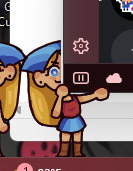


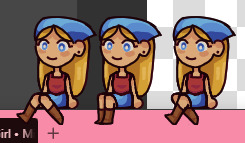
Bonus picture of Lindsay AND Noah. (Coming VERY soon! Like. Tomorrow soon.)
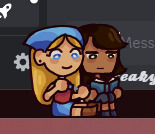
*THANK YOU PERP for telling me I forgot to say some stuff!! Spent three days straight making Lindsay forgive me </3
*Noah IS COMPLETED! Get a Schemer on your PC!
*Get your Lindsay a boyfriend too! Um. What was his name again?
#total drama#td noah#lindsay td#shimeji#td lindsay#noah td#they are so silly i love them#affectionately called Viruses btw
89 notes
·
View notes
Text
Cyd is a desktop app for macOS, Windows, and Linux that can help you save and delete your data from X (with other platforms coming soon). To start, log in to your X account inside of Cyd, give Cyd instructions on what you want it to do, and then Cyd takes care of the rest.
Time to get off twitter, for real.
44 notes
·
View notes
Text
Vivaldia 2 (2023) (Action Platform) (Steam,Browser Game)
https://vivaldi.com/blog/vivaldia-2-game PLAY ONLINE (BROWSER) : https://vivaldi.com/games/vivaldia2 ON STEAM : https://store.steampowered.com/app/2623150/Vivaldia_2 By Team Vivaldi Read this article in español, 日本語. Vivaldi launches Vivaldia 2 – an ode to classic arcade games and a much-awaited follow-up to the most powerful in-browser game. Vivaldia 2 is available for everyone, on all…

View On WordPress
0 notes
Text
The song is "Plizzanet" from the game 'Yo! Noid II: Enter the Void', a 2017 freeware fan made platform game developed by Dustin Bragg. Available on Windows and macOS.
youtube

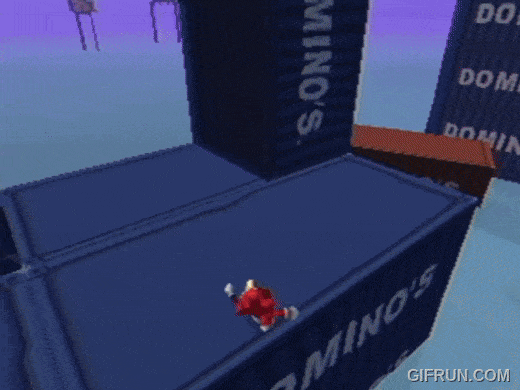
-Submission by @lukewarmglassofsuudsu
15 notes
·
View notes