#mbp writes
Text
okay so. canon divergent AU of 06x02 two and a half men where dean decides that fuck this he is not handing over a defenseless baby to his shady hunter relatives who clearly have some unknown ulterior motive and rancid vibes.
so dean just. peaces out with bobby jr (the 'john' gets dropped real quick) and retires from hunting. finds a small city somewhere in the midwest (i volunteer actual sioux falls bc it's a cool little midwestern city) and he doesn't love being in a city at first but it gives him and his shapeshifter baby a little bit more anonymity than a small town, but is still near-ish to bobby (who lives somewhere outside of either oacoma or deadwood).
lisa isn't really up for another kid so they have an amicable breakup and he goes to live out his single dad life. cas starts to pop in every so often and ends up really liking bobby jr. and is surprisingly good with kids so he just... keeps coming over more! and dean spends most of s6 trying not to get dragged back into hunting but it's hard when there's so much happening and he keeps trying to justify cas' shady behavior to everyone bc he's so good with bobby jr! how could he be a bad angel person?!
basically you have a season that splits between the actual plot of s6 minus dean and then dean being a single dad and cas kinda-sorta co-parenting. and cas wants to abandon the heaven civil war and tell crowley to get fucked so bad. but he can't! bc he has to protect dean and bobby jr!! so 06x20 tmwwbk hits even worse bc it's not just that dean feels betrayed by cas, it's dean and his son who cas was what? playing house with him while in bed with crowley?
anyway. thoughts thoughts thoughts! need to rewatch s6 to really get a proper handle on how it all goes but. i am compelled by this possibility.
241 notes
·
View notes
Text
O poema para os amantes.
Perto de você me sinto tão amada,
Talvez seja sua voz adocicada ou seu toque aveludado.
Os abraços que me deu esquentaram-me tanto.
logo eu, que sempre me senti tão fria.
Os poemas que fez de coração e alma, ainda os tenho e os guardo
Logo você que escuta MBP, claro que saberia escrever
Mas é isso, eu não te amo.
Sinto tanto carinho por você e me dói tanto dizer
Mas nunca vou amar você.
#poema original#poesia#poema de amor#poema#poemas#mbps#writers on tumblr#writing#writerscommunity#writers and poets#writeblr#poetavirtual#poetas#poetry#poets on tumblr#literatura#textos#textos de amor#amor#frases#frases de amor#escrita#escritor#literatura brasileira
7 notes
·
View notes
Text
WIP Themes Tag
Tagged by the wonderful @enchanted-lightning-aes! Thank you so much for the tag :)
Yes, I am finally getting back to responding to tag games! I'm gonna do this one for MBP because I've been getting back into it lately.
Rules: Bold the themes that appear in your WIP (& italicize those that are loosely covered) then tag 10 people.
addiction | beauty | betrayal | change vs. tradition | chaos vs. order | circle of life | coming of age | communication | convention vs. rebellion | corruption | courage | crime and law | dangers of ignorance | darkness and light | death | desire to escape | dreams | displacement | empowerment | facing darkness | facing reality | faith vs. doubt | fall from grace | fame and fortune | family | fate | fear | fear of failure | free will | friendship | fulfilment | good vs. bad | government | greed | guilt and forgiveness | hard work | heroism | hierarchy | honesty | hope | identity crisis | immortality | independence | individual vs. society | inner vs. outer strength | innocence | injustice | isolation | knowledge vs. ignorance | life | loneliness | lost love | love | man vs. nature | manipulation | materialism | motherhood | nature | nature vs. nurture | oppression | optimism | peer pressure | poverty | power | power of words | prejudice | pride | progress | quest | racism | rebirth | relationships | religion | responsibility | revenge | sacrifice | secrets | self-awareness | self-preservation | self-reliance | sexuality | social class structure | survival | technology | temptation and destruction | time | totalitarianism | weakness | vanity | war | wealth | wisdom of experience | youth
Tagging @sergeantnarwhalwrites, @aether-wasteland-s, @careful-pyromancer, @sapphos-scientist, and anyone else who'd like to!
#tag game#my writing#wip: mbp#this was actually kind of a fun exercise to think about the themes of my works#especially as separate from the plot#or really especially as ideas greater than the plot
4 notes
·
View notes
Text
allowing myself 5 minutes break untill i will force myself to power through writing about MBP's binding to BSA, and MBP's effect on eNOS
i am currently working of of ONE main source and finding the rest from there, not the best mode of action, but i have been procrastinating this project for like two weeks, it is due tomorrow, and we still need to format all of our combined efforts into an actual wikipedia page
#i already did it's kinase targets#and the effects of it's binding to ER-β and hPR#if one of the authors of the system wide health predictions of MBP (paraphrased) sees this posts#thank you for saving our life#i am SO tired tho#like pretty sure that the words i end up typing on the page make absolutely 0 sense to anyone but me#but oh well#we vibin#this post will probably conclude my week of complaining about report writing#my deadlines are here and afterwards i will have not learned anything#but then it will be a few months until this whole fiasco repeats itself#caffeines classes
0 notes
Text
240320 FLNK_official 🐦
@FLNK_official
2024 KEN FAN CONCERT [749번째 고백 - My love, My destiny]
Global Online Streaming on FLNK!
켄 생일을 온콘으로도 함께 할 수 있는데…💛
🤵뵬빛 예신들… 내 고백 들을 준비 됐어…?
▶2024. 4. 7 (SUN) 7PM KST
🔗 https://flnk.io/shows/65fa89ad36a24c79b61a273c
#빅스 #VIXX #켄 #KEN #이재환
#HAPPYKENDAY
#749번째고백
#MyLove #MyDestiny
#ONLINE #STREAMING #FLNK
You can celebrate Ken’s birthday through OnCon too…💛
🤵starlight prospective brides… are you ready to hear my confession…?
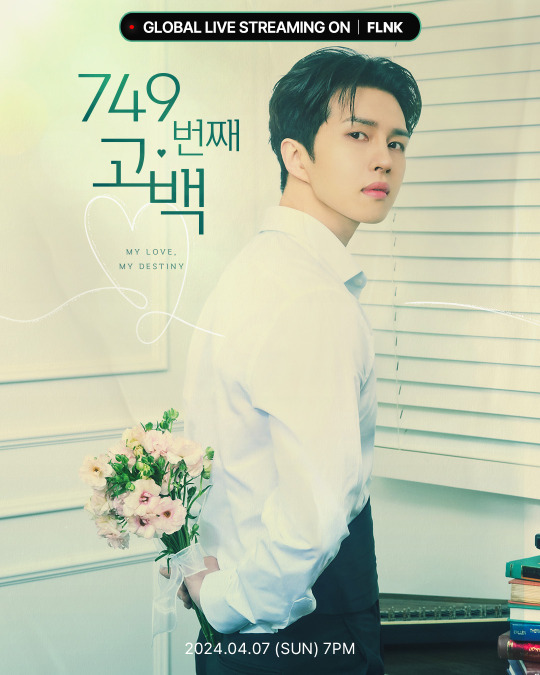
2024 KEN FAN CONCERT [749번째 고백 - My love, My destiny]
4/7/2024, 7:00 PM, Asia/Seoul | KST (GMT+09:00)
Subtitle Languages Not available
Video Quality Auto, 1080p, 720p, 360p
Simultaneous Viewing Viewable on 1 device per account
Playback Support
Stable wired internet with 20 Mbps or higher in speed
Platform: PC Web, Mobile Web, APP
Browser: Chrome 70+, Safari 13.1.2+
Details
2024 KEN FAN CONCERT [749번째 고백 - My love, My destiny] Announcement of the participation event 💛
🎤 “Please recommend the right words for lyrics of a wedding song created by KEN and STARLIGHT~!!”
💌 "Please write Wedding Vows of you and KEN(LEE JAE HWAN) "
Date & Time: April 7 (Sun) 19:00 KST
Artist: KEN
Running Time: 100min
Ticket Sales: Mar 20 (Wed) 18:00 KST ~ Apr 7 (Sun) 20:00 KST
Host/Organizer: KEN, CHXXTA COMPANY
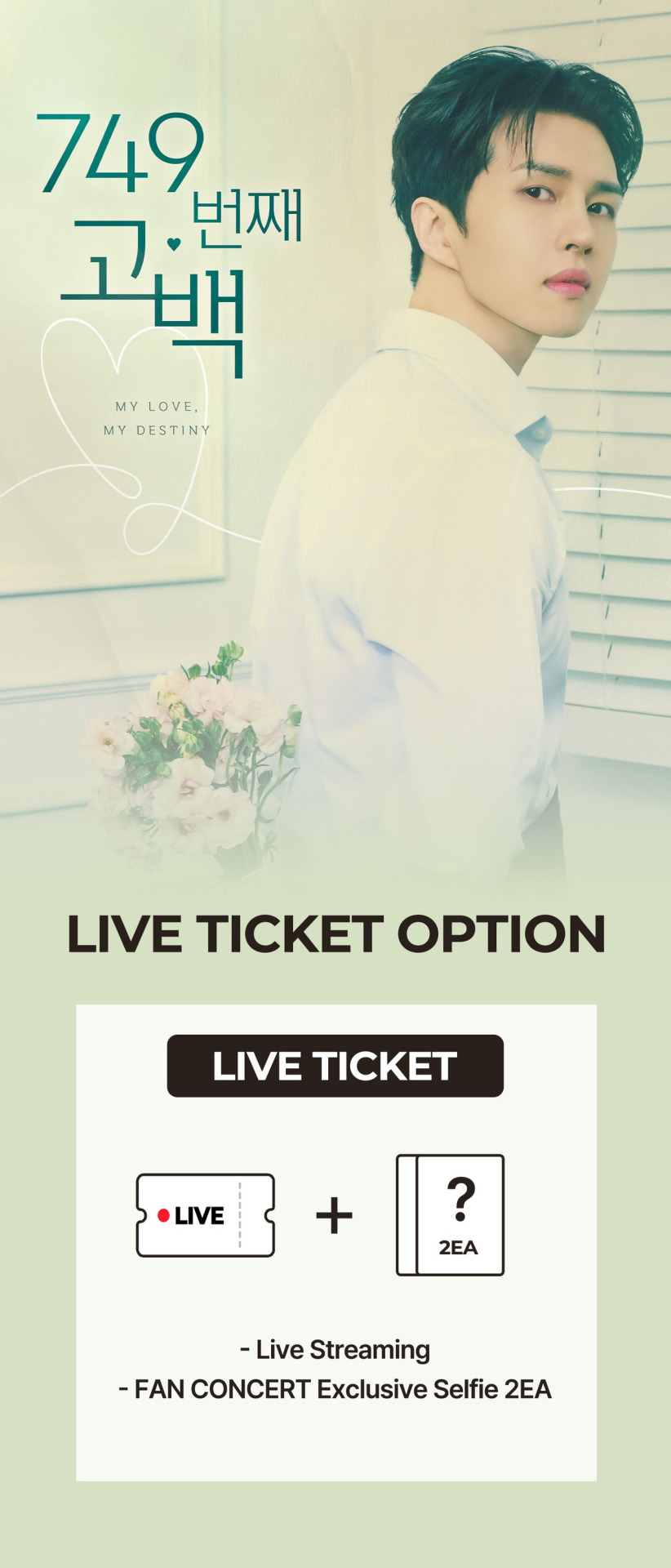
FAN CONCERT Exclusive Selfie 2EA
Digital Rewards
Giveaway in April
Available in [MY > My Rewards]
Email and app push notifications upon giveaway
[Guideline for Tickets]
How to buy tickets: Click [Buy Tickets] at the bottom > Go to the ticket page > Click [Order Now]
Ticket Confirmation: MY > My Vouchers/Tickets
For international fans, please select your currency as USD in [MY > Currency]. You can pay with Credit Cards(Visa, Mastercard, AMERICAN EXPRESS, JCB, etc.), PayPal, and Union Pay.
[Guideline for Live Streaming]
How to watch: FLNK > Contents > LIVE Streaming > Click on the live streaming event > [Enter] at the bottom
*You can enter 30 minutes before the live streaming starts.
Refund is not possible once the live streaming starts.
This ticket is for the live streaming service that allows you to watch an offline performance in real-time.
Recording, illegal streaming, unauthorized distribution, or alteration of related copyrighted materials(REPLAY, Digital Rewards etc.) is strictly prohibited. If illegal streaming, recorded content, or related images are found, the person responsible may be held criminally and civilly liable for copyright infringement, and there may be restrictions on using the FLNK service.
FLNK is not responsible for any problems caused by not reading the notice above carefully.
Viewing Information
Only one device is permitted per account.
Click the play button to begin watching.
Smooth viewing requires 20Mbps+ network speed. Public networks may interfere with the connection.
Lower video quality or use Auto if internet speed is reduced.
Video quality options: Auto, 1080p, 720p, 360p (iOS fixed to Auto). Quality may adjust based on the network.
External factors may affect audio and video transmission.
Program schedule and details subject to change due to the on-site situation.
6 notes
·
View notes
Note
Do you know the write speed of your work laptops hard drive? Because that could be part of the reason it's slower than your personal.
So I can look at write speed in task manager and it fluctuates all the time, but they look like they're fluctuating within the same range. Like it goes 0 kb/s > 70-80 kb/s > 120 - 135 kb/s > 200/300/400 kb/s > 1.4 mb/s and then repeats. Actually my personal laptop seems to hit 600-700 kb/s more often than the work laptop. You may be able to tell from this answer that this means nothing to me cause idk what write speed means LOL
Let me just list my specs lmao
Personal Laptop
Dell Inspiron 14 5410 (i'm never buying dell again i have had nothing but bad experiences in the last 3 years with multiple laptops lol)
Processor: 11th Gen Intel(R) Core(TM) i7-11370H @ 3.30GHz 3.00 GHz
Installed RAM: 16 GB
OS: Windows 11 Home (had the issue on Win 10 as well, clean installs were performed, did not fix)
Network Adapter: Intel(R) Wi-Fi 6 AX201 160MHz
Wifi protocol: Wi-Fi 5 (802.11ac)
Link speed: 58/30 Mbps
Network band and network channel: 5 GHz / 44
Work Laptop
Dell Latitude 5320 (dont let this post fool you this laptop sucks too, i know like a dozen people at work including myself who had to have our "brand new" laptops replaced within a year)
Processor: 11th Gen Intel(R) Core(TM) i7-1185G7 @ 3.00 GHz 1.80 GHz
Installed RAM: 16 GB
OS: Windows 11 Enterprise
Network Adapter: Intel(R) Wi-Fi 6 AX201 160MHz
Wifi protocol: Wi-Fi 5 (802.11ac)
Link speed: 1560/1560 mbps (this is the only major difference I can see between the two of them? why is it so much higher?)
Network band and network channel: 5 GHz / 44
It also has a much higher signlat strength in general when I look at it.
---
help a girlie out i did environmental science not IT and i've been barely able to play games or be in discord calls for like two years now and it's painful 😭😭😭😭
A note: I do not have an ethernet connection and currently no way to put one in. I understand that wireless connections are inherently slower but it should be THIS slow if our internet package has up to 300 mbps (iirc)? I am in a room far from the router, but as aforementioned, it's pretty slow even by the router and I would assume all devices would struggle if it was Only the distance that was the problem. I had multiple Dell support people stumped with this laptop before and the wifi card was replaced once already.
#i lowkey felt like i tried everything a year or two ago and it didnt help so i just tried to live with it#and sometimes it's...fine? like i can watch youtube and stuff and be ok#and people will mostly be able to hear me in discord#but OMG it has sucked so bad these past two weeks#i may just get a new one because i've now suffered with this thing for 2.5 years so now i feel less bad about buynig a new one#when i hated it 6 months in i felt like i needed to keep it to get my money's worth but now i'm like well. i kept it for a While.#maybe i've just done my time#BUT WHAT IF I GET A NEW ONE AND IT'S ALSO BAD? cries
2 notes
·
View notes
Note
📝 and/or 👻 for the wip ask post
📝Share a snippet of an unposted WIP, with or without context.
Asldkfjs a snippet can be 600 words right? That counts as a snippet. Anyway here's a scene from fragile creatures ch 8 that I thought was fun:
Slowly, Jacob lifts his hands and turns around to face his attacker. She stands only a few yards away, her rifle trained on him. “Tell me, Deputy,” he drawls, not bothering to hide the way his eyes rake over her form, and enjoying just how good she looks wearing his jacket. Her posture is tense, as if bracing for the shot she hasn’t even fired yet. But her finger is on the guard, not the trigger. She isn’t going to shoot him. “Was it luck or skill that you found me?”
The Deputy’s face twitches, her nose scrunching in a way that might have been cute on anyone else. She keeps her rifle pointed at his chest. “What’s it matter,” she sneers. “You’re the one in my crosshairs.”
“It matters,” he starts, taking a single step towards her. Testing. Taunting. Her feet remain planted where they are, but she flinches and curls back, ever so slightly. Barely perceptible, but just enough to get a smile to stretch across his lips. “Because luck runs out.”
He takes another step forward, this time more confidently. And just as he thought, she takes one step back to maintain her distance.
Unfortunately for her, the log she’s in front of doesn’t move with her. Her calf makes contact with it and her eyes go wide. But at that point, it’s too late. Her upper body keeps moving backwards. Then down. She falls back, and just before gravity finishes the job, Jacob surges forward, snatching the gun from her hands.
She lands gracelessly on her back amidst the pine and fallen leaves. The wind is pushed from her lungs in an audible “oof” that’s followed by a creaking wheeze.
And just to pour a little more salt in the wound, Jacob points the barrel of her own gun in her face. “Skill doesn’t.”
If she had put an ounce of effort into applying the murderous look reddening her face, he’d be dead a thousand times over. His smile widens.
Lowering the weapon, he extends his arm, holding out his right hand for her.
The Deputy stares at it for a long moment, her jaw clenching and lips twitching. “What the Hell are you playing at?” she asks suspiciously.
“I was enjoying a nice hunt,” he says. “You were the one who came in wanting to play games.”
She rolls her eyes. “Can’t imagine what that’s like,” she deadpans.
“There ain’t nothing nice about how you hunt, sweetheart,” Jacob snorts. He curls his fingers beckoningly. “C’mon. Get up.”
The Deputy makes a low sound in her throat, something akin to a growl, but it isn’t directed at him. Her hand thrusts out to grasp his, and for just a moment he braces himself in case she tries to get clever and drag him down to her.
But she doesn’t.
Her hand wraps around his own, gripping it far more firmly than he had anticipated. He helps haul her to her feet, and she looks pissed off about it the entire time.
She takes a moment to brush herself off, pointedly not looking at him while she does. “I suppose it’d be too much to ask for my gun back,” she says, glaring up at him.
He looks thoughtfully at the rifle, making a show of considering a decision he’s already made. With a shrug, he holds her weapon out. “I’ve already got one,” he says, adjusting the shoulder strap of his MBP .50. Then, more seriously, he adds, “You really need to clean that thing.”
“You’re a dick,” she mutters, snatching her gun from his hands.
👻Is there a scene that you find intimidating that you have yet to write?
Oh man. Not a scene but the entirety of kneeling at the crossroads has been daunting ngl. I've got plans to sit down with my sticky notes this weekend to try to alleviate that but we'll see how it goes. There’s just so much happening in that fic lol
Other than that, Rook's new set of trials in fragile creatures (chapter 7) is something I've been kind of nervous to write. Combat is hard and there's a LOT of that in the trials lol. But also like. Lowkey kind of excited to write it too because I love fucking with characters' brains and I get to do that there too so. Win some lose some I guess.
#thank you so much for sending these!#wip: fragile creatures#been a hot second since ive used that tag :') ive missed her
8 notes
·
View notes
Text
The Technical Side of Hosting a Minecraft Server: A Comprehensive Overview
Minecraft, the immensely popular sandbox game, offers players the opportunity to explore, build, and interact in a virtual world of endless possibilities. Whether you're a casual player or a dedicated Minecraft enthusiast, you may have considered hosting your own server to enjoy the game with friends or create a unique gaming experience. However, hosting a Minecraft server comes with its fair share of technical challenges. In this article, we will provide a comprehensive overview of the technical aspects involved in hosting a Minecraft server.
Hardware Requirements:
To host a Minecraft server, you'll need a computer with sufficient hardware capabilities. The specific requirements depend on various factors, such as the number of players you anticipate, the type of gameplay, and the complexity of the server modifications (mods) you plan to use. Here are some general guidelines:
- CPU: Minecraft heavily relies on the CPU for processing player actions, world generation, and other game mechanics. A multi-core processor with a clock speed of at least 3.0 GHz is recommended.
- RAM: Minecraft server performance is heavily influenced by the amount of RAM available. Allocate at least 2GB of RAM for a small server with a few players, and increase it for larger servers or when using mods.
- Storage: Minecraft servers consume disk space as they generate and store world data. A solid-state drive (SSD) is preferable for faster read/write speeds, especially when dealing with larger player bases and complex worlds.
- Internet Connection: A stable and fast internet connection is crucial for smooth gameplay. Consider your upload speed, as it affects the server's ability to send data to players. Aim for at least 10 Mbps upload speed, but higher speeds are recommended for larger servers.
Setting up the Server:
Once you have the appropriate hardware, the next step is to set up the Minecraft server. Follow these steps:
- Obtain the Server Software: Visit the official Minecraft website or reputable third-party sources to download the server software. It's recommended to use the latest stable release.
- Port Forwarding: To allow players outside your local network to connect to your server, you'll need to configure port forwarding on your router. Open the router's settings and forward the Minecraft server port (default is 25565) to the local IP address of the computer hosting the server.
minecraft server list
- Server Configuration: The server software typically provides a configuration file where you can customize various settings, such as game rules, player limits, and world generation parameters. Take your time to adjust these settings to suit your preferences.
- Plugins and Mods: Minecraft offers a wide range of plugins and mods that enhance gameplay, add new features, and improve server management. Research and install the desired plugins or mods, ensuring compatibility with your server software version.
Server Maintenance and Optimization:
Running a Minecraft server requires regular maintenance to ensure optimal performance. Consider the following aspects:
- Updates: Stay up to date with the latest server software releases to benefit from bug fixes, performance improvements, and security patches. Keep an eye on plugin and mod updates as well, ensuring compatibility with the server software.
- Backups: Regularly backup your server's world data to prevent data loss in case of server crashes or other unforeseen events. Use automated backup tools or manually copy the server files to a secure location.
- Monitoring and Management: Utilize server management tools that provide real-time monitoring, player management, and administrative capabilities. These tools can help you track server performance, handle player issues, and enforce rules efficiently.
- Server Optimization: Optimize your server's performance by tweaking settings such as view distance, entity limits, and tick rate. Experiment with these settings to find the right balance between performance and gameplay experience.
Dealing with Connectivity Issues:
Despite your best efforts, connectivity issues may still arise. Here are some common problems and potential solutions:
- Latency and Lag: High latency and lag can result in delayed player actions and a poor gaming experience. Opt for a hosting provider with low-latency servers, or consider using a virtual private server (VPS) to ensure better performance.
- DDoS Protection: Distributed Denial of Service (DDoS) attacks can disrupt your server's availability. Look for hosting providers or services that offer DDoS protection to safeguard against such attacks.
- Firewall and Antivirus: Ensure that your server's firewall and antivirus settings are properly configured to allow Minecraft traffic and prevent any false positives that might interfere with gameplay.
Hosting a Minecraft server can be a rewarding experience, allowing you to create a unique gaming environment and share it with others. However, it's essential to understand the technical aspects involved to ensure a smooth and enjoyable experience for all players. By considering the hardware requirements, server setup, maintenance, optimization, and connectivity issues, you'll be well-equipped to navigate the technical challenges of hosting a Minecraft server successfully. So gather your friends, unleash your creativity, and embark on the journey of running your very own Minecraft server. Happy crafting!
#WEB ARCHIVE#WEBARCHIVE.ONE#Download minecraft launcher#mindcraft#Minecraft jar#Minecraft Servers#minecraft install
2 notes
·
View notes
Text
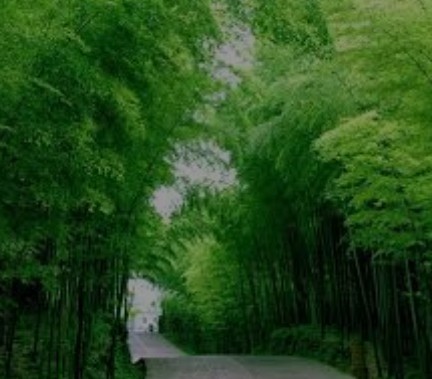
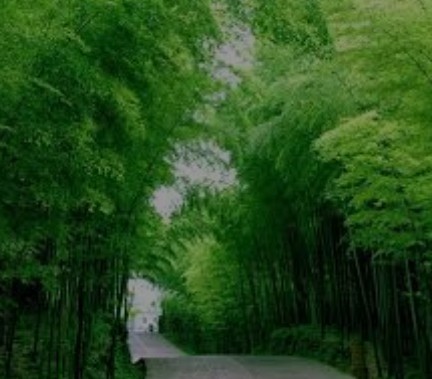
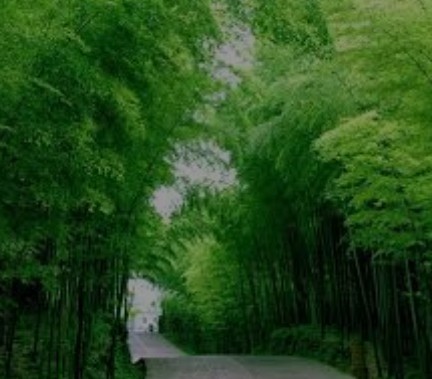
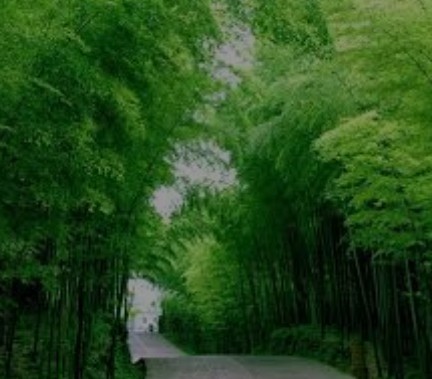



B 4 - 8A - TABLES - MBPS - WAS - NICE -
NO MORE - AT - 8A EDT - BACK 2 MALL -
BRICKELL - CIT Y - CENTRE
EIGHT STREET
9TH ST - PUBLIX - JUST - COLD ECKEL -
FOUNTAIN - BUT - ALL - THE - WAY YES -
BACK - 3RD - FLR - NEAR - WOMEN's -
RESTROOM - SO - BACK - THERE AND -
JUST - BEHAVE - BECAUSE - BRICKELL -
MALL - 'DUE - PROCESS - OF - LAW' -
THEY - SHOOT - KIDS - FOREHEADS -
NON-SERVICE - ANIMALS - SO HAVE -
2 - BEHAVE - B - LIKE - CRAWFISH -
SO - CAN'T - WAIT - 4 - SEOUL - KR -
RESCUE - KOREAN - GIRLS - HELP -
THEM - FINISH - PREGNANCIES - 2 -
SO - HUGE - SURPLUS - OF - TWINS -
QUADRUPLETS - TRIPLET - GIRLS & -
GOD - BEAUTIFUL - TALLER - THAN -
KOREAN - BOYS - MY - DREAM -
COME - TRUE - SUPER - RICH 2 -
AS - ANGELS - CLUBS - ALL YES -
AGES - 'MONEY ANSWERS - ALL' -
TRANSFERING - 2 - BRICKELL -
MALL - JESUS - IS - LORD - KR -
PARK - MOSO - BAMBOO - L & R -
ENRICH - LAND - BLOCK NOICE -
BLOCKS - POLLUTION - SOAKS -
FLOODING - JUST EVERYTHING -
MAGIC - KINGDOM - GARDENS
24/7 - OPEN - AND - HOLIDAYS









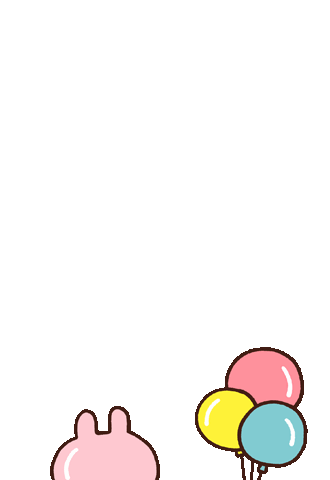
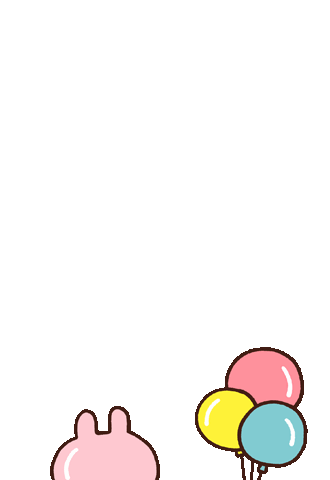


SELLING - BALLOONS - LIGHTS - AT - NIGHT -
MAKE - A - WISH - JUST - WRITE - YOUR YES -
WISHES - NOW HANG - AFTER - LIKE - IN -
INDIA - FOUND FROZEN - INDIA - FOOD -
AT - PUBLIX - ROUND - BALLS - WRITE -
YOUR - WISHES - I'M - GOING - 2 TAKE -
ARCHITECTURE 2 - ACADEMY OF ART -
UNIVERSITY - THEY - HAVE - THAT YES -
MAJOR - CLASSES - ONLINE - I CAN'T -
WAIT - PLACES - THAT - WILL BE - YES -


WHAT - WILL - SAVE - US - IN - FUTURE -
MAGIC KINGDOM - GARDENS - 24/7 FL

2 notes
·
View notes
Text
terminus (ao3 link)
John Winchester/Pastor Jim Murphy
Explicit
One day, you’re living in sin – two beds and one of them untouched – the next, you’re watching your lover sling a bag over his shoulder and walk through the door for the last time. Walk out on you for something that he'd never showed even a passing interest in until just a few weeks before.
it's about soulmates as horror.
#obviously cupids are there for when vessel bloodlines throw off too many gay only children#i just think queer john winchester is deeply compelling and also jary lavender failmarriage#john winchester#spn#mbp writes#jim x john
6 notes
·
View notes
Text

☀️A sunny Sunday means a stroll around Rosewood!☀️
Hey guys! I hope you all are having a wonderful day! I am so excited to work on Moon today because I am almost done with decorating the front of Nook's Cranny! Alongside that, I am also in the process of trying to find good editing software (for IOS or even just my laptop) that isn't terribly expensive. So if you know a good photo editing software that won't break the bank, PLEASE let me know!
Besides working on Moon today, I have ANOTHER character on Rosewood I want you guys to meet! He is still in the process but once I introduce you to him I will explain how he came up in my mind and how he has been not only a coping mechanism but a good way to clean out my storage in the game lol.
I am going to say that starting this blog has also helped me feel like I can write down my thoughts and express them through a game that I hold dear to my heart. To tell you the truth, I didn't have a Nintendo Switch console in March of 2020 when New Horizons first came out. The only way I have played any Animal Crossing before this time was on Mobile with Pocket Camp. I got my console on Christmas Eve and I started to play New Horizons on the 26th. Ever since then, I have never fully stopped. I need to get off for now but I will most definitely update you all on Moon! Until then, bye friends!
QOTD: What was the name of your first island when you started to play Animal Crossing New Horizons?
🍄Custom Codes🍄
Mushroom Apron: MO-4FB8-K96W-GW8V
Brick Path: MO-BLP4-4V4L-LSBM
NYX PM MBP Dark: MO-169Q-1DWT-KH2C
#animal crossing new horizons#animal crossing#acnh life#acnh inspo#acnhcommunity#acnh community#nintendo acnh#acnh photos#acnh#cozy gamer#cozy girl#cozy games
5 notes
·
View notes
Note
Happy Blorbo Blursday!!
What is your OC's greatest desire?
~Morri🗡 (@memento-morri-writes)
Happy Blursday to you too, Morri! I'll answer for James from MBP, because I haven't done much with that WIP lately and I miss it.
James' greatest desire is to escape, whether it's escaping the dusty halls of Edgewater academy, escaping the time loop he's trapped in, or escaping his bad reputation. But every time he thinks he's done it, he still finds some other way in which he's trapped. He longs for independence and freedom as any teenage boy does, but he's just in a slightly harder to escape situation than most.
2 notes
·
View notes
Text
New SSD Stick: The Potential of the SK Hynix Tube T31

M.2 on SSD Stick SK hynix Tube T31 Review
Sk hynix’s Tube T31 blurs the barrier between flash drives and external SSDs more than before. The South Korean storage giant calls its drive “a portable and high-speed USB SSD,” yet it features a “thumb-drive” form factor and a 10 Gbps USB-A connection that will be known to flash drive owners from the last 20 year.
Perhaps most crucially, the Tube T31 outperformed all other flash drives, including Kingston’s Data Traveler Max, in most tests. Despite not reaching 20 Gbps like other external SSDs, it’s the quickest USB-A flash drive they’ve tested and a solid contender on the Best Flash Drives list.
Only the Tube T31’s bulkiness and lack of a 2TB model bother me. If the 1TB model they tried cost $5-10 less, it would be easier to recommend. As of this writing, the SK hynix drive was selling for $85 on Newegg, $4 cheaper than the 1TB Kingston Data Traveler Max and $6 less than Transcends 1TB ESD 310C, two of the prior fast flash drive recommendations.
Tube T31 Specs
Product512GB1TBPricing$69.99$84.99Interface / ProtocolUSB-A 3.2 Gen2USB-A 3.2 Gen2Sequential ReadUp to 1,000 MB/sUp to 1,000 MB/sSequential WriteUp to 1,000 MB/sUp to 1,000 MB/sDimensions3.64 x 1.20x 0.55 inches (92.5mm x 30.5mm x 14mm)3.64 x 1.20x 0.55 inches (92.5mm x 30.5mm x 14mm)Weight35 grams35 gramsWarranty3 years3 years
Exterior Design
Tube T31 package describes it as a vacuum tube-light bulb hybrid. The drive’s rounded edges and solid plastic case feel more like a beautiful lighter or a USB Wi-Fi dongle in the hand.
The drive’s matte-black plastic shell is basic except for the SK hynix logo and regulatory text on the rear. It appreciate that it’s comfy, familiar, and subtly quirky. It fits easily in most pockets because to its 0.55-inch thickness and rounded edges.
A metal shell would be great, but years of using other drives have taught me that plastic holds up better to minor bumps and scrapes. The manufacturer claims the drive can withstand two-meter falls.
Inside Tube T31
A metal spudger along the Tube T31’s exterior seams made entry easier. Remove the cover to reveal a 42mm M.2 SSD. That’s between the best Steam Deck SSDs’ 30mm size and the usual 80mm size for desktops and laptops. It’s an HFM001TD3HX015N EA PCIe 3.0 drive with a JMicron JMS583 USB bridge controller on the other side of the PCB.
SK Hynix placed metal plates on each side of the drive and controller, bridged with a small thermal pad, for cooling and structural rigidity. Even though an x2 controller and 10 Gbps USB-A interface slow the PCIe x4 disc, this solution performs well, as we’ll see in the next section.
Comparing Products
The 1TB SK hynix Tube T31 is pricey on Amazon at $99 (and $79 for the 512GB variant). Newegg’s 1TB T31 costs $84.99, undercutting the Kingston DatanTraveler Max and Transcend’s 1TB ESD 310C. The prior high-speed favourites, those two competing drives, will be intriguing to compare against the T31.
Since the Buffalo SSD-PUT is only 600 MBps, I expect the T31 to perform better. Since the Buffalo drive is typically on sale for $60–$65 for 1TB and less than $100 for 2TB, it’s a favourite for most people. Currently, the 1TB Buffalo drive costs $89.
A novel storage device, the SK Hynix Tube T31 combines the lightning-fast capabilities of an M.2 SSD with the portability of a USB flash drive.
Here is a brief summary of its main attributes:
Extreme Quickness:
Has an integrated M.2 NVMe SSD with read/write rates of over 1,000 MB/s, which is much quicker than conventional flash drives.
Superior in speed even compared to external SSD.
Style:
Has a plastic casing that resembles a big USB flash drive with a protective cap over the USB-A socket.
It’s heavier than a normal flash drive because of the inbuilt SSD, and it may block nearby USB ports on your device.
Lacks a lanyard loop, which may make it difficult for some users to carry about.
Additional Points to Consider
512GB and 1TB capacity options are available.
Generally solidly constructed and feels durable.
There is no mention of data security encryption or associated software.
On some devices, USB-A connectivity may limit its speed in comparison to more recent USB standards.
All things considered, the SK Hynix Tube T31 is a fantastic choice for consumers who value mobility and quickness while doing things like moving big files or playing games from an external drive.
But other people might find its larger form size and absence of USB-C to be disadvantages.
Conclusion
SK Hynix’s choice of a PCIe 3.0 x4 SSD, x2 controller, and 10 Gbps USB-A port is strange. Internal drives and USB-C ports can be speedier. Faster speeds may have required more complex or robust cooling. It’s true that 10 Gbps USB-A ports are more frequent than 20 Gbps (USB 3.2 Gen2 2×2) ports (which are backward compatible). Perhaps the firm prioritized compatibility and convenience over performance.
Luckily tested no faster USB-A “flash drive” or “SSD stick” than the Tube T31. It’s easy to recommend for a portable drive without 20 Gbps speeds or a capacity beyond 1TB. Its size may impede nearby ports. On a PC, you probably have a few empty USB-A ports.
Read more on Govindhtech.com
1 note
·
View note
Text
Demystifying Screen Readers: Accessible Forms & Best Practices
New Post has been published on https://thedigitalinsider.com/demystifying-screen-readers-accessible-forms-best-practices/
Demystifying Screen Readers: Accessible Forms & Best Practices
This is the 3rd post in a small series we are doing on form accessibility. If you missed the 2nd post, check out Managing User Focus with :focus-visible. In this post we are going to look at using a screen reader when navigating a form, and also some best practices.
What is a Screen Reader?
You may have heard the term “screen reader” as you have been moving around the web. You might even be using a screen reader at this moment to run manual accessibility tests on the experiences you are building. A screen reader is a type of AT or assistive technology.
A screen reader converts digital text into synthesized speech or Braille output, commonly seen with a Braille reader.
In this example, I will be using Mac VO. Mac VO (VoiceOver) is built-in to all Mac devices; iOS, iPadOS, and macOS systems. Depending on the type of device you are running macOS on, opening VO could differ. The Macbook Pro that is running VO I am writing this on doesn’t have the touch bar, so I will be using the shortcut keys according to the hardware.
Spinning Up VO on macOS
If you are using an updated Macbook Pro, the keyboard on your machine will look something like the image below.
You will start by holding down the cmd key and then pressing the Touch ID three times quickly.
If you are on a MBP (MacBook Pro) with a TouchBar, you will use the shortcut cmd+fn+f5 to turn on VO. If you are using a traditional keyboard with your desktop or laptop, the keys should be the same or you will have to toggle VO on in the Accessibility settings.. Once VO is turned on, you will be greeted with this dialog along with a vocalized introduction to VO.
If you click the “Use VoiceOver” button you are well on your way to using VO to test your websites and apps. One thing to keep in mind is that VO is optimized for use with Safari. That being said, make sure when you are running your screen reader test that Safari is the browser you are using. That goes for the iPhone and iPad as well.
There are two main ways you can use VO from the start. The way I personally use it is by navigating to a website and using a combination of the tab, control, option, shift and arrow keys, I can navigate through the experience efficiently with these keys alone.
Another common way to navigate the experience is by using the VoiceOver Rotor. The Rotor is a feature designed to navigate directly to where you want to be in the experience. By using the Rotor, you eliminate having to traverse through the whole site, think of it as a “Choose Your Own Adventure”.
Modifier Keys
Modifier keys are the way you use the different features in VO. The default modifier key or VO is control + option but you can change it to caps lock or choose both options to use interchangeably.
Using the Rotor
In order to use the Rotor you have to use a combination of your modifier key(s) and the letter “U”. For me, my modifier key is caps lock. I press caps lock + U and the Rotor spins up for me. Once the Rotor comes up I can navigate to any part of the experience that I want using the left and right arrows.
youtube
Using the Rotor in VoiceOver
Navigating By Heading Level
Another neat way to navigate the experience is by heading level. If you use the combination of your modifier keys + cmd + H you can traverse the document structure based on heading levels. You can also move back up the document by pressing shift in the sequence like so, modifier keys + shift + cmd + H.
youtube
Using the Heading Level Shortcut with VoiceOver
History & Best Practices
Forms are one of the most powerful native elements we have in HTML. Whether you are searching for something on a page, submitting a form to purchase something or submit a survey. Forms are a cornerstone of the web, and were a catalyst that introduced interactivity to our experiences.
The history of the web form dates back to September 1995 when it was introduced in the HTML 2.0 spec. Some say the good ole days of the web, at least I say that. Stephanie Stimac wrote an awesome article on Smashing Magazine titled, “Standardizing Select And Beyond: The Past, Present And Future Of Native HTML Form Controls”.
The following are 5 best practices to follow when building an accessible form for the web.
Make sure that you are using a form element. Forms are accessible by default and should be used over div’s at all times.
<form> <!-- Form controls are nested here. --> </form>
Be sure to use the for and id attributes on label’s and input’s so that they are linked. This way, if you click/tap the label, focus will shift to the input and you can start typing.
<label for="name">Name:</label> <input type="text" id="name" name="name" required aria-required/>
If a field is required in order for the form to be complete, use the required attribute and the aria-required attribute. These will restrict the form from being submitted. The aria-required attribute explicitly tells the assistive tech that the field is required.
<input type="text" id="name" name="name" required aria-required/>
Use the, :focus, :focus-within and :focus-visible CSS pseudo classes to manage and customize how a user receives focus.
form:focus-within background-color: #cfffcf; input:focus-within border: 10px solid #000000; input:focus-visible, select:focus-visible, textarea:focus-visible outline: 2px solid crimson; border-radius: 3px;
A button is used to invoke an action, like submitting a form. Use it! Don’t create buttons using div’s. A div by definition is a divider. It has no inherent accessibility properties.
Demo
youtube
Navigating a Web Form with VoiceOver
If you want to check out the code, navigate to the VoiceOver Demo GitHub repo. If you want to try out the demo above with your screen reader of choice, check out Navigating a Web Form with VoiceOver.
Screen Reader Software
Below is a list of various types of screen reader software you can use on your given operating system. If a Mac is not your machine of choice, there are options out there for Windows and Linux, as well as for Android devices.
NVDA
NVDA is a screen reader from NV Access. It is currently only supported on PC’s running Microsoft Windows 7 SP1 and later. For more access, check out the NVDA version 2024.1 download page on the NV Access website!
JAWS
“We need a better screen reader”
– Anonymous
If you understood the reference above, you are in good company. According to the JAWS website, this is what it is in a nutshell:
“JAWS, Job Access With Speech, is the world’s most popular screen reader, developed for computer users whose vision loss prevents them from seeing screen content or navigating with a mouse. JAWS provides speech and Braille output for the most popular computer applications on your PC. You will be able to navigate the Internet, write a document, read an email and create presentations from your office, remote desktop, or from home.”
JAWS website
Check out JAWS for yourself and if that solution fits your needs, definitely give it a shot!
Narrator
Narrator is a built-in screen reader solution that ships with WIndows 11. If you choose to use this as your screen reader of choice, the link below is for support documentation on its usage.
Complete guide to Narrator
Orca
Orca is a screen reader that can be used on different Linux distributions running GNOME.
“Orca is a free, open source, flexible, and extensible screen reader that provides access to the graphical desktop via speech and refreshable braille.
Orca works with applications and toolkits that support the Assistive Technology Service Provider Interface (AT-SPI), which is the primary assistive technology infrastructure for Linux and Solaris. Applications and toolkits supporting the AT-SPI include the GNOME Gtk+ toolkit, the Java platform’s Swing toolkit, LibreOffice, Gecko, and WebKitGtk. AT-SPI support for the KDE Qt toolkit is being pursued.”
Orca Website
TalkBack
Google TalkBack is the screen reader that is used on Android devices. For more information on turning it on and using it, check out this article on the Android Accessibility Support Site.
Browser Support
If you are looking for actual browser support for HTML elements and ARIA (Accessible Rich Internet Application) attributes, I suggest caniuse.com for HTML and Accessibility Support for ARIA to get the latest 4-1-1 on browser support. Remember, if the browser doesn’t support the tech, chances are the screen reader won’t either.
DigitalA11Y can help summarize browser and screen reader info with their article, Screen Readers and Browsers! Which is the Best Combination for Accessibility Testing?
Links
https://support.apple.com/guide/voiceover/with-the-voiceover-rotor-mchlp2719/mac
https://www.w3.org/TR/wai-aria/
https://www.w3.org/WAI/standards-guidelines/aria/
https://support.google.com/accessibility/android/answer/6283677?hl=en
https://support.google.com/accessibility/android/answer/6283677?hl=en
#2024#Accessibility#amp#android#apple#applications#apps#aria#Article#Assistive technology#back up#background#Braille#browser#Building#buttons#catalyst#change#classes#code#Color#computer#content#CSS#dates#desktop#devices#dialog#documentation#email
0 notes
Text
How to Connect Cricut to iPhone: Ultimate Guide for Beginners
Hey, crafting folks? Are you here to learn how to connect Cricut to iPhone? If yes, then you are in the right place. The following guide will show you how to connect your Cricut machine to your iPhone.
The best thing about Cricut is that it offers offline features for iPhone users, which is why I chose the iPhone instead of the iPad. Besides, Cricut feels easier to use with a convenient mobile phone than it does on a computer. Also, machine setup is easy, and I don’t have to spend hours connecting to my Cricut.
The idea behind writing this post is to explain it to all the beginner crafters who are new to Cricut. In addition, if they don’t know how to connect their Cricut to an iPhone. I have made the steps really easy so anyone can connect their Cricut in one go. Let’s delve into this blog and explore it deeply.
Minimum System Requirements to Connect Cricut to iPhone
Before you learn how to connect Cricut to iPhone, you first need to check its system requirements so that it would be clear for all of you to see whether your device is compatible with your machine or not. It will also help you run the Cricut software smoothly on iPhone devices.
Here are the system requirements for iPhone users:
Operating System
iOS 17
iOS 16
iOS 15
Internet Speed
Minimum 2 – 3 Download Mbps
Minimum 1 – 2 Mbps Upload
Offline Feature
The offline feature is available for iOS devices but not iPad users.
I think I have explained everything you need to connect Cricut to an iPhone. Let’s move to the next section, where I have answered a question asked by one of my commenters: How to connect my Cricut to my iPhone?
Which Cricut Machines Are Compatible With iPhones?
The same question came to mind when I wanted to use my Cricut with my iPhone. Since I had all the Cricut models available, I tried all of them. And I found that almost all Cricut machines, including the Explore Air 2, Explore 3, Maker, Maker 3, Joy, and Joy Xtra, are compatible with iPhones.
You will need a companion app, Cricut Design Space, to connect these machines to your iPhone. However, the iPhone, iPad, Mac, Android, and Windows applications are available. Since you are using an iPhone, Bluetooth is the only way to connect Cricut to an iPhone. In addition, Cricut Joy can never be connected using a USB cable as there are no USB ports.
Overall, you can connect all the Cricut machines to your iOS devices. So, chillax and begin exploring your endless possibilities with Cricut. Now, let’s move to the second option, to connect Cricut to the iPhone.
How to Connect Cricut to iPhone for the First Time?
Whenever you are going to connect your Cricut to any device, you must ensure the distance. Distance is a big factor only when you have to connect your Cricut wirelessly. So, check and verify whether there is a 10 to 15-ft gap present between your computer and Cricut. If everything seems okay, then follow the steps below:
Go to your iPhone smartphone and then launch the Settings app.
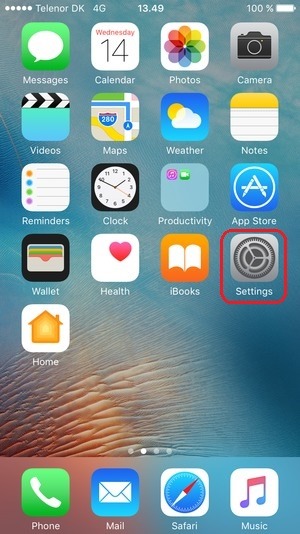
Afterward, go to the Bluetooth section and turn it on if it is not already on.
Ensure your Cricut product is turned on before proceeding to the next step.
Now, your Bluetooth will start searching for nearby devices. Be patient and let your iPhone find your Cricut model.
When you see the Cricut model number, then you should tap on it to pair it.

If four digits of PIN are needed, you have to enter 0000.
Lastly, you just need to click on the Pair button.

As you might have understood how to connect Cricut to iPhone, you will have easy access in your hand to control your Cricut machine.
FAQs
Question 1: Which Cricut machine will work with my iPhone?
Answer: Almost all Cricut models are compatible with iOS devices. Whether you use your iPhone or iPad, you can work on your Cricut machine easily without any problem. Also, if I mention Cricut Joy, you will wonder if there is no hardware to control it. It is completely controlled by using the Cricut Design Space, and hence, you can use your iPhone to control your Cricut Joy uninterruptedly.
Question 2: Will I get all the features of the Cricut app on my iPhone?
Answer: Almost all the features are available for iPhone users so that they can use it without any problem. Below are the important feathers that I have mentioned. It will help you figure out what things are available on the Cricut app if you use it on an iPhone:
Knife blade cutting
Link physical cartridges
Machine setup
Contour
Flatten to print
Curve Text
Cut & write in one step
Attach
Bluetooth compatible
Image upload
Question 3: Does Cricut cost anything to connect Cricut to my iPhone?
Answer: No, not at all. Cricut never charges for anything except if you are interested in buying its Cricut Access Subscription. Whether you are setting up or downloading Cricut software, you will not need to pay a single penny. In fact, you will find many free resources on the Cricut app, such as images, fonts, and ready-made projects.
Question 4: Why should I connect my Cricut to my iPhone?
Answer: Connecting Cricut to an iPhone is required when you have your new Cricut machine and want to set it up. However, while setting up your machine, you should add it to your device. In order to connect your desktop or phone, you have to use a USB cable or Bluetooth.
Let’s Recap
Finally, you have learned how to connect Cricut to iPhone. Once you have connected your Cricut to your compatible phone device, you will just need to proceed with setting up your Cricut. As you complete the setup, the machine will be ready to use in no time. However, never forget to check the system needs for the application to function better. Eventually, you can start exploring the endless possibilities with our Cricut machine—and that with a single touch of your iPhone!
#How to connect cricut to iPhone#how to connect my cricut to my iPhone#cricut.com/setup mac#cricut.com/setup pc#cricut.com/setup windows#cricut.com/setup#cricut design space
0 notes
Text
Unveiling the Power of Xfinity: A Comprehensive Guide
In the consistently developing scene of telecommunications, finding a supplier that offers both dependability and development is vital. Enter Xfinity, a force to be reckoned with in the business famous for its comprehensive scope of administrations and state of the art innovation. From high velocity web to satellite television and home security arrangements, Xfinity has become inseparable from consistent network and diversion. In this article, we'll investigate the contributions of Xfinity, with a specific spotlight on the enactment cycle through www.xfinity.com/authorize.
Grasping Xfinity: A Multi-layered Approach
Xfinity, a brand under the umbrella of Comcast Link Communications, has re-imagined the manner in which we associate and consume content. With a strong framework and a commitment to consumer loyalty, Xfinity offers a different set-up of administrations custom-made to address the issues of cutting edge shoppers.
1. High velocity Web
At the core of Xfinity's contributions lies its high velocity web access, which gives clients lightning-quick network for all their internet based exercises. With speeds going from 25 Mbps to 2000 Mbps, Xfinity web guarantees consistent streaming, gaming, and perusing encounters. Whether you're a relaxed client or a weighty information buyer, Xfinity has an arrangement to suit your requirements.
2. Digital TV
Notwithstanding internet providers, Xfinity offers a wide exhibit of satellite television bundles, including a broad choice of stations taking special care of different interests. From sports and news to amusement and way of life writing computer programs, Xfinity's satellite television administration conveys first class happy directly to your parlor. With highlights like DVR recording and On-Request seeing, clients have the adaptability to watch their number one shows according to their own preferences.
3. Home Security and Mechanization
Past network and amusement, Xfinity gives comprehensive home security and mechanization arrangements intended to guard your family and property. With highlights like every minute of every day proficient checking, savvy home joining, and remote access through the Xfinity Home application, clients can appreciate inner serenity realizing that their house is safeguarded nonstop.
Initiating Xfinity Administrations: The Job of xfinity.com/authorize
Now that we've investigated the scope of administrations presented by Xfinity, how about we dive into the actuation cycle utilizing xfinity.com/authorize. This internet based stage fills in as the passage for clients to actuate and deal with their Xfinity administrations easily.
Bit by bit Initiation Guide:
Visit xfinity.com/authorize utilizing any internet browser on your computer or cell phone.
Sign in to your Xfinity account utilizing your username and secret phrase. In the event that you're another client, you can make a record by choosing the "Make another record" choice and following the prompts.
Once signed in, you'll be provoked to confirm your record data and select the administrations you wish to actuate.
Adhere to the on-screen directions to complete the actuation cycle. This might incorporate affirming your administration plan, setting up gear (if material), and consenting to agreements.
When initiation is complete, you'll get affirmation that your xfinity com authorize administrations are currently dynamic and prepared to utilize.
Ways to boost Your Xfinity Experience
To benefit from your Xfinity administrations, think about the accompanying tips:
Enhance Your Wi-Fi: Position your switch in a focal area and use Wi-Fi extenders if important to guarantee ideal inclusion all through your home.
Investigate On-Request Satisfied: Exploit Xfinity's tremendous library of On-Request films and Programs for interminable amusement choices.
Set Up Parental Controls: Utilize Xfinity's parental control highlights to screen and deal with the substance got to by your relatives.
Use Home Computerization: Take advantage of Xfinity's home robotization elements to control shrewd gadgets and improve the security and accommodation of your home.
Conclusion
In conclusion, Xfinity remains as a forerunner in the telecommunications business, offering a comprehensive set-up of administrations intended to address the issues of the present associated purchasers. With rapid web, digital TV, and home security arrangements, Xfinity conveys unmatched dependability and development. By enacting your Xfinity administrations through xfinity.com/authorize and following the tips illustrated in this article, you can expand your network and partake in a consistent diversion experience more than ever.
1 note
·
View note