#mints tutorials
Explore tagged Tumblr posts
Text
not exactly a full tutorial, but here’s the process sth like this goes through



first is the rough sketch. when i’m translating a real person to 2d work i try to hone in on personality to determine what shapes to use.
for example Crowley is a demon and very cool looking so i emphasize his actor’s sharper features using shapes like triangles. whereas with aziraphale i ephasized the softer band more rounded shapes. exaggeration is really important when it comes to animated/cartoony characters to distinguish their features, but also be aware to not overdo it or fall into stereotypes.
i really love this shot because of the contrast between their expressions, so i tried to bring that out as much as i could


when i choose colours it’s really a feeling/vibe i go for. so in this pic i chose to use warmer base colours for crowley, and cooler bases for aziraphale to have them contrast with their expressions. the lighting mostly covers this contrast during rendering, but it’s still useful to have to exaggerate the mood for the overall picture.
when it comes to backgrounds i always just simplify the biggest shapes down to their colours, unfortunately i don’t have the separate picture for just the bg here but i’ll probably show my background process at some point if anyone is interested in that sort of tutorial
if y’all have any questions feel free to speak in comments or ask box :3
#mints tutorials#good omens#drawing tutorial#ig? idk how helpful this is#i’ll make a proper tutorial eventually when i’ve got time
266 notes
·
View notes
Note
Just wondering how you go about drawing chomp-y like teeth. Saw your recent re-draw of an audio with Xigbar and when he laughed I was like, "That! I'm trying to do that!"
OH MAN hmm I can break what I typically do into steps!

Of course first just the general shape of the mouth (I am so weak for crooked smiles)

Then I go in with the general teeth line, it follows the jaw more than the lips themselves so you can get that gum line in there

Then uhh.. idk how to explain this part I suck so much so generally I tend to focus on the canines first, definely drawing them way larger than they would actually be before adding molars behind them and the four teeth in between the canines. You can draw lines on the teeth guide from the step before to section them out if that helps too! Even sharp teeth tend to have a bit of roundness and irregularity to themselves- unless you're going for a more stylized look of course!
Generally though I just kind of remember the spacing and go for various levels of Teeth, Gum, and Sharp lmao

Bonus extra teeth HAHAHA but omg another part of it is teeth are always weird so don't worry about them being super even or anything- idk I hope any of this helps or makes sense I just love drawing teeth LMAO


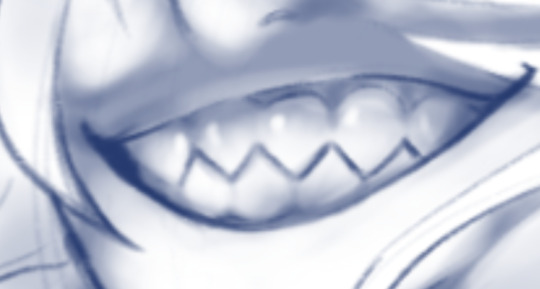

#ask#ion65#mint rambles#mint tries to do a tutorial#im so bad at explaining i really do hope this is useful at all
55 notes
·
View notes
Text
youtube
8 notes
·
View notes
Text




RIP Pawn Wildrose (lvl 1-51), launched himself into the sea
#Dragon's Dogma 2#viewing the dragon's dogma (dis)respectfully#choked when the FORFEIT MAIN PAWN tutorial popped out and I realized this was the first time he full died on Mint's save#I wish I was recording he deadass sprinted off that cliff
9 notes
·
View notes
Note
hi!! can you make some virus/computer related usernames? or anything connected to software programs, coding programs etc!! i would enjoy if they were a play on words but they dont have to be!
/nf
I love this ask Ty
@codequre
@putergirl
@linuxluv
@downloed
@softwearz
@creatorcoml
@htmlfreaked
@vairusgirl
@vairusboy
@vaivirus
@illestvirus
@infectedvir
#software#virus#viruses#old computers#computer games#computer security#retro computing#computer scientist#vintage computer#computer#computer science#computer graphics#retro computers#linuxuser#linuxfan#arch linux#linuxposting#linux tutorial#linux mint#coding#user#users#username#usernames#username inspo#username inspiration#user ideas#username ideas#requests#reqs open
29 notes
·
View notes
Text
youtube
Conheça essa nova versão do linux brasileiro, O mauana linux versão cristã.
#linux#best linux distro#linux distro#linux distros#best linux distro for beginners#best linux distro 2024#top linux distro#linux mint#best linux distros#best linux distro for gaming#linux for beginners#arch linux#top linux distros#best linux distro for laptops#best linux distro for programming#best linux distros for coding#linux tutorial#how to choose a linux distro#best linux distros for 2024#best linux distro for developers#debian linux#debian#debian 12#linux debian#arch linux vs debian#debian vs arch linux#debian 11 vs arch linux#debian vs#debian gnu/linux#debian 9
0 notes
Text
Building Your Own Music NFT Marketplace
Building Your Own Music NFT Marketplace: A Comprehensive DIY Guide for Indie Musicians If you’re an indie musician eager to gain more control over your music distribution and deepen connections with your fans, creating your own NFT marketplace might be the perfect strategy. NFTs (Non-Fungible Tokens) have transformed how digital art, music, and collectibles are owned and sold, offering musicians…
#blockchain music distribution#create NFTs with Pinata#crypto wallet for musicians#decentralized music store#DIY NFT store for music#how musicians use blockchain#how to build music NFTs#indie musician NFT guide#IPFS audio hosting#mint music NFTs#mintplex guide for musicians#music NFT marketplace#NFT marketplace tutorial#NFT music merch table#NFT music storefront#NFT platform for musicians#no-code NFT marketplace#royalty-enabled NFTs#smart contract music NFTs#thirdweb music NFT#Web3 for indie artists
0 notes
Text
How to make Green Chutney For Chaat, Sandwich, Samosa
Green Chutney Green chutney, popularly known as hari chutney, is a vibrant and flavorful condiment commonly used in Indian cuisine. It is renowned for its fresh, tangy, and spicy taste, making it an ideal accompaniment for many dishes. This versatile chutney is typically served with snacks like samosas, pakoras, and sandwiches, and can also be used as a marinade, dip, or spread. Its refreshing…

View On WordPress
#Authentic Green Chutney#Best Green Chutney Recipe#chutney recipe#cilantro mint chutney#Cooking Tutorial#Coriander Mint Chutney#easy chutney recipe#Easy Green Chutney Recipe#fresh chutney#Fresh Green Chutney#green chutney#Green Chutney for Pakora Indian Chutney Recipe#Green Chutney for Samosa#Green Chutney for Sandwich#Green Chutney for Snacks#Green Chutney Recipe#Green Chutney Step-by-Step#Green Chutney with Cilantro#hari chutney#homemade chutney#Homemade Green Chutney#How to Make Green Chutney#How to Make Indian Chutney#indian food#Indian Green Chutney#indian recipes#Mint Chutney Recipe#Quick Green Chutney#Spicy Green Chutney#step-by-step cooking
0 notes
Text

SimWardrobe's Candy Crafting Station with Parsimonious Chocolate Boxes
I saw a reblog of @pixeldolly's recolored chocolate boxes for SimWardrobe's candy crafting station and I had a sudden urge to take it even further. I also just hit 200 followers so this can be my followers' gift, too!

The candy crafting station allows your sims or their employees to make five different types of chocolates and pack them in boxes for resale at an owned business. Each flavor has a different effect when a sim consumes them. You'll find it under Appliances/Misc for $5,000.
I changed the objects crafted at the station from the boxes of chocolate based on the pizza object, to the boxes from Parsimonious' For the Love of Chocolate set.

I also added hobby enthusiasm to the machine and the chocolates and added special bonuses for the sim that eats them.
The five types of chocolates are: Milk Chocolate: satisfies hunger, no special effect Dark Chocolate: increases fun and hunger Mint Chocolate: increases comfort and hunger Ginger Chocolate: increases energy and hunger Extra Dark Chocolate: increases hunger and adds love potion effect (eating disabled for children and toddlers)
I'm really excited that I got this to work and I think it's really fun, so I hope that you all will like it as much as I do. :)
Download: Simblr.cc | SFS
More notes and stuff below the cut:
Notes on the candy crafting station:
I did not change the GUID of the Sim Wardrobe station, so you can't have both in your downloads folder at the same time.
Sims gain cooking skill when making candy. (You must have the comm-skilling hack from MATY to gain skills on community lots.)
On an owned business lot, candy will go into the business owner's inventory.
New: Sims gain cuisine hobby enthusiasm when making candy.
New: Candy output changed to chocolate boxes from Parsimonious. (see below)
New: Changed icons on the machine from fruit to ones that match the "ingredients" of the different chocolates. Icons were created by FreePik at flaticon.com. They're crunchy up close, but I decided I could live with them. The originals were pretty crunchy too.
Notes on the chocolate boxes:
The chocolate objects were created by Kate at parsimonious.com. Polycount: 904
Sims will use the snacking animations when eating the chocolates. There is no half-empty or empty state. Sims will throw the box away when finished. If a sim lays the object down after picking it up, it will be turned on its side. Eating can be resumed if it is not empty.
Placing objects on displays using moveobjects on may cause the item to disappear after restocking. Turning off the cheat before placement or placing the chocolates in the Decra-Chill display seems to fix this issue.
These objects have new GUIDs, and can be used along with the original and its recolors.
Eating these chocolates will decrease fitness rather quickly, same as snacking on chips/cookies.
NEW: Sims gain cuisine hobby enthusiasm while eating.
NEW: Sims no longer burp while eating the chocolates.
NEW: Updated the price and catalogue descriptions for all and changed the box texture for the Extra Dark Chocolates. Prices are set as follows: Milk Chocolate $20; Dark, Mint, Ginger Chocolates $30; Extra Dark Chocolate $40
NEW: Chocolate boxes must be crafted and do not appear in the catalog. If you want to be able to buy them from the catalog, just give the objects a buy category using SimPE or whoward's Object Relocator. If you do that, you can use these objects with or without the crafting station in your downloads folder.
Credits and thanks: SimWardrobe/Paladin's Palace for the original candy crafting station Parsimonious for the chocolates @pixeldolly for the inspiration @crispsandkerosene for the tutorial on adding hobby enthusiasm to custom objects
244 notes
·
View notes
Text
How I ditched streaming services and learned to love Linux: A step-by-step guide to building your very own personal media streaming server (V2.0: REVISED AND EXPANDED EDITION)
This is a revised, corrected and expanded version of my tutorial on setting up a personal media server that previously appeared on my old blog (donjuan-auxenfers). I expect that that post is still making the rounds (hopefully with my addendum on modifying group share permissions in Ubuntu to circumvent 0x8007003B "Unexpected Network Error" messages in Windows 10/11 when transferring files) but I have no way of checking. Anyway this new revised version of the tutorial corrects one or two small errors I discovered when rereading what I wrote, adds links to all products mentioned and is just more polished generally. I also expanded it a bit, pointing more adventurous users toward programs such as Sonarr/Radarr/Lidarr and Overseerr which can be used for automating user requests and media collection.
So then, what is this tutorial? This is a tutorial on how to build and set up your own personal media server using Ubuntu as an operating system and Plex (or Jellyfin) to not only manage your media, but to also stream that media to your devices both at home and abroad anywhere in the world where you have an internet connection. Its intent is to show you how building a personal media server and stuffing it full of films, TV, and music that you acquired through indiscriminate and voracious media piracy various legal methods will free you to completely ditch paid streaming services. No more will you have to pay for Disney+, Netflix, HBOMAX, Hulu, Amazon Prime, Peacock, CBS All Access, Paramount+, Crave or any other streaming service that is not named Criterion Channel. Instead whenever you want to watch your favourite films and television shows, you’ll have your own personal service that only features things that you want to see, with files that you have control over. And for music fans out there, both Jellyfin and Plex support music streaming, meaning you can even ditch music streaming services. Goodbye Spotify, Youtube Music, Tidal and Apple Music, welcome back unreasonably large MP3 (or FLAC) collections.
On the hardware front, I’m going to offer a few options catered towards different budgets and media library sizes. The cost of getting a media server up and running using this guide will cost you anywhere from $450 CAD/$325 USD at the low end to $1500 CAD/$1100 USD at the high end (it could go higher). My server was priced closer to the higher figure, but I went and got a lot more storage than most people need. If that seems like a little much, consider for a moment, do you have a roommate, a close friend, or a family member who would be willing to chip in a few bucks towards your little project provided they get access? Well that's how I funded my server. It might also be worth thinking about the cost over time, i.e. how much you spend yearly on subscriptions vs. a one time cost of setting up a server. Additionally there's just the joy of being able to scream "fuck you" at all those show cancelling, library deleting, hedge fund vampire CEOs who run the studios through denying them your money. Drive a stake through David Zaslav's heart.
On the software side I will walk you step-by-step through installing Ubuntu as your server's operating system, configuring your storage as a RAIDz array with ZFS, sharing your zpool to Windows with Samba, running a remote connection between your server and your Windows PC, and then a little about started with Plex/Jellyfin. Every terminal command you will need to input will be provided, and I even share a custom #bash script that will make used vs. available drive space on your server display correctly in Windows.
If you have a different preferred flavour of Linux (Arch, Manjaro, Redhat, Fedora, Mint, OpenSUSE, CentOS, Slackware etc. et. al.) and are aching to tell me off for being basic and using Ubuntu, this tutorial is not for you. The sort of person with a preferred Linux distro is the sort of person who can do this sort of thing in their sleep. Also I don't care. This tutorial is intended for the average home computer user. This is also why we’re not using a more exotic home server solution like running everything through Docker Containers and managing it through a dashboard like Homarr or Heimdall. While such solutions are fantastic and can be very easy to maintain once you have it all set up, wrapping your brain around Docker is a whole thing in and of itself. If you do follow this tutorial and had fun putting everything together, then I would encourage you to return in a year’s time, do your research and set up everything with Docker Containers.
Lastly, this is a tutorial aimed at Windows users. Although I was a daily user of OS X for many years (roughly 2008-2023) and I've dabbled quite a bit with various Linux distributions (mostly Ubuntu and Manjaro), my primary OS these days is Windows 11. Many things in this tutorial will still be applicable to Mac users, but others (e.g. setting up shares) you will have to look up for yourself. I doubt it would be difficult to do so.
Nothing in this tutorial will require feats of computing expertise. All you will need is a basic computer literacy (i.e. an understanding of what a filesystem and directory are, and a degree of comfort in the settings menu) and a willingness to learn a thing or two. While this guide may look overwhelming at first glance, it is only because I want to be as thorough as possible. I want you to understand exactly what it is you're doing, I don't want you to just blindly follow steps. If you half-way know what you’re doing, you will be much better prepared if you ever need to troubleshoot.
Honestly, once you have all the hardware ready it shouldn't take more than an afternoon or two to get everything up and running.
(This tutorial is just shy of seven thousand words long so the rest is under the cut.)
Step One: Choosing Your Hardware
Linux is a light weight operating system, depending on the distribution there's close to no bloat. There are recent distributions available at this very moment that will run perfectly fine on a fourteen year old i3 with 4GB of RAM. Moreover, running Plex or Jellyfin isn’t resource intensive in 90% of use cases. All this is to say, we don’t require an expensive or powerful computer. This means that there are several options available: 1) use an old computer you already have sitting around but aren't using 2) buy a used workstation from eBay, or what I believe to be the best option, 3) order an N100 Mini-PC from AliExpress or Amazon.
Note: If you already have an old PC sitting around that you’ve decided to use, fantastic, move on to the next step.
When weighing your options, keep a few things in mind: the number of people you expect to be streaming simultaneously at any one time, the resolution and bitrate of your media library (4k video takes a lot more processing power than 1080p) and most importantly, how many of those clients are going to be transcoding at any one time. Transcoding is what happens when the playback device does not natively support direct playback of the source file. This can happen for a number of reasons, such as the playback device's native resolution being lower than the file's internal resolution, or because the source file was encoded in a video codec unsupported by the playback device.
Ideally we want any transcoding to be performed by hardware. This means we should be looking for a computer with an Intel processor with Quick Sync. Quick Sync is a dedicated core on the CPU die designed specifically for video encoding and decoding. This specialized hardware makes for highly efficient transcoding both in terms of processing overhead and power draw. Without these Quick Sync cores, transcoding must be brute forced through software. This takes up much more of a CPU’s processing power and requires much more energy. But not all Quick Sync cores are created equal and you need to keep this in mind if you've decided either to use an old computer or to shop for a used workstation on eBay
Any Intel processor from second generation Core (Sandy Bridge circa 2011) onward has Quick Sync cores. It's not until 6th gen (Skylake), however, that the cores support the H.265 HEVC codec. Intel’s 10th gen (Comet Lake) processors introduce support for 10bit HEVC and HDR tone mapping. And the recent 12th gen (Alder Lake) processors brought with them hardware AV1 decoding. As an example, while an 8th gen (Kaby Lake) i5-8500 will be able to hardware transcode a H.265 encoded file, it will fall back to software transcoding if given a 10bit H.265 file. If you’ve decided to use that old PC or to look on eBay for an old Dell Optiplex keep this in mind.
Note 1: The price of old workstations varies wildly and fluctuates frequently. If you get lucky and go shopping shortly after a workplace has liquidated a large number of their workstations you can find deals for as low as $100 on a barebones system, but generally an i5-8500 workstation with 16gb RAM will cost you somewhere in the area of $260 CAD/$200 USD.
Note 2: The AMD equivalent to Quick Sync is called Video Core Next, and while it's fine, it's not as efficient and not as mature a technology. It was only introduced with the first generation Ryzen CPUs and it only got decent with their newest CPUs, we want something cheap.
Alternatively you could forgo having to keep track of what generation of CPU is equipped with Quick Sync cores that feature support for which codecs, and just buy an N100 mini-PC. For around the same price or less of a used workstation you can pick up a mini-PC with an Intel N100 processor. The N100 is a four-core processor based on the 12th gen Alder Lake architecture and comes equipped with the latest revision of the Quick Sync cores. These little processors offer astounding hardware transcoding capabilities for their size and power draw. Otherwise they perform equivalent to an i5-6500, which isn't a terrible CPU. A friend of mine uses an N100 machine as a dedicated retro emulation gaming system and it does everything up to 6th generation consoles just fine. The N100 is also a remarkably efficient chip, it sips power. In fact, the difference between running one of these and an old workstation could work out to hundreds of dollars a year in energy bills depending on where you live.
You can find these Mini-PCs all over Amazon or for a little cheaper on AliExpress. They range in price from $170 CAD/$125 USD for a no name N100 with 8GB RAM to $280 CAD/$200 USD for a Beelink S12 Pro with 16GB RAM. The brand doesn't really matter, they're all coming from the same three factories in Shenzen, go for whichever one fits your budget or has features you want. 8GB RAM should be enough, Linux is lightweight and Plex only calls for 2GB RAM. 16GB RAM might result in a slightly snappier experience, especially with ZFS. A 256GB SSD is more than enough for what we need as a boot drive, but going for a bigger drive might allow you to get away with things like creating preview thumbnails for Plex, but it’s up to you and your budget.
The Mini-PC I wound up buying was a Firebat AK2 Plus with 8GB RAM and a 256GB SSD. It looks like this:

Note: Be forewarned that if you decide to order a Mini-PC from AliExpress, note the type of power adapter it ships with. The mini-PC I bought came with an EU power adapter and I had to supply my own North American power supply. Thankfully this is a minor issue as barrel plug 30W/12V/2.5A power adapters are easy to find and can be had for $10.
Step Two: Choosing Your Storage
Storage is the most important part of our build. It is also the most expensive. Thankfully it’s also the most easily upgrade-able down the line.
For people with a smaller media collection (4TB to 8TB), a more limited budget, or who will only ever have two simultaneous streams running, I would say that the most economical course of action would be to buy a USB 3.0 8TB external HDD. Something like this one from Western Digital or this one from Seagate. One of these external drives will cost you in the area of $200 CAD/$140 USD. Down the line you could add a second external drive or replace it with a multi-drive RAIDz set up such as detailed below.
If a single external drive the path for you, move on to step three.
For people with larger media libraries (12TB+), who prefer media in 4k, or care who about data redundancy, the answer is a RAID array featuring multiple HDDs in an enclosure.
Note: If you are using an old PC or used workstatiom as your server and have the room for at least three 3.5" drives, and as many open SATA ports on your mother board you won't need an enclosure, just install the drives into the case. If your old computer is a laptop or doesn’t have room for more internal drives, then I would suggest an enclosure.
The minimum number of drives needed to run a RAIDz array is three, and seeing as RAIDz is what we will be using, you should be looking for an enclosure with three to five bays. I think that four disks makes for a good compromise for a home server. Regardless of whether you go for a three, four, or five bay enclosure, do be aware that in a RAIDz array the space equivalent of one of the drives will be dedicated to parity at a ratio expressed by the equation 1 − 1/n i.e. in a four bay enclosure equipped with four 12TB drives, if we configured our drives in a RAIDz1 array we would be left with a total of 36TB of usable space (48TB raw size). The reason for why we might sacrifice storage space in such a manner will be explained in the next section.
A four bay enclosure will cost somewhere in the area of $200 CDN/$140 USD. You don't need anything fancy, we don't need anything with hardware RAID controls (RAIDz is done entirely in software) or even USB-C. An enclosure with USB 3.0 will perform perfectly fine. Don’t worry too much about USB speed bottlenecks. A mechanical HDD will be limited by the speed of its mechanism long before before it will be limited by the speed of a USB connection. I've seen decent looking enclosures from TerraMaster, Yottamaster, Mediasonic and Sabrent.
When it comes to selecting the drives, as of this writing, the best value (dollar per gigabyte) are those in the range of 12TB to 20TB. I settled on 12TB drives myself. If 12TB to 20TB drives are out of your budget, go with what you can afford, or look into refurbished drives. I'm not sold on the idea of refurbished drives but many people swear by them.
When shopping for harddrives, search for drives designed specifically for NAS use. Drives designed for NAS use typically have better vibration dampening and are designed to be active 24/7. They will also often make use of CMR (conventional magnetic recording) as opposed to SMR (shingled magnetic recording). This nets them a sizable read/write performance bump over typical desktop drives. Seagate Ironwolf and Toshiba NAS are both well regarded brands when it comes to NAS drives. I would avoid Western Digital Red drives at this time. WD Reds were a go to recommendation up until earlier this year when it was revealed that they feature firmware that will throw up false SMART warnings telling you to replace the drive at the three year mark quite often when there is nothing at all wrong with that drive. It will likely even be good for another six, seven, or more years.

Step Three: Installing Linux
For this step you will need a USB thumbdrive of at least 6GB in capacity, an .ISO of Ubuntu, and a way to make that thumbdrive bootable media.
First download a copy of Ubuntu desktop (for best performance we could download the Server release, but for new Linux users I would recommend against the server release. The server release is strictly command line interface only, and having a GUI is very helpful for most people. Not many people are wholly comfortable doing everything through the command line, I'm certainly not one of them, and I grew up with DOS 6.0. 22.04.3 Jammy Jellyfish is the current Long Term Service release, this is the one to get.
Download the .ISO and then download and install balenaEtcher on your Windows PC. BalenaEtcher is an easy to use program for creating bootable media, you simply insert your thumbdrive, select the .ISO you just downloaded, and it will create a bootable installation media for you.
Once you've made a bootable media and you've got your Mini-PC (or you old PC/used workstation) in front of you, hook it directly into your router with an ethernet cable, and then plug in the HDD enclosure, a monitor, a mouse and a keyboard. Now turn that sucker on and hit whatever key gets you into the BIOS (typically ESC, DEL or F2). If you’re using a Mini-PC check to make sure that the P1 and P2 power limits are set correctly, my N100's P1 limit was set at 10W, a full 20W under the chip's power limit. Also make sure that the RAM is running at the advertised speed. My Mini-PC’s RAM was set at 2333Mhz out of the box when it should have been 3200Mhz. Once you’ve done that, key over to the boot order and place the USB drive first in the boot order. Then save the BIOS settings and restart.
After you restart you’ll be greeted by Ubuntu's installation screen. Installing Ubuntu is really straight forward, select the "minimal" installation option, as we won't need anything on this computer except for a browser (Ubuntu comes preinstalled with Firefox) and Plex Media Server/Jellyfin Media Server. Also remember to delete and reformat that Windows partition! We don't need it.
Step Four: Installing ZFS and Setting Up the RAIDz Array
Note: If you opted for just a single external HDD skip this step and move onto setting up a Samba share.
Once Ubuntu is installed it's time to configure our storage by installing ZFS to build our RAIDz array. ZFS is a "next-gen" file system that is both massively flexible and massively complex. It's capable of snapshot backup, self healing error correction, ZFS pools can be configured with drives operating in a supplemental manner alongside the storage vdev (e.g. fast cache, dedicated secondary intent log, hot swap spares etc.). It's also a file system very amenable to fine tuning. Block and sector size are adjustable to use case and you're afforded the option of different methods of inline compression. If you'd like a very detailed overview and explanation of its various features and tips on tuning a ZFS array check out these articles from Ars Technica. For now we're going to ignore all these features and keep it simple, we're going to pull our drives together into a single vdev running in RAIDz which will be the entirety of our zpool, no fancy cache drive or SLOG.
Open up the terminal and type the following commands:
sudo apt update
then
sudo apt install zfsutils-linux
This will install the ZFS utility. Verify that it's installed with the following command:
zfs --version
Now, it's time to check that the HDDs we have in the enclosure are healthy, running, and recognized. We also want to find out their device IDs and take note of them:
sudo fdisk -1
Note: You might be wondering why some of these commands require "sudo" in front of them while others don't. "Sudo" is short for "super user do”. When and where "sudo" is used has to do with the way permissions are set up in Linux. Only the "root" user has the access level to perform certain tasks in Linux. As a matter of security and safety regular user accounts are kept separate from the "root" user. It's not advised (or even possible) to boot into Linux as "root" with most modern distributions. Instead by using "sudo" our regular user account is temporarily given the power to do otherwise forbidden things. Don't worry about it too much at this stage, but if you want to know more check out this introduction.
If everything is working you should get a list of the various drives detected along with their device IDs which will look like this: /dev/sdc. You can also check the device IDs of the drives by opening the disk utility app. Jot these IDs down as we'll need them for our next step, creating our RAIDz array.
RAIDz is similar to RAID-5 in that instead of striping your data over multiple disks, exchanging redundancy for speed and available space (RAID-0), or mirroring your data writing by two copies of every piece (RAID-1), it instead writes parity blocks across the disks in addition to striping, this provides a balance of speed, redundancy and available space. If a single drive fails, the parity blocks on the working drives can be used to reconstruct the entire array as soon as a replacement drive is added.
Additionally, RAIDz improves over some of the common RAID-5 flaws. It's more resilient and capable of self healing, as it is capable of automatically checking for errors against a checksum. It's more forgiving in this way, and it's likely that you'll be able to detect when a drive is dying well before it fails. A RAIDz array can survive the loss of any one drive.
Note: While RAIDz is indeed resilient, if a second drive fails during the rebuild, you're fucked. Always keep backups of things you can't afford to lose. This tutorial, however, is not about proper data safety.
To create the pool, use the following command:
sudo zpool create "zpoolnamehere" raidz "device IDs of drives we're putting in the pool"
For example, let's creatively name our zpool "mypool". This poil will consist of four drives which have the device IDs: sdb, sdc, sdd, and sde. The resulting command will look like this:
sudo zpool create mypool raidz /dev/sdb /dev/sdc /dev/sdd /dev/sde
If as an example you bought five HDDs and decided you wanted more redundancy dedicating two drive to this purpose, we would modify the command to "raidz2" and the command would look something like the following:
sudo zpool create mypool raidz2 /dev/sdb /dev/sdc /dev/sdd /dev/sde /dev/sdf
An array configured like this is known as RAIDz2 and is able to survive two disk failures.
Once the zpool has been created, we can check its status with the command:
zpool status
Or more concisely with:
zpool list
The nice thing about ZFS as a file system is that a pool is ready to go immediately after creation. If we were to set up a traditional RAID-5 array using mbam, we'd have to sit through a potentially hours long process of reformatting and partitioning the drives. Instead we're ready to go right out the gates.
The zpool should be automatically mounted to the filesystem after creation, check on that with the following:
df -hT | grep zfs
Note: If your computer ever loses power suddenly, say in event of a power outage, you may have to re-import your pool. In most cases, ZFS will automatically import and mount your pool, but if it doesn’t and you can't see your array, simply open the terminal and type sudo zpool import -a.
By default a zpool is mounted at /"zpoolname". The pool should be under our ownership but let's make sure with the following command:
sudo chown -R "yourlinuxusername" /"zpoolname"
Note: Changing file and folder ownership with "chown" and file and folder permissions with "chmod" are essential commands for much of the admin work in Linux, but we won't be dealing with them extensively in this guide. If you'd like a deeper tutorial and explanation you can check out these two guides: chown and chmod.

You can access the zpool file system through the GUI by opening the file manager (the Ubuntu default file manager is called Nautilus) and clicking on "Other Locations" on the sidebar, then entering the Ubuntu file system and looking for a folder with your pool's name. Bookmark the folder on the sidebar for easy access.

Your storage pool is now ready to go. Assuming that we already have some files on our Windows PC we want to copy to over, we're going to need to install and configure Samba to make the pool accessible in Windows.
Step Five: Setting Up Samba/Sharing
Samba is what's going to let us share the zpool with Windows and allow us to write to it from our Windows machine. First let's install Samba with the following commands:
sudo apt-get update
then
sudo apt-get install samba
Next create a password for Samba.
sudo smbpswd -a "yourlinuxusername"
It will then prompt you to create a password. Just reuse your Ubuntu user password for simplicity's sake.
Note: if you're using just a single external drive replace the zpool location in the following commands with wherever it is your external drive is mounted, for more information see this guide on mounting an external drive in Ubuntu.
After you've created a password we're going to create a shareable folder in our pool with this command
mkdir /"zpoolname"/"foldername"
Now we're going to open the smb.conf file and make that folder shareable. Enter the following command.
sudo nano /etc/samba/smb.conf
This will open the .conf file in nano, the terminal text editor program. Now at the end of smb.conf add the following entry:
["foldername"]
path = /"zpoolname"/"foldername"
available = yes
valid users = "yourlinuxusername"
read only = no
writable = yes
browseable = yes
guest ok = no
Ensure that there are no line breaks between the lines and that there's a space on both sides of the equals sign. Our next step is to allow Samba traffic through the firewall:
sudo ufw allow samba
Finally restart the Samba service:
sudo systemctl restart smbd
At this point we'll be able to access to the pool, browse its contents, and read and write to it from Windows. But there's one more thing left to do, Windows doesn't natively support the ZFS file systems and will read the used/available/total space in the pool incorrectly. Windows will read available space as total drive space, and all used space as null. This leads to Windows only displaying a dwindling amount of "available" space as the drives are filled. We can fix this! Functionally this doesn't actually matter, we can still write and read to and from the disk, it just makes it difficult to tell at a glance the proportion of used/available space, so this is an optional step but one I recommend (this step is also unnecessary if you're just using a single external drive). What we're going to do is write a little shell script in #bash. Open nano with the terminal with the command:
nano
Now insert the following code:
#!/bin/bash CUR_PATH=`pwd` ZFS_CHECK_OUTPUT=$(zfs get type $CUR_PATH 2>&1 > /dev/null) > /dev/null if [[ $ZFS_CHECK_OUTPUT == *not\ a\ ZFS* ]] then IS_ZFS=false else IS_ZFS=true fi if [[ $IS_ZFS = false ]] then df $CUR_PATH | tail -1 | awk '{print $2" "$4}' else USED=$((`zfs get -o value -Hp used $CUR_PATH` / 1024)) > /dev/null AVAIL=$((`zfs get -o value -Hp available $CUR_PATH` / 1024)) > /dev/null TOTAL=$(($USED+$AVAIL)) > /dev/null echo $TOTAL $AVAIL fi
Save the script as "dfree.sh" to /home/"yourlinuxusername" then change the ownership of the file to make it executable with this command:
sudo chmod 774 dfree.sh
Now open smb.conf with sudo again:
sudo nano /etc/samba/smb.conf
Now add this entry to the top of the configuration file to direct Samba to use the results of our script when Windows asks for a reading on the pool's used/available/total drive space:
[global]
dfree command = /home/"yourlinuxusername"/dfree.sh
Save the changes to smb.conf and then restart Samba again with the terminal:
sudo systemctl restart smbd
Now there’s one more thing we need to do to fully set up the Samba share, and that’s to modify a hidden group permission. In the terminal window type the following command:
usermod -a -G sambashare “yourlinuxusername”
Then restart samba again:
sudo systemctl restart smbd
If we don’t do this last step, everything will appear to work fine, and you will even be able to see and map the drive from Windows and even begin transferring files, but you'd soon run into a lot of frustration. As every ten minutes or so a file would fail to transfer and you would get a window announcing “0x8007003B Unexpected Network Error”. This window would require your manual input to continue the transfer with the file next in the queue. And at the end it would reattempt to transfer whichever files failed the first time around. 99% of the time they’ll go through that second try, but this is still all a major pain in the ass. Especially if you’ve got a lot of data to transfer or you want to step away from the computer for a while.
It turns out samba can act a little weirdly with the higher read/write speeds of RAIDz arrays and transfers from Windows, and will intermittently crash and restart itself if this group option isn’t changed. Inputting the above command will prevent you from ever seeing that window.
The last thing we're going to do before switching over to our Windows PC is grab the IP address of our Linux machine. Enter the following command:
hostname -I
This will spit out this computer's IP address on the local network (it will look something like 192.168.0.x), write it down. It might be a good idea once you're done here to go into your router settings and reserving that IP for your Linux system in the DHCP settings. Check the manual for your specific model router on how to access its settings, typically it can be accessed by opening a browser and typing http:\\192.168.0.1 in the address bar, but your router may be different.
Okay we’re done with our Linux computer for now. Get on over to your Windows PC, open File Explorer, right click on Network and click "Map network drive". Select Z: as the drive letter (you don't want to map the network drive to a letter you could conceivably be using for other purposes) and enter the IP of your Linux machine and location of the share like so: \\"LINUXCOMPUTERLOCALIPADDRESSGOESHERE"\"zpoolnamegoeshere"\. Windows will then ask you for your username and password, enter the ones you set earlier in Samba and you're good. If you've done everything right it should look something like this:

You can now start moving media over from Windows to the share folder. It's a good idea to have a hard line running to all machines. Moving files over Wi-Fi is going to be tortuously slow, the only thing that’s going to make the transfer time tolerable (hours instead of days) is a solid wired connection between both machines and your router.
Step Six: Setting Up Remote Desktop Access to Your Server
After the server is up and going, you’ll want to be able to access it remotely from Windows. Barring serious maintenance/updates, this is how you'll access it most of the time. On your Linux system open the terminal and enter:
sudo apt install xrdp
Then:
sudo systemctl enable xrdp
Once it's finished installing, open “Settings” on the sidebar and turn off "automatic login" in the User category. Then log out of your account. Attempting to remotely connect to your Linux computer while you’re logged in will result in a black screen!
Now get back on your Windows PC, open search and look for "RDP". A program called "Remote Desktop Connection" should pop up, open this program as an administrator by right-clicking and selecting “run as an administrator”. You’ll be greeted with a window. In the field marked “Computer” type in the IP address of your Linux computer. Press connect and you'll be greeted with a new window and prompt asking for your username and password. Enter your Ubuntu username and password here.

If everything went right, you’ll be logged into your Linux computer. If the performance is sluggish, adjust the display options. Lowering the resolution and colour depth do a lot to make the interface feel snappier.

Remote access is how we're going to be using our Linux system from now, barring edge cases like needing to get into the BIOS or upgrading to a new version of Ubuntu. Everything else from performing maintenance like a monthly zpool scrub to checking zpool status and updating software can all be done remotely.

This is how my server lives its life now, happily humming and chirping away on the floor next to the couch in a corner of the living room.
Step Seven: Plex Media Server/Jellyfin
Okay we’ve got all the ground work finished and our server is almost up and running. We’ve got Ubuntu up and running, our storage array is primed, we’ve set up remote connections and sharing, and maybe we’ve moved over some of favourite movies and TV shows.
Now we need to decide on the media server software to use which will stream our media to us and organize our library. For most people I’d recommend Plex. It just works 99% of the time. That said, Jellyfin has a lot to recommend it by too, even if it is rougher around the edges. Some people run both simultaneously, it’s not that big of an extra strain. I do recommend doing a little bit of your own research into the features each platform offers, but as a quick run down, consider some of the following points:
Plex is closed source and is funded through PlexPass purchases while Jellyfin is open source and entirely user driven. This means a number of things: for one, Plex requires you to purchase a “PlexPass” (purchased as a one time lifetime fee $159.99 CDN/$120 USD or paid for on a monthly or yearly subscription basis) in order to access to certain features, like hardware transcoding (and we want hardware transcoding) or automated intro/credits detection and skipping, Jellyfin offers some of these features for free through plugins. Plex supports a lot more devices than Jellyfin and updates more frequently. That said, Jellyfin's Android and iOS apps are completely free, while the Plex Android and iOS apps must be activated for a one time cost of $6 CDN/$5 USD. But that $6 fee gets you a mobile app that is much more functional and features a unified UI across platforms, the Plex mobile apps are simply a more polished experience. The Jellyfin apps are a bit of a mess and the iOS and Android versions are very different from each other.
Jellyfin’s actual media player is more fully featured than Plex's, but on the other hand Jellyfin's UI, library customization and automatic media tagging really pale in comparison to Plex. Streaming your music library is free through both Jellyfin and Plex, but Plex offers the PlexAmp app for dedicated music streaming which boasts a number of fantastic features, unfortunately some of those fantastic features require a PlexPass. If your internet is down, Jellyfin can still do local streaming, while Plex can fail to play files unless you've got it set up a certain way. Jellyfin has a slew of neat niche features like support for Comic Book libraries with the .cbz/.cbt file types, but then Plex offers some free ad-supported TV and films, they even have a free channel that plays nothing but Classic Doctor Who.
Ultimately it's up to you, I settled on Plex because although some features are pay-walled, it just works. It's more reliable and easier to use, and a one-time fee is much easier to swallow than a subscription. I had a pretty easy time getting my boomer parents and tech illiterate brother introduced to and using Plex and I don't know if I would've had as easy a time doing that with Jellyfin. I do also need to mention that Jellyfin does take a little extra bit of tinkering to get going in Ubuntu, you’ll have to set up process permissions, so if you're more tolerant to tinkering, Jellyfin might be up your alley and I’ll trust that you can follow their installation and configuration guide. For everyone else, I recommend Plex.
So pick your poison: Plex or Jellyfin.
Note: The easiest way to download and install either of these packages in Ubuntu is through Snap Store.
After you've installed one (or both), opening either app will launch a browser window into the browser version of the app allowing you to set all the options server side.
The process of adding creating media libraries is essentially the same in both Plex and Jellyfin. You create a separate libraries for Television, Movies, and Music and add the folders which contain the respective types of media to their respective libraries. The only difficult or time consuming aspect is ensuring that your files and folders follow the appropriate naming conventions:
Plex naming guide for Movies
Plex naming guide for Television
Jellyfin follows the same naming rules but I find their media scanner to be a lot less accurate and forgiving than Plex. Once you've selected the folders to be scanned the service will scan your files, tagging everything and adding metadata. Although I find do find Plex more accurate, it can still erroneously tag some things and you might have to manually clean up some tags in a large library. (When I initially created my library it tagged the 1963-1989 Doctor Who as some Korean soap opera and I needed to manually select the correct match after which everything was tagged normally.) It can also be a bit testy with anime (especially OVAs) be sure to check TVDB to ensure that you have your files and folders structured and named correctly. If something is not showing up at all, double check the name.
Once that's done, organizing and customizing your library is easy. You can set up collections, grouping items together to fit a theme or collect together all the entries in a franchise. You can make playlists, and add custom artwork to entries. It's fun setting up collections with posters to match, there are even several websites dedicated to help you do this like PosterDB. As an example, below are two collections in my library, one collecting all the entries in a franchise, the other follows a theme.

My Star Trek collection, featuring all eleven television series, and thirteen films.

My Best of the Worst collection, featuring sixty-nine films previously showcased on RedLetterMedia’s Best of the Worst. They’re all absolutely terrible and I love them.
As for settings, ensure you've got Remote Access going, it should work automatically and be sure to set your upload speed after running a speed test. In the library settings set the database cache to 2000MB to ensure a snappier and more responsive browsing experience, and then check that playback quality is set to original/maximum. If you’re severely bandwidth limited on your upload and have remote users, you might want to limit the remote stream bitrate to something more reasonable, just as a note of comparison Netflix’s 1080p bitrate is approximately 5Mbps, although almost anyone watching through a chromium based browser is streaming at 720p and 3mbps. Other than that you should be good to go. For actually playing your files, there's a Plex app for just about every platform imaginable. I mostly watch television and films on my laptop using the Windows Plex app, but I also use the Android app which can broadcast to the chromecast connected to the TV in the office and the Android TV app for our smart TV. Both are fully functional and easy to navigate, and I can also attest to the OS X version being equally functional.
Part Eight: Finding Media
Now, this is not really a piracy tutorial, there are plenty of those out there. But if you’re unaware, BitTorrent is free and pretty easy to use, just pick a client (qBittorrent is the best) and go find some public trackers to peruse. Just know now that all the best trackers are private and invite only, and that they can be exceptionally difficult to get into. I’m already on a few, and even then, some of the best ones are wholly out of my reach.
If you decide to take the left hand path and turn to Usenet you’ll have to pay. First you’ll need to sign up with a provider like Newshosting or EasyNews for access to Usenet itself, and then to actually find anything you’re going to need to sign up with an indexer like NZBGeek or NZBFinder. There are dozens of indexers, and many people cross post between them, but for more obscure media it’s worth checking multiple. You’ll also need a binary downloader like SABnzbd. That caveat aside, Usenet is faster, bigger, older, less traceable than BitTorrent, and altogether slicker. I honestly prefer it, and I'm kicking myself for taking this long to start using it because I was scared off by the price. I’ve found so many things on Usenet that I had sought in vain elsewhere for years, like a 2010 Italian film about a massacre perpetrated by the SS that played the festival circuit but never received a home media release; some absolute hero uploaded a rip of a festival screener DVD to Usenet. Anyway, figure out the rest of this shit on your own and remember to use protection, get yourself behind a VPN, use a SOCKS5 proxy with your BitTorrent client, etc.
On the legal side of things, if you’re around my age, you (or your family) probably have a big pile of DVDs and Blu-Rays sitting around unwatched and half forgotten. Why not do a bit of amateur media preservation, rip them and upload them to your server for easier access? (Your tools for this are going to be Handbrake to do the ripping and AnyDVD to break any encryption.) I went to the trouble of ripping all my SCTV DVDs (five box sets worth) because none of it is on streaming nor could it be found on any pirate source I tried. I’m glad I did, forty years on it’s still one of the funniest shows to ever be on TV.
Part Nine/Epilogue: Sonarr/Radarr/Lidarr and Overseerr
There are a lot of ways to automate your server for better functionality or to add features you and other users might find useful. Sonarr, Radarr, and Lidarr are a part of a suite of “Servarr” services (there’s also Readarr for books and Whisparr for adult content) that allow you to automate the collection of new episodes of TV shows (Sonarr), new movie releases (Radarr) and music releases (Lidarr). They hook in to your BitTorrent client or Usenet binary newsgroup downloader and crawl your preferred Torrent trackers and Usenet indexers, alerting you to new releases and automatically grabbing them. You can also use these services to manually search for new media, and even replace/upgrade your existing media with better quality uploads. They’re really a little tricky to set up on a bare metal Ubuntu install (ideally you should be running them in Docker Containers), and I won’t be providing a step by step on installing and running them, I’m simply making you aware of their existence.
The other bit of kit I want to make you aware of is Overseerr which is a program that scans your Plex media library and will serve recommendations based on what you like. It also allows you and your users to request specific media. It can even be integrated with Sonarr/Radarr/Lidarr so that fulfilling those requests is fully automated.
And you're done. It really wasn't all that hard. Enjoy your media. Enjoy the control you have over that media. And be safe in the knowledge that no hedgefund CEO motherfucker who hates the movies but who is somehow in control of a major studio will be able to disappear anything in your library as a tax write-off.
1K notes
·
View notes
Text
{ 🪩 } EREN JEAGER MOODBOARD







★ general eren hcs ★
— hot type of nerdy * defo majors in computer science
— my boy by billie eilish coded
— has hot hands ( the veiny kind with long fingers but his hands defo aren’t abnormally huge 💀 ¡ALSO WEARS RINGS! )
— probably smells like weed, mint gum, and expensive cologne. i’m thinking creed aventus with a woody type of scent
— has a silver chain, not gold obvi 👎 defo does the tiktok arm leaning against door frame chain dangling pose
— solid 6’2 maybe 6’3 depending on shoes and lean muscular
— emotion damaging fuck boy (takes ‘hurt people hurt people’ on a whole nother level but he’s hot so who cares?)
— drives a blacked out camaro with tinted windows bc uh
— doesn’t vape, but will always occasionally smoke weed
— gym bro with a sleeper build * bench is probably 265-270 and rubs it in armin’s face atleast once a week
— has 1 playlist because he listens to spotifys default made daily mixes 💀 ( daily mix 4 is always his go to )
— his actual playlist consists of the most overplayed main stream indie songs but then has rnb songs with 3k listens per month mainly from eren that lowk hit?
— mama’s boy and likes cats > dogs
— doberman boy
— has his snapchat in his insta bio with the ghost emoji next to it
— can play guitar and surprisingly well, favorite song to play is sparks by coldplay
— wears prescription clear frame glasses with the blue light lenses on them at night but wears contacts during the day
— all his $$$ comes from stocks, doesn’t have a job but is so smart when it comes to shit like that **defo has one of those metal credit cards that clink against tables 😏
— has dimples on his lower back and deep smile lines with that joker type of smile lol hot
— 3.8 gpa, math and science smart but not reading/english smart
— has a black phone with a clear case, black background, and his most used app is tiktok and messages
— wears street wear, wife beaters, baggy jeans, graphic tees, expensive sneakers, and cargos

— brown / green eyes, show more when they’re in the sun
— has a single diamond piercing on his right ear bc he’s slutty like that

{💌} new message from mica
hopefully this wasn’t a horrible first post bc i’m new to this whole thing, i’ll figure things out after a couple youtube tutorials >:)
i will gladly go emo for eren omfg he’s such a *moan*
SETTING THIS WHOLE BLOG UP SOON I PROMISE 😛
#eren x reader#aot x reader#eren jaeger#eren yeager#eren fluff#eren headcanons#aot headcanons#aot#eren jaeger x reader#moodboard#aot moodboard#aot fluff#attack on titan#eren smau#eren x you#eren x y/n#aot fanfiction#aot smau
1K notes
·
View notes
Text
GREETINGS WAYWARD TRAVELER
here there be links
my test comic ‘Cheapskates’ index is HERE !
my LINKTREE has all my other socials listed!
COMMON QUESTIONS:
What software do you use for your drawings/animations?
Procreate, Photoshop, & Clip Studio for drawing
Clip studio, Harmony, and Storyboard pro for animation
Can I use your art for banners/pfp/edits/repost?
Yes! I'm fine with reposts with credit and don't remove watermarks. Also feel free to use stuff as pfps and banners idm :) Just don't sell any of my stuff without exclusive permission haha
What brushes do you use?
It varies so so much, but for line art I use custom made brushes and for backgrounds a lot of free stamp packs online for things like foliage and mountains.
Where did you learn to draw/animate?
I'm mostly self-taught when it comes to specifically drawing, but I'm in college for animation currently!
92 notes
·
View notes
Note
w2s dad fic next?


When you told Harry he was going to be a dad, he had the exact response a lot of fans assumed he did.
He screamed. Not a little yelp. No, this was a full-blown Harry freak out; throw chair at the TV, scare the dogs, knock over a mug of tea type of scream. The kind of scream that made you stare at him like he was the one about to give birth right this second.
“You alright?” you asked, already amused. Harry stood there, frozen, a pregnancy test in one hand like it was radioactive. “I—I don’t know how to be a dad! I can’t even keep mint alive. Mint! You just water it!”
“We don’t even have mint in the garden,” you replied.
“Exactly! I forgot to buy the fucking little pot it comes in! We have a shit tone of Coriander. What if our baby is mint and not coriander?” He panicked.
You walked over, put your arms around his neck and kissed his cheek lightly in an attempt to calm him down. “You’re going to be brilliant.”
He didn’t believe you. At least not then.
He watched YouTube tutorials like “How to hold a baby without dropping it” and “Do babies bounce?” (He didn’t stop asking questions of Ethan and Simon, something that you found incredibly adorable.
He overprepared. He thought if he was going to be a shit dad at least the child should want for nothing so he bought a car seat it took four of you to work out how to install. He spent over a grand on a pram that looked more like a Mars rover than anything a human child should be in. Painted the nursery yellow because he read somewhere it was a “neutral, calming colour,” then immediately hated it and repainted it blue. Twice. It had to be blue.
When their son finally arrived, something switched in Harry’s brain. One minute he was a nervous wreck with hands that hovered uselessly like he was defusing a bomb, and the next, he was cradling him like he’d done it his whole life, he stared it his tiny little son in his huge hands and all of sudden there was something which just felt… right. Like it always belonged.
“Okay lad you listen, screams are for FIFA and for freaking out your uncle Chris during football challenges yea fella? Not at 2am.”
Of course it didn’t work but Harry took it in stride. You were breastfeeding but even so he saw it as his duty to take Elliot and settle him back down placing him to sleep, when he wouldn’t settle he would place him on his chest, talking to him about anything and nothing but mostly plane crashed. You would joke it wasn’t appropriate for a child to hear but it didn’t matter, weirdly it worked. Mostly you loved the sight of your two boys, Elliot snuggled on his daddy’s chest both with small smiles on their faces.
He made up games like “Catch the Nappy” (it was never caught), “Burp or Explosion?” and “Milkface,” where he’d put on a bib himself and pretend to chug a bottle. It was for him, obviously. Not because it made his you laugh until you cried.
Bath time became Harry’s favourite thing to do and it became incredibly chaotic, it was his favourite time to make up games.
Elliot would splash, and Harry would retaliate with a tiny cup of warm water over his head, gasping dramatically. “YOU DARE WET THE KING?” he’d yell, causing your son to go into a fit of giggles, his first ever giggles were in the bath.
But for all the chaos, he was good. Really good.
He could soothe him with a gentle rock, do nappies in record speed, he still gagged at them but he got them done incredibly quickly and by the time he turned one, he knew who the fun parent was.
“Dada!” Elliot babbled one day, pointing directly at him, you never saw him smile as widely before.
When you told him you were pregnant again, Harry blinked slowly and whispered, “We’ve done this once. It’s fine. Right?” He was surprisingly calm but when he found out you were having a girl, the panic set in again a little, what did he know about raising girls? Turns out quite a lot.
But when babyLeah arrived, Harry was calmer. Still fun, still slightly chaotic. Still prone to yelling things like “THE BEAST IS FED!” after a bottle, but calmer, he loved his little girl HIS little girl to protect and love.
And Elliot? A surprisingly sweet big brother, considering he was his fathers son he could be sweet at times. Harry’s mum told you it reminded her a lot of Harry and Rosie. There were the odd moments like when Elliot was trying to “share” his half-eaten biscuit by shoving it in Leah’s ear.
Harry loved having two. He joked he was now running a starter Pokémon team.
“Water-type baby and Normal-type toddler. Soon, I will evolve.”
His favourite pastime became launching them into the air in turns, safely, he said and catching them with dramatic “DA-DAAA!” poses like he was on stage. His arms were constantly tired, but his heart was full.
Bedtime routines? A full production. Songs, dances, plushie puppet theatre. Elliot refused to sleep unless Harry did the bedtime story with all of the silly voices. Leah insisted daddy tucking her in as tight as he possibly could.
He suggested the Sidemen do a “father Olympics” video, everyone was sure he would win.
By the time Baby Number Three came along, another boy named Sebastian or Seb—Harry was a seasoned pro.
By now, your house was a noisy, toy-strewn kingdom of tiny humans who all worshipped him like some chaotic, bouncy god. Three mops of blonde hair, three very loud and cheeky personalities
“Seb, this is a football,” he said proudly one day, placing it in front of her at six months. “Your brother kicks it, your sister throws it, and I step on it, fall and scream into the void.”
Elliot now six had learned sarcasm, which was terrifying, Leah was approaching four and had a love of airplanes, Seb the baby was small, squishy, and already mastering his “Dad can’t say no to me” face.
He built pillow forts bigger than his sofa. Turned bedtime into laser-tag hide-and-seek. Once installed a ball pit in the living room “for early stimulation” (and also for diving into like a gremlin when the kids went to bed). You of course made him tidy it all up after as he grumbled.
“Daddy, come play castle!” Was a frequent request.
Harry would sigh, pick up a foam sword, and declare, “Right. I’m the dragon now. You have to slay me before bedtime!”
And they would. Usually with plastic pots on their heads as helmets and the dogs joining in for no reason.
He wasn’t the most traditional dad. He let them stay up late just because. Let them eat cereal with forks “just to see what happened.” He once accidentally let Leah eat a crayon (“It was non-toxic! It said non-toxic!”) and got yelled at for laughing too hard.
But when they were sad, he was there. When they were sick, he was bedside with cuddles and Paw Patrol. When they learned something new, he was front-row with a proud tear in his eye and his phone camera zoomed way too close.
And despite all the chaos, the house filled with laughter.
One night, after finally getting them all to sleep, he collapsed on the couch next to you and sighed, “I used to be famous, you know.”
“You still are,” she said, resting her head on his shoulder.
“Am I?” he yawned.
“Yeah. You’re Dad Famous. You’re the king of puddle-jumping, the pillow fort architect, the fart noise champion of the world.”
He smiled, looking around at the toys, the laundry, the crayons on the walls.
“I’ll take it.”
Then he paused.
“…Wait. Why is it too quiet?”
“Harry, no—don’t jinx—”
A crash.
A scream.
A giggle.
He stood up with a sigh. “Round four begins.”
81 notes
·
View notes
Text

I Aim To Please.
Plumber Toji Fushiguro.
Porn trope Toji series, part 2 🖤
Part one here 🖤

Warnings: Smut, Plumber Toji x Fem!Reader, P in V, unprotected sex, creampie, breeding k!nk, pregnancy k!ink, no foreplay, Toji Fushiguro has a big dick, not proof read, trashy porno storyline, I don't know anything about plumbing, anything I learned about plumbing for the sake of this fic was through porn, reader you're a slut.
Dividers by @cafekitsune

It was a quiet Friday afternoon, and you had the weekend to yourself—or so you thought. You had finished work early, arriving back at your apartment having scheduled a plumber this afternoon.
The soft hum of the refrigerator and the occasional chirp of a bird outside were the only sounds that filled the air. You felt a sense of calm wash over you as you slipped off your shoes and work attire, donning a baggy t-shirt and shorts before walking into the kitchen to make a cup of tea. The apartment was your sanctuary, a place where you could unwind from the stresses of the week. But, as you filled the kettle, you were reminded of the persistent drip from the sink that had been driving you crazy for days.
You had tried to fix it yourself, watching YouTube tutorials and armed with a wrench, but it was clear that your DIY skills had their limits. That's why you called in the cavalry—Toji Fushiguro, the plumber with a reputation for getting the job done swiftly and efficiently.
Just as you finished making your drink, the doorbell rang, and you took a deep breath to compose yourself before opening the door. There he was, tall and broad-shouldered, with a tool belt slung low on his hips. His dark hair was slightly disheveled, and his eyes, a piercing shade of brown, met yours with a professional yet alluring gaze. "Hi, I'm Toji," he said, flashing a smile that made your knees wobble just a bit. "You got trouble with a tap, sweetheart?"
You nod, stepping aside to let him in, trying not to stare too long at the way his muscles moved under his tight-fitting t-shirt. "Thank you for coming," you replied, trying to keep your voice steady. As he passed, you caught a whiff of his aftershave—a faint scent of pine and mint that sent a shiver down your spine. "The problem's in the kitchen."
Toji nodded and followed you, his heavy boots echoing in the hallway. Once in the kitchen, he set down his toolbox and surveyed the situation. You pointed to the sink, feeling a bit self-conscious in your oversized t-shirt and shorts. "It's been doing that for a while now," you said, gesturing to the slow, maddening drip.
He leaned over, his muscular arm brushing against your side, and you felt an unexpected jolt of attraction. His closeness made the air feel thick and charged. He turned the faucet on and off again before he began to inspect the pipes under the sink. You couldn't help but watch the play of muscles across his back, the way his biceps flexed with each movement.
"Looks like it's just a loose washer," he said, his voice deep and reassuring. "It's an easy fix."
You leaned against the counter, sipping your tea as you watched him work. Truthfully you would usually leave workmen to their own devices, but it seemed a shame to miss out on the view. The way he moved with such confidence, his hands sure and capable, was surprisingly arousing. You felt your cheeks flush as you remembered the last time you had been intimate with someone—it had been months, and it was definitely not this handsome.
As he knelt, reaching into the cabinets, his pants tightened around his thighs, and you couldn't help but imagine what lay beneath them. He looked up at you, his gaze lingering a moment longer than necessary, and you knew he wasn't oblivious to the tension in the room.
Toji removed the faulty washer with ease, and the silence that followed was deafening. The air between you crackled with unspoken desires. "It's fixed," he said, his voice a low rumble that seemed to resonate through your entire body. He looked up at you, his eyes dark and intense. "But it's going to take a few minutes to let the water pressure settle."
You nodded, your eyes lingering on his full lips. He took a step closer, and before you knew it, he had set his tools aside and was standing right in front of you. The heat from his body was palpable, and you could feel his breath on your skin. "Is there anything else I can help you with?" he asked, his voice a seductive whisper.
The question hung in the air, loaded with meaning, and you knew that he wasn't just referring to the plumbing.
Your heart raced as you set your tea down, the porcelain clinking against the counter. "I don't know," you replied coyly, your voice barely above a whisper. "What did you have in mind?"
Toji's smile grew into a smirk, his eyes traveling over your body with a hunger that sent a thrill of excitement through you. He took another step closer, and you could feel the warmth of his body against your legs.
"Well," he said, his voice dropping an octave, "I've got a few... tools that might be of use to you."
You felt a shiver of anticipation run down your spine as he reached out and lightly brushed your thigh with the back of his hand. His touch was like a spark that ignited a fire within you, and suddenly all you could think about was the heat of his body against yours.
"Maybe you could show me?" you offered, your voice breathy and hopeful.
Toji's smirk grew into a full-blown grin as he reached out and gently tugged on the hem of your shirt. "I'd be happy to, princess. " he said, his eyes never leaving yours.
You took a step closer, feeling the heat from his body, and the air between you grew electric. The flirting was no longer subtle. You bit your bottom lip, and he took it as the invitation it was. His hand traveled up your side, his thumb grazing the curve of your waist, and your breath hitched.
Without another word, he closed the distance between you, his hands gripping your hips as he pulled you closer. His lips found yours in a kiss that was rough, his tongue demanding entry as he tasted you. You responded eagerly, your arms wrapping around his neck as you gave in to the lust that had been building since the moment he had arrived.
You could feel the fabric of your t-shirt stretching tightly across your breasts as he cupped them, his thumbs brushing against your hardened nipples through the thin material. A moan escaped your lips, and he took it as an invitation to deepen the kiss, his teeth grazing your bottom lip before he sucked it into his mouth.
His hands traveled up to the hem of your shirt and with a swift tug, he lifted it over your head, revealing your lacy bra. He took a moment to appreciate the sight before unclipping it and letting your breasts spill into his waiting hands. His rough fingers tweaked and pinched your sensitive flesh, sending waves of pleasure coursing through your body.
You reached down and unbuckled his tool belt, letting it clatter to the floor. Your hands worked on the button of his pants, and when they were open, you slid them down to expose his boxers, the outline of his substantial erection straining against the fabric. Toji stepped out of his boots and shed his pants, leaving him in just his underwear, which he quickly discarded.
He lifted you onto the counter, the cold marble a stark contrast to the heat of his skin. His hands roamed over your bare thighs, making you gasp as he pushed aside your shorts and panties. The tip of his finger traced the wetness of your sex, and you bucked your hips in response, desperate for more.
"You're so fucking wet for me, already?" Toji teased, his breath hot against your neck.
You bit your lip and nodded, unable to form coherent words. "Mmhmm," you managed, your voice a breathy purr.
Toji chuckled darkly, his eyes gleaming with desire. "I want to hear you say it," he demanded, his hand sliding up your inner thigh. "Tell me how much you want me."
You looked into his eyes, feeling a rush of boldness. "I want you," you whispered, your voice a seductive purr. "I want you to fuck me."
Toji's eyes darkened at your words, and his grip on your thighs tightened. "Is that right?" he said, his voice a gruff challenge. "You want this rough plumber to pound you like you're his personal fuck toy?"
You felt a thrill of excitement at his crude language, nodding eagerly. "Yes," you breathed, your voice thick with need. "I want you to use me."
Toji's eyes narrowed, his grip on your thighs tightening. "You're going to get exactly what you ask for, sweetheart," he growled, his voice full of promise. He stepped closer, the head of his cock nudging against your wet folds.
You could feel the head of his erection pressing against you, and you were still surprised by how big he was. You took a deep breath, preparing yourself for the feeling of being filled, but Toji didn't rush. He took his time, rubbing the length of his cock against your wetness, building the anticipation.
When he finally entered you, it was slow and deliberate, stretching you with a delicious burn that made you gasp, considering you had no prep from his fingers, it was no suprise that there was a stong to accompany the intrusion of his cock. He didn't stop until he was all the way in, his hips flush against yours. You could feel every inch of him, and it was both terrifying and exhilarating.
"You're so tight," he groaned, his eyes squeezed shut as he took a moment to adjust to the snug fit. You felt your body quiver around him as he began to move, his hips rocking into yours with a force that made the countertop creak.
The sensation of his huge cock filling you was almost overwhelming. It stretched you to the point of pain, but the pleasure quickly overtook any discomfort. You had never felt so full, so claimed. His movements grew more urgent, each thrust hitting a spot deep within you that had you crying out his name.
"Fuck, you're taking me so well," he grunted, his eyes locked onto yours. "You're made for this, aren't you?" His dirty talk only served to heighten your arousal, making you wetter and more eager for his rough, unbridled passion. "You're greedy cunt is taking all of me, every inch," he continued, his voice gruff with desire.
You whimpered, biting your bottom lip as he began to move faster, his hips pistoning into you with a relentless rhythm that had you clutching at his shoulders.
Toji's eyes were blazed with lust, "You like it rough, don't you?" he murmured, his breath hot against your ear. "I could tell as soon as I saw you, that you like being pounded like the slut you are."
You couldn't deny it, and you found yourself moaning back, "Yes, yes, I do." Your voice was shaky, your body trembling with every impact. "Fuck me harder, Toji," you begged, feeling the edge of an orgasm approaching.
"That's it, take it," he grunted, his hips smacking against yours with each punishing thrust. "You're such a good little whore for me, aren't you?"
The words sent a thrill through you, and you found yourself responding in kind. "Yes! Yes, I am," you moaned, the dirty talk adding a delicious edge to the already intense experience. "Fuck me like you own me, Toji. Make me cum!"
Toji's pace didn't let up, his eyes locked on yours as he pounded into you. You could feel your body tightening around him, the beginnings of another orgasm building. The way he talked to you, the way he used you, it was all so new, so raw, and it was intoxicating.
"I'm going to fill you up," he whispered, his breath hot against your ear. "I'm going to breed you right here on this kitchen counter."
You gasped, the shock of his words mixing with the pleasure coursing through your body. The idea of him impregnating you was both terrifying and thrilling, a taboo fantasy that had you clutching at him even tighter. "Do it," you moaned, your voice barely a whisper. "I want to feel your cum inside me."
Toji's eyes lit up at your response, his strokes growing more erratic as he approached his climax. He leaned in closer, his teeth grazing your earlobe as he whispered, "You're going to get pregnant with my baby, aren't you?"
The thought of his seed filling you up, his child growing inside you, sent a fresh wave of desire crashing through your body. "Oh God, yes," you moaned, your nails digging into his back. The idea of being filled with his essence was too much to handle, and with one final, powerful thrust, you felt your body give way. You squirted everywhere, your juices spraying out around his cock and coating the counter beneath you. The intensity of the sensation was like nothing you had ever felt before, and you screamed out his name as your muscles clenched around him.
Toji grunted with pleasure, his eyes locked onto yours as he continued to pump into you. You could see the effort in his face, the way his jaw was clenched and his muscles bulged with the effort of holding back. "Atta girl, make a mess on my cock," he murmured, his voice thick with lust.
Your orgasm seemed to go on forever, your body convulsing around him until finally, with a groan, he buried himself deep and emptied himself inside you. You felt the hot spurt of his cum fill you up, and the sensation was like nothing you had ever experienced. It was raw, primal, and utterly exhilarating.
As the aftershocks of pleasure subsided, Toji leaned in and kissed you deeply, his tongue exploring your mouth with the same hunger he had shown moments before. His cock remained buried inside you, still pulsing with the last remnants of his release. You could feel his heart hammering against your chest, his breathing ragged and erratic.
You wrapped your legs around his waist, pulling him closer, savoring the feeling of his warmth and the weight of his body pressing you into the counter. The kitchen, once a place of domesticity, was now a stage for your carnally charged performance. The scent of sex mingled with the faint aroma of mint from your tea, creating a heady blend that seemed to intoxicate you further.
"You're a naughty girl," Toji said, his voice still thick with lust as he kissed along your neck, making you shiver.
"Is that a compliment?" you teased, your voice light and playful.
Toji chuckled, his grip on your hips loosening slightly. "You bet your sweet ass it is," he said, his eyes raking over your bare chest. "I've never seen anyone look so fucking good with their legs spread on a kitchen counter."
You couldn't help but smile at his crudeness, feeling a warmth spread through you that had nothing to do with the aftermath of your orgasm. "And I've never had a plumber quite like you," you retorted, running your nails lightly down his back.
Toji chuckled, "I aim to please."
#toji x you#toji smut#jjk toji#toji fushiguro#toji x reader#toji fushigro x reader#toji fic#toji fushiguro smut#jjk fanfic#jjk x reader#jjk smut
206 notes
·
View notes
Text
IT WORKED! IT WORKED! IT WORKED!
IIT WORKED YOU GUYS! IT WORKED!!! SO, as I've been posting about... I took my pc to a tech to put fedora41 on it yesterday, got it back at the end of the day and stayed up ALL night figuring iit out. When I installed it at first, put all my cc and mods in, it was pink flashing and crashing and I was SO defeated but I wasn't about to give up.. I saw a friend on discord playing "Lutris" and I was like huh... so I messafed her (Thank you a million @teaaddictyt) and asked a few questions about how she got her game to work, and she showed me her Wine Runner options and I was like huh.. I don't have this and she sent me a link. A bit of messing around and watching a youtube video showed me how to get proton-ge to work as a wine runner and plugged that in and booted up the game AND it WORKED!! I went to the lots that always crashed on my windows game, and it was good, no pink flashing, all my mods and cc, worked on all my hoods and everything! It was like 6:30 AM and I was so happy I almost cried. I woke my boyfriend up and jumped around the livingroom. I know it sounds overdramatic but I haven't been able to fully play my game the way I'd like in AGES. I've talked to Rachums cause she also made the switch but on Mint and Teaaddict is on Ubuntu, so i'm thinking maybe we put a document together with a tutorial of how we got it to work on each of the distros. There is a bit of a learning curve but, SO worth it. Just have to work out a few kinks with outside programs but, I'm so excited!
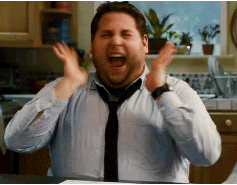
134 notes
·
View notes