#modules in python with examples
Explore tagged Tumblr posts
Text
This is sort of an indirect addition to this ask maddy got about learning rust, I haven't actually gotten to learning rust yet but I do want to talk about an incident I recently had with python (I think with C the reasons why you'd rather not use it are fairly obvious) So recently tried to implement a basic matrix class in python, and since I wanted to do a whole thing where I did my own implementations of numerical optimization and more general linear algebra stuff, I tried to do it "properly" and make it "robust" and everything, but without installing any external libraries.
And to me, that obviously involved making sure that the matrix is formatted sensibly, i.e. that a matrix contains m rows of n numbers each. This seemed like a very obvious thing you should do in any serious piece of code, since if the contents of a matrix are accidentally formatted in a weird way, then you might get errors, or, significantly worse, python might just decide that it "can handle them" anyways and do some really unintuitive dumb stuff that's really hard to debug. (See this older post of mine for an example of how the pythonic willingness to work with bad inputs leads to really weird unintuitive behavior).
Turns out this is not something you can do directly in python without installing external type checking libraries! And I didn't want to just loop through all the contents and check their type individually during object creation, since that felt incredibly slow, stupid and inefficient. It didnt help that my algorithms theory exam was coming up soon, which meant I was thinking about asymptotic runtimes all day.
And so I was like "well surely at least it's easy to check for a matrix being a 2D array with consistent row sizes". However, at this point, with dawning horror, I came to a realization:

and at this moment I could just feel pretty much all of my remaining "python is easy to work with" attitude turning into dust and soaring away in the wind. If anyone here knows a way to enforce a given argument being a 2D array of numbers with consistent row sizes that doesn't involve O(n*m) overhead during object creation and that can be implemented in python using only internal modules (no external type checkers that need to be installed manually first) please tell me lol
50 notes
·
View notes
Note
hi! i'm shy as hell usually but trying to branch out cuz i saw u reblog that post abt asks. do u have any recs on where to start for a beginner coder (who has virtually no free time)? i feel like the landscape is so vast and overwhelming.
Hiii!! Thanks for the ask!
I think the best thing I've learned throughout my coding journey is that you must first pick a field that interests you. Computer Science is a VAST world, once you pick a field, you must really commit to it. For example, maybe data science interests you. You look up the requirements to be a date scientist. I don't have in-depth knowledge on it, but I do know that you need good knowledge about python and some of its modules like numpy, matplotlib etc. So you start learning the basics, and then move on to the modules. The key is to find what you love, then find what you need in order to pursue it.
For a kickstart I'd recommend w3schools — it's a really good site that has so many tutorials on various languages.
I was also a person that had no free time at all to focus on my learning. But then I realised that you must make time if you want to work on something with dedication. So now I devote Sunday afternoons to learning and working on my projects, and I try to stick to it as much as possible, except for when I have uni exams or any submissions lol
Hope this helped!!
15 notes
·
View notes
Text

my first time using Python's turtle module‼️(basically you can code fairly geometric designs using a "turtle" as a pencil and it compiles line by line as you run it.) the inspiration was a (heavily simplified) Łowicz folkdress.
^video of it compiling in real time
below you can see the deranged planning I did + some of the final code ⌄



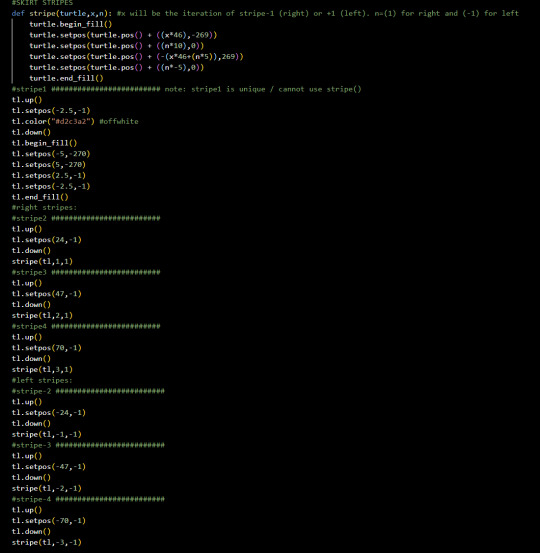
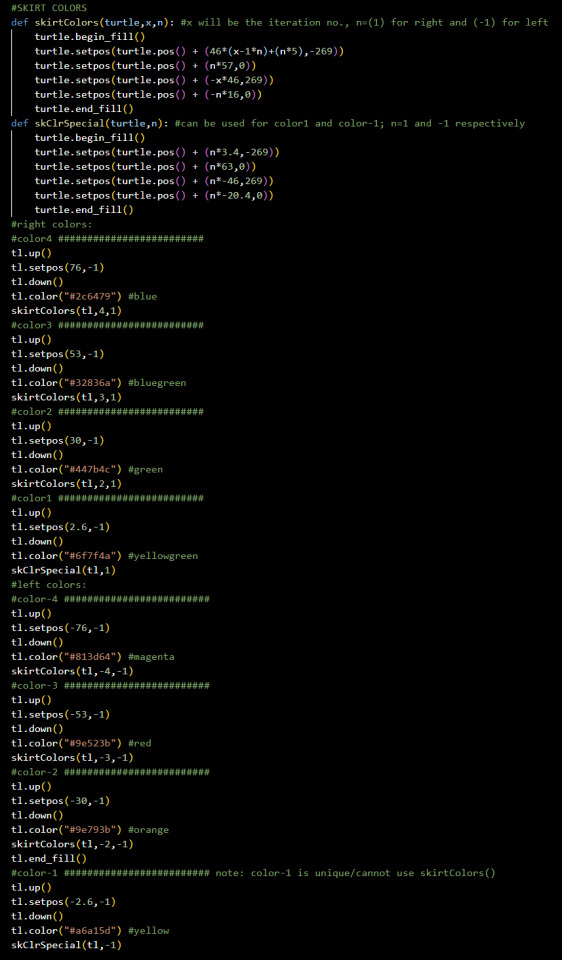

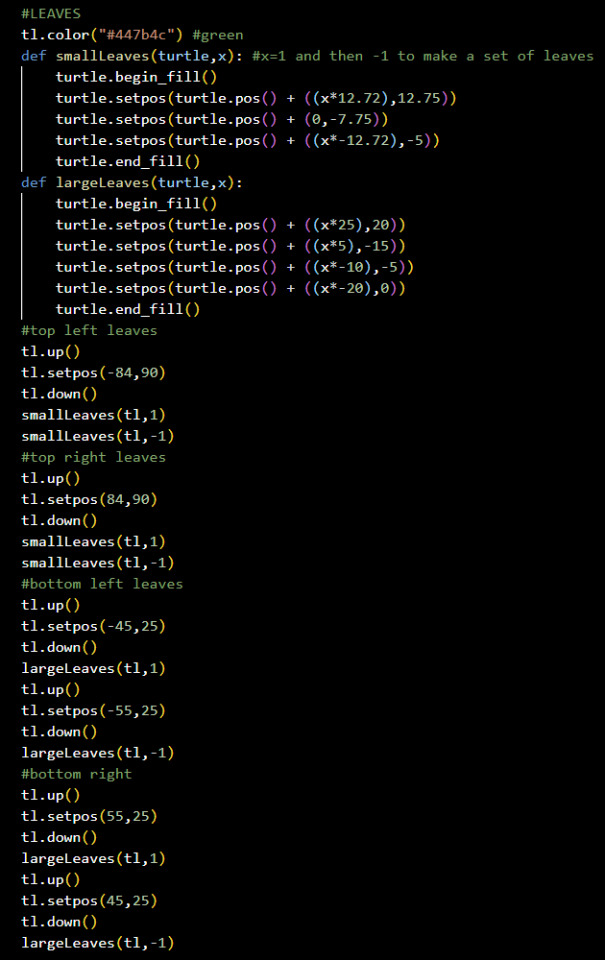
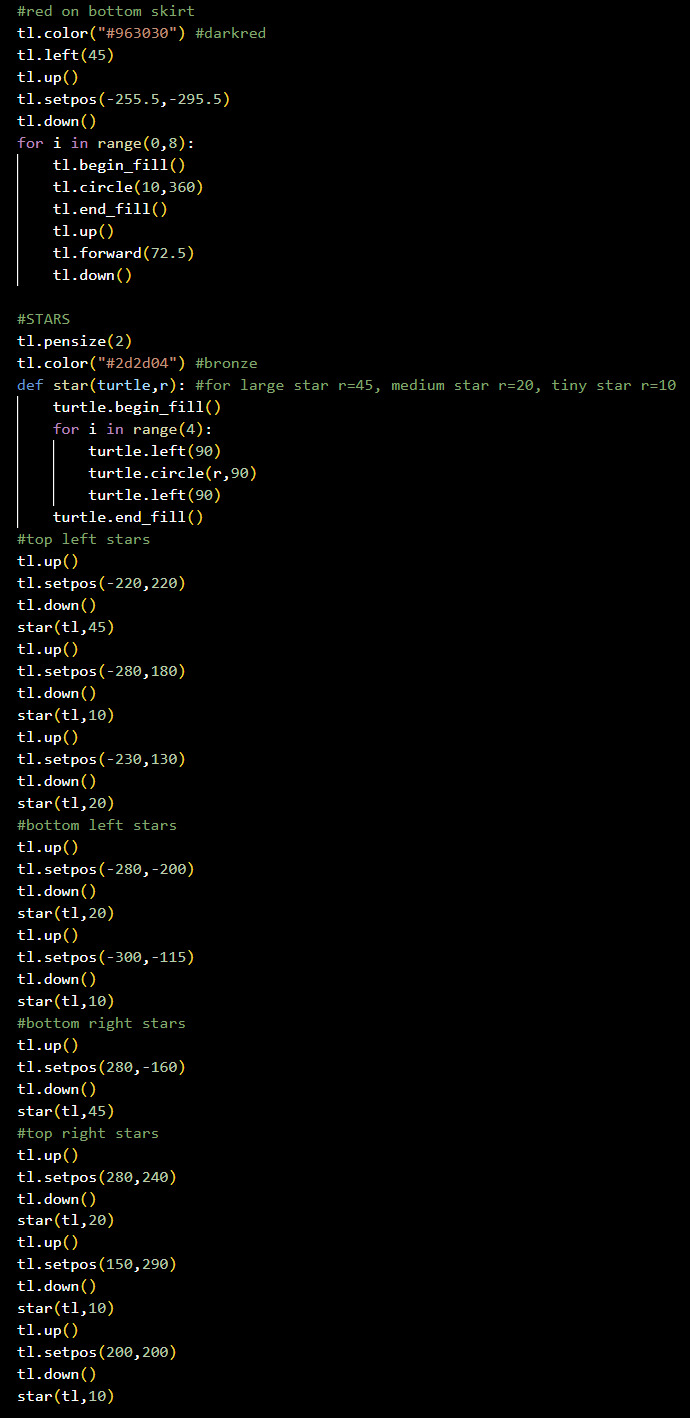
the program was 498 lines long so here's just some of the more interesting stuff I wrote 💀
my strategy at first was to put in all coordinates by hand, and i completed the whole design that way; but then my prof said he wanted us to use more functions and not just repeat anything unnecessarily so i rewrote any repeating shapes (the skirt stripes for one example) to be functions where the new x and y coordinates would be manipulated by parameters telling what iteration the stripe was, what side it was on, etc. it looks utterly incomprehensible but it works!
17 notes
·
View notes
Text
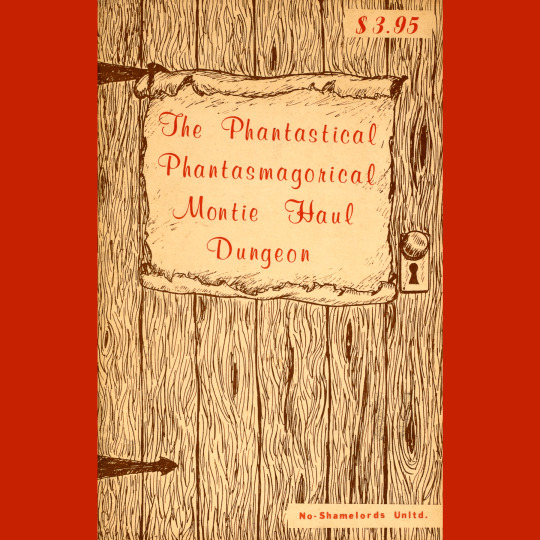
They can’t all be winners. This is The Phantastical Phantasmagorical Montie Haul Dungeon (1982). The front cover claims not Gamelords as the publisher, but No-Shamelords Unlimited. That gives you an excellent sense of the humor that you will encounter inside.
Like Compleat Tavern, this is a zine-sized book. It presents [deep breath] the Pyramid of Pallapot the Peripatetic, a senile old mage, and is, basically, one big goof in the style of, I dunno, say, those April Fool’s issues of Dragon Magazine I roll my eyes at so hard. I don’t really understand the compulsion RPG folks have for producing stuff like this occasionally, but honestly, I also don’t understand why they almost always leave me cold. RPGs can certainly be funny — Paranoia, Honey Heist and more do it intentionally, and I don’t know a single game I’ve ever run that hasn’t had at least one moment of sidesplitting laughter. But it seems like typing up these sorts of one-of joke modules drains any humor that might have been there out of the proceedings. They remind me of paperback books you’d use to see that would collect one-liner jokes. They try too hard to nail the punchline when really they should just be concentrating on setting up the gags for the players to riff on. Dismaying.
You might doubt me. Here, let me give you an example. One room riffs on Monty Python and the Holy Grail, because of course it does. There’s a black knight you can defeat by hacking to pieces. The twist is that he��s the film’s knight’s younger brother, who is cursed to do everything backwards, like Bizarro, sort of. His actual name is “Knight Black The.” God, that hurt to type out.
Yea, no, I can’t go on.
41 notes
·
View notes
Text
Today I learned that if you write something between two sets of three quotation marks in python, it's like doing a comment, kind of, and it's called a docstring. You use it to document your code. In the reST format, you use colons to describe parameters included in your code. On Stackoverflow.com, someone called daouzli put this example:
"""
This is a reST style.
:param param1: this is a first param
:param param2:
this is a second param
:returns: this is a description of what is returned
:raises keyError: raises an exception
"""
I had to look it up because my module in python coding was dropping it into all the examples without any context or explanation!
I also learned that you use def to declare a user-defined function which in plain talk would be a function that you've made and you use def to give it a name so you can call it up easily. For example, if you knew you might want to print a specific combination of things multiple times, you might make a function for it and call the function instead of writing out the whole combination every time.
8 notes
·
View notes
Text
Automate Simple Tasks Using Python: A Beginner’s Guide
In today's fast paced digital world, time is money. Whether you're a student, a professional, or a small business owner, repetitive tasks can eat up a large portion of your day. The good news? Many of these routine jobs can be automated, saving you time, effort, and even reducing the chance of human error.
Enter Python a powerful, beginner-friendly programming language that's perfect for task automation. With its clean syntax and massive ecosystem of libraries, Python empowers users to automate just about anything from renaming files and sending emails to scraping websites and organizing data.
If you're new to programming or looking for ways to boost your productivity, this guide will walk you through how to automate simple tasks using Python.
🌟 Why Choose Python for Automation?
Before we dive into practical applications, let’s understand why Python is such a popular choice for automation:
Easy to learn: Python has simple, readable syntax, making it ideal for beginners.
Wide range of libraries: Python has a rich ecosystem of libraries tailored for different tasks like file handling, web scraping, emailing, and more.
Platform-independent: Python works across Windows, Mac, and Linux.
Strong community support: From Stack Overflow to GitHub, you’ll never be short on help.
Now, let’s explore real-world examples of how you can use Python to automate everyday tasks.
🗂 1. Automating File and Folder Management
Organizing files manually can be tiresome, especially when dealing with large amounts of data. Python’s built-in os and shutil modules allow you to automate file operations like:
Renaming files in bulk
Moving files based on type or date
Deleting unwanted files
Example: Rename multiple files in a folder
import os folder_path = 'C:/Users/YourName/Documents/Reports' for count, filename in enumerate(os.listdir(folder_path)): dst = f"report_{str(count)}.pdf" src = os.path.join(folder_path, filename) dst = os.path.join(folder_path, dst) os.rename(src, dst)
This script renames every file in the folder with a sequential number.
📧 2. Sending Emails Automatically
Python can be used to send emails with the smtplib and email libraries. Whether it’s sending reminders, reports, or newsletters, automating this process can save you significant time.
Example: Sending a basic email
import smtplib from email.message import EmailMessage msg = EmailMessage() msg.set_content("Hello, this is an automated email from Python!") msg['Subject'] = 'Automation Test' msg['From'] = '[email protected]' msg['To'] = '[email protected]' with smtplib.SMTP_SSL('smtp.gmail.com', 465) as smtp: smtp.login('[email protected]', 'yourpassword') smtp.send_message(msg)
⚠️ Note: Always secure your credentials when writing scripts consider using environment variables or secret managers.
🌐 3. Web Scraping for Data Collection
Want to extract information from websites without copying and pasting manually? Python’s requests and BeautifulSoup libraries let you scrape content from web pages with ease.
Example: Scraping news headlines
import requests from bs4 import BeautifulSoup url = 'https://www.bbc.com/news' response = requests.get(url) soup = BeautifulSoup(response.text, 'html.parser') for headline in soup.find_all('h3'): print(headline.text)
This basic script extracts and prints the headlines from BBC News.
📅 4. Automating Excel Tasks
If you work with Excel sheets, you’ll love openpyxl and pandas two powerful libraries that allow you to automate:
Creating spreadsheets
Sorting data
Applying formulas
Generating reports
Example: Reading and filtering Excel data
import pandas as pd df = pd.read_excel('sales_data.xlsx') high_sales = df[df['Revenue'] > 10000] print(high_sales)
This script filters sales records with revenue above 10,000.
💻 5. Scheduling Tasks
You can schedule scripts to run at specific times using Python’s schedule or APScheduler libraries. This is great for automating daily reports, reminders, or file backups.
Example: Run a function every day at 9 AM
import schedule import time def job(): print("Running scheduled task...") schedule.every().day.at("09:00").do(job) while True: schedule.run_pending() time.sleep(1)
This loop checks every second if it’s time to run the task.
🧹 6. Cleaning and Formatting Data
Cleaning data manually in Excel or Google Sheets is time-consuming. Python’s pandas makes it easy to:
Remove duplicates
Fix formatting
Convert data types
Handle missing values
Example: Clean a dataset
df = pd.read_csv('data.csv') df.drop_duplicates(inplace=True) df['Name'] = df['Name'].str.title() df.fillna(0, inplace=True) df.to_csv('cleaned_data.csv', index=False)
💬 7. Automating WhatsApp Messages (for fun or alerts)
Yes, you can even send WhatsApp messages using Python! Libraries like pywhatkit make this possible.
Example: Send a WhatsApp message
import pywhatkit pywhatkit.sendwhatmsg("+911234567890", "Hello from Python!", 15, 0)
This sends a message at 3:00 PM. It’s great for sending alerts or reminders.
🛒 8. Automating E-Commerce Price Tracking
You can use web scraping and conditionals to track price changes of products on sites like Amazon or Flipkart.
Example: Track a product’s price
url = "https://www.amazon.in/dp/B09XYZ123" headers = {"User-Agent": "Mozilla/5.0"} page = requests.get(url, headers=headers) soup = BeautifulSoup(page.content, 'html.parser') price = soup.find('span', {'class': 'a-price-whole'}).text print(f"The current price is ₹{price}")
With a few tweaks, you can send yourself alerts when prices drop.
📚 Final Thoughts
Automation is no longer a luxury it’s a necessity. With Python, you don’t need to be a coding expert to start simplifying your life. From managing files and scraping websites to sending e-mails and scheduling tasks, the possibilities are vast.
As a beginner, start small. Pick one repetitive task and try automating it. With every script you write, your confidence and productivity will grow.
Conclusion
If you're serious about mastering automation with Python, Zoople Technologies offers comprehensive, beginner-friendly Python course in Kerala. Our hands-on training approach ensures you learn by doing with real-world projects that prepare you for today’s tech-driven careers.
2 notes
·
View notes
Text
Python Programming Language: A Comprehensive Guide
Python is one of the maximum widely used and hastily growing programming languages within the world. Known for its simplicity, versatility, and great ecosystem, Python has become the cross-to desire for beginners, professionals, and organizations across industries.
What is Python used for

🐍 What is Python?
Python is a excessive-stage, interpreted, fashionable-purpose programming language. The language emphasizes clarity, concise syntax, and code simplicity, making it an excellent device for the whole lot from web development to synthetic intelligence.
Its syntax is designed to be readable and easy, regularly described as being near the English language. This ease of information has led Python to be adopted no longer simplest through programmers but also by way of scientists, mathematicians, and analysts who may not have a formal heritage in software engineering.
📜 Brief History of Python
Late Nineteen Eighties: Guido van Rossum starts work on Python as a hobby task.
1991: Python zero.9.0 is released, presenting classes, functions, and exception managing.
2000: Python 2.Zero is launched, introducing capabilities like list comprehensions and rubbish collection.
2008: Python 3.Zero is launched with considerable upgrades but breaks backward compatibility.
2024: Python three.12 is the modern day strong model, enhancing performance and typing support.
⭐ Key Features of Python
Easy to Learn and Use:
Python's syntax is simple and similar to English, making it a high-quality first programming language.
Interpreted Language:
Python isn't always compiled into device code; it's far done line by using line the usage of an interpreter, which makes debugging less complicated.
Cross-Platform:
Python code runs on Windows, macOS, Linux, and even cell devices and embedded structures.
Dynamic Typing:
Variables don’t require explicit type declarations; types are decided at runtime.
Object-Oriented and Functional:
Python helps each item-orientated programming (OOP) and practical programming paradigms.
Extensive Standard Library:
Python includes a rich set of built-in modules for string operations, report I/O, databases, networking, and more.
Huge Ecosystem of Libraries:
From data technological know-how to net development, Python's atmosphere consists of thousands of programs like NumPy, pandas, TensorFlow, Flask, Django, and many greater.
📌 Basic Python Syntax
Here's an instance of a easy Python program:
python
Copy
Edit
def greet(call):
print(f"Hello, call!")
greet("Alice")
Output:
Copy
Edit
Hello, Alice!
Key Syntax Elements:
Indentation is used to define blocks (no curly braces like in different languages).
Variables are declared via task: x = 5
Comments use #:
# This is a remark
Print Function:
print("Hello")
📊 Python Data Types
Python has several built-in data kinds:
Numeric: int, go with the flow, complicated
Text: str
Boolean: bool (True, False)
Sequence: listing, tuple, range
Mapping: dict
Set Types: set, frozenset
Example:
python
Copy
Edit
age = 25 # int
name = "John" # str
top = 5.Nine # drift
is_student = True # bool
colors = ["red", "green", "blue"] # listing
🔁 Control Structures
Conditional Statements:
python
Copy
Edit
if age > 18:
print("Adult")
elif age == 18:
print("Just became an person")
else:
print("Minor")
Loops:
python
Copy
Edit
for color in hues:
print(coloration)
while age < 30:
age += 1
🔧 Functions and Modules
Defining a Function:
python
Copy
Edit
def upload(a, b):
return a + b
Importing a Module:
python
Copy
Edit
import math
print(math.Sqrt(sixteen)) # Output: four.0
🗂️ Object-Oriented Programming (OOP)
Python supports OOP functions such as lessons, inheritance, and encapsulation.
Python
Copy
Edit
elegance Animal:
def __init__(self, call):
self.Call = name
def communicate(self):
print(f"self.Call makes a valid")
dog = Animal("Dog")
dog.Speak() # Output: Dog makes a legitimate
🧠 Applications of Python
Python is used in nearly each area of era:
1. Web Development
Frameworks like Django, Flask, and FastAPI make Python fantastic for building scalable web programs.
2. Data Science & Analytics
Libraries like pandas, NumPy, and Matplotlib permit for data manipulation, evaluation, and visualization.
Three. Machine Learning & AI
Python is the dominant language for AI, way to TensorFlow, PyTorch, scikit-research, and Keras.
4. Automation & Scripting
Python is extensively used for automating tasks like file managing, device tracking, and data scraping.
Five. Game Development
Frameworks like Pygame allow builders to build simple 2D games.
6. Desktop Applications
With libraries like Tkinter and PyQt, Python may be used to create cross-platform computing device apps.
7. Cybersecurity
Python is often used to write security equipment, penetration trying out scripts, and make the most development.
📚 Popular Python Libraries
NumPy: Numerical computing
pandas: Data analysis
Matplotlib / Seaborn: Visualization
scikit-study: Machine mastering
BeautifulSoup / Scrapy: Web scraping
Flask / Django: Web frameworks
OpenCV: Image processing
PyTorch / TensorFlow: Deep mastering
SQLAlchemy: Database ORM
💻 Python Tools and IDEs
Popular environments and tools for writing Python code encompass:
PyCharm: Full-featured Python IDE.
VS Code: Lightweight and extensible editor.
Jupyter Notebook: Interactive environment for statistics technological know-how and studies.
IDLE: Python’s default editor.
🔐 Strengths of Python
Easy to study and write
Large community and wealthy documentation
Extensive 0.33-birthday celebration libraries
Strong support for clinical computing and AI
Cross-platform compatibility
⚠️ Limitations of Python
Slower than compiled languages like C/C++
Not perfect for mobile app improvement
High memory usage in massive-scale packages
GIL (Global Interpreter Lock) restricts genuine multithreading in CPython
🧭 Learning Path for Python Beginners
Learn variables, facts types, and control glide.
Practice features and loops.
Understand modules and report coping with.
Explore OOP concepts.
Work on small initiatives (e.G., calculator, to-do app).
Dive into unique areas like statistics technological know-how, automation, or web development.
#What is Python used for#college students learn python#online course python#offline python course institute#python jobs in information technology
2 notes
·
View notes
Text
Object-Oriented Programming (OOP) Explaine
Object-Oriented Programming (OOP) is a programming paradigm based on the concept of "objects," which represent real-world entities. Objects combine data (attributes) and functions (methods) into a single unit. OOP promotes code reusability, modularity, and scalability, making it a popular approach in modern software development.
Core Concepts of Object-Oriented Programming
Classes and Objects
Class: A blueprint or template for creating objects. It defines properties (attributes) and behaviors (methods).
Object: An instance of a class. Each object has unique data but follows the structure defined by its
Encapsulations
Encapsulation means bundling data (attributes) and methods that operate on that data within a class. It protects object properties by restricting direct access.
Access to attributes is controlled through getter and setter methods.Example: pythonCopyEditclass Person: def __init__(self, name): self.__name = name # Private attribute def get_name(self): return self.__name person = Person("Alice") print(person.get_name()) # Output: Alice
Inheritance
Inheritance allows a class (child) to inherit properties and methods from another class (parent). It promotes code reuse and hierarchical relationships.Example: pythonCopyEditclass Animal: def speak(self): print("Animal speaks") class Dog(Animal): def speak(self): print("Dog barks") dog = Dog() dog.speak() # Output: Dog barks
Polymorphism
Polymorphism allows methods to have multiple forms. It enables the same function to work with different object types.
Two common types:
Method Overriding (child class redefines parent method).
Method Overloading (same method name, different parameters – not natively supported in Python).Example: pythonCopyEditclass Bird: def sound(self): print("Bird chirps") class Cat: def sound(self): print("Cat meows") def make_sound(animal): animal.sound() make_sound(Bird()) # Output: Bird chirps make_sound(Cat()) # Output: Cat meows
Abstraction
Abstraction hides complex implementation details and shows only the essential features.
In Python, this is achieved using abstract classes and methods (via the abc module).Example: pythonCopyEditfrom abc import ABC, abstractmethod class Shape(ABC): @abstractmethod def area(self): pass class Circle(Shape): def __init__(self, radius): self.radius = radius def area(self): return 3.14 * self.radius * self.radius circle = Circle(5) print(circle.area()) # Output: 78.5
Advantages of Object-Oriented Programming
Code Reusability: Use inheritance to reduce code duplication.
Modularity: Organize code into separate classes, improving readability and maintenance.
Scalability: Easily extend and modify programs as they grow.
Data Security: Protect sensitive data using encapsulation.
Flexibility: Use polymorphism for adaptable and reusable methods.
Real-World Applications of OOP
Software Development: Used in large-scale applications like operating systems, web frameworks, and databases.
Game Development: Objects represent game entities like characters and environments.
Banking Systems: Manage customer accounts, transactions, and security.
E-commerce Platforms: Handle products, users, and payment processing.
Machine Learning: Implement models as objects for efficient training and prediction.
Conclusion
Object-Oriented Programming is a powerful paradigm that enhances software design by using objects, encapsulation, inheritance, polymorphism, and abstraction. It is widely used in various industries to build scalable, maintainable, and efficient applications. Understanding and applying OOP principles is essential for modern software development.
: pythonCopyEdit
class Car: def __init__(self, brand, model): self.brand = brand self.model = model def display_info(self): print(f"Car: {self.brand} {self.model}") my_car = Car("Toyota", "Camry") my_car.display_info() # Output: Car: Toyota Camry
Encapsulation
2 notes
·
View notes
Text
How do I learn Python in depth?
Improving Your Python Skills
Writing Python Programs Basics: Practice the basics solidly.
Syntax and Semantics: Make sure you are very strong in variables, data types, control flow, functions, and object-oriented programming.
Data Structures: Be able to work with lists, tuples, dictionaries, and sets, and know when to use which.
Modules and Packages: Study how to import and use built-in and third-party modules.
Advanced Concepts
Generators and Iterators: Know how to develop efficient iterators and generators for memory-efficient code.
Decorators: Learn how to dynamically alter functions using decorators.
Metaclasses: Understand how classes are created and can be customized.
Context Managers: Understand how contexts work with statements.
Project Practice
Personal Projects: You will work on projects that you want to, whether building a web application, data analysis tool, or a game.
Contributing to Open Source: Contribute to open-source projects in order to learn from senior developers. Get exposed to real-life code.
Online Challenges: Take part in coding challenges on HackerRank, LeetCode, or Project Euler.
Learn Various Libraries and Frameworks
Scientific Computing: NumPy, SciPy, Pandas
Data Visualization: Matplotlib, Seaborn
Machine Learning: Scikit-learn, TensorFlow, PyTorch
Web Development: Django, Flask
Data Analysis: Dask, Airflow
Read Pythonic Code
Open Source Projects: Study the source code of a few popular Python projects. Go through their best practices and idiomatic Python.
Books and Tutorials: Read all the code examples in books and tutorials on Python.
Conferences and Workshops
Attend conferences and workshops that will help you further your skills in Python. PyCon is an annual Python conference that includes talks, workshops, and even networking opportunities. Local meetups will let you connect with other Python developers in your area.
Learn Continuously
Follow Blogs and Podcasts: Keep reading blogs and listening to podcasts that will keep you updated with the latest trends and developments taking place within the Python community.
Online Courses: Advanced understanding in Python can be acquired by taking online courses on the subject.
Try It Yourself: Trying new techniques and libraries expands one's knowledge.
Other Recommendations
Readable-Clean Code: For code writing, it's essential to follow the style guide in Python, PEP
Naming your variables and functions as close to their utilization as possible is also recommended.
Test Your Code: Unit tests will help in establishing the correctness of your code.
Coding with Others: Doing pair programming and code reviews would provide you with experience from other coders.
You are not Afraid to Ask for Help: Never hesitate to ask for help when things are beyond your hand-on areas, be it online communities or mentors.
These steps, along with consistent practice, will help you become proficient in Python development and open a wide range of possibilities in your career.
2 notes
·
View notes
Text
Introduction to Python
Python is a widely used general-purpose, high level programming language. It was initially designed by Guido van Rossum in 1991 and developed by Python Software Foundation. It was mainly developed for emphasis on code readability, and its syntax (set of rules that govern the structure of a code) allows programmers to express concepts in fewer lines of code.
Python is a programming language that lets you work quickly and integrate systems more efficiently.
data types: Int(integer), float(decimal), Boolean(True or False), string, and list; variables, expressions, statements, precedence of operators, comments; modules, functions-- - function and its use, flow of execution, parameters and arguments.
Programming in python
To start programming in Python, you will need an interpreter. An interpreter is basically a software that reads, translates and executes the code line by line instead of combining the entire code into machine code as a compiler does.
Popular interpreters in python
Cpython
Jython
PyPy
IronPython
MicroPython
IDEs
Many other programmers also use IDEs(Integrated Development Environment) which are softwares that provide an extensive set of tools and features to support software development.
Examples of IDEs
Pycharm
Visual studio code (VS code)
Eclipse
Xcode
Android studio
Net beans
2 notes
·
View notes
Text
Relay operated power button

What you need:
a 5V relay module
Raspberry Pi
a bunch of cables
Explanation:
A power button on a computer case lets electricity flow between two power pins upon it being pressed, which is when the motherboard detects the button is pressed and reacts accordingly.

A relay is a specific kind of switch which lets electricity flow conditionally upon the flow of electricity in another circuit. The voltages involved both in motherboard power pins and on Raspberry Pi are generally low to not damage both, but we're taking extra precautions to electrically separate them both.
"5V relay module" here means that 5V is the voltage that is required for the relay module to work, while the controlling voltage can be lower. It being relay module it means it also has a flyback diode we'd otherwise have to provide ourselves.

Raspberry Pi's GPIO pins are programmable and can be controlled through Python code, and operate on 3.3V. Raspberry Pi also provides 5V output, but this one is not controllable.
By
connecting a power button to rPi GPIO pins
connecting the 5V voltage output pin from rPi to the relay module's Vcc input pin
connecting the ground pin from rPi to the relay module's groud pin
connecting programmable GPIO pins as the relay module's input pin
connecting the relay module's outputs (the normally open one and the ground) to the motherboard power pins
running some code on rPi
We can extend the power button functionality so Raspberry Pi can turn on and off our computer, while also still keeping the power button working.
Which is what I use to remotely turn on my computer on, by SSHing to rPi and running a script to turn the PC on while I'm away from home.
Why not Wake-On-LAN?
Wake-On-LAN has restrictions which makes it not as reliable as it could be, for example:
The ability to wake from a hybrid shutdown state (S4) (aka Fast Startup) or a soft powered-off state (S5) is unsupported in Windows 8 and above
The code and explanation for it in Part 2, when I get to writing it.
17 notes
·
View notes
Text
Natural Text to Speech (python)
Microsoft Edge has very good, natural-sounding Text to Speech voices used in its "Read Aloud" feature. You can utilize these voices using python and a module called edge-tts (edge text to speech) to generate audio files of whatever text you like, including subtitles (for free).
Install python if you haven't already
Use pip to install edge-tts in your favorite command line
Run the CLI commands or create a new .py file. I suggest starting with this basic audio generation example.
Replace the TEXT variable contents with your string of choice. I recommend creating separate .txt files then reading them with the program, which allows you to cleanly scale your program to generate multiple files at once. (Imagine crawling your Obsidian vault to generate audio versions of all of your files!)
Choose your voice. You can use the Read Aloud feature in Edge to try out the different available voices (their quality varies). Their programatic voice names are found here. Note that not all voices are available, depending on your region, and trying to use one out of your region will throw an error. Read the footnotes. I'm still early in testing the different voices, but if you want to start on the right foot, Ava, or "en-US-AvaMultilingualNeural" is very good.
If you run the above example, it will generate a file called test.mp3 in the directory of the .py file. It's definitely performant. I ran a ~10k word file and it took a couple of minutes to generate (~23 MB with a running length of 1 hour and 3 minutes).
Have fun!
Added voice samples for the two I like the most, Ava and Brian multilingual.
3 notes
·
View notes
Text
Exploring Python: Features and Where It's Used
Python is a versatile programming language that has gained significant popularity in recent times. It's known for its ease of use, readability, and adaptability, making it an excellent choice for both newcomers and experienced programmers. In this article, we'll delve into the specifics of what Python is and explore its various applications.
What is Python?
Python is an interpreted programming language that is high-level and serves multiple purposes. Created by Guido van Rossum and released in 1991, Python is designed to prioritize code readability and simplicity, with a clean and minimalistic syntax. It places emphasis on using proper indentation and whitespace, making it more convenient for programmers to write and comprehend code.
Key Traits of Python :
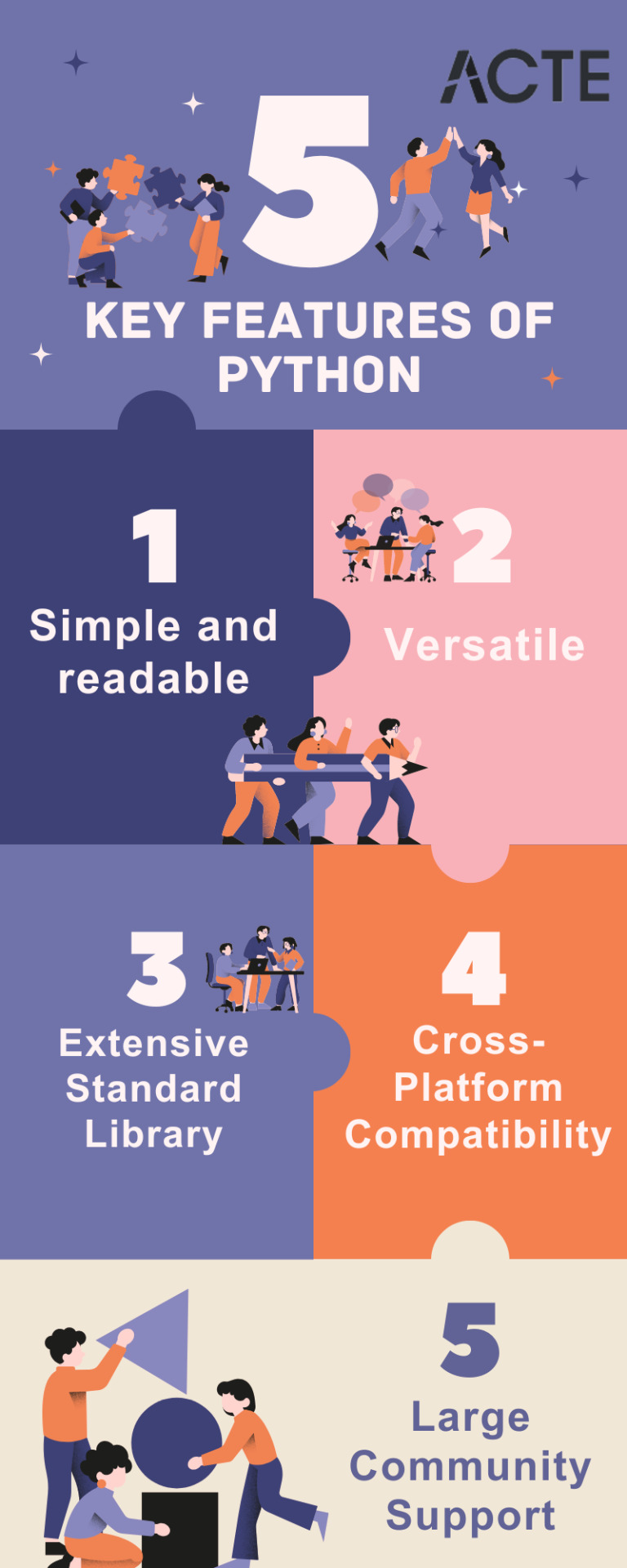
Simplicity and Readability: Python code is structured in a way that's easy to read and understand. This reduces the time and effort required for both creating and maintaining software.
Python code example: print("Hello, World!")
Versatility: Python is applicable across various domains, from web development and scientific computing to data analysis, artificial intelligence, and more.
Python code example: import numpy as np
Extensive Standard Library: Python offers an extensive collection of pre-built libraries and modules. These resources provide developers with ready-made tools and functions to tackle complex tasks efficiently.
Python code example: import matplotlib.pyplot as plt
Compatibility Across Platforms: Python is available on multiple operating systems, including Windows, macOS, and Linux. This allows programmers to create and run code seamlessly across different platforms.
Strong Community Support: Python boasts an active community of developers who contribute to its growth and provide support through online forums, documentation, and open-source contributions. This community support makes Python an excellent choice for developers seeking assistance or collaboration.
Where is Python Utilized?

Due to its versatility, Python is utilized in various domains and industries. Some key areas where Python is widely applied include:
Web Development: Python is highly suitable for web development tasks. It offers powerful frameworks like Django and Flask, simplifying the process of building robust web applications. The simplicity and readability of Python code enable developers to create clean and maintainable web applications efficiently.
Data Science and Machine Learning: Python has become the go-to language for data scientists and machine learning practitioners. Its extensive libraries such as NumPy, Pandas, and SciPy, along with specialized libraries like TensorFlow and PyTorch, facilitate a seamless workflow for data analysis, modeling, and implementing machine learning algorithms.
Scientific Computing: Python is extensively used in scientific computing and research due to its rich scientific libraries and tools. Libraries like SciPy, Matplotlib, and NumPy enable efficient handling of scientific data, visualization, and numerical computations, making Python indispensable for scientists and researchers.
Automation and Scripting: Python's simplicity and versatility make it a preferred language for automating repetitive tasks and writing scripts. Its comprehensive standard library empowers developers to automate various processes within the operating system, network operations, and file manipulation, making it popular among system administrators and DevOps professionals.
Game Development: Python's ease of use and availability of libraries like Pygame make it an excellent choice for game development. Developers can create interactive and engaging games efficiently, and the language's simplicity allows for quick prototyping and development cycles.
Internet of Things (IoT): Python's lightweight nature and compatibility with microcontrollers make it suitable for developing applications for the Internet of Things. Libraries like Circuit Python enable developers to work with sensors, create interactive hardware projects, and connect devices to the internet.
Python's versatility and simplicity have made it one of the most widely used programming languages across diverse domains. Its clean syntax, extensive libraries, and cross-platform compatibility make it a powerful tool for developers. Whether for web development, data science, automation, or game development, Python proves to be an excellent choice for programmers seeking efficiency and user-friendliness. If you're considering learning a programming language or expanding your skills, Python is undoubtedly worth exploring.
9 notes
·
View notes
Text
More Notes on the Computer Music Playpen
I have finished maintenance on the VST3 plugin opcodes for Csound, Csound for Android, and some other things, and am re-focusing in composition.
One thing that happened as I was cleaning up the VST3 opcodes is that I discovered a very important thing. There are computer music programs that function as VST3 plugins and that significantly exceed the quality or power what Csound has so far done on it own, just for examples that I am using or plan to use:
The Valhalla reverbs by Sean Costello -- I think these actually derive from a reverb design that Sean did in the 1990s when he and I both were attending the Woof meetings at Columbia University. Sean's reverb design was ported first to Csound orchestra code, and then to C as a built-in opcode. It's the best and most widely used reverb in Csound, but it's not as good as the Valhalla reverbs, partly because the Valhalla reverbs can do a good job of preserving stereo.
Cardinal -- This is a fairly complete port of the VCV Rack "virtual Eurorack" patchable modular synthesiser not only to a VST3 plugin, but also to a WebAssembly module. This is exactly like sticking a very good Eurorack synthesizer right into Csound.
plugdata -- This is most of Pure Data, but with a slightly different and somewhat smoother user interface, as a VST3 plugin.
I also discovered that some popular digital audio workstations (DAWs), the workhorses of the popular music production industry, can embed algorithmic composition code written in a scripting language. For example, Reaper can host scripts written in Lua or Python, both of which are entirely capable of sophisticated algorithmic composition, and both of which have Csound APIs. And of course any of these DAWs can host Csound in the form of a Cabbage plugin.
All of this raises for me the question: What's the playpen? What's the most productive environment for me to compose in? Is it a DAW that now embeds my algorithms and my Csound instruments, or is it just code?
Right now the answer is not simply code, but specifically HTML5 code. And here is my experience and my reasons for not jumping to a DAW.
I don't want my pieces to break. I want my pieces to run in 20 years (assuming I am still around) just as they run today. Both HTML5 and Csound are "versionless" in the sense that they intend, and mostly succeed, in preserving complete backwards compatibility. There are Csound pieces from before 1990 that run just fine today -- that's over 33 years. But DAWs, so far, don't have such a good record in this department. I think many people find they have to keep porting older pieces to keep then running in newer software.
I'm always using a lot of resources, a lot of software, a lot of libraries. The HTML5 environment just makes this a great deal easier. Any piece of software that either is written in JavaScript or WebAssembly, or provides a JavaScript interface, can be used in a piece with a little but of JavaScript glue code. That includes Csound itself, my algorithmic composition software CsoundAC, the live coding system Strudel, and now Cardinal.
The Web browser itself contains a fantastic panoply of software, notably WebGL and WebAudio, so it's very easy to do visual music in the HTML5 environment.
2 notes
·
View notes
Text
Transform Your Career with Our Big Data Analytics Course: The Future is Now
In today's rapidly evolving technological landscape, the power of data is undeniable. Big data analytics has emerged as a game-changer across industries, revolutionizing the way businesses operate and make informed decisions. By equipping yourself with the right skills and knowledge in this field, you can unlock exciting career opportunities and embark on a path to success. Our comprehensive Big Data Analytics Course is designed to empower you with the expertise needed to thrive in the data-driven world of tomorrow.

Benefits of Our Big Data Analytics Course
Stay Ahead of the Curve
With the ever-increasing amount of data generated each day, organizations seek professionals who can effectively analyze and interpret this wealth of information. By enrolling in our Big Data Analytics Course, you gain a competitive edge by staying ahead of the curve. Learn the latest techniques and tools used in the industry to extract insights from complex datasets, enabling you to make data-driven decisions that propel organizations into the future.
Highly Lucrative Opportunities
The demand for skilled big data professionals continues to skyrocket, creating a vast array of lucrative job opportunities. As more and more companies recognize the value of harnessing their data, they actively seek individuals with the ability to leverage big data analytics for strategic advantages. By completing our course, you position yourself as a sought-after professional capable of commanding an impressive salary and enjoying job security in this rapidly expanding field.
Broaden Your Career Horizon
Big data analytics transcends industry boundaries, making this skillset highly transferrable. By mastering the art of data analysis, you open doors to exciting career prospects in various sectors ranging from finance and healthcare to marketing and e-commerce. The versatility of big data analytics empowers you to shape your career trajectory according to your interests, guaranteeing a vibrant and dynamic professional journey.
Ignite Innovation and Growth
In today's digital age, data is often referred to as the new oil, and for a good reason. The ability to unlock insights from vast amounts of data enables organizations to identify trends, optimize processes, and identify new opportunities for growth. By acquiring proficiency in big data analytics through our course, you become a catalyst for innovation within your organization, driving positive change and propelling businesses towards sustainable success.
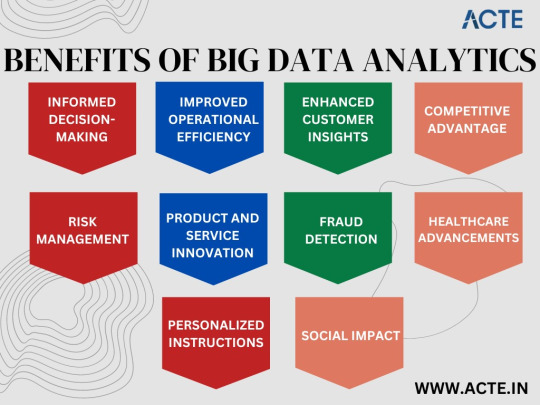
Information Provided by Our Big Data Analytics Course
Advanced Data Analytics Techniques
Our course dives deep into advanced data analytics techniques, equipping you with the knowledge and skills to handle complex datasets. From data preprocessing and data visualization to statistical analysis and predictive modeling, you will gain a comprehensive understanding of the entire data analysis pipeline. Our experienced instructors use practical examples and real-world case studies to ensure you develop proficiency in applying these techniques to solve complex business problems.
Cutting-Edge Tools and Technologies
Staying ahead in the field of big data analytics requires fluency in the latest tools and technologies. Throughout our course, you will work with industry-leading software, such as Apache Hadoop and Spark, Python, R, and SQL, which are widely used for data manipulation, analysis, and visualization. Hands-on exercises and interactive projects provide you with invaluable practical experience, enabling you to confidently apply these tools in real-world scenarios.
Ethical Considerations in Big Data
As the use of big data becomes more prevalent, ethical concerns surrounding privacy, security, and bias arise. Our course dedicates a comprehensive module to explore the ethical considerations in big data analytics. By understanding the impact of your work on individuals and society, you learn how to ensure responsible data handling and adhere to legal and ethical guidelines. By fostering a sense of responsibility, the course empowers you to embrace ethical practices and make a positive contribution to the industry.
Education and Learning Experience
Expert Instructors
Our Big Data Analytics Course is led by accomplished industry experts with a wealth of experience in the field. These instructors possess a deep understanding of big data analytics and leverage their practical knowledge to deliver engaging and insightful lessons. Their guidance and mentorship ensure you receive top-quality education that aligns with industry best practices, optimally preparing you for the challenges and opportunities that lie ahead.
Interactive and Collaborative Learning
We believe in the power of interactive and collaborative learning experiences. Our Big Data Analytics Course fosters a vibrant learning community where you can engage with fellow students, share ideas, and collaborate on projects. Through group discussions, hands-on activities, and peer feedback, you gain a comprehensive understanding of big data analytics while also developing vital teamwork and communication skills essential for success in the professional world.
Flexible Learning Options
We understand that individuals lead busy lives, juggling multiple commitments. That's why our Big Data Analytics Course offers flexible learning options to suit your schedule. Whether you prefer attending live virtual classes or learning at your own pace through recorded lectures, we provide a range of options to accommodate your needs. Our user-friendly online learning platform empowers you to access course material anytime, anywhere, making it convenient for you to balance learning with your other commitments.
The future is now, and big data analytics has the potential to transform your career. By enrolling in our Big Data Analytics Course at ACTE institute, you gain the necessary knowledge and skills to excel in this rapidly evolving field. From the incredible benefits and the wealth of information provided to the exceptional education and learning experience, our course equips you with the tools you need to thrive in the data-driven world of the future. Don't wait - take the leap and embark on an exciting journey towards a successful and fulfilling career in big data analytics.
6 notes
·
View notes
Text
Best Data Analytics Institute in Delhi
1. Introduction to Data Analytics
We at Modulation Digital, the top data analytics institute in Delhi, begin your journey with a proper introduction to the basics of data analytics. This module makes you aware of how data is revolutionizing businesses by empowering smart, quick, and strategic decisions.
You'll learn how data plays a critical role in business and how high-performing businesses leverage data to increase efficiency, improve customer experience, and remain competitive. You'll also be taken through the various data types—structured, semi-structured, and unstructured—and how to recognize and apply useful data sources such as databases, APIs, websites, and customer records.
What you'll gain:
• Why data analytics is an essential skill for today's workplace
• Key data types and their applications
• Real-world examples of data-driven success
As a top data analytics institute in Laxmi Nagar, Modulation Digital focuses on practical, job-ready skills with hands-on tools like Excel, SQL, Python, and Power BI.
If you’re looking for the best data analytics institute in Laxmi Nagar to build a strong foundation and launch your career, this is the perfect place to start.
________________________________________
2. Excel for Data Analysis
Excel is perhaps the most pervasive and capable tool used in data analytics. At Modulation Digital, the top data analytics school in Delhi, we make sure students learn Excel from scratch. This module is all about developing fundamental analytical skills with Excel for practical business applications.
You'll find out how to clean, sort, and prepare data effectively to analyze it. Our best-in-class trainers at the premier data analytics training institute in Laxmi Nagar will teach you how to create and implement pivot tables to summarize large datasets and quickly identify patterns or trends.
Additionally, you’ll gain hands-on experience in designing interactive charts and dashboards to visualize data insights. These skills are essential for anyone looking to present data in a clear and impactful way.
Key highlights:
• Data cleaning techniques for accurate analysis
• Advanced sorting and filtering
• Creating pivot tables for summarizing data
• Designing charts and dashboards for reporting
Since the top data analytics school in Laxmi Nagar, Modulation Digital provides you with real-world Excel expertise that is greatly appreciated in any business.
________________________________________
3. SQL for Data Management
Structured Query Language (SQL) is an essential skill for any data analyst. On Modulation Digital, which is the best institute for data analytics in Delhi, we assist you in acquiring excellent command over SQL to effectively handle and analyze huge amounts of data.
This module emphasizes writing SQL queries to derive useful insights from databases. You'll be learning how to select, filter, and arrange data using the core commands like SELECT, WHERE, JOIN, GROUP BY, and so on. Our hands-on method helps you grasp the reasoning behind each query and its practical implications.
You'll also explore data manipulation and extraction, discovering how to clean, update, and format raw data into analysis-ready formats. These are essential skills for using tools such as Excel, Python, Power BI, and Tableau later in the course.
You'll learn:
•Introduction to SQL syntax and logic
•Writing SQL queries for data retrieval and reporting
•Data filtering, joining, and aggregation
•Real-time projects on live databases
Enroll in the best data analytics school in Laxmi Nagar to learn SQL the proper way.. Modulation Digital is well known as the best data analytics institute in Laxmi Nagar, providing hands-on training with job-ready skills.
_____________________________________
4. Python for Data Analysis
Python is the most sought-after computer programming language in data analytics. With the top data analytics institute in Delhi, Modulation Digital, we provide practical training in Python to make you capable of converting unprocessed data into meaningful insights.
Throughout this module, you'll gain fundamental Python data structures such as lists, dictionaries, and data frames. We emphasize the most popular data analysis libraries—Pandas and NumPy—to equip you with large datasets handling capabilities. You'll also be an expert in data cleaning, transformation, and analysis through practical business problems.
Moreover, our experts at the leading data analytics school in Laxmi Nagar will walk you through robust data visualization tools such as Matplotlib and Seaborn. You'll get to design informative charts and graphs to interpret data findings cogently and effectively.
Key takeaways:
• Related content Core Python programming for data analytics
• Using Pandas and NumPy for data manipulation
• Visualizing data with Matplotlib and Seaborn
• Real-world Python projects and assignments
If you’re looking for the best data analytics institute in Laxmi Nagar, Modulation Digital offers industry-ready Python training with 100% practical exposure and placement support.
________________________________________
5. Data Visualization Tools
In the data-centric world of today, visual storytelling is central to effective business decisions. At Modulation Digital, the premier data analytics institute in Delhi, we offer expert training in industry-leading visualization tools such as Power BI and Tableau.
This module presents you to the fundamentals of Power BI and Tableau, two of the most influential tools utilized by analysts globally. You will learn to connect data sources, make informative visualizations, and construct interactive dashboards that give your data life.
Our faculty in the best data analytics college in Laxmi Nagar helps you get hands-on training through work on live data and current business situations. You'll learn how to apply filters, slicers, KPIs, charts, and maps to make complex data easy to communicate.
Important skills you'll acquire:
•Power BI and Tableau interface & functionality
•Custom dashboards and report development
•KPI, trend, and pattern visualization
•Reporting and sharing
Whether you're new to the field or an upskilling expert, Modulation Digital—the finest data analytics academy in Laxmi Nagar—empowers you to communicate data with poise and ease.
6. Statistics & Predictive Analytics
Knowledge of statistics is the foundation of good data analysis. At Modulation Digital, the top data analytics institute in Delhi, we enable you to dominate descriptive as well as inferential statistics to analyze data with accuracy and confidence.
In this module, you will discover how to describe data in terms of mean, median, mode, standard deviation, and other essential measures. You will also discover inferential methods such as sampling, confidence intervals, and significance testing to create data-driven predictions and decisions.
Our expert instructors at the best data analytics training center in Laxmi Nagar will also teach you regression analysis and hypothesis testing—essential skills for determining relationships and testing assumptions in your data. These are essential skills in marketing analytics, business forecasting, and financial modeling.
What you'll learn:
•Fundamental concepts of descriptive and inferential statistics
•Linear and multiple regression methods
•T-tests, chi-square, ANOVA, and hypothesis testing
•Real-world case studies for implementation
At Modulation Digital, the top data analytics school in Laxmi Nagar, we practice theory with real-world exposure so you're ready to tackle actual analytical problems.
________________________________________
7. Capstone Project & Job Assistance
At Modulation Digital, Delhi's finest data analytics institute, we don't just equip our students with skills—but with career confidence. Our Capstone Project & Job Assistance module helps close the gap between academia and industry.
You will work on actual-world data analysis projects that mimic business settings. Your hands-on projects will allow you to put into practice all that you've learned—from data cleaning and analysis to visualization and reporting—utilizing such tools as Excel, SQL, Python, Power BI, and Tableau.
Apart from technical skills, we build your professional resume. Our career services involve resume development, LinkedIn optimization, and mock interviews with industry professionals. As the leading data analytics institute in Laxmi Nagar, we offer customized career mentoring and introductions to hiring partners across sectors.
Highlights of this module:
•Capstone projects relevant to industries
•Individual resume and portfolio guidance
•Mock interviews and interview training
•100% placement support and job referrals
Start your career with confidence in the best data analytics institute in Laxmi Nagar—Modulation Digital, where your success is our mission.
0 notes