#multiple js tools…
Explore tagged Tumblr posts
Text
i coded for 10 or 11 whole hours today. couldn’t quite finish my project tonight but i’m very close and definitely will tomorrow. aaaaa
12 notes
·
View notes
Text

the tl;dr
IRON CROWN as a free comic is now off of wordpress and can be viewed by a neat, robust HTML/CSS/JS comic template called rarebit! effectively nothing has changed for the reader, beyond expecting a little more reliability of uptime over the years.
all comic pages and previously paywalled patreon posts can also be downloaded in this art dump for free, as mentioned in the new author's notes.
the long story:
When talking shop about site/platform moves under this handle, I think it's useful to realize that us (taboo) kink artists live in an actively adversarial internet now, compared to five years ago.
meaning that we have to live with an expectation that 99% of platforms (including registrars and hosting, let alone sns sites) will ban/kick us without warning. this might explain the overly cautious/defensive way we discuss technologies - weighing how likely (and easily) the tool can be used against us vs the perks.
for example: has a harassment mob bullied the platform owners into quietly dropping lolisho artists? trans artists? does the platform/technology have a clear, no-bullshit policy on drawn kink art (specifically third rail kinks like noncon)? does the platform have a long history of hosting r18 doujin artists/hentai publishers with no issue? does the company operate in a nation unfriendly to specific kinks (eg fashkink artists fundamentally incompatible with companies based in germany, when other kinks might be OK?). i talk with a few different groups of artists daily about the above.
but that gets tiring after a while! frankly, the only path that's becoming optimal long-term is (a) putting kink art on your personal site, and if possible, (b) self hosting the whole thing entirely, while (c) complementing your site with physical merch since it's much harder to destroy in one go.
with that said - I've been slowly re-designing all of my pages/sub-domains as compact 'bug out bags'. lean, efficiently packed with the essentials, and very easy to save and re-upload to a new host/registrar near instantly (and eventually, be friendly to self-hosting bandwidth costs since that's now a distant goal).
how does this look in theory, you ask?
zero dependencies. the whole IRON CROWN comic subdomain is three JS files, a few HTML files, one CSS file, and images. that's it.
no updates that can be trojan horse'd. I'm not even talking about malware though that's included; I'm talking about wordpress (owned by the same owners as tumblr cough) slipping in AI opt-outs in a plug-in that's turned on by default. I used to think wordpress was safe from these shenanigans because wordpress-as-a-CMS could be separate from wordpress-as-a-domain; I was wrong. they'll get you through updates.
robust reliability through the KISS principle. keep it simple stupid. malware/DDOS'ing has an infinitively harder time affecting something that doesn't have a login page/interactive forms. You can't be affected by an open source platform suddenly folding, because your "starter" template is contained files saved on your desktop (and hopefully multiple backups...). etc.
so how does this look in practice?
To be fair, you're often trading convenient new shiny UI/tools for a clunkier back-end experience. but i think it's a mistake to think your art site has to look like a MIT professor's page from 1999.
with IRON CROWN, I've effectively replicated it from a (quite good) comic template in wordpress to 98% of the same layout in pure HTML/CSS/JS via rarebit. Should rarebit's website go "poof", I've got the initial zip download of the template to re-use for other sites.
I frankly have a hard time recommending rarebit for an actively updating webcomic since you personally might be trading too many advantages like SEO tools, RSS feeds, etc away - but for a finished webcomic that you want to put in "cold storage" - it's amazing. and exactly what I needed here.
45 notes
·
View notes
Text
Batfam Cooking Boot Camp
Thinking about the Batfam and the concept of geniuses who are capable of hacking and fighting and swinging and general vigilante stuff, many of whom canonically or often in fandom "Can't Cook"
And it makes sense: many of them never had to and many of them never had a chance to learn. And people who are learning to cook make a lot of mess and a lot of mistakes and can waste food and cause danger and damage and there's no way Alfred wants that in His Kitchen unless someone really wants to learn and is going to put the time and effort into it.
But imagine for a moment. Alfred overhearing friends and partners of his charges joking about how they always have to get takeout or come to the manor when it's the bats' turn to cook.
Specifically I'm thinking about Kori asking Dick to take Mar'i to the Manor or invite Jason over with some frequency when she's going to be off world so that she (Mar'i) can have some home cooked food that's not pb&js, cereal, or burnt Mac and cheese.
And Alfred isn't oblivious to conversations happening; he knows that outside of the Manor where food is His Job and only Approved Cooks are allowed in the kitchen, there's conversations about division of chores/home labor and he's heard the term "weaponized incompetence" thrown around and he's like.
Maybe telling certain people they're terrible at cooking and Not Allowed to cook has left some of his charges lacking in essential life skills when they leave the nest. And like. He Knows about Dick's cereal obsession and he had thought of it as an issue of nutrition to be dealt with by Alfred when Dick came to the manor. But. It's an issue beyond that.
And it's not that he (or I) think any of the bats are weaponizing incompetence, or in any way deliberately shirking their responsibilities to their friends, roommates, teammates, partners, but there's a point at which telling people they should stay out of kitchens instead of figuring out How and Why they are burning water when they make an honest attempt is doing them a disservice.
But also. Learning to cook can be messy and destructive and dangerous and he Does Not want that in His Kitchen.
So he talks to Jason, who can cook well and Tim who can cook to survive and be a somewhat healthy vigilante, who are also people with connections and resources. And they put together a plan.
In a warehouse (maybe in Crime Alley or the Narrows where the leftovers and better food made can be given away) that has been refitted to have multiple cooking stations and whatever tools and machines and utensils they can imagine, Alfred and Jason put together a Cooking Boot Camp, using Tim as a guinea pig.
And because Tim genuinely would love to make a nice meal for his boyfriend, (Kon and/or Bernard, readers choice), and he's smart and would love to have this skill but never learned it -- because he was mainly teaching himself to cook well enough to survive and then Be Robin rather than cooking for enjoyment or to get better or to cook for other people, all this -- Tim learns really fast!
And he makes some mistakes and needs some accommodations to help him not forget stuff on the stove when he has a thought about a case. And he learns that the fact that he's only given himself food poisoning a few times is a miracle. But he also learns about flavor pairing and how to make things that taste good. He learns the vocab and individual skills he needs to better follow recipes and cooking videos. And he is Alfred's Kitchen Approved in just under 2 months.
He's making good food that people want to eat and he's enjoying it and proud of it and can make meals for his boyfriend(s).
So Alfred, Jason, and Tim get ready to put the rest of the Bats through the Bat Cooking Boot Camp. They don't need to be Good or even Alfred's Kitchen Approved. But they need to be able to cook for themselves and anyone they might live with/have over for dinner passably well.
Boot Camp attendance is mandatory under threat of being signed up for Worst Cooks in America: Celebrity Edition, and honestly Jason and Alfred are less intimidating than Ann Burrell and all of America.
I will probably have thoughts about every bat and how this goes for them including strengths weaknesses accommodations and how long they're willing to stay/how far in their training they'll go but it's well after 3am and I need to go to sleep. So for now I'm going to post without proofreading. Feel free to add your own thoughts
#batfam#Bat Cooking Boot Camp#batfam ficlet#batfam headcanons#ficlet#alfred pennyworth#Alfred#jason todd#tim drake#cooking is something that people should be taught not told is an inherent skill#batman#food cw#implied/referenced Kori/Dick#mentioned Mar'i grayson
64 notes
·
View notes
Note
hi!!
i js realized and UGH I FEEL SO STUPID BUT i realized how much of an impact fanficiton can actually dent to the whole "some people are forgetting luigi's inspo and purpose and the whole crux of this situation" im not sure if it is disrespectful that's why i wanted to run it by to u guys but we can totally bring things to perspective on luigi's current conditions. how scared he is, how ignorant MEDIA is in general, we can totally do it and honestly we already are!! most of the fanfictions ive read are raising awareness about the struggles of going through traumatic surgeries, making people feel seen about injuries they had that are similar to luigi's!! i just want to clarify that im not saying that EVERYTHING we choose to write to be apart of this community must be sort of tasked to carry the weight of the world at all times and have this altruistic can-do attitude about it. what im saying is that we all require something real even if it is in our fantasies - real as in something that is close to us as humans and ive realized that there is always and forever will be a certain standing that we take against oppressors that quote and quote "work in the shadows - making them systems of cowardice" most importantly ive noticed that us as a community loves fanfiction that humanizes luigi - we live vicariously through the name of "y/n" and that is just us feeling human and through this fandom we create a community an institution with a base for smart thinkers and creative writers i think luigi has inspired a lot of people and it is important to note that people especially creators - those who know they belong or has hosted a blog or whatever type of creative craft of their that hones their skills are easily touched by topics that wake them up and inspire them - those are topics that are hard to forget
so i just wanted to share this message! and im sending this as Phoenix (pseudonym) to my favorite luigi writers, you guys dont have to respond politically or feel pressured to completely agree with what im saying i mean im still learning and im def a minor exposed to media so of course i am subject to multiple errors! i just felt the need to say it and im too shy to post it on my actual tumblr..
clarification: i really dont mean this as an attack or as a self-righteous claim :(( i sent this to you because i adore you and ur writing, how u see the world, how u contribute to this fandom, and how u make us feel dare i say... one with the one we are reading about!! im sorry if i said anything bad or insensitive or just offending in any way!! dont be pressured to reply to this i just realized that it's important for me to share my voice even if i think it doesnt matter because it might matter to others who would like to read it
by the way!! i got these ideas a lot from a book called the message by ta nehisi coates!! if you love writing you'd love this book for sure :))
i really dont mean to offend and i apologize for the long message my love!! i hope you have a great day please drink water and stay safe!!
hi, gorgeous! first of all, there’s nothing to feel stupid about! please know, in my blog, i am always open to having ur guys’ perspectives on luigi (or anything, really!), so for that i thank u for sharing it!
i rly appreciate your passion for the community and for raising awareness about luigi’s story. i completely agree that fanfiction can be a powerful tool to connect with his experiences and to humanize him, but i’ll admit, i’ve also found myself hesitant at times to write about him for similar reasons.
to me, there’s a fine line between exploring his story and romanticizing him in a way that might overshadow the real, political, and lawful consequences he’s currently facing. it’s important for everyone to remember that luigi is NOT a perfect person. i don’t mean it in a bad way, i just mean that like all of us, he has flaws. he is not a fictional character. he’s a living, breathing, and currently incarcerated human being. but personally, i believe those flaws are what make him such an interesting and complex character to write about. in my most recent work, “found,” i rly tried to balance that idea. while fiction lets writers create beautiful and romantic things, we can’t forget the reality of his situation or replace it with fantasy.
we should never sugarcoat the situation luigi is going through. i actively do my best to not do so either. i find his darker, more flawed aspects to be what makes his story so compelling, and i think that grounding my writing in that reality helps me explore him in a way that feels more authentic.
i appreciate you sharing your thoughts on this, and i encourage you to keep researching, reflecting, and learning. i’ll def do my best to do the same, and i’m so glad to see how deeply this community values meaningful discussions like this.
i see you and i hear you. 💕🫶🏼

11 notes
·
View notes
Note
HII KIO i alr asked sm1 else this but im also gonna ask uu bc. idk incase the other person doesnt understand my question..
Alright about your gif rentry graphic tutorial.. so basically when I duplicate my gif into the main project with the frame, its like.. made little and put at the side of my screen. Usually i just select all the layers to move them all together and size them to fit the mask , but like i'm working w a gif of more frames and for some reason it doesn't let me select them all only a certain ammt. So like i can't move them all at the same time and size them up to the frame and when i try and move the folder the frames are all in i can't for some reason ? i hopefully explained myself but like i'm curious if like i js have to pick a different gif or am i doing smth wrong.. tysm if uu do reply and srry for the long ask..
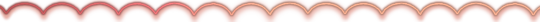
this also happened to me , tho i don't really like resize them one by one , im pretty sure you just have to like select the folder ( erm click it a multiple times bcuz sometimes the bottom one is like the only one moving . ) using the move tool and resize it so the mask could fit in . but if that doesn't work , maybe just move the mask in the gif folder . BUT AGAIN if your photopea crashes , i suggest you just use a different gif that has a fewer frames .. hope this helps !


61 notes
·
View notes
Text
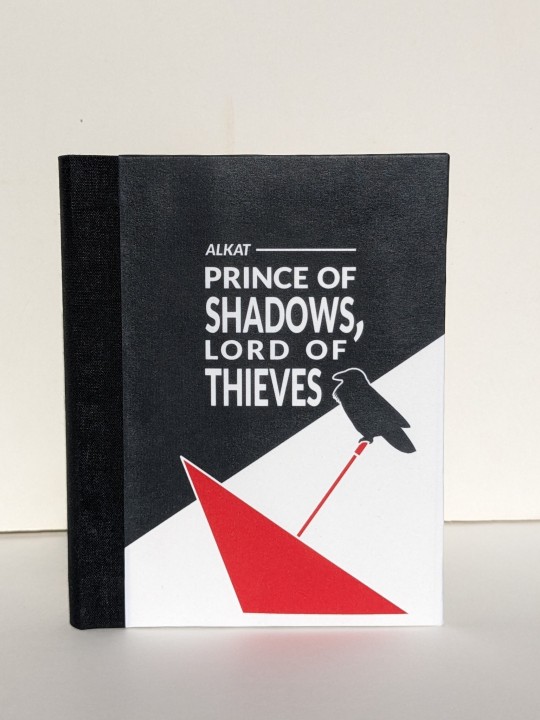
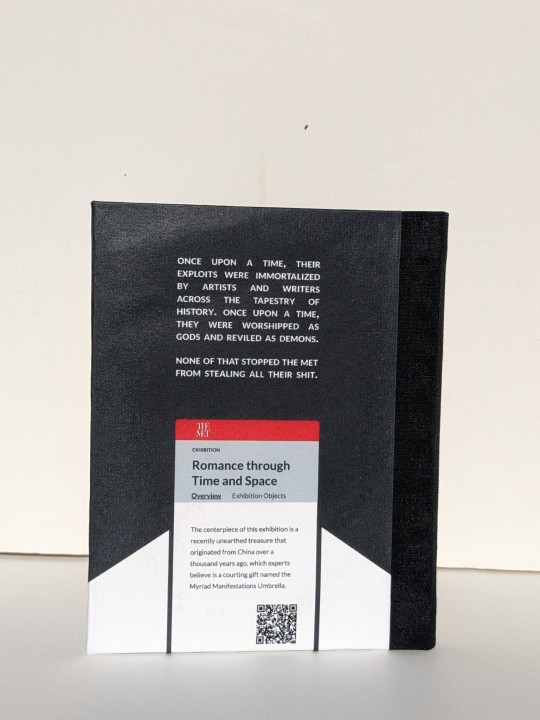
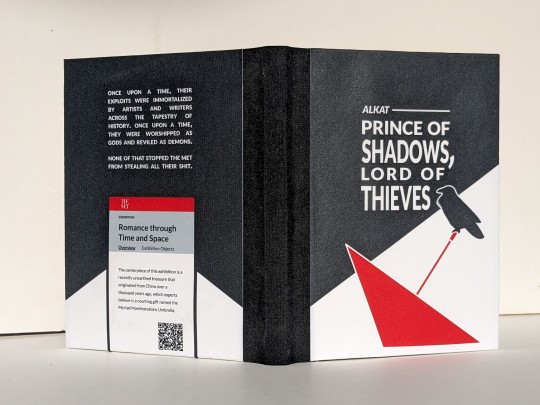
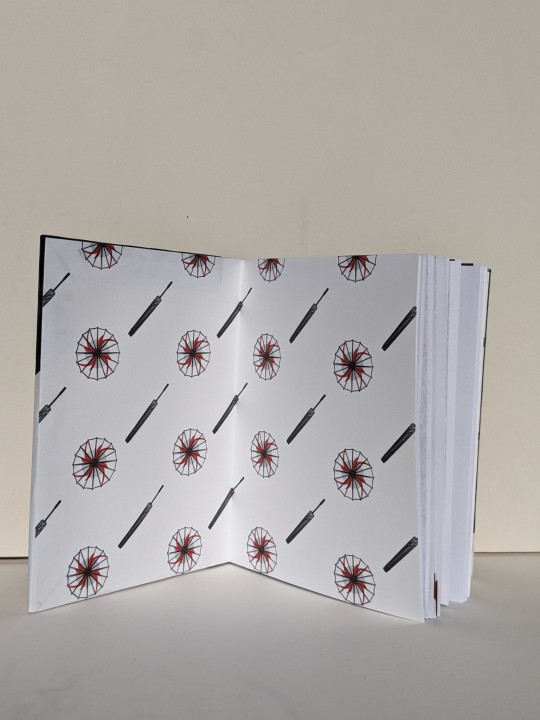
Prince of Shadows, Lord of Thieves by alkat
Fandom: The King's Avatar | 全职高手
Rating: Teen And Up Audiences
Category: Gen
Words: 1 929
Once upon a time, their exploits were immortalized by artists and writers across the tapestry of history. Once upon a time, they were worshipped as gods and reviled as demons. None of that stopped the Met from stealing all their shit.
About the Book
FONTS: Alegreya [Google Fonts], Lato [Google Fonts]
IMAGES: all art made by myself @greenhorn-art for this fic
MATERIALS: regular ol' printer paper (8.5"x11", 20lb, 96 bright); ~2-2.5mm binder's board; Neenah cardstock (8.5"x11", 65lb, bright white); Cialux bookcloth (black); waxed linen thread (30/3 size, white); wheat paste (1:4 flour:water); paste wax (from a friend, unknown ingredients&quantities, some kind of wax and turpentine/mineral spirits)
PROGRAMS USED: Affinity Publisher 2; Affinity Designer 2; Bookbinder JS | Renegade's Community Imposer (settings: Quarto, snug against binding edge, custom signatures of 2, 1, 2 sheets).
Text & QR codes printed with colour laser printer (duplex, flip long edge), images printed with inkjet printer. QR codes generated with LibreOffice Writer, snipped, saved, and inserted where needed.
BINDING: quarto (quarter-letter) size, sewn board binding with french link stitch and breakaway spine.
.
So this one all started because the visual of HST's outfit was so fun that I was possessed by a visceral need to draw it. Inspiration slapped me across my mind's eye, and much like a medieval knight being slapped in the face by a glove (which didn't actually happen, that's a myth that sprung from the throwing down of a gauntlet. but that's beside the point), I felt bound to take up the challenge. Which lead me to draw a few more, and then I ended up binding the whole thing.
(Also, I find it really amusing that the famous Terracotta Warriors were just storage for YXs stuff. And the gang going 'shopping' at various exhibits for gifts for friends/family,, like that sure is SOME window shopping! I can hear it now: 'Oooh I'll take one one those SMASH, and that SHATTER, and throw in some of those CRASH, they're going to love these! 😇'. All in all, it was a fun little read, and fun little project! :D)
About the Art
Because this was initially a one-off drawing I tried a new art style (and struggled to at least not stray too far for the rest). It was fun and helped me think more about shape and visual focus, instead of being caught up in the details.
The crow (based off of image ID: 4039963 from Rawpixel) and the red umbrella on the front cover were filled curves made with the pen tool. The illustrations' poses were based off of a combination of images found on Google and photos taken by myself.
Pinterest is awful for sources, but it would have been handy to pin the references I'd googled. Only remembered to save the one of a man sitting at a desk. (I deliberately searched for someone sitting with bad posture because YX is described as being "slumped" over the desk. I figure that since "the laws of physics held no meaning to ["cursed souls eschewed by the natural order"]", they'd also be immune to mundane things like discomfort from sitting hunched over for too long. Back pain images were a gold mine! All I had to do was choose one with lighting that would give me a silhouette.)
The Myriad Manifestations Umbrellas and illustrations were drawn in Procreate.
I opted for a more plain umbrella design because it's not (presumably) a fantastical weapon in this story. Though the initial version did have YX cradling the donghua!MMU.
For the scene breaks I inserted the images, pinned them inline as character, and adjusted height and baseline in the pinning menu to fit.
The author wrote one scene break differently than the others, using multiple empty paragraphs instead of just one. Following suit, I used a different image for that particular break. I wanted to reference vampires somewhere, so for that break I made two bloody spots resembling bite marks. The blood spots were made with a group of shapes in Designer.
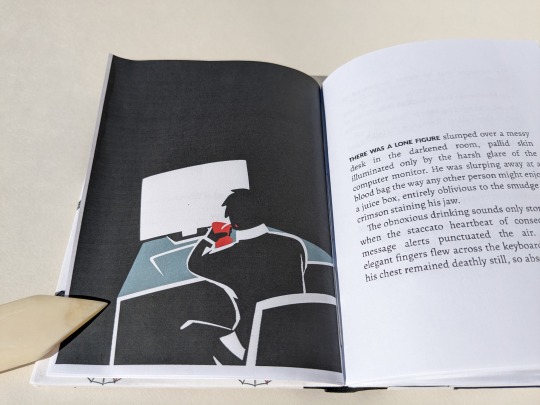
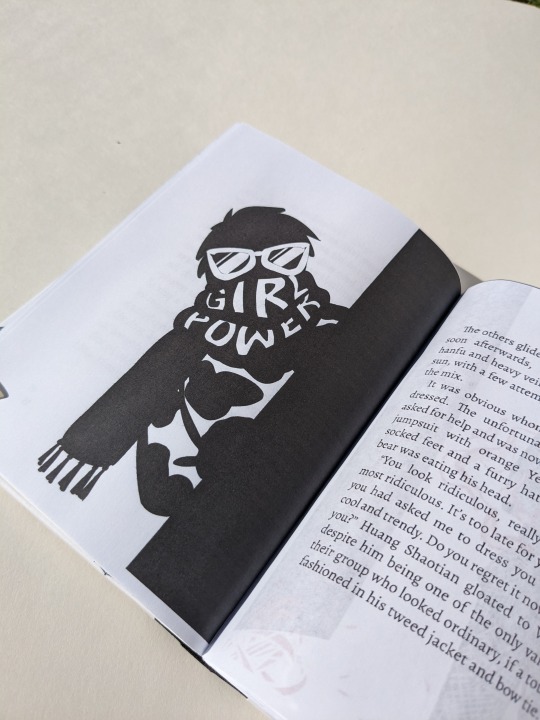
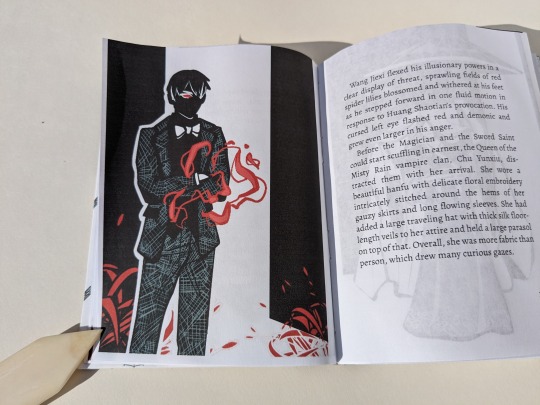
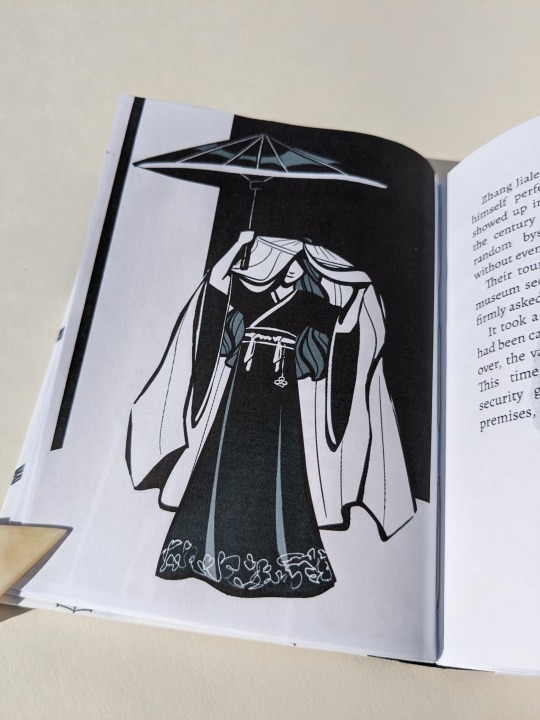
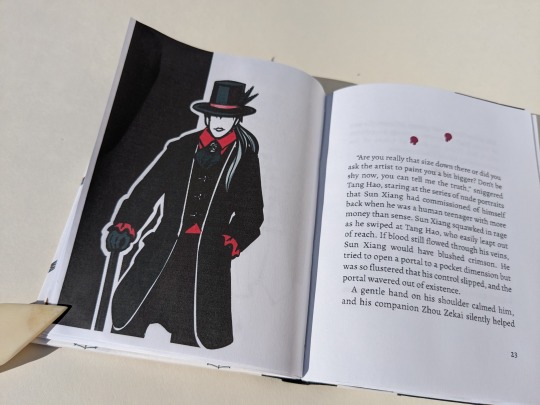
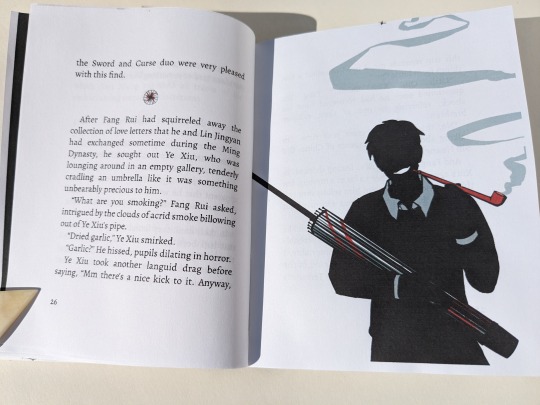
On cover design:
Because the MMU is what sparks the whole heist, I wanted it on the front cover.
Earlier iterations involved a full cover spread with a man's shadow standing before a shattered glass case, with a plaque mounted on the wall to the left providing information. The plaque was formatted like a museum label and had the author, date published, title, event collection, and story description. I'd also added a QR code to it. Ultimately, I abandoned the concept because it was difficult to decipher what is was when only looking a one cover at a time.
My second idea for the cover would have been a bookcloth-only cover with a cut-out of the MMU on the front, acting like a window showing off an image of the MMU on paper below it. (Inspired by the work of a number of folks over on Renegade's Discord. Here's a few examples gleaned from a quick search: szynkaaa's lung cutouts, some of EHyde's books, and the front cover of Spock's massive all-in-one TGCF). As fun as that would have been to try out, I felt it didn't quite suit the style of the art so I nixed that too.
Eventually I landed on the back cover design with the Met exhibition webpage. At last, I felt that the back & white and simple-shapes-background went with the artwork. The webpage viewed on the phone is based off of the Met's actual website. I took a snip/screenshot of the Met's logo from the banner at the top, then looked at their exhibitions' pages and eyeballed it to create my own. (Threw in the QR because I wanted the easy access to the fic online on the back cover). I chose to use a phone screen rather than I computer monitor because it worked better composition-wise. And besides, while YX may be allergic to owning a phone, SMC is not. I imagine that she saw the news while on her phone then messaged him.
The front cover came together after that. An umbrella for the MMU, and a pop of red. One of YX's messenger crows. A black shape in the background similar to the back cover's, sort of creating a spotlight over the umbrella and placing the rest of the cover in shadow.
Trying New Things: Applying a protective finish to printed covers
Over on the Renegade Bindery Discord, folks have spoken about using a beeswax & turpentine/mineral spirits 50-50 mix to seal printed covers (thank you Kate). According to my dad that's just a paste wax, so he threw 3 different ones at me and said 'have at it'.
I tested them out using the same paper and inkjet I'll use for the cover. I was looking at 1) whether the paste wax affected the paper colour or print quality, and 2) the finish. After applying one coat each and buffing them out I had my winner. Then I applied & buffed two more coats to it and tested 3) water resistance by dripping tea on it. The liquid beaded up and wiped away without staining -- good, three coats will work nicely.
(Test results: Mystery paste wax from a friend wins.
The commercial SC Johnson Paste Wax Original formula (intended for woodworking) has a nice dry shiny finish, but coloured the paper slightly brown -> disqualified
My dad's homemade stuff has a nice shiny/satin finish and didn't change paper's colour, but it felt slightly tacky even after buffing it -- maybe I didn't buff it enough?
The gifted paste wax has a matte finish, didn't change paper's colour (in the image below this one has 3 coats. The paper is now slightly off-white, but still acceptable), and while not as dry-to-touch as the Johnson it was not as tacky as the other homemade stuff.)
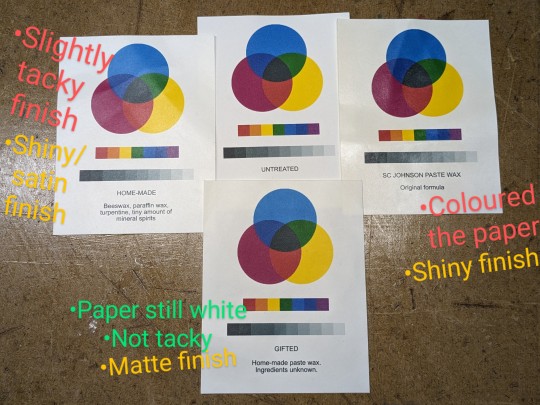
When I print out my quarto covers, I print front and back covers side-by-side on the same page*, with some guides to ensure I'm cutting and gluing in the correct place. (The guides mark the boundaries of the covers and start of the turn-ins, and stop at the edge of where I cut. Before cutting I flip it over to mark the guides [see marks indicated in image below] on the wrong side and connect them so I can see where to glue/place book. Then flip it back over to cut, right side up.)
*I'm being economical here at the cost of possible warping damage. This layout means that I'm only using one sheet of paper, but the grain is running in the wrong direction (across the book instead of preferred head-to-tail/top-bottom). This could cause warping issues, but I'm OK with that. I'm hoping that by just gluing at the edges, instead of pasting down the whole thing, warping will be minimized. (I use wrong-grain endpapers most of the time with larger books anyways).
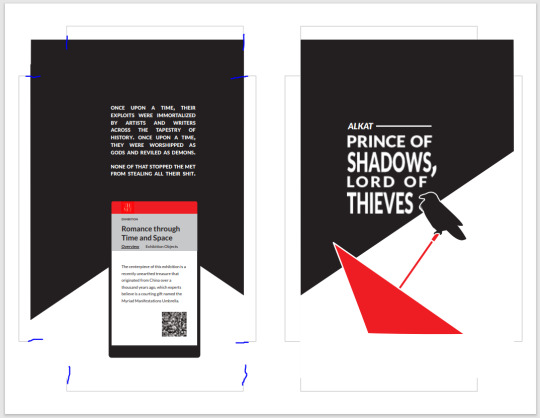
I applied the paste wax before cutting out the covers, working carefully to avoid accidentally creasing/bending the paper (which happened twice, but it was minimal and I hardly notice it). Doing so before cutting ensured that the cover material was completely covered. Even the turn-ins -- something I later came to regret. After all, wax is used specifically so that things don't stick to it. It made it rather difficult to drum on the endpapers because I was trying to glue something down onto a waxy surface. It all worked out in the end -- perhaps due to the fact that there were multiple layers of wheat paste which could adhere to each other, followed by being squashed in a press.
94 notes
·
View notes
Text
That post from like a month ago (I was planning to write this the day after and then immediately forgot and this has been in drafts since lol) about web devs not having some basic knowledge of the web has been stuck in my brain for a while because they are correct as I said in the notes but it's the landscape of web dev right now that's causing it and I don't see it stopping anytime soon.
I've been a professional Front End Dev for just over 7 years at this point (now a UX Dev working on a design system), and while I have a good chunk of experience under my belt, I've gotten to the point where I realize just how much shit I do not know and it's a LOOOOT.
The current landscape of web dev is that most projects and products are robust web apps that, in the absolute best case scenario, are gonna require, at minimum:
User experience research and work (UX)
User interface design (UI)
Front end with accessibility and mobile responsiveness (I am here)
Front end interactions and state management (JS engineers)
Backend database and API work
Backend infrastructure work (including setting up the dev and QA test environments)
QA testing
Developer experience to make sure devs/engineers are working efficiently with the tools they have
I'm sure I've missed some roles here, but you can see why people end up specializing when they work on bigger projects and products. The web is so unbelievably JavaScript heavy nowadays that all these specializations are Kind Of Required™, but that's absolute best case scenario. A lot of companies simply do not have the budget (or desire) to fill all these roles. So then you have a bunch of people who are kinda okay to mediocre at multiple of these things instead focusing on being good at one or two things. And then put in timeline requirements. AND THEN you have some companies who have different philosophies on how to build their core product: some are very UX focused and will put time into making sure that's present, others are not and will not care about UX in the slightest and thus those roles may not exist there at all. And...well things aren't going to be as quality as you expect when you consider all of those points.
The web is full of applications now that require a lot more expertise in different fields than just a basic static site with no data. That's not to say static sites don't exist or have no place anymore, tho. But this is where we are. It sucks.
#web#web dev#web development#front end development#back end development#ui design#ux design#html#CSS#JavaScript#career
10 notes
·
View notes
Text
How to Speed Up Your WordPress Site for Better Rankings
A fast-loading website is essential for better SEO, improved user experience, and higher conversions. If your WordPress site is slow, you’re likely losing both visitors and ranking opportunities. Here’s how you can fix that.
Choose the Right Hosting
Your hosting provider sets the foundation for your website’s speed. Shared hosting may be affordable, but it often leads to slow performance. Instead, go for managed WordPress hosting or cloud-based options. Many professional website development services include high-performance hosting setup as part of their package.
Use a Lightweight Theme
A bulky, feature-heavy theme can slow your site down significantly. Switch to a lightweight and optimized theme like Astra, Neve, or GeneratePress to improve load time without compromising design.
Optimize Images
Images are often the biggest contributors to page size. Compress them using tools like ShortPixel or Smush, and use next-gen formats like WebP for faster delivery.
Install a Caching Plugin
Caching helps by storing static versions of your site, reducing the server load. Plugins like WP Rocket or W3 Total Cache can make a noticeable difference in performance.
Minify and Combine Files
Reduce the size of your CSS, JS, and HTML files by minifying them. This removes unnecessary characters and spaces to speed up load time. Tools like Autoptimize make this easy.
Use a CDN
A Content Delivery Network (CDN) distributes your content across multiple servers globally, ensuring faster access no matter where your visitors are located.
Clean Up Unused Plugins and Database
Too many plugins can slow your site and affect performance. Remove what you don’t use and regularly clean your database using WP-Optimize or similar tools.
Final Thoughts
Speed is a major factor in how users and search engines interact with your site. If you’re unsure where to start, partnering with expert website development services can help you optimize every technical aspect for maximum performance and SEO benefits.
Read more -https://www.janbaskdigitaldesign.com/wordpress-website-design-and-development
2 notes
·
View notes
Text
HTML, RichText, and BB_Markup
Back in the day "RichText" or text that can be stylized like you would in Microsoft Word, or an E-Mail, wasn't often available in social media platforms.
And there's still some social media platforms who don't allow it at all.
This has multiple reasons, the processing is done in script at the browser level, and so there used to be performance reasons not to allow it. Or most of your users would experience a slow down just to view the text, why bother with it?
As browsers started getting more comfortable and fast enough to deliver HTML pages, with the markup allowed in HTML, HTML became the default. But as JavaScript grew in popularity, scope and use. HTML itself became a way for people to inject scripts directly into the page.
And instead of just, cleaning script tags and other injection vulnerabilities, websites took HTML away from users all together. This was a problem, in Part, directly influenced by the W3C {World-wide web consortium}, and big-browser (Microsoft, Netscape, and Mozilla, and later Google, Apple, and Opera) who all implemented HTML/CSS/JS differently.
Nobody knows why they did this, they just did. (Actually, there's a bunch of different reasons, but as you look deeper into the rabbit hole, the more absurd it gets.)
After that, forum and social media designers came up with *BB_Markup* I think BB means blackboard, but who knows for sure anymore.
BB was basically a shorthand HTML markup that used square-brackets instead of triangle-brackets, and at a server level, that markup got turned into *safe* HTML markup--to avoid user-level injection attacks.
We also get a bunch of other short hand that may or may not be used in certain platforms (like reddit) to this day. Wrapping text in asterisks to italicize a word, or tildes or the little wavey dash (~) which denote bolding under lining or strike through depending on what you're used to.
All sorts of things that some people who were netizens of the 90s and early-00s might still be in the habit of using.
Today, there's little reason for browsers to even allow <script> or script-referencing mark-up at that particular level anymore. Which would solve A LOT of early security issues. But they don't change it back because a lot of websites still use tricks like that, because that's what developers do.
Even though advertising still allows injection and browser-hijacking at a "user-level" just like in the olden days. Yep, if you host ads, there's a good chance you're allowing those ads to deliver malware to your users.
Looking at you YouTube and websites that say "Please stop using ad-block". They don't use them to prevent you from getting paid, they use them to stop you from injecting their device with malware.
You big dummys.
That's part of the reason why I'm an advocate of "ad-reform". Advertising companies are leveraging their ad-platforms for more than simply delivering ads.
There's a drive to put internet tools only in the hands of companies, taking net freedoms a lot of early-adopters take for granted, not like ad-block, more like not having to worry about malware being delivered to you while you're powerless to stop it.
I'm not even talking about internet surveillance, I'm talking about advertising companies delivering malware to office equipment. You know those hacks that seemingly target large databases everyday?
Paid Advertising.
Since a lot of, too many even, Internet users these days even know the basics of HTML/CSS/JS, they don't even get to see what it feels like to have the inspection tools be taken away from you so you can see how it is these websites are f* you.
I can't even [view source] on my phone anymore. *That's considered* a bigger security risk than ad-delivery hijacking *your* phone.
How much does ad delivery cost these days, and you can see, that's the price of delivering malware to the user. Not just advertising products.
11 notes
·
View notes
Text
Exploring Multi-Sender Transactions: Importance on the Solana Blockchain

Understanding Multi-Sender Transactions
Multi-sender transactions on Solana represent a breakthrough in blockchain functionality, allowing multiple entities to initiate and execute transactions concurrently. Unlike traditional blockchain networks where transactions typically involve a single sender and recipient, Solana’s architecture supports simultaneous transaction submissions from multiple parties.
How Multi-Sender Transactions Work
Solana achieves this capability through its innovative consensus mechanism, combining Proof of History (PoH) with Tower BFT (Byzantine Fault Tolerance). This hybrid approach ensures high throughput and fast confirmation times, making it feasible for numerous senders to interact within a single transaction batch.
Practically, multi-sender transactions facilitate:
Collaborative Payments: Where multiple parties contribute to a single payment, streamlining processes like shared expenses, group purchases, or payroll distributions.
Decentralized Finance (DeFi): Enabling complex transactions such as liquidity provisioning across different pools or executing automated market-making strategies simultaneously.
Governance and Voting: Allowing decentralized autonomous organizations (DAOs) and governance platforms to conduct collective voting and decision-making efficiently.
Importance of Multi-Sender Transactions on Solana
1. Scalability and Efficiency
Solana’s scalability is a cornerstone of its multi-sender transaction capability. With the ability to process thousands of transactions per second, Solana supports high-frequency trading, gaming transactions, and other applications requiring rapid and efficient transaction processing.
2. Cost-Effectiveness
By consolidating multiple transactions into a single batch, multi-sender transactions reduce network congestion and transaction fees. This cost-effectiveness is critical for users and developers seeking to optimize operational costs while maintaining high throughput.
3. Enhanced User Experience
For end-users, multi-sender transactions enhance usability by minimizing transaction delays and simplifying complex interactions. Whether it’s participating in token sales, distributing rewards across multiple accounts, or executing cross-platform transactions, users benefit from streamlined processes and improved transaction management.
4. Innovative Use Cases
Developers leverage Solana’s multi-sender functionality to create innovative decentralized applications (dApps). These applications span various sectors, including supply chain management, digital asset management, and real-time data processing, thanks to Solana’s robust infrastructure and developer-friendly environment.
Implementing Multi-Sender Transactions
Developers can integrate multi-sender transactions into their applications using Solana’s comprehensive developer tools. Solana’s JavaScript SDK (SolanaWeb3.js), Rust programming language support, and Solana Command Line Interface (CLI) provide essential resources for building and deploying applications that harness multi-sender capabilities effectively.
Future Outlook and Potential Innovations
Looking ahead, Solana’s multi-sender transactions are poised to catalyze further advancements in blockchain technology. As scalability improves and interoperability expands, Solana remains at the forefront of blockchain innovation, enabling new use cases and fostering growth across decentralized finance, gaming, and digital economies.
Conclusion
Multi-sender transactions on the Solana blockchain represent a pivotal advancement, enhancing scalability, efficiency, and user experience in blockchain interactions. By enabling multiple parties to engage in simultaneous transactions, Solana empowers developers to create sophisticated decentralized applications and drives innovation in digital finance and beyond.
Embrace the potential of multi-sender transactions on Solana to unlock new opportunities and propel your journey into the decentralized future.
2 notes
·
View notes
Text
Scaling Secrets: The Architecture That Made 1 Million Users Possible.
Picture this: you launch an app, thinking it'll be a cool side project. But then, something unexpected happens—boom, a viral post, a feature takes off, and suddenly, you're not just handling a few hundred users… you're scrambling to manage 1 million.
It’s every startup’s dream, right? But when reality hits, it's more like a nightmare.
How do you keep your app running smoothly as it rockets to 1 million users? Is there a magic formula, or are you just riding on sheer luck? Spoiler: It’s the architecture—the unsung hero of scaling that most people never talk about.

Let’s dive into the secret sauce that makes all that user growth possible without your app crumbling into oblivion. Trust us, it’s not as simple as throwing money at servers. This is how the pros do it.
Choosing the Right Tech Stack: Building a House with Strong Foundations Okay, first things first: Tech stack matters. Like, a lot. You wouldn't try to build a skyscraper on sand, right? So why would you choose a tech stack that can't handle the weight of millions of users?
The magic happens when you combine the right tools, like a killer backend framework and a database that grows with you.
Backend Frameworks like Node js or Go are the go-to for handling tons of requests. They’re built for speed and efficiency—perfect for a fast-growing app.
For databases, you’ve got to pick wisely. NoSQL (think MongoDB or Cassandra) can handle huge amounts of unstructured data, while SQL (like PostgreSQL or MySQL) is your best friend if you need relationships and transactions in your data.
Caching with tools like Redis or Memcached? A must. Speeding things up by storing frequently accessed data right where it’s needed is a game changer.
Pro Tip: Always choose a tech stack that can scale horizontally, meaning you can add more servers as you grow, rather than upgrading a single, overworked one. (That’s vertical scaling—it's not ideal.)
Horizontal Scaling: More Servers, More Power, No Drama When your app starts attracting millions of users, you’ll quickly discover that vertical scaling—just adding more juice to a single server—doesn’t cut it. It’s like trying to get 10,000 people into a restaurant that only has 10 tables.
Horizontal scaling is where the magic happens. You add more servers to handle the load. It’s like spreading out your resources instead of cramming them into one spot.
Here’s how it works:
A load balancer (like HAProxy or Nginx) distributes the traffic evenly across servers, so no single server crashes from a flood of traffic.
With auto-scaling, your system can automatically add or remove servers based on demand. Got a huge spike in traffic? The system scales up. A quieter day? It scales down. Simple, smart, and flexible.
Outcome: Your app keeps running fast, even when things get crazy.
Sharding: Breaking Up Your Database So It Doesn’t Break You As your app grows, your database grows with it. But here’s the thing: Databases can’t just keep growing forever. At some point, they get too big to handle efficiently. So, how do you keep things running smoothly?
Enter sharding. Think of it like slicing a giant cake into manageable pieces. Instead of storing everything on one massive database, you break it down into smaller, more manageable chunks (called shards).
This way, no one shard gets overloaded. Requests are distributed across multiple database instances, which dramatically speeds things up.
Pro Tip: You can shard your database by horizontal partitioning (e.g., splitting it based on user regions or data types). This reduces database bottlenecks and keeps everything running smoothly.
Microservices: Because One Big App Is a Disaster Waiting to Happen Remember when apps used to be monolithic? Everything was packed into one giant codebase, and you couldn’t change anything without breaking the whole thing. It was a developer's nightmare, and it didn’t scale.
Instead of trying to make one giant app work for everyone, microservices break your app down into smaller, independent pieces. Each microservice does one thing really well, and you can scale those individual pieces separately.
For example, you can have separate services for:
User authentication
Payments
Notifications
Search
These can all run independently, and you can scale them up or down based on specific needs. No more overloading the entire app when just one piece needs more power.
Pro Tip: Use API gateways to handle communication between your microservices and route traffic where it needs to go. This keeps things organized and efficient.
CDNs: Because Speed Kills (In a Good Way) Speed is everything when you’ve got millions of users. Think about it: If your app’s taking more than a few seconds to load, users will bounce faster than you can say “goodbye.” So, how do you speed things up? The answer is simple: CDNs (Content Delivery Networks).
A CDN caches static content (like images, CSS files, and scripts) on multiple servers around the world. So, no matter where your users are, they’re always getting content from the closest server to them. Faster load times = happy users.
Pro Tip: Use Cloudflare or AWS CloudFront to distribute your static assets. This also reduces the load on your primary servers, leaving more resources for dynamic content.
Asynchronous Processing: Don’t Make Your Users Wait Nobody likes waiting. So when your app has background tasks (like sending emails, processing payments, or generating reports), don’t make your users wait around for them to finish.
Instead of handling these tasks synchronously (i.e., right during the user’s request), you process them asynchronously in the background.
This keeps your app responsive, letting users go about their business while those tasks run in the background.
How it works:
Use message queues (like RabbitMQ or Kafka) to send tasks to a queue.
Then, set up worker processes to pull tasks from the queue and process them at their own pace.
Outcome: Your app is faster and more responsive, which means a better experience for your users.
Proactive Monitoring: Because You Don’t Want to Be Caught Off Guard Here’s a brutal truth: things will break. It’s not if—it’s when. The key is to catch issues early before they cause a domino effect of failures.
Proactive monitoring with tools like Prometheus, Datadog, or New Relic keeps an eye on your app’s health in real-time. You’ll get alerts for anything that seems off—like a spike in response times or a server that’s about to crash—so you can fix it before it affects users.
Pro Tip: Set up alerting systems that notify you about potential issues (e.g., high traffic, slow queries). This lets you scale or fix things on the fly.
Failover and Redundancy: Plan for the Worst, Hope for the Best A million users means that even a single point of failure can cause major issues. That’s why you need redundancy and failover built into your architecture. Think of it like a safety net.
Have multiple data centers in different locations.
Replicate your databases and services to ensure that if one fails, the others can pick up the slack.
Use health checks to automatically route traffic to healthy servers.
Outcome: Your app stays up and running 24/7—even if something goes wrong. Users stay happy, and you sleep easy.
The Million-User Blueprint: Scale Smart, Scale Right Getting to 1 million users isn’t magic. It’s a combination of smart design, the right tech stack, and the architecture that lets you scale gracefully. Horizontal scaling, microservices, sharding, CDNs, and asynchronous processing are just a few of the building blocks that power apps with massive user bases.
So, the next time your app goes viral, don’t panic. Instead, focus on scaling smart with these strategies. Because handling 1 million users doesn’t just require hard work—it requires building the right foundation from the start.
Ready to scale? Let’s get building! 🚀
0 notes
Text
Learn Once, Earn Forever: The Long-Term Career Value of Learning HTML, CSS, JavaScript & jQuery

INTRODUCTION
In today’s tech-driven world, one of the smartest decisions students can make is to learn how websites are built. With just a few core languages — HTML, CSS, JavaScript, and jQuery — you can transform your career path, even without a fancy degree or tech background.
If you've ever considered a future in web development, now is the time to act. Whether you're looking for Beginner to Advanced Web Design Classes in Yamuna Vihar or searching for a Complete Website Design Course with HTML CSS JS in Uttam Nagar, these foundational skills can unlock a world of opportunities.
Why Learn HTML, CSS, JavaScript & jQuery?
These four tools are the backbone of every website and web application on the internet. HTML gives structure to web pages, CSS adds styling and design, JavaScript adds interactivity, and jQuery makes it easier to write advanced functionality with less code.
By mastering these technologies through a Web Development Course with HTML CSS JS jQuery in Yamuna Vihar or Uttam Nagar, students can confidently create responsive websites, dynamic landing pages, and even single-page applications.
Long-Term Career Value of Web Development Skills
Learning these skills once gives you the ability to:
Work as a frontend developer in startups, agencies, or established tech firms.
Freelance and build websites for clients in any industry.
Earn through remote projects or global platforms like Fiverr and Upwork.
Launch your own business website or blog without depending on a developer.
Keep growing, as these languages also lay the groundwork for learning React, Angular, and full-stack development.
When you invest in a HTML CSS JavaScript Full Course with Certificate in Uttam Nagar, you’re not just learning to code — you’re setting yourself up for continuous earnings and career flexibility.
Real Courses, Real Impact
Whether you prefer in-person learning or remote classes, there are multiple options:
Those looking for classroom training can search for Frontend Web Development Training Institute in Yamuna Vihar or Web Design and Development Classes Near Me in Uttam Nagar.
Students who prefer to learn from home can opt for an Online HTML CSS JavaScript jQuery Training Course in Uttam Nagar.
If you're starting fresh, enrolling in a Build Websites from Scratch Course in Yamuna Vihar is a great way to get hands-on practice from day one.
These programs often include live projects, assignments, and certification — which boost your resume and confidence.
From Student to Web Professional
No matter your background, you can start with the HTML CSS JS jQuery Web Design Course in Yamuna Vihar and gradually master advanced concepts. These skills are not only high in demand, but they are also future-proof — every online business, NGO, or influencer needs a website.
The best part? You don’t need to spend years in university. A few months of serious training through a Build Websites from Scratch Course in Uttam Nagar can put you ahead of the curve.
Choosing the Right Training Program
Look for courses that offer:
A certification on completion (for better job prospects).
Real-world projects to build your portfolio.
Supportive mentorship and doubt-clearing sessions.
Flexible learning options: both offline and online.
You can search for the Best Institute for HTML CSS JavaScript Training in Yamuna Vihar or check for Beginner to Advanced Web Design Classes in Uttam Nagar — just make sure the course is comprehensive and career-oriented
Start Now, Grow Forever
Technology keeps evolving, but the fundamentals of HTML, CSS, JavaScript, and jQuery will always be relevant. They are not just tools — they are stepping stones to becoming a creative problemsolver, a tech-savvy freelancer, or even a startup founder.
So whether you're looking for a Complete Website Design Course with HTML CSS JS in Uttam Nagar or exploring options for a Web Development Course with HTML CSS JS jQuery in Yamuna Vihar, now is the perfect time to begin. Learn once — and earn, forever.
Suggested Links: –
Website Design Using WordPress
PHP Development Training
MY SQL Training Program
Oracle Database Administration
0 notes
Text

Edge Computing for Web Developers: How to Speed Up Your Apps
In today’s digital race, milliseconds matter.
Whether you’re building a real-time dashboard, an e-commerce platform, or a SaaS product, users expect one thing — speed. But traditional cloud setups, while powerful, aren’t always fast enough when data has to travel halfway across the globe.
Enter: Edge Computing — a game-changing strategy that moves computing closer to users and supercharges web performance.
What Is Edge Computing (And Why Should You Care)?
Imagine you’re ordering pizza. Would you rather get it from a kitchen next door or one 500 miles away?
That’s the difference between centralized cloud and edge computing.
Edge computing is about processing data as close to the user as possible — often on local servers or network nodes instead of a distant data center. For web developers, this means fewer delays, faster responses, and smoother user experiences.
And in an age where a one-second delay can drop conversions by 7%, that’s a big deal.
How Does It Actually Work?
Here’s the simple version:
You deploy some parts of your app (like APIs, static files, and authentication logic) to a central server and across multiple edge locations worldwide.
When a user in New York accesses your app, it loads from a nearby edge server, not from a main server in Singapore.
Result? Lower latency, less server load, and faster load times.
What Can Web Developers Use Edge Computing For?
Edge computing isn’t just for heavy tech infrastructure — it’s now developer-friendly and API-driven. Here’s how you can use it:
1. Deliver Static Assets Faster
CDNs (Content Delivery Networks) like Cloudflare, Vercel, or Netlify already do this — they serve your HTML, CSS, JS, and images from edge locations.
Bonus Tip: Combine with image optimization at the edge to slash load times.
2. Run Serverless Functions at the Edge
Think dynamic actions like form submissions, authentication, or geolocation-based content. Platforms like Cloudflare Workers, Vercel Edge Functions, and AWS Lambda@Edge let you run logic closer to your users.
Example: Show region-specific content without needing the user to wait for a central server to decide.
3. Improve API Response Times
You can cache API responses or compute lightweight operations at the edge to reduce back-and-forth trips to the origin server.
Imagine: A travel app loading nearby attractions instantly by computing distance at the edge, not centrally.
4. Secure Your App Better
Edge networks can block threats before they ever reach your main server, including bots, DDoS attacks, and suspicious traffic.
It’s like having a security guard posted on every street corner, not just your front door.
But… Does Every App Need Edge Computing?
Not necessarily. If your app is local, low-traffic, or non-latency-sensitive, traditional cloud might be enough.
But if you’re scaling globally, working with real-time data, or want lightning-fast load speeds, edge computing is your secret weapon.
Real-World Impact: Numbers Don’t Lie
Vercel reported a 50% performance boost for apps deployed with edge functions.
Retailers using edge caching see a 20–30% decrease in bounce rates.
Streaming platforms improved video start times by up to 60% with edge delivery.
These aren’t just nice-to-haves — they’re competitive advantages.
Getting Started: Tools You Should Know
Here are a few platforms and tools that make edge computing accessible for developers:
Cloudflare Workers — Write JavaScript functions that run at the edge.
Vercel — Perfect for Next.js and frontend teams, with edge function support.
Netlify Edge Functions — Simplified edge logic built into your CI/CD.
AWS Lambda@Edge — Enterprise-grade, with tight AWS integration.
Pro tip: If you’re already using frameworks like Next.js, Nuxt, or SvelteKit, edge-ready deployments are often just one setting away.
Final Thoughts: Why This Matters to You
For developers: Edge computing lets you build faster, more responsive apps without reinventing your stack.
For business owners: It means happier users, lower customer loss, and more conversions.
In a world where speed = success, edge computing isn’t the future — it’s the edge you need today.
0 notes
Text
13 Technical SEO Tips You Need to Implement Right Now

Let’s face it SEO is no longer just about keywords and backlinks. These days, if your site isn’t technically sound, Google won’t even give you a second glance. Whether you're running a blog, eCommerce store, or local business website, technical SEO tips are your backstage passes to visibility, speed, and SERP success.
This isn’t just another generic checklist. We’re diving deep from the technical SEO basics to advanced technical SEO strategies. So buckle up, grab your coffee, and get ready to seriously level up your website.
1. Start with a Crawl See What Google Sees
Before you tweak anything, see what Google sees. Use tools like Ahrefs Technical SEO Guide, Screaming Frog, or Sitebulb to run a site crawl. These will point out:
Broken links
Redirect chains
Missing metadata
Duplicate content
Crawl depth issues
It’s like doing a health check-up before hitting the gym, no use lifting weights with a sprained ankle, right?
2. Fix Crawl Errors and Broken Links Immediately
Crawl errors = blocked search bots = bad news. Head to Google Search Console’s Coverage report and fix:
404 pages
Server errors (500s)
Soft 404s
Redirect loops
Remember: broken links are like potholes on your website’s highway. They stop traffic and damage trust.
3. Optimize Your Site Speed Like It’s 1999
Okay, maybe not that fast, but you get the idea.
Speed isn't just an experience thing, it's a ranking factor. Here’s how to trim the fat:
Compress images (use WebP or AVIF formats)
Enable lazy loading
Use a CDN
Minify CSS, JS, and HTML
Avoid heavy themes or bloated plugins
This is one of the powerful technical SEO guides that Google loves. Faster site = better UX = higher rankings.
4. Make It Mobile-First or Go Home
Google’s all in on mobile-first indexing. If your site looks like a disaster on a smartphone, you’re practically invisible. Ensure:
Responsive design
Readable fonts
Tap-friendly buttons
Zero horizontal scroll
Test it on Google’s Mobile-Friendly Test. Because if mobile users bounce, so does your ranking.
5. Get Your Site Structure Spot-On

Think of your website like a library. If books (pages) aren’t organized, nobody finds what they need. Make sure:
Homepage links to key category pages
Categories link to subpages or blogs
Every page is reachable in 3 clicks max
This clean structure helps search bots crawl everything efficiently a technical SEO basics win.
6. Secure Your Site with HTTPS
Still running HTTP? Yikes. Not only is it a trust-killer, but it’s also a ranking issue. Google confirmed HTTPS is a ranking signal.
Install an SSL certificate, redirect HTTP to HTTPS, and make sure there are no mixed content warnings. You’d be surprised how often folks overlook this simple technical SEO tip.
7. Use Schema Markup for Rich Snippets
Want star ratings, FAQ drops, or breadcrumbs in Google results? Use schema!
Product schema for eCommerce
Article schema for blogs
LocalBusiness schema for service providers
FAQ & How-To schemas for extra real estate in SERPs
Implement via JSON-LD (Google’s favorite) or use plugins like Rank Math or Schema Pro.
8. Eliminate Duplicate Content
Duplicate content confuses search engines. Use tools like Siteliner, Copyscape, or Ahrefs to catch offenders. Then:
Set canonical tags
Use 301 redirects where needed
Consolidate thin content pages
This is especially critical for advanced technical SEO consulting, where multiple domain versions or CMS quirks cause duplicate chaos.
9. Improve Your Internal Linking Game
Internal links spread link equity, guide crawlers, and keep users browsing longer. Nail it by:
Linking from old to new content (and vice versa)
Using descriptive anchor text
Keeping links relevant
Think of internal links as signboards inside your digital shop. They tell people (and bots) where to go next.
10. Don’t Sleep on XML Sitemaps & Robots.txt

Your XML sitemap is a roadmap for bots. Your robots.txt file tells them what to ignore.
Submit sitemap in Google Search Console
Include only indexable pages
Use robots.txt wisely (don’t accidentally block JS or CSS)
Sounds geeky? Maybe. But this combo is one of the advanced technical SEO factors that separates rookies from pros.
11. Check Indexing Status Like a Hawk
Just because a page exists doesn’t mean Google sees it. Go to Google Search Console > Pages > “Why pages aren’t indexed” and investigate.
Watch for:
Noindex tags
Canonicalization conflicts
Blocked by robots.txt
Monitoring indexing status regularly is essential, especially when offering technical SEO services for local businesses that depend on full visibility.
12. Avoid Orphan Pages Like the Plague
Pages with no internal links = orphaned. Bots can’t reach them easily, which means no indexing, no traffic.
Find and fix these by:
Linking them from relevant blogs or service pages
Updating your navigation or sitemap
This is an often-missed on page SEO technique that can bring old pages back to life.
13. Upgrade to Core Web Vitals (Not Just PageSpeed)
It’s not just about speed anymore Google wants smooth sailing. Enter Core Web Vitals:
LCP (Largest Contentful Paint): Measures loading
FID (First Input Delay): Measures interactivity
CLS (Cumulative Layout Shift): Measures stability
Use PageSpeed Insights or Lighthouse to test and fix. It's a must-have if you’re targeting powerful on-page SEO services results.
14. Partner with a Pro (Like Elysian Digital Services)
If your brain’s spinning from all these technical SEO tips, hey, you're not alone. Most business owners don’t have time to deep-dive into audits, schemas, redirects, and robots.txt files.
That’s where pros come in. If you’re looking for advanced technical SEO consulting or even a full stack of on page SEO techniques, Elysian Digital Services is a solid bet. Whether you're a startup or a local biz trying to crack the Google code we've helped tons of businesses get found, fast.
Final Thoughts
There you have 13 technical SEO tips (and a bonus one!) that are too important to ignore. From speeding up your site to fixing crawl issues, each one plays a crucial role in helping your pages rank, convert, and grow.
The web is crowded, the competition’s fierce, and Google isn’t getting any easier to impress. But with the right tools, a bit of tech savvy, and the right support (yep, like Elysian Digital Services), you can absolutely win this game.
#advanced technical seo#advanced technical seo factors#powerful technical seo guides#advanced technical seo consulting#technical seo services for local businesses#ahrefs technical seo guide#powerful on-page seo services
0 notes
Link
0 notes
Text
JavaScript Frameworks
Step 1) Polyfill
Most JS frameworks started from a need to create polyfills. A Polyfill is a js script that add features to JavaScript that you expect to be standard across all web browsers. Before the modern era; browsers lacked standardization for many different features between HTML/JS/and CSS (and still do a bit if you're on the bleeding edge of the W3 standards)
Polyfill was how you ensured certain functions were available AND worked the same between browsers.
JQuery is an early Polyfill tool with a lot of extra features added that makes JS quicker and easier to type, and is still in use in most every website to date. This is the core standard of frameworks these days, but many are unhappy with it due to performance reasons AND because plain JS has incorporated many features that were once unique to JQuery.
JQuery still edges out, because of the very small amount of typing used to write a JQuery app vs plain JS; which saves on time and bandwidth for small-scale applications.
Many other frameworks even use JQuery as a base library.
Step 2) Encapsulated DOM
Storing data on an element Node starts becoming an issue when you're dealing with multiple elements simultaneously, and need to store data as close as possible to the DOMNode you just grabbed from your HTML, and probably don't want to have to search for it again.
Encapsulation allows you to store your data in an object right next to your element so they're not so far apart.
HTML added the "data-attributes" feature, but that's more of "loading off the hard drive instead of the Memory" situation, where it's convenient, but slow if you need to do it multiple times.
Encapsulation also allows for promise style coding, and functional coding. I forgot the exact terminology used,but it's where your scripting is designed around calling many different functions back-to-back instead of manipulating variables and doing loops manually.
Step 3) Optimization
Many frameworks do a lot of heavy lifting when it comes to caching frequently used DOM calls, among other data tools, DOM traversal, and provides standardization for commonly used programming patterns so that you don't have to learn a new one Everytime you join a new project. (you will still have to learn a new one if you join a new project.)
These optimizations are to reduce reflowing/redrawing the page, and to reduce the plain JS calls that are performance reductive. A lot of these optimatizations done, however, I would suspect should just be built into the core JS engine.
(Yes I know it's vanilla JS, I don't know why plain is synonymous with Vanilla, but it feels weird to use vanilla instead of plain.)
Step 4) Custom Element and component development
This was a tool to put XML tags or custom HTML tags on Page that used specific rules to create controls that weren't inherent to the HTML standard. It also helped linked multiple input and other data components together so that the data is centrally located and easy to send from page to page or page to server.
Step 5) Back-end development
This actually started with frameworks like PHP, ASP, JSP, and eventually resulted in Node.JS. these were ways to dynamically generate a webpage on the server in order to host it to the user. (I have not seen a truly dynamic webpage to this day, however, and I suspect a lot of the optimization work is actually being lost simply by programmers being over reliant on frameworks doing the work for them. I have made this mistake. That's how I know.)
The backend then becomes disjointed from front-end development because of the multitude of different languages, hence Node.JS. which creates a way to do server-side scripting in the same JavaScript that front-end developers were more familiar with.
React.JS and Angular 2.0 are more of back end frameworks used to generate dynamic web-page without relying on the User environment to perform secure transactions.
Step 6) use "Framework" as a catch-all while meaning none of these;
Polyfill isn't really needed as much anymore unless your target demographic is an impoverished nation using hack-ware and windows 95 PCs. (And even then, they could possible install Linux which can use modern lightweight browsers...)
Encapsulation is still needed, as well as libraries that perform commonly used calculations and tasks, I would argue that libraries aren't going anywhere. I would also argue that some frameworks are just bloat ware.
One Framework I was researching ( I won't name names here) was simply a remapping of commands from a Canvas Context to an encapsulated element, and nothing more. There was literally more comments than code. And by more comments, I mean several pages of documentation per 3 lines of code.
Custom Components go hand in hand with encapsulation, but I suspect that there's a bit more than is necessary with these pieces of frameworks, especially on the front end. Tho... If it saves a lot of repetition, who am I to complain?
Back-end development is where things get hairy, everything communicates through HTTP and on the front end the AJAX interface. On the back end? There's two ways data is given, either through a non-html returning web call, *or* through functions that do a lot of heavy lifting for you already.
Which obfuscates how the data is used.
But I haven't really found a bad use of either method. But again; I suspect many things about performance impacts that I can't prove. Specifically because the tools in use are already widely accepted and used.
But since I'm a lightweight reductionist when it comes to coding. (Except when I'm not because use-cases exist) I can't help but think most every framework work, both front-end and Back-end suffers from a lot of bloat.
And that bloat makes it hard to select which framework would be the match for the project you're working on. And because of that; you could find yourself at the tail end of a development cycle realizing; You're going to have to maintain this as is, in the exact wrong solution that does not fit the scope of the project in anyway.
Well. That's what junior developers are for anyway...
2 notes
·
View notes