#not excited to have to switch from windows to linux
Explore tagged Tumblr posts
Text
ok everything is extremely difficult and im getting tired so. i will go on my computer instead
#not excited to have to switch from windows to linux#i know im a windows hater but. i am fully not prepared for linux
6 notes
·
View notes
Text
Yuri VN/Game Tourney S2: Semifinals
Bad End Theater vs Blue Reflection: Second Light


Info and propaganda under the cut! Not guaranteed to be spoiler-free
BAD END THEATER
Description/Propaganda:
through the bulk of the game, you play as four protagonists in a basic fantasy setting, and the choices you make as each protagonist affect what happens to all the others when you switch perspectives. of note for this tournament are the maiden and the overlord who fall in love (the overlord is a girl!) but destiny seems to only tear them apart, as this is BAD END THEATER and there's seemingly nothing but bad endings in store for them.
(major spoilers beyond this point!)
once you get everyone's "true ending", you have the opportunity to jump into the story and save the four yourself, which causes the theatre's owner, TRAGEDY, to challenge you to a fight. once you win, everyone gets their happy ending. but what about TRAGEDY...? well, if you collected every single bad ending in the game, you have a chance at the very end to meet up with TRAGEDY. she tells you how she fell in love with a girl, but society tore them apart. she based the maiden off of herself, and the overlord after her girlfriend. she opened the theater hoping to find her lost love, as TRAGEDY always loved to write sad stories, and her girlfriend would give them happy endings. just as she thinks there's no hope left for her, YOU reveal yourself to be her girlfriend after all, and she gets her happy ending, too.
Content Warnings/Other Info: violence and blood (in a cartoony pixel art style). Available for $9.99 USD on itch.io, GOG, Steam, Google Play, and Humblebundle (Windows, Mac, Linux, Android)
Blue Reflection: Second Light
Description/Propaganda:
A rare non-VN game/RPG with yuri at its centre! Blue Reflection Second Light is a magical girl RPG made by Gust (the Atelier company), and is the sequel to Blue Reflection, but can be played on its own. While its predecessor was mainly yuri bait, the second game has explicitly sapphic relationships in it.
The main character, Ao, finds herself awakening in a mysterious school surrounded by endless ocean, with only herself and three other girls inside it. The four of them build a new life for themselves inside the school while trying to recover their lost memories. The game is full of yuri hints. The girls live and work together in the school, and in their free time, go on "dates," which range from fully platonic to very romantic. Ao has ship teases with many of the girls, most of all the villain-turned hero, Uta. Additionally, you get a special ending with whichever girl you spend the most time with.
While the whole game feels yuri-esque, what makes it explicitly a yuri game is the revelation that two of the girls, before they lost their memories, were in love with each other. Their story before they lost their memories ended tragically, but now, they have a second chance to be in a romantic relationship with each other. Their relationship is cute and heartfelt, and it was such a pleasant surprise to hear them say "I'm in love with you" explicitly.
Blue Reflection: Second Light is a heartfelt, cozy, and exciting game deeply focused on the relationships between girls, whether platonic, romantic, or somewhere in between. It's fun to play, has beautiful art and music, and wonderful relationships. Please give it a try and consider voting for it!
Content Warnings/Other Info:
referenced self harm, death, and animal cruelty referenced terminal illness
available on Switch and Steam (Windows) for $59.99 USD
27 notes
·
View notes
Text
For like, the past decade and a half I have found that any time I got a new games console I would try to work up the same kind of excitement I had when getting new consoles as a kid like the gamecube, ds and psp, and consistently what happened ever time was that I'd buy it, try to work up enthusiasm for it and actually keep up with new releases and get involved in modern gaming communities, but then inevitably every time I'd barely play any of the games I get for it since they just didn't grab me, and then inevitably I'd just sell the console to buy more retro games. this happened with 3ds, new 3ds, ps4, wii u and switch.
It took me ENTIRELY too long to realise that pc gaming was what I needed to get back into playing more modern games. I just assumed I wouldn't like pc gaming without trying it fully because I was specifically trying to recapture, again, excitement I got from consoles, and also pc gamers being pc gamers (the unironic "master race" fuckers) turning me off with their usual selling points of just "4k 180fps and no visible polygon edges", which makes it come off like you need overkill $2000+ gaming rigs capable of that kind of thing to actually experience the advantages of pc gaming
That isn't the case at all! you can build a computer for cheaper than next-gen consoles that is able to run lots of modern games at 60fps and 1080p. If you can settle for 30fps you can go even cheaper. You don't even need to buy a windows license anymore since Linux is free and its compatibility with windows software has gotten so good. If building a PC yourself is intimidating you could do what I did; buy a cheap OEM (pre-made) second hand desktop computer for cheap, like sub-$100 cheap, and use that to experiment with learning how to upgrade CPUs, gpus and ram. Using an old win7 HP desktop computer I bought for under $50, I managed to get it running doom 2016 at 30fps just by adding a new graphics card and CPU. doing it this way let me learn more about PC components so that when it was time for me to take the plunge and build my own PC from scratch I knew what I was doing. start cheap, and then if you discover that you need more powerful parts to run stuff you actually want to play, then you can start upgrading. There's no need to buy the highest end graphics card if a low-mid tier graphics card is already running everything smoothly after all. Just recently I built my girlfriend her own PC and managed to keep the price to around $500 (new zealand currency to be clear, which is like $300 USD). It was enough to run saga emerald beyond at 60fps which I was really happy with, but it did end up at around 30fps in other games like god eater 3, so we got a new graphics card once we could afford it.
And even with a cheap computer you can still experience a lot of what makes PC gaming so much fun. Indie games generally aren't demanding on hardware and there's far more of them on PC than there are on consoles. Indie games are genuinely some of the best modern games out there, frequently outdoing the AAA developers in lasting replay value and fun. plus, even the ones on consoles are better on PC thanks to extra features and content like mods, level editors and so on. there's also mouse and keyboard often being a more natural fit for game genres such as strategy and simulation games (I feel the same way about first person shooters as well but your mileage may vary there. Oh yeah also definitely play doom mods, they're awesome). Even if you're not into mouse and keyboard controls (I do really recommend practicing with it though! the speed and precision a mouse gives you is amazing), you'll still have a ton more controller options available on PC since basically anything that can be connected through USB or Bluetooth can be used. You also get access to fan made ports and remakes of classic games, all with their own mods and user made content, plus a ton of amazingly high quality standalone fan games (dr robotnik's ring racers is a recent fave of mine). You also have MUCH better access to older games on PC. You can be assured that stuff from the PS3 era will work superbly on modern PCs, and even a lot of 90s games work well out of the box on linux without needing to jump through hoops, in contrast to not even being able to play PS3 games on PS4. There's SO many cool aspects of modern gaming you can only experience on PC and it's not just playing microtransaction laden AAA games with marginally better graphics than on consoles.
This was meant to be about my disinterest in the switch 2 (not to say I think it'll be awful, I haven't looked enough into it, but I've already got my modern gaming covered by my computer unless some especially good exclusives win me over) but I got sidetracked and I just ended up gushing about how much i love computers oops
8 notes
·
View notes
Text
excited to be using linux on my big screen computer~~
a cool thing I've noticed is that linux I think takes up significantly less space than windows ever did. and I'm just running the cinnamon desktop~~!!
out of the 256 gb of space on the initial OS drive, I've got 217 gb left. windows I forgot how much it left me with tho...
Linux mint is nice so far~~ especially the second hard drive being password protected to mount; rather than being accessible to anyone using the computer.
installed vlc as a media player and now idk what other applications I'd need.
or if I even have enough space currently to try to get steam games working. as the terabyte hard drive is cluttered with anime and music I've saved. and where all of my data is stored separate from the os.
one thing I lost tho that I had forgotten about was my progress in cookie clicker, as I was playing through that, and i don't remember when my last backup was or how much I've lost. By the time I realized I hadn't backed it up, the install was already in progress and it was far too late.
I like cinnamon so far~~ the keyboard shortcuts to reveal all the different desktops,, even found zoom features that are really useful. I thought you had to pinch or push your fingers apart while pushing the hotkey toggle like you do on iphones to zoom in on pictures and stuff, but no. just slide your fingers from the top of the touchpad to the bottom to zoom in, and reverse to go back to small.
I never used zoom on windows; much to my detriment, lol. bad vision is bad. I'm saying it again even tho it might not be relevant here, I'm legally blind. left eye bad vision, right eye none whatsoever. I never liked on board zoom on windows and i'm not sure why... this is nice.
I'm still excited cause I've always wanted to run linux on my big screened gaming pc, but it would never boot. come to find out I was installing grub in the wrong place... needed it on dev/sda1 instead of dev/sda itself. I guess because 1 is the first part of the disk?
hopefully much less spywarey than windows~~ and more secure. I've always assumed that linux/unix/bsd were more secure than windows in general.
funny enough when I first found these types of operating systems as a teenager a long time ago, I jumped into the deep end and immediately tried FreeBSD first. then backed off and stuck with fedora, opensuse for a bit, then to the more user friendly stuff like ubuntu, and linux mint. then many years later I stopped liking what whomever makes ubuntu was doing, and switched to mint, but they still used ubuntu's base, so now I use debian based stuff.
there's my entire fore into linux from being a teenager to now, lol. also very fanboyish high school report on how linux/unix was better than windows. before I even started using linux proper. ahhhh the cringe.
sucks a bunch of corporate stuff doesn't work with linux; cause I'm always seeing like the eye doctors operating systems being windows, and I'm always like "why don't you use linux?" the reason is they want their technology and stuff to work. like it won't on linux?
positive experience and a positive rant~~~ still going to tag it as rant anyway tho~~
#personal#thoughts#thinking#linux#linux mint#debian#linux mint debian#linux mint debian edition#linux mint debian edition 6#good os#better than windows 10 so far#a good rant#rant#rant post#positive#positivity#a positive rant#a positive experience#now I don't need to worry about the stupid windows 10 end of support message#came here from windows 10#windows 10#couldn't run windows 11 anyway cause I didn't want to make a microsoft account#zoom#screen zoom#low vision#legally blind#visually impaired#and so linux gets another user~~#happy to be in linux land
4 notes
·
View notes
Text
I am ecstatic to report that I successfully installed Linux Mint! I am now officially free from Windows bloatware!!!! Never again will I have to suffer Windows 11 begging me to switch from firefox to edge every time I open a browser, no more turning down a million pop-ups asking to spy on me in a million different ways, no more getting harassed to pay for Microsoft Office I am deeply relieved. And exceedingly excited to start playing around with Linux!
I know it’s not actually that complicated (mint is one of the most user friendly Linux distros out there) but I was really intimidated going in and I’m proud of myself for getting over that. Especially since there was a very alarming looking issue during installation that almost gave me a heart attack. (Thankfully it turned out to have a very simple fix. I had mistakenly turned on secure boot during installation, and if you do that that causes errors when you boot for the first time. It took some scrounging around in the BIOS but I managed to turn off secure boot. So word of advice to anyone looking to install linux- just, don’t turn it on in the first place. At very least not during installation)
22 notes
·
View notes
Text
Experience New Gameplay Mechanics with Old World - Behind the Throne DLC

Old World - Behind the Throne DLC launch machinations of the royal court on Linux, Steam Deck, Mac, and Windows PC. Due to the impressive team at Mohawk Games. Available on Steam and Humble Store with a discount. Exciting news – the latest DLC for Old World by Hooded Horse and Mohawk Games is out now. Old World - Behind the Throne is here, and it’s all about character interactions. This new new content brings fresh gameplay mechanics that will really challenge your grand plans on Linux and Steam Deck. So get ready to face powerful rivals who can now challenge your rule in new ways. As a dynasty leader, you’ll also have to deal with stress through new mechanics. Ruling isn't easy!
Old World - Behind the Throne Trailer
youtube
In this DLC, historical characters become key advisors, viziers, aristocrats, and courtiers. Since these rising stars have their own ambitions and desires. Will your statesmen switch sides, or can you stop their sneaky moves? Can you keep the throne of Babylon safe from pretenders? Or will your top general betray you after years of service? Old World - Behind the Throne also leaves it up to you to manage your cities and keep everyone happy. While you risk turning friends into dangerous rivals.
Here’s what else you can expect from the DLC:
Over 350 new events focused on politics, intrigue, and personal ambitions.
More than ten new character traits like “Stressed,” “Impulsive,” and the amusing “Unpopular.”
New goals and ambitions to achieve.
Three new improvements and projects: Estates, Slums, and the “Opulence” project.
Six new historical characters who can become “Rising Stars” – they could be your greatest ally or your worst enemy.
New character portraits and event art to freshen things up.
The stakes are higher than ever with intense court intrigues. One dramatic storyline in Old World - Behind the Throne features a powerful woman begging the King to free her husband from jail. The King agrees, but only if she marries him, seeking more political power. This decision backfires, leading to the assassination of the King's first wife and a civil war. Mohawk Games has truly delivered another hit, the DLC enhances an already great game with massive new content.
Plus, Old World - Behind the Throne and all its DLC are available in multiple languages. While offering German, French, Spanish, Russian, Brazilian Portuguese, Simplified Chinese, Traditional Chinese, and Japanese. You can grab this game DLC for just $9.99 / £8.99 / €9.99 / ¥1,240, plus a 10% discount on Steam and Humble Store. Since its available on Linux, Steam Deck, Mac, and Windows PC. Jump in and see if you can handle the pressures of ruling in Old World - Behind the Throne.
#behind the throne#old world#dlc#linux#gaming news#mohawk games#ubuntu#steam deck#mac#windows#pc#unity#Youtube
2 notes
·
View notes
Text
Freedom Planet 2 for PS5, Xbox Series, PS4, Xbox One, and Switch delayed to spring 2024
Gematsu Source

Publisher XSEED Games and developer GalaxyTrail have delayed the PlayStation 5, Xbox Series, PlayStation 4, Xbox One, and Switch versions of high-speed platformer Freedom Planet 2 from their previously planned 2023 release window to spring 2024.
Freedom Planet 2 first launched for PC and Linux via Steam on September 13, 2022.
Get the full message from XSEED Games on the delay below.
Together with our partners at GalaxyTrail, we have made the decision to move the launch window for Freedom Planet 2 on the Nintendo Switch, PlayStation 4, PlayStation 5, Xbox One, and Xbox Series X|S to spring 2024. It’s important to all of us that players have the same high-quality experience the PC version currently offers—as well as new and exciting features yet to be revealed. To that end, we’re going to take a bit more time to ensure we can deliver the best possible version of this fast-paced platforming adventure. Thank you for your patience and excitement so far! We know you’re eager to return to Avalice, and we can’t wait to share more information in the new year.
2 notes
·
View notes
Text
10 Best Remote Desktop Tools That Outshine TeamViewer
Many of us are very much aware that TeamViewer helps us connect to any device from anywhere at any time! However, if you’re excited to explore the free alternatives to TeamViewer?
We hear you
Fortunately, when it comes to finding a suitable TeamViewer alternative, there are several options available that offer similar functionality. Additionally, you can find discussions about these alternatives on platforms like Reddit.
Before we explore the top TeamViewer alternatives, it's worth reviewing why TeamViewer may not always be the ideal choice.
As TeamViewer lags from Time to Time and doesn’t work properly through the proxy servers, it’s a perfect time to shop around.
If you want a TeamViewer alternative that’s among the best remote desktop access software, keep reading. We’ve gone out to the remote desktop access market and reviewed the pros and cons of ten apps that can act as a TeamViewer alternative.
Troop Messenger

Troop Messenger is the best Team Viewer alternative that allows users to connect with remote teams with lightning speed.
This advanced screen-sharing feature enhances the user experience with the ability to initiate one-to-one and group audio-video calling better explain the contents of the screen. Different users from different parts of the globe can share their screens via their desktop, web, and mobile.
While presenting the screen contents to remote users, one can highlight the required section with the help of screen annotation.
Troop Messenger is better than TeamViewer because it supports a wide range of use cases such as providing a live chat app to sites through chat APIs, and the users can avail many privileges like conducting team meetings, webinars, online classes, etc., they can talk, meet face-to-face, and share their screen contents.
Troop Messenger is a flexible and effective alternative to TeamViewer, offering an extensive range of functions designed to decorate team collaboration and communique. With its screen sharing, far-off management, stable messaging, and extra, Troop Messenger gives everything your team wishes to paint efficiently and successfully in Teamviewer Alternatives.
Why choose Troop Messenger’s Remote Screen Sharing?
Can choose to share the contents of the entire screen, application window, or any Chrome tabs.
Can initiate an audio-video call to talk and have face-to-face interactions while presenting the remote screen.
Can switch from an audio call to a video call while sharing a screen.
Can add more users to the call while sharing the screen.
Can end the audio or video call alone.
Can exit self.
Can stop sharing your screen while continuing the audio or video calling.
2. Anydesk
AnyDesk is considered the best alternative for TeamViewer which allows its users to connect to a distant computer remotely, be it the next-door buddy or halfway around the world. This TeamViewer alternative ensures reliable remote connections to desktops for both on-the-go individuals and IT professionals.
AnyDesk developers worked devotedly to make it a TeamViewer competitor; as a result, it became extremely fast but put some restrictions on access to the network. It uses bandwidth and band-with rates effectively to achieve high performance.
Pros
Cons
Lightweight and fast interface
Copy-Paste function freezes sometimes
Mobile app connectivity
Occasional issues with adjustment of resolutions
Full-screen mode available
Session limits
Network customization (portable options)
Shows the entire screen to the connected user
Supported Platform: Windows, Android, Linux, FreeBSD, Raspberry Pi, iOS, and macOS
Pricing:
Free for personal use
Lite Plan: US$10.99 per month
Professional: US$20.99 per month
Power: US$52.99 per month
3. LogMeIn
LogMeIn is software like Teamviewer, that is cloud-based and functions as a powerful endpoint management tool with remote support. It provides high-quality servicenow consulting through a wide range of solutions like LogMeIn Pro, LogMeIn Central, and LogMeIn Rescue.
One of the best features of this app like TeamViewer is the Multi-monitor Display, which can allow the presentation of multiple remote monitors in 1:1 size. For security-conscious organizations, password management features are a great add-on, where you can get complimentary access to LastPass so that all accounts are stored in the password vault.
Pros
Cons
1 TB file storage for seamless storing of files and remote access.
Reporting feature needs some bug-fixing
Allows printing of remote documents from a local printer
File transfer speed is not optimum
99.9% uptime: reliable control
Pricing could be better
TLS 1.2 Security & AES-256-bit encryption
Endpoint infrastructure management
Uses BitDefender as an antivirus tool to protect user’s privacy
Password Management Feature
Supported Platform: PC, iOS, Android, and Mac OS, and more
Pricing for LogMeIn Pro:
Individuals: US$30 per user per month, access up to 2 desktop
PowerUsers: US$70 per user per month, access up to 5 desktop/computers
small businesses: US$129 per user per month, access to up to 10 desktops/computers
4. Chrome Remote Desktop
Chrome Remote Desktop is one of the best free alternatives to TeamViewer free - in other words, it is the best open-source TeamViewer alternative and completely free to use. The tool offers two different elements, including remote support and remote access. The simple and interactive interface makes it easy for non-technical users to make a connection.
Furthermore, Chrome Remote Desktop supports both spontaneous access and also unattended access. It’s highly secure and compatible with multiple devices. So if you are looking for a TeamViewer alternative open-source tool Chrome Desktop could be your ideal tool.
Pros
Cons
Blazing fast speed and Two-step set up
Chrome Remote doesn’t work with browsers other than Google Chrome. Hence, to use it you’ve to have Google Chrome.
Full-screen mode is available
Doesn’t allow drag & drop file transfer from one desktop to another
It’s free of charge, unlike other proprietary remote desktop access services
No multi-monitor support
Can function even when the host is not logged in
No multi-session support
Highly Secure
Cannot reboot the remote machine
Supported Platform: Web, Android, and iOS
Pricing: Free
5. WebEx Remote Access
Cisco’s WebEx Remote access is one of the premium replacements for TeamViewer. It is often touted as the pioneer of remote desktop access. Not only does it allow real-time access to the remote screen but also makes it easy for users to view and control the extended servers, and point-of-sale systems, and improve remote support effectiveness.
WebEx Remote Access users can create distributed remote access networks and keep pace with changes in regulatory issues without investing in expensive data transferring systems. It also enables users to manage company software and hardware proactively and reduce maintenance delays. WebEx, as an alternative to TeamViewer, makes it easy for users to transfer files, reconnect, and reboot as required to resolve problems.
Pros
Cons
Drag-and-drop interface for file transfers
Start-up time is slow
Comprehensive session logs
Occasional trouble during session set-up
Available in nine languages
Record, edit, and playback the remote access sessions
Works across firewalls
WebEx Remote Access is Customised for the Windows OS
Support multiple computers – over thousands of connections at one time
Enterprise-grade security - passwords at the site level, 128-bit SSL, Block out machines, and AES encryption
SupportedPlatform: Access from any web browser
Pricing: Custom pricing
6. GoToMeeting Video Conferencing & Online Meeting Software
Pros
Cons
No need to install a software
Pricing
Free trial available
Sometimes the audio becomes choppy
One-Click Screen Sharing
The lite version doesn’t support web video streaming
High-quality audio, toll-free blends, recording, scheduling, and remote control,
24/7 admin control on the account
Responsive, Reliable, and Easy-to-use interface that allows hassle-free sharing of files and graphics
Supported Platform: All Web Browsers, Android, iOS, macOS, Windows, Linux, and more
Pricing:
Lite: $10 (allows access up to 5 computers)
Pro: $20 (allows access up to 15 computers)
Premium: $30 (No limit)
7. Splashtop
Splashtop’s main feature is remote desktop access for individuals, IT teams, support teams, and business professionals. It’s a great alternative to TeamViewer since Splashtop offers excellent on-demand customer support. It is a simple, powerful, and cost-effective solution for remote desktop access.
Pros
Cons
Reliable, Fast, and HD remote desktop connections
Occasional lagging issue
All remote desktop connections are protected by device authentication and multiple 2nd-level passwords
The user interface is not as interactive
Encrypted with 256-bit AES and TLS
iOS app supports all languages except French and Italian
Easy migration from other remote desktop services like LogMeIn and TeamViewer, which makes it a better alternative to TeamViewer
Includes both attended and unattended access
On-demand support
supported platform: Windows, Chromebook, Mac, iOS, Android, & more
Pricing:
Business AccessSolo: US$5 per month, billed annually, allows access up to 2 computers
BusinessAccessPro: US$8.25 per month per user, billed annually, allows access up to 10 computers
BusinessAccessPro, VolumeLicenses: US$4.54 per month per user, billed annually
8. Ammyy Admin
What makes Ammyy Admin a superior TeamViewer alternative is its Zeo configuration requirement. With Ammyy Admin you don’t have to install software or set up anything. Ammyy Admin users can swiftly control and give access to remote desktops, from anywhere, at any time.
Ammyy Admin also has a wide variety of plans for different corporate needs. It is undoubtedly the quickest way to run a remote desktop connection without following any additional set-up steps.
Pros
Cons
No installation needed
Poor Customer Support
Supports HTTPS proxy
No full-screen mode
Access servers and network computers remotely
Limited security features
High-quality data transfer (built-in file manager) on a remote server
Basic chat function
Built-in voice chat
Limited shortcut and remote keys
Highly compatible with Windows
SupportedPlatform: Web, Android, and iOS
Pricing:
Free for Personal Use
Starter v3 plan at US$33.90 (One-Time fee)
Premium v3 plan at US$66.90 (One-Time fee)
9. VNC Connect
When we talk about TeamViewer competitors, one of the best options is VNC Connect. This application appeals more to the small business sectors. It has a security feature with password protection and two-factor authentication. This app can be helpful for the user because of its high-speed streaming for remote access across cloud and offline connections.
It may not compete with TeamViewer alternative's free plans since VNC Connect lacks web conferencing features in the basic plan, its paid version gives control over unlimited devices, and standard features like data transfer and chat.
We can consider the paid version of VNC Connect as a good competitor to TeamViewer. Because it provides a quick and efficient service to the user.
Pros
Cons
Flexible in use
Not transparent to the firewall
Provides remote access
Lacks web conferencing
Very good security features
High-speed Internet required
Provides quick service
The initial set-up process is quite complex
High-speed streaming
Slightly challenging program
SupportedPlatform: Web, Android, and iOS
Pricing:
Home: Free for non-commercial use
Professional- Instant support: 16.99$ /per month
Enterprise- Device Access: 4.59$ per remote computer /per month
Enterprise- Instant Support: 33.49$ /per month
10. Mikogo
There are many applications that we count as TeamViewer competitors. Mikogo is one of them. It is used for screen sharing, and desktop sharing to streamline web conferencing, online meetings, etc. It also allows the users to record the screen, website integration, schedule the meetings, company logo branding, web conferencing, etc.
In Mikogo, you can share your pdf documents or application windows with up to 25 participants in real-time. It also provides high-quality VOIP ad teleconferencing for many users.
You can also schedule meetings in advance and send calendar invitations to other users. It also provides facilities for recording the session for future reference. Mikogo also supports multiple monitors up to 4 screens.
So, we can say Mikogo is one of the TeamViewer competitors for its TeamViewer similar kind of features and advanced technology.
Pros
Cons
Real-time access, chat & File transfer
Sends file size up to 200MB only
Remote keyboard & mouse control
Doesn't work at numerous customer sites
High-quality teleconference
Sharing up to 25 meeting participants
Session scheduler & session recording
Slow downloads and screen refreshes
Multi-user collaboration
Supports up to 4 screens
Multiple monitor support
Supported Platform: Apple IOS, Android, PC
Pricing:
Free Trial
Basic Annual: 156$
Professional Annual: 228$
Professional Lifetime: 456$
What is the best TeamViewer alternative?
Fortunately, when it comes to finding the best or right TeamViewer alternative, there are a variety of options. Apart from ensuring seamless access and control, these tools can also help you to avail real-time chat and collaboration that can bolster employee engagement and customer experience.
Given the choice, I would prefer to go with Troop Messenger because it offers more than just an alternative to TeamViewer. It is a comprehensive team collaboration tool that eliminates the need for relying on multiple tools for different requirements.
Finally, it's worth considering these 10 tools as alternatives to TeamViewer. It's challenging to determine the absolute best alternative since the requirements vary for each business and organization. Whatever choice you make when replacing TeamViewer, prioritize security and easy accessibility as top priorities.
0 notes
Text
If you want a safe way to try it, try using a virtual machine running linux mint to start with.
As for why you're getting propaganda, read below
Linux has recently started to become much more mainstream with non technical youtubers switching over to it and have been talking about their experiences in doing so. Among these are:
- PewDiePie
- Atomic Shrimp
- James Lee
There's a lot of reasons for it, but the short one is that this october, microsoft will cease mainstream Security patches for windows 10. As a note, this is the shortest support cycle they've ever offered (windows 7 was supported until 2020), and these security patches are installed silently in the background without prompting you, even for a restart, in windows 10. This leaves users with three options:
1. Stick with windows 10, despite the lack of security. - this is a terrible idea, as developers usually stop caring for backwards compatibility with recent updates, and these security patches are often the only thing stopping you from being hacked without any interaction on your end. You'd be surprised by the amount of compromising info you actually have on your computer, and how many times one of those silent security patches saved you from being screwed over.
2. Upgrade to windows 11 - this is a fairly unappealing option for a lot of people largely because windows 11 is... pretty annoying. The new features that are exciting and worth using are extremely buggy and broken. Several existing features have been removed, and the majority of new features are things like AI, crypto and advertising which are constantly pushed on you. Using windows 11 requires you to re-learn a lot of fundamental ideas within previous versions, at which point... many realise that option 3 is more appealing.
3. Switching OS - okay. I am an OG mac hater... but these days, even I can see that OSX is more appealing than using windows is now, because it's just, you know, an operating system. That said, some of windows 11's new features like virtual desktops and tiling are worth using...
If only there were an OS that had them already and had already patched out all the bugs many moons ago? Hmmmm.
Linux' biggest selling point is its customizability. The idea that your system can include as many cool features as you want, and as few annoying unfinished features as you want. Naturally it's also both been getting easier to use, and more capable.
Now that's not to say it's quite as easy to work with as other systems. Switching to linux is a bit like switching to mac, but with none of the guard rails, and if every major mac release was still recieving updates that spiralled off in their own directions. It can be pretty confusing to start with for sure. But it is certainly getting better.
Linux mint continues to be one of the best starting points for newcomers, and for gaming, linux has gotten really easy to work with. But. For other usecases, it can be a bit of a pain still. Specifically, photo editing is probably one of its weakspots, either requiring you to install a beta version of GIMP with multiple plugins, or to run through the grand riddle of figuring out how to install either photoshop or affinity using wine. It can also be tricky to work with more uncommon hardware (though there is a great app called input-remapper that has saved my ass so many times)
And of course sometimes you just encounter something that you need to fix or install and trying to fix it becomes a living nightmare because it feels like you're the first person in the history of the universe to encounter this issue. Tbh, that happens with every system, but especially when you're new to linux, it feels like the esoteric bug gods are targetting you specifically.
So. That's limnix. If you want recommendations lmk, otherwise, an easy way to try it out would be to install virtual box or vmware player, then install linux mint onto it.
Bro why is my dash filled with Linux propaganda I'm gonna get Ideas above my skill level and fuck up my pc trying to follow them.
316 notes
·
View notes
Text
Cricut Explore Air 2 Connect to Computer: A Stepwise Guide
Hey crafters, are you here to learn the Cricut Explore Air 2 connect to Computer? Here, you will get what you are looking for. Chill and relax; I am going to teach you everything that you need to know to establish the connection between your Cricut and computer.
But hold on! Do you want to connect your Cricut machine to Windows or Mac? Don’t worry, I will teach you both. All you need to do is make sure that your computer meets all the system requirements. For this, you can navigate to Cricut’s official website, where they have mentioned every requirement for Mac and Windows computers.
I am a professional crafter with years of experience. My years of hard work have taught me so much, and now I am excited to share all this with you. Let’s get started!
Cricut Explore Air 2 Connect to Computer (Windows)
Connect your Cricut cutting machine to your computer if you are a Windows user. You can connect it to them easily. Take your Windows computer out. No matter which brand of computer you are using, it should have a compatible or latest operating system. To know the system requirements, you can visit Cricut’s official site. Now, let’s learn how to connect Cricut Explore Air 2 Bluetooth.
Place your PC near your Cricut Explore machine. Make sure your PC has Windows 10 or later version.
After that, you need to look for a flat surface.
Once you find a suitable place, such as a table and floor, you can place the Cricut Explore without exceeding its maximum range, which is 10–15 feet.
Once everything is set up, you need to move to the Settings section.
For Settings, you have to navigate to your taskbar and connect to the Start menu.
From the Start menu, you will need to hit the gear icon, Settings.


Then, turn on the Bluetooth by simply clicking on the toggle button.
Now, select Add Bluetooth or other device.
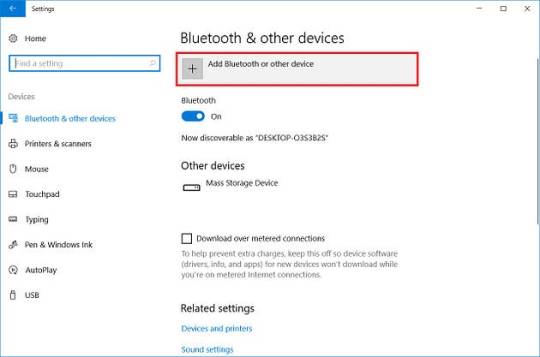
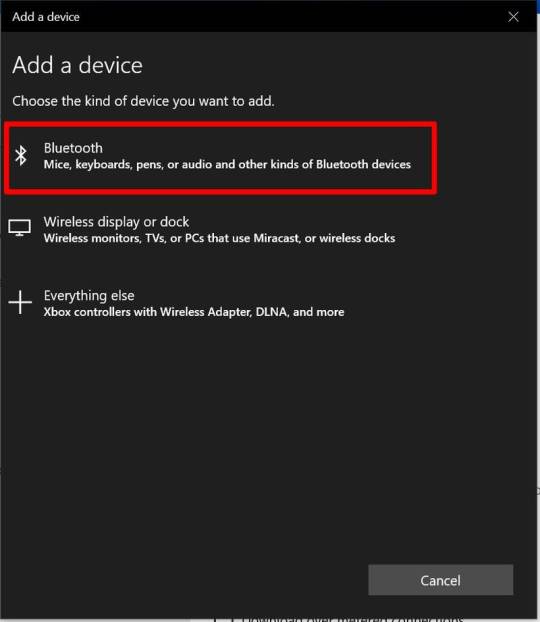
Here, your Cricut will be detected by your Windows computer.
Once detected, click your Cricut model to pair.
Cricut Explore Air 2 Connect to Computer (macOS)
If you are a Mac user, then you have to follow the steps below. The following steps are for only Mac users; make sure you follow them one by one. After that, you will need to start setting up your Mac. Let’s first learn how to connect Cricut Explore Air 2 Bluetooth.
Choose the right place, such as a flat table.
After that, you need to place your Cricut on it.
Have a minimum gap of about 10 feet between your Cricut and Mac computer.
Then, you should find the Apple menu on your Mac and click on it.
After that, you will need to click the System Preferences.
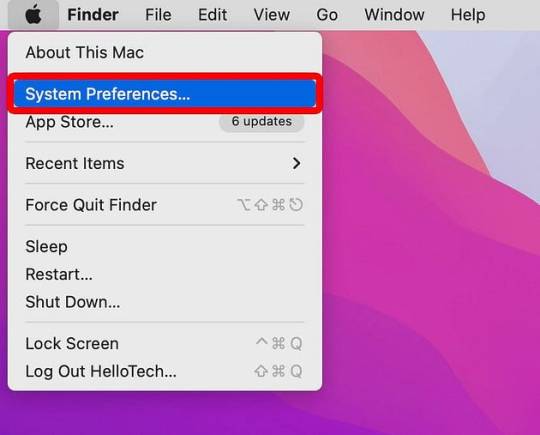
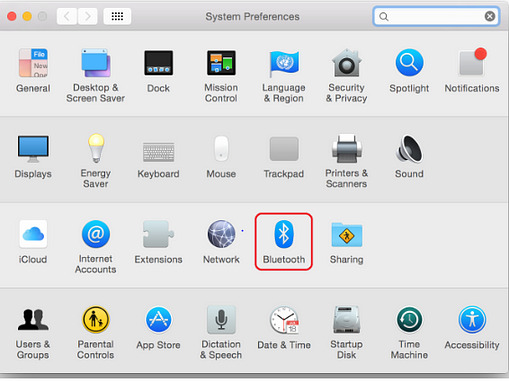
Once you find it, you will need to turn on the Bluetooth.
Finally, you have to click on your Cricut model from the available list.
When you have followed all the above steps, you will find your Cricut connected to your computer.
Cricut Explore Air 2 Connect to Computer via USB
Don’t want to connect to Bluetooth? Don’t worry; I’ve got another option, i.e., you need to connect it to your simply via a USB cable.
First, you will need to turn on the Cricut product by pressing its power button.
Then, switch on your Mac or Windows.
Once you have turned on both devices, take your USB cable and insert it into them.
First, take one small side and insert it into the back of your machine.
After that, you need to take the bigger side and plug it into your CPU or laptop’s USB port.
Use the one’s end of your USB cable and plug it inside your desktop’s USB port.
Finally, you have connected your Cricut to your computer via a USB cord.
FAQs
Question 1: Can I connect my Dell Vostro 3568 model to Cricut?
Answer: Yes, absolutely; you can connect this Dell Vostro 3568 model hassle-free. Cricut machines are compatible with most popular brands like HP, Asus, Dell, and others. However, you should know that Cricut doesn’t support Google Chromebook or Unix/Linux. Besides Mac, Cricut only supports the Windows operating system. Hence, any laptop with a Windows operating system will be perfect for using Cricut.
Question 2: Should I use the Cricut app to connect my Cricut?
Answer: Yes, you have to use the Cricut software to connect your Cricut machine. There are two possible connections that you can establish on your Cricut: the first is via USB cable, and the second is Bluetooth. If you choose to connect your Cricut via Bluetooth, you don’t need to worry about anything, as it is reliable and frees you from clumsy wire. However, most people also prefer a USB connection, as it is easier than a Bluetooth connection.
Question 3: Is a Bluetooth must for Cricut Explore Air 2?
Answer: No, it’s not! Besides Bluetooth, you can also connect your Cricut using your USB connection. You will find a USB connection easier than the Bluetooth. However, Cricut recommends that if you are using Maker 3 or Explore 3 with a Windows computer + AMD Ryzen, then you have to use a Bluetooth connection. But, this is not the case with the Cricut Explore Air 2 model.
Source: Cricut Explore Air 2 Connect to Computer
Visit here For More Information: cricut.com/setup
Pinterest
#Cricut Explore Air 2 Connect to Computer#how to connect Cricut Explore Air 2 Bluetooth#cricut.com/setup#Cricut Explore Air 2
0 notes
Text
Yuri VN/Game Tournament S2: Quarterfinals
Blue Reflection: Second Light vs Fatal Twelve


Info and propaganda under the cut! Not guaranteed to be spoiler-free
Blue Reflection: Second Light
Description/Propaganda:
A rare non-VN game/RPG with yuri at its centre! Blue Reflection Second Light is a magical girl RPG made by Gust (the Atelier company), and is the sequel to Blue Reflection, but can be played on its own. While its predecessor was mainly yuri bait, the second game has explicitly sapphic relationships in it.
The main character, Ao, finds herself awakening in a mysterious school surrounded by endless ocean, with only herself and three other girls inside it. The four of them build a new life for themselves inside the school while trying to recover their lost memories. The game is full of yuri hints. The girls live and work together in the school, and in their free time, go on "dates," which range from fully platonic to very romantic. Ao has ship teases with many of the girls, most of all the villain-turned hero, Uta. Additionally, you get a special ending with whichever girl you spend the most time with.
While the whole game feels yuri-esque, what makes it explicitly a yuri game is the revelation that two of the girls, before they lost their memories, were in love with each other. Their story before they lost their memories ended tragically, but now, they have a second chance to be in a romantic relationship with each other. Their relationship is cute and heartfelt, and it was such a pleasant surprise to hear them say "I'm in love with you" explicitly.
Blue Reflection: Second Light is a heartfelt, cozy, and exciting game deeply focused on the relationships between girls, whether platonic, romantic, or somewhere in between. It's fun to play, has beautiful art and music, and wonderful relationships. Please give it a try and consider voting for it!
Content Warnings/Other Info:
referenced self harm, death, and animal cruelty referenced terminal illness
available on Switch and Steam (Windows) for $59.99 USD
Fatal Twelve
Description/Propaganda:
not sure if it counts as strictly yuri (there's m/f in the supporting cast i believe) but the romance between the female mc and her friend is an absolutely integral part of the plot.
it's a death game type of story, but it's uniquely sympathetic to all its characters. the premise stands out from the rest of its genre in that all participants have died already, but had their deaths temporarily reversed by the goddess. when a participant is eliminated, their death occurs as it did before her intervention, and the winner of the game gets to be permanently revived by her.
you will probably cry. i think about mishima miharu a lot she is a miserable lesbian and i want her to be happy
Content Warnings/Other Info: major warning for death. there's also suicidal ideation and i believe past sexual abuse is discussed. Available on Switch, Steam, PS4, and GOG (Windows, Mac, Linux) for $25.99 CAD ($53.19 on Switch)
6 notes
·
View notes
Text
OnePlus Keyboard 81 Pro: A Customizable Mechanical Marvel Set to Hit Store Shelves

Back in February, OnePlus introduced its much-anticipated Keyboard 81 Pro, a customizable mechanical keyboard that left tech enthusiasts eagerly awaiting its release. Now, after more than four months of anticipation, the keyboard is finally set to hit store shelves as pre-orders are scheduled to begin next month. Indian consumers, in particular, will soon have the pleasure of experiencing this highly anticipated mechanical marvel, as indicated on the official OnePlus website. The company has also announced that pre-orders for the keyboard will commence in July. Let's delve into what we know about this exciting keyboard so far. Unveiling the OnePlus Keyboard 81 Pro: A Closer Look at its Features and Specs The OnePlus Keyboard 81 Pro boasts an array of impressive features that make it a standout choice among mechanical keyboards. Serving as OnePlus' first foray into the mechanical keyboard realm, it comes with a distinctive design that incorporates patented thermoplastic elastomer marble-mallow keycaps. These unique keycaps provide a comfortable and springy typing experience, ensuring that users can type for extended periods without discomfort. The keyboard's aluminum body not only adds to its overall durability but also keeps it lightweight, making it easy to carry around. OnePlus has gone the extra mile to enhance the typing feel and sound by incorporating a gasket into the design. This results in a more satisfying and tactile typing experience, which is a crucial factor for mechanical keyboard enthusiasts. One of the standout features of the OnePlus Keyboard 81 Pro is its built-in holder, which adds convenience by allowing users to prop up their smartphones or tablets while they work. This feature is especially handy for multitaskers who need to keep an eye on their devices while typing away. Another notable feature is the hot-swappable switches, enabling users to change out the switches without soldering, providing greater customization options. Furthermore, the keyboard comes with open-source firmware, allowing tech-savvy users to tinker and modify the keyboard to their liking. OnePlus has collaborated with Keychron to ensure compatibility with various operating systems, including macOS, Windows, and Linux, making it a versatile choice for different users. Distinctive Design and Comfortable Typing Experience Connectivity options for the OnePlus Keyboard 81 Pro are abundant. It supports both Bluetooth and wired connectivity, offering users the freedom to choose their preferred mode. Switching between the two modes is made effortless thanks to a toggle key that resembles OnePlus' signature Alert Slider. This seamless transition allows users to seamlessly switch between wireless and wired modes based on their preferences and requirements. For wireless connectivity, the keyboard utilizes Bluetooth 5.1, providing a stable and reliable connection with a range of up to 10 meters. This allows users the freedom to work from a comfortable distance, free from the constraints of wires. Powering the keyboard is a robust 4,000mAh battery, which offers an impressive battery life of up to 100 hours on the lowest brightness setting. This long-lasting battery ensures that users can work for extended periods without the need for frequent recharges. Read Also OnePlus Nord CE 3 5G: Specifications, Features, and Launch Details Revealed Charging the OnePlus Keyboard 81 Pro is a breeze, thanks to its USB Type-C port. This versatile port not only facilitates charging but also serves as a wired connection option for users who prefer a more traditional setup. The full battery recharge time is approximately 5 hours, ensuring minimal downtime and maximum productivity. In conclusion, the OnePlus Keyboard 81 Pro is an exciting addition to the world of mechanical keyboards. Its distinct design, comfortable typing experience, and array of features make it a compelling choice for users seeking a premium keyboarding experience. With its imminent launch in India and pre-orders opening soon, fans of OnePlus and mechanical keyboards alike can look forward to getting their hands on this highly anticipated device. Read the full article
0 notes
Text
Top Reasons Troop Messenger is the Best TeamViewer Alternative for Remote Teams
Many of us are very much aware that TeamViewer helps us connect to any device from anywhere at any time! However, if you’re excited to explore the free alternatives to TeamViewer?
We hear you
Fortunately, when it comes to finding a suitable alternative to TeamViewer, there are several options available that offer similar functionality. Additionally, you can find discussions about these alternatives on platforms like Reddit.
Before we explore the top TeamViewer alternatives, it's worth reviewing why TeamViewer may not always be the ideal choice.
Why are people looking for Software or Programs like TeamViewer?
One of the reasons why TeamViewer users want to migrate to a different remote desktop access software is that it is not free for commercial use. The plans are expensive. But that’s not the only reason for seeking free TeamViewer alternatives:
TeamViewer has a proxy limitation - which means that if you are working for a customer and require a proxy server, the app wouldn’t allow you to do so.
The software has a limitation with file transfer or size issues too. So if you are in a web meeting with a client and need to send a large size, you can’t rely on TeamViewer for file transfer, which can be very annoying, unlike with another free alternative to TeamViewer.
File Transfer speed on TeamViewer is slower than other apps like TeamViewer, and files usually get stuck on calculating.
Unlike the perfect TeamViewer replacement such as AnyDesk and other TeamViewer alternatives, TeamViewer’s Linux version’s performance is not apt.
In the free version, the app lags so much despite having a great internet connection.
A lot of users have reported that the app has been compromised by third-party access, leading to the personal information theft of many users, which means that TeamViewer will need to up its game in terms of security features.
As TeamViewer lags from Time to Time and doesn’t work properly through the proxy servers, it’s a perfect time to shop around.

If you want a TeamViewer alternative that’s among the best remote desktop access software, keep reading. We’ve gone out to the remote desktop access market and reviewed the pros and cons of ten apps that can act as a TeamViewer alternative.
Troop Messenger
Troop Messenger is the best Team Viewer alternative that allows users to connect with remote teams with lightning speed.
This advanced screen-sharing feature enhances the user experience with the ability to initiate one-to-one and group audio-video calling better explain the contents of the screen. Different users from different parts of the globe can share their screens via their desktop, web, and mobile.
While presenting the screen contents to remote users, one can highlight the required section with the help of screen annotation.
Troop Messenger is better than TeamViewer because it supports a wide range of use cases such as providing a live chat app to sites through chat APIs, and the users can avail many privileges like conducting team meetings, webinars, online classes, etc., they can talk, meet face-to-face, and share their screen contents.
Why choose Troop Messenger’s Remote Screen Sharing?
Can choose to share the contents of the entire screen, application window, or any Chrome tabs.
Can initiate an audio-video call to talk and have face-to-face interactions while presenting the remote screen.
Can switch from an audio call to a video call while sharing a screen.
Can add more users to the call while sharing the screen.
Can end the audio or video call alone.
Can exit self.
Can stop sharing your screen while continuing the audio or video calling.
0 notes
Text
Mask of the Rose: The NerdyAdoptee Review
PUBLISH DATE: June 8, 2023 PLATFORMS: Windows, macOS, SteamOS, Linux, Nintendo Switch (launch); PS4, PS5, Xbox One, Xbox Series X/S (unspecified later, post-launch)
This is the game I've been waiting for.

Mask of the Rose is a visual novel from UK-based Failbetter Games, developers of Sunless Skies, Sunless Sea, and Fallen London. I've long followed Failbetter's work because of their commitment to worldbuilding. All of their games share a common universe, an alternate Victorian vision of the 19th century world, with generous helpings of the unexplained, the supernatural, and even dashes of Cthulhu-esque cosmic horror. London has sunk underground, and the residents of London have lost contact with the surface. In this dark world (nicknamed "the Neath"), we encounter things that are familiar (the Queen is still around, although she's become curiously reclusive) along with the less familiar (what exactly are the "Clay Men?").

This world has been built by Failbetter over three games and thirteen years, but Mask of the Rose doesn’t require any previous knowledge or experience with their games. A character creator allows you to choose your character's background, silhouetted portrait, and how others address your character, from "Captain" to "My Lady" to "Citizen." In addition to the gender inclusivity of the character creator, it's wonderful to see Failbetter give the player the option to specify the kind of romance they're looking for in this visual novel. You can pursue friendships only, seek romantic relationships, physical relationships, or both--and choosing any of those options doesn't prevent you from seeing certain endings or lore, it just gives the player agency in this quite personal choice.
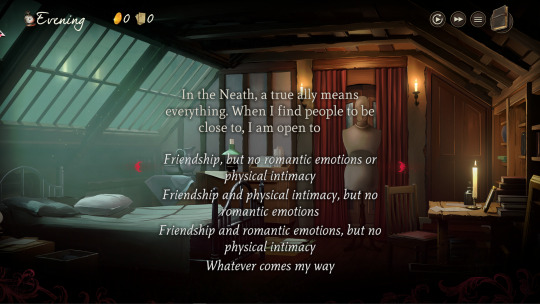
From there, we're introduced to the world and its wide and diverse cast of characters. Going into almost any detail risks ruining the discovery that is such a beautiful part of Mask of the Rose, but I'll at least say that the characters in Mask of the Rose feel complex and unique, each with their own voice and desires. The gameplay loop revolves around choosing how to spend your time--like with other time-management-style games, you can't have conversations with everyone. In each conversation, you're making dialogue choices that have an impact on the people you speak with and on the character you're building over time. The choices are well-written, and show an insight into the complexity of conversation and tone that is often missing from less thoughtful visual novels.

Each day in Mask of the Rose is split up into a Morning and Afternoon time, adding weight and stakes to each playthrough: do I try to get the exhausted pastor to spend more time with a mutual friend, or do I cozy up to the streetwise merchant who seems to know what's going on behind the scenes? More importantly, WHOM DO I WANT TO SMOOCH?
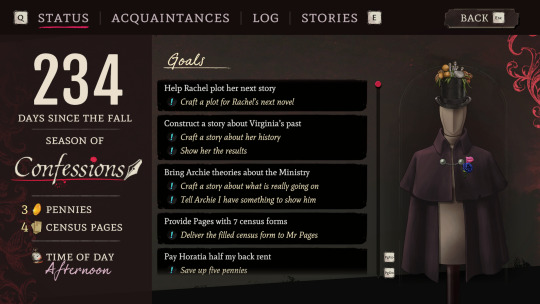
Ahem. Excuse me.
Mask of the Rose has so much story to uncover that one playthrough isn't sufficient. You're trying to solve a mystery, you're trying to uncover more about London's peculiar new surroundings, and you're trying to matchmake your friends, and you might be looking for romance for yourself. A playthrough generally takes me about 3-4 hours, and although I've done multiple playthroughs, there's still more to discover. I'm excited to learn more about each one of the fascinating characters, and I'm further drawn in because Mask of the Rose weaves a tale that touches upon so many elements of 19th century English society, from British global imperialism and colonialism to class struggles and privilege.

While I love the writing and Mask of the Rose's visual novel gameplay (and unique "storycrafting" mechanic/minigame, which is another gameplay pillar), I did run into a few frustrations. I would've appreciated an option to fast-forward text I've already seen. Mask of the Rose helpfully provides a fast-forward option, but it's too easy to accidentally skip past new dialogue and lore. In a game that demands multiple playthroughs, a smarter fast-forwarding option is a really unfortunate omission. I also felt like the time management aspect felt very constraining; it could be my own lack of intuition and understanding, but I sometimes found progression dense or unforgiving. The subtlety of Mask of the Rose is a strength, so I’d love if hints or some kind of help could be an option that players choose to turn on. More days and levels of signposting to clues would go a long way to making me even more excited about future playthroughs.
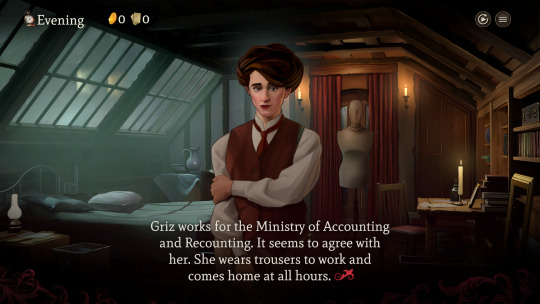
Overall, I'm smitten by Mask of the Rose. It's the game I've been waiting for because I've wanted to explore this world for a long time, but have struggled with the gameplay and difficulty of Sunless Sea and Sunless Skies. If you share a love for evocative writing and thoughtful worldbuilding, you've got to get Mask of the Rose.
Be sure to tell me whom you smooch!
#review#spoiler free#video games#gaming#failbetter games#mask of the rose#fallen london#sunless skies#sunless sea#romance#visual novel#pc games#pc gaming#xbox#ps4#ps5#switch#nintendo switch
74 notes
·
View notes
Text
Flexible customization for cheap
One of the joys of working from home is you can personalize, get into the finer details of your work environment and make them as comfortable and pleasant to all senses as possible. To achieve that sweet ASMR experience.
That said, I just got into enthusiast mechanical keyboards. I'm so happy with my recent keyboard purchase I've been using for almost a month now. It's a pre-built enthusiast mechanical keyboard. It checks all my boxes and it doesn't cost as much compared to the GMMK pro.
Three things I look for in a keyboard: First, it has to be in a 75% layout because I don't want to get rid of the function keys or have to press a combination of buttons to access them as in the case of 65% keyboard layouts.
Second, it has to have a solid, dense, non-hollow knob. The less obvious the gap between the knob and the keyboard outer shell the better. And the knob has to appear to be placed cleanly on top of the shell and not thru it (just my weird personal preference).
Third, it should be decent enough in stock form.


It can connect to three different devices and switch on the fly between them via Bluetooth. Compatible across different operating systems Windows/Mac/Linux which I've personally tried and tested.


The one thing I've overlooked and only found out later after some browsing is that I wouldn't be able to use shine thru key caps with it if I ever decide to.
Since most keyboard PCB LED placements tend to be north facing, most if not all backlit key caps are made to have top legends.

Although south facing LEDs are much preferred due to not having the problem with interference when paired with Cherry key caps, the downside is it doesn’t work well with backlit key caps.

At least I'll still get to have the option to use illuminated side printed key caps. Those are pretty neat too.
It comes in two colorways, black and white which makes it flexible enough to match with any type of key caps suited for dark or light colored keyboard outer shell / frame.
What's interesting about this affordable model is that it is just one of the number of clone models offered by the different brands that get their products made by the same original equipment manufacturer. Something that could work to my advantage, which I’ll get into later.
Epomaker TH80, Lychee G80, Keydous NJ80, Mathew Tech MK80, Tech Veil 80 and Feker IK75 Pro (not the V3) are all the same albeit with varying configuration, brand and packaging.
I got mine from Mathew Tech brand which I’ve chosen because they offer different options for the plate (brass/steel), foam (Poron/EVA) and switches. And theirs' have dual stage flip up risers. Yes, these materials affect how thocky, clicky or clacky sounding the keyboard would be. I personally prefer the thocky setup.
The advantages of it being a clone are if I ever decide to go with a different outer shell color I have the option to buy only the shell from Keydous which other brands don't provide you the option to. Then I can spray paint any choice of color over it.

I can also buy different knob colors from whichever clone brand since they offer different colors for their respective clones. Feker also has theirs different from the rest since they are the only ones who have their LEDs north facing. This crosses another checkbox with customization (Hello shine thru key caps).

You can buy the Feker brand just for the north facing PCBs in a different shell color from the one you already have then have the shell or PCB mix and match to your liking.
Edit: I later realized Ik75 isn't a clone (the exploded arrows and 4 right side keys give it away) but it's a nice alternative nonetheless since it ticks the first two check boxes (75% layout w/ a solid knob) I look for in a keyboard.
With Akko brand not getting their inventory restocked for some reason (the wireless units) this is not a bad alternative at all.
Not to say that I have the time nor the luxury to splurge for the time being but it's the variety of options down the line that gets me excited.
While I don't plan on owning a lot of keyboards like the hobbyists do, I do like the customizability from just owning two.
This could be a very good therapeutic occasional hobby.

Here is how it looks like with the backlight turned off.

This stock construction themed key caps meet the retro tinkerer look that I'm going for. This key cap theme will serve me for now until I get my ergonomic chair that I'm saving up for which is what I'll be reviewing next (maybe). After which I'll modify this to get it to look like this Akko keyboard soon.
8 notes
·
View notes
Text
Yuri VN and Game Tourney S2: Round One
Blue Reflection: Second Light vs com_et


Info and propaganda under the cut! Not guaranteed to be spoiler-free
Blue Reflection: Second Light
Description/Propaganda:
A rare non-VN game/RPG with yuri at its centre! Blue Reflection Second Light is a magical girl RPG made by Gust (the Atelier company), and is the sequel to Blue Reflection, but can be played on its own. While its predecessor was mainly yuri bait, the second game has explicitly sapphic relationships in it.
The main character, Ao, finds herself awakening in a mysterious school surrounded by endless ocean, with only herself and three other girls inside it. The four of them build a new life for themselves inside the school while trying to recover their lost memories. The game is full of yuri hints. The girls live and work together in the school, and in their free time, go on "dates," which range from fully platonic to very romantic. Ao has ship teases with many of the girls, most of all the villain-turned hero, Uta. Additionally, you get a special ending with whichever girl you spend the most time with.
While the whole game feels yuri-esque, what makes it explicitly a yuri game is the revelation that two of the girls, before they lost their memories, were in love with each other. Their story before they lost their memories ended tragically, but now, they have a second chance to be in a romantic relationship with each other. Their relationship is cute and heartfelt, and it was such a pleasant surprise to hear them say "I'm in love with you" explicitly.
Blue Reflection: Second Light is a heartfelt, cozy, and exciting game deeply focused on the relationships between girls, whether platonic, romantic, or somewhere in between. It's fun to play, has beautiful art and music, and wonderful relationships. Please give it a try and consider voting for it!
Content Warnings/Other Info:
referenced self harm, death, and animal cruelty referenced terminal illness
available on Switch and Steam (Windows) for $59.99 USD
com_et
Description/Propaganda: A queer romance/horror visual novel about being locked into a path, and having _______ words hidden from You. Find Your way to discover what's missing and reach Your ____ End. This short game is about the queer girl experience of loving someone despite not having the words, and learning how to find them. Really intriguing and creative gameplay!
Content Warnings/Other Info: No content warnings submitted. Available for $4.00 USD on Steam and Itch.io (Windows, Mac, Linux, Android)
4 notes
·
View notes