#okay so their skin was magenta before i started editing this
Text

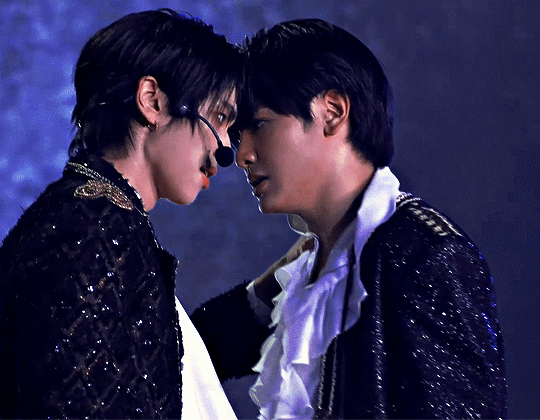
JOONG ARCHEN & DUNK NATACHAI
Love Out Loud Fan Fest D2 (May 19th, 2024)
#joong archen#dunk natachai#joongdunk#lol fan fest 2024#love out loud fan fest 2024#flashing tw#love out loud 2024#the heart killers cast#my edits#okay so their skin was magenta before i started editing this#and i've stared at this for so long that i forgot what proper skin tones are supposed to look like#and it doesn't help that skin tones are the things i struggle the most with anyway 🤡🤡🤡#so i'm sorry if it looks off ;_;#anyways#this is what i want to see from joong and dunk in the heart killers and beyond thank you <3
84 notes
·
View notes
Text
Colouring rainbow gifs
The lovely @buckiecap and @djarsdin requested a tutorial of some gifs from this TFATWS rainbow set.
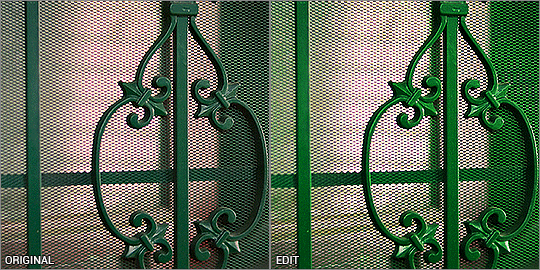


My colouring process is kinda chaotic and it always depends on the gif itself. These three gifs will highlight the similarities and differences in how I colour my rainbow gifs.
You’ll need some understanding of basic gif making and adjustments. I use Photoshop 2021 but I imagine these processes will still work in other versions.
Some basic tips:
When doing rainbow sets, once I've got my base gif ready, I always make a hue/saturation layer on saturation +100 so I can see what colours I'm working with. I just keep it hidden so i can check how my colours are doing throughout the editing process.
Also something to stick at the back of your mind: you want your final gif to be as “monochromatic” as possible - make sure your final palette will be only black + shades of whatever colour you're targeting. This is not only to make the gif as colour-focussed as possible, but it also helps with saving your gif under 10mb. That saturation +100 layer I always keep hidden at the bottom of my gif so I can keep an eye on what colours are present.
It’s also helpful to understand how RGB and CMYK colours work and what to add/subtract when you want to bring out a certain colour. A good example of this is with Colour Balance:
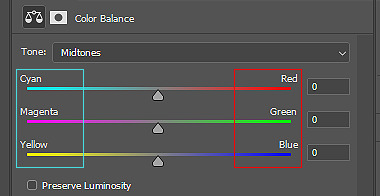
You’ll notice the colours on the left are Cyan, Magenta and Yellow (CMYK), while the other side is Red, Green and Blue (RBG). So if you want more cyan in your image, you’d push the bar towards cyan, but then you’re compromising the reds. In Selective Colour adjustments, the panel is reversed.
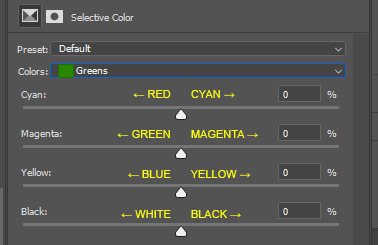
This knowledge is absolutely necessary when you’re doing any adjustment, so keep this in the back of your mind as I work through the tutorial.
Green gif - Eli's door
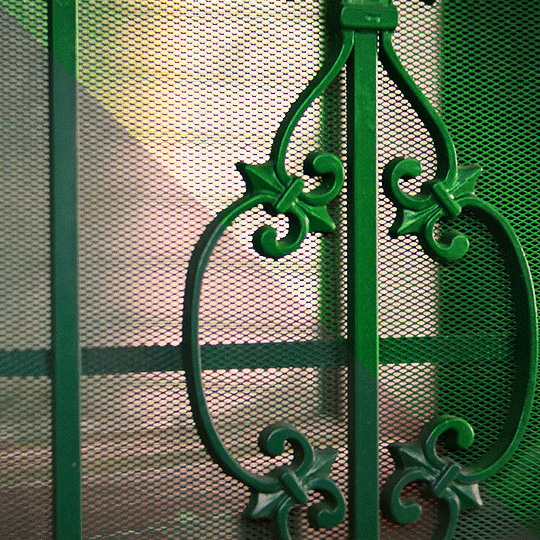
So I start with my hue/saturation on saturation +100 to check what I’m working with here. This gif of Isaiah's grandson opening the door has green, yellow and red as the dominant colours, and I can see a bit of cyan on the right. I’ll keep that hue/saturation layer hidden as a reference.

Normally when I make gifs I start with a curve or levels layer to get any unwanted hues or create a more visible scene. But in this gif, I'm pretty happy with the colours, so I'm just using a simple curves adjustment, because I want to have whatever is behind the door as the ‘background’ and the door frame is the ‘foreground’, so only a slight adjustment is needed here.
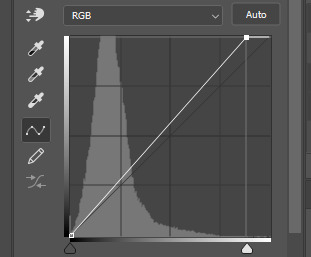
Since the colours are already prominent, I'm going to make the green more visible and vibrant. I do this by using selective colour in the green colour to make the green stand out. When thinking of CMYK adjustments, you might think that Magenta -100 would work, as that normally pushes the greens, but I find that this makes things grainy and patchy looking, as you can see here:

Instead, I’m enhancing cyans and yellows, and only pushing the magenta back just a little bit towards green. I’m not sure why green specifically does this, but it’s useful to know this when you’re colouring.
With the yellows, I want to push those more as well, since the amount of yellow usually influences the green-ness of the gif.. I'm also going to max yellow too since that will also make the green pop, but I also have to be careful not to distort the skin colour too much. I also want to balance the skin tone with a little redness so he doesn’t look like he has jaundice (skin tone will be explored later in the gif process)
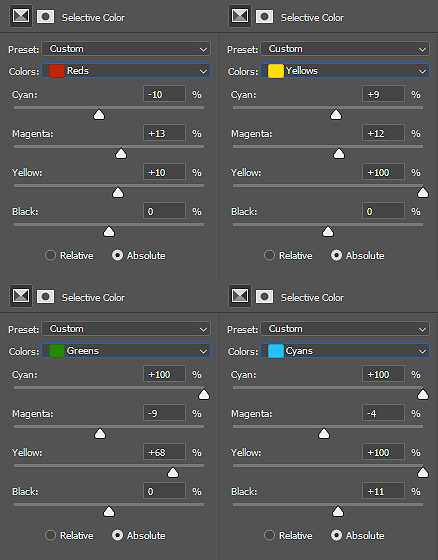

I've added another selective colour layer on top of that, only adjusting the greens just to make it pop a little more. Don’t be afraid to use more than one selective layer, this can really bring out vibrant colours if you use it right.
Just to get some more depth, I add a colour balance layer, again just subtly pushing the cyan and yellow up and not playing with the green too much. Then my usual last layers are with a vibrance and brightness/contrast - I’m usually quite generous with contrast so I can bring out the different shades and it makes things a little more vibrant too.
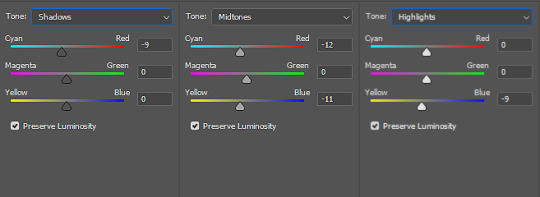
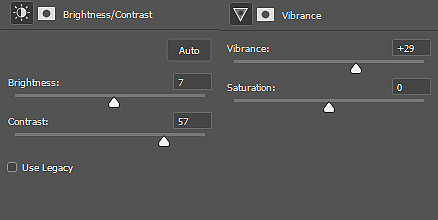
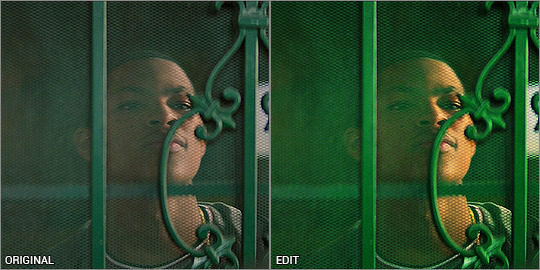
This next step is really important when colouring people with dark skin - you want to lower the redness from their skin so they don't look unnaturally orange, as you can see here:
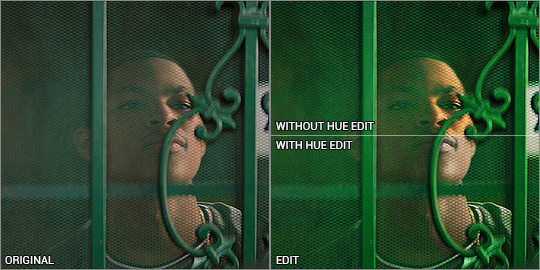
There is a fantastic tutorial here about colouring dark skin tones and avoiding the orange-washed look, and I recommend all gif makers to take note! It's difficult especially when doing rainbow gifs, and it takes some practice. I do this with a hue/saturation layer, and specifically targeting red and yellow and reducing saturation. I might need to play with selective colour or colour balance to get it right. Luckily Eli doesn’t move around too much, so I can use a mask to adjust only his face.
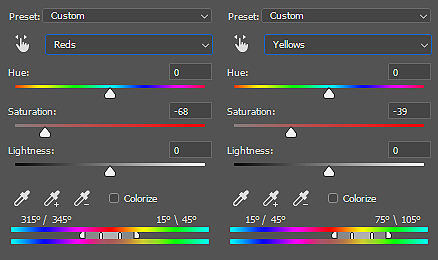
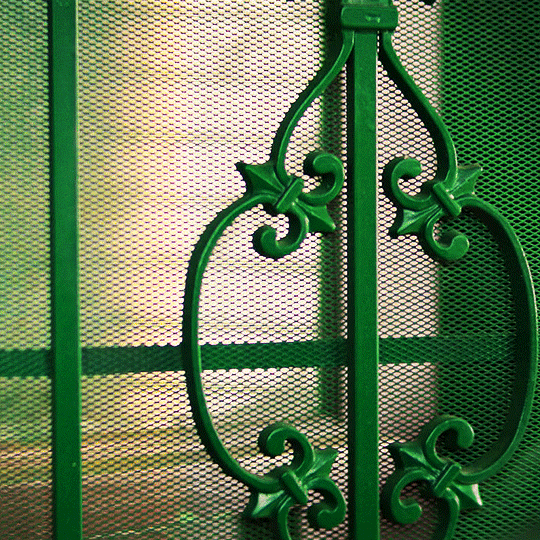
And that’s the end product! now just ignore me as I re-upload the green gif in my set so you don’t see such a horrible jaudiced skin tone sldkfjsldkf
Yellow gif - Karli vs Sam
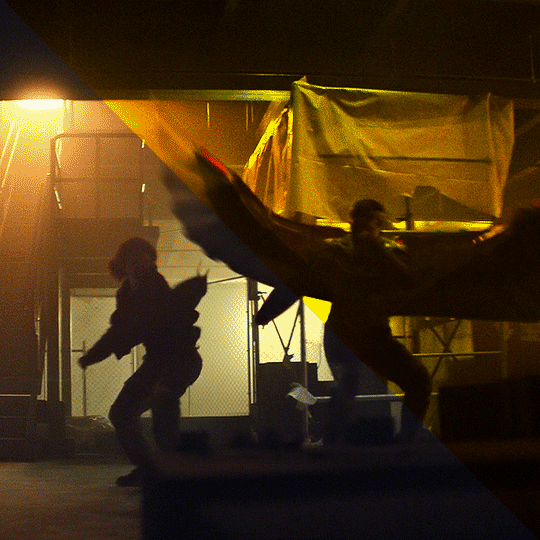
I'm gonna be completely honest here - this gif was very tricky to do. I actually have about three different versions of it. At first I thought "this is the yellow gif so I'm only going to have yellow tones", and did selective colour to get rid of any traces of green AND red, because I didn't want any orange at all. It ended up looking quite dull:
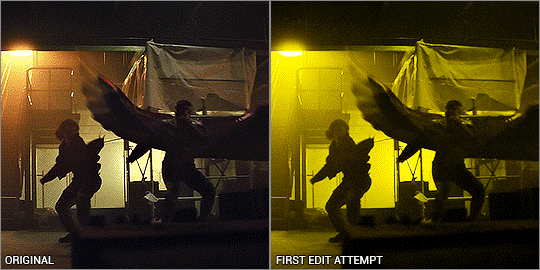
I mean.. yeah it’s yellow........... but it’s kinda boring. So I deleted all adjustments and watched the raw gif, and noted the orange light contrasting with the pale light. The raw gif itself already had some beautiful lighting - why get rid of it? It depends on what you want, but I like my rainbow gifs to have a different colour there to contrast with the main colour.
Starting off with a hue/saturation layer with saturation 100+, I can see there are clearly yellows and reds and a bit of green on the ceiling.

I thought the contrast of the orange and pale lighting was too good to mess up so I started with that. My first layers are vibrance and brightness/contrast to exaggerate the silhouettes and bring out the colours that are already there.
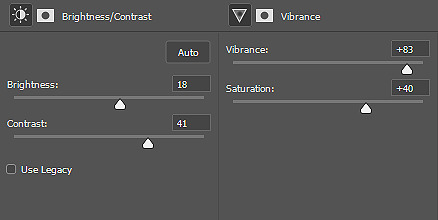
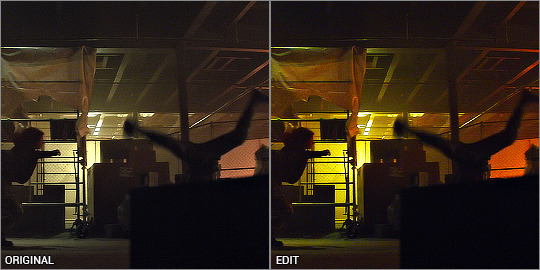
I added a channel mixer layer to narrow down the colours. I wanted to fill the white bits with yellow, and with channel mixer I’m able to manipulate colours into something else while still looking natural and blended. I won’t be doing too much colour manipulating here so the settings are very minimal. I don’t know how to explain it but it just takes a little fiddling to figure out what works for your gif. You’ll notice the white reflections on the ceiling are now a solid yellow colour:
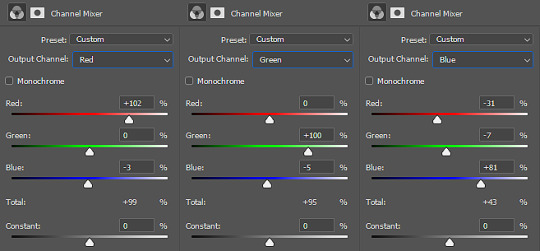
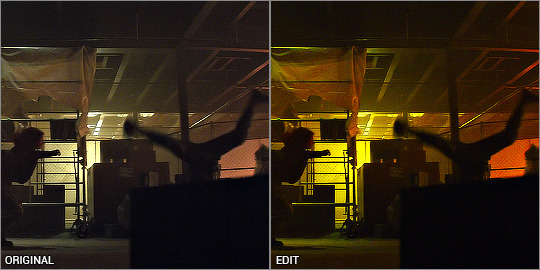
Next is a colour balance layer. I'm basically trying to bring out the yellow out. This is really just trial and error. I added a bit of magenta to bring the depth of the orange colours in the darker shades:
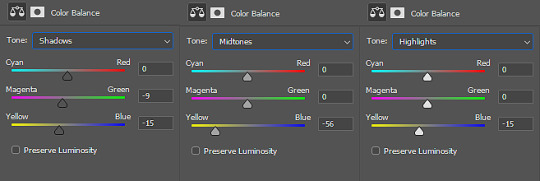

Now for selective colour. I'm often adjusting all of these while hiding/showing the hue/saturation layer I have kept at the bottom. This time, I’m aiming to subtract the reds and bring it down to a warm orange, and I do that by bringing it towards cyan/away from red, and away from magenta/towards green.
Then I max out the yellows so it becomes the most dominant colour. I've also manipulated the green to make sure it is excluded from the gif - again, checking with the hue/saturation layer at the bottom, while keeping my eye on the ceiling and other places where I’ve noticed green lurking about. I don’t want any unwanted shades ending up in the final colour table.
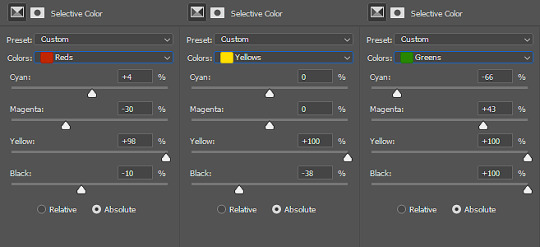
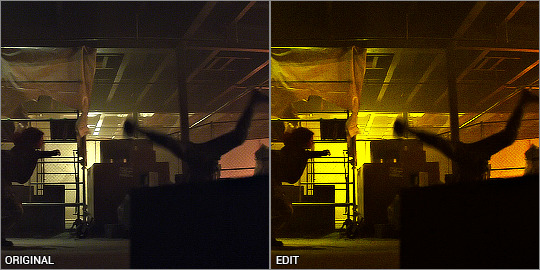
Finally, I finish with yet another vibrance and brightness/contrast layer, just because I like things bright and vibrant!
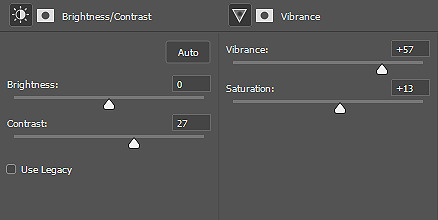
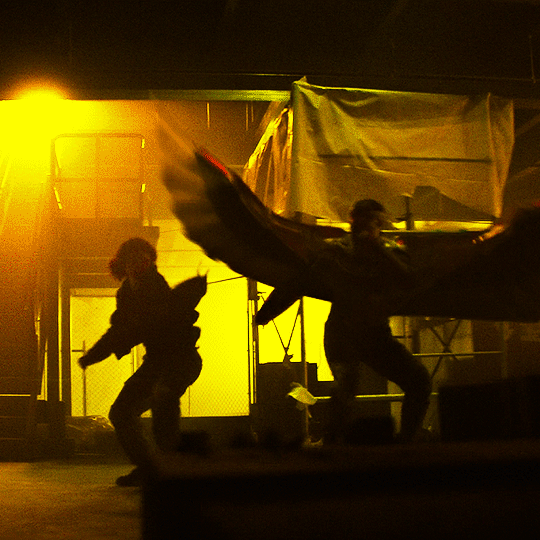
And there it is! The orange is still there and adds a contrast, but you can tell that the main colour is the yellow. This gif seems very straightforward but I assure you, it took me quite a while to get this one right. This gif was a joy to work on because Sam was so very extra in this fight sequence lolll
Pink gif - suspicious mechanical grenade? idk
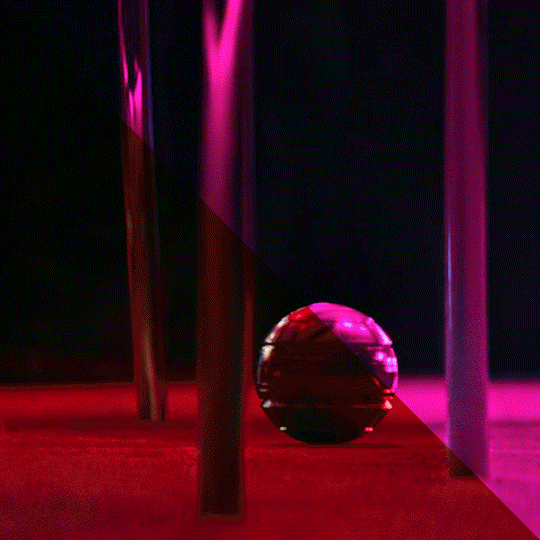
While this gif may look simple, it actually took a couple of tries before I got the colouring right. You'll notice when the ball activates, there is a bright green light that highlights the gas released and it reflects on the chair legs and carpet.
At first I tried this with the above mentioned selective colour method - which I thought turned out okay but it didn't sit with me right. Notice the reflection of the blue light on the carpet - it definitely isn't blue and more like a green-orangey kinda colour, and it doesn't look natural at all.

So I re-started from the beginning and had a look at what I’m working with, starting with hue/saturation at saturation +100. I can see that the original gif has red and green as the dominant colours, with yellow bits blending the two on the carpet. That’s what I was having issues with the selective colour - so I’ll be doing it differently.
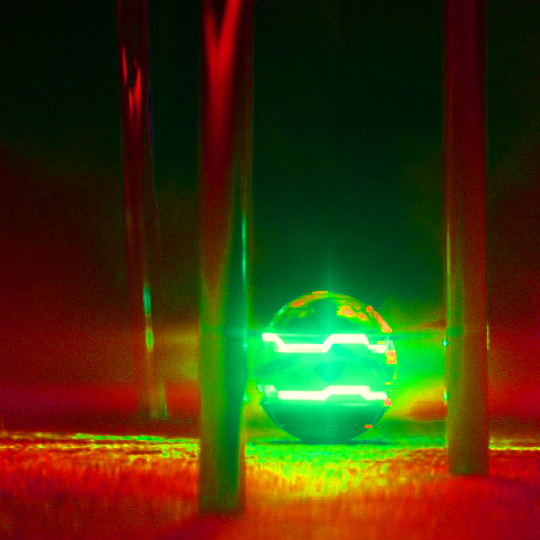
Enter: channel mixer. I’m gonna be honest............. I have ZERO idea how the channel mixer really works! It’s all a matter of trial and error, but I’ll try and explain my process step by step.
I normally start in the blue channel (again - no idea why, it just works for me). I start with the reds, and I know if I go over 0, it will push the reds towards cyan, which will get it more purple-y:

Ooooh looking good!!! then I want to push the greens towards magenta, so that needs to go over 0 as well:

Woohoo! It’s already starting to look good. The green light and the way it blends into the red/pinks have all been completely changed into the cyan hues, so there’s a perfect reflection you can see on the carpet! Yay! I had a fiddle with the green and red channels but nothing too drastic. Here are the settings:
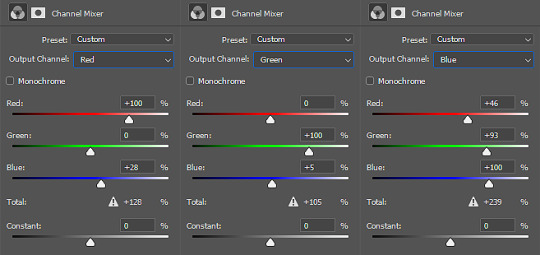

Even with just the single adjustment, I was already pretty happy with it and only did a few touch ups: I added a selective colour layer to bring out a more pinky-purpley colour, then a levels layer to brighten things up. It might seem very backwards to add a brightening tool at the end, but I didn’t want to mess up the original colour shades because I liked having the dark shadows lit up by the ball’s light.
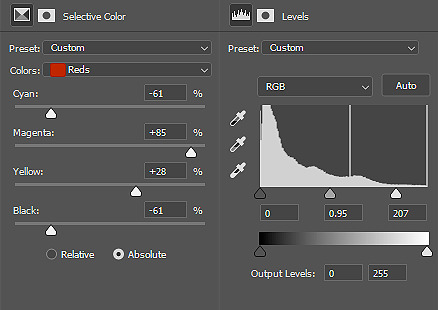
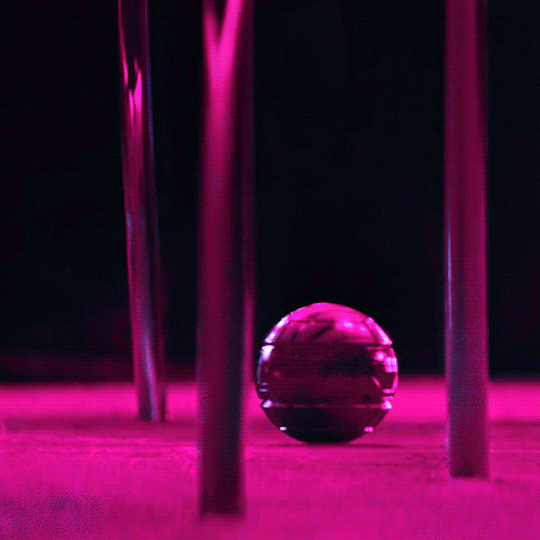
And that’s it! Only three adjustment layers, but it took some time to play with the different adjustments and what worked best. Channel mixer can be really intimidating but it works like a charm when you manage to figure it out.
the end!
Finally I have to give credit to some amazing content creators and their brilliant colouring tutorials that have made such a huge impact in the way I edit. Some brilliant guides include:
this colouring tutorial by @favreaus
this colouring tutorial by @inejz-ghafa
this colouring tutorial by @meliorn
I hope this tutorial has been helpful! I’ve tried to explain myself as best I can, but let me know if you’d like any clarification or have any questions. I’m still learning how to do things, and honestly most times it’s just randomly clicking things until something works out!
#gif tutorial#coloring tutorial#rainbow gif tutorial#gif editing#completeresources#dailyresources#chaoticresources#allresources#photoshop tutorial#fyeahps#dailypsd#**mytutorial
264 notes
·
View notes
Text
Play (6) (finale)
jaebum au series
one / two / three / four / five / six (finale)
masterlist

pairing: jaebum x reader x jinyoung
genre: friends, angst, jealousy
plot: you and jaebum have been really great friends. things have been going smoothly because neither of you were in a real relationship, flings? sure, but girlfriends/boyfriends? no. so when Jaebum starts going out with Emma (a bitch), you can’t help but act out <3
a/n: we’ve made it to the end! i had to stop it here or else this would continue for five other parts, and I don't know, maybe they’ll be a part two to it. hope y’all like it.truly not edited <3
“Fuck yes!” You moaned, your head stinging as he pulled you back by your hair. His hips pounding into you, his dick hitting deep inside you with every thrust.
“Oh fuck! Oh, fuck!” You moaned as he placed a hand on your hip, pushing it down as his dick started drilling into you faster.
“Just like that,” you breathed, reaching for his hand and bringing it to your neck. You placed it there, your hands holding his wrist. He leaned forward, his front pressing you into the mattress as his hips kept thrusting into you relentlessly.
“Is that good?”
You closed your eyes, imagining a familiar dark-haired boy behind you. You thought of his dark hair sticking to his forehead with sweat. His large hands chocking your neck, the other reaching up to squeeze your tits. HIs hot breath falling over your ear.
“You like that slut?” His grunts into your ear, before biting it.
“Fuck,” you moaned, reaching back to the guy behind you. He responds zealously. Pushing your head into the pillow in front of you. Your hair wrapping around his hands as he pushes you into the bed. “Fuck. Fuck.”
You hear him moan somewhere in the distance, and you’re close. You’re so fucking close.
“Fuck,” he groans. His strokes getting sloppy, and with a grunt, he finishes. “Fuck.”
You flipped onto your back, staring at the ceiling as he took the condom off.
He was about to hop back into bed when you spoke, “I’m actually tired and I have an early morning tomorrow.”
“It’s only five in the afternoon right now,” he replied. You got up on your elbows to look at your latest Tinder match stand there at the edge of your bed.
“Yeah, early night,” you nodded, not even trying hard to hide the fact that you were lying.
He snorted with disbelief, before nodding. His pride was hurt and bruised as he collected his pants and slipped back into it, “I heard about you, you know?”
You didn’t reply. Instead, you lay back on your bed and stared at the empty ceiling.
“They said you were a bitch,” he chuckled as he grabbed his shirt. He pulled it over him and reached for his socks, “But they said the sex would be worth it.”
You closed your eyes, waiting for him to stop talking and leave you alone.
“They were right though,” he laughed. You felt him stand at the edge of the bed and look at you once again.
You didn’t move or open your eyes.
You remained there, unmoving. Your eyes sealed tightly as you tried to stop your chin from trembling.
After a long second, he finally left. The door quietly clicked shut behind him.
The tears slipped from your eyes and rolled down the side of your face. You felt each one, warm and blue; they gathered around your ears.
Your heart hurt.
Jaebum and you hadn’t talked since that night at dinner. He didn’t say anything to you, and you couldn't bring yourself to message him.
He never said it out loud.
You both never said it out loud, but you knew.
You knew it was over.
The friendship that Jaebum and you shared, the love, it was all over. He was no longer going to be in your corner anymore.
You were no longer going to have deep conversations in the middle of the night about your dreams with him. You wouldn’t be able to walk into a cafe and look for his face lighting up as he spotted you.
He wasn't going to be there to hug you anymore. He won’t be there to stroke your hair as you cried about things he couldn’t understand. He won’t come and hide in your bed from whatever was going on in his life anymore.
He won’t ever walk into your room again and look at the bed. He won’t look at you with a knowing smile as he shook his head. He won’t tease you about missing a bed frame anymore.
He won’t tease you anymore.
He won’t be there existing next to you anymore.
He was gone from your life.
He was gone.
And you missed him.
You rolled onto your side and pulled the duvet over you.
Your body shook as you cried harder. Your heart felt bruised; it felt purple and blue, with opens cuts bleeding red and magenta. It hurt.
You hurt.
And you missed him.
You missed him like your heart was no longer there. You missed him like your heart remained at the table you left him. You missed him like your heart stayed in that dirty bathroom of the club he kissed you in. You missed him like your heart still belonged with Jaebum.
You missed him like you loved him.
Terribly. Hauntingly. Desperately.
You missed him.
You loved Jaebum.
Three years later
You didn’t realise time could pass by so quickly and tortuously slow at once.
It was truly amazing how every second you lived through stretched into a millennium. But when you turned around to look back at your life, the time had rushed past you and you couldn’t hold on to a single moment.
A lot had changed in the past years.
You had moved out of the house you used to flat in. You found yourself a decent studio apartment in a safe location near to your work. It was a new form of freedom living by yourself, but some nights it got so lonely you're certain you were losing your sanity.
The walls of your apartment closed in around you. The air of the room thickened as it choked around your throat. It grew sharp teeth in the form of loneliness and it sunk it’s sharp fangs into your skin every second you remained in that apartment trying to pretend away the gaping hole in your life.
Your life was going great.
Anyone could see that. Anyone looking at your life would say you had it all.
You had changed jobs after a company scouted you seeing your research. You finally went ahead and finished your passion project. And now you did lectures at universities and schools. You even had an interview with a magazine a few months ago.
You had friends too.
You had made new friends at work and during the final stages of your research.
Not to mention, Park Jinyoung had taken it upon himself to not let you rot in your sadness and die alone in your apartment. He would show up randomly at irregular intervals and listen to you cry.
From the outside, the past years had treated you well. You were killing it.
But once again, you found yourself at your stool at the bar near your apartment.
The bartender didn’t even ask for your order as he slid you a glass of coke with lots of ice, “How are you doing today?”
“I am still alive,” you murmured, disappointment in your voice as you peered up at him. “How has your day been, Youngjae?”
“It went good,” he nodded, a grin blooming on his lips as looked at you. “I got a call back from one of my auditions this morning.”
You gasped, beaming at him, “Youngjae! Oh my god! That’s amazing! Finally!”
He chuckled softly, before he added, the anxiousness evident in his voice, “Let’s not jump the gun.”
You smiled at him, but knocked on the wooden counter, “Touchwood.”
“Touchwood,” he knocked back.
A customer called, taking his attention away from you.
You sat at the bar, alone, as you watched the couple who had just entered the bar. They looked happy; they were laughing. You can’t remember the last time you had truly laughed.
You turned back to watch the television playing a rugby game. You brought the ice-cold coke to your lips, chugging it to drown the sob bubbling in your throat.
God, your period was well on its way.
You were so emotional for no reason at all. It wasn’t like you missed him.
You didn’t. You really didn’t.
No, you did miss him.
But it wasn’t like Jaebum was the only thing that could ever make you happy in life. No person can do that to you, no person should have that much power over someone else... right?
You got up from your seat suddenly feeling overwhelmed in the room full of people. You took out the five-dollar note and left it at the counter before calling out to Youngjae, “I’m heading out.”
“So early?”
“Yeah,” you stammered, breathless. You felt as if the whole bar was staring at you. You needed to get out. “I got an early morning tomorrow.”
“Okay, y/n,” Youngjae smiled at you brightly. “Goodnight.”
“Night,” you breathed as you pushed the door open. You weren’t sure if Youngjae heard you as you rushed out the door.
You let the frosty winter wind bite your skin. You welcomed it’s bitterness, praying it took your mind off the uneasiness of your mind.
You thought back to the other day at Target when you ran into Kevin and his wife.
“We’re looking for a gift for Emma’s wedding,” Kevin told you before his wife cut in.
“As a joke,” she clarified, but you didn’t care. “Her real gift is actually from...”
Her voice had blurred into nothingness as your mind went numb.
Emma was getting married.
Emma and Jaebum were getting married.
You took off your coat and held it loosely as you continued strutting down the street. The wind was merciless and harsh as it seeped its icy fingers through the threads of your flimsy shirt tracing goosebumps over your skin.
Your cheeks felt cold, the tip of your nose wet and your lips parched.
You welcomed the cruel winter and let it blanket you.
You will always remain as lonely as you are right now.
That son of a bitch.
After you stopped fucking people. After you stopped replacing the moments where you felt overwhelmed with emotions by bodies. After you stopped fucking your way out of your feelings, you realised he was right.
You were lonely.
You are lonely, and it seemed as if you would remain that way forever.
You wiped the tear that escaped and cursed as you walked into the shop you would normally walk past.
You hadn’t gotten drunk in two years.
You had a few occasional glasses here and there, socially, but never by yourself. You had decided to stop. You had decided to treat yourself better.
But tonight, everything about tonight was too much.
It was too overwhelming, you needed an escape. You needed something to help you stop thinking about Emma in a white dress and Jaebum waiting for her at the end of the aisle.
You needed something to stop Yugyeom’s face sneering at you. You needed something to make him stop saying that you would be alone.
He smirked at you, “Jaebum is getting married, and look at you. You’re just going to drink away your problems. Typical.”
You grabbed the cheapest wine with the highest alcohol percentage not even caring about the taste. You placed it on the counter and watched the guy ring it up. Your eyes fell to the liquor behind him.
Shame filled you as spoke, “Actually, can I just have the vodka?”
The man replied with a gruff, picking up the vodka and ringing it up instead. He placed it in a bag as you swiped your card. You didn’t look at him, embarrassed, as if he knew how much of a failure you were, “Thanks.”
You gripped the bottle tight in your hands as your feet rushed to your apartment. You needed to get there quickly.
You were huffing by the time you reached the gate outside your apartment. You watched the person swipe his card and jiggle the gate with frustration, trying to get it to open.
You took a step closer to them as you cleared your throat, the person turned around, his hoodie and mask covering his face. You scratched your neck anxiously as you motioned to the gate, “May I?”
The person stepped back, and you took his card, “Are you new here?”
He nodded.
You saw the light go green accepting his card, and continued. You lifted the gate off the ground and pushed it with your shoulder, and just like magic, the gate slid open, “You gotta do this cause it gets caught when it’s been raining. They’ve been saying that they’ll fix it for the past year but... here we are, still unfixed.”
You handed him his card back and walked into the building. You felt him follow you, trying not to get too close to not creep you out. You appreciated the gesture.
You impatiently tapped your shoe against the polished tiles as you waited for the elevator. Finally, it arrived and you hoped in. The guy followed you and pressed the button to his floor.
You looked at it, it was yours too.
Should you be frightened? Could this be a stalker?
Oh god.
You had enough problems tonight, the last thing you needed was to get murdered, or worse, trafficked.
The doors dinged open and you stayed behind him. You watched him turn towards the direction of your apartment.
You trailed behind walking slower. You watched as he took out his keys and stopped in front of the apartment opposite yours.
The door clicked open smoothly, and he walked in closing the door behind him.
You let out a breath of relief, and chuckled as you walked to your door, “I really thought I was going to die.”
You were about to open your door when the door behind you swang opened.
You froze, locking your door, as you remained outside your apartment.
“Hi,” he said. Your heart tugged at how familiar the voice sounded. He spoke again, “It’s been a while, hasn’t it?”
You stared at your wooden door for a moment, shocked. You felt tears prickle your eyes and you stared at the ceiling as you let out a long puff of air.
You turned around, trying to hold back the tears as you smiled, “You really had to choose the most creepiest thing to say, didn’t you?”
He laughed, and you watched him.
The delicate melody found its way to your ears, slowly travelling somewhere deep inside your heart. It felt a trail of hazy pink as it ran through your body.
It sounded like honey, it glowed golden like the bright stars, warming a part of you that had been cold for so long as it settled in a corner deep within your heart.
As you heard him laugh, you breathed, and finally, you were alive.
Jaebum’s eyes rested on you, a smile lingering on his lips as he watched you back. He leaned against the frame of his door and took you in carefully.
“You look good, y/n,” he spoke, quiet.
“You too, Jaebum,” you replied, savouring his name on your tongue once again.
It felt as if time had stopped for him three years ago. He looked exactly how you remembered him, but so much more handsome. He looked perfected now, his face sharp and strong. His eyes dark and glistening with all the things he’s learnt over the years.
His black hair falling over his pale forehead, as he took in his lower lip between his teeth.
“Are you going to drink that alone?” he gestured to the brown paper bag in your hand, hiding the vodka. You peered back up at him, and let out a snort at how ridiculous this was.
Almost three years of being so good and the one day you were about to slip, Im Jaebum finds you.
“I don’t know if I was actually going to drink,” you shrugged with all honesty. Your mind kept going back and forth between finishing this whole bottle tonight and draining it all down the drain as you ran home.
“Are you at least going to offer?” Jaebum quirked an eyebrow at you, a mocking smile tugging his lips.
You smirked at him, teasing back, “My mommy said not to invite strangers into my house.”
“I can always invite you to mine.”
“You can kill me just, if not more easily there,” you replied, a smile on your lips at how easy this was.
How all it took was one look, one word and you both had slipped back to how you were.
“I guess it’s your choice where you want to be killed then,” he shrugged, a corner of his lip quirking up as he noticed you roll your eyes.
“I would prefer dying in my own apartment. You would probably feed me to your cats,” you snorted as you turned to unlock your door. You pushed it open as you walked in, “You still have cats right?”
“Yes, I have a problem,” he answered, his voice close to you. You turned to find him standing close to you. He stared down at you, and you immediately looked away as you felt your cheeks blush.
“Hey,” Jaebum exclaimed, surprised. You turned to find him pointing to the closet where you had placed your bed, creating a mini-bedroom, “You have a bed frame!”
You laughed, “I’m a proper adult now!”
Jaebum turned towards you.
You felt his eyes watch you intently. You tried to ignore it as you took out two glasses, but your eyes would always end up falling back on him.
You poured vodka, coke and ice in one glass, and coke and ice in the other.
Jaebum rose an eyebrow as you slid the former towards him. You shrugged, “Not drinking tonight.”
Drinking tonight would be a dangerous game. It would make this night more troublesome than it already was, even as you remained sober. The last thing you wanted was you drunk sobbing as you hugged Jaebum telling him how much you’ve missed him.
No way in hell, you would let that happen. Not tonight.
“I read your article in the magazine,” Jaebum said as he settled onto the sofa and reached for the remote. You settled on the other end, before groaning and taking the remote of him.
“Can you watch horror movies now?”
“I always could!” He protested as you rolled your eyes smiling as you scanned through Netflix.
“How come you were reading a review magazine?” You asked, stopping at a good old animation movie. Jaebum nodded, telling you to play it.
“Because it had your interview,” he replied as if it was that simple.
But it wasn’t that simple. The magazine was targeted to academics and professionals in that field. A writer like Im Jaebum would not just find it randomly at a grocery store or at a dentist’s waiting room.
You bit your lip as you stared at the screen, “I liked the second book more, but the second half of the third book really pulled through.”
“Really? People liked the third book the best,” he answered. If you could see him smiling like an idiot from the corner of your eyes, as the tips of his ears got red.
“Maybe it’s because you killed Hera,” you remarked, making Jaebum laugh.
“Yeah,” he chuckled, “It was probably that.”
“We’re going to neighbours now,” you jeered, as you both stared at the tv screen displaying the ending credits.
“Seems like we are,” Jaebum replied. The glass you had given him at the beginning of the movie barely touched. “How do you feel about that?”
How do you feel about that?
Hmm, let’s think about that.
How do you feel about Jaebum and Emma living across the hallway from you? How do you feel about them fucking, cooking and cleaning together like a sweet happily married couple as you tried to escape your loneliness between your apartment and the local bar?
Yeah, you weren’t too hyped about it.
“How do you feel?” You asked instead.
“I asked first,” Jaebum protested.
You ignored him, “How is Emma going to feel?”
“Emma?”
“Your soon to be wife,” you urged, as you took a sip of your coke that tasted warm and watery now, “Congrats, by the way. I heard the news from Kevin, thanks for the invites.”
Jaebum stared at you as he pursed his lips, as he held back a grin.
You could feel him judging you, staring at you like you were a pathetic little lonely girl living in an apartment all alone with no one, not even a pet.
“Stop looking at me like that,” you growled at him, as you pouted. Jaebum’s lips lifted into a smile as he closed his eyes, letting out a huff. You whined, “I said stop.”
“Y/n, Emma and I aren’t together,” he said each word slowly and carefully. His soft lips grew into a shit-eating smile as he continued, “We broke that night at dinner.”
“Oh.”
Oh my god.
Holy shit.
Your heart was racing. It was beating too fast for this to be healthy.
You tried to hold back the smile blooming on your lips, but you failed and pursed your lips instead.
Okay, so... AH!
“Wow,” your mouth was moving, but you didn’t know what you were doing. You lifted your arm to look at your left wrist. There was no watch there, but you still went on and said, “It is getting late. We should go to bed.”
Jaebum laughed, at your absurdity, “Are you trying to kick me out?”
Yes.
“No.”
“Why?” He narrowed his eyes, but the smile on his lips told you he knew how fucking nervous you were right now.
You literally had no control over what you are doing, and how to process the information Jaebum had just provided you.
“I have a meeting tomorrow,” you stammered.
You cursed yourself. You shouldn’t be kicking him out, you should be talking to him.
What is he doing now? Is he single?
What’s going to happen now?
Oh my fucking god.
All it took was three hours with Im Jaebum and your world was swirling into a tornado of emotions, excitement and liveness once again.
“It’s a public holiday,” he told you, grinning.
“I work for assholes,” you stuttered through your lie.
No, you don’t. They were the nicest people and even gave paid mental health days too.
Jaebum got up, letting you breathe. But he was still laughing as he held up his hands in surrender, “All right. All right, I’ll leave.”
You walked him to your door and opened it for him. He shook his head, smiling at you as he walked out.
You watched him about to disappear and had a fight within yourself. A part of you, the bigger larger part of you wanted you to stop him. It wanted you to ask him to stay. It wanted you to brush the hair on his forehead away, and then kiss him.
But the other part of you, the sensible, the reasonable one, told you to let him leave. You needed time to think about it. You needed time and space to process this.
What did this mean? What were you going to do now?
Your lips pouted, the tip of your tongue lifting as you were about to stop him when a hand landed on the edge of the door and prayed it open.
Im Jaebum appeared from behind the door. He leaned down, bringing his towards your face.
God, he was beautiful.
You saw the golden flecks in his eyes, and your heart swirled like a flower petal flowing the spring breeze. The golden stroked were just as how you remembered them. Each stroke still carried the same warmth as it did those years ago. The deep brown of his eyes still drew you in closer.
It still made your heart flutter the same as before.
You could still close your eyes and paint every stroke of his beautiful eyes.
His eyes travelled down to your lips before meeting your eyes. Your chest heaved as he leaned closer.
You felt his minty breath kiss your lips, and you breathed him in.
“I saw the posts,” he whispered, as you gripped the door to support your weakening knees, “with you and Jinyoung.”
You held his gaze, your cheeks tainting pink, “Did you see the posts with him and his girlfriend?”
Jaebum stared at you, smiling before he bit his lip, “No. I guess I missed them.”
He leaned back, straightening, but his eyes remained on you.
“I thought so,” you whispered, biting your lip.
You wanted to kiss him.
“Goodnight Jaebum,” you breathed instead.
Jaebum’s gaze lowered to your lips once again and you noticed the way his knuckles tightened on the door. His eyes met yours again, as he swallowed heavily. He smiled, his lips tight, his voice pained, “Goodnight, y/n.”
You smiled back, closing the door-
“No, stop.”
You froze, as you peered up at Jaebum.
He looked down at you. His eyes wild, as he let out a hushed sigh.
“No more playing around,” he told you, his voice grave and serious. “I like you.”
Your heart stopped, but you snorted, “We haven’t seen each other in years, Jaebum.”
“Okay, let’s start from the beginning then,” Jaebum nodded, talking to himself more than he was to you. He nodded, determined as he looked into your eyes once again. “Let’s do it how we should have from the start.”
You chuckled, the smile on your lips not going anywhere no matter how hard you tried to stop.
“Y/n,” Jaebum spoke, his voice soft and nervous. He took your hands in his gently, as he stared into your eyes with the feeling of sunshine on a winter morning, “You are beautiful, funny and smart. You are everything I have ever wanted, and I know I am not much, but if you give me the chance, I promise to become the man you want me to be. I promise to make you laugh, to comfort you, to watch your favourite shows over and over again. I promise I to love you.
“Just take a chance on me. Do me the honour of going on a date with me?”
“Really, Jae,” you rolled your eyes trying to blink away the tears, as you snorted. But a few slipped down as you looked up to meet his melting brown eyes, “As a best-selling novelist, that’s the best you could do?”
“You hate poetry,” Jaebum laughed before he sobered and leaned in closer to you. You held your breath as his nose nudged yours, “A date? You and me?”
“Everything right from scratch,” You asked, as you took a step towards him. “No more playing?”
Jaebum smiled, placing his hands on your waist as he pulled you in closer. He nodded, “No more play, baby.”
You giggled, as you grabbed his collar and crashed your lips onto his.
He kissed you back, with a longing, a need, that you understood well.
Jaebum had missed you just as much as you missed him.
He chuckled against your lips, as he walked you backwards and closed the door behind him, “Maybe start from scratch tomorrow?”
You nodded, your hands already fidgeting with the edge of his shirt underneath his hoodie, “From tomorrow.”
Jaebum broke the kiss as he lifted you up, and spun you around. A surprised giggle fell your lips as you held on to him tightly.
You felt the cool marble beneath you as he placed you on the counter.
“This was meant to happen you know?”
“What was?”
“Us,” he gestured between the two of you. You smirked up at him as you pulled off his hoodie and shirt in one go. Jaebum placed his hands on your cheeks, as he kissed you softly, “Us, this. It was meant to happen.”
Jaebum looked at you and whispered, “I love you.”
//
thank you of all of y’all for reading. i hope you enjoyed the story! i know the book is a bit messy but it is what it is. i just wanted to let y’all know that often we are shamed or made to feel uncomfortable with what we do with our bodies sexually. i just want yall to know that fuck what others think, it’s your body, your choice. you decide what you want to do, who you want to do. just be safe and take care. love y’all, thanks again for reading. you are worth a million stars. <3
lol (lots of love),
B. <3
#play#im jaebum#im jaebeom#im#lim#lim jaebeom#got7#got7 jaebeom#got7 jaebum#got7 series#jaebum series#jaebum fanfic#jaebeom fanfic#got7 smut#jaebum smut#got7 fluff#got7 angst#fluff#angst#jaebum angst#jaebum fluff#jaebeom#kiss#smut#ending#easyyyy#jaebum fic#imagine#fanfic#hope yall liked it
226 notes
·
View notes
Text
#showyourprocess part 3
From planning to posting, share your process for making creative content!
To continue supporting content makers, this tag game is meant to show the entire process of making creative content: this can be for any creation.
RULES — When your work is tagged, show the process of its creation from planning to posting, then tag 5 people with a specific link to one of their creative works you’d like to see the process of. Use the tag #showyourprocess so we can find yours!
tagged by both @lanwangiji (and omg this set inspired you to watch the show whaattt?!?!?! *screams*) and @cloudylotus for this colour palettes set I did for my own gtkm series, thank you! (´。• ᵕ •。`) ♡ I honestly didn’t know what I was doing with this set and didn’t quite plan it out, so I’m still quite pleasantly surprised that it turned out so well (⁄ ⁄•⁄ω⁄•⁄ ⁄)
tagging (only if you want to!):
@vishcount for this absolute stunner vish your edits are so damn pretty and creative okay
@meliorn for this insane masterpiece
@runqings for this ridiculously badass set that till now lives rent free in my head
@anya-chalotra for this simply beautiful work of art
@tiesanjiao for this set that is so painful yet delicately beautiful
0. Software
QuickTime Player for screen recording
VapourSynth for cropping/ resizing, sharpening, and precise frame selection
Photoshop CC 2015 for everything else
1. Planning
this set didn’t involve much planning, I just started it thinking I wanted to do something to do with a palette
as mentioned in part 1, I have a folder where I keep all my screen recorded clips
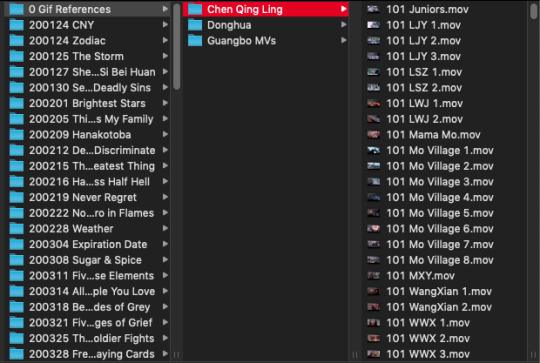
so I went into that folder, selected my favourite aesthetic clips, and narrowed down to just 10
(look at the number of clips from episode 32 I mean it’s my favourite episode *nervous laughter*)

2. Creation
Colouring
and a big part of this set was the colouring!
I have a tendency to make my gifs very bright and contrasted and vibrant
I also love playing around with selective colours and I used that a lot in this set

gif 1: enhanced red, changed magenta to red by removing cyan and adding yellow, got rid of cyan and blue
gif 2: enhanced red, added a bit of yellow into skin colour (I do this all the time), added some magenta into cyan and blue

gif 3: enhanced yellow, added cyan into green, enhanced cyan and blue
gif 4: added magenta into yellow, added some magenta into cyan and blue

gif 5: added magenta into yellow
gif 6: enhanced red, changed magenta to red, added a bit of yellow into skin colour, removed some cyan and blue

gif 7: enhanced red in ribbons, changed cyan and blue to purple by adding magenta and removing yellow, changed red in the background to purple by adding cyan
gif 8: enhanced red, added magenta into yellow, reduced cyan

gif 9: enhanced red, changed magenta to red, added a bit of yellow into skin colour, completely removed cyan and blue
gif 10: enhanced red, enhanced cyan and blue, changed green in background to blue by removing yellow
Palette Layout
then I changed the canvas size to accommodate the palette
and added an off-white rectangle
then with the ellipse tool (U), I dunked in some circles
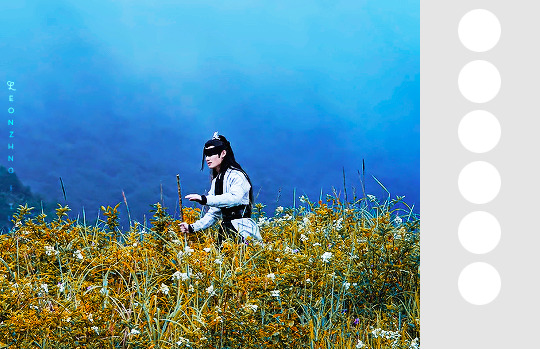
and then used the eyedropper (I) to select colours to create gradient overlays for each circle, with one colour flowing over into the next circle
this involved a lot of trial and error to get the right colours together
for example, going from darker colours to lighter colours
and making sure that the colours looked harmonious together to get a gradient that looked right
which involved constantly going back to check the colour wheel to see what colours I could put together and what colours I couldn’t
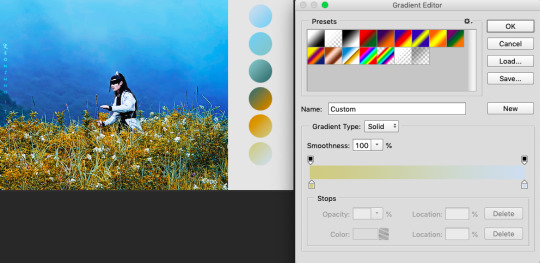
typography for this set was super straightforward
just, in a small case serif, simple one-three word(s) that reflected each scene with enough poignancy and subtlety but yet easy to relate to
just some explanations of the less obvious ones...
gif 1 was hand in hand because the chinese phrase “执子之手” was the first thing that hit me about this scene, and I’ve translated that as “hand in hand” before (see this super old horrendously done set where I explained the phrase)
gif 4 was remembrance because that cup-smashing scene was about the survivors wanting to “remember our fallen comrades”
gif 5 was threshold for wwx literally arriving at the threshold of nightless city, and also wwx figuratively being at the threshold of his endurance
3. Posting
adaptive + pattern to export
since this set is part of my gtkm series, I used the fix layout I have and just changed the show name, director name(s) etc.
smacked on a quote and used jsfiddle to create some gradient text
and then saved in my drafts until its date to be posted
fin!
27 notes
·
View notes
Text
I love the taste-- c.h oneshot

Thank you to @fratcalum for letting me use your edit!
And here she is, all 1,932 words of smut from our self-acclaimed oral king. I hope you enjoy and wildflower is bangin’ and I’m so excited for CALM.
donate to my ko-fi here :)
Masterlist
• • • •
It’s all still fairly new. You and Calum. Calum and you. Since it’s new and exciting you’ve both decided to keep it on the down low, not even the guys know. It’s been many midnight and early morning coffee dates with your secret romance and you couldn’t have asked for someone better.
And now you’re out at a house party because the social distancing ban has been lifted and everyone wants to celebrate this new day of freedom. Drinks were flowing and the music was loud and eclectic and it’s been a whole month since you’ve been with Calum.
A whole month of only video calls. A whole month of longing to be with him.
Sexting can only go so far.
He’s looking extra scrumptious with his hair still tinted pink and you can’t help but smile that your magenta dress matches his hair.
When you first arrived at Ashton’s, he pulled you in for a big hug and the way his fingers grasped tightly to your ass for the smallest fraction of a second did not go unnoticed by you. You quirked your brow at him when you pulled away, eyes darting to your friends.
He just grinned and winked before saying hello to the next person.
The third glass of sangria wine is starting to hit you, you feel bubbly and the sweet flavor of the fruit tickles your taste buds. And it tickled something else when you caught sight of Calum. He was just heading inside, laughing at something Andy had said but you don’t miss the way his brown eyes dart to you.
His eyebrows lift suggestively.
Downing the last of your fruity drink, you’re quick to follow him inside calling his name. You push through the bodies following him upstairs and you reach for the back of his shirt just as he turns around and in an instant you’re spun around with your back against his.
The bubbly alcohol and his quick motions made you a little dizzy but then he swept your hair over your shoulder exposing the skin of your neck. His other hand has your dress bunched up, the warm pads of his fingers feel like fire on your thigh.
“You know I like when your hair is down over your shoulder,” he mumbles, his lips just barely grazing over your neck. It makes you shiver and you melt immediately at his touch.
It’s been way too long without his touch.
You force yourself to swallow when he finally sponges wet kisses just below your earlobe which causes even more of a chill. This one is filled with heat and desire and you rub yourself against him.
“Can we go? Can I come over or is Roy there?” you somehow manage to get out.
“We can go pretty girl, you’ve been driving me fuckin’ crazy in this dress,” he practically growls and then his lips and hands are gone leaving you cold and craving more.
Then his hand is in yours leading you back downstairs. In your buzzed state you don’t even question why he came up here but you’re glad he’s taking you back to his place. You press yourself against his back as he leads you through the guests.
His hand is on your thigh the whole drive and you can’t keep your eyes off him. His face is so serene and you’re desperate to know what he’s thinking because each time he accelerates, his fingers tickle a bit higher up your thigh.
“What’s on your mind?” you finally blurt, curiosity getting the best of you.
“How I want to hear you scream my name,” he smirks and gives your leg a squeeze. It tickles you and you let out a small squeal. “Just like that but louder.”
“I thought you don’t like using your song names during sex,” you tease because of the close reference to No Shame.
“You’re the one who started giggling when I was between your legs and you kept saying ‘don’t stop,’” he chuckles.
It causes you to giggle again at the memory.
“Not my fault you wrote a song called that,” you shrug and then sit up a little straighter when you see you’re pulling into his driveway. You bite your lip begging the garage door to roll up faster.
Once he’s parked, you both exit the vehicle quickly and as soon as you’re inside he’s spun around smashing his lips to yours. You moan instantly, his plump lips guiding yours to his will. A month without him is way too long.
Being on the same wavelength, you jump just as he lifts you up from the ground. Your fingers curl into his thick hair and then you remember it’s pink and you giggle around his mouth.
“What’s so funny?” he asks, suddenly dropping you onto his bed.
“Your hair is like cotton candy,” you giggle wanting to touch it but you admire it from your vantage point.
He removes his shirt quickly and you go to unzip your dress but he shakes his head. “Keep it on but take your panties off.”
You spread your legs open a little wider, biting your lip as you run your fingers over his chest and abdomen. You like the way his muscles tense at your touch and you look up at him under your lashes when you respond,
“I’m not wearing any.”
“Fuck, you’re my favorite fantasy,” he growls then drops to his knees.
“I love your hair,” you smile finally carding your fingers through it and giving it the attention you want. “It’s like cotton candy.”
He dips his head to your jaw, lips pressing kisses all the way down to the top of your dress. He pulls on the fabric with his teeth while his hot fingers spread your legs even wider.
“You’re sweet like cotton candy,” he sighs.
You watch him lower his head even more, your fingers still in his hair, as he kisses up your thigh. He tugs your dress up higher so you’re exposed to him and you can’t help the blush that warms your cheeks.
His breath is hot on your sex, his eyes close and then you feel his tongue on you. You jerk at the touch and his shoulders shake.
His eyes darken when he looks up at you, “I love the taste.”
Then his mouth is on you, lips spreading you open while his tongue explores between your folds. You tilt your head to the side relishing in the way his tongue slips and slides so easily and so deliciously. Calum lifts one leg over his shoulder and the angle makes his actions hit differently.
“Mm, Cal,” you moan, tugging on his pink hair. The tug makes him groan and you gasp from the warm vibrations. You close your eyes from the ecstasy and then his actions stop and his fingers are firm on your jaw.
“Eyes open,” he commands, his fingers squeeze on your thigh. “Want you to watch yourself cum in the mirror.”
The mirror?
He jerks your chin up and you see he’s had his closet doors replaced with mirrored ones and you gasp. Then you nod in understanding and Calum places his lips back on you, this time he works faster.
He’s licking and suckling and slurping sinfully, his hand on your chin falls over your chest and he squeezes a breast before moving his hand in between your legs.
His finger slips inside, pumping effortlessly and the sounds that are coming from between your legs causes you to moan. He curls his finger and your toes begin to curl.
“There, right there,” you sigh looking down then remember his order.
Watching his head move from side to side and the muscles in his back flex as he works you over is a sight to see for sure, but he wants you to watch yourself. Your face is flushed and your lips are red from biting them. When he adds a second finger that’s when your toes curl all the way and you feel your orgasm building and building.
“Fuck,” you mewl and Calum moans scissoring his fingers inside you.
You rock your hips against his face, seeing yourself do so turns you on a lot more than you ever thought it would so you rock your hips even faster. You’re chasing your own high, yanking on his cotton candy hair as you do.
And then you’re crashing. Your orgasm hits you and your mouth is open wide as jagged moans and squeals spill out. Calum doesn’t let up.
“Who makes you this way, baby?” He grunts removing his lips to ask. You’re caught up in your reflection and your orgasm and he fucks his fingers into you faster, mouth sucking on your clit. “Hmm?”
“You’re the only one who makes me--” you gasp and let out a loud powerful moan as his fingers pump into you faster and another orgasm overflows you on top of the first one “--every time we--”
Your body shakes as you try to keep your eyes open and your body in an upright position so you can see yourself.
Then you’re screaming as orgasm after orgasm rolls over and through your body. You tense around him, paralyzed in sexual bliss. You try to count how many you’re going through because Calum likes to “beat his score” as he would say but you don’t even know what numbers are anymore.
Your whole body is on fire and then his actions slow, he removes his mouth and fingers tenderly.
“You made a mess baby,” he sighs and you feel his tongue on you again, but it’s lazy and careful.
You collapse onto the bed, his scent billows up from the bedspread and all your senses are tingling.Your body is heavy, your legs are shaking and you feel your pussy throb. You see Calum shuck off his pants through half lidded eyes and then he’s hovering over you, chains dangling from his neck.
“How many?” he asks, nudging his nose against yours. Your eyes close at the soft contact and you shake your head. “You didn’t count?”
“I don’t. . . too many,” you pout and somehow lift your heavy arms to link around his neck. Knowing what you want he gives you three soft kisses on your lips.
“That’s okay, baby. Did you like watching yourself?” he asks and you nod, “Yeah? See how pretty you are when you cum for me? Can you do some more?”
He presses his hips to yours and you can’t help but moan at feeling his cock rub against you.
“Please,” you nod and he guides himself inside you.
You gasp at his girth, fingers curling in the hair at the nape of his neck. You’re still so sensitive but he feels so good as he thrusts in and out. Each push pulls more moans from you and you hold Calum close against you.
His hand is on your hip as leverage for snapping his hips against yours, he’s groaning in your ear and you’re both just a cacophony of intermingled noises of pleasure.
You whimper quietly in his ear and your breathing gets faster. You squeeze around him and it makes Calum jack hammer into you then he pulls out and you feel his hot ropes on your thigh. You catch your breath and let your legs fall to the side.
Calum lifts his head up, a dopey smile on his face and he cups your cheek.
“This is why you’re my wildflower.”
“Now who’s using their songs in bed?” you laugh breathlessly.
• • • •
Taglist: @galcalirwin @cashtonasff5sos @wokeupinjapanisabop @myloverboyash @rotten-kandy @tea4sykes @jannimoeller3 @loveroflrh @iovehemmings @cxddlyash @princesslrh @here-for-the-uproars @katiaw2 @g-l-pierce @fairyintheglass @gosh-im-short @banditocth @dezzym17 @wildflowerxcth @lukeisbaby @spicycal @mysticalhood @thesubtweeter @cthoodsthetic @wastedheartcth
#calum hood smut#calum hood oneshot#calum smut#calum oneshot#calum x reader#wildflower#wildflower smut#5sos smut#calum 5sos
432 notes
·
View notes
Text
THE 100 GIF/COLORING TIPS
Okay, so I know nobody asked for this lmao but I’ve seen a lot of people complaining about the lighting on The 100 (which is completely understandable since it’s very bad.) And even though I’m not at all a pro, I’ve been giffing this show for awhile and I’ve found out some stuff that might be useful for other The 100 gifmakers out there.
Please reblog/like this if you save anything from this tutorial or if it helps you at all :)
WHAT YOU NEED
Photoshop (I use CS5).
General knowledge on giffing.
Patience because The 100 is a hard show to color.
COLORING PREVIEW




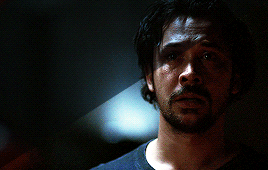
WARNING: This is very long. Everything starts under the cut!
GENERAL GIFFING TIPS
Get 1080p/720p downloads. Since The 100 is already a very dark and grainy show, anything lower will ruin the gifs’ quality.
Make sure you have cropped the gifs to the proper Tumblr size. Click here for reference. And get rid of the network logo when you’re cropping it! It always looks better without it.
Sharpen your gifs! I don’t see any reason why you shouldn’t. Sharpening your gifs will make it look more HD and show off your coloring better. My sharpening is a smart sharpen with these settings. You can go here if you want to experiment with other actions/settings, though.
Do not have any skipping frames. Please. Your gif will look sloppy and won’t be as smooth, therefore ruining the quality of it.
Make sure you have the gif timing right. I usually go for 0.05 seconds because personally I think it looks best, but I’ve seen some who went with 0.04s or 0.07s and that also works well. Go for 0.05s! I realized now other time settings doesnt work as well as 0.05s especially with The 100.
Save settings. My usual go-to settings are these. Though sometimes I went for selective instead of adaptive and it looks okay, too! :)
+ extras: subtitle!
The font you use for subtitles on your gif will also affect the way your gif looks. Fonts that are too big or too small will make it look less HQ, but having the right font with the right size (and the right position!) will make it look good. Here are some text settings you can use that I’ve found: [ one / two / three ]
COLORING TIPS
Now that you’ve kind of gotten the general giffing tips, I’ve listed out some coloring tips that I found out specifically for The 100. All PSDs will be linked at the end of this post.
Adjust your brightness before anything else.
The 100 is generally very dark, but even with scenes that are already not too-dark, you’re still gonna want to adjust the brightness so you can work on the colors better. I’ll go detailed with this one. We’ll be working on 3 scenes, bright, neutral, and dark scenes.
1. BRIGHT/YELLOW
For this one, I used a scene of Clarke from Season 5.

The scene is already very bright, so what we’re gonna do here is to adjust it so it’ll look prettier without being too bright that it hurts our eyes. First let’s do curves. I added two curves layer, the first one is to add just the tiniest bit more brightness to her face, and the second one is to darken the background. and then I’m gonna add brightness and levels for contrast:

Alright, now that I’m already happy with the brightness, I’m gonna go and adjust the color. This is too yellow for me, so I’m gonna add a color balance layer to and pull up the blues/cyans/magentas

That’s good, but it’s too desaturated. I’m gonna go and add selective layer to make the colors pop up. I adjusted the red, yellow, and neutral and I got this:

Now this looks great already! Unfortunately, I’m annoying so I have to add more adjustments lmao. This is the final result after being added with an extra brightness layer and a gradient map on luminousity.

2. NEUTRAL
For this one, I’m gonna use a scene of Lexa (reshop heda you’ll always be missed) from Season 2. It’s not very bright but it’s also not too dark.
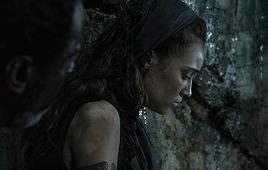
Now the tips with scenes with enough clarity (doesn’t have to be super bright, but if you can still see things clearly) like this one, clicking the ‘auto’ button on curves saves a whole lot of time. I did so and this is what I have in result:

The auto curves will usually brighten the gif and balance the color on it. Often times you still have to adjust it again. But still this will save a lot of time. I added some more brightness and levels before adding color balance and selective colors layer, and here’s the final gif:
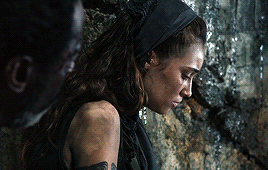
Keep in mind that this will only work with some scenes. This will work alright with the Clarke gif above, but it definitely won’t with this next gif we’ll be coloring.
3. DARK/BLUE
Okay now this one requires some work. I chose Octavia’s scene from the Season 6 trailer.
The original sharpened gif (notice that I got rid of the logo! It’s really annoying for me so I always find a way to get rid of it.)

It’s reaally dark. So let’s start with brightening it up a little. I added curves, brightness, levels and more brightness because it was still dark as hell:

Now, you may think it’s already bright enough, but for me personally I can still make it brighter, so I added exposure. With dark scenes exposure works really well. But you have to take it easy with this layer since it affects the gif drastically with very minimal effort. I also added a black and white Gradient Map layer that I always set to luminousity:
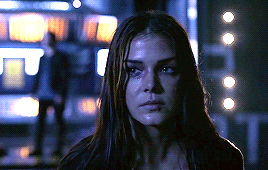
Now it’s time to go and adjust the hell out of the color balance to make it less blue! I also added an extra selective colors layer to make the reds pop out and get rid of the pixelated/grainy blacks on her hair. After that I added another brightness layer. Here’s my final result:

The quality on this gif is not as good as the others since it was from the youtube trailer (1080p youtube video are still low compared to web-dl’s) but that’s basically the gist on how I work on The 100′s darker scenes! :)
Color balance and selective colors.
The 100 lighting often makes your gifs not only too dark or too bright, but also too yellow or too blue. Balancing it out using a color balance almost always helps. Selective colors layer will also help when you want to pop up certain parts of your gifs. Here’s some tips on selective colors that I got from msmarvel’s coloring tutorial.
Selective colors and color balance layer usually go in the middle or on top of brightening adjustments for me. But I found out that color balance could also be done after you’ve done your coloring, but you have to put it under the other adjustment layers to have the most effect.
I’m gonna show you how I edit this gif here of Raven and Murphy with what I’ve said above.
Without any coloring:

Yeah, I know. I can’t see anything either.
I brighten up this gif using my method above for dark blue scenes. Curves, brightness, levels, and add more depending on what you need. Here’s what I have now:

We can see both of them properly now, but it’s waay to blue. Also I’m losing some color from Raven’s skin so I’m gonna add color balance under every adjustment and pull up the reds and yellows.

Now it’s better! You can totally leave it here and post your gif like this. but I added an extra selective colors layer to bring out the red, yellows and blacks, and here’s the final result:

I should mention that when it comes to scenes with POCs, you have to be very careful. With this scene with Raven color balance and selective colors helped bring back her color, but on other scene adjusting too much of the red/neutral/yellow might ruin her skin. You are allowed to adjust the colors on a gif extremely when necessary, but be careful about it :)
Some dark scenes are supposed to stay dark.
I realized that with the 100 (or any other shows tbh) brightening up a gif with a dark scene too much will make it lose so much quality and ruin it. So, what I’ve learned to do is to let it be dark. I’ve seen some people brighten their gifs too much and even though I understand your frustration, it’s gonna be better if you just let it be as it is. But, still, make sure it’s bright enough so you can still see the things happening on the gif.
Here’s a gif of Bellamy from Season 5. You can see how dark it is without any coloring:
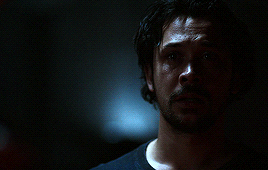
First, let’s brighten this baby up so we can see Bellamy’s face. I added curves and brightness, levels and more brightness:
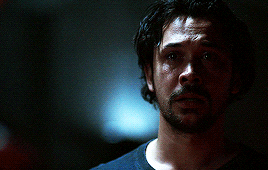
Now I know it’s still very dark, but instead of brightening it up too much I’m gonna go to color balance and add the tiniest bit of red and yellow, and then I’ll add a photo filter. These two adjustments are done so we can have more color on his face instead of the ugly dark red we had. With those adjustments, what we have now is this:
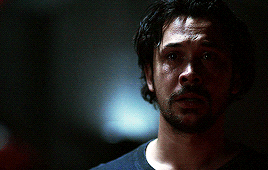
Next, we’ll move on to selective color. This is what I mean when I say you have to be careful with this adjustment. I want to brighten up Bellamy’s face by putting down the blacks on the red selective color. But by doing so I might erase all the reds from his face and whitewash him. To prevent that, while I put down the blacks, I bring up the reds (lowering the cyan) and yellows. I also pull up a bit of neutral and black selective color so I can get rid of the grain (adjusting the black on both selective colors.)
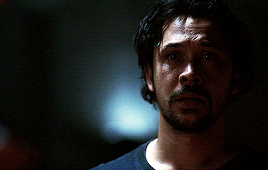
With a little more last-minute brightness, here’s the final result:
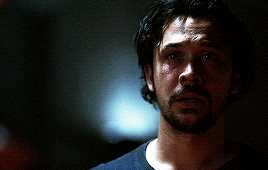
That’s pretty much it! You can add more brightness than what I did here (I was in a rush when I made this but I would definitely add a little more curves or brightness) as long as it doesn’t ruin the colors and won’t make the grain too visible.
Now as promised, here are the PSDs I made for this tutorial! Please don’t claim them as your own and feel free to tag me (#useraaya) if you make anything with them so I can check it out :)
[ clarke ] [ lexa ] [ octavia ]
[ murphy & raven ] [ bellamy ]
I hope this helps! Don’t hesitate to message me on my main blog if you have any questions. <3
#itsphotoshop#yeahps#chaoticresources#the100edit#the 100#**#gif tutorial#coloring tutorial#*tutorials#*resources#aaya
422 notes
·
View notes
Text
colorblock gif tutorial
we’ll be going from this:

to this:

I think it’s important to note here that the first several steps of this tutorial are going to look really similar to @deanorus‘s coloring tutorial, which is something I referenced heavily when I was trying to teach myself the *why* behind coloring techniques. so, shoutout to jj for being a photoshop legend. ANYWAY. on to the tutorial.
okay so first thing you’re going to want to do is find the shot you want to use. this can be tricky, because you want a shot that has minimal background. the clearer the better. for this set, I’ll be using this shot of jj:

this is pre-coloring, pre-sharpening. nothing has been done but cutting the scene. once I have the shot I want, the first thing I do is brighten it with a levels layer. the settings for this particular scene look like this:

which gives you this:

now, that’s still a little dark for my taste, so we’re gonna throw on a curves layer on top of that one. my settings look like this:

which gives us:

but that took away a lot of the black in the shot, and blacks are key to getting your colors to pop, so now we need to add back black using selective color. you’re going to want to add a selective color adjustment layer, select blacks, and set black to +100%. this is what the shot should look like now:

now we’ve got a brightened shot, and we can start coloring! the first thing I do for my color sets is throw on a vibrance layer and put everything at 100% like so:

which gives us:

now, that made the shot look really yellow, so we need to add a color balance layer to clean that up. because we want to keep the saturation, the color balance layer should be underneath the vibrance layer. the layer order should look like this:

from here on out, everything we do will be underneath that vibrance layer. it’s important to do that first so that we know what the saturation will do to the colors. it eliminates surprises. since the shot is too yellow for my taste, I slide the triangle closer to the cyan side of the cyan/red channel. that gives us:

and:

now, I’ve got some really nice blues that I’m going to want to keep, but the shot is a little too green after that adjustment, so I’m going to go down to the magenta/green channel on that same color balance layer and correct it. that looks like this:

which gives us a base coloring we can work with:

depending on the shot, I usually edit the yellow/blue channel, but I don’t think that this scene needs it, so we can move on.
because this shot has nice blues (and I’m a bitch for blues) and some greens I’m thinking the set will be primarily blue and green. so the first thing I’m going to want to do is make those colors as vibrant as possible, so that when I adjust them, it doesn’t mess up jj’s face or hair. since there’s a lot of yellow in the greens, I’ll start by coloring her face. the first thing I want to do is take some of the yellow out of her skin with another selective color layer like this:

which gives us:

now, here’s where we run into a bit of a coloring nightmare. since jj is blonde, I want to make her hair a nice, vibrant yellow. however, there’s a lot of yellow in the background, so before we can play around with her hair, we have to try and get the background a different color. the first thing I do to achieve this is take out all of the yellow with another selective color layer, which looks like this:


now we can focus on the background. I’m going to take all of the yellows out of the greens and up the cyan like this:

but there’s still a bit too much yellow for my liking, so in that same selective coloring layer I’m going to adjust the yellows also so it looks like this:

so that now we have:

except, its not nearly as saturated as I’d like, so now we’re going to add back in the color we’ve taken away with, you guessed it! more selective color layers. first up is the cyans in a new selective color layer:

which I duplicated twice to give us:

now, I want to add some yellow back into her hair, so I’m going to create a new selective color layer and mess with the yellows.

now, that didn’t give me nearly enough yellow, so I’m going to make another selective color layer and mess with them even more:

which leaves us with:

and since that’s still not enough yellow for me, so I’m going to add another selective color adjustment layer and play around with the yellows one more time:

to give us:

now, I’m going to direct my attention back to the greens and cyans by adding two more selective color layers:


to give us:

but that’s still not as vibrant as I’d like it, so I’m going to add another vibrance layer. this time it’s on top of that first vibrance we did in the beginning. the layer order should look like this:

and I adjusted the vibrance to look like this:

which made the shot look a little too warm for my taste:

so now I’m going to go back underneath that first vibrance layer and add another selective layer and adjust the reds:


but now that I’m looking at it, I’m not satisfied with her hair, so I’m going to add a selective color layer (still underneath the vibrance) to fix the yellows one last time:

and now I’m decently happy with the coloring:

but it still needs just a bit more contrast, so I’m going to add a new black and white gradient map layer set to soft light at 70% to give us:

now that the coloring is all done, we can move on to cropping. I know that I just want jj in the left at the bottom of the gif, so I’ve cropped it to look like this:

now, I’m going to resize the gif so that the width is 200px. that leaves me with a gif that’s 200x175. so I’m going to edit the canvas size like so:

which gives us this (that I forgot would add back the cropped pixels, so cropping was basically pointless oops):

now, here comes the tricky part. I want to make the background seamlessly fade into a color at the top. so, I’m going to group together all of the adjustment layers and turn off visibility so that I can see the original coloring of the gif:


now, I’m going to create a new layer and move it underneath the video layer (be sure to trim it so it’s the same length as your gif), and I’m going to pick a color from the background of the gif to fill it with:

now that that’s done, I’m going to turn visibility back on for my coloring adjustments so I can see what I’m working with:

obviously, that’s not a smooth transition, so I’m going to add a mask to the video layer and use paintbrush to create a gradient effect. I also didn’t like the background color once I started masking, so I picked a different color from the background instead. now we’ve got this:

still not as smooth as a transition as I’d like, but since the background wasn’t very clear, this will have to do (that’s why the less there is in the background, the better). now, I’m not a fan of that brown at ALL, so I’m going to add a color balance layer on top of everything, and slap a mask on it like this:


this time the maske was only on jj and not the background. this made it look a little more seamless transitioning into the background:

BUT now that isn’t vibrant enough for me, so I’m going to add a selective color layer and a hue/saturation layer to adjust the cyans:


which gives us:

now, we just need to sharpen the gif, and voila! the final result:

162 notes
·
View notes
Text
how to: colouring east & southeast asian celebs
tbh idk what to title this but here we go!! i keep seeing gifs (especially gif icons) that whitewash east & southeast asian fcs so i’m gonna. tell u. what’s good and what’s bad since some of you don’t seem to know. or just choose to do what you’re doing which is... shitty. anyway. some asian people may have lighter skin tones but surprise!!! asian people are not white so u can still whitewash. also half the time celebrities you see are not nearly as pale as you think they are (especially when it comes to k-idols).
ok (my colouring from scratch):
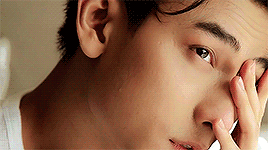
not ok (some psd i found for a kdrama):

i’m obviously no expert at colouring like i really have minimal colouring skills but that’s just proof that not whitewashing isn’t even hard since i can do it. anyway. here we go!!
warning: very text heavy. i wanted to explain how to do stuff and why to do it instead of just “do this but don’t do this” so hopefully it can be educational maybe.
number one: excuses.
let’s start at some common excuses for why people think it’s ok to whitewash/pinkwash (i saw this term used sorry if i shouldn’t use it??? it just means to remove the yellows from a persons skin and leave only the pinks).
“it’s just aesthetic i don’t mean to change their skin” — literally i do not care, it’s still whitewashing and why does your aesthetic need to wash out people’s tones???
“asian people have lighter tones/white skin anyway so it doesn’t matter” — this is actually a lie, first of all. some asian people might have “lighter tones” to the point of being very pale but it’s still not okay to make them even lighter and wash out what colour they do have.
“the original gif/video is pale already” — does that mean you should make it lighter??? nope!!! and you shouldn’t be editing people’s gifs anyway.
number two: different types of scenes and colouring around them.
listen i know... i know jdramas are a pain in the ass to colour. they are so so bad. but here’s some examples of how to colour and how not to, and ways to achieve it.
this is from the drama pretty pr*ofreader.
ok (even tho its still not the best colouring):

not ok (and kinda makes her look like a clown):

okay to achieve the top result:
i always start with some base curves, by autoing the curves and adjusting to make brighter but not the skin too much.
then i add another curves and use the black selector to pick what areas should be black (her eyes, for example)
then i add some simple levels to brighten.
then i added a hue/saturation layer to tone down some of the yellows/greens because it was way too green.
then a colour balance to add some more reds into the colouring.
then a brightness again, only a little.
then another colour balance for more reds, a little yellow (shifted it from green to pinky).
then two colour select layers to add more blacks?? (idk why i did this tbh lol)
then another final layer to add some more yellows back in.
here’s a gif of the progress:

now here’s a more neutral scene from a drama, i just wanted to get the hard stuff out the way. this is from the drama when a snail falls in l*ve.
ok:

not ok:

okay to achieve the top result:
same methods of making curve bases as the one before
levels to lighten background but bring down the grey, to make her a little darker since i lightened her in the curve layers
colour balance to add back some pinks and yellows
selective colour to darken whites since they were pretty bright (dont have to do this tho)
selective colour to darken blacks (hair, uniform, eyes)
hue/saturation to desaturate cyans (not necessary i just dont like the colour lmao)
colouring progress gif:

kdramas actually have the best scenes to colour since a lot of them are very hq and neutral, so honestly i’m not sure how they end up being whitewashed. i have a psd for doctors on my blog, a kdrama, which is a pretty good base psd for kdramas to work with.
honestly any drama with good neutral lighting can have a nice colouring with just two curves layers and some additional tweaks here and there. for example below only has 4 layers:
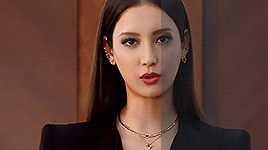
other tips and tricks:
use selective colour after brightening a gif to try bring back some colours! etc, heightening the black on reds/magentas/yellows and adding more colours from that selection
colour balance to add more pinks and yellows if you need to from a blue scene
curves are your friend! use them for bases
use a clipping mask to rub away your psd to check against the original gif to see if you’re whitewashing
if a scene is too hard to colour? just don’t do it lmao. it saves u so much trouble and time
um also don’t make them super yellow? i don’t need to explain why that’s racist but i’ve seen it a few times and it needs to stop
number three: what you’re doing wrong (probably).
brightening too much (with either brightness or levels or curves)
de-saturating reds/yellows (they arent ugly colours, and they’re necessary for skin colour)
adding over colours that are really pale
trying to achieve a pastel look (it’s just desaturated. there are plenty of poc friendly pastel psds out there that are pretty)
using someone else’s psd is fine, just make sure it works for the person and scene you’re giffing. if not, make some adjustments. just because the psd whitewashes for that scene doesn’t mean you cant tweak and change it.
number four: editing other people’s gifs
just don’t do it!!
number five: resources and other help
@dear-indies psd tag (includes lots of poc friendly psds)
the poc psd tag
this tutorial
bunch of psds here
#coloring tutorial#idk how 2 tag this lol its been in my drafts ages so here#rph#tutorial#krph#im tagging it krph bc yall r the biggest culprits of whitewashing asian fcs!#not user krph tho lov u :)#a: mine#a: my tutorial
605 notes
·
View notes
Note
would u ever do a gif tutorial?? i love your gifs !! 💓
first of all, thank you 💖💖 and sorry this took a while to answer/make, i have had a lot going on and found it hard to make myself focus on this! but here it is now :D
i did make a tutorial earlier this year, but since i feel like that’s slightly outdated now (because i’ve changed the way i make my gifs quite a lot during this year), here’s a new one :’)
in this tutorial i included how i:
download
cut out the part i want to gif
import to photoshop
how to use actions (because i’ve started using that a lot and will in this tutorial)
crop (action)
put the text on (action)
sharpen (action)
colour (psd)
save
‘delay’ the gif so it’s a (in my opinion) good speed (again with an action)
i use photoshop cc 2018, but i think as long as you can open video clips in it and it has the ‘timeline’ you should be fine no matter what ps you have. (don’t hold me to it, though, that’s just my own speculation.)
i’ve included some things too:
an ‘action pack’ including: crop, sharpening, text and ‘delay’.
3 colouring psds (2 from the last tutorial+the one used for this tutorial)
i’ll be showing how i made this 540x300px type of gif:

from this gifset.
(tutorial under the cut! warning for a long post, with a lot of text and pictures. sorry if this is very in depth i just can’t stop talking sometimes. some things might be small details, but it’s things i wish i learned sooner myself. anyway lets get into it! also i’m not an expert, just speaking from my own experience.)
downloading the video
the first thing i do is download the video i want from clipconverter.cc. paste the link in the field, press continue, choose mp4 and highest possible quality (preferably high definition (hd) 1080p or 720p) and then press start. it takes a while to process the video, but once that’s done just press download and wait for the video to download, which takes another while.
if you know which part you want, and don’t wanna download a full video, you can just put in what part you wanna download like this at the bottom:
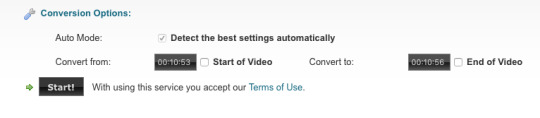
cutting out the part i want to gif
i use quicktime player (download link) to open the video and then i cut out the part i want to gif using the ‘trim‘ tool, found under edit -> trim… i always leave more than i need when trimming, just to be sure i get all of what i want to gif, then trim it a bit more later in ps.

trim by pulling the yellow things until you’re happy, then hit the button to the right.
when you feel like you have the part you want, just click file -> save… and name it and save it where you want.
importing the clip to photoshop
i simply import a clip by pulling it from the folder into ps, like this:
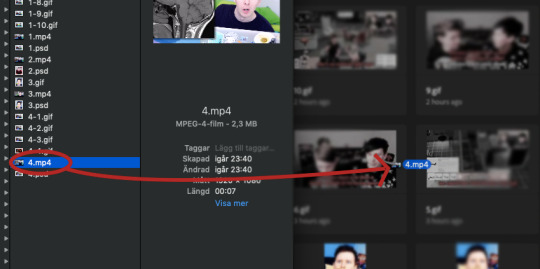
this will open up your clip like this:
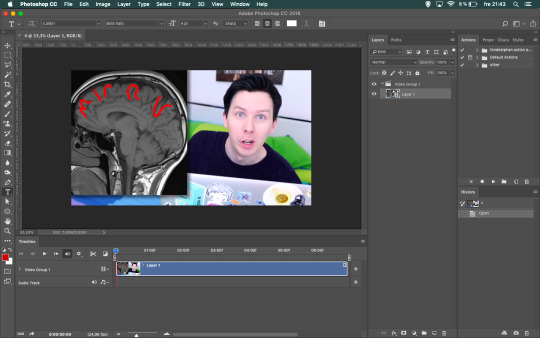
i always work in the video timeline like this, because i find it easier to move stuff around in it - especially text. and because you can listen to the video clip as you do the text part of the gif, so i don’t need to have it open on the side.
how to use actions
using actions may sound hard, but it’s honestly the best discovery i’ve done in ps this year! now i tend to use it more often than not, because it makes gifmaking simpler (in my opinion). basically, the action does the things for you instead of you having to click a lot of buttons
depending on how you’ve set up your ps, the ‘actions’ panel is on the right. if it’s not, open it by clicking window -> actions.
to import an action to photoshop, you click the little lines at the top right corner of the ‘actions’ window. then click load actions…

find the action (.atn) you wanna use and click it to add it to ps.
then you just click the action you wanna use in the actions window on the right, and hit the little play button (see pic below) and let ps do the rest.
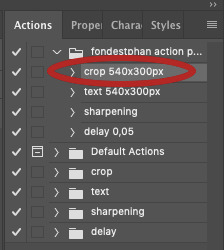
click the action (red circle), then play (blue circle)!
nothing more, nothing less!
crop (action)
following the steps above we’re now gonna crop the video.
my ‘big’/one line gifs are usually 540x300px because i find that to be a good size for those.
click the ‘crop 540x300px’ action and ‘play’. done!
and before we move on, this is usually when i trim the gif from the excess i left when trimming it in quicktime player.
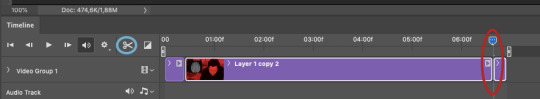
place the marker (red circle) where you want to cut the clip, use the scissor (blue circle) to cut it. click the clip you don’t want anymore and delete it.
text (action)
when i make gifs with text, i find it best to do the text right after the cropping. if the gif doesn’t have text, i just go straight to ‘sharpening’.
first close the video group by clicking the little arrow next to it, then click the video group:
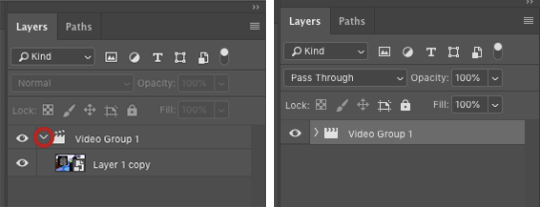
add the ‘text’ to the gif using the action. the text layer won’t go all the way out, or it might be too long depending on the clip’s length, so just pull it so it fits the size of the whole clip:

this something to remember to check once we get to colouring as well.
then what i do is that i play (the button marked in blue below) the clip in ps, listen for what i want to be in that particular gif and then pause where i want to cut it, and simply cut it with the scissor. make sure the text layer is selected before cutting it.
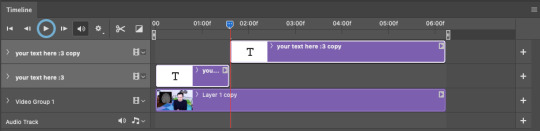
you can either keep the layers like this, or you pull down the top one to the same line in the ‘timeline’. i always want them all in the same row because i find that simpler.
i keep cutting the text where i want the gifs to end. you could say that each section of text is a gif in the gifset, because that’s how i think when i gif like this.
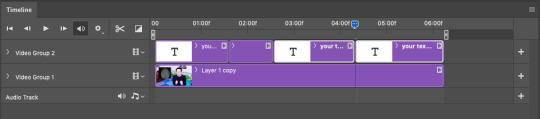
then it’s just to put the text you want for each part of the gif.
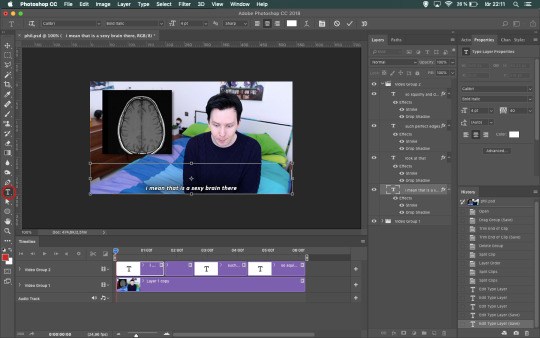
click the section of text you want to write in, click the ‘type tool’ and then the text on the gif to start writing.
i always make my text boxes higher than i need to, because i never know how many lines the text will be. then i just hit enter to jump down as many lines as i need in order for the text to be at the bottom of the gif.
sharpening (action)
when you’re gonna sharpen the clip, you’ll need to open the video group that you previously closed again.
click the ‘video’ layer and apply the ‘sharpening’ action just like with the other actions.
now that we’ve sharpened it, when saved the gif will look something like this:

colouring
i most often colour every gifset by itself nowadays, because i love experimenting with colours and try to find something that works for every gif/gifset. it can be challenging, but i personally enjoy that kind of challenge!
for the tutorial i made earlier this year i included some psds that you can find here. you can find the colouring i made for this tutorial there as well! if you just wanna apply the psd and not colour from scratch, i explained how you do that here!
the layers i use are:
‘levels’ (to lighten/darken)
‘vibrance’ (to make the colours ‘pop’)
at least one ‘selective layer’, but usually a few more (to experiment with colours and change/desaturate colours completely)
sometimes a ‘curves’ layer as well (if the gif is very dark or just need some more light other than what the ‘levels’ layer can do)
sometimes i use ‘hue/saturation’ as well (if i wanna change a specific colour to another or saturate it completely)
all adjustments layers i use can be find at the bottom of the ‘layers’ tab, the button is called ‘create new fill or adjustment layer’:
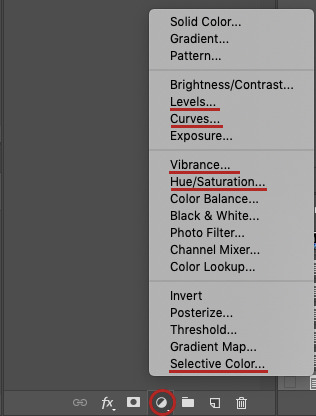
since my colourings differ from gifset to gifset, this is just generally what i do when colouring. it also varies depending on if it’s more colourful gifs (like this or this, or like the phil one i’m gonna show now), or just one more subtle coloured (like this, this or this).
if there’s requests for more colour tutorials i can make more :’)
but now back to this gifset!
i always start with adding a ‘levels’ layer. my settings for this gifset was:
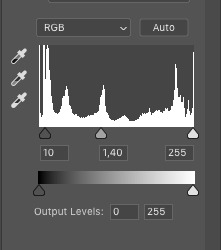
the first value is shadows, second is midtones and third is highlights. i usually keep my shadows value at 10-20, midtones 1,20-1,50 or 1,60-1,70 if i need to, and leave highlights as it is. (i don’t use the output levels at all.)
after ‘levels’:
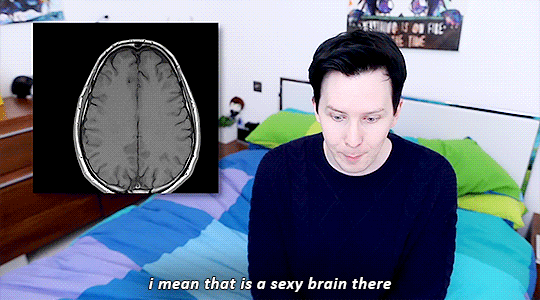
second layer i add is usually ‘vibrance’. (sometimes i add ‘selective layer’(s) before ‘vibrance’, but i find it easier to do ‘selective layer’(s) last.) my settings for ‘vibrance’ is usually:
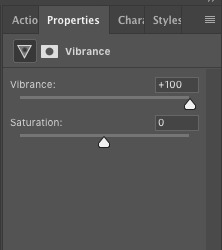
so i basically always turn ‘vibrance’ up to +100, sometimes i’ve used ‘saturation’ too and put it at like +10 or +20 but i find that to be a bit too much most times.
after ‘vibrance’:

‘selective layer’ is for me the most frustrating part, but also the most fun because you can get such cool colours with it - or even just enhance the already existing colours just a bit.
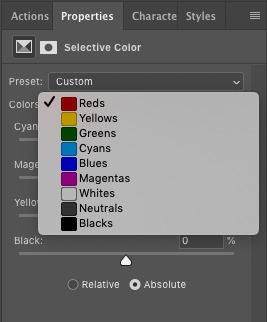
‘selective layer’ have many different options and depending on what my ‘goal’ for the gifset is, i use these differently. something i always try to have in mind, though, is that the colours ‘disappear’ a bit when i upload the gifs to tumblr and it’s okay if it’s a bit too ‘much’ in ps.
my biggest tip is probably to explore it on your own and play around with it a lot. that’s how you learn what works and doesn’t work and also what you personally like or don’t like. if it doesn’t look good, just delete the ‘selective layers’ and start from scratch again.
my first layer is always in the reds and often in the black one as well. for the phil gifset my settings were:
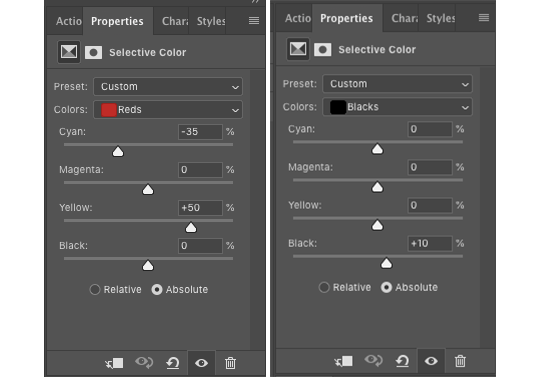
in the reds i enhance his skin colour and in the blacks i make everything black a bit darker. if it’s a colourful gifset i always make the reds a bit ‘stronger’ than i need to, because a lot of the skin colour disappears when i keep adding layers and changing the colours in those.
after this layer the gif looks like this:
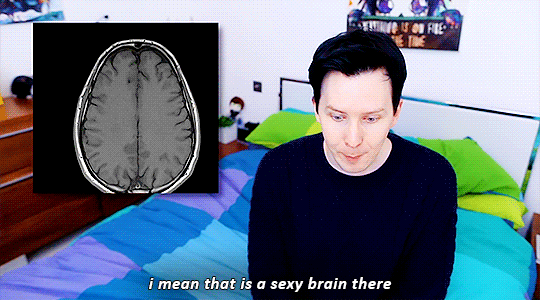
in the second layer i played around with the blues and magentas, to try and change the blue and magenta colours in the gif - in this case phil’s sheets, his sweater and his eyes.
my settings ended up being like this:
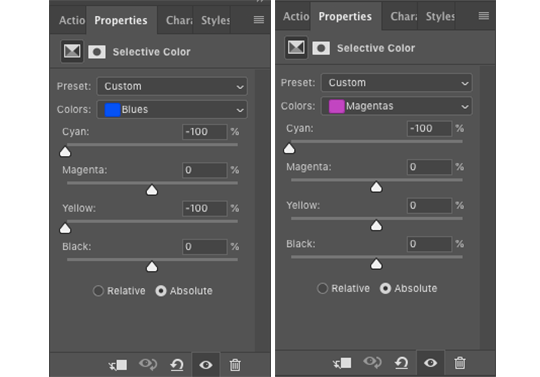
and then the gif looks like this:

layer 3 in this gif is just magentas, in which i kind of saturated the magenta and blue colours a bit.
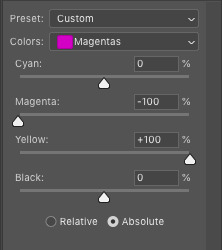
then it looks like this:
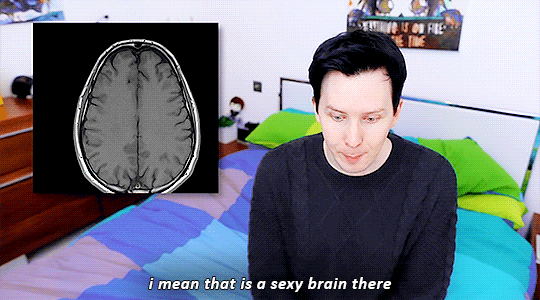
i wasn’t really happy with the green (the pillows) in the gif, so i added another layer in which i changed yellows and greens, and put it beneath the rest of the ‘selective layers’.
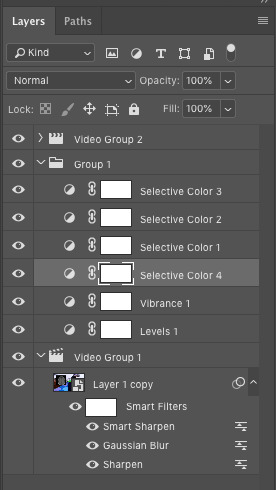
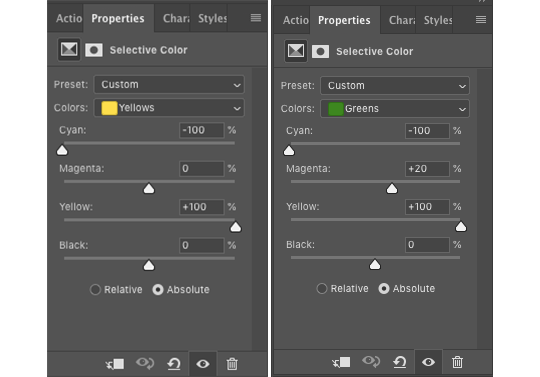
in this layer i played with the yellows and greens, because green always contains yellow and green. putting the cyan to -100 in the yellows layer will make it more reddish and the yellow at +100 will make it more yellow. changing the greens and putting the cyan on -100 made it more reddish too, the magenta at +20 gave it a kind of orange-ish tone and yellow at +100 made it a bit more yellow.
and this is how the gif looks now:
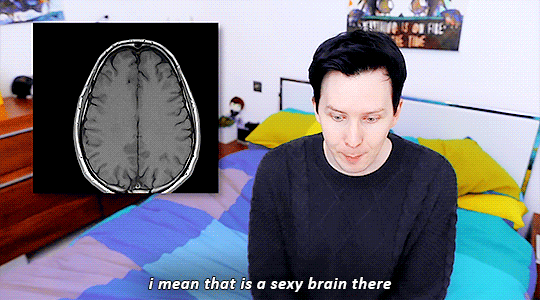
all in all, i find that to get good or interesting colourings you just have to play around with the different layers. and add more ‘selective layers’, to change the colours even more. as i said before - if it doesn’t work or looks weird, simply delete the ‘selective layers’ and start over :’)
saving
one of the final steps in gifmaking is saving. i save my gifs in two steps, and this is the first one.
to save the first gif, just place the markers like this:
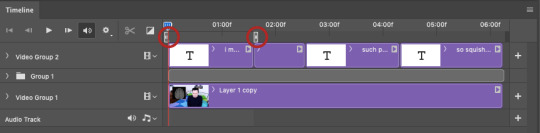
so it matches with the ‘text’ layer.
click file -> export -> save for web… for my laptop it takes a little while to process it, but soon this window will pop up:

in the bottom left corner of the window you can see the gif size.
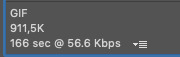
it needs to be under 3mb for it to work in a tumblr post. if it’s over that, you can either exit the window now and shorten the gif a bit more - or you can save it now and remove frames in the ‘delay’ step further down. i personally most often do the latter because i find that easier.
on the right of the gif are all the settings, mine are:
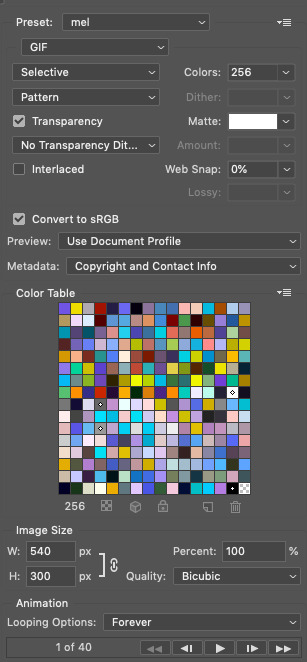
i mostly focus on the top half i find ‘selective’ and ‘pattern’ to be the best settings, but that’s a matter of taste really. you can always play around with it until you find what you think is best for your gifs.
and make sure the looping options at the bottom is set to ‘forever’, so the gif doesn’t suddenly stop.
when you’re done, click save… and save your gif where you want.
move the markers (red circles) to match with the next text layer to and repeat the steps to save the next gif.
‘delay’ (action)
once the gif is saved i always open it again to change the ‘frame delay time’ and sometimes (like for the gif used in this example) i add another ‘vibrance’ layer if i find that the gif lacks some colours. you can of course do this during colouring, but for me this works as well.
find your gif, open it in ps. choose the action called ‘delay 0,05’, then hit play. this will make the gif a bit slower than it is when you first save it in ps.
if you want to add another ‘vibrance’ layer, you can do so now. in the ‘layers’ tab, scroll all the way up and click the first layer and then add another ‘vibrance’ layer and set it to the value you want.
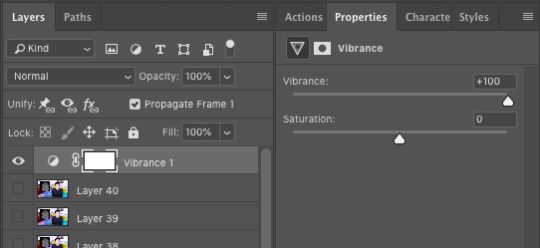
(i usually go for +50 or +100.)
if you know your gif is too big (over 3mb) from saving it earlier, you can now delete frames in order to make it smaller. what i do is delete one or two frames at a time until it’s under 3mb.

to delete frames, click the one frame, hold ‘shift’ and click as many frames back as you wanna delete. click the tarsh bin (blue circle) to delete them.
once you’re done, click file -> export -> save for web… again to save your gif. i usually save over the one i saved before, because i see no use having two gifs that’s almost the same. i only confuse myself so i don’t know which one is which without having to open ps again.
now you’re finally done and can post your gif(s) to tumblr :D
the final result!
before all effects:

after all effects:
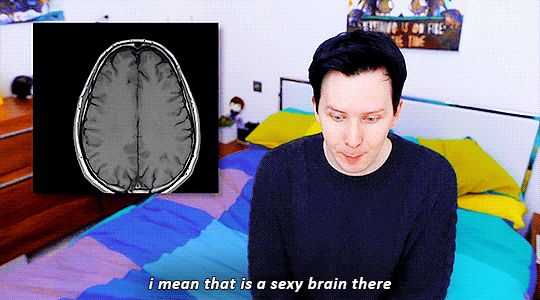
if you found this helpful, please like or reblog! thank you for reading :’) 💖
#anon#asks#gif tutorial#i really hope this makes sense and that i didn't miss anything hhhh iamanxious sjkdhjgdshfkl
126 notes
·
View notes
Text
@blood-shepherd OKAY here it is, i went in to edit and i wrote an extra 600 words accidentally
"She's so...squishy." The organic shifted in his hands, her soft fabric outfit catching on one of his joints and causing every cable in Bumblebee's frame to pull tight as a drum. It unhooked easily as the purple skinned baby rolled against his chassis panel to curl into the heat pumping out of his fans. With a delicate touch, he adjusted the clothing out of its uncomfortable twist. "I guess I shouldn't be surprised about the purple though, because..."
"It's a good color!" Misfire finished for him, lounging on the couch with a glass of Bumblebee's most expensive spiced energon in his hand - perfect for colder mornings, but without the engex as he knew how to be a Responsible Babysitter. "Not as good as fuchsia or magenta, but still pretty good."
Bumblebee was not used to this many people in his little apartment in Iacon, and even when there were that many people, it was mini-bots; Aileron and Rattrap and a pair of Divisiunians named Weld and Rotor. Even the smallest one was at least as tall as Starscream, and there were six of them. Grimlock on his own took up the entire of the space in front of the TV, in alt mode and curled up to be more comfortable on the floor.
The yellow bot gently hefted the baby in his single hand, shifting in his position against the kitchen counter that faced out towards the media suite, and laid a palm on her stomach, feeling how warm and soft she was in comparison. "I mean, I guess. Not as good as yellow, but it's pretty nice. The Decepticon symbol's a bit heavy handed though, don't you think?"
Krok shrugged where he had his legs and stabilizers thrust over Spinister's lap on the floor between the couch and Grimlock. He had energon as well, but Bee thought he could see the heavy glass of an engex flask tucked beside his hip. "Wasn't our decision. Her father thought it was clever. I think it's a bit tacky to be honest, but hey, it's not my face."
Connie yawned wide, showing her toothless gums like a newborn kitten, and Bee seized up again, afraid of waking her. Misfire caught his expression and slid off the couch, bouncing gracefully over where Crankcase had fallen into recharge on the floor taking selfies for his boyfriend. "Bee-buddy, no reason to be so tense! It's just a baby, they don't bite." He popped his arms up under the baby and took her, cradling her like an expert nurse. "Your bud Roddy said you were a pro with the little organic protoforms. Thought that's why he turned us away at the door; figured you'd be psyched to see her."
Rodimus had probably turned them away from the Lost Light because the last time Misfire had boarded, he'd taken the newly reconstructed Rod Pod on a joyride and totaled it again. Bee didn't say that though, choosing instead to lean over Connie cradled in Misfire's arms, tucked in her little outfit that looked oddly like some kind of many legged Earth creature. "No, I love kids...it just would have been nice if he had called before five strange Decepticons and Grimlock showed up on my porch with an abnormally large purple baby. War's over, but I'm still half the size of the average Cybertronian and a little paranoid."
"Your personal frequency changed." Grimlock's voice was deep enough to nearly shake the floor where he lay. His mouth didn't move as he spoke, but Bee could see his optics now focused on the baby and him instead of the TV. "Whatever they did to bring you back, your whole body's new. Not the same frequency. Had a couple bots try to call, and all of them got an empty signal back."
Frowning, Bee accepted the baby back from Misfire, who was eyeing Crankcase's abandoned energon. "I'll have to give out my new frequency...I forgot that no one on the Lost Light has heard from me since I woke up."
The hand off must have been too rough, because just then Connie whined, then burst into tears. Crankcase woke as well, flailing his arms in his usual expressionless surprise and managing to knock Misfire off balance and to the floor. Grimlock watched Bee dodge out of the way with a slightly amused expression, rumbling softly as the yellow mini-bot jumped to the side and out of the way of flailing jet wings and angry 'Con limbs.
The baby wailed again in Bee's arms, and he nearly jumped out of his kibble. Her little face scrunched and wrinkled in displeasure, her fingers grabbing out in the air for something. Unsure of what else to do, he carefully slid the end of his index digit into her tight little grasp, but it only quieted her for a second. Misfire had been effectively distracted by Crankcase, and they tussled on the floor, the former trying to grab the latter by his guns. The other Scavengers looked on in mild interest, as though the two thrashing bots on his floor weren't knock stuff over and making Connie cry even more.
Wheeljack had been somewhat pressed for time when he put all of Bumblebee's parts together. The body had been grown from sentio metallico into his shape, like a forged bot, but because of the hurried nature of the construction and the...strange way the spark was lit, it had some interesting idiosyncrasies, almost like some of the early experimental MTOs he had known during the war.
Some of them made his life a little more difficult - his knee injury had apparently become spark printed, so even now he walked with a cane on his worst days - but some were just strange. His optics would flicker different colors if he drank certain kinds of energon, loud noises could make his cooling fans start regardless of temperature, and...
As his engine kicked in from the stress of having a crying child in his arms and the two mechs fighting on his floor, a high pitched droning buzz filled the air. It vibrated hard enough to shake his plating and rattle his denta, and he sighed and bit down so they wouldn't shake out of his head; Wheeljack had told him there was no way to fix it, since it was caused by the irregular pulses of his spark, but Primus if it didn't make him want to tear his engine out some days.
Connie, on the other hand, seemed quite pleased. Her crying slowly eased as Bee's chassis and arms vibrated against her until it went silent, and she stared up at him with eyes a red so bright they were like tiny pools of nucleon. He paused, looking down at her in surprise, then smiled with his denta still clenched and cooed, "You like that? Little squishy 'Con likes the buzzy Bee?"
Her giggle tinkled like Praxian crystal chimes, high and soft and sweet. Being so much bigger than her human base, her voice was different and lower, but it didn't have that echoing tinny quality to it that Bee had never noticed Cybertronians did until he traveled off world and spoke to organics. Amusement pulled her face into a different set of creases and wrinkles, crumpling her nose and squinting and squeezing tighter on his digit.
"Slagging Pits!" Misfire was suddenly hovering over Bee's shoulder, watching Connie grin toothlessly at the mini-bot's boxy face. Crankcase was still on the ground, wiping spilled energon off his legs. "Her pops said she'd been laughing, but I thought he was lying cause he wanted to make it look like she was some super baby! Damn, now I owe that slagger Scorponok fifty shanix. I'm never babysitting for him and that Cybertronian orange Julius ever again, they just take my money."
Bee laughed, still staring down in sudden spark shuddering adoration at the baby in his arms. "I thought you said you didn't know much about organics? For all you know, she should be up and walking already." Then the name the Scavenger had dropped processed, and pried his gaze off the baby to look up at Misfire. "Did you say Scorponok?'
He nodded nonchalantly, waving a digit at the baby. "Yeah, him n' his little Autobot conjunx cooked her up in a test tube." He paused, biting his lip. "Well, I guess he's not little, he's actually only a little shorter than me but EVERYONE looks short next to Scorponok of 'Built like a damn combiner"..."
Misfire chattered on as Bee felt his processes slowly detach from his physical brain module. His vision was unfocused as he looked back down at Connie, gummy mouth still clamped around his digit. In that moment, she felt smaller and even more delicate than before, and his engine buzz hitched with a touch of nerves.
"Well, no one will ever mess with you," he muttered into his arms, loosening his grip so she could lay more comfortably. "But damn if that isn’t a big legacy to live up to.”
23 notes
·
View notes
Note
hello! your gifs are so sharp and vibrant! could i ask how you make them - is there a certain method you use or do you change it for each gif? (thank you for sharing your gifs!) (feel free to not answer if it's a trade secret tho :D)
oooh thank you so much! it took me a long time to feel comfortable with my gifs tbh i’ve been learning for 6 years now! but anyway, pretty much everything i do to make sure my gifs look the way they do:
FIRST:
i use Photoshop CS5 because i personally prefer the end result for gifs in CS5 rather than CS6 but it’s just a detail, whatever you have is good;
it’s not really a full-on tutorial, i just explain what i do in each step for my gifs to look like that;
it requires basic gifmaking knowledge and some familiarity with photoshop but overall i think (and hope) it’s easy and understandable;
BASICS:
high quality videos (1080p is ideal, 720p works for most gifs) and good lighting help A LOT.
if you’re using kmplayer to capture your frames make sure you have ‘every frame’ selected in the ‘frames to extract’ section.
it’s very important to respect the tumblr dimensions to avoid stretched out/blurry gifs (the column in the middle of the a 3 columns gifset is 178px instead of 177px):
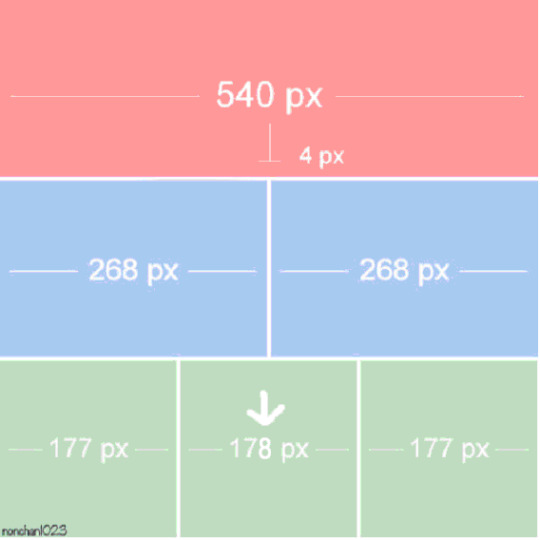
SHARPENING: i still use this sharpening action and apply it twice to the original layer (sometimes i have to adjust one of the ‘smart sharpen’ options to make it look better). if you don’t like to use actions, just apply ‘Smart Sharpen’ in these settings (most commonly used but you can changed it to fit your own personal taste, add more sharpening if you think it’s necessary):
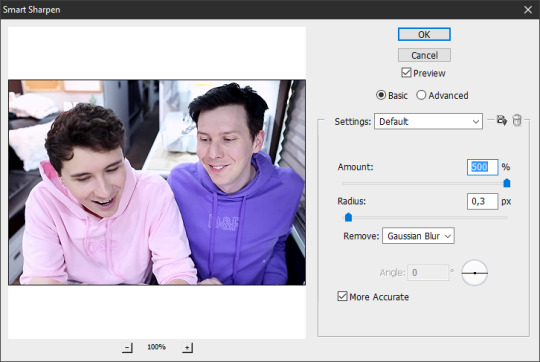
let’s start with this, then (i’m using the sharpening action):

COLORING: that can be a pretty tricky but it’s mostly personal taste. i like bright, contrasting and vibrant. another thing that is very important to me is making sure the person’s skin doesn’t look all fucked up and overexposed. sometimes i fail. but anyway, i tend to focus my coloring process on highlighting the whites and blacks and making colors pop.
for this blog i mostly gif dan and phil who are pretty pale and have dark hair so it’s easier to apply my coloring preferences on them, but when i gif people of color i change my process to avoid whitewashing them and to make their skin color pop (there are a few tutorials on how to color poc out there like x and x)
when i don’t use psds (pro tip: ALWAYS save the psds of the gifs you make, even if you don’t like the coloring. save it cause you may want to use it later) and do my coloring from scratch i usually start by darkening the blacks. for that i’ll use the ‘Levels’ adjustment layer:


and then i’ll start adjusting their skin tone in the same ‘Levels’ layer:


some brightness and contrast to add some shine:


and hue/saturation to adjust the colors:
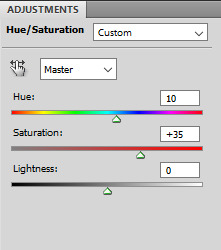

and from this point on i just keep adding more adjustment layers, changing colors until i reach a result the pleases me:
CURVES: i subtly drag the line upwards to enhance their skin tones, depending on what you’re giffing you may need to drag the line higher or drag different points of the line to adjust the contrast.
EXPOSURE: i add some light ‘Exposure’ (if you add too much it kind of ruins the skin details, for this one i added +0,10); then i darken the dark areas by moving back the ‘Offset’ arrow (-0,0287 for this one) and in ‘Gamma Correction’ i moved the arrow to 1,12 to adjust their skin tone.
HUE/SATURATION: you can use to increase saturation and change colors. in ‘Master’ settings i usually only move the arrow a bit to the right to subtly change the red in their faces to a more yellow-y tone. to change the color of phil’s hoodie i switched to ‘Magenta’ settings and moved the arrow until i found a color that i liked (pink) and for a better result i did the same with the ‘Blue’ settings. if you don’t want to change a color but just make it pop (for example, blue) you can select ‘Blue’ and just enhance the saturation until you think it’s good enough.
SELECTIVE COLOR: i use this adjustment layer in all of my colorings mainly for the ‘Blacks’, where in the ‘Black’ section i increase it as much as i can without ruining the coloring to make sure the darks are Dark for that good contrast. for this specific coloring i also went to ‘Reds’ and dragged the arrow in the ‘Black’ section to the right to highlight the curves/lines of their faces and their lips. and then in ‘Neutrals’ i keep changing it depending on how i want my coloring to look like. if i think their skin tone is too magenta-y i enhance the ‘Yellow’ section, etc.
COLOR BALANCE: does what the title says, drag the arrows in the different sections until you’re satisfied. for this one, in the ‘Midtones’ i slightly enhance the ‘Green’ and ‘Yellow’ because their skin was too magenta for my liking.
VIBRANCE: i don’t usually change the saturation here (i usually do it in hue/saturation) and i focus on vibrance just for a special final touch.
my final result:

AS YOU SAVE YOUR GIFS:
make sure they’re under 3mb! if they’re not you can crop the timeline before saving or delete frames after saving and re-save (you’ll probably have to re-save anyway as i’ll explain later)
these are the settings i (and most gifmakers) use for saving gifs:

after you save, the frame delay in your gifs may switch to ‘0,07′ it always happens to me and i believe it’s because i use the animation timeline to make my gifs so i always open the gifs i just saved and i see them at a 0,07 delay:

however 0,07 is too slow for me (this one gif doesn’t really help but trust me, it’s kind of really slow) and i prefer 0,05 or 0,04 delays. i’ve been using 0,04 more often recently because imo they look closer to the real speed in their videos but sometimes i think they’re too fast and switch back to 0,05. in general, i think 0,05 is a safer bet:


then i re-save the gifs the same way i’d save a normal gif (’Save for Web & Devices’) and i replace the old gif.
doing this will NOT affect the quality of your gif as you can see in the gifs above!
take in consideration that these delays (0,05 and 0,04) work for gifs that use every frame instead of every 2 or 3 frames. in that case you might need to readjust the delay to different numbers. test it as many times as necessary.
FINAL CONSIDERATIONS:
i started making gifs in a time where most gifsets were pastel and desaturated and i personally really disliked the style back then and wanted to see more bright/vibrant gifs again so that’s why i started making gifs, to see what i wanted to see in gifs, not what other people wanted.
even though i just gave a bunch of instructions here it’s important to remember that there are no rules to gifmaking just common sense (don’t steal, don’t just edit someone else’s gifs and call it your own, don’t whitewash poc, etc.). do whatever you want with your own gifs, try all the styles you like, change the colors, make it thermal, make it slow, fast, etc. just do what you like.
not all gifs/colorings will be winners and it’s ok. keep trying.
it’s okay to ask your friends for help! and make sure to help your friends when they need it!
we are all learning here
we are all doing it for free
i wasn’t expecting this answer would end up being this long hehe sorry! but i hope this is helpful! if you need anything else feel free to ask me again and i’ll do my best to help you!
#descendio#sorry it took me so long!#i saw this ask last night in bed and started answering this morning#but i had to leave for lunch and only got back to it now!#lola.ask
72 notes
·
View notes
Note
oh okay i'll send my ask again!! so this might make me sound rly dumb but basically i was looking through ur ps help tag and i kept seeing people asking for the psd you use and i was wondering what that means exactly?? like i know psd is the file extension for photoshop files but what exactly does it mean when you use a psd for gifmaking?? i hope that wasn't worded too confusingly jfkljsld
yay okay so!!! (if you view this on desktop i think my theme cuts off the large pics so i recommend checking this post out on mobile haha)
idk how proficient you are already so i tried to be as descriptive as possible + a lot of visual aid!
the first step of giffing is importing a scene from a video, resizing it to tumblrs format and setting it’s timing right? (if u need help with any of these too hmu im always glad to help u can even do it off anon in pms)

but the thing is that even though the video itself might look good and have nice color grading etc, in gif form it looks kinda boring and bland..

maybe it doesnt Look like that but since ppl edit their gifs so much on here it’s now considered bad taste to gif without any PSDS on top. so it has become a custom in the gifmaker community to add a lot of Adjustment Layers to the gif, which in total are called a PSD.
so you click this button
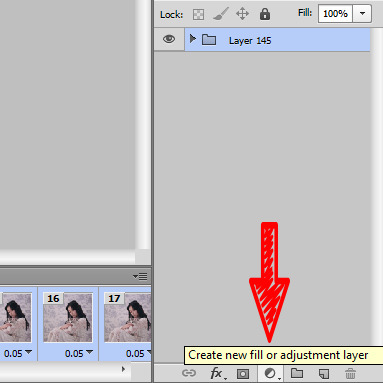
and it gives u a list of various things you can do to change the look of a gif. The most simple to understand is i guess Brightness/Contrast, where moving the handles adjusts the brightness and contrast of the gif:


so for my first step i slightly raised the brightness and lowered the contrast (it doesnt mean you always have to do that it’s just whatever the gif is, or the look you want to go for!)

and this is the result

Hmm.. Now let’s say that i feel like i want the purples in this gif to me muuuuuch more vibrant, so i make a layer of Vibrance and raise it a bit to make the colors pop more
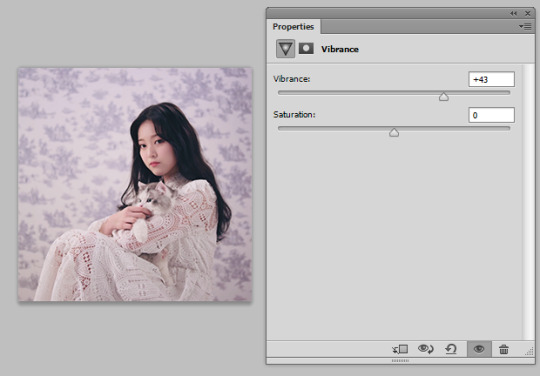
and maybe raise the saturation just a liiiiiitle bit
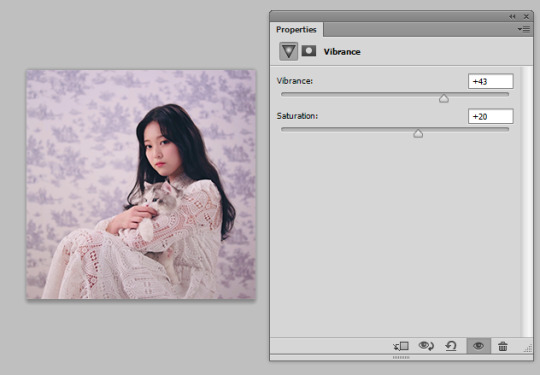
I still feel like it doesnt look cool enough.. Like i dont want a subtle soft purple from the original i want it PURPLE with a capital P and capital every other letter lol. There’s a bunch of fun ways to get that effect that you’ll get after playing around with those Adjustment Layers.
I went into Hue/Saturation aka my fav tab, and made the settings for Blue and Magenta just a bit to the right of the spectrum and more saturated (it might not seem like a big diff but those little changes pile up to give the gif a distinct look)

then i went to color balance and changed it towards slightly more red and magenta
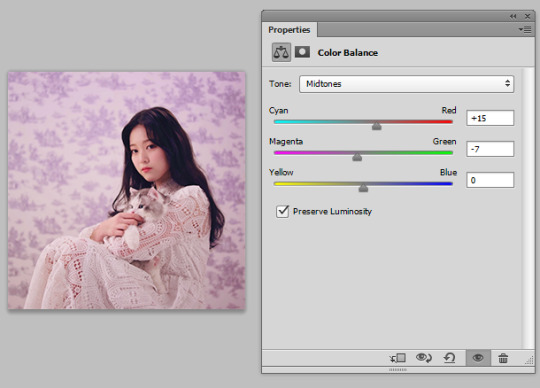
this is all the work we have done so far, it’s pretty visible already i would say

Now what i showed so far is i guess the more like bare simple ways of color manipulating ur gif. It’s nothing crazy but it already gives it a distinct and more pleasant look!
There’s so many of them that tbh there is no One tutorial, it’s just about experimenting with each of these options and seeing what kind of results you get! Because there’s sooo many possibilities in adjustment layers that i haven’t even started describing the tip of the iceberg. some examples:
I made a Solid Color layer in a darker purple shade ur seeing in the little box, set its Blending Mode (the lil box next to opacity) to Luminosity and changed the Opacity to a lower one bc it looks crazy on 100%, and achieved this nice toned down effect to the gif if you’re going for this kinda look! i also like it cos it returns some color to her skin shade
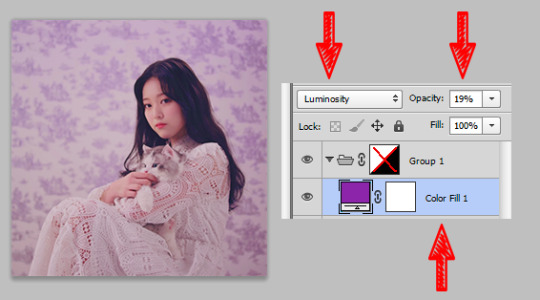
another cool feature with like .. endless possibilities is the Gradient Map. With this one you also gotta use Blending Modes and lowering the opacity of that layer so that your gif doesnt end up looking crazy... ooh also play around with Photo Filters, those are really easy to grasp and have already st presets that can make the photo colder/warmer/etc!
after playing around some more this is my final result lol...
before

after
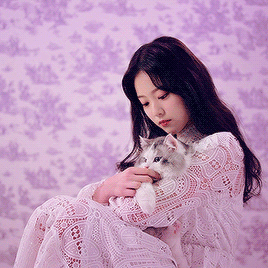
(i also sharpened the final gif)
So if you take all these adjustment layers and group them in a folder, it’s called a PSD! A lot of people share their psds online as do I! Not every psd works for every video, but some might be more universal than others, and you might just have to tweak it a little bit to look nicer! So to use someone else’s PSD on your gif you just open them in Ps side by side and drag the folder with the PSD on top of your gif!
22 notes
·
View notes
Note
How does one get such pretty coloring? And where do you get your hq vids? i’m starting on giffing (did my first few today!) and wondering how to get a nice coloring?
Hey there! Thank you so much - we all work really hard on our gifs and seeing positive feedback always brightens up my day!
Since we have three people, we all go through the giffing process in our own ways. Persy has already gone through her methods over here, so I’ll be explaining mine, if that’s okay? I do anything tagged with Ju!
For HQ videos, I know some tumblr users are giving out download links to 1080p versions of the episodes. I personally got mine from @movealecsgay , who has a sideblog set up specifically for HD episode downloads. However, the sideblog is password locked and you’ll need permission to access it. I think there may be other people who have download links, such as @meliorn , but you’ll have to ask them off anon.
So for base colouring (i.e., lighting, skin tone balance), I usually start with some Curves and Levels adjustment layer. Then I play with Color Balance if the scene veers towards an extreme (i.e. too much green, too much yellow... etc). There are lots of tutorials on base colouring, so I’ll just move to our specific colour-intense style.
I personally have two different ‘styles’ of colouring: paletteing and isolation (these are terms I made up on the spot haha).
Paletteing is pretty much what Persy has described in her tutorial: it’s mostly just colouring over your gif with whatever colour you want, excluding the focus characters and then changing the layer style of the colour layer to hue or color, So the idea behind this would be taking a gif (with the base colouring already done) like:

and then adding a colouring layer on top.

My layers for this gif were:

You’ll notice I have a group of folders to the side, titled all, each with a layer mask on top. Magnus and Alec are cut out (i.e. the black spots). The hardest thing with palette type gifs are choosing scenes where they don’t move a lot - otherwise, you’ll end up with awkward uncoloured spots, the result of which look like:

You can see Magnus’ head move out of the colour and the pink spill onto Alec’s neck and ear. Not very pleasant, hence why scene choice is especially important for paletting. That, or you end up spending an extra hour going frame by frame to find where the characters move and making a new layer for each move. But the results are really satisfying!
The other colouring method, Isolation (made up term), consists of taking whatever colours are in the scene already and bringing them out. In these cases, you want to find pictures with high contrasting colours already in the scene (i.e. scenes that have a strong blue background that doesn’t affect the characters themselves).
I recently did a set with Asmodeus, where the scene, without any editing, looked like:

You’ll notice that I did the exact opposite of what I just said, i.e. I found a scene that was incredibly yellow with little contrast the character. So creating the base colouring for this is a bit of a different process - you want to isolate the background (orange here) without affecting his skin (which is mostly yellow). Since isolation affects the tones already in the scene, it makes doing something like changing his skin to purple very easy to do.

Here, the background colour is approximately what I want. Since this gif doesn’t move much, I could actually do the same as paletting and use a black paintbrush on the layer mask to exclude what I want. For gifs that move more, this isn’t really a possibility.
Like all my gifs, I start with Curves, Layers and then a Selective Color layer which only darkens the black. Finally, I added a Color Balance to ease out some of the yellows (but not all)

So at this point, his skin is very intensely yellow and the background is orange. This is where Selective Color becomes really important; I usually take it and play with the Reds and Yellows


The result of which was:

You can see his skin is still very yellow in some parts and magenta in other places. The background is now a lot pinker. So there’s a difference between the background and the skin that’s been established.
So from now on, you can edit the background as Magenta and his skin and foreground as Yellow. What I did next was create two Hue/Saturation layers, one of which was for rebalancing the skin and one which was for the background.



But wait! Now his skin is looking kind of gray? And yellow? And there are purple splotches? Also, the purple isn’t as intense as I’d like and is still brown in some parts. So I’d still play with the colours more to balance out his skin tone and make the background more vibrant. Mostly, it’s playing around with Hue/Saturation layers and Selective Color layers. If you want, you can add some paletteing elements where you colour over some parts of the gif to give it a more even tone.

Once I hit this, I added another curve layer and played around until I was happy with the overall look, which ended up as

A lot of this style is playing around. Sometimes it doesn’t work out; You might have noticed this gif was titled ‘catdad6′; I went through 4 different scenes before I settled on what I wanted.
A lot of this kind of colouring style is just playing around. There are only three major steps that I do in my sets: Base lighting (where I brighten up the scenes and rebalance skin tones), Hue Colouring (where I either create a hue layer or I bring out/manipulate the existing colours) and then relighting (which is, again, readjusting lighting).
Otherwise, just go crazy and have fun!
I hope this was helpful and feel free to message us if you have more questions (in case you want more screenshots or you want more details or something specified better).
3 notes
·
View notes
Photo






TUT 05: Color Balance
Photoshop
Timeline or Frame Animation
I use this technique on almost every one of my vikings and game of thrones gifs. Vikings tends to be dull greens, and GOT tends to be very blue. It gets pretty hard (and annoying) when you try to edit (especially vibrant edits) these over saturated, pale scenes because even if you brighten it, it’s difficult to isolate colors.
Over the years I found a few tricks to really bring out and “separate” the colors so you can individually edit skin tones, backgrounds and really make your gifs (or edits) stand out.
This is the first gif I’ll be working with, no edits beside sharpening:

As you can see this scene is overly blue. The shadows are blue, his skin is muddied and the highlights are almost cyan. Most of the time, no one wants that.
The first thing you want to do is add a “color balance” layer by going to layer > new adjustment layer > color balance. Do this before any brightening adjustments so that you’re balancing the color little by little to get a better result.
Most gifs that need color balancing, you can tell which color they’re over saturated in, in this case, my gif has too much of a blue/greenish tint. So to fix that, I want to move the sliders to the opposite of my gif tint.
Starting with the shadows and highlight settings, I can see the hightlights are more of a light, bright blue, and the shadows are more of a pale, undersatured blue, so I want to move my sliders to other side like this:

Here’s my gif now:

It’s no where close to where I want it, but it’s balanced a lot more than before. Now I want to brighten my gif. You can use whatever settings you like, I just use a curves and brighten/contrast layer. Here’s my gif:

After I brighten, I’ll balance the colors more, but I don’t worry about the tint of the blacks at all right now. As you can see above, where the color should be black, ie the shadow under his arm, it’s a red shade. That’s okay, I’ll deal with that later.
On to more balancing. Now this gif has a weird red / cyan coloring to it, so I want to change that. Add another color balance layer and again, move the sliders around, this time working on the midtones settings. Here are my settings:

And my gif now:

Now it has more of a “normal” color. To fix the black tones, add a selective color layer by going to layer > new adjustment layer > selective color. Go to the black setting. Since my gif’s shadows are more of a red, I want to move the cyan slider to the right to add more cyan, thus removing red. Doing so made them more green, so I also edit the magenta slider and the yellow slider. Here are my settings:

And here’s my gif so far:

Now it looks 100% better, but I want more! So, I edit the brightness again with another curves and brighten/contrast layer. Here is my gif:

Now, if the blacks of your gif are washed out, you can edit them with another selective coloring layer by adding more black to the black slider on the black setting like so:

And now my gif:

Now, to fine tweak the colors, add a selective color layer and edit the colors as you would normally. You may have to add a few, depending on the look you’re going for. I don’t really make ultra-vibrant gifs, but I always add a vibrance layer with these settings (and lowering the opacity on each gif individually):

My gif:

Now you can finish off your edits; selective coloring, color balance, levels, etc. Bear in mind that dark gifs will be a bit grainy using this technique and brightening them a lot! Now that your gif is balanced, you can easily tweak colors.
Here’s the before gif:

And after:

Like all my tutorials, here’s me … doing it again. Here’s the gif (another Vikings scene):

Look at that, that is fun for no one. Blue shadows, green midtones, yellow highlights. Well we’re going to fix that. The first thing we want to do is basic edits. So starting with the shadows, I want to normalize the blue tint. I want to remove the cyan so I add red. The blue/yellow slider is a bit different, I do want to remove the blue, but since the whole gif is tinted blue, if I “add” yellow, my gif will be green, so I just want to add a little bit of yellow:

Now for the midtones, after I edited the shadows the skin tones are more yellow/green. For POC the tones will be more red/magenta so the settings next will be a bit different, but for this gif, I want to remove the yellow/green so here are my midtone settings:

And my gif with the shadow and midtone edits:

Now the overall color of my gif is neutralized and balanced. The shadows are dull, but they are more of a dull red whereas the skin tones are more cool toned. That will make it easier for selective coloring later.
Now I want to brighten my gif. I always just use curves + brightness/contrast layer. It’s really simple and will be different every time so use whichever combo you like, for this I have my brightness at 50, contrast at 10 and a curves layer (which I usually click and drag up from the center point). Here’s my gif now:

Now another color balance layer, this time with really basic editing (no highlight changes):

Now a selective color layer, I want to start with the blacks because since they are more of a red tone, if I want to edit the actual red slider it will make the gif too red and then we’ll be back at step one. So since my blacks are too red, I want to “remove” reds. You may have to edit the Magenta and Yellow sliders too depending on the gif. I also want the blacks to be darker so I “add” more to the blacks:

Here’s my gif now:

Now the fun part- COLORS. So basically these guys are about to start a battle, so everyone’s in their best gear, the different factions have their flags, shields and banners so there’s a lot of colors I want to boost. Here are my selective color settings to accomplish that:

I also edit the whites to neutralize the yellow tone they had:

And I actually duplicate that same selective color layer and turn the opacity down to really bumb up the colors. Here’s my gif now:

Final edits: brightness/contrast layer,add a vibrance layer (vibrance 100, saturation -10) “add” more to the blacks with a selective color layer and here’s my before:

And after:

So I hope this tutorial gives you some more insight on how to use color balance to even out colors on your edits!
453 notes
·
View notes
Text
manga coloring tutorial from start to finish
Thanks so much for 1000 followers! As thanks, I’ll be walking through my manga coloring process from start to finish. I already have a video up of my process here, but I know that some people prefer written tutorials (myself included).
I by no means claim that this is the best method. This is just how I’ve been coloring over the past couple of years.
Today I’ll show you how to get from this:
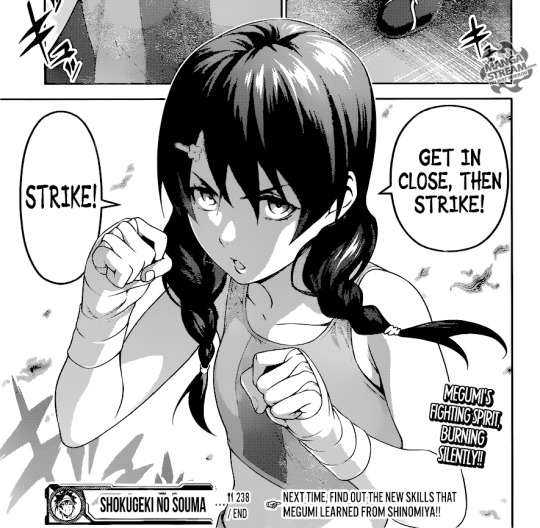
to this:

WHAT YOU’LL NEED:
Photoshop OR Clip Studio Paint OR Paint Tool SAI
a drawing tablet
WHAT YOU MIGHT WANT:
Topaz Clean (Photoshop)
I will be using Photoshop and Clip Studio Paint, but I have colored with SAI before using pretty much the same methods. Feel free to ask me about program-specific things! I will not be providing download links and will assume that you have a basic knowledge of Photoshop. Unfortunately, I don’t own a mouse so I will be unable to provide any tips as to how to color without a tablet.
One thing that I like to do is use Topaz Clean in order to turn the screentones into gradients like so:

It’s okay to lose some detail, as you can add it back in during the coloring process. Turning screentones into flat shades will help make redrawing easier. This step is by no means necessary and can easily be skipped, but I figured I should mention it since I’ve received a lot of asks in the past as to how I get rid of screentone patterns.
Now, you can redraw first or render the part that you wish to color first. Personally, I prefer rendering first so as to minimize what I need to redraw. You can use the pen tool or the polygonal lasso tool.
Personally, I prefer the polygonal lasso, as it is present in more programs and you can go chunk by chunk instead of rendering the whole thing in one shot. If you make a mistake with the polygonal lasso tool, you can undo your last click with the backspace key. If you would prefer to use the pen tool a helpful guide can be found here.
Your picture should now look something like this:

Rendering usually takes me five to twenty minutes, depending on how complicated the hair and clothing are.
All screenshots from here forward are taken in Clip Studio Paint. First, create two layers and clip them to your render. The first layer will be for redrawing lines, and the second layer will be for redrawing tones.
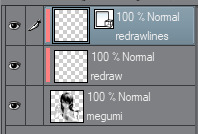
You can either redraw using a pen brush or by continuing to fill in areas using the polygonal lasso/pen tool. You can redraw gradients using a soft brush/airbrush if you used Topaz Clean. Otherwise, use clone stamp tool.

Don’t worry if your lines aren’t 100% perfect or if you feel like something isn’t perfectly redrawn! You can compensate for lack of experience/expertise in redrawing during post-processing/effects.
Clip another layer and set it to Screen. Fill it in with a color of your choice to change the color of the lines. This helps your piece appear more vibrant and also allows you to color in the black areas better in your final piece. I usually prefer to use a shade of purple or magenta, but you can use any color you want!
Using a soft airbrush or watercolor brush, change the colors of some areas if wanted. I like to color in the skin with a more reddish tone, color in whites with a more bluish tone, and color in the eyes at this point.

Now, fill in the flats. Again, you can either do this by selecting large areas using polygonal lasso or pen tool or by using a hard brush. Color each color on a separate layer and place them all into one folder and set it to multiply. You can then either clip this folder to your cap (CSP or SAI) or masking it (PS).
Color in areas that are supposed to be white with the color that you intend the shadow to be so that you can see the colored area better. You will later lighten this area during the shading and highlighting process.

Lock transparency on every single color layer. You can skip around on most of the steps from here on out. I usually like to start with shading the skin. Pick a muted red and add some more complex shading.

Switch from the red to a darker, more vibrant magenta and darken some areas even further. At this point, you can also add some white to the screen layer and soften the transition from the original screentones to the original white areas.

I usually like to save skin highlighting for later, so let’s move onto coloring the hair. Select a darker color that’s a little warmer than the original hair color. You can also invert this, but for the majority of my works I go for warmer shadows and cooler highlights.
Add some shading to the hair. I generally don’t like to get too detailed with hair shading because I feel that it takes away too much from the face/eyes, which are generally the main focal point of the image. Now do the same for the skin and choose an even darker magenta to add the darkest shadows and then add white on the screen layer to add in some of the less bright highlights.

Use a brighter, cooler tint to add in some highlights. Add white on top of that to put in the brightest highlights.’

Repeat the same process for the clothing and other details.

I usually go for more simple gradient backgrounds and just kind of throw them into the background and experiment with different colors until I’m satisfied with the result.

At this point I usually save and import the image into photoshop to do some effects and processing. At this point, if you’re already familiar with photoshop and editing, you can just proceed to edit it normally as you would any other cap. My favorite adjustment layers to use are curves and selective color.
I also slapped some text on the background and added a horizontal motion blur (masking out her face and fists as they’re the focal points) to help lend the final coloring a more dynamic air.

This was an extremely basic and broad look into my coloring process. You can also view commentary-less videos of me coloring here and here. If you have any questions about how to do a specific thing or would like me to color a specific panel for you feel free to send me an ask!
Thank you so much for reading!
53 notes
·
View notes
Note
For the inheritance thing I would love to read #6 with literally anyone
6. “you died and left me to repay a bunch of really weird IOUs”
sorry for the wait anon! enjoy some hidasaku!!
EDIT: here’s [ Part Two ] !
The Fine Print - Inheritance
By no means did Sakura feel obligatedto repay the extensive list of bizarre IOU’s her great-great uncle had left her- all meticulously detailed and listed in a journal that Sakura had mistakenfor a cookbook when she’d been going through the old coot’s attic - but, if shewanted to get rid of that damned rune burned onto her palm and the demonhaunting her apartment, it looked like she was shit out of luck until shefinished repaying his debts.
Okay, technically the list hadn’t been explicitly left for her. When Uncle Maseo had passed peacefully inhis sleep earlier that week, her parents had been alerted of what he’d writtenin his ‘will’.
“I plan on outliving everyonebut if I happen to kick the bucket early, tell whoever’s left of blood relationthat they can have what they want out of all my worldly possessions. Except mystuffed rat, the one with the super glued googly eyes. I better be buried withthat or I’m coming back.”
Uncle Maseo had always been an… eccentric fellow. And Sakura hadalways suspected that he’d dabbled a little in black magic but this was ridiculous.
The moment she’d opened that damned book, picking through thedusty, forgotten contents of his attic for somethingworth keeping while she helped clean up, there’d been a flash of light and abrief message on the front page, which appeared just long enough for her totake note of in her sudden stupor.
“This shit’s your problemnow, have fun.”
And then she’d felt a burning sensation in her palm, shrieking inpanic as an odd symbol appeared on her skin. A crack of thunder, the painstopping just as quickly as it had begun, and then an eerie calmness in theair. The message was gone but the rune refused to leave, now looking more likesomeone had drawn on her palm with a permanent marker.
She’d panicked a bit at the discovery, rubbing her hand againsther pants vigorously, before turning her attention to the book in her hand. Sakurahad quickly flipped through the journal, expression turning into one ofconfusion as she read.
· September 12,1945 – Ken Ito: $35 and a box turtle.
· August 5, 1942 –Jeremy Smith: One jar of strawberry jam and 12 pounds of sugar.
· January ???,1956 – Madame Babineaux: Lock of fox fur, cut with silver scissors and wrappedin velvet.
· May 24, 2001 -Old Lady With Mulberry-Wood Cane, Met in the Park: Vial of virgin blood and 12new pennies. (Note: Do NOT use human blood, the old hag never specified thesource anyways.)
· October 13, 1975– Mr. and Mrs. Shuzo Gato: One peach tree sapling.
· July ???, ??? – FÖRSTNER, that jackass: Claims I owe him two new shirts and bride, willaccept a gecko and AT LEAST $20.
· April 18, 2007 -Rebecca Ohayashi: Two coconuts and an iguana.
And the list went on, each item more obscure and strange than thelast. The dates were out of order, the names unfamiliar, and the footnotes wereof no help. Through a few extra notes, she at least managed to figure out thatthe lists were of things Uncle Maseo owed,rather than received.
Some were already crossed out and while that might have beencomforting in theory, she wasn’t so sure she wanted to know how he had managedto get ahold of items like “a human kidney” and, unrelated, “threeindex fingers.”
Scratching at her palm, Sakura had shoved the journal back intothe dusty box in the attic and made a hasty retreat. There was no telling whatother creepy things were lurking in the old man’s house and she wasn’t too inclinedto find out. And like hell she waskeeping that weird, probably cursed journal.
Three hours later found her back at her apartment, fresh out of ashower and rubbing hand sanitizer onto that weird symbol still on her palm tono avail. Dressed in pajamas, phone in the crook of her arm, and her hairbundled up in a towel, Sakura made her way into her living room, frustrated tono end but hoping that a movie might calm her down.
Only, she quickly became aware that she wasn’t alone.
Sakura paused in the entryway to her living room, balking at thesight of an unfamiliar man sitting on her couch, all casual and relaxed - as ifhe belonged there.
Silver hair, magenta eyes, pitch black skin covered in bone-whiteskeleton-like tattoos, twisted, ash-greyhorns jutting out of his skull and curving like a ram’s -
And a very familiar journal in his hands.
“The fuckin’ squirrels are gonna be hell to catch,” he saidwithout looking up at her – though he was obviously aware of her presence –before turning a page in the journal. “But, I’ll be more impressed if youactually go through with the grave-robbery.”
Sakura screamed.
He looked a little amused as she scrambled back out of the roomand rushed into the kitchen, grabbing a knife and fumbling with her cellphone.Rushing back to her living room, she found the strange man still on her couch and,trying not to let her hands shake, she brandished both her knife and phone.
“I don’t know who the hell you are or how you got in here but youbetter get the fuck out! I’m callingthe cops!”
His smirk turned into more a sneer and he simply snapped hisfingers, posture still unsettlingly relaxed. Almost instantly there was searingpain in one of her hands as the knife turned red hot and she gave a shriek, amix of pain and surprise, before dropping the blade as it quite literallyburned her. It cooled the moment it hit the ground, resting innocently on hercarpet as she stared down at it. Quickly becoming aware of a distinct emptiness in her other hand, Sakura glancedto it and realized her phone was missing.
Looking back to the intruder, she could only stare in both bafflementand horror as she noticed he was nowholding her phone. She’d only been halfway through dialing the emergency numberwhen it had been magicked out of her hand and, with a smirk, the man turned hercellphone off before tossing it carelessly onto the seat beside him.
Sakura gaped openly, carefully touching her sore fingertips as shesearched for some way to respond.
"Who the hell are you?”
“Hidan.” He replied with a shrug.
She swayed backwards slightly, expression hesitant. She… hadn’tactually expected him to answer.
“Alright… Hidan.”She spoke carefully and glanced around, almost searching for some sort of portalto Hell, because this guy definitelywasn’t human. She took another moment to look over those odd tattoos –which she had a very ample view of due to the fact that he was only dressed ina pair of dark grey pants - and the hornsbefore rubbing her face.
“Why are you here…?”
His expression turnedannoyed and he simply held up the journal, waving it at her.
“That old asshatmanaged to actually get a curse right for once.”
Eyebrows furrowed,Sakura carefully leaned against the doorframe, gaze zeroed in on the book. “UncleMaseo..?”
“Duh.”
Resisting the urge togrit her teeth, she massaged her temples and shot Hidan a glare. “What the hellis going on?”
He made a face ather, snorting before snapping the journal open again, and hunching over slightlyas he squinted at the pages. Running a clawed finger over a page, not hardenough to actually rip the paper, he sneered again before leaning back andkicking his legs up to rest on her coffee table.
“As far as I cantell, I’m stuck here until someone –hint, it’s you, princess – repays the old coot’s debts.”
“E-excuse me?”
Hidan gave heranother annoyed look, ignoring the glare she was shooting his crossed legs onher table, and shook the book at her again.
“Ya dense or somethin’?I’m bound to this damned journal and I’d highly suggest you get your cute assin gear and start paying back these IOUs or this is gonna be one hell of afucking shitty sleepover.”
Ignoring his commentin favor of stomping over and kicking at his legs before snatching the journal,Sakura frowned down at the neat handwriting.
“If you’re… bound to this thing, why don’t you justleave and take it with you? Why the hell do you have to be here?”
A scoff, at whichSakura pursed her lips in distaste.
“Don’t you think Iwould have fuckin’ hit the road already if I could?”
Nearly screaming infrustration, Sakura stomped her way back into the kitchen, vaguely aware ofHidan leisurely rising from the couch and following after her as she rummagedaround in the drawers next to the oven. Finally finding a box of matches, she litone and held it to the journal, teeth gritting as she waited for the pages tocatch before dropping it into her empty sink. Spinning back around, she plantedher hands on her hips and nodded towards the small fire burning behind her.
“There! Problemsolved.”
A little drastic but –
“Think again,princess.”
Hidan sent her a lessthan impressed look and crossed his arms, sneering at her sink. Almostreluctantly, Sakura turned around and looked down in unveiled horror at thejournal, the entirety of the book engulfed in flame but, somehow, perfectly fine.
Making an odd,half-choked sound, Sakura numbly turned on the water faucet, waiting until theflames were extinguished before hesitantly picking the book up. It wasn’t evenwarm – wasn’t even wet – and Sakurasent the demon a rather pleading look over her shoulder.
“What the hell evenis this journal?”
He shrugged andleaned against her stove, arms crossed over his bare chest.
“It’s cursed, obviously.”
“And just what does that have to do with me?!”
Another sneer, thoughthis one seemed more bemused than the last, and he grabbed her wrist, holdingup her hand with the odd symbol marking her palm. Dropping her arm, he turnedhis back to her and jabbed a thumb at the back of his neck. There, just a fewshades lighter than his skin, was an identical rune. An inverted triangleinside a simple circle.
“You’re cursed. That fuckin’ mark is mine.”
“And why am I cursed?”
He spun back aroundand sent her a frustrated look, lip pulled up as he nearly growled inirritation.
“Cause you fuckingopened that damned book!”
Rubbing at her face,Sakura gave a tired sigh and groaned under her breath. ‘This shit’s you’re problem now.’ The journal had said. ‘Have fun.’
Right.
Leaning against hersink, she flipped open the journal and started skimming the pages. From whatshe could see, a majority of the items had already been scratched through. Butthere were still pages of IOUs.
“So,” She finallysaid after a moment, glancing up at Hidan, “I just need to finish paying backthe rest of the stuff on the list and you’ll leave?”
“Probably.”
Resisting the urge toslap him, Sakura grit her teeth and dropped her gaze back down at the pages,eyes narrowing.
“Where the hell am I supposed to get a Fabergeegg?!”
He sent her anothershrug, lips twisted in a smug smirk. “I’m not here to help you, princess. Myjob is to just haunt the shit outta you and make sure you pay back the old man’sdebts. Where and how you get the shit isn’t my problem.”
Sighing, Sakuradropped the book onto her counter and tugged the towel off her head, runningher fingers through her still slightly-damn hair.
“Fine. And stop calling me ‘princess’.”
She missed the way herolled his odd purple eyes at her, silver eyebrow raised. “Well, I don’t knowyour fuckin’ name, now do I, princess?”
Flushing slightly,Sakura draped the towel over her arm and moved to leave the kitchen, grabbingthe book after a second thought.
“Oh, uhm. I’m Sakura.”
She pointedly ignoredhis grin but was aware of Hidan following after her, the light catching andglinting off the curves of his horns.
“Well, Sakura,” He draped an arm over hershoulders, acting much too buddy-buddy for her tastes – which she made apparentby pursing her lips before attempting to squirm out from under his arm. “Where’sthe guest room? I could use a looong, fuckin’ nap.”
She made a face andshoved him off of her, lip curled and the journal clutched to her chest.
“No. You are not a house guest.”
“Then where the fuckam I sleeping?”
Sakura sent a pointedlook at the couch he’d been lounging on earlier and he quickly shot her aglare.
“I could be here formonths – like hell I’m sleeping on yourdamned couch!”
::
Sakura tapped herfoot impatiently, her messenger back slung over her shoulder and a box underone arm as she scrolled through her phone with her free hand. It was a prettynice day out, but she could see storm clouds rolling in from the distance andshe really didn’t want to get stuckin the rain.
“Pizza tonight?” Shecalled over her shoulder, not bothering to glance back at Hidan, who wasleaning against the porch railing of the nice suburban house they were visiting,her gaze still glued to her phone screen.
Arms crossed, thedemon shrugged and flicked a leaf off the black sleeve of his – admittedly,damn nice – suit, looking very out ofplace next to her. His horns, oddly colored skin, and tattoos were hiddenbehind his glamour, silver hair still slicked back and magenta eyes bored as heglanced around his surroundings with distaste. His skin still looked a littlegrey and there was no hiding the rune burned on the back of his neck – her matchingmark still present on her palm – but Sakura was more than relieved that he wasn’trunning around without a shirt.
“Depends,” Hidananswered, absentmindedly picking at his teeth, “You makin’ it from scratch orare we ordering?”
It had been a littleover a month since the demon had first ‘arrived’ and, after the long process ofsorting out which IOUs Sakura would need to handle, scouring Uncle Maseo’shouse for an address book or somethingthat would at least give her a head start on matching names to actual people,she’d finally begun repaying his debts. So far, she’d had pretty decent luckfinding the people on the list and delivering the items Uncle Maseo had owed,with Hidan as a near constant companion.
Eyebrow quirked,Sakura looked back at him, locking her phone and slipping it into her pocket.
“Last time I attemptedmaking one from scratch, you tried to add a bunch of toppings from literal Hell.”
Hidan made a face,snorting at her response.
“Pickled bat wingsare fucking delicious.”
She was just about toreply, fully prepared to shoot down all of his disgusting suggestions, when the door finally opened and Sakuraquickly turned her attention forward once more.
Standing in thedoorway was a young woman, who regarded them with unveiled – albeit ratherannoyed - curiosity, her gaze darting from the pleasantly smiling pinkette tothe sour-looking man leaning against the wooden railing.
“That’s them, Mama.”The little boy clutching her leg – he’d been the one to first answer the doorbefore quickly rushing off to find his mother at Sakura’s beckoning – murmured shyly,half hiding behind the woman.
“May I help you..?”
Sakura put on hermost charming smile, shifting her hold on the box under her arm.
“Yes, good afternoon.My name is Sakura – is this Miguel Sorrentino’s residence?”
The woman’s eyebrows furrowedslightly and she shooed the boy away, crossing her arms as she regarded the twostrangers on her porch.
“Yes.”
Sakura’s smilewidened – check! – and nodded in thanks.
“May I speak withhim?”
“You’re about threemonths too late.” The woman deadpanned.
“O-oh?”
“He passed away inJanuary.”
Sakura blinked,taking in this information. She heard Hidan straighten behind her and quicklyoffered her hurried condolences to the woman before glancing back at him – theyhadn’t faced a roadblock like this one yet.
“Now what?” Shehissed at the demon, the other woman watching them with growing suspicion. “AmI expected to break into a cemetery or something?”
Hidan rubbed the backof his neck before shrugging, lips twisted in a confused grimace.
“How the hell shouldI know? Next of kin should be fine…? Maybe?”
Sakura quicklysnapped her attention back to the frowning woman, her smile more awkward thancharming now.
“You wouldn’t happento be rela-”
“I’m his granddaughter.”She interrupted with another deadpan, lips pursed and expression rather exasperated.
“Excellent! This isfor you, from Maseo Haruno.” Shoving the box into the woman’s arms, Sakura gavea quick bow and pulled a weathered journal out of her bag, quickly flipping itopen to a page towards the middle. While the other woman fumbled with the boxin surprise, Sakura grinned as she watched ‘December20, 1987 - Miguel Sorrentino’ magicallycross itself out.
“Perfect! Thanks somuch, ma’am!”
The woman sent thepair a bewildered look as they began to leave, carefully lifting the lid offthe box and peering inside before balking at its contents.
“Wait! What am Isupposed to do with a miniature tuba?!”
“Yes, have a niceday!” Sakura called, taking Hidan’s arm as she hurried down the street.
Once they were ablock or so away, she slipped her phone back out of her pocket and checked ‘Miguel Sorrentino – one miniature tuba’ off her own, digital list, Hidan walking nextto her and whistling happily.
“Another one dealtwith. And I’ll make a note that giving the stuff to family members works justfine if the original person is deceased.” She muttered to herself, scrollingthrough her notes for this annoying ‘project’. After a moment, she grimaced andlet out a sigh, shoving her cell back into her pocket.
“I’ve estimated thatI’m going to need at least$1,673 in cash for some of these IOUs. Notincluding the budget I’ll need for buyingsome of this shit.” Groaning in frustration, Sakura ran her hands down herface, frowning up at the darkening sky. As rain began to fall, she waspleasantly surprised to find the demon snapping his fingers to summon anumbrella, holding it over the pair of them as they walked.
“Why couldn’t the old manhave left me a small fortune too?”
Hidan hummed in reply,lips quirked in a smirk.
“How about some fuckin’salamander eyes? They taste just like olives, I swear.”
“Hell no!”
#hidasaku#thirrinwrites#thirrinanswers#3k words here u go anon thanks waiting ;w;#long post#gomen mobile readers#Anonymous
98 notes
·
View notes