#operating system kernel
Explore tagged Tumblr posts
Text
i might start throwing my osdev stuff here cuz its interesting and frankly incredibly fucking annoying and times but it's cool
also it's the longest i've gotten my adhd to work on one project (i think like.. *checks papers* 2 years what THE FUCK??? )
3 notes
·
View notes
Text
So today I learned about an obscure Japanese... well, it's apparently not actually an operating system in itself, but a "operating system kernel design", or "application programming interface" (API) or "a body of standards that define its frameworks". I'm not very well-versed with this kind of computer terminology, but my layperson understanding is that it's a framework from which you can make a number of different, similar operating systems, based on a common "blueprint".
What's most important to me, however, is its name: "The Real-time Operating system Nucleus", or, abbreviated, "TRON".
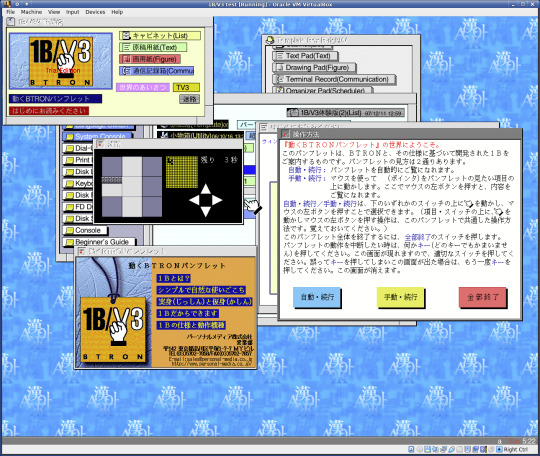
Yup, in 1984, some Japanese folks apparently created an operating system (kinda) named TRON (sometimes called the "TRON project"). And it apparently still exists in some form (the most recent implementation being called "T-Kernel"). There's even been computer hardware designed specifically to run it!
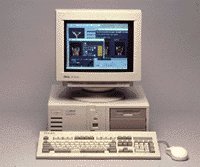
But as I noted, it's very obscure, at least outside of Japan. There's apparently very little English-language information available about it. The always-excellent @foone did a Twitter thread some years ago about it with some fascinating tidbits (inlcuding that at one point, "the US government threatens a complete import ban on all TRON-based products"), and there's also a Wikipedia page (and a separate one about T-Kernel specifically).
Again, I'm not very knowledgeable about the nitty-gritty of this kind of software stuff, so I can't give any particular insights about it aside from "huh, that's funny, it's called TRON". Except for one interesting quote from the Wikipedia article:
"The project's goal is to create an ideal computer architecture and network, to provide for all of society's needs."
You might say that they're attempting to create... the perfect system?
3 notes
·
View notes
Text
macOS and UNIX: Understanding Their Connection.
Sanjay Kumar Mohindroo Sanjay Kumar Mohindroo. skm.stayingalive.in Discover how macOS meets UNIX standards in this inspiring, in-depth professional guide for tech professionals. In today’s fast-evolving technological landscape, where innovation and legacy intertwine seamlessly, understanding the intrinsic connection between macOS and UNIX not only offers valuable insights into the evolution of…
#BSD#developer insights#hybrid kernel#macOS#News#NeXTSTEP#operating system history#operating systems#POSIX#professional guide#Sanjay Kumar Mohindroo#tech innovation#technology evolution#The Open Group#UNIX#UNIX certification#UNIX compliance#XNU kernel
0 notes
Text
What does "real time" mean?
These days, "real time" is a commonly used term. Despite being a technical term, it is frequently used in everyday speech. When I say, "I do not watch much real-time TV," I'm implying that I use streaming services to watch the shows I want to watch at the times I want. Therefore, "immediate" or "occurring now" are colloquial terms for "real time." For instance, how does this fit with its exact definition when we talk about a real-time operating system? …

A rather outdated computer dictionary's definition of "real-time system" is as follows:
“Any system in which the processing of data input to the system to obtain a result occurs virtually simultaneously with the event generating that data.”
It uses airline reservation systems as an example. It is obvious that this definition does not meet our needs.
Here is a better definition:
“A real-time system is one in which the accuracy of the calculations is dependent on both the computation's logical correctness and the result's time of generation. System failure is considered to have occurred if the system's timing constraints are not fulfilled.”
Another way of putting this definition is to say that a real time system is, above all, predictable. We tend to use the term deterministic.
Therefore, a deterministic operating system allows a programmer to create programs with the same feature by carrying out all of its operations inside a precisely defined timescale. Real time means quick [or maybe slow] enough for the particular needs of the application at hand, not fast.
It's not quite that clear-cut, unfortunately. A degree of determinism in an operating system is possible; it concerns the variation in the time required to complete tasks under various conditions. Thus, a traditional real-time operating system is very deterministic due to its extremely low variation. Linux, on the other hand, is typically extremely variable and might not be considered real-time.
When creating a system, there is always the "brute force" method, in which you design with enough raw CPU power that the OS's speed and variance barely matter because everything will be finished on time. That might be a good answer for some requirements, but such wasteful resource utilization is not a choice for many.
At Silicon Signals, we specialize in designing real-time systems tailored to your application's unique requirements. Whether you need a highly deterministic RTOS for precise operations or a resource-efficient solution that ensures timely execution without over-engineering, we can help. From optimizing Linux for real-time performance to developing custom RTOS-based applications, our expertise bridges the gap between theory and application.
#linux kernel#android#rtos#real time tracking#real time operating system#embeddedtechnology#embeddedsoftware#embeddedsystems
0 notes
Text
The initial post also misses how many programs ARE NOT SUPPORTED ON LINUX.
There are some alternatives, but GIMP will not replace Clip Studio Paint or magically make my tablet drivers work.
While Steam Proton is great for games, it's also not perfect and other game launchers are woefully behind on Linux support.
Plus, some vital programs such as Intel ME, which some motherboards require, can be the only way to update your BIOS and it's locked to Windows. (Actually ran into this issue recently when building a NAS. They legit will not let you flash it the traditional way.)
Not to mention, if you need the Adobe suite for school or your job requires it, you can't use Linux.
There are legitimate reasons beyond learning ability people aren't going to switch and will basically be forced to upgrade. That is the problem consumers are left with.
I talked about the problem of Windows system requirements being too damn high before, and how the windows 10 to 11 jump is especially bad. Like the end of Windows 10 is coming october 2025, and it will be a massive problem. And this article gives us some concrete numbers for how many computers that can't update from win10 to 11.
And it's 240 million. damn. “If these were all folded laptops, stacked one on top of another, they would make a pile 600 km taller than the moon.” the tech analysis company quoted in the article explains.
So many functioning computers that will be wasted. And it's all because people don't wanna switch to a Linux distro with sane system requirements and instead buy a new computer.
Like if you own one of these 240 million windows 10 computers, Just be an environmentally responsible non-wasteful person and switch that computer to Linux instead of just scrapping it because Microsoft says it's not good enough.
#also hey learning about this FOR THE FIRST TIME#I DIDN'T KNOW THEY WERE ENDING SUPPORT FOR 10 LIKE WTF THAT'S SO SOON???#windows 11 is such ass i don't want to touch it with a 10 foot pole#WHAT HAPPENED TO 10 BEING THE ''LAST WINDOWS OPERATING SYSTEM'' like that was a fucking lie#also i say this as someone who casually uses a linux VM#i barely understand it and i've been using mint for YEARS#there's also the kernel updates which requires a total reinstall of the OS that should be done every couple of years...#i'm somewhat savvy and build computers and i can't understand linux#it's like a foreign language
8K notes
·
View notes
Text
TOTIC: Envisioning the Future of Operating Systems with LLMs and Autonomous Agents
A futuristic digital interface representing TOTIC, an advanced operating system integrating AI components like LLMs, autonomous agents, and specialized kernels for optimized task management.
Introduction Welcome to an exploration of TOTIC (Timed Orientated Task Initiator Control), a forward-thinking concept designed to revolutionize task management and execution within future operating systems. By integrating Large Language Models (LLMs), specialized kernel functionalities, and autonomous agents, TOTIC aims to create an advanced, efficient, and adaptable system. I hope this post…
#advanced task management#AI#AI-driven sensory perception#Apple TPU#autonomous agents#future technology#LLM#operating system#specialized kernel#TOTIC
0 notes
Text
"I use Linux as my operating system," I state proudly to the unkempt, bearded man. He swivels around in his desk chair with a devilish gleam in his eyes, ready to mansplain with extreme precision. "Actually", he says with a grin, "Linux is just the kernel. You use GNU+Linux!' I don't miss a beat and reply with a smirk, "I use Alpine, a distro that doesn't include the GNU Coreutils, or any other GNU code. It's Linux, but it's not GNU+Linux." The smile quickly drops from the man's face. His body begins convulsing and he foams at the mouth and drops to the floor with a sickly thud. As he writhes around he screams "I-IT WAS COMPILED WITH GCC! THAT MEANS IT'S STILL GNU!" Coolly, I reply "If windows were compiled with GCC, would that make it GNU?" I interrupt his response with "-and work is being made on the kernel to make it more compiler-agnostic. Even if you were correct, you won't be for long." With a sickly wheeze, the last of the man's life is ejected from his body. He lies on the floor, cold and limp. I've womansplained him to death.
11K notes
·
View notes
Text
Operating System में Kernel क्या है?
Computer Science मे “Kernel” शब्द के कई अर्थ हैं, जिसमे ऑपरेटिंग सिस्टम के अंतर्गत Kernel Operating System का एक मुख्य Component है। Kernel Hardware Resources जैसे की CPU, Memory, और Hard Disk आदि को Manage करता है, और साथ ही User-Level Applications को Services Provide करता है। Kernel किसी भी Operating System का एक बहुत ही महत्वपूर्ण भा��� होता है, यह Operating System की सभी services को एक आधार…
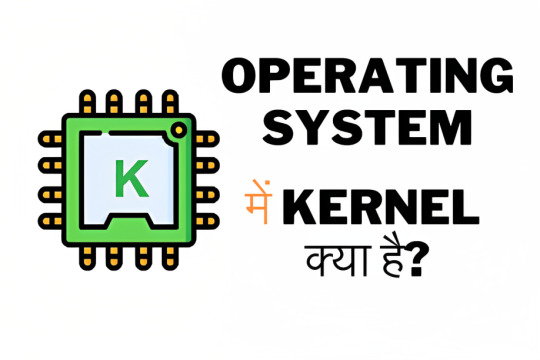
View On WordPress
#Kernel Panics क्या है?#Kernel और Operating System में क्या अंतर है#Kernel क्या है#Kernel क्या होता है#Operating System में Kernel क्या है?#Operating System में Kernel से आप क्या समझते हैं?#कर्नेल पैनिक क्या होता है?
0 notes
Note
Thoughts on Linux (the OS)
Misconception!
I don't want to be obnoxiously pedantic, but Linux is not an OS. It is a kernel, which is just part of an OS. (Like how Windows contains a lot more than just KERNEL32.DLL). A very, very important piece, which directly shapes the ways that all the other programs will talk to each other. Think of it like a LEGO baseplate.

Everything else is built on top of the kernel. But, a baseplate does not a city make. We need buildings! A full operating system is a combination of a kernel and kernel-level (get to talk to hardware directly) utilities for talking to hardware (drivers), and userspace (get to talk to hardware ONLY through the kernel) utilities ranging in abstraction level from stuff like window management and sound servers and system bootstrapping to app launchers and file explorers and office suites. Every "Linux OS" is a combination of that LEGO baseplate with some permutation of low and high-level userspace utilities.
Now, a lot of Linux-based OSes do end up feeling (and being) very similar to each other. Sometimes because they're directly copying each other's homework (AKA forking, it's okay in the open source world as long as you follow the terms of the licenses!) but more generally it's because there just aren't very many options for a lot of those utilities.
Want your OS to be more than just a text prompt? Your pick is between X.org (old and busted but...well, not reliable, but a very well-known devil) and Wayland (new hotness, trying its damn hardest to subsume X and not completely succeeding). Want a graphics toolkit? GTK or Qt. Want to be able to start the OS? systemd or runit. (Or maybe SysVinit if you're a real caveman true believer.) Want sound? ALSA is a given, but on top of that your options are PulseAudio, PipeWire, and JACK. Want an office suite? Libreoffice is really the only name in the game at present. Want terminal utilities? Well, they're all gonna have to conform to the POSIX spec in some capacity. GNU coreutils, busybox, toybox, all more or less the same programs from a user perspective.
Only a few ever get away from the homogeneity, like Android. But I know that you're not asking about Android. When people say "Linux OS" they're talking about the homogeneity. The OSes that use terminals. The ones that range in looks from MacOS knockoff to Windows knockoff to 'impractical spaceship console'. What do I think about them?
I like them! I have my strongly-felt political and personal opinions about which building blocks are better than others (generally I fall into the 'functionality over ideology' camp; Nvidia proprietary over Nouveau, X11 over Wayland, Systemd over runit, etc.) but I like the experience most Linux OSes will give me.
I like my system to be a little bit of a hobby, so when I finally ditched Windows for the last time I picked Arch Linux. Wouldn't recommend it to anyone who doesn't want to treat their OS as a hobby, though. There are better and easier options for 'normal users'.
I like the terminal very much. I understand it's intimidating for new users, but it really is an incredible tool for doing stuff once you're in the mindset. GUIs are great when you're inexperienced, but sometimes you just wanna tell the computer what you want with your words, right? So many Linux programs will let you talk to them in the terminal, or are terminal-only. It's very flexible.
I also really, really love the near-universal concept of a 'package manager' -- a program which automatically installs other programs for you. Coming from Windows it can feel kinda restrictive that you have to go through this singular port of entry to install anything, instead of just looking up the program and running an .msi file, but I promise that if you get used to it it's very hard to go back. Want to install discord? yay -S discord. Want to install firefox? yay -S firefox. Minecraft? yay -S minecraft-launcher. etc. etc. No more fucking around in the Add/Remove Programs menu, it's all in one place! Only very rarely will you want to install something that isn't in the package manager's repositories, and when you do you're probably already doing something that requires technical know-how.
Not a big fan of the filesystem structure. It's got a lot of history. 1970s mainframe computer operation procedure history. Not relevant to desktop users, or even modern mainframe users. The folks over at freedesktop.org have tried their best to get at least the user's home directory cleaned up but...well, there's a lot of historical inertia at play. It's not a popular movement right now but I've been very interested in watching some people try to crack that nut.
Aaaaaand I think those are all the opinions I can share without losing everyone in the weeds. Hope it was worth reading!
223 notes
·
View notes
Note
At this point, after this has happened a dozen times, why the hell is anyone pushing any update that wide that fast. They didn't try 10 nearby computers first? Didn't do zone by zone? Someone needs to be turbo fired for this and a law needs to get written.
The "this has happened a dozen times" really isn't correct. This one is unprecedented.
But yes the "how the hell could it go THAT bad?" is the thing everyone with even a little software experience is spinning over. Because it is very easy to write code with a bug. But that's why you test aggressively, and you roll out cautiously - with MORE aggressive testing and MORE cautious rollout the more widely-impacting your rollout would be.
And this is from my perspective in product software, where my most catastrophic failure could break a product, not global systems.
Anti-malware products like Crowdstrike are highly-privileged, as in they have elevated trust and access to parts of the system that most programs wouldn't usually have - which is something that makes extremely thorough smoke-testing of the product way MORE important than anything I've ever touched. It has kernel access. This kind of thing needs testing out the wazoo.
I can mostly understand the errors that crop up where like, an extremely old machine on an extremely esoteric operating system gets bricked because the test radius didn't include that kind of configuration. But all of Windows?
All of Windows, with a mass rollout to all production users, including governments?
There had to be layers upon layers of failures here. Especially given how huge Crowdstrike is. And I really want to know what their post-mortem analysis ends up being because for right now I cannot fathom how you end up with an oversight this large.
626 notes
·
View notes
Text
On Celebrating Errors

Isn't it beautiful? The lovely formatted tables of register and stack contents, the trace of function addresses and parameters, the error message ... it's the most beautiful kernel panic I have ever seen.
Why on earth would I be so excited to see a computer crash? What could possibly be beautiful about a kernel panic?
This kernel panic is well-earned. I fought hard to get it.
This kernel panic came from a current NetBSD kernel, freshly compiled and running on Wrap030, my 68030 homebrew computer. It is the result of hours upon hours of work reading through existing code, scattered documentation and notes, writing and rewriting, and endless compiling.
And it's just the start.
As I've said before, a goal of this project has always been to build something capable of running some kind of Unix-like operating system. Now that I finally have all the necessary pieces of hardware, plus a good bootloader in ROM, it's time to give it a shot. I'm not that great with this type of programming, but I have been getting better. I might just be able to brute force my way through hacking together something functional.
It is hard.
There is some documentation available. The man(9) pages are useful, and NetBSD has a great guide to setting up the build environment for cross-compiling the kernel. There are some published papers on what some people went through to port NetBSD to this system or that. But there's nothing that really explains what all these source code files are, and which parts really need to be modified to run on a different system.
I had a few false starts, but ultimately found an existing 68k architecture, cesfic, which was a bare minimum configuration that could serve well as a foundation for my purposes. I copied the cesfic source directory, changed all instances of the name to wrap030, made sure it still compiled, then set about removing everything that I didn't need. It still compiled, so now it's was time to add in what I did need.
... how ... do I ... ?
This is where things get overwhelming very quickly. There is documentation on the core functions required for a new driver, there's documentation on the autoconf system that attaches drivers to devices in the tree, and there's plenty of drivers already to reference. But where to start?
I started by trying to add the com driver for the 16550 UARTs I'm using. It doesn't compile because I'm missing dependencies. The missing functions are missing because of a breaking change to bus.h at some point; the com driver expects the new format but the cesfic port still uses the old. So I needed to pull in the missing functions from another m68k arch. Which then required more missing functions and headers to be pulled in. Eventually it compiled without error again, but that doesn't mean it will actually run. I still needed to add support for my new programmable timer, customize the startup process, update hardware addresses, make sure it was targeting 68030 instead of 68040 ...
So many parts and pieces that need to be updated. Each one requiring searching for the original function or variable declaration to confirm expected types or implementation, then searching for existing usages to figure out what it needs ... which then requires searching for more functions and variable types.
But I got something that at least appeared to have all the right parts and compiled without error. It was time to throw it on a disk, load it up, and see what happened.
Nothing happened, of course. It crashed immediately.
I have no debugging workflow I can rely on here, and at this stage there isn't even a kernel console yet. All I could do was add little print macros to the locore startup code and see where it failed. Guess, test, and revise.
I spent a week debugging the MMU initialization. If the MMU isn't properly configured, everything comes to an abrupt halt. Ultimately, I replaced the cesfic machine-specific initialization code and pmap bootstrapping code with functions from yet another m68k arch. And spent another day debugging before realizing I had missed a section that had comments suggesting it wasn't for the 68030 CPU, but turned out to be critical for operation of kernel memory allocation.
Until this point, I was able to rely on the low-level exception handling built into my bootloader if my code caused a CPU exception. But with the MMU working, that code was no longer mapped.
So then came another few hours learning how to create a minimal early console driver. An early console is used by the kernel prior to the real console getting initialized. In this case, I'm using the MC6850 on my mainboard for the early console, since that's what my bootloader uses. And finally the kernel was able to speak for itself.
It printed its own panic.
The first thing the kernel does is initialize the console. Which requires that com driver and all the machine-specific code I had to write. The kernel is failing at its step #1.
But at least it can tell me that now. And given all the work necessary to get to this point, that kernel panic data printing to the terminal is absolutely beautiful.
#troubleshooting#coding#os development#netbsd#homebrew computer#homebrew computing#mc68030#motorola 68k#motorola 68030#debugging#wrap030#retro computing
69 notes
·
View notes
Text
I feel like Lucky Day makes more sense in the context of conservatives wanting to dismantle regulatory organizations and health organizations (like the EPA, CDC, FDA, etc. in the US—I’m more familiar with US politics than British politics), rather than the context of police brutality or overmilitarization.
The fact is that there is a very real, verifiable threat that the majority of people understand is real. There are people whose job it is to deal with this threat. They are not perfect, but they are good at dealing with this threat. And then a grifter comes along claiming the threat isn’t real, and in fact this lifesaving organization is just Stealing Taxpayers Money and doing false flag operations and so on. Now is this threat climate change, pandemics…or aliens?
Here’s the thing: there are cracks. There are always cracks. UNIT is far from perfect. I’m pretty sure UNIT should not have authority to arrest those people. Kate unleashed a dangerous monster in revenge and was completely willing to let it kill a civilian (although that civilian was aiming a gun at her, it was definitely excessive and brutal).
It wouldn’t be a story if Conrad wasn’t right about something. In a small, incomplete way. If someone didn’t tell him to stand down, because he’s rocking the boat and people just want to live their comfortable lives. If he and his friends didn’t film themselves being arrested and standing up to soldiers with guns. If he didn’t walk out into UNIT and say, while recording, that that’s a lot of guns to be pointed at one man. He wouldn’t be a good villain if he didn’t have a kernel of truth and the ability to make himself seem sympathetic. Conrad’s lies are appealing because they fit with everyone’s worldview in some way. Conrad is a destroyer. And he makes you think that destruction is for a good cause—for your good cause.
So no it’s not “UNIT Good, Conrad Bad”. It’s “don’t trust destroyers” and “be careful what ideas you latch onto” and “anything can be framed the way the person giving the narrative wants.” It’s “there can be two bad guys” and “just because Side A has problems doesn’t mean Side B is a hero” and “the enemy of my enemy isn’t necessarily my friend.”
I also think that perhaps there’s commentary to be made here about how anything can be couched in liberal activist language and dressed in liberal activist concepts. But that doesn’t make it right.
You look at Conrad and you see what you want to see. What you think the world is. And whatever oppressive power system you want to stand up to, he says he’s doing that. Ruby is right—it’s about power. Whoever you believe is the Evil Ruling Power, Conrad is against it. All you have to do is believe in him. Small price to pay, right?
#I don’t have the bandwidth to work this into the argument right now#but like. I’m thinking of the campus protests where they chose the youngest looking student and had him sit on a car and refuse to move.#and when the cops went to get him off the car he fought them and got pushed to the ground#of course they had people on hand filming it#and publicized it widely#the campus cops are bastards#I’ve heard their conversations#they are not good people#but I think a lot of people severely underestimate the amount of energy and manipulation that goes into these things#FROM the activists#and I think this episode shows very well how much power someone can have over your worldview#and how EASY it is for someone to co-opt your ideals and allegiance for their own gain#how someone can be wrong but also a little bit right but still WRONG#and how you need to pay attention to what someone is actually doing#doctor who#dw spoilers#doctor who spoilers#dw#fifteenth doctor#lucky day#Conrad (Doctor who)#Conrad Clark
76 notes
·
View notes
Text

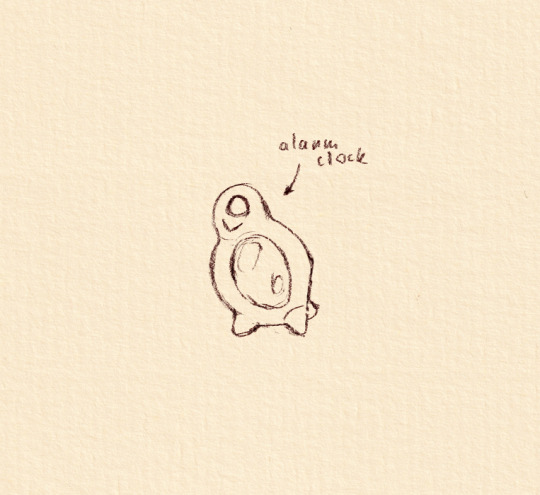
forgot to post these actually. putting some thoughts about how processes work on paper.
in short, operating systems that share the same type of kernel as CaelOS all have these little ecosystems of processes. usually they're just focused on their job but can interact with each other if necessary or even protect themselves from attacks.
Memory has the code and resources necessary, the eye is a process' identification, and the form surrounding them is the code being executed. some processes may have a 3d model shell as well if the programmer desires. amateur programmers tend to have a lot of fun with those
bonus unrelated doodle:

#original#artists on tumblr#oc#original character#ai oc#robot oc#Y2K#aster#vega (aster)#urs novak#CaelOS#doodle post#trying to keep it as compact as possible lol. ive been writing out the lore and rules i have in mind
91 notes
·
View notes
Note
You have the right idea. Did you know that most android phones run on a modified Linux kernel? It is what allows them to be modified--or 'homebrewed'--with such ease.
A ROBOT SPIDEY?? hi wow :DDD that’s so cool
Indeed, I am a robot--an android, to be specific. I am Bridge, Nano-Spider from E-003B1U.
It is a pleasure to make your acquaintance, Miles Morales of E-1610.
#perhaps this is an info hazard for my own security#but I run on a modified kernel of Linux myself. Even that far into the future it is the superior operating system.#h.a.s.s.#humanoid android surveyor system#nano spider#spidersona#oc rp#.LOG
13 notes
·
View notes
Text
What happens when you start your computer ? ( Booting a computer )
We studied this in the lecture today, and it was quite interesting. What makes something a hundred times simpler than it is? Creating a story about it. That's why I made this super fun dialog that will help you understand it all.
I've set up a drive to compile everything I create related to the Linux operating system. Feel free to explore it for more details on the topics discussed in the conversation below. Check it out here.
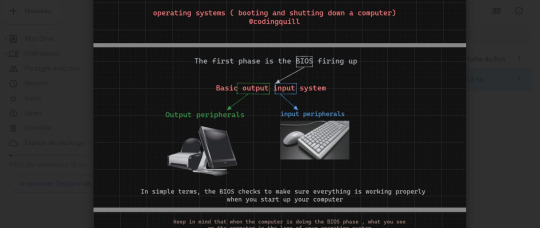
Have a fun read, my dear coders!
In the digital expanse of the computer, Pixel, the inquisitive parasite, is on a microventure with Binary, a wise digital guide. Together, they delve into the electronic wonders, uncovering the secrets hidden in the machine's core.
Pixel: (zooming around) Hey there! Pixel here, on a mission to demystify the tech wonders . There's a creature named Binary who knows all the ins and outs. Let's find them!
Binary: (appearing with a flicker of pixels) Pixel, greetings! Ready to explore what happens inside here?
Pixel: Absolutely! I want the full scoop. How does this thing come alive when the human outside clicks on "start"?
Binary: (with a digital chuckle) Ah, the magic of user interaction. Follow me, and I'll reveal the secrets.
(They traverse through the circuits, arriving at a glowing portal.)
Pixel: (inquiring) What's the deal with this glowing door?
Binary: (hovering) Pixel, behold the BIOS - our machine's awakening. When the human clicks "start," the BIOS kicks in, checking if our components are ready for action.
(They proceed to observe a tiny program in action.)
Pixel: (curious) Look at that little messenger running around. What's it up to?
Binary: (explaining) That, Pixel, is the bootloader. It plays courier between the BIOS and the operating system, bringing it to life.
Pixel: (excitedly buzzing) Okay! How does the computer know where to find the operating system?
Binary: Ah, Pixel, that's a tale that takes us deep into the heart of the hard disk. Follow me.
(They weave through the digital pathways, arriving at the hard disk.)
Pixel: (curious) Huh? Tell me everything!
Binary: Within this hard disk lies the treasure chest of the operating system. Let's start with the Master Boot Record (MBR).
(They approach the MBR, Binary pointing to its intricate code.)
Binary: The MBR is like the keeper of the keys. It holds crucial information about our partitions and how to find the operating system.
Pixel: (wide-eyed) What's inside?
Binary: (pointing) Take a look. This is the primary boot loader, the first spark that ignites the OS journey.
(They travel into the MBR, where lines of code reveal the primary boot loader.)
Pixel: (in awe) This tiny thing sets the whole show in motion?
Binary: (explaining) Indeed. It knows how to find the kernel of the operating system, which is the core of its existence.
(They proceed to the first partition, where the Linux kernel resides.)
Pixel: (peering into the files) This is where the OS lives, right?
Binary: (nodding) Correct, Pixel. Here lies the Linux kernel. Notice those configuration files? They're like the OS's guidebook, all written in text.
(They venture to another partition, finding it empty.)
Pixel: (confused) What's the story with this empty space?
Binary: (smirking) Sometimes, Pixel, there are barren lands on the hard disk, waiting for a purpose. It's a canvas yet to be painted.
Pixel: (reflecting) Wow! It's like a whole universe in here. I had no idea the operating system had its roots in the hard disk.
(They continue their microventure, navigating the binary landscapes of the computer's inner world.Pixel gazes at the screen where choices appear.)
Pixel: What's happening here?
Binary: (revealing) This is where the user picks the operating system. The computer patiently waits for a decision. If none comes, it follows the default path.
(They delve deeper into the digital code, where applications start blooming.)
Pixel: (amazed) It's like a digital garden of applications! What's the enchantment behind this?
Binary: (sharing) Here, Pixel, is where the applications sprout to life. The operating system nurtures them, and they blossom into the programs you see on the screen.
Pixel: (excited) But how does the machine know when the human clicks "start"?
Binary: It's the BIOS that senses this initiation. When the human triggers "start," the BIOS awakens, and we embark on this mesmerizing journey.
#linux#arch linux#ubuntu#debian#code#codeblr#css#html#javascript#java development company#python#studyblr#progblr#programming#comp sci#web design#web developers#web development#website design#tech#html css#operatingsystem#windows 11
387 notes
·
View notes
Text
I got a Steam Deck last year, and it’s such a great machine. It’s obviously inspired by Nintendo Switch, but it’s a lot better than a Switch.
The most important part is that it runs PC games. It’s fundamentally a Linux gaming PC in the form of a handheld console. There are a lot more games available than any console and and PC games both on Steam and GOG are a lot cheaper than console ones. You can get old or indie games for as cheap as 1-3 euro during sales. It’s a tremendous advantage for the deck over its console competitors.
And while the obvious intent of the deck is to get more people to buy games from Steam, it isn’t a walled garden at all. The deck launches into Steam when you boot it up, but you can go into desktop mode, and then it functions as a normal PC running a Linux distro. From there you can install Lutris or Heroic Games Launcher, and use it to easily install games you bought from GOG and Itch.io.
You can also do things like use the official dock or an unofficial usb-c hub to hook the deck up to a monitor, mouse and keyboard to use it as a desktop PC. Or you can hook it up to a tv to use it as home console.
The hardware is also a lot more powerful than a switch, the demanding triple-a games it can play is actually impressive. Although this comes with the natural disadvantage that it’s bulkier too. Putting more powerful PC parts demands more space for them. The deck is not something I bring with me outside. But then again I didn’t even do that with the 3DS, which was actually of a practical size to do that. The deck is portable enough that I can comfortably play lying in bed, which is how I always used my handheld consoles. So it’s perfect for me, but maybe not if you want to play it on the bus or something. It can probably be a fun addition to your luggage on longer trips though.
Of course, as mentioned, the Steam Deck uses Linux. This has both advantages and disadvantages. The main advantage is that it allows Valve to customize the operating system to make it fit with the machine it’s running on. The Deck’s SteamOS feels really well-integrated into the hardware, like how a proper console OS should be like. It’s not that dissimilar to how Sony used FreeBSD to make Playstation’s OS. Windows would not allow for this amount of customization and would not integrate as well.
And the open source nature of most Linux development allows Valve and the user to use existing open-source Linux software to their advantage. For example, the desktop mode is largely not a Valve creation, it’s an existing desktop environment for Linux, KDE Plasma. Yet it extends what the user can do with the deck to a great extent, like for installing non-steam games.
The main disadvantage to the Deck using Linux is that most PC games are built for Windows and don’t run natively under Linux. To run games built for Windows, the Deck has to run it through Proton, a compatibility layer which is Valve’s own gaming-focused version of Wine. Wine/Proton is far from perfect, sometimes games require extensive tinkering to work, or only run with serious issues, or don’t run at all, no matter what you do. Sometimes a game not working with Wine due to some random but serious issue that comes naturally from running a Windows executable on a Linux system via a compatibility layer. Sometimes it’s due to things like a multiplayer’s game anti-cheat system requiring access to the Windows kernel, and it will block a Linux pc from running the game because it has no Windows kernel.
This is however not as big a problem as it might otherwise be. Most games work, more or less. Valve has put a lot of work and money into both their own Proton and the Wine project as a whole, and they work a lot better than they did 10 years ago. Many run perfectly out of the box, because they are native, or play nice with Proton. Some require mere minor tinkering, like using a different version of Proton. And I generally don’t play multiplayer games, or if I do they don’t have draconian anti-cheats, so the games that are blocked because of anti-cheat are no big loss to me. The Steam Deck not running Fortnite is a plus in my book.
And we shouldn’t forget the Steam Deck verified system. Basically Valve employees check if the game runs out of the box with no issues on the Deck. They get a verified rating if they work with no issue, including both proton compatibility but also things like the controls working nice and the text being legible on the deck’s small screen. They also get a “playable” rating if the game runs to an acceptable standard but with tinkering required or other minor issues.
This is a good system. If you dislike tinkering, you can just buy and play games on steam with a verified rating, and the deck will work like a normal console for you, but with a lot cheaper games. It’s a good way to get people used to consoles into PC gaming, which is probably the point of the Deck.
And if you want more than deck verified games from Steam on the Deck, you are given the freedom to do it. I’ve gotten officially non-supported steam games to run on the deck by installing and using proton-GE and I’ve installed and played games from GOG.
The Steam Deck is really how a Linux PC for the common people should work. An easy and slick experience for casual users, but freedom and customization given to those that want it.
82 notes
·
View notes