#outlook duplicate remover tool
Explore tagged Tumblr posts
Text
You know what makes me the most upset about the use of AI in our culture? It's not just removing artists from art or devaluing human creativity -- it's treating people like they're disposable.
Oh, you're not that special. We have computers to do that now. If you died tomorrow, we have your image. We have your voice. We have your biometric data. We can just duplicate you, it's no problem. Who needs flesh and blood? Who needs agency and free thought? Who needs the human soul? You're just a tool. And when we're done with you, we'll just toss you aside and find someone else.
Creatives, listen to me, and listen to me good: you have a voice and it matters. There is no one in the history of the world who is exactly like you, in this time or this place. There is no one who thinks like you, acts like you, speaks like you, moves like you. There is nobody else built like you. Nobody else with your unique experiences and outlook of the world. You are a product of history, of culture, of art, of love, of pain, of possibility. Don't let them take that from you.
#WGA strike#sag aftra#AI#capitalism#human creativity#human rights#motivation#SAG-AFTRA strike#writers#artists#storytellers#fanfiction#mental health#self-love#self-affirmation#Hollywood#i stand with the wga
8K notes
·
View notes
Text
How to Merge PST Files Using an Expert Application?
Merging PST files has always been tough, especially combining large PST files manually through Outlook can be inconvenient and time-consuming.
BitRecover PST Merge is an ultimate tool to merge multiple PST files automatically in just 5-6 steps in no time. It offers users an easy-to-use interface, merging options, advanced filters, etc.
This offline software merges large PST files in bulk. Due to its offline proccessing, it is the safest and 100% secure software for crucial data. It merges the data files including the entire database without any duplicates or data loss.
There is no chance of human error as the wizard is automated and easy to use. The destination path, remove duplicates, and recovery mode options make this software more convenient and professional.
Try out this amazing and powerful tool's Free Demo Version to merge your multiple PST files easily in no time.

1 note
·
View note
Text
Migrating File Server to SharePoint: Best Practices and Proven Strategies
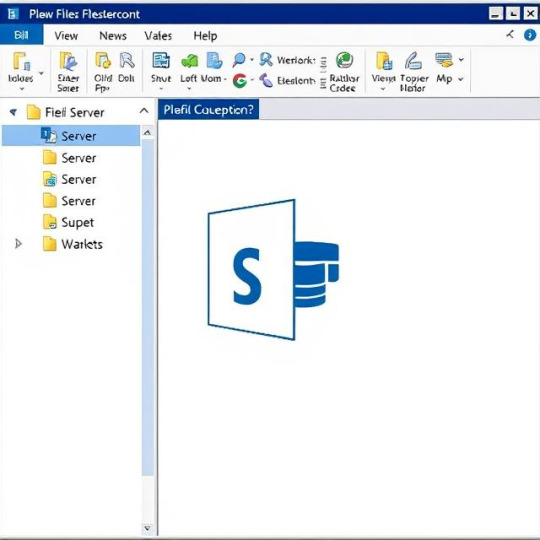
Migrating file server to SharePoint is a smart move for modern workplaces. It improves file access, enhances collaboration, and integrates seamlessly with Microsoft 365.
However, the process needs careful planning. Without it, you may face broken links, missing data, or unhappy users.
Let’s explore the best way to migrate file server to SharePoint and avoid the common pitfalls.
Why Migrate File Server to SharePoint?
Traditional file servers have served us well for years. But now, they’re outdated.
Benefits of SharePoint Over File Servers:
Cloud-based access from any device
Real-time collaboration and editing
Better security and compliance controls
Simple integration with Microsoft tools
Version history and document tracking
Moving to SharePoint future-proofs your file storage system.
Common Challenges During File Server Migration
Many organizations run into problems when migrating.
1. Deep Folder Structures
File servers often have very deep, nested folders. SharePoint has path length limits.
2. Metadata Loss
File servers don’t store rich metadata. This can affect document organization after migration.
3. Permissions Conflicts
File server permissions may not match SharePoint's structure. Manual adjustment is time-consuming.
4. Migration Downtime
Without proper planning, users can lose access during the move.
Step-by-Step Guide to File Server Migration to SharePoint Online
Here’s a simple strategy to ensure a smooth and successful migration.
Step 1: Audit Your File Server
Start by analyzing your current storage.
Identify unused or outdated files
Document folder structures
Record file types and sizes
Check who has access to what
A clear audit helps you plan better.
Step 2: Clean Up the Data
Before moving, declutter the files.
Remove duplicates
Archive old data
Rename files for consistency
Flatten overly complex folders
This step reduces migration time and improves organization.
Step 3: Design Your SharePoint Structure
Think of how your files will live in SharePoint.
Use document libraries instead of deep folders
Apply metadata for easy sorting
Set up sites for each department or team
Plan permission levels carefully
A well-structured SharePoint site increases user adoption.
Step 4: Choose the Right Tool
Manual migration can lead to errors and delays.
Instead, use a professional file server migration to SharePoint Online tool.
Look for features like:
Metadata and permission retention
Support for large-scale data
Filtering options by type, date, or size
Real-time progress tracking
Pre-migration analysis reports
This will save time and ensure a smooth transfer.
Step 5: Run a Pilot Migration
Test with a small batch of files.
Monitor folder structure in SharePoint
Check for lost metadata
Verify permissions
Get user feedback
Fix issues now before the full migration.
Step 6: Migrate in Phases
Break down the migration into stages.
Migrate during off-hours or weekends
Notify users ahead of time
Monitor each batch carefully
Maintain backups before each phase
This approach minimizes disruption.
What About Exchange Public Folders?
Some businesses also want to move Exchange public folders to SharePoint.
These include shared calendars, contact lists, emails, and notes.
Why Move Public Folder to SharePoint?
Easier access from mobile and web
Full integration with Microsoft 365
Better document control and visibility
Ideal for modern collaboration
Public folders work well in Outlook, but SharePoint adds more power.
How to Migrate Public Folders to SharePoint
You’ll need a tool that supports both file server and public folder to SharePoint migration.
Steps:
Export content from Exchange
Map public folders to SharePoint sites
Assign user permissions
Use a trusted migration tool
Test and validate after migration
This process simplifies your Microsoft environment.
Recommended Tool for Migration
Looking for an easy and secure way to migrate?
Use: Kernel Migration for SharePoint
It’s a reliable solution for:
File server to SharePoint migrations
SharePoint to SharePoint moves
Exchange public folder transfers
Key Features:
Supports SharePoint Online and on-prem
Retains metadata, structure, and permissions
Offers advanced filtering options
Real-time monitoring and reporting
Easy interface with batch migration
Kernel Migration for SharePoint simplifies even the most complex migrations.
Final Thoughts
Migrating file server to SharePoint is a major step toward digital transformation.
It enhances collaboration, improves data access, and supports modern workflows.
But it needs planning, cleanup, and the right tools.
For a smooth migration—whether from file servers or Exchange public folders—trust Kernel Migration for SharePoint.
It’s fast, flexible, and built for success.
Get started today and move your files the smart way.
0 notes
Text
Class Feature Friday: Intrigue Mystery (Oracle Mystery)
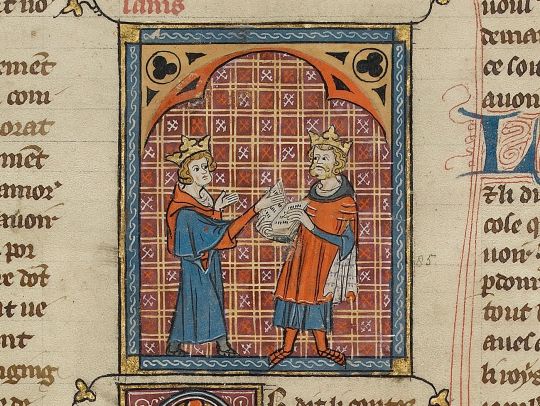
While most gods do not involve themselves in the frivolity of mortals, there are certain parallels that can be drawn between the machinations of the divine and mortal politics, and certainly there are a handful of deities and demideities that are patrons of such things.
Whether they view intrigue as a force all it’s own that one can divine the future from, or simply a tool for them to manipulate, some oracles are blessed by one or more such subtle divinities with powers to match, though the reason why can be unclear. Such oracles might persist with a destiny to subtly affect local or global politics in a way that favors the deity’s outlook, or perhaps they simply wish to subtly promote their values by creating a champion that espouses them and is a paragon of their use.
Regardless, there is no denying that these beings will drastically affect the civilized world around them.
These oracles are much more skilled at deception than most others, and this is reflected in the granted spells of this mystery. Things such as charming others, implanting ideas into their heads, communicating with allies from afar, seeing past magical disguises, viewing from afar, warding ones mind, and even overwhelming others in raw majesty.
True to the nature of their powers, a common ability for these oracles allows them to disguise themselves as other beings, first using illusion, though later they can do so with minor shapeshifting, eventually truly becoming a member of the other race in question.
Everyone has wants, things that could provide a canny individual a way into their good graces, or blackmail them. As such, some of these mystics can probe the minds of others to see what they desire.
Stealth is valuable to those involved in intrigue, and if you cannot hide, at the very least you can make sure that others do not remember that you were there, and some of these divine spymasters can do just that, removing recent memories of their presence.
Rumors and gossip, while unreliable at times, do sometimes have a grain of truth, and these oracles can use magic to follow them to their source, either tracing to see who tells who what they have heard, or following another bit of gossip back to the original teller.
A subtle spell can tip the odds in your favor, as long as no one knows you cast it. As such, concealing spells is a common technique acquired by those blessed with this mystery. They can even hide the use of magical items too, though this is more difficult.
In the most dire of emergencies, some of these oracles know to scatter, even when alone. They do so by creating a swarm of illusionary duplicates, each heading in a different direction, hopefully distracting foes long enough for the real one to make an escape.
Unleashing a vicious form of magical revenge, there are those intrigue mystics who can turn the harmful effects of that attack them back on the attacker, dealing feedback damage or having a change to afflict them with the same debilitating effects.
While they can learn true scrying spells, transferring a magical sensor by touch can work just as well, letting the oracle spy on someone ever after they depart from their sight.
Getting magical items or poison into some places can be a hassle, so these oracles have the potential to learn how to magically conceal such things, making them appear to be ordinary and lacking in any harmful effects.
The blessings of this mystery often lead the oracle right to where they need to look or listen, their perceptions and canniness guided by their force of personality, rather than understanding.
At the zenith of their ability, these oracles can cast their magic without verbal or somatic components as they please.
Not as offensive as other mysteries, this one makes for an oracle that specializes in gathering information, staying hidden and elusive, and generally being a highly manipulative and intrigue-focused character. As such, you’ll be relying on your spells for most of your offensive abilities, but don’t forget how enchantment and divination spells are valuable as well.
These mystics could be anything from mystical advisors in the Great Game to being political players in their own right. As NPCs or late-game PCs, they might be at the center of their web of intrigue. As early-level PCs, however, their story of their rise is only beginning.
The dead have wormed their way into the heart of Baculan politics, becoming particularly hard to root out with their layers of secrecy and other protections. As such, the duskwalker Imago was blessed with divine insight into the secrets of politics in hopes one day they will be able to root them out.
Their carriage having been driven off a bridge by bandits, the oracle Chala finds herself completely out of her depth in the marshes. The party, her bodyguard, will have to navigate back to civilization. Luckily, the bog striders that dwell there are reasonable, if strange people.
Lord Veculon the All-Seeing is in a rare predicament: He has been outmaneuvered by a rival and cannot act on the information he possesses. However, with the right nudge, a meddling band of adventurers might just be persuaded into doing the work for him.
17 notes
·
View notes
Text
the basics: chaos magick
a beginner’s guide to chaos magick. simply put, chaos magick is built upon the idea that magick works because the practitioner believes in it.
overview:
chaos magick can be described as a union of traditional occult techniques and applied postmodernism. it is more of an attitude or outlook than a formalized system of belief. chaos magick takes an agnostic standpoint on whether or not magick exists as a supernatural force. belief is regarded as an important tool, or the key to creating an active magical force. chaos magick can also be referred to as “results-based” magick. chaos magickians create their own magical systems by sorting through various belief systems, traditions, and practices in order to discern what works for them and what doesn’t. common practices include gnostic state, sigils, servitors, godforms, and synchromysticism.
terminology:
chaos in the context of chaos magick does not mean “evil and destruction” as one might assume. chaos in this context means formlessness. this terminology is in direct reference to Lao Tzu’s ideas on the concept of Tao: “There was something undefined and complete, existing before Heaven and Earth. How still it was, how formless, standing alone and undergoing no change, reaching everywhere with no danger of being exhausted. It may be regarded as the mother of all things. Truthfully it has no name, but I call it Tao.”
history:
chaos magic was conceptualized in England in the mid-1970s. at the time, British occultism was dominated by Wicca and Thelema. chaos magic arose from a desire to strip away some of the extrinsic details and dogma found in contemporary occultism. emphasis was placed on experimentation with a focus on achieving results. Peter J. Carroll and Ray Sherwin are considered to be the founders of chaos magic and together they founded the Illuminates of Thanateros in 1978. Liber Null & Psychonaut authored by Carroll and The Book Of Results authored by Sherwin are influential and codifying books concerning chaos magick. Austin Osman Spare’s practices largely provided a model for chaos magick theory and practice. Spare developed the use of sigils and the use of gnosis to implement them. chaos magick has always drawn from the symbolism of popular culture. Around the 2000s, Lovecraftian elements were introduced by Kenneth Grant’s work and it was common for British science fiction comics of the time to include references to chaos magick as many artists were practitioners.
common practices:
sigils - sigils are magically charged symbols drawn with intent. many magick practitioners follow Spare’s model for creating sigils to this day. his model involves choosing a phrase, removing vowels and duplicate letters, and then playing with the shape and form of the letters until the practitioner is happy with the sigil. sigils are then charged using gnostic state and forgotten by the conscious mind.
gnostic state - gnostic state, or gnosis, is an altered state of consciousness used to bypass the conscious mind and implant an idea in the subconscious. there are three methods of achieving gnosis. inhibitory gnosis is a form of deep meditation that can be achieved by breathing techniques, absent thought process, self-hypnosis, sensory deprivation, and/or trance-inducing drugs. ecstatic gnosis describes a mindlessness reached through intense arousal that can be achieved through sexual excitation, intense emotions, intense physical stimuli, chanting, sensory overload, and/or hallucinogenic drugs. an alternative to gnosis is indifferent vacuity wherein a spell is cast passively so that it does not take much thought to suppress. this could mean drawing a sigil while in a meeting or lecture so that the conscious mind is already preoccupied.
cut up technique - this practice uses collage as a means of divination. it can be applied to any written or visual media. it was pioneered by Brion Gysin and William S. Burroughs.
synchromysticism - the art of realizing meaningful coincidences in the seemingly mundane with mystical or esoteric significance.
issues:
there are a few potential downfalls of chaos magick. as of the 2010s, chaos magickians are increasingly initiating into more formalized, traditional systems. there seems to be a growing understanding or thought that imaginary gods and spirits or fictional characters do not seem to have the same effect as traditional ones. due to its unique and individual nature, chaos magick has a lack of “initiatory knowledge”, teachings that cannot be learned from books and must instead be transmitted orally or demonstrated that are found in traditional schools of magic. chaos magick may also fail to account for the theoretical underpinnings or cultural-historical context upon which many occult systems and practices are based upon. practitioners should take care to be mindful and respectful of closed communities and practices.
my sources:
Chaos Magic on Wikipedia
Historical Dictionary of New Religious Movements (p.78) by George D. Chryssides
Encyclopedia of New Religious Movements (p.105) edited by Peter Clarke
Chaos Magic: The Misunderstood Path by Andrieh Vitimus
Chaos Matrix library
further reading:
Liber Null & Psychonaut by Peter Carroll
The Book Of Results by Ray Sherwin
Austin Osman Spare’s writing
#the basics#chaos magick#chaos magic#chaote#baby witch#chaos witch#learning magick#witch guide#witchy guide#witch#witchy#sigils#sigil#gnostic state#gnosis#witchraft#witchblr
10 notes
·
View notes
Text
How to Migrate Dropbox to SharePoint Without Losing Data

Introduction
Numerous companies are migrating away from Dropbox in favor of SharePoint. Greater security, document management features, and integration with Microsoft 365 are the many advantages provided by SharePoint. At the same time, moving files from Dropbox to SharePoint is fraught with several risks that require careful evaluation to avoid data loss.
The guide will make clear the process for migrating from Dropbox to SharePoint while avoiding data loss.
Why Migrate from Dropbox to SharePoint?
1. Better Integration
SharePoint works well with other Microsoft 365 apps like Teams, OneDrive, and Outlook.
2. Enhanced Security
SharePoint allows better control over access, compliance features, and data encryption.
3. Improved Collaboration
Real-time co-authoring lets you see edits instantly, files are managed through version controls, and structured document management lets you organize efficiently.
Challenges in Dropbox to SharePoint Migration
1. Risk of Data Loss
Improper migration could result in lost files, broken document links, or damaged pictures and files.
2. File Structure Incompatibility With Each Other
Dropbox and SharePoint differ in the way they organize files, leaving room for correctly mapping their setup.
3. Permission Conflicts
Migrating role definitions and permissions would present challenges if it were not smoothly managed.
Best Practices for Almost Foolproof Migration
1. Plan the Migration Process
Before migration, analyze Dropbox data. Identify files, folders, and permissions for relocation.
2. Choose the Right Migration Method
Manual migration, built-in migration tools from Microsoft, and third-party migration tools are the options available.
3. Organize and Clean Data.
Remove duplicate or unwanted files. This reduces migration time and assures a clean SharePoint site.
4. Map Dropbox Folders to SharePoint Libraries.
Align Dropbox folders with corresponding SharePoint document libraries to maintain structure.
5. Provide Correct User Permissions.
Review user roles on Dropbox and assign similar permissions on SharePoint prior to migration.
6. Test Migration.
Lastly, testing the migration is essential. Testing with a sample set of files allows you to identify potential issues that may arise during the larger-scale migration.
7. Execute Full Migration
Once testing has proven successful, stage-migrate all data to mitigate occurrences of disruptions.
8. Verify and Validate Data
Post-migration, double-check that all files and data are accounted for, and repair any missing or corrupted files right away.
9. Train Users in SharePoint
Train users on SharePoint features, access controls, and best practices for file management.
Tools for Migration from Dropbox to SharePoint
Multiple tools are available to migrate Dropbox to SharePoint , the most common being:
Kernel Migration for SharePoint
SharePoint Migration Tool (SPMT)
Third-party migration solutions
Microsoft provides some options built-in for migrations but third-party options allow for much more customizability and features.
Conclusion
Migrating Dropbox to SharePoint is vital for organizations needing enhanced collaboration and security. However, for a smooth transition, a dependable migration tool is necessary.
One of the best tools for Dropbox to SharePoint migration is the Kernel Dropbox to SharePoint Migration Tool. It streamlines the migration process and ensures zero data loss, folder structures, permissions, and metadata retention.
When done properly, migrating Dropbox to SharePoint is a pleasant experience. Pick a trustworthy solution and reap the rewards of SharePoint right away.
#dropbox to sharepoint#dropbox to sharepoint migration#migrate from dropbox to sharepoint#migrate dropbox to sharepoint#sharepoint migration
0 notes
Text
Kids, Work and Windows Update Cleanup
If cleanup is recommended, there are lots of cleanup procedures. Verify the boxes to choose the items which you wish to cleanup and click OK. Disk cleanup is neat and quick. Click the files you wish to have Disk Cleanup delete. ClickDisk Cleanup, desktop app, at the peak of the search outcomes. Junk files deletion is an essential activity for users. When Task Scheduler comes up, you want to make a new undertaking.
The absolute most current version of each driver package is going to be kept. In order to be sure the updates don't lead to compatibility issues, all sorts of duplicate files become stored in the WinSxS folder so that everything can continue to operate correctly. If you've got automatic updates enabled, you most likely already have it installed. It's possible to also avoid to modify the source code whatsoever by linking an extra object file to your executable.
When the calculation is completed, it's going open Disk Cleanup window. The end result of the scan will display unique types of information, from Recycle Bin files to temporary web cache. If you hit problems then I advise you to try the next. You may run that which will resolve the issue around Windows 10 Update which may be causing the cleanup tool to receive stuck. Any help is truly appreciated. To recover files from computer hard disk, you may have a try the next tool. At worst, it is only going to be somewhat slower.
As stated above, if you attempt to run the installation again, it's still true that you won't be in a position to install the update. When you are finished with the installation, be certain to restart your server. Each update installation creates a different backup directory that comprises the replaced files in case the update should be rolled back.
The files are in fact stored in different locations. By way of example, EDS files seem to be related to ESD files but since the file extensions are in fact different, it is a great indication that the formats are different too, meaning they require various programs so as to do the job. Thus, even when you believe that you have update files that you don't need anymore, Windows could think'' different. So now ssh will observe that the file has extra permissions and it'll complain. When the archived files are removed you can't remove SP2. If this is the case, you might need to carry on reading below to understand how to delete old Windows updates files to reclaim valuable storage space.
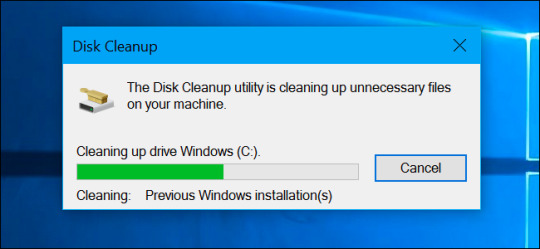
The program's installer file is normally called Cleanup.exe. While you can merely delete massive folders, the perfect way to regain space is by utilizing the integrated Disk Cleanup tool. The WinSxS folder may often be numerous Gigabytes in size as it includes a copy of all of the Windows Updates applied to the computer, effectively a comprehensive copy if Windows so that you're ready to roll back an update if you want to. The next thing to do is to wash the associated update files. So that it is easy to Delete previous installation files who have any permission Error. Manually deleting temporary files might help you fix the issue. There is an additional way to take out the backup files for SP1 in Windows 7 and ensure it is permanent.
If you believe the database is likely to grow out of control again quite quickly, think about moving it to somewhere superior than your system drive. In addition, it needs a server restart. The first you may know your server is in trouble is it just has a few meg free and a few services are failing. It is possible to disable User Configuration since it isn't needed. Apart from removing unnecessary files, users also have the choice of compressing files that have never been accessed over a definite period of time.
Windows Update Cleanup for Dummies
You are going to get an overview of the task you just created. There may be some preceding Windows Update activities that are still not completed. You might also need to use a domain group as a substitute for a neighborhood group if your website uses Windows Update Cleanup domains.
There's 1 thing left to do if you would like to claim that space back. Thus you will learn how much space you will need for updates. It is possible, however, save just a little space. The latter one will lessen the size of the whole Windows folder significantly. Then a dialog box indicates the overall quantity of space that you could free up.
Step 2 UAC confirmation dialog box is going to be prompted on the monitor. You may now remove packages that you don't want need or want. Or in the instance of Windows 10, you also receive the option togo back to your prior version of the operating system within the very first month in case you don't like it. Continue to click Next until you've reached features. If at a subsequent date you would like to put in a feature you've removed from the WinSxS folder you ought to specify a location for the source files. In case the title bar of the program that you're using displays Microsoft Outlook Express, you're employing a program that isn't the exact same as Outlook. Immediately under the list is the description panel, which will supply you with additional details about the category that's currently selected.
youtube
1 note
·
View note
Photo
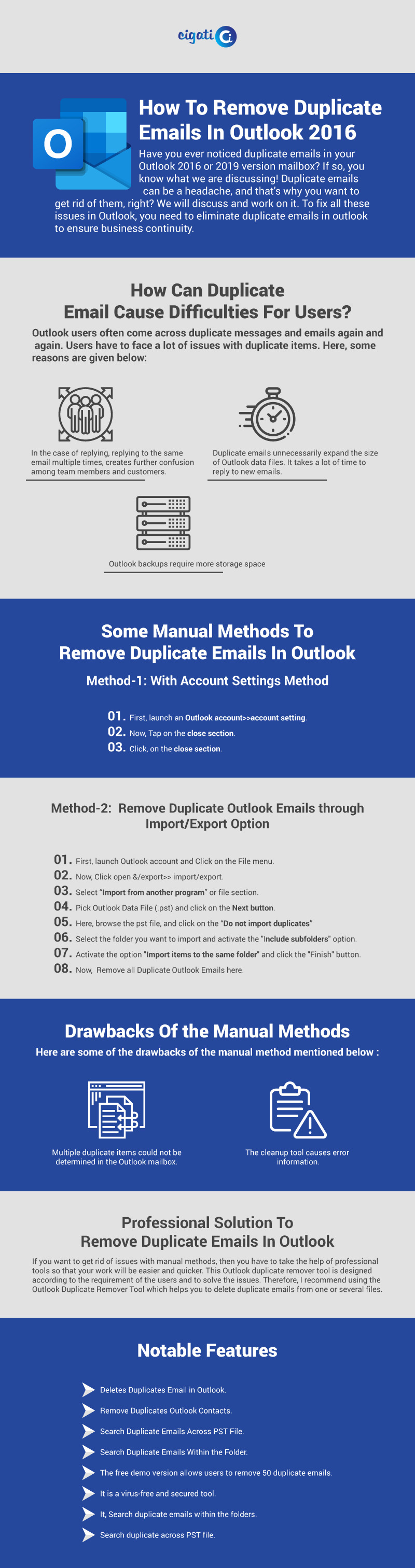
0 notes
Text
Deduplicator in mailclient

#Deduplicator in mailclient update#
#Deduplicator in mailclient windows#
This includes several views, contacts merging and much more.ĮM Client includes integrated chat, so you don't need another application for chatting with your friends.
Meeting invitations and confirmations (IMIP/ITIP)Ĭontacts can be managed in many ways in eM Client.
Share calendars and tasks with other people.
Manage your appointments in a beautiful and highly customizable interface
Templates, signatures, tags and categorizations.
Built-in email translator using Bing translate engine.
Follow the prompts in the deduplicator wizard and it quickly eliminates your duplicates. In em client, go to Menu > Tools > Deduplicator. After installing em client, connect it with your Nextcloud instance and let it import your contacts.
#Deduplicator in mailclient windows#
It supports virtually all conceivable email technologies (POP3, SMTP, IMAP, EWS, AirSync). According to their website, there is a Windows and a macOS version. Use your email client easily in a modern way.įind any email, contact or attachment in seconds with eM Client's super-fast search.ĮM Client is the best equipped email client on the market. This includes Microsoft Outlook, Outlook Express, Windows Mail, Windows Live Mail, Thunderbird, The Bat and more.ĮM Client fully supports touch devices like touch-enabled laptops, tablets and hybrid devices. You can easily import your data from most of the other e-mail clients. Quick and easy import from your old email client This is a multi-part message in MIME format.EM Client supports all major services including Gmail, Exchange, iCloud, and You can find more information in the server section. The tool remarkably decreases the size of the Outlook PST files and thus helps in preventing PST corruption due to over-sized. X-Asterisk-CallerIDName: YPCR Braswell EddieĬontent-Type: multipart/mixed boundary="-voicemail_188842702132051636022834" Stellar Deduplicator for Outlook is a useful utility to enhance Outlook performance by removing duplicate emails from the user mailboxes. Convolutional Neural Network (CNN) a Deep Learning algorithm which can take in an input image, assign importance (learnable weights and biases) to various aspects/objects in the image and be able to differentiate one from the other. =?ISO-8859-1?Q?_Braswell_Eddie=22_=3C4109989222=3E?= Image Deduplicator offers a variety of hashing algorithms to find exact duplicates and near duplicates.
#Deduplicator in mailclient update#
Received: (from (8.14.7/8.14.7/Submit) id w11J4RnN023476 kernel for word file repair software crackl, Total Commander Powerpack, tiny duplicator 32 bits, redistribuable visual c++ pour visual studio 2012 update 4, mavis beacon download V 17, downlod source, Free Spider Solitaire 2012 for Windows, Duplicate File, wifi pc file explorer server, diskshare.exe download, 'explorer plus. Ur1H9yJacdGr91EA93TuoEyMJGk+ciw+CJM30RMqb2WO/QL6FtrWItzCk6zwlHnqCNĬD7nnKEiwSj/9E2Hkeh6M0ozNR90TQIRAiGjXXJI= Received: from (.net )īy (Postfix) with ESMTPS id A381530801E8ĭKIM-Signature: v=1 a=rsa-sha256 c=relaxed/simple d= īh=pljnYJnI+JWe2/sJ5Tb/7fXKiJP7PTLtQkk0C4qW79g= ī=GGnpn0rCcz+lbvz0hkx9oW2NqpMCxvbXer3Dah05oHHjUaVEWiKk9SgjY+6xQT6+J Received: from ( )īy (Postfix) with ESMTPS id 6FDF21251DA X-Sieve-Redirected-From: from (localhost )īy (Postfix) with ESMTP id 3ACE91251E3 Received: by (Postfix, from userid 2000) Please run Microsoft Outlook and set it as the. Received: from ()īy ( ) (amavisd-new, port 10024) Either there is no default mail client or the current mail client cannot fulfill the messaging request. Otherwise, copy the information below to a web mail client. Tests=Īuthentication-Results: (amavisd-new) dkim=pass (1024-bit key) We welcome your comments To open the configured email client on this computer, open an email window. X-Spam-Status: No, score=-0.1 tagged_above=-999 required=4 Delivered-To: from (localhost )īy (Postfix) with ESMTP id 363191251D7

0 notes
Text
Witgui 2.2.12 mac

#Witgui 2.2.12 mac for mac
Save money with MacUpdate Promo keep your Mac software secure and up-to-date with MacUpdate Desktop.Īpplications Antivirus Security Business Finance Education Games Productivity Developer Tools Graphics Design Photography All categories. Witgui Witgui Install Your UnwantedĪppDelete Uninstall your unwanted apps and eliminate associated files. TotalFinder Adds tabs, hotkeys, and other tweaks to the Finder.
#Witgui 2.2.12 mac for mac
More apps MultiPatch WD Drive Utilities Cisdem PDFToolkit Document Info Cisdem PDF Password Remover Duplicate Sweeper Acrosync My Recent File Paragon NTFS for Mac Adobe Flash Player for Mac Microsoft Outlook for Mac KeePassX for Mac RAR for Mac Free 4.5 1 Reviews App requirements: Intel 64 Mac OS X 10.7.0 or later Download ( 2.1 MB ) Downloaded Installed 23,627 times Apps you might also like Dropbox Cloud backup and synchronization tool with Finder integration. User interface is clean, simple to use, all the operations are fast and in background.ĭigitalvanilla 18 February 2015 Version: 2.1.5 Ive been using this app for quite a few months and I find it really indispensable. Subscribe How would you rate Witgui app Post review 1 Reviews of Witgui 4.5 Digitalvanilla 18 February 2015 Version: 2.1.5 Most helpful Ive been using this app for quite a few months and I find it really indispensable. Subscribe for our newsletter with best Mac offers from MacUpdate. It is a graphical user interface based on wit, wwt, and the database. Witgui Witgui Mac OS X Witgui Witgui Free Wii Andĭesktop Sign in Create account Categories Desktop Witgui 2.2.12 4.5 Download (2.1 MB) Home System Utilities File Management Witgui Witgui 2.2.12 Wii and GameCube game manager.įollow this app Developer website Overview Witgui is a Wii and GameCube game manager.

0 notes
Text
Remove duplicate messages

#Remove duplicate messages how to#
#Remove duplicate messages windows 10#
#Remove duplicate messages software#
#Remove duplicate messages professional#
#Remove duplicate messages mac#
It fails to provide a report with the list of distinct and duplicate Outlook data items, which henceforth makes complex for the user for data comparison.
It does not provide a preview of the Outlook data items to remove data redundancy.
Allows to remove duplicates in public folders of the Exchange server.
Allows to search different Outlook folders at a time.
One can prioritize folders based on which, either you can delete, mark, copy or move the duplicate emails to another folder in the Outlook profile.
#Remove duplicate messages software#
Overall, the success rate of the software is just 70% and hence it takes second place in terms of deleting duplicate emails in Outlook. This is another utility, which helps to remove duplicate emails in Outlook or unnecessary files from the data items quickly. The second position holds Office-Addins duplicate email remover for Outlook software. At present, it is only made for the Windows platform.
#Remove duplicate messages mac#
There is only one negative point in this software, as it cannot support the Mac operating system. Once the duplicates are removed from the Outlook PST, the status then changes to complete. After the PST file is uploaded to remove duplicate mailbox items, meanwhile it will show the current status of the file.
#Remove duplicate messages windows 10#
Furthermore, it can support the latest Windows 10 of both 32-bit and 64-bit. The aforesaid features are some of the cunning features of this futuristic Outlook duplicate email remover tool.
This tool gets easily compatible with Outlook 2019 and all the earlier versions.
Creates a final report stating all the unique and duplicate PST, OST, and BAK data items.
Once the PST, OST, and BAK file is loaded to eliminate duplicate data items, it shows a list of PST attributes like File Name, File Location, Status, Item Name, etc.
Additionally, it can support both ANSI and Unicode PST file types
It does not pose any Outlook PST file size limitation.
Displays a preview of Outlook PST data items, once the file is added.
Outlook duplicate remover is a safe tool to remove duplicate emails from multiple PST, OST, and BAK files in bulk.
It is efficient enough to clear the duplicate data items within and across the folders.
It not only removes duplicates from emails but also from other data items like contacts, calendar, tasks, journals and notes in a sophisticated way.ĭownload Now Purchase Now What are the Striking Pros of this Duplicate Email Remover for Outlook tool? This tool is the heart of many Outlook users when it comes to removes data redundancy from an Outlook account. It is a one-stop utility comprising of endless features, which ultimately makes a swift process to the end users. The very first position goes to PCVITA Outlook Duplicate Remover tool. PCVITA Outlook Duplicate Items Remover (ODIR) Generate Report of Deleted Duplicate Itemsġ. Top 3 Outlook Duplicate Email Remover Utility- Choose the Right Tool Here! In order to make the process simple, we have shortlisted 3 best Outlook Duplicate Remover tool so that it becomes easy for the user to select the tool wisely. This is because it is pretty difficult to explore its features one by one along with its advantages and disadvantages.
#Remove duplicate messages professional#
Generally, the majority of the users are quite confused while choosing the professional tool for deleting duplicate emails in Outlook. Now, to do this tedious task in a perfect manner, it is advised to take help of some smart solution.
#Remove duplicate messages how to#
In this situation, the first question that strikes in user’s mind is how to remove duplicate emails from Outlook quickly? Now, these duplicate data items consume the same space as source data items. Well, the situation more worsens when Outlook starts misbehaving like taking more time to launch, suddenly get hanged or stuck, poor performance, etc. Suppose if a user is using ANSI PST, it is important to keep a watch on a regular basis on the size of the PST file. When the duplicate data items get loaded in the Outlook application, this is going to make the situation worse, as there is a fear of exceeding the storage limitation of the PST file. What Happens When You Have Duplicates in Outlook? Now, the existence of these redundant data items is simply going to increase the disk space of the Outlook PST file without any purpose. When a user needs to face duplicate emails, it will definitely pose a severe problem for Outlook users. Though Outlook is one of the worldly accepted email applications, Outlook users have to face different challenges. Also, know the pros and cons of each Outlook duplicate remover tool, which is described in this article. These software applications allow the users to smoothly remove the duplicate data items from an Outlook application within simple steps. This blog contains the list of top 3 Outlook duplicate email remover tool. Modified: T16:23:48+00:00| Software Review, Tips | 6 Minutes Reading

0 notes
Text
Wondershare tunesgo retro download

Wondershare tunesgo retro download Patch#
Wondershare tunesgo retro download full#
Wondershare tunesgo retro download for android#
Wondershare tunesgo retro download android#
Save text messages, iMessages and MMS to TXT/HTML/XML file for printing.
Merge the duplicate contacts on iCloud, iPhone, etc.
Wondershare tunesgo retro download android#
Fully compatible with iOS 15, Android 12 and macOS 12. No iTunes Needed for All iOS-Related Features.
Wondershare tunesgo retro download for android#
Sync contacts with Outlook Express, vCard files, Windows Address Book, Outlook 2003/2007/2010/2013 and Windows Live Mail. Wondershare TUNESGO - Must-Have Phone Manager for Android and iPhone TunesGo Must-Have Phone Manager Transfer and Backup Contacts, Photos, Music, SMS, and more on your iOS & Android Devices.
Export contacts on your iPhone memory, iCloud, Exchange, Yahoo!, etc to vCard or CSV files on the PC.
Manage Contacts and SMS on Your iPhone without iTunes
Store photos on your iPhone to computer or external drives for sharing.
Create photo albums on your iDevice and import pictures to them.
Copy pictures between iPad, iPhone and computer by dragging and dropping.
Manage and Transfer Photos between iPad/iPhone/iPod and Computer.
Sync your Apple devices on different PCs.
Create playlists and organize songs on your iPhone, iPad, iPod.
3.Manage contacts on iPhone, like import/export/duplicate removal/Outlook sync. 2.Move photos and albums from PC to iDevice, and vice back.
Convert music and video to iDevice compatible ones. Wondershare TunesGo Retro (Windows Version) 4.7.5 Download Now Direct link 1.Transfer music, video, Podcast, playlists, iTunes U and audiobook to PC/iTunes, and the way back.
Import music, playlist, video, audiobook, iTunes U, podcast and more to iPhone, iPod, iPad without iTunes.
Manage Media Files on Your iPhone, iPad, iPod Easily With the iOS manager, you're able to copy music, photos, playlists, videos, contacts and SMS from your iPhone, iPod and iPad to your computer. Transfer everything on your iPad, iPod and iPhone back to computer and iTunes effortlessly. Tunesgo Retro freeload Tunesgo Wondershare Go Your One-Stop Solution that Lets You Manage Your Entire Mobile Lifestyle in One Convenient Place. Wondershare TunesGo Retro is a well-designed and intuitive application that provides the required tools to manage the content on your iOS and Android devices with ease. Download Wondershare TunesGo Retro - A reliable piece of software designed to transfer and manage files from your iPod, iPad or iPhone devices to your computer or iTunes library. Fully compatible with iOS 9 and iTunes 12.1. Manage, Download, Discover and Enjoy your favorite music with TunesGo. Simplifying your search should return more download results. Move your music from any device to another – iTunes to Android, iPod to iTunes, PC to Mac. To create more accurate search results for Wondershare Tunesgo 9.6.2 try to exclude using commonly used keywords such as: crack, download, serial, keygen, torrent, warez, etc. Discover, Download, Manage and Enjoy your favorite music with TunesGo. Pull tube 0 11 2 – video downloader torrent.
Wondershare tunesgo retro download Patch#
Wondershare TunesGo Retro 4.6.16 + Patch freeload Latest Share, Manage& Restore Your iTunes Music & Videos freely Copy music, playlists, videos from iPod, iPhone & iPad to iTunes Library, and to your PC for backup.Try It Free Windows 10/8.1/8 /7 /Vista/XP Buy Now. Wondershare TunesGo Retro The World's 1st iOS Transfer Expert. TunesGo Retro is a user-friendly iOS transfer tool and manager that offers excellent service and experience for users. Liane It makes my life easier, and the added SMS backup and multi-device management systems are great features to have. TunesGo includes many features, including a robust contact manager and the ability to transfer content between 2 devices, that make it worth its price.
Wondershare tunesgo retro download full#
Now, Wondershare TunesGo Retro (Mac) lets you transfer music and playlists with full info from iPod shuffle/nano/classic to Mac. With Wondershare TunesGo Retro (Mac), simply select the music, videos, or photos on iPhone, iPod touch and iPad that you want and click 'Export to Mac' to transfer them to iMac, MacBook Pro or MacBook Air. Helps Android users to eraser files from Android phones or tablets

0 notes
Text
Outlook 2016 mac remove duplicate messages

Outlook 2016 mac remove duplicate messages software#
Duplicate Remover uses an advanced algorithm to find, merge or remove Outlook duplicates using simple search wizard.
Outlook 2016 mac remove duplicate messages software#
It is a fully automatic software tool for Microsoft Outlook without any settings to configure. Duplicate Remover is the latest duplicate removal standalone tool from 4Team Corporation that pays for itself many times over. Duplicate Remover for Microsoft® Outlook® will save your valuable time removing all Outlook duplicates in just one click. It is extremely hard and frustrating to find, compare and remove duplicates manually. Duplicate email messages with large attachments may cause your Microsoft Outlook to perform slower. Duplicate contacts and calendar events are very confusing and may cause frequent unnecessary alerts. It may take a lot of time reading and comparing duplicate emails. There are many to choose from varying in features and control over your duplicates.Our new Duplicate Remover allows you to find and remove Outlook duplicate items, as well as Junk Contacts automatically.ĭealing with multiple duplicates in Outlook can be very frustrating. Still having duplicates or did the duplication take place sporadically over a longer period of time? Then you could also use a deduplicator add-in. For instance, for a Dutch date format use: modified:7-3-2020 Cleanup Tools Note: The date format depends on your date format settings in Windows. To search on any specific date, type: modified:.If it already happened yesterday, you could type: modified:yesterday.I might have saved the best for last since once the messages got indexed, you could simply type modified:today in the Search field of Outlook.īy setting the search scope to “All Mail Items” or “All Mailboxes”, you’ll search through all the folders of your configured mailboxes and not just the Inbox folder.Ī short, simple but effective Search Query. Together with sorting the created Search Folder by the Modified Date field as indicated above, finding your duplicates and deleting them should be a breeze. With a Search Folder, you can quickly locate duplicates across folders. At the bottom of the Search Folder Criteria dialog set the time selection to: Modified Today.In the New Search Folder dialog, scroll to the bottom and select: Create a custom Search Folder.Instead, you could create a Search Folder which searches your entire mailbox for messages that were modified today. The above method would then be less effective. If you are using rules to sort your emails, it could be that duplicates are now scattered across various folders. You can use the instructions above to resort your view by the Received date again. Now just press the Delete button on your keyboard to delete them. Hold SHIFT when selecting this message to automatically select all the messages in between. To quickly delete all the duplicates at once, click on the first duplicate message to select it and then scroll down to the final duplicate message. To see the Modified field, select the Date/Time fields list first. If you get a warning that the Modified field has not been added to your view yet, you can select “No”. Press OK until all open dialogs are closed.Select the Modified field and place it above the Received field.At the bottom, set the “Select available columns from:” to: Date/Time fields.View-> Current View-> View Settings…-> Sort… So if you were to sort your view by the Modified field, most (if not all) of your duplicates will be nicely grouped together. Sorting mail by the Modified dateĪs all the mails that got redownloaded are created as new items, they’ll all have their modified date set at roughly the same time. There can be various reasons for this to happen but assuming that you’ve already sorted out the issue, let’s focus on cleaning up these duplicate messages. I now have a huge list of duplicate messages. I’m not sure what happened, but suddenly all my emails that were still on the mail server got downloaded again.

0 notes
Text
Download remo more

DOWNLOAD REMO MORE HOW TO
DOWNLOAD REMO MORE FOR MAC
DOWNLOAD REMO MORE FOR MAC
Remo MORE for Mac has not been rated by our users yet. Remo MORE for Mac runs on the following operating systems: Windows. It was initially added to our database on. The latest version of Remo MORE for Mac is 1.0, released on. Remo MORE for Mac is a Freeware software in the category System Utilities developed by Remo Software. The tool uses One Click Maintenance feature to transform your old Mac computer into a new one again! Download this free app now and make your Mac system faster. Furthermore Online Backup feature provided by the utility helps you automatically backup all your business or personal files, such that you can compensate for any data loss situation in future. It also provides Data Wipe feature which aids you erase important files and folders present in your Mac computers, which in turn save Mac hard disk space. MORE searches and removes duplicate files including videos, images, songs, documents with ease. In fact Remo MORE Mac is the only duplicates finder and cleaner with a rapid scanning algorithm, gorgeous design and remarkable user interface. Furthermore, the Cloud Control Panel of this tool helps you manage multiple devices from your Mac computer with ease.Īdditionally, the optimization section in the software helps users remove junk files like browsing history, saved passwords, temp files, log files etc. After successful installation, launch the software, and click on the Open PST File button and select your corrupt or damaged PST file which you want to repair.
DOWNLOAD REMO MORE HOW TO
Therefore if you are looking for really fast and simple program to boost up your Mac computer performance then, Remo MORE is the right choice for you. How to Fix Outlook Data File with Remo Outlook PST Repair Step 1: Download, and install the free version of Remo Repair Outlook wizard on your computer. In addition, the software even provides an option named as Compress ZIP to compress the files stored on your Macintosh. With recover file feature MORE introduces a brand new and revolutionary way of recovering important files from your Mac OS X. Features such as System Statics, Power Manger, File compressor and many others implemented in this extremely easy-to-use interface are clear for any Mac users. It removes unnecessary files from your Mac machine like junk files, cache file and logs files, to speed up your slow computer. Remo MORE Mac program is a free system optimization tool for Mac machine.

0 notes
Text
Import contacts to outlook 2013 from word table

Import contacts to outlook 2013 from word table manual#
Import contacts to outlook 2013 from word table windows#
The name of this application is Excel to Outlook Converter tool. If the above-stated methods are quite lengthy and time-consuming, it is highly recommended to take the help of an automated solution.
Risk losing a lot of important information during the conversions.Įminent Utility to Import Contacts from Excel Spreadsheet to Outlook.
It can be tricky and confusing for some non-technical users.
Finally, click OK and choose the Finish option.
An existing mapping of the same column to be replaced with a new one.
Make sure each column from a CSV file is mapped with Outlook address book fields.
Click the Next button and choose Map Custom Fields.
Now, choose the Outlook folder you wish to import all contacts.
After that, you can select Do not import duplicate items and press the Next button.
Click Next>Browse to choose the desired path.
Import contacts to outlook 2013 from word table windows#
Keeping in mind that CSV file (Comma Separated Values) for Windows is selected.Make sure to highlight this option “Import from another program or file”.In Outlook application, choose File>Import and Export option.Import Multiple Contacts from Excel Spreadsheet to Outlook 2007 In the last, click on Save and Close button.This can add all selected members to a distribution list.When you can highlight all names, click on “Members” and press the OK button to import contacts from Excel Spreadsheet to Outlook.Holding down the Shift key and while holding this key, click on the last individual in the given list.Now, click to select the first individual who must be present in this contact group.Then, choose the name of the second contact list that you created above. Go to the right corner and click on a drop-down arrow.Click on the “Add Members” and choose an option “From Outlook Contacts”.Type the name for a contact group inside the “Name:” field.Next, the form to create a new Distribution List will open.Select a new contact list and then, choose the “New Contact Group” button from the “Home” tab.Now, a new contact list that involves the imported data from the Excel spreadsheet After mapping all fields, click OK > Finish.Drag each item from right-hand to left-hand side to remove it from a field mapping.” To map a particular field, drag the items from a source file on the left side, and drop them on an accurate destination field on the right-hand side.csv file are mapped to the specific Outlook address book fields In the next step, hit on the Next and then, choose the options Map Custom Fields.This is a specific folder where your data will be imported Choose the Contacts folder that already exists in a mailbox.Then, press the Next button to import contacts from Excel Spreadsheet to Outlook PST.Generally, make sure you will select this option “Do not import duplicate items or replace duplicates with items imported” under the Options section.Highlight a file that can be imported and click Next.Now, navigate to the MS Excel file that needs to be imported.Now, you have to click on the Browse button to choose the desired.Make sure you have to choose Import from another program or file option under choose an action to perform.From Import or Export Wizard, hit on I mport/Export.In Microsoft Outlook, go to the File menu.Let us have a look: Import Contacts from Excel file to Outlook Go through the following set of instructions to transfer address book data to Microsoft Outlook. Measures to Import Contacts From Excel to MS Outlook
Import contacts to outlook 2013 from word table manual#
Therefore, in the upcoming section, we are going to discuss a manual solution to convert multiple Excel file to Outlook in an efficient and effective way. In fact, it is not a simple and easy task to move all contacts to Outlook folders. Sometimes, when users try to transfer their address book from the Excel sheet to Outlook then, they may face certain problems. It will keep all contact data on different platforms very easily. Many users want to keep a contact list saved in the spreadsheet. Now, they can easily move their all excel file contacts to Microsoft Outlook PST file and all key elements by using this right procedure.Īs everyone knows, contacts play an important role in our lives, personally as well as professionally. Once in a while, many users want to convert their Excel sheet to Outlook. Do you want to Import Contacts from Excel Spreadsheet to Outlook 2016, 2013, 2010, 20? Also, looking for a solution to export address book from Excel MS Outlook? Then, without any doubt, you are landed in the right place as we have come up with a relevant method to perform this task efficiently.

0 notes