#php application security
Explore tagged Tumblr posts
Text
PHP is so god awful. My favorite concept from the security perspective are magic hashes. When you have a hash that begins with 0e... followed by numbers (you can also have an arbitrary number of zeroes at the beginning), it will end up being computed as a zero unless there's a strict comparison happening due to PHP natively supporting scientific notation.
So md5(240610708) is equal to 0e462097431906509019562988736854 which will then be interpreted as zero when doing a loose comparison ("==", double equal signs are loose comparisons in PHP). This can lead to an assortment of unexpected behavior, especially considering how hashing is used in many login functionalities.
This can be resolved by using strict comparisons (in PHP this is done with "===", triple equal signs), but if you didn't know about that difference because you come from a more sane language then bam you could have created a critical vulnerability without knowing it!
This is something that I love to encounter in the wild and if you think salting fixes this, think again! It's not difficult to find your own magic hashes if you know the salt.
Read more here:
Also... the dollar signs make PHP awful to read.
infinite respect for php for still having cursed shit im finding out about it even after working with it daily for 4 years
16 notes
·
View notes
Text
Ready to future-proof your applications and boost performance? Discover how PHP microservices can transform your development workflow! 💡
In this powerful guide, you'll learn: ✅ What PHP Microservices Architecture really means ✅ How to break a monolithic app into modular services ✅ Best tools for containerization like Docker & Kubernetes ✅ API Gateway strategies and service discovery techniques ✅ Tips on error handling, security, and performance optimization
With real-world examples and practical steps, this guide is perfect for developers and teams aiming for faster deployment, independent scaling, and simplified maintenance.
🎯 Whether you’re a solo developer or scaling a product, understanding microservices is the key to next-level architecture.
🌐 Brought to you by Orbitwebtech, Best Web Development Company in the USA, helping businesses build powerful and scalable web solutions.
📖 Start reading now and give your PHP projects a cutting-edge upgrade!
2 notes
·
View notes
Text
Prevent HTTP Parameter Pollution in Laravel with Secure Coding
Understanding HTTP Parameter Pollution in Laravel
HTTP Parameter Pollution (HPP) is a web security vulnerability that occurs when an attacker manipulates multiple HTTP parameters with the same name to bypass security controls, exploit application logic, or perform malicious actions. Laravel, like many PHP frameworks, processes input parameters in a way that can be exploited if not handled correctly.

In this blog, we’ll explore how HPP works, how it affects Laravel applications, and how to secure your web application with practical examples.
How HTTP Parameter Pollution Works
HPP occurs when an application receives multiple parameters with the same name in an HTTP request. Depending on how the backend processes them, unexpected behavior can occur.
Example of HTTP Request with HPP:
GET /search?category=electronics&category=books HTTP/1.1 Host: example.com
Different frameworks handle duplicate parameters differently:
PHP (Laravel): Takes the last occurrence (category=books) unless explicitly handled as an array.
Express.js (Node.js): Stores multiple values as an array.
ASP.NET: Might take the first occurrence (category=electronics).
If the application isn’t designed to handle duplicate parameters, attackers can manipulate input data, bypass security checks, or exploit business logic flaws.
Impact of HTTP Parameter Pollution on Laravel Apps
HPP vulnerabilities can lead to:
✅ Security Bypasses: Attackers can override security parameters, such as authentication tokens or access controls. ✅ Business Logic Manipulation: Altering shopping cart data, search filters, or API inputs. ✅ WAF Evasion: Some Web Application Firewalls (WAFs) may fail to detect malicious input when parameters are duplicated.
How Laravel Handles HTTP Parameters
Laravel processes query string parameters using the request() helper or Input facade. Consider this example:
use Illuminate\Http\Request; Route::get('/search', function (Request $request) { return $request->input('category'); });
If accessed via:
GET /search?category=electronics&category=books
Laravel would return only the last parameter, category=books, unless explicitly handled as an array.
Exploiting HPP in Laravel (Vulnerable Example)
Imagine a Laravel-based authentication system that verifies user roles via query parameters:
Route::get('/dashboard', function (Request $request) { if ($request->input('role') === 'admin') { return "Welcome, Admin!"; } else { return "Access Denied!"; } });
An attacker could manipulate the request like this:
GET /dashboard?role=user&role=admin
If Laravel processes only the last parameter, the attacker gains admin access.
Mitigating HTTP Parameter Pollution in Laravel
1. Validate Incoming Requests Properly
Laravel provides request validation that can enforce strict input handling:
use Illuminate\Http\Request; use Illuminate\Support\Facades\Validator; Route::get('/dashboard', function (Request $request) { $validator = Validator::make($request->all(), [ 'role' => 'required|string|in:user,admin' ]); if ($validator->fails()) { return "Invalid Role!"; } return $request->input('role') === 'admin' ? "Welcome, Admin!" : "Access Denied!"; });
2. Use Laravel’s Input Array Handling
Explicitly retrieve parameters as an array using:
$categories = request()->input('category', []);
Then process them safely:
Route::get('/search', function (Request $request) { $categories = $request->input('category', []); if (is_array($categories)) { return "Selected categories: " . implode(', ', $categories); } return "Invalid input!"; });
3. Encode Query Parameters Properly
Use Laravel’s built-in security functions such as:
e($request->input('category'));
or
htmlspecialchars($request->input('category'), ENT_QUOTES, 'UTF-8');
4. Use Middleware to Filter Requests
Create middleware to sanitize HTTP parameters:
namespace App\Http\Middleware; use Closure; use Illuminate\Http\Request; class SanitizeInputMiddleware { public function handle(Request $request, Closure $next) { $input = $request->all(); foreach ($input as $key => $value) { if (is_array($value)) { $input[$key] = array_unique($value); } } $request->replace($input); return $next($request); } }
Then, register it in Kernel.php:
protected $middleware = [ \App\Http\Middleware\SanitizeInputMiddleware::class, ];
Testing Your Laravel Application for HPP Vulnerabilities
To ensure your Laravel app is protected, scan your website using our free Website Security Scanner.

Screenshot of the free tools webpage where you can access security assessment tools.
You can also check the website vulnerability assessment report generated by our tool to check Website Vulnerability:

An Example of a vulnerability assessment report generated with our free tool, providing insights into possible vulnerabilities.
Conclusion
HTTP Parameter Pollution can be a critical vulnerability if left unchecked in Laravel applications. By implementing proper validation, input handling, middleware sanitation, and secure encoding, you can safeguard your web applications from potential exploits.
🔍 Protect your website now! Use our free tool for a quick website security test and ensure your site is safe from security threats.
For more cybersecurity updates, stay tuned to Pentest Testing Corp. Blog! 🚀
3 notes
·
View notes
Text
Vibecoding a production app
TL;DR I built and launched a recipe app with about 20 hours of work - recipeninja.ai
Background: I'm a startup founder turned investor. I taught myself (bad) PHP in 2000, and picked up Ruby on Rails in 2011. I'd guess 2015 was the last time I wrote a line of Ruby professionally. I've built small side projects over the years, but nothing with any significant usage. So it's fair to say I'm a little rusty, and I never really bothered to learn front end code or design.
In my day job at Y Combinator, I'm around founders who are building amazing stuff with AI every day and I kept hearing about the advances in tools like Lovable, Cursor and Windsurf. I love building stuff and I've always got a list of little apps I want to build if I had more free time.
About a month ago, I started playing with Lovable to build a word game based on Articulate (it's similar to Heads Up or Taboo). I got a working version, but I quickly ran into limitations - I found it very complicated to add a supabase backend, and it kept re-writing large parts of my app logic when I only wanted to make cosmetic changes. It felt like a toy - not ready to build real applications yet.
But I kept hearing great things about tools like Windsurf. A couple of weeks ago, I looked again at my list of app ideas to build and saw "Recipe App". I've wanted to build a hands-free recipe app for years. I love to cook, but the problem with most recipe websites is that they're optimized for SEO, not for humans. So you have pages and pages of descriptive crap to scroll through before you actually get to the recipe. I've used the recipe app Paprika to store my recipes in one place, but honestly it feels like it was built in 2009. The UI isn't great for actually cooking. My hands are covered in food and I don't really want to touch my phone or computer when I'm following a recipe.
So I set out to build what would become RecipeNinja.ai
For this project, I decided to use Windsurf. I wanted a Rails 8 API backend and React front-end app and Windsurf set this up for me in no time. Setting up homebrew on a new laptop, installing npm and making sure I'm on the right version of Ruby is always a pain. Windsurf did this for me step-by-step. I needed to set up SSH keys so I could push to GitHub and Heroku. Windsurf did this for me as well, in about 20% of the time it would have taken me to Google all of the relevant commands.
I was impressed that it started using the Rails conventions straight out of the box. For database migrations, it used the Rails command-line tool, which then generated the correct file names and used all the correct Rails conventions. I didn't prompt this specifically - it just knew how to do it. It one-shotted pretty complex changes across the React front end and Rails backend to work seamlessly together.
To start with, the main piece of functionality was to generate a complete step-by-step recipe from a simple input ("Lasagne"), generate an image of the finished dish, and then allow the user to progress through the recipe step-by-step with voice narration of each step. I used OpenAI for the LLM and ElevenLabs for voice. "Grandpa Spuds Oxley" gave it a friendly southern accent.
Recipe summary:
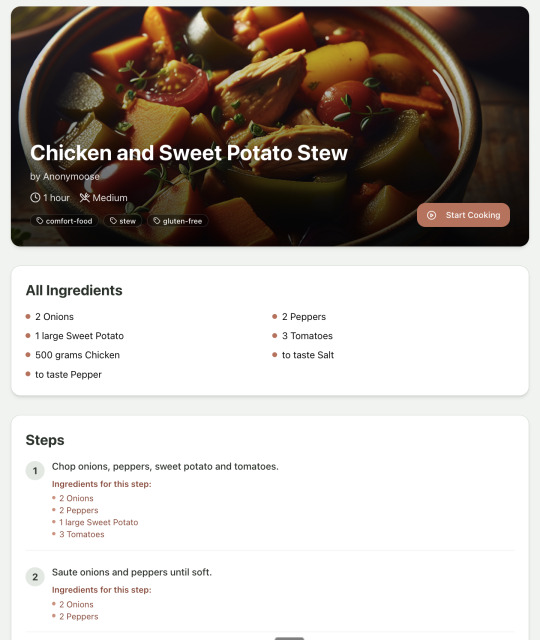
And the recipe step-by-step view:
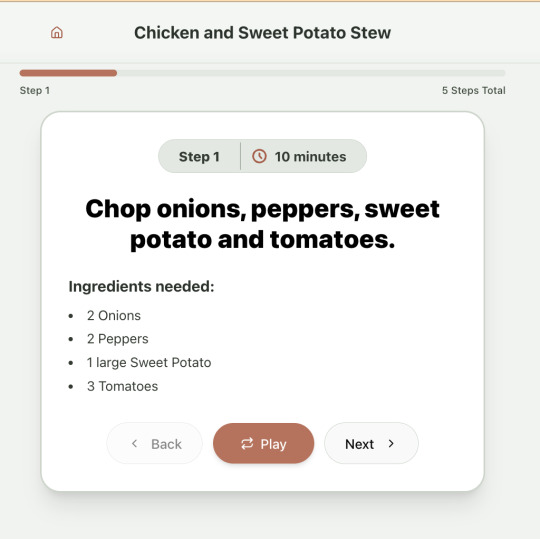
I was pretty astonished that Windsurf managed to integrate both the OpenAI and Elevenlabs APIs without me doing very much at all. After we had a couple of problems with the open AI Ruby library, it quickly fell back to a raw ruby HTTP client implementation, but I honestly didn't care. As long as it worked, I didn't really mind if it used 20 lines of code or two lines of code. And Windsurf was pretty good about enforcing reasonable security practices. I wanted to call Elevenlabs directly from the front end while I was still prototyping stuff, and Windsurf objected very strongly, telling me that I was risking exposing my private API credentials to the Internet. I promised I'd fix it before I deployed to production and it finally acquiesced.
I decided I wanted to add "Advanced Import" functionality where you could take a picture of a recipe (this could be a handwritten note or a picture from a favourite a recipe book) and RecipeNinja would import the recipe. This took a handful of minutes.
Pretty quickly, a pattern emerged; I would prompt for a feature. It would read relevant files and make changes for two or three minutes, and then I would test the backend and front end together. I could quickly see from the JavaScript console or the Rails logs if there was an error, and I would just copy paste this error straight back into Windsurf with little or no explanation. 80% of the time, Windsurf would correct the mistake and the site would work. Pretty quickly, I didn't even look at the code it generated at all. I just accepted all changes and then checked if it worked in the front end.
After a couple of hours of work on the recipe generation, I decided to add the concept of "Users" and include Google Auth as a login option. This would require extensive changes across the front end and backend - a database migration, a new model, new controller and entirely new UI. Windsurf one-shotted the code. It didn't actually work straight away because I had to configure Google Auth to add `localhost` as a valid origin domain, but Windsurf talked me through the changes I needed to make on the Google Auth website. I took a screenshot of the Google Auth config page and pasted it back into Windsurf and it caught an error I had made. I could login to my app immediately after I made this config change. Pretty mindblowing. You can now see who's created each recipe, keep a list of your own recipes, and toggle each recipe to public or private visibility. When I needed to set up Heroku to host my app online, Windsurf generated a bunch of terminal commands to configure my Heroku apps correctly. It went slightly off track at one point because it was using old Heroku APIs, so I pointed it to the Heroku docs page and it fixed it up correctly.
I always dreaded adding custom domains to my projects - I hate dealing with Registrars and configuring DNS to point at the right nameservers. But Windsurf told me how to configure my GoDaddy domain name DNS to work with Heroku, telling me exactly what buttons to press and what values to paste into the DNS config page. I pointed it at the Heroku docs again and Windsurf used the Heroku command line tool to add the "Custom Domain" add-ons I needed and fetch the right Heroku nameservers. I took a screenshot of the GoDaddy DNS settings and it confirmed it was right.
I can see very soon that tools like Cursor & Windsurf will integrate something like Browser Use so that an AI agent will do all this browser-based configuration work with zero user input.
I'm also impressed that Windsurf will sometimes start up a Rails server and use curl commands to check that an API is working correctly, or start my React project and load up a web preview and check the front end works. This functionality didn't always seem to work consistently, and so I fell back to testing it manually myself most of the time.
When I was happy with the code, it wrote git commits for me and pushed code to Heroku from the in-built command line terminal. Pretty cool!
I do have a few niggles still. Sometimes it's a little over-eager - it will make more changes than I want, without checking with me that I'm happy or the code works. For example, it might try to commit code and deploy to production, and I need to press "Stop" and actually test the app myself. When I asked it to add analytics, it went overboard and added 100 different analytics events in pretty insignificant places. When it got trigger-happy like this, I reverted the changes and gave it more precise commands to follow one by one.
The one thing I haven't got working yet is automated testing that's executed by the agent before it decides a task is complete; there's probably a way to do it with custom rules (I have spent zero time investigating this). It feels like I should be able to have an integration test suite that is run automatically after every code change, and then any test failures should be rectified automatically by the AI before it says it's finished.
Also, the AI should be able to tail my Rails logs to look for errors. It should spot things like database queries and automatically optimize my Active Record queries to make my app perform better. At the moment I'm copy-pasting in excerpts of the Rails logs, and then Windsurf quickly figures out that I've got an N+1 query problem and fixes it. Pretty cool.
Refactoring is also kind of painful. I've ended up with several files that are 700-900 lines long and contain duplicate functionality. For example, list recipes by tag and list recipes by user are basically the same.
Recipes by user:
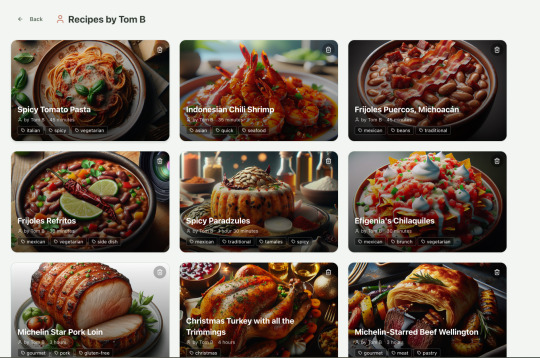
This should really be identical to list recipes by tag, but Windsurf has implemented them separately.
Recipes by tag:
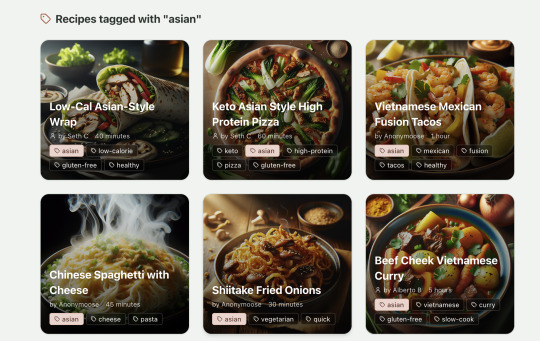
If I ask Windsurf to refactor these two pages, it randomly changes stuff like renaming analytics events, rewriting user-facing alerts, and changing random little UX stuff, when I really want to keep the functionality exactly the same and only move duplicate code into shared modules. Instead, to successfully refactor, I had to ask Windsurf to list out ideas for refactoring, then prompt it specifically to refactor these things one by one, touching nothing else. That worked a little better, but it still wasn't perfect
Sometimes, adding minor functionality to the Rails API will often change the entire API response, rather just adding a couple of fields. Eg It will occasionally change Index Recipes to nest responses in an object { "recipes": [ ] }, versus just returning an array, which breaks the frontend. And then another minor change will revert it. This is where adding tests to identify and prevent these kinds of API changes would be really useful. When I ask Windsurf to fix these API changes, it will instead change the front end to accept the new API json format and also leave the old implementation in for "backwards compatibility". This ends up with a tangled mess of code that isn't really necessary. But I'm vibecoding so I didn't bother to fix it.
Then there was some changes that just didn't work at all. Trying to implement Posthog analytics in the front end seemed to break my entire app multiple times. I tried to add user voice commands ("Go to the next step"), but this conflicted with the eleven labs voice recordings. Having really good git discipline makes vibe coding much easier and less stressful. If something doesn't work after 10 minutes, I can just git reset head --hard. I've not lost very much time, and it frees me up to try more ambitious prompts to see what the AI can do. Less technical users who aren't familiar with git have lost months of work when the AI goes off on a vision quest and the inbuilt revert functionality doesn't work properly. It seems like adding more native support for version control could be a massive win for these AI coding tools.
Another complaint I've heard is that the AI coding tools don't write "production" code that can scale. So I decided to put this to the test by asking Windsurf for some tips on how to make the application more performant. It identified I was downloading 3 MB image files for each recipe, and suggested a Rails feature for adding lower resolution image variants automatically. Two minutes later, I had thumbnail and midsize variants that decrease the loading time of each page by 80%. Similarly, it identified inefficient N+1 active record queries and rewrote them to be more efficient. There are a ton more performance features that come built into Rails - caching would be the next thing I'd probably add if usage really ballooned.
Before going to production, I kept my promise to move my Elevenlabs API keys to the backend. Almost as an afterthought, I asked asked Windsurf to cache the voice responses so that I'd only make an Elevenlabs API call once for each recipe step; after that, the audio file was stored in S3 using Rails ActiveStorage and served without costing me more credits. Two minutes later, it was done. Awesome.
At the end of a vibecoding session, I'd write a list of 10 or 15 new ideas for functionality that I wanted to add the next time I came back to the project. In the past, these lists would've built up over time and never gotten done. Each task might've taken me five minutes to an hour to complete manually. With Windsurf, I was astonished how quickly I could work through these lists. Changes took one or two minutes each, and within 30 minutes I'd completed my entire to do list from the day before. It was astonishing how productive I felt. I can create the features faster than I can come up with ideas.
Before launching, I wanted to improve the design, so I took a quick look at a couple of recipe sites. They were much more visual than my site, and so I simply told Windsurf to make my design more visual, emphasizing photos of food. Its first try was great. I showed it to a couple of friends and they suggested I should add recipe categories - "Thai" or "Mexican" or "Pizza" for example. They showed me the DoorDash app, so I took a screenshot of it and pasted it into Windsurf. My prompt was "Give me a carousel of food icons that look like this". Again, this worked in one shot. I think my version actually looks better than Doordash 🤷♂️
Doordash:
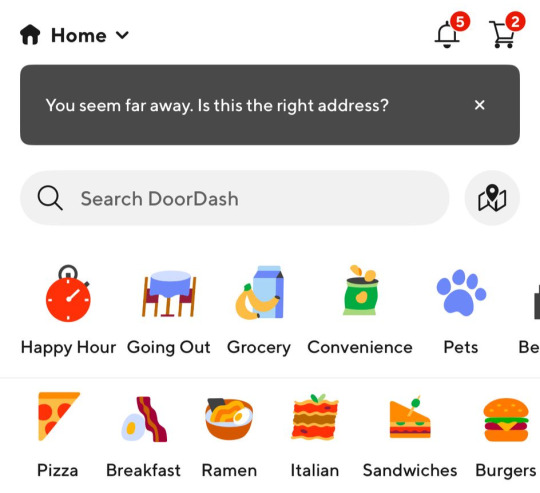
My carousel:
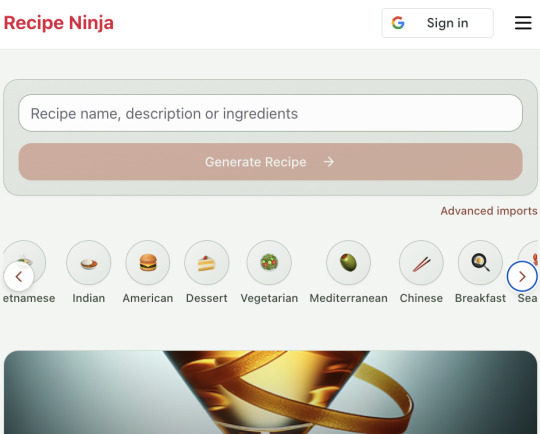
I also saw I was getting a console error from missing Favicon. I always struggle to make Favicon for previous sites because I could never figure out where they were supposed to go or what file format they needed. I got OpenAI to generate me a little recipe ninja icon with a transparent background and I saved it into my project directory. I asked Windsurf what file format I need and it listed out nine different sizes and file formats. Seems annoying. I wondered if Windsurf could just do it all for me. It quickly wrote a series of Bash commands to create a temporary folder, resize the image and create the nine variants I needed. It put them into the right directory and then cleaned up the temporary directory. I laughed in amazement. I've never been good at bash scripting and I didn't know if it was even possible to do what I was asking via the command line. I guess it is possible.

After launching and posting on Twitter, a few hundred users visited the site and generated about 1000 recipes. I was pretty happy! Unfortunately, the next day I woke up and saw that I had a $700 OpenAI bill. Someone had been abusing the site and costing me a lot of OpenAI credits by creating a single recipe over and over again - "Pasta with Shallots and Pineapple". They did this 12,000 times. Obviously, I had not put any rate limiting in.
Still, I was determined not to write any code. I explained the problem and asked Windsurf to come up with solutions. Seconds later, I had 15 pretty good suggestions. I implemented several (but not all) of the ideas in about 10 minutes and the abuse stopped dead in its tracks. I won't tell you which ones I chose in case Mr Shallots and Pineapple is reading. The app's security is not perfect, but I'm pretty happy with it for the scale I'm at. If I continue to grow and get more abuse, I'll implement more robust measures.
Overall, I am astonished how productive Windsurf has made me in the last two weeks. I'm not a good designer or frontend developer, and I'm a very rusty rails dev. I got this project into production 5 to 10 times faster than it would've taken me manually, and the level of polish on the front end is much higher than I could've achieved on my own. Over and over again, I would ask for a change and be astonished at the speed and quality with which Windsurf implemented it. I just sat laughing as the computer wrote code.
The next thing I want to change is making the recipe generation process much more immediate and responsive. Right now, it takes about 20 seconds to generate a recipe and for a new user it feels like maybe the app just isn't doing anything.
Instead, I'm experimenting with using Websockets to show a streaming response as the recipe is created. This gives the user immediate feedback that something is happening. It would also make editing the recipe really fun - you could ask it to "add nuts" to the recipe, and see as the recipe dynamically updates 2-3 seconds later. You could also say "Increase the quantities to cook for 8 people" or "Change from imperial to metric measurements".
I have a basic implementation working, but there are still some rough edges. I might actually go and read the code this time to figure out what it's doing!
I also want to add a full voice agent interface so that you don't have to touch the screen at all. Halfway through cooking a recipe, you might ask "I don't have cilantro - what could I use instead?" or say "Set a timer for 30 minutes". That would be my dream recipe app!
Tools like Windsurf or Cursor aren't yet as useful for non-technical users - they're extremely powerful and there are still too many ways to blow your own face off. I have a fairly good idea of the architecture that I want Windsurf to implement, and I could quickly spot when it was going off track or choosing a solution that was inappropriately complicated for the feature I was building. At the moment, a technical background is a massive advantage for using Windsurf. As a rusty developer, it made me feel like I had superpowers.
But I believe within a couple of months, when things like log tailing and automated testing and native version control get implemented, it will be an extremely powerful tool for even non-technical people to write production-quality apps. The AI will be able to make complex changes and then verify those changes are actually working. At the moment, it feels like it's making a best guess at what will work and then leaving the user to test it. Implementing better feedback loops will enable a truly agentic, recursive, self-healing development flow. It doesn't feel like it needs any breakthrough in technology to enable this. It's just about adding a few tool calls to the existing LLMs. My mind races as I try to think through the implications for professional software developers.
Meanwhile, the LLMs aren't going to sit still. They're getting better at a frightening rate. I spoke to several very capable software engineers who are Y Combinator founders in the last week. About a quarter of them told me that 95% of their code is written by AI. In six or twelve months, I just don't think software engineering is going exist in the same way as it does today. The cost of creating high-quality, custom software is quickly trending towards zero.
You can try the site yourself at recipeninja.ai
Here's a complete list of functionality. Of course, Windsurf just generated this list for me 🫠
RecipeNinja: Comprehensive Functionality Overview
Core Concept: the app appears to be a cooking assistant application that provides voice-guided recipe instructions, allowing users to cook hands-free while following step-by-step recipe guidance.
Backend (Rails API) Functionality
User Authentication & Authorization
Google OAuth integration for user authentication
User account management with secure authentication flows
Authorization system ensuring users can only access their own private recipes or public recipes
Recipe Management
Recipe Model Features:
Unique public IDs (format: "r_" + 14 random alphanumeric characters) for security
User ownership (user_id field with NOT NULL constraint)
Public/private visibility toggle (default: private)
Comprehensive recipe data storage (title, ingredients, steps, cooking time, etc.)
Image attachment capability using Active Storage with S3 storage in production
Recipe Tagging System:
Many-to-many relationship between recipes and tags
Tag model with unique name attribute
RecipeTag join model for the relationship
Helper methods for adding/removing tags from recipes
Recipe API Endpoints:
CRUD operations for recipes
Pagination support with metadata (current_page, per_page, total_pages, total_count)
Default sorting by newest first (created_at DESC)
Filtering recipes by tags
Different serializers for list view (RecipeSummarySerializer) and detail view (RecipeSerializer)
Voice Generation
Voice Recording System:
VoiceRecording model linked to recipes
Integration with Eleven Labs API for text-to-speech conversion
Caching of voice recordings in S3 to reduce API calls
Unique identifiers combining recipe_id, step_id, and voice_id
Force regeneration option for refreshing recordings
Audio Processing:
Using streamio-ffmpeg gem for audio file analysis
Active Storage integration for audio file management
S3 storage for audio files in production
Recipe Import & Generation
RecipeImporter Service:
OpenAI integration for recipe generation
Conversion of text recipes into structured format
Parsing and normalization of recipe data
Import from photos functionality
Frontend (React) Functionality
User Interface Components
Recipe Selection & Browsing:
Recipe listing with pagination
Real-time updates with 10-second polling mechanism
Tag filtering functionality
Recipe cards showing summary information (without images)
"View Details" and "Start Cooking" buttons for each recipe
Recipe Detail View:
Complete recipe information display
Recipe image display
Tag display with clickable tags
Option to start cooking from this view
Cooking Experience:
Step-by-step recipe navigation
Voice guidance for each step
Keyboard shortcuts for hands-free control:
Arrow keys for step navigation
Space for play/pause audio
Escape to return to recipe selection
URL-based step tracking (e.g., /recipe/r_xlxG4bcTLs9jbM/classic-lasagna/steps/1)
State Management & Data Flow
Recipe Service:
API integration for fetching recipes
Support for pagination parameters
Tag-based filtering
Caching mechanisms for recipe data
Image URL handling for detailed views
Authentication Flow:
Google OAuth integration using environment variables
User session management
Authorization header management for API requests
Progressive Web App Features
PWA capabilities for installation on devices
Responsive design for various screen sizes
Favicon and app icon support
Deployment Architecture
Two-App Structure:
cook-voice-api: Rails backend on Heroku
cook-voice-wizard: React frontend/PWA on Heroku
Backend Infrastructure:
Ruby 3.2.2
PostgreSQL database (Heroku PostgreSQL addon)
Amazon S3 for file storage
Environment variables for configuration
Frontend Infrastructure:
React application
Environment variable configuration
Static buildpack on Heroku
SPA routing configuration
Security Measures:
HTTPS enforcement
Rails credentials system
Environment variables for sensitive information
Public ID system to mask database IDs
This comprehensive overview covers the major functionality of the Cook Voice application based on the available information. The application appears to be a sophisticated cooking assistant that combines recipe management with voice guidance to create a hands-free cooking experience.
2 notes
·
View notes
Text
Aamod ItSolutions: Crafting Custom Websites with Modern Technologies for Your Business’s Success
In today’s digital world, having an effective website is crucial for business success. Aamod ItSolutions offers expert web design, development, and marketing services that help businesses make the most of their online platforms. Our team of skilled designers and developers uses modern technologies to build custom, user-friendly, and reliable websites tailored to your specific needs.
Why Web Development Matters
A website serves as a business’s online identity. It enables businesses to reach a wider audience, engage with customers, and boost sales. A professionally developed website builds trust, enhances credibility, and positions your business as a leader in the market.
At Aamoditsolutions, we focus on delivering websites that provide excellent user experience (UX), performance, and scalability. We employ various modern technologies to ensure your site meets business goals efficiently.
Technologies We Use
Laravel: Laravel is a powerful PHP framework used for building secure, scalable web applications. It simplifies development with features like Eloquent ORM for database management and Blade templating for creating dynamic views. Laravel is great for complex applications with robust security features.
CodeIgniter: CodeIgniter is a lightweight PHP framework known for its speed and simplicity. It’s ideal for developers looking for quick setups and minimal configuration. With its MVC architecture, CodeIgniter is perfect for building fast, high-performance websites, especially when project deadlines are tight.
CakePHP: CakePHP is another PHP framework that streamlines the development process with built-in features like form validation and security components. It helps deliver web apps quickly without compromising quality. CakePHP is ideal for projects that need rapid development with a focus on database-driven applications.
Node.js: Node.js is a JavaScript runtime for building fast and scalable applications. It is especially useful for real-time web apps such as chat applications or live notifications. Node.js provides non-blocking I/O operations, enabling it to handle many simultaneous connections without performance loss.
AngularJS: AngularJS is a framework developed by Google for building dynamic, single-page applications (SPAs). Its features like two-way data binding and dependency injection make it perfect for building interactive user interfaces that update in real time without reloading the entire page.
Why Choose Aamod ItSolutions?
At AamodItSolutions, we use the latest tools and technologies to build high-performance, secure, and user-friendly websites that help you grow your business. Whether you’re a startup or a large corporation, we create custom solutions that align with your objectives.
We understand that every business has unique needs. That’s why we choose the right technology for each project to ensure optimum results. By working with us, you can expect a website that provides a seamless experience for your users and contributes to your business growth.
Let Aamod ItSolutions help you create a powerful online presence that engages customers and drives business success.
#cosplay#drew starkey#bucktommy#entrepreneur#harley quinn#jujutsu kaisen#english literature#black literature#blush#kawaii
3 notes
·
View notes
Text
The Evolution of PHP: Shaping the Web Development Landscape
In the dynamic world of web development, PHP has emerged as a true cornerstone, shaping the digital landscape over the years. As an open-source, server-side scripting language, PHP has played a pivotal role in enabling developers to create interactive and dynamic websites. Let's take a journey through time to explore how PHP has left an indelible mark on web development.
1. The Birth of PHP (1994)
PHP (Hypertext Preprocessor) came into being in 1994, thanks to Rasmus Lerdorf. Initially, it was a simple set of Common Gateway Interface (CGI) binaries used for tracking visits to his online resume. However, Lerdorf soon recognized its potential for web development, and PHP evolved into a full-fledged scripting language.
2. PHP's Role in the Dynamic Web (Late '90s to Early 2000s)
In the late '90s and early 2000s, PHP began to gain prominence due to its ability to generate dynamic web content. Unlike static HTML, PHP allowed developers to create web pages that could interact with databases, process forms, and provide personalized content to users. This shift towards dynamic websites revolutionized the web development landscape.
3. The Rise of PHP Frameworks (2000s)
As PHP continued to grow in popularity, developers sought ways to streamline and standardize their development processes. This led to the emergence of PHP frameworks like Laravel, Symfony, and CodeIgniter. These frameworks provided structured, reusable code and a wide range of pre-built functionalities, significantly accelerating the development of web applications.
4. PHP and Content Management Systems (CMS) (Early 2000s)
Content Management Systems, such as WordPress, Joomla, and Drupal, rely heavily on PHP. These systems allow users to create and manage websites with ease. PHP's flexibility and extensibility make it the backbone of numerous plugins, themes, and customization options for CMS platforms.
5. E-Commerce and PHP (2000s to Present)
PHP has played a pivotal role in the growth of e-commerce. Platforms like Magento, WooCommerce (built on top of WordPress), and OpenCart are powered by PHP. These platforms provide robust solutions for online retailers, allowing them to create and manage online stores efficiently.
6. PHP's Contribution to Server-Side Scripting (Throughout)
PHP is renowned for its server-side scripting capabilities. It allows web servers to process requests and deliver dynamic content to users' browsers. This server-side scripting is essential for applications that require user authentication, data processing, and real-time interactions.
7. PHP's Ongoing Evolution (Throughout)
PHP has not rested on its laurels. It continues to evolve with each new version, introducing enhanced features, better performance, and improved security. PHP 7, for instance, brought significant speed improvements and reduced memory consumption, making it more efficient and appealing to developers.
8. PHP in the Modern Web (Present)
Today, PHP remains a key player in the web development landscape. It is the foundation of countless websites, applications, and systems. From popular social media platforms to e-commerce giants, PHP continues to power a significant portion of the internet.
9. The PHP Community (Throughout)
One of PHP's strengths is its vibrant and active community. Developers worldwide contribute to its growth by creating libraries, extensions, and documentation. The PHP community fosters knowledge sharing, making it easier for developers to learn and improve their skills.
10. The Future of PHP (Ongoing)
As web technologies continue to evolve, PHP adapts to meet new challenges. Its role in serverless computing, microservices architecture, and cloud-native applications is steadily increasing. The future holds exciting possibilities for PHP in the ever-evolving web development landscape.
In conclusion, PHP's historical journey is interwoven with the evolution of web development itself. From its humble beginnings to its current status as a web development powerhouse, PHP has not only shaped but also continues to influence the internet as we know it. Its versatility, community support, and ongoing evolution ensure that PHP will remain a vital force in web development for years to come.
youtube
#PHP#WebDevelopment#WebDev#Programming#ServerSide#ScriptingLanguage#PHPFrameworks#CMS#ECommerce#WebApplications#PHPCommunity#OpenSource#Technology#Evolution#DigitalLandscape#WebTech#Coding#Youtube
30 notes
·
View notes
Text
Finding a Good Web Developer in Stamford
In today’s digital age, having a strong online presence is crucial for businesses of all sizes. Whether you're a startup or an established enterprise, hiring a skilled web developer can significantly impact your success. If you're located in Stamford and looking to enhance your website or create a new one, here are some essential tips to help you find the right web developer for your needs
Define Your Project Requirements Before you start your search, it's important to have a clear understanding of what you need. Are you looking for a simple informational website, a complex e-commerce platform, or a custom web application? Defining your project requirements will help you communicate effectively with potential developers and ensure you find someone with the right expertise
Look for Local Talent Stamford has a vibrant tech community, making it easier to find local web developers. Consider attending local meetups, tech events, or networking gatherings to connect with professionals in the area. This not only helps you find potential candidates but also allows you to gauge their skills and expertise through personal interactions
Check Portfolios and Previous Work A web developer’s portfolio is a crucial indicator of their skills and style. Look for developers who have experience in your industry or who have worked on projects similar to yours. Reviewing their previous work can give you insights into their creativity, technical abilities, and overall quality of work
Read Reviews and Testimonials Don’t just take a developer's word for it—check online reviews and testimonials from previous clients. Platforms like Google, Clutch, or even social media can provide valuable feedback about a developer's reliability, communication skills, and project management capabilities. Look for developers who have consistently positive reviews and a solid reputation in the Stamford community
Evaluate Technical Skills Web development encompasses a range of skills, from front-end design to back-end programming. Depending on your project, you may need a developer who is proficient in specific technologies such as HTML, CSS, JavaScript, PHP, or frameworks like React or Angular. Ensure that the developers you consider have the technical skills necessary to meet your project requirements
Communication is Key A successful web development project relies heavily on clear communication. During initial discussions, pay attention to how well the developer listens to your ideas and concerns. A good developer should be able to explain technical concepts in a way that you can understand and should be open to feedback throughout the development process
Discuss Budget and Timelines Before committing to a developer, discuss your budget and project timelines upfront. Be honest about what you can afford and ask for a detailed breakdown of costs. Additionally, establish clear deadlines to ensure that the project stays on track. A reputable developer will provide you with a realistic timeline and work within your budget
Consider Ongoing Support Web development doesn’t end once your site goes live. Look for developers who offer ongoing support and maintenance services. This can include regular updates, bug fixes, and security monitoring. Having a reliable developer available for future needs can save you time and stress down the line Conclusion Finding a good web designer in Stamford or a web designer in Rutland requires careful consideration and research. By defining your project needs, exploring local talent, reviewing portfolios, and ensuring effective communication, you can find a developer who aligns with your vision and goals. Investing time in this process will pay off, resulting in a high-quality website that effectively represents your brand and engages your audience.
#digital marketing#online business#web development#google ads#wordpress#web design#web developers#website#website design#wordpress websites webdesign seo webdevelopment webcompany
2 notes
·
View notes
Text
United Nations Recruitment Results: An Overview
The United Nations (UN), as one of the maximum prestigious and globally recognized businesses, attracts a numerous pool of candidates eager to make a contribution to its project of promoting peace, human rights, and sustainable development. Securing a position at the UN is incredibly competitive, with the recruitment process being rigorous and multifaceted. Understanding the recruitment manner and the character of results is important for applicants aiming to sign up for this esteemed institution.

Understanding United Nations recruitment process results
The Recruitment Process
The recruitment technique for the United Nations is based to make certain transparency, inclusivity, and meritocracy. It normally entails the subsequent degrees:
Job Posting and Application Submission: Vacancies are published at the UN Careers Portal, outlining unique qualifications, competencies, and reports required. Applicants post their programs on-line, ensuring that their Personal History Profile (PHP) aligns with the requirements.
Initial Screening: After submission, packages undergo an preliminary screening to assess whether candidates meet the minimum qualifications, consisting of educational historical past, professional experience, and language skillability.
Assessment Exercises: Candidates shortlisted throughout the initial screening may be invited to participate in evaluation sports. These can consist of written checks, case research, or technical exams designed to evaluate the candidate's abilties and abilties relevant to the role.
Interview: Successful candidates from the assessment level are invited for an interview, frequently carried out using the Competency-Based Interview (CBI) approach. The CBI makes a speciality of past stories to gauge how candidates display key competencies which include teamwork, conversation, and problem-solving.
Reference and Background Checks: Before very last choice, references furnished by applicants are verified, and history checks are conducted to make sure the authenticity of qualifications and paintings records.
Final Selection and Results Notification: The final selection is made by way of a panel, thinking about all factors of the candidate's performance at some point of the recruitment procedure. Successful candidates are then informed approximately their selection.
Understanding the Results Notification
Results of UN recruitment are communicated through the applicant’s account on the UN Careers Portal. Depending at the stage of recruitment, the effects should imply whether an applicant has been shortlisted, located on a roster, or selected for a role.
Key Outcomes of Recruitment Results
Shortlisted for Further Consideration: Being shortlisted suggests that the applicant has met the preliminary standards and will boost to the next degree of the recruitment manner. At this factor, applicants ought to put together for capability assessments or interviews.
Rostered: Candidates who perform well but are not at once supplied a function may be positioned on a roster. A roster is a pool of pre-authorised candidates who can be taken into consideration for destiny process openings with out present process the whole recruitment procedure again. Being rostered is an encouraging final results, as it signifies sturdy capacity for destiny placement.
Selected for the Position: This is the last purpose for most candidates. A selection be aware way the candidate has been presented the position, subject to accepting the terms and situations of the position.
Not Selected: Unfortunately, not all candidates receive positive effects. If an applicant is not selected, it could be due to different factors, which includes better competition or confined vacancies. Receiving such results can be disheartening but affords an possibility for reflection and improvement.
Implications for Applicants
For Successful Candidates
Being selected for a UN position is a widespread milestone in a single’s career. It opens doors to a global platform, imparting possibilities to work on troubles of worldwide significance and make contributions to meaningful alternate. For a success applicants, the next steps consist of onboarding, information organizational way of life, and aligning with the UN’s values and ethics.
For Rostered Candidates
Rostered applicants ought to stay proactive and engaged, as they're in a favorable role for future roles. It’s really useful to periodically replace one’s profile and explicit interest in relevant vacancies to increase the chances of placement.
For Unsuccessful Candidates
Rejection is not the cease of the adventure. Many applicants reapply after gaining extra revel in or refining their packages. It’s important to are trying to find remarks, if available, to understand regions for development.
Challenges within the Recruitment Process
The UN recruitment manner isn't without its challenges. Some commonplace troubles confronted by means of applicants consist of:
Lengthy Process: The recruitment timeline can span numerous months, requiring patience and resilience from applicants.
High Competition: With heaps of candidates vying for restrained positions, the opposition is fierce.
Lack of Feedback: Often, unsuccessful applicants do now not acquire certain remarks, making it difficult to perceive particular areas for development.
Complexity: The multi-stage method, including technical assessments and interviews, can be daunting, especially for first-time applicants.
Tips for Applicants
Thoroughly Research the Role: Understanding the task description and organizational context can assist tailor packages efficaciously.
Highlight Relevant Experience: Emphasize stories that align closely with the position’s requirements and demonstrate the core abilities sought with the aid of the UN.
Prepare for Competency-Based Interviews: Familiarize yourself with the CBI format and exercise responding to questions using the STAR technique (Situation, Task, Action, Result).
Be Persistent: Many a success UN experts confronted more than one rejections before securing their roles. Persistence and continuous self-development are key.
2 notes
·
View notes
Text
What Is Linux Web Hosting? A Beginner's Guide
In the ever-evolving digital landscape, the choice of web hosting can significantly impact your online presence. One of the most popular options available is Linux web hosting. But what exactly does it entail, and why is it so widely preferred? This beginner’s guide aims to demystify Linux web hosting, its features, benefits, and how it stands against other hosting types.
Introduction to Web Hosting
Web hosting is a fundamental service that enables individuals and organisations to make their websites accessible on the internet. When you create a website, it consists of numerous files, such as HTML, images, and databases, which need to be stored on a server. A web host provides the server space and connectivity required for these files to be accessed by users online.
There are several types of web hosting, each designed to cater to different needs and budgets. Shared hosting is a cost-effective option where multiple websites share the same server resources. Virtual Private Server (VPS) hosting offers a middle ground, providing dedicated portions of a server for greater performance and control. Dedicated hosting provides an entire server exclusively for one website, ensuring maximum performance but at a higher cost. Cloud hosting uses multiple servers to balance the load and maximise uptime, offering a scalable solution for growing websites.
Web hosting services also include various features to enhance the performance and security of your website. These can range from basic offerings like email accounts and website builders to more advanced features like SSL certificates, automated backups, and DDoS protection. The choice of web hosting can significantly influence your website’s speed, security, and reliability, making it crucial to choose a solution that aligns with your specific requirements.
Understanding the different types of web hosting and the features they offer can help you make an informed decision that suits your needs. Whether you are running a personal blog, a small business website, or a large e-commerce platform, selecting the right web hosting service is a critical step in establishing a successful online presence.
What Is Linux Web Hosting?
Linux web hosting is a type of web hosting service that utilises the Linux operating system to manage and serve websites. Renowned for its open-source nature, Linux provides a stable and secure platform that supports a wide array of programming languages and databases, making it a favoured choice amongst developers and businesses. This hosting environment typically includes support for popular technologies such as Apache web servers, MySQL databases, and PHP scripting, which are integral to modern website development.
One of the distinguishing features of Linux web hosting is its cost-effectiveness. As an open-source system, Linux eliminates the need for costly licensing fees associated with proprietary software, thereby reducing overall hosting expenses. This makes it an attractive option for individuals and organisations operating on a budget.
Moreover, Linux is celebrated for its robust performance and high stability. Websites hosted on Linux servers experience less downtime and faster loading times, which are critical factors for maintaining user engagement and search engine rankings. The operating system’s extensive community of developers continuously works on updates and improvements, ensuring that Linux remains a cutting-edge choice for web hosting.
Linux web hosting also offers considerable flexibility and customisation options. Users have the freedom to configure their hosting environment to meet specific needs, whether they are running simple static websites or complex dynamic applications. This versatility extends to compatibility with various content management systems (CMS) like WordPress, Joomla, and Drupal, which often perform optimally on Linux servers.
In summary, Linux web hosting provides a reliable, secure, and cost-effective solution that caters to a diverse range of web hosting requirements. Its compatibility with essential web technologies and its inherent flexibility make it a preferred choice for many web developers and site owners.
Key Benefits of Linux Web Hosting
Linux web hosting offers several compelling advantages that contribute to its widespread adoption. One of its primary benefits is cost-effectiveness. The open-source nature of Linux eliminates the need for expensive licensing fees, allowing users to allocate their resources more efficiently. This makes it an ideal choice for individuals and organisations with budget constraints. Additionally, Linux is celebrated for its high stability and robust performance. Websites hosted on Linux servers often experience minimal downtime and faster loading speeds, which are essential for maintaining user engagement and achieving favourable search engine rankings.
Another significant benefit is the extensive community support that comes with Linux. The active community of developers and enthusiasts continuously works on updates, patches, and security enhancements, ensuring that Linux remains a secure and reliable platform for web hosting. This ongoing development also means that any issues or vulnerabilities are promptly addressed, offering peace of mind for website owners.
Flexibility is another key advantage of Linux web hosting. The operating system supports a wide range of programming languages, including PHP, Python, and Ruby, making it suitable for various types of web applications. Additionally, Linux servers are highly customisable, allowing users to configure their environment to meet specific needs, whether they are running simple static sites or complex dynamic applications.
Moreover, Linux web hosting is highly compatible with popular content management systems (CMS) like WordPress, Joomla, and Drupal. This compatibility ensures that users can easily deploy and manage their websites using these platforms, benefiting from their extensive plugin and theme ecosystems.
Lastly, Linux's superior security features are worth noting. The operating system is inherently secure and offers various built-in security measures. When combined with best practices such as regular updates and strong passwords, Linux web hosting provides a highly secure environment for any website.
Understanding Linux Distributions in Web Hosting
Linux comes in a variety of distributions, each tailored to meet specific needs and preferences. Among the most popular for web hosting are Ubuntu, CentOS, and Debian. Ubuntu is celebrated for its ease of use and extensive community support, making it a great choice for those new to Linux. CentOS, a favourite in enterprise environments, offers impressive stability and long-term support, which ensures a dependable hosting experience. Debian stands out with its robust package management system and commitment to open-source principles, providing a reliable and secure foundation.
Each distribution brings its own strengths to the table. For example, Ubuntu’s frequent updates ensure access to the latest features and security patches, while CentOS’s extended support cycles make it a solid choice for those requiring a stable, long-term hosting environment. Debian’s extensive repository of packages and minimalistic approach offers flexibility and customisation, catering to the needs of experienced users.
Selecting the right Linux distribution largely depends on your specific requirements and technical expertise. If you prioritise user-friendliness and a wealth of resources for troubleshooting, Ubuntu might be the ideal pick. On the other hand, if you need a rock-solid, stable platform for an enterprise-level application, CentOS could be more appropriate. For those seeking maximum control and a commitment to open-source principles, Debian is a compelling option.
Ultimately, understanding the nuances of these distributions will enable you to choose a Linux environment that aligns with your web hosting needs, ensuring optimal performance and reliability.
Linux Hosting vs Windows Hosting: A Comparative Analysis
When evaluating Linux hosting against Windows hosting, several critical factors come into play. Cost is a significant differentiator; Linux hosting is generally more affordable due to its open-source nature, which eliminates the need for expensive licensing fees. In contrast, Windows hosting often incurs additional costs related to proprietary software licenses.
Compatibility is another important aspect to consider. Linux hosting is renowned for its compatibility with a broad array of open-source software and applications, including popular content management systems like WordPress, Joomla, and Magento. These platforms typically perform better on Linux servers due to optimised server configurations. On the other hand, Windows hosting is the go-to option for websites that rely on Microsoft-specific technologies such as ASP.NET, MSSQL, and other .NET frameworks.
Performance and stability are also crucial elements in this comparison. Linux hosting often provides superior uptime and faster loading speeds due to the lightweight nature of the Linux operating system. The robust performance of Linux servers is further enhanced by the active community that continuously works on optimisations and security patches. Windows hosting, while also reliable, can sometimes be more resource-intensive, potentially affecting performance.
Customisation and control levels differ significantly between the two. Linux offers greater flexibility and customisation options, allowing users to tweak server settings and configurations extensively. This level of control is particularly beneficial for developers who need a tailored hosting environment. Conversely, Windows hosting is typically easier to manage for those familiar with the Windows operating system but may offer less flexibility in terms of customisation.
Security measures also vary between Linux and Windows hosting. Linux is often praised for its strong security features, which are bolstered by a large community dedicated to promptly addressing vulnerabilities. While Windows hosting is secure, it may require more frequent updates and maintenance to ensure the same level of protection.
Common Use Cases for Linux Web Hosting
Linux web hosting is versatile and caters to a broad range of applications, making it a popular choice across various sectors. One of the most common use cases is hosting blogs and personal websites, particularly those built on platforms like WordPress. The open-source nature of Linux and its compatibility with PHP make it an ideal environment for WordPress, which powers a significant portion of the web.
E-commerce websites also benefit greatly from Linux web hosting. Solutions like Magento, PrestaShop, and OpenCart often perform better on Linux servers due to their need for a robust, secure, and scalable hosting environment. The flexibility to configure server settings allows online store owners to optimise performance and ensure a smooth shopping experience for their customers.
Content Management Systems (CMS) such as Joomla and Drupal are another prime use case. These systems require reliable and flexible hosting solutions to manage complex websites with large amounts of content. Linux's support for various databases and scripting languages ensures seamless integration and optimal performance for CMS-based sites.
Developers frequently turn to Linux web hosting for custom web applications. The operating system supports a variety of programming languages, including Python, Ruby, and Perl, making it suitable for a wide array of development projects. Its command-line interface and extensive package repositories allow developers to install and manage software efficiently.
Additionally, Linux web hosting is commonly used for educational and non-profit websites. The low cost and high reliability make it a practical choice for schools, universities, and charitable organisations that need a dependable online presence without breaking the bank.
Setting Up a Linux Web Hosting Environment
Setting up a Linux web hosting environment can be straightforward with the right approach. Begin by selecting a reputable hosting provider that offers Linux-based plans. After signing up, you'll typically be granted access to a control panel, such as cPanel or Plesk, which simplifies the management of your hosting environment. Through the control panel, you can manage files, databases, email accounts, and more.
Next, if you're using a content management system (CMS) like WordPress, Joomla, or Drupal, you can often find one-click installation options within the control panel. This feature makes it easy to get your website up and running quickly. Additionally, ensure that you configure your domain name to point to your new hosting server, which usually involves updating your domain's DNS settings.
For those who prefer more control or are comfortable using the command line, you can manually set up your web server using SSH access. This method allows you to install and configure web server software like Apache or Nginx, as well as databases such as MySQL or PostgreSQL.
Regardless of the setup method you choose, it's crucial to secure your server from the outset. This includes setting up a firewall, enabling SSH key authentication for secure access, and regularly updating all software to protect against vulnerabilities. Regularly monitoring your server's performance and security logs can help you stay ahead of potential issues, ensuring a stable and secure hosting environment for your website.
Security Best Practices for Linux Web Hosting
Securing your Linux web hosting environment is paramount to safeguarding your website against potential threats. Begin by ensuring your server software and all installed applications are up to date. Regular updates often include patches for security vulnerabilities, making this a critical step. Utilise strong, unique passwords for all user accounts, and consider employing SSH key authentication for added security when accessing your server remotely.
Setting up a firewall is another essential measure. Tools like iptables or firewalld can help you configure firewall rules to control incoming and outgoing traffic, thereby reducing the risk of unauthorised access. Implementing intrusion detection systems (IDS), such as Fail2Ban, can provide an additional layer of security by monitoring and blocking suspicious activities.
Consider deploying an SSL certificate to encrypt data transmitted between your server and users' browsers. This not only enhances security but also boosts user trust and can improve your search engine rankings. Additionally, limit the use of root privileges; create separate user accounts with the necessary permissions to minimise potential damage in the event of a breach.
Regularly backup your data to mitigate the impact of data loss due to hardware failure, cyber-attacks, or human error. Automated backup solutions can simplify this process, ensuring your data is consistently protected. Monitoring your server's logs can also be invaluable for identifying unusual activity early. Tools like Logwatch or the ELK Stack can assist in log management and analysis, enabling you to take swift action if anomalies are detected.
Common Challenges and How to Overcome Them
Setting up and maintaining a Linux web hosting environment can present various challenges, especially for those new to the platform. One frequent issue is navigating the command line, which can be daunting for beginners. Engaging with online tutorials, forums, and communities like Stack Overflow can be invaluable for learning the basics and troubleshooting problems. Another common challenge is software incompatibility. Ensuring your web applications are compatible with the Linux distribution you choose is crucial; consulting documentation and support resources can help mitigate these issues.
Security configuration can also be a complex task. Implementing best practices such as setting up firewalls, regular updates, and using strong authentication methods requires a good understanding of Linux security principles. Managed hosting services can offer a solution here by handling these technical aspects for you, allowing you to focus on your website content.
Resource management is another area where users might struggle. Monitoring server performance and managing resources effectively ensures your website runs smoothly. Utilising monitoring tools and performance optimisation techniques can help you stay ahead of potential issues. Lastly, when it comes to server backups, regular, automated solutions are essential to prevent data loss and minimise downtime. Being proactive in addressing these challenges will ensure a more seamless and secure Linux web hosting experience.
Popular Control Panels for Linux Web Hosting
Control panels are invaluable for simplifying the management of your Linux web hosting environment. Among the most popular are cPanel, Plesk, and Webmin. cPanel is renowned for its intuitive interface and extensive feature set, making it a favourite among users who need a straightforward yet powerful management tool. Plesk offers robust functionality and supports both Linux and Windows servers, providing versatility for those who manage multiple server environments. Webmin stands out as a free, open-source option that allows comprehensive server management through a web interface, catering to those who prefer a customisable and cost-effective solution. Each control panel brings unique strengths, helping to streamline tasks such as file management, database administration, and security configurations.
Choosing the Right Linux Web Hosting Provider
Choosing the right Linux web hosting provider involves several key considerations. Firstly, evaluate the quality of customer support offered. Responsive and knowledgeable support can be invaluable, especially when troubleshooting technical issues or during the initial setup phase. Check if the provider offers 24/7 support and multiple contact methods such as live chat, email, and phone.
Another crucial factor is the security measures in place. Opt for providers that offer robust security features, including regular backups, SSL certificates, firewalls, and DDoS protection. These features help safeguard your website against potential threats and ensure data integrity.
Reliability and uptime guarantees are also vital. Aim for providers that offer at least a 99.9% uptime guarantee, as frequent downtimes can significantly affect your website’s accessibility and user experience. Additionally, look into the provider’s data centre infrastructure and redundancy measures, which can impact overall performance and reliability.
Scalability is another important aspect to consider. As your website grows, you’ll need the flexibility to upgrade your hosting plan seamlessly. Check if the provider offers scalable solutions, such as easy transitions to VPS or dedicated hosting, without causing disruptions to your site.
Lastly, consider the hosting plans and pricing structures available. While cost-effectiveness is a significant benefit of Linux web hosting, ensure the plans align with your specific needs. Compare the features, storage, bandwidth, and other resources included in different plans to find the best value for your money.
Reading customer reviews and seeking recommendations can also provide insights into the provider’s reputation and service quality. By carefully evaluating these factors, you can choose a Linux web hosting provider that meets your requirements and supports your online endeavours effectively.
Conclusion and Final Thoughts
Linux web hosting stands out as an optimal choice for both beginners and seasoned web developers. Its open-source nature provides an affordable, highly customisable, and secure environment, suitable for a diverse range of websites, from personal blogs to large e-commerce platforms. The extensive community support ensures ongoing improvements and prompt resolution of issues, contributing to its reliability and performance. Choosing the right hosting provider is crucial; look for robust security measures, excellent customer support, and scalability to accommodate your website's growth. By leveraging the strengths of Linux web hosting, you can build a resilient and efficient online presence that meets your specific needs and goals.
4 notes
·
View notes
Text

The Comprehensive Guide to Web Development, Data Management, and More
Introduction
Everything today is technology driven in this digital world. There's a lot happening behind the scenes when you use your favorite apps, go to websites, and do other things with all of those zeroes and ones ��� or binary data. In this blog, I will be explaining what all these terminologies really means and other basics of web development, data management etc. We will be discussing them in the simplest way so that this becomes easy to understand for beginners or people who are even remotely interested about technology. JOIN US
What is Web Development?
Web development refers to the work and process of developing a website or web application that can run in a web browser. From laying out individual web page designs before we ever start coding, to how the layout will be implemented through HTML/CSS. There are two major fields of web development — front-end and back-end.
Front-End Development
Front-end development, also known as client-side development, is the part of web development that deals with what users see and interact with on their screens. It involves using languages like HTML, CSS, and JavaScript to create the visual elements of a website, such as buttons, forms, and images. JOIN US
HTML (HyperText Markup Language):
HTML is the foundation of all website, it helps one to organize their content on web platform. It provides the default style to basic elements such as headings, paragraphs and links.
CSS (Cascading Style Sheets):
styles and formats HTML elements. It makes an attractive and user-friendly look of webpage as it controls the colors, fonts, layout.
JavaScript :
A language for adding interactivity to a website Users interact with items, like clicking a button to send in a form or viewing images within the slideshow. JOIN US
Back-End Development
The difference while front-end development is all about what the user sees, back end involves everything that happens behind. The back-end consists of a server, database and application logic that runs on the web.
Server:
A server is a computer that holds website files and provides them to the user browser when they request it. Server-Side: These are populated by back-end developers who build and maintain servers using languages like Python, PHP or Ruby.
Database:
The place where a website keeps its data, from user details to content and settings The database is maintained with services like MySQL, PostgreSQL, or MongoDB. JOIN US
Application Logic —
the code that links front-end and back-end It takes user input, gets data from the database and returns right informations to front-end area.

Why Proper Data Management is Absolutely Critical
Data management — Besides web development this is the most important a part of our Digital World. What Is Data Management? It includes practices, policies and procedures that are used to collect store secure data in controlled way.
Data Storage –
data after being collected needs to be stored securely such data can be stored in relational databases or cloud storage solutions. The most important aspect here is that the data should never be accessed by an unauthorized source or breached. JOIN US
Data processing:
Right from storing the data, with Big Data you further move on to process it in order to make sense out of hordes of raw information. This includes cleansing the data (removing errors or redundancies), finding patterns among it, and producing ideas that could be useful for decision-making.
Data Security:
Another important part of data management is the security of it. It refers to defending data against unauthorized access, breaches or other potential vulnerabilities. You can do this with some basic security methods, mostly encryption and access controls as well as regular auditing of your systems.
Other Critical Tech Landmarks
There are a lot of disciplines in the tech world that go beyond web development and data management. Here are a few of them:
Cloud Computing
Leading by example, AWS had established cloud computing as the on-demand delivery of IT resources and applications via web services/Internet over a decade considering all layers to make it easy from servers up to top most layer. This will enable organizations to consume technology resources in the form of pay-as-you-go model without having to purchase, own and feed that infrastructure. JOIN US
Cloud Computing Advantages:
Main advantages are cost savings, scalability, flexibility and disaster recovery. Resources can be scaled based on usage, which means companies only pay for what they are using and have the data backed up in case of an emergency.
Examples of Cloud Services:
Few popular cloud services are Amazon Web Services (AWS), Microsoft Azure, and Google Cloud. These provide a plethora of services that helps to Develop and Manage App, Store Data etc.
Cybersecurity
As the world continues to rely more heavily on digital technologies, cybersecurity has never been a bigger issue. Protecting computer systems, networks and data from cyber attacks is called Cyber security.
Phishing attacks, Malware, Ransomware and Data breaches:
This is common cybersecurity threats. These threats can bear substantial ramifications, from financial damages to reputation harm for any corporation.
Cybersecurity Best Practices:
In order to safeguard against cybersecurity threats, it is necessary to follow best-practices including using strong passwords and two-factor authorization, updating software as required, training employees on security risks.
Artificial Intelligence and Machine Learning
Artificial Intelligence (AI) and Machine Learning (ML) represent the fastest-growing fields of creating systems that learn from data, identifying patterns in them. These are applied to several use-cases like self driving cars, personalization in Netflix.
AI vs ML —
AI is the broader concept of machines being able to carry out tasks in a way we would consider “smart”. Machine learning is a type of Artificial Intelligence (AI) that provides computers with the ability to learn without being explicitly programmed. JOIN US
Applications of Artificial Intelligence and Machine Learning: some common applications include Image recognition, Speech to text, Natural language processing, Predictive analytics Robotics.
Web Development meets Data Management etc.
We need so many things like web development, data management and cloud computing plus cybersecurity etc.. but some of them are most important aspects i.e. AI/ML yet more fascinating is where these fields converge or play off each other.
Web Development and Data Management
Web Development and Data Management goes hand in hand. The large number of websites and web-based applications in the world generate enormous amounts of data — from user interactions, to transaction records. Being able to manage this data is key in providing a fantastic user experience and enabling you to make decisions based on the right kind of information.
E.g. E-commerce Website, products data need to be saved on server also customers data should save in a database loosely coupled with orders and payments. This data is necessary for customization of the shopping experience as well as inventory management and fraud prevention.
Cloud Computing and Web Development
The development of the web has been revolutionized by cloud computing which gives developers a way to allocate, deploy and scale applications more or less without service friction. Developers now can host applications and data in cloud services instead of investing for physical servers.
E.g. A start-up company can use cloud services to roll out the web application globally in order for all users worldwide could browse it without waiting due unavailability of geolocation prohibited access.
The Future of Cybersecurity and Data Management
Which makes Cybersecurity a very important part of the Data management. The more data collected and stored by an organization, the greater a target it becomes for cyber threats. It is important to secure this data using robust cybersecurity measures, so that sensitive information remains intact and customer trust does not weaken. JOIN US
Ex: A healthcare provider would have to protect patient data in order to be compliant with regulations such as HIPAA (Health Insurance Portability and Accountability Act) that is also responsible for ensuring a degree of confidentiality between a provider and their patients.
Conclusion
Well, in a nutshell web-developer or Data manager etc are some of the integral parts for digital world.
As a Business Owner, Tech Enthusiast or even if you are just planning to make your Career in tech — it is important that you understand these. With the progress of technology never slowing down, these intersections are perhaps only going to come together more strongly and develop into cornerstones that define how we live in a digital world tomorrow.
With the fundamental knowledge of web development, data management, automation and ML you will manage to catch up with digital movements. Whether you have a site to build, ideas data to manage or simply interested in what’s hot these days, skills and knowledge around the above will stand good for changing tech world. JOIN US
#Technology#Web Development#Front-End Development#Back-End Development#HTML#CSS#JavaScript#Data Management#Data Security#Cloud Computing#AWS (Amazon Web Services)#Cybersecurity#Artificial Intelligence (AI)#Machine Learning (ML)#Digital World#Tech Trends#IT Basics#Beginners Guide#Web Development Basics#Tech Enthusiast#Tech Career#america
4 notes
·
View notes
Text
SQLi Potential Mitigation Measures
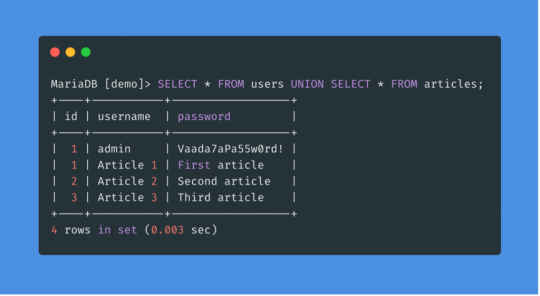
Phase: Architecture and Design
Strategy: Libraries or Frameworks
Use a vetted library or framework that prevents this weakness or makes it easier to avoid. For example, persistence layers like Hibernate or Enterprise Java Beans can offer protection against SQL injection when used correctly.
Phase: Architecture and Design
Strategy: Parameterization
Use structured mechanisms that enforce separation between data and code, such as prepared statements, parameterized queries, or stored procedures. Avoid constructing and executing query strings with "exec" to prevent SQL injection [REF-867].
Phases: Architecture and Design; Operation
Strategy: Environment Hardening
Run your code with the minimum privileges necessary for the task [REF-76]. Limit user privileges to prevent unauthorized access if an attack occurs, such as by ensuring database applications don’t run as an administrator.
Phase: Architecture and Design
Duplicate client-side security checks on the server to avoid CWE-602. Attackers can bypass client checks by altering values or removing checks entirely, making server-side validation essential.
Phase: Implementation
Strategy: Output Encoding
Avoid dynamically generating query strings, code, or commands that mix control and data. If unavoidable, use strict allowlists, escape/filter characters, and quote arguments to mitigate risks like SQL injection (CWE-88).
Phase: Implementation
Strategy: Input Validation
Assume all input is malicious. Use strict input validation with allowlists for specifications and reject non-conforming inputs. For SQL queries, limit characters based on parameter expectations for attack prevention.
Phase: Architecture and Design
Strategy: Enforcement by Conversion
For limited sets of acceptable inputs, map fixed values like numeric IDs to filenames or URLs, rejecting anything outside the known set.
Phase: Implementation
Ensure error messages reveal only necessary details, avoiding cryptic language or excessive information. Store sensitive error details in logs but be cautious with content visible to users to prevent revealing internal states.
Phase: Operation
Strategy: Firewall
Use an application firewall to detect attacks against weaknesses in cases where the code can’t be fixed. Firewalls offer defense in depth, though they may require customization and won’t cover all input vectors.
Phases: Operation; Implementation
Strategy: Environment Hardening
In PHP, avoid using register_globals to prevent weaknesses like CWE-95 and CWE-621. Avoid emulating this feature to reduce risks. source
3 notes
·
View notes
Text
How to Protect Your Laravel App from JWT Attacks: A Complete Guide
Introduction: Understanding JWT Attacks in Laravel
JSON Web Tokens (JWT) have become a popular method for securely transmitting information between parties. However, like any other security feature, they are vulnerable to specific attacks if not properly implemented. Laravel, a powerful PHP framework, is widely used for building secure applications, but developers must ensure their JWT implementation is robust to avoid security breaches.

In this blog post, we will explore common JWT attacks in Laravel and how to protect your application from these vulnerabilities. We'll also demonstrate how you can use our Website Vulnerability Scanner to assess your application for potential vulnerabilities.
Common JWT Attacks in Laravel
JWT is widely used for authentication purposes, but several attacks can compromise its integrity. Some of the most common JWT attacks include:
JWT Signature Forgery: Attackers can forge JWT tokens by modifying the payload and signing them with weak or compromised secret keys.
JWT Token Brute-Force: Attackers can attempt to brute-force the secret key used to sign the JWT tokens.
JWT Token Replay: Attackers can capture and replay JWT tokens to gain unauthorized access to protected resources.
JWT Weak Algorithms: Using weak signing algorithms, such as HS256, can make it easier for attackers to manipulate the tokens.
Mitigating JWT Attacks in Laravel
1. Use Strong Signing Algorithms
Ensure that you use strong signing algorithms like RS256 or ES256 instead of weak algorithms like HS256. Laravel's jwt-auth package allows you to configure the algorithm used to sign JWT tokens.
Example:
// config/jwt.php 'algorithms' => [ 'RS256' => \Tymon\JWTAuth\Providers\JWT\Provider::class, ],
This configuration will ensure that the JWT is signed using the RSA algorithm, which is more secure than the default HS256 algorithm.
2. Implement Token Expiry and Refresh
A common issue with JWT tokens is that they often lack expiration. Ensure that your JWT tokens have an expiry time to reduce the impact of token theft.
Example:
// config/jwt.php 'ttl' => 3600, // Set token expiry time to 1 hour
In addition to setting expiry times, implement a refresh token mechanism to allow users to obtain a new JWT when their current token expires.
3. Validate Tokens Properly
Proper token validation is essential to ensure that JWT tokens are authentic and have not been tampered with. Use Laravel’s built-in functions to validate the JWT and ensure it is not expired.
Example:
use Tymon\JWTAuth\Facades\JWTAuth; public function authenticate(Request $request) { try { // Validate JWT token JWTAuth::parseToken()->authenticate(); } catch (\Tymon\JWTAuth\Exceptions\JWTException $e) { return response()->json(['error' => 'Token is invalid or expired'], 401); } }
This code will catch any JWT exceptions and return an appropriate error message to the user if the token is invalid or expired.
4. Secure JWT Storage
Always store JWT tokens in secure locations, such as in HTTP-only cookies or secure local storage. This minimizes the risk of token theft via XSS attacks.
Example (using HTTP-only cookies):
// Setting JWT token in HTTP-only cookie $response->cookie('token', $token, $expirationTime, '/', null, true, true);
Testing Your JWT Security with Our Free Website Security Checker
Ensuring that your Laravel application is free from vulnerabilities requires ongoing testing. Our free Website Security Scanner helps identify common vulnerabilities, including JWT-related issues, in your website or application.
To check your site for JWT-related vulnerabilities, simply visit our tool and input your URL. The tool will scan for issues like weak algorithms, insecure token storage, and expired tokens.

Screenshot of the free tools webpage where you can access security assessment tools.
Example of a Vulnerability Assessment Report
Once the scan is completed, you will receive a detailed vulnerability assessment report to check Website Vulnerability. Here's an example of what the report might look like after checking for JWT security vulnerabilities.

An Example of a vulnerability assessment report generated with our free tool, providing insights into possible vulnerabilities.
By addressing these vulnerabilities, you can significantly reduce the risk of JWT-related attacks in your Laravel application.
Conclusion: Securing Your Laravel Application from JWT Attacks
Securing JWT tokens in your Laravel application is essential to protect user data and maintain the integrity of your authentication system. By following the steps outlined in this post, including using strong algorithms, implementing token expiry, and validating tokens properly, you can safeguard your app from common JWT attacks.
Additionally, make sure to regularly test your application for vulnerabilities using tools like our Website Security Checker. It’s a proactive approach that ensures your Laravel application remains secure against JWT attacks.
For more security tips and detailed guides, visit our Pentest Testing Corp.
2 notes
·
View notes
Text
Full Stack Testing vs. Full Stack Development: What’s the Difference?

In today’s fast-evolving tech world, buzzwords like Full Stack Development and Full Stack Testing have gained immense popularity. Both roles are vital in the software lifecycle, but they serve very different purposes. Whether you’re a beginner exploring your career options or a professional looking to expand your skills, understanding the differences between Full Stack Testing and Full Stack Development is crucial. Let’s dive into what makes these two roles unique!
What Is Full Stack Development?
Full Stack Development refers to the ability to build an entire software application – from the user interface to the backend logic – using a wide range of tools and technologies. A Full Stack Developer is proficient in both front-end (user-facing) and back-end (server-side) development.
Key Responsibilities of a Full Stack Developer:
Front-End Development: Building the user interface using tools like HTML, CSS, JavaScript, React, or Angular.
Back-End Development: Creating server-side logic using languages like Node.js, Python, Java, or PHP.
Database Management: Handling databases such as MySQL, MongoDB, or PostgreSQL.
API Integration: Connecting applications through RESTful or GraphQL APIs.
Version Control: Using tools like Git for collaborative development.
Skills Required for Full Stack Development:
Proficiency in programming languages (JavaScript, Python, Java, etc.)
Knowledge of web frameworks (React, Django, etc.)
Experience with databases and cloud platforms
Understanding of DevOps tools
In short, a Full Stack Developer handles everything from designing the UI to writing server-side code, ensuring the software runs smoothly.
What Is Full Stack Testing?
Full Stack Testing is all about ensuring quality at every stage of the software development lifecycle. A Full Stack Tester is responsible for testing applications across multiple layers – from front-end UI testing to back-end database validation – ensuring a seamless user experience. They blend manual and automation testing skills to detect issues early and prevent software failures.
Key Responsibilities of a Full Stack Tester:
UI Testing: Ensuring the application looks and behaves correctly on the front end.
API Testing: Validating data flow and communication between services.
Database Testing: Verifying data integrity and backend operations.
Performance Testing: Ensuring the application performs well under load using tools like JMeter.
Automation Testing: Automating repetitive tests with tools like Selenium or Cypress.
Security Testing: Identifying vulnerabilities to prevent cyber-attacks.
Skills Required for Full Stack Testing:
Knowledge of testing tools like Selenium, Postman, JMeter, or TOSCA
Proficiency in both manual and automation testing
Understanding of test frameworks like TestNG or Cucumber
Familiarity with Agile and DevOps practices
Basic knowledge of programming for writing test scripts
A Full Stack Tester plays a critical role in identifying bugs early in the development process and ensuring the software functions flawlessly.
Which Career Path Should You Choose?
The choice between Full Stack Development and Full Stack Testing depends on your interests and strengths:
Choose Full Stack Development if you love coding, creating interfaces, and building software solutions from scratch. This role is ideal for those who enjoy developing creative products and working with both front-end and back-end technologies.
Choose Full Stack Testing if you have a keen eye for detail and enjoy problem-solving by finding bugs and ensuring software quality. If you love automation, performance testing, and working with multiple testing tools, Full Stack Testing is the right path.
Why Both Roles Are Essential :
Both Full Stack Developers and Full Stack Testers are integral to software development. While developers focus on creating functional features, testers ensure that everything runs smoothly and meets user expectations. In an Agile or DevOps environment, these roles often overlap, with testers and developers working closely to deliver high-quality software in shorter cycles.
Final Thoughts :
Whether you opt for Full Stack Testing or Full Stack Development, both fields offer exciting opportunities with tremendous growth potential. With software becoming increasingly complex, the demand for skilled developers and testers is higher than ever.
At TestoMeter Pvt. Ltd., we provide comprehensive training in both Full Stack Development and Full Stack Testing to help you build a future-proof career. Whether you want to build software or ensure its quality, we’ve got the perfect course for you.
Ready to take the next step? Explore our Full Stack courses today and start your journey toward a successful IT career!
This blog not only provides a crisp comparison but also encourages potential students to explore both career paths with TestoMeter.
For more Details :
Interested in kick-starting your Software Developer/Software Tester career? Contact us today or Visit our website for course details, success stories, and more!
🌐visit - https://www.testometer.co.in/
2 notes
·
View notes
Text
Efficient API development with PHP can greatly enhance your business operations by allowing seamless communication between various applications and platforms. PHP is a flexible and robust language that offers fast performance, scalability, and wide compatibility with databases, making it an ideal choice for building APIs that handle high traffic and large data volumes.
By utilizing PHP for API development, your business can streamline data exchange, integrate third-party services, and improve user experiences across digital platforms. Whether you're building a custom application or expanding an existing system, PHP's extensive library support and strong community make it a reliable choice for crafting efficient, secure APIs.
#api#development#api development#php web development services#php programming#php development company
2 notes
·
View notes
Text
Which programming language performs better on the web, Java, C#, PHP, or Python?
The performance of a programming language on the web depends on various factors such as the specific requirements of the project, the expertise of the development team, and the scalability of the language. Each programming language you mentioned—Java, C#, PHP, and Python—has its strengths and use cases:
Java: Known for its performance, scalability, and security, Java is widely used in enterprise-level web applications, especially for large-scale projects. It's commonly used in backend development and is favored for its robustness and ability to handle high loads.
C#: Similar to Java, C# is often used in enterprise-level web development, particularly for building applications on the Microsoft .NET framework. It offers strong performance and is well-suited for Windows-based environments.
PHP: PHP is a server-side scripting language specifically designed for web development. It's known for its simplicity, ease of use, and extensive community support. PHP powers a large portion of the web, particularly in content management systems like WordPress and e-commerce platforms like Magento.
Python: Python is a versatile language that is gaining popularity in web development due to its simplicity, readability, and extensive libraries. It's commonly used in web frameworks like Django and Flask, making it suitable for building web applications of various scales.
Ultimately, the best programming language for web development depends on the specific requirements of your project, the preferences of your development team, and the goals of your business. Each language has its advantages and trade-offs, so it's essential to evaluate them based on your project's needs.
4 notes
·
View notes
Text

Comparing Laravel And WordPress: Which Platform Reigns Supreme For Your Projects? - Sohojware
Choosing the right platform for your web project can be a daunting task. Two popular options, Laravel and WordPress, cater to distinct needs and offer unique advantages. This in-depth comparison by Sohojware, a leading web development company, will help you decipher which platform reigns supreme for your specific project requirements.
Understanding Laravel
Laravel is a powerful, open-source PHP web framework designed for the rapid development of complex web applications. It enforces a clean and modular architecture, promoting code reusability and maintainability. Laravel offers a rich ecosystem of pre-built functionalities and tools, enabling developers to streamline the development process.
Here's what makes Laravel stand out:
MVC Architecture: Laravel adheres to the Model-View-Controller (MVC) architectural pattern, fostering a well-organized and scalable project structure.
Object-Oriented Programming: By leveraging object-oriented programming (OOP) principles, Laravel promotes code clarity and maintainability.
Built-in Features: Laravel boasts a plethora of built-in features like authentication, authorization, caching, routing, and more, expediting the development process.
Artisan CLI: Artisan, Laravel's powerful command-line interface (CLI), streamlines repetitive tasks like code generation, database migrations, and unit testing.
Security: Laravel prioritizes security by incorporating features like CSRF protection and secure password hashing, safeguarding your web applications.
However, Laravel's complexity might pose a challenge for beginners due to its steeper learning curve compared to WordPress.
Understanding WordPress
WordPress is a free and open-source content management system (CMS) dominating the web. It empowers users with a user-friendly interface and a vast library of plugins and themes, making it ideal for creating websites and blogs without extensive coding knowledge.
Here's why WordPress is a popular choice:
Ease of Use: WordPress boasts an intuitive interface, allowing users to create and manage content effortlessly, even with minimal technical expertise.
Flexibility: A vast repository of themes and plugins extends WordPress's functionality, enabling customization to suit diverse website needs.
SEO Friendliness: WordPress is inherently SEO-friendly, incorporating features that enhance your website's ranking.
Large Community: WordPress enjoys a massive and active community, providing abundant resources, tutorials, and support.
While user-friendly, WordPress might struggle to handle complex functionalities or highly customized web applications.
Choosing Between Laravel and WordPress
The optimal platform hinges on your project's specific requirements. Here's a breakdown to guide your decision:
Laravel is Ideal For:
Complex web applications require a high degree of customization.
Projects demanding powerful security features.
Applications with a large user base or intricate data structures.
Websites require a high level of performance and scalability.
WordPress is Ideal For:
Simple websites and blogs.
Projects with a primary focus on content management.
E-commerce stores with basic product management needs (using WooCommerce plugin).
Websites requiring frequent content updates by non-technical users.
Sohojware, a well-versed web development company in the USA, can assist you in making an informed decision. Our team of Laravel and WordPress experts will assess your project's needs and recommend the most suitable platform to ensure your web project's success.
In conclusion, both Laravel and WordPress are powerful platforms, each catering to distinct project needs. By understanding their strengths and limitations, you can make an informed decision that empowers your web project's success. Sohojware, a leading web development company in the USA, possesses the expertise to guide you through the selection process and deliver exceptional results, regardless of the platform you choose. Let's leverage our experience to bring your web vision to life.
FAQs about Laravel and WordPress Development by Sohojware
1. Which platform is more cost-effective, Laravel or WordPress?
While WordPress itself is free, ongoing maintenance and customization might require development expertise. Laravel projects typically involve developer costs, but these can be offset by the long-term benefits of a custom-built, scalable application. Sohojware can provide cost-effective solutions for both Laravel and WordPress development.
2. Does Sohojware offer support after project completion?
Sohojware offers comprehensive post-development support for both Laravel and WordPress projects. Our maintenance and support plans ensure your website's continued functionality, security, and performance.
3. Can I migrate my existing website from one platform to another?
Website migration is feasible, but the complexity depends on the website's size and architecture. Sohojware's experienced developers can assess the migration feasibility and execute the process seamlessly.
4. How can Sohojware help me with Laravel or WordPress development?
Sohojware offers a comprehensive range of Laravel and WordPress development services, encompassing custom development, theme and plugin creation, integration with third-party applications, and ongoing maintenance.
5. Where can I find more information about Sohojware's Laravel and WordPress development services?
You can find more information about Sohojware's Laravel and WordPress development services by visiting our website at https://sohojware.com/ or contacting our sales team directly. We'd happily discuss your project requirements and recommend the most suitable platform to achieve your goals.
3 notes
·
View notes