#php backend
Explore tagged Tumblr posts
Text
Comparing Node.js vs PHP for backend development in 2025? Discover key differences, performance, scalability, and best use cases to choose the right technology for your next project.
0 notes
Text
I'm a Web developer
Hello, my name is Bettina and i'm 27 years old. I live in Sweden 🇸🇪 but i'm born in Hungary 🇭🇺.
I'm currently studying web development focusing e-commerce. I've done it for a year now and i have one year left in school. I have not had my internship yet.
The languages i'm learning:
HTML
CSS
JavaScript, React.js, Node.js, expess.js,
MySQL, PHP.
I've even experience UX-design, web design, digital marketing, SEO and entrepreneurship. And i love talking about problem solving and accessibility 🪄🪲
Currently i'm developing wordpress with PHP, HTML and hierarchical CSS.
So, if you are into this stuff, especially wordpress and php, talk nerdy stuff with me! I would be so happy if i had more connections with people who are into this stuff, especially women. 🌸
My github:
My portfolio:
It is not done yet, i will update it soon 🫣🐢
🌦️ A weather app made in our Javascript course:
#web developer#webdeveloer#web developers#website#web design#web development#tiikiboo#frontenddevelopment#frontend#backend#php#phpdevelopment#php developers#php programming#php training#html css#javascript#reactjs#wordpress ecommerce#wordpress#wordpress php#wordpress development#portfolio#developer#juinor#women in tech#tech#codeblr#code#programming
36 notes
·
View notes
Text
i’ve finally been relieved of my php duties. at least until they desperately need me again. i can finally go back to doing what i was actually hired to do. we’ll see how long this lasts. anyway

#bug.txt#i like php but i cant do it in addition to my other duties#of which i’ve been neglecting bc it’s been all hands on deck#and now that it’s not i’m like good BYE backend hello feature requests and design system maintenance
2 notes
·
View notes
Text
youtube
#online courses#coding#graphic designing#web design#ict skills#india#hindi#gujarati#english#www.ictskills.in#online training#live training#full stack course#digital marketing#ui ux design#backend#online#live courses#courses#education#computer science#engineering#java#python#php#dot net development company#spring mvc#javascript#Youtube
2 notes
·
View notes
Text
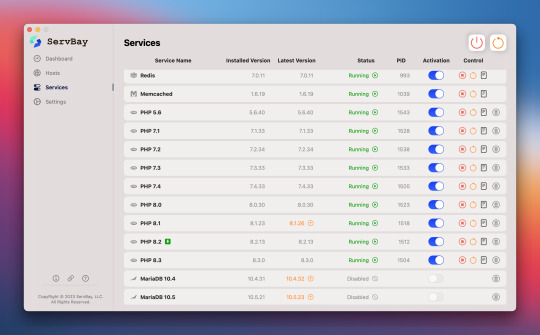
If you are a web development, a tool you cannot miss is ServBay.
ServBay is a revolutionary local web development tool exclusively designed for macOS. With features like multi-instance PHP running, robust CLI support, domain and SSL customization, it provides a streamlined and efficient development environment. It excels in resource efficiency, ease of use, and performance.
Try it. It won't let you down.
#coding#devlog#indiedev#programming#software engineering#php#phpdevelopment#php programming#web development#frontend#backend
2 notes
·
View notes
Text
Web Developer vs App Developer: Choose the Right Career in 2025

The tech industry continues to evolve rapidly, and two of the most in-demand careers are web development and app development. Both fields offer exciting opportunities, but they cater to different skill sets and career aspirations. If you’re deciding between these paths in 2025, this guide will help you make an informed choice based on opportunities, growth, pay scale, and flexibility.
Read more:- Web Developer vs App Developer: Choose the Right Career in 2025
#web development course#fullstack css html javascript backend programming coding developer webdevelopment frontend fullstackdeveloper coder programmer php webdevel#appdevelopment webdevelopment appdeveloper mobileappdevelopment android appdesign app ios mobileapp webdesign mobileapps softwaredevelopmen#code
0 notes
Text
Frontend, Backend or Full-stack php , Who is Who? Coding Bit IT solution
A Frontend Developer focuses on the visual and interactive parts of a website — what users see and use. They work with HTML, CSS, and JavaScript to create responsive layouts, styles, and dynamic features. While they don’t usually use PHP directly, they often work alongside PHP developers to integrate frontend designs with backend functionality.
A Backend PHP Developer works on the server-side of web applications, handling the logic, databases, and server communication. Using PHP, they build systems that process requests, manage user data, and power dynamic website content. They often work with databases like MySQL and frameworks like Laravel or Symfony to create secure and efficient web applications. The backend is where PHP is most commonly used.
A Full-Stack Developer handles both the frontend (what users see) and the backend (server-side logic) of a web application. A Full-Stack PHP Developer uses PHP for backend tasks like managing databases and server logic, while also working with HTML, CSS, and JavaScript to build the user interface. They have a broad skill set that allows them to develop complete, end-to-end web solutions.
📞 Phone Number: +91 9511803947 📧 Email Address: [email protected]

0 notes
Text
#CodeIgniter App#Web Application Development#Backend Development#REST API with CodeIgniter#PHP MVC#CRUD Operations#CodeIgniter Authentication#CodeIgniter Form Validation
0 notes
Text
Best Practices for Laravel API Documentation Using Swagger

Creating clear and professional API documentation in Laravel is essential for seamless development and integration. Whether you're a solo developer or part of a Laravel web development company, proper API documentation ensures smooth collaboration, easier debugging, and a better developer experience.
Why API Documentation Matters in Laravel
API documentation is like a roadmap for developers—it tells them how to interact with your system without unnecessary guesswork. Well-structured documentation saves time, prevents errors, and improves overall productivity.
According to research, developers spend around 60% of their time understanding existing code rather than writing new code. Proper documentation significantly reduces this inefficiency.
Moreover, for businesses offering Laravel development services, detailed API documentation enhances reliability, making integrations seamless for clients and third-party developers.
Introduction to Swagger for Laravel APIs
Swagger is an industry-standard tool for API documentation that helps developers visualize, interact with, and test API endpoints in real time. It provides a user-friendly interface to explore available endpoints, request parameters, and response structures.
By integrating Swagger with Laravel, you create a self-explanatory API that minimizes back-and-forth communication between teams. It also supports OpenAPI Specification (OAS), making it compatible with various tools and platforms for automated API validation and compliance checks.
Installing Swagger in a Laravel Project
Getting Swagger up and running in Laravel is straightforward. First, you need to install the necessary package, configure it, and then generate the documentation. The typical installation process involves:
Installing a Swagger-compatible package such as darkaonline/l5-swagger using Composer.
Configuring Swagger settings in config/l5-swagger.php to align with your API structure.
Running a command to generate and serve the documentation.
Once set up, your API documentation becomes accessible through a browser-friendly interface, making it easy for developers to explore and test endpoints.
Structuring API Documentation with Swagger in Laravel
Good API documentation isn't just about listing endpoints; it's about making the information structured, readable, and usable. A well-organized Swagger documentation typically includes:
API Overview – A brief explanation of the API's purpose.
Endpoint Details – Each API route is documented with parameters, request types, and response structures.
Authentication Requirements – Specifies how users should authenticate requests.
Response Codes – Indicates expected success and error responses for clarity.
Annotating Laravel Controllers with Swagger
Swagger annotations make your API documentation dynamic and up-to-date by directly embedding documentation into Laravel controllers. Annotations define:
Endpoints – What routes exist and their HTTP methods.
Parameters – What request data is needed.
Responses – Expected data structures for various scenarios.
By embedding these annotations within controller methods, you ensure that documentation updates automatically when changes are made, reducing the risk of outdated documentation.
Defining API Models and Response Structures
To make API documentation crystal clear, defining request and response models is crucial. Models specify the expected input and output formats, helping developers understand how to interact with the API effectively.
For example, if an API returns a User object, defining it in Swagger ensures that developers know what attributes to expect, such as id, name, and email. This reduces confusion and eliminates guesswork when integrating the API into applications.
Generating and Accessing the API Documentation
Once annotations and models are in place, generating API documentation with Swagger is as simple as running a command. Laravel provides easy ways to access this documentation through the browser, usually at a predefined URL like /api/documentation.
With this setup, developers can test endpoints, send requests, and view responses in real time, ensuring accurate API interaction. This interactivity speeds up development and debugging, making it a must-have for Laravel projects.
Optimizing Laravel API Documentation for Better Usability
Great API documentation isn't just about completeness; it's about usability. Developers should be able to find information quickly, understand it easily, and apply it without hassle. To achieve this, best practices include:
Using clear, concise descriptions for endpoints and parameters.
Organizing endpoints logically by grouping related functionality.
Providing sample requests and responses to illustrate API behavior.
Ensuring documentation is mobile-friendly, as many developers refer to API docs on the go.
Keeping Documentation Up-to-Date
Outdated documentation is worse than no documentation. When APIs evolve, documentation must be updated accordingly. Failing to do so leads to frustration and miscommunication. Automated documentation generation using Swagger reduces this risk by ensuring real-time updates whenever API changes occur.
Many Laravel development companies enforce strict versioning policies, ensuring that updates to APIs come with corresponding documentation updates, keeping everything aligned for seamless development.
Making API Documentation Interactive with Swagger UI
One of Swagger’s standout features is Swagger UI, which transforms static API documentation into an interactive, web-based interface. Instead of manually testing API calls via command-line tools like cURL, developers can test them directly from the documentation interface.
With just a click, they can send requests, tweak parameters, and immediately see responses. This speeds up debugging, making it easier to spot errors and verify expected behaviors.
Laravel Development Services and API Documentation
For any professional Laravel development company, well-structured API documentation is a non-negotiable asset. It ensures smoother project handovers, third-party integrations, and overall application maintainability. Without clear API documentation, onboarding new developers takes longer, and troubleshooting becomes a nightmare.
How Laravel Development Companies Benefit from Swagger
Laravel development services rely on Swagger to:
Streamline communication between backend and frontend teams.
Ensure faster debugging and testing with an interactive UI.
Improve security by documenting authentication and authorization mechanisms.
Enhance scalability, as well-documented APIs make it easier to add new features without breaking existing ones.
Using Swagger ensures a professional and systematic approach to API management, making Laravel applications more reliable and scalable.
Ensuring API Consistency and Compliance
API consistency is critical for maintainability. Laravel developers follow strict API standards to ensure that endpoints, data formats, and error handling remain predictable.
Moreover, many industries require compliance with standards like RESTful API best practices and OpenAPI specifications. By leveraging Swagger, Laravel developers can maintain compliance effortlessly, ensuring APIs meet industry standards without additional effort.
Final Thoughts
Swagger has revolutionized API documentation, making it simpler, more interactive, and more accessible. Whether you’re a solo developer or a Laravel web development company, investing time in proper API documentation saves hours of troubleshooting in the long run.
Key Takeaways
Well-documented APIs enhance developer productivity.
Swagger provides an easy-to-use interface for API documentation.
Annotations help structure API descriptions effectively.
Laravel development services rely on clear documentation for smooth integration.
Regular updates keep API documentation useful and accurate.
Frequently Asked Questions (FAQs)
1. What is Swagger, and why should I use it for Laravel APIs?
Swagger is a powerful tool for API documentation that helps developers visualize, test, and interact with APIs. Using Swagger for Laravel APIs makes it easier to maintain documentation, ensure accuracy, and provide an interactive UI for developers to explore endpoints.
2. How do I install Swagger in a Laravel project?
Installing Swagger in Laravel involves adding a package like darkaonline/l5-swagger via Composer, configuring it in Laravel settings, and generating documentation using predefined commands. Once installed, API documentation becomes available through a web-based interface for easy access.
3. Can Swagger generate API documentation automatically?
Yes, Swagger can generate API documentation automatically by reading annotations embedded within Laravel controllers and models. This ensures that documentation remains up-to-date with minimal manual effort, reducing inconsistencies.
4. What are the benefits of using interactive API documentation?
Interactive API documentation allows developers to test endpoints directly from the documentation interface, eliminating the need for external tools. It speeds up development, simplifies debugging, and provides a better understanding of API behavior in real time.
5. How do Laravel development companies ensure API documentation quality?
Laravel development companies maintain API documentation quality by following structured guidelines, using tools like Swagger for automation, and ensuring that documentation updates align with API changes. Regular reviews and versioning policies further enhance clarity and usability.
#Laravel#Laravel Development#Laravel Framework#PHP Development#Web Development#Laravel Tips#Coding#Backend Development#Laravel Community#Software Development#Laravel API Documentation
0 notes
Text

0 notes
Text
Crea un carrito de compras con PHP, MySQL y Bootstrap

Cómo crear una tienda en línea paso a paso: guía completa para estudiantes (Frontend y Backend) En esta guía detallada, te explico cómo construir una tienda en línea paso a paso utilizando PHP, MySQL y Bootstrap. Incluye tanto la interfaz de usuario (frontend) como la interfaz de administración (backend). Es importante seguir cada paso cuidadosamente y mantener la estructura de archivos organizada. PHP es un lenguaje de programación del lado del servidor ampliamente utilizado para desarrollar aplicaciones web dinámicas e interactivas. Es conocido por su facilidad de uso, integración con bases de datos y flexibilidad, lo que lo hace ideal para gestionar formularios, sesiones de usuarios y otros elementos de sitios web. MySQL es un sistema de gestión de bases de datos relacional que permite almacenar, organizar y recuperar grandes cantidades de datos de forma eficiente. Se utiliza en conjunto con lenguajes como PHP para crear aplicaciones web que requieren almacenamiento y manejo de datos, como tiendas en línea, foros y sistemas de gestión de contenido. Bootstrap es un framework de código abierto para el desarrollo de interfaces de usuario responsivas y móviles en la web. Facilita la creación de páginas y aplicaciones con un diseño atractivo, gracias a su conjunto de componentes prediseñados y sus sistemas de grillas flexibles, haciendo que el desarrollo sea más rápido y uniforme. Requisitos previos: - Conocimientos básicos de PHP y MySQL. - Servidor local como XAMPP o WAMP. Paso 1: Crear la estructura de carpetas y archivos Crea la siguiente estructura de carpetas y archivos en tu proyecto. Nota: No es necesario incluir carpetas de CSS ni JS ya que se utilizan archivos en línea. tienda-en-linea/ │ ├── incluir/ │ ├── conexion.php │ ├── encabezado.php │ └── pie.php │ ├── recursos/ │ └── imagenes/ │ ├── admi │ ├── inicio_sesion.php . . . (backend) │ ├── panel_control.php . . . (backend) │ ├── gestion_productos.php . . . (backend) │ ├── agregar_producto.php . . . (backend) │ └── editar_producto.php . . . (backend) │ └── cerrar_sesion.php . . . (backend) │ ├── index.php . . . (frontend) ├── carrito.php . . . (frontend) ├── pago.php . . . (frontend) └── pago_exitoso.php . . . (frontend) Paso 2: Configurar la base de datos - Crea la base de datos en MySQL llamada comercio_electronico e inserta un usuario de ejemplo: CREATE DATABASE comercio_electronico; USE comercio_electronico; CREATE TABLE productos ( id_producto INT AUTO_INCREMENT PRIMARY KEY, nombre VARCHAR(100) NOT NULL, descripcion TEXT, precio DECIMAL(10, 2) NOT NULL, imagen VARCHAR(255), stock INT NOT NULL DEFAULT 0 ); CREATE TABLE usuarios ( id_usuario INT AUTO_INCREMENT PRIMARY KEY, usuario VARCHAR(50) UNIQUE NOT NULL, password VARCHAR(255) NOT NULL ); -- Insertar un usuario de ejemplo INSERT INTO usuarios (usuario, password) VALUES ('administrador', '12345'); Paso 3: Crear la conexión a la base de datos Crea el archivo incluir/conexion.php: Paso 4: Crear el encabezado y pie de página

En esta sección se diseñó el logotipo, el nombre de la tienda y el menú con el siguiente código: Archivo incluir/encabezado.php Tienda en Línea Tienda en Línea Inicio Carrito Pagar Este código es una estructura básica de una página web en HTML con Bootstrap para darle estilo y funcionalidad: - Estructura HTML: - Define la estructura básica de la página con elementos como , , , y . - Meta y Título: El define la codificación de caracteres como UTF-8 para acentos y el lenguaje español. - asegura que el sitio se vea bien en dispositivos móviles. - define el título de la página. - Enlaces a CSS: Se incluyen un archivo de estilos CSS de Bootstrap para usar componentes prediseñados. - Barra de navegación: - : Contiene la barra de navegación. - Logo y enlace: Un logo de Bootstrap es mostrado con . - Botón de menú colapsable: Permite que el menú se colapse en dispositivos móviles. - Enlaces de navegación: con - que dirigen a diferentes páginas (inicio.php, carrito.php, pago.php). El uso de Bootstrap proporciona un diseño responsivo y una presentación uniforme. Archivo incluir/pie.php

Al visualizar este archivo de manera individual, no se ver+an los estilos, ya que están siendo llamados desde el archivo index.php © Tienda en Línea. Todos los derechos reservados.

Creación del Frontend para la tienda en linea
Paso 5: Crear la interfaz de usuario Archivo index.php (Página de inicio): Inicio - Tienda en Línea
Bienvenido a nuestra tienda en línea
Hasta este punto, tu tienda deberá tener la siguiente apariencia:

Nota: no debe mostrar ningun tipo de error, ya que el mensaje de "No hay productos disponibles en este momento" hace una conexión a la base de datos y verifica si hay registros en la tabla productos Archivo carrito.php (Carrito de compras): Este archivo es un script PHP para gestionar un carrito de compras de la tienda en línea. - Conexión a la base de datos: Incluye un archivo externo (incluir/conexion.php) que establece la conexión con la base de datos. - Gestión de la sesión: Inicia la sesión con session_start() y verifica si existe un carrito en la sesión, creando uno vacío si no existe. - Lógica de carrito: - Agregar producto: Incrementa la cantidad del producto si ya está en el carrito; si no, lo agrega con cantidad 1. - Eliminar producto: Elimina un producto específico del carrito y reindexa el array. - HTML y Bootstrap: - Muestra la interfaz del carrito de compras con una tabla que detalla los productos, sus cantidades, precios unitarios, subtotales y opciones de acción (eliminar). - Calcula y muestra el total del carrito. - Enlaces y navegación: - Un botón para proceder al pago (pago.php). - Scripts y estilos: - Incluye estilos CSS y enlaces a las bibliotecas de Bootstrap y jQuery para un diseño y funcionalidad responsivos. El archivo combina lógica de servidor (PHP) y estructura de presentación (HTML/CSS) para gestionar y mostrar un carrito de compras interactivo en una página web.

Carrito de Compras
Carrito de Compras
Producto Cantidad Precio Unitario Subtotal Acciones Total: $ Proceder al Pago Archivo pago.php (Proceso de pago): Este código es un script PHP que gestiona un proceso de pago simulado de la tienda en línea, verificando que haya productos en el carrito y calculando el total. Se incluye el archivo conexion.php para establecer la conexión con la base de datos y se inicia una sesión con session_start() para gestionar el carrito de compras. Si el carrito está vacío (empty($_SESSION)), el script redirige al usuario a carrito.php y finaliza la ejecución (exit()), impidiendo que se acceda al proceso de pago sin productos en el carrito. Cuando el formulario es enviado ($_SERVER === 'POST'), se ejecuta un bucle que recorre los productos en el carrito. Se consulta cada producto en la base de datos usando su id_producto para verificar que existe y obtener su precio, y se calcula el subtotal multiplicando el precio por la cantidad de cada producto y sumándolo al total. La página muestra un encabezado y un formulario con un botón que simula la confirmación de compra y utiliza estilos CSS propios y los de Bootstrap para un diseño responsivo y atractivo. Se incluyen scripts de Bootstrap y jQuery para proporcionar funcionalidad y estilo a la página. Nota: Si el carrito está vacío, el script no realiza ninguna acción relacionada con el procesamiento de pago. En lugar de eso, verifica si el carrito está vacío y, de ser así, redirige al usuario a carrito.php y termina la ejecución del script con exit(). Esto evita que se procese un pago o se muestre la interfaz de pago si no hay productos en el carrito.

Pago
Proceso de Pago
Este es un proceso de pago simulado. Haz clic en "Completar Compra" para finalizar tu compra. Completar Compra Archivo pago_exitoso.php (Confirmación de compra):

Este archivo es una página HTML que muestra un mensaje de confirmación de compra exitosa al usuario. Incluye un encabezado (incluir/encabezado.php) y un pie de página (incluir/pie.php). El cuerpo de la página contiene un contenedor con una alerta de Bootstrap que muestra un mensaje de agradecimiento por la compra y notifica que el pedido ha sido procesado con éxito. También se proporciona un enlace con un botón que redirige al usuario de vuelta a la página de inicio (index.php). La página utiliza estilos CSS personalizados y de Bootstrap para un diseño atractivo y responsivo, y se complementa con scripts de jQuery y Bootstrap para funcionalidad adicional. Compra Exitosa
¡Gracias por tu compra!
Tu pedido ha sido procesado exitosamente. Pronto recibirás un correo con los detalles de tu pedido. Volver al Inicio Nota para los estudiantes

Hasta este punto, ya hemos creado la parte frontend de la tienda en línea. Con los archivos desarrollados, deberían poder probar la tienda y comprobar que todo funcione sin errores. Esto incluye la visualización de productos, el carrito de compras, y el proceso de pago simulado. Cómo probar la tienda antes de completar el backend Para probar las funcionalidades de la tienda, deberán ingresar un registro de producto directamente en phpMyAdmin: - Accede a phpMyAdmin y selecciona la base de datos comercio_electronico. - Selecciona la tabla productos. - Haz clic en la pestaña "Insertar" y añade un nuevo producto con la siguiente información de ejemplo: - nombre: Sudadera - descripcion: Sudadera de algodón unisex - precio: 250.00 - imagen: sudadera.png (asegúrate de que la imagen esté en la carpeta recursos/imagenes/) - stock: 10 - Guarda el registro y vuelve a tu navegador para probar la tienda en línea. Tienes que ver algo así:

Qué puedes hacer ahora: - Navegar por la página de inicio (index.php), verificar que los productos se muestren correctamente. - Agregar productos al carrito (carrito.php) y simular una compra completa (pago.php y pago_exitoso.php).

Creación del Backend para la tienda en linea
En esta sección, desarrollaremos la interfaz de administración (backend) de la tienda en línea. Esto permitirá gestionar productos de manera sencilla a través de un panel de control. La administración incluirá funcionalidades para iniciar sesión, agregar, editar y eliminar productos. Estructura de archivos del backend La estructura del backend estará contenida dentro de la carpeta admin/: tienda-en-linea/ │ ├── admin/ (backend) │ ├── inicio_sesion.php │ ├── panel_control.php │ ├── gestion_productos.php │ ├── agregar_producto.php │ └── editar_producto.php │ └── cerrar_sesion.php Paso 1: Crear el archivo de inicio de sesión (admin/inicio_sesion.php) Este archivo permitirá a los administradores acceder al panel de control.

Recuerda que los datos para acceder se insertaron al inicio al crear la base de datos: Usuario: administrador Password: 12345

Código para inicio_sesion.php: Usuario: Contraseña: Iniciar Sesión Paso 2: Crear el archivo del panel de control (admin/panel_control.php) Este archivo será el punto de acceso principal después de iniciar sesión.

Código para panel_control.php: Panel de Control - Administración
Panel de Control - Administración
Cerrar Sesión Gestionar Productos Agregar, editar y eliminar productos de la tienda. Ir a Gestión de Productos Paso 3: Crear el archivo para gestionar productos (admin/gestion_productos.php) Este archivo mostrará una lista de productos y permitirá editarlos o eliminarlos.

Código para gestion_productos.php: Gestión de Productos
Gestión de Productos
Agregar Producto Cerrar Sesión ID Nombre Descripción Precio Stock Acciones Paso 4: Crear el archivo para agregar productos (admin/agregar_producto.php) Este archivo permitirá al administrador agregar nuevos productos.

Código para agregar_producto.php Read the full article
#agregarproducto#aplicaciónweb#backend#Bootstrap#Carritodecompras#códigoPHP#conexiónabasededatos#CRUD#desarrolloweb#e-commerce#editarproducto#ejemplosdeprogramación#eliminarproducto#frontend#gestióndeproductos#gestióndetienda#iniciodesesión#interfazdeadministrador#interfazdeusuario#MySQL#paneldecontrol#PHP#procesodepago#programaciónweb#proyectodee-commerce#proyectoeducativo#seguridadenPHP#sistemadeadministración#subirimágenes#tecnologíaweb
0 notes
Text
Shopify Developer
Địa điểm làm việc: Duy Tân, Hà Nội
Thu nhập: 980 (USD) - 1.400 (USD)
Yêu cầu:
- Có hơn 4 năm kinh nghiệm thực tế phát triển Shopify trong các dự án
- Thành thạo về Liquid, bao gồm tạo từ đầu, tùy chỉnh themes phức tạp.
- Thành thạo HTML, CSS, JavaScript và Frameworks (React, Vue.js, v.v.) để xây dựng các stores trên Shopify có tính tương tác cao.
- Có Kinh nghiệm nâng cao với API của Shopify để xây dựng các ứng dụng, tích hợp và tính năng tùy chỉnh.
- Có kiến thức về phát triển back-end (PHP, Ruby, Nodejs...)
- Hiểu biết sâu sắc về thương mại điện tử, bao gồm thiết kế UX, tối ưu hóa hiệu suất và SEO.
- Có kinh nghiệm với Shopify Plus cho các cửa hàng quy mô lớn hơn, bao gồm luồng thanh toán tùy chỉnh và phân tích nâng cao.
- Có khả năng lãnh đạo các dự án, cố vấn cho các nhà phát triển cấp dưới và cộng tác với các nhóm chức năng chéo.
Phúc lợi:
Min 13 tháng lương 1 năm - chưa tính các khoản thưởng khác trong quá trình làm việc như thưởng theo KPI hiệu quả công việc, thưởng dự án và thưởng theo doanh thu.
Được khám sức khỏe định kỳ hàng năm và được đóng BHXH, BHYT, BHTN đầy đủ theo luật định.
Hưởng chế độ nghỉ mát, teambuilding 4 lần/ 1 năm, và các hoạt động thể thao & giải trí phong phú bao gồm: các CLB Bơi, Yoga, Zumba, Kendo, yêu cầu bài hát qua radio nội bộ.
02 nhân viên xuất sắc nhất năm sẽ được thưởng một chuyến du lịch miễn phí đến các quốc gia như Nhật Bản, Đài Loan, Singapore..v.v.
Cơ hội thăng tiến, nâng cao thu nhập cho người có năng lực, tâm huyết và gắn bó lâu dài.
Được đào tạo tiếng Nhật miễn phí tại công ty.
Cơ hội được đào tạo để nâng cao nghiệp vụ chuyên môn. Cơ hội hỗ trợ thi các chứng chỉ về Cloud, AWS, PMF, PMP.
Giờ làm việc: từ 8h30 đến 17h30, từ thứ Hai đến thứ Sáu hàng tuần.
Gửi CV về [email protected]
Kết nối để được hỗ trợ thêm nhiều thông tin.
Hà Nội - Kỹ sư phần mềm nhúng - Toàn quốc
#backend#backend development#php#ruby#Liquid#HTML#CSS#JavaScript#Frameworks#React#Vue.js#vietnam#hanoi#Shopify Developer#Developer#seo
1 note
·
View note
Text
Revolutionizing Web Development: The Modern Power of PHP Development Services

Enhance your business with PHP development that needs agile and robust web solutions to stay ahead of the curve. Enter PHP, a time-tested and continually evolving programming language that powers millions of websites and applications worldwide. Whether you want to build a dynamic website or a complex web application, leveraging cutting-edge PHP development services is your gateway to success. Let's explore why PHP remains a formidable choice and how partnering with an innovative PHP software development company can transform your business.
The Modern Evolution of PHP Development Services
Originally known as Personal Home Page, PHP has come a long way since its inception. Today, PHP stands for Hypertext Preprocessor and has cemented its place as a cornerstone in web development due to its flexibility, efficiency, and scalability. Here’s how modern PHP development services can revolutionize your digital presence:
Seamless Integration with Modern Technologies: PHP effortlessly integrates with contemporary technologies like cloud computing, the Internet of Things (IoT), and blockchain. This compatibility ensures that your web solutions are future-proof and can easily adapt to emerging tech trends.
Frameworks that Accelerate Development: With powerful frameworks like Laravel, Symfony, and CodeIgniter, PHP development is faster and more secure than ever. These frameworks offer built-in tools and libraries that streamline coding processes, enhance security, and improve overall performance.
Enhanced Security Features: Security is paramount in web development. Modern PHP development services include advanced security measures such as data encryption, secure authentication, and protection against common threats like SQL injection and cross-site scripting (XSS).
API Development and Integration: PHP excels in creating and integrating APIs, allowing seamless communication between different software systems. This capability is crucial for businesses looking to create interconnected digital ecosystems.
Efficient Content Management Systems: PHP powers popular content management systems (CMS) like WordPress, Joomla, and Drupal. These CMS platforms are continuously updated to provide new features, improved performance, and enhanced security.
The benefits of using PHP Development Services for Enterprises
Enterprises are gearing themselves up when it comes to building a strong online presence. Nothing beats a full-fledged web application, a feature-rich user experience that has the potential to lessen the bounce rate and attract more end users. Of course, the goal is achievable and in no time, since we have a plethora of technical options around. But the question is why choose PHP above all?
It Includes Robust Features
One of the major reasons for picking PHP for web development is that it is an open-source scripting language. Gaining instant accessibility has become the need of the hour since we have no time. Not just developers, but even customers are seeking around for websites that offer quick, easy, and appealing user experiences. The interpreted language is quite compatible with Windows, Linux, Mac OS X, etc.
Large and Reliable Community
Again PHP is an open source and cross-platform programming language. This surely means it has one of the largest active and supportive communities across the globe. If developers get stuck or face an issue, they can easily ask for instant help from the community.
Flexibility, Scalability, and Performance
PHP works wonders for all. Whether you want to create a simple-looking web app or some complicated software to aid your existing organization procedures. More and more small, medium, and large size businesses are found leveraging the power of PHP platforms.
PHP features a wide range of PHP tools offering different advantages such as high-end scalability, better performance, low maintenance, etc.
PHP Development is Less Time Consuming
Conducting PHP development consumes the least amount of time. Do you wonder why? It’s because of code reusability. The less amount of time spent on developing, the more ROI (return of investment) can be expected. In other words, you can deploy your application in the least amount of time and soon it will be favorable for everyone. Therefore, high ROI.
Highly Robust and Secure
With so many security breaches happening around the globe. Cybersecurity has become a major concern for every small, medium, and large enterprise. Fortunately, PHP offers great security.
Why Partner with a PHP Software Development Company?
While PHP offers numerous benefits, the expertise required to fully leverage its capabilities should not be underestimated. This is where a professional PHP software development company comes into play. Here’s why collaborating with experts is essential:
Expertise and Experience: A reputable PHP software development company brings a wealth of experience and technical expertise to the table. They are well-versed in the latest PHP frameworks and best practices, ensuring that your project is built using the most efficient and secure methods.
Customized Solutions: Every business is unique, and so are its web development needs. Professional developers can create custom PHP solutions tailored to your specific requirements, providing you with a competitive edge.
Focus on Core Business Activities: By outsourcing your PHP development needs, you can focus on your core business activities. This allows you to leverage the skills of professional developers while dedicating your time and resources to what you do best.
Maintenance and Support: Web applications require ongoing maintenance and support to ensure they run smoothly and remain secure. A reliable PHP software development company will offer continuous support, keeping your application up-to-date and addressing any issues promptly.
Innovate with Supreme Technologies
At Supreme Technologies, we’re at the forefront of PHP development, bringing innovation and expertise to every project. Our seasoned developers are adept at leveraging the latest PHP frameworks and technologies to deliver solutions that are not only functional but also revolutionary.
By choosing Supreme Technologies, you gain a partner committed to your digital transformation journey. We understand that in today’s competitive market, you need more than just a website – you need a robust digital platform that drives engagement, conversion, and growth.
Conclusion
In the ever-evolving landscape of web development, PHP remains a steadfast choice for businesses looking to build dynamic and robust web applications. The versatility, cost-effectiveness, and strong community support make PHP development services an ideal solution for various business needs. However, to truly harness the power of PHP, partnering with a reputable PHP software development company is essential.
If you’re ready to take your business to the next level with top-tier PHP development services, look no further than Supreme Technologies. Visit our website to learn more about our services and how we can help you achieve your goals.
#php development services#php web development company#php developer#backend developers#custom php development company
0 notes
Text
Unveiling the Backbone of Digital Success: Choosing the Right Development Company
In the dynamic landscape of digital innovation, selecting the right development company is paramount for businesses striving to thrive in the online realm. Whether it's crafting robust backend systems or creating captivating frontend interfaces, the expertise and proficiency of your chosen development partner can make or break your digital endeavors. In this digital age, where every click counts, finding a reliable Backend Development Company, Dot Net Development Company, Laravel Development Company, PHP Development Company, or Frontend Development Company becomes imperative for achieving sustained growth and competitiveness.
Backend Development Company:
A Backend Development Company serves as the backbone of your digital infrastructure, powering the functionalities that drive your applications and websites. With a proficient team of developers well-versed in the intricacies of server-side technologies, such as Node.js, Python, Ruby on Rails, and more, a Backend Development Company ensures seamless communication between the server and the client-side interface. From database management to server optimization, they handle the intricate backend processes, empowering your digital assets with scalability, security, and efficiency.
Dot Net Development Company:
For businesses seeking robust, scalable, and versatile web solutions, partnering with a Dot Net Development Company is a strategic choice. Specializing in Microsoft's .NET framework, these companies leverage the power of C#, ASP.NET, and other related technologies to build high-performance web applications and enterprise solutions. With a focus on reliability, scalability, and interoperability, Dot Net Development Companies deliver tailored solutions that align with your business objectives, ensuring optimal performance and user satisfaction.
Laravel Development Company:
Laravel has emerged as a popular choice for building modern web applications, thanks to its elegant syntax, robust features, and developer-friendly environment. A Laravel Development Company harnesses the power of this PHP framework to create scalable, secure, and feature-rich web solutions tailored to your unique requirements. From rapid prototyping to complex application development, these companies leverage Laravel's expressive syntax and extensive ecosystem to deliver innovative solutions that elevate your online presence and drive business growth.
PHP Development Company:
PHP remains one of the most widely used server-side scripting languages, powering a significant portion of the web. Partnering with a PHP Development Company provides businesses with access to a vast pool of talent skilled in harnessing the full potential of PHP to create dynamic, interactive, and scalable web applications. Whether it's e-commerce platforms, content management systems, or custom web solutions, these companies leverage PHP's flexibility and versatility to deliver solutions that meet your specific needs while adhering to industry best practices and standards.
Frontend Development Company:
In today's visually driven digital landscape, user experience reigns supreme. A Frontend Development Company specializes in crafting immersive, intuitive, and visually appealing user interfaces that captivate audiences and drive engagement. With expertise in HTML, CSS, JavaScript, and various frontend frameworks like React, Angular, and Vue.js, these companies transform design concepts into pixel-perfect interfaces that resonate with your target audience. From responsive web design to interactive user experiences, a Frontend Development Company ensures that your digital assets leave a lasting impression, fostering brand loyalty and driving conversions.
Conclusion:
In the ever-evolving realm of digital innovation, selecting the right development company is crucial for unlocking your full potential in the online landscape. Whether you require robust backend infrastructure, sleek frontend interfaces, or seamless integration of both, partnering with a trusted Backend Development Company, Dot Net Development Company, Laravel Development Company, PHP Development Company, or Frontend Development Company is the first step towards achieving your digital objectives. By aligning with a company that understands your unique needs, embraces cutting-edge technologies, and prioritizes quality and innovation, you lay the foundation for sustained success and growth in the digital era.
#Backend Development company#Dot Net Development Company#laravel development company#php development company#Frontend Development company
0 notes
Text
Scope Computers
Web Development Training
(Join Now)
Our web development training program is designed to provide participants with a comprehensive understanding of the principles, languages, and tools necessary to succeed in the dynamic field of web development. Whether you're a beginner looking to start a new career or an experienced developer seeking to expand your skill set, our program offers a structured curriculum tailored to meet your needs.
Key Components:
1. **Fundamentals of Web Development**: We start by covering the fundamental concepts of web development, including HTML, CSS, and JavaScript. Participants will learn how to create the basic structure, style, and interactivity of web pages.
2. **Frontend Development**: Participants will delve deeper into frontend development, learning advanced CSS techniques, responsive design principles, and modern JavaScript frameworks such as React.js or Vue.js. They will gain the skills to create visually appealing and user-friendly interfaces that adapt to various devices and screen sizes.
3. **Backend Development**: The program also covers backend development, focusing on server-side programming languages like Node.js, Python, or PHP. Participants will learn how to build server applications, manage databases, and handle user authentication and authorization.
4. **Database Management**: Understanding databases is crucial for web developers. Participants will learn how to design and interact with databases using technologies like SQL and NoSQL. They will also explore concepts such as data modeling, querying, and normalization.
5. **Version Control and Collaboration**: Collaboration is essential in web development projects. Participants will learn how to use version control systems like Git to manage code repositories, track changes, and collaborate effectively with other developers.
6. **Deployment and Hosting**: The program covers the deployment process, teaching participants how to deploy web applications to servers or cloud platforms like AWS or Heroku. They will also learn about domain management, SSL certificates, and other aspects of web hosting.
7. **Performance Optimization and Security**: Participants will gain insights into optimizing web applications for performance and scalability. They will also learn best practices for ensuring the security of web applications, including techniques to prevent common vulnerabilities such as XSS, CSRF, and SQL injection.
8. **Project-based Learning**: Throughout the program, participants will work on real-world projects that simulate common scenarios and challenges faced by web developers. This hands-on approach allows them to apply their knowledge and skills in practical situations and build a portfolio of work to showcase to potential employers.
9. **Career Development**: In addition to technical skills, the program provides guidance on resume building, interview preparation, and job search strategies. Participants will also have the opportunity to network with industry professionals and access career resources to help them advance in their web development careers.
By the end of our web development training program, participants will have the expertise and confidence to pursue roles such as frontend developer, backend developer, full-stack developer, or web application developer in various industries ranging from technology and e-commerce to healthcare and finance. Whether you're aiming to land your first job in web development or seeking to level up your career, our program will empower you to succeed in this fast-paced and rewarding field.

#1.#WebDev#2.#Programming#3.#HTML#4.#CSS#5.#JavaScript#6.#Frontend#7.#Backend#8.#FullStack#9.#ReactJS#10.#VueJS#11.#AngularJS#12.#NodeJS#13.#PHP#14.#Python#15.#WebDesign
0 notes
Text
Mastering Front-End Coding Challenges

#frontend#css#html#javascript#backend#developer#programming#coding#webdeveloper#webdevelopment#webdesign#frontenddeveloper#code#programmer#coder#webdev#web#python#java#php#codinglife#reactjs#softwaredeveloper#development#js#fullstack#software#dev#developers#ui
0 notes