#post of 3 selectors
Explore tagged Tumblr posts
Note
hii! how can i manifest a full body change overnight? like manifest my dream body overnight.
also can i be 🧃 anon?
hii of course! let's get into it.
⊹ . 𝓗𝓸𝔀 𝓽𝓸 𝓶𝓪𝓷𝓲𝓯𝓮𝓼𝓽 𝓸𝓿𝓮𝓻𝓷𝓲𝓰𝓱𝓽


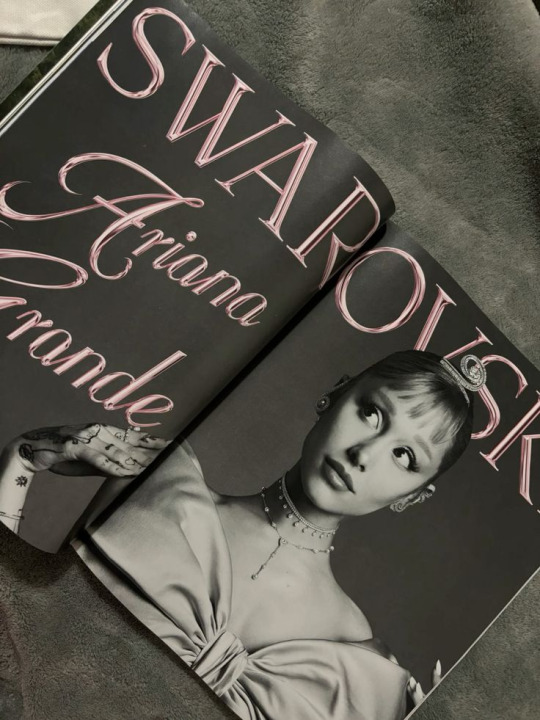


Your beliefs are the selectors of the realities you can experience.

𖥔 ִ ˙ Manifestation Concept
we naturally make concepts around everything in life. in this case you want to focus on changing your concept around your ability to manifest and your ability to manifest appearance changes to one that aligns with you being the version of yourself who manifests things overnight. the easiest way to set these rules to your reality, or create the belief, is to repeatedly affirm. here are the affirmations that you want to turn into beliefs:
᧔᧓ . Beliefs about your ability to manifest in general ᛝ I always manifest my desires overnight. ・ I always manifest what i want instantly. ᛝ I always wake up with my desires. ・ I am someone who manifests their desire instantly. ᛝ I am someone who can manifest things overnight. ・ It is so easy for me to manifest things instantly. ᛝ It is so easy for me to manifest my desires overnight. ᧔᧓ . Beliefs about your ability to manifest appearance changes ᛝ I always manifest appearance changes overnight. ・ I always wake up with my desired appearance changes. ᛝ I am someone who manifests appearance changes instantly ・ It is so easy for me to manifest appearance changes overnight

𖥔 ִ ˙ Decide and persist
here are the 3 things i want you to decide to yourself right now:
You are the version of yourself who manifests things overnight decide to yourself right now that you are the version of yourself who manifests things overnight. you are now someone who manifests things overnight. and all of those beliefs up there? those are YOUR beliefs now. decide on that.
You have your dream body decide to yourself right now that you have your dream body. you manifested it overnight. yes you heard me correctly, it is done now. decide on that.
You will persist in that story no matter what goes on in the 3d decide to yourself right now that you will stick to those decisions, no matter what. no matter if the 3d doesn't reflect your assumption instantly, no matter if it's showing you nothing or moving slowly, no matter what. you should NOT be switching your story because of what you see in the 3d, you are the one who controls what you see in the 3d. reality conforms to you, not the other way around.

𖥔 ִ ˙ Daily routine
now if you don't want to do this then you don't have to, but this is just a way you can take it further to make sure you're really persisting in the new story. ᧔᧓ . In the morning ᛝ when you wake up, i want you to start affirming to yourself things like "omg i manifested my dream body overnight!" or "i have my dream body now". i don't care if it feels fake, if you don't believe it, or you feel like wavering, you should be telling yourself the story you want reality to reflect. ᧔᧓ . During the day ᛝ when you think about your body tell yourself the same thing again "i manifested my dream body already", "damn my body looks amazing", or "i'm so happy i have my dream body". just keep it going! ᧔᧓ . At night ᛝ now you can tell yourself things like "i'm so happy i woke up with my dream body this morning". just do that until you're ready to sleep. another thing you can do is visualize yourself waking up with your dream body and getting excited looking in the mirror or wtv. but you're doing this as a way of you reminiscing, because it already happened so it's now a past memory. so........ when do you stop doing this whole thing?
um never? the minute you say you have your dream body is the minute you have it, so why would you go back to wanting it if you already have it now?? keep going. keep persisting. keep deciding. no. matter. what.

᧔᧓ . ⊹ ⁺ 𓂅
my post on appearance changes my appearance change challenge
᧔᧓ . ⊹ ⁺ 𓂅
#🧃 anon#law of assumption#manifestation#manifest#loa tumblr#loassumption#loablr#loa blog#loassblog#loa#neville goddard#loass post#loassblr#manifesting#sammy ingram#loa community#loa advice#assumptions#how to manifest#results#loa anon#loass#♡ 𓈒 Rie's Anons
126 notes
·
View notes
Text
Previous pinned post.
Magia Record has announced End of Service on July 31st.
Credit to noobwithnohats for translating the EOS information translation.
1: the EOS itself
the DMM Bluestacks client will end service on 2024-07-01 3:00 PM JST
the iOS and Android clients will end service on 2024-07-31 3:00 PM JST
announcement mentions that "maintaining operations has become difficult," whether this is standard corporatespeak or the truth I cannot say
all purchases have been disabled, though existing stones and Magia Passports are still valid all the way up to EOS
you can apply for refunds for paid Magia Stones between 2024-07-01 and 2024-09-08 for DMM users, and between 2024-07-31 and 2024-10-07 for mobile users
2: what will happen between now and the dreaded day?
"BEYOND MAGIA," a Walpurgisnacht raid remaster
Kagome's Hundred Monsters rerun
Witch Extermination
another Atelier Alina run
one more Ranked Mirrors run
Kimochi Special: The Witch of Happiness
final story
There will also be a 4* rate-up selector and free daily 10x rolls all the way up to the dreaded day The existing Magia Record client will be converted into an Archive App, available to download between 2024-07-31 to 2024-10-14 3:00PM JST This will contain:
Magical Girl info
Memoria info
Doppel, Witch and Uwasa info
based on what you have unlocked some info from our Magia Record accounts will carry over to Exedra via our transfer codes, though how this will work is not explicitly mentioned at this time Terms of Service edit to allow them to use our ingame data "for other services provided by the company related to this app"
199 notes
·
View notes
Note
hi, may i ask how did you get the soft pink on your blogs? i really want to use it but dunno how
how to get custom text colors <3
hiii, sorry for the late reply, but here is how i do it. i'm not sure how to do it on mobile since i exclusively do it on my macbook.
this is the website i use. ignore like everything on the page and focus on the white box in the bottom right corner.

—what you'll do is put whatever text you want turned into the custom color in the first box (the one to the left of the red and green boxes) —if you click on the red or green box, you'll pull up the color selector and from there, you can select whatever color you want. if you want a gradient for your text then the two boxes will be two different colors. if you want them to be the same, then just copy the RGB code to the other. i usually keep it to a single color throughout, i rarely use the gradient option so therefore i have memorized the RGB for the pink i use. —once you have your text and your desired color(s), you can hit run and it'll fill the empty box that's by itself on the bottom with the code. —from there, you want to click inside the box. you'll see the cursor line that pops up when you usually write text and the box will have an outline. hit ctrl a to highlight the entire code and ctrl c to copy it. —come back to tumblr, and into whatever post or draft it is, you'll go to the top right where the settings gear is, opposite end of where your username is on a post. —once you open that little menu, stroll down until you see text editor. you should see that it is selected for rich text. you want to change this into 'HTML' —once you change it to 'HTML', it should look like this if you have any text (it'll be blank if there's no text, etc.)

—what i would do is go to the top at the very beginning, hit enter to make a new paragraph and then paste the code into it. —after that, you go back to the text editor with the settings gear again at the top right, switching it back to rich text. —and thats it! to move it to a different spot, i just select the words and ctrl x (which deletes and copies), and then paste it where i need it.
helpful tip
instead of going back and forth making new code for every phrase, or word, you need colored, there is an easy way that i tend to do. select your colored text, either ctrl x or ctrl c to copy it and then paste it where you want the new one to go. to edit the text to your new words, hit the left arrow key. you'll see a faint highlight around the words in that color. hit the left arrow key three more times, for a total of four, and you'll notice the highlighted area has shrunk. if you use the arrow key once more, then the cursor can move around the text. from there, you can edit the text to whatever you want. with this tip, you can also paste text into it as well and share the color!
so that's how you get custom colors, and from there, you can choose a color, or shade of pink, of your liking for your posts! <3
50 notes
·
View notes
Text
okay my thoughts on putting Not Dead Yet right after Where Did The Time Go, as well as my general thoughts on the former
Ben how dare you put the song that ends with "may you live until you die" right before a song that is almost CERTAINLY written in a period of grief
The album it's from is called BLACK BRAINED. BLACK. BRAINED. there are only 3 members on the cover, this is post-Johnnie (or as post Johnnie as you can get, the guy didn't really stay post for very long)
To me, Not Dead Yet is about how that grief affected Dale. He's not taking care of himself, he's drunk, but he's not dead yet. He is surviving. No idea who she "she" is, could be anything from a mother to a girlfriend to a girl friend, I don't know. Maybe it's drugs, who knows.
The other option (to me at least) is basically a 180 from that. It's an encounter with Johnnie after he was Blackbrained (hence the smell like death bit idk) but like... In a final sendoff kind of way. It's not "if she asks about me, tell her I'll be coming back" it's "tell her I'm not dead yet." Whoever it is, they're not done with what they're doing, but they're still kicking.
Maybe it's both! Vide Noir wasn't just about Buck, maybe Not Dead Yet is some kind of triple layer song in-universe, maybe it's just a song about surviving to those who aren't aware of the gang, a song about Dale processing to those close to him, and a final sendoff from Johnnie for those who can see it.
We're ignoring Karaoke Night idk what's going on there, this guy is haunting the narrative
Anyways, I always get big ugly emotions with the transition from something somber, that IS a sendoff-- it's literally what Tubbs says at the end of every episode-- into something that is, at it's core, something about defiance of the end.
It's been delightful, may you laugh and sing your life full, may you learn the reasons why, may you live until you die
May you learn the reasons why? Right before a song by the Phantom Riders? May they learn the reasons why one of their own suddenly turned up dead? Granted they probably already knew, judging by how Moonbeam talks to Buck, but like.... Still. Confirmation in a way, I guess.
And if it IS like a sort of letter from Johnnie post-semi-mortem, maybe he's telling them in-person the reasons.
This could also tie in to my questions about the timeline, since Johnnie is present during Fool for Love which HAS to be after Vide Noir, cause nobody knows who Buck is, and he hasn't started his music career yet afaik, and Johnnie is dead in VN, so like. I don't know. Maybe he just waltzed back in like "THEY THOUGHT THEY WERE RID OF ME?? OH NO NO NO!" Idk this universe is convoluted as fuck, and the Cosmic Selector ain't helping with that NSJDJSNDBFJ
Also @should-be-pushin-daisies here it's published now and I rewrote it, so there should be more details than the first couple of times I wrote 3 paragraphs and then scrapped em. It's less coherent tho but what are ya gonna do
#azure made a post#Long post#Idk if it's long but it's certainly not super coherent I kinda wrote this after waking up 🧍♀️🧍♀️#Lord Huron
24 notes
·
View notes
Text

Since Crowley card and the event NRC Magical Assault or Arcane Combat Drills in en server is coming on 14th February (yay Valentine), I wanna share the guide based on my experience that I write on reddit here the link. I also linked some useful resources from twstsoku and wiki.gg!
But I could share the guide it in here too in case something happened with my reddit post, bit long post ahead! Copy-paste from my reddit post:
Introduction:
So, what is this event along with the faculty staff cards? First, you might be familiar with the battle mechanic that was first introduced in Book 7. The difference that makes this more difficult than the famous 6-66 & 6-67 is the damaged HP you got from the previous battle is carried to the next battle. And this is where HP BUDDY BONUS IS VERY IMPORTANT! I’m going to explain this later, but trust me, this is going to save you a lot.
Second, this event is aimed toward veteran players that own, build, and raise high spell levels for each character, just like in Book 6, where you are obligated to build multiple cards of the same characters. Also lower rarity card are very useful too in here don't hesitate to build them! Don’t force yourself if you can’t beat all enemies tiles.
Third, this event is using a stamina or Advancement Points (no confirmation name for en) similar to Mystium from Book 7. But in here is recover every 1 hour, so 10 hours to max full recover them. I recommend not postponing this event 3 or 2 days before the event ends. There's also another item named Move Ticket (also no confirmation name for en) to give you a recovery of 1 move; use it if you don't want to wait for hours or need to rush.
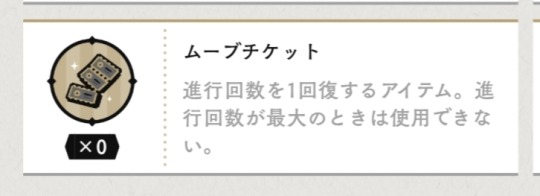
And lastly, unfortunately, I cannot give the guide for which character recommendation to bring because it is up to your roster, so go get crazy with your team. As long as you remember their HP buddy bonuses, who.
Also spoilers because I might be using the JP server content or images!
Here the tips for the event from my experience:
I assume you guys familiar with Book 7 fight. First you’re going to pick cards, for first three battle map you choose up to 5 characters, and later more slots will be added until the final map brings up to 10 characters.
If you pull the faculty card, e.g., Crowley, Crewel, or Trein, they are going to appear in your card selector with HP & ATK buffs without having to pick them for the team!
I recommend grabbing any characters that own HP buddy bonuses mutualy each other. Bring your character card, which you own multiple build copies of, and bring multiple elements cards.
I mentioned HP buddy bonuses are important, they give you an extra HP reservation, so if you took damage after battling, it decreases reserve HP from your card buddy bonus first before directly from their HP! For example, Dorm Riddle and Dorm Azul, both of them got mutual minor HP boosts, and the of the team rest is up to you.
Thanks from u/ Electric-Chemicals on reddit reminds me that these HP buddy bonuses replenish between fights unlike the main card HP. So take advantage of this!
Bring a lot of Healing Cards; you're going to need them a lot in here. My usual strategy is to use a strong attack in turn 1 or 2 to leave the enemy on low HP at the end of turn 2. Then use all healing spells in turn 3 and finish the fight in turn 3 with the first attack. With these, you're going to finish the fight with full HP or only small damage.
You can see the healing spells list here. But the downside in this strategy is requiring the good RNG.
Because of the RNG you might choose the wrong element and take a lot of damage from the enemy. I suggest you exit and restart the battle; it reduces your attempt though. But better than losing your card.
Focus on reaching the buff tile first, the one with the star icon. And try picking the lower difficulty map first, the one with fewer stars, before tackling the higher battles. No fight when entering the buff tile, so don't worry!

Don’t go immediately to the final boss tile if you want to complete all battles for mission rewards or pick the item chest first. What happened is after you clear the map and you want to go back to grab the unclaimed chest or fight, the map reseted again and you must start all over again from beginning!
If you see heal and revive tile. I suggest ignoring them first until half or some of the map is finished, or before the boss, if desperate when all of your cards are in critical or faint you can use it, but keep in mind this tile only heals and revives 3-5 random cards.

Another tip that if you still own your Retry Tickets, you can use them to revive and heal 5 allies that you choose. Or you can just buy them in the shop if you want to spend 10 gems. Some of the later map own a chest rewards you 1 retry ticket btw!
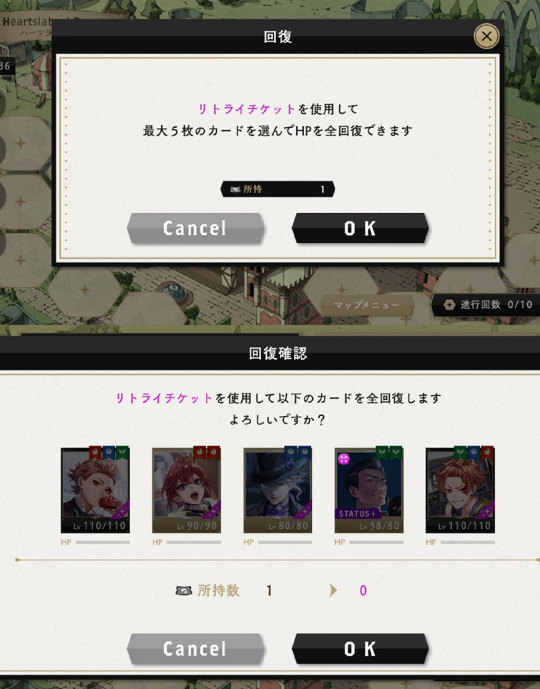
And in the later map, the boss HP is going to increase a lot; it can reach up to 200k! Don't worry if you lose on your first attempt; I mean, your HP is 0 during the fight, and your card fainted, not quitting the map. Because the boss HP remaining is not resetting to full. By the way, this also applied to every fight on the map; all of the stages got mini bosses with a lot of HP and annoying debuffs (I'm looking at you, blind debuff).
PSA:
If you don’t want to win all battles and only want the rewards chest, I can suggest some tips from JP players about the quickest path and fewer tiles to the boss and for you focusing on getting the buffs and claiming the item rewards.
Here a guide from JP Twstsoku forum. I assume we got Crowley first for NA, it’s in Japanese but still easy to understand link for the fastest route: here
Also, another guide I want to share if you wanted to see this example from the Crewel event map along with the enemies too, but it looks like they don’t have the Crowley map, from this twst wiki.gg: here
#artwork#twst#twisted wonderland#bonus sebek chibi from me#guide#this is actually my first time writing a game tips hope this is useful for you guys!#arcane magical drills#nrc magical assault#vibia_scribbles
29 notes
·
View notes
Text
☆━━━━━ ⋆⁺。˚⋆˙‧₊☾ ◯ ☽₊‧˙⋆˚。⁺⋆ ━━━━━━☆
✩ ‧₊˚ ⌞ EIDOLONS ⌝

sampo analysis m.list
— what the stars reveal: interpretative analysis, heavily aha!sampo
— word count: 3k (can you tell i'm an english major? :3)
— overview: (as of 2.3) hello and welcome back to sampo theory time! this time, i’ll be looking at his eidolons, their names & art, and how they might factor in to his overarching identity and story. there will be a few conclusions i reference in this post (like eidolons progressing in a linear narrative), so if you want more on that, i highly recommend reading my eidolon names as narratives and eidolon art as facets of character posts first! it’s not required reading though (god i sound like a professor) — otherwise, enjoy!
☆━━━━━ ⋆⁺。˚⋆˙‧₊☾ ◯ ☽₊‧˙⋆˚。⁺⋆ ━━━━━━☆
To begin, I would like to humbly say this post will likely be the most nerdy thing I’ve ever posted in my life. I have written entire paragraphs about two singular words for this. Two words. And I have even more I can say about them! But anyways, just a heads up, this is the type of thing you’d probably see spoken by a stereotypical “nerd” archetype in a high school movie. But without further ado, let’s get started!

(Yes, I am sad that I still only have him at E2 despite pulling every time he’s on a banner. And both of these are from event character selectors :))
My main thesis for this analysis is that Sampo’s eidolons follow a similar narrative structure to other eidolon sets in that they start with his backstory and progress to the present (and open-ended future) of where we are in the story; additionally, the placement of these names with the facets of his eidolon art add to further implications for his personality and development. This can lend itself to multiple of my theories — the main ones I will be interpreting for are Aha!Sampo, Emanator!Sampo / Functional Aha, and Dual Consciousness!Sampo.
✩ ‧₊˚ ⌞ AHA!SAMPO ⌝
Starting with Aha!Sampo, I interpret these eidolons as beginning at his “rise” to Aeonhood, then following through to him “spending” some kind of cost in the present/future for whatever his plans are.

“Rising Love,” his E1, has two important components — “rising” and “love.” “Rising” seems the most obvious to me, as Aeons have been referenced to “fall” before, so it makes sense that they would also be able to “rise.” Additionally, Himeko has explained that Aeons “ascended from the form of intelligent beings” (Parlor Car Dialogue); beyond “ascend” being a direct synonym of “rise,” this shows that Aeons can come from physical and perhaps even humanoid beings. In fact, Aha’s lore in the data bank, while not explicitly stating that Aha used to be mortal, implies the “climbing” of the tree of existence and laughing, which is a very human act. (However, it is good to keep in mind that this is a parable told by the Masked Fools, and given the nature of Elation factions may not be entirely truthful.) In this way, “ascend” and “rise” may be interchangeable, and the “birth” of an Aeon could also refer to the “rise” of a mortal to Aeonic status.

Next is “love.” For this we need to think not as followers of a Path, but as an Aeon Themself. While it may be easy to think “If he’s Aha, it should say rising elation” — 1. That might be a bit too obvious from a writing standpoint and 2. From an Aeonic perspective, Aha may very well view “Elation” as “love.” They may view spreading Laughter throughout the universe as the ultimate form of love, and as such “rising love” could refer to the rising of a being capable of dispersing “love” (Elation) on a wide scale throughout the universe.

After the ascension, or “rise,” to Aeonhood comes Sampo’s E2, “Infectious Enthusiasm.” This is one of the more obvious ones in my opinion, as “infectious” implies a status capable of imposing itself on others — influencing them in ways that are perhaps beyond mortal comprehension — and “enthusiasm” is closely linked to “Elation” both in wording (starting with the letter E) and in connotation. “Enthusiasm” and “Elation” are both high-energy words, carrying the idea of excitement and even mania. I would view this as “Aha proper,” in which Sampo has come into his full identity as an Aeon and is thus capable of dispersing “infectious enthusiasm” onto others (Pathstriders). (Aha is also directly described as having “infectious enthusiasm” in the Simulated Universe!)

“Big Money!”, his E3, is particularly interesting to me because it seems like an intrusion — a departure from the other, more grounded names. The exclamation mark especially lends itself to the exact kind of “infectious enthusiasm” present in his E2, to some kind of encroachment on his previous mortal existence. This ties into my compulsory existence theory, in which Aeons by nature live in a sort of compulsive state, needing to adhere to their given “concept” just by virtue of existence; this is heavily influenced by the game’s discussion of “Primum Mobile”s, or the idea of “restrictions” that come from existing as an Aeon. Aeons that ascend from mortal beings would experience the brunt of this, as their previous state would essentially be overwritten by this eldritch, compulsive concept.
I think “Big Money!” could symbolize such a change in Sampo. After ascending to Aeonhood from a potentially mortal form, intrusive thoughts of Elation encroach on his very being — the feeling of momentary thrill, of “Big Money!” — likely leading him into his next state: “the deeper the love, the stronger the hate”.

I’m not going to lie, I’m absolutely in love with the name for Sampo’s E4. It links back to so many aspects of his character in a way that sets up an amazing juxtaposition between his outward appearance and inward feelings in so few words! For me, “The Deeper The Love, The Stronger The Hate” highly relates to compulsory existence. As we see in Aha’s splash art, the smiling masks — the Elation, the “Love” — are always at the front in the spotlight, while the frowning masks — the sadness, the “Hate” — tend to be obscured in the background by shadow.
In a compulsory existence, I can’t imagine how horrible it must be to constantly be forced into performing a singular emotion or concept. In all likelihood, these negative emotions are barely able be felt at all, leading to extremely repressed layers of fear, anger, sadness and, yes, “hate.” “The stronger the love” — the stronger the Elation — means more repression, more hiding, a stronger fermentation of despising one’s own existence lingering in the background like shadowed masks — “the stronger the hate.” In this way, I believe Sampo’s E4 may convey this dual existence, of an existence where one side is so deeply, powerfully out-of-proportion with the other that any emotion from the other side is left to fester unchecked below the surface.
(Note: The name could also be referencing the talent level-up, which would show the self-aware aspect of his character. This would apply to his E5 as well.)

This hate, of course, is then covered up by “Huuuuge Money!” (E5), because we can’t have those feelings swirling around in a being of pure Elation, can we? they must be taken out with the trash, overshadowed with yet another encroachment of exclamation marks and the thrill of sudden gains. After Sampo’s rise to Aeonhood, it must’ve been a constant battle between these underlying negative feelings and his compulsory, Elated existence — and given the linear progression of most eidolons, this must’ve been a pattern that repeated for millennia, over and over and over again, one he can never escape or solve. Perhaps it still is.

Which is why, in his E6 “Increased Spending,” I believe Sampo may be “paying a cost” to try to alleviate this issue. Whether by becoming mortal, sectioning off his power to others, passing along his title, or any other number of potential solutions I don’t know, but I feel like he is turning his compulsive nature of Elation to the thrill of the “cost” in the hope of changing some part of this ever-chaotic, ever-stagnating existence. Either that, or it is to further a master plan we the audience don’t know about.
Overall, in terms of Aha!Sampo, I interpret these eidolons of tracking his rise to Aeonhood through his compulsory existence and fermenting self-hatred, all the way to “increased spending” trying to find a way around this problem.
Now, let’s take this a step further and add his eidolon art into the mix. This is where I’ll start to get into some of the conclusions I discussed in my eidolon art as facets of character post.

E1 (Rising Love): Keeping in mind “rising” as potentially referring to the rise of an Aeon and “love” as potentially referring to Aha’s idea of Elation, I see this figure as an ascending or untouchable silhouette; “walking” (or perhaps more aptly, climbing) into a new role. It also creates a distance between a potential “past” mortal form and a “current” Aeonic or ascended one.
E2 (Infectious Enthusiasm): I find it so interesting that “Infectious Enthusiasm” was chosen for the eye-centered eidolon. Since “Infectious Enthusiasm” is so, well, Aha-coded, this matches with the conclusions of first impressions and inciting incident from my eidolon art post. I believe this eye is meant to represent the first true “glimpse” of Aha people get — it is very close to the face without being too personal. It also spotlights Sampo’s unique facial features, mainly the almost condescending furrow of his brow. However, the eye itself has deep shadows, most likely referencing the dual hate within his being. This would be the “inciting incident” of Sampo in his Aeonhood proper, at the height of his power.
(Note: “Infectious” + the focus of an eye may further imply the presence of a “gaze” and the ability to distribute power in an Aeonic way.)
E3 (Big Money!): E3s are by far the most character-specific eidolon, with each character interacting with an important object to them. I feel like money is only fitting for Sampo, since it matches both the eidolon name and his obsession with making money. It very much leans into the “con-man” aspect of his character, and would make sense as the way acquaintances or those he keeps at arm’s length would view him (probably his customers).
I also find it extremely interesting how he is looking down. We see this a lot throughout his mannerisms and idles, with him always seeming to have a condescension that looks “down” on others below him. While this could be just another facet of his character, it also matches up with the way an Aeon may view the mortals around them — no matter how close They get to someone, that someone will always be “below” Them. It’s not even a conscious decision, just a natural byproduct of Aeonic existence, much like casting Their gaze down to bestow power on Pathstriders. Whether Sampo has become truly mortal at this point or not, it’s probably a bad habit to kick regardless. (I would also love to point out how him looking down at the money is also reminiscent of this (albeit more nostalgic and “loving”) face he makes towards Sparkle, a whole human being:)

E4 (The Deeper The Love, The Stronger The Hate): Here, we zoom in even more on his personality. Beyond the superficial impressions people get from seeing him at a glance, we have now entered a more complex emotional understanding — his eye, unlike in his E2, is more faded and shadowed, the hand scratching his head and his smile pointing towards a sort of “act” he puts on for others. This shows multiple dimensions of him: both the charismatic, smiling con-man, and the hatred lurking beneath that façade’s surface. This would be in a more present timeline, highlighting his “fake” and mysterious nature as well as how he is portrayed to people who know him better like friends. It shows a clear dissatisfaction with the façade he has to put up; whether the “love” is also a true emotion to him is up for debate, but either way this eidolon has him balancing between these two sides of his being (potentially balancing between an eldritch and mortal consciousness, or dealing with the aftermath and residual power of a past Aeonhood). (He also seems to be looking down at the spot the masks would match up with if the silhouette was looking down in Aha’s splash art — it is possible that this “hate” refers to the hate he has for his power or the power of the masks. Or, perhaps, this looking down is a general way to symbolize a being of higher power looking down on those below them like Pathstriders.)
E5 (Huuuuge Money!): This eidolon is more casual and comfortable than the others — there seems to be no dual-sided hate, nor does there seem to be as prominent of a focus on obsessive moneymaking in the art itself (the name is a different story). Instead, the main focus is drawn to Sampo’s outfit, the moniker of his existence in Belobog. The upper half of his face is still cut off, but the art seems to be hinting at a potential comfortability in Belobog, as well as the future mystery of his true identity (and if he will choose “Sampo Koski” as his real self). I actually love this combination, because it shows how Sampo may be at his most casual in Belobog; it’s clear he’s made real connections with the people there, and regardless of his motives, it seems to be a place he deeply cares about. This would be his appearance to close friends, most likely those aforementioned connections in Belobog like Natasha or Seele. (However, the looming encroachment of “Huuuuge Money!” still hangs in the air, perhaps signaling a bigger issue with Aeonic consciousness persisting despite his best efforts.)
E6 (Increased Spending): Finally, we get to the core essence of Sampo’s being. This is him at his most vulnerable, his appearance to only a select few special people. His head is tilted, his neck bared, showing clear trust and confidence in this position. The main thing of note here is the similarities between E6 and Aha’s splash art — the same pose and build with a different tilt.


This would mean that Sampo’s identity as Aha is his most vulnerable form of being — the fact of others knowing who he truly is, of wading through his personable exterior to reach the truth at the core of him, is a privilege only a trusted few get. This most likely points towards the “cost” implied by “increased spending,” the idea that, for whatever reason, Sampo’s true identity being revealed at the wrong time or too soon would put him in a less-than-ideal situation. As such, it is something he holds close to his chest (at least in Belobog) either willingly or unwillingly. (Note: This could also reference a past identity as Aha, it does not necessarily have to be something he experiences currently.)
It also shows that the silhouette in the splash art is the “core essence” of either Sampo, Aha, or both. Beyond the masks (much like Sampo’s façade) lies a deeper, truer version of who Aha is. The true Sampo is not the masks or the smiles or the laughs, but the shadowed figure beyond them, the silhouette that holds the hidden emotions of an Aeon.
I would also like to point out that, on the whole, Sampo’s eidolons (and kit in general) focuses on damage over time. Interpretations can be varied, but I personally like to think this further references the idea of “cost,” and that staying in mortal form as Sampo may be hurting him over time just like his DOTs affect others!
Overall, the art for these eidolons paired with the names create a fuller picture of who Sampo might be and what he might be hiding. There are a lot of hidden clues and implications that can be applied to several different interpretations, and I tried to account for multiple in my analysis! The standouts for me are his E2, E3, and E6, but that’s just because of personal preference. Before I conclude, I want to briefly interpret these eidolons for some non-Aha!Sampo theories.
✩ ‧₊˚ ⌞ ALTERNATIVE INTERPRETATIONS ⌝
There are other interpretations to be had, namely Emanator!Sampo and Dual Consciousness!Sampo. Many of the points I made for Aha!Sampo can be applied to Emanator!Sampo, as we know Aha is both capable and willing to give others entire mastery over Their path for shits and giggles. It is possible that Sampo, as either an Emanator or a “functional” Aha or both, could have a similar “rise,” “infection,” and compulsory existence as a result of Emanator status. Additionally, any kind of dual consciousness where Aha is trying to impose Their will on Sampo could contribute to the constant push-and-pull of two schools of emotions — even minds. We could read this as a more literal encroachment of Aha on Sampo’s mindspace, quite literally trying to force Elation into his brain while Sampo’s consciousness fights back. In this way, the “love” and “hate” mentioned could refer to more of Sampo’s feelings towards Aha as a separate or encroaching entity, rather than himself or his own existence.
(Note: This could also work for Aha!Sampo where Aha’s power & status is passed down or won like a sort of crown or title — a “mask” if you will — and Sampo is the latest inheritor/receiver of it. The eidolons would then track from a more recent experience of receiving power and dealing with the encroachment that comes with it. I think it would also lend to much more fear and confusion as this new existence would be a stark departure from Sampo’s previous mortal life.)
(Note 2: Electric Boogaloo: This could also work with a “transformation” theory where Sampo’s more human form and his eldritch-Aha counterpart have two distinct mind spaces, and the “encroachment” of “Big Money!” and “Huuuuge Money!” could be indicative of the literal mental change that happens when he transforms, leading to increased spending (or the “cost”) of him trying to stay in human form as much as possible because he doesn’t like what he becomes when he changes.)
(Note 3: I promise this is the last one: It is also possible that Aha has sectioned off these feelings of “hate” into a separate being — i.e. Sampo — and “The Deeper The Love, The Stronger The Hate” shows that how despite being separate physical beings, Aha and Sampo share an emotional space in which the “love” of Aha directly influences the severity of the “hate” in Sampo. Just a thought.)
Anyways, I find these eidolons super cool! I love how Sampo flips through his bills in his E3 and how his E6 mirrors the silhouette in Aha’s splash art. Even if the Aha! or Emanator!Sampo theories don’t end up being true, there’s some really cool psychological stuff going on that could speak broadly to his relationship with money, gambling, and his own self-image.
☆━━━━━ ⋆⁺。˚⋆˙‧₊☾ ◯ ☽₊‧˙⋆˚。⁺⋆ ━━━━━━☆
.𖥔 ݁ ˖ જ⁀➴ if you read this far, thank you for doing so! it means a lot to me when people take the time to listen to my silly little theories, so yes, thank you! if you have anything else you want to add or if you just want to talk about these theories (which i am happy to do at literally any time) my askbox is open! hope you enjoyed my nerdy rambling :3

☆━━━━━ ⋆⁺。˚⋆˙‧₊☾ ◯ ☽₊‧˙⋆˚。⁺⋆ ━━━━━━☆
© analysis by sunderingstars. do not copy, repost, translate, modify, or claim my work as your own.
#⌞ ✎ sunder.writes ⌝#⌞ 🎭 ⌝#hsr#honkai star rail#honkai: star rail#sampo#sampo koski#sampo hsr#hsr sampo#sampo honkai star rail#aha the elation#analysis#hsr analysis#hsr theory
59 notes
·
View notes
Text
for @yoshit-he-dinosaur and anyone else struggling w this:
here's how to use custom text colors in your posts!
this is the guide i've been using, i'll be showing the method outlined here
i highly recommend doing this on desktop, as it will be easier to switch between tabs and access the html editor this way (also there is probably an easier way to edit text colors via html, but this is the way i know best and i'm not a huge computer girlie!)
so let's say i have this text here and i wanna make it pink
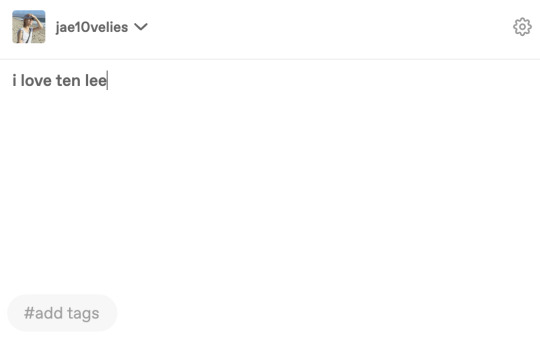
first make any font edits (bold, italic, size, etc) to your text
open this link in a separate tab
we are gonna work w this portion of the site here:

copy and paste your text into the top box and select your desired text color from the two colored text boxes next to it (hex code, rgb, whatever's easiest for you!)
for a solid color, make the two color selectors the same color. for a gradient, the first selector is the beginning color and the second selector is the end color
here is my selector after making my color choices:

press run and you should get a string of html code in the bottom box like this:
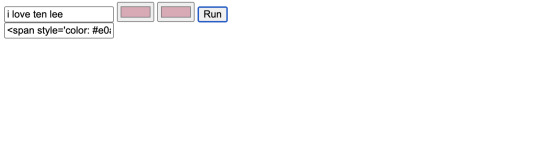
copy this html code
now you're going to return to your tumblr text post and click the settings icon in the top right (circled)
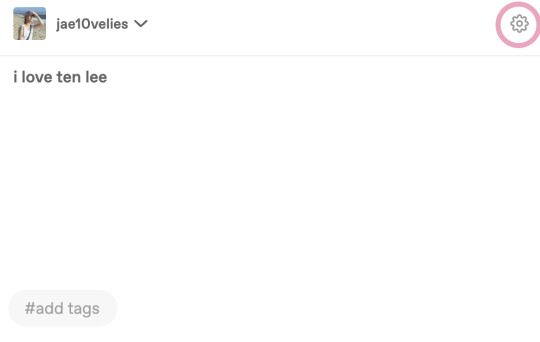
navigate to the text editor selector and choose html from the drop-down menu (circled)
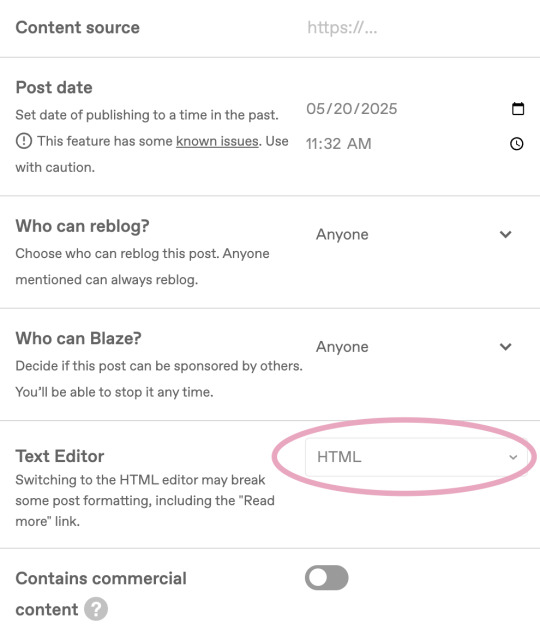
your text post should now be open in the html editor w the option to switch back and forth between html and text preview like this:
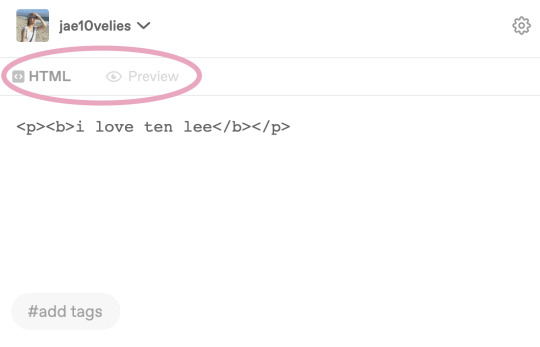
on the html editor locate your desired text and select it like so:
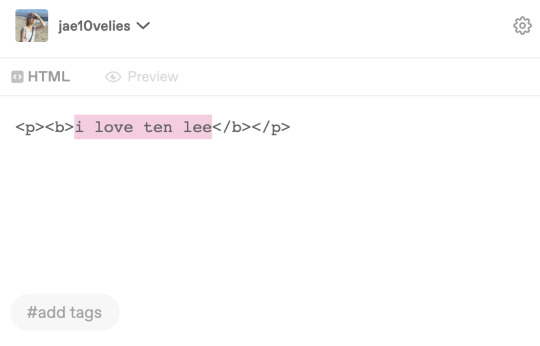
paste the html code from the color selector and it should replace the selected text like this:

if done properly, your text should be colored once you return to the text preview!
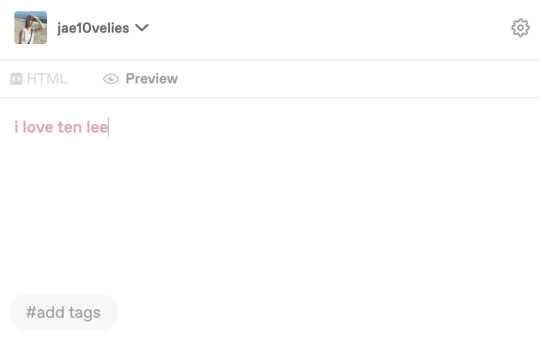
hope this was helpful! if you have any questions about the process don't hesitate to ask <3
#jae10velies#tumblr tutorial#custom text#text colors#this took me forever to figure out at first let me save u guys some pain and struggle 😭
14 notes
·
View notes
Text
Hey you
all of you complaining about tumblr live

Seethe and cope 😎
Okay but seriously
Get yourself the Stylus extension For Firefox users: https://addons.mozilla.org/en-GB/firefox/addon/styl-us/ and for everyone else: https://chrome.google.com/webstore/detail/stylus/clngdbkpkpeebahjckkjfobafhncgmne
Get the Old Tumblr Dashboard Style: https://userstyles.world/style/11286/old-tumblr-dashboard-2023
You should get this stuff even if you don't plan to remove tumblr live :3 Now here is where the magic comes from:
Stylus allows you to add custom css styles to websites, and you can edit themes made by other people to fit your needs!

See that little fucker? How about we fuckin g kill it?
Press f12 to open the Developer Tools (or however it is called lmao)
Click on this little guy

Now you can select an element on the website, and it will show where it is in the html!
3. Point
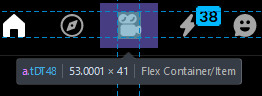
Click on it, and now we will see something like this in the inspector!
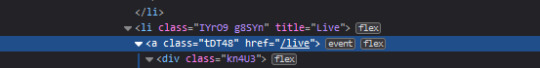
Collapse a bunch of this stuff, since here we only care about the list items, or <li>
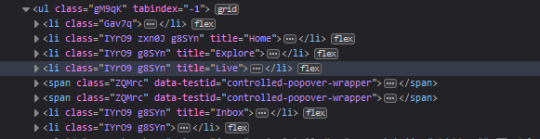
These are the different buttons in the banner
Now, how do we fucking kill that guy?
There are a number of ways to do this, so let's start with the simplest one
Delete
Just select the list item that has the title "Live" and press delete!

So it is gone now, right?
Well... not really. If you refresh the page, it is back. Which makes sense, since the only thing we did is remove that part of the "code" (if you can call html "code"), but when we refreshed it, the server gave us a version of the site that obviously had the button still there.
So what is a smarter way to get rid of it?
While you can't really delete a specific part of the site with just css, you can hide it! To do that, all you have to do is apply the style display: none;
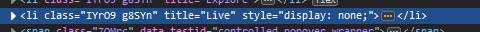
Like that! While it doesn't fix the problem with the refresh, it brings us closer to the solution.
Remember when we got Stylus? yeah!
Go inside of it (😳), and inside the Old tumblr dashboard theme (😳😳), and now we just need to apply the css style of "remove that fucker" to the specific list item. How do we do that, since we can't add it directly into html? We use the attribute selector, and we look for title="Live"!
Where do I write this????
Well, css applies the styles from top to bottom of the style sheet (usually, this post is already too long), and you see how the list item has a few classes assigned to it? It so happens that they also modify the display property, so we have to override it by putting our selector after those in the css sheet... so basically you can just write the thingie at the end 😅
Here is how the attribute selector works!

the .IYr09 part is that specific class, so that if there is ever something on this page that has the title="Live" but isn't what we are looking for, it won't apply there (You don't need to do this, but whatever). The attribute selector is written in the square brackets, and you just... write the attribute that you are looking for there ;P
(I also did the same for the Explore button, but that can be an exercise for the interested ;P)
And now, BEHOLD

(How am I so popular that I got dms during the making of this >.<)
And it will stay like this, forever*
*except if something happens to the addon, theme, css of it or whatever, but you get the point!
#this post is too long#I could've just given the solution immediately#but this is funnier >:3#(am I on the autism spectrum? I kinda feel like it is the case tbh >.<)#Like this isn't how you write tutorials I think#whatever#css#tumblr live#fuck tumblr live#removing tumblr live#get stylus#get firefox too#idk at this point#196#pin
259 notes
·
View notes
Text
Cafae Latte // The Video Game #3
As I said, I'm back with an update after finishing with the Title Screen! Like I did in my last post, have a bit of a TLDR.
What I've gotten done:
Added CM to the credits screen (Of course)
Added strings to the sign easter egg
Added Background music (with a music slider)
Added button sound effects (with an sfx slider)
Made Play button interactable (with the panel that follows)
Main thing I want to be doing next:
Make the 'Choose' panel buttons interactable
^^^ Design the panels that follow this
Design some of the items/characters (for character selector)
Alright!! First thing I'll post a screenshot of is the updated credits scene. CM is of course the creator of the series, which is up there with my favourite shows of all time and I don't think I'll ever get enough of it. Thanks to CM for being such an amazing person and creator <3
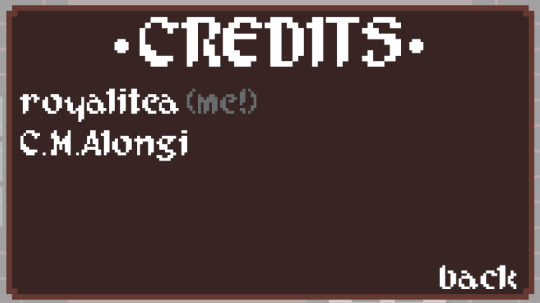
Next up, the strings on the sign easter egg, it's only a small change but it was almost annoying me a little before it was fixed? Have yourself an image to see the fixed version below!

I used BeepBox to remake a song used in the end credits of some of the Cafae Latte seasons on YouTube, I'm quite proud of myself for it as I had done it by ear! I think I got quite close? I had to cut the audio a bit short since it wouldn't allow me to upload it. This will be playing throughout the game with a volume slider in the options panel.

(I dreaded doing the audio so much, mainly the controlling it in the game part but I'm very happy with myself for finishing it, especially since now I can continue working on designing more and continuing on with the game).
Now I can't upload the button SFX for whatever reason but I ended up using just a plain high pitch beep, I don't think I like it much but I'm not sure what else I could do for it at this moment, I'll most likely have a look elsewhere for some kind of inspiration, or maybe use BeepBox again so that the SFX matches the music more.

(^^ SFX slider!)
The Play button, finally, is interactable! I'm having it go to a now fully designed version of a concept I posted in #2 of a 'Choose 1 or 2' type screen, as you can see below! (Options to either create a character or play *as* a character, oc or otherwise)

Weirdly I don't particularly feel like I have much else to say on what I've done recently. It's 3:34AM. Must finish this before giving in to sleep!
I've started working more on the select character part of the next part of the game, aka, I've started designing the selector along with what the player model could look like, although I'm still unsure of that.


Here are two designs for what Bob could look like, I made the design on the right first but decided something more simple would fit the general style of the game better. I still plan to redesign her again as I'm not quite happy with what I've done, that and I need to add the marbling and perhaps some earrings. Maybe next time I'll figure out how to make some simple hands that look decent.

And a design for the selector !! I'm not sure how to categorise the characters? Species was the most obvious way I could think of, and now that I think about it, I was thinking of giving some characters like Bob for example, more than one 'form', since in the TikTok series Bob is canonically glamoured to look more 'human' per se. The character model I used in the design is definitely one that I like but I'm unsure of the hands, since they're just kind of stubs, I'll most likely play around with that and try and change it.
Farewell lovelies <3
#2d art#cafae latte#development log#game design#game development#pixel art#video games#concept art#audio
22 notes
·
View notes
Text
People in the notes of my post about Tesla removing the gear selectors from its new cars, asking how that's even legal, clearly have no idea just how incompetent and slow-paced the NHTSA is.
Halogen headlights weren't legal until 1979.
Composite headlights (the uniquely designed ones that aren't the old-school circle or square ones you see on older cars) weren't legal until 1984.
Adaptive High Beams (Matrix Headlights) were only recently legalized, in 2022; and the regulations and testing procedures in order to approve them are so haphazard and over-complicated compared to Europe's that not a single automaker has even made them available.
Side Curtain airbags still are not mandated in the United States.
Turn Signals can be red in the U.S., as opposed to the statistically safer amber which is mandatory in Europe.
Making that worse, those red turn signals are allowed to share lamps with the brake lights. This means if you have your turn signal on, 1/3 of your brake lights can’t do their job because they're too busy doing another job.
There is no law in the United States dictating that an electric car must put on its brake lights when Regen braking. In fact, the law specifically states that only the friction brakes are required to activate brake lights. You can bring a Hyundai Ioniq 5 & 6, Kia EV6, Genesis GV60, and many other EVs to a rapid, complete stop without ever activating the brake lights.
Early model Chevrolet Bolt EVs and some Mercedes-Benz EVs will activate the brake lights appropriately when slowing down, but will deactivate their brake lights once they've come to a complete stop, allowing the car to sit at a standstill in the road without any indicator that it isn't traveling at the same speed as you are.
It's completely up to the automaker to decide how (or even if) to implement regen brake lighting. EVs and Hybrids have been around since the late 1990s and this still hasn't changed.
The US government STILL only evaluates a vehicles crash safety by crash testing it at 35 mph into a flat wall and t-boning it with a barrier representing a 3,000 lb sedan. They don't do an offset frontal test or a truck-barrier side test like the IIHS has been doing for private insurance companies for over a decade.
The NHTSA performs ZERO pedestrian crash safety tests like EuroNCAP does.
Oh, and on the topic of gear selectors, those aren't regulated at all. Here are some examples from modern cars, both electric and not:
BMW i3 & Nissan LEAF (Electric):


Toyota Prius (Hybrid) & Honda Clarity (Plug-in Hybrid):


RAM 1500 & Cadillac Escalade (Gasoline):


The automotive rules of the American government are pure chaos, and that’s if they're even there at all. If you're seriously asking how Tesla can allow a car to select reverse on its own, and then put the manual override in the touch screen, I mean, that's just scratching the surface.
If you wanna learn more, Technology Connections on YouTube has some great videos on the Turn Signal issue, the EV Regen brake light issue, and the history of the headlight regulations. I highly recommend you check them out because it truly puts into perspective just how awful the NHTSA is at doing its one job: keeping safety standards up-to-date.
#rambles#america#nhtsa#vehicle safety#regulations#car#cars#ev#evs#tesla#fuck tesla#electric cars#electric car#electric vehicles#safety
170 notes
·
View notes
Text
Flag Making Tutorial
This will be a more technical step-by-step tutorial on how I make my flags (also a long post because I wanted to be thorough, plus I love flags lol).
The program I use is Inkscape, a free vector (.svg) editor program for pc.
I have templates set up, so the actual flag making process is pretty easy/quick.

Hotkeys/Locations/Other Reference
I'll be mentioning these options, so I thought to put them here all in one list. (They list the keyboard shortcuts first)
Snapping: magnet symbol (top right of screen), or under the adjacent arrow ◀️ symbol.
Document properties: shift+ctrl+D, or under the file menu (top left corner of screen). Display (1st tab) Guides (2nd tab) Grids (3rd tab)
Fill and Stroke: shift+ctrl+F, or under object (top of screen).
Layers and Objects: ctrl+shift+L, or under object (top of screen).
Align and Distribute: ctrl+shift+A, or under object (top of screen).
Import (Images): ctrl+i, under the file menu, or by dragging into the Inkscape window.
Save As: ctrl+shift+S, or under the file menu.
Export: shift+ctrl+E, or under the file menu.
Selector Tool: S, or cursor symbol (left side of screen). Click, or click and drag around the objects, to select them.
Locking a selection: lock symbol between the width and height boxes at the top of the screen.
Transform Selections: the width/height and x y position can be changed by typing in the X,Y,W,H boxes (near top middle of screen), or by dragging the corners/edges (resize) and inside the object (move).
Duplicate: ctrl+D.
Delete: delete key, or right click on the object.
Node Tool: N, or below the selector tool (left side of screen).
Rectangle Tool: R, or square symbol (left side of screen).
Pen Tool: B, or pen symbol (left side of screen).
Gradient Tool: G, gradient square symbol (left side of screen).
Mesh Tool: swirly square symbol (left side of screen).
Dropper Tool: D, or dropper symbol (left side of screen).
Undo: ctrl+Z.
Redo: ctrl+Y.

Creating the Template
Download Inkscape and open it, under the Time to Draw tab, click New Document.
First, snapping needs to be enabled, and under advanced mode enable grids and guide lines snapping. (This is crucial for making the stripes equally sized, spaced, and the overall flag in the right ratio.)
I'll be making a template with a 2:3 flag ratio.
Open document properties. (I like to move these types of windows to the right side.)
Under display, set the width to 42px and height to 28px.
Under guides, just click create guides around the current page.
Under grids, make sure rectangular grid is selected, and click new. (Grid units should be in px.) For the major grid line every option, change it to 2. (I also prefer to change the minor grid line color to be transparent.)
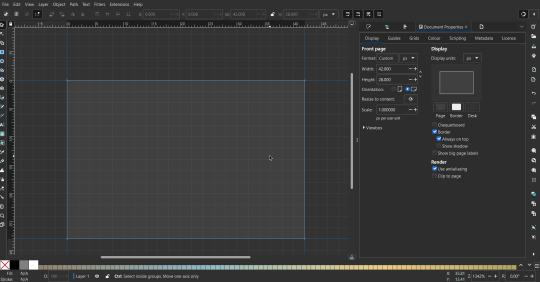
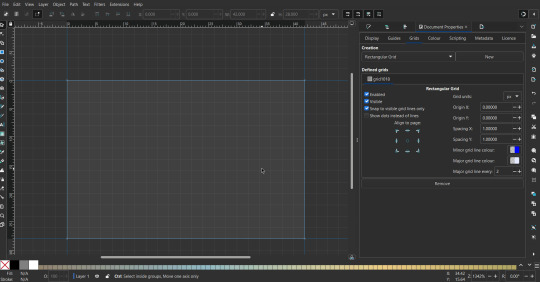
That's pretty much it, your template is done :D ! Just save it wherever you want. I like putting it in an easy-to-access flag folder, as it is needed to open it every time to make new flags.

You can use a different width / height / grid size / flag ratio if you want, these are just the numbers I'm comfortable with / used to.
Also, since this is a vector, the image can be infinitely big or small without any quality loss, so the small dimensions above don't actually translate to a low res image.

Creating the Flag
(I'll be using the rainbow flag to demonstrate.)
Start by having the template open.
You can import images (like .png/.jpg files) to color pick / reference if you want. Said images can be transformed (resized/moved) by selecting and transforming them using the options mentioned in reference. (This is optional, they should just be off to the side so they don't get in the way.)
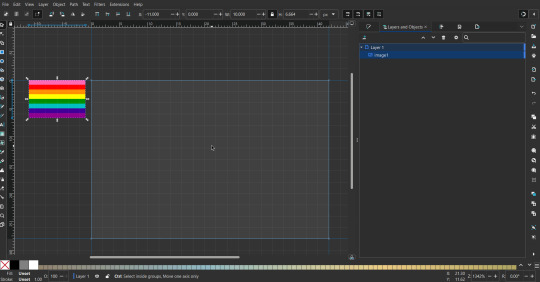
To create the stripes, use the rectangle tool. Click and drag from one grid corner, to a lower grid corner.
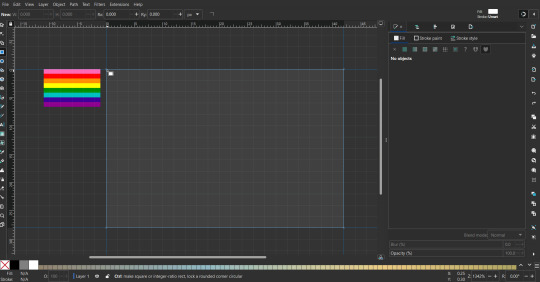
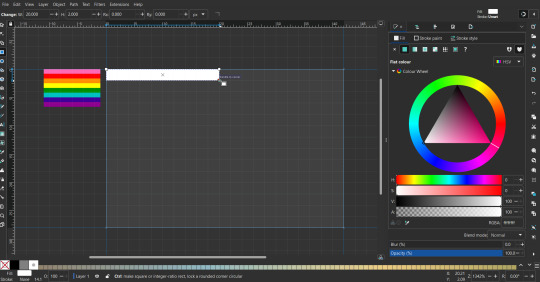
While the rectangle is selected, use the dropper tool to pick a color from a imported image. You can also use the fill and stroke (shown on right) tab to create your own colors / edit colors / etc.
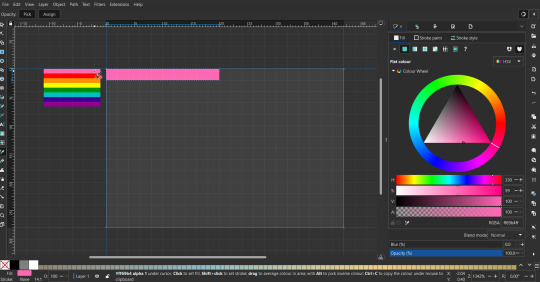
You can make these stripes however you want, they just need to all be equally sized. (They don't have to all have the same height, if you intentionally want that (like the demisexual flag for example).)
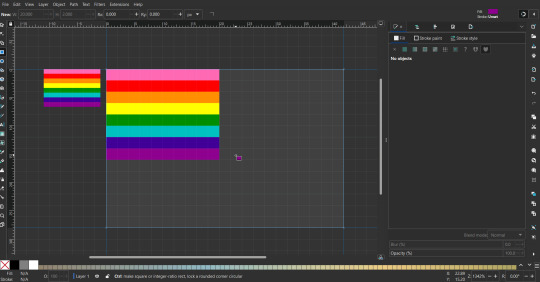
Then select all the stripes and transform them so that they fit the page.
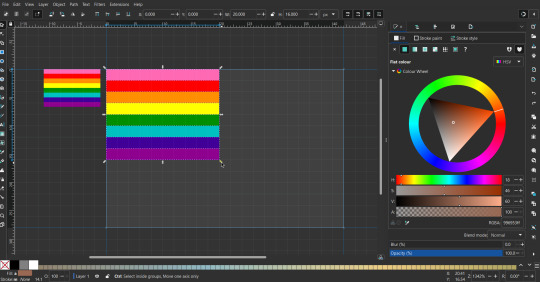
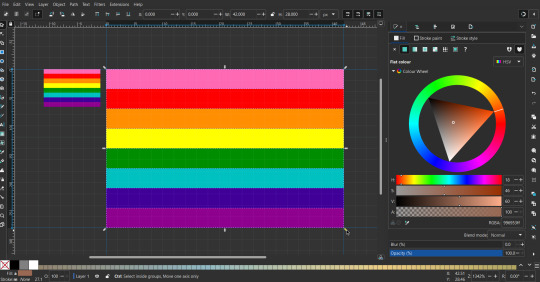
All that's left is to save/export it.
To export it, use the export tab, under single file, page, adjust the width and height (in px) to however high res you want your image to be. (I usually do 3000 by 2000.)
Type in the desired file name in the box next to the folder symbol, use the folder symbol to choose its export location (which can also be used to determine the file name and save/export it), the adjacent drop-down-menu to select what to save it as (,png, .jpg, .svg, etc.), and the gear symbol to adjust other settings (I leave it as default, with antialias turned off (set to 0)).
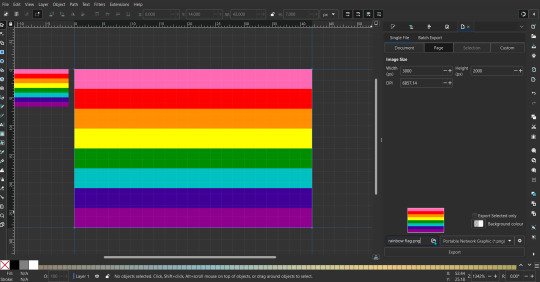
And done, you've made a flag :D 🏳️🌈

Extra Notes
Layers and Objects: a menu that can be used to manage objects. Like their layering position (whether they are above or below another object), and other options can also be done here instead of with keyboard shortcuts.
Vertically striped flags: it's very similar to above. You would just make the rectangles taller rather than wider.
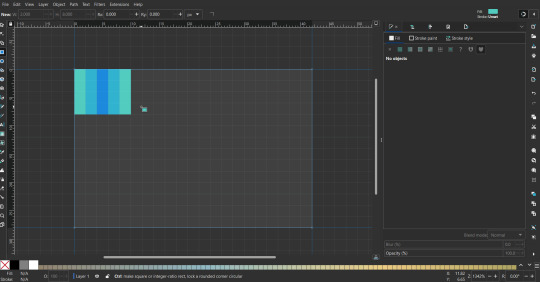
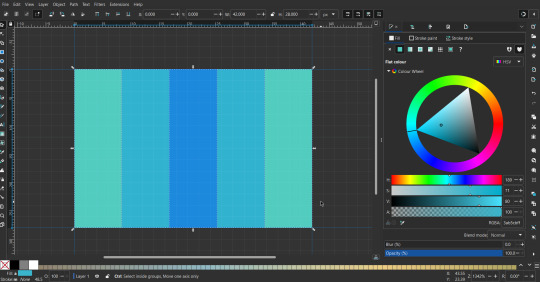
Wavy stripes: first use the pen tool to create zigzags. (The pen tool works like a outline, so just click along the grid corners, and join the line at the end. The fill and stroke menu can be used to make it a solid colored shape, and remove/add outlines). The steepness/frequency of the zigzags is up to personal preference, they just need to extend off the page a bit. To create equally sized wavy stripes, have the all side lengths (highlighted in red) be equal except (depending on how you draw your zigzags) the first or last wave, which should have half the side length of the others.

Select everything, and with the node tool, select all the zigzag nodes (the corners don't need to be selected), and click make selected nodes smooth (half circle with point in middle symbol, at top of screen). (It'll likely look like it has weird lines in-between the waves, see glitch section at the end for how to fix that.)
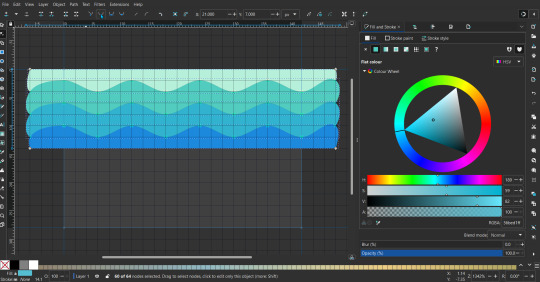
Then resize it all to the height of the canvas. And done :)
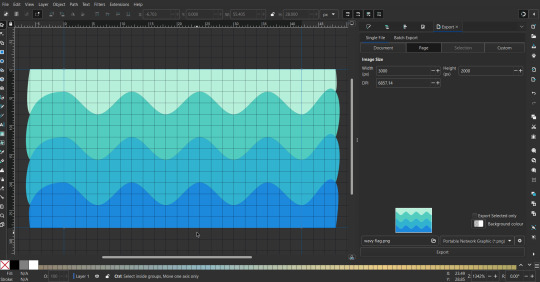
This can of course be vertical too.
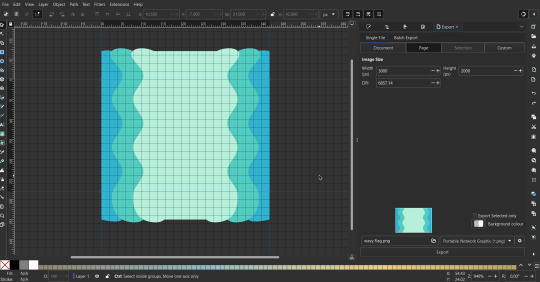
Gradients: You can use the fill and stroke dialogue, gradient tool, or mesh tool to do this.
To create the gradient, select the object, click the linear gradient symbol (gradient box) under fill and stroke. Or dragging / double clicking with the gradient/mesh tools. (The mesh tool is what I used to create the square gradient.)
To change the colors, click on the arrows or circles under fill and stroke, or by clicking the points on the shape, to select the nodes. Then use fill and stroke to change the colors.
To create new colors/stops, click on the plus+ symbol under stops (under fill and stroke), or double click on the gradient. Edit the new colors in fill and stroke again.
To change the location of stops, use stop offset under fill and stroke, or drag the nodes on the gradient. You can also move the end points on the object to make the gradient slanted or vertical.

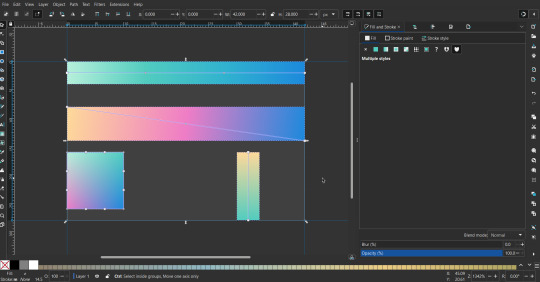
Symbols: I make my own when I can (like the demi- triangle can be drawn with the pen tool, and resized to the correct proportions). When the symbol is too complicated, I import a .svg of it. Wikimedia commons is a great resource, and the popular twemoji comes in .svg format too. You could also edit it on over the .png in a rastor program if need be.
The align and distribute tab can be used to center symbols (or any other selected object). Select page for the relative to option, and use the symbols underneath to center/align it however you want. (You can also use different relative to options, like last selected, if you want to align it to an object instead.)
Deleting imported reference images: you can do this before saving it as a .svg, if you don't want to keep them / want to clean up the .svg file.
Antialiasing: an option that blurs things basically. A image with antialiasing off will be sharp pixels, while a image with antialiasing on will have transition colors between the main colors.
Below is an example. The left side is without antialiasing, and the right side is with antialiasing.
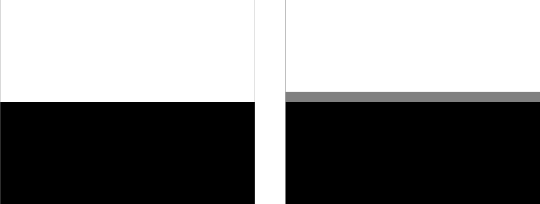
I can see why it might be preferable to have it on (like for diagonal shapes), but antialiasing can make recoloring .png (not .svg) files hard. The extra different colors messes with fill tools. I also think it looks cleaner without, so I prefer it off.
Exporting glitch: sometimes an exported image will have a thin line between the stripes, despite the fact the stripes are perfectly next to each other. (This seems to not just be a problem with Inkscape, but with vectors in general.)
Below is a zoomed in example of what it'd look like. The left side shows the stripes are all next to each other, but the right image has a transparent line in-between the stripes.
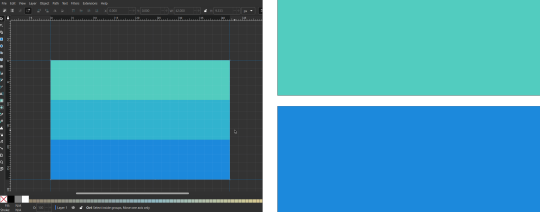
This can be fixed a number of ways.
You could select all the objects, and duplicate them twice.
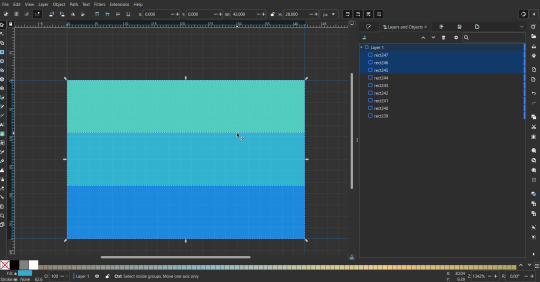
Or overlap them. The stripes will still be the same size when overlapped, but they will technically be behind each other, so there will be no gap.
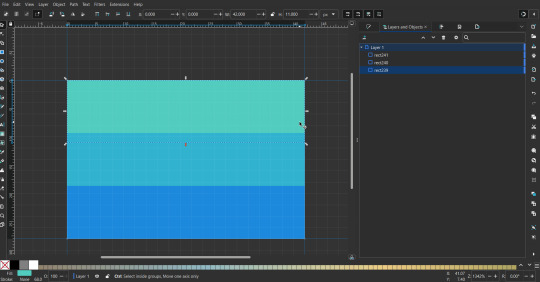

With all the different stuff mentioned, you can basically think of them as building blocks with the grid as reference. They can all be mixed and matched together.
I didn't mention all the options, just because there's that many different things you can do in Inkscape. I'd encourage you to play around with all the different options/tools yourself.
There's also some great Inkscape guides on YouTube, it's where I learned how to do a lot of this from (even if they're not for flags specifically, the concepts in those videos can be applied to flags).

Here's an overly elaborate flag I made, just to demonstrate some (but not all) of the things that can be done.
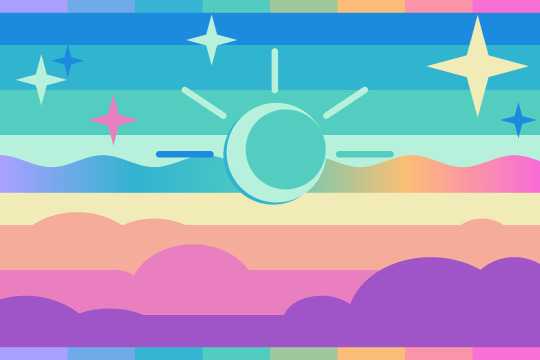
Anyways what a long post haha. But maybe this will be helpful for anyone interested in making (pride) flags.
218 notes
·
View notes
Text
Paul's Les Paul Custom and It's Mysteries
in my previous post, i said we'd probably never know what pickups paul had in his les paul custom, his main guitar. this didnt sit right with me, so i did some more digging. heres a detailed look into the research i did, as well as my guess as to what pickups he has in his les paul. enjoy.

[the image that made me know the pickups. will refer to this later in the post.]
before i say outright what pickups he has, we need to set somethings straight. paul got his FIRST les paul custom as part of a trade in high school, and from the earliest pics of paul i can find, it was completely stock. no mods [at least that i can see], and im pretty sure its his. like 99% sure. it has keystone tuners like his custom had, and those are reminiscent of 70s/80s models of customs. seeing as this photo of him [1] seems to be from 2000-2002. if this les paul was a rental, paul would probably had a les paul custom rented from a store for the show, and played a more recent one, unless he specifically asked for a 70s/80s model, which i find unlikely. if we go under the assumption that this guitar is his, we can see what mods hes done to it.

[1. note the speed knobs, and tuners.]
while paul later got another 70s/80s les paul custom for touring, im going to focus on this "speed knob" les paul. i call it this because his secondary les paul has top hat knobs. lets go!
paul [or his tech] has taken the pickup covers off, and installed a black abr-1 bridge. in photos of paul with this guitar, we can see that the original thumb wheels are still in the guitar, and are still as gold as ever! [2] this implies that paul replaced the bridge himself, and didnt know how or didnt want to go through the trouble of taking out the thumb screws and hammering new ones in, and i dont blame him. he also has strap locks on them, either dunlop or schaller SECURITY locks, not the more popular s-locks.
pauls other les paul, the one with the top hat knobs, also has these mods, however the bridge has NOT retained its original thumb wheels, and is instead all black. as this guitar was most likely acquired as a back-up on tour, it seems likely that he handed it to his tech and asked for a black bridge, and it was done "correctly". this guitar has since been modded even more. it now sports no pickguard [as of 2015] and has speed knobs, though ill still refer to it as top hat. it also has a black tip on its pickup selector switch. this guitar may have had its guard re-installed and used now-a-days, but it seems more likely that it lives its life as a seldom used backup. [3]

[2. note the bits of gold on either side of the bridge. old thumb screws!]

[3. black tip, all black bridge, no guard, and speed knobs.]
given that pauls les paul was made in the 70s/80s, we can assume that it dons one of three types of pickups. either 1: chris shaw designed "shawbuckers" [not the fender shawbuckers, gibson has him in the 80s], which are a recreation of the original gibson PAF pickups. 2: t-top pickups, which happen to be the same type of pickup used in the les paul rivers cuomo of weezer used on pinkerton, or 3: bill lawrence "the original" humbuckers.
the top hat les paul has... drumroll please...
SHAWBUCKERS!!!
as we can see in [1], the pickups in top hat have the same holes as [4], indicative that they are FOR SURE shawbuckers. the speed knob les paul however....

[4]
the pickups in pauls main guitar, speed knobs, are most likely bill lawrence "the original" pickups. i say this because they dont have the shawbucker holes, and dont have screw holes in between the farthest pole pieces in t-top pickups [5]. best closeup of this guitar at [6]. picture of bill lawrence pickups at [7].

[5. not the screw holes in between pole pieces.]

[6. insane that i found this picture. no screw holes in sight. keep in mind while looking at [7]]

[7. pretty similar, right? at least the neck pickup...]
so, while writing, i found [6]. amazing photo from an interview with interpol [a paywalled one too, lucky i snabbed that pic before the pop-up told me i had to pay], but the neck pick up is undeniably different that the bridge pickup. in an earlier photo of this guitar, however, we can see that they have the same pickups [8]. seeing as [6] is from february 4th 2025, we can assume that after maybe 50 years, the pickup needed replacing, not to mention the cracked pickup ring.

[8. really zoom in on the pickups and see that they are both smooth and identical.]
Conclusion
basically, pauls backup and touring les paul had shawbuckers, while his recording and main guitar had bill lawrence "the original" pickups.[hb-r and hb-l]. these can be found for AT MOST $400. WAY TOO MUCH! im hoping to find a clone or something, so if anyone has info, please message me. for now, bill has said he made the pickups as a bassier '57 classic, so if you REALLY need that tone RIGHT NOW, get a pair of '57 classics and turn up the bass on an eq pedal.
now, for some fun! i've done some research into pauls pedals, so should i continue with paul gear, or move to daniels guitars? im not sure, so you guys decide. toodles!
15 notes
·
View notes
Text
Okay so my beloved ChippyGaming has just posted a very interesting video..
youtube
Here's a list of all the 1.4.5 spoilers I can find in this video 😎 I will be covering ALL of them even if it's stuff we've seen before.
(you could just watch the video and see them for yourself but I just wanna make a list because this video is craaazy)
First of all at 0:40 you can see the lil' bugs in the grass! Kinda hard to get a good pic of them bc they're so tiny.

Here's some of them and it seems they can be lots of different colours.

It seems Red is using a new hairstyle? I'm not quite sure. Also I think Red's hair in the thumbnail of the video is slightly different to this one so at least 2 new hairstyles? Probably more tbh.
The player tethering thing is very interesting! Maybe if we ask nicely we could see it in the update... I really like how recall potions/magic mirrors are kinda broken and force the characters to meet at the midpoint between spawn and the other persons location. So they do work if you do it enough times. Idk I think thats cool and I hope if we do get this then they will keep this weird interaction. Then again it might get kinda annoying idk lol. Imagine using a teleportation potion....

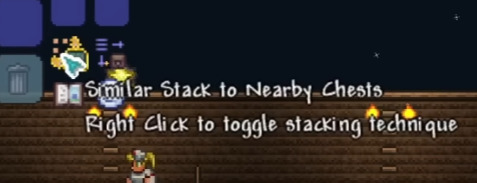
Quick stack to nearby chests button has a green and yellow/orange? colouration and there are new stacking techniques? Presumably each different stacking technique will make the button go a different colour.
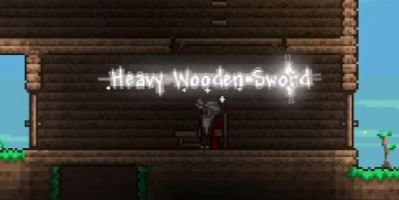

At 3:16 you can see a new crafting animation?!? The item also glows after being crafted. This could happen when the item is crafted for the first time. Not really sure cus Red says "it's in the works". The animation also changes colour based on the rarity of the item.
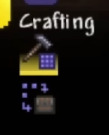
The crafting button that switches on the item selector thingy has a yellow highlight and theres a new quick stack button bellow this? Am I crazy or is this new as well?

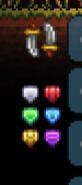
Slighly different PvP and team buttons. First pic is new (1.4.5) second pic is current (1.4.4.9)

The Door Method will be the new meta in Terraria 1.4.5?!?!
At 4:17 you can see the first example of the new sunlight effects! (also pointed out at 18:13) The trees, clouds and grasses are glowing and you can also see subtle lens flare.


Also there is fps information at the bottom left of Chippy's screen. Idk if that's new but it seems suspicious. Could be because they are playing on a debug version of the game.

There has been arrows added to the item box of this wooden sword. Most likely to indicate that it is an autoswing weapon? Perhaps you will be able to enable autoswing for specific items as well as turning on the accessibility option.
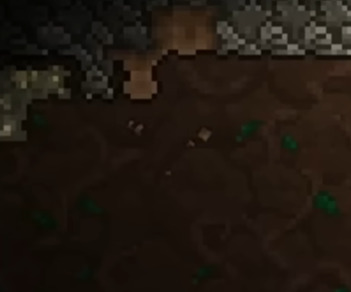
Whenever they are underground there's dirt and stone dust particles falling from the ceiling?? Is this new? I Might be going crazy.

At the world seed part of the world creation menu it says "<Leave Blank For Random>" instead of just showing a random seed. This is probably because of the new secret seed selector.

New @runicpixels background?!?!?! I think I can see some different ones as well but I can't see it very well because they need height adjustment apparently. It could just be this one again though. Maybe a little bit of another one is visable in the thumbnail of the video as well.
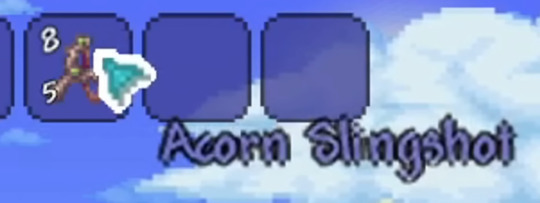
Acorn Slingshot!! Uses acorns as ammo and plants trees where the acorns land. The video doesn't show Chippy actually getting it but all he was doing was chopping trees so you probably get it from shaking trees. Possibly when we get this item the acorns will roll or bounce to a viable tree planting location to prevent planting trees too close together.

New Cloud Slime!! It drops cloud blocks and has floaty physics! I think theres also new sprites for cloud blocks?

Cloud platform! They probably prevent fall damage just like their block counterpart.

Okay so at 10:32 a small tree grows but there is a platform right above it and normally that would prevent the tree from growing? right? New tree growing rules?? Maybe...

Guide is immune to zombies?? This could be a multiplayer bug...

At 11:55 the snail does not die when chippy shoots at it.. Immortal snail has been added??
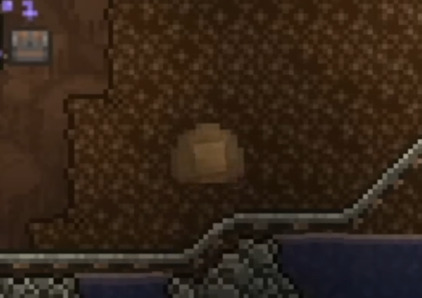
New Dirt Slime!! It drops dirt blocks and hopefully it can also rarely drop the dirtiest block... We absolutely NEED that for the new skyblock seed.
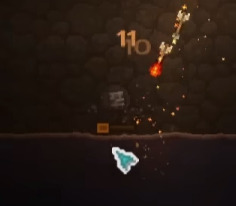
New Dart Trap Slime? It's actually a Black Slime holding a dart trap which is supposed to be pretty rare. It can shoot arrows at you (which are probably poisonous just like regular dart traps) and it drops a dart trap.

Placeable critters! If you hold a critter in your hotbar and right click you can place down a small object along with the critter. The critter will always stay near this small object and cannot be damaged or killed (probably). Apparently when placed like this they stop being NPCs and become projectiles?? Perhaps we can do that projectlile limit exploit thing with these new placeable critters like we can already do with beach balls and flares?

New Granite Slime!! Can't really see it too well in the video because it is getting brutally murdered with fire. It drops granite blocks and seems to spawn anywhere in the cavern layer. The existence of a Granite Slime implies the existence of a Marble Slime....
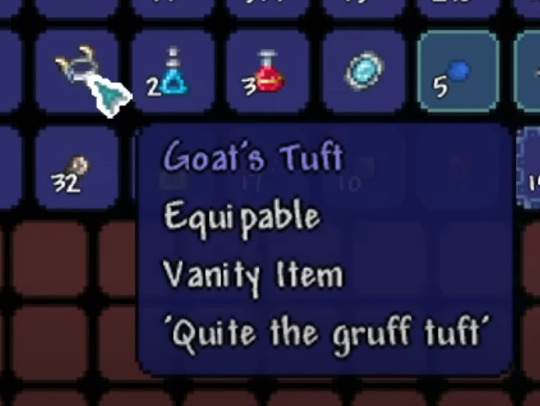
New vanity item Goat's Tuft! Found in underground gold chests. I'm pretty sure this causes your character to make a goat bleating sound when they are damaged (as observed at 23:05 when Chippy takes damage from the eater of souls)

New 2x3 painting? Looks like just some guy. In the video they find it in a glowing mushroom cabin but it could just be found in underground cabins in general.

New Slush Slime!! It drops slush blocks and it looks very dangerous.. probably fires ice spikes at you and inflicts frostburn debuff.
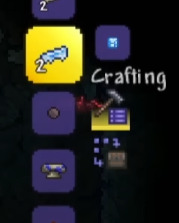
HUGE NEWS!!!! MUD BALL IS IN THE CRAFTING MENU!!!!! MUD BALL NEEDS NO CRAFTING STATION TO BE CRAFTED!!!!
At 26:58 Red mentions the Mush Boy. Red is refering to the Mushroom Boi! from Dead Cells which is being added into Terraria along with other Dead Cells items and weapons like the Flint and the Killing Deck. Mush Boy is crafted with glowing mushrooms and is apparently an early game summoning weapon.
Okay! I think thats it? If i missed anything FORGIVE ME and let me know so I can add it! If you're reading this thanks for reading all that! (Still thanks if you skipped to the end though lol)
Love u <3
6 notes
·
View notes
Text
whb QoLs that i would like to see
boredom post lol, just dumping my thoughts into the void of what id like to see be added in whb but probably will never happen 🫠
1. separation of character and artifact banners
pretty self-explanatory. w the roster being huge and it only increasing from here there needs to be a distinction btwn characters and artifacts. im sure many ppl atp have gotten tired of the false hope they get when they get the gold glow from one of the kings at the beginning only to find out that its just one of his sig 💀💀
1.1 for patches w 2 l-rank debuts, have the selector work even before you hit pity
i get having the selector for if you reach hard pity, but its a bit greedy for it to apply only when you wasted so many seals (esp when f2ps dont get as much seals as they should). i would like the chance of knowing im guaranteed that char from the beginning even when i get the char early
1.2 if there exists an artifact banner, let there be a selector for which one you want to pull for
same logic as prev points. the rosters getting huge and ideally id like to have smth guaranteed for when i do my pulls
2. update characters' skill descriptions to be more specific
theres too many "[dmg/healing] is proportional to [some stat]." i want to see what that actual proportion is, like "dmg is proportional to x% of stat" where x is some number. or in skill menus theres "increase passive effect" like just tell me what youre specifically increasing in the passive !!!! i shouldnt need to actually lvl the passive to figure out whats changing, it should be stated from the get-go
3. have someone at the very least proofread the text
now i've seen my fair share of typos in games, hell, i literally play one where they couldnt even spell their own game name properly during the earlier yrs of its release lol *cough pgr cough*, but for the most part theyve resolved that issue and simple typos are easily spotted and fixed, but ive never seen there be this many typos or language switches mid-sentence. literally just 1 thorough proofread couldve easily solved most of these grammatical issues.
4. better optimization
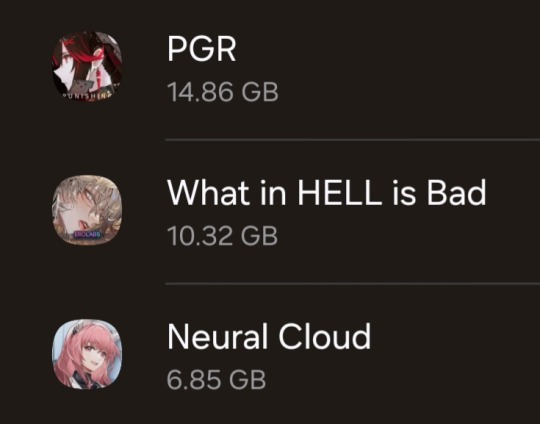
im sorry but this is getting to like hoyo lvls of optimization w the fact that whb, which just hit half anni a month ago, is getting close to the amnt of storage an almost 3 yr old game has is wild to me (completely disregarding the fact that pgr has 3d models, l2d cgs, etc). imo, the amnt of storage whb holds should be around or even lower than what neural cloud has (which mind you, also has 3d models and l2d art 😭😭)
incoming very weird comparison but vanilla minecraft, a game that gets regularly updated, both on pc and pe take less than 1 gb
literally improving the optimization would make the game more accessible i.e. get more players to play since it wont take up a lot of storage !!! as someone who used to have 64gb or less on my phone, i could barely play any games on it bc nowadays they unnecessarily take up so much storage
5. add more daily/weekly tasks
keep the 9 daily requirements and 32 weekly requirements the same, just give more tasks for each so that we arent strictly set on doing specific ones. id like to see more stuff like "battle any stage x amnt of times" (emphasis on any, not a specific stage) or "interact w the lobby character at least once," just really anything that doesnt involve investing in a character or artifact. i feel like im wasting resources from lvling chars i dont wanna lvl, + we dont get enough tears per week to properly invest in so many characters at once.
giving more breathing room to hit the 9 and 32 achievements would put less stress on me cause then i'll know that if i cant complete one task, i can just do another and still be able to get all the rewards obtained for the week. im sure a fair share of ppl atp have missed out on getting all the weekly rewards bc they accidentally missed 1 daily task which is painful
5.1. get rid of the lvling artifacts weekly requirement and lvling characters requirement
briefly mentioned it prev but wanted to make its own section. its useless, especially when i ald have the artifacts that i need lvled up. its a dumb requirement that makes me waste mats and pulls just so i could lvl some artifacts properly.
6. get rid of the rng boxes and make them selectors
5.2 increase the daily/weekly rewards
dailies (w pancake shop): 9 tears, 7 key boxes (rng)
weeklies: 4 tears, 5 red keys, 2 yellow keys, 50 seals
i dont think i need to explain much here thats like scraping the bottom of a barrel for important mats/gacha currency
they suck. i do not want resources to be gacha too
7. make all shops cheaper
self-explanatory. everything is too expensive (esp in red gems shop) and therefore is borderline inaccessible unless if you hoard mats or 💳
7.1 add the ability to convert red gems to seals
red gems have very little use now ever since seals were introduced. id like them to have some important use if we keep getting a certain amnt of them every week. we can covert them to red/yellow keys, so by that logic we should also be able to convert them to seals too
8. get rid of uncommon/useless currencies
pretzels, artifact enhancement stones, and blue guilty gems are the 3 that come to mind. ik pretzels were originally supposed to be from the friends system, but that was removed a bit after launch and still hasnt showed up despite pb promising itd be launched around this time. aside from that the other 2 serve little to no use, as artifact stones dont lvl up the artifact all that much and blue gems died when seals became a thing
9. auto-clear for story stages
i mean that after getting a perfect clear on a stage, then have auto-clear be an option. since candy boxes are farmable through story, i end up falling asleep or getting bored of having to sit through fighting the same stage like 20+ times a day. this is honestly one of the more nit picky ones in this list lol, i just play the stages in the bg while i do other stuff but ideally id like to get stuff done asap
10. make lvling characters cheaper
we only get 13 tears a week from dailies + weeklies + pancake shop. assuming you start from scratch and want to get to char lvl70, it takes 3 weeks to get there without the help from other shops. thats almost a month for 1 character, it shouldnt take that long to invest in someone (it also shouldnt be that expensive 💀)
if we're getting such low numbers of essential materials per week, decrease the character lvl prices to reflect that. or alternatively, increase the number of mats we get per week to easily lvl characters
10.1 increase the character lvl cap to 100
40 tears for one level is not worth it, having the cap be 100 would make it feel like its worth it (not really tbh, its still real expensive when lvl70 provides more than enough to clear all content 💀)
10.2 add a resource stage for pies
getting pies only through shop (rng boxes btw) and events isnt enough to compensate for how much skill lvls cost. either decrease the skill lvl prices or increase the pie income to balance it out
11. have the ability to backread txt msgs before choosing a reply
self-explanatory. the game doesnt allow you to backread before choosing a reply which sucks :/
as someone who usually cant process txt after reading it once i kinda just sit at the replies like :/ girl i forgor what he just said and i cant go back and read so i'll just leave and re-enter the chatroom again ig
12. have the game automatically lock l-rank artifacts as soon as you get them
ik theres a lock feature, but you need to lock all artifacts manually. id rather the game lock l-rank artifacts for me once i get them so that i dont accidentally recycle them when cleaning out my inventory and then i manually unlock them later if i want to
13. give seals, keys, or just any sort of general gacha currency as compensation rewards
receiving only ap feels like a slap to the face, and seals/any other currency would only be given out if there was smth that was severely (and i mean very severely) hindering everyones gameplay. the ap given isnt even that much either which is like rubbing salt in the wound
14. decrease ap requirement in stages
considering stages can go up to 32ap as a req (given this is only seen in events, the usual hovers around 25 but my point still stands), you cant really do all that much if the cap hovers around 250 (give or take, i havent seen anyone w 300ap yet so 250 im considering is the avg rn for endgame players). w each stage at highest difficulty being 25-30+ap, we essentially only play like 10 stages max before needing to wait.
1 solution ppl would have in mind is to just buy the 300ap from red gems shop or buy more ap from selecting the ap counter directly to get more for the day, but i want smth thats more accessible. i shouldnt need to pay w some currency to get literally the bare necessity of being able to play this game.
i think keeping all stages at 15ap is perfect, hell, even 20 would also work since w 250ap you can get more than 10 runs in one session
15. make the battles less reliant on needing certain l-ranks
this is just smth ive noticed when testing out stages w other chars or just playing realm of seraphim lol, but theres a huge imbalance w l-ranks vs s and a+-ranks. theres also a huge imbalance when it comes to the classes too (i'll get to that in a bit)
take beel's camp for example, there is no one in beels camp that can essentially mimic or closely mimic what beel does kit-wise (dmg ik will be different cause lower ranking and all). imo, the go-to non-l-rank alternative for beel isnt even from his camp, its from belphegors !!!! (if you didnt catch on im talking abt andrealphus lol)
or take mammon for example, no one in his camp (as of making this post) deals dmg on ult, they only either shield themselves or take the hit for ppl on the team, which tends to do more harm than good.
element-wise, take juno for example. juno being an l-rank fire unit significantly changed how fire team worked, i.e., you can actually use that team to clear most story content now (minus water enemies lol). that should probably put into perspective of 1. how l-ranks are a bit too important in this game and 2. how unbalanced light as an element is compared to every other element
15.1 give us more tanks and healers
i need yall to see how crazy our current roster is
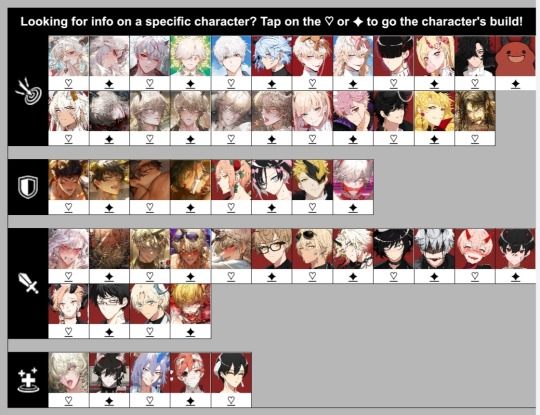
(dont mind the title of the table lol its from the spreadsheet, also for reference if ppl see this in the future this is pre-lucifer (victory))
why do we have so many close-rangers??? so many marksman????
we have such little supports (tanks + healers) that it makes me fully convinced the gameplay pb wants to achieve is full on dps and not yk a well-balanced team w dps AND support. dont get me wrong if players want to full on dps that is totally fine by me, the issue im having is that the devs appear to want a full on dps team, completely ignoring the idea of how to properly balance a game where they also introduce supports. of course there are marksman/close-rangers that can support i.e. buff the team (juno, dantalian, ronové, phenix, the list of examples goes on), but im specifically talking abt the classes in general. for the most part, marksman and close-rangers are usually dps while tanks and healers are usually support.
if youre gonna introduce supports in this game, 1. have more than just 1 tank unit for each non-light element, 2. make the healing be higher than 1% of a char's hp, 3. have an equal amnt of tanks and healers as close-rangers and marksman.
the fact that if you dont have mammon as your designated tank or lucifer as your designated healer, youre essentially screwed over is wild to me. their camps' s/a+-ranks should be able to hold just as well without their kings. satans camp is the perfect example of that. chars like minhyeok (who is quite literally mini satan kit-wise lmao), gabriel, leraye, nostalgia leraye, hell even ppyong (the a+-rank ver, not juno lol) are all perfect alternatives for if you dont have satan and that is amazing. we currently dont have that for supports and i genuinely hope thatll change in the future
—
this game is very, VERY far from being at least somewhat balanced in my eyes. i really do wish for the best w this game but man as someone who loves to dissect gameplay down to the numbers, seeing all this gets real frustrating for me from time to time.
anyw thats all for now– this was a bit of a rant more than anything lol
21 notes
·
View notes
Text
Why won't my CSS style work?
Ever had that frustrating experience where your carefully crafted styles refuse to do their thing? Well, today, I am going to demystify CSS selector priority for you.
CSS selector priority
CSS selector priority determines which styles take precedence when multiple rules target the same element. It's crucial to grasp this concept to avoid unexpected styling conflicts in your web projects. There are several factors that influence selector priority, and understanding them will help you control the appearance of your web page elements effectively.
1. Specificity
Specificity is a measure of how specific a CSS selector is in targeting an element. It's often denoted as a four-part value, such as 0,0,0,0, where each part represents a different level of specificity for the selector. The more specific a selector is, the higher its priority. For example:
Inline styles have the highest specificity.
ID selectors (#element-id) are more specific than class selectors (.element-class).
Elements selectors (div, p, etc.) have the lowest specificity.
2. Importance
CSS properties marked with !important have the highest priority, even if other rules have greater specificity. However, it's generally recommended to use !important sparingly to avoid confusion and maintain a clean codebase.
3. Source Order
When all else is equal, the source order of CSS rules in your stylesheet determines which one takes precedence. The rule that appears last in the stylesheet will override previous rules targeting the same element.
Resolving CSS Priority Issues
Now let's explore how to resolve priority conflicts
1. Use Specific Selectors
To increase the specificity of your selectors, consider using more specific class or ID names. This will make your rules override less specific ones and help you maintain better control over your styles.
2. Avoid Using !important
While !important can be helpful in certain situations, it's generally best to avoid it whenever possible. Overusing !important can make your CSS harder to maintain and debug.
3. Review Source Order
If you're still facing priority issues, review the order in which your CSS rules are defined in your stylesheet. Ensure that the rule you want to take precedence appears after conflicting rules.
By following best practices and avoiding overuse of !important, you'll create more maintainable and predictable CSS code. So, the next time you wonder, "Why does my CSS priority not apply to my element?", remember what we talked about in this post.
Happy coding!
#html css#css#html5 css3#css3#code#codeblr#html#javascript#java development company#python#studyblr#progblr#programming#comp sci#web design#web developers#web development#website design#webdev#website#tech#learn to code
57 notes
·
View notes
Note
please tell us about your pulls for this banner :3

Hello nonnie! I was already working this post before you even sent that ask in, haha-
Instead of pulling right away as soon as the Misty Invasion banner was live I told myself I would wait a bit and grind the hecc out of Abyssal Chaos first. Like I was already committed to the plan of getting of them one way or another, but if I were to earn all those readily available diamonds first to lessen the burden on wallet-chan why not do that? After all this banner has like 19 days on it so I didn't feel the need to rush.
✅ Obtain all Abyssal Chaos Records ✅ All Abyssal Chaos Achievements
It took me a few days to finish all that and I'm so freakin happy that the grind is over until Abyssal Chaos' weekly reset. Trying to get some of the achievements drove me crazy, ahaha... but it was worth it since I didn't have to spend so much on packs.
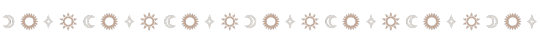
My first round of Misty Invasion pulls turned out like this:
ZAYNE- soft pity: Hidden Motives in 18 wishes
XAVIER- soft pity: Omnipotent Perception in 9 wishes // precise wish: No Restraint in 63 wishes
SYLUS- soft pity: R1 No Restraint in 64 wishes // precise wish: Lost Oasis in 61 wishes
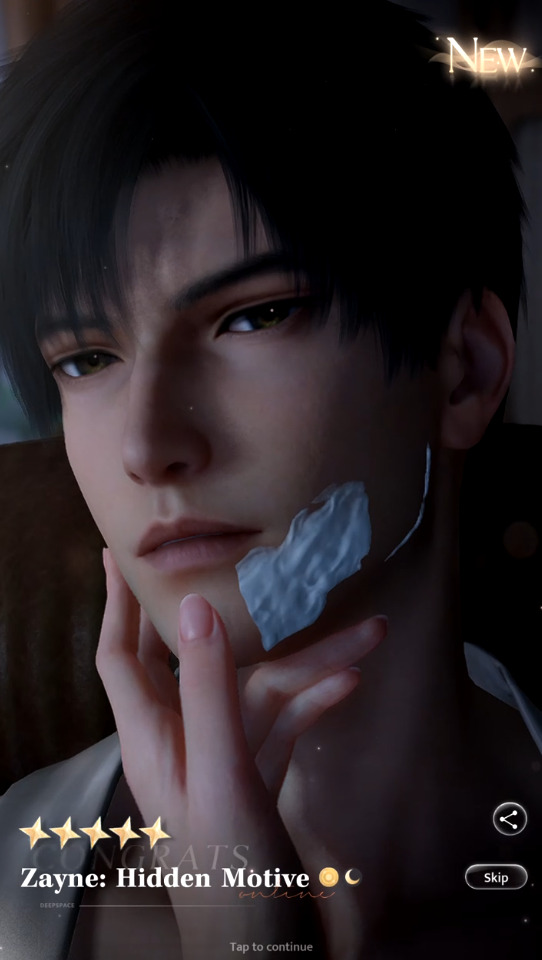

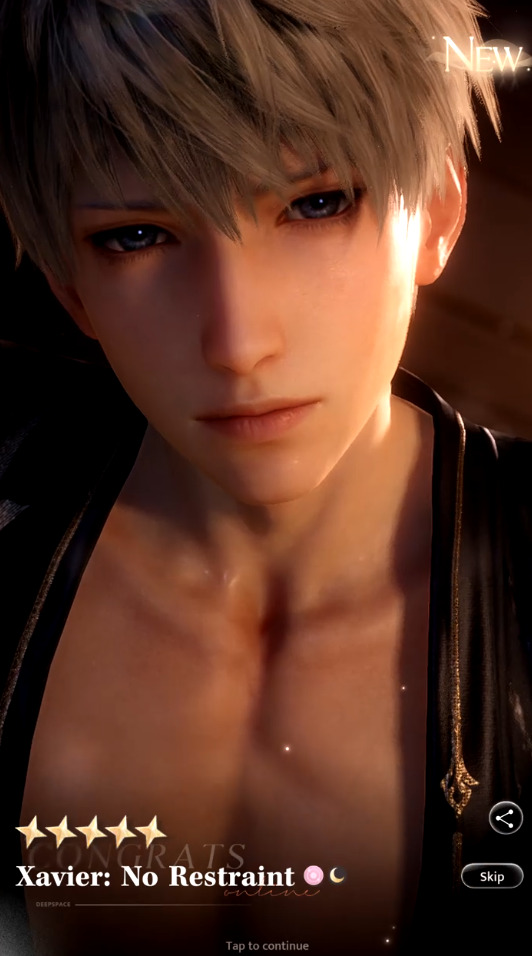
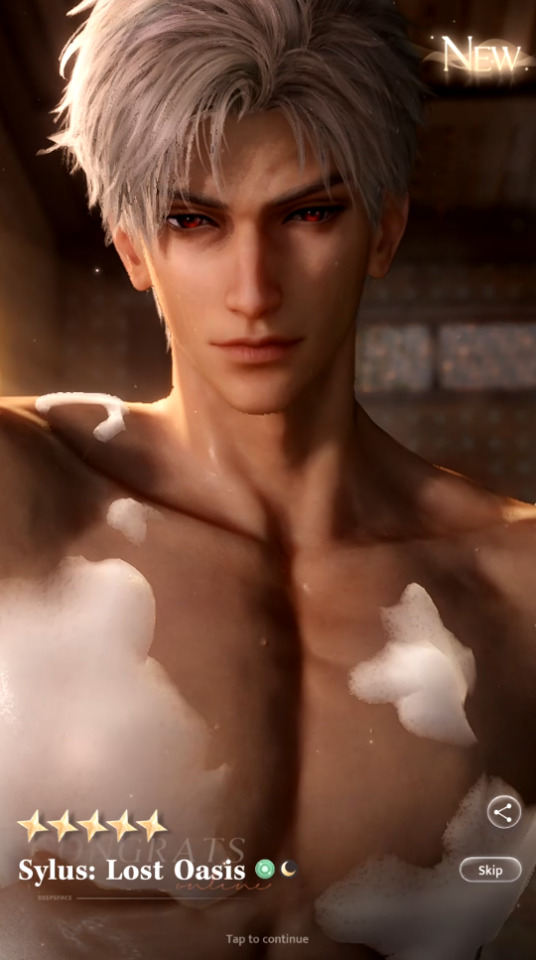
Starting off with Zayne first, like I usually do for multi-character banners. I had some pity built up from the previous banner that carried over so it only took me 18 wishes to get Zayne's memory. Fortunately, I won the 50/50 here.
Then I swapped my precise wish over to Xavier next, but I lost the 50/50 to Rafayel's memory in 9 pulls. A 5-star memories in back to back pulls was amazing! Like I wasn't even upset that I lost the soft pity because I was going to pull for Rafayel's memory eventually. In the end it took me 63 wishes to get Xavier's.
After removing Xavier from my rate up selector I swapped to Sylus for my precise wish. Apparently he didn't like that because he decided to show up again for R1, making me lose the 50/50. So then it took me 61 wishes going to hard pity for Sylus.
So far that was a total of 215 wishes made. I still needed to do 1 more 10x to get the last Enchanted Crate from the Bonded Blessing (wish rewards) for their bathrobes. I honestly thought I was done pulling after this... except I was so wrong. ( x_x ')





Apparently there is another limited-time event for Misty Invasion called "Memory Growth Bonus", where you need to complete specific growth tasks for these memories in order to get additional rewards... like their bathrobes' special colors.... The task to obtain those cosmetic outfits required you to get their respective memories to Rank 1. This means you would need another copy of their memories.
Xavier was already at R1 and I still have the selector crate from the Bonded Blessing rewards to select one banner memory for free. So all I had to do was pull for 2 more...
ZAYNE - soft pity: Cozy Afternoon (64) // precise wish: R1 Hidden Motive (64)
RAFAYEL- soft pity: R1 Omnipotent Perception (30)
Used Silhouette Crate to select SYLUS - R1 Lost Oasis
Sighs, I went back to get Zayne his R1 and I saw the snowflake when a 5-star memory showed up! BUT IT WASN'T FOR HIS BANNER MEMORY. I got [Cozy Afternoon] instead, which really sucked because that memory is already at R3. As a result I got 40 SSR sands... a really crappy reward if you were to ask me, but iiwii. Zayne's R1 Hidden Motive eventually came home with the precise wish at 64.
I decided to pull for Rafayel's memory next. My sweet baby fishie was so kind to me and came home in 30 pulls, winning the 50/50. This meant I was finally done pulling since I can use the free crate to select Sylus' memory for free. Thank goodness.... because the end of all this I've done a total of 380 pulls to get everything to R1.
I get locking some glamour as rewards for doing x amount of wishes made on a multi-character banner like this. It's incentive for players to continue making wishes. What I don't like is them locking even more cosmetic outfits behind a memory rank up. I understand that it is business tactic to make them even more revenue. And while I don't mind support them I can't help but feel that this just straight up plain cruel.
11 notes
·
View notes