#development log
Explore tagged Tumblr posts
Note
DUDE I JUST PLAYED THROUGH THE GAME, WHY IS IT SO SADDDD😭😭😭
and why is he hot
Starling went through quite a few redesigns through the entire development process so let me talk about it a bit :3
It all started with this notes app drawing I made with my finger

Right from the start we knew his tail would be made out of tongues but figuring out how many and placed how was quite hard, I really had to girlmath my way thru

This was the first actual drawing I made of him. The story wasn't complete yet but I went ahead and designed something anyway. Here he was definitely "scarier" and his scar was also placed differently. He had gills on his neck but as you will see I changed their location to under his arms later on. We were actually considering not giving him a tongue of his own so I wanted to make his mouth terrifyingly big and empty.

Here I tried giving him bigger eyes like a fish. This was when his playful and childlike personality had started shaping as you can see from the expressions. I definitely liked this direction better but it also wasn't perfect just yet so I went ahead and did a few more changes


I slowed down on trying to figure out his design a bit after that and instead focused on how his sprite would look. He is a merman after all, he can't just stand straight like a lot of the other visual novel characters. This stage was PAINFUL.
These were the first ones I sketched, we ended up deciding we liked the 3rd one the best.

I carried that 3rd one over to another canvas and started playing around with how we could place his tail, we started entertaining the idea of having him sit on a big rock

This is when his pose really shaped up. The animated Little Mermaid movie was actually a big inspiration, I sat and rewatched the entire movie and studied how they animated her tail


And after that I finally finalized his design. We decided to change the end of his tail to be more eel like for aesthetic purposes (normal tail shape looked weird with tongues)

And for anyone wondering this is what Maelyn looked like at first. Since the story wasn't complete yet I thought it'd take place in a more modern setting and designed her with that in mind but we decided to have the story take place in 1800s so I changed the design based on that. I did a lot of research on glasses and corsets to make the design as accurate as I could.

Yes glasses! We didn't use the sprites in the main story but Maelyn does wear glasses and looks very pretty in them if you ask me. You will be seeing more of it in the bonus episodes!

#asks#hold your tongues#Starling#Maelyn#yandere merman#merman#gamedev#game developers#game log#development log#indie game dev#indie game#indie vn#indie visual novel#yandere visual novel#yandere vn#indie yandere vn#vn#visual novel#indie yandere#artists on tumblr#digital art#male yandere#yandere#yandere monster#sketch#illustration#sprite#visual novel sprite#visual novel characters
475 notes
·
View notes
Text
New update!
The entirety of Weeping Gods Chapter 4 is live now 🥳
Again, like every other times, this is not the final version of the chapter (or the game). There will likely be many edits and fixes later because the entire game is under development.
All saves are going to break because there are many new variables added.
Also! 😲 Weeping Gods is now hitting 500 000 words! I am truly, completely astonished. I have never written this much for one project before. Ever. It's a giant achievement. Half a million words is an enormous amount.
What's new in this update:
The entire Chapter 4 is added to the game. It's about 157 000 words. I also recalculated the average playthrough of the game, and now it hits around 80 000 words
Your group steps on the journey to Memphis to recover the missing artifacts
You get to reevaluate the fallout with Narmer
You will meet 2 new characters and get an extra weapon from one of them
You can see a random encounter scene on the road. Currently, there are only 2 variations, but I'm going to add more later
Spend a day in the new royal capital with your favorite companion
Visit the market and buy STUFF
Visit the Giza Necropolis and have an adventure inside the Great Pyramid of Giza
And after everything is said and done... learn one of the biggest secrets that your group has been keeping from you
I hope you will enjoy it! ❤️
LINK
JC
302 notes
·
View notes
Text
Toady's Devlog for 04/21/2025 - Dwarf Fortress 51.11 Released
Toady One, from the Dwarf Fortress Development Log:
Fortress mode * People that leave the map no longer lose their room ownership associations * Stopped immigrants from losing their religions and some other affiliations * Added settings to customize keyboard scroll amounts * Turned off underground humanoid invasions until they are fixed * Add grazer text to creatures in unit selectors * Setting somebody to a work detail now properly disables others not in the detail * Removed ramp spaces above non-ramp constructions if the constructions are placed on ramps New graphics * Differentiated metal caps from wood/bone/leather/shell/woven caps in portraits * Images for weapon items that are artifacts / special materials General updates * Stopped certain interaction of ice and constructions from creating void tiles * Made cave-ins happen more reliably with constructions vs frozen liquids * Stopped frozen squares revealed under removed constructions from lingering * Shrubs covered with frozen water no longer lose their species when they unthaw
23 notes
·
View notes
Text
Cafae Latte // The Video Game #3
As I said, I'm back with an update after finishing with the Title Screen! Like I did in my last post, have a bit of a TLDR.
What I've gotten done:
Added CM to the credits screen (Of course)
Added strings to the sign easter egg
Added Background music (with a music slider)
Added button sound effects (with an sfx slider)
Made Play button interactable (with the panel that follows)
Main thing I want to be doing next:
Make the 'Choose' panel buttons interactable
^^^ Design the panels that follow this
Design some of the items/characters (for character selector)
Alright!! First thing I'll post a screenshot of is the updated credits scene. CM is of course the creator of the series, which is up there with my favourite shows of all time and I don't think I'll ever get enough of it. Thanks to CM for being such an amazing person and creator <3
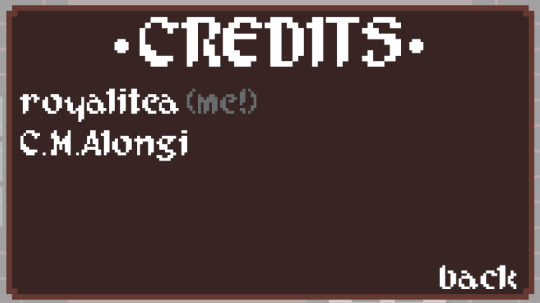
Next up, the strings on the sign easter egg, it's only a small change but it was almost annoying me a little before it was fixed? Have yourself an image to see the fixed version below!

I used BeepBox to remake a song used in the end credits of some of the Cafae Latte seasons on YouTube, I'm quite proud of myself for it as I had done it by ear! I think I got quite close? I had to cut the audio a bit short since it wouldn't allow me to upload it. This will be playing throughout the game with a volume slider in the options panel.

(I dreaded doing the audio so much, mainly the controlling it in the game part but I'm very happy with myself for finishing it, especially since now I can continue working on designing more and continuing on with the game).
Now I can't upload the button SFX for whatever reason but I ended up using just a plain high pitch beep, I don't think I like it much but I'm not sure what else I could do for it at this moment, I'll most likely have a look elsewhere for some kind of inspiration, or maybe use BeepBox again so that the SFX matches the music more.

(^^ SFX slider!)
The Play button, finally, is interactable! I'm having it go to a now fully designed version of a concept I posted in #2 of a 'Choose 1 or 2' type screen, as you can see below! (Options to either create a character or play *as* a character, oc or otherwise)

Weirdly I don't particularly feel like I have much else to say on what I've done recently. It's 3:34AM. Must finish this before giving in to sleep!
I've started working more on the select character part of the next part of the game, aka, I've started designing the selector along with what the player model could look like, although I'm still unsure of that.


Here are two designs for what Bob could look like, I made the design on the right first but decided something more simple would fit the general style of the game better. I still plan to redesign her again as I'm not quite happy with what I've done, that and I need to add the marbling and perhaps some earrings. Maybe next time I'll figure out how to make some simple hands that look decent.

And a design for the selector !! I'm not sure how to categorise the characters? Species was the most obvious way I could think of, and now that I think about it, I was thinking of giving some characters like Bob for example, more than one 'form', since in the TikTok series Bob is canonically glamoured to look more 'human' per se. The character model I used in the design is definitely one that I like but I'm unsure of the hands, since they're just kind of stubs, I'll most likely play around with that and try and change it.
Farewell lovelies <3
#2d art#cafae latte#development log#game design#game development#pixel art#video games#concept art#audio
19 notes
·
View notes
Text
the log of 9.2.2025
I've given up.

I can't say I remember much of what happened last year. A lot of it was spent on work, I think? Since I'm swamped with work this February anyway, I'm giving up on joining Yandere Jam, too. Fate would have it that way, I'm simply not in a position to fight fate.
I've spent a lot of the past few months working with gameplay ideas and conceptualisation. I think I want to lean more into gamifying the experience, it feels correct for me to move towards this path. I like maps, I like stat-raising, I like dating sim elements from those older Flash games and Gameloft mobile games.
A lot of that was spent on the game I was meant to work on this month, but I need to do more polishing to smooth out the kinks of the gameplay.
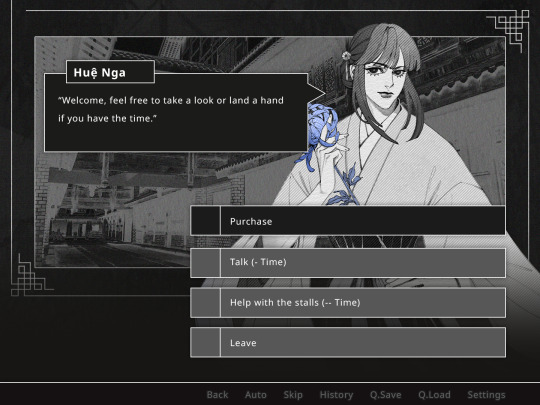


Lately, I've been playing them again to see what I can use for my own games. The nostalgia value hits me like a brick in the face. I don't know if I'd feel the same had I not played them as a kid, but I think they've been valuable in teaching me about what I'd want for my experience.
I find my ideas pretty simplistic at the moment, but I don't really need complicated ones right now. I want to do what is simple first and then build upon it instead of jumping head-first into something I can't fathom.
Anyway, Happy Lunar New Year. I'm going back to rotting.
8 notes
·
View notes
Text
Mudborne Deblog #7 - World Building

Hey friends! Another month whizzing by, but I managed to get a lot done for Mudborne - here's what I've been up to.
Cold As Ice
Towards the end of last month I started designing the 4th region, where things are a bit colder.
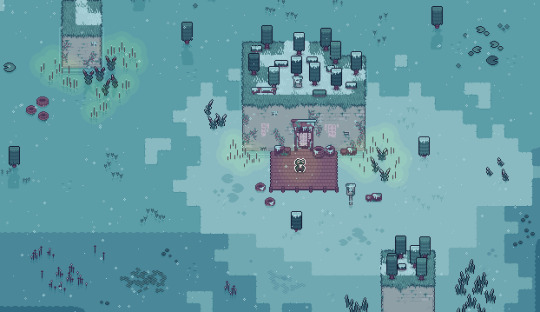
At the start of this month I finished up that area, spending some time to make the snow look pretty, or add some details like the player breathing or skating around on the ice.
I then decided the colors and plants for the 'dream' version, I wanted to keep the more turqoise color and boost the saturation, and then make the ice more of a lilac color to match the dream "white" i use a lot already.

The main mechanics of this area (apart from yeeting around on the ice) is using heaters and coolers - heaters so you can melt frozen paths or objects (or frogs), and coolers so you can create new ice.
As you might have noticed in the screenshots above, the deeper water has ice too, which normally isn't passable by the player. By freezing the deeper water you can then cross over to areas you couldn't access before and find all sorts of places and secrets!

There'll be a few puzzles to work out using the heaters/coolers, but they also affect the nearby environment, allowing you to make the extreme ends of temperature for your mushrooms to find some new species.
This means I can 'gate' off a few types of mushrooms and trait modifications until you've come to this region and gained access to the machines.
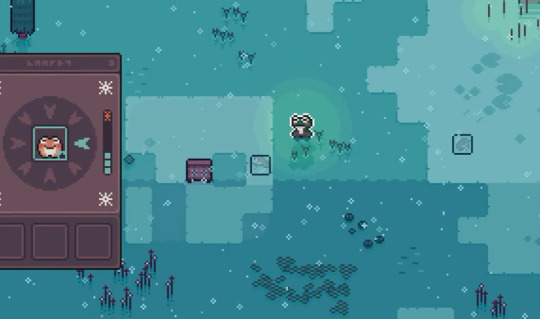
I also wanted a way to let the player turn on/off weather, as it does have some uses and although you can sleep until the next day for a different weather pattern, I like to give players full control over stuff like that as they progress.
It also fits within the theme of the region, which is very much like a sort of 'climate control' type area - plus the idea of changing weather fits with the existing climate control machines. I tried to design the machines to be similar, but still have their own unique style.

I finished up some other bits and bobs and then that area was good to go! Now it was time to move onto what I thought would be the last area...
===
Central Hub
After getting past the 'tutorial' region of the Spawning Pools, you end up in a large central area that leads to all other areas, and it's where your main goal of the game is that you have to come back to. I wanted this one to be more unique and stand out to the other areas, and seem much more important (because it is!), so I went with a more purple palette to emulate some feelings of it being more 'connected' with the dream world.
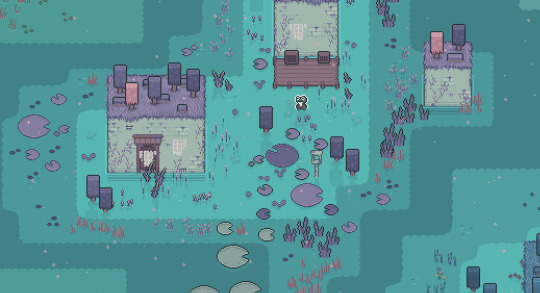
I've tried to make all regions have some unique characteristics but I wanted some extra stuff with this region, hence the large purple lilypads and special pink trees, and the light pink pollen falling over the area. This is also the area that will have the large central 'temple', that is a giant version of the smaller gates you use in the game - will take me a while to finish drawing it, I reckon it'll probably still be one of the last things I'm tinkering with right down to release...

===
Yet Another Region
I thought I was done at this point with adding regions and was relieved as there's a lot of setup involved in getting everything in and working - there is a 6th area but it felt like an extension of the central region at the time so I thought I'd use the same region style. However at the same time of doing all this I was also working on designing the full map for the game, and realised that this area would actually be a bit bigger than I thought initially, and also connects with the starting area so I wanted to make sure it had a different style to make it clearer that its not just part of the central area.

This region has a lot of different research labs, and is focused more in the dream area with lots of 'dream' research being done - there's a few different machines for this area but I don't want to spoil them too much so I'll just show their designs instead.

There's also quite a few big important lore things here, so you can't actually access it right away and instead have to come back later when you've progressed enough. With this region done I did some last little tests with each of the regions to make sure I was happy with how they looked - this is how my "developer" map looked by the end of it:
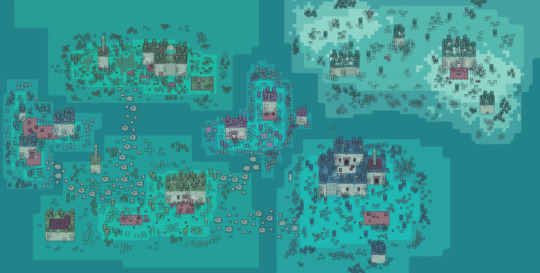
With that done I was about halfway through the month - now it was time for the biggest task of the entire game's development, actually designing the full world map.
===
Game Cartography
Trying to start tackling this was definitely one of the harder parts of making this game for me - I had all the pieces, the mechanics were all done, I knew roughly what each area would have and do, but trying to put that alltogether in a giant interconnected world is very daunting. I decided to do this all on paper first so it'd be quicker to iterate, starting with really rough sketches of each region and the things that should be there guiding me on what the structure should roughly be like.
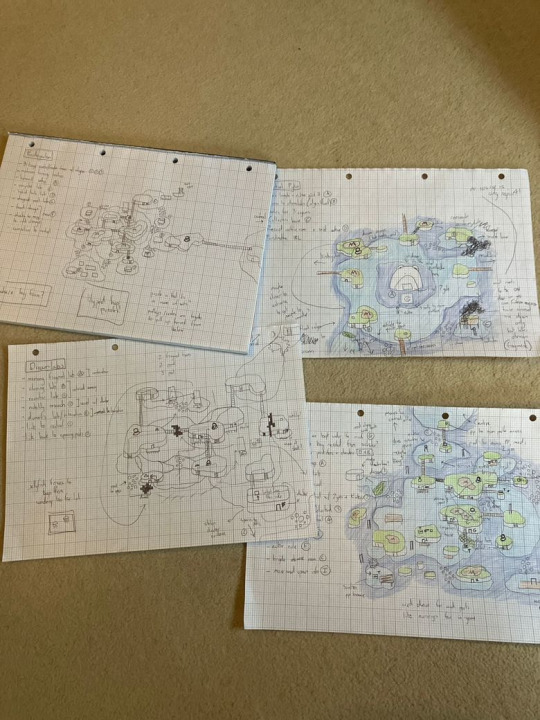
I then taped together a bunch of grid paper so I could have one 'main' map rather than keep swapping between what was already like 7-8 sheets of sketches, and started to pencil out the first couple regions together.
After sketching I then started to color in the areas, which was some nice screenbreak time but also let me think more about the regions and how the player would progress through them all.
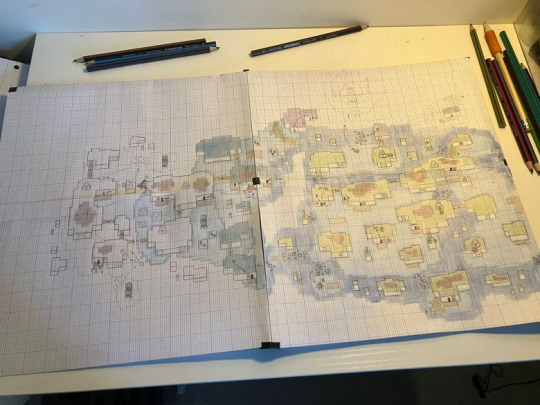
As a final step I then went over the area with a pen to mark some key stuff - where lilypad crossings would be, gates, doors to rooms etc. I could then use this later for mapping the actual content or paths.
I didn't really need to color in all the darker water for most regions, but tbh it was just fun to do and baby ellraiser used to draw custom rayman 1 overworld maps when they were young so who am I to deny my inner child!
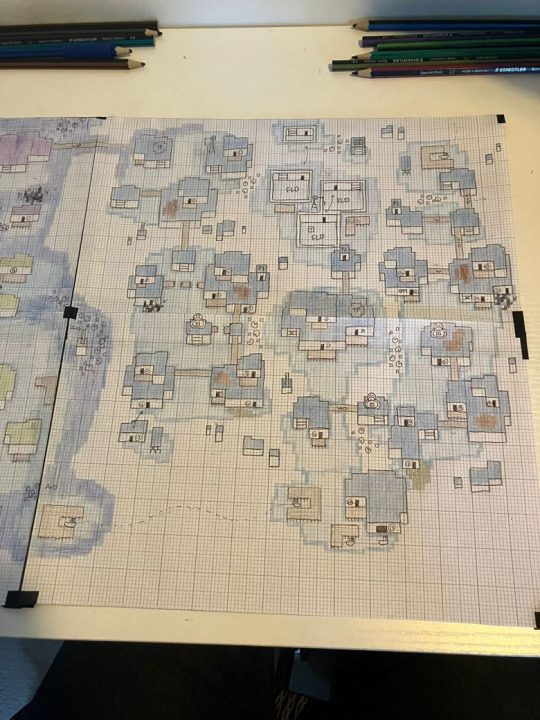
It took me about 8 days but eventially I had the final map! Technically it's still not the final map as there's a couple areas I didn't want to put on the map for spoiler reasons and I knew I'd be taking photos of it and posting it around. However its good enough to keep me on the right track and remind me of what goes where - I'm also really happy with some of the routing of the areas, I think it should be really fun to explore and unlock and backtrack!

With that done I could start plugging it into Tiled - I tried to not be too strict with blocking out the areas, at first I was doing like exact square by square, at great eye-straining cost, but then I realised really I just needed to make sure the regions were roughly where I expected them to be and got a bit more loose with some island shapes. Just this blocking stage along took some time, as I was first just blocking in the islands and water, then I was going and doing the 'proper' tiles, then the stone tiles and the grass/mud on top - this was so I could stop having to keep looking at the bigger map all the time.

Blocking out all the other regions took me all the way to pretty much the end of the month, on paper (lol) it doesnt sound like much to have a 500x400 map, but after actually drawing it all I can say it really is!
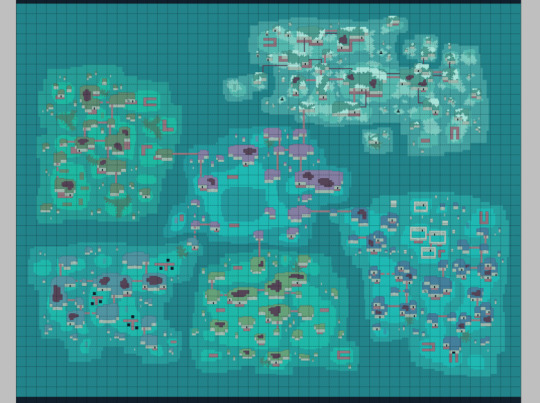
With all that done there was still lots to be done - for each region I need to add all the stone + grass "decor" (cracks, bricks, grass patches, posters etc). Then I need to add the actual flora objects to the islands (grass, shrubs, trees), then add all the water plants for both the shallow and deeper areas, add all the world decoration, and then block out all the rooms! Then I need to do the collision layers for the bottom and top floors...

It took me about 2-3 days to go from the blocked out version of the first area, to a 'finished' area (that still needs a few last bits added to it) - to give an idea on the scale, there's about 15,000 objects in the screenshot below, including all the plants and grass and decoration, all placed by hand. I'm not going to do every single decoration and scenery piece for every other region right now, as thats something that can be done later - the main thing is making sure it all fits together and is walkable and all the doors lead to the right places.

Adding all the extra decoration and scenery is something I can do quickly at the end while doing playtesting/qa/localisation, so I don't want to spend too much time on it, but I wanted to get at least the first area fully finished off so that it's clear what each area will look like when finished up!
===
Big old month really! I'm a lot further ahead in my rough plan than I expected to be, I was thinking I'd be deciding the last 3 region designs in November and had expected to do all the final designing in December - but with this approach I'm finishing an entire area at a time and the first one is nearly done now, so I'm feeling a bit less stressed than I was, just a 'normal' level of stress now :') Next I'll be going through the other regions, roughly placing some of the scenery (but not all), and just focus on the actual gameplay and the routes the player will take so that I can start doing some internal playtesting! ~ Ell
#my biggest sources of stress from making this game#outside the standard 'i need this game to do well to pay my rent'#was how the world will look#and how to do the story ending#so with this month over with im definitely feeling better about the former one#seeing it all mapped out just feels one big step towards completion#even if there's still so much still to go#mudborne#game development#development log#indie games#pixel art#frogs
10 notes
·
View notes
Text
dev log - dec 30, 2023

here's an excerpt from chapter one, an interaction between the MC and Vera. AUGHHH you guys i'm actually so excited about chapter one. i've gotten to the point where Vera's introduction is almost over. know what that means?!
we get to meet all the other ROs!!! along with Vera!!! YAHOO!
i'm mostly done writing for the night, but i do think that i got a good bit of work done. we're sitting at about 15k words now. with the fact that i'm back in school soon for my winter semester (shivers), i am really going to try and complete a sizeable portion of chapter one before i'm off. genuinely, i am having SO much fun writing Vanguard, and i'd really hate to get burnt out by school. JAYE STOP TALKING ABOUT SCHOOL SHUTUPSHUTIPTHSU
anyways!! i'll also be working on getting physical descriptions of the ROs in their profiles. i got Emilio and Vera done, but my attention span is so minuscule that i apparently found something better to do instead of finishing the rest of the characters' descriptions. whatever. as it goes for the workings of my brain.
my next dev log will (hopefully) be before school starts again, and i'm aiming to have the Vanguard's profile in game be updated to show the MC's traits and more of chapter one done. i'm so excited to introduce my other characters, i really really am. for the character profiles, i should hopefully have those fully completed soon, besides the reworked portraits i will eventually draw.
i'll still try to post at least weekly!! like at the very least. uni can't get THAT bad (yes it can)(let me live in my delusions for a bit before i get sad). i'll still be posting drawings, yapping, etc etc. speaking of asks...PLEASE ask about my characters. again, i am so very not normal about all of them. if it's about an RO, or lore, i'd be happy to answer. anything that's on your mind!
goodnight everyone, thank you for reading! and thanks to everyone who has been providing suggestions in my inbox, it's much appreciated.
-jaye
#dev log#game development#development log#vanguard if#vanguard#vera vanguard#announcement#twine game#itch.io#if wip#interactive game#interactive fiction#twine interactive fiction
26 notes
·
View notes
Text
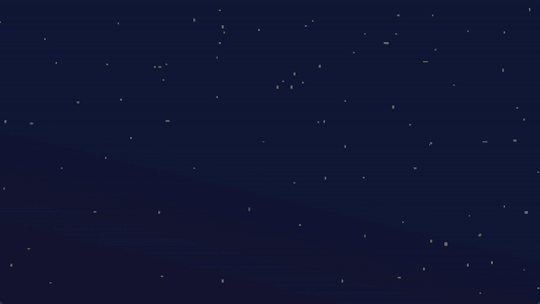
August 31, 2023 (Log 10)
I am aware it's already September, but I wasn't able to post this yesterday!
Just wanted to update y'all that the prototype is almost finished!
By that, I meant the bare minimum of the gameplay loop has been implemented. Though, still lacking many features that a full game would have, I'd say I can use this prototype for an actual game in the near future.
Other than that, just wanted to show this title screen I was able to put up for the game, as I prepare a blog soon that would show some gameplay of the prototype.
I might put this up on itch.io just to get my profile there going and for other people to be able to try this prototype out.
✦ ✦ ✦ ✦ ✦ ✦ ✦ ✦
Stay tuned for more future updates! Thank you ~
#godot#godot engine#indiedev#devlog#prototype#2d#2d game#game#topdown#newproject#projectMAGI#update#RPG#game development#development log#title screen
17 notes
·
View notes
Text
Devlog #1 | Major functions prototyping

Today, I'm excited to share a closer look at the nuts and bolts of my indie game development journey—specifically focusing on two pivotal aspects: building and pathfinding. As I've been piecing together my medieval city builder, figuring out the best ways for players to construct their cities and navigate them has been both a challenge and a revelation. In this post, I'll walk you through the different approaches I considered for these key game mechanics, the reasoning behind my choices, and how these decisions are shaping the game's development. Let's dive into the foundations of building systems and the intricacies of pathfinding algorithms!
Pathfinding
Right from the start, I envisioned peasants as the backbone of my game. They're the ones who get things done—building structures, transporting goods, and tackling tasks like woodcutting and farming. I also knew I wanted a user-friendly road system; something as simple as drag, click, and voila—a road appears. My goal was to design the pathfinding in such a way that, when calculating routes, the peasants would prefer paths with road tiles over those with grass tiles. Fortunately, Godot offers some great features like pathfinding and the A* algorithm, which are perfect for this.
I opted for the pathfinding capabilities provided by navigation agents and navigation servers in Godot 4. This system allows for straightforward designation of tiles as walkable or non-walkable. Additionally, it supports the use of navigation obstacles for path avoidance strategies. While Godot offers an extensive toolkit for navigation, it can be challenging when dealing with objects that have collision shapes. This required some intricate coding on my part, involving setting up areas and collisions, creating polygons, and then integrating everything by baking the polygons and areas into a single region that communicates with a server. Fortunately, this approach worked seamlessly, perfectly accommodating the mix of tile obstacles and node-based obstacles present in my game.

Pathfinding with Navigation Agent and Navigation Server alongside with custom solutions to find a road tiles
The real challenge cropped up when I started fine-tuning the path calculations. As you might recall, my goal was for the peasants to prefer roads over any other type of terrain. Unfortunately, I discovered that Godot pathfinding didn’t have built-in functionality to assign different weights to the tiles, which was crucial for my needs. To work around this, I developed a custom solution: I implemented raycasting to dynamically assess the area around the peasant every time they moved. This system checked the six surrounding tiles, prioritizing the road tiles for movement and recalculating the path repeatedly until the peasant reached their destination.
Although this method seemed promising, it was riddled with bugs. It failed to function correctly when moving from the negative Y to positive Y direction, occasionally missed the final destination, and sometimes caused the peasant to loop unnecessarily. Overall, I was quite disappointed with how it turned out.
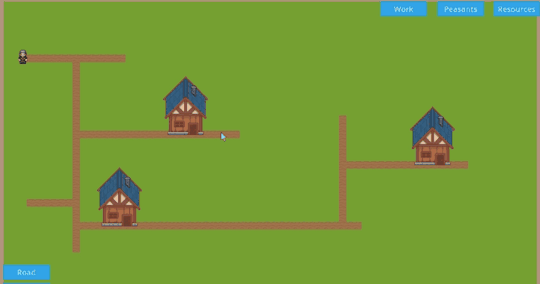
With A* pathfinding works smoothly - it calculates the path using the roads and considers objects as obstacles
I then switched to another strategy—using the A* algorithm. A* facilitates grid-based movement without actually needing to implement a physical grid. All I had to do was overlay the tilemap and specify which tiles were navigable and which weren’t—similar to what I tried with navigation agents, but this method was far simpler and required significantly less coding. Once I integrated A*, things started to fall into place beautifully. I could easily set obstacles and assign weights to different tiles, influencing movement costs. Now, my peasants automatically prefer roads over any other terrain.
The only snag I hit with A* was dealing with objects that had collision shapes, making them impassable. To handle this, I needed to calculate the space each object occupied, convert that into an array of tile positions, and mark each tile in that array as non-walkable. With these adjustments, A* now functions precisely as I envisioned.
Building
When it came time to decide on a building system, I was torn between a grid-based setup and a freeplacing system. Without a clear preference for the pros and cons of each, I opted for the freeplacing approach simply because it seemed straightforward.
Implementing this system was relatively smooth. I added a few buttons, sketched some designs, and incorporated a handful of aesthetic enhancements like building ghosts for preview, Z sorting for layer management, and obstacle checks to prevent overlap. The mechanics were basic: select a scene, node, or tile, grab the mouse coordinates, and drop the new object right where the cursor is located.

Freeplacing system allows you to put building wherever you want
I didn’t stop there, though. I integrated collision shapes to keep objects from overlapping, devised a road system for constructing pathways, and even developed a feature that snaps buildings to the nearest road if one is nearby, enhancing the building experience.

Road system has a temporary road color. It works only in 4 direction between point A and B - but it's enough at this point
However, over time, I noticed some issues with this freeplacing method, particularly with area checking and pathfinding. It became clear that I needed a more structured approach, prompting me to start transitioning to a grid-based system. This change is still underway, and I’ll share more about it in future updates.
On the bright side, the building system I’ve set up is highly flexible and scalable, thanks to custom resources similar to Unity’s ScriptableObjects. This allows me to easily create a variety of buildings by simply generating new resources from the established custom resource template.
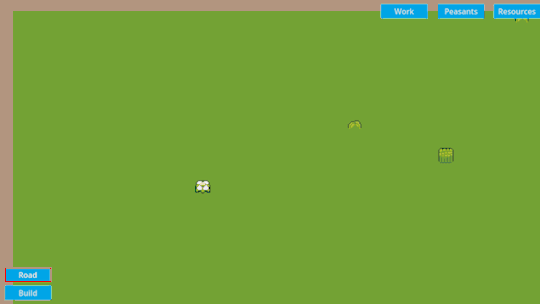
Current system allows to put roads and few types of building, also checking the overlapping
Overall, I was somewhat pleased with how the freeplacing system turned out, but I couldn't shake the feeling that its initial design was a bit off. It ended up being more complicated than necessary, with several superfluous features that only served to clutter the code and lead to a slew of errors. I'm still on the fence about which system is truly better, but considering my future plans and the direction I want to take the game, I'm leaning more towards adopting a grid-based system. It seems like it will better align with my upcoming needs.
Future plans
In my upcoming posts, I’ll dive into some key features I've been prototyping, such as work placement, assigning tasks to peasants, the basic mechanics of their first jobs, and some initial interface designs.
As I mentioned before, I’m currently overhauling the building system. It’s a substantial update, so it's taking a bit of time, but I'm optimistic about sharing some positive updates with you soon. Once the new building system is in place, I plan to introduce additional workplaces to demonstrate how different systems interact. For example, a woodcutter will chop down trees, transport the logs to a hut, and then another worker will take these logs to a sawmill to process them into planks and firewood. This will showcase a linear progression of materials within the game.
Thanks for reading - and do not hesitate to ask any questions if you have some. See you soon!
4 notes
·
View notes
Text
Day 1 of Pre production management schedule
1_1_24 Wish I made a dev blog sooner but oh well. Working on pre production management schedule. Finishing up the rough outline on the time line for the organization department, what needs to be made before pre production can start. Gonna try to finish that up tonight and continue working on pre production scheduling for the AOTG pilot. Thinking about everything that still needs to get done, Manny help us. Still a long ways to go before any animation.
AOTG is a fan series that takes place after the 2012 movie Rise of the Guardians.
Disclaimer*:
Rise of the guardians is the intellectual property of Dreamwork's animation. Lumifox Productions is not affiliated nor contracted by DreamWorks animation to produce the following content. AOTG is not monetized and is a project made by very weird and passionate fans.
#rotg jack frost#rotg fanart#rotg matters#rotg animation#animation production blog#devblog#development log#organization#production design#no like#PRODUCTION design#lumifox productions#aotg dev
2 notes
·
View notes
Text
🍬 NEW DELICIOUS DEVLOG! 📷
On today's post, we show a concept art picture of what the game will look like, as well as our more final level 3D Blockout of the Candy Shop, along with a UI flowchart to give you an idea on how our UI will work, and finally a sneak peak at our gameplay trailer storyboard! We hope you enjoy this week's devlog! Hopefully in the following days, our UI prototype shall be finished and we can get to UI testing! We can't wait to show more progress as it gets developed! Please make sure to check out the indieDB post for more info! 🍭
https://twitter.com/SecretCoinGames/status/1658517677676318720?s=20
#devlog#indiedev#my game#my videogame#videogames#development log#indie developer#game development#game developers#indie game development#indie game#candy#soniclux#candy shop rush#soniclux hedgeman
9 notes
·
View notes
Text
New update 11/10/24
CHAPTER 1 IS OFFICIALLY FINISHED!
Whoooo! I can't believe I can finally say this 😂 Damn, this was a big job. Of course, it will probably have a ton of bugs and errors, and this is only a first draft, so scenes are always up to change later.
What's new:
Around 11k words added to the demo and the whole first chapter is finished.
The files have been merged into one, so I can finally give you a word count without code as well. The new word count with code is 216 000. Without code, it's 198 000 words.
THE LINK HAS CHANGED! Dashingdon couldn't handle the new chapter 1 file, so I had to move the whole game to a new hosting site. The old dashingdon link is not going to get updated in the future! PLEASE ALWAYS USE THE MOST CURRENT LINK!
NEW LINK
Happy reading! ❤️
JC
196 notes
·
View notes
Text
Toady's Devlog for 02/03/2025
Toady One, from the Dwarf Fortress Development Log:
Adventure mode is out. Here's the report for February. Here's the February Future of the Fortress reply.
7 notes
·
View notes
Text
Cafae Latte // The Video Game #1

A little experimentation for a Cafae Latte Video Game title screen!
Originally I made one that looked a little different on a free website called pixilart, this however, had some kind of bug that decided to overwrite all of my layers and replace them with blank screens, forcing me to remake it. Personally I think that this version ended up being the better one, despite the fact I did like some aspects of the first version, like the Cafae Latte logo on the menu esque board (that I decided would make more sense as a window, as you can see)
The version below is the one I lost the file for, which I did attempt remaking - it didn't quite look the same in any of those remakes.
For the logo on the board I was thinking of using it elsewhere in the game, maybe on a loading screen of some kind, we'll see.

If you guys like this, I plan to post my ideas, experimentations, general kind of 'development logs' here, and later on I'll most likely add more of my details to my blogs description (Insta, discord, TikTok, etc).
As of right now I'm unsure of how I'm going to be making this as an actual game, only that I'll be using Unity. And in terms of how far I'll get with this project? Another thing we'll have to figure out, I don't plan to make any kind of schedule as this is purely to feed my own hyper fixation in both Cafae Latte and general Game Development.
Feel free to leave any feedback, suggestions, tips, or general comments (they will help my motivation!! plus I'm always looking for inspiration and ideas).
Thank you for giving me the time of day to rant a little about my latest idea, hope to see you next post <3
15 notes
·
View notes
Text
Project HD Devlog #1: Late to start writing

Project HD was the second of my late 2022-2023 VR game prototypes, it progressed far within the first month of development until I lost track of what I wanted it to be and started to develop Project CWD. Project HD was sort of a half accident half intentional mix of goofy action oriented gameplay mechanics for a VR action platformer, mostly revolving around having hammers for hands and needing blood to heal (Very original I know).

The blood part was sorta vaguely because I wanted that sort of blissful ignorance for how much health you have in games like Ultrakill, need health? just kill an enemy and bathe in their blood! I still have not implemented any method of this as in it's current form it lacks any organic entities, just the Squeakers which are named from their early prototype form (and the rubber domed tutorial version) producing a squeak from a dollar store Halloween rat decoration.


Originally they were just a red block with a knife that would either stab or do a spin attack, they have since grown to be weird stabby trashcans that slide around and if you're unfortunate enough to be sitting when it attacks you might get stabbed in the eye. The big conflict with the Squeakers is that their current version uses a character controller instead of a Navmesh agent and it can be very derpy (video below), which has been causing me to consider reverting them to the Navmesh version.
So now that I've infodumped about stuff nobody will care about or find interesting here's the real shit! Project HD relies on the ability to adjust how much mass your hand hammers have with the analog triggers which allows you to jump very significant heights and distances. The problem with this is that my headset uses inside out tracking which I thought caused a lot of inaccuracy and inconsistency in these jumps, however that was not the case. My partner (romantic) has a Valve Index which uses lighthouse tracking which is pretty much the best kind of tracking if you have space for it. So after 3-4 months of leaving Project HD dormant I opened it up in Unity and prepped the testing scene for a build.

After I sent my partner it I immediately had to rebuild it with proper controller configurations for the Valve Index controllers which was as simple as clicking a button or two. After trying it for a bit her takeaway from it was that it's movement and mechanics were "counter intuitive and inconsistent". Both things I didn't expect but now I was filled with glorious purpose, a reason to pick up the hammer and smack some C# with my crappy oem keyboard. In hindsight I should have seen both these problems coming, most weird movement mechanics in VR are sorta the inverse off a mass jump leading to the counter intuitiveness of it. The inaccuracy however was just me being a moron, an absolute hamster pressing the buttons and waiting to see a red error telling me to try that again. However in this case everything worked, not well but I didn't know any better at the time I wrote a lot of it. The entire hand controller script was updating with the framerate, sounds pretty normal for most things. Until you consider the fact that half of it was controlling physics objects.

So back to the purpose stuff, today (technically yesterday but hey that's what happens when you don't sleep till 6am like some kinda vampire gremlin) I started to change some stuff around to try to fix some of these issues. I started by adding interpolation to the rigid bodies of the hammers, which makes them feel a little sluggish but they almost come out feeling better like this. I then changed the entire hand script to run off FixedUpdate, meaning it updates with the physics tics which are consistent rather than the frame rate. Clearly having a wave of inspiration from the time spent on Project CWD I started to work on implementing post processing effects to get it closer to the visual style I wanted. I also set it up to change the effects based on health which ended up working really well with the existing effects of your energy hammers fading away more and flickering.

After two gameplay tests by myself the inconsistency of the mass jumps had been resolved feeling smooth and vastly more precise to respond to my intentions. The bloom and other post processing effects helped to really make things feel a lot more alive and even made me reconsider my stance on scrapping a certain parry indicator (story for another time). Thus I have begone developing Project HD again by accident and this time I wanted to share it somewhere other than Discord creative channels. I'm still very uncertain of what I want to do, I really like to make stuff like this and I really think it's a very fun game concept but my financial situation forces me to consider it as business and I'm not sure I'm good enough to ship a product worth paying for. My skills are varied across so many fields and none of them have a diploma to my name or are relevant to my existing job experience. That's part of why I post to accounts like this to serve as a sort of portfolio to prove to myself that I am capable of making things. That the years I've invested into this haven't been a waste. I've been considering trying to apply for a digital art position at some game development companies, but I'm also very much afraid of losing my time to projects I have no passion for and not having time or energy on the side to do what I really want to be doing. To anyone that read this far thank you and sorry. Writing this has given me some confidence that this is what I should be doing, that I should keep crawling like the worm I am.
#devlog#devblog#indiedev#gamedev#indiegamedev#VR#Unity#indiegame#gamedevelopment#virtual reality#Project HD#Hammerden#development log#VR games
2 notes
·
View notes
Text
Mudborne Devlog #6 - Garden Variety

Hey friends! The last month I was able to work on Mudborne pretty much full-time, so I got a whole lot designed and implemented - let's get into it all.
Biodiversity
After finishing the designs for all of the mechanics, I also spent some time trying to design how each of the 5 main regions would look and feel.

Originally when doing the overworld design I didn't think much more than what the waking vs dream world, but now I knew roughly the size of the world and the areas in it I knew I couldn't get away with just using the same "biome" style throughout the game - sure I could do a few different flora/fauna and setpieces to match the utility of that area in-game, but I wanted to make each of the regions more unique and interesting.
I went through a lot of different styles before settling, here's a few of them!
1. Initial idea, blue/greens for waking and then more vibrant for the dream

2. More detailed flora + grass that you can see in the first two green areas, can also start to see more interesting tree designs + stone decoration for the islands

3. Settling on the third "residential" area and the dream counterparts for the first three regions, plus starting to narrow down the snowy + central region styles
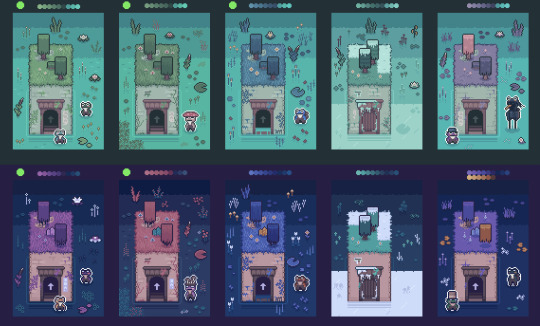
4. The current designs, with the first 4 regions implemented while I still tinker with the final central region

Lots of the color changes were tweaked slightly over time too - the first concept was drawn towards the start of september, the fourth one is what is currently used in-game (although still working on the 5th one)

The main thing I wanted was to have lots of variety and interesting plants and flora to make each region feel more unique outside of just palette changes - some areas also go a step further with some larger unique stuff, like the algae in the swamps or the flooded rooms in the residential district.

As I was designing them I changed the grass style to be an actual texture - darker blades that are part of the tiles themselves, and then lighter blades that I actually individually place.
I think this was a nice middle ground as I can get some unique grass patterns that are not tiled and dont look too repetitive. I also added a lot more stone tile decoration stuff, like the bricks or the vines - just to help make those sections more interesting as in contrast to the water they were very flat and empty.
For comparison this is what the demo had for a standards building:

And here is a normal building in the full game with the newer designs:

It's a bit more work to create the levels now as I have a lot more stuff to place manually - but I think the end result is worth it and let's me have much more interesting and pretty areas to explore, which is important for a game where I want players to explore and find all the secrets.
⎯⎯⎯⎯⎯⎯⎯⎯⎯⎯⎯⎯⎯⎯⎯⎯⎯⎯⎯⎯⎯⎯⎯⎯⎯⎯⎯
Spore Printing
While working on and off on the actual world style, I started to work on implementing some of the new mechanics for the full game - the main one not really covered by the demo in any way is spore printing and hybrid mushrooms.
As it stands in the demo you farm mushrooms, each with a special effect to modify traits. You can then combine 3 of these together into 1 "magic mud" to modify your frogspawn.

With hybrid mushrooms the idea is that you can combine any two standard mushrooms together to make 1 mushroom with the effects of both - this means you could have up to 6 modifications within one generation!
To do this you collect spores from either natural spawns or your farms, and then you make 'prints' of the spores to paper, which lets you print two different mushrooms to the same piece of spore paper.

You can then use this paper in your farms - so instead of waiting for spores to form naturally you can just set the spores you want. You wouldn't even need to use a hybrid spore paper for this either, so it's a bit more control on exactly the spores you're farming.
Once the mushrooms bloom (as hybrids either mushroom's conditions can be met), you gather them as normal and grind them into powder as normal - but they are now a hybrid mushroom/powder with both effects applying to them when used.

This will get a bit complex, but it will be useful for a bunch of reasons - you can counteract 'bad' modifications you don't want into one mushroom, you can do more changes quickly in less generations, and then the main reason to solve more complex genetic puzzles.
It also gives the player a lot more options to approach making a genetic key, as there will be more than 1 'correct' answer or combination to meet the trait changes required across generations.
⎯⎯⎯⎯⎯⎯⎯⎯⎯⎯⎯⎯⎯⎯⎯⎯⎯⎯⎯⎯⎯⎯⎯⎯⎯⎯⎯
The Kindergarten
In the demo you're just in an area based off the 'Spawning Pools'. In the full-game, after leaving this area to a central hub region, one of the first main regions you can go to is the Kindergarten.

This is the region where frogspawn+tadpoles are raised at the pond, as well as where mushrooms and bugs are farmed for resources and food.
Because of that the gameplay focus of this area is on learning about hybrid mushrooms, getting some better farming options, and upgrading the bug collection mechanics to make it easier to get bugs en-masse - like the bug traps that let you use extra-stinky frogs to attract and catch bugs automatically while you're away.

It also introduces the first overworld "obstacle" (not counting the puzzles like the gates or the pressure pads or lilypads) - algae blooms.

These deadly blooms can't be crossed, so you need to clear them. Luckily you have a whole hoard of frogs at your disposal, and by boosting the "Edacity" trait you can make some very hungry frogs that'll eat anything not nailed down.
Placing them in filters will slowly clear the algae nearby and let you pass through to the areas they're blocking off.

When you come to this region you'll get to learn about how to handle algae and given the tools to clear it - but you would of already come across some smaller blooms in other regions. So once you have the machines and the frogs from this region you can go back and explore those other areas.
I also wanted some stagnant water pools to this area as it seemed fitting with the theme that certain areas would be blocked off to make stagnant pools for certain bugs or flora to grow in - not entirely sure what I'll use these for yet but it's nice to have some stuff open ended for when I come to the actual real world design and playtesting to tie everything together.

While testing all of this I've been using a "dev" map - which is just a bunch of different regions slapped together each with a mini-island.
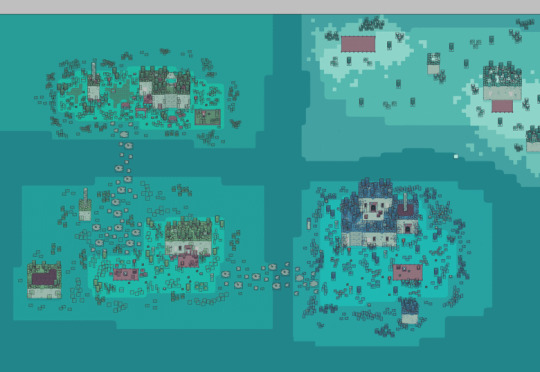
It's helping me visualise the look+feel of each region and means I've already implemented the gruntwork for adding that region - when it comes to designing the map of the full game I won't have to do much more work outside of just creating the areas, the rest is ready to go.
⎯⎯⎯⎯⎯⎯⎯⎯⎯⎯⎯⎯⎯⎯⎯⎯⎯⎯⎯⎯⎯⎯⎯⎯⎯⎯⎯
Residential District
Moving onto the next main area, the residential district - this focus on two main things, Saturation, and Croakwork. Saturation is one of the frog traits, the higher the trait the wetter the frog, the lower the trait the dryer the frog.
This is taken to extremes in this region, as you will get the ability to make a 1S frog that is so dry it absorbs water, and a 7S frog that is so wet is seemingly makes more water. Together this frogs can be used with a Dehumidifer + a Hydrator to effect the nearby environment.

This is hinted at in the demo with the standard cultivators - that there'll be mushrooms that require the extremes of moisture and temperature, and this is the first region to cover those extremes.
Using these machines lets you make the environment a lot wetter and dryer than it should be - for example making extremely damp indoors regions, or extremely dry water (has science gone too far?).

An even more extreme use of this trait comes in with "croakwork" machines - automated machines powered by the sound of frogs, created by the Engineer. The first of these machines is the Drainer - a powerful croakwork machine that uses minimum saturation frogs to drain the flooded rooms of the residential district.

You can enter these rooms at first, however you can't interact with any of the flooded objects until you drain the room - revealing the objects plus anything else that might have been hiding under the water...
By draining the rooms you're helping to restore the region ready for the hibernating frogs to return, as well as uncovering some pathways to get around the area and find other secret places or basements.

Other croakwork machines introduced here include the "Masher" - an automated grinder upgrade, and the "Harvester" - an automated machine that will harvest nearby blooming mushrooms and renewables automatically.

There's not a lot in Mudborne that needs to be automated, so there's not too many machines, but there's a few that should be useful and as I play more I'll be able to spot any processes that might need an upgrade that can be added to the Engineer's stock.
⎯⎯⎯⎯⎯⎯⎯⎯⎯⎯⎯⎯⎯⎯⎯⎯⎯⎯⎯⎯⎯⎯⎯⎯⎯⎯⎯
Fancy Flooring
While implementing these two regions I was also messing around with some flooring designs. Both the algae and the flooded room water are types of flooring, so I was already having to implement that system and the auto-tiling stuff, so it was easy enough to then start adding more decorative flooring.
These will go alongside a whole host of decorative items and furniture to allow you to make any area you're own.

I tried to give both the wooded flooring and wooden piers a bit more interesting textures to them too rather than being perfect repetitive planks, as the original texture (ripped from APICO) no longer matched with all the new design stuff I'd done with the environment.

I had to do some messing around with the flora in the water and the new grass, as due to how I render the order of certain things the flora would be on top - so when placing tiles you temporarily disable any flora underneath so it's not causing issues.
This is similar to how the algae disables any plants underneath it, meaning that you can't get bugs or mushrooms on any areas of water covered in algae - and also what I'd use with ice to decide whether to show a frozen/snow covered variant of the sprite instead of the default one.
⎯⎯⎯⎯⎯⎯⎯⎯⎯⎯⎯⎯⎯⎯⎯⎯⎯⎯⎯⎯⎯⎯⎯⎯⎯⎯⎯
Ice Frog Cometh
After finishing up those two areas and all the mechanics in them, towards the end of this month I started working on the icy region, Cold Storage.

This is where the residents of the research pool store their food and genetic materials, using the cold to keep things preserved. This area introduces temperature extremes (hot+cold), as well as ice that can be thawed out - or created to allow you to cross deeper water by freezing it.
I've only just now started to get the region loaded into the game - there was a lot of design stuff I was doing first. However now it's here I can work on the new machines that utilise the temperature and let you freeze water or melt ice. There'll be other things to unfreeze too - frogs, gates, and NPC...
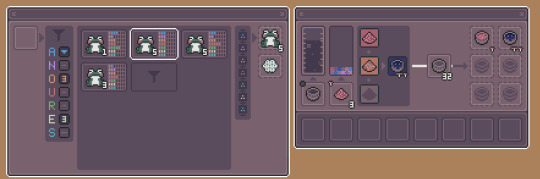
As it's the region themed around storage you'll also get a whole bunch of new storage themed upgrades and advancements, like a big box to store all your frogs and search them easily, or an upgraded cauldron that can store all of your powders inside.
⎯⎯⎯⎯⎯⎯⎯⎯⎯⎯⎯⎯⎯⎯⎯⎯⎯⎯⎯⎯⎯⎯⎯⎯⎯⎯⎯
While doing all of this there was a few other odd bits and bobs I was working on, like polyps which are growable jellyfish for the dream world - or huge mangroves which will have a special use in the dream.
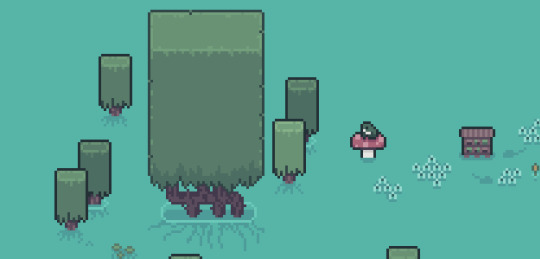
I was hoping to have done all the mechanics this month and implement them all, but I ended up not getting through them because I was sidetracked by adding the actual regions themselves - I didn't need to for most of the mechanics (and even flooding/ice I could of tested without the region itself), but I think it helped me see how the region would look and tweak things with the mechanics to fit better into the world that I wouldn't of done otherwise.
Over October I'll be finishing up the cold region and the central region, and getting through the last lot of machines to implement (orange, purple and brown sections below)

With that done I'll then be able to leave the developer map behind and start designing the actual world itself - which is going to be most of the game development time I think!
~ Ell
#busy old month for mudborne!#nice to be doing this full-time and just be able to get so many things done#shame I couldnt get through all the machines but I would of had to do the region stuff at some point#so should all work out in the end#mudborne#game development#indie games#development log#devlog#frogs#pixel art
19 notes
·
View notes