#pvposeur's tutorial
Explore tagged Tumblr posts
Text
Useful F2U Programs (and 1 F2U Website) For Writers
Can't afford Microsoft Office?? No problem, just download LibreOffice or OpenOffice, both in which are not-for-profit + open source, and you're good to go.
Need a dictionary to use when you're offline and have no internet or just need to know what something means + synonyms/antonyms?? No problem, just download WordWeb and you're good to go.
Need to create some fictitious deities for your fictitious race?? No problem, just go to Chaotic Shiny Productions, press CTRL + F, and type in Pantheon Generator Portable. Once downloaded, you're good to go.
Need to know how many words you need to write a day to reach your monthly goal of _____ number of words?? No problem, just go to Chaotic Shiny Productions, press CTRL + F, and type in NaNoWriMo Calendar. Once downloaded, you're good to go.
Want something that's better than Notepad because it auto-backups every-so-often and has a countdown word counter?? No problem, just download yEdit2 and you're good to go.
Need a program that allows you to do a scene-by-scene play for your works?? No problem, just download yWriter7 and you're good to go.
Want to be able to use ProWritingAid Pro without needing to purchase it?? No problem, just head to The ProWritingAid Team Trial Signup, get a Temporary Email (almost any of them will suffice), and create a new account every seven (7) days which will lead to an infinite number of #7DayTrails. You'll also need to download ProWritingAid and you're good to go.
Want to create your own Wikipedia?? No problem, just download this Wikipedia HTML-CSS-JS Template from HTML5 Templates, create an account on Neocities, and download Brackets to edit said Wikipedia Template. Once finished, you're good to go.
#pvposeur's tutorials#pvposeur's tutorial#pvposeur's how to#pvposeur's how tos#pvposeur's psa#pvposeur's public service announcements#pvposeur's public service announcement#writing tutorial#writing tutorials#free to use#f2u#writers on tumblr#writer on tumblr#authors on tumblr#author on tumblr#writeblr#authorblr#microsoft word#microsoft office#libreoffice#openoffice#yedit2#ywriter7#wordweb#nanowrimo#prowritingaid#brackets#wikipedia#neocities#free to reblog
27 notes
·
View notes
Text
How to Use ProWritingAid Teams Free Indefinitely
For anyone wondering, ProWritingAid is a lot like Grammarly. And, like Grammarly, ProWritingAid does not use your data to train AI programs shit and do not store your writing on their servers. Here are screencaps for proof with ProWritingAid and Grammarly.
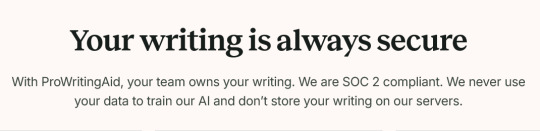
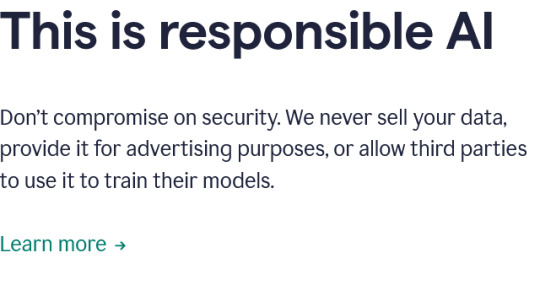
So with all of that being said and done, I will get right down to the nitty gritty and explain how to use this for free 5ever. It is gonna be under a Read More to make it easier on everyone's dashboard.
001. Open this link here (https://prowritingaid.typeform.com/to/M8XJM6Kt?typeform-source=prowritingaid.com) in a new tab.
002. Get your hands on a 10 Minute Mail of your choice (pretty much any of them will do AFAIK).
003. Go back to the tab with The ProWritingAid Team Trial Signup and start filling everything out with the 10 Minute Mail info you have. Down below are some screencaps of how it ought to look.



004. Click Return to ProWritingAid and then proceed to the 10 Minute Mail tab. You will get an email from ProWritingAid looking something like this.

005. Click Confirm email. It will open in a new tab and you'll type in your password of choice. Click Save Account Details when finished. It will redirect you to a different page and you start filling some more stuff out. It will look something like this.
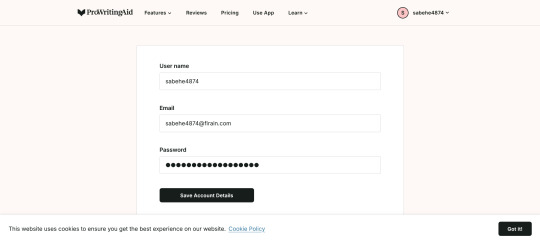
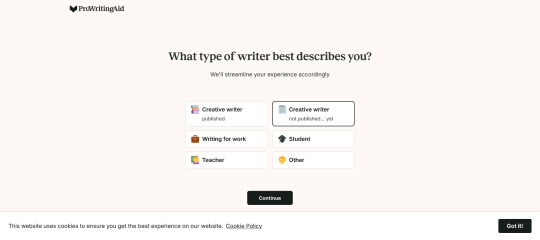
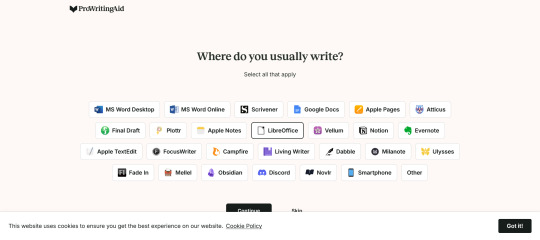
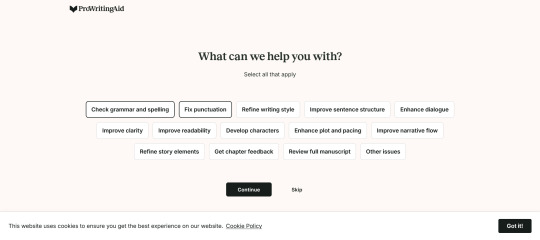

006. Once finished, click Download for OS and proceed to install it. After finished and is opened, a screen should pop up and look something like this.

007. Proceed to Log in and you are 100% good to go because it will redirect you to the account you, quite literally, just made.
008. Once the 7-Day Trial is done, you will open the settings up for the app and click Sign Out. After that, you will do Steps 1 thru 5 and Steps 7 and 8.
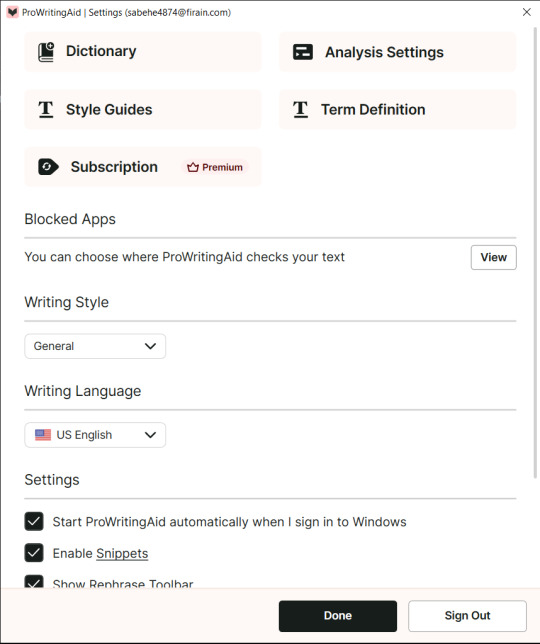
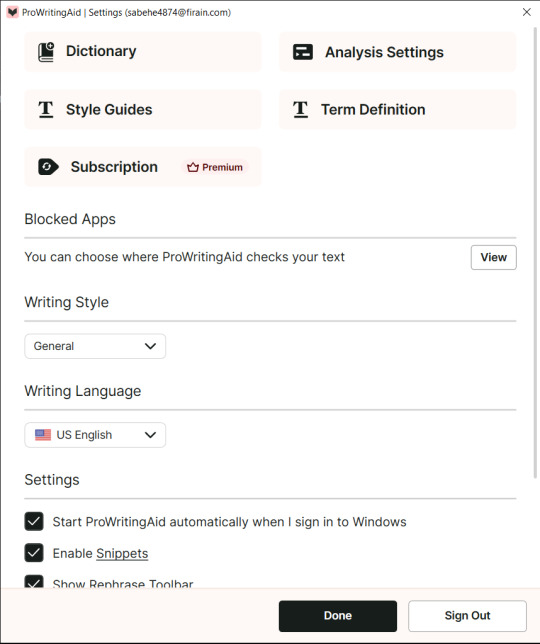
And there you have it! This is how you get your hands on a lifetime's worth of ProWritingAid Team for free.
#pvposeur's tutorial#pvposeur's tutorials#pvposeur's psa#pvposeur's public service announcement#pvposeur's public service announcements#pvposeur's guide#pvposeur's guides#tutorials#tutorial#psa#public service announcements#public service announcement#guides#guide#writeblr#writers on tumblr#writer on tumblr#writers#writer#authorblr#authors on tumblr#author on tumblr#authors#author#writing community#creative writing#fanfiction#free to reblog
20 notes
·
View notes
Text
USEFUL TIPS FOR ANYONE USING NEOCITIES
So, I saw this super awesome post called BEGINNERS GUIDE TO BLUESKY and it more or less inspired me to make a post of my own pertaining to the the likes of Neocities.
What is Neocities?
Long story short, it is an open-source web hosting service that is both F2U (1 GB storage/200 GB bandwidth) and P2U (50 GB storage/3000 GB bandwidth). It's kinda sorta a spiritual successor to the now defunct GeoCities.
Why Use Neocities?
HELPFUL LINKS
Neocities has a full on Tutorials Page to help people wanting to learning how to code. Though I will say that I'm a bit surprised they don't have W3 Schools on there.
CREATIVE FREEDOM
If you Browse on Neocities, you will see how vastly different all of the websites look. That being said, you have an enormous amount of creative freedom when it comes to making your website. You can build it from scratch or look up some pre-made templates from websites such as templatemo, HTML5 Templates, TEMPLATED, template4all, and many more.
Now it is important to note that Neocities doesn't allow certain things such as jQuery, PHP, Python, SQL, etc. In fact, the only things allowed on Neocities are HTML, CSS, and JavaScript! Though I do think it is important to note that you can turn your website into a blog using Zonelets, have a Guestbook/Comments Section with Guestbooks, embed your Bluesky feed with Embed Bsky, embed your Twitter/X feed with Twitter Publish, and much more!
What Do People Use Neocities For?
Some people use it for blogging & portfolio & educational purposes. Some people use it to share their writings & artwork & music. Some people use it to help people with finding neat things. Some people use it for shits and giggles. There are legitimately a number of reasons people use it and you know what? That's 100% a-okay!
Are Any Programs Required To Use Neocities?
Technically, no. The reason I say this is because Neocities has a built-in HTML Editor. However, I don't like using it unless if I absolutely have to (which is next to never). Instead, I use Brackets. It's very user-friendly and it legit lets you know if there's a goof somewhere in your code. Legit 10 out of 10 recommend. Though I will say that some people use Notepad++.
#pvposeur's tutorial#pvposeur's tutorials#pvposeur's how tos#pvposeur's how to#pvposeur's psa#pvposeur's public service announcements#pvposeur's public service announcement#tutorial#tutorials#how to#how tos#psa#public service announcements#public service announcement#neocities#free to reblog
2 notes
·
View notes
Text
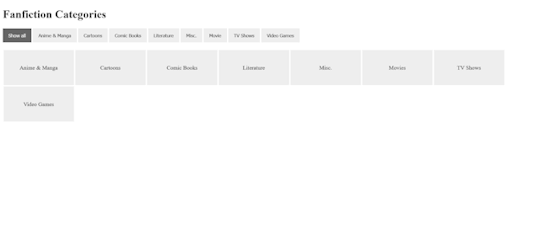
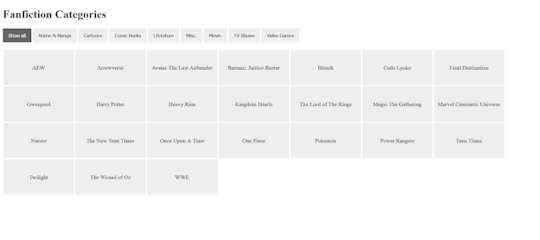
As someone who writes fanfics for a wide variety of fandoms, I needed to find some sort of way to be able to help people with being able to simplify what fandom they are wanting to read fanfics for on my website. And with the help of W3schools and their beautiful tutorial on How To Filter Elements, I can now officially do so.
I uploaded the HTML (+ Script) Code and CSS Code onto Pastebin for anyone who wants to use it for one reason or another. Not credit or anything is required and you can edit/change it all to your heart's content. It's also mobile/tablet, so that is definitely a bonus!
#pvposeur's tutorials#pvposeur's tutorial#pvposeur's how to#pvposeur's how tos#pvposeur's tips#pvposeur's tip#tutorials#tutorial#how to#how tos#tips#tip#w3schools#how to filter elements#filter elements#coding tutorials#coding tutorial#fanfiction#fanfics#fanfic#neocities#free to reboig
2 notes
·
View notes
Text
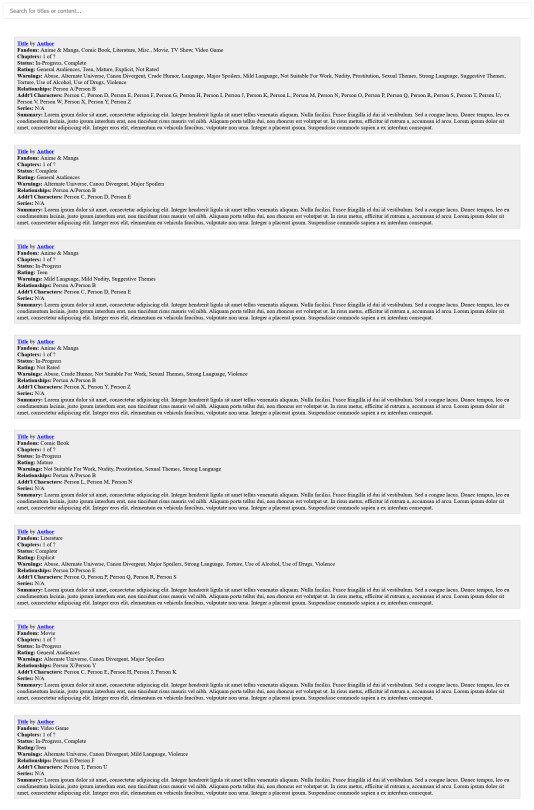
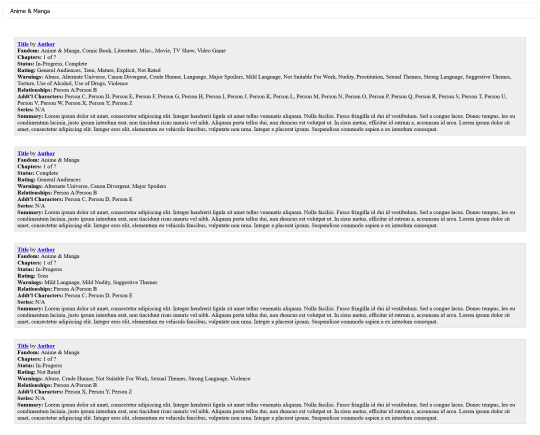
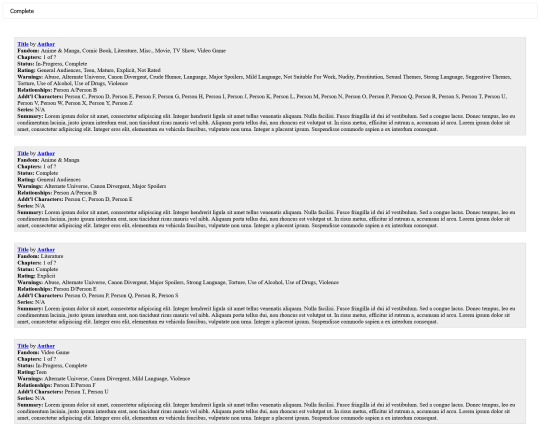
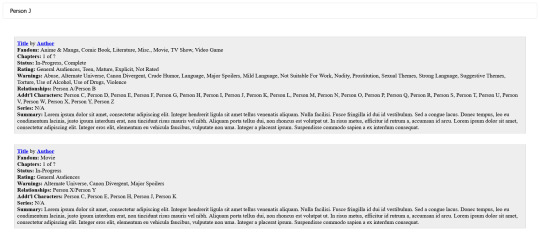
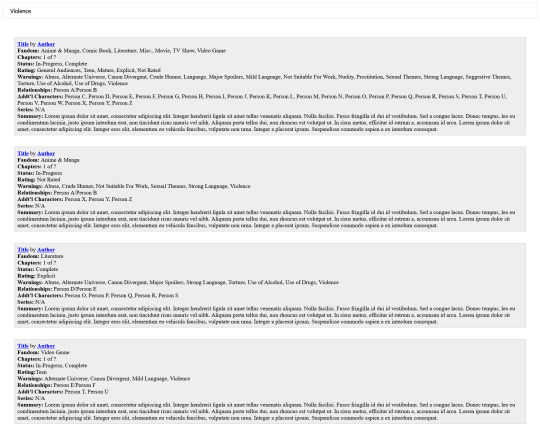
This is kinda sorta a Part 2 of a previous post I've made.
Can't remember the name of that one fanfic you enjoy reading but remember the ship? Or how about wanting to read a specific Rating? Maybe you want to read Completed works? Well, with the help of how AO3 has their fanfics structured and W3schools with their beautiful tutorial on How To Filter Lists with JS, I can now officially do so.
I uploaded the HTML (+ Script) Code and CSS Code onto Pastebin for anyone who wants to use it for one reason or another. No credit or anything is required and you can edit/change it all to your heart's content. It's also mobile/tablet, so that is definitely a bonus!
#pvposeur's tutorials#pvposeur's tutorial#pvposeur's how to#pvposeur's how tos#pvposeur's tips#pvposeur's tip#tutorials#tutorial#how to#how tos#tips#tip#w3schools#how to filter elements#filter elements#coding tutorials#coding tutorial#fanfiction#fanfics#fanfic#neocities#how to search elements#search elements#search#filter#filters#free to reboig
0 notes