#python aesthetic
Explore tagged Tumblr posts
Text

Nature, Country, Sunsets, a normal morph ball python, and a 'moving onto a new chapter' quote, Javi x Boone from Twisters based moodboard For @kai-ninjago :) Hope you like how this turned out!
Want one? Send an ask~ -mod Jay
#nature#nature aesthetic#country#country aesthetic#sunset#sunsets#ball python#python#python aesthetic#snake#snake tw#tw snake#tw snakes#tw pythons#normal morph ball python#moving on#new chapter#new chapter quote#not lgbt#edit#edits#moodboard#moodboards#mood board#mood boards#mood#moods#javi#javi x boone#boone
5 notes
·
View notes
Text
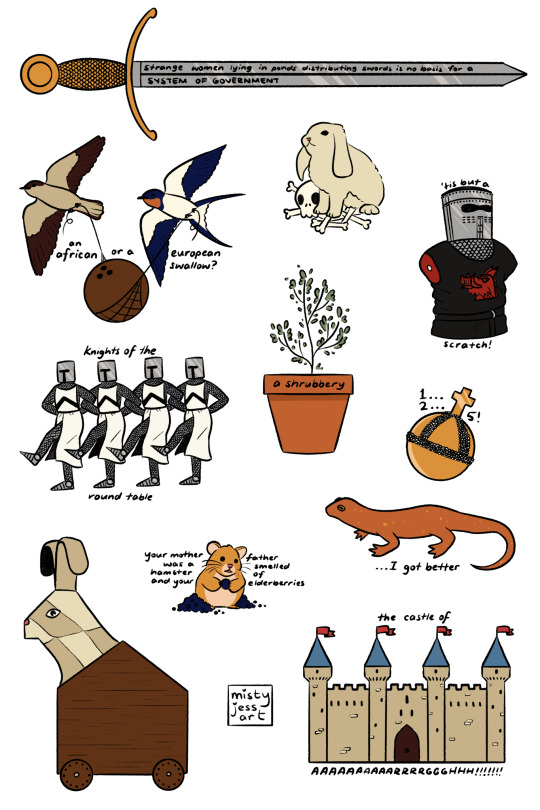
probably turning this into a sticker sheet
#i’m not entirely sure about the birds if there are any bird enjoyers pls correct me if i’m wrong#monty python and the holy grail#monty python#monty python fanart#king arthur#arthurian legend#medieval#medievalcore#medieval aesthetic#my art#digital art#digital illustration#artists on tumblr
357 notes
·
View notes
Text




whatever this is. i am sufficiently fucking with it
#weirdeval?#medieval weirdcore#medieval#aesthetic#fairy tale aesthetic#weird girl#monty python#medieval art#whimsigoth#beaucolics
105 notes
·
View notes
Text
Introduction To HTML
[Note: You need a text editor to do this. You can use Notepad or Text Edit. But it's so much better to download VS Code / Visual Studio Code. Save it with an extension of .html]
HTML stands for Hyper Text Markup Language
It is used to create webpages/websites.
It has a bunch of tags within angular brackets <....>
There are opening and closing tags for every element.
Opening tags look like this <......>
Closing tags look like this
The HTML code is within HTML tags. ( // code)
Here's the basic HTML code:
<!DOCTYPE html> <html> <head> <title> My First Webpage </title> </head> <body> <h1> Hello World </h1> <p> Sometimes even I have no idea <br> what in the world I am doing </p> </body> </html>
Line By Line Explanation :
<!DOCTYPE html> : Tells the browser it's an HTML document.
<html> </html> : All code resides inside these brackets.
<head> </head> : The tags within these don't appear on the webpage. It provides the information about the webpage.
<title> </title> : The title of webpage (It's not seen on the webpage. It will be seen on the address bar)
<body> </body> : Everything that appears on the webpage lies within these tags.
<h1> </h1> : It's basically a heading tag. It's the biggest heading.
Heading Tags are from <h1> to <h6>. H1 are the biggest. H6 are the smallest.
<p> </p> : This is the paragraph tag and everything that you want to write goes between this.
<br> : This is used for line breaks. There is no closing tag for this.
-------
Now, we'll cover some <Meta> tags.
Meta tags = Notes to the browser and search engines.
They don’t appear on the page.
They reside within the head tag
<head> <meta charset="UTF-8"> <meta name="viewport" content="width=device-width, initial-scale=1.0"> <meta name="description" content="Website Description"> <meta name="Author" content="Your Name"> <meta name="keywords" content="Websites Keywords"> </head>
Line By Line Explanation:
<meta charset="UTF-8"> : Makes sure all letters, symbols, and emojis show correctly.
<meta name="viewport" content="width=device-width, initial-scale=1.0"> : Makes your site look good on phones and tablets.
<meta name="description" content="Website Description"> : Describes your page to Google and helps people find it.
<meta name="author" content="Your Name"> : Says who created the page.
<meta name="keywords" content="Website's Keywords"> : Adds a few words to help search engines understand your topic.
_____
This is my first post in this topic. I'll be focusing on the practical side more than the actual theory, really. You will just have some short bullet points for most of these posts. The first 10 posts would be fully HTML. I'll continue with CSS later. And by 20th post, we'll build the first website. So, I hope it will be helpful :)
If I keep a coding post spree for like 2 weeks, would anyone be interested? o-o
#code#codeblr#css#html#javascript#python#studyblr#progblr#programming#comp sci#web design#web developers#web development#website design#webdev#website#tech#html css#learn to code#school#study motivation#study aesthetic#study blog#student#high school#studying#study tips#studyspo#website development#coding
100 notes
·
View notes
Text

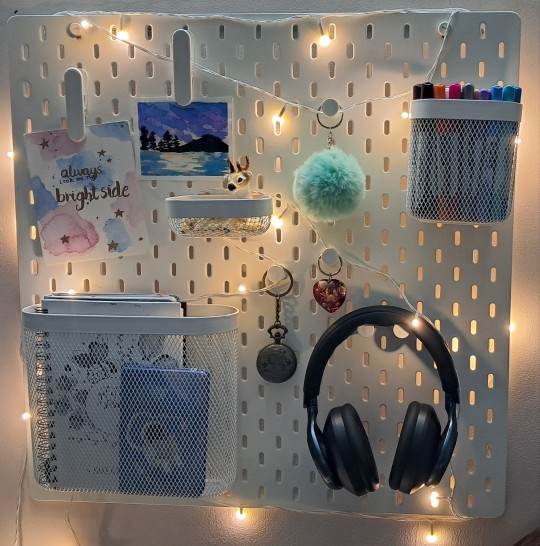

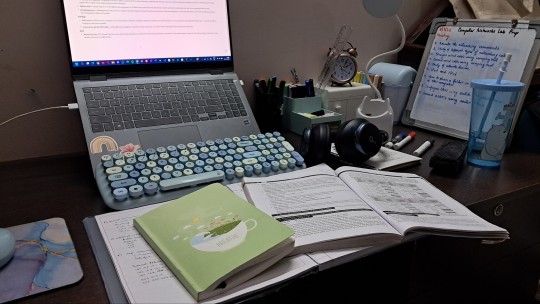
February 6, 2025 • Thursday
GUESS WHO JUST GOT A PEGBOARD!?!?!?
that's right, me 😌 I have finally achieved peak pinterest
Today i studied for an exam that I was sooooooooo lazy to study for XD it's freakin python man, who even studies that shit (me, i self learned the heck out of that language that's why I'm lazy to study for uni exams XD)
🎧 Limbo — Lee Know

#dailyfoxposts#studyblr#codeblr#studyspo#study#note taking#compblr#coding#python#pegboard#aesthetic#student#exam season
133 notes
·
View notes
Text

A recent piece with inspiration from Arthuriana, including a client’s armor and knight character.
#arthuriana#Arthur#King Arthur#fantasy#myth#arthurian legend#arthurian mythology#fae#faeries#fairies#Avalon#nimue#ladyofthelake#knight#Excalibur#vintage#king#retro#eldritch#swordinthelake#vintage aesthetic#dark fantasy#strangewomenlyinginponds#monty python#holy grail
128 notes
·
View notes
Text

" Green Tree Python Baby " // © Sjreptiles
#Location Unknown#nature#Portrait#Wildlife#Reptiles#Green Python#Baby Yellow#Snakes#photography#aesthetics#wanderlust#explore#follow#discover
38 notes
·
View notes
Text
thank youAHH
#monty python#monty pythons flying circus#monty python and the holy grail#eric idle#michael palin#aesthetic#graham chapman#john cleese#terry jones#terry gilliam#back on my bullshit
110 notes
·
View notes
Text
Happy Spring! 💓💓
296 notes
·
View notes
Text

Is it giving britney? Can’t remember whether this was an anaconda or a giant Burmese python
#snake#giant snake#giant Burmese python#burmese python#reptile#reptiles#albino snake#albino giant Burmese python#giant albino Burmese python#girly core#aesthetic#2014 tumblr#2014 aesthetic#nostalgic#nostalgia#grunge#nostalgia core#2014 grunge#grunge aesthetic#girly aesthetic#girly tumblr#girly blog#wlw#wlw blog#femme#femme lesbian#sapphic#sapphic community#wlw community#sapphic blog
32 notes
·
View notes
Text
Day 6 [Forms In HTML]
Introduction To HTML
Day 2 [Multimedia Elements In HTML]
Day 3 [Table in HTML]
Day 4 [Link Tag In HTML]
Day 5 [Lists In HTML]
Forms are basically used for collecting user information. And they are really important to learn. Here's a simple form in HTML:
Code:



Line By Line Explanation:
<form>: Used for creating forms. All the form elements go in this tag. Action: When submitted, data is sent to this file or URL [index.html] Method="post": Sends data
<label> : This describes the input tag for="___": Connects the label to the input with id="name" id : gives a unique identification to the tag <input>: It's used to make the form elements
<input> Type Elements :
type="text" : A simple text box is created.
type="email" : A box to input email.
type="checkbox" : A small square that users can tick. Can select multiple options using this.
type="radio" : A small circle, you can only select one option.
type="submit" : A button that submits the data to the server.
<textarea>: Accepts multiple lines of text. rows="4": It creates 4 lines cols="30": It creates 30 characters
<select> : Creates a drop-down list <option>: Creates an item in the dropdown. value="colorname": This is the data sent to the server if chosen.
Output For The Code:

_______________________
Hope This Helps !!
#code#codeblr#css#html#javascript#python#studyblr#progblr#programming#comp sci#web design#web developers#web development#website design#webdev#website#tech#html css#learn to code#school#study motivation#study aesthetic#study blog#student#high school#studying#study tips#studyspo#website development#coding
34 notes
·
View notes
Text
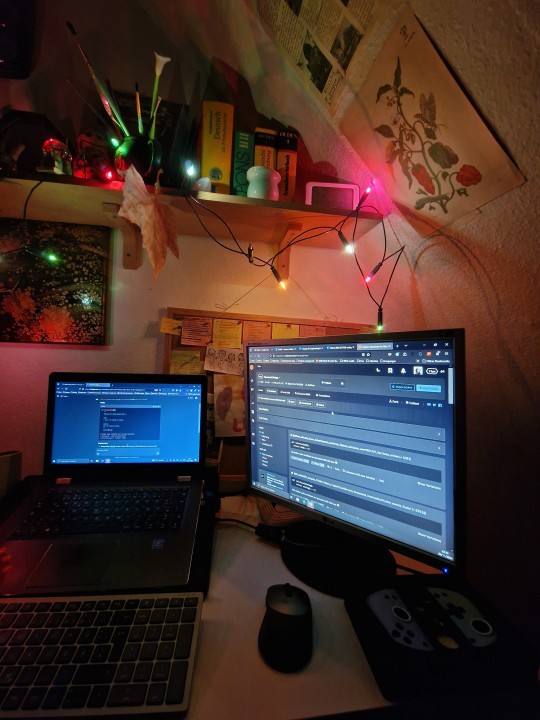
Day 4/100
I've been away for a bit since everything has been too much lately. I'm working on coming back tho
Studying Python since the biggest part of the final grade for Programming II is gathering points on CodeWars and DataCamp. I know. I'm also confused. Fingers crossed I learn some.
#studyblr#university#uni#coffee#college#uni student#university student#bookblr#dark academia#information management#study blog#studyspo#study motivation#study aesthetic#programming#python#codewars#uni student aesthetic#student aesthetic#student life#student#library sciences#information science
65 notes
·
View notes
Text
Jan. 20 Review ˏˋ°•*⁀➷
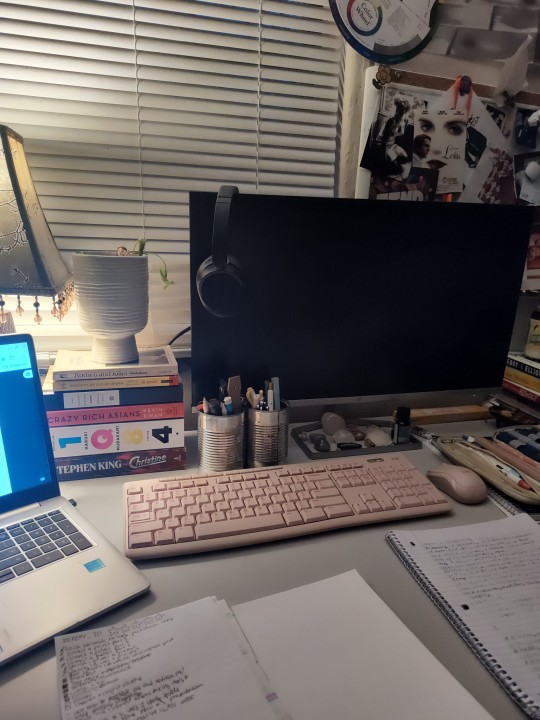
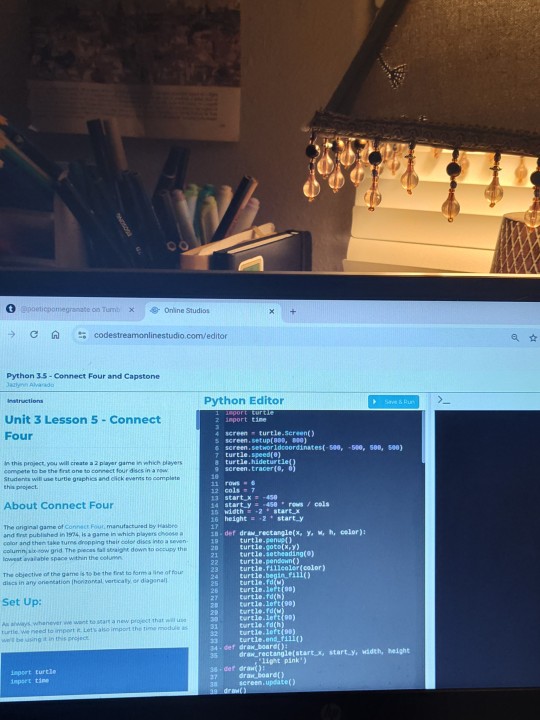

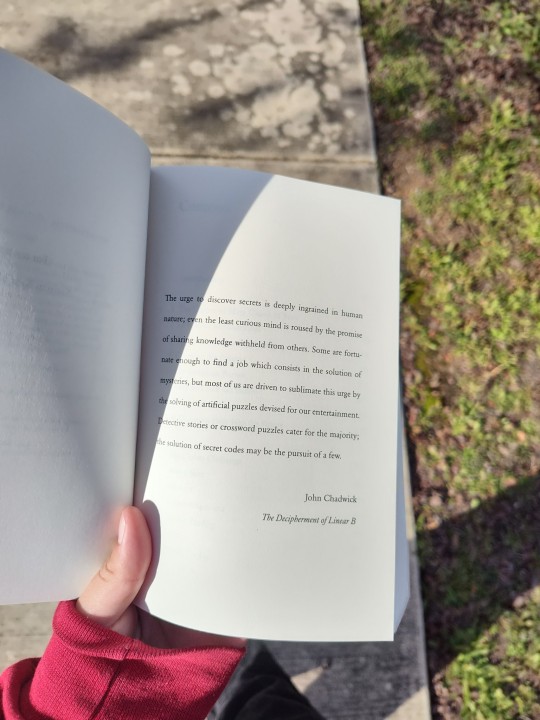
Academic Accomplishments ˏˋ°•*⁀➷
Finished Leonardo Da Vinci presentation notes
Created Principles of Health Science Unit 1 study guide
Completed Python Connect Four and Capstone project
Completed all of Spanish I Unit 6
Completed all of Spanish I Unit 7
Completed all of Spanish I Unit 8
Completed all of Spanish I Unit 9
Completed all of Spanish I Unit 10
Personal Accomplishments/Notes ˏˋ°•*⁀➷
Visited "Tea Cup" Lounge, and tried peach boba
Went grocery shopping, got some more ramen and teas
Played a lot of ACNH, and took out a bigger home loan
Started a new series, Netflix K-drama called "XO, Kitty"
Overview ˏˋ°•*⁀➷
I did everything I wrote on my to-do list I wrote down the night before! I've taken this weekend slowly, on account of having Monday and Tuesday off from school. I notice that I'm balancing academic and personal things pretty well again! I also wanted this day to be fun; there was a lot of stress and sadness in the air because of The U.S. President's inauguration... Nevertheless, I had a lovely day indeed!
Rating °•*⁀➷
★★★★
#academic validation#academic weapon#studyblr#student life#study aesthetic#soft academia#study blog#study motivation#daily blog#online diary#personal blog#dark academia#programming#coding#python
40 notes
·
View notes
Text
Day 7 [Semantics In HTML]
Introduction To HTML
Day 2 [Multimedia Elements In HTML]
Day 3 [Table in HTML]
Day 4 [Link Tag In HTML]
Day 5 [Lists In HTML]
Day 6 [Forms In HTML]
Code:

Line By Line Explanation:
Semantic Tags in HTML give clear meaning to the code. These are tags like:
<header>: Used for the title of the page.
<nav>: Contains navigation links of the website.
<main>: The main part of the page.
<section>: A group of content that is similar.
<article>: A group of content that is an independent piece.
<aside>: Extra info, like side notes.
<footer>: The bottom of the page that contains the copy rights and additional info.
Navigation Tag:
The navigation tag must be within an unordered list tag. And each item of that list must contain the link tag that should have the URL of that specific page.
Comments In HTML:
It is a note in your code that the browser ignores.
It’s just for you to read.
You can use it to explain your code or temporarily hide some code.
Syntax Of A Comment:
<!-- This Is A Comment -- >
Output Of The Code:

Notes: The arrows and the words in red are something I included. It is not included in the code!
______________
Hope This Helps :)
#code#codeblr#css#html#javascript#python#studyblr#progblr#programming#comp sci#web design#web developers#web development#website design#webdev#website#tech#html css#learn to code#school#study motivation#study aesthetic#study blog#student#high school#studying#study tips#studyspo#website development#coding
21 notes
·
View notes
Text


13/100 days of productivity
i am slowly getting my head above water, not only by getting things done but by realizing people don't secretly hate me (i know but be patient i only realized this yesterday)
academically speaking: python python python different types of regressions different models python python data tables APIs python python pyt*loses her mind*
#studyblr#university#uni#coffee#college#uni student#university student#bookblr#dark academia#information management#information science#library science#study inspiration#study studyspo#study motivation#100 days of productivity#uni inspiration#uni life#food#books#barista#uni motivation#international student#python#coding#data science#student#uni student aesthetic#studyblr aesthetic#uni aesthetic
47 notes
·
View notes
Text

#coding#programação#youtube#python#html css#htmlcoding#80s#vintage#nostalgia#cyberpunk aesthetic#codingvibe
19 notes
·
View notes