#raspberry pi docker
Explore tagged Tumblr posts
Text
youtube
Raspberry Pi 5 Mastery: Create a Powerful Home Server/Home lab
Learn how to become a Raspberry Pi 5 Master. Create a Powerful Home Server/Home lab using just a Pi 4 or 5 using Docker.
#education#free education#hacking#security#Raspberry Pi 5 Mastery#Raspberry Pi 5#Create a Powerful Home Server#How to create a Powerful Home Server#home server#windows 10#youtube#cyber security#home lab#raspberry pi server#raspberry pi docker#raspberry pi#Youtube
0 notes
Text
oh to have two girls stacked on top of you
51 notes
·
View notes
Text
5 single-purpose containers that run better on a Raspberry Pi than on a full server
2 notes
·
View notes
Link
Recordant articles ja publicats: Tal como explique en este articulo Creando tu propio servidor de musica cuando tienes un servidor en tu casa, empiezas a tener ideas locas de que podrias hacer con el.
0 notes
Text
#RaspberryPi – 1st setup no monitor 📺: Wifi 📶 auto connect, SSH, rename, update, docker 🐳, rust and more! Update 2024-Apr-30
Latest version 2024-Apr-30 here Content Create SD card using Raspberry Pi Imager Configure Wireless connection (if needed) Enable SSH (if needed) Find the IP address in your network Access via SSH Change Password (if needed) Rename the device (if needed) Expand FileSystem Update the device Raspberry Pi Connect Install neofetch Install Docker Setup SSH password-less access to the…

View On WordPress
0 notes
Text
How to Downsize your Home Lab
How to downsize your Home Lab @vexpert #vmwarecommunities #homelab #homeserver #devops #learneveryday #docker #containers #networking #servers #selfhosting #selfhosted #virtualization #virtualizationhowto #vhtforums #raspberrypi #nas #truenas #minipcs
Running your own home lab, where you manage your own server, can be fun and exciting. These can be used for learning, experimenting, or managing personal data and services; your own home lab can help you accomplish all of these. However, as power costs and other utilities increase, you may want to downsize your home servers and optimize your setup for more power efficiency and less heat. In this…

View On WordPress
0 notes
Text
I'm slowly realising that trying to run a local version of AO3 on a shitty Raspberry Pi might not be a smart idea.
#am i still going to do it?#hell yes#cor rants#ao3#archive of our own#fanfic#raspberry pi#tech#docker
0 notes
Text
I can see how someone might cut corners and not cross-compile or use a cross-building docker image and just dump the source code on the device to compile locally. But shipping a Raspberry Pi image logged into Slack is pretty wild.
first rule of software development is just deploy that shit baby
59K notes
·
View notes
Text

Comparison of Ubuntu, Debian, and Yocto for IIoT and Edge Computing
In industrial IoT (IIoT) and edge computing scenarios, Ubuntu, Debian, and Yocto Project each have unique advantages. Below is a detailed comparison and recommendations for these three systems:
1. Ubuntu (ARM)
Advantages
Ready-to-use: Provides official ARM images (e.g., Ubuntu Server 22.04 LTS) supporting hardware like Raspberry Pi and NVIDIA Jetson, requiring no complex configuration.
Cloud-native support: Built-in tools like MicroK8s, Docker, and Kubernetes, ideal for edge-cloud collaboration.
Long-term support (LTS): 5 years of security updates, meeting industrial stability requirements.
Rich software ecosystem: Access to AI/ML tools (e.g., TensorFlow Lite) and databases (e.g., PostgreSQL ARM-optimized) via APT and Snap Store.
Use Cases
Rapid prototyping: Quick deployment of Python/Node.js applications on edge gateways.
AI edge inference: Running computer vision models (e.g., ROS 2 + Ubuntu) on Jetson devices.
Lightweight K8s clusters: Edge nodes managed by MicroK8s.
Limitations
Higher resource usage (minimum ~512MB RAM), unsuitable for ultra-low-power devices.
2. Debian (ARM)
Advantages
Exceptional stability: Packages undergo rigorous testing, ideal for 24/7 industrial operation.
Lightweight: Minimal installation requires only 128MB RAM; GUI-free versions available.
Long-term support: Up to 10+ years of security updates via Debian LTS (with commercial support).
Hardware compatibility: Supports older or niche ARM chips (e.g., TI Sitara series).
Use Cases
Industrial controllers: PLCs, HMIs, and other devices requiring deterministic responses.
Network edge devices: Firewalls, protocol gateways (e.g., Modbus-to-MQTT).
Critical systems (medical/transport): Compliance with IEC 62304/DO-178C certifications.
Limitations
Older software versions (e.g., default GCC version); newer features require backports.
3. Yocto Project
Advantages
Full customization: Tailor everything from kernel to user space, generating minimal images (<50MB possible).
Real-time extensions: Supports Xenomai/Preempt-RT patches for μs-level latency.
Cross-platform portability: Single recipe set adapts to multiple hardware platforms (e.g., NXP i.MX6 → i.MX8).
Security design: Built-in industrial-grade features like SELinux and dm-verity.
Use Cases
Custom industrial devices: Requires specific kernel configurations or proprietary drivers (e.g., CAN-FD bus support).
High real-time systems: Robotic motion control, CNC machines.
Resource-constrained terminals: Sensor nodes running lightweight stacks (e.g., Zephyr+FreeRTOS hybrid deployment).
Limitations
Steep learning curve (BitBake syntax required); longer development cycles.
4. Comparison Summary
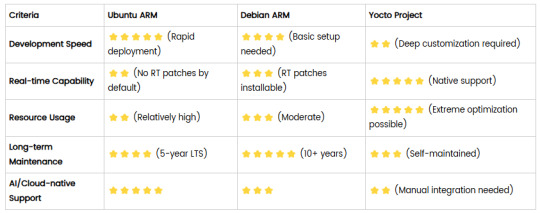
5. Selection Recommendations
Choose Ubuntu ARM: For rapid deployment of edge AI applications (e.g., vision detection on Jetson) or deep integration with public clouds (e.g., AWS IoT Greengrass).
Choose Debian ARM: For mission-critical industrial equipment (e.g., substation monitoring) where stability outweighs feature novelty.
Choose Yocto Project: For custom hardware development (e.g., proprietary industrial boards) or strict real-time/safety certification (e.g., ISO 13849) requirements.
6. Hybrid Architecture Example
Smart factory edge node:
Real-time control layer: RTOS built with Yocto (controlling robotic arms)
Data processing layer: Debian running OPC UA servers
Cloud connectivity layer: Ubuntu Server managing K8s edge clusters
Combining these systems based on specific needs can maximize the efficiency of IIoT edge computing.
0 notes
Link
0 notes
Text
Given this familiarity, I had a few big questions for Sholly about the self-hosted scene. First up: What is the difference between "home lab" and "self-hosting"? Home labs, Sholly suggested, are much more focused on hardware and networking. Home labs are often something people do in their professional lives and bring home with them. Self-hosting is something you could technically do on a laptop you keep running in a closet, Sholly said.
What gave rise to self-hosting's relative recent popularity? That led Sholly to a few answers, many of them directly relating to the corporate cloud services people typically use instead of self-hosting:
Privacy for photos, files, and other data
Cost of cloud hosting and storage
Accessibility of services, through GitHub, Reddit, and sites like his
Installation with Docker ("a game-changer for lots of people") and Unraid
Single-board computers (SBCs) like the Raspberry Pi
NUCS, mini-PCs, workstations, and other pandemic-popular hardware
Finally, there's the elephant in any self-hosting discussion: piracy. Sholly doesn't shy away from it as a driver of self-hosting (see the "*arr Stack" in the chart below, "arr" as in goofy pirate speak). "Look at the questions asked by the newcomers to the scene on any subreddit or forum, look at what they're asking about: It's their 'media files' and how to handle them," he said.
0 notes
Link
看看網頁版全文 ⇨ 雜談:Home Assistant從開發板遷移到虛擬機器 / Talk: Migrating Home Assistant From a Development Board to a Virtual Machine https://blog.pulipuli.info/2025/05/talk-migrating-home-assistant-from-a-development-board-to-a-virtual-machine.html 我原本拿來架設Home Assistant的OrangePie掛點了。 藉這個機會,我將整個Home Assistant改在Proxmox VE架設。 這裡記錄一下整個過程。 ---- # Orange Pi 3 LTS 開發板 / Orange Pi 3 LTS Development Board。 一開始我是在Orange Pi 3 LTS上,用Docker架設Home Assistant。 Orange Pi 3 LTS是走ARM架構的全志1.8Hz A53 CPU ,記憶體2GB。 IO接口非常豐富,具備標準的HDMI、網路孔、藍芽、三個USB Type A接孔。 還可以用USB Type C供電,不過需要15W才能推得動。 作業系統則是要自行下載映像檔並燒錄到記憶卡中。 我用的作業系統是Ubuntu鏡像,記憶卡是十銓的128GB。 http://www.orangepi.cn/orangepiwiki/index.php/Orange_Pi_3_LTS。 詳細規格可以參考Wiki-Orange Pi的記錄。 當初選擇Orange Pi 3 LTS的原因有很多。 一般人說到開發板,大多會傾向使用樹莓派Raspberry Pi。 但當時晶片大缺貨,Raspberry Pi的價格居高不下,而且IO接口跟性能也跟我預期的有點落差。 相較之下,Orange Pi 3 LTS在1.8Ghz CPU跟2GB RAM的配置上,就有不少優勢。 而且它的HDMI也是標準尺寸,充電孔也是使用Type C,這些都是我偏好選擇Orange Pi 3 LTS的理由。 # Home Assistant的方案選擇。 https://www.home-assistant.io/installation/#advanced-installation-methods。 在Home Assistant的部署方式上,跟很多人選擇使用HA OS不同,我使用Docker來架設Home Assistant。 Docker版本的Home Assistant跟HA OS相比,缺少方便的Add-ons整合。 現在大部分Home Assistant的教學都會用到HA OS的Add-ons,但在Docker版本裡面就不適用。 相較之下,Docker版本的Home Assistant能給我更高的掌握程度。 ---- 繼續閱讀 ⇨ 雜談:Home Assistant從開發板遷移到虛擬機器 / Talk: Migrating Home Assistant From a Development Board to a Virtual Machine https://blog.pulipuli.info/2025/05/talk-migrating-home-assistant-from-a-development-board-to-a-virtual-machine.html
0 notes
Link
Author(s): Luiz doleron | Luiz d’Oleron Originally published on Towards AI. The Hailo AI Hat Depending on your setup, running Yolo on the RPI 5 CPU provides 1.5 to 8 frames per second (FPS). Even though this performance is impressive for a small dev #AI #ML #Automation
0 notes
Link
#Automation#cloud#configuration#containerization#deploy#DevOps#Docker#feedaggregator#FreshRSS#Linux#Monitoring#news#open-source#Performance#Privacy#RSSreader#self-hosted#Server#systemadministration#updates#webapplication
0 notes
Text
#RaspberryPi – 1st setup no monitor 📺: Wifi 📶 auto connect, SSH, rename, update, docker 🐳, rust and more! Update 2023-Jan-04
Latest version 2024-Apr-30 here Content Create SD card using Raspberry Pi Imager Configure Wireless connection (if needed) Enable SSH (if needed) Find the IP address in your network Access via SSH Change Password (if needed) Rename the device (if needed) Expand FileSystem Update the device Install neofetch Install Docker Setup SSH password-less access to the Raspberry Pi Setup…

View On WordPress
0 notes
Text
Best Self-hosted Apps in 2023
Best Self-hosted Apps in 2023 #homelab #selfhosting #BestSelfHostedApps2023 #ComprehensiveGuideToSelfHosting #TopMediaServersForPersonalUse #SecurePasswordManagersForSelfHost #EssentialToolsForSelfHostedSetup #RaspberryPiCompatibleHostingApps
You can run many great self-hosted apps in your home lab or on your media server with only a small amount of tinkering. Let’s look at the best self-hosted apps in 2023 and a list of apps you should check out. Table of contentsWhy Self-hosting?Plex: The Media Server KingJellyfin: Open Source Media FreedomEmby: A Balanced Media ContenderNextcloud: Your Personal Cloud ServiceHome Assistant:…
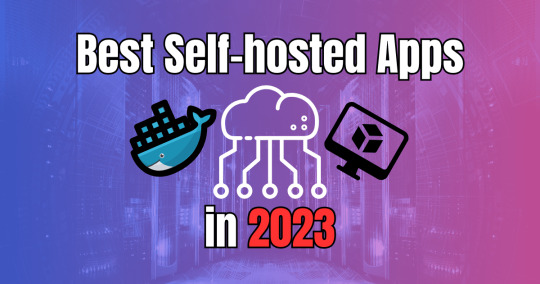
View On WordPress
#Best self-hosted apps 2023#Comprehensive guide to self-hosting#Docker containers for easy app deployment#Essential tools for self-hosted setup#In-depth analysis of self-hosted platforms#Manage sensitive data with self-host#Raspberry Pi compatible hosting apps#Secure password managers for self-host#Self-host vs. cloud services comparison#Top media servers for personal use
1 note
·
View note