#react tutorial for beginners
Explore tagged Tumblr posts
Text
felt like i was going crazy yesterday trying to set up a login system for this website 😭 it was like i was back in college again!
#im using supabase for auth and i was like someone pls...show me how to do this...with just vanilla js#every tutorial is with like react or next#im trying to do this site with just html css and js (and php)#so i can learn#and later if i wanna move things to a framework i wont be completely lost if something breaks!#but yea i pretty much settled on like using react for part of the website so i can get this login set up#i found some videos and articles so im pretty sure its possible#other options is to use the archived js example i finally found for supabase auth but#it scares me that its archived#fingers crossed next time i code this works#i think this has to be the hardest part of the coding#i wish i could do my own auth thing but thats super dangerous as a beginner#anyways if i get stuck again ill just try the archived js example#and if im still stuck...#idk find another auth thing to use ig#BF RALLY WILL HAPPEN IT WILL#if it doesnt it means i died or someshit lol#but yea im mainly just like ugh about react cause i seriously dont need all those libraries added rn#this sites not supposed to be that complicated imo like yea its dynamic but its like a neopets like thing#the partial react thing doesnt rely on installing a bunch of stuff (i think)#so maybe we r good#????#web development#webdev#coding#codebreakers#if someone has the magic video to hand hold me through these pls send lol
2 notes
·
View notes
Text

React Tutorial: Build ModernWeb Interfaces
Learn how to build sleek, modern web interfaces with this comprehensive React tutorial.Perfect for beginners and intermediate developers, this guide covers essential concepts like components, state management, and hooks. By the end, you’ll be equipped to create dynamic, responsive web apps using React—the most popular JavaScript library for front-end development. Start your journey into modern UI design today!
CONTACT INFORMATION
Email: [email protected]
Phone No. : +91-9599086977
Website: https://www.tpointtech.com/reactjs-tutorial
Location: G-13, 2nd Floor, Sec-3, Noida, UP, 201301, India
0 notes
Text

Beginner's Guide to SMAUs
How Reign makes SMAUs!
༯ I use my own text messages. By this I mean, I text my own number and it'll send back to me my messages, then I hold one text to click the option of editing the conversation by tapping 'More' so I can delete repeat messages and come out with a final product like so:



༯ Other creators have their preferred platform or app, unfortunately I am not familiar with them so I can't advise you on how to use those. Your best bet will be asking a creator you like for a recommendation and for a tutorial
༯ I also crop the pictures to remove the time stamp and battery percentage at the top and the bottom line toggle to minimise distractions
How to make convincing conversations!
༯ This is something I see some creators struggle with, and indeed, I struggle too from time to time. You need to remember that this isn't like writing full fics -- you have to write like the characters are actually texting. Sometimes people write as if the characters are conversing face to face but it's just formatted via text messages, which can take away from the immersion
༯ One question to ask yourself: would the character be having this conversation on text?
༯ Sometimes a creator sets the scene out as if the characters are in close proximity so it doesn't make sense that they'd be texting when they could just talk to each other
༯ To avoid this error, you could do two things.
1. Don't write about scenarios that can't happen on text. 2. Write something in to make it seem like they have a reason to text as shown below:
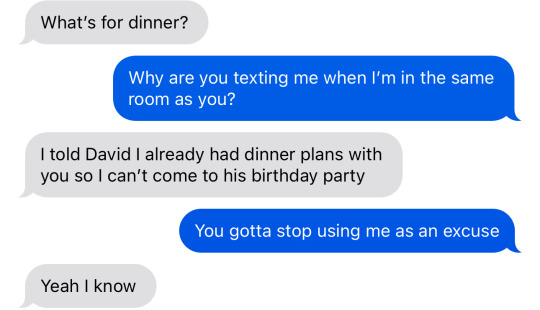
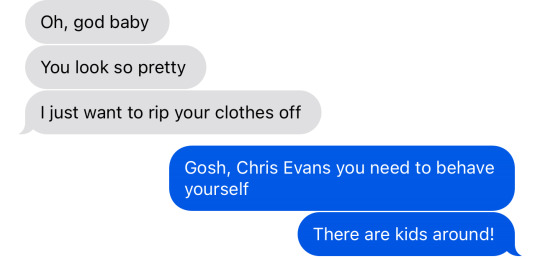
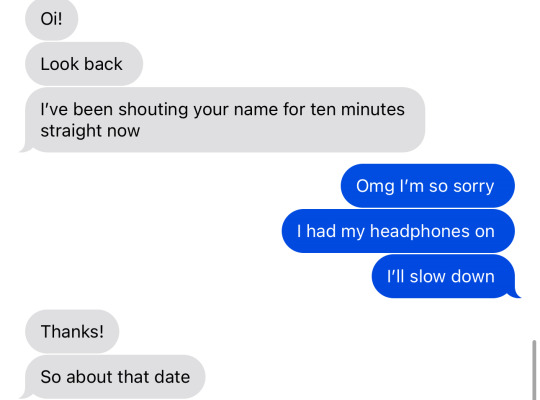
༯ You should also be talking the way one would on text. Sometimes it can be revealing for character exploration if a character abbreviates a lot, or uses emojis often (Inumaki), or maybe is very formal (like Nanami) so explore your preferences
༯ Definitely don't text like you're in a telenovela. It's unrealistic.
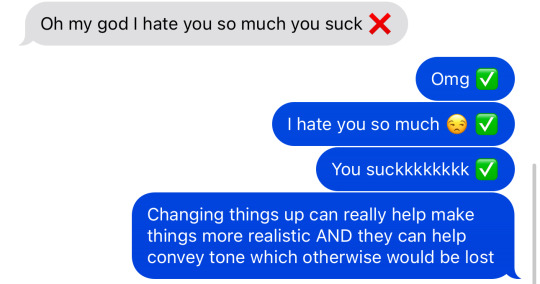
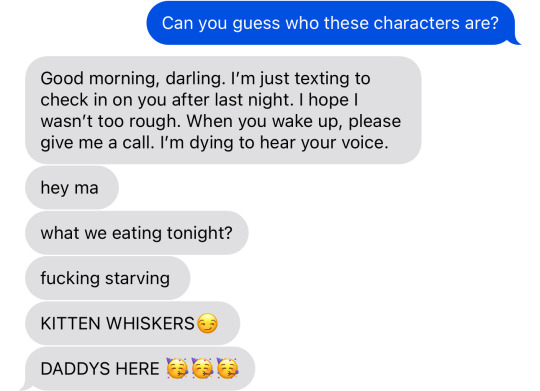
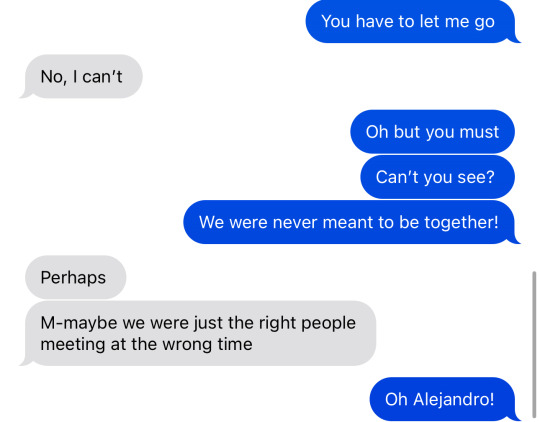
Other Do's!
༯ Do be consistent -- try to stick to a set layout. Since starting my smau writing journey, I've decided that all characters will either have one pic conversations, or two, or three and so on. Apart from my old smaus, you'll no longer find inconsistencies where Gojo has two messages, most other characters have one but then Sukuna gets three.
༯ Do minimise typos -- they can really take someone out of the immersion. Typos happen often, they really can't be helped sometimes so they're not this big, terrible, shameful thing. If they happen and you spot them and you can afford to fix it, then do so. My rule of thumb is, if the typo is egregious or makes the conversation suddenly confusing, then I'll change it. If they're tiny, then I don't.
༯ Typos can also be utilised -- I like to use typos to show that a character is in an out-of-the-ordinary state like, they're drunk or they're panicking, they're crying etc. This is another reason why typos should be minimised. So that when they are in your conversations, your followers will know that it serves a purpose and it isn't a messy thing you missed
༯ Do get rid of the Read stamp -- they aren't a big deal either. But I always add an extra message at the end so that the blue message isn't pushed up. It's hard being able to fit everything you want to fit into one screenshot so utilising all the space possible is very important. Let me show you what I mean:

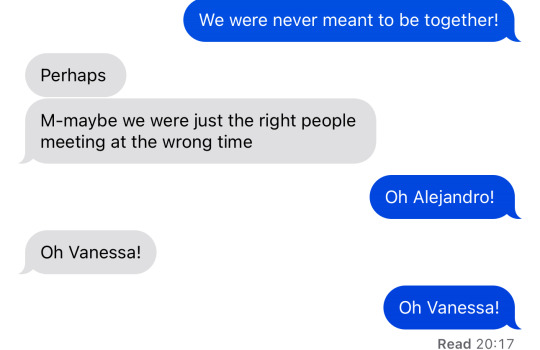
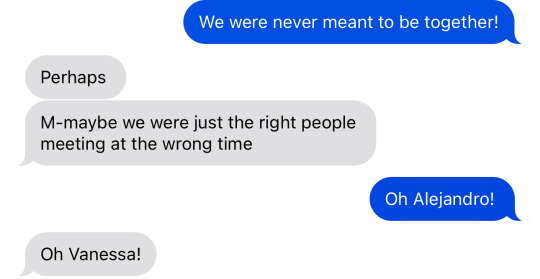
This also makes things cleaner AND you can maintain the illusion of whatever time of day the conversation is happening. You don't want to be texting like it's at night but then the time stamp reveals it's actually 11am for you.
༯ Do utilise the reactions -- I use the reactions for a couple different reasons
1. To fill up space 2. To make sense of the conversation when I've had to delete a text to make room for everything important I want said 3. To highlight a lighthearted tone
༯ You do just have to take a pic before the grey copy pops up or if you want the grey person to react, then delete the blue reaction once the grey one has appeared. You'll know what I mean if you try it out yourself.
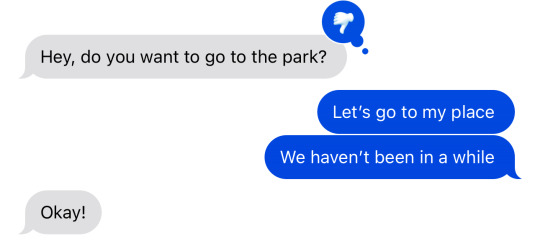
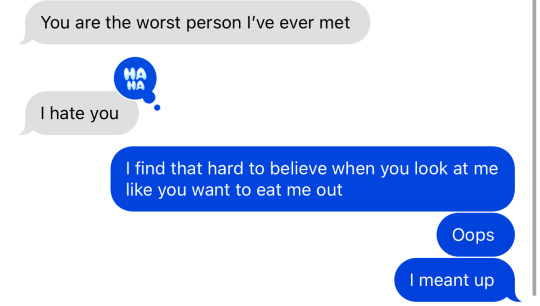
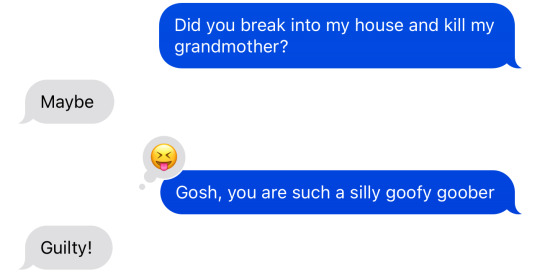
Now the Don't's!
༯ Don't use too many abbreviations -- they can be hard to understand for many people, for example, people whose first language isn't English (or whatever language the smau is in)
༯ Don't cut off messages mid sentence just because you don't have enough space -- it might be a little messy but of course, if you must, that's not a big problem, just make sure it's still easily read
༯ Don't just have one or two messages for the next pic -- if you need to use two or more pics to continue the conversation, then make sure it's two pics worth of texts and not just one single message. Again, utilise the space available
༯ Don't feel pressured to use real pictures -- simply saying [Sent 1 image] is enough and pictures take up a lot of space
༯ Don't send emojis on their own -- they come out large and then you're just wasting space
༯ Don't use the app when uploading more than 10 pics -- the app doesn't let you but the website allows up to 30
༯ Don't make each row one pic -- it makes your post annoyingly long. You should instead put three each unless you're trying to indicate that there's only 1 or 2 pics per character
How to tag!
༯ When you begin, it's best if you have all the tags you could possibly need already listed in your notes app or something so you can just copy and paste instead of writing it up again and again
༯ Or just copy a creator's tags (minus any personal ones they use ofc)
༯ Be sure to tag correctly though -- if something is purely smut, don't tag it fluff. Many people like to read only fluff because they don't want to read 18+ works so be respectful of that...remember minors are around us
༯ Also do not tag characters who aren't in your story for the sake of maximising notes -- it's annoying and you'll inevitably have someone complain lol
Most importantly: have fun!
༯ These are just my advice and how I do things
༯ There's no right or wrong way to write smaus so don't let anyone tell you otherwise.
༯ Have fun and don't take it too seriously

213 notes
·
View notes
Text
google docs beginner guide!
I often get questions about tutorials on how to create doc templates, so I'm really happy to announce that the first part of the the long-awaited tutorial series has now been uploaded in the discord server!
This series is written for absolute beginners who don't know where to start with doc making, and aims to provide a comprehensive understanding of fundamental features in google docs, so that they can implement their vision from sketch to docs.
To access the guide:
Join the discord server & read the rules to gain access.
In the reaction role channel, obtain the creator role by reacting to the corresponding message on creator role!
Find the guides in the guides & resources forum channel within the creators corner category. You may filter the posts by tags and choose "TN's beginner guide".
If you need any help with accessing, feel free to reach out to me over Tumblr ask or IMs. More parts to the guide are to gradually come as I write them so please anticipate it. <3
91 notes
·
View notes
Note
rando looking for art advice if that's okay :p
I've always wanted to be able to draw cool things for myself, in the same way some of my friends can(they're REALLY good). and I know in order to do that I just gotta draw a lot, practice makes perfect, I'm gonna suck for a while but drawing more means I'll improve. yeah, yeah, I know all that.
but I'm finding it hard to get it started, to get motivated enough to draw. cuz sometimes I'll be like "I wanna draw", and then I draw and it sucks and I'm like "I don't wanna draw :("
do you have any tips for a beginner? not technical art tips, just like how do I get started or get motivated to start. are there tutorials you can recommend(I'm good at following instructions)? or things I can draw that are easy if you're starting out? or just whatever advice.
thanks :p
So, as far as motivation I think I might just be a lil freak, but I draw because I actively like to draw. Even when I wasn't very good, I felt compelled to put pen to paper just for the act of creation so my first piece of advice (besides practice) is just: Make art because you want to and try to divorce whether it's good or not from your enjoyment in that act.
My second piece of advice is that the first year of art school is three critical tools that are really boring but really helpful. The first one is perspective. If you can nail perspective, just dumb lines leading back in space, it does so much heavy lifting for you.
The second tool is sight measuring. Have you ever seen artists doing that stupid thing with their pencil or paintbrush while closing one eye? It's literally so helpful. If you are drawing say a tree, and you drop an imaginary vertical line from a branch you can figure our if your drawing of that tree is awry. When you get good at sight measuring it becomes second nature to do those checks, even in digital art, but it's easy to forget. When I'm doing my little 20 minute speed paints I'm constantly sight measuring to keep stuff in proportion.
The last piece is that practicing drawing from life will improve your drawing so much faster than anything else. Doodling your favorite pokemon or anime character over and over won't be as helpful as boring ass still lifes. Seeing how light reacts, observing the objects form, and practicing sight measuring will all help you improve as an artist.
As tax, I'm going to share a couple examples of schoolwork. This was my first class in perspective. This is how much I improved in a three month period, my first middle and last assignment.
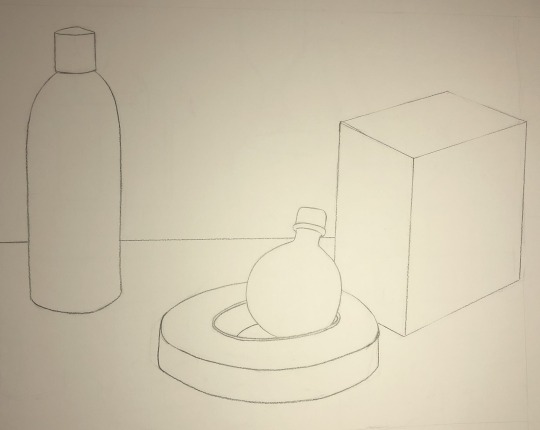
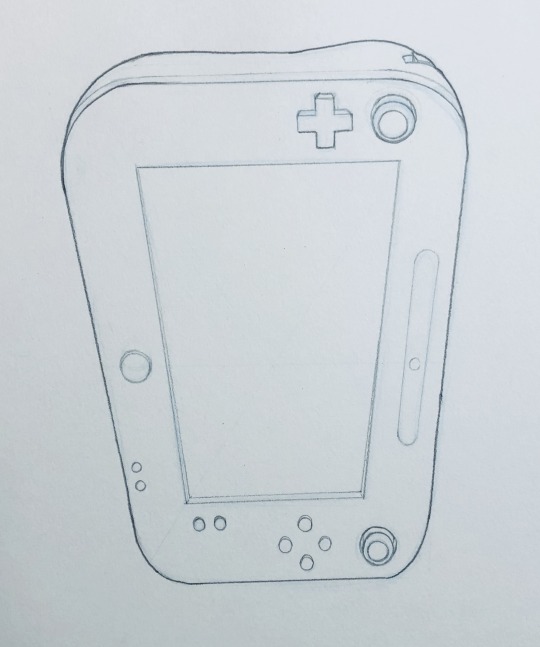
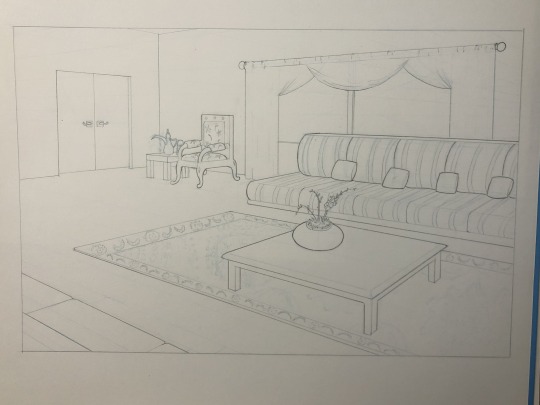
These are from my form class, no lines allowed we needed to use value to describe the form. We did charcoal and gouache so here's me trying to show my progression in that class.
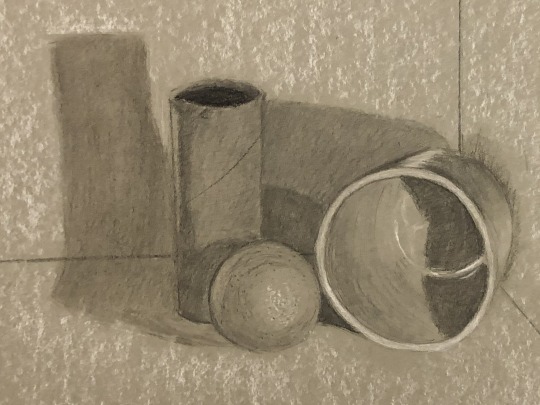
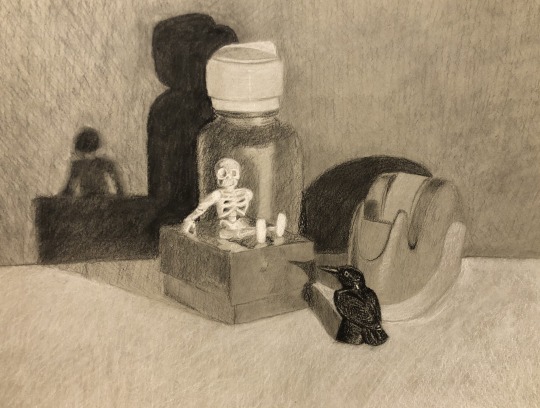

These are just freshman work, from my very first semester. Honestly I have a whole folder of all my assignments so I can scroll through and actively see myself improving, and I highly recommend that too, because it's wildly motivational to see how far you've come!
47 notes
·
View notes
Note
You’re a shiny hunter? What are your thoughts on shiny breeding?? There’s discourse on both ends and you seem like you’d know your stuff
Well, so here's the thing. There are good and bad ways to do both shiny hunting and shiny breeding. Your focus should be on the health and safety of all the pokémon involved, whether that's a wild shiny or a domesticated breeding pair.
There are a couple of big differences between the two methods of getting a shiny. To start, anyone can shiny hunt. You don't need good luck or anything, just patience and a willingness to be out in the wilds for days at a time. So to that end you need to have at least basic survival skills, which most people get if they do a trainer journey as a teen, but there are also wilderness survival classes you can take if you don't already have those skills for whatever reason.
You also have to have knowledge of wild pokémon behavior--you need to be able to tell when a pokémon is nervous or scared! Scared pokémon react poorly and can hurt you if you're not careful. It's best to observe groups of pokémon from a distance for a time instead of immediately approaching them directly. Give them a few days to get used to your presence!
Shiny hunting can be a daunting task, but as long as you have basic skills, you can do it safely. Even I was a beginner once, and now I've found dozens of shinies!
Shiny breeding, on the other hand, is emphatically NOT for everyone. Because shinies are so rare, you have to be prepared to take care of a lot of non-shiny offspring, and that means having a lot of space, time, and money to provide adequate housing, food, and enrichment for them. You have to take them to the vet! You have to socialize them! You also have to have a way of adopting out or selling the non-shinies and not everyone has the skills or contacts to market themselves like that. That's so much work for one person to do!
Sometimes people think they'll just grab a ditto and breed for shinies without realizing how much effort goes into it, and that's how you get situations that fuel discourse about whether shiny breeding can even BE ethical to begin with.
It totally can be--but again, you have to do it right. Like I said earlier, the safety and health of the pokémon should always come first--BEFORE any potential profit you're going to make from selling shinies. A lot of people just see dollar signs!
And on that note... there's no shame in leaving the work up to professionals. People like me and @harteofthehart-ayyy are happy to put our skills and knowledge out there to get people shinies. I won't speak for every breeder, but a lot of them are willing to set up payment plans for a buyer. They WANT their shinies to go to a good home! And there are also people like me who do this for free because they love it. It doesn't hurt to shop around a little and see what your options are!
In conclusion: good education is key to both shiny hunting and breeding! You have to know what you're doing, not just THINK you know what you're doing, and that means you can't just watch a video tutorial on the internet and go. Obtaining as shiny takes hard work, whether you're hunting or breeding, but there are people out there who are willing to do that hard work for you. You've just gotta ask!
9 notes
·
View notes
Note
Hey, I saw you like React, can you please drop some learning resources for the same.
Hi!
Sorry I took a while to answer, but here are my favourite react resources:
Text:
The official react docs -- the best written resource! And since react recently updated their docs, they are even better imo. This is your best friend.
Chat GPT -- this is your other best friend. Need specific examples? Want to ask follow up questions to understand a concept? Want different examples? Wanna know where your missing semicolon is without staring at your code for hours? Don't be afraid to use AI to make your coding more efficient. I use it and learn from it all the time.
React project ideas -- the best way to learn coding is by doing, try these projects out if you don't know what to do or where to start!
Why react? -- explains beneficial concepts about react
Video:
Udemy react course (this one is paid, but udemy often have big sales, so I'd recommend getting this one during a sale) -- I have been continously referring back to this course since starting to learn react.
Web dev simplified's react hooks explanations -- I found these videos to explain with clear examples what each hook does, and they're very beginner friendly.
About NPM -- you need npm (or yarn) to create a react project, and for me working with react was my first step into working with packages in general, so I really recommend learning about it in order to understand how you can optimize the way you use React!
How to fetch locaIly with react
How to fetch from an API with react
Alternative to using useEffect in fetching!?
debugging react
And, speaking of using AI, here are Chat GPTs suggestions:
React.js Tutorial by Tania Rascia: This tutorial is aimed at beginners and covers the basics of React.js, including components, JSX, props, and state. You can access the tutorial at https://www.taniarascia.com/getting-started-with-react/.
React.js Crash Course by Brad Traversy: This video tutorial covers the basics of React.js in just one hour. It's a great way to get started with React.js quickly. You can access the tutorial at https://www.youtube.com/watch?v=sBws8MSXN7A.
React.js Fundamentals by Pluralsight: This course provides a comprehensive guide to React.js, including how to create components, manage state, and work with data. You can access the course at https://www.pluralsight.com/courses/react-js-getting-started.
React.js Handbook by Flavio Copes: This handbook provides a comprehensive guide to React.js, including how to create components, work with props and state, and manage forms. You can access the handbook at https://www.freecodecamp.org/news/the-react-handbook-b71c27b0a795/.
#code-es#programming#react#web development#resources#codeblr#progblr#compsci#software development#coding
63 notes
·
View notes
Text
Wheeewww what a week!! I started to learn React and lemme tell you...it hasn't been easy due to my own silliness . I had already tried to learn it earlier last year and I thought I had still retained most of the concepts I needed to start beginners' tutorials ( ignore the gross overestimation of my capabilities) . Boy was I wrong......
So after watching hundreds of tutorials (okay maybe just three hehe.....), I decided to relearn React. Which was really the best thing to do, because I feel clearer in my head now (*ᵕᴗᵕ)⁾⁾.
While I was stressing with React, I decied to learn HTML Canvas as a way to cool off, because aside scrolling through Pinterest, I have zero relaxing hobbies; they're all so active! Okay that's a lie, I read. I'm currently reading David Copperfield but I've got to a particularly sad part and I really can't continue ಥ﹏ಥ. So HTML Canvas came in to save the day. It's really really fun and I love love love bouncing balls.
I followed a YT tutorial by Chris Courses. He has a playlist on the topic which is sooo useful. 10/10 will recommend!
Oh yes, before I forget, here is the link to the React tutorial I'm currently following.The course is on Scrimba but I preferred to follow it locally. I'm old school like that.
Wish me luck everyone.Love love love ⸜(。˃ ᵕ ˂ )⸝♡⸜(。˃ ᵕ ˂ )⸝
꒷꒦꒷꒦꒷꒦꒷꒦꒷꒦꒷꒦꒷꒦꒷꒦꒷꒦꒷꒦꒷꒦꒷꒦꒷꒦꒷꒦꒷꒦꒷꒦꒷꒦꒷꒦꒷꒦꒷꒦꒷꒦꒷꒦꒷꒷꒦꒷꒷꒦꒷
PS : Anyone have any good classics recommendations? I'm tryna become 'cultivated and well read'. And no, not just 'Western' literature. Stories from all over the world would be greatly appreciated 𓆩♡𓆪.
#codeblr#programming#web development#frontend#html#progblr#css#coding#technology#tech#code#dark academia#light academia#literature#reactjs#javascript
14 notes
·
View notes
Text
JavaScript Tutorial: A Beginner's Guide to the World of Web Development
Welcome to the exciting world of JavaScript! If you're looking to dive into web development, understanding JavaScript is essential. This versatile programming language powers the interactive elements of websites and is a key component of modern web applications. In this tutorial, we'll cover the basics of JavaScript, its syntax, and some practical examples to get you started.
What is JavaScript?
JavaScript is a high-level, dynamic, and interpreted programming language that is primarily used for enhancing the interactivity of web pages. It allows developers to create rich user experiences by manipulating HTML and CSS, responding to user events, and communicating with servers.
Why Learn JavaScript?
Ubiquity: JavaScript is supported by all modern web browsers, making it a universal language for web development.
Versatility: Beyond the browser, JavaScript can be used on the server-side (with Node.js), in mobile app development (with frameworks like React Native), and even in game development.
Community and Resources: With a vast community and numerous resources available, learning JavaScript is more accessible than ever.
Getting Started with JavaScript
Setting Up Your Environment
To start coding in JavaScript, you don't need any special software. All you need is a web browser and a text editor. Here’s how to set it up:
Choose a Text Editor: Popular options include Visual Studio Code, Sublime Text, and Atom.
Open Your Browser: You can use any modern browser like Chrome, Firefox, or Edge.
2 notes
·
View notes
Text
Mini React.js Tips #5 | Resources ✨
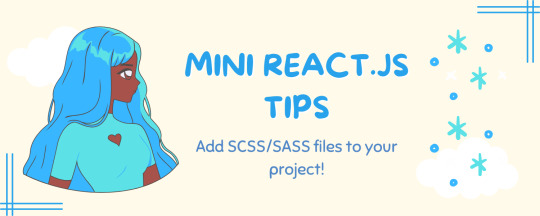
Continuing the #mini react tips series, this time it's SCSS/SASS' time to shine! CSS is great and all but I am a SCSS girlie and I wanted to learn how to add SCSS files to my projects. It's a bit different to how to add CSS files to your project so heads up~!
What you'll need:
know how to create a React project >> click
know the default React project's file structure >> click
know how to create a component >> click
know basic SCSS or SASS
basic knowledge of using the Terminal
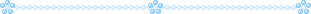
What The Project Will Look Like:
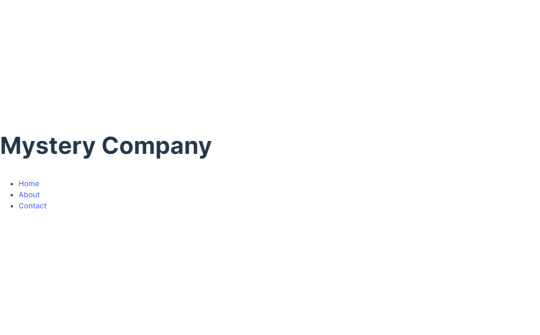
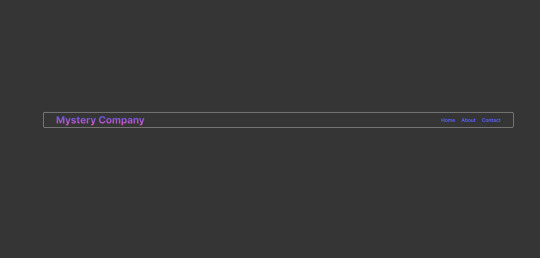
*very basic but just want some SCSS styling to prove that the tips work~!
Big disclaimer: I have deleted all the code inside of the App()'s return() so that the default project is gone and the guide starts on a clean slate. I have also created a NavBar component beforehand as my testing component for this guide~!
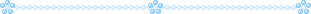
[ 1 ] Open Terminal And Install Sass: Launch the terminal within your project folder. Execute the following command to install Sass as a development dependency for your project:
npm install -D sass
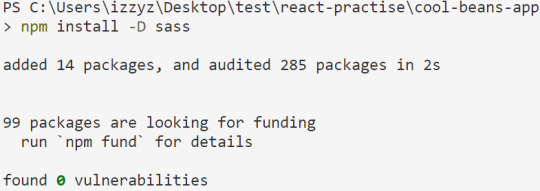
[ 2 ] Create SCSS File: In the 'src' folder, create your SCSS file - it ends with .scss for SCSS files and .sass for SASS files. Feel free to organize it into subfolders for a structured project.
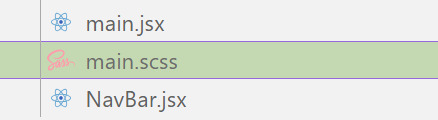
[ 3 ] Style Your SCSS: Open the newly created SCSS file and add your styles, take advantage of variables, nesting, and more. (This is not all of my SCSS code):
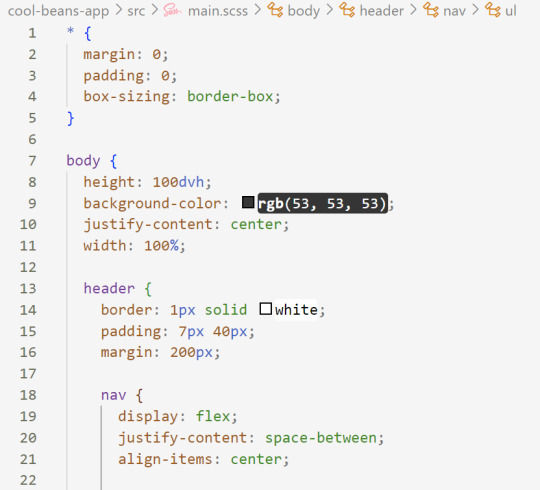
[ 4 ] Import SCSS in Component: In the React component file where you want to apply these styles, import your SCSS file at the top:
import './[location of you SCSS/SASS file]';
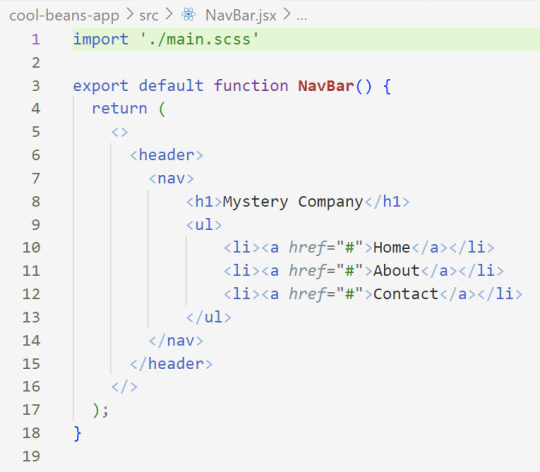
[ 5 ] Run the Development Server: Start your development server with the command in the Terminal (the 'Local' link) + make sure your component is in the App() in App.jsx:
npm run dev
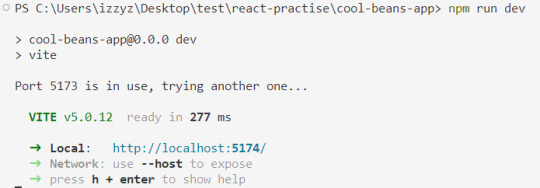
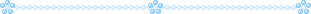
Congratulations! You've successfully added SCSS/SASS to your React project~!
Resources:
BroCode's 'React Full Course for Free' 2024 >> click
How to use Sass in React with Vite >> click
Sass Tutorial for Beginners - CSS With Superpowers >> click
React Official Website >> click
🐬Previous Tip: Tip #3 Adding CSS files to your project >> click
Stay tuned for the other posts I will make on this series #mini react tips~!
#mini react tips#my resources#resources#codeblr#coding#progblr#programming#studyblr#studying#javascript#react.js#reactjs#coding tips#coding resources
11 notes
·
View notes
Text

React Made Simple: A Beginner’s Roadmap
"React Made Simple: A Beginner’s Roadmap" is your visual guide to mastering React tutorial step by step. From understanding components and JSX to learning hooks and state management, this infographic clearly breaks down the essentials, helping beginners build confidence and start developing interactive web apps with ease using React.
CONTACT INFORMATION
Email: [email protected]
Phone No. : +91-9599086977
Website: https://www.tpointtech.com/reactjs-tutorial
Location: G-13, 2nd Floor, Sec-3, Noida, UP, 201301, India
0 notes
Text
Crypto trading mobile app
Designing a Crypto Trading Mobile App involves a balance of usability, security, and aesthetic appeal, tailored to meet the needs of a fast-paced, data-driven audience. Below is an overview of key components and considerations to craft a seamless and user-centric experience for crypto traders.
Key Elements of a Crypto Trading Mobile App Design
1. Intuitive Onboarding
First Impressions: The onboarding process should be simple, guiding users smoothly from downloading the app to making their first trade.
Account Creation: Offer multiple sign-up options (email, phone number, Google/Apple login) and include KYC (Know Your Customer) verification seamlessly.
Interactive Tutorials: For new traders, provide interactive walkthroughs to explain key features like trading pairs, order placement, and wallet setup.
2. Dashboard & Home Screen
Clean Layout: Display an overview of the user's portfolio, including current balances, market trends, and quick access to popular trading pairs.
Market Overview: Real-time market data should be clearly visible. Include options for users to view coin performance, historical charts, and news snippets.
Customization: Let users customize their dashboard by adding favorite assets or widgets like price alerts, trading volumes, and news feeds.
3. Trading Interface
Simple vs. Advanced Modes: Provide two versions of the trading interface. A simple mode for beginners with basic buy/sell options, and an advanced mode with tools like limit orders, stop losses, and technical indicators.
Charting Tools: Integrate interactive, real-time charts powered by TradingView or similar APIs, allowing users to analyze market movements with tools like candlestick patterns, RSI, and moving averages.
Order Placement: Streamline the process of placing market, limit, and stop orders. Use clear buttons and a concise form layout to minimize errors.
Real-Time Data: Update market prices, balances, and order statuses in real-time. Include a status bar that shows successful or pending trades.
4. Wallet & Portfolio Management
Asset Overview: Provide an easy-to-read portfolio page where users can view all their holdings, including balances, performance (gains/losses), and allocation percentages.
Multi-Currency Support: Display a comprehensive list of supported cryptocurrencies. Enable users to transfer between wallets, send/receive assets, and generate QR codes for transactions.
Transaction History: Offer a detailed transaction history, including dates, amounts, and transaction IDs for transparency and record-keeping.
5. Security Features
Biometric Authentication: Use fingerprint, facial recognition, or PIN codes for secure logins and transaction confirmations.
Two-Factor Authentication (2FA): Strong security protocols like 2FA with Google Authenticator or SMS verification should be mandatory for withdrawals and sensitive actions.
Push Notifications for Security Alerts: Keep users informed about logins from new devices, suspicious activities, or price movements via push notifications.
6. User-Friendly Navigation
Bottom Navigation Bar: Include key sections like Home, Markets, Wallet, Trade, and Settings. The icons should be simple, recognizable, and easily accessible with one hand.
Search Bar: A prominent search feature to quickly locate specific coins, trading pairs, or help topics.
7. Analytics & Insights
Market Trends: Display comprehensive analytics including top gainers, losers, and market sentiment indicators.
Push Alerts for Price Movements: Offer customizable price alert notifications to help users react quickly to market changes.
Educational Content: Include sections with tips on technical analysis, crypto market basics, or new coin listings.
8. Social and Community Features
Live Chat: Provide a feature for users to chat with customer support or engage with other traders in a community setting.
News Feed: Integrate crypto news from trusted sources to keep users updated with the latest market-moving events.
9. Light and Dark Mode
Themes: Offer both light and dark mode to cater to users who trade at different times of day. The dark mode is especially important for night traders to reduce eye strain.
10. Settings and Customization
Personalization Options: Allow users to choose preferred currencies, set trading limits, and configure alerts based on their personal preferences.
Language and Regional Settings: Provide multilingual support and regional settings for global users.
Visual Design Considerations
Modern, Minimalist Design: A clean, minimal UI is essential for avoiding clutter, especially when dealing with complex data like market trends and charts.
Color Scheme: Use a professional color palette with accents for call-to-action buttons. Green and red are typically used for indicating gains and losses, respectively.
Animations & Micro-interactions: Subtle animations can enhance the experience by providing feedback on button presses or transitions between screens. However, keep these minimal to avoid slowing down performance.
Conclusion
Designing a crypto trading mobile app requires focusing on accessibility, performance, and security. By blending these elements with a modern, intuitive interface and robust features, your app can empower users to navigate the fast-paced world of crypto trading with confidence and ease.
#uxbridge#uxuidesign#ui ux development services#ux design services#ux research#ux tools#ui ux agency#ux#uxinspiration#ui ux development company#crypto#blockchain#defi#ethereum#altcoin#fintech
2 notes
·
View notes
Text
not a big update, just some cool stuff i wanted to share 😎
so a month ago i started learning coding and i'm still in the beginner stages (primarily focus on HTML, CSS, javascript, a bit of python and react) and today i made my first browser point & shoot game :)
it's not fancy or polished but that's kinda the point - just me following a tutorial to see what i can do and prove to myself that i can. the background is mine, the bird sprites are taken from said tutorial, so you're welcome to take a look (and even post your highest score in the tags, who knows) -- my own record is in the 600s.

#jakethesnake rambles#coding#programming#video games#gamedev#javascript#the more i do programming the more i appreciate how much effort developers put into things#like holy crap#it doesn't seem like a lot is happening onscrin but there's a wall of code being executed behind the scenes every millisecond#it's so cool and intimidating#love the fact that it's the perfect introvert's job#and you can learn to code for free with literally zero experience and no higher education
11 notes
·
View notes
Text
What is HTML5 and its uses?
HTML5 is the latest version of HTML, which is the standard markup language for creating web pages. HTML5 was released in 2014 and has since become the most widely used version of HTML. HTML5 includes many new features and improvements over previous versions of HTML.
New Features in HTML5
Here are some of the new features in HTML5:
Semantic elements: HTML5 includes new semantic elements such as <header>, <footer>, <nav>, and <article>. These elements provide more meaning to the content of a web page, making it easier for search engines to index and understand the content.
Multimedia support: HTML5 includes built-in support for multimedia elements such as <video> and <audio>. This makes it easier to embed videos and audio files into web pages without requiring third-party plugins such as Adobe Flash.
Form validation: HTML5 includes new form validation features that allow developers to validate user input without requiring JavaScript. This makes it easier to create forms that are more user-friendly and accessible.
Canvas: HTML5 includes a new element called <canvas>, which allows developers to create dynamic graphics and animations using JavaScript.
Uses of HTML5
HTML5 is used for creating a wide range of web applications and websites. Here are some examples:
Responsive web design: HTML5 provides many features that make it easier to create responsive web designs that work well on different devices such as desktops, tablets, and smartphones.
Mobile apps: HTML5 can be used to create mobile apps that run on different platforms such as iOS, Android, and Windows Phone. This is done using frameworks such as Apache Cordova or PhoneGap.
Games: HTML5 can be used to create games that run in a web browser without requiring any plugins. This is done using frameworks such as Phaser or PixiJS.
Web applications: HTML5 can be used to create web applications that run entirely in a web browser without requiring any server-side processing. This is done using frameworks such as AngularJS or React.
Here are some resources that can help you learn HTML:
W3Schools: W3Schools is a popular online learning platform that offers free HTML tutorials. Their tutorials are designed for beginners and cover everything from the basics to advanced topics .
MDN Web Docs: MDN Web Docs is another great resource for learning HTML. They offer comprehensive HTML tutorials that cover everything from the basics to advanced topics .
e-Tuitions: e-Tuitions offers online classes for HTML coding. You can visit their website at e-Tuitions to book a free demo class.
Codecademy: Codecademy is an online learning platform that offers interactive HTML courses. Their courses are designed for beginners and cover everything from the basics to advanced topics .
In conclusion, HTML5 is the latest version of HTML and includes many new features and improvements over previous versions. It is widely used for creating web applications and websites, including responsive designs, mobile apps, games, and web applications.
2 notes
·
View notes
Note
I know I don't deserve another response from you, so just ignore this if you want. I'm sorry, I shouldn't have sent that message. I appreciate the kindness you gave me that I don't really deserve.
Honestly... I just can't believe that artists don't have a knack to start with. Because I've always had a knack for anything I'm good at, like math. I never really had to put effort into learning math. And even the things that I'm good at that did take effort I still had a knack at the beginning. I'm not trying to downplay artists' effort, I know it does take effort, but I don't think you can just start from 0. Or at least, I can't. So I'm not making that conclusion just on other people's art but also in other things I'm good at.
By the way, I'm not the person who sent the "life is unfair" ask, but I was already feeling negative and saw Struda's response and I reacted even worse.
My life's going pretty well all things considered, and I'm going to a good college to study some STEM related stuff. In the background I've struggled with this desire to be creative, though, and I'm trying to stifle that desire but it's not working, and no one really seems to have tutorials on how to get rid of that desire. I have a therapist and parents I could talk to, but doing so didn't help, either, because they don't understand what I'm trying to say.
I'm sorry also that it came off as guilt trippy. I'm really bad with managing my tone, especially when I'm feeling like this. I don't mean that as an excuse but as an explanation.
nah this is way more like it, i think we all need a bit of practice online with talking to each other like actual human beings and not text boxes to write ur entire internal monologue into 👍
happy to hear your life is going okay! If anything I'm just glad you're an adult who can reflect on yourself enough to recognize what you were doing was not great. I was trying to keep things vague as possible because, again, idk you and you could've been a 13 year old with no allowance for all i know lol.
i've noticed alot of beginner artists tend to have this.. all or nothing mindset? i don't really understand the desire to stifle your need to create. like. are you not allowed to have a hobby lol. amateur means to love yada yada. especially if you're not trying to make a living out of it where's the rush 😭😭
Going to link this marco bucci video again because even tho it's long it's probably one of the most eye-opening things I've ever watched in terms of his view on talent, gifted kid syndrome, etc.
I used to say I had a 'knack' for art tbh. then i realised i.. really didn't? i just drew more than the other kids in my class because i didn't like sports or maths and got the reputation for being "the art kid". funnily enough i was also into creative writing and history but no one looks at reciting historical facts like they do with drawing 🤷♂️
it wasn't til i was in a course with other artists everywhere when I realised just how not-talented i really was. and thats fine cus none of us really were. some of us were just better at learning than others (which is a trained skill in of itself) and that's about it. 👍
if it helps at all, I have gotten into sports recently despite being useless at it all my life and have realised that it was more that I just needed an environment to flourish in instead of any problem with my athleticism itself (which is STILL BAD don't get me wrong but im not hopeless like my gym teachers thought i was 😭😭). so maybe what u need is just the right people? try finding an online artist community that you fit in, make some friends, and just chill with them while making art together?
again i dunno you so idk what would work lmao
so uh yeah 👍
#art thoughts#<-- i like talking/thinking abt art education alot#another note here anon i would recommend learning how to self-study thru youtube videos#mainstream education is near useless when it comes to art. even in art schools unless you're going to the top %. im dead serious.#ive been thinking abt compiling a list of art resources but idk if that would be helpful to anyone except me lol
6 notes
·
View notes