#redhat openshift 4 container platform
Text
How to deploy web application in openshift command line
To deploy a web application in OpenShift using the command-line interface (CLI), follow these steps:
Create a new project: Before deploying your application, you need to create a new project. You can do this using the oc new-project command. For example, to create a project named “myproject”, run the following command:javascriptCopy codeoc new-project myproject
Create an application: Use the oc…

View On WordPress
#openshift openshift4 redhatopenshift openshifttutorial openshiftonline#application deployment#deploy openshift web application using openshift cli command line red hat openshift#kubernetes#openshift#openshift container platform#openshift deploy spring boot jar#openshift installation#openshift login#openshift online#openshift openshift 4 red hat openshift#openshift openshift 4 red hat openshift container platform#openshift tutorial#Openshift webconsole#red hat#red hat openshift#redhat openshift online#web application openshift online
0 notes
Text
If you want to run a local Red Hat OpenShift on your Laptop then this guide is written just for you. This guide is not meant for Production setup or any use where actual customer traffic is anticipated. CRC is a tool created for deployment of minimal OpenShift Container Platform 4 cluster and Podman container runtime on a local computer. This is fit for development and testing purposes only. Local OpenShift is mainly targeted at running on developers’ desktops. For deployment of Production grade OpenShift Container Platform use cases, refer to official Red Hat documentation on using the full OpenShift installer.
We also have guide on running Red Hat OpenShift Container Platform in KVM virtualization;
How To Deploy OpenShift Container Platform on KVM
Here are the key points to note about Local Red Hat OpenShift Container platform using CRC:
The cluster is ephemeral
Both the control plane and worker node runs on a single node
The Cluster Monitoring Operator is disabled by default.
There is no supported upgrade path to newer OpenShift Container Platform versions
The cluster uses 2 DNS domain names, crc.testing and apps-crc.testing
crc.testing domain is for core OpenShift services and apps-crc.testing is for applications deployed on the cluster.
The cluster uses the 172 address range for internal cluster communication.
Requirements for running Local OpenShift Container Platform:
A computer with AMD64 and Intel 64 processor
Physical CPU cores: 4
Free memory: 9 GB
Disk space: 35 GB
1. Local Computer Preparation
We shall be performing this installation on a Red Hat Linux 9 system.
$ cat /etc/redhat-release
Red Hat Enterprise Linux release 9.0 (Plow)
OS specifications are as shared below:
[jkmutai@crc ~]$ free -h
total used free shared buff/cache available
Mem: 31Gi 238Mi 30Gi 8.0Mi 282Mi 30Gi
Swap: 9Gi 0B 9Gi
[jkmutai@crc ~]$ grep -c ^processor /proc/cpuinfo
8
[jkmutai@crc ~]$ ip ad
1: lo: mtu 65536 qdisc noqueue state UNKNOWN group default qlen 1000
link/loopback 00:00:00:00:00:00 brd 00:00:00:00:00:00
inet 127.0.0.1/8 scope host lo
valid_lft forever preferred_lft forever
inet6 ::1/128 scope host
valid_lft forever preferred_lft forever
2: ens18: mtu 1500 qdisc fq_codel state UP group default qlen 1000
link/ether b2:42:4e:64:fb:17 brd ff:ff:ff:ff:ff:ff
altname enp0s18
inet 192.168.207.2/24 brd 192.168.207.255 scope global noprefixroute ens18
valid_lft forever preferred_lft forever
inet6 fe80::b042:4eff:fe64:fb17/64 scope link noprefixroute
valid_lft forever preferred_lft forever
For RHEL register system
If you’re performing this setup on RHEL system, use the commands below to register the system.
$ sudo subscription-manager register --auto-attach
Registering to: subscription.rhsm.redhat.com:443/subscription
Username:
Password:
The registered system name is: crc.example.com
Installed Product Current Status:
Product Name: Red Hat Enterprise Linux for x86_64
Status: Subscribed
The command will automatically associate any available subscription matching the system. You can also provide username and password in one command line.
sudo subscription-manager register --username --password --auto-attach
If you would like to register system without immediate subscription attachment, then run:
sudo subscription-manager register
Once the system is registered, attach a subscription from a specific pool using the following command:
sudo subscription-manager attach --pool=
To find which pools are available in the system, run the commands:
sudo subscription-manager list --available
sudo subscription-manager list --available --all
Update your system and reboot
sudo dnf -y update
sudo reboot
Install required dependencies
You need to install libvirt and NetworkManager packages which are the dependencies for running local OpenShift cluster.
### Fedora / RHEL 8+ ###
sudo dnf -y install wget vim NetworkManager
### RHEL 7 / CentOS 7 ###
sudo yum -y install wget vim NetworkManager
### Debian / Ubuntu ###
sudo apt update
sudo apt install wget vim libvirt-daemon-system qemu-kvm libvirt-daemon network-manager
2. Download Red Hat OpenShift Local
Next we download CRC portable executable. Visit Red Hat OpenShift downloads page to pull local cluster installer program.
Under Cluster select “Local” as option to create your cluster. You’ll see Download link and Pull secret download link as well.
Here is the direct download link provided for reference purposes.
wget https://developers.redhat.com/content-gateway/rest/mirror/pub/openshift-v4/clients/crc/latest/crc-linux-amd64.tar.xz
Extract the package downloaded
tar xvf crc-linux-amd64.tar.xz
Move the binary file to location in your PATH:
sudo mv crc-linux-*-amd64/crc /usr/local/bin
sudo rm -rf crc-linux-*-amd64/
Confirm installation was successful by checking software version.
$ crc version
CRC version: 2.7.1+a8e9854
OpenShift version: 4.11.0
Podman version: 4.1.1
Data collection can be enabled or disabled with the following commands:
#Enable
crc config set consent-telemetry yes
#Disable
crc config set consent-telemetry no
3. Run Local OpenShift Cluster in Linux Computer
You’ll run the crc setup command to create a new Red Hat OpenShift Local Cluster. All the prerequisites for using CRC are handled automatically for you.
$ crc setup
CRC is constantly improving and we would like to know more about usage (more details at https://developers.redhat.com/article/tool-data-collection)
Your preference can be changed manually if desired using 'crc config set consent-telemetry '
Would you like to contribute anonymous usage statistics? [y/N]: y
Thanks for helping us! You can disable telemetry with the command 'crc config set consent-telemetry no'.
INFO Using bundle path /home/jkmutai/.crc/cache/crc_libvirt_4.11.0_amd64.crcbundle
INFO Checking if running as non-root
INFO Checking if running inside WSL2
INFO Checking if crc-admin-helper executable is cached
INFO Caching crc-admin-helper executable
INFO Using root access: Changing ownership of /home/jkmutai/.crc/bin/crc-admin-helper-linux
INFO Using root access: Setting suid for /home/jkmutai/.crc/bin/crc-admin-helper-linux
INFO Checking for obsolete admin-helper executable
INFO Checking if running on a supported CPU architecture
INFO Checking minimum RAM requirements
INFO Checking if crc executable symlink exists
INFO Creating symlink for crc executable
INFO Checking if Virtualization is enabled
INFO Checking if KVM is enabled
INFO Checking if libvirt is installed
INFO Installing libvirt service and dependencies
INFO Using root access: Installing virtualization packages
INFO Checking if user is part of libvirt group
INFO Adding user to libvirt group
INFO Using root access: Adding user to the libvirt group
INFO Checking if active user/process is currently part of the libvirt group
INFO Checking if libvirt daemon is running
WARN No active (running) libvirtd systemd unit could be found - make sure one of libvirt systemd units is enabled so that it's autostarted at boot time.
INFO Starting libvirt service
INFO Using root access: Executing systemctl daemon-reload command
INFO Using root access: Executing systemctl start libvirtd
INFO Checking if a supported libvirt version is installed
INFO Checking if crc-driver-libvirt is installed
INFO Installing crc-driver-libvirt
INFO Checking crc daemon systemd service
INFO Setting up crc daemon systemd service
INFO Checking crc daemon systemd socket units
INFO Setting up crc daemon systemd socket units
INFO Checking if systemd-networkd is running
INFO Checking if NetworkManager is installed
INFO Checking if NetworkManager service is running
INFO Checking if /etc/NetworkManager/conf.d/crc-nm-dnsmasq.conf exists
INFO Writing Network Manager config for crc
INFO Using root access: Writing NetworkManager configuration to /etc/NetworkManager/conf.
d/crc-nm-dnsmasq.conf
INFO Using root access: Changing permissions for /etc/NetworkManager/conf.d/crc-nm-dnsmasq.conf to 644
INFO Using root access: Executing systemctl daemon-reload command
INFO Using root access: Executing systemctl reload NetworkManager
INFO Checking if /etc/NetworkManager/dnsmasq.d/crc.conf exists
INFO Writing dnsmasq config for crc
INFO Using root access: Writing NetworkManager configuration to /etc/NetworkManager/dnsmasq.d/crc.conf
INFO Using root access: Changing permissions for /etc/NetworkManager/dnsmasq.d/crc.conf to 644
INFO Using root access: Executing systemctl daemon-reload command
INFO Using root access: Executing systemctl reload NetworkManager
INFO Checking if libvirt 'crc' network is available
INFO Setting up libvirt 'crc' network
INFO Checking if libvirt 'crc' network is active
INFO Starting libvirt 'crc' network
INFO Checking if CRC bundle is extracted in '$HOME/.crc'
INFO Checking if /home/jkmutai/.crc/cache/crc_libvirt_4.11.0_amd64.crcbundle exists
INFO Getting bundle for the CRC executable
INFO Downloading crc_libvirt_4.11.0_amd64.crcbundle
CRC bundle is downloaded locally within few seconds / minutes depending on your network connectivity speed.
INFO Downloading crc_libvirt_4.11.0_amd64.crcbundle
3.28 GiB / 3.28 GiB [----------------------------------------------------------------------------------------------------------------------------------------------------------] 100.00% 85.19 MiB p/s
INFO Uncompressing /home/jkmutai/.crc/cache/crc_libvirt_4.11.0_amd64.crcbundle
crc.qcow2: 12.48 GiB / 12.48 GiB [-----------------------------------------------------------------------------------------------------------------------------------------------------------] 100.00%
oc: 118.13 MiB / 118.13 MiB [----------------------------------------------------------------------------------------------------------------------------------------------------------------] 100.00%
Once the system is correctly setup for using CRC, start the new Red Hat OpenShift Local instance:
$ crc start
INFO Checking if running as non-root
INFO Checking if running inside WSL2
INFO Checking if crc-admin-helper executable is cached
INFO Checking for obsolete admin-helper executable
INFO Checking if running on a supported CPU architecture
INFO Checking minimum RAM requirements
INFO Checking if crc executable symlink exists
INFO Checking if Virtualization is enabled
INFO Checking if KVM is enabled
INFO Checking if libvirt is installed
INFO Checking if user is part of libvirt group
INFO Checking if active user/process is currently part of the libvirt group
INFO Checking if libvirt daemon is running
INFO Checking if a supported libvirt version is installed
INFO Checking if crc-driver-libvirt is installed
INFO Checking crc daemon systemd socket units
INFO Checking if systemd-networkd is running
INFO Checking if NetworkManager is installed
INFO Checking if NetworkManager service is running
INFO Checking if /etc/NetworkManager/conf.d/crc-nm-dnsmasq.conf exists
INFO Checking if /etc/NetworkManager/dnsmasq.d/crc.conf exists
INFO Checking if libvirt 'crc' network is available
INFO Checking if libvirt 'crc' network is active
INFO Loading bundle: crc_libvirt_4.11.0_amd64...
CRC requires a pull secret to download content from Red Hat.
You can copy it from the Pull Secret section of https://console.redhat.com/openshift/create/local.
Paste the contents of the Pull secret.
? Please enter the pull secret
This can be obtained from Red Hat OpenShift Portal.
Local OpenShift cluster creation process should continue.
INFO Creating CRC VM for openshift 4.11.0...
INFO Generating new SSH key pair...
INFO Generating new password for the kubeadmin user
INFO Starting CRC VM for openshift 4.11.0...
INFO CRC instance is running with IP 192.168.130.11
INFO CRC VM is running
INFO Updating authorized keys...
INFO Configuring shared directories
INFO Check internal and public DNS query...
INFO Check DNS query from host...
INFO Verifying validity of the kubelet certificates...
INFO Starting kubelet service
INFO Waiting for kube-apiserver availability... [takes around 2min]
INFO Adding user's pull secret to the cluster...
INFO Updating SSH key to machine config resource...
INFO Waiting for user's pull secret part of instance disk...
INFO Changing the password for the kubeadmin user
INFO Updating cluster ID...
INFO Updating root CA cert to admin-kubeconfig-client-ca configmap...
INFO Starting openshift instance... [waiting for the cluster to stabilize]
INFO 3 operators are progressing: image-registry, network, openshift-controller-manager
[INFO 3 operators are progressing: image-registry, network, openshift-controller-manager
INFO 2 operators are progressing: image-registry, openshift-controller-manager
INFO Operator openshift-controller-manager is progressing
INFO Operator authentication is not yet available
INFO Operator kube-apiserver is progressing
INFO All operators are available. Ensuring stability...
INFO Operators are stable (2/3)...
INFO Operators are stable (3/3)...
INFO Adding crc-admin and crc-developer contexts to kubeconfig...
If creation was successful you should get output like below in your console.
Started the OpenShift cluster.
The server is accessible via web console at:
https://console-openshift-console.apps-crc.testing
Log in as administrator:
Username: kubeadmin
Password: yHhxX-fqAjW-8Zzw5-Eg2jg
Log in as user:
Username: developer
Password: developer
Use the 'oc' command line interface:
$ eval $(crc oc-env)
$ oc login -u developer https://api.crc.testing:6443
Virtual Machine created can be checked with virsh command:
$ sudo virsh list
Id Name State
----------------------
1 crc running
4. Manage Local OpenShift Cluster using crc commands
Update number of vCPUs available to the instance:
crc config set cpus
Configure the memory available to the instance:
$ crc config set memory
Display status of the OpenShift cluster
## When running ###
$ crc status
CRC VM: Running
OpenShift: Running (v4.11.0)
Podman:
Disk Usage: 15.29GB of 32.74GB (Inside the CRC VM)
Cache Usage: 17.09GB
Cache Directory: /home/jkmutai/.crc/cache
## When Stopped ###
$ crc status
CRC VM: Stopped
OpenShift: Stopped (v4.11.0)
Podman:
Disk Usage: 0B of 0B (Inside the CRC VM)
Cache Usage: 17.09GB
Cache Directory: /home/jkmutai/.crc/cache
Get IP address of the running OpenShift cluster
$ crc ip
192.168.130.11
Open the OpenShift Web Console in the default browser
crc console
Accept SSL certificate warnings to access OpenShift dashboard.
Accept risk and continue
Authenticate with username and password given on screen after deployment of crc instance.
The following command can also be used to view the password for the developer and kubeadmin users:
crc console --credentials
To stop the instance run the commands:
crc stop
If you want to permanently delete the instance, use:
crc delete
5. Configure oc environment
Let’s add oc executable our system’s PATH:
$ crc oc-env
export PATH="/home/jkmutai/.crc/bin/oc:$PATH"
# Run this command to configure your shell:
# eval $(crc oc-env)
$ vim ~/.bashrc
export PATH="/home/$USER/.crc/bin/oc:$PATH"
eval $(crc oc-env)
Logout and back in to validate it works.
$ exit
Check oc binary path after getting in to the system.
$ which oc
~/.crc/bin/oc/oc
$ oc get nodes
NAME STATUS ROLES AGE VERSION
crc-9jm8r-master-0 Ready master,worker 21d v1.24.0+9546431
Confirm this works by checking installed cluster version
$ oc get clusterversion
NAME VERSION AVAILABLE PROGRESSING SINCE STATUS
version 4.11.0 True False 20d Cluster version is 4.11.0
To log in as the developer user:
crc console --credentials
oc login -u developer https://api.crc.testing:6443
To log in as the kubeadmin user and run the following command:
$ oc config use-context crc-admin
$ oc whoami
kubeadmin
To log in to the registry as that user with its token, run:
oc registry login --insecure=true
Listing available Cluster Operators.
$ oc get co
NAME VERSION AVAILABLE PROGRESSING DEGRADED SINCE MESSAGE
authentication 4.11.0 True False False 11m
config-operator 4.11.0 True False False 21d
console 4.11.0 True False False 13m
dns 4.11.0 True False False 19m
etcd 4.11.0 True False False 21d
image-registry 4.11.0 True False False 14m
ingress 4.11.0 True False False 21d
kube-apiserver 4.11.0 True False False 21d
kube-controller-manager 4.11.0 True False False 21d
kube-scheduler 4.11.0 True False False 21d
machine-api 4.11.0 True False False 21d
machine-approver 4.11.0 True False False 21d
machine-config 4.11.0 True False False 21d
marketplace 4.11.0 True False False 21d
network 4.11.0 True False False 21d
node-tuning 4.11.0 True False False 13m
openshift-apiserver 4.11.0 True False False 11m
openshift-controller-manager 4.11.0 True False False 14m
openshift-samples 4.11.0 True False False 21d
operator-lifecycle-manager 4.11.0 True False False 21d
operator-lifecycle-manager-catalog 4.11.0 True False False 21d
operator-lifecycle-manager-packageserver 4.11.0 True False False 19m
service-ca 4.11.0 True False False 21d
Display information about the release:
oc adm release info
Note that the OpenShift Local reserves IP subnets for its internal use and they should not collide with your host network. These IP subnets are:
10.217.0.0/22
10.217.4.0/23
192.168.126.0/24
If your local system is behind a proxy, then define proxy settings using environment variable. See examples below:
crc config set http-proxy http://proxy.example.com:
crc config set https-proxy http://proxy.example.com:
crc config set no-proxy
If Proxy server uses SSL, set CA certificate as below:
crc config set proxy-ca-file
6. Install and Connecting to remote OpenShift Local instance
If the deployment is on a remote server, install CRC and start the instance using process in steps 1-3. With the cluster up and running, install HAProxy package:
sudo dnf install haproxy /usr/sbin/semanage
Allow access to cluster in firewall:
sudo firewall-cmd --add-service=http,https,kube-apiserver --permanent
sudo firewall-cmd --reload
If you have SELinux enforcing, allow HAProxy to listen on TCP port 6443 for serving kube-apiserver on this port:
sudo semanage port -a -t http_port_t -p tcp 6443
Backup the current haproxy configuration file:
sudo cp /etc/haproxy/haproxy.cfg,.bak
Save the current IP address of CRC in variable:
export CRC_IP=$(crc ip)
Create a new configuration:
sudo tee /etc/haproxy/haproxy.cfg
0 notes
Text
AWS Cloud Microservices
Cloud Microservices Job GENERAL INFORMATION: 1. This is Architecture, solutions and designing based role. 2. Role: Microservices Architect 3. Location: Quincy, MA 4. Contract job on C2C 5. Start date: Immediate 6. Positions: 1 7. Rate: $60-$70/hr on C2C 8. Priority: Very High 9. Visa: Open 10. Level: Senior; Need atleast 10+ years total experience visible on the resume. CLIENT NOTES: Please look at candidates local to the area; someone from Staples, Fidelity, Liberty Mutual, Bose or similar and anyone ready to relocate as soon as possible without too many weeks of notice period to join) REQUIRED SKILLS/EXPERIENCE: 1. Minimum 10-15 years of IT experience with at least 5 years in senior software architecture roles 2. Must have 4+ years professional experience in cloud solutions architecture and solutions implementation on cloud, with strong experience in architecting cloud-first applications on at least one major enterprise-grade container-based microservices platform (ex: Pivotal Cloud Foundry, RedHat OpenShift, Fabric8, etc.) 3. Must be an expert in API Design concepts and best practices for RESTful service design and documentation 4. Expert level Java EE skills are required. Java EE certification preferred 5. Should be proficient in microservices provisioning and deployment on container-based cloud platforms 6. Must be able to architect and implement highly available, highly scalable microservices applications on the Cloud platform 7. Should have deep knowledge of microservices operational aspects and how to implement them successfully including service registration/service discovery, service monitoring, log aggregation, service management tools, etc. 8. Expert knowledge of container orchestration platforms, specifically Kubernetes Kevin Lengyel Senior Manager - Recruitments - www.BigBevy.com 469-995-7967; [email protected]; Frisco Texas 75035
Reference : AWS Cloud Microservices jobs
Source: http://jobrealtime.com/jobs/technology/aws-cloud-microservices_i2902
0 notes
Text
AWS Cloud Microservices
Cloud Microservices Job GENERAL INFORMATION: 1. This is Architecture, solutions and designing based role. 2. Role: Microservices Architect 3. Location: Quincy, MA 4. Contract job on C2C 5. Start date: Immediate 6. Positions: 1 7. Rate: $60-$70/hr on C2C 8. Priority: Very High 9. Visa: Open 10. Level: Senior; Need atleast 10+ years total experience visible on the resume. CLIENT NOTES: Please look at candidates local to the area; someone from Staples, Fidelity, Liberty Mutual, Bose or similar and anyone ready to relocate as soon as possible without too many weeks of notice period to join) REQUIRED SKILLS/EXPERIENCE: 1. Minimum 10-15 years of IT experience with at least 5 years in senior software architecture roles 2. Must have 4+ years professional experience in cloud solutions architecture and solutions implementation on cloud, with strong experience in architecting cloud-first applications on at least one major enterprise-grade container-based microservices platform (ex: Pivotal Cloud Foundry, RedHat OpenShift, Fabric8, etc.) 3. Must be an expert in API Design concepts and best practices for RESTful service design and documentation 4. Expert level Java EE skills are required. Java EE certification preferred 5. Should be proficient in microservices provisioning and deployment on container-based cloud platforms 6. Must be able to architect and implement highly available, highly scalable microservices applications on the Cloud platform 7. Should have deep knowledge of microservices operational aspects and how to implement them successfully including service registration/service discovery, service monitoring, log aggregation, service management tools, etc. 8. Expert knowledge of container orchestration platforms, specifically Kubernetes Kevin Lengyel Senior Manager - Recruitments - www.BigBevy.com 469-995-7967; [email protected]; Frisco Texas 75035
Reference : AWS Cloud Microservices jobs
source http://www.qoholic.com/jobs/technology/aws-cloud-microservices_i3481
0 notes
Text
AWS Cloud Microservices
Cloud Microservices Job GENERAL INFORMATION: 1. This is Architecture, solutions and designing based role. 2. Role: Microservices Architect 3. Location: Quincy, MA 4. Contract job on C2C 5. Start date: Immediate 6. Positions: 1 7. Rate: $60-$70/hr on C2C 8. Priority: Very High 9. Visa: Open 10. Level: Senior; Need atleast 10+ years total experience visible on the resume. CLIENT NOTES: Please look at candidates local to the area; someone from Staples, Fidelity, Liberty Mutual, Bose or similar and anyone ready to relocate as soon as possible without too many weeks of notice period to join) REQUIRED SKILLS/EXPERIENCE: 1. Minimum 10-15 years of IT experience with at least 5 years in senior software architecture roles 2. Must have 4+ years professional experience in cloud solutions architecture and solutions implementation on cloud, with strong experience in architecting cloud-first applications on at least one major enterprise-grade container-based microservices platform (ex: Pivotal Cloud Foundry, RedHat OpenShift, Fabric8, etc.) 3. Must be an expert in API Design concepts and best practices for RESTful service design and documentation 4. Expert level Java EE skills are required. Java EE certification preferred 5. Should be proficient in microservices provisioning and deployment on container-based cloud platforms 6. Must be able to architect and implement highly available, highly scalable microservices applications on the Cloud platform 7. Should have deep knowledge of microservices operational aspects and how to implement them successfully including service registration/service discovery, service monitoring, log aggregation, service management tools, etc. 8. Expert knowledge of container orchestration platforms, specifically Kubernetes Kevin Lengyel Senior Manager - Recruitments - www.BigBevy.com 469-995-7967; [email protected]; Frisco Texas 75035
Reference : AWS Cloud Microservices jobs
source http://jobrealtime.com/jobs/technology/aws-cloud-microservices_i2902
0 notes
Text
AWS Cloud Microservices
Cloud Microservices Job GENERAL INFORMATION: 1. This is Architecture, solutions and designing based role. 2. Role: Microservices Architect 3. Location: Quincy, MA 4. Contract job on C2C 5. Start date: Immediate 6. Positions: 1 7. Rate: $60-$70/hr on C2C 8. Priority: Very High 9. Visa: Open 10. Level: Senior; Need atleast 10+ years total experience visible on the resume. CLIENT NOTES: Please look at candidates local to the area; someone from Staples, Fidelity, Liberty Mutual, Bose or similar and anyone ready to relocate as soon as possible without too many weeks of notice period to join) REQUIRED SKILLS/EXPERIENCE: 1. Minimum 10-15 years of IT experience with at least 5 years in senior software architecture roles 2. Must have 4+ years professional experience in cloud solutions architecture and solutions implementation on cloud, with strong experience in architecting cloud-first applications on at least one major enterprise-grade container-based microservices platform (ex: Pivotal Cloud Foundry, RedHat OpenShift, Fabric8, etc.) 3. Must be an expert in API Design concepts and best practices for RESTful service design and documentation 4. Expert level Java EE skills are required. Java EE certification preferred 5. Should be proficient in microservices provisioning and deployment on container-based cloud platforms 6. Must be able to architect and implement highly available, highly scalable microservices applications on the Cloud platform 7. Should have deep knowledge of microservices operational aspects and how to implement them successfully including service registration/service discovery, service monitoring, log aggregation, service management tools, etc. 8. Expert knowledge of container orchestration platforms, specifically Kubernetes Kevin Lengyel Senior Manager - Recruitments - www.BigBevy.com 469-995-7967; [email protected]; Frisco Texas 75035
Reference : AWS Cloud Microservices jobs
Source: http://cvwing.com/jobs/technology/aws-cloud-microservices_i2905
0 notes
Text
AWS Cloud Microservices
Cloud Microservices Job GENERAL INFORMATION: 1. This is Architecture, solutions and designing based role. 2. Role: Microservices Architect 3. Location: Quincy, MA 4. Contract job on C2C 5. Start date: Immediate 6. Positions: 1 7. Rate: $60-$70/hr on C2C 8. Priority: Very High 9. Visa: Open 10. Level: Senior; Need atleast 10+ years total experience visible on the resume. CLIENT NOTES: Please look at candidates local to the area; someone from Staples, Fidelity, Liberty Mutual, Bose or similar and anyone ready to relocate as soon as possible without too many weeks of notice period to join) REQUIRED SKILLS/EXPERIENCE: 1. Minimum 10-15 years of IT experience with at least 5 years in senior software architecture roles 2. Must have 4+ years professional experience in cloud solutions architecture and solutions implementation on cloud, with strong experience in architecting cloud-first applications on at least one major enterprise-grade container-based microservices platform (ex: Pivotal Cloud Foundry, RedHat OpenShift, Fabric8, etc.) 3. Must be an expert in API Design concepts and best practices for RESTful service design and documentation 4. Expert level Java EE skills are required. Java EE certification preferred 5. Should be proficient in microservices provisioning and deployment on container-based cloud platforms 6. Must be able to architect and implement highly available, highly scalable microservices applications on the Cloud platform 7. Should have deep knowledge of microservices operational aspects and how to implement them successfully including service registration/service discovery, service monitoring, log aggregation, service management tools, etc. 8. Expert knowledge of container orchestration platforms, specifically Kubernetes Kevin Lengyel Senior Manager - Recruitments - www.BigBevy.com 469-995-7967; [email protected]; Frisco Texas 75035
Reference : AWS Cloud Microservices jobs
Source: http://jobsaggregation.com/jobs/technology/aws-cloud-microservices_i2902
0 notes
Text
Your first Business Rules application on OpenShift: from Zero to Hero in 30 minutes
We disclosed how to convey a current JBoss BRMS/Drools rules extend onto an OpenShift DecisionServer. We made a choice/business-rules microservice on OpenShift Container Platform that was actualized by a BRMS application. The bilingual way of a microservice engineering enabled us to utilize the best usage (a guidelines motor) for this given usefulness (business rules execution) in our design.
The venture we utilized was a current standards extend that was accessible on GitHub. We did however not clarify how one can make a venture sans preparation in the JBoss BRMS Business Central condition and convey it on OpenShift Container Platform. That is the thing that we will investigate in this article.
Building the standards extend
Red Hat JBoss BRMS gives a workbench, creating condition and venture and guidelines vault called "Business Central". We will utilize Business Central to make our tenets venture, characterize our information display, and make our principles.
We give a Red Hat JBoss BRMS Installation Demo that gives a simple establishment of the BRMS stage. It would be ideal if you take after this demo to introduce and begin the stage. Once the stage is begun, we can make our venture. The venture will be a straightforward "Advance Application" demo (truth be told, it will be founded on one of our current demo's, which can be found here).
Open "Business Central" at "http://localhost:8080/business-focal" and give the username (brmsAdmin) and secret key (jbossbrms1!) (on the off chance that you've introduced the stage in a Docker compartment, utilize the URL of your Docker have as clarified in the README of the Install Demo). We initially need to make a purported Organizational Unit (OU) in the "Business Central" interface:
Tap on "Composing - > Administration"
Tap on "Hierarchical Units - > Manage Organizational Units"
Tap on "Include" and make another Organizational Unit with name "Demos" (you can leave alternate fields in the screen exhaust).
Presently will make another vault in which we can store our venture:
Tap on "Stores - > New storehouse"
Give it the name "advance" and dole out it to the "Demos" OU we made prior (leave "Oversaw Repository" unchecked).
Our next assignment is to make the venture:
Tap on "Creating - > Project Authoring"
Tap on "New Item - > Project"
Give the accompanying points of interest:
– Project Name: loandemo
– Group ID: com.redhat.demos
– Artifact ID: loandemo
– Version: 1.0
Making the Data Model
Since we have a venture, we can make our information display. In this illustration, we will make a basic information demonstrate comprising of 2 classes: Applicant and Loan.
Tap on "New Item - > Data Object"
Give the protest the name "Candidate"
Set the bundle to "com.redhat.demos.loandemo"
Give the question two fields:
– creditScore: int (Label: CreditScore)
– name: String (Label: Name)
Next, make an information question with name "Credit" in bundle "com.redhat.demos.loandemo" with the accompanying fields:
Sum: int (Label: Amount)
endorsed: boolean (Label: Approved)
Span: int (Label: Duration)
InterestRate: twofold (Label: InterestRate)
Make a point to spare the articles utilizing the "spare" catch (upper right corner) of the editorial manager. We can now make our standards.
Composing the tenets
We will make our tenets as a choice table:
Tap on "New Item - > Guided Decision Table"
Give it the name "LoanApproval"
Set the bundle to "com.redhat.demos.loan"
Try to choose "Expanded section, values characterized in table body"
Our choice table will comprise of 4 Constraint segments and one Action section. Our Constraint sections characterize the purported Left-Hand-Side of our tenets, the "when" part. The Action section characterizes the Right-Hand-Side or "at that point" part.
To include a Condition section:
Tap on the "+" sign beside "Choice Table"
Tap on "New Column"
Select "Include a Simple Condition" and characterize the accompanying settings:
– Pattern: Applicant (set "a" for official)
– Calculation Type: Literal Value
– Field: creditScore
– Operator: more prominent than or equivalent to
– Column Header: Minimum Credit Score
Characterize 3 extra Condition segments with the accompanying esteems:
Design: Applicant (set "a" for official)
Estimation Type: Literal Value
Field: creditScore
Administrator: not exactly or equivalent to
Segment Header: Maximum Credit Score
Design: Loan (set "l" for official)
Estimation Type: Literal Value
Field: sum
Administrator: more noteworthy than or equivalent to
Section Header: Minimum Amount
Design: Loan (set "l" for authoritative)
Figuring Type: Literal Value
Field: amountOperator: not exactly or equivalent to
Section Header: Maximum Amount
At last, we have to design our Action section:
Click again on "New Column"
Select "Set the estimation of a field"
Give the accompanying esteems:
– Fact: l (this is our Loan certainty that we characterized in our Condition segments)
– Field: endorsed
– Column header: Approved?
Spare the Decision Table. We can now set the qualities in our choice table. Each column in our table characterizes a run the show. Whenever finish, the table ought to resemble this:
Arranging the venture for OpenShift S2I manufactures
The Red Hat JBoss BRMS Decision Server in OpenShift Container Platform utilizes the supposed S2I, or Source-to-Image, idea to manufacture its OpenShift (Docker) holder pictures. Basically, you give S2I the source code of your standards extend, and the manufacture framework will utilize Maven to assemble the KJAR (Knowledge JAR) containing the information model and guidelines, send this KJAR onto the Decision Server and make the compartment picture.
Since S2I utilizes Maven, we initially need to ensure that our venture is buildable by Maven. To check this, we clone the venture onto our nearby filesystem. Business Central uses a Git storehouse for capacity under the spreads, so we can essentially utilize our most loved Git instrument to clone the BRMS vault:
> git clone ssh://brmsAdmin@localhost:8001/advance
Take note of that the Git execution of Business Central uses a more established open key calculation (DAS), which may oblige you to add the accompanying settings to your SSH arrangement document (on Linux and macOS this record is situated at "~/.ssh/config").
Have localhost
HostKeyAlgorithms +ssh-dss
After the venture has been effectively cloned, go to the "advance/loandemo" catalog and run "mvn clean introduce" to begin the Maven assemble. On the off chance that all his right, this will create an assemble disappointment:
[INFO] - - - - -
[INFO] BUILD FAILURE
[INFO] - - - - -
[INFO] Total time: 7.982 s
[INFO] Finished at: 2017-06-07T23:26:18+02:00
[INFO] Final Memory: 34M/396M
[INFO] - - - - -
[ERROR] Failed to execute objective org.apache.maven.plugins:maven-compiler-plugin:2.5.1-jboss-2:compile (default-arrange) on venture loandemo: Compilation disappointment: Compilation disappointment:
[ERROR]/Users/ddoyle/Development/github/jbossdemocentral/bla/credit/loandemo/src/primary/java/com/redhat/demos/loandemo/Applicant.java:[12,32] bundle org.kie.api.definition.type does not exist
[ERROR]/Users/ddoyle/Development/github/jbossdemocentral/bla/advance/loandemo/src/principle/java/com/redhat/demos/loandemo/Applicant.java:[14,32] bundle org.kie.api.definition.type does not exist
[ERROR]/Users/ddoyle/Development/github/jbossdemocentral/bla/advance/loandemo/src/fundamental/java/com/redhat/demos/loandemo/Loan.java:[12,32] bundle org.kie.api.definition.type does not exist
[ERROR]/Users/ddoyle/Development/github/jbossdemocentral/bla/credit/loandemo/src/fundamental/java/com/redhat/demos/loandemo/Loan.java:[14,32] bundle org.kie.api.definition.type does not exist
[ERROR]/Users/ddoyle/Development/github/jbossdemocentral/bla/credit/loandemo/src/fundamental/java/com/redhat/demos/loandemo/Loan.java:[16,32] bundle org.kie.api.definition.type does not exist
[ERROR]/Users/ddoyle/Development/github/jbossdemocentral/bla/credit/loandemo/src/fundamental/java/com/redhat/demos/loandemo/Loan.java:[18,32] bundle org.kie.api.definition.type does not exist
This is on the grounds that our space demonstrate contains Java explanations from the "kie-programming interface" library, in any case, that reliance is not characterized in the "pom.xml" extend descriptor of our venture. This reliance is not required for fabricates done in Business Central, as Business Central gives this JAR on the manufacture way verifiably. In any case, we have to expressly characterize this reliance in our "pom.xml" petition for our neighborhood and Decision Server S2I Maven works to succeed.
Add the accompanying reliance to the "pom.xml" record of the venture:
<dependencies>
<dependency>
<groupId>org.kie</groupId>
<artifactId>kie-api</artifactId>
<version>6.4.0.Final-redhat-13</version>
<scope>provided</scope>
</dependency>
</dependencies>
Take note of the "gave" scope, as we just require this reliance at assemble time. At runtime, this reliance is given by the Decision Server stage.
Run the construct once more: "mvn clean introduce". The manufacture ought to now succeed. We can confer these progressions and drive them back to our Git store in Business Central with the accompanying charges:
> git include pom.xml
> git confer - m "Added kie-programming interface reliance to POM."
> git push
Making the venture available to OpenShift S2I
As clarified before, the BRMS Decision Server S2I assemble takes the source code of your venture, for instance from a Git storehouse, arranges the sources into a KJAR, sends the KJAR onto the Decision Server and fabricates the OpenShift picture (nitty gritty data about the xPaaS BRMS picture for OpenShift can be found in the manual). In this way, the S2I fabricate needs access to our venture's source code.
0 notes
Text
How to deploy web application in openshift web console
To deploy a web application in OpenShift using the web console, follow these steps:
Create a new project: Before deploying your application, you need to create a new project. You can do this by navigating to the OpenShift web console, selecting the “Projects” dropdown menu, and then clicking on “Create Project”. Enter a name for your project and click “Create”.
Add a new application: In the…

View On WordPress
#openshift openshift4 redhatopenshift deploywebapplication openshiftonline deploy web application in openshift web console#application deployment#Deploy application in openshift#deploy application openshift#openshift#openshift 4#openshift container platform#openshift deploy java application#openshift deploy spring boot jar#openshift for beginners#openshift online cluster#openshift tutorial#Openshift webconsole#red hat#red hat openshift#red hat openshift webconsole#redhat openshift online#web application openshift online
0 notes
Text
Create project in openshift webconsole and command line tool
To create a project in OpenShift, you can use either the web console or the command-line interface (CLI).
Create Project using Web Console:
Login to the OpenShift web console.
In the top navigation menu, click on the “Projects” dropdown menu and select “Create Project”.
Enter a name for your project and an optional display name and description.
Select an optional project template and click…
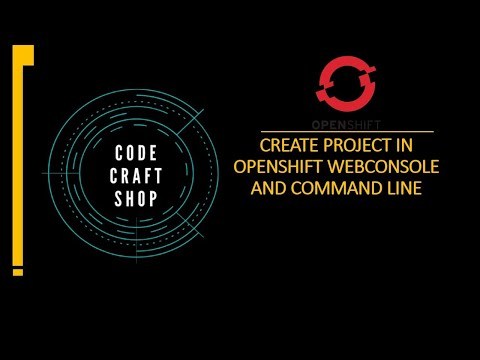
View On WordPress
#openshift openshift4 redhatopenshift openshiftonline openshiftcluster openshiftproject openshift login web console command line tool#command line tool#container platform#creating#kubernetes#online learning#online tutorial#openshift#openshift 4#openshift cli#openshift connector#OpenShift development#openshift docker#openshift login#openshift tutorial#openshift webconsole command line tool openshift4 red hat openshift#openshift4#project#red hat openshift#redhat openshift online#web application openshift online#webonsole
0 notes
Text
Login to openshift cluster in different ways | openshift 4
There are several ways to log in to an OpenShift cluster, depending on your needs and preferences. Here are some of the most common ways to log in to an OpenShift 4 cluster:
Using the Web Console: OpenShift provides a web-based console that you can use to manage your cluster and applications. To log in to the console, open your web browser and navigate to the URL for the console. You will be…

View On WordPress
#openshift openshift4 containerization openshiftonline openshiftcluster openshiftlogin webconsole commandlinetool Login to openshift#container platform#Introduction to openshift online cluster#openshift#openshift 4#Openshift architecture#openshift cli#openshift connector#openshift container platform#OpenShift development#openshift login#openshift login web console command line tool openshift 4.2#openshift online#openshift paas#openshift tutorial#red hat openshift#redhat openshift online#web application openshift online#what is openshift online
0 notes
Text
Introduction to Openshift - Introduction to Openshift online cluster
Introduction to Openshift – Introduction to Openshift online cluster
OpenShift is a platform-as-a-service (PaaS) offering from Red Hat. It provides a cloud-like environment for deploying, managing, and scaling applications in a secure and efficient manner. OpenShift uses containers to package and deploy applications, and it provides built-in tools for continuous integration, continuous delivery,…
View On WordPress
#openshift openshift4 openshiftIntroduction openshifttutorial openshiftContainer introduction to openshift online cluster#introduction redhatopenshift containerization introduction to openshift#introduction to openshift#introduction to openshift container platform#introduction to openshift redhat#openshift 4#openshift 4 installation#openshift container platform#openshift online#Openshift overview#Overview of openshift#overview of openshift cluster#red hat introduction to openshift#red hat openshift#what is openshift#what is openshift online
0 notes
Text
The Cluster Logging Operator creates and manages the components of the logging stack in your OpenShift or OKD 4.x cluster. Cluster logging is used to aggregate all the logs from your OpenShift Container Platform cluster, such as application container logs, node system logs, audit logs, and so forth.
In this article we will install the Logging Operator and create a Cluster Logging Custom Resource (CR) to schedule cluster logging pods and other resources necessary to support cluster logging. By using an operator, the initial deployment, upgrades, and maintenance of the cluster logging is the responsibility of Operator and not SysAdmin work.
Install Cluster Logging Operator on OpenShift / OKD 4.x
The default Cluster Logging Custom Resource (CR) is named instance. This CR can be modified to define a complete cluster logging deployment that includes all the components of the logging stack to collect, store and visualize logs. The Cluster Logging Operator watches the ClusterLogging Custom Resource and adjusts the logging deployment accordingly.
We will be performing the deployments from the command line interface. The focus of this article is the Log collection part. We will have other articles explaining Logs storage and visualization.
Step 1: Create Operators namespace
We will create a Namespace called openshift-logging for the Logging operator.
Create a new object YAML file for namespace creation:
cat ocp_cluster_logging_namespace.yaml
apiVersion: v1
kind: Namespace
metadata:
name: openshift-logging
annotations:
openshift.io/node-selector: ""
labels:
openshift.io/cluster-logging: "true"
openshift.io/cluster-monitoring: "true"
EOF
Apply the file for actual namespace creation.
oc apply -f ocp_cluster_logging_namespace.yaml
Step 2: Create OperatorGroup object
Next is the installation of Cluster Logging Operator. Create an OperatorGroup object YAML by running the following commands.
cat cluster-logging-operatorgroup.yaml
apiVersion: operators.coreos.com/v1
kind: OperatorGroup
metadata:
name: cluster-logging
namespace: openshift-logging
spec:
targetNamespaces:
- openshift-logging
EOF
Create the OperatorGroup object:
oc apply -f cluster-logging-operatorgroup.yaml
Step 3: Subscribe a Namespace to the Cluster Logging Operator.
We need to subscribe a Namespace to the Cluster Logging Operator. But first create a Subscription object YAML file.
cat cluster-logging-sub.yaml
apiVersion: operators.coreos.com/v1alpha1
kind: Subscription
metadata:
name: cluster-logging
namespace: openshift-logging
spec:
channel: "4.4" # Set Channel
name: cluster-logging
source: redhat-operators
sourceNamespace: openshift-marketplace
EOF
Create the Subscription object which deploys the Cluster Logging Operator the openshift-logging Namespace:
oc apply -f cluster-logging-sub.yaml
Verify installation:
$ oc get csv -n openshift-logging
NAME DISPLAY VERSION REPLACES PHASE
clusterlogging.4.4.0-202009161309.p0 Cluster Logging 4.4.0-202009161309.p0 Succeeded
elasticsearch-operator.4.4.0-202009161309.p0 Elasticsearch Operator 4.4.0-202009161309.p0 elasticsearch-operator.4.4.0-202009041255.p0 Succeeded
Step 4: Create a Cluster Logging instance
Create an instance object YAML file for the Cluster Logging Operator:
cat cluster-logging-instance.yaml
apiVersion: "logging.openshift.io/v1"
kind: "ClusterLogging"
metadata:
name: "instance"
namespace: "openshift-logging"
spec:
managementState: "Managed"
curation:
type: "curator"
curator:
schedule: "30 3 * * *"
collection:
logs:
type: "fluentd"
fluentd:
EOF
Create the Logging instance:
oc apply -f cluster-logging-instance.yaml
Check pods running after some minutes.
$ oc get pods -n openshift-logging
NAME READY STATUS RESTARTS AGE
cluster-logging-operator-f7574655b-mjj9x 1/1 Running 0 73m
fluentd-57d6h 1/1 Running 0 36s
fluentd-dfvdc 1/1 Running 0 36s
fluentd-j7xs8 1/1 Running 0 36s
fluentd-ss5wr 1/1 Running 0 36s
fluentd-tbg4c 1/1 Running 0 36s
fluentd-tzjtg 1/1 Running 0 36s
fluentd-v9xz9 1/1 Running 0 36s
fluentd-vjpqp 1/1 Running 0 36s
fluentd-z7vzf 1/1 Running 0 36s
In our next article we will cover how you can send logs on OpenShift Cluster to an external Splunk and ElasticSearch Logging setups.
In the meantime check out other articles we have on OpenShift.
0 notes
Text
Project Quay is a scalable container image registry that enables you to build, organize, distribute, and deploy containers. With Quay you can create image repositories, perform image vulnerability scanning and robust access controls. We had covered installation of Quay on a Linux distribution using Docker.
How To Setup Red Hat Quay Registry on CentOS / RHEL / Ubuntu
In this guide, we will review how you can deploy Quay container registry on OpenShift Container Platform using Operator. The operator we’ll use is provided in the Operators Hub. If you don’t have an OpenShift / OKD cluster running and would like to try this article, checkout our guides below.
Setup Local OpenShift 4.x Cluster with CodeReady Containers
How to Setup OpenShift Origin (OKD) 3.11 on Ubuntu
How To run Local Openshift Cluster with Minishift
The Project Quay is made up of several core components.
Database: Used by Red Hat Quay as its primary metadata storage (not for image storage).
Redis (key, value store): Stores live builder logs and the Red Hat Quay tutorial.
Quay (container registry): Runs the quay container as a service, consisting of several components in the pod.
Clair: Scans container images for vulnerabilities and suggests fixes.
Step 1: Create new project for Project Quay
Let’s begin by creating a new project for Quay registry.
$ oc new-project quay-enterprise
Now using project "quay-enterprise" on server "https://api.crc.testing:6443".
.....
You can also create a Project from OpenShift Web console.
Click create button and confirm the project is created and running.
Step 2: Install Red Hat Quay Setup Operator
The Red Hat Quay Setup Operator provides a simple method to deploy and manage a Red Hat Quay cluster.
Login to the OpenShift console and select Operators → OperatorHub:
Select the Red Hat Quay Operator.
Select Install then Operator Subscription page will appear.
Choose the following then select Subscribe:
Installation Mode: Select a specific namespace to install to
Update Channel: Choose the update channel (only one may be available)
Approval Strategy: Choose to approve automatic or manual updates
Step 3: Deploy a Red Hat Quay ecosystem
Certain credentials are required for Accessing Quay.io registry. Create a new file with below details.
$ vim docker_quay.json
"auths":
"quay.io":
"auth": "cmVkaGF0K3F1YXk6TzgxV1NIUlNKUjE0VUFaQks1NEdRSEpTMFAxVjRDTFdBSlYxWDJDNFNEN0tPNTlDUTlOM1JFMTI2MTJYVTFIUg==",
"email": ""
Then create a secret on OpenShift that will be used.
oc project quay-enterprise
oc create secret generic redhat-pull-secret --from-file=".dockerconfigjson=docker_quay.json" --type='kubernetes.io/dockerconfigjson'
Create Quay Superuser credentials secret:
oc create secret generic quay-admin \
--from-literal=superuser-username=quayadmin \
--from-literal=superuser-password=StrongAdminPassword \
[email protected]
Where:
quayadmin is the Quay admin username
StrongAdminPassword is the password for admin user
[email protected] is the email of Admin user to be created
Create Quay Configuration Secret
A dedicated deployment of Quay Enterprise is used to manage the configuration of Quay. Access to the configuration interface is secured and requires authentication in order for access.
oc create secret generic quay-config --from-literal=config-app-password=StrongPassword
Replace StrongPassword with your desired password.
Create Database credentials secret – PostgreSQL
oc create secret generic postgres-creds \
--from-literal=database-username=quay \
--from-literal=database-password=StrongUserPassword \
--from-literal=database-root-password=StrongRootPassword \
--from-literal=database-name=quay
These are the credentials for accessing the database server:
quay – Database and DB username
StrongUserPassword – quay DB user password
StrongRootPassword – root user database password
Create Redis Password Credential
By default, the operator managed Redis instance is deployed without a password. A password can be specified by creating a secret containing the password in the key password.
oc create secret generic redis-password --from-literal=password=StrongRedisPassword
Create Quay Ecosystem Deployment Manifest
My Red Hat Quay ecosystem configuration file looks like below
apiVersion: redhatcop.redhat.io/v1alpha1
kind: QuayEcosystem
metadata:
name: quay-ecosystem
spec:
clair:
enabled: true
imagePullSecretName: redhat-pull-secret
updateInterval: "60m"
quay:
imagePullSecretName: redhat-pull-secret
superuserCredentialsSecretName: quay-admin
configSecretName: quay-config
deploymentStrategy: RollingUpdate
skipSetup: false
redis:
credentialsSecretName: redis-password
database:
volumeSize: 10Gi
credentialsSecretName: postgres-creds
registryStorage:
persistentVolumeSize: 20Gi
persistentVolumeAccessModes:
- ReadWriteMany
livenessProbe:
initialDelaySeconds: 120
httpGet:
path: /health/instance
port: 8443
scheme: HTTPS
readinessProbe:
initialDelaySeconds: 10
httpGet:
path: /health/instance
port: 8443
scheme: HTTPS
Modify it to fit you use case. When done apply the configuration:
oc apply -f quay-ecosystem.yaml
Using Custom SSL Certificates
If you want to use custom SSL certificates with Quay, you need to create a secret with the key and the certificate:
oc create secret generic custom-quay-ssl \
--from-file=ssl.key=example.key \
--from-file=ssl.cert=example.crt
Then modify your Ecosystem file to use the custom certificate secret:
quay:
imagePullSecretName: redhat-pull-secret
sslCertificatesSecretName: custom-quay-ssl
.......
Wait for few minutes then confirm deployment:
$ oc get deployments
NAME READY UP-TO-DATE AVAILABLE AGE
quay-ecosystem-clair 1/1 1 1 2m35s
quay-ecosystem-clair-postgresql 1/1 1 1 2m57s
quay-ecosystem-quay 1/1 1 1 3m45s
quay-ecosystem-quay-postgresql 1/1 1 1 5m8s
quay-ecosystem-redis 1/1 1 1 5m57s
quay-operator 1/1 1 1 70m
$ oc get svc
NAME TYPE CLUSTER-IP EXTERNAL-IP PORT(S) AGE
quay-ecosystem-clair ClusterIP 172.30.66.1 6060/TCP,6061/TCP 4m
quay-ecosystem-clair-postgresql ClusterIP 172.30.10.126 5432/TCP 3m58s
quay-ecosystem-quay ClusterIP 172.30.47.147 443/TCP 5m38s
quay-ecosystem-quay-postgresql ClusterIP 172.30.196.61 5432/TCP 6m15s
quay-ecosystem-redis ClusterIP 172.30.48.112 6379/TCP 6m58s
quay-operator-metrics ClusterIP 172.30.81.233 8383/TCP,8686/TCP 70m
Running pods in the project:
$ oc get pods
NAME READY STATUS RESTARTS AGE
quay-ecosystem-clair-84b4d77654-cjwcr 1/1 Running 0 2m57s
quay-ecosystem-clair-postgresql-7c47b5955-qbc4s 1/1 Running 0 3m23s
quay-ecosystem-quay-66584ccbdb-8szts 1/1 Running 0 4m8s
quay-ecosystem-quay-postgresql-74bf8db7f8-vnrx9 1/1 Running 0 5m34s
quay-ecosystem-redis-7dcd5c58d6-p7xkn 1/1 Running 0 6m23s
quay-operator-764c99dcdb-k44cq 1/1 Running 0 70m
Step 4: Access Quay Dashboard
Get a route URL for deployed Quay:
$ oc get route
quay-ecosystem-quay quay-ecosystem-quay-quay-enterprise.apps.example.com quay-ecosystem-quay 8443 passthrough/Redirect None
Open the URL on the machine with access to the cluster domain.
Use the credentials you configured to login to Quay registry.
And there you have it. You now have Quay registry running on OpenShift using Operators. Refer to below documentations for more help.
Quay Operator Github Page
Red Hat Quay documentation
Project Quay Documentation
0 notes