#rhino tutorials
Explore tagged Tumblr posts
Text
youtube
Depending on the type of your project, you might need a different set of tools for your Rhino window's layout. In this tutorial, you will learn how to save multiple window layouts for later use. Also, this is useful when Rhino, for some reason, resets your layout when you open it.
#rhino 8#rhino 8 tutorials#rhino tutorials#mcneel#mcneel rhino#mcneel rhino 8#learn rhino#rhino beginners#rhino tips#rhino how to#rhino window layout#rhino save window layout#rhino save toolbars layout#Youtube
0 notes
Text
(prev)

i colored that
#because i don't wanna touch that detailed asf sevagoth portrait today#and i really need to do some coloring otherwise im just gonna. be afraid of that. forever#i can't get rhino's color palette right idk why#but i had a lot of fun drawing sevagoth#especially the gold part#tbh i just yoinked the gradient map from dante's portrait#actually i think i stole that from some metal rendering tutorial while i was rendering dante but it still works i guess#okay that's enough ramble. fuck i have to remind myself to stop#warframe#warframe rhino#warframe sevagoth#warframe sevagoth prime#my art
56 notes
·
View notes
Text
honestly using Rhino instead of Blender is probably better for my emotional state in some cases because I cannot stand being told to accept imperfections in topology or shapes
#i was watching a tutorial on making something and the guy was like#''yeah just extrude a bunch of points between these two vertices in the rough shape of a smooth curve''#and i tried but my brain was Not Havin Any Of That Shit the whole time#meanwhile i did the same thing in Rhino and the way you do it there is you type ''blend curves''#and bam you get a perfect curve#in general making hard surface stuff in blender feels like fighting to make mesh based geometry do what BREPs already do perfectly
2 notes
·
View notes
Text
rhino3d.com/static-media/video/913782785/913782785-1080p.mp4
0 notes
Text
An introduction to Revit and Rhino 3D software
Architectural work tends to include complex drawings and a variety of supporting documentation. If done manually, the task would require a lot of time, energy and resources. Hence, to improve their efficiency and learn new skills, most architects today pursue Advanced Revit Documentation Course and use cutting-edge software. Such a program teaches architects to master advanced 3D modelling techniques in Revit. It provides architects with the skills and knowledge needed to take their design to a whole new level, while unlocking new opportunities and increasing their earning potential. The robust BIM capabilities of Revit not only enable architects to develop detailed 3D models but even facilitate data-rich designs. It also allows for better decision-making throughout the project life cycle.
Many architects also opt to pursue Grasshopper 3D tutorial Online, in order to learn how to link Grasshopper to Revit and model structural beams and construction planes, so as to create components that are able to adapt.
For architects desiring more creative freedom than the pre-defined commands and standardized elements can provide, opting to pursue a Rhino 3D Architecture Course would be a good idea. Rhino can be considered to be a “pure” 3D modeler. It tends to be largely focused on delivering the tools required to design geometric shapes. In Rhino 3D, there is no notion of architectural elements like stairs, floor buildups, or roof tiling. Rather, everything is based on three simple geometry types: curves, surfaces, volumes. However, Rhino 3D does come with a wide range of tools and features, like parametric modeling, free form geometries, as well as complex shape capabilities. Apart from architecture, this software is also used in the fields of engineering, fashion design, and product development.
Online tutorial programs for Revit and Rhino 3D can significantly help architects stuck on a project. They can also be of use to architecture students wanting to complete a complex assignment.
0 notes
Text
youtube
How To Make Pear Diamond Shape Jewelry Prong Head For Earing In Rhino 3D Tutorial.
How To Make Pear Diamond Shape Jewelry Prong Head For Earing In Rhino 3D Tutorial. Join Live Chat For Any Questions Want To Know About Techniques Or Tutorials. https://jewelry3dartist.locals.com/post/5009046/how-to-make-pear-diamond-shape-jewelry-prong-head-for-earing-in-rhino-3d-tutorial Be a Member of my Community For Exclusive Jewelry 3D CAD Modeling tutorial techniques To Learn And Get experience from My Jewelry Field Journey From 1991 until now. Benefits From My Locals Community Video Tutorials With Private Or Public Live Chat With Me For Ask Any Question Or Techniques, Same Time Share Your Works, Your Ideas, Your Experiences In Our Community. https://jewelry3dartist.locals.com Join Patreon for exclusive new jewelry designs per month, You can be a member and receive each month new creative designs in all file formats, for 3d print industrial use you will get STL file format, and for editing or for media use you will get 3DM Main Default file format. https://www.patreon.com/jewelry3dstudio Join Discord Community Jewelry 3D Tutorials https://discord.gg/VWf7uvfsPb Join Discord Community Jewelry 3D Models https://discord.gg/mKqU8mVQQH Join the Telegram Channel For New Topics https://t.me/jewelry3dstudio Website https://jewelry3dstudio.com https://jewelry3dshop.com
#jewelry tutorials#jewelry 3d tutorials#jewelry modeling#jewelry 3d modeling#jewelry cad tutorial#jewelry course#jewelry 3d course#jewelry training#jewelry 3d online course#online course#online tutorials#jewelry design making#jewelry students#jewelryteachers#rhino 3d#rhino 3d modeling#rhino 3d tutorials#rhino 3d software for modeling#jewelry maker#goldsmith#jewelry diamond settings#jewelry handmade#diamonds#3d print tutorials#3d print course#3d cad#3d#Youtube
0 notes
Text

One of the games I bought while in isolation was Prehistoric Kingdom. Which is basically Planet Zoo, only with (accurate! Don't get me started on the fucking Jurassic Park/World movies/games!) non-avian dinosaurs and prehistoric mammals like mastodons, woolly rhinos, and cave lions.
The game's still in early access, but I've read that much of it is functional, so I bought it on sale. I just fired it up tonight to see what it's about and figure out how it works. Which was a little bit difficult because the recent major update of it broke the tutorial, so the tutorial is currently disabled. But as it turns out, at least in terms of landscape sculpting and building stuff, much of it works an awful lot like Planet Zoo -- only with added (and awesome) scaling functionality, not to mention being able to turn off the grid and to paint entire swaths of trees/shrubs instead of placing things one-by-one -- so between that and the in-game help, I could figure out most things.
And then I bred myself some psittacosaurs, shown in the pic, because they're among my favorite non-avian dinosaurs, and plopped them in a habitat....and....Well, a bit of nerding ahead. But before I get to that, I give the game a thumbs up so far, and it has tons of potential ahead of it. I'll probably put the game in unlimited, creative sandbox mode and just check out and build for every dino species in the game before going back and actually playing the game in its challenge mode, where you have to unlock stuff and don't get unlimited money.
Now for the nerding. My psittacosaurs promptly escaped from their habitat because I didn't bother with any natural barriers to block the invisible fences I laid. LOL But that's OK because I just wanted to see what they looked like in the game, given that we actually know a lot about what they looked like in real life in terms of soft tissues and pigmentation and such.
And it turns out that they did a pretty good job with the psittacosaurs! They got the dorky bristles at the base of the tail and the bizarre-o head correct. And they got the countershading right! That is, darker on top and lighter on the belly, which is typical for animals that live in dense forests. We know that psittacosaurs had this because there've been some specimens preserved with soft tissues, which included skin which included preserved melanosomes, so we could find out about the coloration of these buggers. So, the devs got the countershading as well as the subtle stripes/spots correct. I'd say they still look a bit too shiny/plastic-y, so they probably need to crank down the speculars a little, but otherwise? Pretty damn good.
I'd read that the developers of this game were trying to be more scientifically accurate, as opposed to...you know what...but I'm still pretty impressed. Can't wait to see if they did a similarly good job with the dilophosaurs, which are my favorite non-avian dinos. (Fucking Jurassic Park...Dilophosaurs are not tiny, venom-spitting frilled lizards, for fuck's sake, and yes, that was well-known in the early 90s, so there's no excuse!)
#non sims#prehistoric kingdom#for the record my favorite dinosaurs of all#are a tie between cassowaries and corvids#because birds are dinosaurs
29 notes
·
View notes
Text
All Phin Mason namedrops/mentions post-MSM:MM:
Despite Insomniac's best efforts to pretend she never existed and that both her as a character and her storyline with Miles were completely irrelevant Phin has a few rare or totally missable mentions in both the Marvel's Spider-Man 2 prequel comic, as well as the game itself. Here are all of them:
Marvel's Spider-Man 2 (prequel comic) mentions:
WARNING: The following images contain spoilers from this comic's storyline. If you don't want to know any details of it without having read it first, look it up online and read it before scrolling below
Phin gets mentioned in 4 different panels throught the comic. 3 by Miles and one by a random henchman working for Hood:




(Kind of an unrelated side note, but I do not like how Miles namedrops Phin by name twice in front of criminals who didn't know she was the Tinkerer. Specially since, unlike Otto, who was entirely exposed as Doc Ock after the first game's story had ended, only Miles himself, Simon Krieger, Rhino, Ganke, Aaron and Rio knew of her dual life prior to her death)
Okay, that's all the comic had to offer in this regard. Now let's shift focus on:
Marvel's Spider-Man 2 (the game) mentions:
I'll clarify right off the bat that I'm not including the bits of Phin getting mentioned in the Mister Negative boss fight, as those are unmissable and thus irrelevant to the compilation I'm making
The first one to mention is the one most will likely be familiar with, as visiting Phin's memento in Trinity Church not only has Miles mention her, but doing it is required to get a trophy and is therefore part of the process to earn the game's Platinum Trophy:
youtube
However, what you might not know is that, if you visit Trinity Church again after completing the main story, you'll get the buttom prompt to interact with the memento again, and Miles will have a different dialogue, which gets us our second rare namedrop in the game:
youtube
The next one can be listened to after taking a picture of the Photo Op of the hot dog champion at Coney Island, in Downtown Brooklyn. If you open the Collections section on the menu and play the audio of this location only as Miles (if you're playing as Peter you'll get a different and completely unrelated dialogue), he will mention an eating competition he and Phin did against the champion:
youtube
And finally, we have this dialogue:
This is the rarest of them all by far, as you can ONLY get it once per savefile (either brand new or New Game Plus) and if you have tutorials enabled in the settings beforehand and open your first Tech Parts stache as Miles. If you have tutorials disabled or do have them enabled but open the first stache you find as Peter, you won't get to trigger this dialogue at any other point in the entire playthrough of that save file
Aaaaand that's all I manage to find. If anyone has another unusual dialogue in the game or other suplementary material of the franchise that mentions Phin, do let me know and I'll add it to the blog
I have other blogs planned for Phin, so stay tuned!
#phin mason#miles morales#insomniac miles morales#insomniac spider man#marvel's spiderman#marvel's spider man miles morales#marvel's spiderman 2
9 notes
·
View notes
Text
Behold, dog shit quality and resolution of some frames because a friend asked to see them.
Wisp Prime (saw a tutorial on tiktok about it)
Rhino (he looks like he tastes like mint)
Grendel (I have no idea what colors to slap on him so he's currently uncooked)






#fashionframe except idk how to fashion#The shit quality/resolution is because im playing on a laptop#Im just as shocked as everyone. my external disk is doing all the work#also hi Im still too shy to approach the warframe fandom because im not a cool kid™
8 notes
·
View notes
Text
Obtuse Systems
So, Warframe.
I don't think the process of getting stuff is made unclear on purpose, exactly. Like, you've got the malicious confusion of systems like Diablo Immortal, which is designed to baffle your brain with piles of semi-related numbers until you swipe your credit card to make the problems go away. This ain't that. Rather, I think there's a closely-related desire (having items' provenance unknown at first) that is, frankly, misguided in this day and age, and that makes things unclear. And also, a lot of the confusion is the result of the patch cycle - both in terms of the shortage of time to clean things up and make them easier to digest, and in terms of the fact that a house will almost always make more sense if you build the whole house at once than if you build a house and then expand it with five or six additions in every direction (a spare attic, a new garage, now the garage is a workshop and there's a newer garage...). That's the phenomenon you have here. Even if you have enough time to think about the problem properly at all, rejiggering the plot structure so players get to certain pieces of content in an order that feels narratively satisfying and doesn't feel like you've dropped them in the deep end (and populated it with alligators) is just Hard.
At the same time, there's something I've found very pleasant about the difficulty seeing all the systems at once. Because there's a real-world timer on crafting (generally 12 or 24 hours, with new warframes themselves being a whopping 72!) and I've got a bunch of stuff I'd like to build with that timer, I don't have a strong urge to go find all the elite hidden stuff. For now, at least, I'd just like to build the things I can build already. And I expect it'll be a little while before [pace of building] catches up to [pace of getting blueprints/materials]. It'll have to surpass it, and then remain faster for long enough to make up for all the time the pace of building's been ahead.
In general I do understand why so many people drop this game. It's not in your way but you are inundated with Space Junk when you complete the tutorial. Here are 20 new resources, and if you want to make a new warframe you have to find the blueprint and you have to find the 3 blueprints for the parts of that blueprint (for instance to make Rhino I need the Rhino Blueprint, which tells me I need Rhino Optics (which requires the Rhino Optics Blueprint along with some other resources), Rhino Systems (requiring Rhino Systems Blueprint plus other stuff), and Rhino Chassis (requiring, you guessed it, a Rhino Chassis Blueprint plus other stuff) along with a mid-sized pile of one of those twenty-odd resources I just mentioned.
The good news is the process of getting most of these is pretty standardized. The bad news is it's all kind of a mess, and I don't know that I can think of a better answer to their problem: You want to have a system where players can level up in one field without having endless repetition on one field transfer easily to everything else. There's a bit of that anyway (Working the market to earn Platinum is pretty reliable) but it's not terribly widespread. If you want to avoid someone running one known map ad infinitum and getting One Hojillion Steel or what-have-you and then being able to build everything you ever release without engaging in content ever again, one thing you might do is let them get Steel as much as they want but make it an ingredient in only five or six of the many recipes in your game. Make it so players need to engage with different stuff to collect different things, and they generally will. But it does mean I literally don't know how many unique resources I've actually found in-game.
27 notes
·
View notes
Text
Learning Blender Part Three
Today I learned:
Object Naming
Deleting Mesh
Ghosting View
Solidify Modifier
Hiding Modifier from Edit Mode
Snap to Face / Project Individual Elements
Applying Subsurf Modifier
Hide Backface
Select More / Less > Ctlr + / - (but it doesn't work without a numpad)
Solidify Modifier > Edge Data > Crease Inner
Extrusion
Reflections:
Another Blender tutorial after a while! I should pick up the pace. This tutorial was the longest and most complex of the ones so far. It's not unbearably confusing though, and he is an experienced teacher. I find myself asking myself throughout the tutorial if I can even do all these things in Rhino. I should try to make a donut using similar methods in parallel, so I'm not missing the basics from my Rhino toolkit. Again, I am glad that Blender offers convenient and precise control over the form of the object.
I watched a video on why architects don't use Blender, and it seems to boil down to the fact that it is mostly a visualization software. I'm not sure that I'm convinced yet.
Thank you Blender Guru for tutorial-ing me through my donut icing:

5 notes
·
View notes
Text
youtube
In this Rhino 3D quick tip for beginners, we will see how to apply materials to sub-object elements and how to select sub-object elements using certain materials.
#rhino 3d#rhino tutorials#mcneel rhino#rhino beginners#rhino tips#rhino how to#learn rhino 3d#rhino 3d online training#rhino materials#rhino sub-object elements#Youtube
0 notes
Text
3d product renderings and mockups

It seems like you're looking for information or assistance with 3D product renderings and mockups. Creating 3D product renderings and mockups is a crucial step in the design and marketing process for various industries. Here's some information to help you get started:
1. Software for 3D Rendering:
Blender: A powerful and free open-source 3D creation suite.
Autodesk Maya: Widely used in the film and video game industry.
Cinema 4D: Known for its intuitive interface and powerful capabilities.
KeyShot: A standalone 3D rendering and animation application.
2. Creating 3D Models:
CAD Software (Computer-Aided Design): Use software like AutoCAD, SolidWorks, or Rhino to create accurate 3D models.
Sculpting Software: Tools like ZBrush or Blender's sculpting features are great for organic shapes.
3. Texturing and Materials:
Apply realistic textures and materials to your 3D model using UV mapping techniques.
Software like Substance Painter or Quixel Mixer can help create detailed and realistic materials.
4. Lighting:
Proper lighting is crucial for realistic renders. Experiment with different light setups to achieve the desired look.
Consider using High Dynamic Range Imaging (HDRI) for realistic environmental lighting.
5. Rendering:
Choose the appropriate rendering engine for your needs (Cycles in Blender, Arnold, V-Ray, etc.).
Adjust rendering settings such as resolution, quality, and output format.
6. Mockup Tools:
Adobe Dimension: Allows you to create realistic 3D mockups and product visualizations.
Placeit: An online platform that lets you create mockups with your designs on various products.
Mockup World: Offers a variety of free and premium mockups for different products.
7. Tutorials and Learning Resources:
Online platforms like Udemy, Coursera, and YouTube offer tutorials on 3D modeling, rendering, and mockup creation.
Join forums and communities like Blender Artists or Polycount for support and feedback.
8. Considerations for Product Mockups:
Understand the target audience and purpose of the mockup.
Pay attention to lighting, shadows, and reflections to make the mockup realistic.
Test the mockup on different backgrounds to ensure versatility.
9. Outsourcing:
If creating 3D models and renders is outside your expertise, consider outsourcing to professional 3D artists or agencies.
Remember to practice and experiment with different techniques to refine your skills. The field of 3D rendering is vast, and continuous learning is key to staying updated with the latest trends and technologies.




#shirts#shirt design#artist shirts#tees#tshirts#toby's beans#coffee cat#sundew farms#sunflower fox#sugarbritches#apple orchard#vintage logos#logo design#shop#merch#countrycore#farmcore#cottagecore#fashion#my art#horror#slashers#graphic design#the conjuring#the conjuring 3#the conjuring: the devil made me do it#scream#scream 1996#a nightmare on elm street#anoes
2 notes
·
View notes
Text
What's the best 3D modelling software between SketchUp and Rhinoceros?
The choice between SketchUp and Rhinoceros (Rhino) depends on your specific needs, the type of 3D modeling tasks you'll be , and your familiarity with each software. Both SketchUp and Rhino are powerful 3D modeling tools, but they have different strengths and applications. Here's a comparison to help you decide:
SketchUp:
Ease of Use: SketchUp is known for its user-friendly interface, making it accessible for beginners and those new to 3D use a push-pull method for creating 3D shapes, which is intuitive.
Workflow: SketchUp is particularly well-suited for architectural and interior design is widely used for quick conceptual modeling and sketching.
Community and Resources: SketchUp has a large and active user community. There are numerous tutorials and plugins available, making it easy to find help and resources.
Integration: SketchUp integrates well with other software, and its 3D Warehouse allows users to share and download models.
Cost: SketchUp offers a free version (SketchUp Free) with limited features. The Pro version, which has more advanced features, is available with a subscription.
Rhinoceros (Rhino):
Versatility: Rhino is known for its versatility and is used in a wide range of industries, including industrial design, automotive design, jewelry design, and architecture.it is not limited to specific design disciplines and is capable of handling complex geometric shapes.
Precision and Accuracy: Rhino is highly regarded for its precision and accuracy, making it suitable for projects that require detailed and intricate modeling.
NURBS Modeling: Rhino uses NURBS (Non-Uniform Rational B-Splines) modeling, which is well-suited for creating smooth and curved surfaces. This is especially valuable in product and industrial design.
Plug-ins and Grasshopper: Rhino has a robust set of plugins that extend its capabilities. Grasshopper, a visual scripting language plugin, allows for parametric and algorithmic design.
Learning Curve: Rhino has a steeper learning curve compared to SketchUp, especially for users new to 3D modeling. However, it offers powerful tools for those willing to invest time in learning.
Conclusion:
If you prioritize ease of use, quick conceptual modeling, and architectural design, SketchUp may be the better choice.
If you need versatility, precision, and are working on projects that involve complex geometry, Rhino may be more suitable.
Ultimately, the "best" software depends on your specific requirements and the type of projects you undertake. Many professionals use both SketchUp and Rhino in their workflows, choosing the tool that best fits the task at hand.
If you want more about learning SketchUp through videos, click here
If you want more about learning SketchUp through videos, click here
If you want more about learning SketchUp through videos, click here
#decor#drawing#bedroom#bathroom#animation#furniture#home decor#home & lifestyle#sketchup#architectural design#house design#arquitetura#architectural#modern architecture
4 notes
·
View notes
Text
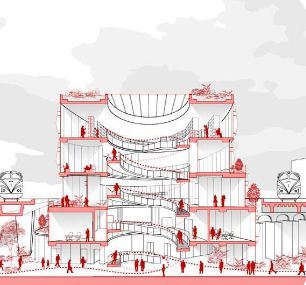
Rhino 3D Tutorial
We help Architecture students & professionals create their designs. We offer professional online training in the leading technologies for the built environment. Here's a collection of our favorite Rhino 3D Tutorials. The entire product line of Rhino 3D and Rhino plugins is available at the Rhino Prof store. Visit the Rhino Prof Experts page to hire trainers and consultants.
0 notes
Text
If you are at all familiar with 3d modeling and are struggling to learn blender forget about that dumbass donut totorial.
Go to youtube rn and look up "how to model a bottle in blender, 3d modeling tutorial for beginners"
It has all the most basic key commands that you need and doesnt cover any of the studd you probably already know from other softwares like rhino or solidworks.
No bullshit just straight up guy modeling a bottle no bs.
Gods peed soldiers 🫡🫡🫡
1 note
·
View note