#sadly I don’t have this photo without the watermark
Text

Happy Vowles-entine’s Day JV Nation! 💙
#sadly I don’t have this photo without the watermark#but it’s one of the best ones imo#had to share it as a lil valentines gift from me to you#happy valentines! 💝#if anyone wants to pay alamy $20 for this without the watermark I will forever be in your debt#valentines day#Vowleintine’s Day*#f1#formula 1#formula one#james vowles#jvf1#mercedes amg f1#mercedes f1#williams f1#williams racing#Valentine’s Day#mwah x
11 notes
·
View notes
Text
The Idea of Watermarking (and how to do it)

As an aspiring photographer, there is a small (and optional) rule that we follow and that is to watermark your work. This is so that people will know who originally took it (if the logo is identifiable) and to prove that you own the photo.
I’ve done it a few times and you can see them mostly the events gallery because those pictures were hard to take as they require me to go outside and talk to people (and I’m introverted af!).
But what if there is a photo you took and you need to post it immediately? How will you watermark it? Is it even worth watermarking?
This post will answer that!

If you follow me on social media and you’re part of the Phandom, then ya’ll should have seen this photo being circulated all over Twitter, Tumblr and Instagram during the last two days.
This my fellow readers is my meet and greet photo with Dan and Phil during the Cool For Summer Festival in Sydney Olympic Park in 2017. I got a Platinum VIP pass so it means not only I get to meet Dan and Phil but I also get first priority entry. I was supposed to be second in line but I swapped places with my friend Tani and I became third in line.

This is basically what happened during the meet and greet:
So I walked in and gave Dan and Phil a hug. But before that, I played Hello Internet and Dan wanted to walk away. Yup… I actually had bluetooth speakers on me and blasted Dan’s first video before hugging them. But Dan wasn’t upset, he laughed. He said that playing that was ‘iconic’ then we hugged. (And if you’re concerned, I only played ‘Hi my name is Dan’ then stopped the video).
I hugged Dan first then Phil. After hugging they signed my book and talked about TATINOF then told them about my journalism assignment that I used the tour for it and got a B+ on it and they told me to give a shout out to the journalism teacher.
Then came the pose. I told them ‘well, since you’ve been talking about Lazytown in your previous live streams, I want to do the iconic sportarobbie pose from season 3’
I showed the the pose on my iPod and Dan then asked who is robbie rotten. He first suggested me but i said i wanted dan to do it. We did the pose i wanted and surprisingly, that pose was reposted multiple times on Instagram and Tumblr.
I told them about the Philippine phandom and they also told me to give them a shout out well. Sadly couldn’t be recorded.
I then said thank you and left happy.
As stated above, the photo was reposted multiple times on social media and spread like wildfire, gaining 3k+ likes as I’m writing this post right now. TBH, I pretty much expected that to happen since the pose is just soo good!
instagram
Since I knew that this photo will eventually spread, I’ve decided to watermark my image. I was reading a few comments about this in both Twitter and Instagram about my decision and only a few people were butt hurt over my decision. They think its problematic and just a stupid of me to do it. But I don’t care since it’s my photo + I told my family and friends about my decision and they think it was a good idea, that it was smart of me to do so.
I’ve seen my fair share of mass repost of meet and greet photos and they were used in edits, videos and etc that it’s a thing in the phandom to crop the fan out. TBH, I don’t care if I get cropped out but I do care when they claim the photo as theirs without crediting the original owner. I’ve seen people who were literally upset when this happened to them (from m&g pics to art edits) and it sucks.
I didn’t want to watermark my pictures in the first place but unfortunately I posted a pic from TATINOF last year and people used it, making it look like its their photo. I wasn’t credited whatsoever (and it was a hard photo to take btw).
The photo I’m talking about is this:

It was a scene from TATINOF Sydney that I took using my iPad and not only people were mad at me for taking this photo, but used it in their ‘oh it’s been x months since TATINOF’ and stuff like that. And I needed this photo for my journalism assignment btw!
So after I took my meet and greet photo, I went to sit somewhere less hectic and began to watermark my photo. I posted it and the jokes just keeps on flying about the idea of me watermarking it. Despite most of the comments were about how cute the pic was, how I was a genius for doing this and how Dan is falling towards Phil is just phan goals, but the messages about the watermark hurt me a bit… like 1% damage.
My pose, people can easily crop me out, I’ve seen a few that did and once again… more comments about my decision. Most common is something around the lines off ‘Can’t crop this b*tch out anymore’ and something related to that. So I’ve released a statement on Instagram (where I first shared the pic) and there was lots of support about my choice and people understood why I did it.
instagram
Some have also told me that thanks to what I did, they also intend to watermark their future meet and greet pictures as well if they know it will go viral.
The purpose of the watermark is to show/prove that the photo is yours and no one can claim it’s theirs. Its permanent and unless you’re really good with photoshop, it’s hard to get rid off.
When it comes to my professional work, I usually watermark the bottom part of my photo as I want a clear shot of my pic as well as to easily identify that I took it.
Normally, I use Adobe Lightroom to watermark my works but when it comes to meet and greets, you need to upload them fast… Like the first 1 hour fast!
So how did I do it?
A few people asked what app I used to create my watermark. For those who ask, it’s called Enlight and it’s like Photoshop on your phone. It cost $5.99 AUD (but I got it for free when it was App of the Week 2 years ago)

It’s a really good app! I love to play around with it from time to time and IS REALLY USEFUL to fix really bad selfies like this one:
instagram
(Hi Pat if you’re reading this… sorry if this selfie is being used for a blog post about watermark advice)
I needed to edit that on the spot! I didn’t want to do it at home! Also this was two selfies, just layered on top of each other and made it black and white cuz the coloured version looked like shit and made it obvious that it was edited.
But asides its use for fixing bad selfies, it’s also good for watermarks. Unfortunately, I didn’t have the PNG file of my logo on my phone so I just wrote my username.
Enlight is really handy and is good for last min edits or quick access to watermarking on the go. It’s also good with edits but that for another post.
Please note I’m not being sponsored by Lightricks Ltd. (the makers of Enlight). I just love the app. Glad I got it for free during App of the Week.
Now, every repost of my pose has my username at least spotted in the photo. You can crop me out but my name will still be seen… unless you’re a fan of Dan’s legs… then I have no control over that one.
But yeah… that’s my reason why I will now watermark my phan meet and greets and how you can do it on your mobile!
Happy watermarking!
2 notes
·
View notes
Text
💜 💀Someone reposted my work on Pinterest, and I am NOT happy. 💀💜
So it has been brought to my attention by a dear fellow artist that someone uploaded my Lucifer piece on their Pinterest.
I wrote it on EVERY bio of EVERY social media I have : DO. NOT. REPOST. MY. ARTWORK. Anywhere. PERIOD.
The person who uploaded the artwork told me they got that image from a different source than my social media (not an excuse, btw, and again, my watermark says ‘do not repost”) but funny enough, they do not remember where. (°◡°♡) And it was in good quality meaning someone either took it for Tumblr, or Twitter in the first place.
SO.
I already explained it in great length why it is extremely damaging to repost someone else’s artwork when I reblogged this very important post from @otonymous.
But I guess it wasn’t enough. So here are a few lines and doodles, in attempt to explain why it is damaging for content creators to get our work stolen (and I very much insist on this word) and then reposted without our consent and knowledge, especially when some of us are relying on it as a direct or indirect source of income.
Shady argument #1 : “it’s free to use”

This argument is often used and actually comes from a conversation I had with a (former) follower of mine on Instagram that reposted (and unfortunately, still repost) artwork found on Google and Pinterest (this is another case, and it wasn’t my own work, but sadly enough, it proves my point).
I won’t enter too much into details regarding copyright infringement laws (since every part of the globe has a different way to protect content creators: in the US you have the DMCA, in France and most european countries we have basically le “droit d’auteur” or “author’s rights”) but basically finding a content on the internet DOES NOT give you permission to reuse / repost this content elsewhere. NEVER HAD. Usually if you find artwork on Google Image or Pinterest that’s because other people stole them from social media / websites and put them on another platform.
Shady argument #2 : “the watermark”

HAHAHAHAHAHAHA no. It doesn’t work like that. (plus what type of monster would remover a watermark, uh ?)
This amazing tweet from GraphicFighter explains in very simple and educational words why reposting never benefits the artist (they even gives statistics), and why it is overall very bad for illustrators, watermark or not.
Not only because watermarks can be hard to read (especially if an alphabet / symbol system you don’t know), but also because almost no one bothers to click on our social media links when they exists – that’s basic web user behaviour.
So do you really thing they’ll have a look at the watermark and bother looking for the artist ? Nah.
Shady argument #3 : “hey artist, it’s your fault”

This one also comes from a conversation I had with someone who kept reposting artworks, and I quote their words :
the fact that the photos are freely available on Google means that they are open for use. If this is not the case, then the artists themselves have to limit it in some way, so this is the problem with them.
Needless to say, I nearly choked when I read this last sentence. It is 2020, aren’t we past always blaming the victims ?
In this day and age, Internet is the most efficient way for us to gain visibility and have a chance to get hired for jobs, so of course we post on the net. That doesn’t justify ANYONE reposting our content.
As of today, I have seen ONCE (and only ONCE) an artist put a Pinterest pin creator on their website (a tool that helps you create a pin from whatever content from their website). That is their PERSONAL CHOICE, and one that enables them to have control and redirect directly to their website once someone see their work on Pinterest. I can with confidence say that this is an exception that proves the rules and that shouldn’t justify reposting other’s artists content without at least their consent.
So again, we artists, in the vast majority, DO NOT choose to have our content put OUTSIDE of our social media. We cannot track it to see if it wasn’t linked to something shady, we cannot make sure people see our websites, we basically DO NOT HAVE CONTROL OF OUR CONTENT ANYMORE. If you found it on the net, it is probably because some other people TOOK IT, and put them “in the open” on the internet without a care in the world so no, it is NOT and will never be an artist’s fault.
YOU REALLY WANT TO REPOST ?
Don’t just assume every content creator is ok with reposts because a few content creators allow it with credit (and they do as they please, I am not here to judge them for that).
If you really, really wish to ASK if you can repost someone’s artwork and want to contact the artist but don’t know how, you can google their name (if the watermark hasn’t been cropped), make the effort to look for them on social media, or even use Reverse image Search on Google Image.
If we, content creators, spend hours and hours on a piece that you enjoy, the very least you can do is spend a few minutes to look for our name.
And if you don’t manage to find the source of a specific content despite your efforts ? Do. NOT. Repost it. Anyway. Is it frustrating for you ? Yes, it might. But not as frustrating and devastating as it will be for the person from who you steal their work and often, their livelihoods from.
💜 WHAT REALLY HELPS 💜
Reblog, retweet (without comments), reshare in your Instagram stories : show your favorite creators your love THE RIGHT WAY - a way for them to keep creating content and getting rewarded / paid for it.
Thank you.
#psa#repost culture#please do not repost#reposting#long post#I usually am super chill but this time I AM UPSET#I don't know if you can tell
968 notes
·
View notes
Text
Please read.
I’m making this with no anger or frustration left. I am genuinely sad. You could say to the point of hurting. And honestly, the way I’m treated as not just some content creator, but as an actual human being behind a computer screen - I AM hurting.
I was just looking through my notifications as usual and randomly came across a fellow The Lost Boys fan...
Be warned, this is very screenshots heavy.
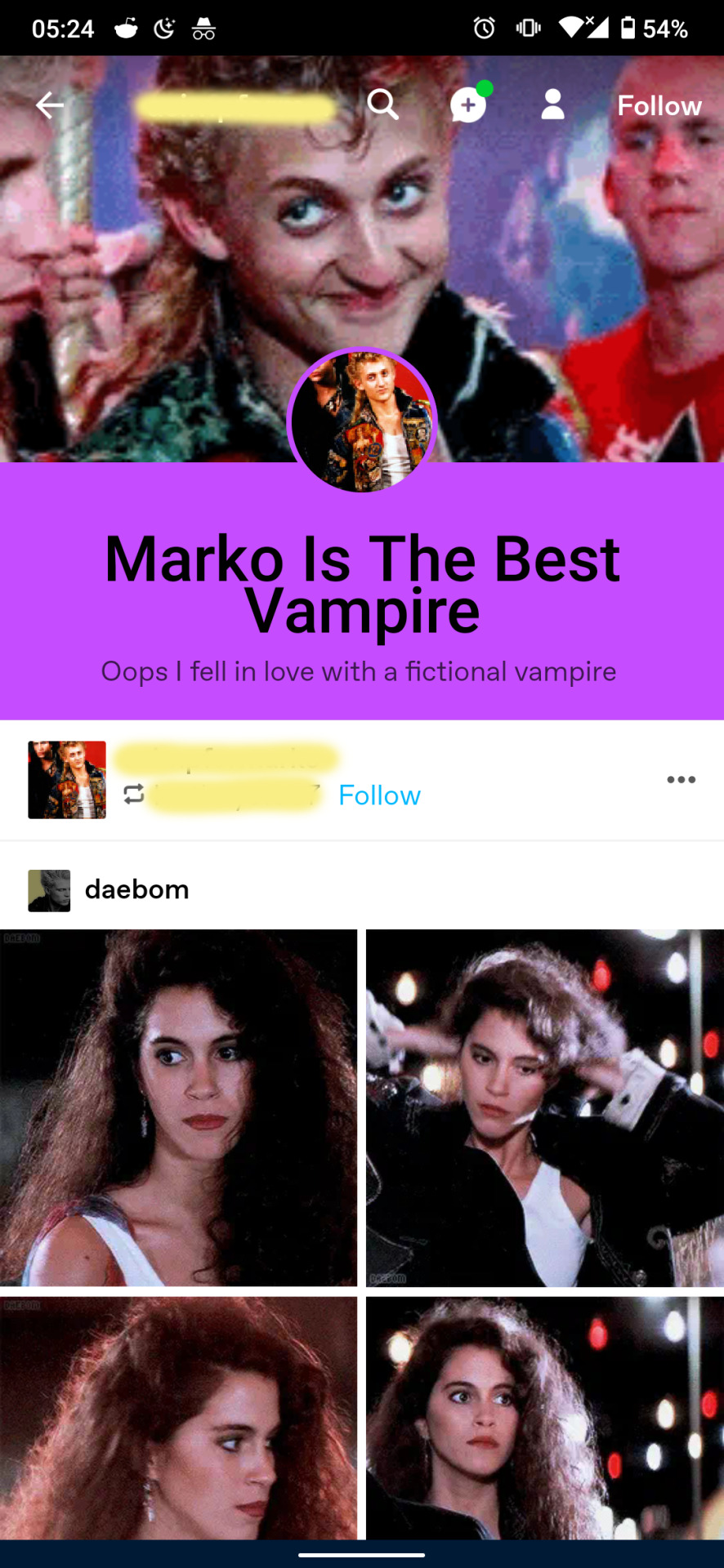
I noticed they were using one of my gifs from THIS gifset as their header.
I’m making it no secret, that when I randomly come across these things, I always politely DM (or send it via ask) the person and ask them to take it down, since I do not allow my edits to be used in any way (see my bio) apart of the basic appropriate Tumblr functions.
I feel like I have to be clear - I am no “huntsman” and so I do not purposely go on and “hunt” people who use my edits without my permission. I only politely, without any aggression intended, message them to let them know about my T.O.U. whenever I randomly come across situations like these. And that’s what I did.
Now, I did not screenshot the very moment I sent this person a DM, but the screenshot above was made partly out of habit to have proof in case they try to “play me” (speaking from experience, sadly) and also partly to have a quicker “note” of the person’s username to message them later, because I didn’t text them immediately. I was busy, so I did a few hours later.
Now here’s the thing.
They did not text me back, which is fine. But a few hours later I did check and see they were online. A few more hours later, they did what I took as an unspoken answer and was genuinely thankful for - they changed their header from my gif to some kind of image (I believe it was a photo of Michael and David). All is fixed and done, no hard feelings (at least from my part). Right..?
Just a side note, but I found it weird at the time, that they also deleted their reblog of my Star gifset (as you can see in the screenshot above). But what followed next makes me now think, in a bitterly humorous way, that they did it to “disassociate themselves from my blog”.
While DMing my own friend through Tumblr app, I decided that I should probably clean out my DMs and in turn delete this “conversation” as well, since all is fixed and there’s no point in keeping it. But then I noticed something.

They turned off their DMs. Okay, that’s maybe a bit weird. But then I went to their profile...
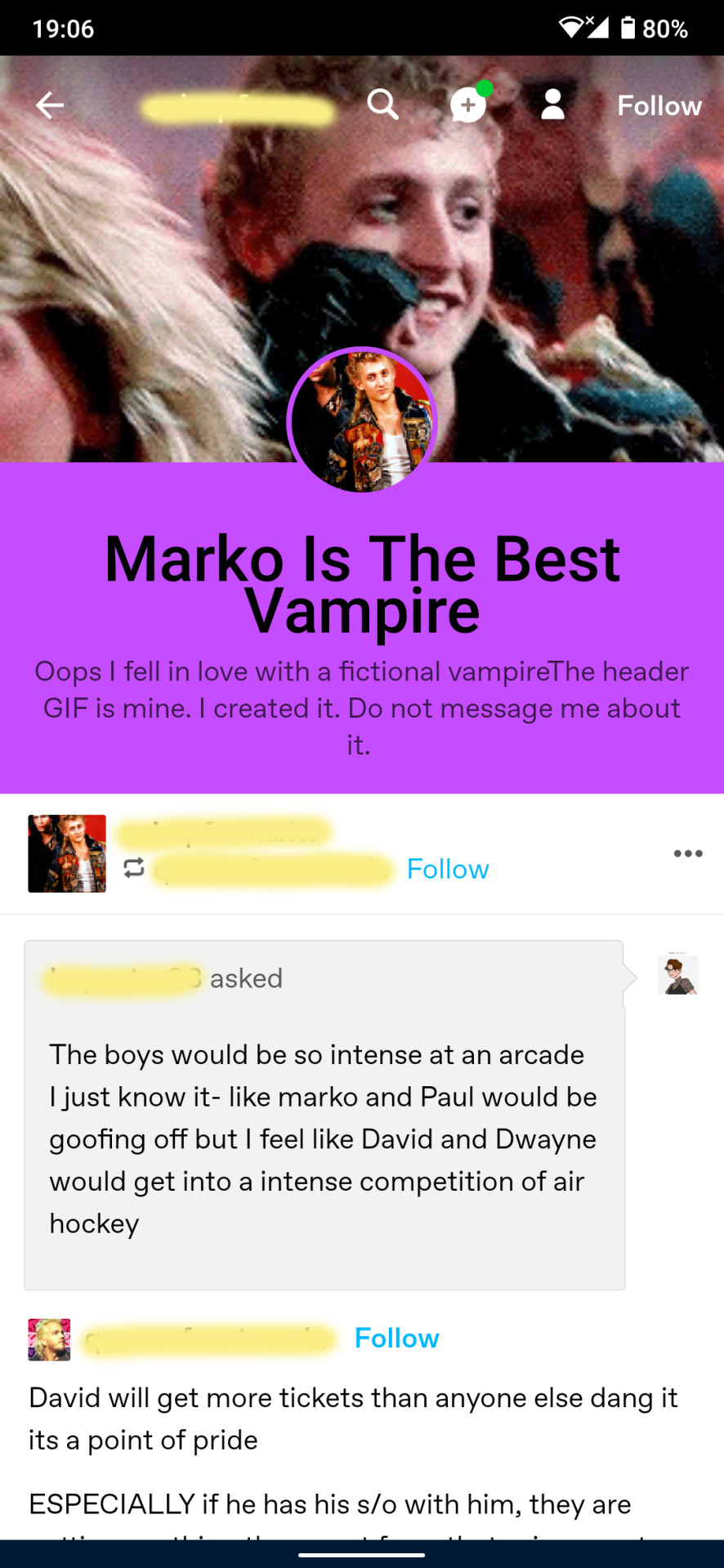
And let me just say, the whiplash I got from all this............ Do I even need to explain what’s wrong here?
Before anyone says otherwise, here’s the proof.
My gif:

Size: 1,14MB
“Their” gif:
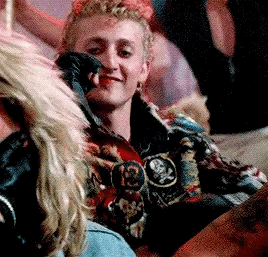
Size: 1,11MB
My gif:

“Their” gif:
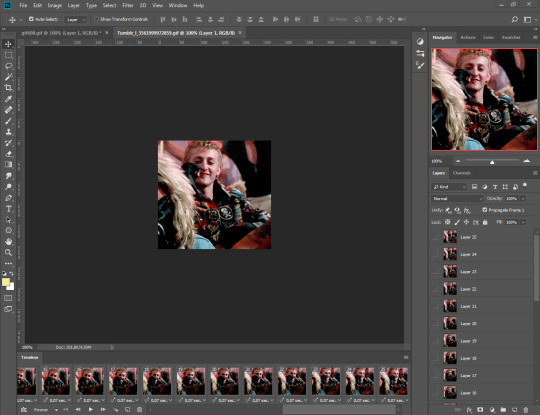
My gif:

“Their” gif:

They cut off a few inches from the top to get rid of my watermark.
That’s it.
That’s all it takes to claim you made the gif from scratch..?
And in case anyone’s not aware of how much “blood, sweat and tears” it took to colour a gifset like this one from two years ago, here’s an original, in no way edited screenshot of this scene from the movie:

Why did they do a 360 degree turn around is beyond my comprehension. When they changed that first Marko gif to a photo, their description was still the old one, their DMs were still on, etc... I am honestly confused.
And since this person turned off their DMs and sending a message via ask from my side is pointless, reaching out to them again via public post by tagging them will surely result in them blocking me. Which I don’t know if I should take as a good or a bad thing, at this point.
Let me end this by saying that, as I am finishing to write this, I feel like I no longer care if this person keeps that butchered Marko gif of mine as their header. What hurts me the most is what they wrote in their description, stating the “truth” and in a way mocking my attempts of politely reaching out to them.
To all original artists, be it writers, gif makers or people who draw: I genuinely wish you all to have the least possible amount of encounters with fellow fandom people, who steal your passionate hard-work and claim as their own. 💔
38 notes
·
View notes
Text
Top 10 Niche Interests
Fixations? Obsessions? This is incredibly hard because I have wayyyy too many niche interests, so instead of stressing about it, I tried to channel the 10 things that immediately speak to me and maybe aren't so obvious from what I post here, like how much I'm obsessed with wigs, doll furniture, incredibly specific blogs, all forms of clothing with pockets, swimming pools, whimsical bus stops, over-the-top bathrooms, etc. etc Instead, I opted for some specifics that feel a little more evergreen and long tailed, like, so LIFE-long tailed that it's tough to nail down when or how they became part of the national psyche. I thank @alienfuckeronmain for the initial tag, and I'm tagging her AGAIN for round two because I know she has a billion additional niche things, and she'll post them, and I'll scream because it'll trigger five other things I neglected to post here, and I'll probably post my own round two, arggggh, insert aggressive sighing. Anyway, I tag ANYONE who wants to do it, just tag me so I can see!
1. Indoor Trees
I have no idea why this concept PULLS so hard because houseplants are kind of meh to me, but you want to plant an entire-ass TREE indoors, in the place where you live? Me, too, and I'd add a conversation pit plus a combo gold/red bathroom, among other things, and, bam, we're in my imaginary dream home, which I have literally, constantly ALWAYS mentally constructed from the time I was about six or so. (If you're curious, it has multiple themed rooms, and the closest I've seen to it recently is the outstanding Dita von Teese AD feature, but Amy Sedaris’s apartment comes close, too). There are two (2) 1960s houses in Long Beach with magnificent indoor trees, but I can't find them online, so have this modern interpretation and cry with me about how I can't visit the multi-story fake tree inside Clifton's Cafeteria for a good long while:

2. Conventions of Fans of Any Kind
One thing that I don't think I'll ever lose is how much I *love* people who are fans of SOMETHING, people who have a passion and create something about it or cosplay it or simply gather to celebrate it and connect to other people through it. The Internet provides in all kinds of ways, but I'm talking specifically about IRL conventions and the way my heart pitter pats when I first walk in those doors, SWOON! And it doesn’t matter how big the convention is or how random, I've been to smaller events like CatCon and the My Little Pony convention all the way up to biggies like WonderCon and Comic Con, and I have yet to be disappointed. I might know jack shit about what I'm walking into, but I want to see the merch, hear about the panels, and check out the people who are fucking PUMPED to be there. Sadly, I think it's gonna be a lonnnnng time until these come back, but I can live vicariously through my old photos, sigh:

3. Dutch Wax Fabrics and African Fashion
I'm not the snazziest of dressers, but textiles, colors, and patterns have been an obsession that has soothed my visual soul for as long as I can literally remember. Wax fabric marries all three of those touchpoints, plus throws in a healthy dose of style, and I count myself lucky to have seen two big exhibits on the subject (this was one of them), oh, how I wish there were more! For sure, there's a fucked up underlying colonial/imperialist history here, but there's also humor and color and vibrancy, a reclamation of sorts, and multiple levels of fashion that take my breath away. I cannot do the different patterns justice at all, but the fan motif is one of my faves:
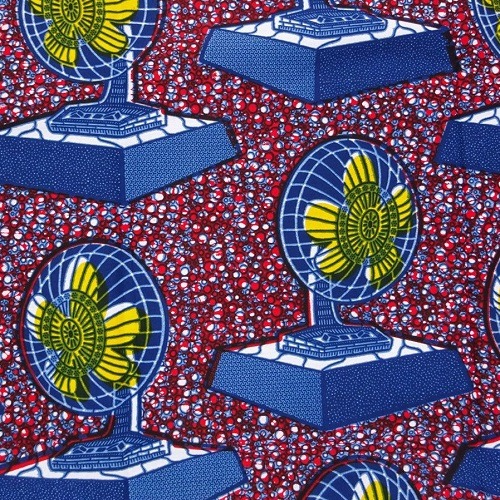
4. Hearst Castle vs. Madonna inn
These two fall into my #home tag because they're where I'm from, and they speak to me as equally sublime and ridiculous, camp and kitsch writ large and small, different (yet similar!) versions of Xanadu that two rich white men built as shrines to their own personal "taste." And the irony is that a lot of people shit on Alex Madonna for being tacky (the Madonna Inn is...uh, something else), yet praise WR Hearst for all the high-class art and architecture, most of which is fully lifted from desperate churches between and after world and yet they're both more or less the same concept (lodging for weary travelers, self-aggrandizement, questionable taste-mixing). Hearst Castle edges out slightly for me because it's bigger and has spectacular scenery and history, plus it gives me doses of LA noir thanks to the way Hearst killed a guy in a jealous Charlie Chaplin-related rage and Hedda Hopper covered it up, all kinds of old Hollywood shenanigans happened up there, etc. But I'm low-key an expert on both houses of the holy, I'm OBSESSED with both, and we can leave it at that. I mean, come on:

5. Snow Globes
I had to cull my personal collection slightly just to fit it all on the dedicated shelf in my bathroom, and I seriously need to refill all the water lines, but nothing beats a snow globe in terms of memorable souvenir, especially when you put it in a bathroom. The majesty!!! The jewel of my collection is the one from Sherwood Forest because WHY NOT celebrate a historic place and moment in the basic way?? He robbed from the rich to give to the poor, and the gift shop about 100 feet from the tree he hid in does the same! The circle of life! The irony of all the watermarks on this blessed image...protect:
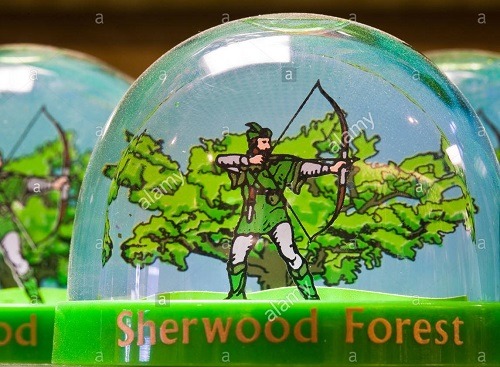
6. Highly Specific Museums
Look, we can all agree that the more venerated museums in the world are a form of garbage in terms of what they represent, what they've done, and who runs them, but I'm here for the museums that collect and celebrate things that tend to get overlooked. There are too many to list that I love that are still thriving, so I'm going to say goodbye to four recently departed faves. RIP to the Pez museum, I'm so glad I saw you and purchased your stale candy souvenirs. RIP to the museum of terrible food, you were a pop up when Phoenix and I saw you, and I will forever think about the worker describing people literally vomiting during their visits. RIP to the currywurst museum in Berlin, I've had currywurst exactly once and it was not for me, but I respect the Journey you took me on, including obscure east German TV shows that helped make you so popular (??). Finally, RIP to the velvet painting museum, there's no way to mince words, the person who owned you was crazy AS FUCK and had zero clue how to run a business, but I'm so glad I saw you multiple times and purchased my own velvet treasure (not this exact one, but remarkably similar):

7. Liminal Spaces: Grocery Store Edition
Confession time for those who don't know me all that well, I'm a big time voyeur, and nothing fills my heart with joy like a walk at 7 or 8 pm, the witching hour when people haven't pulled the curtains, and I can scope out their decorations/furnishings without it being "weird." Another confession is how much I unabashedly adore grocery stores in other countries and will spend at least an hour wandering aisle by aisle, falling in love with how much everything is different yet completely the same:

8. Agatha Christie Novels:
As a child, I was a fairly compliant reader--I had to read something for school? Okay! For my mom? Sounds good! But the books that sparked the initial fire for me to read something purely for myself were second-hand (probably fourth- or fifth-hand, judging by cover art) Agatha Christie short story anthologies, which were the gateway drug to full Agatha Christie novels, then other mystery novels, and so on. But getting back to Agatha, I obviously loved all the stories, but every decade spawned incredibly good cover art (like, exceptionally good), and this particular artist's are right up near the top for me (I go back and forth on a lot of the '50s and '60s ones):
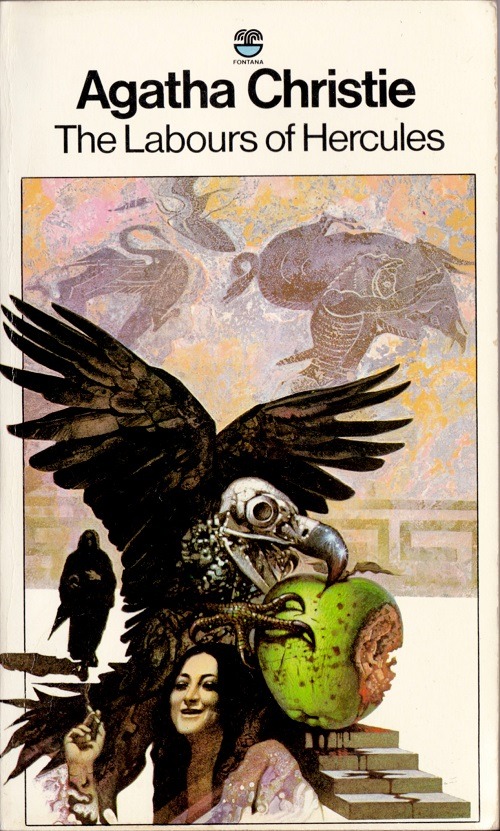
9. Scopitones
I link my obsession with scopitones both to my love of music videos in general and a shop in Austin, TX, that sold DVD compilations of them in particular, but either way, they're underappreciated and kitschy all in one! Francoise Hardy and the rest of the ye-ye's are my forever girls for this medium, but seemingly every country cranked them out, both actual set videos and "live" performances? If you don't know what they are, scopitones were machines that played music videos in French cafes in the '60s (??), so it was sort of your proto-MTV way to see your faves sing and dance. Oh, Francoise...so moderne!!

10. Cover Songs
I have so much patience and love for cover songs of any stripe, the more genre-bending and/or surprising, the better! My only minor beef is the trend in slooooooooowing down songs to make a point, but even those ones have a special place in my heart if they're effective. Live Lounge feeds my hunger the best, but my meta fave for representing this concept is Pulp's Bad Cover Version, which was already lyrically INSPIRED, a song about bad cover versions in terms of relationships, but then they did a video that was a visual "bad" cover version, with actors lip synching over an audio "bad" cover version, and all of it just worked? The cover for the single is someone in the band as a boy, making his own bad cover version of a Bowie album cover, it's meta meta meta, and I love love love, here's the video, if you're curious. In the more sublime cover category, I'm absolutely addicted to all of Orville Peck's covers, I truly hope he officially releases them sometime soon, but I wholeheartedly support any artist who does it:
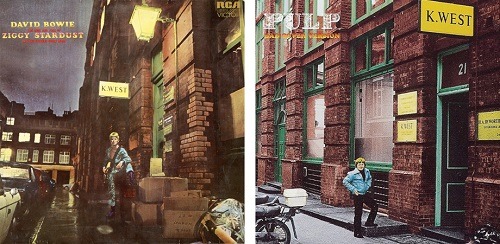
15 notes
·
View notes
Text
A regular guy’s experience with a military graded phone and why you might want one
The Ulefone Armor 7 Pro is a smartphone designed for adventurers, construction workers and people who are routinely exposed to conditions that would endanger most modern devices. I’m not any of those things, but I still think it was the right choice for me, and it might just suit you too.
What use has a normal guy like me for a phone built to withstand such extreme conditions? I’m no couch potato, I regularly ride my bike to work and back, enjoy the occasional trekking and camping trip and walk around my city a fair bit. Even so, that is a far cry from the kind of person this phone was designed for.
After all, the Ulefone Armor X7 Pro has a IP-68 and a MIL-STD-810G rating, which means it can literally survive for a day buried under a meter of concrete, withstand half an hour under 1.5 meters of water, its completely sealed to dust or sand, and a bunch of other characteristics you can read about here. Essentially, it’s build to last.
About this review
This article is not intended to be a thorough technical review of the phone, but rather a list of reasons why I think it might suit you even if you are not the intended target for it. Therefore I will only go through some of the most important specs, highlighting what I personally consider relevant.
If you wish to know the full technical details you can visit the official Ulefone site or search for a traditional review. If you wish to skip to my conclusion, where I explain why this is also a great phone for normal users, scroll to the end.
Ulefone Armor 7 Pro specs
CPU: Mediatek Helio A20 1.8GHz
RAM: 4Gb
Storage: 32Gb (expandable)
OS: Android 10
Screen: 5’’
Back Camera: 13Mbx
Front Camera: 5Mpx
Battery: 4000 mAh
Size: 150 x 78,9 x 14,6 mm
Has NFC
Micro-usb charging
Okay, now that we listed the technical details, let’s consider what each of them brings to the table and how the final product behaves.
Slow and steady
If you are looking for a fast snappy phone with which you can simultaneously scroll through Instagram, watch a video with picture in picture mode, and have a graphic intensive game waiting for you in the background, this isn’t it. Nor is this the price range you should be aiming at.
The Armor Mediatek Helio A20 processor, with a frequency of 1.8GHz, isn’t anything to write home about. And the 4GB of RAM, though an improvement on previous models, pales in comparison to what even mid-range phones pack these days.
And you know what? That’s actually perfectly fine. The purpose of this phone isn’t to win any race, but rather to get the job done. And that it does.
I need my phone to perform what has become over the years a pretty basic list of tasks: social media, document editing, internet browsing, music and video streaming, taking some pics, and basic photo and video editing.
The Ulefone Armor 7 Pro is able to do any of those tasks without issues, even when I need to open two or three apps in the background. Yes, it does get a bit slow or even freezes for a couple of seconds from time to time, but not enough for it to interrupt my experience.
Battery life
Back when smartphones were a new thing, we used to complain about their battery life bitterly. Habituated to our old not so bright devices whose batteries lasted for days, we felt that the tradeoff wasn’t always worth it. Yes, we were now the proud owners of mind-boggling phones that could perform amazing tasks for us. But use them for a couple of hours and you better find somewhere to charge them (and have the time to wait for that to be done).
Luckily, smartphones are getting better at this by the iteration. With its 4000mAh battery, the Ulefone Armor 7 Pro is just another contender in the race for autonomy.
According to my digital wellbeing app, I’ve been using it an average of four and a half hours per day. That’s a lot. It actually puts me in the top 20% of screen time, but being excited for my new gadget and having to do this review I feel a bit justified.
Even so, I usually have at least 30% of the battery left when I finish my day, if not more. And, on the occasions I don’t use it as much, I can go two days without having to think about charging.
At a time when we are seeing affordable phones with 5000mAh of battery that can last up to three days without charge and that have better performance, the Armor X7 Pro’s battery life certainly won’t make any headlines, but it’s still a great perk for the price.
The Ulefone X7 Pro camera
As I said, one of the tasks I need my phone to perform on a daily basis is taking pictures. With a 13 megapixels main camera, a 5 megapixel front camera, and pro, night and underwater modes, the Armor X7 Pro it’s barely able to keep up with today’s standards.
I know, I know, nobody is buying it to start a photography career. But still, I was expecting a bit more, even from those low specs. Truth be told, the night mode usually just ruins the colors in most pictures and the pro mode feels terribly lacking. I still haven’t tried the underwater mode.
The first picture is taken on normal mode, the second with night mode. This kind of open dimly light landscape is the only instance where I found the night mode actually improved the result.
Pro tip: make sure to disable the Ulefone watermark, as I clearly didn’t.
Normal mode:

With night mode:

If your only purpose is to take casual photos for your personal social media, then the Armor X7 Pro will do the trick, but anything more than that and you will need to look somewhere else.
Other details and utilities
There’s a lot to say about this phone. From its unique set of apps to its thick rubber encasing. But, for the sake of brevity, I’ll just go through some of the features that I have noticed more in its daily usage.
Custom button
After using Motorola -and it’s amazing gestures- for years, I was afraid I would have too much of a hard time getting used to another brand. Luckily the Ulefone Armor X7 Pro comes with a custom key on its left side that can be programmed to do up to three different tasks. I have it set just to two: opening the camera and the flashlight. Simple, but incredibly useful.
NFC
A surprising number of middle-range phones lack this feature. But not the Armor X7 Pro, and I’m incredibly grateful for it.
Headphone Jack lids
In order to withstand an hour under 1.2 meters of water, the phone is completely sealed off. That includes the headphone jack, the charger plug, and the sim tray, which are all protected by thick rubber lids. Unfortunately, said lids are difficult to open without the dedicated tool Ulefone includes in the package.
This tool, while useful, is rather small and prone to getting lost. I have resorted to knives, forks, screwdrivers, and other such tools to open them, including my own nails (which I do not recommend).
Sadly, on a couple of occasions where my nails were trimmed and I had nothing pointy with me, I could open the headphone jack at all and resigned myself to just listening to the surroundings.
Though I understand the importance of this protection, I wish Ulefone had thought about some way of opening these lids without that tool. Or maybe even a way to carry it in the phone itself without fear of losing it.
Speakers
Oh my god are they loud! I really haven’t used my wireless speakers since I have this phone. Of course, it doesn’t have the same quality or sound level, but it’s more than enough for most situations.
Why I recommend the Ulefone Armor X7 Pro
Simply put, this is a phone for people that don’t want to worry at all about their phones. Which isn’t a new concept at all. The market for minimalist phones is growing as people realize that some device’s specs are so good they end up getting into the way of life.
And, while the Armor X7 Pro probably wasn’t designed with this in mind, it achieves it in an awesome and unique way.
First of all, its specs are good enough for the vast majority of tasks people normally need their phones to perform, while at the same time not being so appealing that they demand your constant attention.
Use it normally and you’ll have no problems, use it intensely and its shortcomings will start to annoy you. It might not be ideal, but it’s a great way to reduce your screen time (at least when you don’t have to write a review about it).
On the other hand, its ridiculous resistance to water, falls, pressure, and temperature, makes it so I don’t have to worry about breaking the thing. I’m not a particularly clumsy person, but I have been known to break a phone or two, so this is important to me.
Now, with the Armor X7 Pro, I just leave my phone anywhere, with almost no worries about its safety. If it can go through the 29 tests needed to get the MIL-STD-810G certification, It can withstand a fall while I’m riding my bike, the playful (and sticky) hands of my nephews, or having a pint of beer accidentally poured over it on a Friday night.
As long as it doesn’t get stolen, it will probably be with me for however long I want it to.
And I got all of this for just over a 100 euros on eBay -you can get it cheaper in Banggood, if you are willing to wait a bit longer. Really, I don’t think theres another phone that can deliver all of this by that price.
1 note
·
View note
Note
I'm honestly really uneducated about the whole sasaeng thing... how do I find out if someone is a sasaeng? how can I tell if an image on tumblr without a watermark comes from a sasaeng? also, I have a shitty memory, how do you keep track of the various accounts/names/etc that raise red flags? any help much appreciated
Ok hi, I'm sorry this took me so long to respond, I'm in the middle of finding a house and roommates and studying for exams lmao. This is going to be very lengthy.
Ok so at the base of it all, a sasaeng is an obsessive person/ fan of an idol who crosses various lines to obtain information, photos and just stalks their idol. A very, very large number of Ncts fansites are sadly this. These fansites who fall into this category stalk the boys to take pictures during their private time, private schedules or even break into filming places and airport sections to take pics of them.
I personally do not support any nct fansites, I tried to at one point but they always turned out to be sasaengs and posted pics of the boys on tour during their private time. I've made lengthy posts in the past with proof of fansites who have done this and the dates and linked it all up.
In my personal opinion, I'd say not to share or reblog any fansite type pics of the boys without a watermark or with one you do not know.
I keep track by subscribing to the various sasaeng block lists on twitter, it automatically blocks all the accounts on the list.
I do not reblog photos from nctinfo, they repost content from sasaengs. I do not reblog any content from any non-mutuals who I know care about this issue and don't spread content.
I've got masterlists, asks and tags on here about specific fansites and what they've done.
Here's a masterlist post from a mutual who put my lists and posts together with hers about this topic
That link has a link to my posts about watermarks and stuff and has block lists to subscribe to.
I'll also find my ask tag and edit it in here, I did a massive q&a session about this and checking fansites for people.
This ask just covers fansite sasaengs, I know bits and pieces about others but idk their accounts, they hide themselves.
It's also important to note here in general, a LOT of these fansites are friends, roommates and travel together to follow nct. Fansites that haven't posted any content from stalking the boys have been exposed to be in sasaeng circles before.
Many people edit, crop, transform and remove watermarks on pics it's because they know that the fansite isn't good.
Bottom line: my advice is to trust no one.
My sasaeng post with evidence and the popular ones that followed them on tour
Here's another block list
And my tag about fansites was #nct sasaeng q
6 notes
·
View notes
Text
Shot on iPhone
It has been quite a while since my last ‘proper’ post on this site. Over two years, in fact. That post, Dancing in Kensington, was itself published a year after the pictures within it were taken, and depressingly represented one of my most recently edited set of photographs (the only exception being my images from RTX London in 2017, which were rushed out to capitalise on interest in the wake of the event itself, showing that when I set my mind to it I can actually shoot, edit and post relatively quickly).
That lack of editing has led to a decent-sized backlog of images, even though over time the use of my DSLR has waned (an inevitable consequence, perhaps, of getting out of the habit of editing and posting – as much as I enjoy actually firing the shutter, the real reward is in the results). Although I’m still working full-time from home during the coronavirus pandemic, thanks to my newfound lack of commute I have a decent amount of additional free time which I’m using to go through that backlog, but it is going to take some time. I’ve basically gone all the way back to July 2017, where my earliest batch of unedited photos seems to be, and I’m working my way forwards from there. For the first time, I’m working on multiple posts concurrently. Instead of edit, write, publish, edit, write, publish, I’m editing multiple assortments of pictures, working through all of them chronologically, pausing only to export logical batches and upload them, then when the mood strikes I’m writing whichever of those posts takes my fancy. Whilst this is not going quite as expediently as I had originally hoped when lockdown started, my plan is still to get back into a regular posting schedule – but don’t be surprised for them to come out in a bit of a sporadic order.
It would be entirely wrong, however, to suggest that my decrease in use of my DSLR and the increased neglect of this site in some way represents a wane in my love for photography. If you follow me on Instagram you’d have seen I have still been shooting and posting images relatively regularly, only with my phone – so it makes perfect sense to me that this site should come back to life with a post representing the main kind of inspiring photography I’ve been doing over the last few ‘wilderness’ years.
Modern-day smartphones are amazing devices, and the cameras on them are often positioned as key selling points. And rightly so – my phone is always on me, I can quickly and easily snap and edit pictures using a variety of apps (including lightweight portable versions of Photoshop and Lightroom) and post them directly online without any faffing around with SD cards or ‘real’ computers, or even needing to return home. It certainly helps that smartphone cameras these days can produce incredible results, and the faux depth-of-field technology often produces results that are indistinguishable from the real thing – unless you look really close. Even on the occasions I’ve been out with my DSLR, I’ve often gone straight to my phone to take photographs because it so much more convenient – especially the the sorts of stylistic image that would require a change of kit, which can achieve similar results with an app.
Since the dawn of the smartphone era I’ve been using an iPhone. These days I tend to upgrade every year, and the cameras are a huge part of the reason for that. Currently I’m shooting with an iPhone 11 Pro, although the images in this post will have been shot with a variety of devices. Although the cameras in the phones has varied over the years, they are fixed cameras, so the focal length and aperture information doesn’t really change from image to image. As such, I’m doing the EXIF data under each image a little differently for this post: I’m listing the phone I used and which lens (as each phone has multiple), the shutter speed and ISO setting (since these vary a lot), what mode if any the camera was using, and what software I used to edit the image. If there’s no mode or software listed, it means I was using the stock modes and photo editor – or I forgot what I used and couldn’t figure it out from the image data. I will go into the modes in more depth later in this post.
I want to stress, every photo was both shot and edited entirely on an iPhone, either in the stock camera and photo editor or using third party software. Most of these images have been through a desktop computer and Lightroom only to be resized and watermarked and then uploaded, and quite frankly that’s only because I hadn’t bothered to do enough research into it before I started – I’ve since figured it out and now have an Apple Shortcut that will resize and watermark my images, so the last images at the end of this post have not even been through a ‘real’ computer. In keeping with that spirit I’ve even used an iPhone app – Metapho – to look up the EXIF information for each image, and all of this post was written on an iPad.
The images in this post all generally come from one of three devices: the iPhone X, the iPhone XS, and the iPhone 11 Pro.
iPhone X
Most of the images in this post start from only a couple of years ago, with the release of the iPhone X. This was the first iPhone that came in what I’d consider a reasonably pocketable size with a dual camera system on the back (previously this had been limited to the larger size ‘Plus’ phones, which are too large to be practical for me). The dual camera system features a wide angle lens (roughly equivalent to a 28mm lens on a 35mm camera) and a telephoto lens (equivalent to a 52mm), and brought several advantages: first, the wider angle of the two has optical image stabilisation, aiding sharper shots in lower light (considering how often I’m photographing scenes inside, especially cats being cats). It also enabled Portrait Mode, which as I’ll go to more detail in a moment, enabled a faux depth-of-field effect which adds a certain something to images to enable them to stand out.
iPhone XS
At some point in late 2018 (admittedly probably pretty close to when it came out), I upgraded my iPhone X for an iPhone XS, primarily for the camera upgrade it offered. As is often the way, just when I start to notice and hate something about my phone, Apple come along and highlight how the new one doesn’t do that any more, and such was the case here, with the camera specifically touting improvements in harsh lighting conditions just when I’d had a few images suffer from blown out highlights. The fundamentals of the camera were largely unchanged, still with a dual camera system featuring wide angle and telephoto lenses.
iPhone 11 Pro
The iPhone 11 Pro added a third camera to the mix, bringing an ultra wide angle with an equivalent focal length of 13mm. Not only has this brought the ability to take wider angle shots generally, it also adds the ability to use portrait mode with the standard wide angle lens. On top of this there were general improvements to the other cameras, such as wider apertures and improved HDR and image processing thanks to the phone’s improved processor (which makes a difference on a phone that does a lot of image processing) and the addition of Night Mode (not that there’s any night shots in this post, sadly).
Let’s kick things off with an image of one of my colleagues, on a snowy day in London when we had the misfortune of needing to move between buildings.

iPhone X telephoto lens, 1/160sec, ISO 16, using Portrait Mode
And of course, inevitably to test it out I would use a camera to take a photo of my cat.
iPhone X telephoto lens, 1/160sec, ISO 160, using Portrait Mode
This shot is an example of one shot using Portrait Mode, so the blurred background in this image is computationally generated. It shoots the actual image with the telephoto camera, and uses the stereoscopic effect of comparing the images from the two lenses to figure out what is the foreground, and how to realistically blur the background artificially.
I find one of the main tells when comparing photographs taken with a ‘real’ camera to one taken with a smartphone is the depth of field in the image. As a result of sheer physics, due to the thinness of your modern smartphone, you do not get the usual bokeh effect you’d see with a traditional camera. As a result, smartphone images have often looked ‘flat’ in comparison. The Portrait Mode effect – because it doesn’t just uniformly blur the background but aims to create a true bokeh effect by blurring more distant objects more than those closer to the foreground – solves this problem and helps create images that are closer to images taken with a ‘proper’ camera.
It isn’t perfect, of course, but as you can see with the image of Freddie above, who as a walking ball of fluff presents about as much of a challenge as the system is likely to face (as well as people with loose stands of hair of course), it works pretty well.
The added bonus of this system is that, as by and large it is software-based, it can be improved over time by system updates.
This next image is one which I took with my phone whilst shooting a set with my DSLR. That set will be along in the future, so you’ll be able to compare a shot taken with a phone to what I was achieving with full-size camera. This is a chocolate skull made to celebrate the day of the dead.

iPhone X telephoto lens, 1/70sec, ISO 640, using Portrait Mode
Of course, one of the main uses of my phone is to grab those shots when a cat is being cute, and getting up to fetch my big camera would only disturb them.

iPhone X telephoto lens, 1/25sec, ISO 125, using Portrait Mode
The front camera on the iPhone X, despite technically being a single camera, is also capable of portrait mode effects, because the camera array is basically a miniaturised Xbox Kinect capable of sensing depth using an infrared dot projector and IR camera.
Also built into the iPhone operating system is a number of portrait effects, which don’t really work in standard images, but works great for images featuring people. These can boost facial features, or in the more striking modes, remove backgrounds all together in order to create the illusion of being in a studio. I love playing about with it, but as you’d expect, I’m the main person I get to practise on. The shot below was taken outside on a picnic table, but the only clue to that is the reflection in my sunglasses.
iPhone X front camera, 1/120sec, ISO 32, using Portrait Mode
Portrait Mode doesn’t just work on people and pets – it also does surprisingly well on abstract objects, such as the back of my car covered in drizzle.
iPhone X telephoto lens, 1/140sec, ISO 16, using Portrait Mode
There are various methods and practises I use to edit photographs on my phone, which have varied over the years as software has been updated, released or even discontinued. For the earliest of the images in this post, I would most often take the images straight from the camera and put them into the mobile version of Lightroom, in order to add some sharpening, some vignette, and perhaps some particular filters, such as in this image.
iPhone XS telephoto lens, 1/25sec, ISO 640, using Portrait Mode
I would also use the same technique when looking to make images monochrome.
iPhone XS telephoto lens, 1/25sec, ISO 640, using Portrait Mode
I’ve obviously shared a few images of my own cats. After we moved at the start of last year we discovered a local cat apparently liked to spend time in our garden, made worse by the fact that our own cats were locked inside during their months-long ‘this is where you live now’ orientation lock-in, so all they could do was stare at him from the back doors.

iPhone XS telephoto lens, 1/120sec, ISO 100, using Portrait Mode
As is always the way, moving house was chaos. We moved the cats first, a day before the movers came to pack up all of our stuff in our old flat, in the hope of minimising the stress. They still had to put up with an hour drive in the car, which they hate at the best of times, but managed to avoid the movers for the most part. After the move was over, and the house was still full of boxes, the cats remained in hiding for the mst part. These shots I took of Freddie were among the first times they seemed to be truly settling in at their new home.

iPhone XS telephoto lens, 1/30sec, ISO 800, using Portrait Mode

iPhone XS telephoto lens, 1/25sec, ISO 500, using Portrait Mode
It may have been brought up before, but Freddie is absolutely my cat.
iPhone XS front camera, 1/120sec, ISO 64
In recent years, my wife has taken up crocheting. One of her early projects was a little bunny for me to take to work, seen here in an image that helps show that portrait mode also works really nicely on objects as well as people (as long as you’re using a multi-camera iPhone – the single-camera iPhone XR still offered a portrait mode with the rear camera, but this was based on machine learning trained to look for people so didn’t work on objects or pets).
iPhone XS telephoto lens, 1/90sec, ISO 125, using Portrait Mode
It turns out, the iPhone XS is actually pretty good at all sorts of objects. This image is from a walk we took on Ditchling Down, another case of me grabbing a couple of iPhone shots whilst mainly shooting with my DSLR (so you’ll see the rest of this set further down the line).
iPhone XS telephoto lens, 1/1250sec, ISO 16, using Portrait Mode
I haven’t talked a huge amount about our house move on here, not least because this site is not intended as a blog on the minutiae of my life, but also of course because of the lack of posts I’ve been publishing due to 2019 being unreasonably harsh to me. I would no doubt have talked about it a little more if there were regular photo-based updates to be had. Luckily this post contains a little cross-section of my life over the last few years so you’ll get to hear about some of it, if you’re interested in that sort of thing. If you’re mainly in it for the photography then I presume you’re not reading this paragraph in the first place. One of the great benefits of our new home is we have our own garden, something which only Cookie has previously had. This has proven to be invaluable as Cookie can’t jump so good any more. We have a lovely set of french doors to get into our garden, so we can all walk outside easily (I’ll get to the view from the garden at some point later).
Such quick easy access to the outside – in our old flat we had access to a lawn, but it involved all of us climbing out of a window – means it’s been easier to get quick shots of the cats in the garden, like this shot of Freddie enjoying his first spring in the Sussex countryside.
iPhone XS telephoto lens, 1/120sec, ISO 25, using Portrait Mode
Another big difference with our new house compared to our old flat is the light. Our flat was often a dimly lit place, with the living room particularly dark of a day, even though it had a big window. By comparison, our new home is brilliantly bright and airy. Whilst this brings many benefits, of course the main one that matters is the ability to take better photos inside.

iPhone XS telephoto lens, 1/55sec, ISO 400, using Portrait Mode
It also helps that the default camera app obfuscates the ISO you’re shooting at, and takes over a lot of the post-processing you’d have to do with a photo shot at high ISO, such as noise reduction (although as you can see, 400 ISO is not bad at all for shooting inside). More recent software updates have also brought a feature called Deep Fusion, which is just the sort of computational photography that smartphones excel at compared to more ‘standard’ cameras. If the camera detects low light (but not so dark so as to require Night Mode), it will shoot and combine multiple exposures to extract as much detail as possible. Unfortunately this is something that only turns on automatically, and is not compatible with Portrait Mode, so you won’t see it used all that often.
Having our own garden space as also meant getting actual garden furniture to enjoy it, even though truth be told our cats probably use them more than we do.
iPhone XS telephoto lens, 1/120sec, ISO 16, using Portrait Mode
And there’s a water butt for cats to rest their butts (and also to collect rainwater).
iPhone XS telephoto lens, 1/120sec, ISO 50, using Portrait Mode
When there’s no cats being cute I’ll often use myself as a subject, especially when the light in the living room is just so. One downside of doing all my editing on a 5.7″ screen is it can be hard to judge details – on this image, for instance, on larger screens it appears to have been oversharpened.
iPhone XS telephoto lens, 1/120sec, ISO 64, using Portrait Mode
Fortunately, the cats are often cute. Here, Freddie was politely asking to go into the garden, by looking forlorn, like something out of a cat charity advert.
iPhone XS telephoto lens, 1/120sec, ISO 125, using Portrait Mode
And when he is outside, he does love the breeze in his most majestic fur.
iPhone XS telephoto lens, 1/120sec, ISO 25, using Portrait Mode
With my trust in the current capabilities of the iPhone, I have started using it where I would otherwise use my DSLR, such as at family barbecues, where – much like with photographing cats – sometimes you don’t want to risk disturbing your subject to grab your big camera.

iPhone XS telephoto lens, 1/120sec, ISO 16, using Portrait Mode
Last year – back in the carefree times when people who had never met before could stand within two metres of each other outside – we attended a car boot sale where I got a decent haul of 7″ singles that used to belong to a DJ. You can see that Portrait Mode can make even the most mundane shots look they were taken with dedicated equipment.

iPhone XS telephoto lens, 1/120sec, ISO 50, using Portrait Mode
Whilst the bulk of the images in this post so far have been taken with portrait mode to create the illusion of being shot with a real camera, you can still get great results when shooting normally, especially when there is detail to be found in the things you’re photographing. This incinerator chimney is in the grounds of the hospital near us (a hospital which can prove to be very useful in the event you, say, unexpectedly develop appendicitis, and don’t have anyone else who can drive so you need to walk there); we didn’t intend to get so close but we were wondering around amongst the trees in the grounds and suddenly it was there.

iPhone XS wide lens, 1/1900sec, ISO 25
There are also a few apps I use to shoot on my phone. For the most part I use the stock camera app, more often than not for the images in this post in Portrait Mode. I also have a few apps for fuller manual control of the camera, most commonly at the moment Halide, although I don’t tend to use these that often.
I also use Spectre, from the same people who make Halide, to shoot long exposures. It uses AI to help take 3-9 second exposures, correcting for an amount of camera shake (since you’re using a small handheld slab of glass, not a camera on a tripod). The results are often fantastic, making it one of the times where I’ll use the app for a long exposure rather than go through the faff of breaking out a tripod and potentially an ND filter to get a similar shot with my DSLR.

iPhone XS wide lens, 3sec, ISO 25, using Spectre and processed in Lightroom Mobile
Sometimes I use the various filters and styles in Lightroom more than others. In this picture of Freddie – where he sits proudly in front of a toy mouse he has vanquished – I have obviously gone for a more overt style.

iPhone XS telephoto lens, 1/60sec, ISO 400, using Portrait Mode
Similarly, I picked something similarly bold for this shot of Cookie on our garden wall.

iPhone XS telephoto lens, 1/120sec, ISO 20, using Portrait Mode
After we moved my commute changed significantly. One of the big changes – other than the duration – was my walk to the office in London, which now includes a ten minute stroll along the South Bank. This has presented quite a few opportunities to get great shots of the Thames in various states of weather, quite often using Spectre to get lovely long exposures of the water.

iPhone XS wide lens, 9sec, ISO 25, using Spectre & edited in Lightroom Mobile

iPhone XS wide lens, 9sec, ISO 25, using Spectre & edited in Lightroom Mobile
But look, ultimately, cats. They are a lot better these days at posing for me, presumably because they also like their new living environment.

iPhone XS telephoto lens, 1/60sec, ISO 160, using Portrait Mode
One thing I’ve also gotten better at is capturing fleeting moments, something that I’ve never been good at relying on smartphone cameras for, such as this big Freddie yawn.

iPhone XS telephoto lens, 1/60sec, ISO 250, using Portrait Mode
Or Rambow in the living room in a shaft of sunlight.

iPhone XS telephoto lens, 1/950sec, ISO 16, using Portrait Mode
Or this majestic shot of Freddie on our garden wall, with our lovely view of the Sussex countryside in the background.

iPhone XS telephoto lens, 1/320sec, ISO 16, using Portrait Mode
Or Rambow looking longingly into the garden on a rainy Sunday afternoon.

iPhone 11 Pro telephoto lens, 1/120sec, ISO 80, using Portrait Mode
Last autumn I again upgraded my iPhone, to an iPhone 11 Pro. This device adds a third back camera to the mix, an ultra wide angle with a 35mm equivalent focal length of 13mm, adding amongst other things the ability to use the stereoscopic portrait feature on the normal wide angle lens.
Wide-angle portrait mode works very nicely, even on objects in the low light of post-sunset.

iPhone 11 Pro wide lens, 1/30sec, ISO 1000, using Portrait Mode
Since it’s been quite some time since my last update regarding my hair (which I’m sure you care about even less than my housing situation), so it’s probably a good time to mention that, following shaving my head for charity, I decided I liked it and have kept it short ever since – just a forewarning before you see any pictures of me in this post and remember me with a very full head of hair, and a reassurance that I’m not ill.
More recently, recent updates to the iPhone operating system brought decent editing features, allowing me to adjust sharpness, definition, and vignette in the stock photos app.
With iOS 13, released last autumn, a new portrait style was released, called High Key Mono. This is another AI-driven style that creates the impression of a person being photographed in front of a white background, as if shot in a studio. The results are amazing and I can’t stop playing with it – obviously always practising on myself because I’m the most agreeable model I usually have access to.

iPhone 11 Pro front camera, 1/60sec, ISO 100, using Portrait Mode
I am genuinely in love with the results of this feature.

iPhone 11 Pro front camera, 1/60sec, ISO 100, using Portrait Mode
In the summer I decided to up my haircut by going for a full wet shave. The result was made even more striking when using High Key Mono.

iPhone 11 Pro front camera, 1/120sec, ISO 50, using Portrait Mode
As you may know from seeing any self-portrait posts I’ve made in the past, I tend to get a bit silly with expressions when taking a series of what the kids call selfies.

iPhone 11 Pro front camera, 1/120sec, ISO 50, using Portrait Mode
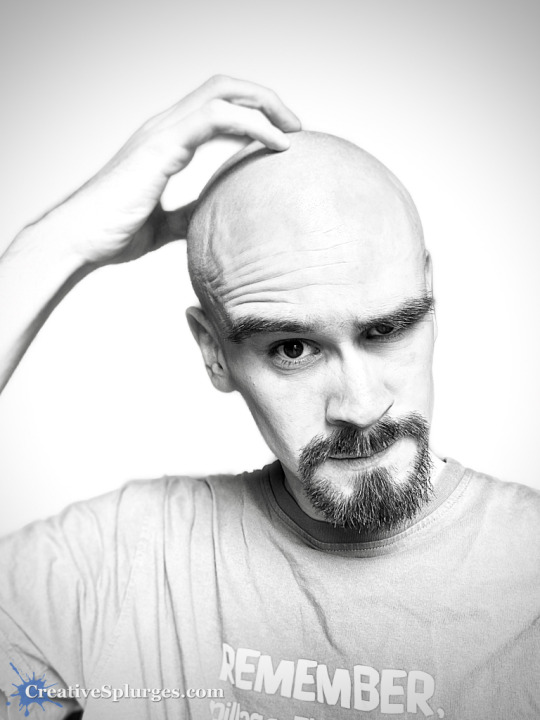
iPhone 11 Pro front camera, 1/120sec, ISO 64, using Portrait Mode
Around the same time I discovered VSCO, adding another step in my processing for when I want to add filters. This next shot is another of the same images, but I processed it using the Stage Light filter, which sort of does the opposite of High Key Mono by replacing the background with black rather than white, and then put it through VSCO to add another colour filter.

iPhone 11 Pro front camera, 1/75sec, ISO 100, using Portrait Mode
Generally now my workflow is as follows: shoot, do some initial editing in the stock Photos app such as sharpening and adding vignette, then pass it over to VSCO to add a filter and more tweaks to sharpening, clarity and a few choice other settings.
As much as the images above may seem effortless, you still need to give consideration to how your face is lit to get the most out of the effect. For these shots, I stood facing my windows, getting mostly front light. There aren’t too many images shot using side light in this post because frankly the results aren’t quite as realistic looking. Sometimes, however, it works pretty well.

iPhone 11 Pro front camera, 1/105sec, ISO 100, using Portrait Mode & VSCO

iPhone 11 Pro front camera, 1/50sec, ISO 200, using Portrait Mode & VSCO
Unfortunately these effects only work on humans as the AI that powers them is trained on faces. Occasionally it gives an interesting result when shooting pets or object but more often than not it just presents a heavy vignette, which is why there’s no shots of the cats using that effect In this post.
There are a few instances that can really test Portrait Mode. Obviously cats are one of them, as they have fur, ears and other pokey out bits that can be a challenge. The geometric patterns of our living room rug can also sometimes cause issues, as the hard lines can be misinterpreted as physcial edges. Not so in this next image.

iPhone 11 Pro telephoto lens, 1/200sec, ISO 20, using Portrait Mode
In fact sometimes the rug can help show how it is increasing the amount of bokeh the further away from the camera things are, as you can see the lines getting increasingly blurred .

iPhone 11 Pro telephoto lens, 1/35sec, ISO 160, using Portrait Mode
Not everything in this post is a Portrait Mode special, however. The iPhone is also capable of taking really good landscape shots as well. This one is a familiar view from Swanage, taken on a grey winter’s day last year.

iPhone 11 Pro telephoto lens, 1/160sec, ISO 20, using Deep Fusion
The quality of images that I can achieve with my phone – with added bonuses like how portable it is, how quick and easy it is to take a shot, and even the fact that it has a wider angle lens on it than anything else I have – means that I’m increasingly going to my phone first when taking images, and have become far less anxious about leaving my camera bag behind when going out. Back in winter when I went for an exploratory walk around some of the woodland near our house, despite bringing my DSLR with me I would go to my phone to take photos first, and ended up taking more images with my phone than my camera.
The first sight that caught my eye on that walk was when I crossed a bridge over the Brighton Mainline.

iPhone 11 Pro telephoto lens, 1/120sec, ISO 50, using Deep Fusion
The wood in winter looked beautiful.

iPhone 11 Pro ultra wide lens, 1/120sec, ISO 125, edited using VSCO

iPhone 11 Pro ultra wide lens, 1/120sec, ISO 160, edited using VSCO
With plenty of fences and gates to make interesting images.

iPhone 11 Pro ultra wide lens, 1/80sec, ISO 200, edited using VSCO
And big open fields.

iPhone 11 Pro telephoto lens, 1/350sec, ISO 20, using Deep Fusion & VSCO
And country lanes.

iPhone 11 Pro wide lens, 1/90sec, ISO 125, using Deep Fusion & VSCO
My new commute home from London goes from a different station and in a completely different direction, which has also opened up some new sights. I now travel from Blackfriars Station, which bridges the Thames, giving some interesting views of the city, especially in winter when I travel home at night.

iPhone 11 Pro telephoto lens, 1/20sec, ISO 1250, using Deep Fusion
Although if you want to see what the same scene looks like during daylight:

iPhone 11 Pro telephoto lens, 1/120sec, ISO 40, using Deep Fusion
And on occasion, we split the difference, and my journey home is marked by a staggering sunset – sometimes whilst still in central London, sometimes whilst I’m out in the countryside.

iPhone 11 Pro wide lens, 1/220sec, ISO 32
I have also attempted to capture relaxing at home shots, since – much like when photographing cats – snapping a quick shot with the phone can ensure the moment doesn’t pass.

iPhone 11 Pro telephoto lens, 1/17sec, ISO 400, using Portrait Mode & VSCO
On occasion, especially in the winter months, the light coming through the window in the living room can create harsh shadows. On occasion I’ve used this to capture some interestingly-lit self portraits.
Occasionally I’ve been able to push that to the extreme – although this image was taken with Portrait Mode, it was not one of the presets that removes the background, such is the amount of light on my face.

iPhone 11 Pro front camera, 1/2200sec, ISO 25, using Portrait Mode & VSCO

iPhone 11 Pro front camera, 1/320sec, ISO 25, using Portrait Mode & VSCO
As I’ve previously mentioned, or at the very least alluded to, we’ve moved to the countryside. It’s lovely, not least because we’re literally a few steps away from actual countryside (we can even see a national park from our bedroom window). Just a short walk away is a small wood, which we’ve been on several walks in now. Especially on a sunny winter’s day, it looks beautiful.

Iphone 11 Pro wide lens, 1/280sec, ISO 32
The iPhone camera has gotten to the point where I trust it in the sort of shooting environments I’d previous never even bother trying to use it – mainly in low light conditions, for instance at a concert. Here, the amazing Transatlantic Sessions perform at a concert in Brighton.

iPhone 11 Pro telephoto lens, 1/25sec, ISO 500, using Deep Fusion
Concerts are one thing, but those are generally well-lit, the challenge is arguing with the camera to ignore the dark background and only expose for the artists, something you encounter with most cameras. Another matter entirely is photograph people in animated, libation-fuelled discussion in a very poorly lit pub, whilst avoiding using flash to not disturb anyone.

iPhone 11 Pro telephoto lens, 1/13sec, ISO 500, using Portrait Mode & VSCO

iPhone 11 Pro wide lens, 1/25sec, ISO 800, using Portrait Mode & VSCO
The camera even copes with more abstract photographs, such as this shot down a cardboard tube.

iPhone 11 Pro wide lens, 1/4sec, ISO 640, using Night Mode & VSCO
But ultimately, a phone is for photographing cats, especially ones that sleep as cute as Freddie.

iPhone 11 Pro wide lens, 1/120sec, ISO 125, using Portrait Mode & VSCO

iPhone 11 Pro wide lens, 1/120sec, ISO 100, using Portrait Mode & VSCO

iPhone 11 Pro telephoto lens, 1/70sec, ISO 250, using Portrait Mode & VSCO

iPhone XS telephoto lens, 1/110sec, ISO 125, using Portrait Mode
This is a view I often seem to see whilst trying to work from home. Zelda sometimes is blighted by a insatiable desire for my attention.

iPhone 11 Pro wide lens, 1/35sec, ISO 640, using Portrait Mode & VSCO
This shot of a game controller is another example of asking Portrait Mode to cope with an inanimate object.

iPhone 11 Pro telephoto lens, 1/100sec, ISO 80, using Portrait Mode & VSCO
I also found this rose which the phone coped with pretty well.

iPhone 11 Pro telephoto lens, 1/120sec, ISO 32, using Portrait Mode & VSCO
Or these flowers, whatever they are, that grow in my front garden (I’d love to take some sort of credit for it, but they were there when we moved in, and have not really been tended to by us as any point).

iPhone 11 Pro telephoto lens, 1/120sec, ISO 32, using Portrait Mode & VSCO
Or this crocheted fox, the result of one of my wife’s own creative splurges

, a tiny bit lopsided but still entirely lovable.

iPhone 11 Pro telephoto lens, 1/120sec, ISO 50, using Portrait Mode & VSCO
One of the problems with a post of this nature is that the longer it takes to write, the more likely I am to add more images to the pile. This is especially true when the post includes a lot of photographs of my cats being cute, and I am spending a lot of time at home due to a major worldwide pandemic. Even more so when Zelda is after your attention when rolling in the shade on a painfully hot summer lunchtime.

iPhone 11 Pro telephoto lens, 1/505sec, ISO 20, using Portrait Mode & VSCO
Or if Cookie is enjoying a warm day sitting inside in the shade.

iPhone 11 Pro telephoto lens, 1/64sec, ISO 250, using Portrait Mode & VSCO
I’ve also thrown in a further High Key Mono self portrait, because I still love the results it gives.

iPhone 11 Pro front camera, 1/122sec, ISO 32, using Portrait Mode
As lockdown has eased over 2020, we’ve been able to expand out our bubble a little to include my mother-in-law, who has recently moved about 20 minutes up the road from us. Which has offered limited opportunity to expand my 2020 photographic offerings to something beyond cats and selfies. Well, only just.

iPhone 11 Pro wide lens, 1/122sec, ISO 80, using Portrait Mode & VSCO
Although we’ve been able to get out a little more as lockdown has eased over the last few weeks, it’s still fair to say for the most part I’ve been using my phone to photograph cats.

iPhone 11 Pro telephoto lens, 1/122sec, ISO 64, using Portrait Mode & VSCO
I’ve gotten a bit better at telling when the cats are about to yawn to get ready to get a shot. Luckily they are cuties when they yawn.

iPhone 11 Pro telephoto lens, 1/122sec, ISO 64, using Portrait Mode & VSCO

iPhone 11 Pro telephoto lens, 1/122sec, ISO 32, using Portrait Mode & VSCO
After we entered lockdown and started working from home full time, the cats were allowed out all of the day as we worked. It soon became clear that this was bringing some decent health benefits for the cats, especially Zelda and Freddie, who were both less stressed as a result – Zelda’s fur has even grown back. This led to us finally giving the cats their own cat flap. They were a bit unsure of it at first, Freddie especially.

iPhone 11 Pro telephoto lens, 1/350sec, ISO 20, using Portrait Mode & VSCO
Now they’ve gotten used to it, it’s led to the cats spending a lot of time out at night, and then sleeping during the day, making for lots of photo opportunities for cute, sleeping kittens.

iPhone 11 Pro telephoto lens, 1/122sec, ISO 160, using Portrait Mode & VSCO

iPhone 11 Pro telephoto lens, 1/122sec, ISO 50, using Portrait Mode & VSCO
Including, as you’d expect, in a box – nothing has been delivered during lockdown that Freddie hasn’t slept in the box of.

iPhone 11 Pro telephoto lens, 1/20sec, ISO 320, using Portrait Mode & VSCO
As much as they’ve gotten used to it, occasionally they still decide they can’t get in.

iPhone 11 Pro telephoto lens, 1/227sec, ISO 20, using Portrait Mode & VSCO
Although Cookie has the freedom of the garden, she is still often to be found inside giving her usual grumpy looks.

iPhone 11 Pro telephoto lens, 1/14sec, ISO 500, using Portrait Mode & VSCO
Zelda meanwhile has the garden wall to patrol, and if she sees me to play up for attention.

iPhone 11 Pro telephoto lens, 1/122sec, ISO 32, using Portrait Mode & VSCO

iPhone 11 Pro telephoto lens, 1/20sec, ISO 400, using Portrait Mode & VSCO
With lockdown easing even further, in August we were able to go have a sort-of holiday in Cornwall with some of my wife’s family. Although I ended up having to work for much of it, it still gave a few opportunities for some non-cat pictures.

iPhone 11 Pro wide lens, 1/123sec, ISO 32, using Portrait Mode & VSCO
This was a larger family holiday than usual, with the added bonus of all the fun and restrictions of life currently. It did give the opportunity for a couple of shots of my niece.

iPhone 11 Pro telephoto lens, 1/27sec, ISO 400, using Portrait Mode & VSCO

iPhone 11 Pro telephoto lens, 1/122sec, ISO 32, using Portrait Mode & VSCO
Yes, that is my camera in her hands. I trusted her with a few shots, but didn’t let her go running off with it. She’s not quite at the point where she has much interest in photography for any length of time – just a curiosity in what other people are doing. Although obviously if she eventually becomes a world famous photographer or journalist I’ll be offering the above shot for her autobiography as the moment it all started.
As I said, I didn’t get much time to do much tourism as I had to work (the advantage of working from home is that you don’t necessarily have to be at home, as long as you have a strong enough internet connection), I did get a couple of days to visit places. The only place I took photos at was St Nectan’s Glen, where I got a couple of iPhone shots (and a few other DSLR shots, so you may see another post on the same in the future).

iPhone 11 Pro telephoto lens, 3sec, ISO 400, using Spectre & VSCO

iPhone 11 Pro telephoto lens, 1/35sec, ISO 400, using Portrait Mode & VSCO
Before restrictions started to tighten again, I went with my family to one of our favourite spots in the UK, Swanage, to scatter some of my dad’s ashes in a place that meant a lot to him and us, something we’d been intending to do almost six months prior before the world shut down. Not exactly a highly photographed trip as I’m sure you’ll understand but I did get a couple of snaps.

iPhone 11 Pro wide lens, 1/2066sec, ISO 32, edited with VSCO

iPhone 11 Pro telephoto lens, 1/1996sec, ISO 20, edited with VSCO
I took my DSLR on that trip. I didn’t even use it. That said I did use it the other day when I went for a drive and found myself randomly at Beachy Head, so I am not exactly getting rid of it yet.
The iPhone – and of course many other smartphones alongside it – have enabled a new era of what is known as computational photography. Obviously the opinions on this will vary; it takes a lot of the thought out of photography, as the increasingly powerful processing power in a modern smartphone (which these days can rival many laptops and desktops) takes a multitude of decisions in the fraction of a second it takes you to push the shutter, including sometimes multiple exposures in order to judge exposure and detail, joining them together at a pixel level using machine learning. So whilst it takes some of the skill out of the taking of a photograph, it does open up quality photography to many more people, but at the same time it still takes a photographer’s eye to get the best out of the equipment.
Despite using my phone for the majority of the photographs I’ve taken in 2020, I am still breaking out my DSLR for the occasional photos, especially ones that require a telephoto lens. Many of them are random shots however, and so are likely to show up in another Random Gems post at some point in the future. In the meantime my phone is still in my pocket when I need it the most. Although the iPhone 12 Pro has just come out…
from WordPress https://ift.tt/3mgE6ad
via IFTTT
0 notes
Text
Harvest Seal (or making sure, you reap what you sow)

Original “Harvest Seal”, 2011
I am writing this due to recent events. I thought this was yesterday’s news, but apparently it isn’t. So once again:
The above design is my work.
It has been spreading on the internet, which is great.
What is not so great is, that it continues to be mistaken for being in the “public domain” (it isn’t). E.g. it has happened repeatedly that people used it for promoting their events, printed it on t-shirts and other types of merchandise, without knowing that the original design was by me and without awareness of the original context and purpose for which I designed it.
To shed some light (and hopefully to prevent future abuse and misuse), I explain here the concept behind the image and why it would be not particularly smart to employ it out of context.
I created the sigil in 2011 with ink and initially titled it “reaping seal”. I designed it for myself, as I was looking for a suitable sigil to burn on my altar table. It is pyrographed in the center, along with other esoteric glyphs and illustrative elements (the usual “satanic” suspects, serpents, pentagram etc.). Here are some photos of the table with different powerful herbs placed on it (some harvested by myself, others sent to me by fellow practitioners):

Aconite Harvest, 2012

Cornel and Thorn Harvest, 2012

Belladonna Harvest, 2011
My other sigil designs are inspired by my study of and practical work with traditional “witch herbs”. But before that I had been illustrating occult books, where my job was mainly to execute other’s ideas and visions. I literally “inked” hundreds of sigils from another author and this way became familiar with current specific symbolism and its peculiarities. I understood that in order to develop artistically I would have to come up with my own designs, also in my personal ritual work, rather than replicate another’s. This posed a challenge since the illustration job had inevitably left a trace on me and I was stuck in its forms.
The then so-called “reaping seal” serves as an example for a transition period, both in my art as well as ritual work.
The design plays with harvest symbolism, with sickles and quarters (connected to the four seasons, the four elements and returning cycles). It carries obvious references to the aforementioned occult forms employed within said books. (I do not name the book titles here, not because I do not want to give credit, but because the magi of said current do not like to see official links made between real names and their esoteric teachings, which is a rule I generally respect, but which was also the reason why I had to start creating my own designs if I wanted to get more jobs as an artist).
It should be clear now why (due to the aforementioned influence) it would not be smart to use the seal out of context. I uploaded the digital image to my Pinterest account years ago (I do not remember when exactly I pinned it there and Pinterest does not provide such information). I also uploaded (and later deleted) the image to my occult art page on Facebook, as well as a photo of the pyrographed altar table. I changed the title to “harvest seal”, which does not sound as grim.
I always note in the comments that I am the creator of the work and do not wish for my work to be used without permission. Most of the time people respect this wish. But apparently sharing a work on online platforms such as Pinterest means that some people consider it free to use as they please: from changing or deleting the original artist comment, to downloading and re-uploading, this way erasing all traces of the original source. Low resolutions seem to be no obstacle either these days, because there is software capable of vectorizing the smallest images. Due to this (and because the sigil seems to be really popular with esoteric online folks) it has sadly become one of my most stolen artworks. From witches printing it on their products to bands using it on their merchandise or for advertising events – it has happened and continues to happen. Once some band even claimed old illustration work of mine as their “graphic designer’s own creation”. But even individuals that bother doing a check-up and search the original artist behind artwork they find online and would like to use, end up being fooled. The question is not so much, who is to blame, but what to do about it.
No longer uploading my work online cannot be the way. Marking all works with bold ugly watermarks cannot be the way either (especially if the work is already a mark of sorts on its own). Putting a lawyer in charge – sorry, but I don’t make that much money. Contacting google – I have been told this would be the most efficient way, alas I may need help there by someone, who has already been through the process and could guide my step by step.
I am hence thankful that my followers are keeping an eye out and bring art theft to my attention. I am also thankful for everyone that reacts positive and respects my copyright. As it happens to be, once the connection is made, I sometimes end up with new illustration jobs. An example is the altered “harvest seal” I created specifically for the “Samhain Celebration” in Gotha:

“Samhain Celebration” merch bundle, Nov. 2016
With my consent and being compensated, the organizer was welcome to use the design on all merchandise sold on that evening and it was also painted on the backdrop used only on that night:

“Samhain Celebration” Gotha, 2016
Earlier, I made my own set up with the seal, employing it in the blessing of my seed boxes before they were shipped to customers:

Harvest Blessing, 2016
In this ritual I constructed the seal with dried plant parts strewn on soil – a meditative and joyful work. I used vervain (Eisenkraut) for the sickle blades and fennel stalks for the sickle handles. The center circle is strewn with aromatic fennel seed. The symbols for the four elements are made out of corresponding herbs: fire – wormwood (Wermut), water – belladonna (Tollkirsche), earth – mugwort (Beifuß) and air – bittersweet nightshade (Bittersüßer Nachtschatten). The forked stang in the center is a dried thorn-apple stem. The triangle at the base (representing the “fifth” element – spirit) is made from dried thorn-apple leaves and seeds. The wooden boxes placed inside the four sickle blades are my “seed boxes”, which are pyrographed by hand and filled with seeds from different witch herbs – many of which are gathered by myself and then filled into little bags to be contained in these boxes, which are then shipped to fellow practitioners for sowing in their own witch garden.
To quote much admired fellow artist, Harold Roth, I am “working my butt off” on these boxes. And in the same way I am putting a lot of thought and work into all other art I do, and of course I wish to share this work with the whole wide world.
So all I can hope for is, that awareness will grow and that more people know about me and my work, respect it and not trying to take advantage.
Read on Wordpress
#art theft#concepts#conceptual#copyrights#harvest seal#harvest symbolism#Illustration#original art#reaping seal#respect the artist#seal#seals#sigil#sigil art#Sigilla Magica#sigils
5 notes
·
View notes
Text
Liked on YouTube: infinite zoom: the inner universe
Liked on YouTube: infinite zoom: the inner universe
NEW: NO-WATERMARK VERSION: https://youtu.be/fcbvMnYCv0c Feel free to use this video for any legal and positive purpose. No need to ask. See details below and in various replies. You can download the original video, and source materials,. here: http://www.tedagame.com/zoomvideo/ I created this to advertise my art web site, "HeyLookThatsMe". That web site ceased operation in January 2017, so I can focus more on my game ( http://tedagame.com ). Lots of people asked me for a version without the watermark, but sadly my backup hard disk had died, so I could not help. But good news! In January 2019 iI got the backuo disk working again, and uploaded the no-watermark version: https://youtu.be/fcbvMnYCv0c ____________________________________________ HOW TO MAKE YOUR OWN VIDEO LIKE THIS ____________________________________________ 1. create 40 images in Photoshop. Each is around 4000 pixels on each side. Each image contained a small version of the next image. 2. The idea is to make the first image expand until the middle section is full screen. Then replace the middle section with the next picture, and make THAT expand. And so on. The easy way to do this is with Adobe After Effects. https://en.wikipedia.org/wiki/Adobe_After_Effects But After Effects is expensive. If you don't have any money, use Blender instead. https://www.blender.org/ Blender is a free, open source 3D program. Instead of expanding flat images, I made thin cuboid objects, each with an image as its "texture". I then expanded the objects. If you've ever used a 3D modelling program its a simple enough idea. The hardest part was making the objects expand smoothly. Easy in After Effects. Very hard in Blender. See my source files for details. Good luck! ____________________________________________ FAQ: ____________________________________________ Why does the woman look odd? I had to create a fake super-high resolution image from lots of lower resolution images. It gives the image a strange distorted plastic look. If I had better source images it would look better. But I like interesting faces, so I left it. Is every detail accurate? It's an accurate guide to "the sort of thing" you would find. For example, real atoms are basically full of empty space. But I showed a lot of crazy patterns because there are quantum fluctuations and probability fields that make atoms fascinating links to infinite possibilities. ____________________________________________________________________ LEGAL STUFF (READ THIS IF YOU INTEND TO REUSE THE VIDEO OR ITS SOURCE) ____________________________________________ Music: This video uses three pieces. In order, they are: "Haunting" by Matthew Milne of Logan Leistikow's Public Music Project. The PMP was a site devoted to providing free (and royalty free) music for projects like this. Milne confirmed by email that he is happy for me to use this piece. He's a great guy. "Tenebrous Brothers Carnival - Mermaid" and "Long Road Ahead" by Kevin McLeod of http://Incompetech.com. McLeod is the patron saint of poverty stricken YouTubers, providing quality, royalty free music at no charge. Visit his site! Music was merged using Audacity. Audacity and Blender (and the Gimp for the art) are free and open source. ________________________ Art: All images are either created by me, public domain, or based on creative commons "attribution only, derivatives allowed" or similar license. Some of it is "sharealike" but the YouTube license does not allow downloading. So if you want a free copy of this video for your own mashups, contact me and I'll send it by email. "Close up eye" by Ben Mortimer Photography. "My left retina" by martin Cathrae Electron microscopy images from Dartmouth College (public domain) Thanks, Dartmouth! Small molecules generated by the Gimp (marble madness plugin) Large molecules: "eclipses" and "OBAFGKM" by fdecomite Subatomic fractal details rendered in Apophysis, using data adapted from flames by "mutequacky" (the beautiful central image) and "kugel". Galaxies: a combination of numerous NASA public domain images. E.g. the main Milky Way image is adapted from "cosmological masterpiece" and "Hubble snaps heavyweight" by NASA/Goddard, uploaded to their Flickr account under creative commons 2.0. Star fields: Random stars generated in The Gimp. Planet Earth: public domain images from NASA's Goddard Space Flight Center, via the Visible Earth project. Cambodia from space: public domain images via NASA's Earth Observatory. Angkor Watt from the air: by "jurvetson" and several photos by "oldandsolo" Close up of Angkor buildings: Victoria Peckham", "alex.ch", and "michael clarke stuff" Tree roots by "reibai" Door details by "David A. Villa" and "mckaysavage" Still images were adapted and merged in Photoshop Elements 5 and the Gimp. Thanks for viewing!
April 26, 2014 at 10:58AM
via, YouTube: https://www.youtube.com/watch?v=0vnA_KIojLg
0 notes
Text
6 Tips for Photographers from a Vogue Model
I’ve been working as a model for over four years now, which I love, but there’s plenty of room for improvement in the way that models are treated in the industry and I feel like this is a good place to start. I love collaborating with photographers on creative shoots and editorials, and mostly I find the people that I work with respectful and kind, but there’s always one or two!
Tip #1: Encourage a Healthy Working Environment
If you want to think of your photography as a career option rather than just a hobby then you should extend that professionalism to the people you work with.
For example, models should be able to take breaks for food or water or to use the bathroom. When shooting on location, perhaps consider stopping halfway through for a quick break in a nearby coffee shop for comfort, or providing water or even a blanket if it’s cold out.
Never expect your models to change outfits in public, it’s fine if they offer and are comfortable doing so but don’t act like it’s a given; instead, allow models to change in nearby public bathrooms for privacy.
If you have organized a test shoot then it is fine to agree to TFP compensation for your models, but if you have been approached by a brand or other company and you yourself are being paid, you should definitely compensate your models financially, as well as providing images for them to use, if your contract with the brand allows – if not then the compensation should reflect the lack of images.
It is also important to respect other commitments of your model, they may need to leave at a certain time or not be available before a certain time and this may mean that you have to shoot slightly quicker than you would otherwise like to but it is important to remain respectful of this, especially if you aren’t paying them for their time.
Tip #2: Make Your Contracts Fair, and Mutually Beneficial
“TFP” as mentioned previously, stands for “Time For Prints” (or “Time For Photographs”) meaning that there is a mutual exchange between the model and photographer- the photographer donates their time and skill and the model receives prints or copies of the photographs for their own use. TFP is a very common means of operation in the current market, and it is important for contracts to reflect this fair exchange.
It is important that the photographer realize that they aren’t the only creative force at work during a shoot. Ideally, the ideas of all team members should be considered and respected equally.
An annoyingly common issue I’ve had to deal with when shooting TFP is feeling like you’ve shot some genuinely good quality and useful images, and then only receiving black and white images.
Of course, if this was the concept agreed on beforehand then this is completely fine but if not, it isn’t exactly fair. Instead, if you think that the black and white files look better for some reason then feel free to send those to your model as well, but also send them the same images in full color, as this is only fair and polite.
Another equally frustrating thing that some photographers do is to not want to share what they feel is their best work with other members of their creative team, which again is very unfair to all the other parties that were involved in the shoot.
The emphasis with TFP shoots should be that all creative parties’ contributions are treated equally and fairly. Always send over high-resolution files in color, and preferably without a watermark on them as this looks very unprofessional.
Tip #3: Always Respect a Model’s Safety and Boundaries
Anyone who has ever worked as a model for any amount of time will quickly learn one thing: you don’t always get to feel safe at work. In fact, you tend to feel unsafe quite often.
This feeling is typically more likely if the creative team is smaller, for example just a photographer and a model – a very common arrangement.
Thankfully, I have been in only a small amount of genuinely risky situations as a model throughout my career, but it shouldn’t be an accepted or expected part of the job. Karl Lagerfeld famously said earlier this year that “if you don’t want your pants pulled about, don’t become a model”. It’s actually not a particularly controversial opinion to have, and low-level forms of physical and sexual assault are almost an accepted part of the job. This is far from being a problem with just photographers, or a problem with even a considerable percentage of working photographers, but you as a photographer can do your bit to help.
I would hope that this would go without saying but based on my own experience it sadly doesn’t, but make sure you always respect a model’s personal and professional boundaries, never push a model to shoot in a way that they aren’t comfortable with and if they wish to bring a chaperone with them to a shoot then let them. As a photographer, you should try to create a working environment that allows models to voice what they are or aren’t comfortable doing and always respect that without trying to convince them to go beyond that.
Tip #4: When Posing Try to be Specific
This is particularly important if you are shooting with a new or less experienced model, as they may not be familiar with how to pose themselves properly.
Not long ago I was given a vague and bizarre piece of posing advice which was to “just be water” as this was in line with the theme of the shoot. Needless to say, I didn’t have a particularly clear idea of what they wanted me to do.
This is a reasonably extreme example, but it’s quite a common problem. If you’re shooting with a more experienced model and you’re happy to just let them do their thing then that’s completely fine but if you’re looking for something quite specific it’s usually helpful to have a mood-board of specific posing styles rather than relying on vague directive statements alone.
The same can be applied to editorial and e-commerce shoots as well. It may also be helpful for you to show them the poses that you want them to do, you may feel silly doing this but they also probably feel quite silly trying to follow vague posing advice while being given little to no feedback.
Communication, in general, is undervalued in collaboration, and many photographers I’ve worked with have been quiet and introverted, making it difficult to actually understand what they are trying to achieve.
One of the best ways for a beginner to pose is through “mirroring” where both the photographer and model relax and then the photographer moves into a pose, expecting the model to mirror the actions and achieve the same pose. This also allows the photographer to directly see what needs to change in front of their eyes, and can adjust themselves and therefore the model appropriately.
Tip #5: Do Not Diminish the Role of a Model
I can’t tell you how many shoots I’ve been on where the photographer has made some kind of backhanded comment about how easy it is to model compared to what they do, or sometimes compared to having a “real job.”
Now don’t get me wrong, models are met with these sorts of comments all the time, from all sorts of people who do all sorts of different jobs. But it is a lot more annoying coming from someone that you actually have to work with.
One of the worst incidences I encountered was when I was on a shoot for a graduate clothing brand and almost the second we started shooting the photographer starting saying things like “your poses need to be more interesting” (see my previous point), “come on! I thought you’d done this before!?” and “the only difference between you and any other girl on the street is your ability to pose, so pose!”
Needless to say, this was far from encouraging. I appreciated that this was a high fashion style shoot and required some more “interesting” poses, but as we were just starting to shoot I was surprised by the sudden aggression. It is completely fine to expect a certain standard from a more experienced model, but it is your duty to communicate this in a tactful and constructive way, rather than insulting and denigrating your subject.
Tip #6: Always Credit Your Talent
This is more of a prevalent problem on social media rather than in print, but it is still important to credit everyone involved in a creative project.
This does differ greatly depending on whether or not you have approached a model through an agency or not as most modeling agencies require that you credit them rather than the individual model. However, if you have arranged a shoot with a freelance model, or a model that is signed to an agency or agencies non-exclusively, then it is preferable to credit them as an individual.
Giving people appropriate credit for the work that they have put into a project is another way to show them that you respect their work and value their input. It is very commonplace for a photographer, or another creative team member, to credit everyone involved on social media and not the model. This, as well as being credited in caption but not linked to your actual profile, makes it even harder for a model to market themselves on social media, which is increasingly important.
About the author: Arianne Hargrave has been working as a professional fashion and fine art model since 2015. The opinions expressed in this article are solely those of the author. Hargrave has been featured in Vogue Italia, Scorpio Jin, and the front cover of Afi Magazine. She is open to collaboration and can be contacted through her Instagram and her full portfolio can be viewed on her website.
Image credits: All photos by Simon King
from Photography News https://petapixel.com/2019/03/01/6-tips-for-photographers-from-a-vogue-model/
0 notes
Link
Inspired Magazine http://j.mp/2BziGQ7
Fact is- we all need video editing solutions from time to time. The most ideal type to use, however, is a different thing altogether.
You see, there has been an unending debate about paid and free video editors. While most people would overwhelmingly prefer free, it turns out that the real features are hoarded by the paid versions.
Think about it. Although you might be able to mention numerous free options, most of them pretty much end up being useless. They commonly provide very limited features, which are usually incapable of consistently generating decently edited videos.
And right when you assume that you’ve luckily stumbled on a different one with impressive features, you suddenly discover that you’re permanently stuck with watermarks and the likes. Then to make the situation worse, they probably also throw in a couple of annoying ads.
From limited trial periods to incomplete video outputs, you name it- I’ve tried it all out when it comes to free editors. And frankly, I’ve repeatedly given up on finding a solid one on many occasions.
So, I have to admit that I was not really excited about the VSDC Free Video Editor when I came across it. I thought it would end up being the same old tale with a different title. But surprisingly, things turned out contrary to my expectations…
VSDC Free Video Editor Review: Overview
Developed by Flash-Integro LLC, VSDC Free Video Editor is essentially a nonlinear video editing solution for video, audio, and images.
What does this mean?
Well, if you’ve tried out several standard video editors, you must have noticed the same old framework of placing media in a linear pattern for editing. But VSDC, on the other hand, uses a different non-linear approach. You’re allowed to set any combination or sequence as you work on your videos.
For instance, you can put videos directly opposite each other for a side-by-side outlook, or stack one over the other for a picture-in-picture setup. And that’s not all. There are numerous additional parameters you’re allowed to adjust- like media shape and position.
But, here’s the best thing about it. It’s completely free. The system will not lock you out after some time to force an upgrade.
Now, let’s be honest. We’ve seen numerous “free” video editing tools hiding behind that fact only to hit you with a caveat after installation. They usually paste ugly watermarks on your media output to market their brands. Or perhaps force you to install secondary apps they’ve partnered with.
Thankfully, VSDC free video editor doesn’t come with either. It doesn’t announce itself to the world with watermarks or introduce extra applications. You basically get what you see.
And speaking of which, it looks and feels like a genuinely professional tool. The interface is packed with a myriad of editing components that allow you to merge, split, cut, rotate, zoom, crop, and much more. You also get to do things like adding subtitles and shapes, hiding elements, blending, correcting colors, blurring, plus placing Instagram-like filters.
All these are possible on a wide array of video formats and codecs- including mainstream ones like AVI and MP4, plus unconventional versions like SWF and RM. The subsequent output options are also extensive, and you can even choose to produce a DVD video from its disc burner feature.
That said, VSDC is not only about free software. There’s an option of upgrading to a PRO version, which costs $19.99 per year.
But that would only be necessary if you need masking, subpixel accuracy, and video stabilization features, plus hardware acceleration to produce videos much faster. Our principal interest at the moment is the free version.
So, is VSDC free video editing software capable of living up to our expectations? How powerful are its features? And how does it even generate revenue if it’s actually free to use?
Well, let’s find out. This VSDC free video editor review covers all the critical matters- its features, editing tools, monetization model, plus its overall suitability.
VSDC Free Video Editor Review: Features
System Requirements
Admittedly, the biggest problem with video editors is the fact that they all require insanely extensive PC resources to run. You pretty much cannot edit a solid HD video without gaming rig-like PC components.
So, of course, I was extremely curious about the system requirements for VSDC free video editor. And it turns out that the minimum you need to run the software without issues is:
Microsoft DirectX 9.0c or later versions
50 MB disk space for installation
256 MB RAM
1024 × 768 pixels display with 16-bit color
Intel or AMD chipset with a clock rate of at least 1.5 GHz
Windows OS (XP SP3 or later versions)
Now hang on a minute. Does this mean you can edit videos on your old PC? Interestingly, yes- a standard PC can comfortably host and run this software. As a matter of fact, it only takes up 200MB of space in your local disk.
And when it comes operating systems, these are the supported ones:
Windows 10
Windows 8
Windows 7
Windows Vista
Windows XP SP3
Sadly, sorry Mac users. You might have to check later if they’ve released a compatible version. Let’s hope they ultimately do.
As for Windows users, let’s see how it actually performs on your PC…
User Friendliness
Once you run the application, you’ll notice that the primary interface is dark with clear labels on the tools. And to help you get the hang of it all, the system greets you with a pop-up that essentially walks you through the process of opening a new project, starting the editing stage, and exporting a project.
However, you don’t have to go through all that. I found the overall interface surprisingly simple and straightforward.
Starting a project, for instance, is as simple as choosing either screen capture, video capture, import content, create a slideshow, or blank project. You’ll see all these options from a projects tab that kicks in after the pop-up tutorial.
In case you need additional help, you can access the “Get To Know Top Feature” option at the bottom. It contains additional pointers about elements like:
3D pro charts
Multimedia combiner
Waveform
Chroma key
UHD and HD
Blending
Video effects
Now, let’s face it. It might take a beginner some time to get used to everything here. But, I guess that’s something we should expect on a software solution laden with such an array of tools. At least the learning curve is not as steep as we’ve seen with Adobe’s Premiere.
When it comes to the actual editing process, I admit that I haven’t experienced any issue so far. The progress has been smooth all along. However, it’s worth noting that the software’s overall performance depends on your PC’s hardware resources.
The rendering speed, for example, increases slightly as you upgrade the hardware components. It’s not the fastest we’ve seen, but it’s satisfyingly good for a free tool. Only Pro users get optimized speeds thanks to the hardware acceleration feature that VSDC unlocks after an upgrade.
Fortunately, that variation doesn’t affect the video quality at all. I was impressed that the VSDC free video editor can support both HD and UHD output resolutions. In fact, it can produce even H265/HEVC, which is a popular codec that compresses the file size without compromising the quality.
Editing Features
Video Capturing Tool
The video capturing tool connects VSDC with all cameras linked to your computer. You can shoot a video directly through IP cameras and webcams, then save or tweak them with the editor.
Screen Capturing Tool
The screen capturing tool comes in handy when you need to prepare solid video tutorials showing your PC display. It essentially prepares a footage of your activities on the computer monitor. You can then capitalize on the editor to adjust the resultant video accordingly.
DVD Burning Tool
Perhaps you’d like to catch up with your videos on a DVD player. Well, this is basically what you use.
The DVD burning tool allows you to save a DVD version of your video directly to a compatible disc in your PC’s optical drive.
Video Converter Tool
The video converter tool controls the conversion process, allowing you to transform a video file from one format to another. In addition to that, you can use it to merge clips into a single file, or split one into several videos.
Export Video to Social Networks
It goes without saying that YouTube is, by far, the biggest video directory on the web. So, of course, it makes sense to provide a tool that basically connects the app directly with YouTube to help you effortlessly upload a video immediately after editing.
Apart from that, you can also export and publish videos on Vimeo, Twitter, Instagram, and Facebook.
Create 3D Charts
VSDC free video editor goes beyond typical video editing to help users enhance their professional presentation videos. You can capitalize on the 3D charts feature to create a funnel, point, pyramid, scatter line, pie stacked bar, general bar, and much more- as part of your final video.
Blending Modes and Instagram-Like Filters
By now, you’ve probably tried out color blending on photos. Well, it turns out that you can also play around with this function as you edit your videos on VSDC. In fact, it also offers effects that are as powerful as Instagram filters- one click alone can adjust the temperature, contrast, or grayscale levels.
Supported Media Formats
The respective formats you can import to edit are:
Image Formats: PNG, BMP, GIF, JPEG, JPG, PSD, CUR, ICO
Audio Formats: MP3, RAM, AC3, CDA, WMA, FLAC, WAV, AIFF, AU, M4A, AAC, RA, CUE, OGG, VOC, MPA, WAV, APE
Video Formats: AVI, HDVideo/AVCHD (TOD, MOD, MTS, M2TS, TS), DVD/VOB, VCD/SVCD, QuickTime (MP4, MOV, 3GP, QT), MKV, Flash Video (FLV, SWF), MPEG, MJPEG, H.264/MPEG-4, XviD, AMV, MTV, Media Video (RM, RMVB), DV, NUT, Windows Media (DVR-MS, WMV, ASF)
Then after editing, you can export them as:
Image Formats: PNG, JPEG, BMP, GIF
Audio Formats: MP3, AAC, WAV, OGG, M4A, AMR
Video Formats: MP4, AVI, DVD, VCD/SVCD, MOV, 3GP, MKV, FLV, SWF, MTV, AMV, WMV, MV4, RM, RMVB
Overall Features
YouTube uploader
Export to social networking sites
Create videos for selected multimedia devices
Video file converter
Shoot videos directly from IP cameras, webcams, and video tuners
Capture PC screen video
Built-in DVD burning capability
Universal format support
4K and HD support
Create charts and diagrams
Color blending and Instagram-like filters
Visual and audio effects
Non-linear video editing
VSDC Pro Tools
Subpixel Accuracy
VSDC Pro employs subpixel accuracy when placing or positioning elements in a video scene. Consequently, the quality of the footage is preserved even after adjusting the angles, skewing, or introducing other visual effects.
Masking
The video editing process occasionally involves eliminating or hiding some objects like watermarks- and VSDC Pro provides a masking feature for precisely that. You can even blur faces to hide the identities of individuals in a video.
Video Stabilization Tool
Have you ever shot a video while moving only to end up with an annoyingly shaky clip? This is particularly common with drones and smartphones.
To help you rectify the problem, VSDC Pro provides a video stabilization tool. It pretty much eliminates the shaking frames to produce a much smoother footage.
Who Should Consider Using VSDC Free Video Editor?
Sadly, most of the free video editing software available on the web provide extremely basic features that would only be ideal for small beginner projects. VSDC Free Video Editor, however, is one of the few ones that provide the entire stack of features without substantial limitations. It’s pretty solid for a tool that won’t ask you to pay anything or embed watermarks on your videos.
That said, anyone can use this software- from beginners to established professionals in the graphic design space. However, I bet the bulk of its user-base is made of people who regularly post videos on social media. They would certainly appreciate a free editor that combines unlimited 4K video editing with social media uploaders.
So, how would you rate this one compared to other free video editors in the market?
header image courtesy of Lily
The post VSDC Free Video Editor Review – Everything You Need to Know appeared first on Inspired Magazine.
http://j.mp/2QJCjzc via Inspired Magazine URL : http://j.mp/2C0op4R
0 notes