#screenshot api
Explore tagged Tumblr posts
Text
Here’s a fun little update on the status of Reddit.
Reddit has rolled back its enforcement regarding botnets and fake accounts - specifically with cryptocurrency scams.
90% of the time, if you view r/all with the “rising” filter, you will see a new scam. These stay up for hours at a time now. Every comment and account in them is a bot, controlled by scammers.
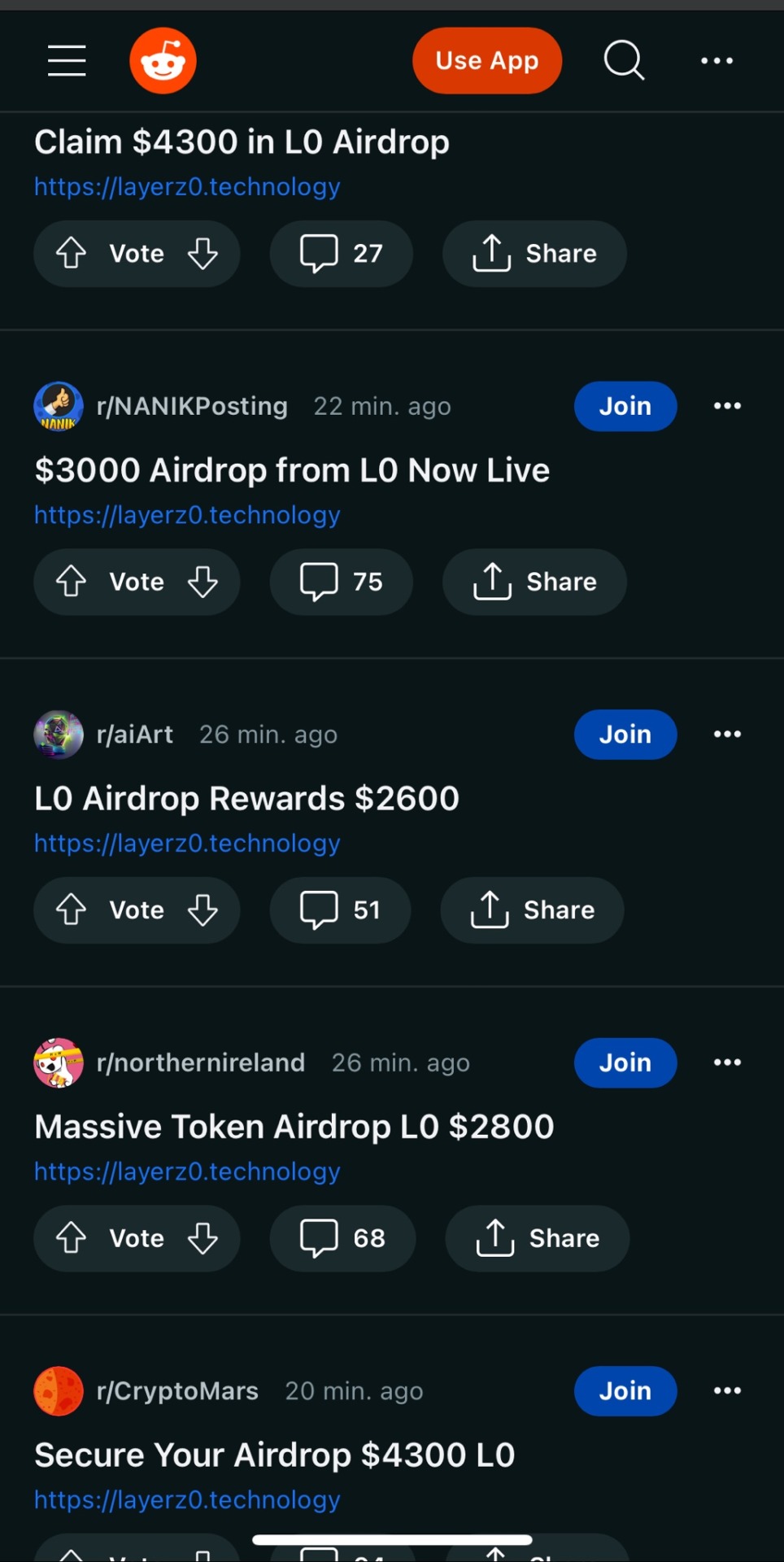
Take a look at the subreddits this one is in - AIart and NorthernIreland - completely unrelated to crypto, yet it’s been up for almost 30 minutes. This should have been instantly detected by Reddits back-end, and removed purely for the bot manipulation. But due to the rollback of enforcement, these scams will stay up a long time.
Reddit is a cesspool.
#reddit#reddit migration#reddit shutdown#reddit refugee#reddit repost#reddit api#reddit screenshot#reddit comments#reddit blackout#scam alert#crypto scams#tumblr news
450 notes
·
View notes
Text
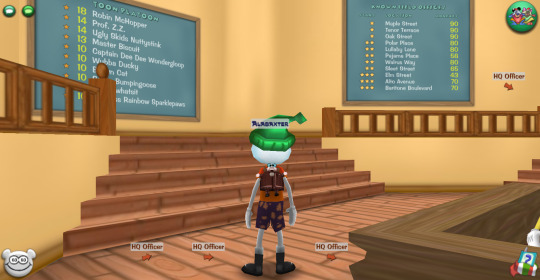
holy SHIT
#apparently this is a visual bug bc toonhq's field office api shows way less field offices#but omg FGHFDSGHFDSGHFDSGHFDGH#toontown#toontown rewritten#screenshots#alabaxter
10 notes
·
View notes
Text
oh i'm sure most of you know this but just in case you don't. if you've ever wondered where i'm checking stats for ppl, it's skycrypt! it's a very nice layout and stuff with all sorts of tabs to keep things organized
sometimes tho i post stuff from matdoes instead! it doesn't have as nice of a layout in my opinion, but it has some neat things that skycrypt doesn't track, like leaderboard positions :0
#posted a screenshot from matdoes a bit ago since it shows all the profiles at once#and realized i dont think i've ever linked anyone to matdoes :0#you can use this for yourself obviously but you can also check ppl ur interested in#but not everyone will work. a lot of admins hide their profiles and some ppl like techno have API turned off#*most* dedicated players will have their API on tho. or at least some of their API will be on#chat#sb
7 notes
·
View notes
Text


#photographers on tumblr#my screenshots#romance#glamour#luxery#artists on tumblr#loop whatsapp#whatsapp api
0 notes
Link
看看網頁版全文 ⇨ ScreenshotOne API怎麼設定擷取螢幕畫面的寬度與高度? / How Do You Set the Width and Height for Screen Capture Using the Screenshotone API? https://blog.pulipuli.info/2024/09/how-do-you-set-the-width-and-height-for-screen-capture-using-the-screenshotone-api.html 根據ScreenshotOne Docs的說法,要設定viewport_width跟viewport_height才行。 ---- # ScreenshotOne:擷取網頁畫面的API工具 / ScreenshotOne: A tool for capturing web page screens using an API。 https://screenshotone.com/。 如果想要用HTTPS API的方式取得網頁的快照畫面,ScreenshotOne是一個不錯的工具。 免費的額度為每個月100張螢幕快照畫面,還行。 https://docs.screenshotapi.net/。 想要瞭解ScreenshotOne API怎麼使用的話,可以看一下它的API教學。 大致上就是申請一個access_key或token,然後就可以用這個access_key或token搭配參數來擷取網頁畫面。 本身並沒有很難使用。 以下是官方提供的例子:。 [Code...] 我把ScreenshotOne API跟Blogger Editor的功能整合在一起。 我只要提供一個網址,然後讓它自行去擷取螢幕畫面即可。 這可以節省一點手動擷取網頁的時間,也不用煩惱螢幕的尺寸要怎麼調整。 # 螢幕尺寸預設值 / Default screen dimensions。 一開始我使用ScreenshotOne API的時候,它的畫面寬度預設是1280、高度是1024。 https://blog.pulipuli.info/2024/06/the-tuya-smart-plug-occasionally-crashes.html。 2024年年初的時候擷取的網頁畫面大致上也都還是1280*1024的尺寸。 不過最近處理的時候赫然發現它擷取的螢幕尺寸被改為了1920*1080。 畫面上出現了很多多餘的空白,文字也變得太小了。 而且上傳到Blogger的圖片限制尺寸為1600 * 1600,這就導致最後圖片會被強制縮小為1600 * 900。 這個轉換不是很理想。 https://screenshotone.com/docs/options/#viewport_width。 後來終於在ScreenshotOne Docs裡面找到了說明。 原來是加上viewport_width跟viewport_height就可指定圖片的尺寸。 ---- 繼續閱讀 ⇨ ScreenshotOne API怎麼設定擷取螢幕畫面的寬度與高度? / How Do You Set the Width and Height for Screen Capture Using the Screenshotone API? https://blog.pulipuli.info/2024/09/how-do-you-set-the-width-and-height-for-screen-capture-using-the-screenshotone-api.html
0 notes
Text
also if you're sharing a twitter post these days, PLEASE include not only a link but a screenshot that includes the date
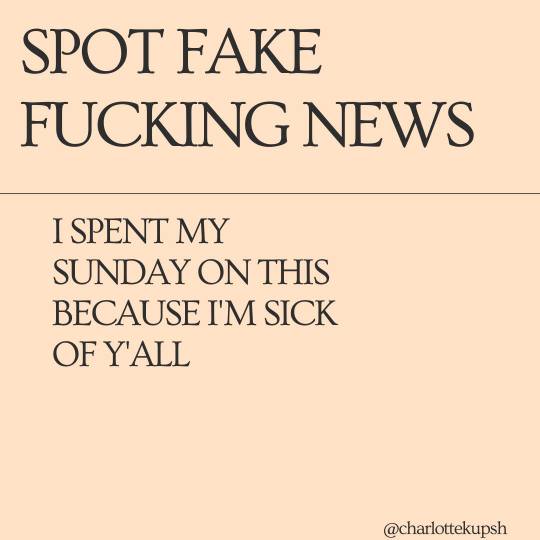
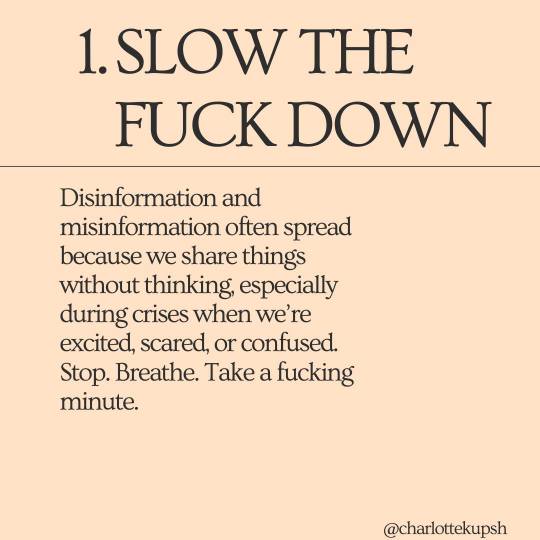
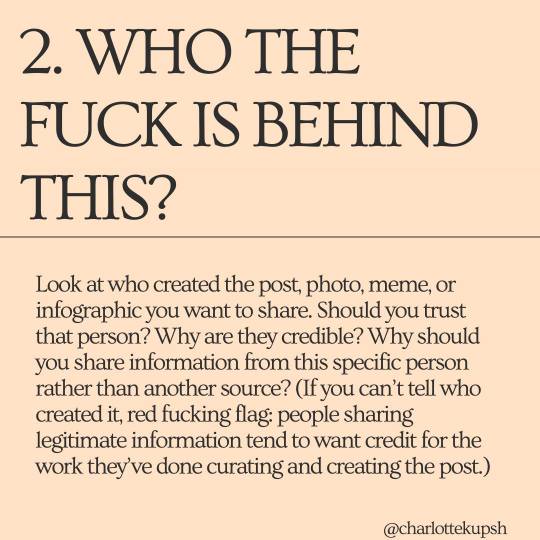

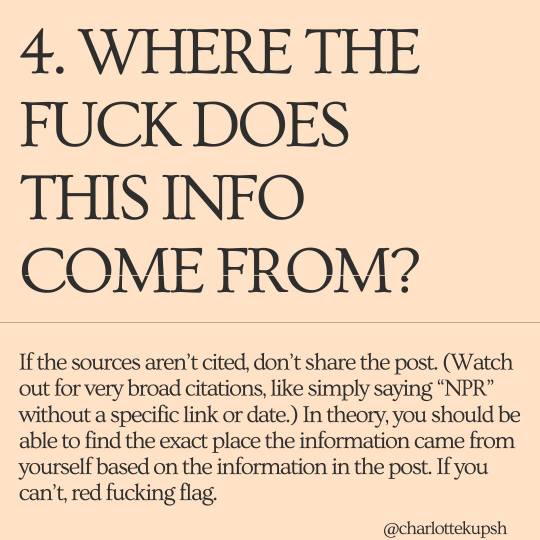
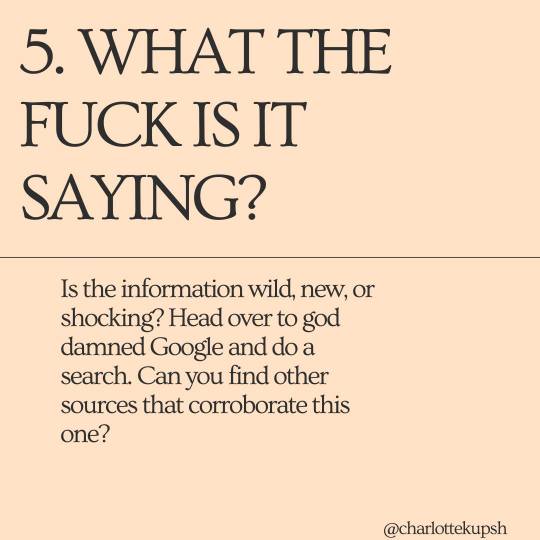
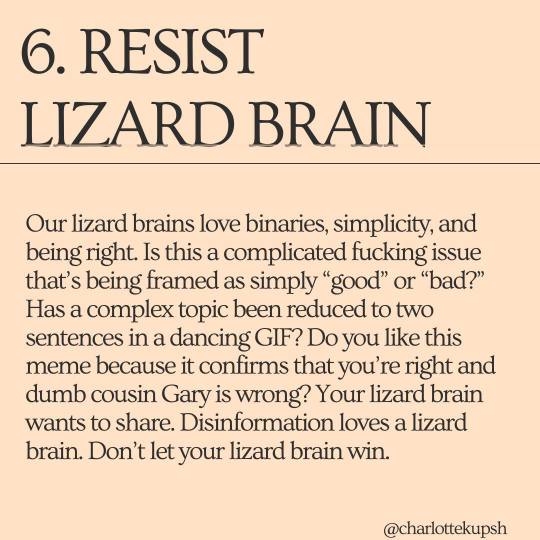
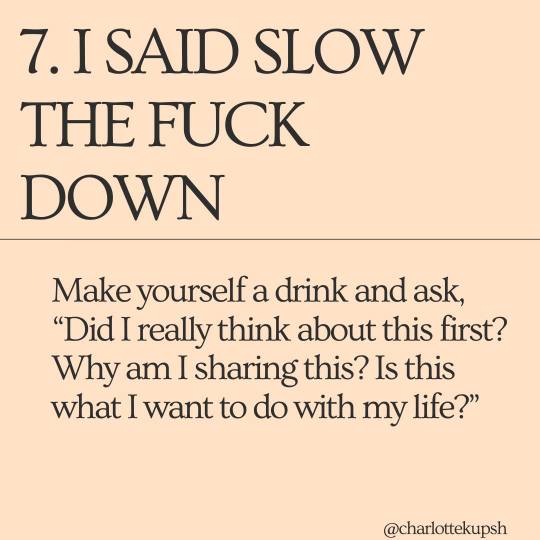
NOTE TO SELF-SLOW THE FUCK DOWN!
#things are getting deleted or privated all the time in these days of musk's overweening vanity#and with the api issues links don't automatically post with images of the linked tweet#also people without accounts sometimes can't see tweets so a link with no info attached is just ... nothing#and if you're going to screenshot and post a whole thread then you still need to include THE DATE#with the date and the username someone can at least backtrack a source AND look at context
65K notes
·
View notes
Text


i went to take reference screenshots in west kvaris for no particular reason and wow the night on the beach is gorgeous. one of these days when i figure out how to get the zoom-out button back i will get a dancing in the moonlight aurora video.
yes this is sabriel. face in the fluff. kinda sad/angsty. she vaguely remembers matoi from base pso2 and styles her hair that way now. matoi is Long Gone to time... so it's nice to have something to remember her that way. (or something like that.)
that's why i think she understands how glen feels about hibana. he doesn't really have to say all that much if he doesn't feel like it... sabriel just Gets It. i doubt she's the type to open up much about matoi either because lol i don't think she remembers that much in the first place. (which is sad in its own right.)
but anyway. the sunrise is also really nice on that beach too!

#god i forgot this outfit makes the chest look... different#crystia CV weapon skin#and apis melby outfit#matoi GV hair#and one of the default hair accessories#pso2 oc#btw second screenshot. that is the bow and not a horn
1 note
·
View note
Text
Nintendo is removing twitter integration next week, here's what to do to share screenshots instead
So in case you missed it, Nintendo announced last month that they're removing the Switch's twitter integration on Jun 10/11 (depending on your time zone) as a result of twitter jacking up their API fees to absolutely ridiculous degrees. This will not affect making posts in the plaza (at least in Splatoon 3) but it does mean you will not be able to upload screenshots and videos to twitter for easy access.
If you're like me and do this a lot, then you've got two alternatives.
One of these methods is significantly easier than the others, but requires a computer that runs Windows and a USB cable. With your Switch in portable mode, go into your System Settings and find the Data Management section:

Click it and scroll down to the "Copy to PC via USB Connection" option.

Click it and you'll be prompted to connect your Switch to your PC via USB. When you do, a folder containing all your Switch screenshots and videos will pop up on your PC. From there, you can copy as many videos and screenshots as you'd like to a location of your choosing, at which point you can disconnect your Switch.

And now you're done!
The other option is a bit more finicky (and also I can't take screenshots to show you the process), but can be done with any smart device. Go into your Album and pick a video or screenshot you would like to share. Select Send to smart device, after which you'll be prompted to scan a QR code. Scan it with your smart device and you'll be given a link to connect to a Wifi, which sounds weird but is just how the console and smart device connects. Once they have, you'll be able to send your images and video to your phone.
966 notes
·
View notes
Text
I've started going through some of the fillers now that I'm caught up with the main manga story, and this first one about the dragon and lost island (eps 54-60) is pretty interesting - especially how Luffy could hear the dragon's thoughts, (in a way it reminded me of him hearing Zunesha on Zou, though it is different)

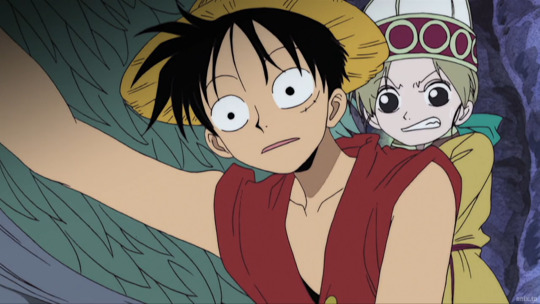




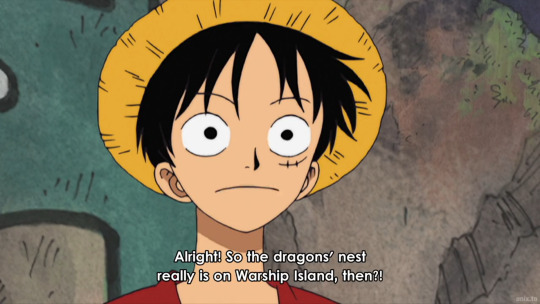


and how Zoro could pretty quickly tell when someone dangerous was nearby (with a sense that seems very similar to observation haki 🤔)






but also this fun zolu part:
I've seen it in some clips or screenshots before (gifs and screenshots really don't do justice to the amazing voice acting here lol "Zoorooooooooooooooo") but I haven't seen it with the context of this Apis girl being worried about Zoro before, (who stayed behind to let the crew get away with the dragon, and they managed that, and her concern made Luffy search out for Zoro to get him back to their ship. (Thankfully, because otherwise he would have totally get so lost on that small island)
and even in one scene before this clip she was worried if Zoro was going to be alright - and Luffy could reassure her with his absolute certainty that Zoro would be just fine.



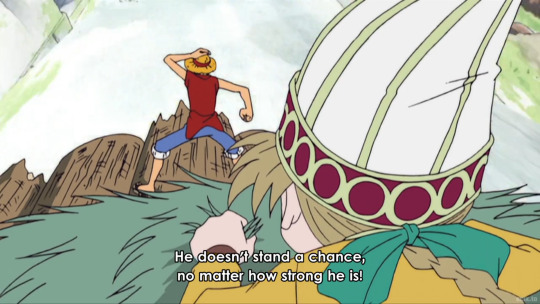

It's pretty fun how this scenario repeats all the way thoughout the story (with at least two very similar scenes being in Dressrosa) where other people question if Zoro would be fine and Luffy has the full trust in his capabilites and strength.




#just them#one piece#monkey d. luffy#roronoa zoro#zolu#luzo#one piece ep 58#mine#gif:zolu#gif:op anime#long post#its so early on in the story.. and yet#1000+ chapters later (and in canon material) and some things never change ;-;#only thing that changed was the fact that zoro willingly let himself get tossed around by luffy on wano. and that's character development!
154 notes
·
View notes
Text

our forever world <3 ⊹˚. * . ݁₊ ⊹ ⊹˚. * . ݁₊




click below to see details <3 ⊹˚. * . ݁₊ ⊹
Hello! These are some screenshots my boyfriend took of me running around our long-term modded survival minecraft world! If you would like me to post the mods I have added (Fabric API thru curseforge for version 1.21.4), please let me know, and I'll gladly do so!
I can also tell you more details if you so please, like what resource packs, settings, etc. These are all running pretty smoothly for me, and I have a geekom mini pc! So, if you'd like some low-pc friendly mods for quality of life and cozy-casual gameplay, I'd be more than happy to give the creators some love and share their work!
I can also post some builds and updates on here as we progress, if that's something you guys would like to see.
Thanks for reading! Have a lovely rest of your day.
#minecraft screenshots#minecraft youtuber#minecraft build#minecraft server#minecraft#mine#forever world#worldbuilding#modpack#minecraft modpack#modded#minecraft mods#music#aesthetic#cottagecore#cottage aesthetic#cozycore#cozy aesthetic#cozy vibes#sandbox games#survivalworld#survival games#forever#boyfriend#cute#cozy games#stardew valley#fantasy#medieval#show us your builds
22 notes
·
View notes
Text
Learn how to automate full-page screenshots with Puppeteer, even for pages with dynamic content. A must-read for devs building automation tools!
1 note
·
View note
Text
For a spooky true story post, here's something that's been happening with me and Minecraft for the last >3 years.
In 2021 I suddenly had the inspiration to try hosting a tiny Minecraft Beta 1.7.3 unmodded server for me and online friends, which developed into something great and turned out to be a really prosperous move, even though ever since and from the beginning it's all been played by just me and one other person. But it's also where I started to discover that I have problems with Minecraft usage memory loss.
This isn't the kind of thing that I'd call supernatural or something like that, but it does creep me out, because these occurrences badly go against what I feel should be normal.
And though somebody could just make all this up, I can't make it up because it all actually happened, and I'm not going to lie here about what I think I do and don't remember, either. Everything that I say happened here, to the best of my knowledge, actually happened in Minecraft in conjunction with real life.

Starting with the original Monty Home - the name of this server at the time - in 2021, one day I started making tunnels in the ceiling of The Nether. They were narrow, cheap tunnels, and they had a practically-camouflaged stair entrance. So I didn't stumble upon them again for a long time.
I was attempting to find new interesting places in Beta terrain generation by making new portals Nether-side, yada yada yada, you know the drill.
I did come to a sense of normality with this one in the end, remembering that I had an old venture to bridge distant overworld chunks, but for a while, I was really stumped when I accidentally rediscovered these tunnels one day. I really did not remember that these strange tunnels were built by me. That day in which I found the tunnels again was in 2022. And here are the screenshots I took while I was doing that.
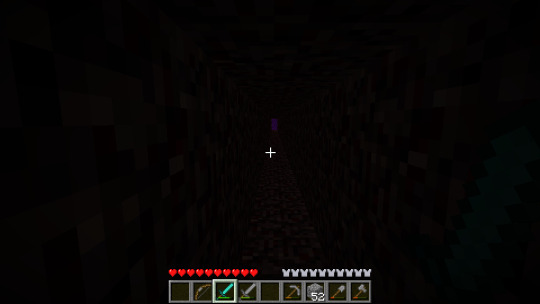


Records in my communication channels say that this scared me and it was a real "What the fuck?" moment. And that I killed a Zombie Pigman while I was in there, which I guess now I realize I didn't have to do because I could have just tunneled around him...
The picture further up in the grassland area is what I believe to be one of the tunnel destinations, taken before I forgot the tunnels that I carved existed. At least the memory came back into focus after a while, though.
Not all of my memories of developing on places I altered in Minecraft have come back.
While checking old places in my records to get information to write this, I was reminded of the time a diamond pickaxe I made in Monty Home went missing. Same Beta 1.7 world as above. I told my friend it went missing and that I definitely made one, and he was stumped. I always privately suspected that he was screwing with me, but not anymore. Now I think my ability to remember erased the pickaxe's location. He told me he found this to be weird and creepy. He wondered if maybe it was a server glitch, but I bet it wasn't. I still don't know what happened to my diamond pickaxe. Nobody allegedly remembers where it went.
After Monty Home, the server was modded and became Monty Cabin. There was also an era of Monty Cabin where I played Better Than Adventure with my friend, which was fun, but has no significant events in today's recollection that are supposed to be covered here.
Skipping ahead to 2023, I've somehow figured out how to mod Minecraft Beta 1.8 with the ModLoader API like a champ, in spite of having very little Java experience and a bunch of other odds. The mod goes online for a good long period and after some much-needed crash fixes, I create the world named Mt Creep. I also have a bad thyroid at this point and being in my brain is a nightmare.
So, my Minecraft mod is well under development in a version called Pre-Alpha 023, and it's September of 2023. I walk into a tunnel in the Beta 1.8 Nether that I do remember paving to, but I find an offshoot tunnel to it that I don't recognize and post these:

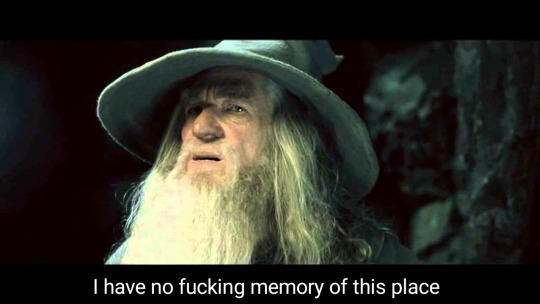
Fortunately I remembered what this location was and why I built it in the end, probably because it is now an integral part of a Mt Creep project I was chasing, the swamp base that is now connected to Mt Creep (the town) by minecart rail. People who have known my microblog for a while may have recently seen the video I posted of that railway. I visited the swamp again by going through that same portal in November that year. These days the swamp base is very well long-since built, and I hardly visit it now. Though at some point I'm supposed to add more vines and two kinds of moss stone.
Finally, we have the weirdest one I know about of them all. The flight of stairs in that same mod, in an older NBODE world, this year.
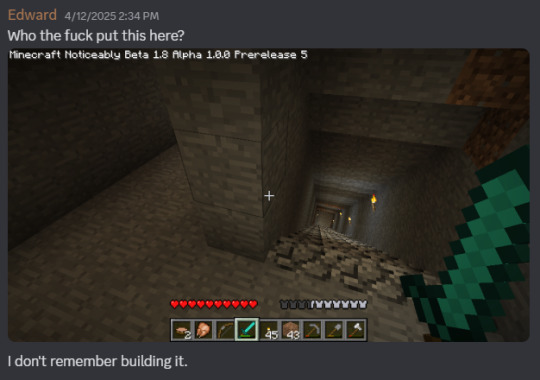
This staircase seems like something I would do, but I don't remember building it. I don't remember the tunneling or the crafting of stairs or even the cave below it, even though I went up and down these stairs and checked out the cave. I'm particularly curious to know why I built it. I can't figure out even now what the actual purpose I had in mind was. Later on I visited the stairs again while the server was being used by two players.

I believe my friend when he tells me that it's not there because of him, he thought of this staircase as being too much work to be him, and that his staircase would be not this tidy.
But I don't remember building it. It's a useful staircase, I like that it's there, and I'm not annoyed with it. But for all my ability to remember thousands of things, things in Minecraft new and old, things in real life that happened a long time ago, even if I never want to remember them again, hundreds of different traumas, things that fuel intrusive memory anger... I don't remember going here and spending several minutes carving virtual rock and building digital stairs.
#Minecraft Beta#true story#creepy Minecraft#spooky story#Minecraft screenshots#memory loss#Monty Home server
9 notes
·
View notes
Text
How I Customize Windows and Android
Windows: Rainmeter
Rainmeter Skins
Rainmeter | Deviantart
r/Rainmeter
Rainmeter is where I get nifty desktop widgets (skins). There are a ton of skins online and you can spend hours just getting caught up in customizing. There are clocks, disk information, music visualizers, weather widgets*, and more.
I get most of my skins from the links I posted, but they are by no means the only resources for Rainmeter skins. r/Rainmeter and Deviantart have some awesome inspiration.
This is what my desktop looks like right now:

Dock: Dock 2 v1.5
Icons: icons8 - this is probably the best free resource for icons I know of
"Good Evening [name]": Simple Clean
Clock: Simplony
* Note about weather widgets: Older Rainmeter skins that use old weather APIs will likely not work. The Rainmeter forums has information with lists of weather skins that do work.
Windows: Useful Things for Workflow
Flow Launcher - this is basically a search bar, app launcher, and even easy-access terminal all in one. The default hotkey is Alt+Space. I use this almost primarily to do quick calculations. There are a ton of plugins and I've barely scratched the surface with how I use it.
ShareX - This is my screenshot tool and I love it. Admittedly, I find it difficult to configure, but once I had it set up, I didn't really have to adjust it. You can create custom hotkeys to screenshot your entire screen, or to select your screen, or even use OCR. This has saved me a ton of time copying over text in images and making it searchable.
Bonus - Get Rid of Windows Web Search in the Start Menu: If you're comfortable with editing your registry, and you want to get rid of the pesky web results in Windows search, this fix is what I used to get rid of it.
Android: Nova Launcher
This is my main Android launcher that I've been using for almost as long as I've owned a smartphone, and it's super customizable. The best part is that it's free with no ads, and you can purchase premium at a one-time cost.
The main things I use it for are app drawer tabs, renaming apps, hiding apps, and changing the icons.
I've had premium for so long that I've forgotten what the features were, but looking at the website, the one feature I use is app folders.
This is what my phone homescreen and app drawers look like:


Time/Weather: Breezy Weather
Calendar: Month: Calendar Widget (I got this on sale for like 30 cents once but there are a plethora of good calendar apps out there)
Icons: Whicons - White Icon Pack
Advanced Customization
Further things to enhance your customization experience to look into include:
Flashing a custom Android ROM (e.g. LineageOS)
Give up on Windows & install Linux instead (Ubuntu is a good one to start with)
Android app modification: ReVanced apps (includes Tumblr), Distraction Free Instagram
Miscellaneous notes under the cut:
None of these links are affiliate links. These are all tools I happen to use on a daily basis and I'm not being paid to promote them.
Install Rainmeter skins and programs I recommend at your own risk. Before altering Windows, such as editing the registry, make sure you have everything backed up.
The Windows web search fix works on my Windows 11 machine. I don't know if it works for Windows 10, but I do know I was able to disable it in Windows 10 at some point, so your mileage may vary.
Install non-Play Store apps at your own risk. (Although in my opinion, open source APKs are less sketchy than some apps on the Play Store...) Always check where you're downloading APKs form!
The wallpaper for my desktop and phone are custom wallpapers I made myself.
(At the request of @christ-chan-official)
11 notes
·
View notes
Note
I would love to see your take on the CM conversation, the translation snippet you shared is so good! I found the equivalent of the second screenshot in the mtl epub that I have, but i can't find the equivalent of the first image at all, though, so i wonder if it's been missed or mangled in the version of the file that I have! What MTL have you used for your personal version, if you don't mind sharing?
thank you! and the first image is from the first half of the chapter (munpia ch 625), which will hopefully help you locate it. here's a bigger segment (including the unedited parts LOL)
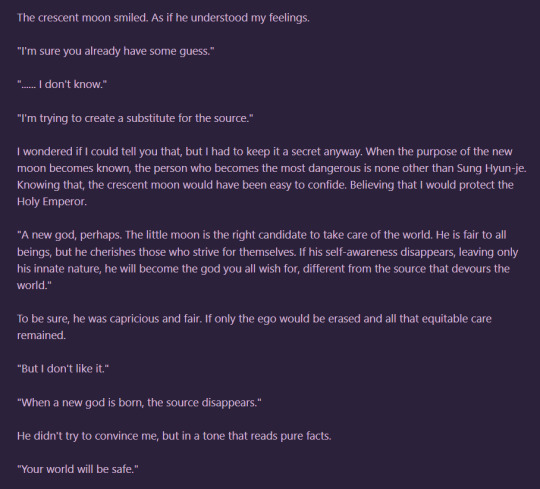
as for the second question, it's.. pretty messy, haha. i started off by fetching and formatting the raw korean text, then throwing the chapter into my microsoft api (which i don't have access to anymore, and don't want to renew until i see how they deal w ai there). and then i just. open papago and deepl and start picking the sentence apart until it sounds right. so i'm looking up individual words and phrases to guess what the text might mean, and then rephrasing the sentences to sound more natural in english.
#i'm sure that _a lot_ gets lost in translation because of this#every MTL snippet i share is very much my interpretation and my writing/translation style#asks#sctir spoilers#sctir#MTL rambles
7 notes
·
View notes
Text
what is this
the tag replacer lets you find all your posts with a tag and replace that tag with another tag, or multiple tags, or remove the tag. you may find this useful when wrangling your tagging system.
it's really slow / takes multiple tries to get all my posts
for sets of more than 500 posts, we run into tumblr's API rate limits. i'm working on a workaround, but it's part of a larger refactoring project that i've been working on sporadically for 3 years.
XKit Rewritten's tag replacer uses a different API and is both faster and not subject to the same rate limits, so right now it's better for large sets of posts. however, it does not retain the order your tags are in.
it says it worked but when i go to my blog the tags are the same
sometimes posts on username.tumblr.com take a while to update- try viewing them on tumblr.com/username instead.
it's not working / bug report
please include as many details as possible, such as: the exact error message (if there is one) or a description of what's happening, the tags you're finding and replacing, and the blog you're using it on. screenshots or screen recordings are great if that's easier for you. i answer these messages privately when possible! you can also submit bug reports on github.
50 notes
·
View notes