#scrollbox
Explore tagged Tumblr posts
Text
i haven't been that active but i have been working on the fansite alot! Recently managed to work out a layout for character profiles.


previews on mobile and on desktop respectively. unless i find a layout i like, this is how it'll probably look like. thanks to this helpful guide on how to make simple tabs!
I might try to fill these out, work on the art gallery or fic page, or learn javascript to tidy up the code and maybe add a dark/light mode button ehaha.
or maybe i should move these pages to its own website instead of subpages on my personal site... idk
#the thing is.. this layout is fine already. i just wonder if the info should be in blocks or i just keep it in one big scrollbox like this#idk. i'll figure it out later i guess lol#moversposting#<- technically i guess#my ramblings#the images are placeholders probably. i do want to make drawings for these profiles
3 notes
·
View notes
Text
gorgeous women are making me install hud mods
5 notes
·
View notes
Text
wipes single tear from eye. it's beautiful (the extensive list of references on pac's miraheze wiki page)

#(it's not actually displayed like this i just like to remove the scrollbox and click show preview to look at the uncollapsed list for fun)#if you ignore the unfinished relationships table this is like. decently close to being an actually Finished Wiki Page. which i'm proud of!#:D#echo.txt#(also the four separate uses of the águas passadas clip is just funny to me personally. load bearing 60 seconds of content)#(as well as that one cellbit vod timestamp but that one is actually relevant it's where he finds the state of chume labs during happy pills#(and the letters and the graves. which. You Know)#wikiblogging
10 notes
·
View notes
Text
i've already written about these quotes in my own drrr novel notes but i have to post about it here too just because i need to speak about it again but
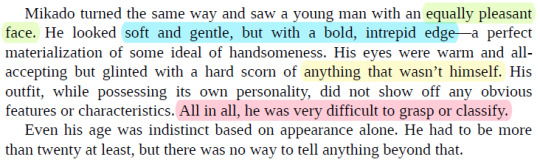
narita describing izaya as 'very difficult to grasp or classify' here in his first real appearance and introduction is so UGHHHHH it's so fucking good. izaya is like an enigma and he is so complex and he's got all these things going on with him that all work to make him so so so beautiful and so i just really like that narita worded it like that. i love to observe izaya like he's a specimen under the microscope.
the other things i highlighted were also very important to me i think the 'anything that wasn't himself' is also a good glimpse into izaya's personality and the way his mind works. 'equally pleasant face' i just like that one cause i like when they call him beautiful in the story . <3
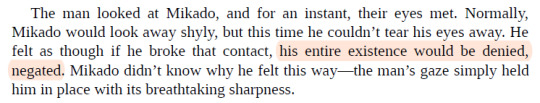
this also made me feel like i was going to ascend from my couch first time i reread it a while back. how interesting is it that narita describes mikado's feeling as though his 'entire existence would be denied' by the very man who so obviously struggles with facing his own humanity and instead chooses to see himself as an omnipotent figure. i just idk i'm not even going to try and get further into it bc i'm already like just feeling like i need to start rolling around and pulling my hair out but my god i love izaya orihara so much he truly is the goat he is MY goat 🙏🙏🙏
#do u know how hard it was for me to type out coheremt thoughts on this instead of just going#RAHHHHHHHHHHHHHHHHHHHHHHHHHHHHHHHHHHHHHHHH and adding 30 reaction images#anyways. opened up adobe acrobat just to highlight the text in cute colors.#i need to get back to my drrr novel reread/annotating bc i have so many thoughts about izaya#but the main thing stopping me other than school is that#i have it all on my izaya site... and i dont even have a set layout for it yet...#if anything i am really unhappy with how it currently is because the quote(s) and my annotations are all together#and i want them separate.#actually the way i did the shizaya fob lyrics thing is inspiring me to just go and use tooltips but like.#i dont like to use js when i dont need to...#i might just try doing a side by side thing but then i'd have to use scrollboxes to ensure the sdame height#sorry. sorrey. rambling again. i will be quite now#mine
12 notes
·
View notes
Text
i seriously be eating this shit UP

#✧ chatting !#it took me all day in between my classwork today to figure out collapsables and scrollboxes but YAYYY
8 notes
·
View notes
Text
Senshi Tulpa tells you to eat regularly but Chilchuck Tulpa tells me to vote in the AK elections. *sighs deeply and keeps scrolling terrible webpages to find the party's actual program*
#AK is like. Labour Union but state-wide and automatic membership#but me and echo just spent half an hour staring at a website that is apparently puzzled together from pngs and uhhh. Stacked Scrollboxes#And they're literally all the same at firat glance. You gotta dig deep to figure out whivh one to pick#but on chilchuck I'll do it#chaos rambles
4 notes
·
View notes
Text
god i formatted my website in such a way where if i write too much, the area for text isnt expansive and it just bleeds all over the webpage after a certain point -__-
1 note
·
View note
Text
akiyama mizuki bundlrs inspo!


page at .cc/amia
features: scrollbox, rotating lace, floating mizuki, (hopefully working) custom cursor, and buttons!
reblogs appreciated ♡

#luci’s inspo ♡#rentry#sntry#bundlrs#stellular#sentry#rentry decor#rentry inspo#rentry stuff#sntry inspo#rentry resources#rentry graphics#rentry template#sntry template#well not a template but idrc if u steal the code or watever#pjsk#project sekai#proseka#akiyama mizuki#amia#25 ji nightcord de#nightcord at 25:00#niigo#proseca#puroseka#prsk#pjsekai#prsekai#cute#html css
81 notes
·
View notes
Text
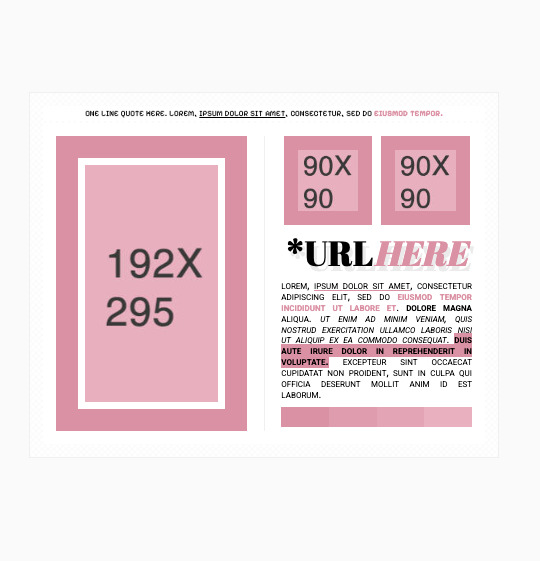

. . . 𝐜𝐫𝐨𝐬𝐬 𝐦𝐲 𝐡𝐞𝐚𝐫𝐭
item : single-muse [ pro-standard ] carrd cost : $6 sold : ko-fi demo : here note : uses scrollboxes, if you need help please reach out!
do not : take credit off or claim as own!
41 notes
·
View notes
Text
★ VANISHED.
roleplay focused. multi-muse. pay-what-you-can. preview + download.
vanished is a carrd template, inspired by those indie blog themes. you know the ones with all the fonts. utilizes scrollboxes and custom fonts. optimized for desktop, but usable on mobile. this template requires a pro-plus subscription, due to custom css/html. basic css/html knowledge is highly recommended. this is not a one-and-done template, but has plenty of room for customization.
download link includes my referral code! thank you for your support!
#rp carrd template#carrd template#free carrd template#free rp carrd template#carrd pro template#carrd pro-plus template#free rp resources#TEMPLATES.#CATEGORY: ROLEPLAY.#CATEGORY: MULTI-MUSE.#yes i color picked from an ethereal horse photo. yes i did.
42 notes
·
View notes
Text
useful resources for fanfic writers and readers
AO3 Floating Comment Box A script to create a floating comment box at the bottom of the page for works on AO3.
Floaty Review Box To review fics on AO3 as you read.
FanFictionDownloader (FFDL) A little tool to download your favorite stories from different websites to your local computer or eBook-reader.
FicLab FicLab is a browser addon that allows you to download fanfiction and original stories directly from supported websites in a number of different ebook formats, including ePub, Kindle and PDF.
Comment Builder The @/longlivefeedback comment builder is a tool created to help fanfiction readers respond to stories and communicate with authors.
ao3 savior Hide specified works on AO3
AO3: Kudosed and seen history Highlight or hide works you kudosed/marked as seen.
AO3 Additional Filter Tools Adds additional filters to the AO3 filter sidebar on works listings, including creator, hits, kudos, comments and bookmarks.
AO3 Works List CSV Bookmarklet Lets you download the contents of a works listing as a CSV.
Hide Empty Paragraphs Hide empty paragraph tags from a work.
AO3 Statistics CSV Bookmarklet Lets you download your AO3 statistics as a CSV.
Fic Trackers A tool to keep track of your fics!
AO3 Automagic App Exchange requests summary eyeball searing on AO3? No problem. View an exchange that's already been scraped, or scrape a new one!
Google Docs script to handle issues when copying from a doc into AO3 A script for Google Drive that will take your finished work and convert all basic formatting into HTML for you.
AO3: Hidden search operators cheatsheet
Shortening long tag fields skin by Xparrot Puts all tag fields on the Show Works page over a certain length into a scrollbox.
Reversi skin by AO3 AO3 dark mode.
ByLine skin by Branch Breaks warnings, relationships, characters, and freeform tags into separate groups.
AO3 Work Skins/Tutorials
A Complete Guide to 'Limited HTML' on AO3
CSS code scripts for Ao3
How to Mimic Social Media in an AO3 Work
Works Skins
22 notes
·
View notes
Note
HOW DO YOU MAKE BLUNDRS-??? IT LOOKS SO FUN BUT I DON'T UNDERSTAND ANYTHING FRKM YBE HOW PAGE

honestly i've been thinking of adding bundlrs tutorials to my resource rentry, because there are no tutorials or ANYTHING it's insane
it's hard to explain rn because im too excited (new glass animals thing happened and im going fucking wild its the only thing i can think about)
but i have a feww things that run it down kinda well! what i suggest is going through people's codes and pick up what kind of patterns they have
this website really helps you kinda understand what the fuck is going on
this website has a few extra resources!
and you can look at my lifejam and scrollbox urls to kind of see the basics
hope this helps at least a bit, i am very high on adrenaline because omg... special interest goes wild after not having a new big glass animals thing in 4 whole years


87 notes
·
View notes
Text

♪ BASIC TRI-CONTAINER NEOCITIES THEME by FRIENDNETWORK LIVE PREVIEW + PASTEBIN Features: ~ Flexible layout adapts between screens ~ Two primary containers and one bottom scrollbox container ~ Marquee header ~ Adjustable navigation bar Annotations in source code clearly outline what each part means. Email me with any inquiries, or let me know if you decide to use this template for your own site. Happy coding! - Hal
64 notes
·
View notes
Note
hi there!! there isn’t a need to publish this ask I literally just am so curious if you had any resource or tutorial regarding your neocities! I’m sorry if this is so out of the blue but I saw your site and really adored the layout!! I’m specifically just wondering about the method you used for your blog posts - I’ve found some recommended ways to do it but i feel like yours is integrated really well imo :) also if you’re not comfortable answering or anything that’s totally fine lol pls don’t feel obligated. lastly your art is so gorg!!!
i'm finally going to answer this ask...!! it's going to be a very long read so i'll keep it all under this cut
i know you are specifically curious about the blog posts page but i figured this was a great time to thoroughly explain my website layout too since i had another person asking about it (i'll put that at the bottom though) :D
please bear with me btw because i... i have never made a tutorial like this before LOL
--
blog posts guide

1. scrollbox
i made a super low effort format for my blog entries. i honestly just wanted it to be a super simple scrollable box with all of my entries being in one general place. CSS to do this, i created an all encompassing <div class> that had the styling property of overflow.
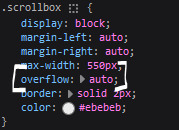
fyi, i also added a <div class> within the scrollbox class that would handle the padding but TBH i'm not sure... i needed to make an entire class for that LOL REFERENCES - scroll box
2. date & time
HTML ok honestly i just used a <p> element and made it bold....
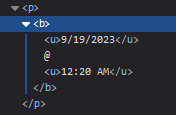
3. images (optional)
HTML i don't always attach an image to my entries but when i want to, i use this <div class> that sits below my date & time. i style it with an <img class> that i created and add an <alt text> too to make it more accessible!
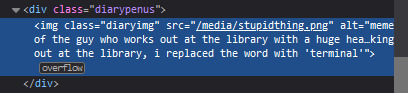
CSS this is what the <img class> looks like. i like my images centered and on their own "line."
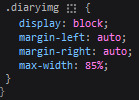
4. status
HTML again, another <div class> specifically made for the status. i just made the font size smaller to visually differentiate it from the actual entry itself.
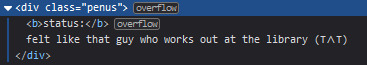
5. blog entry text
HTML my blog entries are simply typed up between <p> tags and i use <br> to start a new line... it literally just looks like this LOL....

THAT'S ALL...>!!!!!! :)
--
website guide

1. general page layout
HTML in order to establish where i want all of my blog's content to lie, i created a <div class> specifically to store it all.
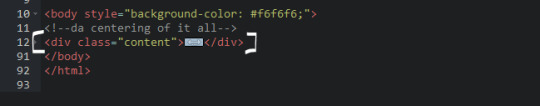
CSS the styling for it is pretty simple! just setting a max-width to limit the size of everything that will be in it and also centering the page with the margin.
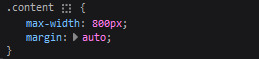
2. sidebar
HTML my sidebar just comprises of a heading tag and navigation links.
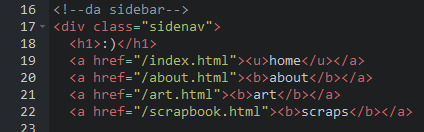
CSS this is all personal taste aside from the fixed position
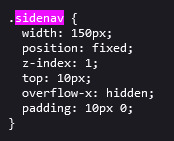
REFERENCES - fixed sidebar - responsive sidebar
3. main content
HTML because everything is stored in the <div class="content">, the sidebar and the page contents are limited to the constraints of the it.
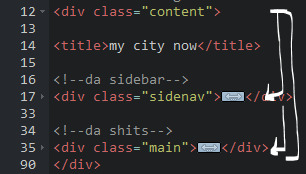
that is all pt. 2...... bless <3
#THANK U FOR ASKING BTW!!!!#it brings me so much joy when people ask me . things and i then get to answer these things#i am so sory if this is somewhat incomprehensible or a pain to read through IF YOU HAVE ANY NEEDS FOR CLARIFICATION... JUST ASK ME..!!!!#textoffun#inbox
32 notes
·
View notes
Note
hiii ^^ would you consider sharing the scrollbox u used for your carrd " forsythia"? i cannot use it since it doesn't suit my carrd plan but i love the scrollbox so much so i was jw if you'd be willing to share it!
SOOO i code my scrollboxes a little lazy. all of my text scrollies are in the text settings > styles css. but i hate having 50zillion embeds and having to refresh to see what i need to fix. tbh. way easier. ANYWAYS. this is what my code looks like.

i THINK this may be pro-plus only, i'm not entirely sure. if it doesn't work though, THIS CARRD has a lot of scrollbox codes that should be helpful.
17 notes
·
View notes
Note
Hi! 👋 Could you please tell me how to put a Scrollbox ontop of an image on Sentry? Thank You! :)

I position them until they look like they're on top of the image , but , the code for the an sntry i made for my bae is:
height: 120px; width: 155px; text-align: justify; position: relative; border-radius: 5px 5px 5px 5px; border: 2px solid #889cbd; z-index: 7; float: right; white-space: normal; padding: 5px; margins: 10px; overflow-y: auto; position: relative; z-index: 5; bottom: 400px; left: 3px; transform: rotate(-3deg);
you can adjust them however you want to :3


17 notes
·
View notes