#shading tutorial
Explore tagged Tumblr posts
Text

SSSERIEMA SHADING! hi @kikikakapo :3 hey :333 pls ask me specific stuff if you want this is just a little run down of my process with one of the examples i hope its legible :333
#noticing this is more about coloring actually LOL#art tutorial#shading tutorial#clip studio paint#art process#seri's art process
294 notes
·
View notes
Text

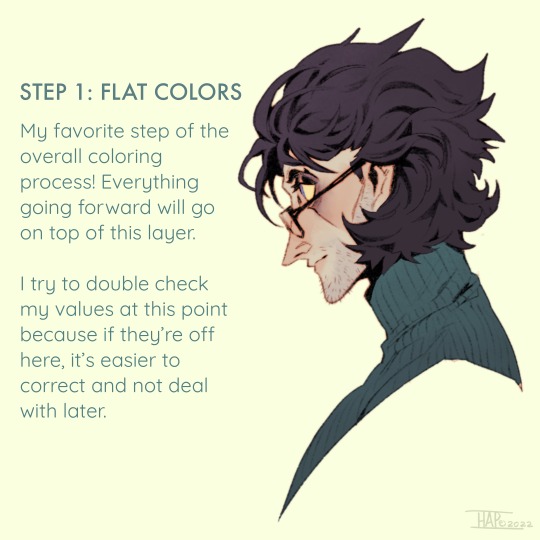
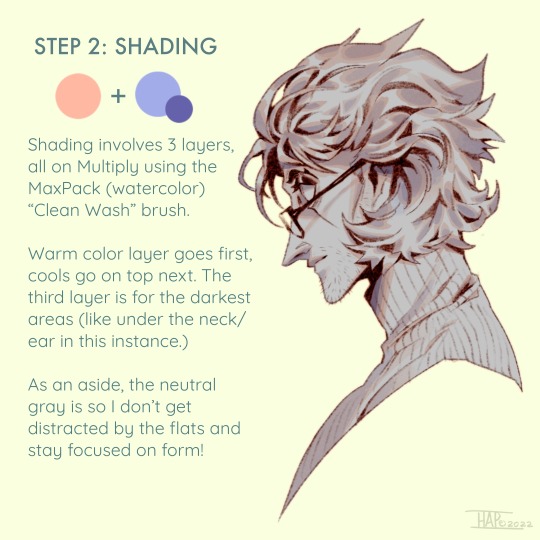
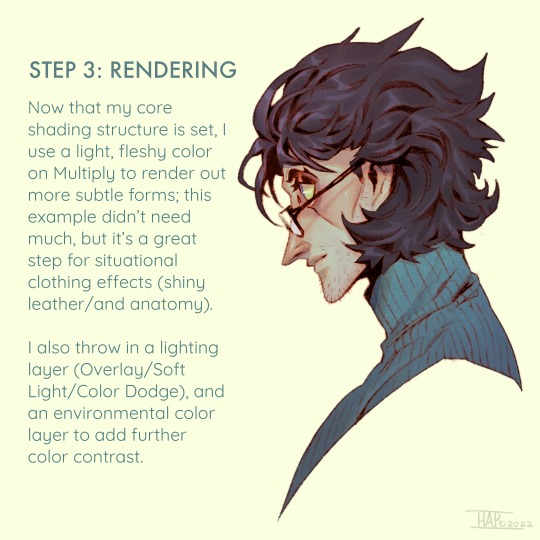
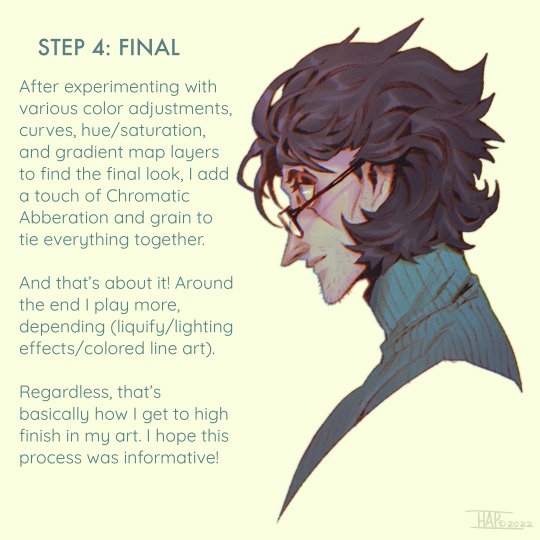
Rendering step-by-step (2022)
#kodasea#own art#2022 art#digital artwork#procreate art#art#artists on tumblr#art tutorial#step by step#shading tutorial#rendering tutorial#drawing tutorial#cold case crew#own character#cold case detective#lawrence#Still follow this basically! Although recently I've been playing with inching back the realism in the light logic/shadows a bit
4K notes
·
View notes
Text
The first picture is the eye style I use for yugioh, while the other eye styles are the ones I use for my other drawings. (ु*´З`)ू



#yu gi oh#yugioh#ygo zexal#yugioh zexal#my artwork#sketch#zexal#yugoh zexal#drawing tutorials#tutorial#shading tutorial#eye tutorial
123 notes
·
View notes
Note
I love your art! Do you have coloring tips? Like how do you know what colors you use to shade? It's pure eye-candy! /Pos
Thank you, and thank you for asking!!
My favorite coloring tip of all time is:
MOVE THE COLOR WHEEL
Here is a demonstration:

Basically
The darker = the colder. blue, purple. etc. DOWN The lighter = the warmer. yellow, orange. etc. UP
This makes my art look richer and more colorful. really depends on the vibe you want to go for, but this is mine. My main inspiration are the sonic IDW comics and how they tend to go purpler for it's shading and yellower/oranger for it's highlights.


My favorite example is definitely when that shading is done to Knuckles. Which was what made me recognize the coloring style in the first place. from then on I just never shaded the same :P
Hope this helps!
#taikko art#taikko talks 2 much#taikko asks#how to shade#shading tutorial#coloring tutorial#art#tadc pomni#tadc#sonic#sonic idw
147 notes
·
View notes
Note
I love your art soo much man, the way all of your anatomy and your colours are always so enchanting says a lot about your skills as an artist as well as an adamant fan of biology :] I gotta ask, what is your process for colouring your art? I struggle a lot with trying to make mine look appealing, and was hoping you have just a few pointers on how to go about laying down flat colours all the way to rendering, but take your time before answering this, and I hope you have a good day!
Hiii thank you for the pipebomb and for appreciating my art. I tried to explain it the best I could, but also, my art varies a lot depending on what I want to do first. I have no order nor any clue on how I do this 😭
Im dropping more tutorials soon on other textures and stuff, like clothing, mostly. But for now I hope this is enough.














#art#my art#original art#splatoon#splatoon art#splatoon oc#splatsona#tutorial#shading tutorial#rendering tutorial#coloring tutorial#art tutorial#tutorials#pipebomb
82 notes
·
View notes
Note
do you perhaps……….. have a shading tut………. please yoyr art is stunning
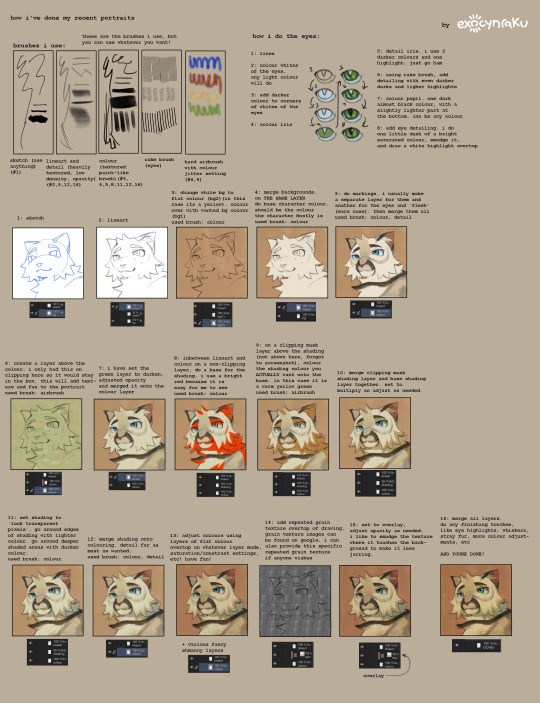
it ended up evolving into a whole portrait tutorial hope thats ok
199 notes
·
View notes
Note
Rendering tutorial pretty please?
Of course! Now at some point I will make a proper tutorial, but for now here’s progress shots and a timelapse! I hope you’re able to find these helpful, random anon!
I really recommend checking out LavenderTowne’s videos specifically on shading, they’ll help heaps (or honestly any of her tutorials :))

#cult of the lamb#cotl#cotl fanart#cult of the lamb fanart#cotl oc#cult of the lamb oc#art tutorial#art rendering#ask box#tutorial#digital art tutorials#shading tutorial#shading#art lesson#art advice
58 notes
·
View notes
Note
uh hi can you give some shading tips? pls?
Sure! :DD
I think the easier way to give some tips is by showing my own process.
(I won't explain here the basics of shading, but if you want I linked a tutorial down at the end of this.)
First off, the program I use is Krita (but any program is ok 👍✨) And here's the brushes I use:

I'd say use at least two brushes. A soft one and a harder one.
To show you I'll use this doodle I did of Murder!Sans (by @/ask-dusttale)
First, flat colors.
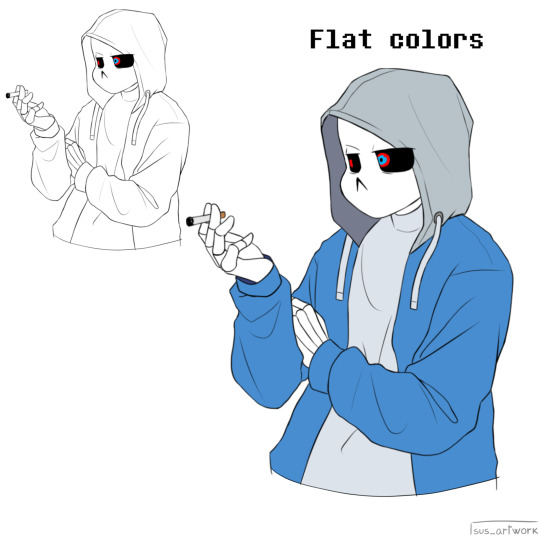
Then start shading on a new layer and put it in Multiply mode, then change the opacity at your liking. Don't use black for the shadows! Use a dark color. I usually use a purple or a brown.

Now with the same color, go on a new layer (Multiply mode), and add extra shadows where light has trouble reaching. This gives more depth to the drawing. (To make this process easier I use the Select Opaque option, by right clicking on the Base Shading layer, down in the menu, and then paint on the new layer)
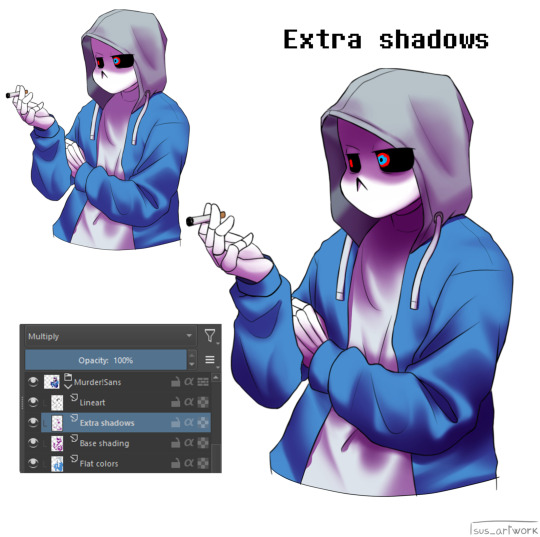
Now fill the canvas with the light's color (or do like me and duplicate the Flat Colors layer, and recolor it if you want the light to be only on the subject). I'm using yellow since it makes a nice contrast with the purple. Put it in Pin Light mode and change the opacity at your liking.

Aaaand
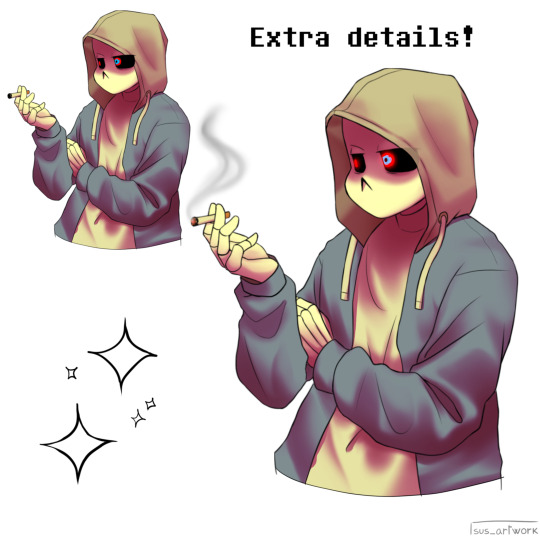
You could say finished! We could stop here, but if you want some extras, go under the cut:
-EXTRA-
Now I- I can't explain what "Bouncing Lights" and "Sub-Surface Scattering" are, so... go see on internet :''D Basically slap some red and blue over the shadows layer in Overlay mode and voilà

It'd be more noticeable with less light but trust me, it's good
Now let's talk about ambience. We can create many different scenes just by playing with the light and shadow layers! Change their colors, change the blending mode, play with 'em and see what you get:


Also I suggest studying how color schemes work (I'll link you a video down below). I uhh actually kinda suck at color schemes XD but having at least a basic understanding of them it's useful.
And, here's some tutorials that personally helped me a lot:
Shadows and lights tutorial/tips <- great for learning the basics of shading
Time saving shading solutions
This great rendering tutorial by @/licollisa
Different color schemes
For any questions don't hesitate to ask me (^w^)
#ask answered#miramoonli#undertale#undertale au#dusttale#sans#murder!sans#dust!sans#art tutorial#drawing tutorial#art tips#drawing tips#shading tutorial#coloring tutorial#rendering tutorial#This was oddly fun to do :D#maybe cause I LOVE shading. It's my fav part of drawing#Also Murder is fun to draw-#You know whose fault it is XD#This doodle was to practice drawing hoods tbh.
175 notes
·
View notes
Text

Hey here’s another mini tutorial on how I draw and shade eyes
#art ref#art reference#art tutorial#eye tutorial#shading tutorial#drawing tutorial#drawing#anime#anime art#smkittykat art tips and tricks
272 notes
·
View notes
Note
How do you sketch & render your clothing folds, if i may ask? They look very pretty!
I am the least qualified person to give a tutorial but sure let's do this.
No I'm a self taught artist so a lot of this is just me using the good ol' "Fuck around and Find out" technique. So the example I'll might not be the best but it will give a general idea.
First you get your sketch/lineart + flat color. As you can see I've already drawn the fold lines. It's best to know where the shirt is getting pulled more from because that's the general direction that the folds start from and where fore folds are.
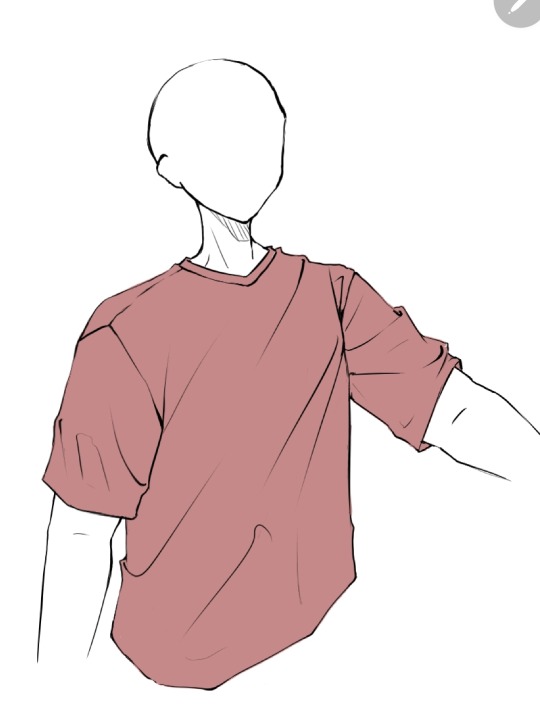
Next, on a clipping layer, I just draw with a darker color the places that will be shaded with a watercolor brush or pencil brush, just a brush that kind of fades works. This doesn't have to be accurate coloring it can be just messy blobs. But always keep in mind were the light is hitting the shirt so you'll know which direction to draw the shadows bigger and darker at
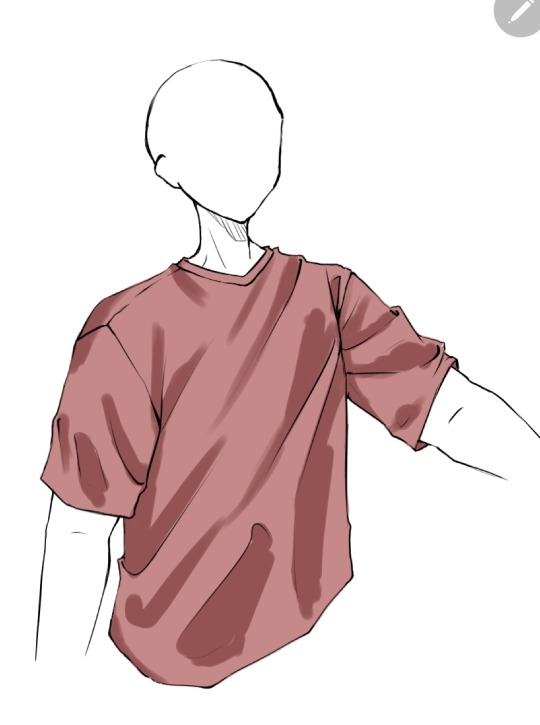
Than with a soft eraser I start erasing the shading and fixing it by going back with the brush. This is a lot of back and forth between the eraser and brush until you get to a point where it looks good in your eyes (i lowered the opacity a bit here because I thought the shade color was too dark)
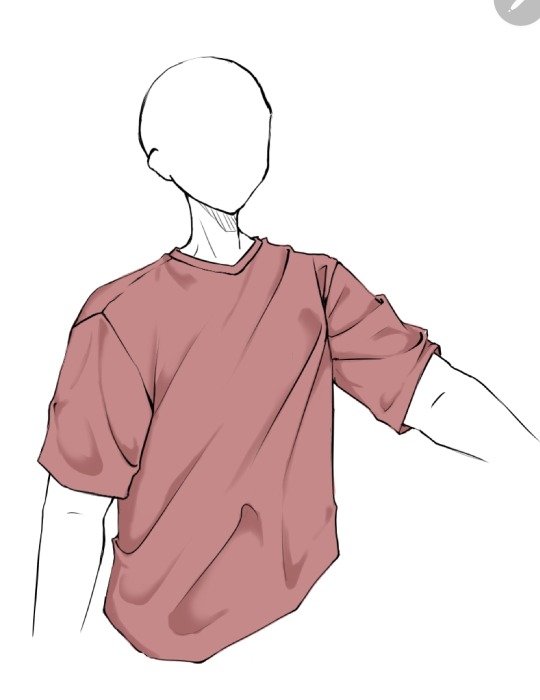
(Note: during more detailed drawings I like to go in with a darker shade color at the deepest corners for more depth and detail)
On a new clipping layer, by using an airbrush or the gradient tool, with the same colour I used for the shading, I darken the top and bottom. Why? Because it looks cool idk.
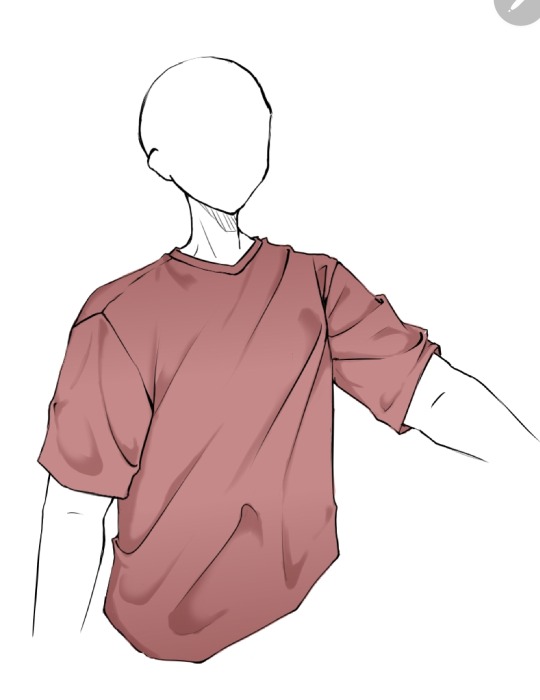
And usually that's where I leave it but sometimes I might add a lighter color for some lighting on the cloth by using the same steps as for the shading, this may depend on the fabric you imagine the clothes have. Or I've seen some people airbrush the parts of the outfit near the skin and that gives off a cool effect too
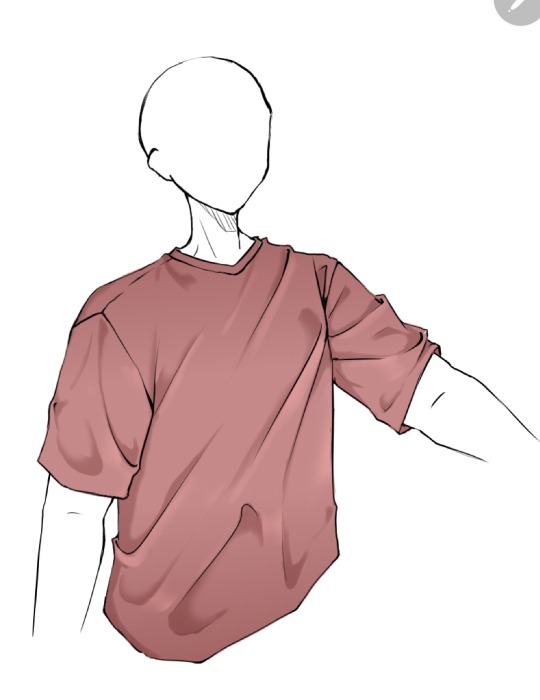
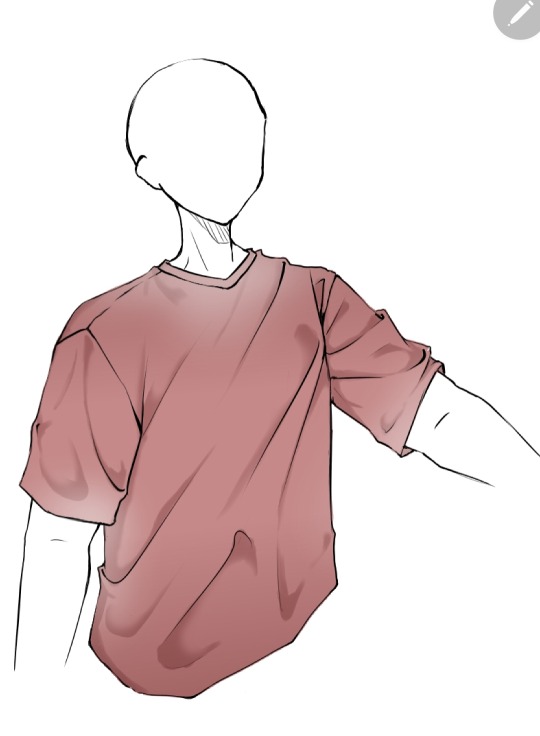
Now as you might have noticed this is the ugliest shirt ever. And that's because I did this in 10 minutes from my ✨️imagination✨️. Usually I have reference pics when drawing which give me a general idea of how the folds should look like and that is a life saver. This was just to give a general idea of how it works. Here are some examples of actual good shading I've done




Hope this helps👋✨️
#mura answers asks#shading#shading tutorial#art tutorial#digital art tutorial#digital art tips#digital artist#digital drawing#digital art#artist#artist on tumblr
59 notes
·
View notes
Text
My new and updated rendering tutorial!(feat: my boy Begonia)




Sorry if it’s unclear or something, I tried my best ’:]
I you have any questions feel free to comment :>
#artists on tumblr#art#digital art#eyestrain#illustration#art tutorial#rendering tutorial#shading tutorial#oc#my oc#ocs
10 notes
·
View notes
Text

I tried @ask-the-ryans ‘s shading/lighting tutorial with one of my Super Mario Odyssey OC's and I am in LOVE this helped so much😭😭
#art#digital art#drawing#my art#art tutorial#shading tutorial#super mario odyssey#super mario oc#super mario#oc artwork
15 notes
·
View notes
Text


Drew this originally for a friend asking for help, thought it might be helpful here too :P
#art#artwork#artists on tumblr#drawing#illustration#my art#artist of tumblr#traditional art#arrowmoose#arrowmooseart#art advice#art help#art reference#art tips#art tutorial#sketch#pencil sketch#sketch art#sketch drawing#shadow#shadowing#shading#art study#practice#shading practice#shading study#shading tutorial
10 notes
·
View notes
Text

I made a tutorial for how I color in Clip Studio Paint!
#artists on tumblr#art tutorial#tutorial#art tips#clip studio paint#coloring#shading#coloring tutorial#shading tutorial#guide#art guide#art resources#resource
25 notes
·
View notes
Text

first attempt at a mini tutorial? i included my mistake as well in pink because i think it's a good learning opportunity. transcription of my handwriting below: [top right corner: Object; Light source] [top left corner: Round shit reflects a bit of light @ the edge; Shadow follows the curve; Shadow to indicate ground-- dark!; Airbrush shading] [bottom right corner: New shadow; Edge stays shadowed; I fucked the light source; New light according to highlighting] [bottom left corner: Light towards edge to indicate backlit] end transcript
5 notes
·
View notes
Note
SORRY FOR THE ASK BUT; can you do a tut on how you render? It's so prettyyyyy 💜💜💜💜💜💜

OMG TYSM <3
I'm kinda bad at explaining things (especially with texts), but I'll try lol
Ok, first i do the sketches and lineart
This I shade the eyes like this-

How I shade the eyes⬇️
It a kinda long video but you get the idea
(BTW, I heavily recommend using the Pen Fade brush, but that's just a personal thing)
Then I do the purple shading

(You can use any color. I just prefer using purple) I then I put the layer(s) on multiply :D
Then I shade the skin (+adding scars, freckles, marking, blush, makeup, ect)

The brush I use

Tumblr won't let me put any video, so I have to make that a separate post🥲
Then, I add the base colors and shaded it using the same brush

(Depending on the thing, I shad it differently, but that's another conversation for another day)
Then I add an add layer and just add a little light on the drawing

(I use the airbrush and the color orange for this)
I finally I add final touches (like coloring lineart and stuff)

(For the coloring lineart, I personally just color inside the draw)
And that's how I shad ig, I do more stuff after this, but that deals more with the background and stuff
Hopefully, this made sense
Also, feel free to ask more questions like this, I like talking ab5this type of stuff :D
#inbox#inbox answers#shading tutorial#ibispaintx#digital drawing#coco yappin about shit#fypart#inbox open
12 notes
·
View notes