#how to shade
Explore tagged Tumblr posts
Note
I love your art! Do you have coloring tips? Like how do you know what colors you use to shade? It's pure eye-candy! /Pos
Thank you, and thank you for asking!!
My favorite coloring tip of all time is:
MOVE THE COLOR WHEEL
Here is a demonstration:

Basically
The darker = the colder. blue, purple. etc. DOWN The lighter = the warmer. yellow, orange. etc. UP
This makes my art look richer and more colorful. really depends on the vibe you want to go for, but this is mine. My main inspiration are the sonic IDW comics and how they tend to go purpler for it's shading and yellower/oranger for it's highlights.


My favorite example is definitely when that shading is done to Knuckles. Which was what made me recognize the coloring style in the first place. from then on I just never shaded the same :P
Hope this helps!
#taikko art#taikko talks 2 much#taikko asks#how to shade#shading tutorial#coloring tutorial#art#tadc pomni#tadc#sonic#sonic idw
147 notes
·
View notes
Text
eaudera's detailed tutorial for skin rendering
okay loves i've put together a tutorial in text form detailing my step by step process of shading darker skin + the brushes and techniques I use and why I use them. you will be following along as we shade a piece together, you can find the lineart to the piece here. *turn off your true tone and night shift displays for the most objective viewing.
i wrote a lot on the preview pictures, if you find spelling errors (which you def will) or are unable to read my handwriting, you'll find the typed out version of the writing in the alt text feature.
disclaimer: i'm not an art professor nor am i academically/classically trained in art. a lot of the verbiage and techniques i'm using to teach you all here are from my current self taught and observed understanding of art, light, and anatomy
support me: kofi / ig / twt / commissions

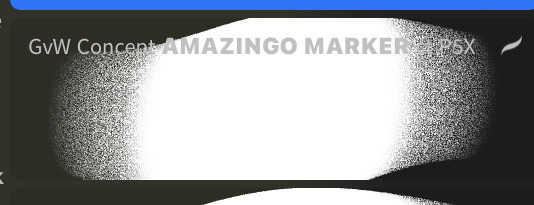
firstly, here are my two staple brushes. you can find the second brush here, i modified it by making it larger.
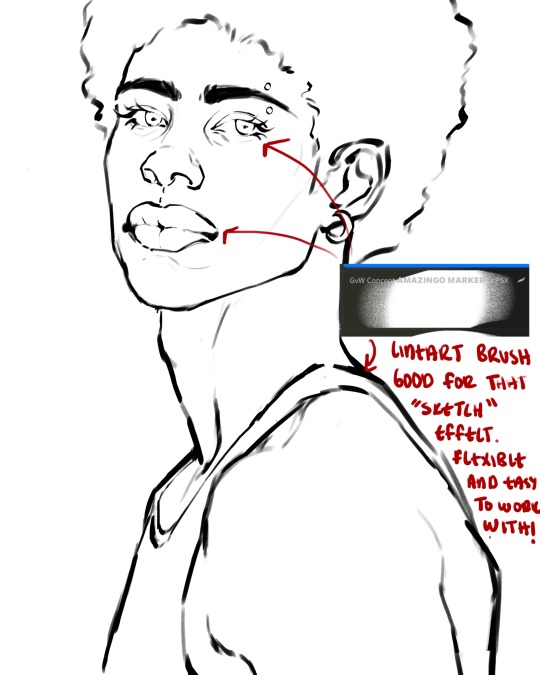
the lineart brush is very good for easy sketching and simultaneously cleaning up that sketch to produce the final lineart you'll be using in your piece. the diffusion from the erased parts/the diffusion created by lowering the pressure of your pen creates a light graphite effect which i enjoy! give it a shot.
you'll notice quickly that there are lighter strokes throughout this lineart, these are simply acting as rendering guides for me in order to remember certain placements. i erase/draw over these lines a lot.
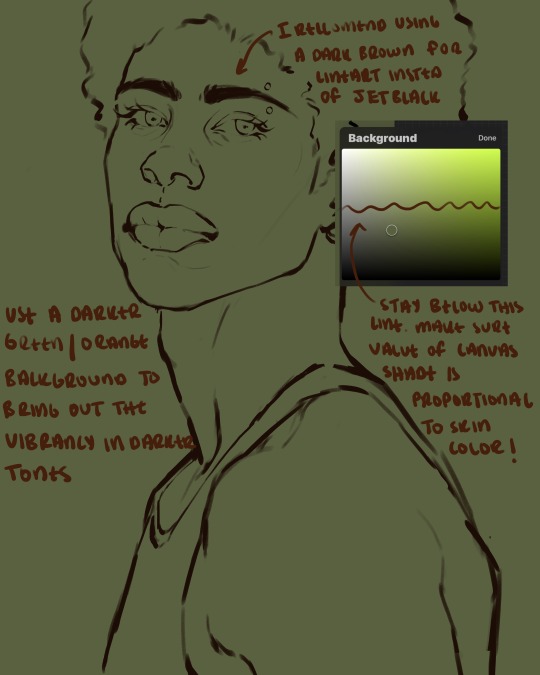
i initially learned to shade skin on a completely grey background with very slight orange undertones, and for a while this was very helpful in providing the most objective view of the base colors you're using (objective as in free of being effected by colors of different values). as you might know, using a white background for dark skin will seemingly darken the value and dim the vibrancy of your base colors, and using a black background will do the opposite. if you're using a darker skin tone, you want your canvas shade to be of a value that is proportional to your skin tone to avoid the same problems created by colors with too light or dark of a value. now if you're using a screened device to draw, you have the extra burden of screen reflections/wavering color output on different screens, so you're never really sure if the exact color you're using will be consistent across the board. priming your canvas with neutral colors will help with that. whereas priming with more vibrant colors will slightly change the undertone of your skintone (especially if you're using a low opacity brush), but it makes for a funner canvas and more creativity with your color palette imo. if you're a beginner i recommend you stay below the wavy line to avoid too light of a canvas shade.
for these same reasons i avoid keeping my lineart jet black. when you lay down the base colors under a black lineart it can look very unfavorable.
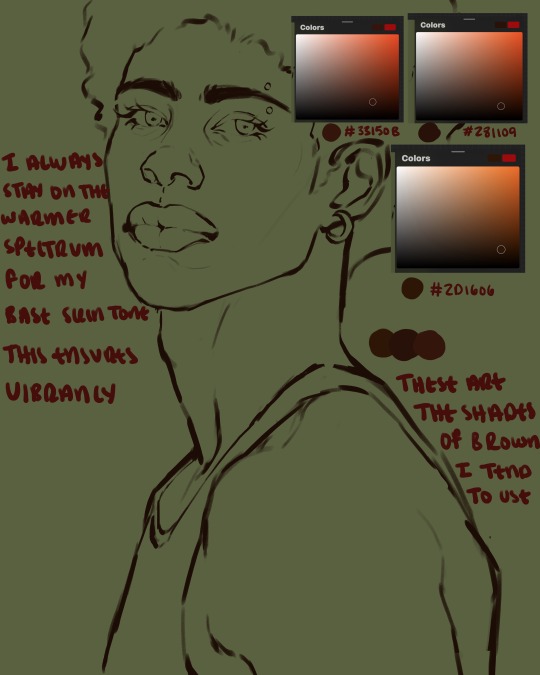
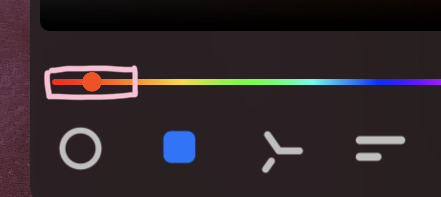
here are some skin tone variants that i tend to use the most, peep how i never wander off too far to the left of the spectrum where the reds are. i definitely favor red-oranges as compared to green-oranges for my skin tones, however, because i stay primarily on the left side of the color spectrum for my rendering, red can quickly become too much too fast. so i make sure to use a skin tone that can work very well with green-orange shadows. for this specific piece i will use the third shade (#2d1606).
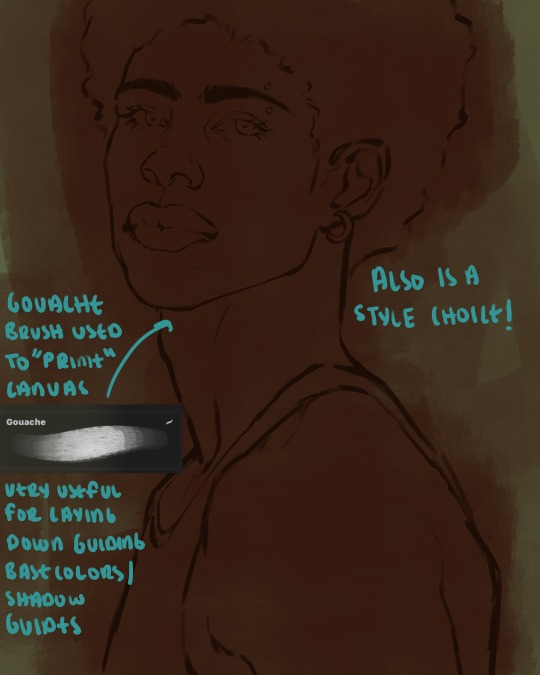
heres where the gouache brush comes in handy. i use it very loosely to "prime" the canvas almost. if you've ever done oil painting you'll realize very few artists draw directly onto a completely white canvas, though i've already primed my canvas essentially by changing the background color, i loosely shade over it with the skin tone color using the gouache brush. i find this gives me a better grasp on the composition of the piece due to increased harmony between the canvas and the skin color. it also looks really cool to me and resembles a real canvas almost.

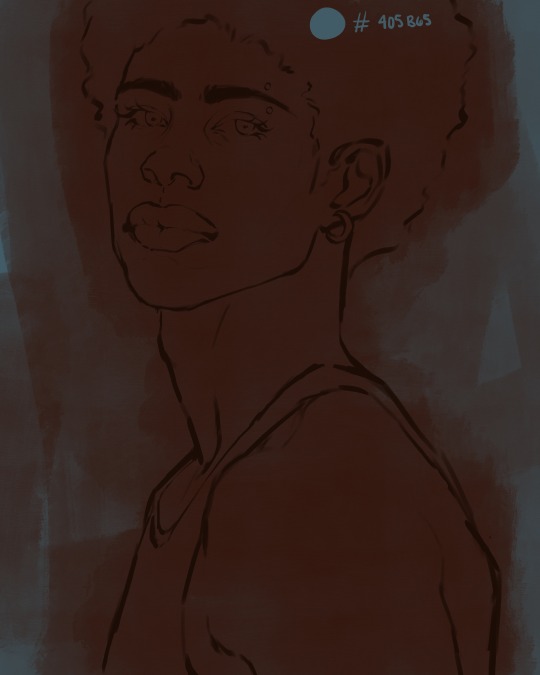
as stated before, priming your canvas with neutral colors (grey) can help give you a more consistent view of your base colors, when you get the hang of understanding the colors you most often use (i.e, how they interact with other colors), you can start using more vibrant and fun colors to color your canvas with! the gouache brush changes opacity depending on the pressure exerted by the pen, if you zoom in you'll notice patchy areas where the canvas color bleeds through the layer more prominently than it does in other areas. for some people this might throw off the consistency of the shadows, but you should be fine as long as you're using a consistently opaque brush (which we will be doing)
i know i recommended beginners use a grey canvas like i did, but since this tutorial is using my techniques i figured i'd also teach you guys how to use variantly opaque brushes to your advantage. we will be drawing on the pink canvas from here on out.
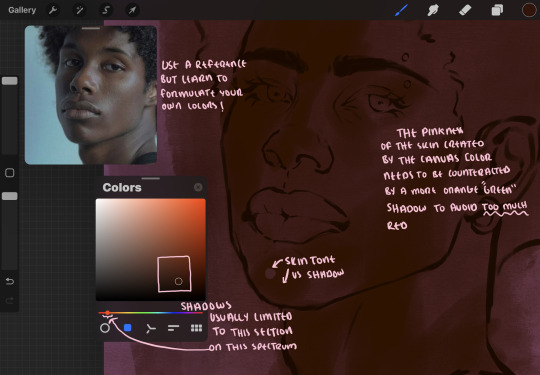
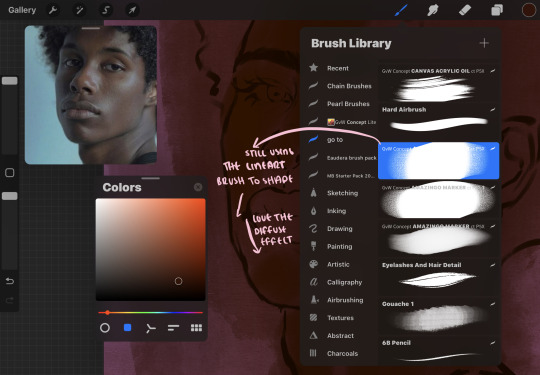
a reference is so helpful, i still rely on references to guide my shadows/lights. i'm past the point of relying on references for exact coordinates for rendering or lineart, but they are still incredibly helpful. in most references of darker skintones you come across, color dropping directly from the picture will give you very grey colors! we want to prioritize vibrancy in this case, so attempt to formulate your own colors or colordrop and increase the vibrancy :)! keep in mind i'm now using the lineart brush to shade. the diffuse/soft corners of this brush allows fewer pixels to be scattered wherever you lessen the pressure, this is perfect for color dropping medium colors to blend two colors together. you'll see how i blend colors later on.
as mentioned previously, red can become too much too fast- so i avoid monochrome rendering as much as possible by using shadows of different undertones. my most frequent combination is using a red-orange skin tone and then using a green-orange shadow.
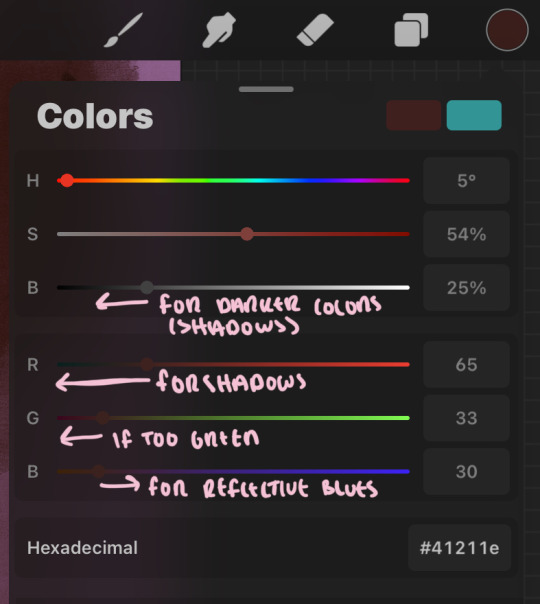
the value spectrum will be your best friend in mixing values and undertones, i use it all the time to formulate the best less saturated darker shadow that is proportional (not too dark, not too grey) to my skintone value. if the shadow is too green simply increase the magenta, if you're looking for a "reflective" shadow, increase the blue.
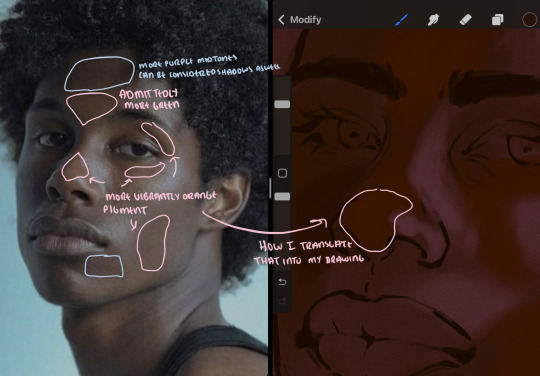
when i begin shading, i always slide the curser to a truer orange color on the spectrum and increase the saturation (slide towards the right) while i decrease the brightness (slide down). heres how it looks when i'm jumping between shadows and highlights while trying to keep my colors proportional (but not identical) to whats happening in the reference ^. i most often times will rely on the value tool, however.
you will notice that a lot of darker skin tones have patches of orange vibrancy, these areas are most common on the nose and cheeks. this is only a detail to pay attention to if you're going for more of a realism rendering style :)
now onto how i prefer to bridge/blend colors together by utilizing the blend tool.
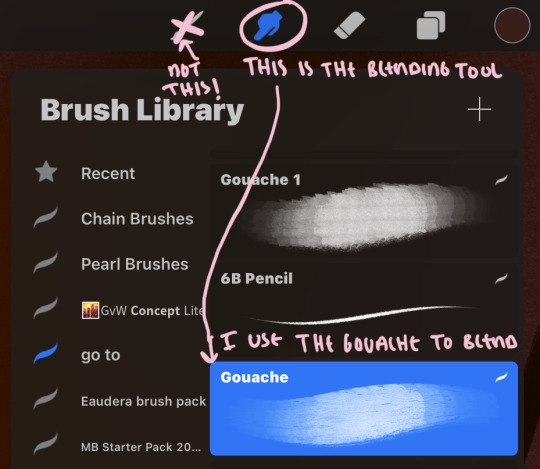
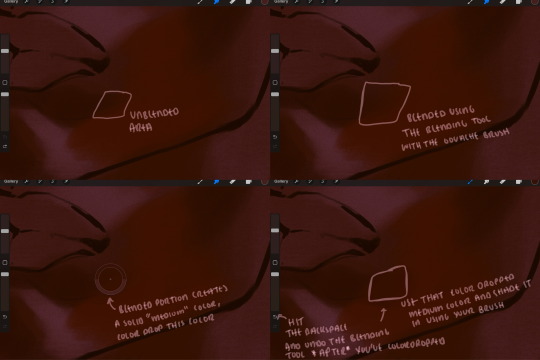
i do not like simply blurring colors in order to blend colors together, it can lead to overblending which can make your portrait look heavily gaussian blurred (think 2010 deviantart art... yea that). the brilliant thing about procreate is you can utilize brushes really efficiently, which include changing the brushes you use for blending. so in reality, artists who use the blending tool on its own can still have portraits that don't look it! there also exists plenty of brushes that have properties allowing it to blend into its surrounding colors are you draw. but in my case, the above photo is 99% of the times how i will bridge two colors together. doing this allows me to keep pretty consistent brushstrokes across the whole portrait, which i enjoy. it also gives me better control of the shapes i use in my rendering, an aspect that is pretty easy to lose when you're using the blending tool directly and solely.
in case the blending process is a bit hard too see, heres that same process recreated with different more visible colors:
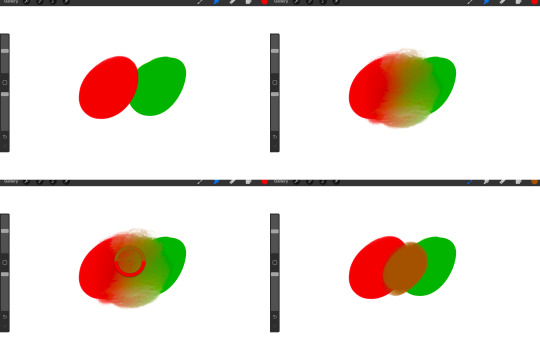
now once you've placed your shadows where they generally tend to be (according to the reference photo), let's make those shapes a bit more specific and pick up on smaller details to make your rendering look more complete.
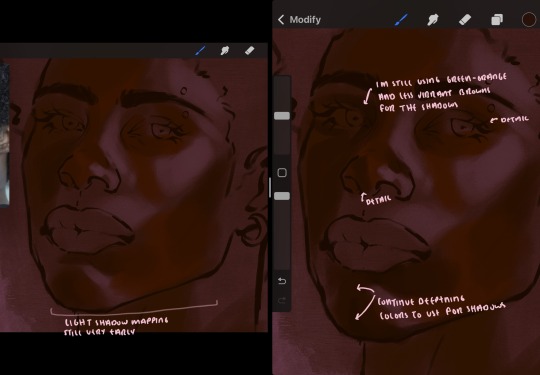
your base colors will never be as dark or as light as you need them to be when you begin rendering, making sure you have a decent contrast between your lightsource highlights and the shadows is key to capturing the essence of a light being cast on your character. it's much easier to keep building upon your shadows before rendering the highlights, i laid down the highlights only to create a guide/help me map my shadows better. do not darken the entirety of the areas affected by shadow, you'll find that shadows are rarely ever the same value, it's a gradual process affected by things like position, height, etc. so make sure the darkest of your shadow colors are preserved only in areas where the shadows are the or should be the darkest.
you'll notice i labeled some areas as "detail", adding very specific shadow placements is a detail. in the reference, the model has a pretty prominent brow bone, creating a shadow over where his eyelid creases just above his lash line, paying attention to feature details like this help enhance the rendering and its realism.
now that i've mapped my shadows i'm going to move onto to rendering my highlights and the region of the face where the lightsource is most prominent.
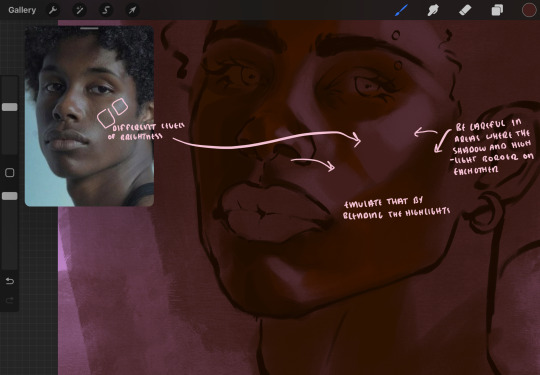
i described shadows as a gradual process earlier, this is because of the lightsource. light tends to spread when its further from the affected surface, creating a larger area affected by the light. of course, this varies depending on how intense and how close/far the light source is. in this case, the light is being casted above him further to the other side of his face, but again, remember that the face is not 2d and more prominent areas are affected more by light. it's due to this that there still exists a, albeit very minimal, shadow beneath his cheekbone. i exaggerate the shadow here for stylistic purposes, but it also helps in keeping me uphold that contrast between the highlight and shadow once again. so i refrain from blending the light into this area like i did in other areas.
midtones are the areas most unaffected by the light source, they're neither shadows nor highlights. and because light spreads, it is brighter in certain areas and darker in others. it is most easiest to blend the darker ends of the highights into the midtones of your portrait. you can emulate this by once again using your blend tool. blend the outer areas of the light and colordrop this color and use it as the darker light more proportional to the midtones. note that before i add even lighter shades to the areas where light is most concentrated, i blend what highlight placements i currently have there.
we're going to switch gears now and focus on the reflective shadow occurring on the darker half of his face.
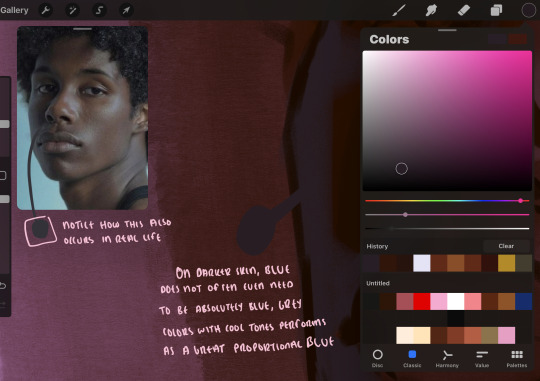
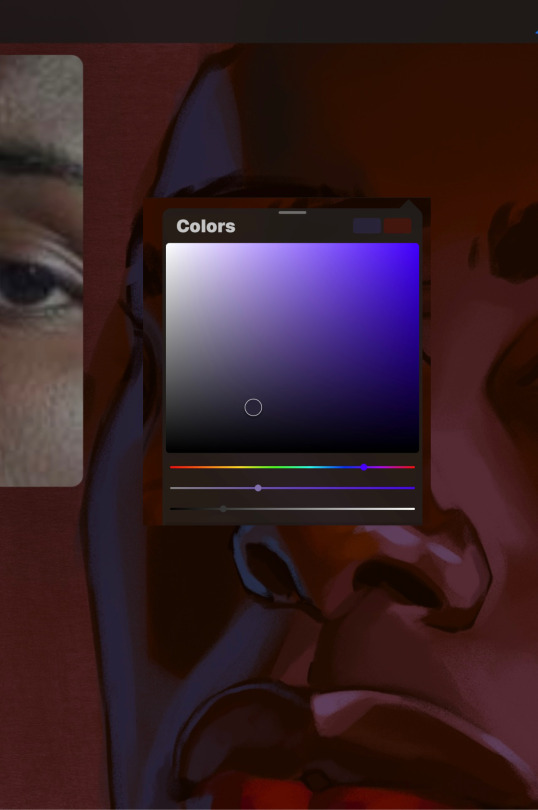
this shadow is a reflection from the lighter background the model is up against, the light being casted above him is allowing for some bounce back from his surroundings, leading to very faint light visible in areas primarily affected by shadows. hence why i'm referring to these colors as "reflective shadows".
in this case, the reflective shadows are blue, or appear to our eyes as blue. on darker skin, "true" blues (blue-purple) are not often times present. what is present rather, is a very grey tone with cool undertones/a grey tone on the blue side of the spectrum, which creates a blue that is much more proportional to the value of the skintone than a true blue. in this case i used a deeper grey on the pink color spectrum, which is more purple. this was intentional, and was done in order to create some sort of color harmony between the contrasted deep oranges im using for the bordering shadows and the blue-grey i'm attempting to emulate.
while i utilize this blue-grey, out've a purely stylistic choice, i still introduce true blues to my rendering. in fact i love using blue/purple reflective shadows in my art, it creates a stunning and colorful render. in this case, i used the blue-grey as a stepping stool to introduce that trueer blue more naturally. you'll see this happening in the second picture above, where i used a slightly more vibrant and slightly more brighter blue, and used it on areas where this reflection was more prominent (and therefore brighter).
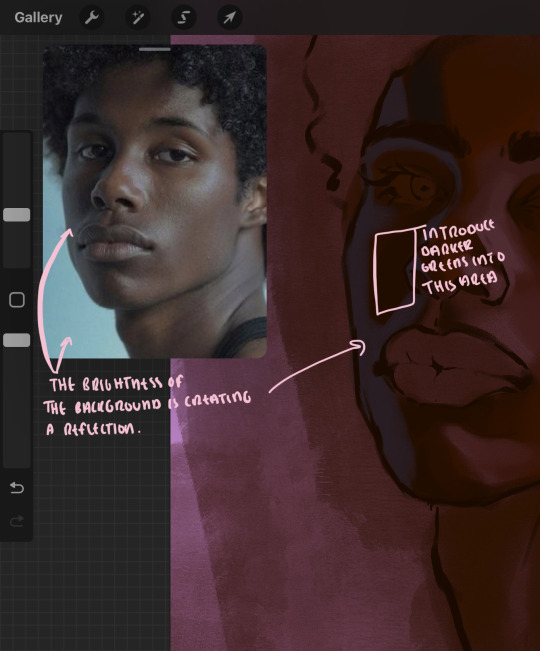
you'll notice how the shadows that border on these reflective colors are less saturated and darker than the shadows on his chin. introduce a darker and less saturated (more green) shadow to that area on his cheek and the darkest shadow of this photo, the sunken area near his nose bridge and inner eye corner. i emphasize this line in the lineart so you can follow this shadow more accurately:
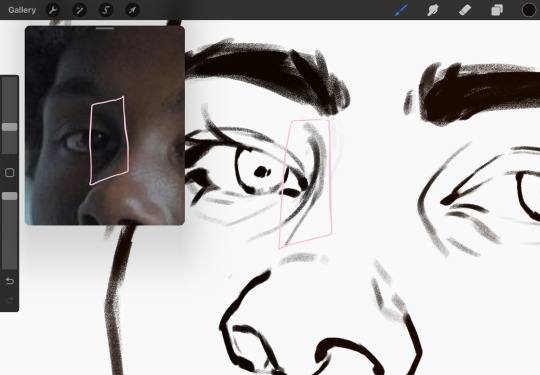
this is also a detail in my opinion and can make your portrait more realistic if you include.
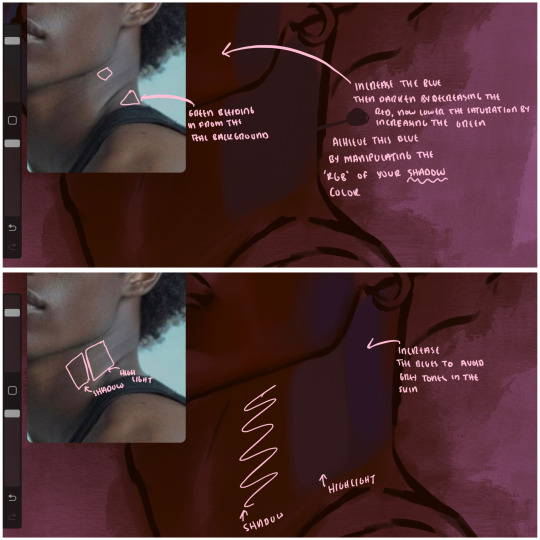
we're going to pivot to his neck area before continuing. you'll find the area of his neck with the most light is also the least vibrant, i laid down a grey base color to emphasize this detail in the portrait. afterwards i added key details. i wanted to stay at least somewhat true to the color dynamics occurring in the reference hence why i used the grey, but i'm not a very big fan of using blatant grey directly on the skin, so i made it more blue.
moving forward, the outer eye and the nose can be some of the most "detail focused" areas of the face when it comes to rendering. due to their more "bulbous" anatomy, light tends to curve around them in more complex ways than the flatter parameters of the face.
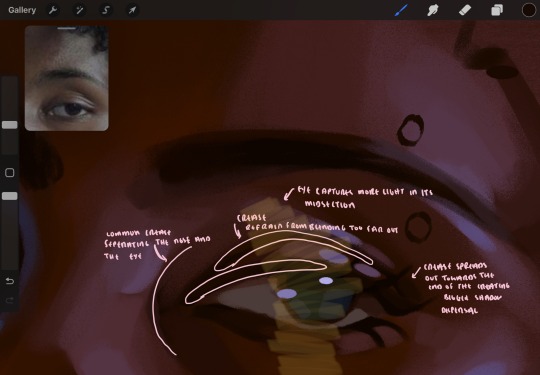
when it comes to the many creases that surround the eye, the skin folding over itself creates a very thin shadow from between the folds. the key to rendering this crease is to concentrate the blending to a very small scale, do not overblend the area because the hill created by the crease very easily captures light, creating an area where the shadow and highlight meet in very close proximity. slight blending is needed for this area, you can deepen the shadows in both horizontal corners of the eye for more accuracy. the midsection of the total eye area (eyeball and socket) tends to capture the most light, remember this is due to how bulbous rounder shapes tend to capture light from whichever direction its coming from.
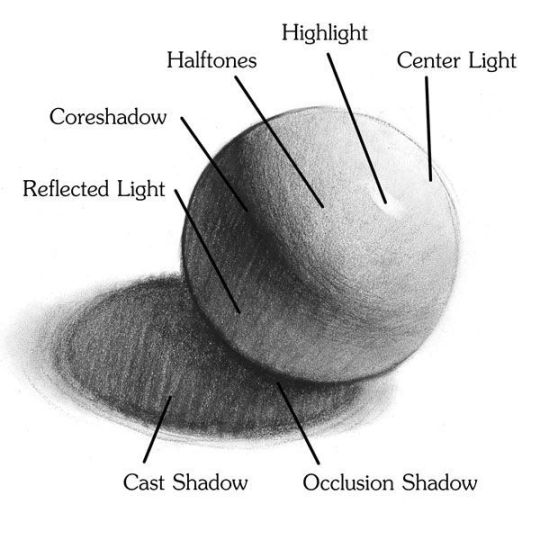
this is of course the case for the nose as well. highlights are typically placed as a dot on the outermost part of the nose by artists, but highlights also spread on either side of the tip of the nose. the nose tends to collect a lot of oil, creating a sort of sheen on the upper parts of the nostril. when rendering a portrait where the position of the head is more cast to the side, the highlight of the nose changes from the bulb of the nose, to the upper nostril. in this case, the highlight spreads, causing a "half tone", or the remnants of the light on the bulb of the nose. this is the easiest place to blend highlights and shadows together. now for the shadow detailing on the nose, i'm actually drawing on top of the lineart on a separate layer. which i'll go into detail about in the next part. you want to focus the shadow on where your lineart is, the outermost part of the nose.
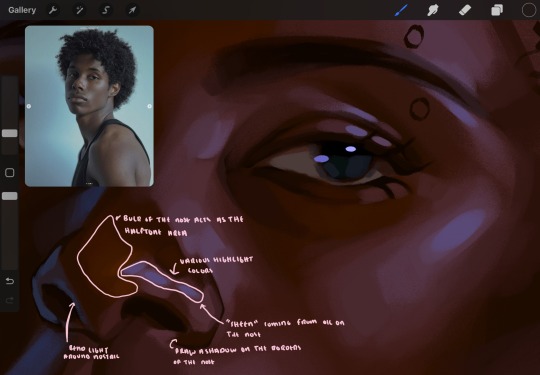
now were going to really detail your portrait by introducing a new layer, the detail layer! this isn't technically apart of the skin rendering, so i'm gonna keep it very brief. this is the layer you're going to render the lips, eyeballs, and eyebrows. more specifically, the purpose of this layer is to reduce the reliance on lineart. in terms of order, it goes above the lineart layer. we're going to soften and even erase the lineart in certain aspects. i use bolder/thicker lines when creating my lineart, but this can become a nuisance/hinderance when rendering.
starting out with the lips:
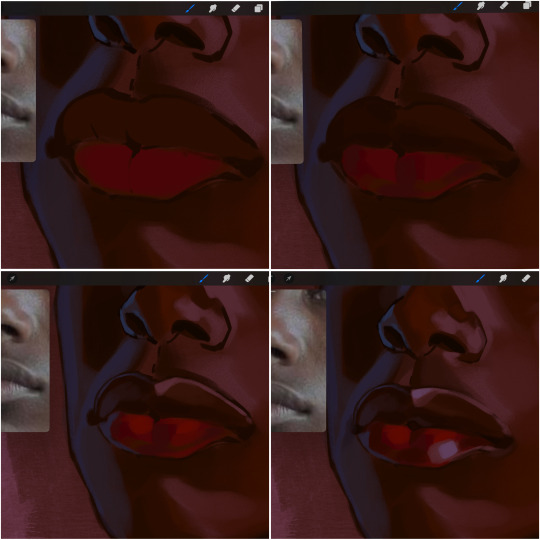
people w brown skin tend to have two toned lips, with the top lip resembling the same skin tone as the face and the bottom lip being redder/pinker and lighter than the upper lip. in my case, i prefer a more vibrant red for the bottom lip. once i lay down these base colors, i begin shading on the second layer.
i personally enjoy the look of a poutier lip shape, this includes emphasizing the middles of the lips as opposed to the ends. i've highlighted the shapes that this lip shape often entails. the small circles on the corner of the lip line are just pockets that occur when the mouth is closed and become emphasized by the fat around the mouth. the parameters of the lip lines do not often meet these round corners, theres often times a "double lip line", that exists around these areas. i love including that in the art, its very easy to emphasize by simply drawing a highlight from the corner of the lips along the curvature of the bottom lip towards the middle.
shadow mapping on the lips tend to go: highlight, shadow, highlight, shadow. the top lip going inward creates a highlight on the most outward part: the top of the lip. and the bottom lip curving outward thus creates a shadow on the bottom of the lip.
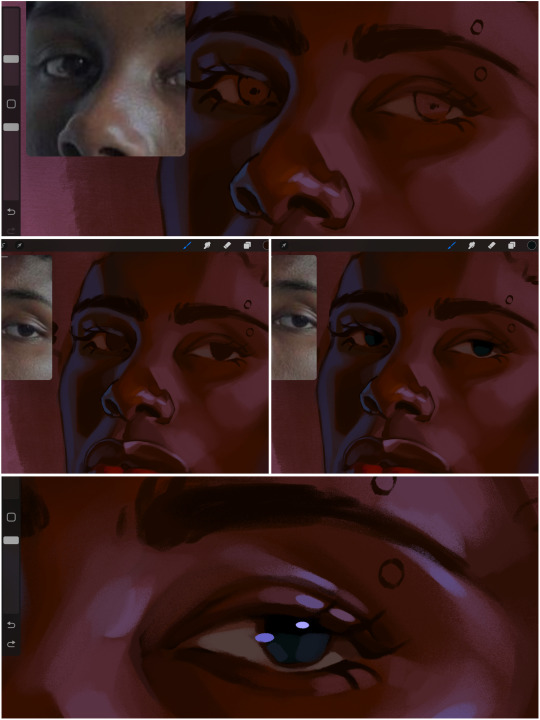
when it comes to the eyeball, i don't draw the white parts as solid white, nor do i make them too bright most of the time. they're most often times an orange grey, i also dont spread this color out if you can notice the uncolored white part of the eye. i do this intentionally to keep some of the shadows that are naturally present on the eye. very specifically right where the upper eyelid sits on the eyeball, it tends to create a small shadow that follows the curvature of the eye. this shadow is crucial, if you can see the first and second picture do not have this shadow, making the iris look more exposed and the eye appears to be held wider.
when it comes to the iris, i do very little. if i'm drawing a dark colored eye i will cover the entire iris brown, before darkening it with an almost black color. i leave the brown sides of the iris exposed to aid in bridging the values between the whiter parts of the eye and the very dark iris. this blended ring also appears on all eyes in real life. lastly, dark eyes tend to show light reflections much easier than lighter eyes. these reflections can be any color in art, in this case i kept it blue-green. i bend these reflections around where the pupil would most likely be depending on the drawing.
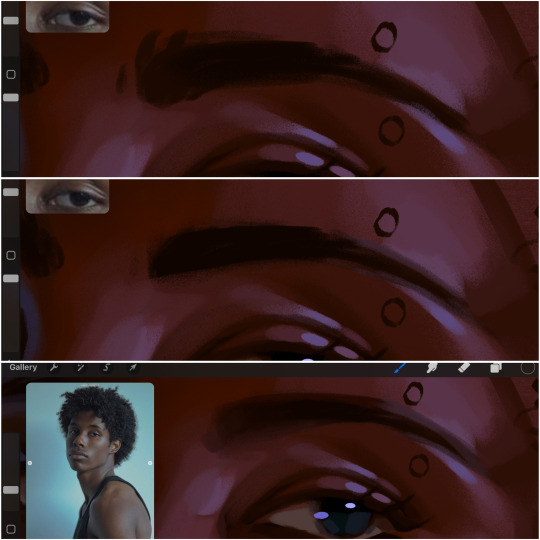
next, the eyebrow. i find it tedious to draw individual eyebrow strands when it comes to rendering, i actually prefer to blend the parameters of the eyebrows to create cohesiveness. sparse and fine eyebrow hairs are penetrated by light and shadows more than what you'd find on the scalp. it's harder to see light on someones scalp due to the bulk of hair crowding the scalp, whereas as its easier to see such light on the eyebrow. to introduce this concept to my art, i will initially draw the entire shape of the brow. then when rendering, i erase the parameters, leaving the darkest part of the brow. then i blend. the lower brow bone will be blended the least, whereas the area of the eyebrow connected to the T zone will be the most blended thanks to the shadow following the nose bridge. the far end of the brow by the hairline tends to be the lightest given the light source.
and lastly, i loosely draw a white border around the portrait for stylistic purposes. then i combine the layers (group together your layers, then duplicate and compress the duplicate group so that you still retain your individual layers) to edit. i typically add noise and play with the curve setting. and heres the finished image:

i hope you enjoyed!!
#i didnt proofread this if u find spelling errors pls lmk#black artists on tumblr#digital art#illustration#painting#black art#commissions#tutorial#art tutorial#how to shade#rendering tutorial#brushes
298 notes
·
View notes
Text
Oh boy that inspiration hit hard
@maxtheclownyeet

#fanart#mlp inspo#Epic Poseidon#Poseidon#epic the musical#maxtheclownyeet#i love you max#lol get notified#lmao#This toon far too much out of me wtf#help#how to shade#how to render#grrrr
32 notes
·
View notes
Text


WAAAAAHHHH GUYS I DON'T KNOW HOW TO DRAW BODY HAIR, PLS TELL ME HOW IT LOOKS SO I CAN IMPROVE IT!!!!
Also hi, I'm back. Carlos girlies come eat up. Nom nom (-^〇^-)
Edit: Guys, I fixed it I think. Looking back after resting my eyes, I found the uncanny problem. Hopefully that looks better.
Also, excuse the shading, I'm still practicing.
#re3 carlos#carlos oliveira x reader#carlos oliveira#im feral#raaahhh#copium#traditional art#how to shade
25 notes
·
View notes
Text
Keep portraits from looking flat (via artwod_)
#art advice#how to shade#shading#art shading#art tips#art help#how to art#art appreciation#tiktok#art class#portrait#paintings#painting#digital painting#painting advice#painting tips#art tutorial#beginner artist#tutorials#tips#video#captions#captioned#closed captions
120 notes
·
View notes
Text



newest issue of first years fashion just dropped
#my art#jujutsu kaisen#jjk#jjk fanart#yuji itadori#nobara kugisaki#fushiguro megumi#itafushikugi#jujutsu kaisen fanart#jjk art#this quickly got away from me#taking hina from 3 days ago who thought 'yeah ill do 3 outfits for each of them what's the harm' and strangling her w my bare hands#original concept fr this was drawing the kids each matching a different outfit w gojo#but i got frustrated by th heights and placement so i said no tall people allowed and scrapped gojo from plans <3#tbh it wouldnt have been /that/ much better in terms of workload but the 3 drawings it would have saved me isnt nothing#but im just complaining fr nothing atp lmao i love all of these sm i love playing dress up with my tuoys (the jjk first years)#love treating them like mannequins i love coming up w outfits layer those kids UP#nobara especially i have so much fun brainstorming she looks good in everything To Me#i dressed megumi more smart casual than normal bc he's got gojo's credit card info and if i want him in balenciagas gdi he's gna get them#also listen i love megumi we know this but fr the sake of not dressing him in solid colour slacks and sweaters 3 different ways#i gave him the workout fit. it cant b yuuji all the time ok i think we deserve megumi in a compression shirt as a treat#speaking of yuuji good god where do i start#he's definitely stylish but in a 'got dressed in the dark/threw on the first articles of clothing i saw' way and i adore him so much for it#wears things tht make him happy w no regard for how they may or may not look tgt bless his heart#also i drew th skateboard fr posing purposes entirely forgetting my prior hc that yuuji cant skate so i roughed him up fr consistency#th boy just ate concrete but is ready to get back up and try again what a champ#anyway bless this line and shading style i lov u less detailed render i love u sharp swoopy fabric lines#saved me sm time fr#also this is my application fr the mappa jjk marketing team they should hire me and let me dress the chars id be so good i promise#ill even take out the vocaloid and pop culture references i wont infringe on any ip i sweaaarr
16K notes
·
View notes
Text
I want to step away from the art-vs-artist side of the Gaiman issue for a bit, and talk about, well, the rest of it. Because those emotions you're feeling would be the same without the art; the art just adds another layer.
Source: I worked with a guy who turned out to be heavily involved in an international, multi-state sex-slavery/trafficking ring.
He was really nice.
Yeah.
It hits like a dumptruck of shit. You don't feel stable in your world anymore. How could someone you interacted with, liked, also be a truly horrible person? How could your judgement be that bad? How can real people, not stylized cartoon bogeymen, be actually doing this shit?
You have to sit with the fact that you couldn't, or probably couldn't, have known. You should have no guilt as part of this horror — but guilt is almost certainly part of that mess you're feeling, because our brains do this associative thing, and somehow "I liked [the version of] the guy [that I knew]", or his creations, becomes "I made a horrible mistake and should feel guilty."
You didn't, loves, you didn't.
We're human, and we can only go by the information we have. And the information we have is only the smallest glimpse into someone else's life.
I didn't work closely with the guy I knew at work, but we chatted. He wasn't just nice; he was one of the only people outside my tiny department who seemed genuinely nice in a workplace that was rapidly becoming incredibly toxic. He loaned me a bike trainer. Occasionally he'd see me at the bus stop and give me a lift home.
Yup. I was a young woman in my twenties and rode in this guy's car. More than once.
When I tell this story that part usually makes people gasp. "You must feel so scared about what could have happened to you!" "You're so lucky nothing happened!"
No, that's not how it worked. I was never in danger. This guy targeted Korean women with little-to-no English who were coerced and powerless. A white, fluent, US citizen coworker wasn't a potential victim. I got to be a person, not prey.
Y'know that little warning bell that goes off, when you're around someone who might be a danger to you? That animal sense that says "Something is off here, watch out"?
Yeah, that doesn't ping if the preferred prey isn't around.
That's what rattled me the most about this. I liked to think of myself as willing to stand up for people with less power than me. I worked with Japanese exchange students in college and put myself bodily between them and creeps, and I sure as hell got that little alarm when some asian-schoolgirl fetishist schmoozed on them. But we were all there.
I had to learn that the alarm won't go off when the hunter isn't hunting. That it's not the solid indicator I might've thought it was. That sometimes this is what the privilege of not being prey does; it completely masks your ability to detect the horrors that are going on.
A lot of people point out that 'people like that' have amazing charisma and ability to lie and manipulate, and that's true. Anyone who's gotten away with this shit for decades is going to be way smoother than the pathetic little hangers-on I dealt with in university. But it's not just that. I seriously, deeply believe that he saw me as a person, and he did not extend personhood to his victims. We didn't have a fake coworker relationship. We had a real one. And just like I don't know the ins-and-outs of most of my coworkers lives, I had no idea that what he did on his down time was perpetrate horrors.
I know this is getting off the topic, but it's so very important. Especially as a message to cis guys: please understand that you won't recognize a creep the way you might think you will. If you're not the preferred prey, the hind-brain alarm won't go off. You have to listen to victims, not your gut feeling that the person seems perfectly nice and normal. It doesn't mean there's never a false accusation, but face the fact that it's usually real, and you don't have enough information to say otherwise.
So, yeah. It fucking sucks. Writing about this twists my insides into tense knots, and it was almost a decade ago. I was never in danger. No one I knew was hurt!
Just countless, powerless women, horrifically abused by someone who was nice to me.
You don't trust your own judgement quite the same way, after. And as utterly shitty as it is, as twisted up and unstead-in-the-world as I felt the day I found out — I don't actually think that's a bad thing.
I think we all need to question our own judgement. It makes us better people.
I don't see villains around every corner just because I knew one, once. But I do own the fact that I can't know, really know, about anyone except those closest to me. They have their own full lives. They'll go from the pinnacles of kindness to the depths of depravity — and I won't know.
It's not a failing. It's just being human. Something to remember before you slap labels on people, before you condemn them or idolize them. Think about how much you can't know, and how flawed our judgement always is.
Grieve for victims, and the feeling of betrayal. But maybe let yourself off the hook, and be a bit slower to skewer others on it.
#listen to old auntie Shades#serious#fuck I don't know how to tag this#I should probably read-more this but I'm not sure where#and now I need to go take a walk for my stupid mental health#you never stop processing#you do it over and over and over and over#and hope it gets a bit easier each time#Someone might get upset by using prey#but 'preferred prey' is an important concept from the predator's view#it doesn't mean the people are inherently prey#you feel me?#it's the best word I can find for the concept#neil gaiman#adjacent
27K notes
·
View notes
Text

This but Sonadow ⤵


#I really need to learn how to render better bc I still dont like how the only shading in here turned out#also I dont know how to make comics yet sorry if its hard to understand#but to be kinda good at something you gotta be bad at it first ദ്ദി ˃ ᴗ ˂ )#my art#art#digital art#sth#sonadow#shadonic#sonic x shadow#shadow x sonic#sonic and shadow#sonic the hedgehog#shadow the hedgehog
9K notes
·
View notes
Text




Grown-up man found twirling his hair in lab lol
Happy belated valentine's day! Here's some silly jayvik to celebrate
Based on this caption + Viktor's little doodle~


#how can a 30-something y/o man with a permanent 5 o'clock shade be so cute idk#jayvik#viktor arcane#jayce talis#arcane#my art#doodles
10K notes
·
View notes
Text
What if Pomni seeks out comfort from Kinger bc of the last episode?? Finale !!

It is DONE !!
Everyone is so fun to draw I cannot.......... /pos
#the amazing digital circus#tadc#pomni#tadc pomni#kinger#tadc kinger#caine#tadc caine#jax#tadc jax#zooble#tadc zooble#gangle#tadc gangle#ragatha#tadc ragatha#so proud of how this comic came out it looks more like a comic i would make#my old wh one is nice but it looks too desaturated and messy#I love neon colours.....#and minimal shading and halftone......#but now this is done i can finally work on an au i have ideas for#spoilers but prepare for..... tank kinger..... big kinger.........#and girl dad and daughter...... and old man yaoi.......
14K notes
·
View notes
Text

I think my copy of the game is broken they've been doing this for 30 minutes
Crop of the Biolizard edit I did bc it makes me laugh:

#art#sonic the hedgehog#sonic#shadow the hedgehog#rouge the bat#their dynamic is so funny to me like hello what episode of Untucked is this#I am rotating them in a 2 bed 1 bath apartment in my mind#Also very proud of how this turned out I think I'm finally finding a comic rendering style that doesn't make me want to rip my hair out#Simplify baybee it's a comic not an illustration you can get a little crazy with it#Spoiler alert. Getting looser with lineart and better at colour schemes and simplifying shading. Is good actually.#It's so much easier to eyeball what a colour would look like in a setting instead of colourpicking the OG palette and struggling with...#...like 9 overlay and multiply and soft/hard light layers#Approximating colour genuinely looks better than forcing local colour into the piece. As long as the values are still there it works out#comic
11K notes
·
View notes
Text

Qibli and Winter annoying each other for fun
#I'm happy with the shading#wow look it's not Moonjou this time#I'm afraid if I only draw Moon and Kinkajou I'll forget how to draw the other tribes#so! the guys!#I loved their friendship in Darkness of Dragons#this time Winter is not a Borzoi but I physically cannot draw him without the long snout so he looks like a deer/mustelid now!#wof#wings of fire#wof art#art#wof qibli#wof winter#cinnamon's doodles
5K notes
·
View notes
Text


#trying to get used to drawing them#also was an experiment to see if i can make herald viktor look like he's blushing just from playing w lighting/shading...#it's not very successful but well. there's always next time#arcane#jayvik#fanart#jayce talis#arcane herald#viktor arcane#herald of the arcane#how do i tag him?
5K notes
·
View notes
Text

How many times is he gonna behead himself?
#homestuck#dirk strider#Haven't fully understood how to shade yet#homestuck epilogues#Homestuck epilogues spoilers#I forgot to add that tag
3K notes
·
View notes
Text



Company Mandated Fancy Fits on the Tulpar 😏
Also had to include the REAL star of the show (and a bonus)


Based off of this and this. Thank you very much joetastic for being inspirational 👍
The REAL reason this is late

#just pretend I posted this like 6 days ago 😁👍#<-got distracted#sorry I’m Afflicted with The Curse and everything just takes me a long time#also right now I’m just kind of being experimental with my workflow and style right now so stuff is just naturally taking a bit longer#mouthwashing#mouthwashing fanart#anya mouthwashing#mouthwashing anya#nurse anya#curly mouthwashing#captain curly#mouthwashing curly#swansea mouthwashing#daisuke mouthwashing#jimmy mouthwashing#myart#anyway my new years resolution is to put more WOMEN in SUITS and MEN in DRESSES#had fun drawing this but still not too sure about the rendering style just yet. probably just gonna keep playing around with shit#IM DOING IT SCARED but im DOING IT#im also still trying to figure out how to Social Media#am i doing it right#GRAAAHHHHHHH I NEED TO BETTER UNDERSTAND FORMATTING POSTS#i have a more serious mouthwashing piece in the works but wanted to get this done first lol#honestly I have a buncha sketches I should post too#i like them but they’re not really composited very well if you catch my drift. been having trouble with sketch page layout recently#which is kind of antithetical to the idea of a sketch page but you know how it is with spaghetti#i doodled the others on the side and liked how they looked so i just put some color and basic shading on them#edit: realized i forgot to change the color of the ‘lapel’ on jims shirt lol
4K notes
·
View notes
